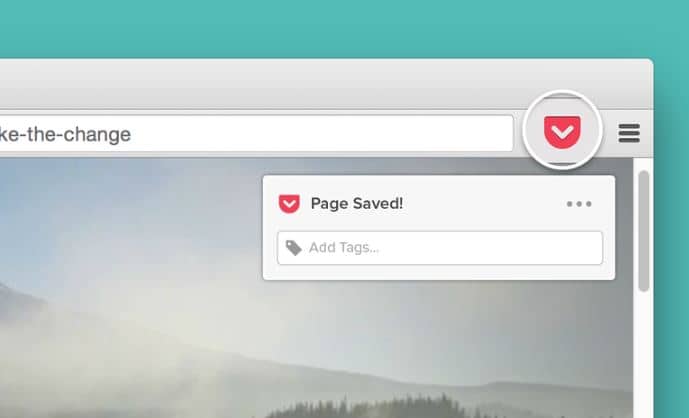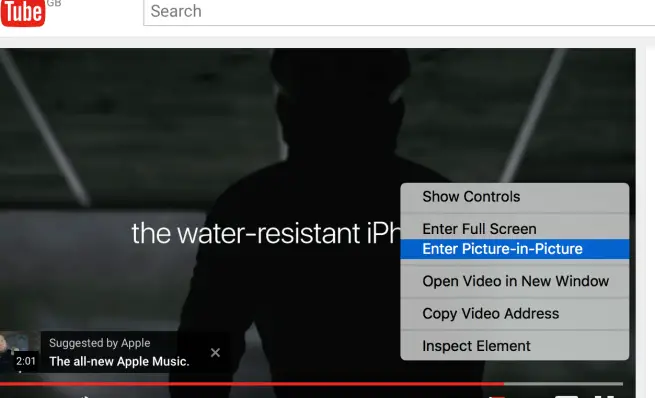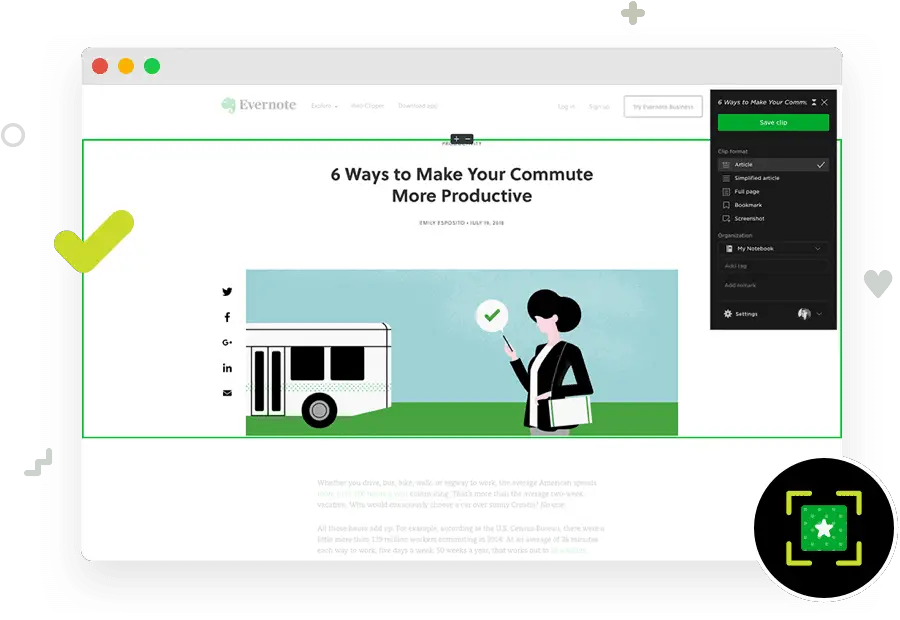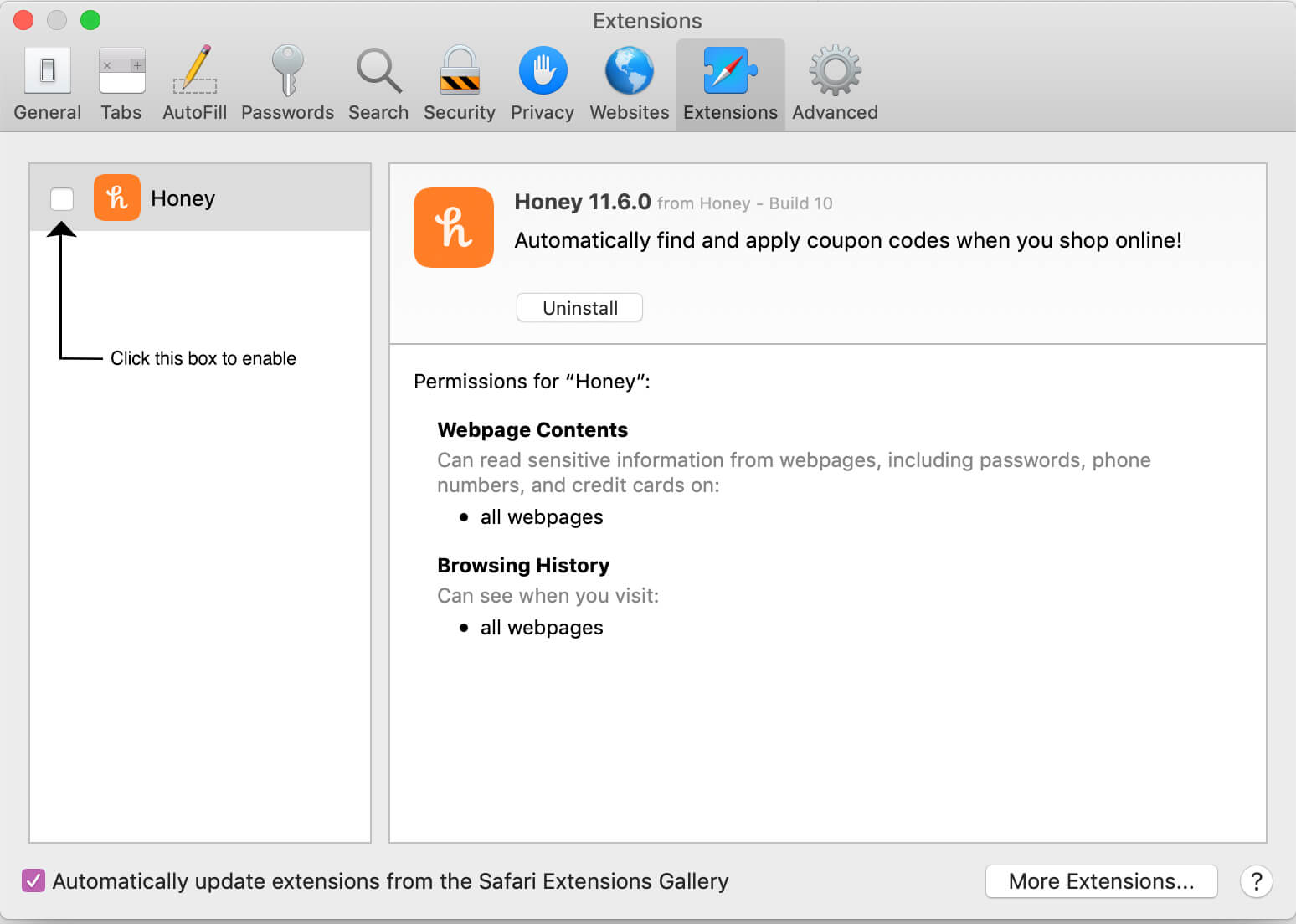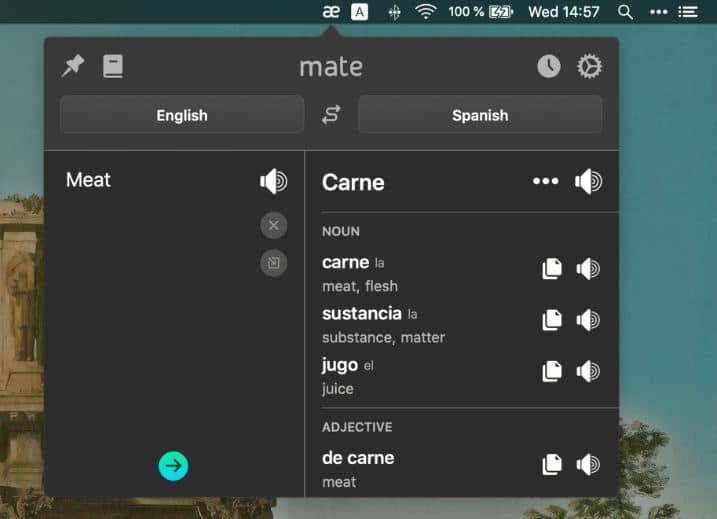Do you own a Mac? If you do, well, you must have the popular Safari Browser. Now, it is a fact that a lot of users are still using Chrome Browser on their Macs. There isn’t anything to be worried about.
But we all know what Chrome does to your Mac. Within minutes it will heat your system and slow it down. So it is better to use the Safari Browser, which is equally good and reliable.
Here we are to tell you about the different extensions you can use on your Safari Browser. Suppose you have finally started to use it or have been using it for a long time. There are some of the best Safari Extensions that we could not resist making a list of.
We, too, have been using them for ourselves while we prepare this useful content for you. These are as good as Chrome extensions and pretty useful for your work.
Before you make any changes to your browser, make sure your browser is up-to-date. It goes the same for your system as well. The more, the better.
There are tons of productivity extensions you may never know existed and could have saved you so much time.
But here we are now with this list of the best safari extensions, and you can get it for yourself as well.
Here we go!
Best Safari Extensions – Our Top Pick 👌👌
1. Adblock Plus
Adblock Plus (Download Here) is one of the best safari extensions to block all your ads from the browser. It is very important, considering several spammy sites and the ads fill up your screen.
To get rid of all these annoying ads on the screen, you can add the extension and activate it on your browser. All of this will hardly take seconds. You will find over 21,000,000 users on this service.
This extension is safe in every manner and also secure for your use. Furthermore, to start with, any user can easily manage the protection provided by Safari.
You can either remove all the ads or customize it based on what and whose ads need to be removed. Even your info is protected by getting rid of trackers that you might know.
You will see the changes as soon as it is installed in your system. It drastically increases the browsing speed. All this happens because all the ads are gone, and the site is clean.
Adblock Plus has brought multiple updates to give you a much better experience. You now have a dark mode that can be switched between the dark and automatic modes.
It is super easy to use, needs you to set it up, and runs in the background. Furthermore, the extension is free of cost, so there isn’t anything that you need to worry about to get started.
Features:-
- Block all kinds of ads from the browser
- Block any known trackers to keep your info safe
- Get better browsing speeds
- Block any annoying “likes” on social media
- Free and Open-source software
2. Save to Pocket
Save to Pocket (Download Here) is one of the best-producing extensions on Safari. Multiple such tools have the same functions, but this has to be much more stable and to the point.
The pocket browser extension allows every user to capture any videos, content, or anything else so that you can access them whenever you want.
We often cannot find the right content we came through, so we cannot access it later.
With the help of this tool, you can save a lot of time and energy. Simply click on the pocket sign on the toolbar as soon as you see the content you wish to access later.
All you need to do is click on the icon, and the link to that page will be saved. You can make a list and add to it or rename it.
Furthermore, all the links are available to you on any device. Make sure you create an account for this tool through the web to sync all the data.
Furthermore, all the links are also available offline, so you need not look for the page to load. Simply indulge in your work with a personal environment set up by the tool.
You can even use the dark more. Also, you can sort out the tags or use the autocomplete option.
Features:-
- Add your favorite links, such as a blog, video, etc., to view later
- You can easily add tags and sort them out on this extension
- Read directly using the tool
- Access the saved links on any device, both offline as well online
- Dark Mode available
- Autocomplete is available after adding tags
3. Grammarly for Safari
Grammarly (Download Here) is a popular extension you might have used on Chrome. Every professional and writer uses this tool to correct their mistakes for free.
Well, we also have premium options, which have tons of features and are worth it. This tool can correct your grammar and spelling mistakes in the text.
Instead of hiring a proofreader, you can get this tool and make the basic changes within seconds.
As soon as you start writing, the Grammarly tool keeps working in the background and checks every word you write.
Using the tool’s page is unnecessary, but it has been integrated with multiple platforms.
As Google docs, emails, social media, etc., have been a part of this and correct any work you keep writing. However, rather than correcting yourself, it gives you suggestions so you can do it yourself.
Once you click on the icon, you can choose between the languages that need the test correction.
The languages available are American, British, and Australian English. Furthermore, if you have a premium subscription, the assistance will help you further with an in-depth analysis of the content you have written.
It ensures you do not have any issues, including fragmented sentences.
Features:-
- It detects the correct spelling of words and helps you fix it
- It fixes hundreds of complex grammatical errors
- Perfect for students, professionals, etc
- Compatible with Google Docs, Social Media, and other platforms
- Easy to use and make changes
4. 1Password 7
1Password 7 (Download Here) is a gem when discussing this tool. It is one of the best Safari Extensions, making it even more productive. Are you like anyone else who does not remember every account password? You are simply normal.
With so many accounts, it is not easy to remember everything. Hence, using 1Password 7, you can manage all the passwords from every account.
All you need to know is one simple password for this tool.
Simply store all your info and passwords from all over the internet and store them here. You have nothing to worry about since there are no issues with your passwords. The company has made sure that no data is leaked out, no matter what.
You can use your touchID to make changes. It is limited to just products and bank details such as login ID, card details, etc.
You can also create an account for your office colleagues, family, friends, etc., to share the secret.
For friends and family, you will need a completely different environment to keep the sharing of info private. It has the option to create custom fields where you can store your security questions and extra URLs etc.
Features:-
- It helps to create strong passwords for different accounts
- Access your information on all your mobile devices and computers
- Notifies you if your password has been exposed on their sites
- Find accounts that support two-factor authentication
- Organize your information with tags and favorites
- Easily move information between accounts
5. PiPer – Best safari extensions For Picture in Picture mode
PiPer (Download Here) is an exceptional tool for anyone who wishes to enjoy the Picture in Picture mode while watching their favorite video or show.
This safari browser extension is an open-source tool and, free of cost, available on the Apple Store.
Everyone loves to multi-task, and PiPer does it for you. It becomes very difficult to slide between tabs or windows. With this tool, you can add your video to the doc you are working on.
All you need to do is add the extension to your browser and get on with it. Some of the supported sites and videos are Netflix, Prime Video, Twitch, YouTube, etc.
In fact, with the recent update, this tool has now added support from Apple TV+, DAZN, and Disney+. While watching the video, you can also turn on the captions.
Furthermore, it also supports multiple languages, depending on which you choose.
Features:-
- Add Picture in Picture functionality
- It supports a large number of sites such as YouTube, Netflix, Prime Video, etc
- Supports closed captions
- Open Source and Free of cost
- Added support for Apple TV+, DAZN, and Disney+
6. DuckDuckGo Privacy Essentials
DuckDuckGo (Download Here) includes a package that lists everything you need to keep your browsing private.
This tool is one of the best safari extensions since it protects your browser from attacks.
There are a lot of hidden third-party trackers that you will not be able to recognize while browsing the internet. Such trackers are available on websites you might use to extract and sell your data.
With the help of this tool, you can stop such activities from continuing and keep using the site at ease. Also, this tool rates every site a proper privacy grade and makes sure anyone visiting these sites is assured of the safety of their data.
When you click on any site, it will give it a proper grade so that you are always aware and take proper action while sharing any data. Moreover, it allows you to get more details on the sites trying to track you.
Simply add it to your browser extension and enable Tracker Blocking and the Privacy Dashboard. With the use of the dashboard, you can keep track of all the sites trying to trace you.
Features:-
- Best-in-class privacy essentials to keep your browser safe
- Automatically block hidden third-party trackers
- Check your protection against other sites you visit
- Enable Tracker Blocking and the Privacy Dashboard
- Control your privacy of the browser in your own hands
7. Evernote Web Clipper – Best free safari extensions
You might have already heard of Evernote or at least must have used it. Like the Pocket tool, Evernote web clipper (Download Here) allows you to save the links to the web pages with a single click.
With this tool, you can clip your favorite site, blog, videos, or anything you find useful on the web. You can save full-page screen captures or simply the part you found useful.
Whether you are online or offline, all your clipped links are available for you on the dashboard. It is synced with every device you log into, and you can access it anytime, anywhere.
Such tools are perfect, especially when you have no internet connection or forget to save the source.
With just a simple click, you have everything in your hands. Have you used a highlighter in your books to mark important information?
Similarly, you can add annotations to highlight info to know what you have saved the web page for.
Besides this, the new version of Evernote allows you to save articles in the most simplified manner. You can even clip Gmail threads and attachments so that you do not require to open your emails to view the content.
Features:-
- Save web pages, articles, and PDFs
- Content is always available in your account
- Take a screenshot of a webpage, then add text, callouts, or annotations to highlight important information
- Add tags and remarks, edit titles, and save content
- Clip entire web pages
8. Honey for Safari
Are you a Shopaholic? Well, if you are, we have an exciting and one of the best safari extensions to serve your purpose.
Honey (Download Here) is an extension that will help you get the best deals whenever you choose while browsing the internet.
It is integrated with multiple e-commerce stores and compares multiple aspects before you can check out and buy any product for yourself.
This tool, from furniture to ordering food online, is perfect for every step.
It will help you find the best deals and directly apply coupons on 30,000+ sites over the web. Furthermore, you can be a part of 17 million members who have been using this tool for a very long time.
You must have been wondering about the number of deals your friends can get but not you. This could be the only reason. Well, you know a way out now as well.
Honey uses every possible aspect, such as comparing sellers, delivery status, and even the benefits, so that you face no future issues.
Furthermore, this tool even has an option where you can earn Honey Gold points and use it further for more offers and apply it to your products. It is also available for Chrome users, and you can now get it as your Safari Extension.
Features:-
- Automatically search for and apply coupons
- Compares seller, delivery status, and benefits
- Earn Honey Gold when you shop millions of items
- Lets me know when is the right time to buy
- It helps to find your promo codes and best offers
9. Turn Off the Lights for Safari
Turn Off the Lights for Safari (Download Here) is a very useful Safari Extension available for free on the App Store.
Once you install it, click on the necessary option to add it as an extension. It supports multiple video sites such as YouTube, Netflix, etc.
It is not very difficult to learn the features and is super easy to use. With a single click, you can fade away the background sites while watching a video to focus on only one.
Also, if you click it again, it will be back to normal. This tool is pretty lightweight and easy to understand as well. Your system will have no issues lagging as it does not take up a lot of space.
As soon as you click on the play button, you can make the background darker to have a better movie-like experience.
To add further, the tool also protects your eyes from high brightness levels on the screen. You even have the option to turn on/off the fade-in and fade-out effects.
You can also check out several keyboard shortcuts, making it even easier to take action. It may take a little time to get a command of those, but it works pretty well.
The best part is that everything is free of cost, and there are no ads. Any user can add it as an extension and use it well.
Features:-
- It turns off the entire background to fade such that you can focus on one window
- Turn the lights back on by clicking on the black layer
- It provides an option to protect your eyes at night
- Option for Speech Recognition and Camera Motion
- Supports multiple video sites: YouTube, HTML5 video,… and more
- Multiple Keyboard Shortcuts are available
10. Mate: Universal Tab Translator
Mate (Download Here) is an exceptional tool for your Safari Browser. You might have used a language translator on your Chrome browser that comes up automatically as soon you land on any page that is not default set to English.
Here the same purpose is served by the Mate tool and a lot of other features as well. There are over 550,000 users worldwide that have registered on this platform.
However, it is not free of cost, and you have to pay a small amount, i.e., $29.99.
It can understand over 103 languages and even teaches you to pronounce words correctly in multiple languages. Furthermore, some languages you can easily get translation from are Spanish, French, etc.
Not only this, it even helps you to learn the correct accent of each word while trying to learn the language. If you are a traveler, you can create your phrasebook and add word lists as you travel along. You will not need any other app for this and will use it as an extension.
Using the app for Mate, simply click on the “Translate with Mate“button and get the translation within seconds.
The best part is that it can be synced to all your devices, and you can access it anytime, anywhere.
Features:-
- Understands 103 languages and translates them easily
- Some languages you can get translations for are Spanish, French, Japanese, Italian, and more.
- Translate selected text and clipboard contents
- Easily create and curate word lists that are available even offline.
- Create custom word lists for each language
Best safari extensions for productivity
Numerous Safari add-ons can increase productivity and make it simpler to do tasks while browsing the internet.
Here are a few that you may find helpful:-
StayFocusd (Download Here):- By blocking distracting websites for a predetermined period, this extension aids in your ability to concentrate on your task.
It’s an excellent tool for preventing procrastination because you can specify which websites to ban and for how long.
OneTab (Download Here):- OneTab can speed up your browser if you have a lot of tabs open and it is starting to lag. All of your open tabs are turned into a list, so you may close them all and clear up memory. The tabs can then be restored if necessary later.
Pocket (Download Here):- For later use, articles, videos, and other web information can be saved with the help of Pocket. You can access the items you’ve saved from any device, making it a terrific way to track what you want to read or watch.
Grammarly (Download Here):- Grammarly can be a useful tool for identifying errors and polishing your writing if you frequently write online. As you type, it corrects your spelling and grammar and offers recommendations.
LastPass (Download Here):- For all your online accounts, LastPass is a password manager that enables you to generate and save robust, one-of-a-kind passwords.
Todoist:- You may create and manage chores and to-do lists using this extension from your browser.
Momentum:– This add-on replaces the default new tab page with a customized dashboard that includes a to-do list, an inspirational quotation, and a lovely background image.
Forest:- By putting virtual trees in your workspace that will perish if you get distracted, this plugin aids in maintaining your concentration.
Evernote Web Clipper:- You can save text, photos, and web pages to your Evernote account using this extension for later use.
Additionally, it makes it simple to log into websites and complete forms, saving time and lowering the possibility of identity theft.
You might want to look around and see what works best for you from the numerous other Safari extensions available to boost productivity.
Best safari extensions for developers
Here are a few suggestions for Safari extensions that may be useful for developers:-
JSON Formatter:- By understandably presenting JSON data, this addon makes it simpler to work with and debug.
Web Developer:- This add-on creates a toolbar containing several tools for web developers, such as a DOM inspector, a JavaScript console, and a CSS editor.
Wappalyzer:- With the help of this plugin, websites may be analyzed, and their underlying technologies, including CMS, server-side language, and analytics tools, can be seen.
HTTPS Everywhere:– Your communication with websites is encrypted when using this extension, enhancing your online safety and privacy.
Augury:– A call tree and a dependency graph are two aspects this addon offers as a debugging aid for AngularJS applications.
Postman:- Working with web services is made simpler by this extension’s ability to test and debug APIs.
Web Page Test:- This addon performs speed and efficiency checks on web pages and offers recommendations for enhancing them.
React Developer Tools:– By integrating React debugging tools into your browser, you may examine the React component hierarchy and discover component properties.
Redux DevTools:- The Redux state management library now has additional debugging capabilities, enabling you to view the current state of your application, dispatch actions, and observe how those actions influence the state.
PageSpeed Insights:– With the help of this plugin, you can analyze any website page using Google’s PageSpeed Insights tool and receive recommendations for how to make it run more efficiently.
Axios DevTools:– This add-on aids in debugging the well-known JavaScript library for HTTP requests called Axios.
You should only install extensions from reliable sources that you trust. This is vital to remember. Additionally, be mindful that utilizing too many extensions can cause your browser to lag, so choose your extensions wisely.
📗FAQ
How do I find my Safari extensions?
Simply open the safari app on your Mac device. Choose safari > Safari extensions and check out all the available extensions without much problem.
What is the best extension for Safari?
Adblock Plus, Save to Pocket, Grammarly for Safari, 1Password 7, PiPer, etc., are among the best extensions for safari and can fulfill many important purposes to enhance your overall browsing experience on Mac.
How many Safari extensions are there?
There aren’t so many safari extensions available on the App Store. You can only get access to 66 extensions currently available, and 27 of them are available free of cost.
Is it safe to use extensions on Safari?
Safari extensions are generally safe to use as long as you install them only from reliable sources and are cautious when giving them access to your data.
To learn what information an extension gathers and how it uses it, it is a good idea to read its privacy statement and user reviews before installing it.
Additionally, it would be best to be cautious when permitting extensions to access private information or data, such as your location or browser history.
It’s also a good idea to periodically evaluate the extensions you’ve installed and eliminate any you aren’t using or don’t trust. By doing so, the potential hazards of employing extensions may be diminished.
Use of a browser with robust privacy and security protections, like Mozilla Firefox or Google Chrome, maybe something you want to consider if you are concerned about your privacy or security while using extensions.
These browsers allow you to limit the permissions given to extensions and disable third-party cookies, which can assist in safeguarding your privacy.
Can Safari use Chrome Extensions?
Yes, thankfully, Apple has made it a lot easier for developers to convert any existing Chrome extension to a safari web extension.
A safari web extension converter tool enables you to convert extensions designed for other browsers to safari web extensions.
Why can’t I enable Extensions in Safari iPhone?
Without content and privacy restrictions, you cannot activate safari extensions on your iPhone. You should try turning it off; enabling extensions on your iPhone will also be easier.
What are examples of browser extensions?
Awesome Screenshot, Readability, StayFocused, Gmail Offline, Buffer, and Add to Wonderlist are prime examples of browser extensions.
They are powerful enough to enhance your overall browsing experience irrespective of your browser.
What is the purpose of extensions?
A browser extension is designed to add different features and functions to a particular browser. It is created with the help of a familiar web page with technologies like JavaScript, CCS, and HTML.
It can also take that vantage of JavaScript and APIs of the concerned browser but can also access its own set of JavaScript APIs.
Do people use browser extensions?
Yes, millions of people worldwide use different types of browser extensions to access a wide range of features and functions right from the home page of their browsers.
How do I disable browser extensions?
It depends on the type of browser you are using. If you are a Chrome user, click more on the top right corner. Go to more tools and find extensions. You will easily get the option to remove extensions.
Click remove and confirm by clicking again. And if you are a Safari user, Choose Safari, go to Preferences, and click Extensions. Deselect the checkbox against the extension you want to disable.
Do I need extensions on Safari?
Your particular requirements and preferences will determine whether you need Safari extensions. Extensions are supplemental add-ons that are optional and can extend the capabilities of your browser.
Extensions can be used to manage tasks such as organizing your to-do list, checking your grammar and spelling, blocking advertisements, and storing websites for later.
Installing the appropriate extension might be a useful method to gain access to particular features or tools that are not included in Safari but that you frequently require.
On the other side, you might not need to install any extensions if you don’t think you need anything above what Safari offers in terms of functionality.
Ultimately, your unique needs and preferences will determine whether you want to use extensions on Safari.
If you decide to utilize extensions, it’s crucial to install only those you trust and still find useful. You should also evaluate your installed extensions regularly to ensure they remain so.
How do I get free Safari extensions?
To give your browser more features, you can download and install any of the available free Safari extensions.
Here are the steps for installing a free Safari extension:-
Step 1:- Open the Safari browser on your Mac.
Step 2:– Go to the App Store and search for the extension you want to install.
Step 3:- Click on the extension to view its details.
Step 4:- Click the “Get” button to download and install the extension.
Step 5:- If prompted, enter your Apple ID password to confirm the installation.
Step 6:– Once the extension has finished installing, you should see a notification indicating it has been successfully installed.
Additionally, you can locate and download no-cost extensions from the Safari Extension Gallery, a selection of extensions that Apple has examined and deemed suitable.
Click on the “Safari” menu, choose “Preferences,” and then select the “Extensions” tab to view the gallery. You can explore the available extensions from this point and select “Install” to include them in Safari.
Remember to only install extensions from trustworthy sources, and be cautious about giving them access to your data.
It’s also a good idea to periodically evaluate the extensions you’ve installed and eliminate any you aren’t using or don’t trust.
Can Safari extensions steal passwords?
Extensions could theoretically steal passwords. However, this is not a frequent occurrence.
You can give an extension access to specific information and permissions when you install it, such as the right to read and alter your browsing history or gain access to your login information.
If an extension is malicious or was created to steal credentials, it may utilize this access to record your login details as you enter them on other websites.
Selectively installing extensions and only doing so from reliable sources are critical steps you may take to safeguard yourself from this potential risk.
It would be best to exercise caution when giving extensions access to private information or privileges like your login information or browser history.
If the security of your passwords worries you, you might want to think about storing your login details in a password manager.
By creating strong, individual passwords for each of your accounts and storing them in an encrypted format, a password manager can assist in keeping your passwords secure.
Even if an extension can access them, this can help lower the likelihood that your passwords will be compromised.
Do extensions slow down Safari?
Because they bring extra functionality and could need more resources to perform, extensions have the potential to make Safari lag.
Extensions will impact safari’s performance to varying degrees depending on several variables, such as how many extensions you have installed, how complex they are, and how many system resources they need.
Being cautious about the extensions you install and constantly reviewing the ones you have loaded to ensure you are only utilizing ones still relevant to you are smart ideas for ensuring that your browser is operating properly.
If you discover that a specific extension is impairing performance, you might think about turning it off or uninstalling it.
Keeping your browser and extensions updated is also good because new versions may provide performance enhancements and bug fixes.
Click on the “Safari” menu, choose “Preferences,” and then select the “Extensions” tab to update your extensions.
From this point, you can see which extensions have updates available, and then click “Update” to set up the most recent version.
Why should I use Safari instead of Chrome?
There are a few reasons why you might prefer to use Safari over Chrome:-
1. Since Safari is the default browser for Apple devices, it can be more convenient for you to use it on your Mac, iPhone, and iPad simultaneously.
2. With features like Intelligent Tracking Prevention, which disables third-party cookies and other tracking technologies and eliminates cross-site tracking, Safari is usually regarded as a browser that prioritizes privacy more than Chrome.
3. Compared to Chrome, Safari is typically considered a more energy-efficient browser, which is advantageous if you use a laptop or another device with a short battery life.
4. Safari also has several features made especially for Mac users, like sharing links with other devices via the “Handoff” function and the option to utilize Apple Pay to make online payments.
Your particular requirements and tastes will ultimately determine which browser you use. The best option may be Safari if you value privacy, energy efficiency, or a perfect connection with Apple products.
On the other hand, you can choose to utilize Chrome as opposed to Safari if you depend on extensions or web apps that Safari does not support or if you like the feature set the browser has to offer.
Does Safari protect against hackers?
Several security tools built into Safari can help shield you from hackers, including:-
Intelligent Tracking Prevention:- This function eliminates cross-site tracking. It disables third-party cookies and other tracking technologies, which can assist in safeguarding your privacy and lessen the possibility of hackers obtaining and using your personal information.
Sandboxing:- Safari uses sandboxing technology to isolate online pages and stop them from accessing or changing other components of your device. This can help lower the likelihood that malware or other dangerous code will be placed on your device.
Security updates:- Regular updates from Apple for Safari include security patches and enhancements. For the newest security safeguards, keeping your operating system and browser updated is critical.
Password manager:- A password manager integrated into Safari can assist in protecting your login information by creating strong, one-of-a-kind passwords for each of your accounts and storing them in an encrypted format.
Even though these security measures can aid in defending you from hackers, it’s crucial to understand that no browser or security feature is 100% reliable.
Even so, it’s a good idea to use secure browsing techniques like staying away from dubious links, using strong passwords only used by you, and exercising caution when disclosing personal information online.
Does clearing cache make Safari faster?
As temporary files are removed from your device when you clear the cache (sometimes referred to as the “browser cache”), Safari may run faster. These files—among them photos, HTML files, and JavaScript files—are kept in the cache so that you may rapidly access them the next time you go to the same page.
The cache may fill up with outdated or unneeded files, slowing your browsing. These outdated files can be removed from your device and freed up by emptying the cache, potentially enhancing Safari’s performance.
To clear the cache in Safari, click on the “Safari” menu and select “Preferences,” then click on the “Privacy” tab.
You can click the “Manage Website Data” button and select the “Remove All” button to clear the cache.
Alternatively, you can hold down the “Shift” key while clicking the “Reload” button in the address bar to clear the cache for the current website only.
After clearing the cache, you might need to input your login information or change your website preferences once again because clearing the cache might also remove any saved login information or preferences.
How do I install Safari extensions?
Open the Safari browser and go to safari extensions from the menu bar. The App Store quickly opens the safari extensions page.
You can find a wide range of extensions and download anyone you want for your browser. Following multiple onscreen instructions, you can download them Easily.
What are Safari extensions for iOS 15?
Safari extensions supporting iOS 15 and iPad OS 15 are available on various apple devices supporting safari. These extensions are designed with Xcode and are powerful enough to communicate and share different types of data with native apps.
Using these extensions, you can seamlessly integrate all your app content into safari or send web data back to your application to have a unified experience.
Final Verdict
Here we are with the list of Best Safari Extensions for mac you will find on the web. It is not only for your work and productivity but also for a good personal experience.
We have add-ins to keep your browser private and protected, get your best shopping coupons and deals, tab translator, password manager, etc. All these are useful for everyday life, and you can wonder about them. If you haven’t already been using it, make sure you do it now.
Some of these are available on your Chrome browser, but we all know how chrome works, and it becomes difficult. Hence it is time to switch to something better and have a good experience.
All of them are free of cost, so you can add them if needed. However, the Tab translator does cost you some money, but it is worth every penny.
A small amount gets the most beneficial tool worth a lot. If you have any queries, do let us know in the comment section below.