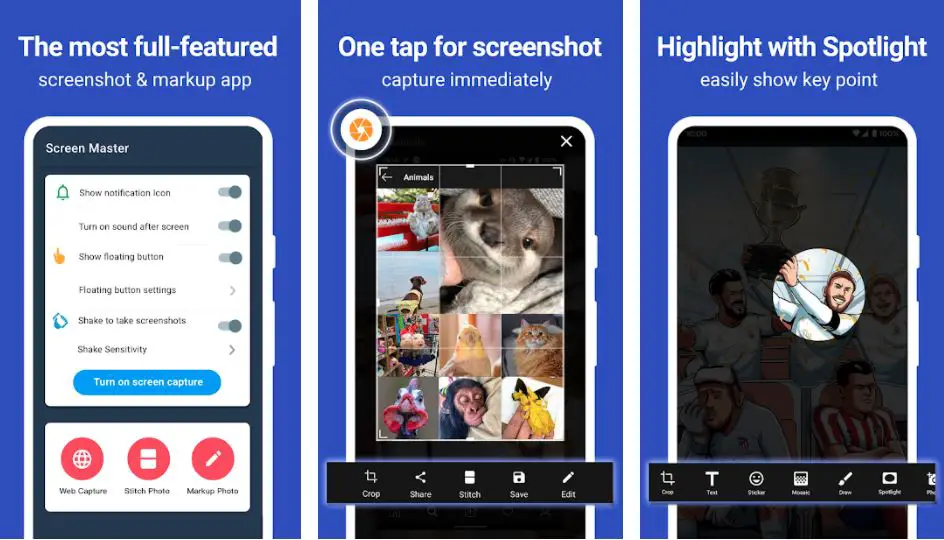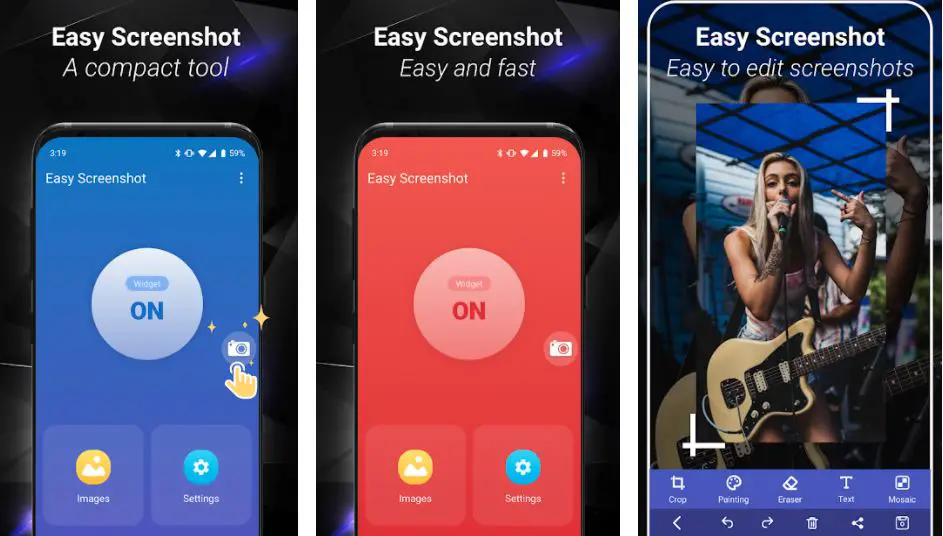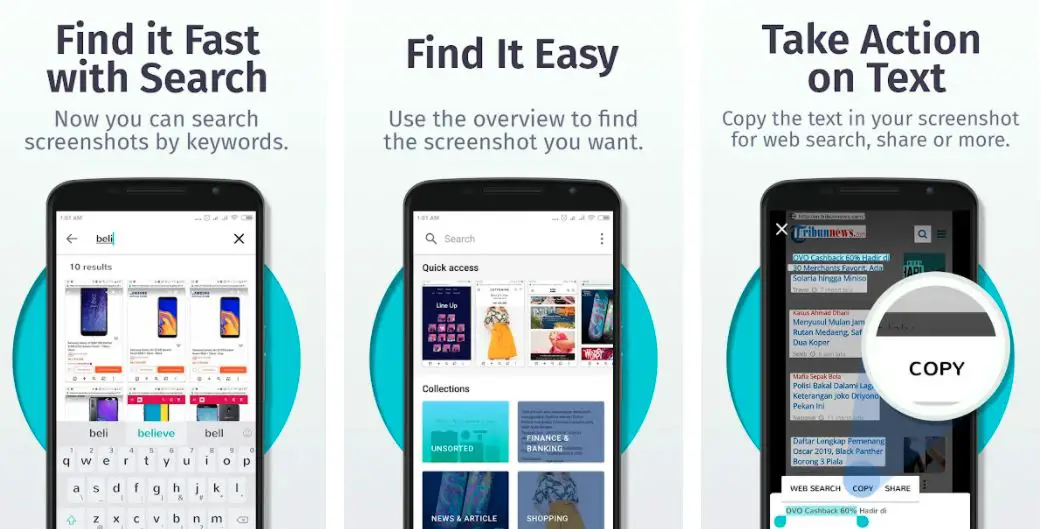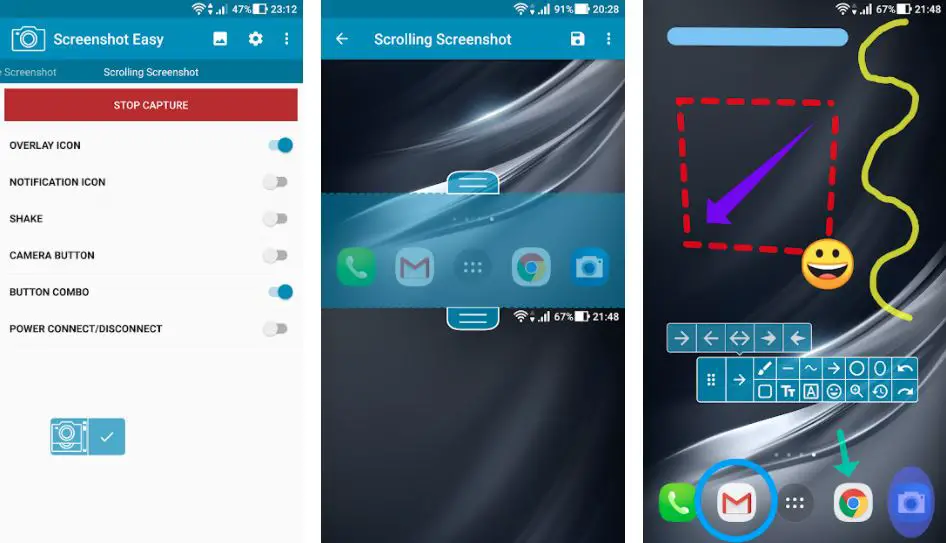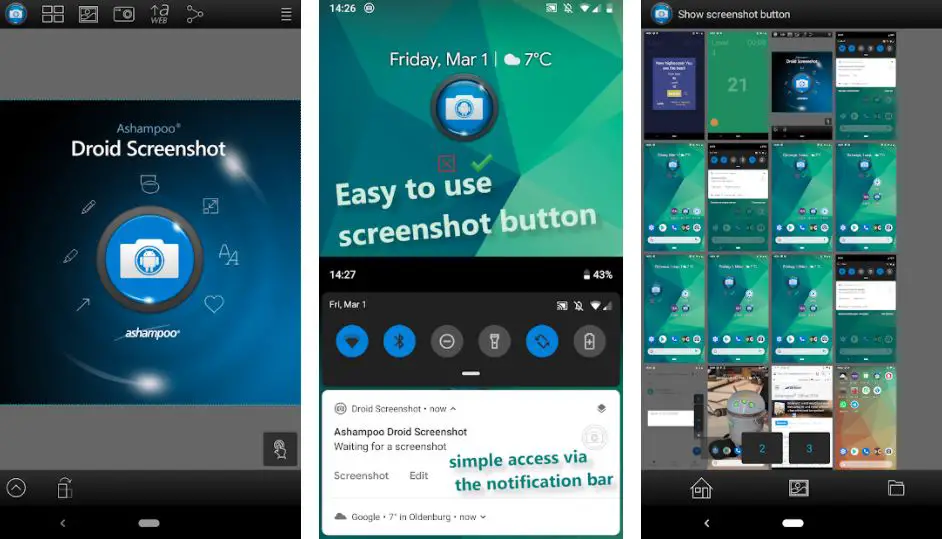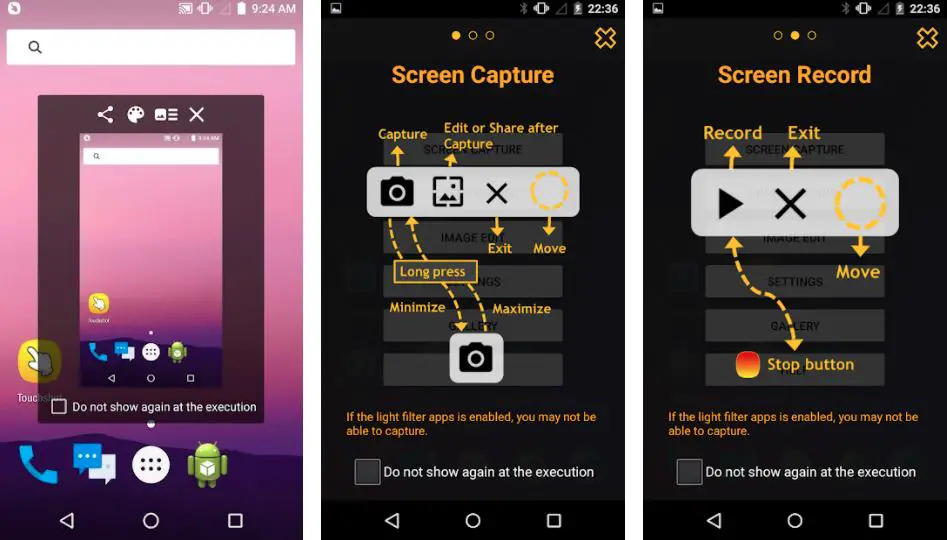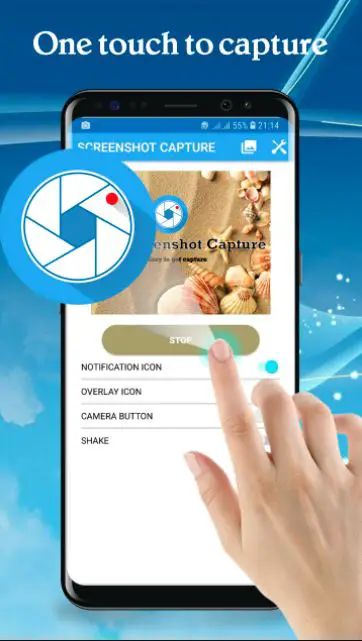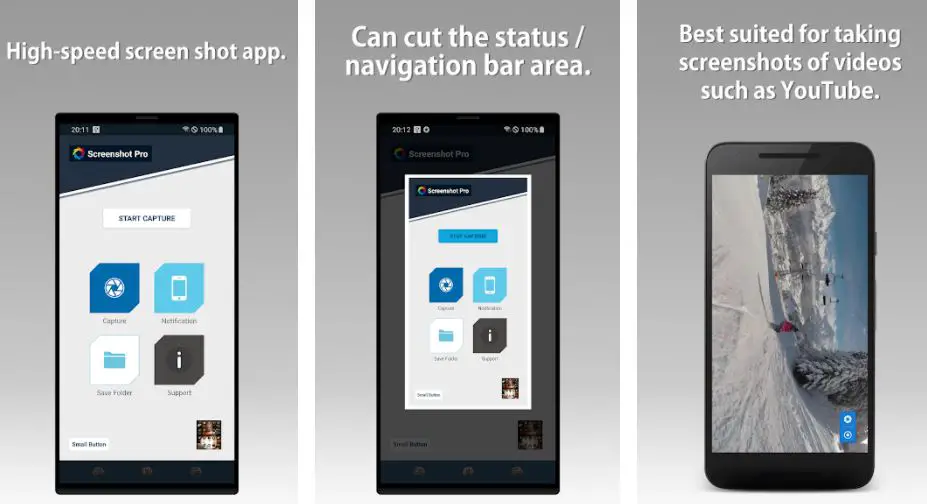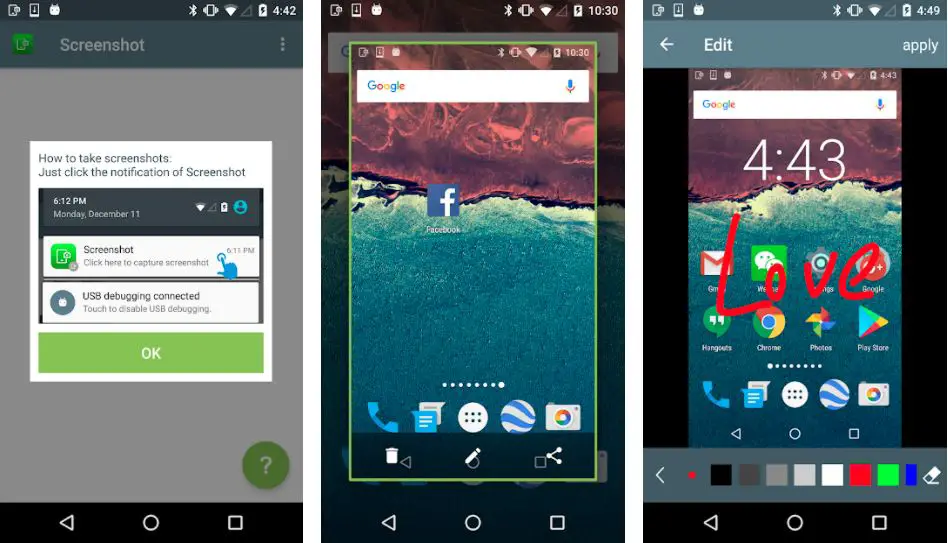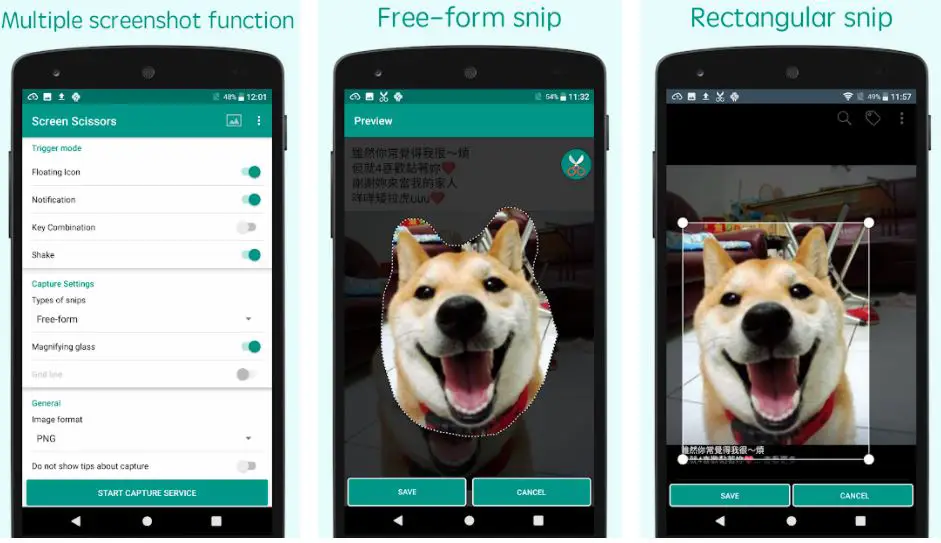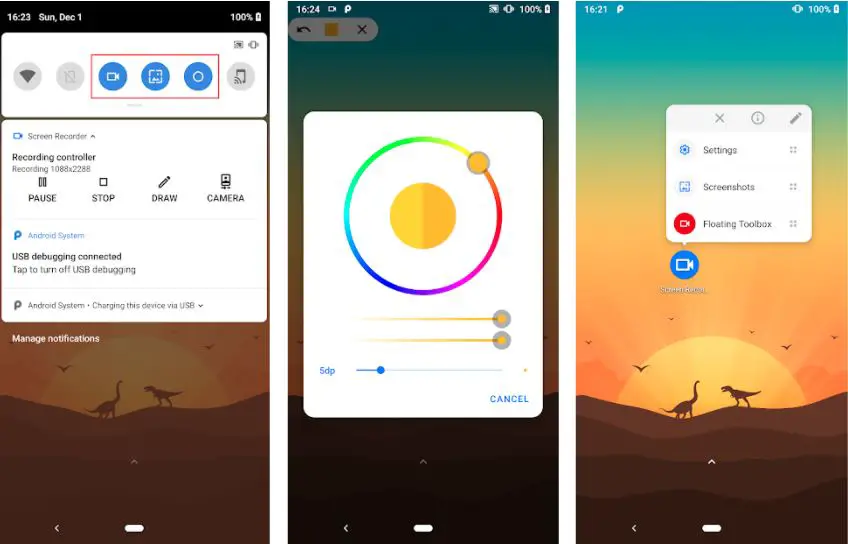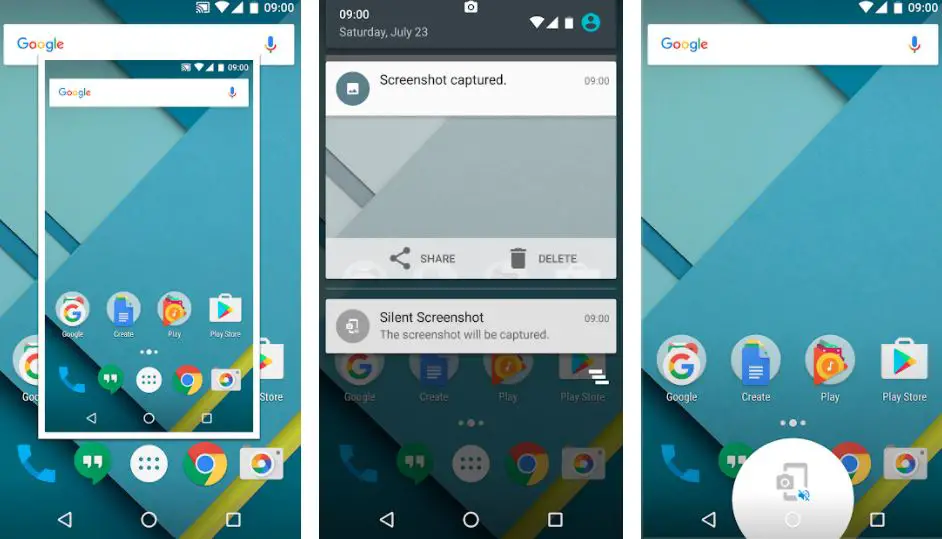Smartphones are used in our everyday lives, as they have become an integral part of daily living. We use smartphones to communicate with our family and friends, capture beautiful moments, download pictures, etc.
When we find something interesting on the web, we want it to get saved on our phones. But, the feature is not available in every application or website.
The screenshot app can save your favorite graphics or conversations for later use. The screenshot can be captured by pressing and holding the volume down and power buttons. But, certain users find it hard to do so. There are different methods to capture screenshots on various smartphones.
The screenshot option is available on every smartphone. Third-party screenshot apps have various features and editing options that capture the screenshots quickly and provide more editing possibilities for the user.
They edit the screenshots the bloggers capture to make them appear clearer in their blog posts.
This article will help you to relate some of the best screenshot apps for Android devices. Some apps have screenshots and recording options that can help you capture the videos.
Best Screenshot Apps For Android – Our Pick👌
1. Screen Master: Screenshot & Longshot, Photo Markup
Screen Master is one of the best screenshot apps for Android. Once the screenshot is taken, it can be edited using various tools.
Photo editor tools are not required to edit the screenshot. This free screenshot app has many attractive features, like the floating button screen for capturing a quick screenshot when you see something interesting.
Switching two photos in a picture and the spotlight feature enables highlighting any particular part of the captured picture. The screen master is the best screenshot tool that any blogger can use.
The mobile screenshot does not need photoshop for editing; it contains certain tools having wonderful features to edit the pictures easily.
To highlight some parts of the captured image, you can crop the picture, draw an arrow tool, pixelate the image, add stickers, emojis, etc.
Beyond editing, the best part is that you can take the screenshot by shaking your smartphone and choosing various file formats to save, like PNG and JPEG.
The entire web page will be captured, the high quality picture will be saved, and the captured images can be shared with others.
Other important features include:-
- The screen master app has many customizable options
- The screenshots can be stored by using the external SD cards
- The screenshots can be captured for the full long screen
- It supports PNG format, thereby enabling you to capture high-standard screenshots
- By sharing the URL to the app, the entire web page can be captured in one shot
- The pictures can be cropped in different shapes, and images can be rotated
- The other options include emoji, zoom, text, annotation, etc.
- It also has the spotlight option that highlights the important and unwanted areas that can be concealed.
- The Android 5.0 or later version is needed to run the screenshot
Pros:-
- Numerous editing tools are available
- It is the best screenshot app that can be used quickly and with ease
- Annotation can be done after the screenshot is captured
Cons:-
- Screen master contains ads
- It does not work on all devices, like the restricted screenshot app.
Download the App from Google Play Store
2. ScreenShot – Best free screenshot app for android
This is a free screenshot app that is available for Android users. The app contains all the features that are needed for screenshot tools.
It has a simple user interface with strong functionality. The captured images can be edited, and unwanted pictures can be deleted. The app will automatically hide the notification bar while capturing the images.
The storage used by the app is minimal, and it uses advanced sharing options for social platforms and other popular apps.
It uses the button pressing capturing technique, and the floating button enables the capture of the screenshot on time. The screenshots taken can be arranged in individual or multiple views.
The app displays the screenshot previews so the user can easily identify whether to save or delete the captured pictures. The saved screenshots can be shared on various social media platforms like WhatsApp, Facebook, Instagram, Twitter, etc.
Important features of the app include:-
- It has a simple user interface with easy accessibility.
- The app allows for the drawing of the captured images
- Texts can be added to the screenshots
- It works quickly and displays the previews along with instant file-saving options.
- Before capturing the pictures, the timer can be set
- The saved screenshots can be shared by using the social media platforms
- The app also uses trimming and cropping facilities for the convenience of the users
- The vibration and shutter sound while capturing the screenshot can be activated
- The file-saving locations can be set anytime.
Pros:-
- User-friendly interface
- The app has advanced sharing options
- The images captured can be cropped and trimmed
- The app allows basic editing like inserting paintings, adding texts, etc.
Cons:-
- The app contains occasional ads
Download the App from Google Play Store
3. Firefox Screenshot Go
The Firefox screenshot Go is the best UX screenshot app used for Android as there is no need to find the screenshot from the gallery enabling one to find the screenshot using text.
This app can capture the text on your screen and allows the search bar to look for a particular screenshot. The screenshot can be easily captured using a floating button with just one tap.
All the screenshots will be organized perfectly, making it easy to search by just trying a keyword. The app works on Android 5.0 or a later version.
The screenshots can be searched easily by checking the texts. With only one click, the picture can be captured and saved on your device.
Additional Features include:-
- Save the full page captures.
- Save the visible captures, which are the contents that are visible on your browser window.
- The texts that are mentioned in the screenshot can be easily captured
- It also has a customizable toolbox
- The screenshot texts can be scanned or copied and pasted to the documents
- The Firefox Sync feature is extremely handy for those who change the device, enabling them to synchronize the tabs, bookmarks, history, etc.
Pros:-
- This app uses a simple way to capture the screenshot
- It has only a few ads
- The well-organized gallery enables one to search for the screenshot easily
Cons:-
- The app has no screen recording option
- A long screenshot cannot be captured
Download the App from Google Play Store
4. Screenshot Easy – Screenshot app for android apk
This is another amazing Best Screenshot Apps for Android with more features and multiple multitasking options.
In the screenshot easy app, you not only capture the screenshot but also record the screen, take the website screenshot and scrolling screenshot, and many editing features like emoticons, drawings, and folder options to categorize or arrange your screenshot.
Moreover, the videos can be edited and tried for making short sizes.
It also has the option to merge the two different recordings into single slideshows that can be prepared or customized the videos as per your requirements.
The file format can also be changed, and shortcuts can be made. Screenshot easy is the best app if you prefer screenshot and screenshot recorders. It has an easy and fast user-friendly interface with the best multiple options.
Some important features include the following:-
- It is a user-friendly app even for beginners.
- The screenshot app has amazing performance, as the screenshots can be captured from any corner of the device.
- It comes with a customizable widget that is wonderfully designed along with an easy application.
- The app has various screen capture options available.
- The excellent built-in gallery is beneficial for organizing all the captured images.
Pros:-
- Screenshot easy has the best editing tools
- Wonderful tool for multitasking like editing and video recording
- Quick interface and enables taking a scrolling screenshot
- There are no performance issues
- The app is free to use
Cons:-
- The screenshots are not saved instantly in the photo gallery
- Screenshot easy app contains ads
- The smartphone needs to be rooted
Download the App from Google Play Store
5. Assistive Touch for Android
The Assistive Touch includes a variety of useful tools. It also has to capture screenshot facilities in one place, and the app is free to use.
The app has a wide range of features with a user-friendly interface. Assistive Touch works well on both phones and tablets.
The app also has a floating panel and quick access to settings, a screenshot panel, and other frequently used apps. The screenshots can be captured with just one click.
The Assistive Touch allows recording your smartphone’s screen in high definition or full high definition image quality. This app is free to install, but it comes with ads. The ads can be removed by subscribing to the pro account.
Other important features include:-
- Advanced battery-saving technology.
- The app has a combination of ram boosting capability along with memory cleaner.
- The user can enjoy high-quality screen recording.
- It provides quick access to many apps and contains plenty of useful tools.
- It does not leave watermarks on the captured screenshots.
- The user can manage notification settings, Bluetooth, Wifi, and GPS in a single position.
Pros:-
- It supports the dark mode
- Supports high-quality screen recording and multiple languages
- The screenshots can be captured instantly
Cons:-
- The screenshot functions properly with Android 5.0 or greater version
- The app contains ads
Download the App from Google Play Store
6. Droid ScreenShot
The Droid ScreenShot is the best app that can be used for capturing, editing, and sharing screenshots and pictures on your Android device.
It has amazing features with excellent tools for editing. The screenshots can be captured quickly through the navigation bar.
Another option is to use the screen’s manual add button to capture the screenshot. The screenshot can be captured by using the floating screenshot button as well.
The images captured can be edited and shared with others. There are plenty of free features that are available on this app. The screenshots can be opened automatically because of the presence of the default hardware key.
The system integration allows one to open the screenshot-captured images in other apps and to edit and import through the gallery. Using this screenshot app, it is simple to work with your Android device.
Some additional features include:-
- The images can be captured, shared, and edited.
- Stylable arrows, texts, stamps, and shapes can be added.
- The images can be shared through installed file services like Picasa, Email, etc.
- The system integration allows opening the droid screenshot in other apps, editing images, import the pictures through the gallery.
Pros:-
- The screenshot can be taken instantly and edited by using the various tools
- It works great in the background without manual launching
- It has the best editing tools that are comfortable to use and works with ease
Cons:-
- This screenshot app contains ads
- It has an old and creepy design
Download the App from Google Play Store
7. Touch Shot
The Touch Shot screen capturing app launched by Lyouson has many unique facilities for editing and recording images and videos.
While the videos are recorded, the sound can be controlled by using a microphone, and the camera settings can be controlled while the app is running.
The app can be used on your Android device or your tab. This simple screenshot app for Android devices has a lot of attractive features.
This is the best option that you can choose where you can capture the screenshot by using a simple floating button. The options to reduce the size of the image and high-quality images can be captured.
There are simple editing options like Brush options, stamps of arrows, text editor, attractive color combinations, etc.
Along with the screenshot, the screen recorder is available, where you can record the best image quality by tapping on the play button. The Touch shot is simple for the learners, as it does not need rooting.
This app can even assist the YouTuber in recording the screen without paying for other video recording apps. This is the best choice if you do not want any complications in handling the app.
Some important features include the following:-
- The app enables capturing the screenshot and having control over the settings in the picture quality.
- With just a touch, capturing the screen is possible, as there is no need for rooting.
- The app supports Android 5.0 or higher edition.
- When you play a game or video, the live screen recording can be done
- The app allows adjusting the audio, frame rate, resolution, Bitrate, etc
- The pictures captured can be edited before they are shared on social media.
Pros:-
- This is a without root free screenshot app
- Easy and simple to use
- It contains multitasking features while screen shooting.
Cons:-
- The cast application has a problem while capturing a screenshot
- The video cannot be recorded properly.
Download the App from Google Play Store
8. Go Screen Capture
The Go screen capture app is one of the Best Screenshot Apps for Android, as it captures images with just one touch.
This is an organized screenshot app that can be used to capture the screenshot and also an organized screenshot assistant.
The screenshot option is available at the navigation bar, and the floating icon with the manual start button it is easy to edit the screenshot by using this app.
It also has a well-organized gallery and a simple user interface for selecting pictures and editing them. The app has the following functions long click search hardware button, widget, custom shortcut, shake, etc.
Other important features include:-
- The app only needs one touch to capture the screenshot
- The app has the photo viewer
- Capture by touch that includes overlay icon, notification area, shaking
- The pictures that are captured can be rotated or cropped
- The app also has the overlay icon, widget, shake, and custom shortcut functions
- The app is available for Android 5.0 or above
Pros:-
- The app has editing options for editing the picture.
- User-friendly app for capturing the screenshots
- It captures the images with one touch
- It has the Image cropper and photo viewer as the basic features
Cons:-
- It does not work for long screenshots
- The app contains ads
- It has only a few editing tools
9. Google Assistant
Google Assistant is one of the best screenshot apps, as a voice command can capture the screenshot.
The full screenshot will be captured. With all the various features that the Google Assistant app offers, it enables you to capture screenshots on your device.
It is the best app for all those who do not want to touch the screen but only give commands through voice. The app also enables users to edit screenshots using various third-party editing apps.
The captured images will be saved in the folder with the same name that appears in the file manager.
Important features include:-
- The Google assistant snapshot will send the notifications.
- The snapshot cards will adapt based on the user’s interactions.
- The app allows the user to use the device without touching it, just by giving a voice command.
- The latest smartphones or the tabs will have Google Assistant installed in them.
- It will assist the user in performing any task by texting or voice commands.
Pros:-
- It works great on voice commands
- The app enables capturing the screenshots
- There is no necessity for manual settings
Cons:-
- The app has no editing options
- No manual screen selection
- Unable to capture a scrolling screenshot
Download the App from Google Play Store
10. ScreenShot Quick Capture
The Screenshot Quick Capture is the fastest capturing app. The screenshots can be captured pretty fast without delay.
This app is designed to capture a quick screenshot; at times, many screenshots need to be taken without editing the pictures.
The quick screenshot capture does a tremendous job by capturing the screenshot with a simple floating icon or using the option in the notification bar.
The quick capture comes with various features like adding text, cropping, drawing, painting, rotating, etc.
The captured screenshots can be saved or discarded, and the screenshot history can be browsed and edited. The app also allows the user to instantly mark up the screenshots and share them with others.
Additional features of ScreenShot quick capture:-
- It does not require rooting and a photo markup tool
- Images can be captured by touching the floating button or camera button or by shaking the device
- It has other features like printing, copying, rotating, drawing the arrows, adding text, etc
- The screenshots can be saved and shared
- All the history screenshots can be edited and browsed
Pros:-
- The app comes with a variety of features and has a simple user interface
- It is the best app to capture screenshots quickly
Cons:-
- The app has no editing options
- Long screenshots cannot be taken
- Apart from quick capture, there are no other features in the app
Download the App from Google Play Store
11. Screenshot and Screen recorder
The Screenshot and Screen Recorder is multi-featured and among the best screenshot apps for Android. It has amazing features that include all kinds of screenshots, like long screenshots, full screenshots, recording the screen, etc.
The app allows you to add the text on the captured screenshots, crop the images, draw on them, and extract still frames from the video.
To get a quick experience, you can use the floating window where the user can choose a different screenshot option, like the stick notification toggle for quick screen capture.
This is a good app for bloggers and streamers because of its functionality. With just one tap on the floating button, screenshots can be captured, or recordings can be made.
Some important features include the following:-
- As the name suggests, it supports both screenshots and screen videos.
- The size of the videos can be compressed and saved on the storage app.
- The screenshot history can be browsed and edited.
- The app has advanced editing features like adding text, cropping, drawing, stickers, etc.
- With just a shake, the screenshot can be captured, and the preview display of the camera is visible while recording the screen.
- It has a built-in app browser that captures screenshots even of lengthy web pages.
Pros:-
- The app is free of cost
- The app contains all kinds of screenshots and recording options
- The quick user interface for capturing the screenshot is amazing
Cons:-
- The image quality of the long screenshot is poor
- The screen recorder does not have audio recording options.
Download the App from Google Play Store
12. Screen Scissors: Screenshot & Free-form snip
Screen Scissors are the most convenient and simple app for capturing screenshots.
The app Screen scissor allows the user to take any particular screenshot, enabling the capture of a free snip of any part of the screen, even a tiny selected area of the screen.
The floating icon option allows capturing a snip of small portions. The floating icon can be placed anywhere on the screen per your requirements.
The notification can capture the screenshot, or the device can be shaken to capture the screenshot. It also has a well-organized gallery feature where all the images are systematically stored.
The captured images can be shared with social media apps like Facebook, Twitter, etc.
Some additional features include:-
- Shake the device to capture the picture
- Just click on the notification to take the screenshot.
- The floating icon can be placed anywhere on the screen at your convenience.
- The images captured will be saved in PNG, JPEG, BMP, or GIF format.
- The full-screen snip captures the entire screen; the app also has the option to capture a specified area of the screen.
- The rectangular snip allows one to draw a rectangular, and the free-form snip allows one to draw a free-form shape around the picture.
Pros:-
- The app enables to capture of all different kinds of screenshot shapes
- It has an organized gallery for storing the pictures
- It is the best app to use for free form snip screenshot
- Just shake the device to capture the screenshot
- The captured images can be shared using apps like messages or emails.
Cons:-
- The app has an older user interface as it does not contain the advanced features
Download the App from Google Play Store
13. Screen Recorder
The Screen Recorder offers a restriction-free platform where all your screen recording needs are combined in one place. The app allows the user to customize the quality of the captured pictures. The images can be edited using multiple editing tools.
The live shows and game streaming can be done without any inconvenience. An advanced editor enables users to add stickers and text to the captured images.
The screen recorder allows editing of the videos by cutting the unnecessary parts in the video. The format of the videos can be changed once the videos are recorded. The whiteboard screen is used for drawing and preparing tutorials.
It works easily with the majority of Android phones and tabs. The screenshots and recordings can be shared instantly through Skype.
The hotkeys can be used to control the screen recorder. The screen recorder app lets the user record the game’s webinars, tutorials; Skype calls, live streams, etc.
Other important features include:-
- It offers live file-sharing of different sizes and also screen recording options.
- The mouse click animation effects can be added while recording.
- The screen recorder can be used without an Internet connection.
- The recording can be done fast or slowed down as needed.
- The desktop icons or cursor can be hidden or disabled while capturing the screenshot.
- The app supports storing files in external storage devices.
- Quick in capturing the screenshots and screen recordings.
Pros:-
- It contains powerful editing tools
- One-click capturing of the images
- The texts and stickers can be added to the screenshots
Cons:-
- The app contains ads.
Download the App from Google Play Store
14. Longshot for a long screenshot
The long screenshot is one of the best screenshot apps for Android that you can use to capture the long screenshot of web pages, conversations, threads, etc.
The app comes in handy in several ways, like capturing pictures after scrolling. The app allows capturing long and bigger screenshots easily.
It is possible to make one big screenshot by just scrolling through the app, and the app allows the user to edit the screenshot if needed.
It enables one to switch between multiple screenshots. Just click twice to capture the screenshot, which can be saved on your device or shared with friends.
The app doesn’t matter which website you are using; only a compatible device is all that is needed to run the app.
The app has a powerful manual stitching tool for tuning a perfect long image. All the features are free, and the ads are closable.
Other important features of the app include the following:-
- A long shot can capture a lengthy web page, including the chat history, URL, or app content.
- Many screenshots can be combined as one single image in a vertical or horizontal mode.
- The app supports auto-scrolling by using the better Android versions
- The screenshots can be captured with ease by using the floating button
- The app has no watermarks stitch screenshots
- The pixel perfection can be attained by altering the seam tuning
Pros:-
- Automatically merges the multiple screenshots
- The floating screenshot-capturing buttons
- Enable to capture long web pages with just two clicks
- Closable ads
- Powerful manual stitching tool
- The app features are free, quick, and easy to use
- Auto capture screenshots
Cons:-
- The auto-scroll option is available for Android 7.0 only
Download the App from Google Play Store
15. Silent Screenshot
As the name suggests, the screenshots can be captured rapidly in several ways in silence without producing noise.
The app has two floating buttons at the surface of the screen. The shooting methods include an overlay icon that is displayed on the screen.
It can also be captured by using the proximity, orientation, or light sensor. Other than that, the notification and shortcut methods can also be used.
As you click once, within seconds, the screenshot will be captured. The app works well on Android 6.0 and above. This is a good screenshot app that you can give a try.
Other features of the app include:-
- By using the notification, the screenshot can be easily captured.
- The screenshot can be captured by using the orientation sensors, light sensors, etc.
- The pictures can be captured by using the button on the screen, and the screenshots are taken by just swiping the home button.
- By using the shortcut, the pictures can be captured.
Pros:-
- The screenshots can be captured quickly
- The screenshot does not make noise
- Multiple ways of capturing the screenshots like the notification, swiping the home button, using the shortcut, etc
Cons:-
- Permission is needed to capture the screenshot
- Some versions may contain big that could end up crashing while shooting
Download the App from Google Play Store
Conclusion
In this article, we have discussed the best screenshot apps for Android devices. The features of the app, along with its pros and cons, have been discussed. Each app has its unique features.
If you want to enjoy both the screenshot and screen recording options simultaneously, the screenshot and screen recorder are good choices. For taking long screenshot conversations, the long shot for a long screenshot is a better choice.
While numerous screenshot apps are available, choosing the right one can be challenging. But I hope this article has guided you to choose the best screenshot app at your convenience.