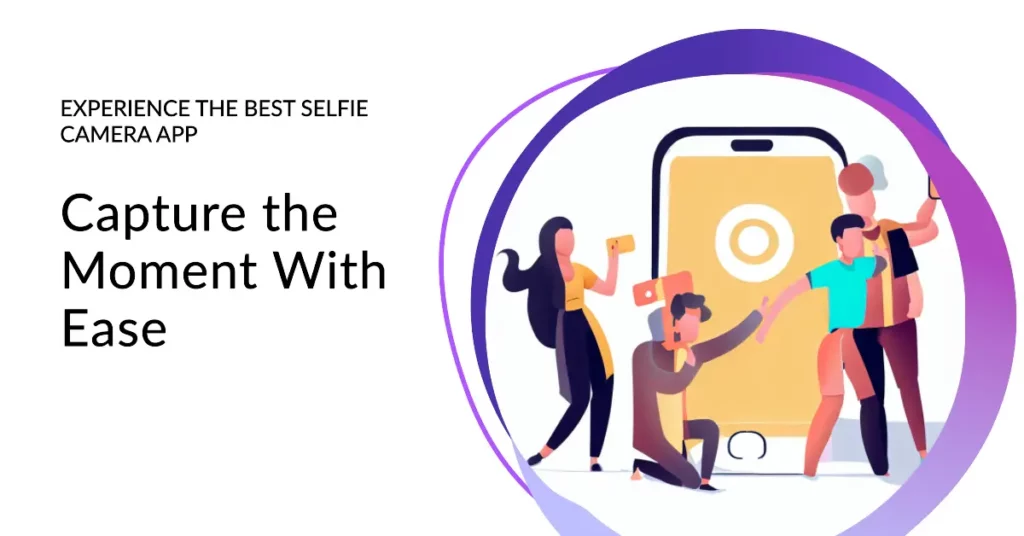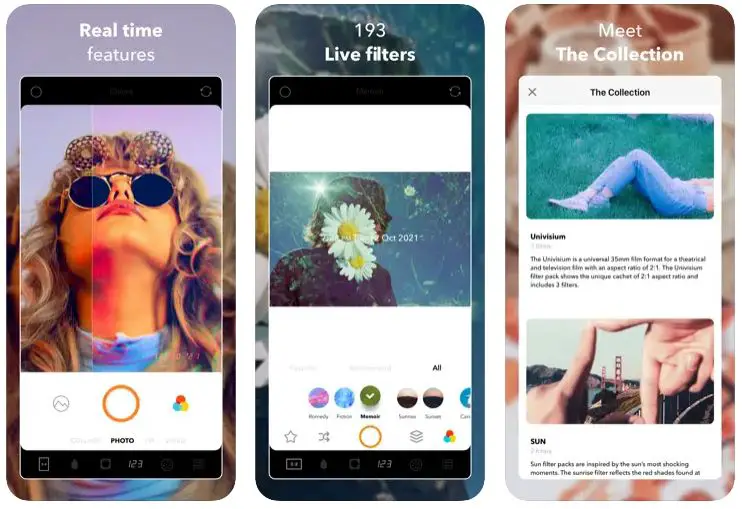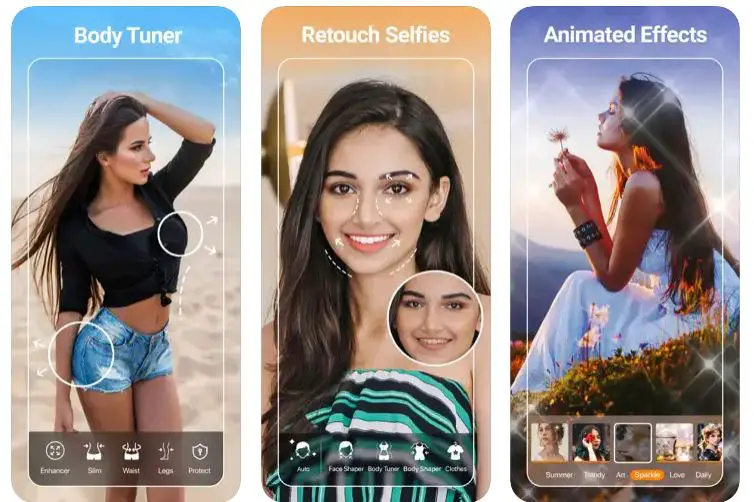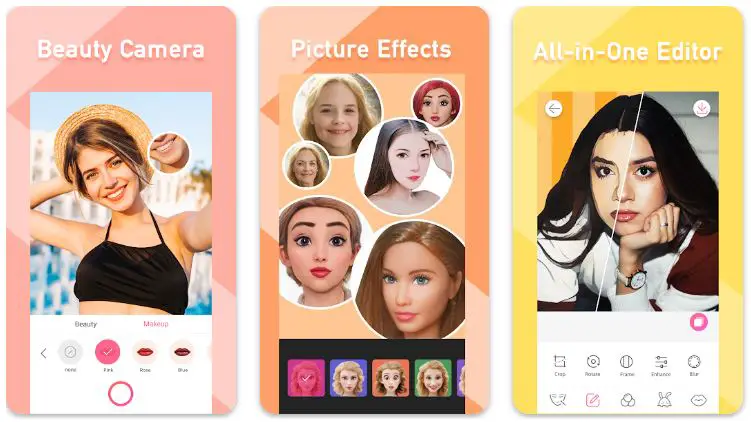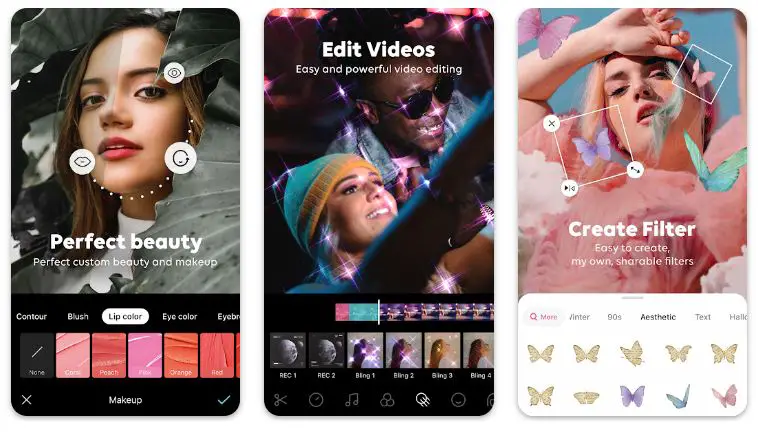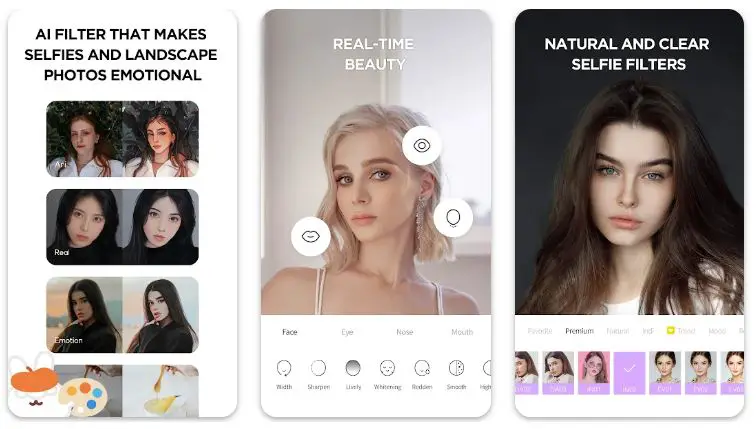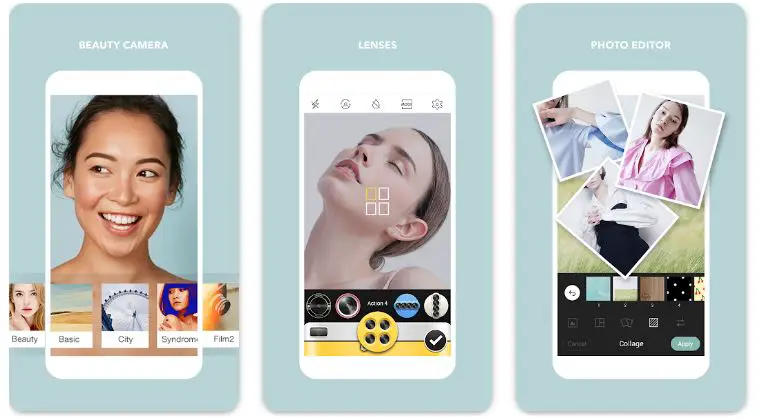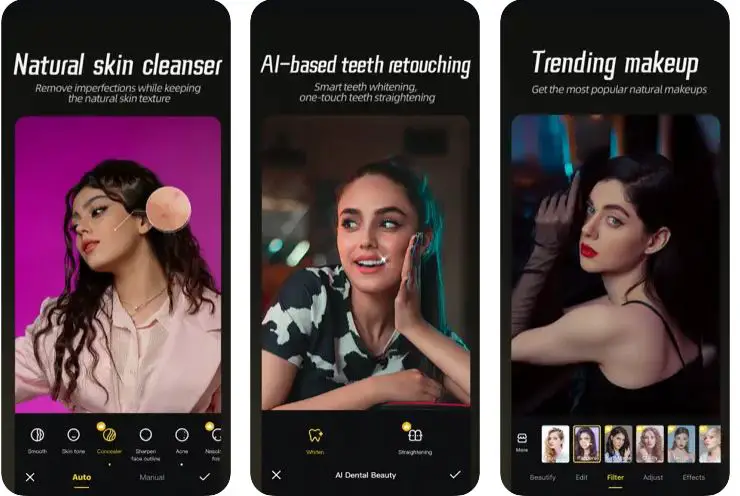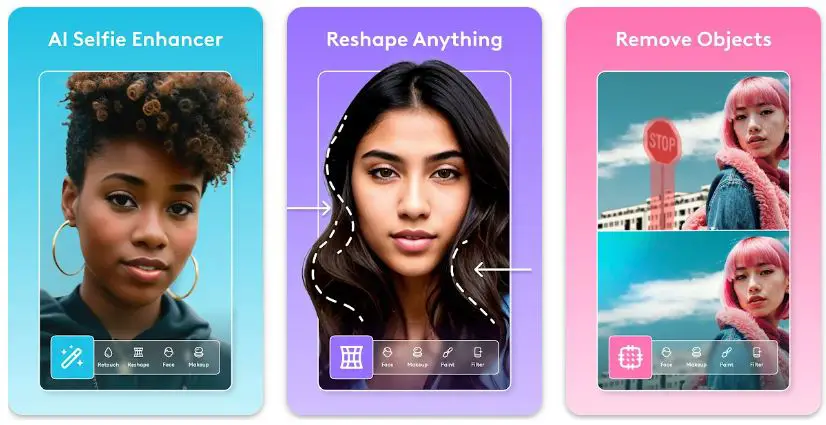In today’s digital age, our social media profiles have become our virtual identities, helping us stay connected with the world.
The era of selfies has transformed how we portray ourselves online, but we often encounter a common problem – our phone’s built-in camera doesn’t always capture us at our best. Taking a good selfie can be surprisingly difficult, from poor lighting conditions to unflattering angles.
It’s frustrating when you’re ready to share a moment or look with your followers, only to be met with subpar photos. A dull selfie can detract from your social media presence and even impact your confidence.
You might have tried to resolve this issue by downloading random apps promising to enhance your photos, but often they are complex to use, have poor-quality filters, or don’t live up to their hype.
This is where specialized selfie camera apps come to the rescue. These apps are designed to overcome the limitations of your phone’s default camera, equipping you with a range of tools to take your selfies to the next level.
From features like user-friendly interfaces, high-resolution capabilities, and various filters and effects to a plethora of editing tools, selfie camera apps could be the solution you’ve been looking for.
This article will guide you through some of the best selfie camera apps available, helping you choose the right app to elevate your selfie game.
The Importance of a Good Selfie Camera App
In today’s visually-driven society, the importance of a good selfie camera app cannot be overstated. With the rise of social media and the ever-increasing desire to capture and share the perfect self-portrait, having a reliable and feature-rich selfie camera app is essential.
A good selfie camera app offers a plethora of benefits to users. Firstly, it empowers individuals to take stunning self-portraits with ease and convenience.
Advanced algorithms and intelligent features integrated into these apps can automatically enhance facial features, adjust lighting, and even apply filters to create visually appealing selfies.
Furthermore, a good selfie camera app goes beyond the basic functionalities of a smartphone’s native camera. It offers a wide range of creative options, such as portrait mode, which allows users to blur the background and achieve a professional-looking bokeh effect.
Features like beauty filters and face retouching enable users to enhance their appearance and highlight their best features.
A well-designed selfie camera app also provides customization options to suit individual preferences. Users can adjust settings like exposure, white balance, and shutter speed to capture the perfect shot in various lighting conditions. This level of control ensures that users can express their creativity and capture their unique personalities through their selfies.
Moreover, a good selfie camera app enables seamless social media integration. With just a few taps, users can instantly share their well-crafted selfies on platforms like Instagram, Facebook, or Snapchat, boosting their online presence and fostering connections with others.
In conclusion, the importance of a good selfie camera app lies in its ability to empower users to capture and share visually captivating self-portraits. It enhances the selfie-taking experience by offering advanced features, customization options, and seamless social media integration.
So, if you’re passionate about capturing the perfect selfie, investing in a reliable and feature-rich selfie camera app is undoubtedly a wise decision.
Key Features To Look For in a Selfie Camera App
In the era of social media and self-expression, a selfie camera app can be a game-changer for capturing and sharing the perfect self-portrait. However, not all selfie camera apps are created equal.
To ensure an exceptional selfie-taking experience, it’s important to consider the key features a selfie camera app should possess.
1. Intelligent Beautification Filters: Look for a selfie camera app that offers a wide array of intelligent beautification filters. These filters can enhance your features, smoothen your skin, and adjust lighting conditions to ensure you always look your best.
2. Real-Time Editing Tools: Opt for a selfie camera app with real-time editing tools. These tools enable you to adjust exposure, contrast, saturation, and other settings on the spot, allowing you to fine-tune your selfies before capturing them.
3. Portrait Mode: A standout feature in selfie camera apps is portrait mode. This feature creates a depth-of-field effect, blurring the background and making the subject stand out. It adds a touch of professionalism and artistic flair to your selfies.
4. Timer and Burst Mode: Ensure the selfie camera app has a timer and burst mode functionality. The timer allows you to set a delay before capturing the photo, while burst mode captures a series of photos quickly, increasing the chances of getting the perfect shot.
5. Selfie Stick Support: If you enjoy taking selfies from a distance or in a group, look for a selfie camera app that supports selfie stick integration. This feature allows you to use a selfie stick to extend your reach and capture wider angles.
6. Social Media Integration: The ability to seamlessly share your selfies on social media platforms is crucial. Look for a selfie camera app with built-in social media integration, allowing you to instantly share your masterpieces with friends and followers.
7. Collage and Photo Editing: A comprehensive selfie camera app should also provide collage and photo editing features. These tools enable you to combine multiple photos into a single layout or enhance your selfies further with stickers, text, and other creative elements.
By considering these key features to look for in a selfie camera app, you can easily elevate your selfie game and capture captivating self-portraits. Remember to choose an app that aligns with your specific needs and preferences, allowing you to express your creativity and showcase your unique style through the power of selfies.
Top Selfie Camera Apps For Picture-Perfect Selfies
1. BeautyCam – Beautify & AI Art
BeautyCam stands out as one of the best selfie camera apps for Android and iPhone in the market for capturing stunning self-portraits. With its remarkable features and user-friendly interface, BeautyCam empowers users to take their selfie game to the next level.
One of the standout features of BeautyCam is its advanced AI technology. This technology intelligently analyzes facial features and applies real-time beautification enhancements to ensure flawless selfies.
Whether it’s smoothing the skin, brightening the eyes, or adding a natural glow, BeautyCam’s AI-powered beautification feature delivers exceptional results.
BeautyCam also offers a wide range of beauty filters that can transform your selfies with just a single tap. From enhancing colors to adding artistic effects, these filters allow users to express their creativity and achieve a personalized touch.
Furthermore, BeautyCam provides adjustment tools that allow users to fine-tune their selfies to perfection. Users can customize their photos according to their preferences and desired aesthetics with options to adjust brightness, contrast, and saturation.
The app also offers a collage feature that enables users to combine multiple selfies into a single layout, allowing for fun and creative compositions.
BeautyCam’s instant sharing feature lets users effortlessly share their masterpieces on various social media platforms, fostering connections and garnering appreciation from friends and followers.
Available for both Android and iOS devices, BeautyCam has garnered a large and loyal user base due to its exceptional performance and impressive feature set. So, if you’re looking for a best-in-class selfie camera app, BeautyCam should undoubtedly be on your list.
Pros:-
Advanced AI Technology: BeautyCam’s advanced AI technology intelligently enhances facial features, resulting in flawless and natural-looking selfies.
Wide Range of Beauty Filters: The app offers a diverse selection of beauty filters that allow users to customize and transform their selfies easily.
Adjustment Tools: BeautyCam provides adjustment tools for brightness, contrast, and saturation, giving users full control over the final look of their photos.
Collage Feature: The app includes a collage feature, enabling users to create fun and creative compositions by combining multiple selfies into a single layout.
Instant Sharing: BeautyCam facilitates seamless sharing on various social media platforms, allowing users to instantly showcase their selfies and connect with friends and followers.
Cons:-
Limited Editing Features: While BeautyCam offers basic editing tools, it may not provide the same advanced editing capabilities as other selfie camera apps.
In-App Ads: The app contains advertisements, which can be disruptive and may detract from the overall user experience.
Availability: BeautyCam is available for Android and iOS devices but may not be accessible on other platforms, limiting its reach to a specific user base.
Despite these minor drawbacks, BeautyCam remains a top contender in selfie camera apps due to its exceptional AI technology, beauty filters, adjustment tools, collage feature, and instant sharing capabilities.
With its user-friendly interface and impressive results, BeautyCam is a valuable tool for anyone seeking to capture and enhance their selfie game. Download it today and unlock the potential to capture breathtaking selfies with ease.
User Experience of BeautyCam:-
BeautyCam offers a delightful user experience, making it a popular choice among selfie enthusiasts. Here’s a closer look at the user experience of BeautyCam:
Intuitive Interface: BeautyCam boasts a user-friendly interface that is easy to navigate. The layout is well-organized, and the icons are clear and intuitive, ensuring users can access the desired features quickly.
Real-Time Beautification: One of the highlights of BeautyCam is its real-time beautification feature. As users frame their shots, they can see the effects of the AI-powered enhancements in real-time, providing instant feedback and allowing them to make adjustments as needed.
Efficient AI Technology: BeautyCam’s advanced AI technology swiftly analyzes and enhances facial features. Users can witness the transformation of their selfies in seconds, ensuring a seamless and efficient editing process.
Diverse Filter Selection: With a wide range of beauty filters, BeautyCam allows users to explore various styles and moods. The app offers filters that enhance colors, add artistic effects, and create unique atmospheres, catering to different preferences and creative expressions.
Customization Options: BeautyCam provides users with adjustable tools to fine-tune their selfies. Users can easily adjust parameters like brightness, contrast, and saturation, tailoring the final look of their photos according to their taste.
Smooth Sharing: Sharing selfies on social media platforms is hassle-free with BeautyCam. The app seamlessly integrates with popular social media platforms, allowing users to instantly share their edited selfies with friends and followers.
BeautyCam delivers an excellent user experience by combining a user-friendly interface, real-time beautification, diverse filters, customization options, and smooth sharing capabilities. With its intuitive design and impressive features, BeautyCam enhances the joy of capturing and sharing stunning selfies.
Download The App From Google Play Store
Download The App From Apple App Store
2. Retrica
Retrica is one of the best selfie camera apps for capturing captivating selfies. With its extensive range of features and impressive collection of filters, Retrica takes the art of selfie-taking to new heights.
Retrica offers a diverse selection of original filters that can instantly transform your selfies with creativity. From vintage-inspired filters to vibrant and artistic effects, Retrica provides various options for different moods and styles.
One of the standout features of Retrica is its real-time beauty effects. You can preview and apply various beautification enhancements as you compose your shot, ensuring you look your best before capturing the photo. The app intelligently smoothens skin, brightens eyes, and enhances facial features, giving you a flawless and natural-looking selfie.
Retrica also excels in collage creation. With its intuitive collage feature, you can combine multiple photos into a single layout, telling a visual story or showcasing memorable moments.
In addition, Retrica offers timer and burst mode functionalities, enabling you to capture the perfect selfie even from a distance or in group settings. The timer feature allows for hands-free operation, while burst mode ensures you never miss a moment by quickly capturing multiple shots.
With seamless social media integration, Retrica allows you to instantly share your selfies on platforms like Instagram, Facebook, and Twitter, effortlessly connecting you with your friends and followers.
Whether you’re an aspiring selfie enthusiast or a seasoned pro, Retrica’s user-friendly interface and impressive features make it a must-have app for capturing stunning self-portraits.
Pros:-
Wide Range of Original Filters: Retrica offers a diverse collection of original filters, allowing users to instantly enhance their selfies with unique and creative effects.
Real-Time Beauty Effects: The app provides real-time beauty enhancements, enabling users to preview and apply skin smoothing, eye brightening, and facial feature enhancements before capturing the photo.
Collage Creation: Retrica’s intuitive collage feature allows users to combine multiple photos into a single layout, providing a fun and creative way to showcase their selfies.
Timer and Burst Mode: With timer and burst mode functionalities, Retrica enables users to capture the perfect selfie from a distance or in group settings, ensuring no missed moments.
Social Media Integration: Retrica seamlessly integrates with popular social media platforms, making it easy for users to share their selfies instantly with friends and followers.
Cons:-
Limited Manual Editing Tools: While Retrica offers various filters and beauty effects, it may lack advanced manual editing tools for precise adjustments and enhancements.
In-App Advertisements: Some users may find the presence of in-app advertisements distracting or disruptive to the overall user experience.
Availability: Retrica is available for Android and iOS devices but may not be accessible on other platforms, potentially limiting its usage for users on different devices.
Despite these minor drawbacks, Retrica’s extensive filter collection, real-time beauty effects, collage creation, timer and burst mode functionalities, and social media integration make it a strong contender among selfie camera apps.
With its user-friendly interface and impressive features, Retrica offers an enjoyable experience for users looking to capture and share stunning selfies.
User Experience of Retrica:-
Retrica offers a seamless and enjoyable user experience, making it a popular choice among selfie enthusiasts. Here’s a closer look at the user experience of Retrica:
Intuitive Interface: Retrica boasts a user-friendly interface that is easy to navigate. The clean and well-organized layout has clearly labeled icons and intuitive controls, allowing users to access the app’s features effortlessly.
Filter Selection and Preview: One of the highlights of Retrica is its extensive collection of original filters. The app provides a visually appealing and interactive preview of each filter, allowing users to quickly browse and select the perfect one for their selfies.
Real-Time Beauty Enhancements: Retrica’s real-time beauty effects add a touch of glamour to selfies. Users can see the effects of skin smoothing, eye brightening, and other enhancements in real time, enabling them to adjust and fine-tune their appearance before capturing the photo.
Collage Creation Made Easy: Retrica simplifies creating collages with its user-friendly feature. Users can effortlessly select multiple photos, choose a layout, and customize the arrangement, resulting in visually appealing compositions creatively showcasing their selfies.
Convenient Timer and Burst Mode: Retrica offers timer and burst mode functionality, providing users with flexibility in capturing selfies. The timer allows for hands-free operation, while burst mode ensures that users can capture a series of shots, increasing the chances of getting the perfect selfie.
Seamless Sharing: Retrica integrates seamlessly with popular social media platforms, allowing users to share their selfies with friends and followers easily. Users can post edited selfies on platforms like Instagram, Facebook, and more with just a few taps, enhancing their social media presence.
Overall, Retrica delivers a satisfying user experience through its intuitive interface, extensive filter selection, real-time beauty enhancements, easy collage creation, convenient timer and burst mode, and seamless sharing capabilities.
Whether you’re a casual selfie taker or a dedicated enthusiast, Retrica offers an enjoyable and immersive experience for capturing and sharing stunning selfies.
Download The App From Google Play Store
Download The App From Apple App Store
3. YouCam Perfect
When enhancing your selfies with stunning filters, YouCam Perfect is one of the best apps for selfie filters. With its exceptional features and extensive filter collection, YouCam Perfect takes your selfie game to the next level.
One of the standout features of YouCam Perfect is its vast selection of selfie filters. From natural and subtle enhancements to vibrant and artistic effects, the app offers various filters to suit every mood and style. These filters can instantly transform your selfies, adding a touch of creativity and flair.
YouCam Perfect’s real-time filter preview lets you see how each filter will look on your selfie before capturing the photo. This feature empowers you to experiment and find the perfect filter that enhances your features and creates the desired aesthetic.
Furthermore, YouCam Perfect provides advanced editing tools that go beyond filters. With skin smoothing, blemish removal, and teeth whitening, you can precisely refine and perfect your selfies.
The app also offers collage creation capabilities, combining multiple photos into visually appealing layouts. Whether you want to tell a story or showcase different angles of your selfie, YouCam Perfect allows you to create captivating collages.
With seamless social media integration, YouCam Perfect makes sharing your filtered selfies effortless. Share your edited photos directly to platforms like Instagram, Facebook, and Twitter, and impress your friends and followers with your visually stunning selfies.
In conclusion, YouCam Perfect is the best app for selfie filters, thanks to its wide range of filters, real-time preview, advanced editing tools, collage creation, and social media integration.
Pros:-
Extensive Filter Collection: YouCam Perfect offers a wide range of filters, allowing users to enhance their selfies with various styles and effects.
Real-Time Filter Preview: The app provides a real-time preview of filters, enabling users to see how each filter will look on their selfies before capturing the photo.
Advanced Editing Tools: YouCam Perfect offers advanced editing features such as skin smoothing, blemish removal, and teeth whitening, allowing users to refine and perfect their selfies precisely.
Collage Creation: The app includes a collage feature that lets users combine multiple photos into visually appealing layouts, allowing for creative and personalized compositions.
Social Media Integration: YouCam Perfect integrates with popular social media platforms, making it easy for users to share their edited selfies directly to their favorite social networks.
Cons:-
In-App Advertisements: Some users may find in-app advertisements disruptive to their experience while using YouCam Perfect.
Limited Access to Advanced Features: Certain advanced features of YouCam Perfect may be locked behind a paywall or require a premium subscription, limiting access for some users.
Despite these minor drawbacks, YouCam Perfect’s extensive filter collection, real-time filter preview, advanced editing tools, collage creation feature, and social media integration make it a top choice among selfie enthusiasts.
With its user-friendly interface and impressive features, YouCam Perfect offers a comprehensive package for enhancing and sharing stunning selfies.
User Experience of YouCam Perfect:-
YouCam Perfect offers a seamless and user-friendly experience, enhancing the process of capturing and editing selfies. Here’s a closer look at the user experience of YouCam Perfect:
Intuitive Interface: YouCam Perfect boasts an intuitive interface that is easy to navigate. The well-organized layout has clearly labeled icons and intuitive controls, making accessing the app’s features effortless.
Filter Selection and Real-Time Preview: One of the highlights of YouCam Perfect is its extensive collection of filters. The app provides a diverse range of filter options, and users can preview the filters in real time, allowing them to see the effect on their selfies before capturing the photo.
Advanced Editing Tools: YouCam Perfect offers advanced editing tools that empower users to refine and enhance their selfies. From skin smoothing to teeth whitening, users have precise control over various aspects of their photos, ensuring they achieve the desired look.
Collage Creation Made Easy: With YouCam Perfect’s collage feature, users can effortlessly create visually appealing compositions using multiple photos. The app provides various layout options and customization features, making the collage creation process seamless and enjoyable.
Seamless Sharing: YouCam Perfect integrates with popular social media platforms, allowing users to share their edited selfies with friends and followers easily. The app streamlines the sharing process, enhancing connectivity and engagement on social networks.
Overall, YouCam Perfect delivers a satisfying user experience through its intuitive interface, real-time filter preview, advanced editing tools, collage creation capabilities, and seamless sharing features.
Whether you’re a casual selfie taker or a dedicated photographer, YouCam Perfect offers a user-friendly platform for capturing, editing, and sharing stunning selfies.
Download YouCam Perfect today and unlock the power to elevate your selfies with beautiful and captivating filters.
Download The App From Google Play Store
Download The App From Apple App Store
4. Sweet Selfie
When capturing the essence of perfect selfies, Sweet Selfie emerges as an exceptional app that brings a delightful experience to users. With its impressive features and user-friendly interface, Sweet Selfie has become a go-to tool for selfie enthusiasts.
One of the standout features of Sweet Selfie is its powerful and intuitive camera. The app offers a range of shooting modes, including beauty, filter, and panorama, enabling users to capture selfies in various styles and perspectives. The camera’s intuitive controls make it easy to adjust settings and capture the perfect shot effortlessly.
Sweet Selfie also excels in beautification enhancements. The app’s intelligent algorithms analyze facial features and offer an array of beauty filters, skin smoothing options, and face retouching tools. These features enable users to enhance their selfies, ensuring a flawless and natural look with just a few taps.
Furthermore, Sweet Selfie provides a collage maker feature that allows users to create stunning photo collages. Users can select multiple photos and choose from creative templates, enabling them to showcase their selfies in unique and visually appealing arrangements.
With its seamless social sharing capabilities, Sweet Selfie allows users to instantly share their selfies with friends and followers on popular social media platforms. The app streamlines the process, making spreading the joy of stunning selfies convenient and efficient.
In conclusion, Sweet Selfie offers a comprehensive package for capturing and enhancing the essence of perfect selfies. With its powerful camera, beautification features, collage maker, and seamless social sharing, Sweet Selfie has become a top choice for selfie lovers seeking an exceptional app that delivers functionality and creative expression.
Pros:-
Powerful Camera: Sweet Selfie boasts a powerful camera with various shooting modes, allowing users to capture selfies in different styles and perspectives.
Beautification Enhancements: The app provides a range of beauty filters, skin smoothing options, and face retouching tools, enabling users to enhance their selfies with a flawless and natural look.
Collage Maker: Sweet Selfie includes a collage maker feature, allowing users to create stunning photo collages with multiple photos and creative templates.
User-Friendly Interface: The app offers a user-friendly interface that is easy to navigate, making it accessible for users of all experience levels.
Seamless Social Sharing: Sweet Selfie facilitates the instant sharing of selfies on popular social media platforms, enabling users to easily connect and share their stunning photos with friends and followers.
Cons:-
Limited Editing Options: While Sweet Selfie offers basic editing options for beautification, it may lack advanced manual editing tools for precise adjustments and enhancements.
Advertisements: Some users may find advertisements within the app disruptive or intrusive to their experience.
Availability: Sweet Selfie is currently available only on Android devices, limiting access for users on other platforms.
Despite these minor drawbacks, the powerful camera, beautification enhancements, collage maker, user-friendly interface, and seamless social sharing capabilities make Sweet Selfie popular among selfie enthusiasts.
With its comprehensive features and intuitive design, Sweet Selfie offers an enjoyable and convenient experience for capturing and sharing stunning selfies.
Download The App From Google Play Store
5. B612
Regarding capturing stunning selfies, B612 is the ultimate choice for Android and iPhone users. With its exceptional features and innovative tools, B612 sets a new standard in the world of selfie camera apps.
One of the standout features of B612 is its vast array of filters. The app offers an extensive collection of filters, each designed to enhance the mood and aesthetics of your selfies. From natural and subtle tones to vibrant and artistic effects, B612 provides endless options to elevate your selfie game.
B612 also excels in real-time beauty effects. The app’s intelligent beauty filters and retouching tools ensure your selfies look flawless and radiant. With just a tap, you can smooth your skin, brighten your eyes, and refine your facial features, instantly achieving a picture-perfect look.
Furthermore, B612 offers a range of creative features to enhance your selfies. The app includes collage makers, AR stickers, and customizable backgrounds, allowing you to express your creativity and add a unique touch to your selfies.
With its intuitive interface and user-friendly controls, B612 make taking selfies a breeze. The app provides gesture-triggered capture, allowing you to snap photos with a simple hand gesture, ensuring you never miss a perfect moment.
Whether you’re an Android or iPhone user, B612 is the go-to selfie camera app that delivers exceptional results.
Pros:-
Wide Range of Filters: B612 offers an extensive collection of filters, allowing users to enhance their selfies with various styles and effects.
Real-Time Beauty Effects: The app provides real-time beauty filters and retouching tools, enabling users to instantly enhance their selfies with smooth skin, brightened eyes, and refined features.
Creative Features: B612 includes collage makers, AR stickers, and customizable backgrounds, allowing users to add a unique and creative touch to their selfies.
Gesture-Triggered Capture: The app offers gesture-triggered capture, allowing users to easily capture selfies with a simple hand gesture, ensuring they never miss a perfect moment.
User-Friendly Interface: B612 has a user-friendly interface with intuitive controls, making it accessible and easy for users of all experience levels.
Cons:-
Advertisements: Some users may find advertisements within the app disruptive or intrusive to their experience.
Limited Manual Editing Tools: While B612 offers a range of filters and beauty effects, it may lack advanced manual editing tools for precise adjustments and enhancements.
Availability: B612 is available for Android and iPhone users but may not be accessible on other platforms, potentially limiting its usage for users on different devices.
Despite these minor drawbacks, the wide range of filters, real-time beauty effects, creative features, gesture-triggered capture, and user-friendly interface make B612 popular among selfie enthusiasts.
With its comprehensive features and innovative tools, B612 provides a delightful experience for capturing and enhancing stunning selfies on Android and iPhone devices.
Download B612 today and unleash your creativity, capturing and sharing stunning selfies like never before.
Download The App From Google Play Store
Download The App From Apple App Store
6. Candy Camera
When transforming your selfie photography, Candy Camera shines as an exceptional selfie camera app that brings creativity and innovation to the palm of your hand. With its unique features and user-friendly interface, Candy Camera sets a new standard for capturing stunning self-portraits.
Candy Camera stands out for its vibrant and playful filters that add a touch of magic to your selfies. From retro-inspired effects to artistic overlays, the app’s extensive collection of filters allows you to express your personality and enhance the mood of your photos.
One of the standout features of Candy Camera is its beauty enhancements. The app offers a range of tools and settings to refine your appearance, including skin smoothening, blemish removal, and teeth whitening. These features ensure that your selfies always showcase your best self.
Additionally, Candy Camera provides real-time editing features that allow you to adjust parameters such as brightness, contrast, and saturation while previewing the changes in real-time. This hands-on approach empowers you to customize your selfies to perfection.
Candy Camera’s collage maker feature enables you to create captivating photo compositions by combining multiple images into a single layout. With various layout options and customization tools, you can showcase multiple aspects of your personality visually engagingly.
Candy Camera is Available for Android and iOS devices and caters to a wide range of users, regardless of their preferred operating system. With its intuitive interface and innovative features, Candy Camera provides selfie enthusiasts with an immersive and enjoyable experience.
In conclusion, Candy Camera redefines the selfie photography experience with its vibrant filters, beauty enhancements, real-time editing features, and collage maker.
Pros:-
Vibrant and Playful Filters: Candy Camera offers a wide selection of vibrant and playful filters, allowing users to add a touch of magic and creativity to their selfies.
Beauty Enhancements: The app provides various beauty enhancement tools, including skin smoothening, blemish removal, and teeth whitening, ensuring users always look their best in their selfies.
Real-Time Editing Features: Candy Camera offers real-time editing capabilities, enabling users to adjust brightness, contrast, and saturation while previewing the changes in real-time, resulting in customized and visually appealing selfies.
Collage Maker: The app includes a collage maker feature that allows users to combine multiple images into a single layout, enabling them to showcase different aspects of their personality or create visually engaging compositions.
Availability on Android and iOS: Candy Camera is available for Android and iOS devices, ensuring accessibility and usability for a wide range of users.
Cons:-
Advertisements: Some users may find advertisements within the app disruptive or intrusive to their experience.
Limited Manual Editing Tools: Candy Camera offers real-time editing features but may lack advanced manual editing tools for more precise adjustments and enhancements.
Device Compatibility: Although Candy Camera is available on Android and iOS, it may not be compatible with all devices or have full functionality on older or less powerful devices.
Despite these minor drawbacks, Candy Camera’s vibrant filters, beauty enhancements, real-time editing features, collage maker, and availability on both Android and iOS make it a popular choice among selfie enthusiasts.
With its user-friendly interface and creative tools, Candy Camera offers a delightful experience for capturing and enhancing stunning self-portraits.
Download Candy Camera today and embark on a creative journey to capture and share stunning self-portraits like never before.
Download The App From Google Play Store
Download The App From Apple App Store
7. Cymera
Cymera is a feature-rich and innovative selfie camera app when capturing stunning selfies. Packed with a plethora of creative tools and an intuitive interface, Cymera takes your selfie experience to new heights.
One of the standout features of Cymera is its powerful camera. The app offers a range of shooting modes, including beauty, wide-angle, and timer, providing users with versatility and flexibility in capturing the perfect shot. The intuitive controls make navigating and adjusting settings easy, ensuring a seamless experience.
Cymera excels in beautification features that enhance your selfies with a natural and flawless look. The app offers skin smoothing, blemish removal, and facial feature enhancements, allowing you to customize and refine your appearance to perfection.
Furthermore, Cymera provides an extensive collection of filters and effects that add a touch of creativity to your selfies. From vintage-inspired filters to artistic overlays, you can express your unique style and create stunning visual compositions.
With the collage maker feature, Cymera enables you to combine multiple photos into eye-catching layouts, allowing you to tell a story or showcase a series of moments creatively and visually appealingly.
Cymera also offers a photo editing toolkit with various editing options, including crop, rotate, and adjust brightness, contrast, and saturation. These features allow you to fine-tune your selfies and create personalized masterpieces.
Whether you’re an Android or iPhone user, Cymera is the go-to selfie camera app that offers many features to elevate your selfie game.
Pros:-
Powerful Camera: Cymera offers a powerful camera with various shooting modes, providing users with versatility and flexibility in capturing the perfect selfie.
Beautification Features: The app provides a range of beautification tools, including skin smoothing, blemish removal, and facial feature enhancements, allowing users to achieve a natural and flawless look in their selfies.
Filters and Effects: Cymera offers an extensive collection of filters and effects, allowing users to add a touch of creativity and style to their selfies.
Collage Maker: The app includes a collage maker feature, enabling users to combine multiple photos into visually appealing layouts, creatively and engagingly showcasing their selfies.
Photo Editing Toolkit: Cymera provides a comprehensive photo editing toolkit with options to crop, rotate, and adjust brightness, contrast, and saturation, allowing users to fine-tune their selfies to their liking.
Cons:-
Advertisements: Some users may find advertisements within the app disruptive or intrusive to their experience.
Limited Manual Editing Tools: Cymera offers basic photo editing options but may lack advanced manual editing tools for more precise adjustments and enhancements.
Device Compatibility: Cymera may not be compatible with all devices or fully functional on older or less powerful devices.
Despite these minor drawbacks, Cymera’s powerful camera, beautification features, filters and effects, collage maker, and photo editing toolkit make it a popular choice among selfie enthusiasts. With its intuitive interface and a wide range of creative tools, Cymera offers a delightful experience for capturing and enhancing stunning selfies.
Download Cymera today and unleash your creativity, capturing and sharing stunning selfies that leave a lasting impression.
8. Camera360
Camera360 is an exceptional app that has redefined the world of selfie photography. With its innovative features and powerful editing tools, Camera360 empowers users to capture and enhance stunning self-portraits like never before.
One of the standout features of Camera360 is its extensive range of filters. The app offers a vast collection of filters that cater to various styles and preferences.
From natural and subtle tones to bold and artistic effects, Camera360 provides endless possibilities to add a touch of creativity to your selfies.
Camera360 also excels in beautification features that allow users to enhance their selfies precisely. The app offers advanced tools for skin smoothening, blemish removal, and facial feature enhancements, ensuring that users always look their best in their photos.
Furthermore, Camera360 provides a professional-grade editing toolkit that enables users to fine-tune their selfies to perfection. With options to adjust brightness, contrast, saturation, and more, users have full control over the final look of their selfies.
The app’s intuitive user interface makes navigating through the various features and tools easy. Users can effortlessly capture, edit, and share their stunning selfies with friends and followers with just a few taps.
Available for Android and iOS, Camera360 caters to a wide range of users, ensuring that everyone can enjoy its exceptional features and capabilities. With its powerful editing tools, diverse filters, and user-friendly interface, Camera360 has become a go-to app for selfie enthusiasts looking to capture and create mesmerizing self-portraits.
In conclusion, Camera360 redefines selfie photography with its extensive filter collection, advanced beautification features, professional-grade editing tools, and user-friendly interface.
Pros:-
Extensive Range of Filters: Camera360 offers a wide selection of filters, allowing users to add creativity and style to their selfies.
Beautification Features: The app provides advanced tools for skin smoothening, blemish removal, and facial feature enhancements, ensuring users always look their best in their photos.
Professional-Grade Editing Toolkit: Camera360 offers a comprehensive editing toolkit, giving users full control over adjusting brightness, contrast, saturation, and other aspects of their selfies.
Intuitive User Interface: The app has a user-friendly interface that is easy to navigate, making it accessible to users of all experience levels.
Availability on Android and iOS: Camera360 is available for Android and iOS devices, ensuring accessibility and usability for many users.
Cons:-
Advertisements: Some users may find advertisements within the app disruptive or intrusive to their experience.
Limited Manual Editing Tools: Camera360 offers a professional-grade editing toolkit, but it may lack some advanced manual editing tools in other dedicated photo editing apps.
Device Compatibility: Camera360 may not be fully compatible with all devices or have all features available on older or less powerful devices.
Despite these minor drawbacks, Camera360’s extensive filter range, beautification features, professional-grade editing toolkit, intuitive interface, and availability on both Android and iOS make it a popular choice among selfie enthusiasts. With its powerful features and user-friendly design, Camera360 offers an immersive experience for capturing and enhancing stunning selfies.
Download Camera360 today and unlock the potential to capture and share stunning selfies that reflect your unique style and personality.
Download The App From Google Play Store
Download The App From Apple App Store
9. Facetune
Facetune is an exceptional selfie camera app for Android and iPhone users, revolutionizing how we edit and enhance self-portraits. With its advanced features and professional-grade tools, Facetune empowers users to easily achieve flawless and magazine-worthy selfies.
One of the standout features of Facetune is its powerful editing capabilities. The app offers many tools to refine facial features, including smoothing skin, whitening teeth, reshaping facial contours, and removing blemishes. Users can achieve stunning results and showcase their best selves with precise control over every detail.
Facetune’s intuitive user interface makes the editing process seamless and user-friendly. The app provides an array of tools and options that are easily accessible, allowing users to navigate through various editing features effortlessly.
The retouching tools in Facetune are particularly noteworthy. Users can selectively blur or sharpen specific areas of their selfies, enhance eyes and lips, and even add artistic effects. These tools enable users to create professional-looking portraits that stand out from the crowd.
Furthermore, Facetune offers collage and photo enhancement features that allow users to combine multiple photos into visually appealing layouts, add filters and textures, and apply artistic touches to their selfies.
Whether you’re an Android or iPhone user, Facetune is the go-to selfie camera app that brings professional-level editing capabilities to the palm of your hand. With its powerful features, intuitive interface, and unmatched editing precision, Facetune enables users to capture and create stunning self-portraits that are truly magazine-worthy.
Pros:-
Powerful Editing Capabilities: Facetune offers a wide range of powerful editing tools and features that allow users to refine facial features, smooth skin, whiten teeth, reshape contours, and remove blemishes with precision.
Intuitive User Interface: The app has an intuitive user interface that is easy to navigate, making it accessible and user-friendly for users of all experience levels.
Professional-Level Retouching Tools: Facetune provides advanced retouching tools that allow users to selectively blur or sharpen specific areas of their selfies, enhance eyes and lips, and add artistic effects for professional-looking results.
Collage and Photo Enhancement Features: The app includes collage and photo enhancement features, enabling users to create visually appealing layouts, apply filters and textures, and add artistic touches to their selfies.
Availability on Android and iPhone: Facetune is available for Android and iPhone devices, ensuring accessibility and usability for a wide range of users.
Cons:-
Limited Free Features: Some of the more advanced features and tools in Facetune may require a premium subscription or in-app purchases, limiting access for users who prefer to use the app for free.
Learning Curve: While Facetune offers powerful editing capabilities, mastering all the features and achieving desired results may require practice and experimentation.
Despite these minor drawbacks, Facetune’s powerful editing capabilities, intuitive user interface, professional-level retouching tools, collage and photo enhancement features, and availability on Android and iPhone devices make it a popular choice among selfie enthusiasts.
With its unmatched editing precision and versatility, Facetune allows users to capture and create stunning self-portraits with professional-level results.
Download The App From Google Play Store
Download The App From Apple App Store
Free vs Paid Selfie Camera Apps: Making the Right Choice
In the realm of selfie camera apps, users are faced with deciding whether to opt for free or paid options. Both categories have merits and considerations, and understanding the differences can help users make an informed choice based on their specific needs and preferences.
Free Selfie Camera Apps:-
Free selfie camera apps offer a range of benefits. They provide users with access to basic camera functionalities and often include a selection of filters and editing tools. These apps allow users to capture selfies, apply simple enhancements, and share their photos on social media platforms—all without spending a penny.
However, free selfie camera apps may come with certain limitations. They often have fewer filters and editing options compared to their paid counterparts. Additionally, advertisements and sponsored content may be present, which can be a minor inconvenience to some users.
Paid Selfie Camera Apps:-
On the other hand, paid selfie camera apps offer a more comprehensive and feature-rich experience. These apps typically provide a wide range of filters, advanced editing tools, and professional-level enhancements. They may offer additional features like collage makers, beauty retouching, and creative effects.
By investing in a paid selfie camera app, users gain access to a higher quality of filters, more precise editing controls, and greater customization. Moreover, paid apps often provide an ad-free experience, ensuring uninterrupted usage and a smoother workflow.
However, it’s important to note that paid selfie camera apps require a financial commitment. Users must consider their budget and evaluate the value they will derive from the additional features and enhanced functionalities offered by the paid app.
In conclusion, choosing between free and paid selfie camera apps depends on individual preferences, budget considerations, and desired functionalities. Free apps offer basic features and a budget-friendly option, while paid apps provide a more comprehensive and premium experience.
Whether opting for a free or paid app, users should assess their needs and prioritize the features that align with their creative vision and editing requirements.
How To Make the Most of Your Selfie Camera App
In the era of social media and self-expression, having a powerful selfie camera app at your fingertips is essential for capturing stunning self-portraits.
Here are some tips to ensure you make the most of your selfie camera app and elevate your selfie game.
1. Familiarize Yourself with the Features: Take the time to explore and understand your selfie camera app’s various features and capabilities. From different shooting modes to beauty filters and editing tools, knowing what your app offers will enable you to maximize its potential.
2. Lighting is Key: Good lighting can significantly affect the outcome of your selfies. Experiment with natural light sources, such as window light, or utilize the app’s built-in flash or exposure adjustments to achieve well-lit and flattering results.
3. Find Your Best Angles: Discover the angles and poses complementing your facial features. Experiment with camera angles and positions to highlight your best attributes and create captivating compositions.
4. Use Timer or Remote Shutter: Utilize your app’s timer or remote shutter function to capture hands-free selfies. This feature lets you position your phone and compose the shot precisely, ensuring you capture the perfect moment.
5. Edit with Care: While selfie camera apps offer a range of editing tools, it’s important to use them with restraint. Enhance your selfies subtly, focusing on refining skin texture, adjusting brightness and contrast, and highlighting your natural beauty. Avoid excessive filters or edits that may result in an unnatural appearance.
6. Experiment with Filters and Effects: Get creative and experiment with various filters and effects provided by your app. Filters can add a unique mood or style to your selfies, allowing you to express your creativity and personalize your images.
7. Explore Advanced Features: Dive deeper into your app’s advanced features, such as collage makers, portrait modes, or augmented reality effects. These features can take your selfies to the next level, enabling you to create visually captivating and imaginative compositions.
By following these tips, you can unlock the full potential of your selfie camera app and capture stunning self-portraits that reflect your personality and style. Remember to embrace your uniqueness and have fun with the process, as self-expression lies at the heart of the art of selfies.
Privacy Considerations When Using Selfie Camera Apps
In today’s digital age, selfie camera apps have become immensely popular, offering users many features and creative tools to enhance self-portraits. However, it is crucial to consider privacy implications when using these apps to protect your personal information and ensure a secure experience.
1. Permissions and Data Collection: When installing a selfie camera app, be mindful of the permissions it requests. Pay attention to the access it seeks to your camera, microphone, and storage. Understand why these permissions are necessary and only grant access if you feel comfortable. Review the app’s privacy policy to learn about data collection practices and how your information is used.
2. Camera and Microphone Access: Selfie camera apps require your device’s camera and microphone access. While this is necessary for capturing and editing selfies, it’s important to be cautious of potential misuse. Ensure the app is reputable and trusted, as unauthorized access to these features could compromise your privacy.
3. Photo Storage and Cloud Backup: Selfie camera apps may offer options to store and backup your photos in the cloud. Before enabling these features, consider the security measures to protect your data. Ensure the app uses encryption and strong authentication methods to safeguard your images from unauthorized access.
4. Facial Recognition Technology: Some selfie camera apps utilize facial recognition technology for various purposes, such as applying filters or enhancing features. Understand how this technology is used and whether your facial data is stored or shared with third parties. Opt for apps that prioritize user privacy and provide transparency in their data handling practices.
5. Sharing and Social Media Integration: Selfie camera apps often have built-in sharing capabilities, allowing you to post your photos directly to social media platforms.
Take caution when sharing personal information, and be mindful of your privacy settings on these platforms. Consider adjusting your sharing preferences to limit who can view and access your selfies.
6. App Updates and Security: Regularly update your selfie camera app to ensure you have the latest security patches and bug fixes. Developers frequently release updates to address vulnerabilities and enhance privacy measures. Staying up to date with app updates is an essential step in safeguarding your privacy.
Considering these privacy aspects, you can make informed decisions using selfie camera apps to protect your personal information. Prioritize apps with robust privacy practices, transparent data handling policies, and a strong reputation for safeguarding user privacy.
Remember, your privacy should always be a priority, even in the pursuit of capturing the perfect selfie.
📗FAQ’s
Which is the best app for taking selfies?
There are several great apps for taking selfies, but some popular choices include Camera360, Retrica, and BeautyPlus.
What is the best beauty camera app?
BeautyPlus is regarded as one of the best beauty camera apps, offering a wide range of filters and beauty-enhancing features.
Which is the best selfie camera for Android?
For Android users, the Google Camera app is known for its excellent image quality and advanced features.
What is the best free camera app?
Open Camera is a highly rated and feature-rich free camera app for Android and iOS devices.
How can I look beautiful in a selfie?
To look beautiful in a selfie, find good lighting, use flattering angles, and experiment with makeup, hairstyles, and expressions that highlight your best features.
How do you take a good face selfie?
To take a good face selfie, ensure good lighting, use the front camera, find a flattering angle, and experiment with different poses and expressions.
What apps make your face look better?
Apps like Facetune, YouCam Perfect, and Perfect365 offer tools and features to enhance your face in selfies, such as smoothing skin, whitening teeth, and adding makeup effects.
What photo app makes you look better?
Apps like VSCO, Snapseed, and Adobe Lightroom have powerful editing tools to enhance overall photo quality, including exposure adjustments, color correction, and sharpening.
What face app makes you look younger?
Apps like FaceApp and YouCam Makeup offer filters and effects that can make your face appear younger by smoothing wrinkles, brightening skin, and adding a youthful glow.
How do you take good selfies on Android?
To take good selfies on Android, ensure good lighting, use the front camera, find flattering angles, and experiment with different poses and expressions. Additionally, try using a selfie timer and grid lines for better composition.
Which mobile camera is number one?
The title of the number one mobile camera is highly debated and can vary depending on personal preferences. However, some smartphone brands often recognized for their exceptional camera quality include Apple, Samsung, Google, and Huawei.
Is the front camera better for selfies?
While the rear camera generally offers higher resolution and better image quality, the front camera is specifically designed for selfies, with features like beauty modes and wider-angle lenses. Therefore, the front camera is usually more convenient and better suited for capturing selfies.
A hidden camera app is a discreet application that allows users to covertly capture photos or videos using their smartphone’s camera, often for surveillance or security purposes.
What app can I use for the camera?
For the camera function on your smartphone, you can typically use the default camera app that comes pre-installed on your device. Additionally, many third-party camera apps are available in app stores, offering various features and enhancements.
What is a private camera app?
A private camera app is designed to protect the privacy of your photos and videos. These apps often provide additional security measures like password or fingerprint protection to ensure your media remains private and secure.
How can I make my face look good in pictures?
Practice good skincare, use flattering lighting, find your best angles, and experiment with different poses and expressions to make your face look good in pictures. Additionally, consider using makeup techniques that enhance your features and make you feel confident.
How do you look younger in selfies?
To look younger in selfies, try using filters or editing apps that offer features specifically designed to smooth out wrinkles, brighten skin, and add a youthful glow. Paying attention to lighting and angles can also help create a more youthful appearance.
What is the best position for selfies?
The best position for selfies may vary depending on personal preferences and the desired outcome. However, a common technique is to hold the camera slightly above eye level, which can help emphasize the eyes and create a more flattering angle for the face.
How do I take a selfie with my phone?
To take a selfie with your phone, open the camera app, switch to the front-facing camera, frame yourself in the viewfinder, and tap the shutter button or use the volume buttons as a remote shutter. You can also use the timer function for hands-free selfies.
How can I take better pictures?
To take better pictures, focus on composition, lighting, and subject. Experiment with different angles and perspectives, utilize the rule of thirds and pay attention to the background. Additionally, learning basic photography techniques can greatly improve the quality of your pictures.
How to be photogenic?
To be photogenic, practice good posture, relax and feel confident, find your best angles, and experiment with different expressions. Remember to embrace your unique features and personality, as being comfortable in front of the camera can enhance your photogenic qualities.
What app has the perfect face filter?
Various apps offer a wide range of face filters to suit different preferences. Snapchat, Instagram, and TikTok are popular platforms known for their vast selection of fun and creative face filters.
Which app has the best filters?
Apps like VSCO, Snapseed, and Instagram are well-known for their extensive collections of high-quality filters that allow users to enhance and transform the mood and style of their photos.
What app makes your face look clear?
Apps like Facetune, BeautyPlus, and Perfect365 offer features that can help smoothen skin, reduce blemishes, and improve overall clarity to make your face look clear and flawless in photos.
How can I look prettier on camera?
To look prettier on camera, focus on good lighting, find your best angles, use flattering makeup techniques, and exude confidence. Experiment with different poses, expressions, and styling to enhance natural beauty.
What photo filter makes you look younger?
Some photo filters, such as those found in FaceApp or Snapchat, offer options to make you look younger by smoothing out wrinkles, enhancing skin tone, and adding a youthful glow.
Which filter makes you look younger?
Filters that often make you look younger focus on smoothing out skin texture, brightening complexion, and reducing the appearance of fine lines and wrinkles. Experiment with filters labeled “youthful,” “fresh,” or “glow” to achieve a more youthful appearance.
What is the filter that changes your face?
Face filters, commonly found in apps like Snapchat and Instagram, use augmented reality technology to change or modify your facial features. These filters can transform your face into various characters, or animals, or add fun and creative elements.
How can I look more natural in selfies?
To look more natural in selfies, focus on using soft lighting, opting for minimal or natural-looking makeup, and capturing candid moments rather than overly posed shots. Embrace your authentic self and let your personality shine through.
Why do I look better in selfies?
Selfies often allow for more control over angles, lighting, and composition, which can help capture your best features. Additionally, the ability to retake and edit selfies contributes to a higher likelihood of capturing a flattering image.
Which phone brand has the best camera quality?
Several phone brands are renowned for their excellent camera quality, including Apple’s iPhones, Samsung’s Galaxy series, Google’s Pixel devices, and Huawei’s flagship phones.
How can I check my mobile camera quality?
You can check your mobile camera quality by capturing test photos in various lighting conditions and examining the level of detail, color accuracy, and dynamic range. Comparing the results with sample images from reputable sources can provide insights into your camera’s capabilities.
How do people see my face?
People see your face through their eyes, which perceive the physical features, expressions, and emotions displayed. Your face is a key aspect of non-verbal communication, allowing others to form impressions and understand your emotions.
Do I look like my selfies in real life?
Selfies can capture certain aspects of your appearance but may not always accurately represent your appearance. Factors like camera angles, lighting, and image distortion can affect how you appear in photos compared to your physical presence.
How do you smile in a selfie?
To achieve a natural and relaxed smile in a selfie, think of something that genuinely makes you happy or recalls a joyful memory. Relax your facial muscles, and let the smile reach your eyes for a genuine and captivating expression.
Can apps see my camera?
Certain apps may be permitted to access and utilize your device’s camera. However, the camera access is typically limited to the specific app you grant permission to, and reputable apps adhere to privacy regulations and respect user consent.
Can someone see through my phone camera?
While technically possible for someone to remotely access your phone’s camera, it is highly unlikely and would require sophisticated hacking techniques.
To safeguard against unauthorized access, ensure your device has updated security patches, use strong passwords, and be cautious when granting app camera permissions.
Conclusion
Our journey through the world of selfie camera apps has been both enlightening and exciting. With their myriad features and enhancements, we’ve seen how these tools can turn your everyday photos into extraordinary self-portraits.
They’re not just for beautification but offer opportunities for creativity, expression, and maintaining a robust online presence.
Remember, the best selfie camera app doesn’t necessarily have the most features but caters best to your needs and comfort. Whether you want a simple, straightforward interface or a detailed editing platform, the perfect selfie app is undoubtedly out there.
In the age of selfies and social media, having a powerful selfie camera app in your toolkit is a game-changer. It’s time to say goodbye to inadequate lighting, unflattering angles, and plain filters. With the right selfie camera app, every shot you take has the potential to be your new favorite photo.
So go ahead, explore these apps, and start clicking! After all, a picture is worth a thousand words, and your selfies should speak volumes about you. Don’t forget to share your experiences and favorite apps with us. We look forward to seeing your stunning selfies light up our feeds!