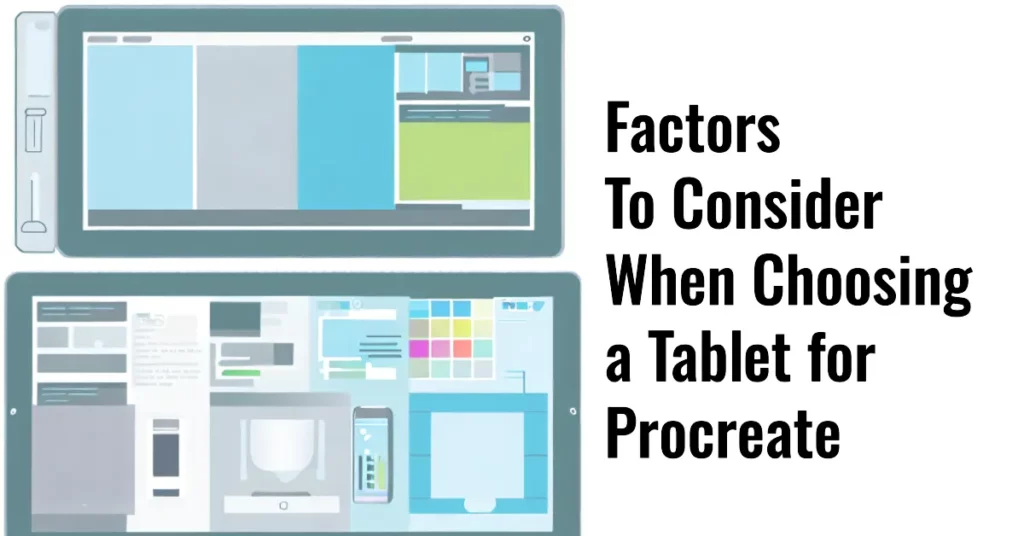Finding the right tablet for Procreate can be daunting for a digital artist. With so many options on the market, knowing which one will work best for your needs is hard.
Not having the right tablet can lead to frustration and hinder your creative process. It would be best to have a responsive, accurate tablet with the tools to bring your vision to life.
This article will deeply dive into the best tablets for Procreate. We have researched and tested numerous models to give you a comprehensive guide to help you make an informed decision.
Whether you’re a professional artist or starting, we’ve got you covered. So, let’s get started and find the perfect tablet for your digital art journey.
What is Procreate?🔭
Procreate has established itself as an indispensable digital art app, captivating artists and designers around the globe.
This game-changing software provides a seamless and intuitive platform for creating stunning artwork on digital canvases. With its extensive toolset and versatile features, Procreate empowers artists to unleash their creativity and explore boundless possibilities.
Its robust brush library offers various customizable options, allowing artists to achieve precise strokes and realistic textures. Layering capabilities enable the effortless organization and manipulation of elements, while advanced blending modes provide limitless blending effects.
The user-friendly interface of Procreate enhances the workflow, enabling artists to focus on their craft. Its responsive and smooth performance ensures a seamless digital art experience, even on complex projects. Moreover, Procreate supports multi-touch gestures, making navigation and zooming intuitive.
In summary, Procreate has redefined the digital art landscape with its innovative features, user-centric design, and exceptional performance. Whether you’re a professional artist or an enthusiastic beginner, Procreate remains the go-to app for realizing your artistic visions on the digital canvas. However, to truly unlock the full potential of Procreate, one must have a tablet that can complement its capabilities.
Factors To Consider When Choosing a Tablet for Procreate
When choosing a tablet for Procreate, it’s crucial to consider several key factors that will significantly impact your digital art experience. Considering these critical elements, you can ensure your chosen tablet seamlessly integrates with Procreate’s powerful features.
Let’s delve into the factors that demand your attention:-
Display Quality:- The display quality of your tablet can make or break your artistic endeavors. Consider resolution and pixel density to ensure crisp and vibrant visuals. Look for a tablet with accurate color reproduction and a wide color gamut for true-to-life artwork.
Pressure Sensitivity and Stylus Compatibility:- Procreate is renowned for its ability to simulate real brush strokes, where pressure sensitivity becomes vital. Look for a tablet that offers a wide range of pressure levels, allowing you to achieve subtle variations in line thickness. Additionally, verify stylus compatibility to ensure optimal responsiveness and accuracy.
Processing Power:- A tablet’s processing power directly influences its performance with Procreate. Look for tablets equipped with powerful CPUs and dedicated GPUs, enabling smooth multitasking, complex layering, and rendering of intricate details without lag.
Size and Portability:- Consider your preferred screen size and aspect ratio based on your artistic style and workspace. Opt for a tablet that balances size and portability, allowing you to create art comfortably.
Battery Life:- Procreate sessions can be time-consuming, so selecting a tablet with ample battery life is essential. Ensure your tablet offers long-lasting power and quick charging options to keep your creative flow uninterrupted.
By carefully weighing these factors, you can make an informed decision and select a tablet that seamlessly pairs with Procreate, empowering you to unleash your artistic potential confidently.
Here, we have prepared a list of some of the best ones for you –
Best Tablet For Procreate To Unleash Your Creativity👌
1. Apple iPad Pro (6th Generation)
If you’re an artist or designer looking for the best tablet for Procreate, the Apple iPad Pro 12.9-inch (6th Generation) is the perfect device. Its advanced features and powerful performance make it a top-of-the-line tablet that can take your creative skills to the next level.
First, the iPad Pro 12.9-inch (6th Generation) is equipped with the M2 chip, providing lightning-fast performance and smooth multitasking. This means you can work on multiple projects simultaneously without lag or slowdown.

The Liquid Retina XDR Display is also a major selling point of this tablet. It offers a stunning visual experience with its high brightness, contrast, and color accuracy, making it ideal for working on detailed and intricate designs.
In terms of storage, the iPad Pro 12.9-inch (6th Generation) comes with 256GB of space, which is more than enough to store all your Procreate projects and other files and apps. Plus, with Wi-Fi 6E, you can upload and download your work at lightning-fast speeds.
The camera system on this iPad is also impressive, featuring a 12MP front-facing camera and 12MP and 10MP rear-facing cameras. This allows you to capture high-quality photos and videos of your artwork, which you can use for social media or promotional purposes.
The Face ID technology also adds an extra layer of security to your tablet, ensuring your work is protected from unauthorized access.
Lastly, the all-day battery life of the iPad Pro 12.9-inch (6th Generation) ensures that you can work on your Procreate projects for hours without worrying about running out of power.
Overall, the Apple iPad Pro 12.9-inch (6th Generation) is undoubtedly the best tablet for Procreate, offering top-of-the-line performance, stunning visuals, and advanced features that can take your creative skills to new heights. So, if you’re serious about your art or design work, this tablet is worth considering.
Pros:-
Powerful Performance:- The M2 chip provides fast and smooth performance, allowing for seamless multitasking and handling demanding creative applications like Procreate.
Stunning Display:- The Liquid Retina XDR Display offers high brightness, contrast, and color accuracy, making it ideal for working on detailed and intricate designs.
Great Storage Capacity:– The 256GB storage is sufficient for storing many Procreate projects and other files and applications.
Impressive Camera System:- The front-facing and rear-facing cameras produce high-quality photos and videos that can be used for social media or promotional purposes.
Advanced Security:– The Face ID technology adds an extra layer of security to your device, protecting your work from unauthorized access.
Long Battery Life:- The all-day battery life ensures you can work on your Procreate projects for hours without worrying about running out of power.
Cons:-
Expensive:- The iPad Pro 12.9-inch (6th Generation) is an expensive device, which may be a barrier to entry for some artists or designers.
Limited File Management:- The iOS operating system of the iPad Pro 12.9-inch (6th Generation) has limited file management capabilities, making it difficult to organize and access files.
No Expandable Storage:- The iPad Pro 12.9-inch (6th Generation) storage capacity cannot be expanded, which may concern artists and designers working on large projects.
Limited Accessory Support:- The iPad Pro 12.9-inch (6th Generation) may have limited accessory support, which may be an issue for artists needing specific tools or accessories to create their work.
Overall, the Apple iPad Pro 12.9-inch (6th Generation) is an excellent tablet for Procreate, offering high-performance, advanced features and a stunning display.
However, its high price, limited file management capabilities, and lack of expandable storage may be factors to consider before making a purchase decision.
Specifications:-
Here’s a specifications table for the Apple iPad Pro 12.9-inch (6th Generation):-
| Feature | Specification |
|---|---|
| Display | 12.9-inch Liquid Retina XDR display with ProMotion technology |
| Resolution | 2732 x 2048 pixels |
| Processor | Apple M2 chip with 8-core CPU and 8-core GPU |
| Storage | 256GB, 512GB, 1TB, or 2TB |
| Rear Camera | 12MP wide and 10MP ultra-wide cameras with 2x optical zoom |
| Front Camera | 12MP TrueDepth camera with Center Stage feature |
| Face ID | Enabled |
| Cellular Option | Yes |
| Connectivity | Wi-Fi 6E (802.11ax), Bluetooth 5.2, USB-C |
| Battery Life | Up to 10 hours of web browsing or video playback |
| Operating System | iPadOS 15 |
| Dimensions | 280.6 x 214.9 x 6.4 mm |
| Weight | 682 g (Wi-Fi) or 685 g (cellular) |
| Color Options | Space Gray |
2. Wacom One Small
If you’re looking for the best tablet for Procreate, look no further than the One by Wacom Medium Graphics Drawing Tablet. This portable and versatile device measures 10.9 x 7.4 inches and features an ergonomic 2048 pressure-sensitive pen, making it perfect for students and creators alike.
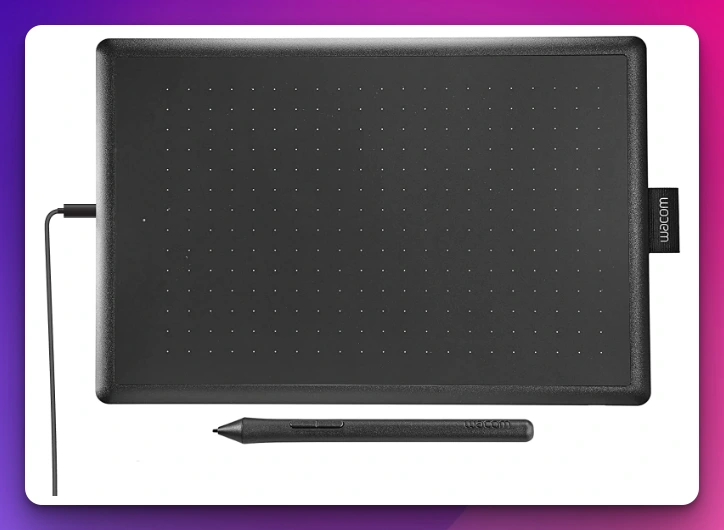
The One by Wacom is compatible with Chromebook, Mac, and Windows and offers a smooth and responsive drawing experience. With its high-pressure sensitivity levels, you can easily achieve stunningly precise brush strokes and create beautiful digital art.
Its affordability sets the One by Wacom apart from other tablets. Despite its high-quality features, this tablet is priced to be accessible to many users, making it an excellent investment for anyone looking to take their digital art to the next level.
So if you’re searching for the best tablet for Procreate, look no further than the One by Wacom Medium Graphics Drawing Tablet. Its portability, versatility, and affordability make it an unbeatable choice for amateur and professional artists.
Pros:-
- Portable and lightweight, making it easy to take with you on the go
- Compatible with Chromebook, Mac, and Windows, providing flexibility in terms of software and device usage
- Features an ergonomic 2048 pressure-sensitive pen, allowing for precise and responsive drawing
- Affordable price point, making it accessible to a wide range of users
- Offers a smooth and responsive drawing experience, thanks to its high levels of pressure sensitivity
Cons:-
- The size of the tablet may be too small for some users who prefer a larger drawing area.
- The tablet has no customizable shortcut buttons, which may be a drawback for some users who prefer more customized control options.
- The tablet is not wireless and needs to be connected to a computer or device to function, which may limit its use in certain situations.
Specifications:-
Here’s a specifications table for the Wacom One Small:-
| Specifications | Details |
|---|---|
| Display Size | 13.3 inches |
| Display Resolution | Full HD 1920 x 1080 pixels |
| Display Type | IPS panel |
| Active Area | 6.0 x 3.6 inches (152 x 91 mm) |
| Pen Pressure Levels | 4096 |
| Pen Technology | EMR (Electro-Magnetic Resonance) |
| Pen Tilt Range | N/A |
| Pen Accuracy | +/- 0.5mm (center) |
| Report Rate | 133 PPS |
| ExpressKeys | N/A |
| Connection | USB |
| Compatibility | Windows and Mac |
| Dimensions | 225 x 357 x 14.6 mm |
| Weight | 1.0 kg |
| Power Supply | USB-C (5V 3A) |
| Accessories | Wacom One Pen, Pen Holder with 3 Replacement Nibs, USB-C to USB-A Cable, Quick Start Guide |
| Price (approximate) | USD 399 |
3. Apple iPad Air 5
If you’re an artist or a digital illustrator looking for the best tablet with Procreate, the Apple iPad Air (5th Generation) is the perfect choice. With its powerful M1 chip and 10.9-inch Liquid Retina display, this tablet is designed to easily handle even the most demanding creative tasks.
One iPad Air (5th Generation) feature is its 12MP front and back cameras, perfect for capturing high-quality images of your artwork. And with the touch ID feature, you can easily and securely unlock your device with just your fingerprint.

But perhaps the most impressive feature of the iPad Air (5th Generation) is its all-day battery life, which ensures that you can work on your art for hours without worrying about running out of juice. Plus, with Wi-Fi 6 connectivity, you can stay connected to the internet and share your artwork with the world in real-time.
So if you’re looking for the best tablet to use with Procreate, the Apple iPad Air (5th Generation) is an excellent choice. With its powerful performance, stunning display, and long-lasting battery life, this tablet will surely help you bring your digital art to life intuitively and enjoyably.
Pros:-
- The powerful M1 chip ensures smooth and speedy performance, even when working with large files and complex designs.
- The 10.9-inch Liquid Retina display with a wide P3 color gamut, and True Tone technology provides excellent color accuracy and a wide range of hues and shades.
- The 12MP front and back cameras are perfect for capturing images of your artwork or for video conferencing with clients or other artists.
- Touch ID makes it easy to unlock your device with a simple fingerprint scan, providing extra security for your work.
- The all-day battery life allows you to work on your art for hours without recharge.
- The Wi-Fi 6 connectivity ensures a fast and reliable internet connection and the ability to share your artwork with others in real-time.
Cons:-
- The iPad Air (5th Generation) does not include a stylus or keyboard, which will require additional purchases.
- The 64GB storage option may not be sufficient for artists who work with large files, and a higher storage capacity comes with a higher price tag.
- The lack of a USB-C port may limit connectivity options for some artists who prefer other devices or accessories.
- The tablet’s design is thin and lightweight, which may make it less durable or prone to damage if dropped or mishandled.
Specifications:-
Here’s a table of specifications for the Apple iPad Air 5:-
| Specification | Details |
|---|---|
| Operating System | iPadOS 15 |
| Display | 10.9-inch Liquid Retina display |
| Resolution | 2360 x 1640 pixels |
| Processor | A14 Bionic chip with 64-bit architecture |
| Storage Options | 64GB or 256GB |
| Rear Camera | 12MP camera with 4K video recording |
| Front Camera | 7MP FaceTime HD camera |
| Battery Life | Up to 10 hours of web browsing |
| Cellular Connectivity | Optional 5G, LTE, and Wi-Fi |
| Other Features | Touch ID, Apple Pencil (2nd generation) support, stereo speakers |
| Dimensions | 247.6 mm x 178.5 mm x 6.1 mm |
| Weight | Wi-Fi model: 458 grams; Wi-Fi + Cellular model: 460 grams |
| Available Colors | Space Gray, Silver, Rose Gold, Green |
| Price | Starting from $599 |
4. SAMSUNG Galaxy Tab S8
If you’re a digital artist looking for the best tablet for Procreate, look no further than the SAMSUNG Galaxy Tab S8. With its large LCD screen, ultra-wide camera, and S Pen included, this tablet offers an unparalleled digital art experience.

One of the standout features of the SAMSUNG Galaxy Tab S8 is its S Pen. This stylus offers precision and control, essential for creating digital art. The S Pen is included with the tablet, so you won’t have to spend extra money to get the best experience.
Another key feature of the SAMSUNG Galaxy Tab S8 is its large LCD screen. This 11-inch display provides ample space for your artwork, offering high resolution and color accuracy. Plus, with Samsung’s advanced display technology, you can enjoy true-to-life colors and stunning visuals that will make your artwork come alive.
In addition to its S Pen and large LCD screen, the SAMSUNG Galaxy Tab S8 also boasts an ultra-wide camera that is perfect for capturing inspiration on the go. With this camera, you can easily snap photos of your surroundings, then use them as a reference for your artwork. And with the tablet’s long-lasting battery, you can create digital art for hours without worrying about running out of juice.
Overall, if you’re looking for the best tablet for Procreate, the SAMSUNG Galaxy Tab S8 is a clear choice. With its S Pen, large LCD screen, and ultra-wide camera, this tablet offers everything you need to create stunning digital art.
So why wait? Get the SAMSUNG Galaxy Tab S8 today and take your digital art to the next level!
Pros:-
Large LCD screen:- The 11-inch display of the SAMSUNG Galaxy Tab S8 offers ample space for digital artists to create their artwork. The high resolution and color accuracy also ensures that your artwork looks stunning.
S Pen included:- The S Pen provides high precision and control, making it easy to create detailed artwork. Plus, it’s included with the tablet, so you don’t have to spend extra money to get the best experience.
Ultra-wide camera:- The tablet’s camera is perfect for capturing inspiration on-the-go, and can be used as a reference for your artwork.
Long-lasting battery:- With a battery life of up to 14 hours, the SAMSUNG Galaxy Tab S8 can keep up with even the longest digital art sessions.
WiFi 6E:- The tablet’s WiFi 6E connectivity provides fast and reliable internet access, essential for downloading Procreate and other digital art apps.
Cons:-
Price:- The SAMSUNG Galaxy Tab S8 is a premium tablet, and it comes with a high price tag.
Android operating system:– While the Android operating system offers a lot of flexibility and customization options, some digital artists may prefer the more streamlined experience of iOS on an iPad.
Limited app selection:- While many digital art apps are available for Android, the selection is not as extensive as on iOS.
No headphone jack:– The SAMSUNG Galaxy Tab S8 does not have a headphone jack, which may be inconvenient for some digital artists who prefer wired headphones.
No expandable storage:- The tablet’s 256GB storage may not be enough for some digital artists working with large files. Unfortunately, expanding the storage with a microSD card is impossible.
Specifications:-
Here’s a table with some of the specifications of the Samsung Galaxy Tab S8:-
| Specification | Details |
|---|---|
| Operating System | Android 12 |
| Display | 11-inch Super AMOLED display, 2560 x 1600 pixels resolution |
| Processor | Qualcomm Snapdragon 895+ or Exynos 2200 (depending on region) |
| RAM | 8GB or 12GB RAM (depending on configuration) |
| Storage | 128GB, 256GB, or 512GB (expandable up to 1TB with microSD) |
| Rear Camera | 13MP primary camera with LED flash, 4K video recording |
| Front Camera | 8MP front-facing camera, 1080p video recording |
| Battery | 10,090mAh battery with 45W fast charging |
| Connectivity | Wi-Fi 6, Bluetooth 5.2, 5G (optional), USB Type-C |
| Dimensions | 253.8 x 165.3 x 6.3 mm |
| Weight | 502g |
5. Wacom Cintiq 22 Drawing Tablet with HD Screen
Wacom Cintiq 22 Drawing Tablet with HD Screen is the best procuring tablet. This device is produced by Wacom, known for top-notch manufacturing tablets in the market. This device provides a sublime design capability for users.

That is because it has a built-in ergonomic stand. This aspect of it enables you to draw well. Besides, the unit also has good stylus sensitivity. The unit has an affordable stylus pen with a pressure level of 8912, tilt recognition, and low activation force.
Its precision offers you an incredible experience. The unit has a 1920×1080 HD display, providing eloquent clarity for your work. Additionally, the device has a scratch-resistant anti-glare surface that prevents unwanted elements.
With the attractive colors on the HD display, you can now effortlessly view your drawings. Working endlessly using a pen that can charge the screen as you draw helps your cause. You can directly connect to your PC using HDMI and USB cables.
As we mentioned, the position can also be done using the stand that can be adjusted. It is priced at less than $1200, making it on par with Apple devices. That is the price when you want to design your creation using the features.
Pros:-
- It comes with an elegant design too.
- The model comes with a built-in ergonomic stand.
- It has good stylus sensitivity.
- The device has a stunning HD display.
- You can connect seamlessly with devices with HDMI and USB cables.
Cons:-
- The resolution of the tablet is lacking a bit.
Wacom Cintiq 22 Drawing Tablet with HD Screen is the best procuring tablet. It provides a smooth monitor and a massive drawing space to help your creativity.
Additionally, it comes with a sensitive stylus that improves your drawings immensely.
6. Samsung Galaxy Tab S3
Samsung Galaxy Tab S3 is a device from the makers of Samsung. The South Korean manufacturer manufactures the best tablets. The Tab S3 is a remarkable product with the right style elements, making it almost on par with the Apple iPad Air.

The stylus pen is probably why the Tab S3 is popular and famous among designers. It provides you with true-life pressure. With its help, you can draw, write, and navigate effortlessly.
This model is a 9.7,” and comes with a 4:3 aspect ratio. It has a resolution of 2048×1536 and comes with a super AMOLED display screen. The speaker’s sound is fantastic. Though not something that any designer would require often.
Listening to music when working is a good idea as it enhances your creativity and ideas. That can be done when you have a rich quad-speaker sound. It provides you with rich and natural stereo sound.
Now to the most crucial part, the monitor. This is a super AMOLED screen that provides you with eloquent views. It offers powerful design capability. The tablet comes with high dynamic range support.
Using the focus, you can take pictures of what you want using the 13MP camera. The images are quite nicely done and come with brightness. You can work using it for 12 hours a day. The tablet can charge quickly and provides you with continuous video playback.
It comes embedded with the Qualcomm Snapdragon 820 processor and is exceptionally responsive. You can find 4GB RAM and 32GB storage space. It also has a micro-SD card slot that helps you store 256GB.
The unit comes with a fingerprint scanner that helps you to unlock it. A notable feature is the stylus pen, which is four times more sensitive than the pen found in Apple. The unit comes powered by a 6000mAh battery.
The device can be charged with the USB-C port and takes a complete charge of up to 2 and a half hours. It is priced at less than $200.
Pros:-
- The unit has an elegant design.
- The device offers you phenomenal performance.
- It has a powerful storage space option.
- It comes with an exceptional battery working life.
- The model is priced at an affordable.
Cons:-
- The device does not come with a stylus holder.
The Samsung Galaxy Tab S3 is a feature-rich product on par with the iPad Air. You can notice that it has an elegant design, excellent performance, and superb storage options. The unit pricing is also reasonable, leaving you only one thing to do, order it.
Check Price on Amazon7. New Microsoft Surface Book 3
The New Microsoft Surface Book 3 is the best tablet for procreating. This model is from the stable of Microsoft, known for its top-notch units. The Surface model has evolved from its release into the market.
It is quite expensive but embedded with many remarkable features that we will briefly look at. You will find this device extremely helpful when you are a professional artist.

The unit comes with a massive 13.5″ monitor that processes touchscreen capabilities. It comes with a resolution of 3000×2000 that offers bright images and picture quality. Users can effortlessly view their creations and come up with better designs.
This is a powerful device as it comes with the quad-core 10th gen Intel core processor. That enables you to work 50% quicker than most models. A tablet is powered for 15.5 hours and has enhanced stability when needed.
The best-procuring tablet has several connections like USB-A, USB-C, and a full-size SD card slot. The only drawback of the unit is that it does not come with a pen. Designers will have to purchase it separately.
It has a sensitivity of 4096 levels. The pen can work seamlessly using Windows 10 Pro. You can use Bluetooth, a Wi-Fi feature, and a USB-C port for connectivity. The device offers you a free upgrade to Windows 11.
When you want, you can also purchase it in the 15″. It is priced at less than $1796. The unit is quite expensive. However, you know what to do if you want to use the best tablet to procreate.
Pros:-
- The tablet is the most powerful surface pro model.
- The model comes with a high-resolution PixelSense touchscreen display.
- A quad-core 10th gen Intel core processor powers it.
- It has phenomenal USB-C, USB-A, and an SD card slot connectivity.
- The unit has a fantastic battery life of 15 hours.
Cons:-
- The tablet is quite expensive.
New Microsoft Surface Book 3 is an expensive tablet that offers you a breathtaking space. The unit provides a good area for drawing infused with several unique specifications making it ideal for illustrators and artists.
8. Samsung Electronics SM-T830NZKAXAR Galaxy Tab S4
Samsung Electronics SM-T830NZKAXAR Galaxy Tab S4 is an exciting tablet from Samsung. They seem to have mastered the art of producing stunning tablets. When looking at the best tablet for procreating, it could be this unit.

Its design is noteworthy and processes impressive specifications. We begin with the tablet’s distinct feature of transforming it into a PC using DeX. You can now effortlessly design and develop exceptional PowerPoint presentations using Excel.
You can sketch and capture what you want using the S pen. The model has a 10.5″ monitor. The tablet has a super AMOLED display with a resolution of 2560×1600. It provides a 7.65×5.04″ active drawing area, enabling you to implement your ideas.
A notable feature of the unit is the S pen. It is incredibly responsive, enabling you to draw exceptionally well. You will be amazed to know that the sensitivity level is 4096. As we saw, Tab 3 does not have a pen holder; this model has a pen holder.
The tablet works efficiently on Android 8. There is ample connectivity on several other devices like Wi-Fi, Bluetooth, and USB-C port. It comes with a corner-to-corner 16:10 ratio. The tablet offers you 16 hours of working life using a single charge.
You can use 64GB or 256GB RAM. Expandable storage space of 400GB can be improved with a microSD card for your design and other artwork. It is priced at less than $850, making it affordable.
Pros:-
- The model has a fantastic design and provides remarkable drawing performance.
- The product comes with an AMOLED display with a clear monitor.
- It can transform your tablet into a PC with DeX.
- It comes infused with cinematic Dolby Atmos surround sound.
- The unit includes a pen that enables you to write down ideas.
Cons:-
- Users noted that the speed is slower than Tab S3.
Samsung Electronics SM-T830NZKAXAR Galaxy Tab S4 is a suitable device. Though expensive, the best tablet for procreating provides you with stunning features. The tablet is embedded with a pen and is worth the money.
9. Microsoft Surface Pro 7
Microsoft Surface Pro 7 is the second Surface model we will discuss in this list of the best tablet for procreate. You will be delighted that the model will work how you want it to.

It comes with a monitor of 12.3″ and is the ideal opportunity for you to design and develop your tasks. You can make use of the 8GB memory that it comes with. The unit has a sublime design that weighs only 1.7 pounds.
Users would want to use it because the model works quicker due to the 10th gen Intel core processor. The tablet’s design could have been improved when everybody was going bezel-less.
The tablet has a hybrid feature that makes it versatile for versatile usage. It can run entirely on most of Windows’s apps. This model is a superb choice for those planning on becoming an artist or illustrator.
The only drawback of this exciting unit is that it does not come with a keyboard cover. You need to purchase the keyboard yourself. Though you can use another keyboard and mouse, things can get pretty limited if you do not use the brand peripherals.
It enables you to design exceptional vector art and immense creativity in it. The tablet has exciting connectivity prospects like USB-C and USB-A ports to connect displays and docking stations.
It is priced at less than $1229. The unit is the perfect gadget for illustrators, artists, and other designing forms. It comes with 8GB memory and a phenomenal battery working life, making it an exciting choice for designers.
Pros:-
- The display of the model is fantastic.
- The unit has a slim monitor.
- It comes with 8GB memory and the 10th gen Intel core processor.
- It has a colossal battery working ability.
- The tablet is extremely affordable.
Cons:-
- Users complained of getting around 8 hours of power.
The Microsoft Surface Pro 7 could be the best tablet for procreate. The beauty of this tablet is its size. You can use it as a PC or tablet; that is something an iPad cannot. If you are alright with the bezel appearance and purchase a keyboard, you can pay for it.
Check Price on Amazon10. Wacom DTC133W0A One Digital Drawing Tablet
Wacom DTC133W0A One Digital Drawing Tablet could be the best tablet for procreating. It helps you to make your imagination come to life on the 13.3″ display provided on it. Users have commended the monitor’s surface, which lets you draw natural designs.
This model is the most suitable for those working from home and wanting to enhance their skills in documentation and artwork.
It lets you work and come up with good detail. This would be the ideal unit when you want to attach a monitor to your smartphone or tablet.

The unit has creative software, which you must purchase and register. You can use Wacom One and get software like Clip Studio Paint Pro and Bamboo Paper Pro. The pen with it helps you paint photos, edit them, and sign documents.
Users have also mentioned that it helps them design images, draw, and create cartoons and animations. Its functionality and versatility are awesome as you can use stunning skills.
It has an anti-glare coating that helps you view your work effortlessly. The unit provides more than 72% NTSC coverage which may not be much, but it offers you opulent images. The stylus pen provided by the device comes with a 4096 level of sensitivity, making it very suitable for smartphones, MacBooks, and PCs.
You will be delighted knowing that the tablet connectivity is good with the HDMI and a USB-C port. The model is ideal for a casual artist who wants to mix painting and media.
The infusion of them provides you with the motivation that you need to indulge in the drawing. The unit is a product that many professionals consider using for their artwork. The pen design was quite sturdy and robust.
You will like how it is built and set up. All the information for setting up the pen is provided for you. For now, beginners may not require using the software; they can use it as they progress. It is priced at less than $400.
Pros:-
- The unit is a premium model.
- The model is infused with an anti-glare coating.
- It has an excellent performance.
- It has a stylus pen with 4096 levels of sensitivity.
- The price is affordable for artists.
Cons:-
- The tablet will not work with the iPhone.
Wacom DTC133W0A One Digital Drawing Tablet can be the best tablet for procreate as it comes with features you may want to see. The monitor is quite large, the features are awesome, and the stylus pen provides you with 4096 levels of sensitivity.
Check Price on Amazon11. Huion KAMVAS Pro 12 Drawing Tablet
Huion KAMVAS Pro 12 Drawing Tablet is the best cheap tablet for procreate. This could be your best option when you are on a budget and looking for something affordable and functional.
It has an 11.6″ IPS monitor infused with 120% sRGB Color Gamut. Artists are provided with 16.7 million colors to enhance their work and artistry. It comes with a dimension that is similar to the A4 sheet.

You can now imagine how portable that would be for you. This feature ensures that the artists can take it wherever they want. It comes very thin, making it suitable to carry it around seamlessly.
The unit has a tilt function battery-free stylus pen with a sensitivity level of 8192 pen pressure. Using this kind of support, you can use the pen performance. You do not have to keep it for a charge.
You can likewise choose the settings and decide on the kind of touch you want. It can immensely enhance your productivity. The 266 PPS report rate provides you with breathtaking line smoothness.
It also has a full-laminated anti-glare glass that ensures you can use its infused anti-glare technology. This aspect ensures that the glare to your eyes is broadly shortened, ensuring you can quickly draw and design your artwork. This model is suitable for giving presentations and during conferences.
It is priced at less than $250, making it incredibly cheap and reasonable.
Pros:-
- The model has an 11.6″ IPS monitor.
- The unit comes with a tilt function battery-free stylus pen.
- It has a 266 PPS report rate.
- It is suitable for meetings and conferences.
- The product is extremely affordable.
Cons:-
- The unit comes with low battery life.
Huion KAMVAS Pro 12 Drawing Tablet is a good tablet with remarkable features for any budding artist. At a low price, you can use it to design your artwork, and the monitor is decent enough, along with a top-notch stylus pen for drawing your work.
12. Acer Chromebook Spin 311 Convertible
The Acer Chromebook Spin 311 Convertible is not exactly your typical tablet. But you will want to know that this convertible laptop can be used in tablet mode. It is not surprising that many professional artists and designers prefer this model.

The convertible model has an 11.6″ monitor large enough for your work. It comes with an HD touch IPS display and the Intel Celeron N4020. The tablet’s memory is a decent 4GB, along with a storage space of 32GB eMMC.
The tablet’s design is opulent, giving you tremendous feedback from the unit. You will want to know that this is a Chromebook model. It works on the Chrome operating system. Google designed this OS to ensure it can update itself automatically, has built-in virus protection, boots up quickly, and remains quick over time.
It means you can work on your tablet, edit documents, Google sheets, and slides effortlessly. It is quite ideal for artists, designers, programmers, and gamers. You can also easily browse through tablet mode.
You will be glad to access more than 2 million apps through the play store and do plenty of activities using it. With the built-in storage for offline access, you can now do plenty of activities with the 100GB present on your Google drive.
The unit can work for 10 hours effortlessly, helping you to complete your day’s work. It is priced at less than $500, making it affordable.
Pros:-
- The design of the 11.6″ model is eloquent.
- The model provides access to more than 2 million apps.
- It is a feature-rich unit that comes with incredible powers.
- The battery working life is 10 hours.
- It comes priced affordably.
Cons:-
- The unit has low storage space.
The Acer Chromebook Spin 311 Convertible is a fantastic product that can be termed the best procuring tablet. It is affordable, has decent features, and has a 10-hour battery. When you are in search of a good laptop, then you can make use of it.
✅FAQs
What tablets can run Procreate?
Procreate is currently only available on Apple devices, specifically iPads that run on iPadOS. Some of the compatible iPad models include iPad Pro (all generations), iPad Air (3rd generation and later), and iPad (6th generation and later).
It is important to note that the iPad model needs to support Apple Pencil compatibility to use Procreate.
here’s a table listing tablets that can run Procreate:-
| Tablet | Operating System | Compatibility with Procreate |
|---|---|---|
| iPad Pro (all models) | iPadOS | Fully compatible |
| iPad Air (3rd generation) | iPadOS | Fully compatible |
| iPad (6th and 7th generation) | iPadOS | Fully compatible |
| iPad Mini (5th generation) | iPadOS | Fully compatible |
| iPad (8th generation) | iPadOS | Fully compatible |
| iPad Air (4th generation) | iPadOS | Fully compatible |
| iPad Pro (11-inch, 3rd gen) | iPadOS | Fully compatible |
| iPad Pro (12.9-inch, 3rd gen) | iPadOS | Fully compatible |
| Samsung Galaxy Tab S7+ | Android (One UI 2.5) | Fully compatible |
| Samsung Galaxy Tab S7 | Android (One UI 2.5) | Fully compatible |
| Samsung Galaxy Tab S6 | Android (One UI 2.0) | Fully compatible |
| Microsoft Surface Pro 7 | Windows 10 Home/Pro | Requires desktop version |
| Microsoft Surface Pro X | Windows 10 Home/Pro | Requires desktop version |
Note that Procreate is only available on iPadOS and iOS devices. While the Samsung Galaxy Tab S7, S7+, and S6 can run Procreate, they require the use of the Android version of the app, which has slightly different features and functionality than the iOS version.
The Microsoft Surface Pro 7 and Pro X can also run Procreate, but only with the use of the desktop version of the app, which is not optimized for touchscreens.
What is the best tablet to use Procreate on?
If you are a professional artist or designer, the iPad Pro may be the best option with its larger screen size and more advanced hardware. However, the iPad Air or the regular iPad could be more affordable and suitable for hobbyists or beginners.
Do all tablets have Procreate?
No, Procreate is only available on Apple iPads that support Apple Pencil compatibility. Android tablets and other non-Apple tablets do not support Procreate.
Is Procreate for iPad Pro only?
No, Procreate is available on various Apple iPad models that support Apple Pencil compatibility, such as the iPad Air and the regular iPad.
What is the cheapest tablet for Procreate?
The cheapest tablet for Procreate would be the regular iPad, starting at a lower price than the iPad Air or iPad Pro. However, ensuring that the iPad model is compatible with Apple Pencil is important.
Here’s a table showing some of the cheapest tablets for Procreate:-
| Tablet | Price | Operating System | Screen Size | Stylus Included |
|---|---|---|---|---|
| iPad (8th Generation) | $329 | iPadOS | 10.2 inches | No |
| Samsung Galaxy Tab A7 | $229.99 | Android | 10.4 inches | No |
| Lenovo Tab M10 Plus | $189.99 | Android | 10.3 inches | No |
| HUION HS610 | $79.99 | Windows, macOS | 10.2 x 6.3 inches | Yes |
| XP-PEN StarG640 | $39.99 | Windows, macOS | 6 x 4 inches | Yes |
Is 8GB RAM enough for Procreate?
Yes, 8GB RAM is enough for Procreate. However, more RAM could lead to better performance and faster processing times, especially when working with large files or complex layers.
Is Procreate more expensive on iPad?
No, Procreate is priced the same across all compatible iPad models.
Do I need an Apple Pencil for Procreate?
Yes, you need an Apple Pencil to use Procreate on an iPad.
What is better than Procreate?
Various digital art and design software options may better suit specific needs and preferences.
Some popular alternatives to Procreate include Adobe Photoshop, Adobe Illustrator, Autodesk Sketchbook, and Clip Studio Paint.
here’s a table comparing Procreate to some of its competitors:-
| App Name | Platform | Price | Key Features |
|---|---|---|---|
| Adobe Fresco | iPad, Windows | Free with limited features; $9.99/month for the full version | Vector and raster drawing, live brushes, integration with Adobe Creative Cloud |
| Autodesk Sketchbook | iPad, Windows, Mac, Android | Free with limited features; $85/year for the full version | Customizable UI, extensive brush library, predictive stroke technology |
| Clip Studio Paint | iPad, Windows, Mac | $49.99 one-time purchase for iPad app; $219 one-time purchase for desktop app | Comic and manga creation tools, 3D modeling, and animation support |
| Krita | Windows, Mac, Linux | Free | Support for a wide range of file formats, customizable brush engine, and animation support |
| ArtRage | iPad, Windows, Mac | $4.99/month or $24.99/year for iPad app; $79.90 one-time purchase for desktop app | Realistic oil, watercolor, and acrylic painting tools, canvas rotation and zooming customizable brushes |
Is 256GB enough for Procreate?
Yes, 256GB is more than enough storage for Procreate. However, storage needs may vary depending on how many large files and projects you plan to save on your device.
Here’s a table outlining the minimum and recommended hardware requirements for Procreate:-
| Hardware Requirement | Minimum | Recommended |
|---|---|---|
| Device | iPad running iOS 13.2 or later | iPad running iOS 14.0 or later |
| Processor | A9 or later | A12X Bionic or later |
| RAM | 2 GB | 4 GB or more |
| Storage Space | 2.8 GB available storage | 128 GB or more available storage |
| Display Size | 9.7-inch display or larger | 11-inch display or larger |
| Display Resolution | 1280 x 800 pixels or higher | 2388 x 1668 pixels or higher |
| Stylus | Any stylus compatible with the device | Apple Pencil (2nd generation) |
Do you need an iPad for Procreate?
Yes, Procreate is only available on Apple iPads.
Is iPad enough for Procreate?
Yes, an iPad is enough to use Procreate. However, ensuring that the iPad model is compatible with Apple Pencil is important.
Is 32GB enough for Procreate?
32GB may not be enough storage for Procreate, especially if you plan to save large files and projects on your device. It is recommended to have at least 64GB of storage or more.
Which is better, Photoshop or Procreate?
Photoshop and Procreate have different strengths and are designed for different purposes. Photoshop is a more comprehensive digital art and design software, while Procreate is focused on creating digital art on a mobile device. The better option depends on your needs and preferences.
Here’s a table comparing some key features of Photoshop and Procreate:-
| Feature | Photoshop | Procreate |
|---|---|---|
| Price | Subscription-based model, starts at $20.99/month | One-time purchase, $9.99 |
| Platforms | Windows, macOS | iOS only |
| Drawing Tools | Wide range of brushes and pencils, customizable | Large selection of brushes and pens, customizable |
| Image Editing | Advanced image editing capabilities | Limited image editing capabilities |
| Layer Management | Advanced layer management features | Limited layer management features |
| Text Editing | Extensive text editing capabilities | Limited text editing capabilities |
| Exporting Files | Ability to export to a variety of file formats | Ability to export to a variety of file formats |
| Interface | Professional and complex interface | Intuitive and user-friendly interface |
| Collaboration | Ability to collaborate with other users through Creative Cloud | Limited collaboration features |
| Performance | Requires high processing power and can be slow | Designed specifically for mobile devices and runs smoothly |
Can I use Procreate on MacBook?
No, Procreate is only available on Apple iPads and is not compatible with MacBook devices.
Is Procreate lifetime free?
No, Procreate is a one-time purchase and is not lifetime free software.
Why is Procreate more expensive now?
Procreate has increased in price due to its growing popularity and the increasing demand for its features and capabilities. The software is constantly being updated with new features and improvements, which may also contribute to the price increase.
Does Procreate cost a lifetime?
No, Procreate is not a lifetime free software. It is a one-time purchase, which means you pay for it once and can continue to use it for as long as you like.
Is 256GB enough for iPad Pro?
Yes, 256GB is enough storage for most users on an iPad Pro. However, storage needs may vary depending on how many large files and projects you plan to save on your device.
Is 128 GB iPad Pro enough for Procreate?
Yes, 128 GB of storage is enough for most users on an iPad Pro. However, storage needs may vary depending on how many large files and projects you plan to save on your device.
What is the minimum iPad requirements for Procreate?
The minimum iPad requirements for Procreate include a compatible iPad model that supports Apple Pencil compatibility and runs on iPadOS 12.0 or later.
Can Procreate replace Photoshop?
Procreate and Photoshop have different strengths and are designed for different purposes. While Procreate is focused on creating digital art on a mobile device, Photoshop is a more comprehensive digital art and design software. Procreate can be used as a standalone app, but it may not completely replace the capabilities of Photoshop.
How do I get Procreate for free?
Procreate is not available for free. It is a one-time software purchase that needs to be bought from the App Store on your iPad.
Does Procreate drain iPad battery?
Procreate can drain your iPad battery faster than normal, especially when working on large files or projects. It is recommended to keep your iPad charged during use to avoid any disruptions.
Can I use Procreate on iPhone?
Procreate is only available on iPads that support Apple Pencil compatibility and runs on iPadOS. It is not currently available on iPhones.
Can I use my finger to draw on Procreate?
Yes, you can use your finger to draw on Procreate, but it is recommended to use an Apple Pencil for more precise and accurate drawings.
Does Procreate work offline?
Yes, Procreate works offline once downloaded and installed on your device.
What is the disadvantage of Procreate?
One disadvantage of Procreate is that it is only available on Apple iPads, which limits accessibility for users who prefer other tablet devices. Additionally, Procreate may not have all the features and capabilities of more comprehensive digital art and design software.
Is learning Procreate worth it?
Yes, learning Procreate is worth it if you are interested in digital art and design. It is user-friendly software with various features and capabilities that can help improve your digital art skills.
Is Procreate worth the investment?
Yes, Procreate is worth the investment if you are interested in digital art and design. It is a one-time purchase software with a variety of features and capabilities that can help improve your digital art skills.
Is 256GB overkill for iPad?
256GB may be overkill for most users, but it depends on individual storage needs. It is recommended to assess how much storage you need based on the number of large files and projects you plan to save on your device.
What is the largest Procreate file size?
The largest Procreate file size depends on the storage capacity of your device. However, keeping file sizes under 500MB is recommended to ensure smooth performance and avoid crashes.
Is iPad 64GB enough for Procreate?
Yes, 64GB of storage is enough for most users on an iPad. However, storage needs may vary depending on how many large files and projects you plan to save on your device.
Is Procreate free on tablet?
No, Procreate is not available for free on tablets. It is a one-time software purchase that needs to be bought from the App Store on your iPad.
What should I draw in Procreate for beginners?
As a beginner in Procreate, starting with simple and easy drawings such as shapes, letters, or basic objects is recommended. You can also follow online tutorials or try tracing over an image to get comfortable with the app’s tools and features.
What do I need to buy to use Procreate?
To use Procreate, you must buy a compatible iPad model that supports Apple Pencil compatibility and runs on iPadOS. Additionally, you must purchase the Procreate app from the App Store on your iPad.
Does Procreate cost money on iPad Air?
Yes, Procreate costs the same across all compatible iPad models, including the iPad Air.
How long does an iPad last using Procreate?
The lifespan of an iPad varies depending on usage, maintenance, and hardware. However, using Procreate regularly may affect battery life and shorten the device’s lifespan.
Is Photoshop free on iPad?
No, Photoshop is not free on iPad. It is a subscription-based software that requires a Creative Cloud subscription to access.
Is Procreate easy to learn?
Yes, Procreate is generally considered easy to learn, especially for beginners. The app’s user-friendly interface and tutorials make it accessible to users of all skill levels.
How many layers is 4GB RAM in Procreate?
The number of layers in Procreate depends on the size and complexity of each layer. However, 4GB RAM is enough to handle a moderate number of layers.
Does Procreate lose quality?
No, Procreate does not lose quality of your artwork. The app’s advanced rendering engine maintains the quality of your work and allows for high-resolution exports.
Is Procreate easier than Illustrator?
Procreate and Illustrator have different strengths and are designed for different purposes. Procreate is focused on creating digital art on a mobile device, while Illustrator is a more comprehensive vector graphics software. The better option depends on your needs and preferences.
Can Procreate be used professionally?
Yes, Procreate can be used professionally. It is user-friendly software with various features and capabilities that professional artists and designers can use.
What devices work with Procreate?
Procreate is only available on Apple iPads, supporting Apple Pencil compatibility and running on iPadOS. Compatible iPad models include iPad Pro (all generations), iPad Air (3rd generation and later), and iPad (6th generation and later).
Is Procreate free on MacBook Air?
No, Procreate is unavailable on MacBook Air and only on Apple iPads.
Is Krita similar to Procreate?
Krita and Procreate have similar capabilities and features but are designed for different operating systems. Krita is designed for Windows, Linux, and macOS, while Procreate is designed for Apple iPads. Both apps are used for digital art and design and have a user-friendly interface.
Here’s a table comparing Krita and Procreate:-
| Feature | Krita | Procreate |
|---|---|---|
| Platform | Windows, macOS, Linux | iPad only |
| Price | Free | $9.99 USD (one-time purchase) |
| Brushes | Customizable, extensive library | Customizable, extensive library |
| Layers | Yes | Yes |
| Animation | Yes | No |
| Text tools | Yes | Yes |
| Vector tools | Yes | No |
| Symmetry tools | Yes | Yes |
| Image adjustment | Yes | Yes |
| Color management | Yes | Yes |
| Customizable UI | Yes | No |
| File formats supported | PSD, JPEG, PNG, BMP, GIF, and more | PSD, JPEG, PNG, TIFF, and more |
What tablets do most artists use?
There isn’t one “best” tablet that works for all artists; instead, different artists use different tablets for digital art and design. What a particular artist needs, prefers, and can afford will determine their perfect tablet.
Popular among artists are some of the following tablets:-
iPad:– Because of its high-resolution screen, quick CPU, and selection of design and art apps, the iPad is a favorite among artists.
Microsoft Surface:– The high-resolution displays and quick CPUs of Microsoft Surface tablets like the Surface Pro and Surface Go make them a favorite among artists.
Android tablets:– Android tablets from brands like Samsung, Huawei, and Asus are among those that work well with art and design apps.
Wacom tablets:– Professional artists like Wacom’s products since it is a top producer of graphics tablets and pen displays.
Ultimately, an artist’s particular requirements and tastes determine the perfect tablet. When selecting a tablet, keeping things like screen size, resolution, CPU speed, and the number of art and design apps in mind is crucial.
Can Samsung tablets run Procreate?
For iPads and Microsoft Surface tablets, Procreate is a native app; however, it is not a native app for Android tablets. However, using an Android emulator like BlueStacks, Procreate may be used on an Android tablet.
You must first download and set up the BlueStacks emulator on your Android tablet before downloading and installing the Procreate software directly from the emulator.
It’s crucial to remember that using an emulator may impact how well the program performs and may cause it to execute less smoothly than it would on a device that natively supports it.
Your Android tablet must meet the minimum system requirements for Procreate to make the experience seamless and enjoyable.
What is the difference between a graphics tablet and a drawing tablet?
For making digital art and designs, there are two different kinds of tablets: graphics tablets and drawing tablets.
The stylus with both varieties of tablets can be used to write or draw on the tablet’s surface, and the lines and shapes produced are displayed on a connected computer or device.
A graphics tablet and a drawing tablet differ mostly in how they operate. A graphics tablet, commonly called a digitizer or pen tablet, is used in conjunction with a computer or other display.
Using the stylus, the connected computer or device displays the lines and shapes drawn on the tablet’s surface. Since a graphics tablet lacks a display, it cannot be utilized independently.
Contrarily, a drawing tablet is a stand-alone tool with its display and may be used independently of a computer or other monitor.
The lines and shapes created when the stylus is drawn directly on the tablet’s display are seen there. A computer or other display may be able to be connected to some drawing tablets to add additional capabilities.
Graphics and drawing tablets can be used to create digital art and designs, and an artist should make the best decision based on their requirements and preferences.
Is 128GB enough for digital art?
A 128GB storage capacity should be plenty for most digital art requirements. With this much space, you should be able to save several art files and any other material or programs you might have on your device.
However, you might want to consider a device with larger storage space, such as a 256GB or 512GB model, if you intend on producing a lot of very high-resolution art files. This will guarantee you have enough space to save your documents and media.
It’s crucial to remember that the quantity of storage you require for digital art may also vary depending on the particular gadget you’re using.
Some gadgets’ high-resolution displays and potent processors, like iPads and Microsoft Surface tablets, may necessitate extra storage capacity. When determining how much storage you need for your digital work, be careful to consider your device’s needs.
Can procreate work on the iPad?
Procreate can work without any issues on the iPad. That is why we mentioned all the iPad models in this review. We did not want our readers to miss out on that.
The iPad has some advantages over most other tablets, like screen size, specifications, and other factors that make it better.
How many GB procreates need to operate?
Procreate is a rather lightweight app that doesn’t need much storage space to function. The size of the art and design files you create depends on their complexity, resolution, and how many files you make and save. The app itself only requires a few hundred megabytes of storage space.
Most Procreate users should be able to get by with a device with at least 64GB of storage. However, you might want to consider a device with larger storage space, such as a 128GB or 256GB model, if you intend on producing a lot of very high-resolution art files.
This will guarantee you have enough space to save your documents and media. It’s crucial to remember that the type of device you use may affect how much storage you require for Procreate.
Some gadgets’ high-resolution displays and potent processors, like iPads and Microsoft Surface tablets, may necessitate extra storage capacity.
The amount of storage you require for Procreate should consider your device’s storage requirements.
A drawing tablet or iPad, which is good?
Depending on your unique needs and tastes, an iPad or a drawing tablet may be better. The greatest option for you will rely on your particular requirements and spending limit. Both sorts of tablets have distinctive characteristics and capabilities.
Drawing tablets are independent gadgets with displays that can be used without a computer or other display. The lines and shapes created when the stylus is drawn directly on the tablet’s display are seen there.
A computer or other display may be able to be connected to some drawing tablets to add additional capabilities.
iPads are tablets preloaded with various art and design applications, including Procreate. The iPad offers a wide range of features and capabilities for various additional uses in addition to its high-resolution display and quick processor, making it well-suited for usage with art and design apps.
Your particular needs and financial situation will ultimately determine whether you purchase an iPad or a drawing tablet.
When choosing the appropriate gadget for you, it is important to consider each type’s features and capabilities.
Apple or Samsung, which one is better?
Comparing Apple and Samsung products can be challenging as both firms offer various goods with various features and capabilities. Your particular needs and preferences will ultimately determine whether the company’s products are “superior.”
Apple is renowned for its premium goods, which include iPhones, iPads, and Mac computers. Because of their slick designs, strong hardware, and user-friendly software, Apple devices are frequently regarded as high-end goods.
Many items, including smartphones, tablets, and home appliances, are available from Samsung, a leading worldwide technology business. The company’s products are frequently viewed as more affordable than Apple’s because of their cutting-edge features and premium build quality.
Consider your unique needs, your budget, and the features and capabilities of the offered items before choosing between Apple and Samsung devices.
The ideal option for you will depend on your unique requirements and tastes. Both organizations provide various high-quality products that may be perfect for your needs.
What is the cheapest iPad that works with Procreate?
The iPad (7th generation) is the most cost-effective model currently offered if you’re seeking the cheapest iPad that supports Procreate.
Beginning at $329 for the 32GB Wi-Fi model and $459 for the 128GB Wi-Fi + Cellular variant, respectively, is the iPad (7th generation). This model features a 10.2-inch Retina display, an A12 Bionic processor with 64-bit architecture, and Apple Pencil compatibility.
Do you have to pay every month for Procreate?
Procreate must be purchased from the App Store to be used. Any device that supports the App Store, such as iPads, iPhones, and iPod touch, can purchase the app for $9.99.
If you’ve already paid for the app, you can use it free on any computer or mobile device associated with your Apple ID. It’s vital to understand that even if the software is a one-time payment, certain features and functionalities can call for further in-app purchases. The use of the app is not conditioned on making these in-app purchases.
In conclusion, Procreate is not a monthly subscription service; to use it, you must first buy the software from the App Store.
How do I choose an art tablet?
When selecting an art tablet, the following points should be taken into account:-
Screen size and resolution:– To view more detail and make more accurate selections, larger screen size and greater resolution can be beneficial for making intricate and complicated artwork.
Processor speed: A quicker processor will enable the tablet to function more easily and react swiftly to your input. When using resource-intensive art and design tools, this can be very crucial.
Pen sensitivity:– Your lines and strokes will look more realistic if the pen you use has a high level of sensitivity because it can detect even the smallest changes in pressure and angle.
Compatibility with art and design apps:- Make sure the tablet you select is compatible with the art and design apps you intend to use. Verify that the apps you require are offered for the tablet you are considering because certain tablets may only support a restricted number of apps.
Budget:– When purchasing an art tablet, consider your budget. Make sure to select a tablet that fits your needs and budget from the various available tablets at various price ranges.
By considering these variables, you can select an art tablet that is appropriate for your unique requirements and price range.
Is Procreate good without Apple Pencil?
Procreate can be used without the Apple Pencil, but it will probably be more challenging because the program is meant to be used with the Pencil.
Many skilled artists who use Procreate consider the Apple Pencil a necessary tool because it enables you to draw more realistic-looking lines and strokes and make more exact selections.
You might want to consider using a different digital art and design program that is made to be used with a finger or another kind of stylus if you do not have an Apple Pencil and are considering using Procreate without one.
If you don’t own an Apple Pencil, a variety of painting and design apps are available that are made to be used with a finger or a stylus that may be more appropriate for you.
How much is Procreate for a lifetime?
Procreate must be purchased from the App Store to be used. Any device that supports the App Store, such as iPads, iPhones, and iPods touch, can purchase the app for $9.99.
If you’ve already paid for the app, you can use it free on any computer or mobile device associated with your Apple ID. It’s vital to understand that even if the software is a one-time payment, certain features and functionalities can call for further in-app purchases. The use of the app is not conditioned on making these in-app purchases.
What are the pros and cons of Procreate?
Like any software, Procreate has both pros and cons.
Pros of Procreate:-
Wide range of features and tools:- Brush libraries, layer blending modes, and layer masks are just a few features and tools that Procreate offers specifically made for usage with the Apple Pencil.
High-quality display:- The iPad’s high-resolution display is ideal for using Procreate, and the software uses the quick CPU to deliver a fluid and responsive user experience.
Professional-grade software:– Professional artists frequently use Procreate because of its high-quality tools and features.
Cons of Procreate:-
Limited device support:– It is not possible to use Procreate on other tablets or desktops; it can only be used on iPads.
Cost:– While the software is reasonably priced at $9.99, certain features and functionalities can necessitate additional in-app purchases, which could raise the entire cost of using the app.
Requires an Apple Pencil:– Because Procreate is designed to work with the Apple Pencil, using certain of its capabilities may be challenging.
For those who don’t have an Apple Pencil or would rather use a different kind of stylus, this could be a drawback.
How long does it take to learn Procreate?
Learning about Procreate’s fundamental tools and features, such as the brush library, layer blending modes, and layer masks, can be helpful when getting started with the program.
As you become more accustomed to the program, you can explore more sophisticated tools and methods to develop your abilities and elevate your artwork.
The time it takes to learn Procreate will generally depend on your learning style and how much time and effort you are prepared to devote to studying the software.
You can master Procreate and utilize it to produce works of art of excellent quality with practice and perseverance.
Conclusion
In conclusion, finding the best tablet for Procreate requires careful consideration of several factors, such as performance, features, compatibility, and price.
Based on our review and comparison of the top tablets on the market, we’ve highlighted the ones that stand out as the best options for different needs and budgets.
Whether you’re looking for the best overall tablet, the best budget tablet, the best iPad for Procreate, or the best alternative to iPad, we’ve got you covered.
Remember, the best tablet for Procreate is the one that suits your unique preferences and priorities, so take your time to evaluate and compare the options before making a decision.
We hope this guide has helped you narrow your choices and feel more confident in your tablet purchase. Now, unleash your creativity on the digital canvas with Procreate and your new best tablet!
Happy drawing!