Do you have the curiosity to know about the best tablets for photo editing to buy in 2022? 🤔 Our team reviewed around 23 tablets, and we collected the best 7 ones for our readers in this buyer’s guide.
Without any further delay, let’s get started. 🐱🐉
Making a perfect and desirable picture often requires a lot of input from the photographer or the artist involved.
In these days of innovative technological advancements, it is even more important to create top-notch pictures as no one would be satisfied with good when the best is attainable.
To get the best pictures and photos, artists and photographers need to make a lot of editing and adjustments to the initial capture. Some things that are usually required include adjusting the contrast, editing for brightness, and removing some images that the artist does not want to be in the final picture.
All of these editing routines have become a permanent fixture in photography, and it is a must that all photographers get themselves acquainted with how to go about doing them.
In carrying out these editing routines, there are quite a few tools photographers have used in the past. Some of these tools have proven to be very effective, while others are not so good.
However, recently, artists and photographers have discovered they may not need to invest in any other editing tools once they have a highly functional tablet.
Some of the tablets in the market have been powerfully built and enhanced to carry out all the basic and even the most technical editing routines for photos. Photographers are wasting no time investing in them.
Some photographers and artists have even gone as far as investing in tablets as their main cameras because they believe some have everything a camera has and maybe more.
As an artist or photographer who wants to join the bandwagon of people who are using tablets for photo editing and drawing, we have made come up with a list of the best options you can currently get in the market.
We are fully aware of how difficult it could be for you to get the perfect tablets for your photo editing needs out of the multitude of options that are available in the market.
To help you with your choice, we have done a thorough review and research of the options available and have come up with just the perfect ones that would help you in doing your photo editing excellently.
Best Tablets For Photo Editing – Our Top Picks 👌
1. Wacom Intuous Drawing Tablet

The Wacom Intuos Drawing Tablet is the first tablet on our best tablets for photo editing lists that you can currently get on the market.
This product from the Wacom brand has everything that would make it desirable to all folks from various backgrounds. It is cheap, easy to use, multi-purpose, and maintained.
This black-colored tablet comes with 3 bonus software, and it is the best seller on Amazon. If you are a first-timer at editing or drawing, this should be the go-to option for you as it is extremely easy to use and operate.
It comes with a 4k pressure-sensitive pen that gives you advanced pen performance when drawing. You get 4096 levels of pressure sensitivity and 2540 LPI for enhanced photo editing performance. This tablet offers great connectivity as it can be connected to your computer via a USB cable.
It is built slim and lightweight just to be as easy as possible to carry around. It also features an ergonomic design that ensures comfort when holding it.
This is an excellent tablet that photographers and artists should find useful for their editing and drawing routines.
Pros:-
- At a price of just $49.95, this is a very affordable and cost-effective tablet.
- It comes with a battery-free pen that delivers precision and control.
- It comes with three software from which you can choose at any time, depending on which suit your style more.
- It is easy to set up and use regardless of your level of expertise.
- It also has highly functional shortcut keys that would allow you to access whichever feature you need to use with ease.
- It is easily connected to a PC.
Cons:-
- This tablet is very fragile, and users must make sure they handle it with utmost care at all times.
- It is also important that you take care of the connecting wires and USB cables as they can fray in a short time.
2. Huion KAMVAS GT-191V2 Photo Editing Tablet
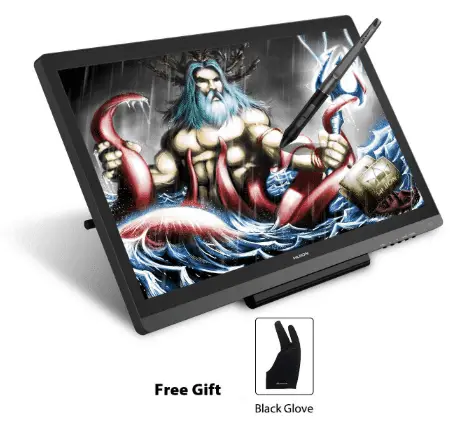
This tablet from the Huion brand is a highly functional product that would work to the delight of photographers looking for a high-end tablet to carry out their photo editing.
This is a tastefully designed product that has virtually everything that anyone could desire. At a pen pressure of 8192 levels, you have the perfect digital pen that gives artists and photographers the freedom to design, create, and edit with utmost precision.
The pen comes with a PW500 that requires no battery or charging. All you need to do is connect it and start editing. This tablet works seamlessly with both Windows and macOS. You also get an IPS full HD screen with perfect picture quality at every use.
With the 100% sRGB color range that comes with this tablet, photographers can access up to 16.7 million colors for the best natural color effect.
Investing in this tablet means you are getting a tablet that comes with a variety of interfaces and a one-stop free connection. Another thing you get is an adjustable stand for ergonomic support.
Pros:-
- The drawing pen is battery-free and offers paramount precision when drawing and editing.
- It is compatible with both Windows and macOS devices.
- It has an adjustable stand for ergonomic comfort that can be adjusted between 20 to 80 degrees.
- It comes with a highly functional IPS full HD screen.
- Users can experience up to 16.7 million colors for natural color effects.
- It comes with a paper feel layer and an anti-glare screen.
Cons:-
- At the cost of about $551, this is an expensive editing tablet that a lot of photographers can’t access.
- It would have been better if this tablet came with an arm mount, but it doesn’t come with one, and you may need to spend extra dollars to get that.
3. Turcom TS-6608 Graphic Photo Editing Tablet
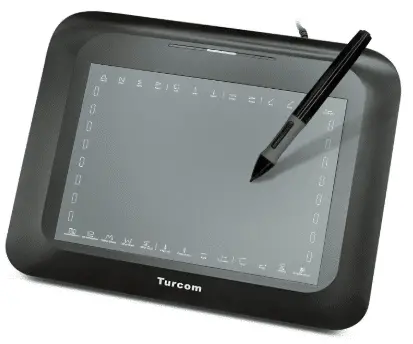
The Turcom TS-6608 Graphic Tablet is another option that we are happy to recommend to all photographers who are looking for the perfect tablet for their editing needs. This multi-purpose tablet can edit, design, draw, and color.
It measures 8 by 6 inches which is a big enough platform to perform all your drawing and editing needs. It comes with a digital drawing pen with 2048 levels of pen pressure sensitivity which is as good as a real-life pen when creating your desired image.
The digital pen allows you to create, draw, design, and edit with freedom and utmost efficiency. Buying this tablet means you inherit up to 26 functional keys, including; save, post, copy, undo, minimize, maximize, etc., all of which would aid you in carrying out your editing job seamlessly.
This tablet is compatible with software like Corel Painter, CorelDraw, Adobe Photoshop, Illustrator, Fireworks, ComicStudio, SAI, Infinite Stratos, 3D MAX, sketchbook, and many more, which allows for easy use. The digital pen uses 1 AAA battery, and the tablet is compatible with Windows and Mac devices.
Pros:-
- The tablet is compatible with Windows and Mac Devices.
- At a price of just about $40, this is an affordable editing tablet.
- It comes with 2048 levels of pen pressure which allows the pen to create precise and unique drawings at all times.
- It has an 8 by 6 inches screen, which is large enough for your editing and drawing needs.
- It is compatible with many drawing and editing software like CorelDraw, ComicStudio, 3D MAX, etc.
Cons:-
- The tablet is quite fragile.
- You can’t set the orientation manually, which is a turn-off for some people.
- It uses a lot of RAM, which may crash background apps.
At the time of our research on “Best Tablets For Photo Editing”, we found a video about “20 Tricks You Should Know Before Taking a Photo,” which is worth watching. 📗🏆
4. New 2022 Lenovo Yoga 730

The New 2022 Lenovo Yoga 730 is a great editing tablet that would easily edit photos for all photographers. This tablet also features a touchscreen laptop that would come in handy for the photographer, and it comes with the Windows 10 operating system.
It has an ultra-low-voltage platform with a quad-core, eight-way processing for maximum high-efficiency power for all-around performance.
You also get an 8GB system memory for advanced multitasking and a solid-state drive (PCI-e) which allows you to save files and store mobile data promptly. It offers 360 degrees flip and folds design, and it can be used as a laptop, tablet, tent as well as stand, depending on what you want.
This product comes with Intel UHD Graphics 620, which ensures you get the best graphics and color. With the Thunderbolt port, it comes with; you can easily connect with advanced monitors and external drives.
In the package, you also get a built-in HD webcam with a dual array microphone that allows you to video chat with friends and family.
Pros:-
- It can be used as a tablet as well as a laptop.
- It has an 8GB system memory that allows you to save and store photos before and after editing.
- With a 2400 MHz memory speed, you have a tablet that gets the job done fast without much fuss.
- It comes with the Windows 10 operating system.
- It comes with a 15.6 inches full HD 10-point multi-touch IPS screen which is large enough to do all your drawing and editing routines.
Cons:-
- At $724.96, it is quite expensive, and the average photographer might find it hard to afford one.
- It doesn’t come with a digital pen you would need for editing, and you have to invest in this differently.
5. Huion New 1060 Plus Graphic Drawing Tablet

The Huion New 1060 Plus Graphic Drawing Tablet is the second product from the Huion brand, making our best tablets for photo editing in the market. This black colored tablet comes with a carrying bag and a black glove as gifts from the seller.
It comes with 8192 levels of pen pressure sensitivity which allows the users to make better, smoother, more accurate, and precise drawings. The digital pen with this photo editing tablet is quite different from most as it is rechargeable and more responsive.
This product comes with an 8GB built-in SD card which would allow you to save your edited and unedited pictures easily. With this editing tablet, you would also get 12 shortcut keys and 16 soft keys which would allow you to access the features easily without much hassle.
Huion New 1060 Plus Drawing Tablet is compatible with Windows 7, 8, 8.1, and 10, as well as Mac OS 10.11, 10.12, and above.
It is also highly compatible with most drawing software like Photoshop, SAI, Illustrator, Clip Studio, Krita, CorelPainter, Manga Studio, and many others. With a screen size of 10 x 6.25 inches, you are also provided with enough space for your editing, designs, drawings, and any other routine you might want to use it for.
Pros:-
- It comes with a 10 x 6.25 inches screen size which is large enough for all your editing needs.
- It is compatible with most of the top drawing software.
- You get up to 12 shortcut keys and 16 soft keys that allow for easy navigation and access to features.
- With an 8192 pen pressure sensitivity, you have an editing tablet that can create, design, and edit with clarity, smoothness, accuracy, and precision.
- It comes with an 8GB SD card that allows you to save your edited and unedited photos at all times.
- It is highly compatible with Windows and Mac computer devices.
- At $72.38, it is quite affordable and offers great value for money.
Cons:-
- This editing tablet could be quite fragile, and you should take a lot of caution to prevent it from falling.
6. Apple iPad Mini 4 128GB

One of the first brands to manufacture a highly functioning tablet that is suitable for the editing needs of photographers and artists is Apple. It is no surprise that one of their top products is making the list of the best tablets for photo editing that is currently on the market.
The Apple iPad Mini 4 128GB tablet ticks all the boxes for the perfect tablet for your photo editing needs. This highly functional device from Apple comes with many positive reviews from buyers, with an average of 4.6 out of 5 ratings on Amazon.
It is thin and light but powerful and presents the photographer with a wide range of options to create, design, and edit photos and other artworks.
It comes with a 7.9-inch LED-backlit IPS LCD touchscreen that is scratch-resistant and allows you to do all your drawings and editing without the fear of scratching the visor.
With an internal memory of 128GB and 2GB RAM, there is ample space to save both the edited and non-edited photos you have. It also comes with a non-removable lithium-ion battery with a 5124 mAh capacity.
With a screen size of 7.9 inches, you have a large enough space to do your editing and drawings, and the 1.5 GHz A series processor ensures you can get things done quickly without any delays.
Below are some of the Pros and Cons of the Apple iPad Mini 4 128GB that earned it a spot in our best graphics tablets for photo editing.
Pros:-
- This tablet has a scratch-resistant touch screen that gives you peace of mind when drawing and editing.
- With a screen size of 7.9 inches, the space is large enough to do your editing and drawings.
- With 128GB internal memory and 2GB RAM, there is enough space to save your edited and yet-to-be edited photos.
- You can enjoy up to 10 hours of run time after a single charge.
- This tablet is very light and easy to carry around at all times.
- It is also enhanced with other features like panorama, slow-mo, burst, and timer modes.
Cons:-
On the downside, these are what you can expect to get from this tablet.
- The battery that comes with it is non-removable, and if anything were to happen, you might not have the option to change it.
- For $312.21, this tablet is expensive and not affordable for an average photographer.
- Due to its thin and slick nature, it is quite fragile, and you would need to handle it with care.
7. Samsung Galaxy Tab A 8” 16GB WiFi Tablet

The Samsung Galaxy Tab A 8’’ 16GB WiFi Tablet is the last tablet on our list of the best tablets for editing you can currently get on the market.
Like Apple, Samsung was one of the first brands to create a tablet that can be used for photo editing, and its products are still doing very well in the marketplace.
This particular product has an 8 inches screen that is large enough for the photographer or artist to do their editing and drawing. This table comes with a SideSync and QuickConnect feature that allows you to share edited content between devices with ease. With the MultiWindow feature, you can do two things simultaneously.
For instance, you can open two editing apps on the same tablet and work with them simultaneously. This feature would come in handy when trying to compare two photos while editing. Like most Samsung tablets, this tablet is thinly built and offers a lot of portability.
With its adaptive display feature, this tablet can adjust to the surrounding it finds itself in for comfortable viewing of the user.
Photographers would get up to 10 hours of battery life with this tablet to do all their editing jobs, and users of this tablet can rest assured that they are getting a tablet that is geared towards achieving excellent photo editing results at all times.
Below is some of the Pros and Cons of the Samsung Galaxy Tab A 8” 16GB WiFi Tablet that earned it a spot in our list of the best tablet for photo editing on a budget.
Pros:-
- With this tablet, you get up to 16GB of storage to save all your photos and artwork.
- It is easily connected to WiFi for enhanced streaming actions.
- The SideSync and QuickConnect features allow you to share content between devices easily.
- It comes with an adaptive display setting that easily adjusts to the current surrounding to function effectively.
- You get an 8 inches screen that is still large enough for your editing and drawing needs.
Cons:-
- For $119, it is fairly expensive and not affordable for everyone.
- It doesn’t come with a hard drive, which could be an issue for some folks.
- It is very slippery, and you may need to hold it well to avoid falling off, which is a great risk, especially for a fragile tablet like this.
🧩Precautions and Maintenance of Your Photo Editing Tablets
It is a great thing that you are willing to invest in a quality and highly functional tablet for your photo editing needs. Still, another important point that you cannot afford to miss is the need to follow the precautions and maintenance routines involved with the tablet you are using.
Without proper maintenance, the best photo editing tablets could b as bad as the worst in the market.
This means you should pay a great deal of attention to the maintenance of whichever tablet you invest in. having said that, here are some precautions and maintenance routines you must follow to get the best out of your photo editing tablets.
- You must endeavor to clean the tablet regularly to rid it of dust and other things that may stop it from functioning optimally.
- The tablets on this list must not be cleaned with water or any other liquid, except it is expressly recommended as it can damage some of the features, especially the touch functions.
- Tablets are not toys, so you might want to keep them away from kids to avoid damage.
- Tablets don’t do well around the ultraviolet rays of the sun, so you should keep them away from the sun.
- You should only revert to a certified technician when you need to repair your tablet.
- You are advised to protect the tablet’s visor from any sharp objects as they could damage it.
Best Tablets For Photo Editing: What To Consider
There are quite a few things you must look for in a tablet for photo editing before investing in one. Some of them include:
🎎Brand Credibility:-
The credibility of the brand you are buying from is important. Some brands are known for always bringing quality products to the marketplace. Such brands are tested and trusted, and most of their products are always up to scratch. Those are the kind of brands you should buy from to be on the safe side.
🤷♀️Buyers’ Reviews:-
The buyers’ reviews are as important as any other thing you must consider before investing in a tablet for editing as a photographer. You should endeavor to read the reviews of fellow photographers using the same product for their photo editing needs, as it would act as a first-hand guide.
If the reviews are positive, you should invest in the tablet; if not, you may want to look at another option before committing.
🤴Features:-
The tablet’s features you wish to invest in are also very important. You should look at the features of the tablet you wish to buy and compare it to other similar products in the market to know if it is worth it. You should also consider whether such features are good enough for what you wish to use the tablet for (photo editing).
You should know it is not all tablets that can do photo editing. They might be great and expensive, but if they can’t do well in what you buy them for, your investment is not worth it. hence, you must examine the features and confirm they are compatible with your photo editing needs before buying.
📗 FAQs on Best Tablets For Photo Editing
Below are a few queries on Best Tablets For Photo Editing that everyone is expecting to answer, and I did include the same for my readers.
Which tablet is best for photo editing?
Suppose you want to edit your photos on a tablet. In that case, you can choose between iPad Pro, iPad Air, Samsung Galaxy S8 Tab Ultra, Microsoft Surface Pro, Samsung Galaxy Tab S7+, and Samsung Galaxy Tab S6 for professional touch-ups.
Can I use a tablet to edit photos?
Yes. Editing your photographs on a tablet is a convenient and reliable way to retouch pictures on the go. It is the perfect solution for editing your travel pictures. Tablets have improved processors and resolution to offer an exciting alternative for editing photos.
What tablets are best for Photoshop?
According to user ratings, some of the best Tablets for Photoshop in the market today are iPad Pro, iPad Air, Samsung Galaxy S8 Tab Ultra, Microsoft Surface Pro, Huion Kamvas Pro 16 Plus, Samsung Galaxy Tab S7+, and Samsung Galaxy Tab S6.
Do I need a tablet for photo editing?
No, it is not required to have a tablet for photo editing. However, a tablet is a more convenient and enjoyable option for editing your photos. However, you need to have a tablet that is suitable for editing photos.
Can you run Lightroom on a Samsung tablet?
Yes. Certain tablets are great for running and editing on Lightroom. Apart from Samsung, you can opt for Apple tablets (iPad Air or Pro), Windows tablets (Surface Pro), or Android tablets.
Can you put Photoshop on a tablet?
Adobe makes a tablet-friendly version of Photoshop for editing photos. However, the full software version is only available for desktops with heavy operating systems. If you are a travel photographer, you can opt for the lite version of the software.
Final Notes
Picking the best options from thousands of products in the market can be very daunting, but you must know that all the tablets featured in our picks are arguably the best products you can get from the market currently.
Once you have invested in any of these products, you must follow all the precautions and maintenance routines listed above to have the best user experience.



























