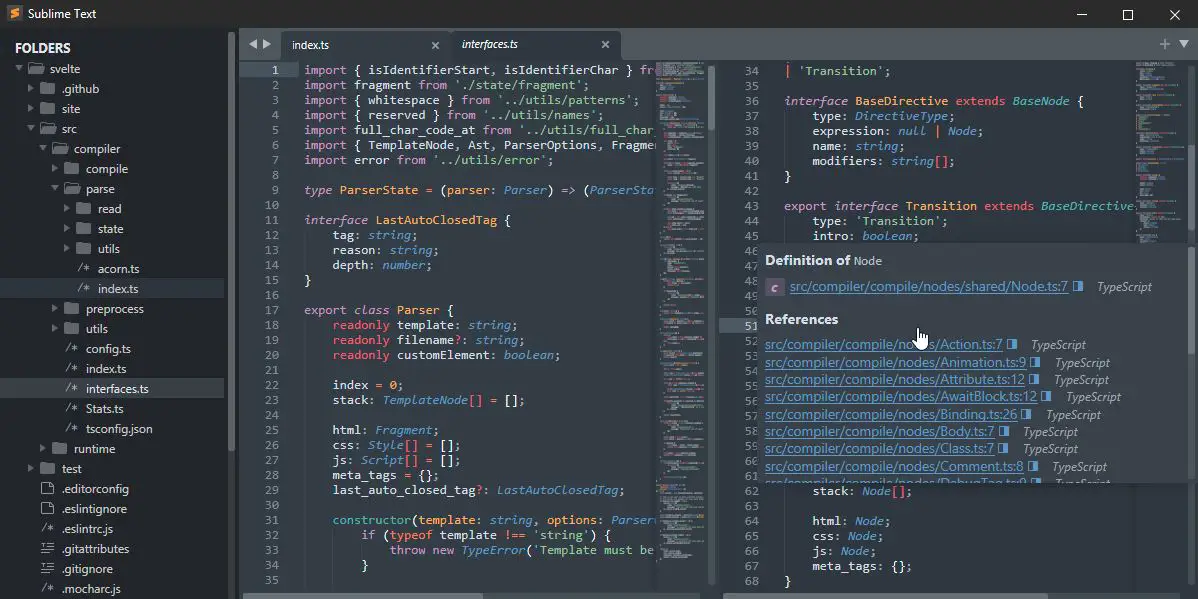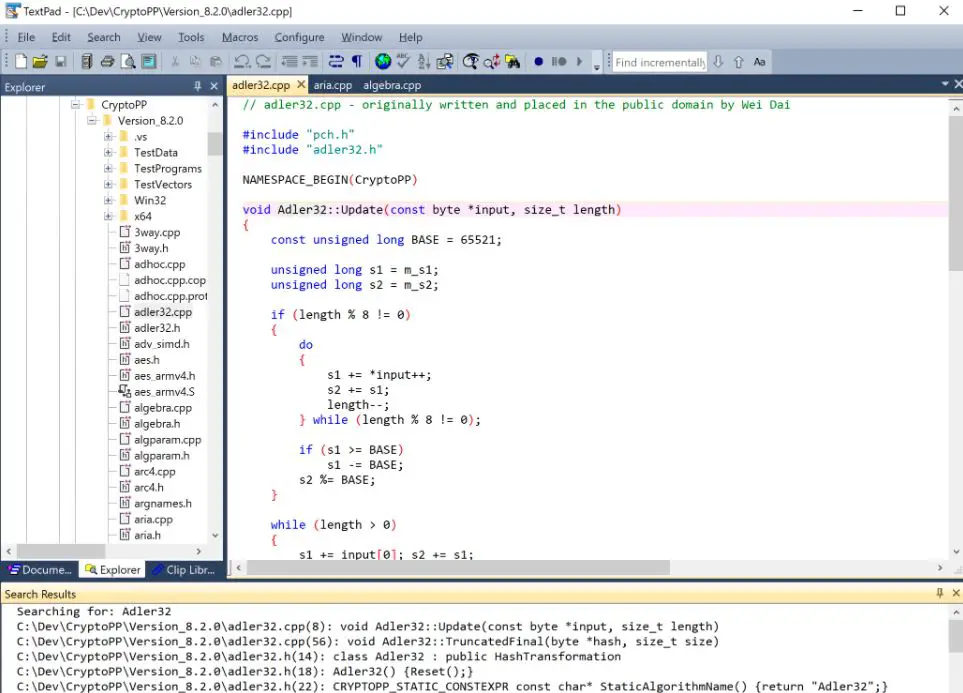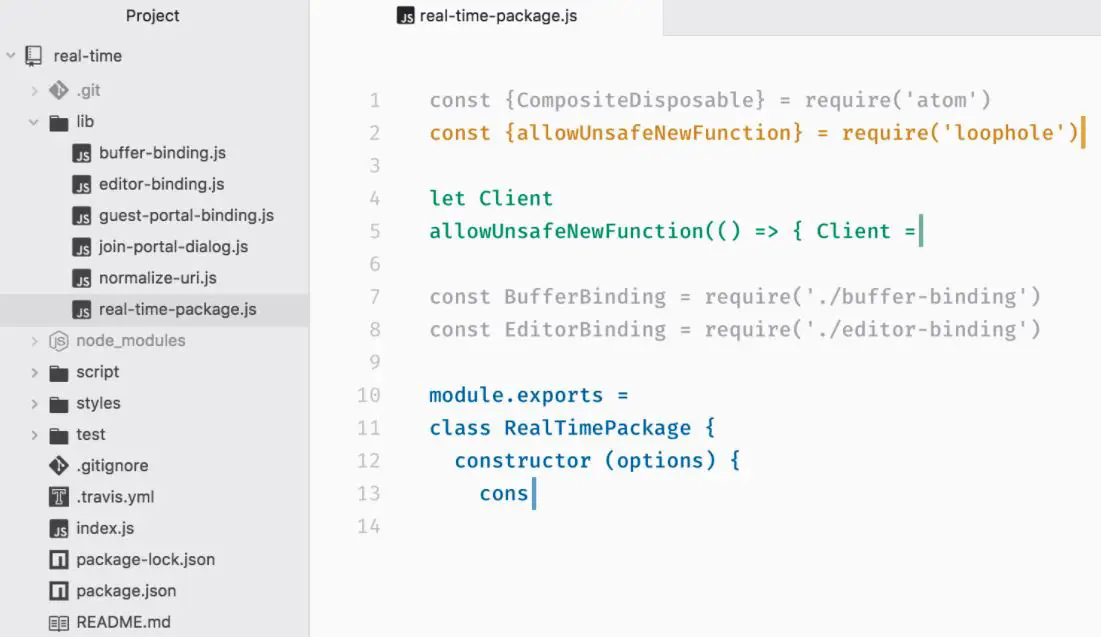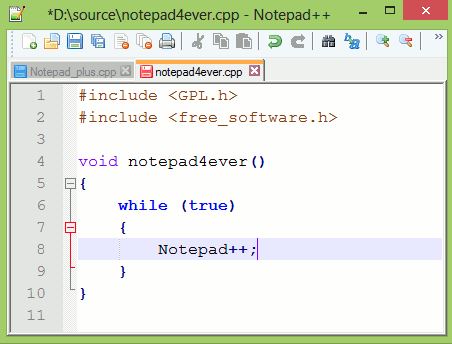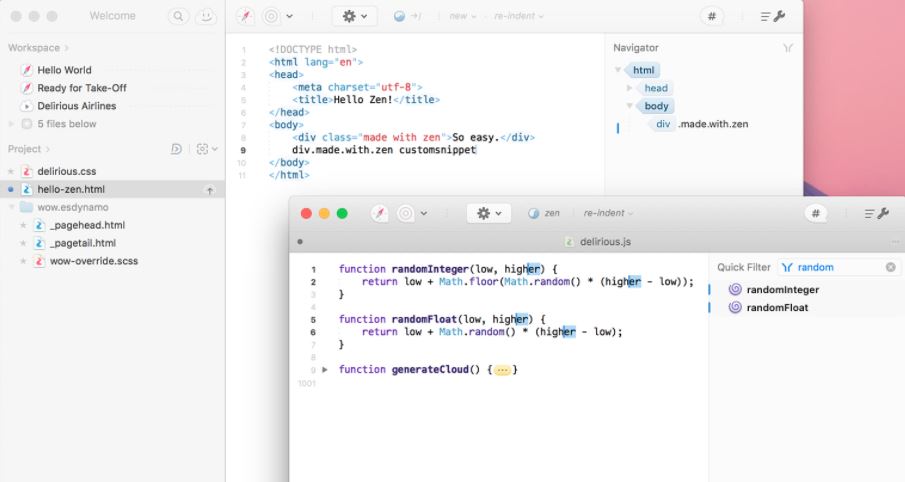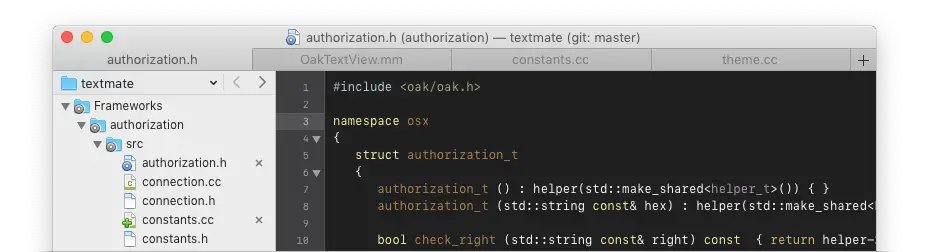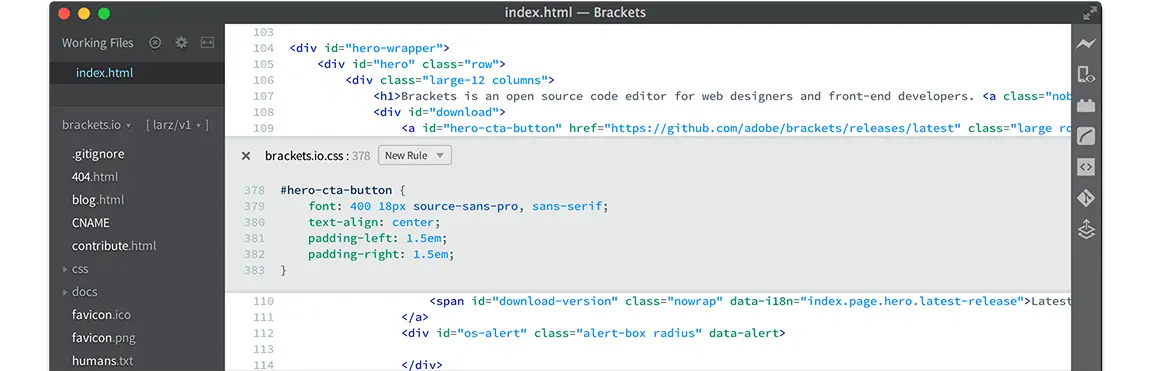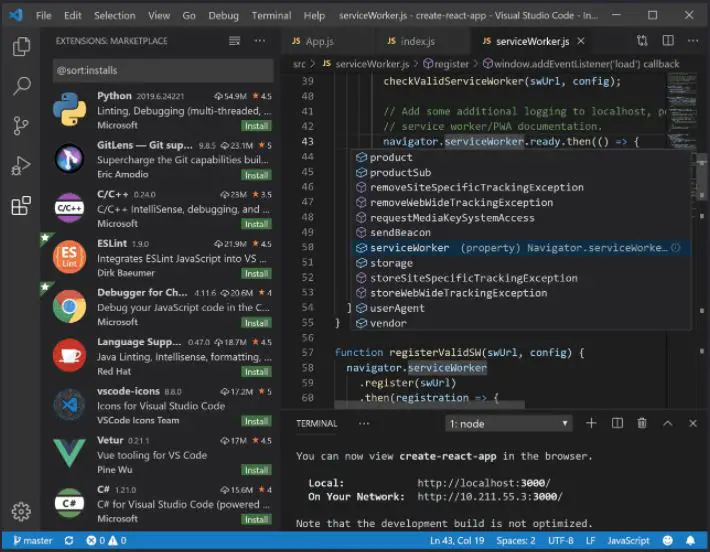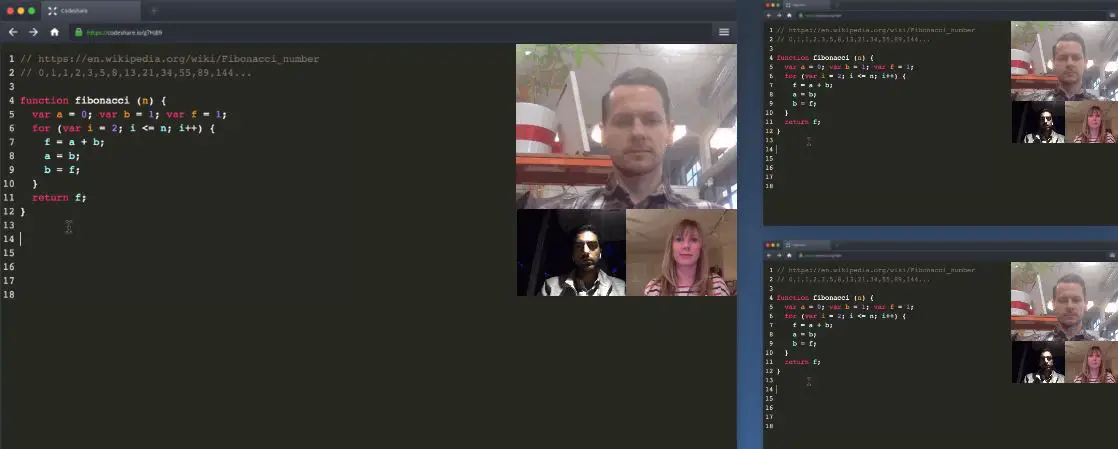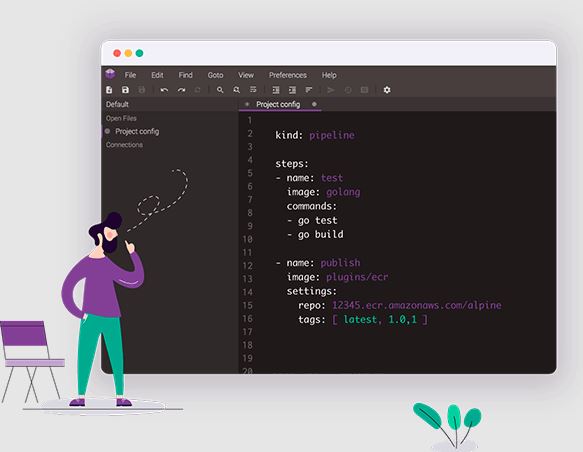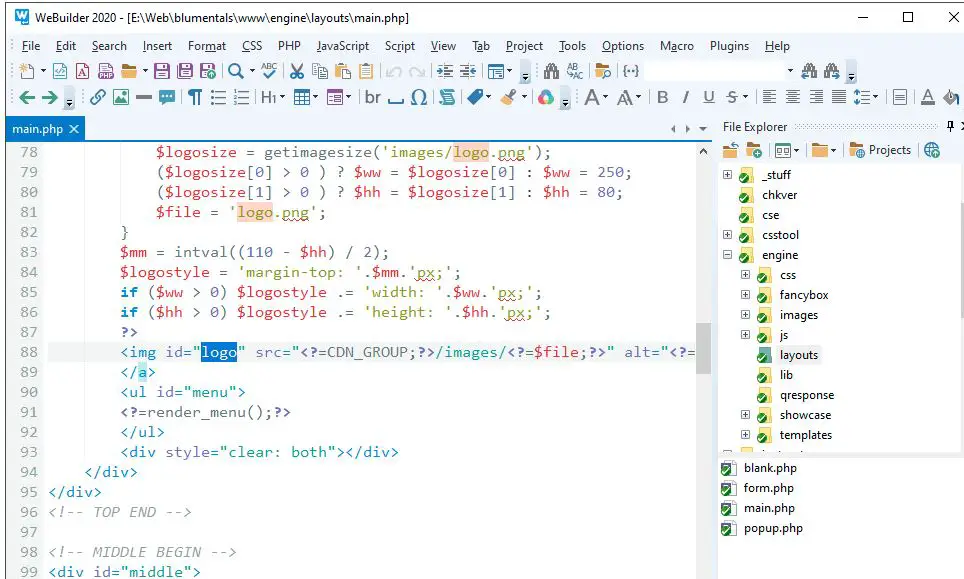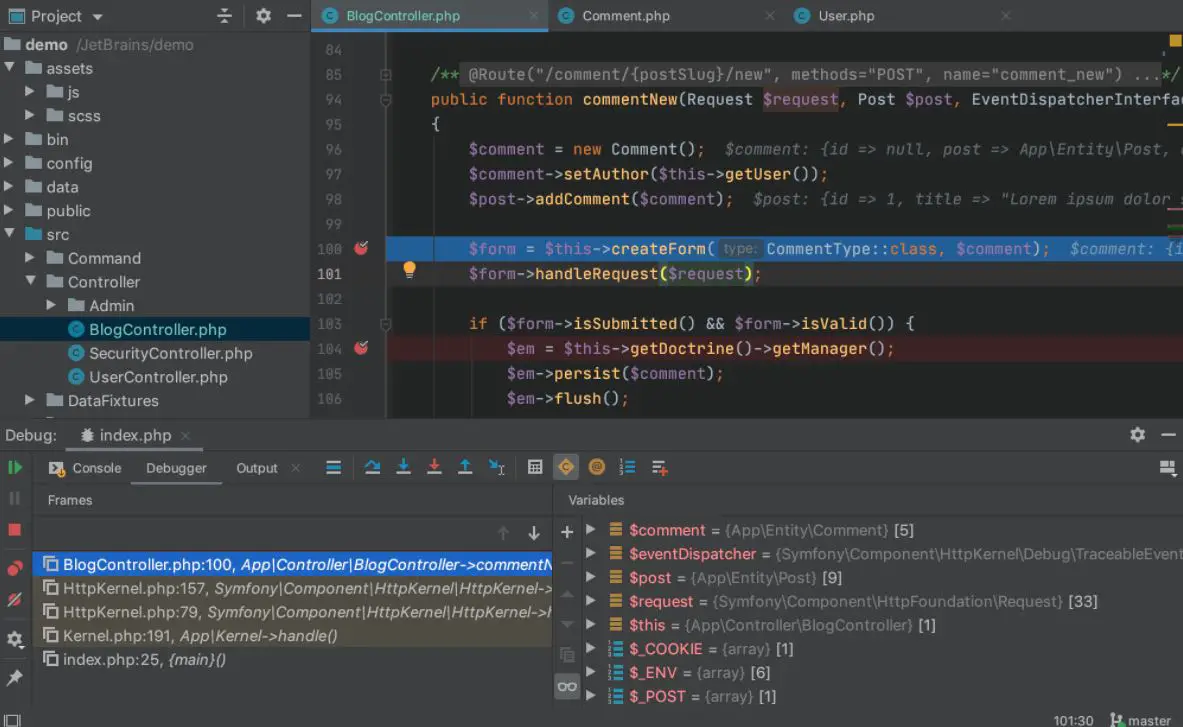All computer programs have an in-built word-processing program that allows you to edit or type. But, the in-built versions offer only basic text editing. So, developers who use syntax or codes will have to resort to other editors.
Text editors come in handy for many groups and organizations globally. Though it may sound essential from its name, the tool offers editing solutions in a second. Hence, the competition is also high because of its nature, with hundreds of text editors available today.
Whether you’re looking for a basic or advanced editing tool, we take you through the best text editors. These tools can increase work efficiency. Hence, it maximizes workflow in your organization.
Best Text Editors To Speed up Your Workflow👌👌
1. Sublime Text
Sublime Text (Download Here) works well for an organizational space. Organizations can test the free version of the editor before purchasing a license. The license covers a multi-platform feature where more than one system can use the editor simultaneously.
Sublime Text makes it to the best text editors list because of its features:-
1. Once you start using Sublime Text, you will come across search tools. They make it easy to edit several lines at once.
2. The shortcut tool also minimizes the time to seconds if you need a specific function to be applied to the document.
3. The application also has an index of its functions. You can customize it to your shortcuts. Hence, making it easier for locating while you are at work.
4. Keystrokes is another function in Sublime Text. It allows the user to gain access to the tool they need in a few keystrokes. This way, you wouldn’t need to search high and low for a specific function.
5. Sublime Text has a community that creates thousands of plugins. It enables you to integrate the plugins you need for your editing. If you’re wondering how this is possible, Sublime Text uses a Python API.
6. You can also use split screens for split editing in one or more devices with Sublime Text.
7. One of the highlighting features of the editor is its compatibility with Windows, Mac, and Linux.
Sublime Text comes with a license cost of $80 – $99 and, along with updates for three years. But as mentioned earlier, you get to try and see if you like it first. Overall, the text editor matches both lights to heavy editing needs.
2. TextPad
The second on our list is TextPad (Download Here). TextPad is a flexible platform compatible with Windows systems only. For basic editing, TextPad is available for free.
However, advanced editing and continued use of the application will cost you a minimal $27.
Here are some reasons why TextPad is also one of the best text editors:-
1. Since it is built exclusively for Windows, it comes with an in-built file manager.
2. Adding on, TextPad features both search and replace an engine that is efficient for resolving errors on large documents.
3. It functions smoothly with bigger files as well. Hence, you wouldn’t need to worry about the size.
4. Beginners and advanced users will be able to use the ergonomic editor and find help for any command.
5. In addition to basic editing, the application also has tools to split, join, indent Text, and insert whole files.
6. The most uses commands can also be saved as keystrokes. This tool is beneficial for frequent users.
One of the best features of the text editing tool is the drag and drop function. The function enables you to drag or drop editing between different files.
The application is available in nine user interfaces and has a dictionary dedicated to ten languages.
The website application has seen positive reviews from users. The only drawback of the same is its compatibility.
But all users of Windows 7, Windows 8.1, and Windows 10 can download and use TextPad efficiently. The drawback also comes as a plus point for Windows users because of the applications’ interface. Overall, its user-friendly programming meets the user’s expectations for text editing.
3. Atom: A hackable text editor for the 21st Century
Atom is known to keep its developers in mind. Atom is another multi-functioning tool, highly recommended for basic to advanced level developers. The application terms its program as the “developer’s toolbox” for a reason.
The application has takeaways that every developer is looking for in an advanced text editor. Here are a few highlights on Atom, one of the best text editors in the current market.
The first breakthrough feature of the application is its cross-editing platform. Atom is compatible with OS X, Windows, and Linux. This solution is helpful for developers who work on other operating systems simultaneously.
Atom also has a community of developers. With this feature, you can collaborate with other developers, get updates, new themes, and new packages. If you’re an advanced developer, you can also create your packages with Atom.
Another feature provided by Atom is its real-time editing. Developers usually collaborate while coding to increase efficiency.
Multiple functions in one window is another feature provided by Atom. You can browse, compare or open one project or multiple projects in one window.
The find and replace feature makes it easy for developers to replace, check for errors or preview specific edits.
Since Atom is made for developers, you can also customize the same to your liking. You can add your features with HTML, JavaScript, etc.
Overall, Atom won’t disappoint developers who like collaborating and be a part of a more significant community. After all, coding and learning with a community come with many benefits. Because of its open-source package, you get to work on it for free.
4. Notepad ++
A free text editor that is a compact, powerful source package that requires editing tools is Notepad++. Because of its public licensing, all users can use the app without cost right after download.
However, one drawback of the application is it runs on the Windows system only. Nonetheless, it offers excellent performance that uses lesser resources.
Notepad++, as mentioned, is free of cost for anyone to use. The application has been translated into over eighty languages. Hence, meeting the world’s text editing needs. In addition, you can also translate the application to other native dialects if you don’t find them.
Notepad++ also provides the user with multiple view options because it has syntax highlighting as well as folding.
An auto-completion tool fits most developers’ needs to ensure no function is left unfinished. Hence, with Notepad++, all parameters are checked so that you can find your work complete.
Search and replace tools like other text editors is also available on the Notepad++ application.
For developers or editors who prefer customizing tools for work efficiency, Notepad++ also provides the option seamlessly.
You can also handle and open more than one project. This way, you don’t have to close windows and open a new one, but work on multiple things at once. A feature that intermediate to advanced developers will find helpful is plugins.
Notepad++ in its entirety is made for all users. It has a friendly interface than other text editors and is available for free.
5. Espresso
Next on the list is Espresso. Espresso is an exclusive Mac code or web editor. The application offers users a platform to edit, write, code, and design. If you’re a Mac user, Espresso will not disappoint innovative and fast developers out there.
Mac users can use custom codes and gain access to multiple file editing. The application helps improves the overall functioning and performance of the tools.
You are also privileged because you get syntax themes to improve the look of the application. It consists of a compact sidebar tool containing three menus: Files, workspace, and publish. You can find all your files in these bars.
The workspace bar will have all your recent and current work. At the same time, While files will give you access to your folders and projects. The publish bar allows you to update your files, merge or mirror as well. With the server, all files are kept up to date.
Espresso features other tools like search and replace, code folding, themes, easy navigator for HTML and CSS, quick publishing tool, and snippets that come in handy from time to time.
CSS tools are also available to ease making significant changes to more than one page. That way, you don’t have to make modifications to single pages.
There are many more features the app offers exclusively. Overall, it is an all-in-one text editor with simple tools. But since it’s a Mac application, there is also a price tag to use it.
It comes from $80 to 99$. However, it is worth the price for its updates and genius interface.
6. Advance HTML Editor by Coffee Cup
Coffee Cup’s HTML Editor is an advanced coding and text editing editor for equally advanced users and developers.
The application has a primary and free version for basic text editing. However, those who wish to continue and advance to other tools will have to pay a one-time fee of $49.
The first reason why HTML Editor made it to the best text editors list is the user-friendly interface. All tools for editing and creating HTML are simple and easy to use. So, even if you’re a beginner, you can learn and create at the same time.
The application comes with exciting themes to choose from. These themes fully function for all editing.
The apps file tool allows you to select from a wide range of start options. For example, create HTML, CSS, open recent files, open other files from the web or close everything at once.
The organizer is another plus point of the same. It has a well-structured setting that eliminates the chance of having to search for your work elsewhere. Hence, you can maximize workflow with the app. After all, an organized space gives room for more work.
The code reference of the application is so comprehensive that you will find your tags in an instant. With its code completion feature, tags automatically pop up as you type.
Split-screen and live screen preview of your webpage is also possible with the application. You can use either screen as your primary and secondary to get a clear view of your project outcome.
Other features include publishing on any web host, using any server, customizing templates, and designing your site the way you want.
The application is excellent for learners and developers alike. Its wide array of tools enables smooth and quick functioning for your work.
7. TextMate
There are hundreds of text editors on the web today, and TextMate is one of the few that ranks on top. The editor functions on the Mac operating system only. It is known as a small package but full of tools yet to be explored.
The first and foremost is the application is available for free. However, those to wish to upgrade to a better version can do so with $59. The payment is strictly for one license. Hence, a team would require their individual license to use the editor.
There are many customizable elements in TextMate. As a developer, you can tweak the application to your need and style. You also have the option of changing languages and adjusting the app as per your workflow.
When it comes to production, other apps may lag and take time. However, TextMate provides tools to speed the production process. Please note that only your final product is added during this session. Hence, you wouldn’t need to worry about the repetitions throughout the project.
Unlike essential searching tools, TextMate incorporates a more advanced tool to search multiple things and make adjustments to all of them at once.
If you’re a Mac user, TextMate is capable of meeting all your editing and coding needs with efficiency. Hence one of the best text editors.
8. Vim
Another reliable text editor that you can opt for is Vim. Like most text editors, Vim too has many tools to make a developer’s life much easier. Vim dates back to 1991 and is still being used today. Hence, its past and present make up for it being one of the best text editors.
Vim is still one of the most advanced text editors because of its varied features. It has a user-friendly interface for both beginners and advanced users, while the application itself is immersive. Hence, once you dive into it, you will always learn something new.
Vim plays a strong game for developers who want to expand the system by using plugins. You don’t have to worry about not having the right tools.
Vim is an entirely open-source text editing solution. Therefore, users have free access to its tools. What’s even better is that Vim has regular updates so users can enjoy the most out of text editing.
Like other prominent text editors, Vim has a community of learners as well. Here you can learn about new extensions, tools, or scripts. Because of its experience in text editing, Vim has powerful tools that are appealing to many developers in the market.
If you’re worried about languages, Vim has got you covered with hundreds of them. They are also available in different file formats.
Another exciting feature about Vim is you can be part of the community and vote for features. Vim incorporates the feature for future developers who seek to learn and grow.
Vim is compatible with all your hardware and software. Linux, Windows, or Mac, Vim works for all.
Vim has an outdated interface that seems like a 1990’s video game. However, its powerful features and platform are what every user seeks and needs. Hence, making it one of the best text editors after three decades as well.
9. BBEdit
BBEdit is the successor of TextWrangler. The text editor has advanced features and is made exclusively for Mac users. The acronyms BB stand for Bare Bones.
After the decommissioning of TextWrangler, BBEdit had to make sure it raised the bar. Hence, the main reason why it stands as one of the best text editors.
BBEdit has a clean interface that uses features like code folding and text completion. They not only make up for appearance but speed things up with coding. Like most text editors, BBEdit also comes in different languages.
To ease sniffing through a pile of projects, and Text, search and replace tools, as well as other navigating functions, make it possible in a few seconds.
One notable feature of the application is you can add symbols or special characters to your code. These tags can help you while coding your HTML.
You don’t need to worry about where your projects go because BBEdit keeps all your folders organized in a proper listing. You can also customize the way the folders are sorted.
Other features include command files, servers, integrate existing projects seamlessly, and make modifications as per your need.
BBEdit has every tool a developer needs. So Mac users are in for a treat with this text editor. You can get BBEdit’s full version for $49.99 and get upgrades at a lower price.
10. Komodo Edit
Komodo Edit is another online text editor available for download. Komodo is known for its simplicity and a powerful system that meets the expectations of editors and developers alike.
Here are some things that make Komodo Edit one of the best text editors among others today:-
1. To start things off, users can download Komodo for both Mac and Windows operating systems.
2. To top the compatibility off is it is available to download for free. Hence those who only need it sometimes won’t have to spend dollars on buying a premier plan.
3. Komodo makes a great web development tool because of its diversity in the functioning of the program itself.
4. In terms of languages, Komodo supports all languages.
5. Komodo is an open-source program, which means you won’t have to pay for upgrades.
6. Komodo has two versions; one that caters to light and the other to heavy or advanced users. These two are called Komodo Edit and Komodo IDE, respectively.
The advanced version of Komodo has tools for users who want to collaborate in real-time. Users can share and edit files together with the feature. Live preview is another feature of the application that can be of great help to advanced developers.
The basic version of Komodo comes with the functionality of tracking changes and resolving many selections at once.
In the end, Komodo makes an excellent text editing tool. What’s unique about the application is the two separates versions. You can choose which is feasible for the type of editing you do.
11. Brackets
Most of the best text editors on the list have their own set of features. However, they all have one thing in common, text editing. So here’s another editor called Brackets.
The Adobe product comes with modern editing tools aimed to enhance the overall editing experience of the users.
Brackets have many tools that attract developers and editors far and wide.
First and foremost, Brackets is free, and it automatically brings quality to the table because of Adobe. The application has an exciting integration with Adobe Photoshop as well. Hence, instantly changing the experience of editing.
You can download Brackets in three major operating systems, Windows, Mac, and Linux.
Like most Adobe products, Brackets also has a simple and user-friendly interface. However, the program comprises a wide range of tools you can scout and experiment with.
Unlike other Adobe programs, Brackets is free. Hence you don’t have to worry about getting a trial version. Users are given a choice to change the interface with different extensions. In addition, users can upload their extensions with the use of GitHub.
One of the most sought-after features is the cross-platform editing tool. With Brackets, you can use the tool on all three compatible OS. The application also has a live preview tool where developers can visualize their work in an open space.
Overall, the application will be one of the best for web developers. There are many features yet to be explored, and each can fit your type of work.
12. Visual Studio Coke
Comparatively, Visual Studio Code is a new member of the text editing application family. Launched in 2015, the program is doing well and reviewed as one of the best text editors.
The application has a decent community and is progressively building users a better platform for text editing.
Visual Coke Studio is an open-source and free program available to download all three operating systems, Mac, Windows, and Linux.
One distinct feature of the application is how fast it is. Visual Coke Studio is known to run faster than previous text editors in the market. Another cool feature of the application is “Zen Mode.” During this mode, you get a clean screen without the menu or the editing tools.
An automated smart-completion tool for highlighting syntax is one of the best features of the application. It is known as the IntelliSense feature.
The program has in-built Git commands that come in handy for all developers and editors. Users also have the option of debugging codes in the editor itself.
Considering how new Visual Coke Studio is in the text editing market, it also brings a fresh perspective. The best part is it comes for free. Hence, you can try and see if it works for you.
Another editor we have in store for you may be a developer’s favorite tool. CodeShare is known to take the path less traveled when it comes to text editing.
Codeshare focuses on changing a developer’s experience with editing. Hence, they take a different approach towards meeting the same. The first feature is developers can share codes, communicate via video calls or chat in real-time.
Codeshare has gone a step further to include a Skype-like feature into its program to enable this tool.
You don’t need to be in the same room for editing codes. The name CodeShare reflects how users can use the editing tool simultaneously on two separate systems as well. The feature comes in handy for quick online editing sessions or interviews.
The program deletes code within twenty-four hours since it was stored. Hence, users are advised to make a separate saving folder in their respective machines. You also have the option of signing up for a CodeShare account.
You will come across more tools that you use than others with no use at all. Hence, you get to focus on your work and enjoy text and code editing simultaneously.
If you’re thinking of downloading a free code editor, or text editor, CodeShare is for you. But most importantly, if you’re a developer, then the tool will not disappoint you.
14. UltraEdit
UltraEdit is another text editing app that has made it to the best text editors community. The application is known to increase work efficiency because of the solutions it offers.
Firstly, UltraEdit is compatible with Windows, Mac, and Linux. Hence, you wouldn’t have to worry about the support and performance. It works just as well on either OS.
The application has in-built FTP, SSH, and Telnet, making it a multiple platform text editor.
The program has many themes that you can choose from and tools like advanced find or search. In addition, you can select multiple codes at once to make changes or resolve them.
The application has a robust build that can support large files and comes with the best resolution for more clarity while editing.
UltraEdit has a confident interface that is easy to use for any editor. It is designed to teach and use the same in their other products as well.
The application has a thirty-day trial period, after which you would have to pay $79.95 a year. However, with the package, you get double the learning and experience.
UltraEdit always updates its software, so you get a better experience and faster workplace. Hence, constantly increasing productivity.
The program makes an excellent tool for both light and heavy users. Since its main aim is to create an efficient workspace for users to connect and work, UltraEdit seamlessly meets those needs.
15. Codepen
Another application that is built for designers and developers alike is CodePen. The online editing tool provides a working environment that comes with learning, building, and testing what works best for you.
Codepen offers a free platform for the coding world to share, test, and edit HTML, CSS, and JavaScript bits.
A fun, colorful highlighting tool for marking syntax is a superb addition and an equally useful one as well. After all, colors do make differentiating a lot easier.
CodePen comes for free. However, heavy users also have the option to avail a premium plan at $8 per month. You get an advertisement-free workspace as well as other features like live view and custom themes. You can test different animations with CodePen to see what works best for your project.
An exciting feature Codepen has added for are challenges for the coding and editing community. So, if you want to try something new and be more productive, you get to challenge yourself. The feature is mainly updated on Codepen’s homepage and social media handles.
Presentation mode is what Codepen calls their real-time sharing feature. With the feature, you can share, learn and edit with your teammates effectively.
So, those are Codepen’s features that make it worth downloading, trying, and upgrading in the future.
16. Codeanywhere: Cloud Integrated Development Environment
As the name suggests, Codeanywhere lives up to its name. The cloud-integrated program allows you to work and save without worrying about your projects. It already makes the application one of the best text editors in the text editing universe.
Most of the programming languages like JavaScript, Python, Ruby, Java, C/C++, PHP, and others are supported by the application. The feature comes in handy, especially for syntax highlighting.
The application uses cloud platforms like Google Drive, Dropbox, and FTP for editing, copying, and saving your work.
The online application has some cool features like grid mode, split panes, customizable themes, and different cursors to choose from.
Codeanywhere also has a cool feature of enabling five file revisions along with its terminal console. Other tools like auto-complete, code restructuring, programming definitions, and others make it easy for developers to make changes to their work.
The application is also attractive because of its Git client that is fully featured in the program. In addition, Codeanywhere has surplus extensions that you can try out and make changes to your workspace.
With Codeanywhere, you can use your own servers and work at any location and on any device. Standard protocols like SSH, FTP, or FTPS apply for the same.
You can try the online application for seven days, after which premium plans will cost a mere $2.50 per month.
One of the most significant advantages of the program is its online adaptation. Hence, there are no restrictions in terms of compatibility.
17. WeBuilder
A Windows-specific application that has also made it to the best text editors list is WeBuilder. The application is known for its intelligent programming, powerful performance as well as a fast responder.
The program has a clean and straightforward interface that makes managing JavaScript, HTML, ASP, SSI, Python, and others are easier.
Like most programs, WeBuilder also features syntax highlighting that matches many programming languages.
Shortcuts are a plus point for the application. Developers don’t have to search for tools every time but find them ready for use at their respective places.
The application can be customized as per your liking. It includes menus, tool keys, shortcuts, and others in the workspace as per your requirement.
WeBuilder also has an upload manager, so you can pay attention to more detail and clear the clutter when you need to.
Other app features include an advanced search and replace option, split editing for easy previews, code snippets, and templates.
WeBuilder works well for beginners and pros alike. They have helpful tools that enable learning and create a new space of experience. The application can be downloaded and purchased for $59.95 for the Windows system.
18. PhpStorm
PhpStorm is another premium text tool that comes with good tools for code and Text editing. It has a modern system that is feasible for most workspaces and requirements today.
PhpStorm is available for a free trial for thirty days. During this period, developers can decide if the tools are worth purchasing. After the trial, users can pay $199 for the first year, $159, and $119 for the second and third year, respectively.
One of the main reasons purchasing the application is worth it is its all major operating system compatibility. Windows, Mac, and Linux are all supported.
The program works without problem with other systems like WordPress, Drupal, and Magento.
Unique features like version control and debugging at an advanced level are equipped in the program. The application supports all PHP languages for coding and editing.
The program also adds a PHPDoc support system to verify your codes, rearrange or format them as needed. These quick fixes are a buy in the market today.
With an intelligent code navigator, PhpStorm made text editing efficient, fast, and easy. The tool analyzes your moves and helps you get there without facing problems.
You can rename, move, extract, delete, change signature, and other refactorings with the reliable tools provided by PhpStorm. All of these functions are clicks away and can be undone as per your need as well.
Because of the dynamic features of PhpStorm, it has made it to the best editors list.It stands at par with most of the editing tools on the list and, in some aspects, also provides better tools for developers.
19. Bluefish
Last on the list is Bluefish. Bluefish is another text editing tool that offers developers a workspace feasible for light and heavy Text or code editing.
The interface of Bluefish may give you an outdated version feel, but its powerful features make it one of the best ones that you are using for editing.
Bluefish is an open-source editor that is available for Windows, Mac, and Linux without cost. It also supports other systems like OpenBSD and Solaris.
Developers or users get access to an unlimited amount of “undo” and “redo” for correcting errors. The program uses FTP and SFTP for uploading files efficiently.
Bluefish has a fast response rate for bigger files as well. The application supports over five hundred document interfaces simultaneously without any bugs.
The program features a powerful search and replaces tool for easy corrections throughout multiple files.
The Bluefish workspace toolbars are user-friendly and give users the liberty to customize as per their combination needs.
A programming-aware spell-checker is also in-built in the application to check comments. However, this does not support code. With the auto-recovery tool, users can review and make the necessary modifications to documents.
Bluefish features more tools that stand apart from other editing tools as well. The features make the program an elite text editing tool for developers and editors.
Conclusion
There are hundreds of text editing programs on the web today. However, only a few are worth a developer’s time or money. The ones discussed are some of the best text editors you will find in the market today.
As a text editor, you can narrow the list, test some of the most attractive programs and choose the one that works for you. All of the text editing tools have their plus points. Hence, it all comes down to your needs and requirements.