The increasing popularity of smartphones has made us hooked to touch screen technology. Users are looking for such a technological advancement in laptops, with better features and ease of use.
Well, this is no more a dream since the tech giants are way ahead of our thoughts, and we already have some of the best TouchScreen Laptops on the market.
While some still prefer to go with the traditional laptops, we know there are a lot of tech enthusiasts like users who are looking to get one for themselves too.
Before we can check out the list of laptops, if you are unsure about buying one, you need to know everything about such laptops.
It looks appealing to the eyes and serves well for video content creators, music producers, illustrators, designers, and multiple other fields. These laptops are perfect for high-end software that need a better UI and a powerful machine.
Most of you are in for the looks; we have been there too. But these are not low-ranged machines; You need to have a good budget to buy one of these for yourself and also a proper idea about every aspect of the touchscreen laptops.
So, we reviewed over twenty such laptops in the market and created a list of the best touchscreen laptops that will work as a powerhouse.
Make sure you carefully review the Buying guide and the review to serve as a good investment in the long run.
Let’s look at the list of Best Touchscreen Laptops without wasting any more seconds.
Best Touchscreen Laptops – Our Top Pick 👌👌
1. Asus ZenBook Pro Duo – Best Overall
If we talk about the best touchscreen laptop, we cannot leave the absolute best of all, Asus ZenBook Pro Duo.
Many users have this common myth regarding touchscreen laptops based on their durability, especially the touchscreen.
Hence this laptop has been designed to beat all these misconceptions to come out glorious in the market.

Well, to start with, it looks stunning with a unique concept. You will be equipped with a single touchscreen and another smaller one continuing over the keypad.
As we speak, it runs on the very powerful Intel Core i7 processor, adding speed to the entire system. Initially, it works on the 2.6 GHz speed, which can be boosted for better performance.
This laptop has a 15.6-inch 4K touchscreen display with a 3840 x 2160 resolution that stands out among every other feature. With the presence of the Nanoedge screen, you can have very thin bezels giving a vibrant look overall.
On the GPU front, it features a high-end GeForce RTX 2060 that is known to be one of the best in the line. With 6GB of graphics space, you can experience exceptional performance for all the high-level games such as Fortnite, PUBG, etc.
Well, the most interesting feature about this laptop is the ScreenPad Plus which is also a second display over the other half of the keyboard.
As a user, you can maximize your viewing experience by extending your window or screen split onto the other smaller screen. This has been added to increase your multitasking capabilities. You can use a stylus on both screens with the utmost ease.
It is equipped with 16GB RAM and a 1TB SSD storage capacity on the storage and memory front. They together give an enthralling speed and enough space to store all your games, files, software, etc.
The keyboard is state-of-the-art, with a touchpad in the corner that can be converted to a numeric keypad with just a touch. Moreover, it weighs about 5.5 pounds, a little heavy but not much.
Furthermore, this ASUS laptop has multiple connectivity options, such as USB Type C with Thunderbolt, HDMI, Gig+ Wi-Fi 6 (802.11ax), and other slots.
Features:-
- CPU: 2.6GHz Intel Core i7-9750H
- RAM: 16GB
- Storage: 1TB SSD
- Display: 15.6-inch 4K UHD OLED (3840 x 2160)
- GPU: 6GB NVIDIA GeForce RTX 2060
- Battery: Up to 5 hours
Pros:-
- Powerful processor with high functionality
- Dual 4K display
- Stunning Graphics
- Facial Recognition Capabilities
- Stylus ready display
Cons:-
- Battery life unsatisfactory
- Expensive
2. HP 2022 Flagship
One of the greatest touchscreen laptops is the HP 2022 Flagship, which has a 15.6-inch HD touchscreen and an IPS display.
Its 4-Core i5-1135G7 CPU, which has a maximum speed of 4.2GHz and easily beats the i7-1060G7, guarantees seamless and effective performance for all your computing requirements.

The laptop offers storage space and super-fast data access rates, along with a 1TB PCIe SSD and 16GB of RAM.
The touchscreen IPS display creates a more dynamic and natural user experience, and the integrated Iris Xe graphics deliver superb visuals for all your entertainment needs.
Additionally, the laptop has Bluetooth and WiFi connectivity, so you can easily connect to your gadgets and access the internet from any location.
And since Windows 11 Home S is included, you’ll have access to all the newest features and tools to keep you connected and productive.
Overall, the HP 2022 Flagship is a premium touchscreen laptop with excellent performance and a smooth user interface. It will appeal to everyone looking for the best touchscreen laptop on the market, thanks to its amazing features and specifications.
Specifications:-
- 15.6-inch HD touchscreen IPS display
- 11th generation Intel Core i5-1135G7 processor (with a base clock speed of 2.4 GHz and a max turbo frequency of 4.2 GHz)
- 16 GB of DDR4 RAM
- 1 TB PCIe solid-state drive (SSD)
- Intel Iris Xe graphics
- Bluetooth and WiFi connectivity
- Pre-installed with Windows 11 Home S operating system
- It comes with GM accessories.
3. Microsoft Surface Laptop Studio
The Microsoft Surface Laptop Studio is a strong competitor for the title of best touchscreen laptop available.
Anyone who appreciates elegance and functionality will appreciate this laptop’s magnificent 14.4-inch touchscreen display and sleek, slender design.
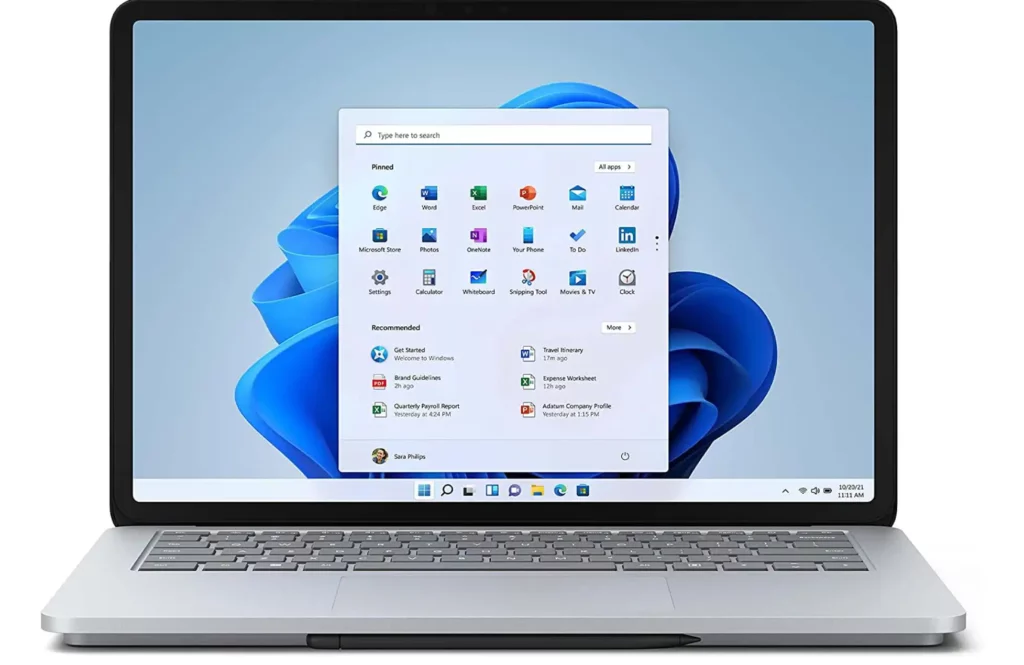
The 8th generation Intel Core i5 processor and 16 GB of RAM inside the Surface Laptop Studio allow it to accomplish even the most difficult jobs with ease.
The 256 GB solid-state drive provides storage space and blazingly quick boot and load times.
In addition to its outstanding performance, the Surface Laptop Studio has a long battery life and a comfortable keyboard, making it ideal for all-day use.
Furthermore, it utilizes the Windows 10 operating system, with a wealth of tools and features, to boost your creativity and productivity.
People looking for the greatest touchscreen laptop should choose the Microsoft Surface Laptop Studio. It stands out in a crowded market thanks to its strong hardware, stunning display, and thin form.
Specifications:-
- Windows 11 Home
- Intel Iris Plus graphics
- Fingerprint reader for Windows Hello sign-in
- 720p HD front-facing camera
- Backlit keyboard
- USB-C port
- Wireless 802.11ax (Wi-Fi 6) and Bluetooth 5.0 connectivity
4. HP Spectre x360-13t
One of the most extraordinary and highly durable machines introduced by HP has left a mark on the list of the best touchscreen laptops.

The Spectre x360 13t is a masterpiece with brilliant features and out-of-the-box specifications. On the core, it is equipped with the latest 8th gen i7 processor that can be turbo boosted to 4Ghz. This will ensure more power and speed for the entire system.
To add more to this, it runs on Intel UHD Graphics, giving a decent performance when playing some high-end games.
Without powerful NVIDIA graphics, you may not have the same performance as other high-priced laptops. Moreover, to enhance the processing performance, it features 16GB RAM and 512GB SSD storage providing a faster boot time for your laptop.
One of the most significant aspects of being one of the best touchscreen laptops is the 13.3 inches touchscreen display with a 1920 x 1080 resolution. It has a micro-edge backlit screen protected by the Corning Gorilla glass.
You can even use the HP Active Stylus for multiple activities on the screen. There is a highly durable keyboard that is state-of-the-art. It has an amazing finish, and the touchpad supports multi-touch gestures for various functions.
It weighs about 2.78 pounds, one of the lightest touchscreen laptops you will come across. Moreover, it supports an IR camera for secure login, safe payments with fingerprint technology, etc.
Furthermore, you can easily get a full-day job on this laptop with a battery backup of up to 14 hours.
Features:-
- CPU: 1.8GHz Intel Core i7-8550U
- RAM: 16GB
- Storage: 512GB SSD
- Display: 13.3″ diagonal FHD IPS micro-edge (1920 x 1080)
- GPU: Intel UHD Graphics 620
- Battery: Up to 14 hours
Pros:-
- Massive battery life
- Powerful powerful
- Features 2 Thunderbolt 3 ports
- It supports an IR camera for multiple purposes
- Great boot time
- Lightweight and durable design
Cons:-
- GPU isn’t the best
- Fan noise is pretty loud
5. Microsoft Surface Book 2 – Best touch screen laptop with pen
Well, this is the right one for you if you are looking for a 2-in-1 laptop that serves multiple purposes besides a touchscreen device.
Microsoft Surface Book 2 is an amazing laptop with a detachable display that can be used as a powerful tablet.

It runs on the latest 8th gen i7 processor that adds more speed to the system and works nothing short of a beast. Moreover, on the GPU front, it features the NVIDIA GeForce GTX 1060 graphics card and 6GB of graphics memory.
You can use this laptop to play high-end games such as Fortnite and PUBG and set up your studio, do video editing, design, and multiple other purposes.
This laptop has the ultimate feature where you can easily detach the screen from the keyboard and use it separately as a tablet.
Other than this, it can be switched to studio mode, where you can easily draw and sketch using the stylus, and also the view mode for watching movies and playing games.
Microsoft Surface Book 2 is highly portable and weighs only 2.38 pounds. You can take it to your work or travel with it anywhere. It runs on 16GB RAM and 256GB SSD storage for good processing power.
This laptop is made of durable material and looks stunning overall. Moreover, the keyboard is made with precision, and the keys are comfortable to work on. We did find the touchpad to be a little smaller than expected.
As for the battery backup, it can easily last as long as 8 hours in any mode you are working on. It does decrease when used for high-end software and may not work for more than 5-6 hours on a single charge.
Unlike other laptops, this has fewer ports that, are 2 x USB-A 3.0, 1 USB-C 3.0, 1 full-size SD-Card reader, and a Microsoft Dock connector.
Features:-
- CPU: 1.8GHz Intel Core i7
- RAM: 16GB
- Storage: 256GB SSD
- Display: 12.3-inch PixelSense Touchscreen
- GPU: 6GB GeForce GTX 1060
- Battery: Up to 8 hours
Pros:-
- Enhanced graphics performance
- Powerful Processor
- Portable and lightweight
- Multiple modes of use
- Comfortable keyboard
- Supports Surface pen
Cons:-
- Average battery life
- Lesser storage space
6. Dell XPS 13 7390
The newly designed Dell XPS 13 is one of the best laptops introduced by the tech giant. This laptop is all about durability, design, and the massive touchscreen display with exceptional picture quality.
It is preferred by professionals based on its performance and reliability on speed.

This Dell laptop runs on the latest 10th gen i7 processor that is known to provide better performance and add to the processing speed of the system by boosting the frequency up to 4.7 GHz.
You can handle multi-tasking in a very smooth manner and use high-end software with ease. This Hexa core processor features Intel FHD Graphics which gives a decent performance.
It does lack the presence of NVIDIA graphics that could have allowed for better gaming performance.
You can upgrade your RAM space to 16GB to allow multi-tasking and running multiple applications in one go. It ensures no lags, no matter how many tabs you have opened.
On the other hand, the hard drive is upgradable to a 512GB SSD that is perfect for storing files and provides ease of work. Furthermore, it also enables a good boot-up speed using SSD rather than the HDD drive.
One of the most significant aspects is the 13.3 inches 4K touchscreen display with 3840 x 2160 resolution. It has an infinity edge with very narrow bezels giving you the best picture quality on a smaller screen.
The touchscreen is highly responsive with anti-reflective properties. This laptop also has multiple connectivity options, such as 2 x Thunderbolt 3, 1 x Micro SD Card Reader, and 1 x Headphone/Microphone Combo Jack.
Furthermore, you can easily get a decent battery life of about 10 hours, no matter what you use the system.
Features:-
- CPU: 1.1GHz Intel Core i7 10710U
- RAM: 16GB
- Storage: 512GB SSD
- Display: 13.3-inch Touchscreen 4K Ultra HD (3840 x 2160)
- GPU: Intel UHD Graphics
- Battery: Up to 10 hours
Pros:-
- Good battery life
- Exceptional display quality
- Powerful Processor
- Lightweight and reliable
- Upgradable RAM and Storage
- Impressive Build quality
Cons:-
- GPU is not good enough
- Not for gaming purposes
7. Dell XPS 15 9500 – Best touchscreen laptops under 1000
We have another newly designed Dell laptop, but it has many more features than the other version we discussed.
Dell XPS 15 is yet another brilliant machine brought into the market by the tech giant. It has excellent features that give this beast better performance and high reliability.

It features the latest 10th gen i7 processor to unleash the powerful processing speed and enable multitasking. This presence of Nvidia GTX 1650 Ti with 4GB memory allows you to play some high-end games easily.
It also facilitates using high-end software for multiple purposes, such as editing, designing, etc. Now, for the memory, it is equipped with 16GB RAM along with 1TB SSD.
Well, this gives an edge allowing you to store large files and acting perfectly for games that need a lot of space.
Speaking of the display, it has a 15.6 inches 4K touchscreen display. It has an Infinity Edge screen that delivers more than 16 million colors making the display a lot brighter.
It features Adobe RGB and Dolby Vision for the best on-screen performance from this display. Moreover, with the presence of eyesight display technology, your eyesight is well protected from harmful blue light.
Dual fans spread the heat to compensate for the system performance and manage dissipated heat.
Moreover, dual heat pipes and exhaust vents ensure you can enjoy the best performance without worrying about the system lagging due to heat, as for the battery.
It gives a massive backup of up to 14 hours that you can use all day long on a single charge.
Features:-
- CPU: 1.1GHz Intel Core i7 10750H
- RAM: 16GB
- Storage: 1TB SSD
- Display: 15.6-inch 4K Touchscreen Anti-Reflective(3840 x 2400)
- GPU: 4GB Nvidia GTX 1650 Ti
- Battery: Up to 14 hours
Pros:-
- Massive battery life
- Powerful processor
- Excellent GPU for gaming
- Superb storage capacity for faster boot time
- Display is brilliant
Cons:-
- Heating issues at times
- Wobbly touchpad
8. HP ENVY 13” Thin Laptop
Well, if you are looking for smaller display laptops, HP Envy is one of the best options you can choose to go for. The design looks stunning, and the build quality is highly durable.
It is made of all metal, giving it a brilliant finish. It runs on the 8th gen i7 processor with a base frequency of 1.8 GHz. Also, you can boost it up to 4.6 GHz and increase the processor’s speed for much better performance.

Speaking of the most significant part, the exceptional 13.3 inches 4K touchscreen display is the talk of the town. With very small bezels and the protective corning gorilla glass, you can enjoy every inch of the screen.
It is perfect for your professional work and watching movies all day. This display supports 8.2 million pixels, bringing the pictures to life and an amazing 178 degrees wide viewing angle. To add more, you are provided with stunning NVIDIA GeForce MX250 graphics.
It is perfect for playing your favorite games any day, with great graphics and a faster processor. Also, HP Envy keeps the security of the user as its priority.
You can kill off the webcam switch so that none can hack over your personal space. Moreover, you need no password to log in to your laptop. With a fingerprint scanner, you get a secure login every time.
Moving on, this laptop is equipped with a 16GB memory card that is not upgradable and a 512GB SSD storage drive that works like a beast giving you an increased boot time.
Another brilliant aspect of the laptop is the battery backup. It can get charged easily from 0-50% in just 45 minutes.
Furthermore, regardless of usage, you can enjoy as long as 12 hours of playback time.
Features:-
- CPU: 8th Generation Intel Core i7-8565U
- RAM: 16GB
- Storage: 512GB SSD
- Display: 13.3-inch diagonal 4K IPS WLED-backlit touchscreen
- GPU: NVIDIA GeForce MX250
- Battery: Up to 12 hours
Pros:-
- Superb battery life
- Exceptional touchscreen display
- Multiple connectivity options
- Lightweight and portable
- Fantastic quality and solid machine
Cons:-
- The fingerprint sensor lags a little
- I cannot be laid back much
9. Huawei MateBook X Pro
Huawei MateBook X Pro is one of the best Touchscreen Laptops and certainly a masterpiece designed by the company.
It is known to be amongst the machines with a full-view display with ultra-thin bezels of only 4.4mm.

This laptop features a 13.9 inches touchscreen display with 3k resolution. It has a 91% screen-to-body ratio making it look stunning all the way through.
This Huawei laptop has an ultra-slim design and weighs only 2.93 lbs. You can take it anywhere with you and make it your travel buddy. Moreover, it can be used for your office work and high-end software for multiple purposes.
This laptop runs on the latest i5 processor, which boosts the speed to 40% and enhances the performance to another level.
Moreover, it features a decent NVIDIA GeForce MX150 graphics card, perfect for good on-screen visuals. It may not be the best option for high-end gaming, but it works well for a decent one.
One of the significant aspects of the laptop is its pp camera. Since the laptop has a narrow bezel, you will not find the camera on the screen. Rather it comes out as a pop-up from the keyboard when summoned.
This gives a great sense of security, and you do not want anyone spying on your system. MateBook X Pro is user-friendly and features a BIOS login and power-up. With a simple touch, you can log in to your system in seconds.
Some of the major connectivity options that you will find on the system are the USB-A port, USB-C port, HDMI port, and VGA port. We were impressed by the sleek and comfortable backlit keyboard.
Other than this, the battery backup serves well. It can be used for as long as 12 hours for all your work. If it is only being used for office purposes, it can even extend to 15 hours at a stretch.
Features:-
- CPU: 8th Generation Intel Core i5-8250U
- RAM: 8GB
- Storage: 256GB SSD
- Display: 13.9-inch 3K touchscreen
- GPU: NVIDIA GeForce MX150
- Battery: Up to 12 hours
Pros:-
- Lightweight and ultra-slim
- Good battery life
- Full view display
- Secure login via fingerprint
- A great processor boosts performance
Cons:-
- The touchpad isn’t very comfortable
- Fan is noisy
10. LG Gram Laptop – Best touch screen laptop for students
LG Gram laptop is one of its kind, running on the latest processor, and looks amazing. This model has been updated with more features and offers much more.
We loved the entire metallic finish, and it weighed only 2.5 lbs. You can travel with it and take it to your meeting or business trips.
Multiple other sizes are available, each of which gives a quality performance.

It runs on the latest 10th gen i7 processor for a faster performance making it suitable for multitasking. GPU-wise, you get the Intel Iris Plus graphics and a decent VRAM.
This combo works great for certain gaming sessions but not certainly for high-end games. Another important feature that determines its multitasking capabilities is the 8GB memory. Moreover, you can use the 256GB SSD drive for storage, which also increases the system’s boot time.
The 15.6 inches touchscreen display and the 1920 x 1080 resolution are highly responsive. You can have an excellent visual experience with slimmer bezels and vibrant colors.
Whether you are playing games or watching movies, the display has a lot of clarity and is full of colors. For more productivity, the backlit keyboard enhances work hours. You can easily continue your work at night time as well with ease.
As for the battery, it gives 17 hours of backup that goes on for an entire day on a single charge. Moreover, the charging time is pretty too, and it can easily give you at least 50% of backup with only an hour of charging.
Some connectivity options on this laptop are 3 x USB ports with Thunderbolt 3 compatibility, an HDMI port, a charging port, Audio, and an SD card.
Features:-
- CPU: 10th Generation Core i7-1065G7
- RAM: 16GB
- Storage: 256GB SSD
- Display: 15.6” Full HD (1920 x 1080) IPS LCD Screen
- GPU: Intel Iris Plus Graphic
- Battery: Up to 17 hours
Pros:-
- Super lightweight and slim
- Superb battery life
- Highly responsive display
- Quiet fans
- Powerful processor
Cons:-
- Smaller size keys
- Low screen brightness
11. Razer Blade Stealth 13
If you are looking for a touchscreen gaming laptop with some of the best features, thin, lightweight, and much more, then you need to check out the Razer Blade Stealth 13 Ultrabook.

First, you must have the most powerful graphics to get the best results. It runs on the exquisite NVIDIA GeForce GTX 1650 Ti graphics with 4GB of video RAM.
This GPU setup is capable of giving you the best gaming experience along with the use of high-end design and video editing software.
We loved the design and build quality of this laptop. It looks stunning with the brilliant finish, and the company logo looks superb on the front of the panel.
Razer Blade Stealth 13 is perfect for your work and professional tasks with the latest 10th gen i7 processor. It gives you the needed speed and can be further clocked to 3.9 GHz frequency for increased performance.
For a visually stunning view, it features a 13.3 inches 4K touchscreen display with very thin bezels. It has 100% sRGB color space for content creation, entertainment, and gaming.
Furthermore, you can use the Webcam on the screen for high-quality video conferring and streaming. Another significant feature is the Razer Chroma keyboard with RGB lighting that can be controlled to give it a perfect gaming outlook.
Other than having the above features, it has multiple connectivity options, such as Thunderbolt 3, USB-C, USB-A, and wireless AX to make the most of your external devices.
As for the battery, it gives a massive backup of 13 hours straight on a single charge. You can enjoy gaming sessions for longer hours or watch movies all day long with zero lags.
Features:-
- CPU: 10th Generation Core i7-1065G7
- RAM: 8GB
- Storage: 512GB SSD
- Display: 13.3″ 4K Touch
- GPU: 4GB NVIDIA GeForce GTX 1650 Ti
- Battery: Up to 13 hours
Pros:-
- Impressive battery backup
- Highly portable and lightweight
- Excellent visuals and thin bezel
- Best-in-class Graphics
- Highly responsive touchscreen
Cons:-
- Loud fan noise
- Average speakers
Factors to look for while buying Best Touchscreen Laptops
We know that choosing the best laptop isn’t for everyone, especially when you are not from a technical background.
So, here is an exclusive buying guide that has determined every factor you can look at before buying the best touchscreen laptop.
1. Size
The important thing you need to consider before anything is the right laptop size. It depends on you since all the sizes available in the market, such as 12”, 13”, 15”, and even 17”.
For travel purposes, you need to go for a smaller screen that is less than the standard 15.6 inches size. You can easily carry it in your hand and even in your bags.
Other than that, any size would work fine for your general office or professional use. Adding more to it, many users look for gaming touchscreen laptops with excellent features that you have a laptop in a bigger size that is more durable than the smaller ones.
2. Type of Design
When we speak of design, we mean whether it needs to be detachable, rotatable, or just like a normal laptop touchscreen. If your purpose specifies the need for a tablet-like design, then the detachable is the right way.
There are multiple options in the market, but we believe you should go for Microsoft Surface Book 2. Everything is perfect about it.
Next up, many options have 360-degree rotating screens that can be used in multiple modes, such as tablet, view, and laptop modes.
Furthermore, we have a normal laptop mode that does not rotate or detach. They are fairly priced, but you can always go for more if it’s worth the money.
3. Screen Resolution and Display
Since we know that every touch screen laptop’s sense of attraction is the display itself, having an exceptional screen resolution and a stunning display is the first thing you will see when you get the laptop.
It is better to go with at least the average resolution you will find in most laptops, i.e., 1920 x 1080 full-HD screen. You can go with any low-grade options, but here you go.
Having a good image quality will lift the entire mechanism. It is also true that they may eat a lot more power than usual, but it is worth every penny you spend on it. You may also need to take care of battery backup if that is your main concern.
4. Right Processor and Other Features
We now come to a section where having the right processor or other features makes the system an important aspect. If you are a user, you cannot compromise the result and speed of the system.
You need to go for either i5 or i7 processors. Anything below i5 may not be the right choice since touchscreen laptops serve a high-end purpose, and low processors will only worsen things.
On the other hand, i7 processors are the best, and you need not have a second thought. Moreover, for gaming laptops, you may have to go for a powerful GPU that will give the best visual experience.
Other than this, other features include a backlit keyboard, a stylus pen, good RAM and storage capacity, and a lot more.
5. Budget
It all comes down to the budget you have set up for buying a laptop. Since there are no ways in which you can go beyond that, so it is advisable to filter out all the options above that limit.
This ensures that making the right choice is even a lot easier. Moreover, checking out each option is still recommended so you do not compromise on the quality based on the budget.
You will find some of the most expensive machines but have a very poor battery life, while a mid-range laptop with everything you need. So, always look for quality results rather than settling for anything lesser.
What are the pros and cons of a touchscreen laptop?
Pros:-
Better interaction: Touchscreens make it easier to interact with a device because you can tap, swipe, and pinch the screen to interact with content instead of using a mouse or trackpad.
Greater adaptability: Touchscreens give you more freedom to use your laptop in various ways. They can be used as a tablet or in the conventional laptop mode by just flipping the screen.
Enhanced creativity: Some people discover that using a touchscreen fosters greater creativity and expression since using a stylus on a touchscreen might feel more natural than using a mouse or trackpad.
Cons:-
Reduced use of the keyboard and trackpad: Some touchscreen laptops feature smaller or less functional keyboards and trackpads than non-touchscreen laptops due to the space touchscreens take up.
Reduced battery life: Because touchscreen displays need more power to operate, they might deplete a laptop’s battery more quickly than non-touchscreen displays.
Potential for damage: Touchscreen displays are more vulnerable to damage than non-touchscreen displays since they are constructed of glass and can break or get scratched if the laptop is dropped or through other physical abuse.
Cost increase: Because touchscreen technology raises the entire laptop price, they are typically more expensive than non-touchscreen laptops.
📗Frequently Asked Questions
Which laptop brand has the best touch screen?
The best touchscreen laptops you can buy now are Microsoft Surface laptop 4, Lenovo Chromebook Duet, Asus Zenbook Duo, Lenovo ThinkPad Nano X1, Dell XPS 15, Microsoft Surface Pro, Google Pixelbook Go, and HP Elite Dragonfly.
Is the touchscreen worth it on a laptop?
Touchscreen laptops have brilliant vibrancy, brightness, and accuracy. They have superior color and reproduction when compared to a normal laptop.
You also get a higher resolution with a touchscreen laptop. If you are considering a touchscreen laptop, opt for a glossy screen over a matte as the displays respond well to touch.
Which is the No 1 laptop in the world?
The best laptop depends on your usage and requirements. According to user ratings, Apple MacBook Air, MacBook Pro, HP Spectre X360, Asus ROG Zephyrus, Asus Zenbook Pro Duo 14, and Asus Chromebook Flip are the most popular among buyers due to their quality and performance.
Which is the best laptop at a low price?
If you have a low budget, you can opt for Asus VivoBook 15, Acer Aspire 3, Lenovo IdeaPad, and Avita Cosmos Intel Celeron. These laptops come with great resolution that fits within your budget.
Are Touchscreen Laptops still popular?
Touchscreen laptops have evolved to become convertible and hybrid. Due to their two-in-one feature, touchscreen laptops are becoming more popular, despite the lagging hardware and software issues.
What are the disadvantages of touchscreen laptops?
Most touchscreen laptops are expensive as the extra features cost money. These laptops are also heavier, with poor viewing angles and battery life. If you are considering buying a touchscreen laptop, consider the various pros and cons.
Can I use a mouse on a touchscreen laptop?
Yes. Touchscreen laptops can be used and navigated with a mouse. If you are uncomfortable with the mouse pad and touch feature, you can plug in a mouse.
Is a touchscreen laptop any good?
Some benefits of touchscreen laptops include the following:-
Improved interactivity:- Using touch movements like tapping, swiping, and pinching to zoom, touchscreen laptops provide more natural and intuitive computer interaction. This can be very helpful for managing files, editing documents, and accessing the web.
Enhanced productivity:- Because they can quickly and easily access the features and functionalities without using a mouse or trackpad, some users feel they can work more productively on a touchscreen laptop.
Greater flexibility:- Touchscreen laptops can be utilized in many different contexts, such as conferences, classrooms, and other collaborative settings. They can also function as a tablet, enabling you to carry your work wherever you go.
Are 2-in-1 laptops the same as touchscreen?
All 2-in-1 laptops are touchscreen laptops; however, not all 2-in-1 laptops are touchscreen laptops. A standard keyboard and trackpad are also compatible with some 2-in-1 computers that include touchscreens.
Which touch screen technology is best?
Standard technologies used in touchscreens include:-
Capacitive touchscreens:- These recognize touch input by detecting a layer of capacitive material, such as indium tin oxide or ITO. Because they can be used with a finger or a stylus, capacitive touchscreens are popular because they are precise, responsive, and robust.
Resistive touchscreens: These use a layer of resistive material (like ITO) whose resistance varies in response to pressure. Compared to capacitive touchscreens, they are less accurate and more fragile, but they may be operated with a stylus or any other device that applies appropriate pressure.
Surface acoustic wave touchscreens: These devices employ ultrasonic waves to detect touch input. They cost more to produce than other touchscreens, but they are reliable and accurate.
Infrared touchscreens:- These recognize touch input using a grid of infrared light beams. They are reliable and accurate but less common than other technologies and susceptible to ambient light.
The application-specific needs and specifications will determine which touchscreen technology is ideal.
What is a disadvantage of a touch screen?
Sensitivity: Because certain touch screens could be less sensitive than others, it might be challenging to use the gadget correctly.
Wear and tear: Touch screens are more vulnerable to damage than conventional buttons since they depend on the user physically contacting the screen. Over time, this can cause a decline in accuracy and responsiveness.
Smudges:- Fingerprint smudges on touch screens are simple to accumulate, which might make it challenging to read the display.
Limited functionality in cold weather: Touch screens may lose some of their responsiveness in extremely cold conditions, which can make them challenging to use in some settings.
Risk of damage: Touch screens are vulnerable to being damaged by drops or other accidents, which can be expensive to fix.
People with visual impairments may find using touch screens challenging because they may not be able to clearly see the display or precisely locate the touch points on the screen.
Can touchscreen be added to laptop?
A touchscreen can be added to a laptop, thus yes. Several methods exist for doing this:-
Install a touchscreen monitor:- One method is to use an HDMI or VGA connection to connect your laptop to a touchscreen monitor. You can use your laptop’s touchscreen as an auxiliary display, enabling touch interaction between the two screens.
Use a touchscreen overlay:- A touchscreen overlay, a thin layer positioned on top of the laptop’s display, is an additional choice. If you do this, you won’t need a second monitor because you can utilize the touchscreen on your laptop’s screen.
Replace the display with a touchscreen:- It might be possible to switch your laptop’s screen out for a touchscreen one. This might not be possible for some laptop models and will require significant technical know-how.
Which touch screen is mostly used now?
Capacitive touch screens are the most popular kind of touch screen because they can sense the contact of a finger or pen by using a layer of capacitive material, like indium tin oxide, or ITO. Numerous tablets, cellphones, and other portable electronics use capacitive touch screens.
Resistive touch screens are an additional type of touch screen that uses a layer of resistive material that changes resistance when touched. Modern devices do not as frequently employ these panels because they are less sensitive than capacitive touch screens.
Which type of touch screen is reliable and durable?
Numerous touchscreen designs are renowned for their dependability and toughness. These comprise:-
Capacitive touch screens:- Touch detection on these screens is accomplished via a layer of conductive material, such as indium tin oxide (ITO). You may use a finger or a pen to operate them, which are incredibly accurate and responsive.
Resistive touch screens:– These screens use two layers of material—one conductive and the other resistive—separated by a very narrow space. The screen can recognize touch when pressure is applied because the two layers come into contact.
While less precise and sensitive than capacitive touch screens, resistive touch screens are more robust and can be operated with a finger, a stylus, or any other item.
Infrared touch screens:- An IR beam grid is used to detect a touch on these panels. The screen can detect touch when an item, such as a finger, touches it because it blocks some of the IR beams.
Although infrared touch screens are incredibly precise and responsive, ambient light can impact how well they perform in bright settings.
In general, capacitive touch displays and infrared touch screens are thought to be the most dependable and long-lasting.
Which is better on a touchscreen laptop an IPS or OLED?
When choosing between an IPS and an OLED touchscreen laptop, take into account the following factors:-
Viewing angles:- The image will remain bright and vibrant even when seen from the side because IPS displays often have greater viewing angles than OLED displays. This can be helpful if you want to share your laptop’s screen with someone else or utilize it in a group setting.
Color accuracy:– While IPS and OLED displays have a reputation for outstanding color accuracy, OLED displays typically exhibit more vivid and true-to-life colors. When watching pictures or videos, this is extremely clear.
Brightness:- When using the laptop outside or in strongly illuminated areas, IPS screens are often brighter than OLED displays.
Power efficiency:- If you want to use your laptop for prolonged periods on battery power, OLED displays are typically more power-efficient than IPS displays.
An IPS laptop can be better if you appreciate large viewing angles and bright displays.
However, an OLED laptop might be the superior choice if you’re prepared to give up a little brightness and viewing angle in exchange for the most vivid and true-to-life colors.
What is the difference between a touch screen and a touchpad?
A touch screen is a display that enables direct user interaction, whereas a touchpad is a separate input device used to operate the computer’s cursor. This is the main distinction between a touch screen and a touchpad.
What is the difference between multi-touch and touch screens?
The primary distinction between a touch screen and a multi-touch screen is that a touch screen can only detect and track one touch simultaneously.
Still, a multi-touch screen can detect and track many touches simultaneously. This enables more sophisticated and natural interactions with the gadget.
Which sensor convert any laptop into a touchscreen?
A laptop can be made into a touchscreen device using a variety of sensors. One choice is to utilize a touchscreen overlay, a thin film that can be applied to a laptop’s screen and is equipped with the appropriate sensors to recognize touch input.
A touchscreen monitor is an additional choice; it is a separate display that can be attached to a laptop and has touch-sensing features. Both choices let users interact with a laptop’s screen as though it were a touchscreen gadget.
It’s vital to remember that not all laptops can work with touchscreen overlays or monitors, and adding touch functionality to a laptop can need additional hardware and software components.
Which touchscreen is better capacitive or resistive?
Compared to resistive touchscreens, capacitive touchscreens are more accurate, precise, sensitive, and responsive.
They can only be operated directly by a finger or a special stylus because they sense the electrical charges on the screen’s surface.
Because they offer a fluid and responsive user experience, capacitive touchscreens are frequently employed in smartphones and tablets.
In contrast, resistive touchscreens are more robust and may be actuated by any object, such as a finger, a stylus, or even a pencil. They are also less sensitive and accurate than capacitive touchscreens.
They function by sensing the pressure placed on the screen, and they are frequently employed in gadgets that must be used while wearing gloves or in other settings where direct finger contact might not be possible.
In conclusion, capacitive touchscreens are typically preferable for gadgets that need to be highly accurate and responsive. In contrast, resistive touchscreens are better suited for uses where toughness and versatility are more crucial.
Which laptop screen size is best for eyes?
Most people generally consider screens to be a good size when they are 13 inches or more, but depending on your needs and tastes, you may choose a screen that is larger or smaller.
Is it worth getting a 2-in-1 Laptop?
Well, it is no necessity to buy a touchscreen laptop. But it is all about luxury and the fact that you will get two aspects for one. You can get both the features of a tablet and a laptop on one machine.
Since we have everything on our smartphones these days, it becomes much better to use a similar interface in a laptop. Furthermore, investing your money in such a machine is worth every penny if you need it for professional purposes.
What factors to consider before buying a Touchscreen laptop?
It is not easy to buy a laptop, especially when selecting a touchscreen gadget. There are multiple factors that you need to consider and keep in mind if you are new to this.
You can opt for convertibles that are lightweight and easy to carry around if you are more into traveling. Also, having a good battery life always does the job so that you can carry on with your work all day.
Furthermore, the graphics paired with the most powerful processor enhances multitasking and increases work speed.
These laptops are guaranteed when it comes to touch screen quality. There is no chance of any failures or errors, especially in the display.
Can you turn off the touchscreen on a laptop?
Yes, there are options in multiple brands to turn off the touch interface so that you can use the laptop as it is.
All you need to do is enter the device manager of your laptop and display all the options under the Human Interface Devices option.
Now, right-click on the HID-compliant touchscreen option, and there you go. This will disable the touch interface, and your laptop will have all the functions as directly as a normal laptop.
Final Verdict
Here we are with the list of best touchscreen laptops in 2023 that will guide you to get one. It may look a bit tedious to select from the hundreds of options in the market, which is why this list has been curated so that you can choose only from a few that are among the best in the market currently.
We have made sure that each of them is carefully reviewed so that it is easy for every non-technical person to understand.
You can easily find budget laptops, with smaller screens, high battery life, best graphics, which are perfect for gaming, professional use, and many other purposes. You can choose your specific purpose and make the right choice.
Here we have every piece of info you will find all over the web, so you may not need to look over any other options. Make sure you go through all the above laptops to decide which one is for you.
If you cannot decide, you can let us know in the comment section so that we can help you find the best touchscreen laptop. Most of our readers can get their favorite laptop from among the list or the one we have recommended based on what you are looking for.



























