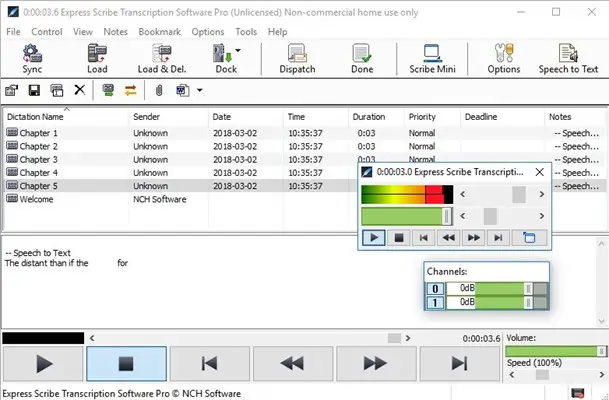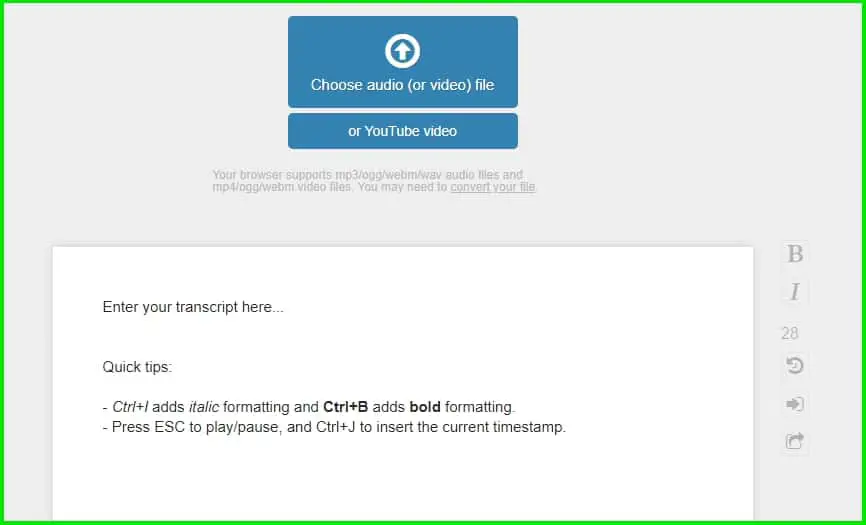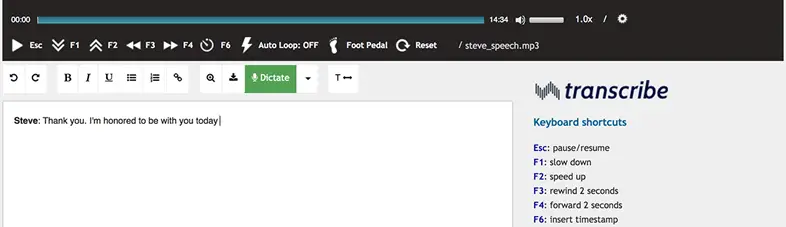Want to find the Best Transcription Software to try out today? 🤔 You’ve come to the right place.
Let’s get started. 📗
The need for transcription software is way more than one may think. Not everyone can completely grasp visual or audio content, but almost everyone can understand the written text. Also, the world is broadly multicultural and multi-linguistic.
It is highly likely that your content will not make any sense to people from different regions, so If you want your content to appeal to a more broad range of viewers then transcripts are a must to include in your work.
Written text is mandatory for a clear and concise understanding of the content. The method used to generate transcripts is known as transcribing. Generating accurate transcripts have evolved.
Traditionally only humans with a comprehensive understanding of the language were trusted with the task to generate transcripts. From speeches to court hearings, transcripts were utilized greatly everywhere.
The use of transcribing has certainly changed and increased with the boom in the technological industry. With all the audio and video content flooding, internet transcripts have become a necessity.
You will find it quite useful when it comes to marketing or getting accurate information to the public. Even with all the amazing software available, some people still prefer human transcribers.
However, it requires a lot of time as well as it is expensive as compared to the latest technologies in the market. Every small and big company uses transcription software or methods to make its content available globally.
It comes in handy in webinars, online courses, movies, interviews, and many more. Thanks to extensive research over the years in speech recognition technologies, we have a multitude of wonderful transcription software that can effectively assist in the process.
But how does one make the right choice from this vast pool of options? With so many factors involved, such as affordability, features, interface, and many more, you will surely find it challenging to choose. Well, do not worry; we are here to assist you in the process.
After thorough research, we bring you these top-of-the-line transcription software that will be perfect for the job.
Best Transcription Software: Our Top Picks 👌
1. Express Scribe
Express Scribe (Download Here) is one of the most popular software amongst transcribers. This fantastic product is brought to us by a company called NCH software.
It specializes in transcribing audio recordings and comes with a ton of other features. The simple graphical user interface makes it easy for people with all skill levels to use it effectively. So it will not matter whether you are a beginner or a professional transcriber.
The best thing about this software is that it comes in two editions one is free for all and another called the pro edition of the same software. With an affordable price point, you can enjoy all the amazing extra features that come with the pro edition.
Although free edition is also equipped with many features that make it perfect for people to have a difficult time choosing the right software. You can easily download and use the free software, and if you like it, then you can upgrade to the pro edition.
Some of the most amazing features of this Best Transcription Software are:-
- The software is equipped with the variable speed playback feature i.e., and you can adjust the playback speed according to your needs. You can work efficiently using this feature at your own pace.
- It has the hotkey feature that allows you to bind commands on the keyboard keys so that you do not have to use your mouse every time. This feature allows you to work faster and saves time.
- This software supports both video and audio playback. It supports a wide range of formats, including encrypted files. You won’t have to convert your file in a different format. Simply load it and start working.
- It can dock both digital and analog portable voice recorders and use it to load recordings.
- You will find it compatible with other speech recognition software to convert speech to text.
Below is the summary of the main Pros and Cons of the Express Scribe that makes it add to the Best Transcription Software list.
Pros:-
- It can automatically load files from FTP servers, emails, and other local networks.
- You can set it to deliver the finished transcripts to your clients automatically.
- The software works with Microsoft word and other major text editors.
- It also supports USB Foot pedals to allow you to control playback like a pro.
- You can use it in both windows and mac.
Cons:-
- You can find it challenging to customize your timestamps in its interface.
- It does not come with some of the features available in other software.
- There is no android version available for this software.
This software has great reviews all over the internet.
2. FTW Transcriber
FTW transcriber (Download Now) is a widely used software all over the world. Thousands of transcribers in a wide variety of areas such as hospitals, police forces, parliaments, and various firms utilize this software regularly.
It boasts a ton of great features that are not available in other products available in the market. The software takes a lot of pride in its enhanced and superior audio quality. You will find very positive reviews about its sound quality and other features on the internet.
In particular, the timestamp feature in this software is extremely flexible, which allows its users to generate transcripts efficiently and quickly. You can also bind commands to hotkeys and increase your productivity greatly.
Various other highlights of this Best Transcription Software are:-
- The software supports DSS/DSS2 as well as various other file types, including video files with visuals displayed.
- It allows you to save different settings according to different clients, which helps you keep organized. You can also transfer these settings amongst your team to keep the style similar.
- You will find various inbuild hotkeys for transcription phrases like “unclear” or “overtalking.”
- The software supports various pedals that allow you to control playback while working.
- It allows the user to begin the timestamp from anywhere they like.
Below is the summary of the main Pros and Cons of the FTW transcriber that makes it add to the Best Transcription Software list.
Pros:-
- It has a unique bookmark feature.
- The software is compatible with all word processors.
- Its balance and speed adjuster always keeps you in control.
You can play files from both local servers as well as remote servers where local files play instantly without any delay.
- It has a comparatively lower price range than the express scribe.
- You also get a free license for a generic file converter, which comes in handy.
Cons:-
- The free version expires quickly. After that, you will need to purchase the product.
- It is only available for windows and android platforms.
3. Start-Stop Universal Transcription System
The start-stop universal transcription system (Download Here) was introduced a decade ago, and ever since, it has been the go-to transcription kit for a wide range of users.
It is considered to be a professional-grade pc-based transcription system with foot pedal control as well. This system contains a multitude of features that makes it one of the best transcription systems available in the market.
It contains various buttons such as play, pause, fast-forwards, and step back that allow you to control the playback. You can easily control the playback of virtually any digital content or dictation.
Various other features of this transcription system include:-
- It supports a very wide range of audio formats standard or proprietory such as FLV, MP3, WAV, MOV, WMA, DSS, VOC, VOX, MPEG, and many more.
- The system focuses on improved efficiency and workflow for people in various sectors such as medical transcriptionists, court reporters, educators, government, corporations, and many more.
- The system works perfectly with almost all versions of Microsoft Windows, including Windows 10.
- It provides a constant pitch as well as variable speed to improve your workflow.
Below is the summary of the main Pros and Cons of the start-stop universal transcription system that makes it add to the Best Transcription Software list.
Pros:-
- It supports a broad range of formats and claims to be more than any other transcriber.
- You won’t need to download any extra codecs.
- It has support for both SFTP as well as FTP servers.
- You get multiple Save as an option for all file types.
- The company offers a lifetime license and support, which means you can get free upgrades for life.
Cons:-
- The system does not support any other format except windows.
- It is one of the most expensive transcription systems out there.
4. Otranscribe
Otranscribe (Visit Here) is among the best free transcription software you can get your hands on today. It provides an open-source license under MIT. The best thing about this software is that you do not need to download or install any file.
You can directly start using it from your web browser. The graphical user interface is straightforward that allows users with varying skills to use this software comfortably.
Both the audio player, as well as the text editor, are placed in the same window, which makes it quite easy for its users. This feature provides you the ease of access. That is, you do not need to switch between tabs while working on its interface.
The hotkeys included in the system allows you to control everything through your keyboard. You will find it extremely easy to audio and video files. It even allows you to upload youtube videos directly through the link.
After uploading the video, the window separates into two halves, one side with the text editor whereas another with the video player.
Some of the other essential features of this Best Transcription Software are:-
- Simple to use rapid interface that increases your productivity in time.
- It includes various commands such as play, pause, fast-forward, which you can easily bind to your keyboard.
- The system provides you with interactive time stamps that make navigation a breeze for all of its users.
- The integrated player supports video files.
Below is the summary of the main Pros and Cons of the Otranscribe that makes it add to the Best Transcription Software list.
Pros:-
- It is fast and completely free to use.
- All of the audio and transcripts are saved into your system. So that you do not need to worry about privacy.
- All of the work gets automatically saved every second in the browser’s storage so that you do not lose your work.
- It allows you to export google docs, markdown, and plain text as well.
Cons:-
- The software only saves work in RTF format, so if you want it in some other format, then you will have to copy your transcripts after completion.
- The updates and upgrades depend upon the open-source community since no private organization is involved.
5. Inqscribe
The software is available free to download for all users. You simply need to download and install the software into your system and start working. It has one of the simplest graphical user interfaces you will ever come across.
The plain and sleek design makes it very easy to use by everyone. The interface allows the users to work in only one window, which is pretty convenient. All of its users provide positive reviews about this software.
The software is Unicode compliant and hence supports various languages that allow people from all over the world to utilize this amazing tool. You can implement timecode or timestamps pretty easily and use them to jump from one point to another and also have the option to save them as closed captions.
It also allows you to insert custom snippets, which is pretty cool. You can type anywhere in the text editor, so it’s upon you whether to write transcripts or just take notes.
Some of its other features are:-
- It has an excellent custom media control system that allows you to customize your controls according to your needs and control the media playback with extreme precision. This feature also enables you to work entirely mouse-free.
- The software completely supports USB foot pedals to control media playback while transcribing. You can even customize pedal buttons and use any of Inqscribe’s shortcuts.
- It has a straightforward export system that allows you to share your transcripts via email or files quickly. You can export in multiple formats supported in this software such as HTML, XHTML, plain text, and many more.
- You can also copy transcripts directly into any word processor.
- This tool can play audio and video files from your hard drive, URL, cd, flash drive, or server.
Below is the summary of the main Pros and Cons of the Inqscribe that makes it add to the Best Transcription Software list.
Pros:-
- It has a unique feature called Pitch lock, which prevents sound distortions while speeding up.
- You can use almost every audio or video format with this software.
- It allows users to implement custom timecodes.
- This tool is available for both windows and mac platforms.
Cons:-
- The version for the mac platform is still in beta so that you can experience errors.
- It doesn’t allow you to use different text editors while transcribing.
- You will have to export and convert the transcripts before you can edit in other text editors.
- The price is relatively high as compared to other available options.
6. Transcribe
Transcribe (Visit Here) is a unique selection on this list as it provides two different ways to transcribe. Generally, we need to type the text when transcribing, but Transcribe boasts an amazing dictation feature.
This feature allows you to dictate your text as speech directly, and it gets typed in with very high accuracy. You can use it for podcasts, speeches, interview notes, lectures, audio notes, or convert any other recorded speech to text.
You can utilize this feature to increase your productivity by rate by huge margins. The automatic transcription will also come in handy when you are feeling too lazy to type.
Regardless of this feature, it also allows you to use the traditional writing method. You can choose between both features and switch quickly. This excellent software can save you vast amounts of time while transcribing.
Some of the highlights from its features are:-
- The player and text editor are integrated tightly to make it easy to use for its users.
- It allows various features for your ease, such as slow down, auto loop, and many others, which can be used to control the audio speed and adjust it according to your speed.
- The automatic transcription can generate highly accurate texts with very little time.
Below is the summary of the main Pros and Cons of the Transcribe that makes it add to the Best Transcription Software list.
Pros:-
- It provides very handy keyboard shortcuts that can be utilized by professionals as well as beginners to speed up their work.
- The unique export feature allows you to exports transcripts in subtitle formats such as SRT or WebVTT. Using this cool feature, you can easily create subtitles.
- The software also allows USB foot pedal integration and supports a wide range of USB products. You can use to control the media playback using your foot.
- It allows you to work offline, as well.
Cons:-
- The automatic dictation software can sometimes make mistakes, so you will need to proofread it continuously.
- The company offers only one week of the trial period of this software.
7. Sonix
Sonix is another online platform on this list, so you won’t need to download any extra software simply upload your audio or video file and start working. This software is incredibly fast.
The company boasts that it takes less time than making a coffee imagine that. It is an entirely automated transcribing platform, unlike others on this list. You can simply upload a file, and it will generate transcripts in less than five minutes.
After the transcription is complete, you can click on any word to jump to that timestamp in the video or audio file. Many transcribers love the simple and easy-to-use interface.
Some of its other features include:-
- It allows you to share your transcripts with your clients or coworkers easily.
- The company offers the first thirty minutes of the transcription completely free. You won’t even require a credit card.
- You can download the transcripts in a wide variety of file formats as per your requirements.
- This software is one of the cleanest audio transcriber platforms you will ever come across.
Below is the summary of the main Pros and Cons of the sonix that makes it add to the Best Transcription Software list.
Pros:-
- It is incredibly fast and simple to use.
- Free trial of 30minutes
- It allows you to use its audio word processor to remove any inaccuracies left in the transcript.
- People from almost any sector can use it.
- Affordable pricing
Cons:-
- The automatically generated text may not be 100% true every time, so you will need to polish it and make corrections.
- Some people can face issues while downloading transcripts in different browsers.
8. Trint
Trint is another completely automated transcript generator, but it is unique in its way. It is a web-based platform, so there is no need to download or install any extra software whatsoever.
The best thing about this tool is that it uses the latest cutting-edge artificial intelligence techniques to generate accurate transcripts quickly. The artificial intelligence powering up the platform surely makes it a worthy candidate for this list.
You can easily upload your audio and video file into the software, and it will get transcribed using speech recognition techniques. You will find the platform very simple to use and accurate. It has very positive reviews from several users.
Some of its other features include:-
- Upon the completion of the transcript, the text and video are available together to make it easy for the users to make any corrections.
- It provides a very simple platform to verify and edit the automatically generated transcripts.
- It also has support for multiple languages that broaden its horizons.
Below is the summary of the main Pros and Cons of the Trint that makes it add to the Best Transcription Software list.
Pros:-
- Simple and easy to use regularly
- The interface allows you to edit the transcripts accurately.
- You can sync the playback to the cursor as well as use varying speeds.
- Any individual can accurately use it due to simple navigation in the interface.
- There is a free trial version available as well.
Cons:-
- Reasonably high price around 15$ per hour
- The software has a limited vocabulary, which also limits the transcripts.
- Sometimes it can also make grammatical errors.
Conclusion
To conclude, regardless of all the software listed above, there are various other Softwares available in the market as well. But the ones mentioned in this list are the cream of the crop.
You can blindly trust any one of them while making your choice. You must put your requirements as a priority while selecting any one of them.
Try to go for the free trials first and purchase only if you like the platform. We hope that the above information may have provided you the necessary insights to make the right decision.