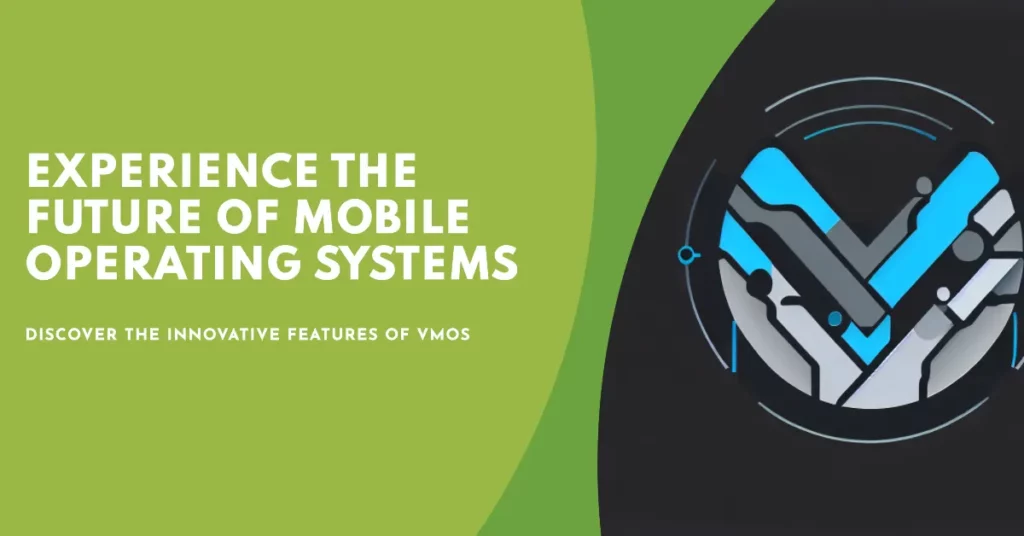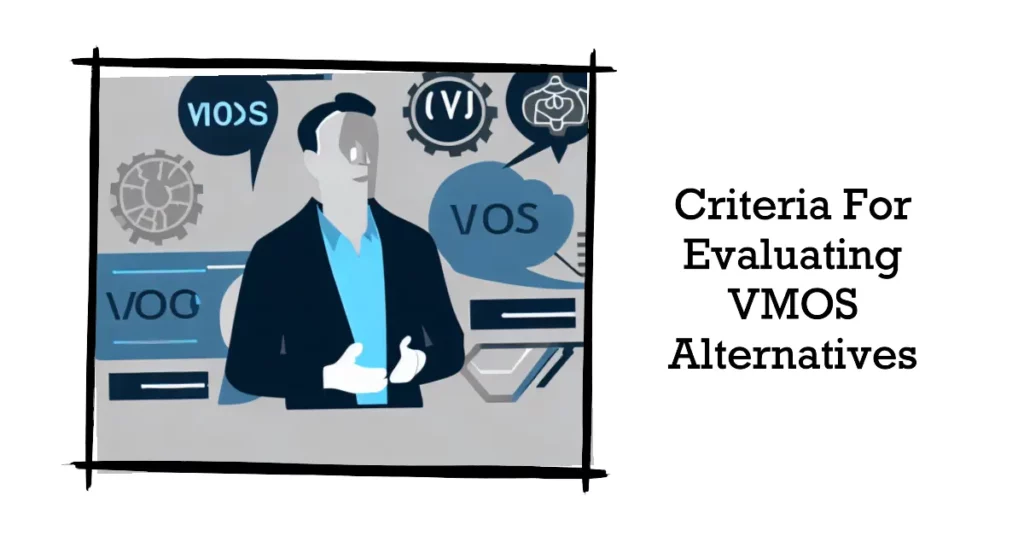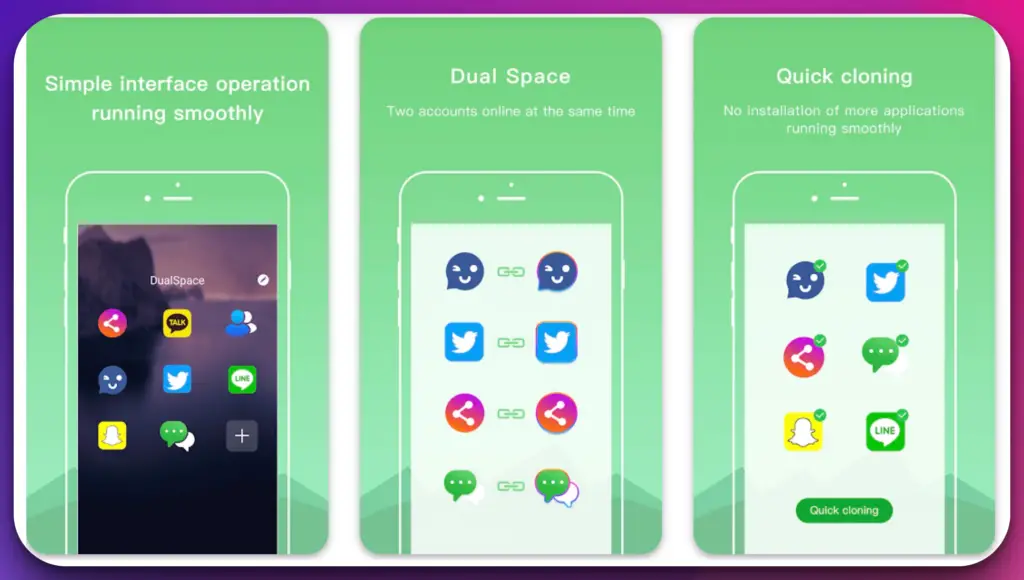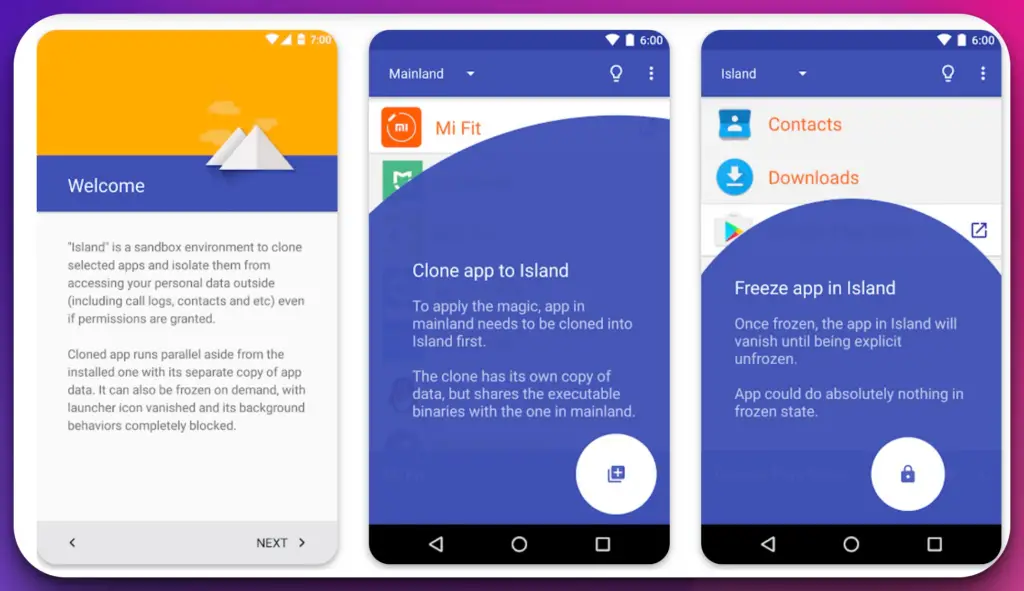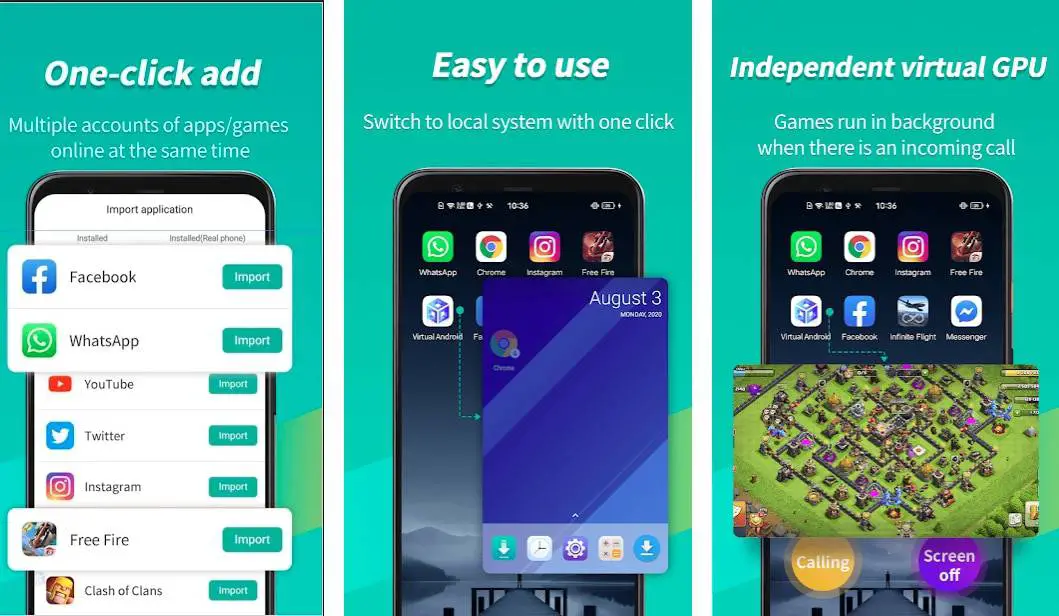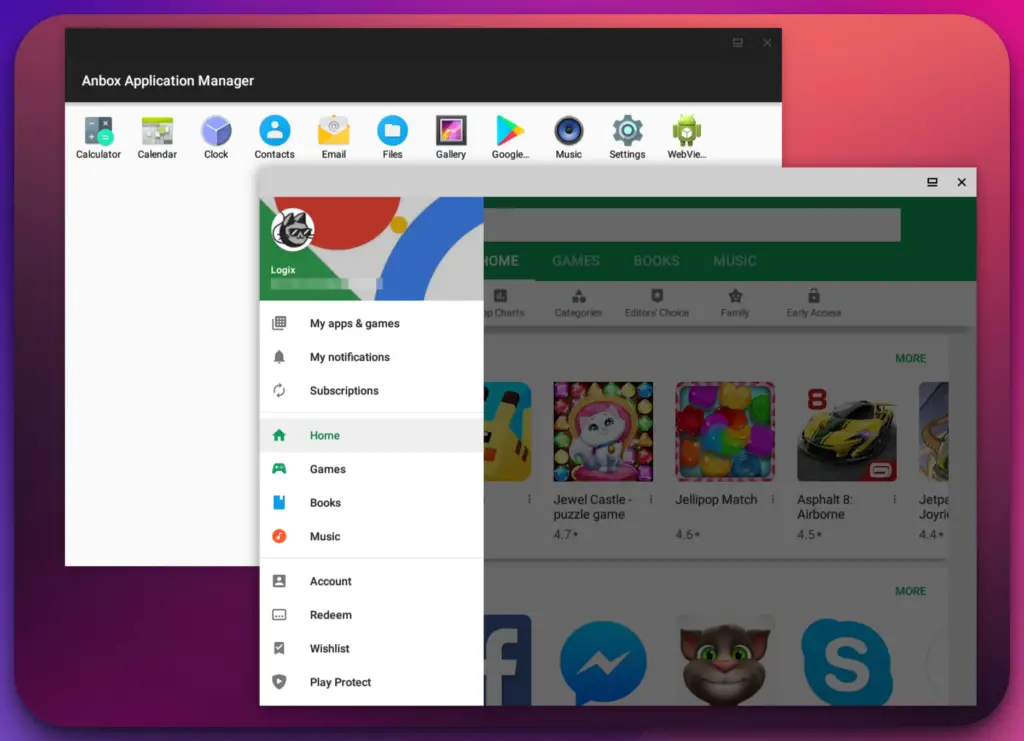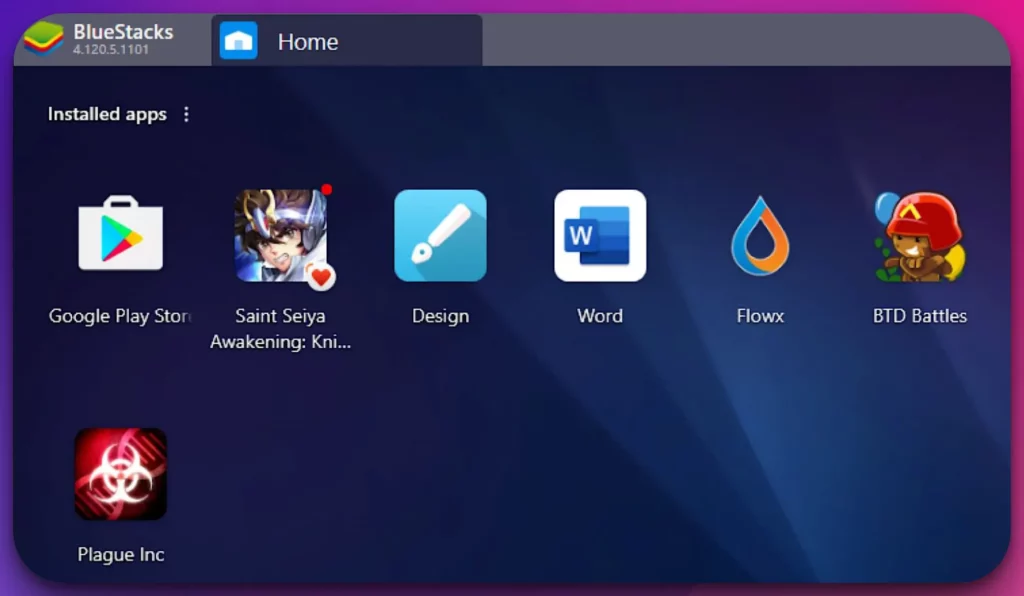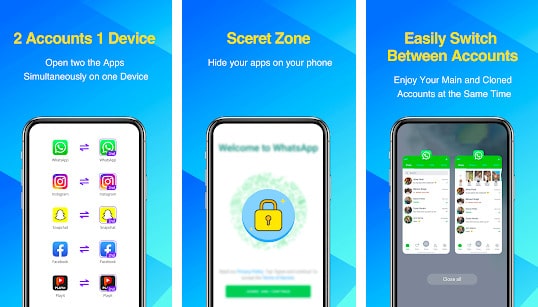Are you frustrated with VMOS and its persistent bugs and glitches?💁 Have you been grappling with the resource-heavy demands of VMOS that put immense strain on your device?
You’re not alone.😂 Many users have been expressing the same dissatisfaction, bogged down by the frequent updates that don’t seem to fix the core problems.
Despite the initial promise of VMOS as an efficient Android virtual machine, frequent crashes, sluggish performance, and energy inefficiency can sour your experience.
It’s stressful when an app that is supposed to simplify your life complicates it. When an app constantly freezes or consumes too much battery, it’s easy to feel like you’re at a dead end.
But don’t despair. In the tech world, there’s always another solution around the corner. This is why we’ve scoured the market to find reliable VMOS alternatives that can help restore your peace of mind and productivity.
Our guide will introduce you to options that match but sometimes surpass the capabilities of VMOS, whether you’re using it for gaming, testing, or app development.
Discover the top VMOS alternatives that can provide the efficiency, stability, and versatility you crave.
What is VMOS?🔭
Virtual Machine Operating System (VMOS) is an innovative solution that empowers mobile device users with a unique virtualization experience.
By creating a separate virtual Android environment within the host device, VMOS enables users to enjoy the advantages of running multiple instances of Android simultaneously.
One of the primary benefits of VMOS is its ability to bypass device limitations and unlock a whole new level of functionality. Power users and enthusiasts can leverage VMOS to explore new apps, run multiple social media accounts, and test software without interfering with their primary device’s setup.
This virtualization technology also proves invaluable for gaming, enabling users to play games with multiple accounts or experiment with modifications in a secure environment.
VMOS offers a sandboxed environment that enhances privacy and security. Users can isolate apps and data within the virtual system, ensuring their primary device remains protected. Additionally, VMOS provides seamless synchronization capabilities, allowing users to backup and restore their virtual environment effortlessly.
In summary, VMOS represents a groundbreaking solution that allows users to embrace the full potential of their mobile devices by creating a virtualized Android ecosystem.
With its ability to transcend device limitations, enhance privacy, and provide a safe playground for experimentation, VMOS opens up a world of possibilities for users seeking to expand their mobile experience.
Why Look for Alternatives To VMOS🧐
In a rapidly evolving landscape of mobile technology, it is natural for users to explore alternatives to Virtual Machine Operating Systems (VMOS). While VMOS offers a unique virtualization experience, several factors might prompt users to seek alternative solutions.
Compatibility plays a crucial role in the search for alternatives to VMOS. As new Android versions and security updates are released, VMOS may lag in providing support, resulting in incompatibility issues. Users may be unable to run their desired apps or access the latest features.
Another consideration is performance and speed. VMOS, with its virtualization overhead, may introduce latency and resource consumption, impacting the smooth operation of applications. This can be a significant concern, particularly for users who rely on their devices for resource-intensive tasks such as gaming or productivity.
Furthermore, users seeking a streamlined user interface or enhanced customization options may find that VMOS falls short of meeting their requirements. Alternative solutions often offer more intuitive interfaces and greater flexibility in tailoring the virtualization experience to suit individual preferences.
In summary, the quest for alternatives to VMOS stems from the need for improved compatibility, enhanced performance, and greater customization options. By exploring alternative virtualization solutions, users can find alternatives that better align with their evolving mobile needs and preferences.
Criteria For Evaluating VMOS Alternatives👍
When considering alternatives to Virtual Machine Operating System (VMOS), it is essential to have a clear set of criteria for evaluation. By establishing specific standards, users can make informed decisions and choose the most suitable alternative for their virtualization needs.
Compatibility is a vital factor to assess when evaluating VMOS alternatives. Ensuring the alternative solution is compatible with the desired Android versions and device specifications is crucial. Compatibility issues can hinder the smooth functioning of apps and limit the overall experience.
Performance and speed play a significant role in the selection process. Users should look for alternatives that offer optimal performance without sacrificing speed. A solution efficiently utilizing system resources and providing seamless app execution will enhance user satisfaction.
Ease of use and a user-friendly interface contribute to a positive experience. An alternative that simplifies the virtualization process, offers intuitive controls and provides clear instructions can save users time and frustration.
Security and privacy features are paramount in evaluating VMOS alternatives. The chosen solution should offer robust data protection, isolation, and encryption mechanisms to safeguard user information and prevent unauthorized access.
Lastly, the availability of customization options should be considered. Users may have varying requirements, such as the ability to customize the virtual environment, manage storage settings, or personalize the user interface. Evaluating alternatives that offer flexibility and customization ensures a tailored virtualization experience.
In summary, when assessing VMOS alternatives, considering factors such as compatibility, performance, usability, security, and customization provides a comprehensive framework for evaluating and selecting the most suitable virtualization solution.
Here, we have prepared a list of some of the best ones –
Best VMOS Alternatives For Seamless Virtualization
1. Parallel Space
Parallel Space emerges as one of the top alternatives to VMOS, offering a powerful virtualization experience for mobile device users. With its wide array of features and user-friendly interface, Parallel Space has gained popularity among individuals seeking to run multiple instances of apps on their devices.
One of the standout features of Parallel Space is its compatibility with various Android versions, ensuring a seamless experience for users across different device configurations.
This versatility allows users to clone and use multiple accounts of their favorite apps simultaneously, eliminating the need for separate devices or complicated workarounds.
Parallel Space boasts impressive performance, allowing users to switch between cloned apps quickly and efficiently. Its efficient resource allocation ensures minimal impact on device speed and responsiveness, providing a smooth virtualization experience.
Moreover, Parallel Space offers a secure environment for users’ cloned apps, enabling them to protect their data and privacy. With its privacy protection features, users can enjoy security using different accounts within the same app.
The intuitive user interface of Parallel Space makes it easy for users to navigate and manage their cloned apps effortlessly. Its simple setup process enables even less tech-savvy users to leverage the benefits of virtualization.
Parallel Space is a top VMOS alternative due to its compatibility, performance, security, and user-friendly interface. With its ability to clone apps and manage multiple accounts seamlessly, Parallel Space empowers users to maximize their mobile experience and streamline their digital lives.
Download The App From Google Play Store
2. Dual Space
When finding the best alternative to VMOS, Dual Space stands out as a top contender. Offering a versatile virtualization experience, Dual Space has gained recognition as an exceptional solution for running multiple instances of apps on mobile devices.
One of the primary reasons Dual Space shines as the best VMOS alternative is its seamless compatibility with various Android versions. Users can confidently clone their desired apps without worrying about compatibility issues or limitations, ensuring a smooth virtualization experience.
Dual Space excels in performance, delivering impressive speed and responsiveness. The efficient resource management of Dual Space ensures that cloned apps run smoothly without compromising the device’s overall performance. Users can switch between multiple accounts effortlessly, enhancing productivity and convenience.
Security is a top priority for Dual Space, offering robust data protection and privacy features. Users can enjoy a secure environment where their cloned apps and personal information are safeguarded. This level of privacy protection ensures peace of mind while using different accounts within the same app.
The user-friendly interface of Dual Space makes it a preferred choice among users. With its intuitive design and straightforward setup process, even those less familiar with virtualization can easily navigate and manage their cloned apps.
In summary, Dual Space is the best VMOS alternative due to its impeccable compatibility, impressive performance, robust security features, and user-friendly interface. It empowers users to optimize their mobile experience by efficiently managing multiple accounts within their favorite apps.
Download The App From Google Play Store
3. Island
As users seek out the best alternative to VMOS, Island emerges as a leading contender. Renowned for its exceptional virtualization capabilities, Island provides a comprehensive solution for running multiple instances of apps on mobile devices.
One of the key reasons why Island stands out as the best VMOS alternative is its impressive versatility and compatibility. Users can seamlessly clone and manage their desired apps, regardless of their Android version. This broad compatibility ensures a smooth virtualization experience across various devices.
Island excels in performance, offering fast and responsive execution of cloned apps. Its efficient resource allocation minimizes any impact on the overall device performance, allowing users to switch between multiple accounts effortlessly and enhance productivity.
Island’s top priority is security, providing robust data protection and privacy features. Users can rest assured that their cloned apps and personal information are securely isolated within the virtual environment, safeguarding their privacy and sensitive data.
The user interface of Island is intuitive and user-friendly, making it easy for users to navigate and manage their cloned apps. The setup process is straightforward, ensuring that even those less familiar with virtualization can easily make the most of the platform.
Download The App From Google Play Store
4. F1 VMLite
Even though, if we dig into what this program is for, F1 VM Lite isn’t built for a full-fledged Android system, it is still able to place itself in the top three rankings for the best VMOS replacements on the market, which is a fantastic feat in and of itself.
You might wonder how this is feasible. The reason for this is that this software is designed so that it can work correctly and smoothly on practically all Android applications.
What makes this program a must-have for your Android as a guest operating system is that it provides you with a unique picture-in-picture capability, which allows you to view or add another screen to your screen and manage both of them at the same time, ensuring you get the best of both worlds.
We don’t believe any other software provides you with this option, which is undoubtedly one of the app’s features. This program also allows you to convert any Android application to this guest operating system and run it smoothly without causing your phone to stall, interrupt, or slow down, which is a nice feature.
It also has the benefit of keeping your privacy secure and secret, which means that even if you have this operating system, you have complete control over your phone. Nothing will be monitored or traced through this app, so anything you put in it is limited to what it can see.
Vmos vs F1 VM:-
VMOS is an Android emulator that runs on top of an existing operating system. It is easy to use and highly customizable, but its performance is lower and has limited compatibility with certain apps.
On the other hand, F1 VM is a bare-metal hypervisor that provides near-native performance and extensive compatibility with most apps.
It offers high security and low resource usage but is more complex and has low customizability compared to VMOS.
Here’s a table comparing VMOS and F1 VM:-
| Feature | VMOS | F1 VM |
|---|---|---|
| Platform | Android emulator | Bare-metal hypervisor |
| Performance | Lower | Higher |
| Compatibility | Limited | Extensive |
| Security | Lower | Higher |
| Ease of use | Easy | Complex |
| Customizability | High | Low |
| Resource usage | High | Low |
5. Virtual Android – Game Emulator And Dual Space
While this program can operate as a clone of the apps mentioned above, it has its own identity and is thus our next VMOS alternative root. While VMOS is the original virtual machine program, Virtual Android offers the same functionality as vmos lite.
People have been downloading it even though it lacks all the required functionality. The fact that it performs rather well is the reason for this. Another reason people prefer to install Virtual Android on their smartphones is that it is quite light, weighing in at only 40 MB, a significant amount in the context of VMOS.
Unlike VMOS, which allows you to choose your operating system and provides you complete control over whatever you want to choose and select, this software does not allow you to do so.
Even though Virtual Android does not allow you to select your preferred operating system, it is still a strong enough emulator. This app will be available to see and download from the official Play Store and multiple third-party apps. Parallel space technology was used to create this app.
Download the App from Google Play Store
6. Redfinger Cloud Android Emulator
This program, known as Redfinger Cloud Android Emulator, is a little different from the other vmos alternative for 1gb ram featured above because it’s cloud-based software, which means it will only work if you have a strong, consistent internet connection.
If you don’t have a solid internet connection, it won’t operate, and you won’t be able to get the most out of this program. As a result, ensure you have a stable internet connection before installing this software.
This application will be able to provide you with instant access to a feature-rich Android smartphone where you can ensure that this app functions as a guest operating system and provides you with all of the features that you wish your smartphone had, such as the ability to install anything you want or play any video game you want. It also offers three server locations: the United States, Taiwan, and Singapore.
There is also a free trial version of this program that you may use before purchasing the annual plan. So, once you have installed the app, you may take advantage of the free trial to evaluate if it works well for you and compliments your smartphone.
You may purchase the software to use further once you have seen how lightweight it is and how it doesn’t slow down your phone while preserving your privacy worries.
Download the App from Google Play Store
7. Anbox
Anbox is widely regarded as the best VMOS alternative on Linux due to its impressive feature set and seamless integration within the Linux environment. As a versatile and powerful platform, Anbox enables users to run Android applications on their Linux systems easily.
One of the key advantages of Anbox is its ability to create a sandboxed environment, ensuring that Android apps are securely isolated from the underlying Linux system.
This enhances security and protects the host system from potential threats or vulnerabilities. Additionally, Anbox provides native performance, as it does not rely on emulation or virtualization, resulting in a smooth and lag-free user experience.
Anbox’s compatibility with a wide range of Linux distributions further establishes its status as the preferred VMOS alternative. Its seamless integration with the Linux kernel and extensive hardware support allows users to utilize their system resources for optimal performance fully.
Furthermore, Anbox offers easy installation and configuration through snap packages, simplifying the setup process for Linux users. This ensures that users can quickly deploy Anbox and enjoy their favorite Android apps on their Linux machines without hassle.
In conclusion, Anbox is the ultimate VMOS alternative on Linux, providing a secure, efficient, and user-friendly solution for running Android applications seamlessly within the Linux environment. Its sandboxing capabilities, native performance, and wide compatibility make it the preferred choice for Linux enthusiasts exploring the Android ecosystem on their systems.
8. Bluestacks
Bluestacks is the top VMOS alternative for Windows and Mac systems, offering a robust and feature-rich platform to run Android applications seamlessly.
With its cutting-edge technology and user-friendly interface, Bluestacks has become the go-to choice for users seeking an immersive Android experience on their desktops or laptops.
Bluestacks’ impressive performance sets it apart from other alternatives. Powered by advanced virtualization technology, it provides users with a smooth and responsive environment to run their favorite Android apps.
Its ability to harness the full potential of system resources ensures that applications run seamlessly without compromising performance. The compatibility of Bluestacks with both Windows and Mac operating systems expands its appeal to a broader user base.
It offers seamless integration with the host operating system, allowing users to leverage the familiar desktop environment while enjoying the vast Android ecosystem. Additionally, Bluestacks offers a rich set of features to enhance the Android experience.
These include multi-instance support for running multiple apps simultaneously, key mapping for precise control, and synchronizing apps and data between mobile devices and the Bluestacks platform.
Moreover, Bluestacks provides a convenient app installation process through the integrated Google Play Store and support for APK file installation, ensuring users have a vast library of apps readily available.
In conclusion, Bluestacks stands tall as the ultimate VMOS alternative for Windows and Mac users, offering exceptional performance, seamless integration, and a range of features that bring the Android ecosystem to the desktop.
Whether for gaming, productivity, or exploration, Bluestacks provides a reliable and immersive Android experience that caters to the diverse needs of desktop and laptop users.
9. 2 Accounts
Another option for the best VMOS alternatives is 2 Accounts, a terrific app if you want access to a slew of features that could be extremely valuable while ensuring that everything in your smartphone is simple to handle.
This software is one of the most user-friendly applications available on the Play Store or App Store. It allows you to switch between two accounts as soon as possible without making additional adjustments to your phone and slowing it down.
If you try to install this app, it will not let you down because it wants to keep its users happy by providing them with a secret zone and a security lock where they can easily store any application that they want to keep safe and confidential from other people so that no one can figure out what’s inside.
This implies that by using this app, you will be able to resolve any privacy concerns you may have had previously since you were unaware of the existence of such an app.
All your selected programs will be kept secure in the secret zone, and only you can access them using your security lock. Also, after you have begun using this app, you should upgrade to the full version since you will have limitless access to the apps you may clone. This means you can clone 10 apps or a hundred; it’s entirely up to you.
If you want an app that is simple to use while still providing various functions to solve your smartphone problems, this app is a wonderful choice. This is the software to use if you only need a few simple clone app features.
Download the App from Google Play Store
10. Dual Apps
If you are using a social networking platform or playing a game and want to know if you can build a clone of the app on your phone and have two apps that operate the same, you have come to the correct spot.
Dual Apps is an app that does not require root and can easily and quickly clone any of your social networking platform apps or even any game in seconds. If you fear the regular version will be too much for your smartphone to handle, you may choose the light version with the same features.
When you want to work on your device, such as your smartphone, and have two accounts open simultaneously, you could think that one screen isn’t enough and that you won’t be able to enjoy the experience as much.
As a result, you’ll require an app that acts as a guest operating system for your Android, giving you some bizarre working and viewing experiences. This program, dubbed Dual Apps, allows you to enjoy the fun of your life by running several accounts of the same application simultaneously.
It acts as a cloning app and allows you to run many accounts of the same program on the same smartphone screen, which is intriguing. This will assist you in working wisely and efficiently while completing your assignment on time. This program isn’t only for cloning; it also includes a variety of other capabilities.
One of the characteristics of this program is that it may assist you in concealing some of the accounts you want to keep secret and that you do not want others to know about. Thus, you may use this program to clone and secure accounts.
Also, moving between program accounts would be incredibly inconvenient using your regular operating system, but switching between accounts is much easier with this app.
Now, when you clone an account and save it to the app, you also want to get no alerts, so it seems safe. As a result, this software includes that functionality as well. If you use this app’s feature to hide the double-open application message alerts, you can only view the one on your smartphone and not in the application.
Download the App from Google Play Store
✅FAQ
What apps are similar to VMOS?
Several apps are similar to VMOS, such as Parallel Space, Island, Shelter, and Dual Space. These apps allow you to create a virtual environment on your Android device and run multiple instances of apps or games.
What is the difference between VMOS and VMOS Pro?
The main difference between VMOS and VMOS Pro is that VMOS Pro comes with root access and pre-installed Google Play Services. VMOS, on the other hand, requires you to install Google Play Services manually and does not come with root access by default.
Is it safe to use VMOS Pro?
While VMOS Pro can be safe, it is important to be cautious when downloading and installing apps from unknown sources within the virtual environment. Additionally, rooting your device can compromise its security and void its warranty.
What is similar to F1 VM?
Some apps that are similar to F1 VM include VMOS, Bluestacks, NoxPlayer, and LDPlayer. These apps allow you to run Android apps and games on your PC or Mac.
Does VMOS still work?
Yes, VMOS still works as of its latest version. However, some users have reported issues with running certain apps or games within the virtual environment.
Is there a virtual machine for Android?
Yes, there are several virtual machines available for Android, including VMOS, Bluestacks, NoxPlayer, and LDPlayer.
Which is the best Android VM?
The best Android VM for you depends on your specific needs and preferences. Some popular options include VMOS, Bluestacks, NoxPlayer, and LDPlayer.
How do you spoof on VMOS Pro?
To spoof on VMOS Pro, you must download a GPS spoofing app within the virtual environment and set your location accordingly. However, it is important to note that GPS spoofing is against the terms of service for many apps and games.
Is f1vm safe?
There is no definitive answer to whether F1VM is safe or not, as it depends on various factors, such as the specific version and how it is used. It is important to use caution when downloading and using third-party apps or software.
Does VMOS drain the battery?
Using VMOS may drain your device’s battery more quickly than usual, as running a virtual environment requires additional processing power.
What can VMOS Pro do?
VMOS Pro can run multiple instances of apps or games on your Android device, access root permissions, and install Google Play Services within the virtual environment.
What do you need for VMOS Pro?
To use VMOS Pro, you need an Android device with at least 3GB of RAM and Android version 5.1 or above.
Is there an Android virtual machine like VMOS?
Several Android virtual machines are similar to VMOS, such as Bluestacks, NoxPlayer, and LDPlayer.
Is Andronix a virtual machine?
No, Andronix is not a virtual machine but a Linux environment for Android devices that can be used alongside a virtual machine app.
Can we root virtual Android?
Yes, you can root a virtual Android environment using apps such as KingRoot or SuperSU.
What is the best virtual machine for Android, like VMOS?
The best virtual machine for Android depends on your specific needs and preferences. Some popular options include Bluestacks, NoxPlayer, and LDPlayer.
What is the difference between Android Emulator and a virtual machine?
An Android emulator and virtual machine allow you to run Android apps on a non-Android device, but there are some differences between the two. An emulator mimics the hardware and software of an Android device on a computer.
At the same time, a virtual machine creates a separate virtual environment on a device that can run alongside the device’s native environment.
Is the VirtualXposed app safe?
VirtualXposed can be safe to use, but like any third-party app, it is important to exercise caution when downloading and using it. It is recommended to download apps from trusted sources and avoid apps requiring excessive permissions.
Can a VM get a virus?
Yes, virtual machines can be susceptible to viruses and malware like physical machines. It is important to have anti-virus software installed on your device and only to download apps from trusted sources.
Who invented VMOS?
VMOS was created by the Chinese company VMOS Tech Co., Ltd.
Is Virtual Android safe?
Using a virtual Android environment can be safe, but it is important to use caution when downloading and using third-party apps within the environment. Additionally, rooting your device or installing custom ROMs can compromise security and void its warranty.
Is VMOS Pro free?
VMOS Pro is available as a free download, but some features and functionality may require in-app purchases.
What is better than VMOS?
Some of the greatest VMOS alternatives you can try to run a different Android OS as the guest operating system on your device include F1 VMLite, Virtual Android, Redfinger Cloud Android Emulator, X8 Speeder, Clone App, Multiple Accounts, etc.
What is VMOS Pro used for?
A virtual machine program for Android called VMOS Pro allows you to run a different Android OS as a guest operating system. Users can run a rooted version of Android on the guest Android VM.
The Google Play Store and other Google apps are accessible on the VMOS guest Android operating system.
The first virtual machine for Android that supported Google Play services and other Google apps was known as VMOS.
Is VMOS Pro free?
Yes, VMOS Pro is available free of cost and empowers you to run a separate Android OS on your device effortlessly.
Is VMOS an APK?
Yes, VMOS is available as an APK file and is easy to download from various APK sources.
Does VMOS cost money?
No, VMOS is free of cost, and you don’t have to spend money downloading or using it.
Final Verdict
It can be disheartening when a tool like VMOS doesn’t meet expectations in a world where virtual Android environments are essential.
But remember, technological hiccups are merely a step away from discovering better solutions. With the VMOS alternatives we’ve discussed, you can choose a platform that truly serves your needs.
These alternatives each come with their unique features and benefits. They aim to provide a seamless experience without the frustrations that VMOS might have caused.
From greater stability to better energy efficiency and usability, these options could mark the end of your search for a reliable Android emulator.
The journey doesn’t end here, though. The world of Android virtualization is ever-evolving, so staying informed about new developments is always a good idea.
But for now, you’re equipped with a list of VMOS alternatives that have the potential to enhance your productivity and provide a more enjoyable user experience.
So go ahead, explore these options, and find your perfect virtual Android environment.