As an Xfinity user, you’re privy to the best internet services. Yet, like many other users, you may have noticed that your WiFi signal strength doesn’t reach every corner of your home.
You’ve experienced the frustration of interrupted Zoom calls in your home office or buffering Netflix streams in your cozy bedroom. This is a common problem, and it’s not just about distance from the router.
The layout of your home, the number of devices connected, and even the materials used in your walls can all affect your WiFi performance.
Moreover, buying any WiFi extender is not just a simple case. Xfinity, while excellent in terms of service, has specific compatibility requirements for extenders.
You’ve probably wondered, “What is the best WiFi extender for Xfinity?”🤔 You’re not alone in this confusion. Many people waste time and money on extenders that either don’t work with Xfinity or fail to improve their signal as expected.
Luckily, we have researched, tested, and analyzed some of the best WiFi extenders compatible with Xfinity, specifically designed to overcome these challenges.
In this article, we will be exploring these options in-depth. By the end, you’ll know exactly which WiFi extender will work best for you and your Xfinity internet, allowing you to say goodbye to spotty connections and hello to a seamless internet experience across your entire home.
Let’s dive in.
Understanding WiFi Extenders
A stable and robust WiFi connection is paramount in today’s technologically interconnected world. However, WiFi dead zones can be a persistent nuisance, hindering our online experiences. That’s where WiFi extenders come into play. But what exactly are they, and how do they work?
WiFi extenders, also known as wireless repeaters or range extenders, are devices designed to enhance and expand the coverage area of your existing wireless network.
They operate by receiving the WiFi signal from your router and then rebroadcasting it, extending its reach to previously unreachable areas within your home or office.
These handy devices utilize radio frequency amplification and antenna technology to capture the WiFi signal and then retransmit it at a higher power level. By doing so, they effectively bridge the gap between your router and devices in WiFi dead spots, enabling a seamless internet experience throughout your space.
When selecting a WiFi extender, it’s essential to consider factors such as coverage range, speed, and compatibility with your existing network. Some extenders offer additional features like dual-band connectivity, which allows for simultaneous connections on both 2.4GHz and 5GHz frequency bands, optimizing performance for various devices.
In conclusion, WiFi extenders are valuable tools that can eliminate WiFi dead zones and provide a stronger, more reliable WiFi connection. By understanding how these devices work and choosing the right one for your needs, you can ensure a seamless online experience, no matter where you are in your home or office.
Why Xfinity Users Need Specific Extenders
In internet service providers, Xfinity has established itself as a prominent player, offering high-speed internet connections to millions of users.
However, Xfinity users often face unique challenges when extending their WiFi coverage. That’s why they must invest in specific extenders tailored to their needs.
One key reason Xfinity users require specific extenders is the proprietary technology employed by the provider. Xfinity utilizes a dual-band network, operating on both 2.4GHz and 5GHz frequencies. Consequently, Xfinity-compatible extenders must support this dual-band functionality to ensure optimal performance.
Another aspect to consider is the integration of advanced security features. Xfinity prioritizes the privacy and protection of its users, employing encryption protocols such as WPA2-PSK and WPA3-PSK. Therefore, specific extenders designed for Xfinity users should incorporate these security measures to safeguard their network against unauthorized access and potential cyber threats.
Moreover, Xfinity users often desire a seamless integration of services, including voice control and home automation. Selecting specific extenders allows for integrating these features, enabling users to control their WiFi network effortlessly while enjoying the benefits of a connected smart home.
In conclusion, Xfinity users require specific extenders that cater to the provider’s unique network architecture, security standards, and integration capabilities.
By investing in these specialized devices, Xfinity users can extend their WiFi coverage, enhance their online experience, and fully leverage their Xfinity internet connection offerings.
Features to Consider When Choosing a WiFi Extender for Xfinity
When it comes to extending the WiFi coverage of your Xfinity network, selecting the right WiFi extender is crucial. To make an informed decision, there are several features to consider that will ensure optimal performance and compatibility with your Xfinity setup.
Firstly, choosing a WiFi extender that supports dual-band connectivity is essential. Xfinity networks operate on both the 2.4GHz and 5GHz frequency bands, and a compatible extender will enable seamless communication across these bands, providing a reliable and fast internet connection.
Another key consideration is the coverage range of the extender. Assess your home or office space to determine the areas that require extended coverage, and choose an extender with an appropriate range to eliminate any WiFi dead zones.
Furthermore, security features should not be overlooked. Xfinity prioritizes protecting its users’ data, so opt for a WiFi extender that supports WPA2-PSK or WPA3-PSK encryption protocols to ensure a secure connection and safeguard against unauthorized access.
Additionally, look for an extender with ease of setup and user-friendly management. Features such as a one-touch setup or a mobile app interface can simplify the installation and configuration, allowing you to get your extended network up and running quickly.
In conclusion, when choosing a WiFi extender for your Xfinity network, consider features such as dual-band connectivity, coverage range, security, and ease of setup.
By carefully evaluating these aspects, you can select a WiFi extender that seamlessly integrates with your Xfinity network, extends your WiFi coverage, and enhances your online experience.
Review of the Best WiFi Extenders for Xfinity
1. Xfinity xFi Pod (2nd Generation)
The Xfinity xFi Pod is the ultimate solution when extending your Xfinity network’s WiFi coverage. Designed exclusively for Xfinity users, the xFi Pod delivers exceptional performance and seamless integration, making it the best WiFi extender for Xfinity.
The Xfinity xFi Pod is engineered with advanced mesh network technology, creating a unified and expansive WiFi coverage throughout your home or office. By strategically placing the Pods in different areas, they collaborate to eliminate WiFi dead zones and provide a consistently strong and reliable connection in every corner.

Setting up the Xfinity xFi Pod is a breeze. With the xFi mobile app, users can easily install and manage the Pods with just a few simple steps. The app provides a user-friendly interface for monitoring network performance, managing connected devices, and implementing parental controls, giving you full control over your extended network.
What sets the Xfinity xFi Pod apart is its exceptional compatibility with Xfinity’s network infrastructure. It seamlessly integrates with Xfinity routers, ensuring optimal performance and reliability. This compatibility ensures that Xfinity users can maximize the benefits of the Pod, creating a unified WiFi experience.
The sleek and compact design of the Xfinity xFi Pod adds to its appeal. Its minimalist aesthetic effortlessly blends with any decor, offering functionality and visual appeal. Its discreet form factor allows for flexible placement options, ensuring optimized WiFi coverage without compromising the aesthetics of your space.
In conclusion, the Xfinity xFi Pod is undeniably the best WiFi extender for Xfinity users. Its advanced mesh network technology, easy setup and management, seamless compatibility, and elegant design provide a superior WiFi extension solution.
Say goodbye to WiFi dead zones and enjoy a reliable, high-performance internet connection throughout your Xfinity network with the power of the Xfinity xFi Pod.
Best Features:-
- Maximum throughput of 500 Mbps over WiFi connection in laboratory setting
- Up to 1500 sq. ft. coverage area
- 25 simultaneous connections are supported
- Xfinity wifi extender with ethernet port
- Pods create a mesh WiFi network, which provides several key benefits WiFi extenders, like a Greater range of coverage throughout the entire home.
Pros:-
Seamless Integration: The xFi Pod is designed to work seamlessly with Xfinity’s network infrastructure, ensuring optimal performance and compatibility.
Mesh Network Technology: The xFi Pod utilizes advanced mesh network technology, creating a unified and expanded WiFi coverage throughout your space, eliminating WiFi dead zones, and providing a reliable connection in every corner.
Easy Setup and Management: With the xFi mobile app, users can effortlessly set up and manage the xFi Pod. The intuitive interface allows for easy monitoring of network performance, device management, and implementation of parental controls.
Reliable and Stable Connection: By extending the Xfinity network, the xFi Pod ensures a reliable and stable connection, allowing users to enjoy uninterrupted browsing, streaming, and online activities.
Cons:-
Limited Compatibility: The xFi Pod is exclusively designed for Xfinity users and may not be compatible with routers from other internet service providers. This limits its usability for users who do not have an Xfinity subscription.
Cost Considerations: The xFi Pod is an additional expense on top of Xfinity internet service fees. Users must evaluate the cost-benefit ratio to determine if the investment is worthwhile for their needs.
Dependence on Xfinity Services: The xFi Pod relies on Xfinity’s network infrastructure, and its performance may vary if users switch to a different internet service provider.
Coverage Limitations: While the xFi Pod extends WiFi coverage, its range is limited. Multiple pods may be required in larger homes or offices to ensure comprehensive coverage, which can further increase the cost.
The Xfinity xFi Pod offers numerous advantages, including seamless integration, mesh network technology, easy setup and management, and a reliable connection.
However, potential drawbacks include limited compatibility, cost considerations, dependence on Xfinity services, and coverage limitations. Users should carefully assess their requirements and weigh the pros and cons before investing in the xFi Pod.
Check Price on Amazon2. Xfinity Comcast xFi Pods
The Xfinity Comcast xFi Pods emerge as the top choice when extending your Xfinity network’s WiFi range. These innovative WiFi extenders are specifically designed to integrate with Xfinity seamlessly rented routers, providing an enhanced and reliable internet experience throughout your space.

One of the standout features of the Xfinity Comcast xFi Pods is their effortless compatibility with Xfinity rented routers. While not compatible with customer-owned routers, they are optimized to work seamlessly with Xfinity’s network infrastructure, ensuring a smooth and reliable connection.
The xFi Pods are engineered to eliminate WiFi dead zones by creating a mesh network that expands the coverage area. By strategically placing the Pods around your home or office, they work harmoniously to extend the WiFi signal and eliminate any weak spots, ensuring a strong and consistent connection in every corner.
Setting up the xFi Pods is a breeze. The xFi mobile app allows for easy installation and management of the Pods, providing a user-friendly interface for controlling your extended network. With just a few taps, you can monitor network performance, manage connected devices, and even set up parental controls for added security.
Another noteworthy advantage of the xFi Pods is their sleek and compact design. The single Pod variant comes in a minimalist white color, blending seamlessly with any decor. Its discreet form factor allows for flexible placement options, ensuring an aesthetic appeal while extending the WiFi coverage.
In conclusion, the Xfinity Comcast xFi Pods stand out as the best WiFi extender for Xfinity users. These Pods deliver an exceptional WiFi extension solution with their compatibility, mesh network technology, easy setup, and stylish design.
Experience a seamless and robust internet connection throughout your home or office with the power of the xFi Pods.
Best Features:-
- Maximum throughput of 300 Mbps over WiFi connection in laboratory setting
- Up to 1200 sq. ft. coverage area
- 25 simultaneous connections are supported
- Pods create a mesh WiFi network, which provides several key benefits WiFi extenders, like a Greater range of coverage throughout the entire home.
Pros:-
Seamless Compatibility: The xFi Pods are designed to work flawlessly with Xfinity rented routers, ensuring hassle-free integration and optimal performance.
Mesh Network Technology: By creating a mesh network, the xFi Pods extend the WiFi coverage throughout your space, eliminating WiFi dead zones and providing a consistent and reliable connection.
Easy Setup and Management: The xFi mobile app simplifies the setup process, allowing users to install and manage the Pods easily. The app provides a user-friendly interface for monitoring network performance, managing connected devices, and implementing parental controls.
Stylish and Compact Design: With its sleek and minimalist white design, the xFi Pods blend seamlessly with any interior decor. Their compact form allows for flexible placement options while maintaining an aesthetic appeal.
Cons:-
Limited Compatibility: The Xfinity wifi extender pods are not compatible with customer-owned routers. This can be a drawback for users who prefer to use their router instead of renting one from Xfinity.
Dependence on Xfinity Services: The xFi Pods are optimized for Xfinity’s network infrastructure. If you switch to a different internet service provider, the Pods may not function properly or be compatible, limiting their usability.
Cost Considerations: The xFi Pods are an additional expense on top of the Xfinity internet service and router rental fees. While they provide excellent WiFi extension capabilities, the cost may be a factor to consider for budget-conscious users.
Limited Coverage Range per Pod: Depending on the size and layout of your space, a single xFi Pod may not provide sufficient coverage. Additional Pods may be required for larger areas, further increasing the cost.
Overall, the Xfinity Comcast xFi Pods offer numerous benefits, including compatibility, mesh network technology, easy setup, and an appealing design.
However, potential downsides include limited compatibility, dependence on Xfinity services, cost considerations, and the need for additional Pods in larger areas. It’s important to weigh these factors against your specific requirements before deciding.
Check Price on Amazon3. NETGEAR EX6120
When extending your Xfinity network’s WiFi coverage, the NETGEAR EX6120 emerges as the perfect solution. Packed with advanced features and a compact design, the EX6120 is widely regarded as the best WiFi extender for Xfinity.
The standout feature of the NETGEAR EX6120 is its exceptional coverage range. With the ability to cover up to 1500 square feet and support 25 devices, this extender ensures that your entire space is blanketed with a strong and reliable WiFi signal. No more worrying about WiFi dead zones or weak connections in distant areas of your home or office.

Equipped with AC1200 dual-band technology, the NETGEAR EX6120 delivers impressive speed and performance. With speeds of up to 1200Mbps, you can enjoy smooth streaming, online gaming, and browsing across multiple devices simultaneously. The dual-band functionality allows optimal device allocation, reducing congestion and providing an uninterrupted online experience.
The compact wall plug design of the NETGEAR EX6120 is another notable advantage. Its sleek and unobtrusive design allows easy installation without bulky external antennas or cables. Simply plug it into a power outlet, follow the simple setup instructions, and be ready. The discreet design blends seamlessly with any decor, ensuring functionality and aesthetic appeal.
Setting up and managing the NETGEAR EX6120 is a breeze. The NETGEAR WiFi Analytics app lets you easily monitor and optimize your extended network. The app provides valuable insights into network performance, signal strength, and device connections, empowering you to make informed decisions and ensure the best WiFi experience.
In conclusion, the NETGEAR EX6120 is the ultimate WiFi extender for Xfinity users. With its impressive coverage range, AC1200 dual-band technology, compact design, and user-friendly management features, this extender delivers unmatched performance and convenience.
Enhance your Xfinity network and eliminate WiFi dead zones with the power of the NETGEAR EX6120.
Best Features:-
- The bandwidth capacity is 1200 Mbps.
- This area can be covered up to 1500 square feet.
- It is possible to support up to 25 connections simultaneously.
- A range extender with dual-band and gigabit capabilities.
- The warranty period is for one year.
Pros:-
Extended Coverage: The NETGEAR EX6120 offers an impressive coverage range of up to 1500 square feet, ensuring a strong and reliable WiFi signal throughout your home or office.
High-Speed Performance: With AC1200 dual-band technology, the EX6120 delivers fast speeds of up to 1200Mbps. This allows for smooth streaming, online gaming, and browsing across multiple devices simultaneously.
Compact and Convenient Design: The EX6120 features a compact wall-plug design, making it easy to install and blend seamlessly into any environment. There are no bulky external antennas or cables to deal with.
User-Friendly Management: The NETGEAR WiFi Analytics app provides a user-friendly interface for monitoring and optimizing your extended network. You can easily access valuable insights on network performance, signal strength, and device connections.
Cons:-
Limited Compatibility: The NETGEAR EX6120 is designed to work with Xfinity networks, which may limit its compatibility with routers from other internet service providers. Ensure compatibility before purchasing.
Limited Range: While the EX6120 offers impressive coverage, larger homes or offices may require additional extenders for comprehensive coverage. Multiple units may be necessary, which can increase the overall cost.
Dependence on Xfinity Network: The EX6120 is optimized for Xfinity networks, so its performance may vary if used with a different internet service provider. Consider this if you plan to switch providers in the future.
Setup Challenges: While the EX6120’s setup process is generally straightforward, some users may experience difficulties during installation or configuration. Following instructions and seeking support can help overcome any challenges if needed.
The NETGEAR EX6120 WiFi Extender offers extended coverage, high-speed performance, a compact design, and user-friendly management features.
However, potential drawbacks include limited compatibility, additional extenders in larger spaces, dependence on Xfinity networks, and possible setup challenges. Assessing your specific needs and considering these pros and cons will help you make an informed decision about integrating the NETGEAR EX6120 into your Xfinity network.
Check Price on Amazon4. TP-Link AC1200
When extending your Xfinity network’s WiFi coverage, the TP-Link AC1200 shines as an outstanding choice. With its advanced features and reliable performance, the AC1200 is widely regarded as the best WiFi extender for Xfinity.
The TP-Link AC1200 offers dual-band capabilities, operating on both the 2.4GHz and 5GHz frequency bands. This dual-band functionality allows faster speeds and reduced interference, ensuring a seamless online experience. You can stream HD content, play online games, and connect multiple devices without experiencing lag or buffering.

One of the notable advantages of the TP-Link AC1200 is its impressive coverage range. With the ability to cover up to 1500 square feet and support 25 devices, this extender ensures robust WiFi coverage throughout your home or office: no more dead zones or weak signals in distant corners.
Equipped with 1 Ethernet port, the TP-Link AC1200 provides a reliable wired connection for devices that require stable connectivity. Connect your gaming console, smart TV, or other Ethernet-compatible devices directly to the extender for a lag-free and reliable internet experience.
Setting up the TP-Link AC1200 is a breeze with its intuitive web interface or the TP-Link Tether app. The web interface allows for easy configuration and customization, while the app provides convenient control and monitoring of your extended network. You can manage connected devices, set parental controls, and perform diagnostics effortlessly.
The sleek and minimalist design of the TP-Link AC1200 adds to its appeal. With its white finish, the extender blends seamlessly with any home or office decor. The compact form factor ensures easy placement and discreet installation.
In conclusion, the TP-Link AC1200 is the best WiFi extender for Xfinity users. Its dual-band functionality, impressive coverage range, Ethernet port for wired connections, user-friendly setup and management options, and sleek design offers unmatched performance and convenience.
Enhance your Xfinity network and enjoy seamless WiFi coverage throughout your space with the power of the TP-Link AC1200.
Best Features:-
- The bandwidth capacity is 1200 Mbps.
- This area can be covered up to 1500 square feet.
- It is possible to support up to 25 connections simultaneously.
Pros:-
Dual-Band Functionality: The TP-Link AC1200 operates on both the 2.4GHz and 5GHz frequency bands, allowing faster speeds and reduced interference, ensuring a seamless online experience.
Impressive Coverage: With a coverage range of up to 1500 square feet, the AC1200 provides robust WiFi coverage throughout your home or office, eliminating dead zones and weak signals.
Ethernet Port: Including an Ethernet port allows for a reliable wired connection to devices that require stable connectivity, such as gaming consoles or smart TVs.
User-Friendly Setup and Management: The AC1200 offers an intuitive web interface and the TP-Link Tether app, making it easy to set up, customize, and monitor your extended network. Users can easily manage connected devices, set parental controls, and perform diagnostics.
Cons:-
Limited Speeds: While the AC1200 provides reliable performance, it may not offer the same high speeds as more advanced WiFi extenders. Users with demanding internet needs may require a higher-tier extender for maximum performance.
Limited Device Capacity: In scenarios with many connected devices, the AC1200 may experience reduced performance or slower speeds due to increased network congestion.
Dependence on Xfinity Network: While the TP-Link AC1200 works well with Xfinity, its performance may vary with a different internet service provider. Users should ensure compatibility before purchasing.
Placement Considerations: The performance of the AC1200 can be affected by its placement. Users may need to experiment with optimal positioning to achieve the best signal strength and coverage.
The TP-Link AC1200 WiFi Extender offers dual-band functionality, impressive coverage, an Ethernet port, user-friendly setup and management options, and a sleek design.
However, potential drawbacks include limited speeds compared to higher-tier extenders, limited device capacity in high-density scenarios, dependence on Xfinity networks, and the need for optimal placement for optimal performance.
It’s important to assess specific needs and consider these pros and cons when integrating the TP-Link AC1200 into your Xfinity network.
Check Price on Amazon5. TP-Link AX1500 – Best wifi extender for gaming
When extending your Xfinity network’s WiFi coverage, the TP-Link AX1500 stands out as an exceptional choice. Packed with advanced features and cutting-edge technology, the AX1500 is widely regarded as the best WiFi extender for Xfinity.
The TP-Link AX1500 harnesses the power of WiFi 6 technology, providing faster speeds and improved performance compared to previous WiFi standards. With WiFi 6, you can experience enhanced capacity, reduced latency, and faster connections, making it ideal for demanding applications such as online gaming and 4K streaming.

One of the standout features of the TP-Link AX1500 is its impressive coverage range. With the ability to cover up to 1500 square feet and support 25 devices, this extender ensures comprehensive WiFi coverage throughout your home or office. Say goodbye to WiFi dead zones and enjoy a strong and stable connection in every corner.
Equipped with a Gigabit Ethernet port, the TP-Link AX1500 provides a reliable and high-speed wired connection for devices that require the utmost performance, such as gaming consoles or desktop computers. The Gigabit Ethernet port ensures seamless connectivity for bandwidth-intensive activities.
Setting up the TP-Link AX1500 is a breeze with the TP-Link Tether app. The app provides a user-friendly interface for easy installation, network management, and monitoring. You can customize WiFi settings, set up a guest network, and perform diagnostics effortlessly, all from the convenience of your smartphone.
Another notable advantage of the TP-Link AX1500 is its compatibility with the OneMesh technology. This allows for seamless integration with other TP-Link devices, creating a unified and expanded WiFi network. You can enjoy consistent connectivity while moving around your space without manually switching between different access points.
In conclusion, the TP-Link AX1500 is the best WiFi extender for Xfinity users. Its WiFi 6 technology, impressive coverage range, Gigabit Ethernet port, user-friendly setup and management options, and compatibility with OneMesh technology offers unmatched performance and convenience.
Elevate your Xfinity network and enjoy seamless WiFi coverage throughout your home or office with the power of the TP-Link AX1500.
Best Features:-
- The Data Transfer Rate of 1.5 Gigabits Per Second
- This area can be covered up to 1500 square feet.
- It is possible to support up to 25 connections simultaneously.
Pros:-
WiFi 6 Technology: The TP-Link AX1500 utilizes WiFi 6, offering faster speeds, improved capacity, and reduced latency compared to previous WiFi standards. This ensures a seamless and high-performance internet experience.
Impressive Coverage: With a coverage range of up to 1500 square feet, the AX1500 provides comprehensive WiFi coverage, eliminating WiFi dead zones and ensuring a strong and stable connection throughout your space.
Gigabit Ethernet Port: Including a Gigabit Ethernet port allows for a reliable and high-speed wired connection, ideal for devices that require maximum performance, such as gaming consoles or desktop computers.
User-Friendly Setup and Management: The TP-Link Tether app offers an intuitive interface for easy installation, network management, and monitoring. Users can customize WiFi settings, set up a guest network, and perform diagnostics effortlessly.
OneMesh Compatibility: The AX1500 is compatible with OneMesh technology, allowing seamless integration with other TP-Link devices. This creates a unified and expanded WiFi network, ensuring consistent connectivity as you move around your space.
Cons:-
Higher Price Point: The advanced features and technology of the AX1500 come at a higher price than entry-level WiFi extenders. Users on a tight budget may need to consider more affordable options.
Dependence on Xfinity Network: While the TP-Link AX1500 works well with Xfinity, its performance may vary if used with a different internet service provider. Users should ensure compatibility before purchasing.
Placement Considerations: The performance of the AX1500 can be affected by its placement. Users may need to experiment with optimal positioning to achieve the best signal strength and coverage.
Limited Device Capacity: In high-density scenarios with many connected devices, the AX1500 may experience reduced performance or slower speeds due to increased network congestion.
The TP-Link AX1500 WiFi Extender offers WiFi 6 technology, an impressive coverage range, a Gigabit Ethernet port, user-friendly setup and management options, and OneMesh compatibility.
However, potential drawbacks include a higher price point, dependence on Xfinity networks, placement considerations, and limited device capacity in high-density scenarios.
Users should carefully evaluate their specific needs and consider these pros and cons to make an informed decision about integrating the TP-Link AX1500 into their Xfinity network.
Check Price on Amazon6. NETGEAR WiFi Range Extender EX5000
When extending your Xfinity network’s WiFi coverage, the NETGEAR WiFi Range Extender EX5000 stands out as a top choice. With its reliable performance and extensive coverage, the EX5000 is considered the best WiFi extender for Xfinity.
The NETGEAR WiFi Range Extender EX5000 offers impressive coverage, reaching 1500 square feet and supporting 25 devices. This ensures that every corner of your home or office is blanketed with a strong and stable WiFi signal, eliminating WiFi dead zones and providing a seamless online experience for all connected devices.

Equipped with AC1200 technology, the NETGEAR EX5000 delivers fast speeds and reliable performance. With support for both the 2.4GHz and 5GHz bands, this extender provides a seamless and optimized connection for a wide range of devices, from smartphones to smart TVs and gaming consoles.
Setting up the NETGEAR EX5000 is simple and hassle-free. The push-button WPS feature lets you easily connect the extender to your existing Xfinity router without complex configurations. Alternatively, you can use the NETGEAR installation assistant for step-by-step guidance through the setup process.
The EX5000 is designed with convenience in mind. Its compact and plug-in design allows for easy installation without occupying much space. With a discreet profile, it blends seamlessly with your home or office environment without drawing unnecessary attention.
The NETGEAR WiFi Range Extender EX5000 also comes with external antennas that enhance WiFi coverage and improve signal strength. These antennas ensure a robust connection even in challenging environments, providing a reliable WiFi experience throughout your space.
In conclusion, the NETGEAR WiFi Range Extender EX5000 is the best WiFi extender for Xfinity users. Its impressive coverage range, AC1200 technology, easy setup process, compact design, and enhanced signal strength from external antennas offer exceptional performance and convenience. Elevate your Xfinity network and eliminate WiFi dead zones with the NETGEAR WiFi Range Extender EX5000 power.
Pros:-
Impressive Coverage: The EX5000 offers an extensive coverage range of up to 1500 square feet, ensuring a strong and stable WiFi signal throughout your home or office.
AC1200 Technology: With support for both the 2.4GHz and 5GHz bands, the EX5000 delivers fast speeds and reliable performance, allowing for smooth streaming, gaming, and browsing across multiple devices.
Simple Setup: The EX5000 features a straightforward setup process. Connecting the extender to your Xfinity router with the push-button WPS feature or the NETGEAR installation assistant is quick and easy.
Compact Design: The EX5000’s compact and plug-in design allows easy installation without taking up much space. Its discreet profile blends seamlessly with any environment.
Enhanced Signal Strength: The external antennas of the EX5000 help improve WiFi coverage and signal strength, ensuring a reliable connection even in challenging environments.
Cons:-
Limited Speeds: While the EX5000 provides reliable performance, it may not offer the same high speeds as more advanced WiFi extenders. Users with demanding internet needs may require a higher-tier extender for maximum performance.
Limited Device Capacity: In high-density scenarios with many connected devices, the EX5000 may experience reduced performance or slower speeds due to increased network congestion.
Dependence on Xfinity Network: The EX5000 is optimized for use with Xfinity networks, and its performance may vary if used with a different internet service provider. Users should ensure compatibility before purchasing.
Lack of Advanced Features: Compared to more advanced models, the EX5000 may lack certain advanced features and customization options. Users seeking advanced functionalities may need to consider higher-end WiFi extenders.
In summary, the NETGEAR WiFi Range Extender EX5000 offers impressive coverage, AC1200 technology, a simple setup, a compact design, and enhanced signal strength.
However, potential drawbacks include limited speeds compared to higher-tier extenders, limited device capacity in high-density scenarios, dependence on Xfinity networks, and a lack of advanced features.
Users should carefully evaluate their needs and consider these pros and cons when integrating the NETGEAR WiFi Range Extender EX5000 into their Xfinity network.
Check Price on Amazon7. Drunken WiFi 6 Extenders
Introducing the revolutionary Drunken WiFi 6 Extenders as the ultimate WiFi extender for Xfinity users. With cutting-edge features and unmatched performance, these extenders are poised to transform your WiFi experience.
The Drunken WiFi 6 Extenders boast lightning-fast speeds of up to 2.4Gb/s, allowing for seamless streaming, lag-free gaming, and rapid file transfers. Say goodbye to buffering and hello to uninterrupted online activities.

With an astonishing coverage range of up to 12,000 square feet, the Drunken WiFi 6 Extenders deliver unparalleled reach. No more WiFi dead zones or weak signals in far corners of your home. Experience a consistent and reliable connection throughout your space.
These extenders are equipped with advanced WiFi 6 technology, bringing a new efficiency and performance. WiFi 6 allows for simultaneous connections with multiple devices, reducing network congestion and ensuring optimal performance for each connected device.
The Drunken WiFi 6 Extenders also feature a convenient Ethernet port, offering a reliable wired connection for devices that demand maximum bandwidth. Connect your gaming consoles, smart TVs, or desktop computers directly to the extender for a seamless online experience.
Setting up the Drunken WiFi 6 Extenders is a breeze with the 1-Tap Setup feature. Simply press the setup button, and the extender will automatically connect to your Xfinity network, eliminating the need for complex configurations.
These extenders operate on the 5GHz and 2.4GHz bands, providing flexibility and ensuring optimal performance for various devices. Enjoy blazing-fast speeds and extended coverage across the spectrum.
In conclusion, the Drunken WiFi 6 Extenders epitomizes WiFi excellence for Xfinity users. Their unparalleled speeds, extensive coverage range, advanced WiFi 6 technology, Ethernet port, and effortless setup offer an exceptional WiFi experience.
Embrace the power of connectivity and elevate your Xfinity network with the Drunken WiFi 6 Extenders.
Pros:-
Lightning-Fast Speeds: With speeds of up to 2.4Gb/s, the Drunken WiFi 6 Extenders provide blazing-fast performance, ensuring smooth streaming, lag-free gaming, and rapid file transfers.
Exceptional Coverage: With a coverage range of up to 12,000 square feet, these extenders eliminate WiFi dead zones and provide a strong and stable connection throughout your home or office.
Advanced WiFi 6 Technology: Equipped with WiFi 6 technology, the Drunken WiFi 6 Extenders offer increased efficiency, reduced network congestion, and optimal performance for multiple connected devices.
Ethernet Port: Including an Ethernet port allows for a reliable and high-speed wired connection for devices that require maximum bandwidth, such as gaming consoles or desktop computers.
1-Tap Setup: Setting up the Drunken WiFi 6 Extenders is effortless with the 1-Tap Setup feature. Simply press the setup button, and the extender will automatically connect to your Xfinity network, simplifying the installation process.
Cons:-
Limited Availability: As a newly released product, the Drunken WiFi 6 Extenders may have limited availability in the market, making them harder to find than established brands.
Price: The advanced features and cutting-edge technology of the Drunken WiFi 6 Extenders may come at a higher price point than entry-level WiFi extenders. Users on a tight budget may need to consider more affordable options.
Compatibility: While the Drunken WiFi 6 Extenders are designed to work with Xfinity networks, ensuring compatibility with your specific Xfinity router model is essential to maximize performance.
Dependence on Xfinity Network: The Drunken WiFi 6 Extenders are optimized for use with Xfinity networks. While they work with other internet service providers, their performance may vary. Users should ensure compatibility before purchasing.
The Drunken WiFi 6 Extenders offer lightning-fast speeds, exceptional coverage, advanced WiFi 6 technology, an Ethernet port for wired connections, and a convenient 1-Tap Setup.
However, potential drawbacks include limited availability, a higher price point, compatibility considerations, and dependence on Xfinity networks. Users should assess their needs and consider these pros and cons when integrating the Drunken WiFi 6 Extenders into their Xfinity network.
Check Price on Amazon8. AERVY WiFi Booster
Introducing the groundbreaking AERVY WiFi Booster as the ultimate WiFi extender for Xfinity users. With its cutting-edge technology and exceptional performance, the AERVY WiFi Booster takes your Xfinity network to new heights.
The AERVY WiFi Booster offers unrivaled coverage, reaching 9,800 square feet. Say goodbye to WiFi dead zones and enjoy a strong and stable connection in every corner of your home or office. Stream, game, and browse with confidence.
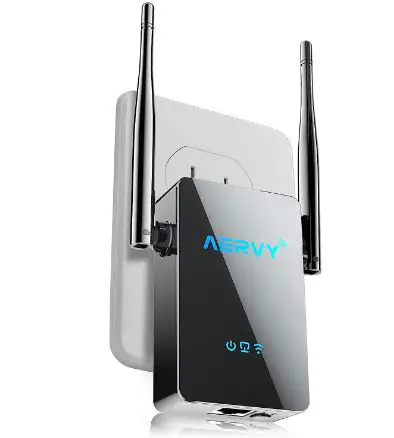
Equipped with advanced features, the AERVY WiFi Booster ensures lightning-fast speeds, up to 4 times faster than traditional extenders. Experience seamless streaming, lag-free gaming, and rapid file transfers without interruptions or buffering.
With support for 35+ devices, the AERVY WiFi Booster provides excellent connectivity for all your smart devices, laptops, tablets, and more. Say goodbye to network congestion and enjoy optimal performance for every connected device.
The AERVY WiFi Booster also features an Ethernet port, allowing for a reliable wired connection to devices that require maximum bandwidth, such as gaming consoles or smart TVs. Enjoy the benefits of a stable and high-speed connection for bandwidth-intensive activities.
Setting up the AERVY WiFi Booster is a breeze with its easy setup process. Follow the intuitive instructions, and your extended network will be up and running quickly. Say goodbye to complex configurations and hello to hassle-free installation.
With its sleek and modern design, the AERVY WiFi Booster blends seamlessly into any home or office environment. Its compact form factor ensures easy placement without occupying much space.
In conclusion, the AERVY WiFi Booster epitomizes WiFi excellence for Xfinity users. Its exceptional coverage range, lightning-fast speeds, support for multiple devices, Ethernet port, easy setup process, and sleek design offers an unrivaled WiFi experience. Take your Xfinity network to the next level with the power of the AERVY WiFi Booster.
Pros:-
Unrivaled Coverage: The AERVY WiFi Booster offers an impressive coverage range of up to 9,800 square feet, ensuring a strong and stable WiFi signal throughout your home or office.
Lightning-Fast Speeds: With speeds up to 4 times faster than traditional extenders, the AERVY WiFi Booster provides a seamless streaming, gaming, and browsing experience without interruptions or buffering.
Support for Multiple Devices: With support for 35+ devices, this extender allows for excellent connectivity for all your smart devices, laptops, tablets, and more, ensuring optimal performance for every connected device.
Ethernet Port: Including an Ethernet port provides a reliable and high-speed wired connection for devices that require maximum bandwidth, such as gaming consoles or smart TVs.
Easy Setup: The AERVY WiFi Booster features an easy setup process, allowing for hassle-free installation and configuration, ensuring you can get your extended network up and running quickly.
Cons:-
Limited Availability: As a newly released product, the AERVY WiFi Booster may have limited availability in the market, making it harder to find than established brands.
Price: Advanced features and cutting-edge technology may come at a higher price than entry-level WiFi extenders. Users on a tight budget may need to consider more affordable options.
Compatibility: While the AERVY WiFi Booster is designed to work with Xfinity networks, ensuring compatibility with your specific Xfinity router model is essential to maximize performance.
Placement Considerations: The performance of the AERVY WiFi Booster can be affected by its placement. Users may need to experiment with optimal positioning to achieve the best signal strength and coverage.
In summary, the AERVY WiFi Booster offers unrivaled coverage, lightning-fast speeds, support for multiple devices, an Ethernet port for wired connections, and an easy setup process.
However, potential drawbacks include limited availability, a higher price point, compatibility considerations, and the need for optimal placement. Users should carefully evaluate their needs and consider these pros and cons when integrating the AERVY WiFi Booster into their Xfinity network.
Check Price on Amazon9. OYFNZI WiFi Extenders
Introducing the OYFNZI WiFi Extenders, the ultimate solution for extending the WiFi coverage of your Xfinity network. With its exceptional range and high-speed performance, OYFNZI WiFi Extenders redefine the boundaries of connectivity.
With a coverage range of up to 12,880 square feet, the OYFNZI WiFi Extenders provide a robust and reliable WiFi signal throughout your home or office. Say goodbye to WiFi dead zones and experience seamless connectivity in every corner.

These extenders deliver a lightning-fast speed of 1200Mbps and ensure smooth streaming, lag-free gaming, and rapid file transfers. Enjoy high-bandwidth activities with ease and eliminate frustrating delays.
Equipped with advanced technology, the OYFNZI WiFi Extenders amplify your WiFi signal, eliminating interference and improving overall network performance. Experience a stable and secure connection, even in crowded WiFi environments.
Supporting up to 105 devices, these extenders provide excellent connectivity for all your smart devices, laptops, tablets, and more. Say goodbye to network congestion and enjoy the optimized performance for every connected device.
The OYFNZI WiFi Extenders are designed for easy installation and setup. With their user-friendly interface and intuitive instructions, your extended network can be up and running quickly. No complex configurations, just seamless integration.
In addition to extending your WiFi coverage, the OYFNZI WiFi Extenders serve as an internet booster, amplifying your overall internet performance. Enjoy faster downloads, smoother browsing, and improved online experiences across all your devices.
With their sleek and compact design, the OYFNZI WiFi Extenders blend seamlessly into any home or office environment. Their unobtrusive appearance ensures easy placement without compromising performance.
In conclusion, the OYFNZI WiFi Extenders are the ultimate choice for enhancing your Xfinity network. With their expansive coverage range, lightning-fast speeds, support for multiple devices, easy setup process, and internet-boosting capabilities, they offer a comprehensive solution for all your WiFi needs. Elevate your Xfinity experience with the power of the OYFNZI WiFi Extenders.
Pros:-
Exceptional Coverage: The OYFNZI WiFi Extenders offer an impressive coverage range of up to 12,880 square feet, ensuring a strong and reliable WiFi signal throughout your home or office.
High-Speed Performance: With a speed of 1200Mbps, these extenders provide lightning-fast connectivity, allowing for seamless streaming, lag-free gaming, and rapid file transfers.
Advanced Technology: The OYFNZI WiFi Extenders utilize advanced technology to amplify the WiFi signal, eliminating interference and improving overall network performance for a stable and secure connection.
Support for Multiple Devices: With the ability to support up to 105 devices, these extenders offer excellent connectivity for all your smart devices, laptops, tablets, and more, ensuring optimized performance for each connected device.
Easy Setup: The OYFNZI WiFi Extenders feature a user-friendly interface and intuitive setup instructions, making installation quick and hassle-free without requiring complex configurations.
Cons:-
Limited Availability: As a relatively new product, the OYFNZI WiFi Extenders may have limited availability compared to more established brands, making them harder to find.
Compatibility: While the OYFNZI WiFi Extenders are designed to work with Xfinity networks, it’s essential to ensure compatibility with your specific Xfinity router model to ensure optimal performance.
Placement Considerations: The performance of the OYFNZI WiFi Extenders can be affected by their placement. Users may need to experiment with optimal positioning to achieve the best signal strength and coverage.
Price: The advanced features and extensive coverage range of the OYFNZI WiFi Extenders may come at a higher price point than entry-level WiFi extenders. Users on a tight budget may need to consider more affordable options.
In summary, the OYFNZI WiFi Extenders offer exceptional coverage, high-speed performance, advanced technology, support for multiple devices, and easy setup. However, potential drawbacks include limited availability, compatibility considerations, placement considerations, and a higher price point than entry-level extenders.
Users should carefully evaluate their needs and consider these pros and cons when integrating the OYFNZI WiFi Extenders into their Xfinity network.
Check Price on AmazonHow to Install a WiFi Extender for Xfinity
Are you tired of experiencing weak WiFi signals and dead zones in certain areas of your home or office while using Xfinity Internet? Installing a WiFi extender can significantly improve your network coverage and ensure a strong and reliable connection throughout your space.
Let’s walk you through the step-by-step process of installing a WiFi extender for Xfinity.
Step 1: Assess Your Network Needs
Before diving into the installation process, it’s crucial to determine the areas in your home or office where you experience weak WiFi signals. This will help you identify the optimal location for installing the WiFi extender.
Step 2: Choose a Compatible WiFi Extender
To ensure compatibility with your Xfinity network, it’s important to choose a WiFi extender specifically designed for use with Xfinity routers. Look for extenders compatible with your Xfinity router model and support the same WiFi standards (such as 802.11ac or 802.11ax).
Step 3: Positioning the WiFi Extender
To maximize the effectiveness of your WiFi extender, it should be strategically positioned between your Xfinity router and the area with weak WiFi coverage.
Find a location where the extender can receive a strong and stable WiFi signal from the Xfinity router while providing extended coverage to the desired area. Avoid placing the extender near physical obstructions or electronic devices that may interfere with the WiFi signal.
Step 4: Power Up the WiFi Extender
Once you have determined the ideal location for the WiFi extender, plug it into a power outlet near the Xfinity router. Ensure the extender is within the Xfinity router’s WiFi signal.
Step 5: Connect to the WiFi Extender
Using a computer, smartphone, or tablet, navigate to the available WiFi networks and locate the WiFi extender’s network name (SSID). Connect your device to this network using the provided password or security key.
Step 6: Access the Extender’s Configuration Page
Open a web browser and enter the IP address of the WiFi extender into the address bar. The IP address is typically specified in the extender’s user manual. This will take you to the configuration page of the extender.
Step 7: Configure the WiFi Extender
On the extender’s configuration page, follow the setup wizard or manual instructions provided by the manufacturer. You may be prompted to select your Xfinity network from a list of available networks and enter the network’s password or security key. Some extenders also offer the option to clone the MAC address of your Xfinity router to ensure seamless integration.
Step 8: Fine-Tune the Extender Placement
After configuring the WiFi extender, perform a signal strength test by moving to areas previously with weak WiFi coverage. If necessary, adjust the placement of the extender to optimize the WiFi signal strength in those areas. Experiment with different locations and orientations until you achieve the desired signal strength and coverage.
Step 9: Secure the WiFi Extender
To ensure the security of your extended network, change the default login credentials and password of the WiFi extender’s configuration page. This will prevent unauthorized access to your extender and its settings.
Step 10: Test and Optimize
Once you have installed and placed the WiFi extender, perform a thorough test to ensure that the extended network is functioning properly.
Test the WiFi signal strength, download and upload speeds, and overall network performance in various areas of your home or office. If necessary, fine-tune the placement or configuration settings to optimize the WiFi coverage and performance further.
Congratulations! You have successfully installed a WiFi extender for your Xfinity network. Enjoy the expanded WiFi coverage and improved connectivity throughout your space.
Remember, the installation process may vary slightly depending on your specific WiFi extender model. Refer to the manufacturer’s instructions for detailed guidance tailored to your extender.
Following these step-by-step instructions, you can easily install a WiFi extender for Xfinity and overcome the challenges of weak WiFi signals and dead zones. Enhance your Xfinity network’s coverage and enjoy a seamless online experience in every corner of your home or office.
Wifi Extender vs Wifi Booster: Exploring the Differences
In improving wireless connectivity, two common terms often come up: Wifi Extender and Wifi Booster. While these terms are sometimes used interchangeably, the two have distinct differences. Let’s delve into the features, functionality, and key characteristics that set Wifi Extenders and Boosters apart.
Wifi Extender:-
A Wifi Extender, also known as a Wifi Range Extender or Wifi Repeater, is a device designed to expand the coverage of an existing WiFi network. It works by receiving your router’s WiFi signal and rebroadcasting it, extending the range to reach areas with weak or no coverage.
Wifi Extenders typically come as a separate device that needs to be placed within the existing WiFi network’s range. They establish a new network with a different name (SSID) and password, allowing devices to connect to the extender and access the extended network. The extender acts as a bridge between the router and the devices, relaying the data between them.
The primary function of a Wifi Extender is to enhance WiFi coverage, ensuring that a strong and stable connection is available in areas that were previously experiencing weak signals or dead zones.
They are effective in improving coverage but may result in a slight decrease in overall network speed due to the additional hops required for data transmission.
Wifi Booster:-
On the other hand, a Wifi Booster, sometimes called a Signal Booster or Signal Amplifier, is designed to amplify the existing WiFi signal rather than extend the coverage range. It enhances the WiFi signal’s strength and quality to improve the network’s overall performance and reliability.
Wifi Boosters amplify and boost the incoming WiFi signal from the router, increasing its power and range. They are typically installed closer to the router and do not create a separate network. Instead, they enhance the WiFi network by increasing signal strength and minimizing interference.
Unlike Wifi Extenders, Wifi Boosters do not require a separate network name or password. Devices connected to the WiFi network will benefit from the amplified signal, resulting in improved performance, faster data transfer speeds, and a more stable connection.
Wifi Boosters are particularly useful in environments with multiple devices and high network congestion.
Key Differences:-
The key differences between Wifi Extenders and Wifi Boosters can be summarized as follows:
Function: Wifi Extenders extend the coverage range of a WiFi network, while Wifi Boosters amplify and strengthen the existing WiFi signal.
Network Creation: Wifi Extenders create a separate network name and password, while Wifi Boosters enhance the existing network without any changes to the network name or password.
Installation: Wifi Extenders are typically placed within the existing network’s range, while Wifi Boosters are installed closer to the router to amplify the signal.
Data Transmission: Wifi Extenders relay data between devices and the router, potentially slightly decreasing overall network speed. Wifi Boosters amplify the signal, improving performance without introducing additional hops.
Device Connection: Devices connected to Wifi Extenders must connect to the extender’s network, while devices connected to Wifi Boosters remain connected to the existing WiFi network.
Choosing the Right Solution
Consider your specific requirements and goals when deciding between a Wifi Extender and a Wifi Booster. If you need to expand the coverage range of your WiFi network and create a separate network, a Wifi Extender is a suitable choice.
On the other hand, a Wifi Booster would be more appropriate if you primarily need to enhance the performance and strength of your existing WiFi signal without creating a separate network.
Ultimately, the decision between a Wifi Extender and a Wifi Booster depends on your specific needs, the layout of your space, and the nature of your WiFi connectivity challenges. Assessing these factors will help you make an informed decision and choose the solution that best meets your requirements.
In conclusion, while Wifi Extenders and Wifi Boosters serve similar purposes of improving wireless connectivity, they differ in their functions, network creation, installation methods, data transmission, and device connection.
By understanding the distinctions between the two, you can select the appropriate solution to enhance your WiFi network’s coverage or performance and enjoy a seamless online experience.
📗FAQ’s
Can you use any WiFi extender with an Xfinity router?
Yes, you can use any WiFi extender with an Xfinity router if it is compatible with your network. Ensure that the extender supports the same WiFi standards as your Xfinity router for optimal performance.
How can I increase my Xfinity WiFi range?
You can use a WiFi extender or booster to increase your Xfinity WiFi range. Simply place the extender in an optimal location between your router and the area with weak coverage to amplify and extend the WiFi signal.
Can I use mesh WiFi with Xfinity?
Yes, you can use mesh WiFi with Xfinity. Xfinity supports mesh WiFi systems, allowing you to create a seamless network with multiple mesh nodes to extend coverage throughout your home.
Will an ATT extender work with Xfinity?
No, an AT&T extender will not work with Xfinity. Extenders are typically designed to work with specific routers or networks, and AT&T and Xfinity use different technologies and systems.
Will Netgear WiFi extender work with Xfinity router?
Yes, Netgear WiFi extenders are compatible with Xfinity routers. However, it’s important to check the compatibility of the specific Netgear extender model with your Xfinity router to ensure seamless integration.
Are WiFi extenders worth it?
Yes, WiFi extenders can be worth it if you have areas in your home or office with weak WiFi signals. They can significantly improve coverage and provide a better browsing, streaming, and gaming experience in those areas.
How do I connect my TP-Link extender to my Xfinity router?
To connect your TP-Link extender to your Xfinity router, follow these steps:
- Plug in the extender near your Xfinity router.
- Press the WPS button on your Xfinity router.
- Within 2 minutes, press the WPS button on the TP-Link extender.
- Wait for the connection to establish, and you’re done!
Can you use too much WiFi with Xfinity?
There isn’t a specific limit on how much WiFi you can use with Xfinity, but excessive usage may result in network congestion and slower speeds. Xfinity offers various plans with different data limits, so choosing a plan that suits your usage needs is essential.
Are xFi pods worth it?
xFi pods can be worth it if you have areas with weak WiFi coverage in your home. They work seamlessly with Xfinity routers to extend the WiFi range and provide a better connection in those areas.
What is a mesh WiFi extender?
A mesh WiFi extender is a device that expands your WiFi network’s coverage by using multiple nodes or access points placed strategically throughout your home. These nodes work together to create a unified and seamless WiFi network with improved coverage and performance.
Is Linksys mesh compatible with Xfinity?
Yes, Linksys mesh WiFi systems are compatible with Xfinity. You can use Linksys mesh devices with your Xfinity router to create a mesh network and extend WiFi coverage.
How many xFi pods can I use?
You can use multiple xFi pods to enhance your Xfinity WiFi coverage. The number of pods you can use depends on the size of your home and the level of coverage you require. Xfinity recommends using one pod for every 1,000 to 1,500 square feet of space.
However, it’s always best to consult with Xfinity or refer to the product documentation for specific guidelines based on your unique needs.
How do I connect my Netgear extender to Xfinity Wi-Fi?
To connect your Netgear extender to Xfinity Wi-Fi, follow these steps:
- Place the extender in the same room as your Xfinity router and power it on.
- Connect your computer or mobile device to the extender’s Wi-Fi network (the default network name is usually “NETGEAR_EXT”).
- Open a web browser and enter “http://mywifiext.net” or “http://192.168.1.250” in the address bar.
- Follow the on-screen instructions to set up the extender. It will scan for available Wi-Fi networks; you should select your Xfinity network from the list.
- Enter your Xfinity Wi-Fi network password when prompted and complete the setup process.
Once the setup is complete, the Netgear extender will be connected to your Xfinity Wi-Fi network, and you can place it where you need to extend the Wi-Fi coverage.
Does Xfinity partner with AT&T?
No, Xfinity does not partner with AT&T. Xfinity is a brand of Comcast Corporation, which is a separate entity from AT&T. Xfinity provides internet, TV, and phone services, while AT&T offers its own suite of telecommunications services.
Can I have both AT&T and Xfinity?
Yes, it is possible to have AT&T and Xfinity services, as long as they are available in your area. You can subscribe to AT&T for one service (e.g., internet) and Xfinity for another (e.g., TV). However, it’s important to consider compatibility and any potential equipment and network infrastructure limitations.
Does TP-Link AC750 WiFi extender work with Xfinity?
Yes, TP-Link AC750 WiFi extenders are compatible with Xfinity. These extenders support dual-band connectivity and offer a simple, effective solution to extend your Xfinity WiFi coverage.
Does NETGEAR AC1200 work with Xfinity?
Yes, NETGEAR AC1200 WiFi extenders are compatible with Xfinity. These extenders provide reliable and high-speed wireless connectivity to extend the range of your Xfinity WiFi network.
How do I choose a good WiFi extender?
When choosing a WiFi extender, consider the following factors:
- Compatibility with your existing router or network.
- Range and coverage area.
- Speed and performance.
- Easy setup and configuration options.
- Several connected devices supported.
- Additional features like Ethernet ports or mesh capabilities.
- Customer reviews and ratings.
Carefully evaluate these factors based on your specific needs to select a WiFi extender that best suits your requirements.
Which is better, a WiFi extender or a repeater?
WiFi extenders and repeaters serve a similar purpose of extending your WiFi coverage, but they differ in the way they achieve this. WiFi extenders create a new network, while repeaters amplify the existing network signal.
In general, mesh WiFi systems provide better performance and coverage than traditional WiFi extenders or repeaters. However, the choice depends on your specific needs and the layout of your space.
Do WiFi extenders increase the WiFi bill?
No, WiFi extenders do not directly increase your WiFi bill. They amplify and extend your WiFi signal, allowing you to improve coverage and connectivity in your home or office. However, using WiFi extenders may increase data usage if more devices connect to the extended network.
Does Xfinity router have WPS?
Many Xfinity routers have a WPS (Wi-Fi Protected Setup) button. WPS simplifies the process of connecting devices to your router by establishing a secure connection without the need to enter the WiFi password manually. Check your specific Xfinity router model for the location of the WPS button.
How far can an xFi pod reach?
xFi pods can typically provide coverage for up to 1,500 square feet each. However, the actual coverage area can vary based on factors like the layout of your space, construction materials, and interference from other devices. It’s recommended to strategically place the pods to ensure optimal coverage and minimize signal degradation.
Can the TP-Link extender connect to any WiFi?
If compatible with the network’s standards and protocols, TP-Link extenders can connect to any WiFi network, including Xfinity. Check the specifications and compatibility of the TP-Link extender with your specific WiFi network before making a purchase.
Is Xfinity unlimited WiFi actually unlimited?
Xfinity offers unlimited data plans, so you can use the internet without worrying about data caps or overage fees. However, it’s important to note that Xfinity’s unlimited plans may have certain usage thresholds or speed restrictions during network congestion, which can vary depending on your chosen plan.
Is 1.2 TB enough for internet?
1.2 TB (terabyte) of data is generally considered a substantial amount for internet usage. It allows for significant browsing, streaming, downloading, and online gaming. However, heavy data users or households with multiple devices and streaming services may surpass this limit. Monitoring your data usage and considering an unlimited data plan if needed is important.
Does Xfinity lower your internet speed?
Xfinity does not typically lower your internet speed unless you exceed the data usage threshold specified in your plan or during network congestion.
In some cases, Xfinity may implement temporary speed reductions to ensure fair access to the network for all users. However, Xfinity offers various speed tiers, and you can upgrade to a higher-speed plan if you require faster internet speeds.
Where is the best place to put xFi Pods?
To achieve the best performance, it’s recommended to place xFi Pods strategically throughout your home. Some tips for optimal pod placement include:
- Position the pods between your Xfinity router and areas with weak WiFi signals.
- Avoid placing the pods near sources of interference, such as microwaves, cordless phones, or baby monitors.
- Place the pods at a moderate height, away from the floor or ceiling, for better signal propagation.
- Experiment with different pod placements to find the configuration that provides the best coverage and connectivity in your home.
Do I need xFi for Xfinity?
xFi is an advanced digital dashboard and set of tools Xfinity offers to enhance your WiFi experience. While it is not necessary to have xFi, it provides features like parental controls, device monitoring, and enhanced security options that can be beneficial for managing your home network effectively. However, basic WiFi functionality can be achieved without xFi.
Does xFi cost extra?
The xFi experience is included with Xfinity internet service at no additional cost. However, some advanced features or specific xFi equipment, such as xFi Pods or xFi Gateway, may have associated costs. It’s recommended to check with Xfinity for details on pricing and availability in your area.
Is mesh better than an extender?
Mesh WiFi systems are generally considered superior to traditional WiFi extenders. Mesh systems provide seamless coverage with a single network name and consistent performance as you move throughout your home.
They utilize multiple nodes or access points to create a unified WiFi network, whereas extenders often create separate networks that can lead to signal degradation and potential connectivity issues.
Is mesh WiFi better than a router?
Mesh WiFi systems offer several advantages over traditional routers. Mesh systems provide better coverage, eliminate dead zones, and offer seamless roaming capabilities.
They are designed to handle modern internet usage, including multiple devices and bandwidth-intensive activities like streaming and gaming. However, the choice between mesh WiFi and a router depends on your specific needs and the size and layout of your space.
Does mesh WiFi reduce speed?
Mesh WiFi systems can maintain or improve speed compared to traditional routers or extenders. Using multiple nodes in a mesh network allows for better distribution of WiFi signals, reducing the likelihood of speed degradation.
However, the overall speed performance of a mesh WiFi system depends on factors such as the quality of the system, the number of connected devices, and the internet service provider’s speed.
How do I use Google mesh with Xfinity?
To use Google mesh WiFi with Xfinity, follow these general steps:
- Set up your Google mesh WiFi system according to the manufacturer’s instructions.
- Connect one of the Google mesh nodes to your Xfinity modem/router using an Ethernet cable.
- Configure the Google mesh system through the companion mobile app or web interface, following the provided setup instructions.
- Create a new network name (SSID) and password for your Google mesh WiFi network.
- Disable the WiFi on your Xfinity modem/router to avoid interference.
- Connect your devices to the Google Mesh WiFi network using the new network name and password.
Note that specific setup steps may vary depending on the Google mesh WiFi system model you are using. It’s recommended to consult the manufacturer’s documentation or support resources for detailed instructions.
Are some routers not compatible with Xfinity?
Yes, not all routers are compatible with Xfinity. Xfinity uses a proprietary system called DOCSIS (Data Over Cable Service Interface Specification) for its internet service, which requires a compatible modem/router to establish a connection.
Xfinity provides a list of approved modems and routers certified to work with their service. It’s important to ensure your router is on the approved list or labeled as compatible with Xfinity.
How many devices can an Xfinity router handle?
The number of devices an Xfinity router can handle depends on various factors such as the model of the router, the bandwidth capacity of your internet plan, and the network usage of individual devices. Generally, Xfinity routers can support multiple devices simultaneously, ranging from 10 to 50 or more.
However, connecting many devices to a single router may impact overall network performance. If you have many devices or require heavy internet usage, you may consider using additional networking equipment like WiFi extenders or upgrading to a higher-capacity router.
Can TP-Link AC750 WiFi extender work with Xfinity?
Yes, the TP-Link AC750 WiFi extender can work with Xfinity. The AC750 extender is designed to extend the coverage of your existing WiFi network by amplifying the signal and eliminating dead zones.
It can be connected to your Xfinity router using the WPS (Wi-Fi Protected Setup) button or through manual setup using the TP-Link Tether app or a web interface. By properly setting up the AC750 extender, you can enhance your Xfinity WiFi range and improve connectivity in areas with weak signals.
Does NETGEAR AC1200 work with Xfinity?
Yes, the NETGEAR AC1200 WiFi range extender is compatible with Xfinity. The AC1200 extender is designed to boost the WiFi signal and improve coverage in your home. It can be easily set up with your Xfinity router by following the instructions.
You can connect the AC1200 extender to your Xfinity network using the WPS button or by manually configuring the extender through a web interface. Once connected, the AC1200 extender will amplify the WiFi signal, providing better coverage and performance in areas that were previously out of range.
How do I choose a good WiFi extender?
When choosing a WiFi extender, consider the following factors:
Compatibility: Ensure the extender is compatible with your router and network setup. Check the manufacturer’s specifications and compatibility lists.
Coverage: Look for an extender with sufficient coverage for your home or office space. Consider the square footage and the number of floors or walls the signal needs to penetrate.
Speed: Opt for an extender that supports fast WiFi speeds to ensure seamless browsing, streaming, and gaming experiences. Look for extenders with support for dual-band or tri-band frequencies.
Setup and Ease of Use: Choose an extender with easy setup options, such as WPS button or mobile app-based configuration. Clear instructions and user-friendly interfaces can make the installation process smoother.
Additional Features: Some extenders have features like Ethernet ports for wired connections, advanced security options, or parental control settings. Consider these additional features based on your specific needs.
Brand Reputation: Research the reputation and reliability of the brand before making a purchase. Look for reviews and ratings from other users to gauge the performance and durability of the WiFi extender.
Considering these factors, you can choose a WiFi extender that best suits your needs and helps enhance your Xfinity WiFi network.
Which is better, a WiFi extender or a repeater?
The choice between a WiFi extender and a repeater depends on your specific needs and the layout of your space. Here are the key differences:
Coverage: WiFi extenders typically offer a greater coverage range compared to repeaters. Extenders use a separate network name and provide a stronger signal throughout your home or office. Repeaters, on the other hand, repeat the existing WiFi signal, extending it to areas with weaker coverage.
Performance: WiFi extenders perform better as they establish a dedicated connection with your router, ensuring faster speeds and reduced latency. Repeaters, however, may experience a slight decrease in speed and performance due to the signal repetition process.
Network Complexity: WiFi extenders create a new network name, which means you have to switch between the extender network and your main router network when moving around. Conversely, repeaters extend the existing network, allowing seamless roaming without switching between networks.
Ease of Setup: WiFi extenders and repeaters usually have simple setup processes. WiFi extenders often come with mobile apps or web interfaces that guide you through the installation. Repeaters typically require manual configuration, such as entering the existing WiFi network’s credentials.
Flexibility: If you have multiple access points or routers in your network setup, a repeater can be a more flexible option as it can repeat signals from different sources. WiFi extenders are typically designed to work with a specific router or network.
Ultimately, the choice between a WiFi extender and a repeater depends on your specific requirements, the size and layout of your space, and your preference for coverage range or network simplicity. It’s advisable to assess your needs and consider each option’s pros and cons before deciding.
Do WiFi extenders increase the WiFi bill?
No, WiFi extenders do not increase your WiFi bill. WiFi extenders amplify and extend the existing WiFi signal from your router, improving coverage and eliminating dead zones. They do not add any additional charges to your monthly internet bill. However, it’s important to note that some WiFi extenders may require an initial purchase cost.
How far can an xFi pod reach?
xFi Pods, designed by Xfinity, can extend the WiFi coverage in your home. Each xFi Pod has a range of approximately 1,500 square feet. However, the actual coverage may vary depending on factors such as your home’s construction, obstacles like walls or furniture, and the location of the xFi Pods about the main Xfinity router.
It’s recommended to strategically place the xFi Pods to ensure optimal coverage throughout your home.
Can TP-Link extender connect to any WiFi?
Yes, TP-Link WiFi extenders are designed to be compatible with most WiFi routers and networks. They use industry-standard wireless protocols, making them compatible with a wide range of routers from various manufacturers.
However, checking the compatibility of a specific TP-Link extender model with your existing WiFi network is always recommended before making a purchase.
Conclusion
In the age of constant online connectivity, having robust WiFi coverage in every corner of your home is no longer a luxury but a necessity. As an Xfinity user, you’ve seen how critical a WiFi extender can be in making the most of your internet subscription.
We’ve explored and analyzed some of the top WiFi extenders for Xfinity in this article, dissecting their features, pros, cons, and compatibility. Whether you’re looking for an extender with the best range, a compact design, superior security features, or one that offers the best value for money, there’s a solution that fits your needs.
Remember, the best WiFi extender for you will largely depend on your specific situation: the size of your home, the number of devices connected, and your internet usage patterns. Take time to consider these factors before making your decision.
We hope our comprehensive guide has brought you closer to finding the perfect WiFi extender for your Xfinity connection. No more buffering, no more dead zones, just seamless connectivity wherever you are in your home.
Do you have any personal experiences or recommendations for the best WiFi extenders for Xfinity? Or perhaps you still have questions? Feel free to share in the comments section. Let’s continue the conversation and keep each other informed in this ever-evolving digital world.





























