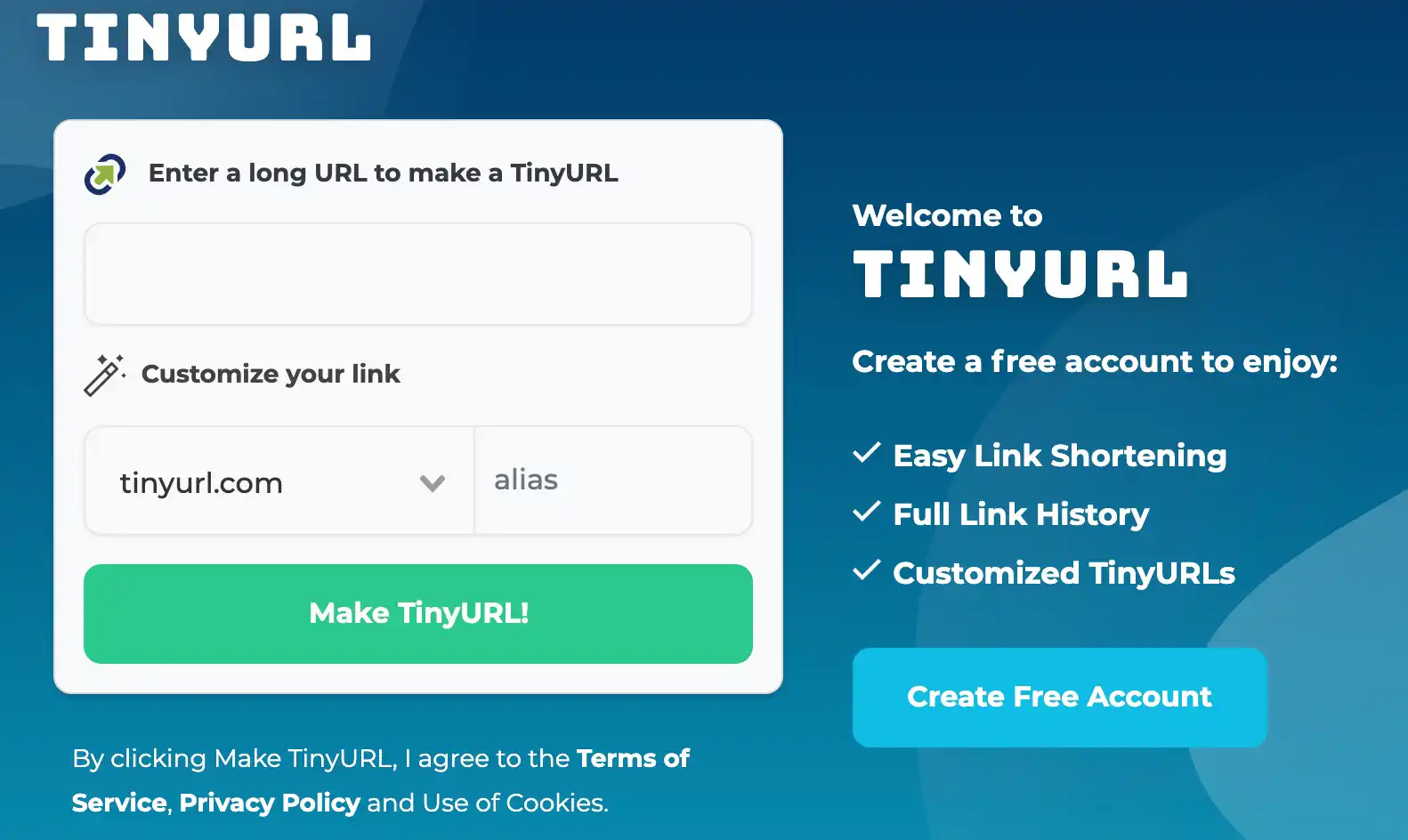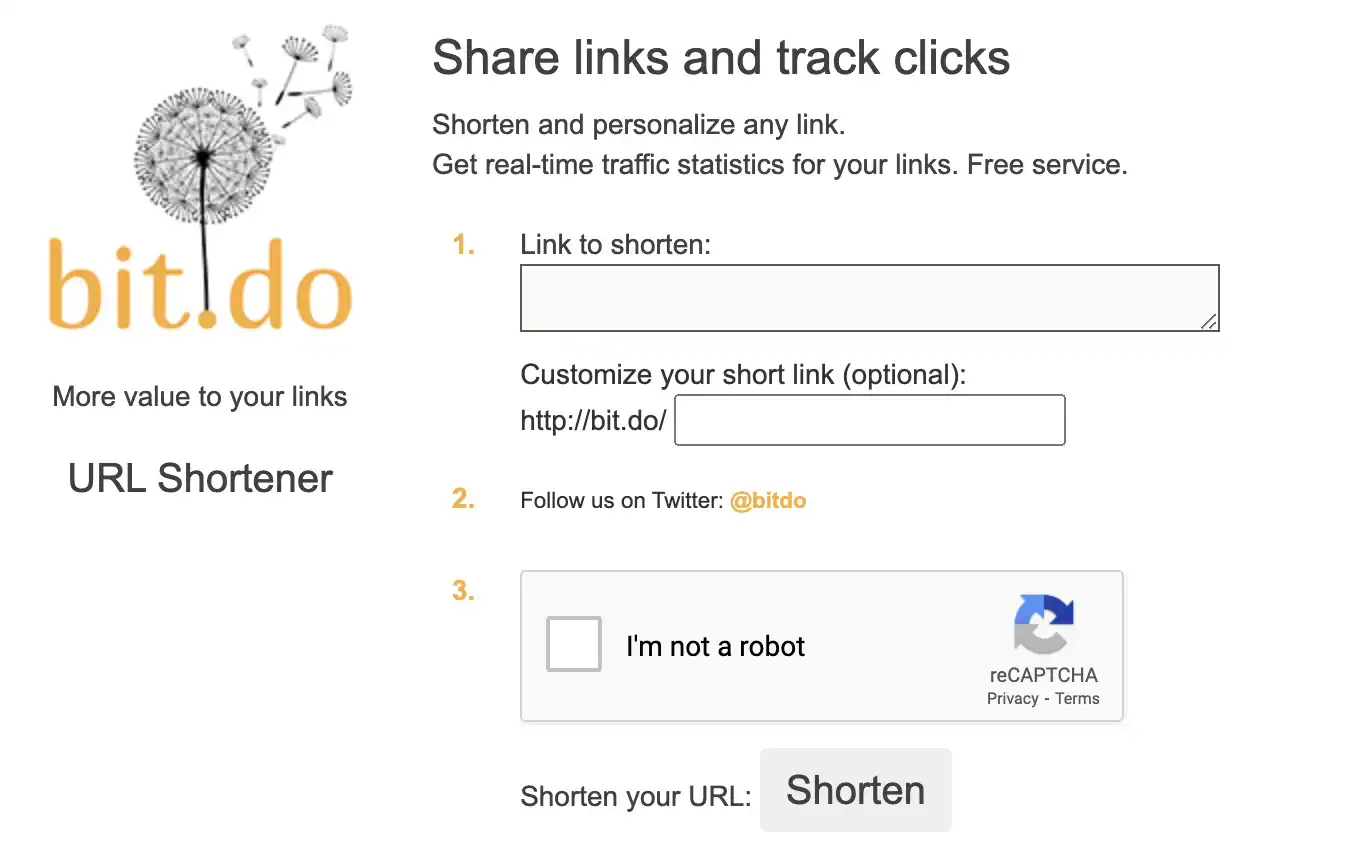In today’s digital landscape, where every click and conversion counts, link management has become an essential aspect of online marketing.
As marketers and content creators strive to maximize their online reach, Bitly has long been a trusted ally, offering URL shortening, link tracking, and analytics capabilities.
However, as with any tool, exploring alternatives that might better suit your unique needs is always wise.
Welcome to our comprehensive guide on Bitly alternatives, where we’ll uncover a range of powerful link management solutions that can elevate your online presence and drive exceptional results.
Whether you’re seeking enhanced customization, advanced analytics, or additional features, we’ve got you covered.
In this article, we’ll delve into the world of Bitly alternatives and explore their key features, benefits, and use cases.
By the end, you’ll have a clear understanding of the available options and be equipped with the knowledge to make an informed decision that aligns with your marketing objectives.
So, if you’re ready to discover the next level of link management tools beyond Bitly, let’s dive right in and explore the possibilities that await you!
Best Bitly Alternatives To Upgrade Your Link Game
1. Clkim
Clkim emphasizes combining ease of use with good metrics tracking capabilities.
With its headquarters in Israel, Clkim possesses numerous distinguishing characteristics that make it among the top Bitly alternatives.
For example, Clkim’s re-targeting feature has received such positive feedback from real users that it is widely considered the best in the market.
It can automatically compile a list of anyone who has clicked on the Clkim link from anywhere on the internet.
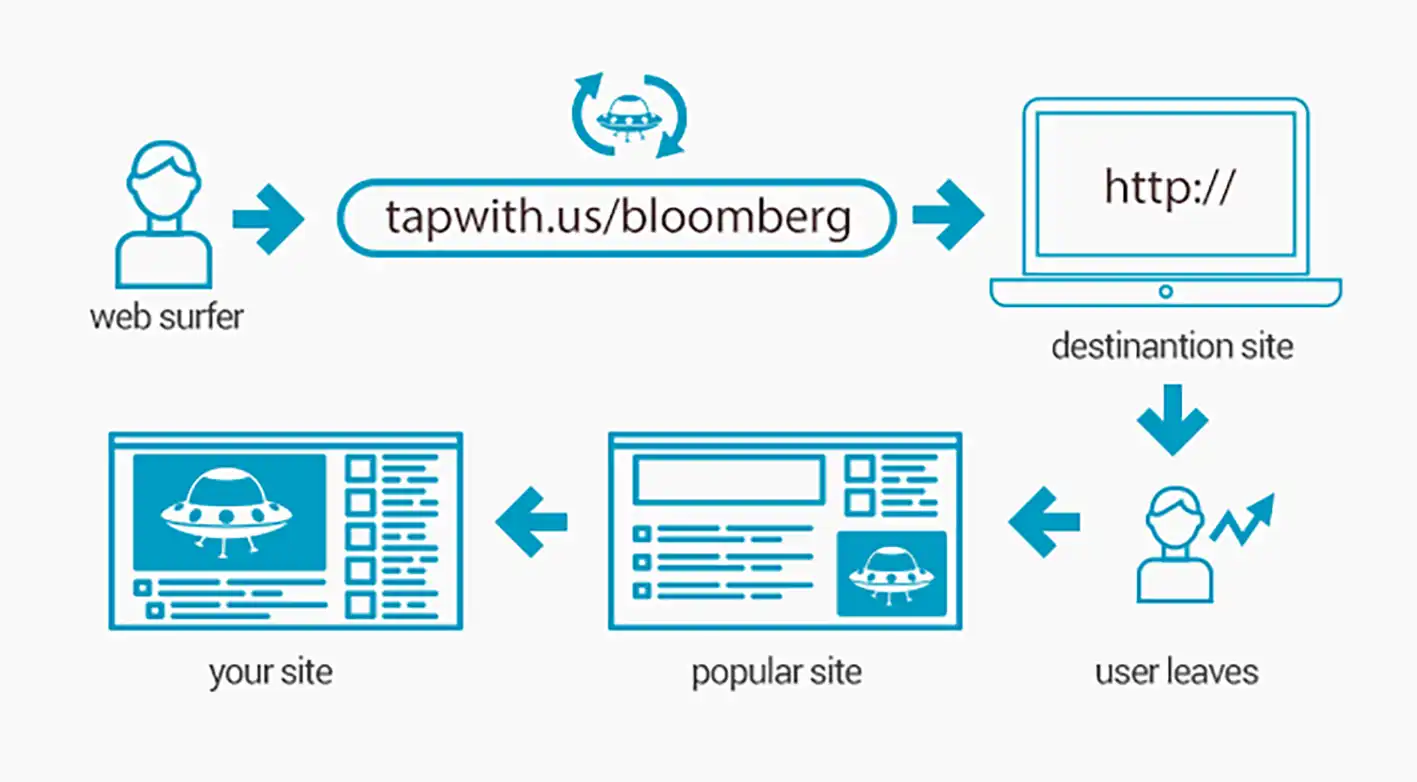
It is possible to build your unique custom domain using the Clkim service or to point an existing domain to their database.
In both circumstances, you can use the domain to build shorter links that are easier to remember.
Suppose your brand is called ‘MyLink,’ and your domain name is MyLink.com. You could use Clkim to build a specialized domain (such as mylink.ss) that will shorten and track the links associated with your brand.
Alternatives include using mylink.com to produce abbreviated links for book launches (such as mylink.com/BookLaunch to substitute mylink.com/books/events-book-launch-).
Another noteworthy feature of Clkim that justifies its inclusion on our list as a viable Bitly substitute is its geo-targeting capability.
This function is possible to direct the links to prospects in specified geographic places.
Compared to Bitly’s three price options, which start at $29, Clkim also provides three pricing plans, but the first one starts at $10 a month if you pay for the service annually.
2. ClickMeter
Clickmeter fulfills the role of a link tracker and is a URL shortener in the traditional sense. Even though you can generate shortened links with or without your unique domain or sub-domain, the emphasis is on statistics rather than any other feature.
It is possible to handle metrics relating to affiliate earnings, data, and banners with the help of Clickmeter.
These are in addition to the standard metrics that may be tracked using Bitly and other link-shortening services.
Another aspect of ClickMeter that distinguishes it as a highly significant Bitly rival is pre-loaded with click fraud protection.
This is particularly useful for affiliate program managers, GPT operators, and other related sites where it is necessary to discern click fraud.
Even though ClickMeter does not give free subscriptions or trials, the platform is aimed at organizations, affiliates, marketers, and publishers, among other people and businesses.
ClickMeter, on the other hand, offers three different programs that start at $29.
3. Innkin
Of all the alternatives on this list, this is the only one based in India. Lnnkin is designed specifically for users in India and other countries outside the United States. There are indeed a variety of reasons behind this.
First and foremost, Lnnkin’s free plan includes several features generally reserved for paid plans. With a free account, you can create infinite short links and redirections.
These ‘unlimited’ offers are restricted by the number of clicks a free user can make in a month – which is 1000.
Along with the free account come features such as a UTM builder, link management capabilities, and the ability to analyze and offer extensive information on the tracked links.
The free account allows you to export click data as CSV files to your computer. Because of the features and functionalities available to you with a free Lnnkin account, it is simple to understand, especially if you can’t afford to spend so much because you have a tight budget.
Further, Lnnkin has browser extensions for Chrome and Mozilla browsers. This service is also available to non-paying users.
Because of this, if you are using any of those two common browsers, you will not be required to log into your Lnnkin account whenever you wish to link, provided that you have the extension installed.
Finally, Lnnkin offers a pricing structure that is more inexpensive and flexible. Compared to Bitly’s three pricing tiers, which begin at $29, Lnnkin offers six pricing tiers, with the first one starting at $4.99.
As a result, price is a significant factor in determining if Lnnkin is a superior alternative to Bitly.
4. TinyURL
TinyURL is considered to be the birthplace of link-shortening technology. If you remember, we stated earlier that Bitly joined the team in 2012, six years following the founding of TinyURL.
If web platforms that have been present longer are more trustworthy, then TinyURL is the most trustworthy of all the alternatives.
In what specific ways does TinyURL continue to be a superior option to Bitly, and why?
The first thing to note is that you may use TinyURL to produce shortened links even if you are not a registered user of their website.
For the time being, Bitly does not allow for this. TinyURL has to be at the top of any list of Bitly alternatives if you are pressed for time and don’t care so much about other aspects (including analytics).
One other area in which free users choose TinyURL over Bitly is the area of brand recognition. When using Bitly’s free service, customers can only build generalized links that do not mention their brand or specific offer (for example, bit.ly/2QUKR7t).
However, free users (even non-subscribers) can alter URLs on the TinyURL platform to include their brand names or special offers (tinyurl.com/MyName).
TinyURL links never expire, which is another feature that users appreciate. This is in contrast to the majority of the other alternatives.
Because of this, once you build a TinyURL link, it is yours to keep for as long as you want, and the service will be available for you.
While TinyURL is free and does not provide subscription plans, free users on Bitly are only permitted to access a restricted number of features, functions, and offers.
Bitly vs tinyurl:-
Bitly offers more features, including custom branding, link management, and user management, but these features are only available with a paid plan.
Bitly also provides analytics and QR code generation, which TinyURL does not offer. However, TinyURL is entirely free to use and has a maximum character limit of 1,024, while Bitly has a maximum character limit of 2,048.
Here’s a comparison table on Bitly vs TinyURL:-
| Features | Bitly | TinyURL |
|---|---|---|
| URL shortening | Yes | Yes |
| Customization | Yes (with paid plan) | Yes |
| Analytics | Yes (with paid plan) | No |
| QR code generation | Yes | Yes |
| Link management | Yes | No |
| User management | Yes (with paid plan) | No |
| API access | Yes | Yes |
| Pricing | Free and paid plans available | Free only |
| Supported platforms | Web, iOS, Android | Web only |
| Maximum character limit | 2,048 | 1,024 |
5. Bit.do
One can trim links on Bit.do in the same way that you can compress links on TinyURL without registering on their site first.
All you have to do is copy and paste your lengthy URL into the appropriate field. Finally, you can change the final part of the URL to something more descriptive (for example, bit.do/MyName) if you want.
Following that, you must fill out a reCAPTCHA box and tap on an option labeled “shorten.” Depending on the strength of your internet connection, the shortened link will be given to you in minutes or seconds.
As a result, Bit.do is high on our list of Bitly alternatives regarding ease of usage.
Additionally, unlike Bitly, a bit.do link would never expire, similar to TinyURL. As a result, they become your property for the duration of the service.
One significant advantage for those that subscribe to their subscription services is that Bit.do has over Bitly the ability to track conversions.
This implies that with Bit.do, you can link to track whether or not someone has made a purchase, registered on your specific webpage, or downloaded your app, for example.
The ability to conduct competition analysis is another significant advantage of a Bit.do a premium plan over a Bitly paid plan, which can be seen here. It might assist you in identifying current or potential future competitors.
It provides comparative metrics that allow you to see your standing among your potential competitors.
Apart from that, Bit.do offers geolocation, IP address monitoring, and other detailed statistics and information.
Furthermore, even though some people have reported receiving spam emails containing bit.do links (this has negatively impacted the image of this URL shortener); it contains several security safeguards.
For example, users can use a password to safeguard their statistics and the links they create.
We believe that the extraordinary simplicity with which you can build shortened links on the site has something to do with the spam problems that have arisen.
The starting fee for Bit.On the other hand, do ($85 per month) is much more than the pricing for Bitly ($29).
6. Short.io
Here is a community of link shorteners member who has only recently joined the group. Short.io was previously known by the moniker Short.cm.
One aspect in which Short.io outperforms Bitly and many other Bitly alternatives are the ability to create a link with a customized sub-domain of your choosing. This is true even using the URL shortener’s free version.
In comparison, the closest you can come to distinctive branding with the basic Bitly account is a basic link, as previously mentioned.
Unlike Bitly, Short.io offers a WordPress plugin, which is a nice feature. The widespread use of WordPress amongst webmasters and site operators is guaranteed to interest many individuals.
Short.io offers three different programs, each of which starts at $20. The starting pricing of this service is substantially less expensive than Bitly’s, which starts at $23.
7. BL.INK
The tagline for the BL.INK website indicates they are “more than just a link shortener.” Is that description accurate, or is it only marketing jargon? According to our assessment, they are correct to a significant extent.
This is because of BL.INK has a slew of features geared toward link management and brand promotion.
And how do BL.INK and Bitly compare and contrast with one another. To begin, both tools have many features and functionalities in common. However, in this article, we will only discuss their points of differentiation, particularly where BL is.INK outperforms the competition.
The fact that BL.INK also provides domain registration services in addition to the normal link shortening, branding, and administration services is one example of how the company differs.
In addition, the campaign management capabilities of BL.INK provides more extensive and integrated metrics reporting than other Bitly alternatives.
However, because of BL.INK has a more sophisticated interface, a little more difficult to understand than Bitly. Aside from that, both tools are simple to set up and operate.
For example, each of them demands you create a user account to use them. However, if a few additional features on the BL.INK dashboard translates into greater value while increasing the challenge of mastering it, BL.INK is unquestionably a superior choice to Bitly.
Some of the defining characteristics of BL.INK includes thorough link tracking and complete campaign management. The ability to track the success of your links across numerous platforms is an example of this concept in practice.
Users can additionally personalize their connections by adding their logo. There is even space for users to add notes specific to individual links – which is particularly useful in collaboration amongst team members.
For those concerned about their security, there appears to be an industry-wide consensus that BL.INK is a superior alternative to Bitly.
Consider the fact that it has unrestricted API access. It also has many security features and options, such as tiered user access rights, audit logs, etc.
However, there may have been security and safety worries concerning Bitly, BL.INK’s security and user management capabilities are more advanced in some respects.
Users have not yet expressed dissatisfaction with Bitly’s customer service; nonetheless, consumers have expressed special satisfaction with BL.INK’s “quick and perfect” responses to a user query, as described by one satisfied client.
A total of four different plans are available from BL.INK (plus one that is subject to customization).
The fact that BL.INK offers five plans (as opposed to Bitly’s three) means that BL.INK provides more options to its clients, even though the plans start at $48/month (as opposed to Bitly’s starting plan of $29/month).
8. Rebrandly
Apart from the normal functionality URL shorteners provide, Rebrandly offers many additional options unmatched by the competition.
Regarding the very top Bitly alternatives, it essentially has all you need for link management, particularly for link branding.
Rebrandly’s most attractive and distinctive characteristic is the ability to personalize shortened URLs by including users’ second-level domain names.
Consider the following link to Dav Pilkey’s website, which announces one of his novels with the longest names – ‘Captain Underpants And The Perilous Plot of Professor Poopypants’ –: https://pilkey.com/book/captain-underpants-and-the-perilous-plot-of-professor-poopypants-book-4.
Using Rebrandly, the novelist can shorten the link to that page to https://pilkey.com/CaptUnderpants, making it easier for readers to remember.
This method would be significantly more effective when discussing branding than a conventional second-level domain like https://bit.ly/CaptainUnderpants.
Another feature distinguishing Rebrandly is its ability to generate UTM tags, allowing you to track extremely granular analytics in your marketing campaigns.
As a result, you may identify the specific posts in a social media campaign that get the most clicks.
With a UTM code, you can also be as specific as knowing the keyword most commonly used by others and incorporating it into your PPC advertising campaigns to maximize results.
Similarly, you may use this URL shortener to create deep links for mobile devices. Currently, Bitly and several other competitors cannot provide this service.
In the context of mobile apps, deep linking refers to linking to specific locations within a mobile application rather than just accessing the app’s download page.
Another feature distinguishing Rebrandly as a legitimate Bitly rival is the ability to attach a retargeting pixel to a URL shortening you create with it.
Following the completion of an eCommerce transaction or after viewing a listing on a website, a retargeting pixel is a piece of code that enables eCommerce websites to display advertisements targeted to your interests.
Instead of a specific page on your website, Rebrandly’s re-targeting pixels are tied to the shortened links you create.
Prospects will not be required to visit your website before you can target additional advertisements for them. They only need to click on your links, such as in a social media campaign or a pay-per-click advertisement.
Another distinguishing characteristic of Rebrandly is the ease with which you may change your targeted pages on the website.
If you have a group of 20 affiliate pages that you aim for and your affiliate tracking ID for several of them has expired, you can quickly change them out with new ones from your dashboard in minutes.
In other words, you can use it to manage several domains all at the same time. Top companies such as PayPal, Avon, Volvo, Opera, Heineken, and Shopify are among the customers who utilize Rebrandly because of these and other benefits.
Rebrandly’s free plan allows you to have up to five unique domains, a maximum of 500 branded links, and the ability to track up to 5000 hits per month on your website.
Three paid options are available for Rebrandly, each priced at $29/month, $69/month, and $499/month, respectively. Bitly, on the other hand, offers three different priced options.
The first two options are $29 per month and $199 per month, respectively, while the third plan can be obtained at a customized rate if you request a quote.
Bitly vs rebrandly:-
Both Bitly and Rebrandly are URL-shortening services that offer similar features, such as custom domains and slugs, link tracking, and click analytics. Both services also offer integrations with many third-party tools and platforms.
Bitly offers additional features such as social media management and campaign tracking, which can be useful for businesses looking to track their marketing efforts.
Rebrandly, on the other hand, offers custom redirects and API access, which can be particularly useful for developers and businesses looking to integrate URL shortening into their applications.
Here’s a comparison table on Bitly vs Rebrandly:-
| Feature | Bitly | Rebrandly |
|---|---|---|
| URL Shortening | Yes | Yes |
| Custom Domains | Yes, but limited to Enterprise plan | Yes, even on free plan |
| Custom URLs | Yes, with Enterprise plan | Yes, even on free plan |
| Link Management | Yes, with Enterprise plan | Yes, with all plans |
| Click Tracking | Yes | Yes |
| Analytics | Yes, with paid plans | Yes, with all plans |
| Integrations | Extensive integrations with other platforms | Fewer integrations compared to Bitly |
| Pricing | Free, with paid plans starting from $29/month | Free, with paid plans starting from $29/month |
9. Golinks.io
The ease with which Golinks.io can be used has been praised by users and gives it uniqueness among other Bitly alternatives.
Predictive functionality provided by Golinks.io is a key component of this. Users will no longer have to remember particular links or dig through bookmarks to find them.
Instead, you can type in a term to start immediately. You will save a significant amount of time, energy, and resources in this manner.
Users also like how easy it is for prospects to recall where they were and what they did.
For example, if you have a Google Doc link that you want to share, you may shorten it to go/doc. Everyone on your team will have an easier time remembering due to this.
Groups can assemble their business apps and cloud services on the dashboard with the help of go/links. Collaboration becomes extraordinarily simple as a result of this.
Consider the following examples: the links to Google Docs, Google Drive, and GitHub can be displayed and remembered as go/doc, go/drive, and go/GitHub, respectively.
Everyone would have simple access to this information if it were gathered on the Golinks.io dashboard.
In contrast to Bitly, most of Golinks.io’s unique features are available to you for no charge. These include an unlimited number of go/links and redirects, an unlimited number of team members, modifications, and email and chat support.
However, if you want access to extremely powerful enterprise-level capabilities, you may sign up for one of the three subscription plans, which start at $199 per person per month.
10. Sniply
Sniply is unique among Bitly alternatives in that functionally; it’s a conversion-rate optimization tool and a link shortener.
Its primary use case is to maximize the conversions you get from your social media content.
Let’s say you were to share an article from the Wall Street Journal or the New York Times – not because it directly promotes your brand, but because you think it’s relevant to your audience.
Sniply creates a “snipped” version of that page with a CTA button that redirects that traffic back to your website.
This way, rather than losing traffic to your competitors, you’re creating value for your audience and getting the most out of your content, even when it isn’t your own.
Rather than as a social media management tool or just an ordinary link shortener, Sniply is specifically used for content curation.
It’s a call-to-action generator and link shortener rolled into one. It’s intended mostly for brand managers, small businesses with a social media presence, SaaS startups, and marketing agencies.
Sniply has other applications too. The Sniply dashboard has A/B testing capability – you can test different CTA buttons and links against each other to see which ones get the most impressions, clicks, and conversions.
It also lets you efficiently manage your links and track the analytics of the custom CTA buttons, letting you optimize based on text, images, and formats.
It’s a great branding tool too. Sniply enables you to insert your branding into your URLs, allowing you to maintain your brand presence even when you share other people’s content.
Sniply integrates into your existing tech stack to use it with your demand generation and social media management tools. The existing API is compatible with tools like Hootsuite, Buffer, MailChimp, ActiveCampaign, Sprout Social, and Zapier.
Regarding pricing, plans start at just $29 a month, which is meant to be affordable for most small businesses and startups to get started.
The most popular is the Pro plan at $79 a month, which enables A/B testing, retargeting pixels, and up to 20,000 clicks per month.
11. YOURLS
The tagline for this platform’s website states that ‘YOURLS‘ is an abbreviation for ‘Your Own URL Shortener.’ Because it is self-hosted, it has earned the term “self-hosted.”
Being self-hosted allows you to have significantly more control over your account and the links you produce than you would have if you were using Bitly or another link shortener, for example.
You may even select whether or not to make your YOURLS account public or private.
A private account allows you to create and share links with only your friends and family, whereas a public account allows other users to do the same.
As a result, anyone can choose to create their URL shortening service or share the information with their team and friends.
Another feature that might be regarded as a Bitly alternative is that YOURLS is completely free and completely open-source in the classic sense.
As a result, it is accessible to developers through GitHub and other open-source communities, who can use it and contribute.
Unlike Bitly, you can save and share URLs simultaneously on YOURLS, which is convenient.
Bitly vs linktree:-
If you’re looking for a tool to shorten and track links, Bitly may be the better option. However, if you’re looking for a more robust tool for multiple links and custom branding, Linktree may be the better option.
Here is a comparison table between Bitly and Linktree:-
| Feature | Bitly | Linktree |
|---|---|---|
| Purpose | URL shortening and tracking | Creating a single link to house multiple links |
| Cost | Free plan available, with paid plans starting at $29/month | Free plan available, with paid plans starting at $6/month |
| Customization | Allows custom branded domain, link aliases, and link previews | Allows custom branding and personalized backgrounds |
| Analytics | Provides click-through data and basic analytics | Provides more detailed analytics and insights |
| Link Limits | No limits on the number of links you can shorten | Limits the number of links in the free version to 1 |
| User Interface | User-friendly and easy-to-use interface | User-friendly and easy-to-use interface |
| Integrations | Integrates with various third-party tools and social media platforms | Integrates with various third-party tools and social media platforms |
| Mobile App | Available for iOS and Android | Available for iOS and Android |
| Security | Provides HTTPS encryption and password-protected links | Provides HTTPS encryption and password-protected links |
| Customer Support | Provides email and chat support | Provides email and chat support |
Bitly vs Ow.ly
Both Bitly and Ow.ly are URL-shortening tools that offer similar features. Bitly is known for its advanced analytics and custom domain support, while Ow.ly is known for its simplicity and ease of use.
Here’s a table comparing Bitly and Ow.ly:-
| Feature | Bitly | Ow.ly |
|---|---|---|
| Shortening | Yes, with custom domain support | Yes, with custom domain support |
| Tracking | Yes, with advanced analytics | Yes, with basic analytics |
| Integrations | Integrates with many tools | Integrates with some tools |
| Pricing | Free and paid plans available | Free and paid plans available |
| API | Yes, with extensive documentation | Yes, with limited documentation |
| Security | Uses HTTPS encryption | Uses HTTPS encryption |
| Mobile App | Yes | No |
| Customer Support | Email support available | Email support available |
Bitly free vs paid
Here’s a table comparing Bitly’s free and paid plans:-
| Feature | Free Plan | Paid Plans |
|---|---|---|
| Custom Branded Shortlinks | Not Available | Available with “Basic”, “Premium”, and “Enterprise” plans. |
| Link Tracking | Basic tracking of clicks, referrers, and locations. | Advanced tracking including audience insights, cross-domain tracking, and conversion tracking. |
| Link Optimization | Not Available | Available with “Premium” and “Enterprise” plans, which include tools for A/B testing, retargeting, and more. |
| Link Management | Basic link management features include link archiving and creating custom link groups. | Advanced link management features include bulk link editing, link cloning, and organizing links into folders. |
| Integrations | Limited integrations with select apps and platforms. | Extensive list of integrations including social media platforms, advertising platforms, and marketing automation tools. |
| Price | Free | “Basic” plan starts at $29/month, “Premium” plan starts at $199/month, and “Enterprise” plan pricing is available upon request. |
Pros and Cons of Bitly
Bitly can be useful for businesses or individuals looking to track link performance and campaign success.
However, its limited features in the free version and the potential for users to hesitate to click on shortened links from unknown sources may make it less appealing to some.
Here’s a table outlining the pros and cons of Bitly:-
| Pros | Cons |
|---|---|
| 1. Easy to use: Bitly is a simple and user-friendly tool that allows you to shorten links with just a few clicks. | 1. Free version has limited features: While the free version of Bitly is a great tool for shortening links, it has limited features compared to the paid version. |
| 2. Track clicks and analytics: Bitly provides analytics on the number of clicks and other data points, which can be useful for businesses and marketers. | 2. Security concerns: Some users have raised concerns about using a URL shortener, as it can be used to hide malicious links. However, Bitly has taken measures to ensure the security of its platform. |
| 3. Custom branding: Bitly allows you to create custom-branded short links, which can help to increase brand recognition and credibility. | 3. Price: While the basic version of Bitly is free, the premium features come at a cost, which can be expensive for smaller businesses or individuals. |
| 4. Integrations: Bitly integrates with other tools and platforms, including social media platforms like Twitter and LinkedIn. | 4. Limited customization options: While Bitly allows you to customize your short links to some extent, there are limitations to the amount of customization you can do. |
| 5. Mobile app: Bitly has a mobile app that allows you to shorten links on the go and track clicks from your phone. | 5. Dependence on the Internet: As Bitly is an online tool, it requires an internet connection. This can be a disadvantage if you’re in an area with poor connectivity. |
📗FAQ
Bitly Alternatives: Exploring Effective URL Shortening Solutions
In today’s digital landscape, URL shortening tools have become indispensable for managing and sharing links efficiently.
While Bitly has long been a popular choice, there are several Bitly alternatives that offer unique features and functionalities.
One noteworthy alternative is Rebrandly. With its customizable branded links and comprehensive analytics, Rebrandly empowers individuals and businesses to create impactful online experiences.
Its user-friendly interface ensures a seamless experience, making it an excellent choice for those seeking an alternative to Bitly.
If you’re looking for a budget-friendly option, consider Polr. This open-source URL shortener solution allows you to host it on your server, offering complete control over your data. Alongside essential features like custom domains and analytics, Polr provides a cost-effective way to manage and track your shortened links.
Another alternative worth exploring is TinyURL. While it may lack some advanced features, TinyURL excels in simplicity and reliability. With its user-friendly interface, this tool makes shortening long URLs a breeze, making it an ideal choice for basic link management needs.
Here’s a table comparing some popular Bitly alternatives:-
| Name | Features | Pricing |
|---|---|---|
| Rebrandly | Custom branded URLs, link tracking, analytics, API | Free, Paid |
| TinyURL | URL shortening, customization, analytics | Free |
| Ow.ly | URL shortening, social sharing, analytics | Free |
| Short.io | Custom branded URLs, link tracking, analytics, API | Free, Paid |
| Polr | Self-hosted, URL shortening, custom domains, analytics | Free, Open-source |
| T2M | URL shortening, link tracking, branded URLs, analytics | Free, Paid |
| Clkim | Custom branded URLs, link tracking, analytics, retargeting | Free, Paid |
| Hyperlink | URL shortening, link management, analytics, custom domains | Free, Paid |
What is the best shorten URL?
The best URL shortener depends on your specific needs and preferences. Bitly, TinyURL, and Ow.ly offer link tracking and analytics features. Rebrandly and Branch.io are other options that allow for custom branding of shortened links.
Is Google URL shortener better than Bitly?
Google URL shortener was shut down in 2018, so it is no longer a viable option. Bitly and Google URL shortener offered similar features like link tracking and analytics. However, Bitly is still available and is a reliable option for shortening URLs.
How do I shorten a link without Bitly?
Several other URL shorteners are available besides Bitly, such as TinyURL, Ow.ly, Rebrandly, and Branch.io. Additionally, social media platforms, such as Twitter, automatically shorten links for you when you post them.
Does Google have a URL shortener?
Google URL shortener was shut down in 2018, so it is no longer available.
Can I shorten a URL for free?
Yes, many free URL shorteners are available, including Bitly, TinyURL, and Ow.ly.
What website shortens links for free?
Several websites offer free URL shortening services, including Bitly, TinyURL, Ow.ly, Rebrandly, and Branch.io.
Why is Google shutting down URL shortener?
Google shut down its URL shortener in 2018 because it wanted to focus on developing and improving other Google products.
Is Bitly owned by Google?
No, Bitly is not owned by Google. It is an independent company that offers URL-shortening services.
Do people still use URL shorteners?
URL shorteners are still widely used, particularly in social media and email marketing.
How do I manually shorten a URL?
To manually shorten a URL, you can use a free online tool such as TinyURL or Bitly. Simply copy and paste the long URL into the tool, and it will generate a shortened URL for you.
What is the difference between Bitly and Bitly?
There is no difference between Bitly and Bitly. It is simply a repeated word.
Does Microsoft have a URL shortener?
Yes, Microsoft has a URL shortener called the Microsoft Short Url service.
Is Google URL shortener safe?
Google URL shortener was shut down in 2018, so it is no longer relevant. However, Bitly and other reputable URL shorteners are generally considered safe.
Is there a Microsoft URL shortener?
Yes, Microsoft has a URL shortener called the Microsoft Short Url service.
What is TinyURL com used for?
TinyURL is a free URL shortening service that allows you to shorten long URLs into a more manageable length.
Is there an app for shortening a link?
Yes, several apps are available for shortening URLs, including Bitly, Rebrandly, and Branch.io.
Does Linktree shorten links?
Yes, Linktree is a service that allows you to create a landing page with multiple links. Each link can be shortened using Linktree’s URL shortening feature.
What are the risks of using URL shortener?
There is a risk that the shortened URL could be used for phishing or other malicious purposes. Using a reputable URL shortener and being cautious when clicking on shortened links from unknown sources is important.
Should I shorten my URL?
Shortening a URL can make it more visually appealing and easier to share on social media. However, using a reputable URL shortener and being cautious when clicking on shortened links from unknown sources is important.
What is an offensive URL shortener?
An offensive URL shortener is a shortened URL that contains offensive or inappropriate content.
Why is Bitly blocking websites?
Bitly may block websites that are known to contain malicious content, such as phishing scams or malware.
What is the URL shortener for the US government?
The U.S. government uses Go.USA.gov as its official URL shortener.
How do URL shorteners make money?
URL shorteners can make money through advertising and by offering premium features for a fee.
How long does a short URL last?
A short URL typically lasts indefinitely as long as the URL shortener service is still operating.
Can you rename a URL link?
No, once a URL has been shortened, it cannot be renamed.
What are the limitations of Bitly?
The free version of Bitly has limitations on the number of links that can be shortened per month and the number of clicks that can be tracked. Additionally, some advanced features are only available with a paid subscription.
Is Bitly or Linktree better?
The choice between Bitly and Linktree depends on your specific needs and preferences. Bitly is a more traditional URL shortener that offers link tracking and analytics, while Linktree is a service that allows you to create a landing page with multiple links.
What are the limitations of free Bitly?
The free version of Bitly has limitations on the number of links that can be shortened per month and the number of clicks that can be tracked. Additionally, some advanced features are only available with a paid subscription.
What is the oldest URL shortener?
The oldest URL shortener is believed to be TinyURL, which was founded in 2002.
What is the safest URL?
No single “safest” URL exists, as any website can potentially contain malicious content. It is important to use caution when clicking on links from unknown sources.
How do I make Microsoft teams link shortener?
Microsoft Teams does not have a built-in URL shortener. However, you can use a third-party URL shortener such as Bitly or Rebrandly to shorten links you share in Microsoft Teams.
Which URL shortener is best?
Bitly, Clkim, ClickMeter, Innkin, TinyURL, etc., are among the best URL shortener tools you can try to have a decent experience. Whether you want to build your own domain or reduce your URL length, these tools can be very handy.
What is the safest URL shortener?
Bitly, BLINK, Droplr, YOURLS, etc., are among the safest URL shortener tools and offer enterprise-level analytics and security. These secure URL shorteners enable you to design your URL and have complete control over the security of your data.
Is Bitly the same as TinyURL?
TinyURL is a link-shortening tool that looks and feels substantially different from Bitly. In actuality, TinyURL existed before Bitly.
Users who only occasionally need to create short links and don’t want extensive link management should utilize this tool. Compared to Bitly, TinyURL may be a superior option, particularly for new websites.
What is the highest-paying URL shortener?
Linkvertise, Shorte.st, Adf.ly, ShrinkEarn, Clicksfly, etc., are among the best-paying URL shorteners for those who want to make some decent money.
How long does a Bitly link last?
Enterprise users can repeatedly reroute Bitlinks to different URLs even if they never expire. The link needs to redirect to a branded short domain with a unique back half.
Do TinyURLs expire?
The shortened URLs will never expire, claims the website. Applications can generate short URLs automatically, thanks to TinyURL’s API.
Rounding Up
In conclusion, it’s crucial to consider your specific needs and objectives when it comes to finding reliable and efficient alternatives to Bitly.
By exploring the options mentioned in this article, you can discover alternative URL-shortening tools that offer similar functionalities and additional features to enhance your link management strategy.
Remember, Rebrandly provides a robust platform with customizable branded links, comprehensive analytics, and seamless integration options.
Its user-friendly interface makes it ideal for individuals and businesses seeking a Bitly alternative.
If you’re looking for a budget-friendly option, Polr offers an open-source URL shortener solution that allows you to host it on your server.
With Polr, you can control your data completely while benefiting from key features like custom domains and analytics.
Additionally, TinyURL offers a simple yet effective solution for shortening long URLs. While it may lack some advanced features, its ease of use and reliability make it a viable alternative for basic link-shortening needs.
Ultimately, a Bitly alternative will depend on your specific requirements, budget, and preferences.
Considering the options presented in this article, you can confidently explore alternative URL shortening tools and find the one that best suits your needs, enabling you to streamline your link management and optimize your online presence.