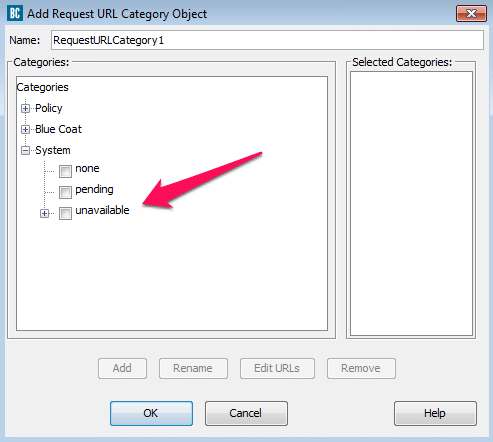A survey by Netcraft in 2012 showed that a total number of websites launched in 2012 were 51 million i.e. ~140,000 per day. Where you don’t know a particular website is safe or no and which categories it’s going to inside in this condition it’s really important to block uncategorized websites in your Environment.
- Open the Visual Policy Manager by selecting Configuration > Policy > Visual Policy Manager > Launch. The VPM opens in a new window.
- Add a new rule in a Web Access Layer.
- Right-click in the Destination column and select Set > New > Request URL Category.
- Name the URL category object.
- Expand System and select None and finally Install your Policy. That’s it.
How to block all uncategorized URLs by default in CheckPoint
The URL Filtering blade allows all uncategorized URLs to pass by default.
To change the default policy for uncategorized URLs, edit $FWDIR/conf/url_filtering.C on the Security Management. Change the following line:
:fail_mode_scan(pass)
to read:
:fail_mode_scan(block)
Install the security policy. This will now cause all uncategorized URLs to be presented with a block page.
Hope my article “How to Block Uncategorized Websites in Bluecoat” helps you to block Uncategorized in BlueCoat and Checkpoint. If you have any query, feel free to comment.