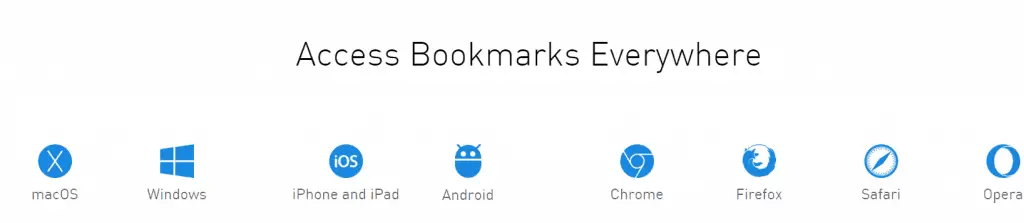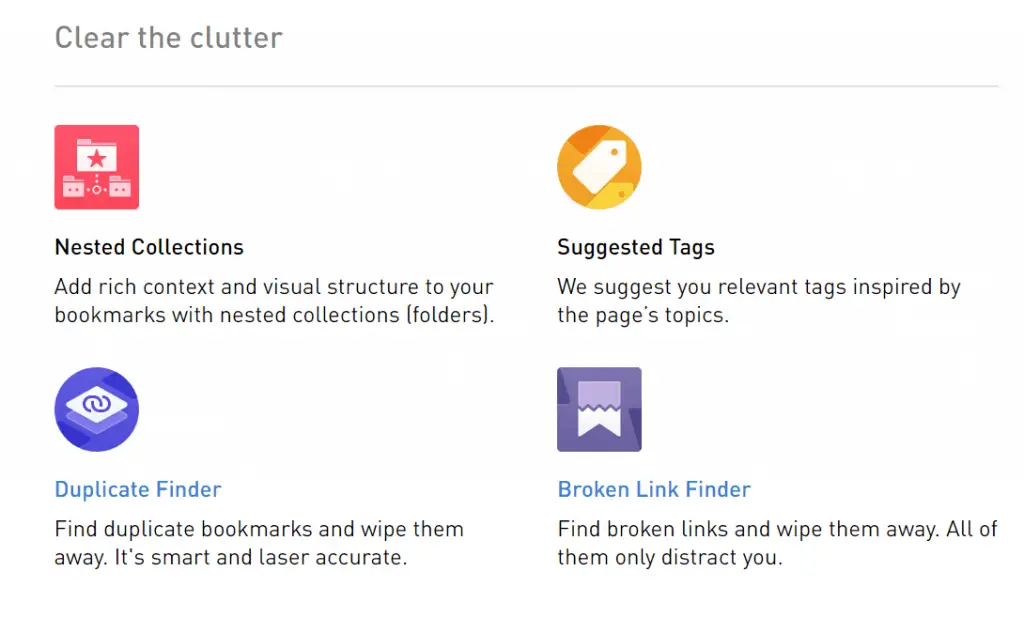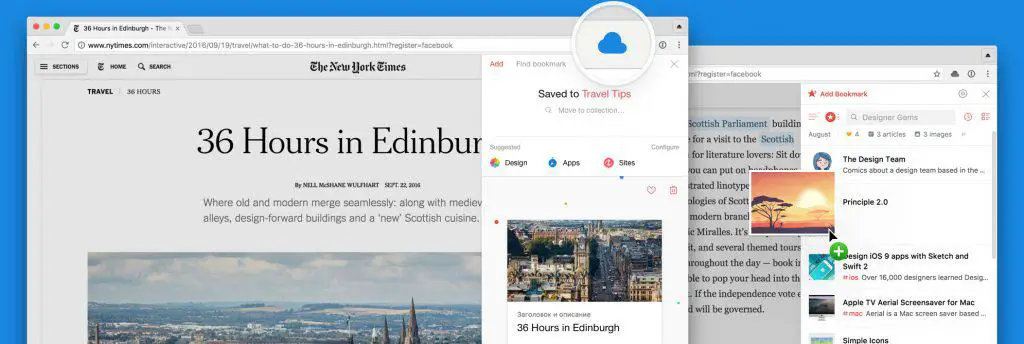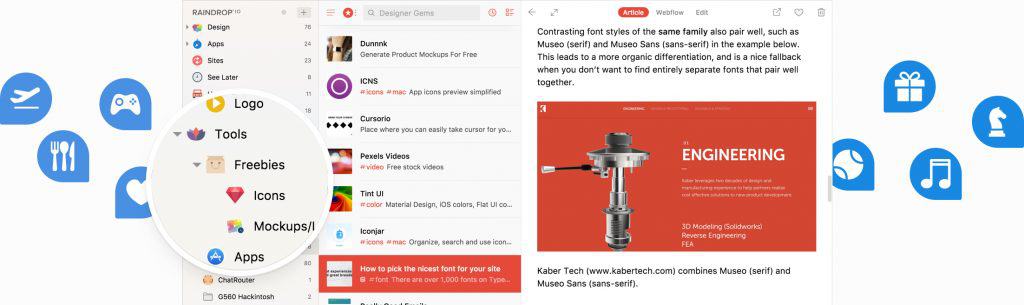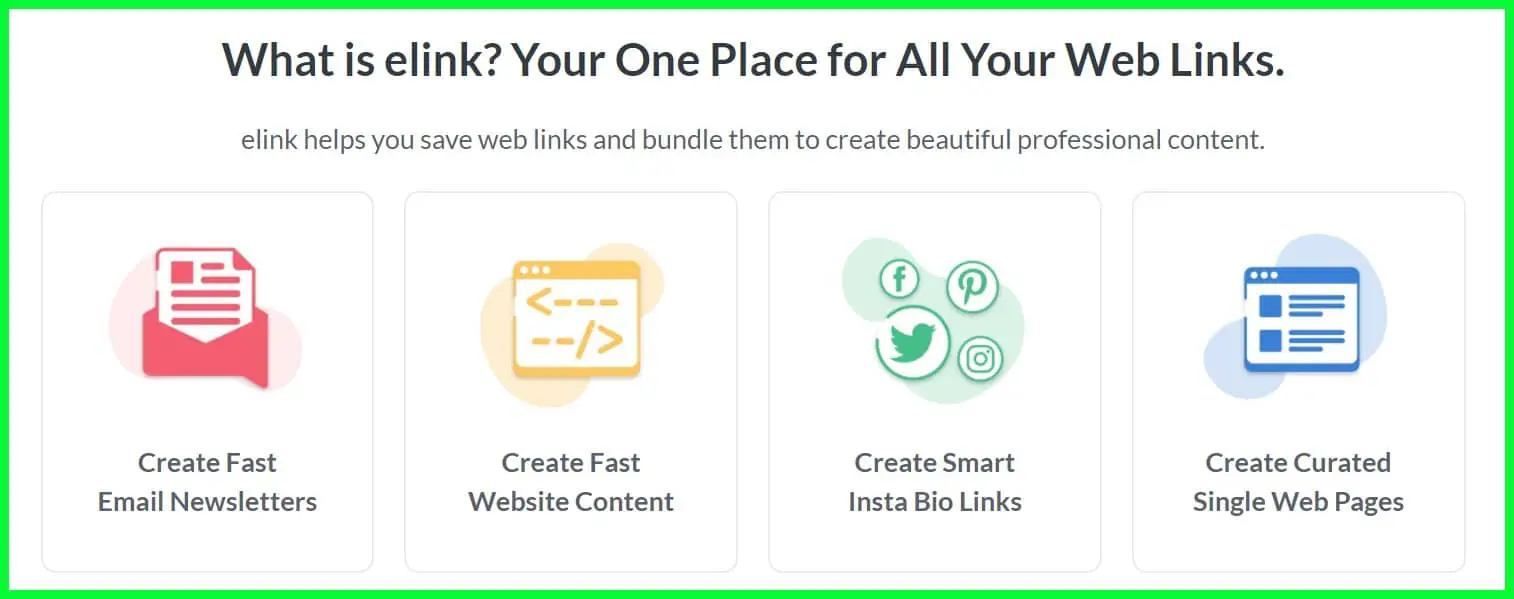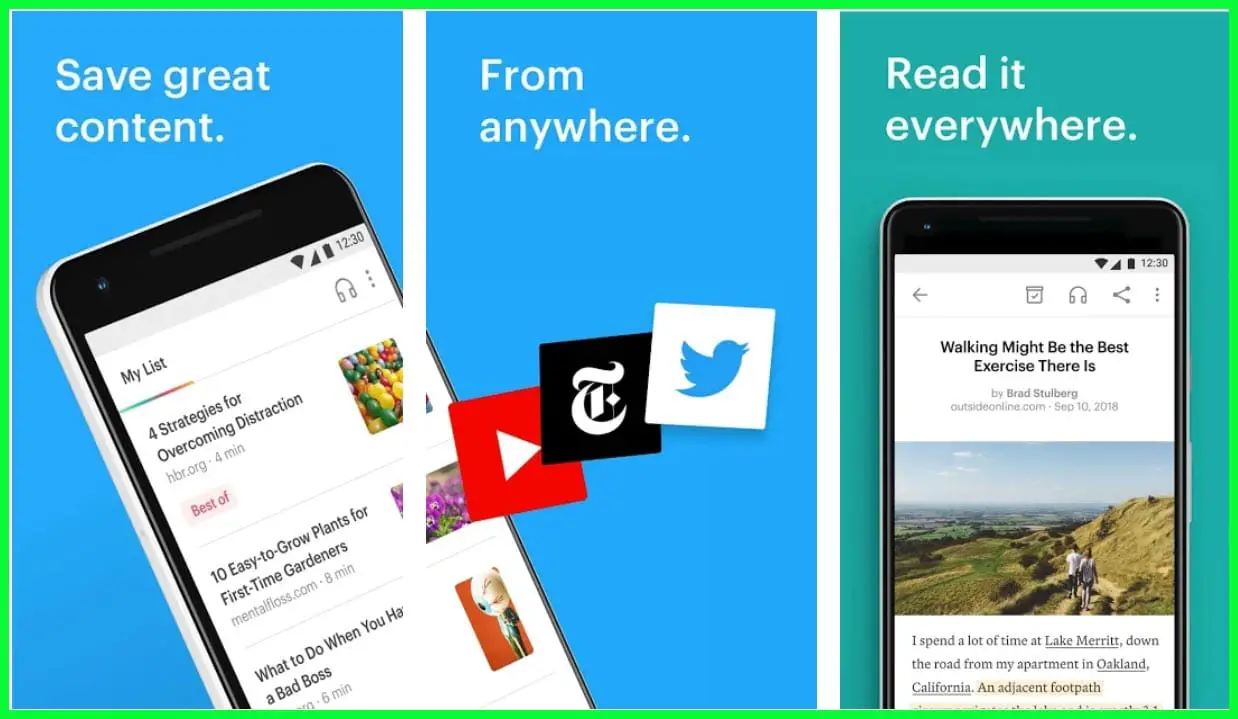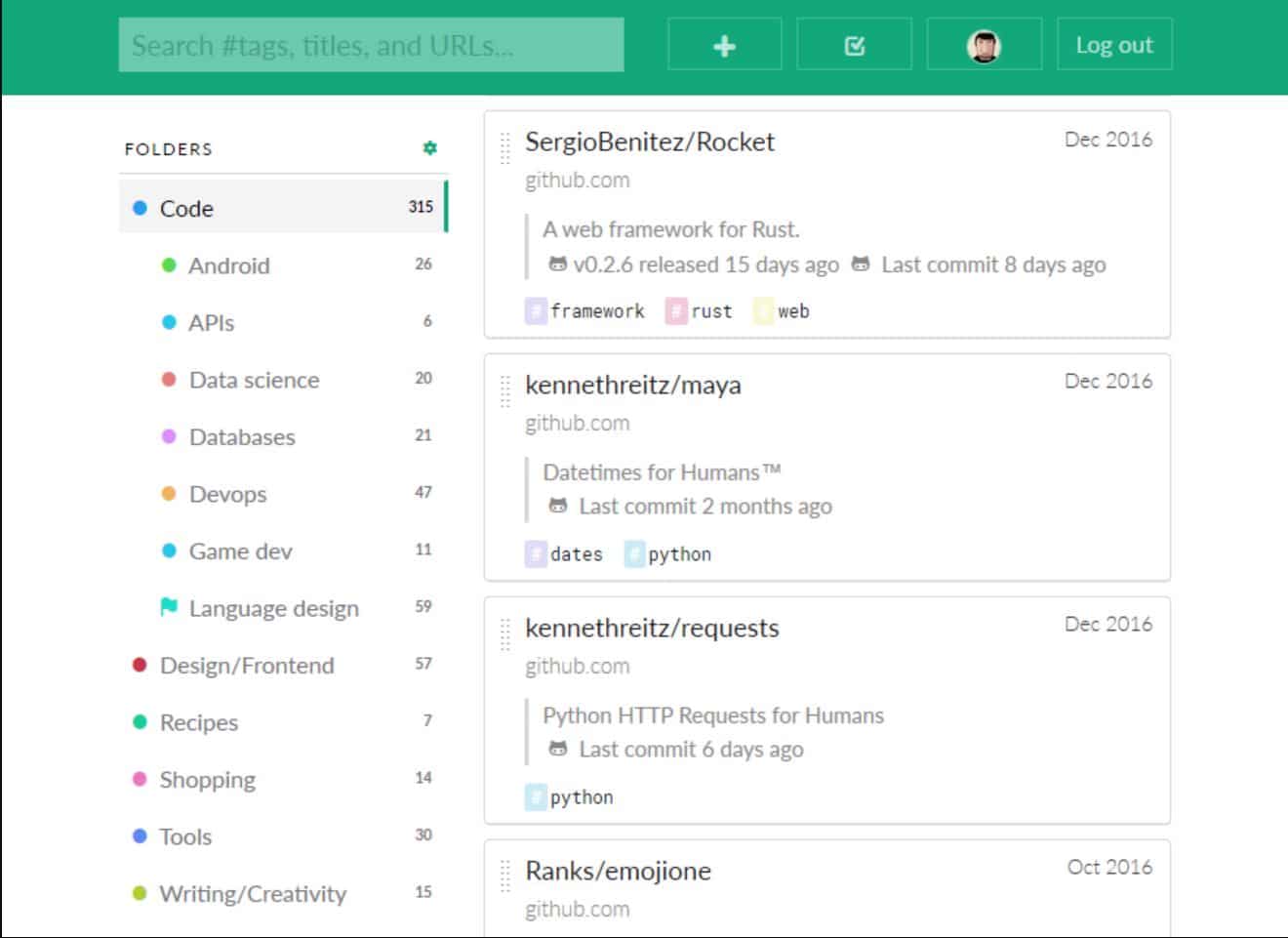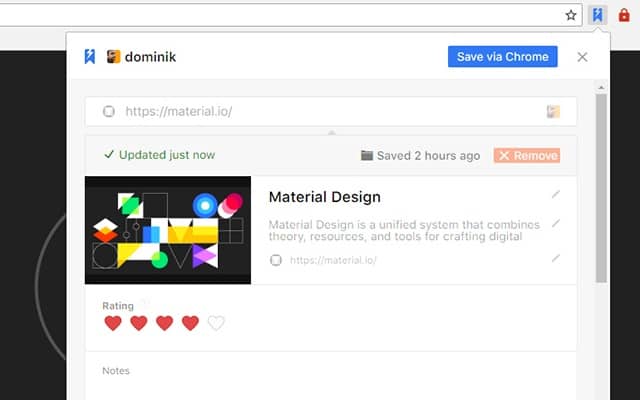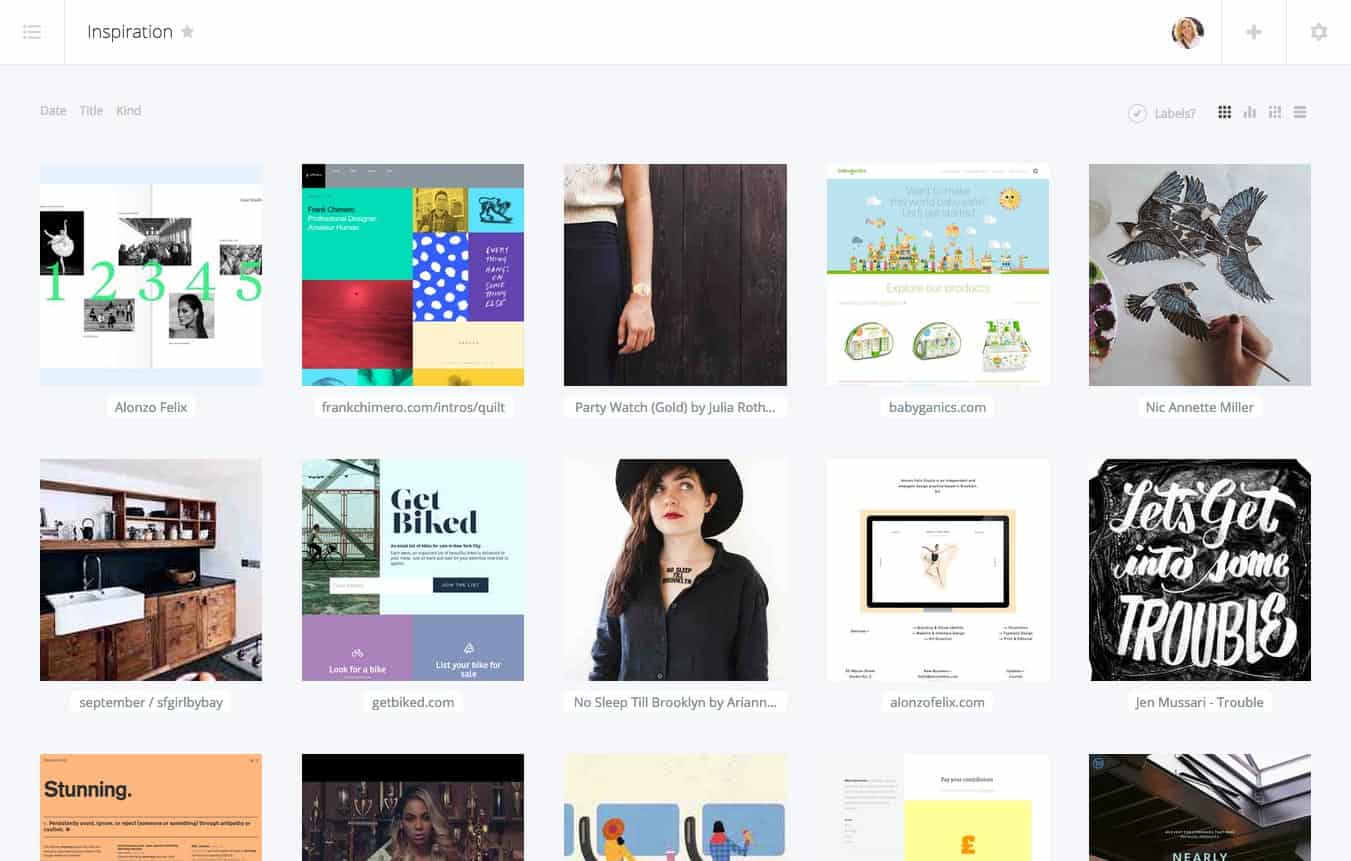If you’re still keeping all your bookmarks in your browser’s built-in manager, you’re missing out on a wealth of extras. Many Bookmark Manager Tools are available To Manage your Bookmarks on the internet, and in this post, we collected the best 13 for you.
Best Bookmark Manager Tools – Our Top Pick 👌
1. Raindrop.io
In an ideal world, your browser bookmarks should be easily accessible. Raindrop.io certainly succeeds in delivering this wish via a web-based interface you can access in any browser and add-ons available for Chrome, Firefox, Opera, and Safari, as well as apps for Android and iOS.
There’s a paid-for option that includes a few more tools and features, but we were very happy with the free one, which is generously equipped with all the essential tools and leaves only power features for the $3 (around £2.30) per month upgrade.
Both free and paid-for versions require that you create an account and sign in. If you don’t want to start from scratch, the software can import (and export) existing bookmarks from your browser.
When you click the browser icon to create a new bookmark, it opens a small window below, where you can choose a folder to store the bookmark and add tags to further classify and organize it.
You can also save images: just click and drag the picture you want to save to the right of your browser window, then drop it on the cloud icon when it appears.
There’s a slight complication in that images that link to other pages will save as a bookmark instead, so it’s worth noting whether your mouse pointer turns into a pointing finger when you hover over the image you’re hoping to save.
The web interface lets you view your bookmarks in various ways, from simple lists to dynamic-looking cards and ‘mood board’ views. You can filter and rank the bookmarks by different means, which makes it a breeze to browse through your saved sites.
2. Lasso
For bookmarking, knowledge management, and web research, Lasso is the perfect bookmark manager tool. It is a cloud-based application that captures and arranges all your content cleanly and efficiently to use the dashboard.
For creating collections of relevant content and tags, Lasso is among the best bookmark manager tools. It allows you to share the saved content with customers, social followers, and other team members.
The team members can have read-only access or full collaboration over the content shared according to their preference.
Features:-
Public/ private collections:- Lasso provides you with an option to make your saved folders and lists private. It means that only you can see your bookmarks. However, with a private option, the collection of all your bookmarks will be visible publicly.
Share:- Lasso is a powerful tool to collaborate over resources with individuals and team members. Moreover, this tool allows you to follow and gain followers.
Filter and search:- It becomes more hassle-free to search the saved content with an option to search with a filter. Lasso allows you to search rapidly by filtering the results.
Daily update notification:- Lasso allows you to get the daily update notification via email. It lets you stay connected with the modernized content, articles, links, and other information effectively.
WordPress plugin:- It provides a WordPress plugin that efficiently publishes the curated collections to your WordPress-based websites.
Many regard Lasso as the most convenient and robust way to curate and share content. It is because Lasso allows you to publish bookmarks or other collections publicly. It enables you to increase your social followers with no trouble.
Apart from it, Lasso offers a web browser extension that allows you to save web content, articles, lists, and other information to a collection. You can collaborate, share, interpret, compare, and publish if required.
3. elink bookmark manager
If you are searching for the next-generation bookmark manager tools, then elink.io is for you. It not only permits you to save bookmarks conveniently but also to put up content pages or newsletters for your website from the saved links.
Whether it’s blogs, videos, article links, social media posts, white papers, cloud files, or much more, elink.io makes everything easy.
Additionally, you can save web pages to your library or just add them to content collections for sharing. With the smart search feature, you can search the content saved by you with a breeze.
Features of elink:-
Easy-to-use: With the elink chrome extension, you can save any online blog or content as a bookmark efficiently.
Real-time editing: From your elink dashboard, you can edit or update any content information bookmarked on the page. It will update anything that you require in real-time.
Templates: elink enables users to select from various templates with different style layouts to show bookmarks proficiently.
Boundless bookmarks: With elink.io, you have no limit, which means you can save unlimited bookmarks.
Screenshots: elink enables you to take screenshots of the articles and share them anytime.
Bookmark any online content: Save and share any web content effortlessly without any limit through elink. It includes podcasts, articles, videos, PDFs, dropbox files, webinars, infographics, pictures, and many more.
It’s completely trouble-free to save content from the webpage and then alter the title or image with your comfort. The plus part is that you can bundle all your bookmarks and share them as a single webpage, website blog, newsletter, or create social bio links.
Apart from it, elink offers you an RSS feed reader, due to which you can add bookmarks anytime without any distraction.
4. WebCull – Privacy Focused
Looking for a cloud-based bookmark manager that has a sleek design and focuses on keeping your data private? Privacy is a top concern for WebCull, which is why they do not track you, show you ads, share your data, or send you marketing emails.
They provide you with a clean and simple way to organize a large number of links in a unique way, all while providing state-of-the-art features to go along with it.
WebCull lets you organize links into stacks that are like folders, which then can be navigated even quicker with shortcut keys and autocomplete filtering.
They also crawl the links in the background so that their search tool lets your search within the content of links, making the search results very accurate for things you’ve bookmarked.
Features:-
Works on any device or browser: Since WebCull is browser-based and works in all modern browsers, you can access your bookmarks from anywhere.
Cloud-sync: All links, folders, or any other data kept in WebCull is automatically cloud-synced. This means if you change from your computer, you can instantly get access to it from your phone, or vice versa.
Shareable folders: Any folder in WebCull can be converted into a shareable link that can be shared with anyone, such as a coworker or on social media. They can even be password-protected so that you can control who can have access. When someone bookmarks a collection, it shows up as navigatable folders in their bookmarks.
Apps: WebCull apps provide additional ways to customize your experience within the manager. For example, they have an app that lets you add notes within folders similar to how you add links or another that lets you place youtube videos as your background.
Search: Besides searching the tags, title, URL, and notes of your bookmarks, WebCull also crawls your links in the background. This is so that your keywords bring up results that match content from the websites themselves.
Multi-select: Easily select multiple links or folders, drag them anywhere, make copies, or delete them by the group. Likewise, you can use this feature to make copies of links found in collections to incorporate the links into your bookmarks.
Customizable: WebCull is available in 3 lighting themes, dark, medium, and light. They have also integrated Unsplash stock photograph search into their interface so that you can pick from millions of great backgrounds for your bookmarks. This also includes various filtering options to get the look just right.
They also have browser extensions available in Chrome, Firefox, Internet Explorer, Brave, and other major browsers. It helps you manage and save bookmarks without navigating to the bookmark manager.
The bookmark manager and extensions are all free, ad-free, and marketing-free, except for the apps available within their app store.
WebCull provides an all-around solution to bookmark management with an experience, unlike its competitors. If you’re looking for an advanced application that keeps things simple, WebCull is, without question, an excellent choice.
5. Pocket – Best Bookmark Manager App
Being one of the leading bookmark managing tools, Pocket helps you save videos, articles, content, or anything from the web. Also dubbed as the save button, Pocket lets you read, view, or share the saved content anytime.
The users can surf through interesting new content online posted by several publications or any other content writers with Pocket from the category of the best tools. Apart from it, Pocket has critical apps and a responsive website that is effortlessly accessible.
Features:-
Tick Icon: Save links, images, content, or any article from the web or mobile applications. Just hit the option ‘tick icon,’ and the link will get saved in your profile.
Add tags: Pocket gives you an option to organize the saved information with tags. It allows you to find the saved content later and read it from anywhere.
Share content: Option to share links with Facebook, Buffer, Email, and so on.
Web-based interface: This feature allows you to outlook all your saved links and categorize them by articles, tags, favorites, videos, images, and much more.
Save content offline: Pocket saves articles and any web content offline that allows you to read them effortlessly, even if you don’t have an internet connection.
Pocket is an application or web extension on several platforms such as smartphones, iPad, Kindle Fire, Google Chrome, and so on. No matter which device you are using, Pocket is always a comprehensive tool that allows you to manage your bookmarks.
All in all, this widely famous bookmark managing tool has found you covered on all confrontations. Android and iOS versions enable you to manage all your bookmarks on any device.
With just a click, you can collect the useful information you want to read later and view content offline, especially when you are traveling.
6. Pinboard
Though Pinboard is the oldest tool for managing bookmarks, it is still well-managed to stand among the competition. It’s the best management tool for bookmarking, where users can save anything with just a click.
The plus part is that Pinboard provides support for folders and tags, which means you can add tags or create folders with the content saved.
Features:-
Privacy protection: Pinboard guarantees that it has no third-party involvement and is thus completely safe. It maintains security for all users. Additionally, it does not include any ads, which allows you to use the app fluently.
Add URL: You can add any link and organize a bookmark with the option of adding a URL. After that, you can copy and paste the URL of the page and add a title, tags, or any other description. Once you are done with all such steps, click the button and add a bookmark to save.
Browser extensions: The users have dedicated extensions for Safari, Chrome, Edge, and Firefox. Apart from it, you can find several android and iOS apps designed to save bookmarks to your Pinboard account.
Set a private tag: To set a tag as private, you need to start a tag with a period. The users can arrange their accounts to set all of their content as private with the option ‘add bookmarks as private by default.’
Undoubtedly, Pinboard is a first-class bookmarking service, and if any user wants to systematize his/her digital life, then this tool is vital. Moreover, it is a paid-only service, and there is no free trial period.
However, if you are a serious URL accumulator, you must go for this service. Pinboard offers its API to developers where the app users can experience the best bookmarking management tool.
7. Diigo
Lots of tools are united with the proficient bookmarking service with this versatile bookmark managing app (Download Here). Adding various annotations to your saved content is one of the most effective features of Diigo.
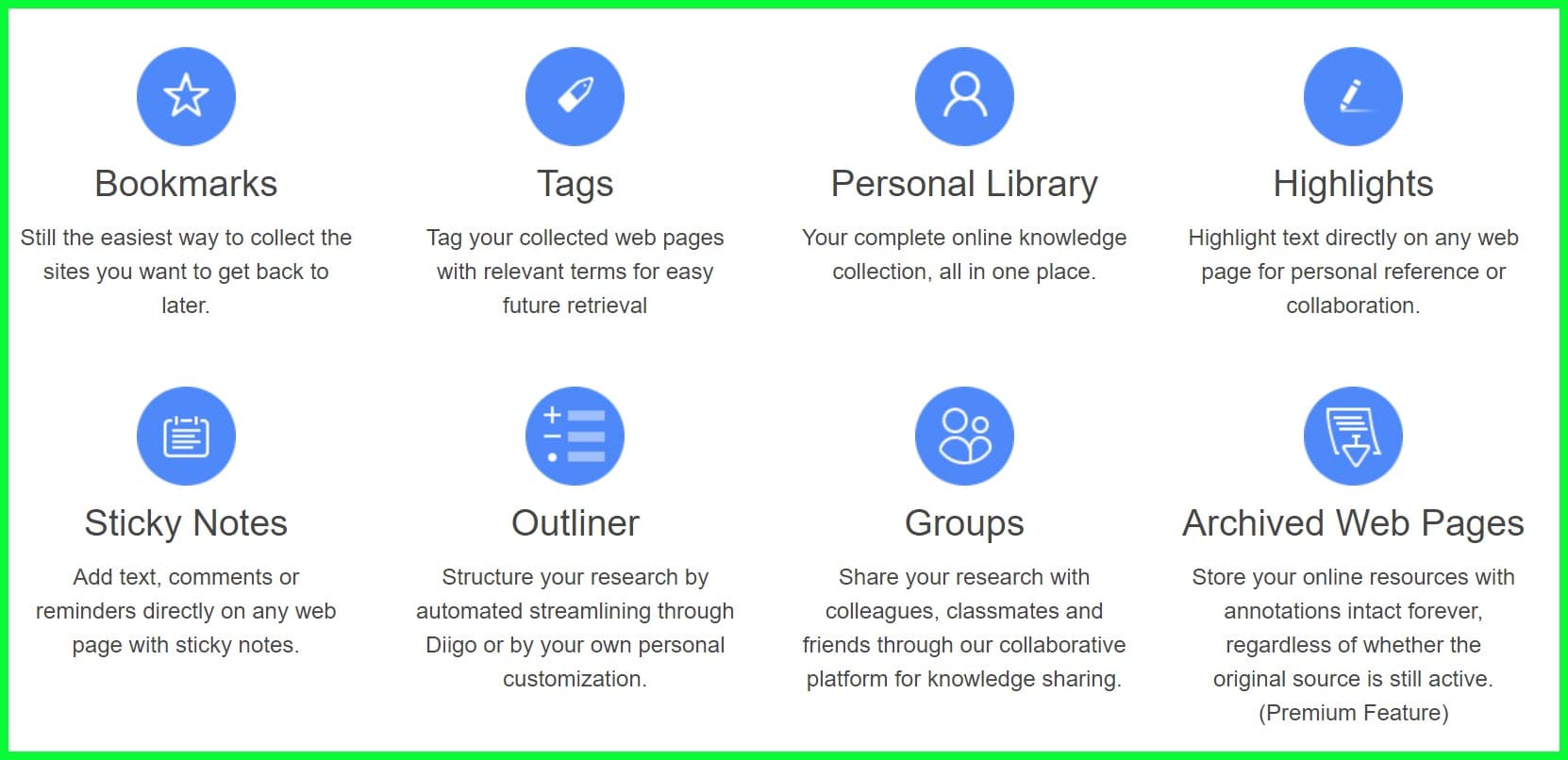
It allows the users to save the web content or any other article and read it later. Even you can take a screenshot of the online content and share it with ease.
With the public/private option, users can manage their accounts effectively. For instance, if you want your bookmark to be visible only to you, you can click on the label private.
Features:-
Web browser extensions:- Diigo provides critical web browser extensions for Mozilla, Internet Explorer, Google Chrome, and Firefox. You can use the option annotate to highlight appropriate content while using any of the web browser extensions.
Read later: This feature allows you to save the content or the webpage to the archive. Thus, it prevents losing web pages to broken lines with just a click.
Add links to your profile: Direct email them with some specific email addresses to add links to your profile.
Export and import bookmarks: If you are using Diigo, you must know how trouble-free it is to import and export bookmarks.
Discover and join groups: With several exciting features, Diigo serves as a social bookmarking network. With these tools, you can search for new content and share it with friends. Additionally, you can join appropriate groups with it.
Apart from all such features, the best option you can find at Diigo is to edit the URL. This feature is useful if anyone wants to leave out certain things, including search terms from the saved URL bookmark.
So, Diigo allows you to manage your bookmarks efficiently and effectively with exclusive bookmark management features.
8. Toby
Providing a free tier and some exciting premium features without charging any money, Toby is one of the efficient tools to manage your bookmarks. Though Toby is new, it has still rapidly managed to gain a lot of popularity.
The users can either use Toby locally to bookmark the links or create an account. It’s preferable to create an account to activate sync.
It allows you to access the bookmarked links on other systems as well. You can make a set of bookmarks of all the open tabs by just dragging them into the files.
Features:-
Categorize your bookmarks: You get tags and folders with Toby, which allows you to categorize all your bookmarks into individual folders based on the type and time.
Availability on web browsers: Available on Google Chrome, it helps you organize your tabs on every new page effectively.
Restoration services: If you have an account on Toby, you can restore all the lost collections and tabs with just one click. It is one of the best features you cannot find in any other manager tool.
Share your saved content: You can use Toby locally. However, by having an account, you can enjoy several other features. It includes sharing the saved content, links, articles, or anything you have bookmarked on Toby.
Access and retrieve content instantly: Being one of the best tools helps you navigate various tools based on the tabs you have added and access and retrieve the saved content immediately.
With Toby, you do not have to jump through loops to save content or tabs and then arrange it in a folder. With just a click, Toby lets you save your browser session and open it whenever you need it.
9. Bookmark Ninja
Every productive person using the web browser wants to manage all their tabs. Almost everyone has faced the situation while working on a product when suddenly, you have around 20 pages open without any clue what to do next.
Some tabs are essential, some are links sent by your colleagues, and some are for other tasks. Bookmark Ninja makes it easy for you to manage multiple bookmarks simultaneously.
It enables you to go through all the collected content from any device you use. By default, all your bookmarks are private, which means bookmarks are only visible to you. The plus point is that users can freely import all the bookmarks from other services.
Features:-
Support for lists and folders: Bookmark Ninja allows you to create tabs and folders for all your bookmarks and categorize groups. You can add lists in each folder according to favorites, articles, content, and many more.
Rearrange folders: With an option to drag and drop bookmarks, you can rearrange arranged folders. Additionally, you can change the order from one list to another according to your priority.
Hassle-free to create a bookmark: You need just to hit the option “Add to Ninja,” and a bookmark will get captured. Before your bookmark gets saved, it will show you an option to mark tags, lists, and folders to that bookmark.
Quick Search: Search the content saved with name, title, tags, etc. It ensures you go through with the content you are searching for in no time.
Dark mode: As it is one of the best bookmark management tools, Bookmark Ninja provides you with a clean and simple UI and an option for dark mode. It gives you a highly user-friendly experience.
If you are looking for the best bookmark management tools, which allow you to import your current bookmarks from your browser effortlessly, then Bookmark Ninja is an ideal option.
10. Google Bookmarks
It is an objective cloud-based tool that comes as a browser extension for Mozilla, Firefox, and Google Chrome. It adds a webpage you are browsing to your Google Bookmark (Download Here) account and will store it on a cloud server.
Add various web pages with the bookmarklet by just adding particular notes and tagging them. This way, all your bookmarks save right to your cloud account on Google Bookmark.
Features:-
Edit labels and notes: The bookmarks that you have saved can be straightforwardly accessed from your Google Bookmarks account. You can also edit the labels and links or eradicate them from your cloud storage.
Restore session: The restore session page allows you to restore all your lost pages and content conveniently. Additionally, you can use a simple drag and drop from UI to rearrange your sessions or folders.
Remove duplicate URLs: Google Bookmarks allow you to remove any copied or redundant URLs with just one hit. You can also delete empty folders, which allow you to clean your bookmarks and save your time and effort.
Convenience: Adding bookmarks on Google Bookmarks and then searching it is convenient. You need to just click on the ‘add a bookmark’ option, and the web page or content will get saved.
Exporting and importing: Google Bookmarks has an online-oriented nature, due to which you can easily download a copy of all your bookmarks on a mobile device. That is why; importing and exporting bookmarks is easy with this bookmark management tool.
One of the best bookmark management tools, Google Bookmarks offers you an excellent mode to save web pages for later use. Moreover, it guarantees security as compared to other browser marking tools.
11. Larder
It’s trouble-free to monitor your preferred code content on the web with Larder’s recent bookmarking application. You can create a beautiful list from the collection of your bookmarks.
It will save you time and attempts as well for browsing the web page again and again. This bookmark managing tool provides an effortless way to collect and share all your resources without any trouble.
Features:-
Folders and tags: It’s convenient to organize your bookmarks with multiple levels of tags and folders with Larder. It allows you to search by titles, tags, descriptions, or any URL without facing any trouble.
Works in any browser: Whether you are using Android or iOS, larder works in any modern browser without difficulty. You can either use the bookmarklet or any other browser extension to add links rapidly.
Bookmarks and Github stars Combined: All the saved content or starred webpages get synced as bookmarks. It means a specific language automatically tags this.
The combined Github stars and bookmarks allow you to keep track of projects without fear of losing them. Additionally, it allows you to get notified of the new updates weekly.
Option to connect stack overflow: You can sync your favorite options or any questions by automatically connecting stack overflow and automatically adding the related tags. From synced metadata, you can get additional context about the content or any answer.
Themes: You will be pleased to hear that Larder is one of the best bookmark tools that support custom CSS themes. Whether you want to keep it white or black provides you an option.
Moreover, Larder allows you to read and write your saved content wherever possible. You need to check out the API docs, and then here you go to reading all your bookmarks with just one click.
12. GGather
GGather has an understated interface that, like our other award-winners, uns on the web with a browser add-on that provides speedy bookmarking.
When you’re on a page, you want to keep, click the browser button to bring up a small form with the name and address of the site pre-filled. You can rate the site out of five, add some notes and use tags, which help to categorize the site and find it again later.
Saved sites are available via the web interface, which lists all the pages you’ve bookmarked.
You can refine the list by searching and using tags to bundle your bookmarks under a particular theme or heading without having to hide them in a folder.
13. Dropmark
Dropmark lets you create attractive-looking collections of bookmarks, pulling screenshots of the page you’re on and arranging them in a grid.
However, while this looks good and is easy to use, the free version has a lot of restrictions and limits.
This is fair enough in a product that’s trying to sell a paid-for version, but we didn’t feel that the free version was as good as our award-winners.
14. Bookmark Manager and Viewer
If you’re generally happy with Chrome’s existing bookmark tool (Download Here) but wish it could do a bit more, It builds on the browser’s basics while neatly integrating with your existing bookmarks.
A new star button next to the address bar gives you access to your bookmarks along with a collection of tools for editing them and a handy search option.
This is useful if you have to perform everyday research. Thus it helps in building a good database for you. These tools help to save a lot of time and hence improve the efficiency of your work.
You need not research the same topic repeatedly or search your history once you store them in your bookmark. Some essential features are:
- Importing and exporting your content in less time
- You can share bookmarks on social media
- You can access bookmarks through mobiles, tablets, desktops, etc.
- Organize the bookmarks in the form of a folder with specified names.
- Allow you to save your content using URL and different extensions.
- You can use tags, labels, and notes for the content organization in a better way.
📗FAQ
Where do I find my bookmarks?
You must open the Chrome app on your phone, PC, or tablet. At the top right, tap on More to find the Bookmarks. If you have the address bar at the bottom, swipe up and tap on the star mark to find your bookmarks.
Is there a better bookmark manager for Chrome?
With a bookmark manager for Chrome, you wish to have the ability to bookmark an article, video, or webpage in a separate folder. If you want a bookmark manager, you can opt for Raindrop.io, Index.as, and linkish.io for Chrome.
How do I access Chrome bookmarks?
You can easily access your bookmarks on Chrome. Open the homepage and tap on the top right of the browser. You will find the main menu where you can access the Chrome bookmarks.
Where is my bookmark manager?
To access your bookmark manager, click on the Chrome menu in the browser. You can get the bookmark manager from the drop-down menu.
How do I get my bookmarks toolbar back?
If you want your bookmarks toolbar back, click on the menu and choose the customize option. Click on Toolbars at the bottom of your screen and then click on the bookmarks toolbar. Click on done to get your toolbar back.
Which is the best bookmark manager?
If you want an amazing bookmark manager app, you can opt for Pocket, Raindrop.io, instapaper, Pinboard, MakeMySummary, Vookmark, linkish and index.as. You can save articles, videos, and links to view anytime on these apps.
Conclusion
In the above, we have shared the best tools for managing bookmarks. So did you like all of them? What do you think will these tools work for you? The bookmark manager is vital in keeping track of the website’s entire data, including apps and other websites you access regularly.
Hence these are to keep everything in an organized form to help you view the mere future. You need not search and scroll history for the same. You are allowed to have access to different web pages.
However, you can quickly select the best tools for now. Also, if you have another tool that works efficiently, keep sharing it with us. If you believe we have missed some other tool, keep informing us.