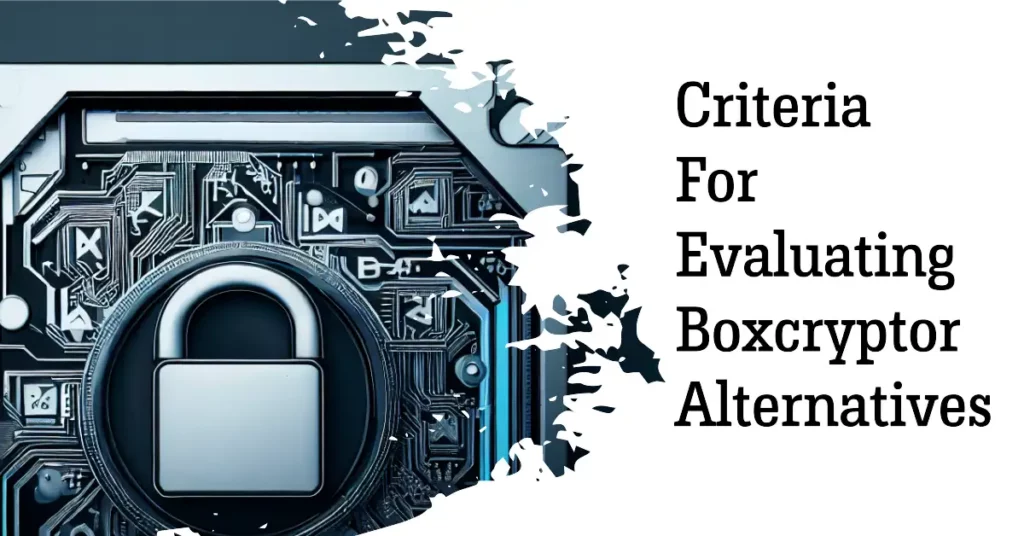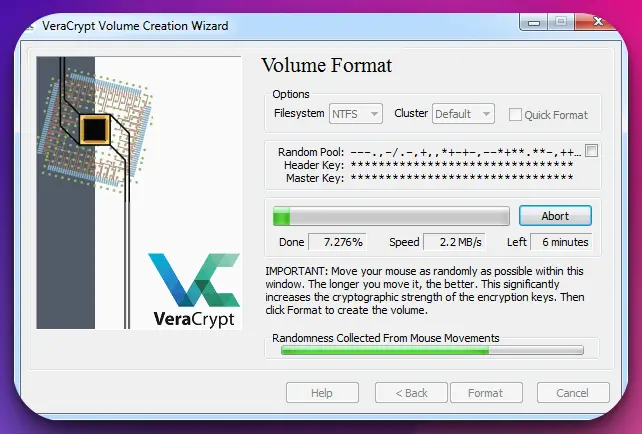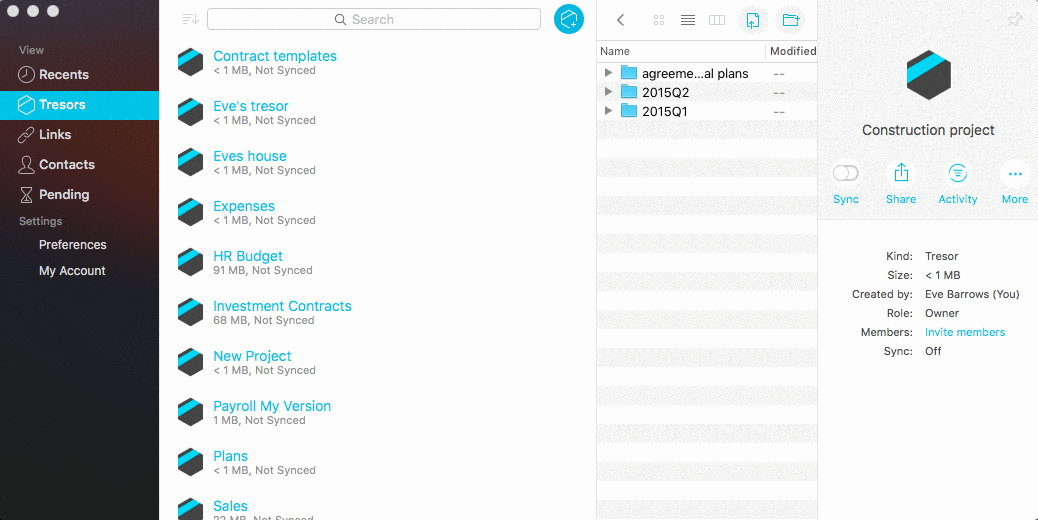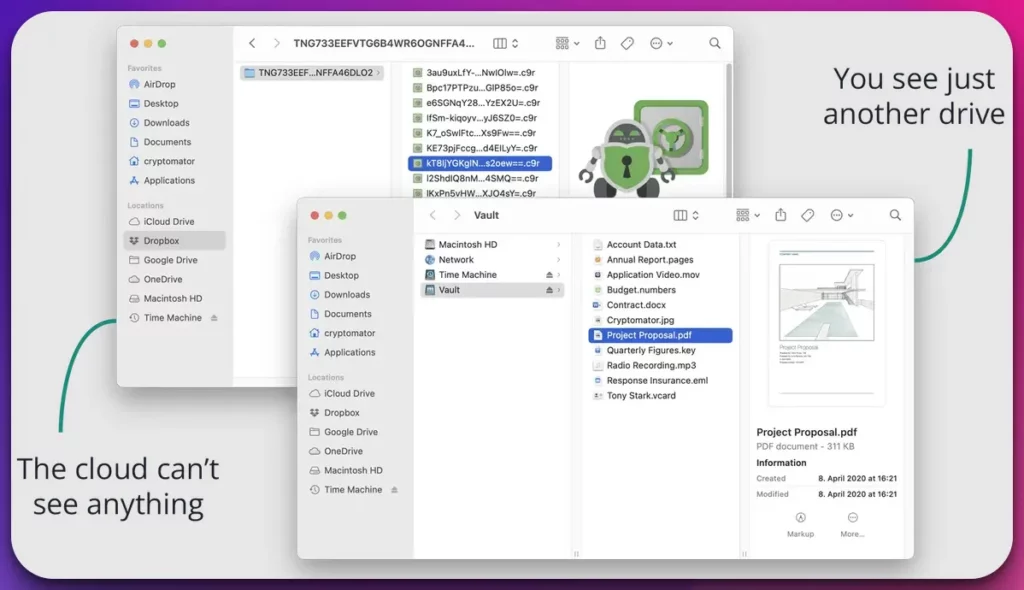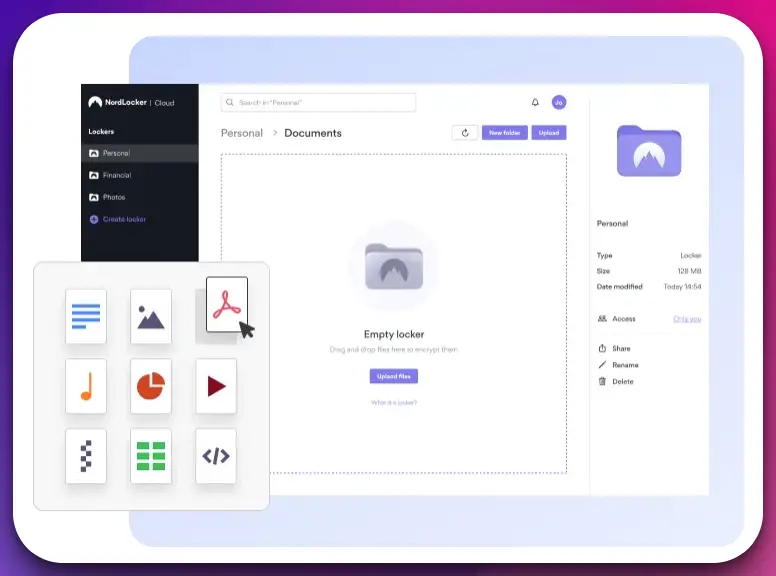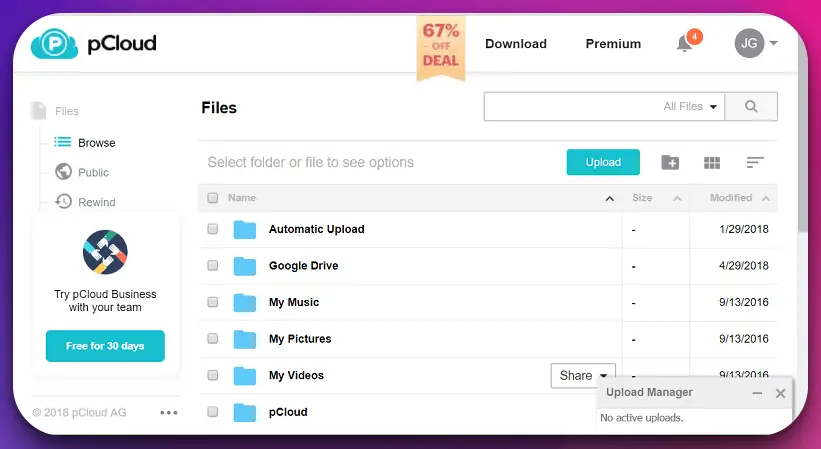Are you concerned about your sensitive data’s security when using cloud storage services?💁
If you’ve relied on Boxcryptor, you might have experienced some downsides. Perhaps the platform’s cost or complexity has you searching for alternatives. You’re not alone – many individuals and businesses love the encryption Boxcryptor provides but need something that fits better with their needs.
We know how crucial your data is and how essential it is to keep it secure. But we also understand that the perfect tool should balance top-notch security and user-friendly features. And this is exactly where the limitations of Boxcryptor can start to feel like a straightjacket.
It’s a fact that Boxcryptor isn’t the most intuitive platform out there, and if you’re running a small business or are an individual user, paying for a premium encryption service might be a tough pill to swallow.
Luckily, we’ve been trying to find the best Boxcryptor alternatives for you. We’ve investigated many encryption software and services to help you find an option that ticks all your boxes: secure, user-friendly, and cost-effective.
Stay with us as we delve into a comprehensive exploration of these alternative solutions, each with strengths and potential fit for your needs. It’s time to embrace a secure solution that aligns with your comfort, budget, and business size.
What is Boxcryptor?🔭
Boxcryptor is widely recognized as a leading encryption tool for securing digital data and protecting privacy. With its robust encryption algorithms and user-friendly interface, Boxcryptor has gained immense popularity among individuals and businesses seeking to safeguard their sensitive information.
Using end-to-end encryption, Boxcryptor ensures that files and documents stored in cloud storage platforms remain always encrypted. This means that even if unauthorized individuals gain access to the cloud storage, the data remains unreadable and inaccessible without the corresponding encryption key.
One of the significant advantages of Boxcryptor is its broad platform compatibility. It seamlessly integrates with various operating systems, such as Windows, macOS, Android, and iOS, enabling users to encrypt and access their files across multiple devices.
Boxcryptor’s integration with cloud storage providers is another standout feature. It supports popular platforms like Dropbox, Google Drive, OneDrive, and many more, allowing users to encrypt their files directly within these services.
The user interface of Boxcryptor is intuitive and user-friendly, making it accessible even to non-technical users. The software provides a virtual drive that acts as a secure container for encrypted files, and users can easily drag and drop files into this virtual drive to encrypt them seamlessly.
In summary, Boxcryptor offers a reliable and efficient solution for protecting sensitive data with its robust encryption capabilities, broad platform compatibility, and user-friendly interface. Whether personal files, confidential business documents, or sensitive client information, Boxcryptor ensures that your data remains secure and private, giving you peace of mind in the digital realm.
Criteria For Evaluating Boxcryptor Alternatives
Evaluating Boxcryptor alternatives based on certain criteria is essential to ensure the chosen solution meets your data encryption and security requirements. By carefully assessing these factors, you can make an informed decision that aligns with your needs.
Here are the key criteria for evaluating Boxcryptor alternatives:-
1. Security Features and Encryption Protocols:- Alternative encryption tools should employ robust encryption algorithms such as AES-256 and provide advanced security features like two-factor authentication, key management, and password strength enforcement.
2. Compatibility:- Consider the compatibility of the alternative software with your operating system and devices. It should support various platforms, including Windows, macOS, Linux, iOS, and Android, allowing you to encrypt and access your files seamlessly across multiple devices.
3. User-Friendly Interface:- The alternative solution should offer an intuitive and user-friendly interface that makes encryption straightforward. Look for features like drag-and-drop functionality, easy file organization, and clear instructions for encrypting and decrypting files.
4. Pricing Options and Value for Money:- Assess the pricing plans of alternative tools, including free and paid options. Consider the features offered in each plan and evaluate the overall value for money.
5. Integration with Cloud Storage Providers:- Ensure that the alternative supports integration with popular cloud storage providers such as Dropbox, Google Drive, or OneDrive, allowing you to encrypt files stored in the cloud seamlessly.
6. Additional Features and Functionalities:- Look for any unique features the alternative offers, such as file versioning, file sharing capabilities, or secure collaboration tools, which can enhance your overall experience and productivity.
By carefully considering these criteria, you can confidently explore a suitable Boxcryptor alternative that fulfills your encryption and data security needs.
Best Boxcryptor Alternatives – Protecting Your Digital Privacy
1. VeraCrypt
When seeking a reliable alternative to Boxcryptor, VeraCrypt emerges as a prominent contender in encryption tools.
VeraCrypt offers an impressive array of features and functionalities that make it a worthy consideration for securing sensitive data. At its core, VeraCrypt is an open-source disk encryption software that provides robust protection for your files and volumes.
It utilizes advanced encryption algorithms like AES, Serpent, and Twofish to ensure your data remains secure against unauthorized access.
One of the notable advantages of VeraCrypt is its compatibility across multiple platforms, including Windows, macOS, and Linux. This cross-platform support allows users to encrypt and access their data seamlessly, regardless of their operating system of choice.
VeraCrypt also offers a range of encryption options, including full-disk, partition, and container encryption. This flexibility enables users to encrypt specific files or entire drives, offering tailored security based on their needs.
Moreover, VeraCrypt supports various encryption techniques, such as hidden volumes and operating systems, protecting against coercion or physical theft.
While VeraCrypt may require a slightly steeper learning curve than other encryption tools, its rich features and robust security make it a compelling choice for those seeking an alternative to Boxcryptor.
VeraCrypt is a powerful, versatile encryption solution that safeguards data across multiple platforms. Its advanced encryption algorithms, cross-platform compatibility, and various encryption options make it a strong contender as a Boxcryptor alternative for individuals and businesses looking to enhance their data security.
Boxcryptor vs Veracrypt:-
Boxcryptor focuses on providing user-friendly encryption solutions with seamless integration into popular cloud storage platforms. It offers an intuitive interface and supports various operating systems and devices.
Boxcryptor utilizes end-to-end encryption, allowing users to encrypt individual files or entire folders. It excels in ease of use and compatibility with cloud storage providers.
On the other hand, VeraCrypt is an open-source disk encryption software that prioritizes robust security features. It offers a wide range of encryption algorithms and advanced security options.
VeraCrypt supports full-disk encryption, partition encryption, and hidden volumes. It excels in customization and provides users with granular control over encryption settings.
In terms of security, both Boxcryptor and VeraCrypt provide strong encryption methods. Boxcryptor emphasizes user convenience and seamless integration, while VeraCrypt focuses on advanced security options and customization.
Choosing between Boxcryptor and VeraCrypt depends on your specific needs. If you prioritize user-friendliness and cloud storage integration, Boxcryptor may be the better choice. However, if you require advanced security features and customization options, VeraCrypt may suit your needs better.
2. Tresorit
Tresorit emerges as a robust and secure alternative to Boxcryptor, providing users with comprehensive features for safeguarding their data and maintaining privacy.
Tresorit is a cloud-based encryption service that offers end-to-end encryption, ensuring that files are encrypted before they leave your device and remain encrypted throughout their storage and sharing journey.
One of the standout features of Tresorit is its zero-knowledge approach, meaning that your files are encrypted so that only you have access to the encryption keys. This ensures that even Tresorit’s servers cannot access your data, providing additional protection.
With Tresorit, you can securely store and share files, collaborating with others while maintaining control over access permissions and file versioning. Its granular sharing controls allow you to specify who can view, edit, or download your files, enhancing data security.
Tresorit supports seamless integration with popular cloud storage providers such as Dropbox, Google Drive, and OneDrive, allowing you to encrypt files stored on these platforms without disrupting your workflow.
Furthermore, Tresorit offers cross-platform compatibility, supporting Windows, macOS, Linux, Android, and iOS, enabling users to access and synchronize their encrypted files across various devices.
In conclusion, Tresorit offers a compelling alternative to Boxcryptor, with its strong emphasis on security, zero-knowledge encryption, granular sharing controls, and seamless integration with popular cloud storage providers. For individuals and businesses seeking a comprehensive and user-friendly encryption solution, Tresorit is a reliable choice.
Boxcryptor vs Tresorit:-
If user-friendliness and seamless integration are crucial, Boxcryptor may be the preferred option. However, if you prioritize stringent security measures and advanced sharing capabilities, Tresorit might be the better choice.
| Criteria | Boxcryptor | Tresorit |
|---|---|---|
| Encryption | End-to-End Encryption | End-to-End Encryption |
| Platform Compatibility | Windows, macOS, Linux, Android, iOS | Windows, macOS, Linux, Android, iOS |
| Cloud Storage Integration | Yes | Yes |
| User-Friendly Interface | Yes | Yes |
| Zero-Knowledge Architecture | No | Yes |
| Advanced Sharing Controls | Limited | Extensive |
| Pricing Options | Free and Paid Plans | Paid Plans Only |
3. SpiderOak
When exploring alternatives to Boxcryptor, SpiderOak stands out as a robust and secure solution for protecting your data and ensuring privacy. SpiderOak is a cloud-based backup and synchronization service that offers end-to-end encryption to keep your files safe from unauthorized access.
Its commitment to security is exemplified by its Zero-Knowledge policy, which means that your files are encrypted locally on your device, and SpiderOak does not know your encryption keys or the content of your data.
One of the notable features of SpiderOak is its versioning capability, allowing you to restore previous versions of your files in case of accidental modifications or deletions. This feature provides an added layer of protection against data loss.
SpiderOak’s deduplication technology ensures efficient storage utilization by identifying and storing unique file content, reducing storage requirements, and optimizing synchronization processes.
With its cross-platform support for Windows, macOS, and Linux, SpiderOak enables users to seamlessly access and sync their encrypted files across multiple devices.
Moreover, SpiderOak offers Selective Sync functionality, allowing you to choose specific folders or files to synchronize, which can be useful for optimizing storage space on your devices.
In summary, SpiderOak is a robust alternative to Boxcryptor, offering end-to-end encryption, versioning capabilities, efficient deduplication, and selective sync functionality. With its strong emphasis on security and privacy, SpiderOak is a compelling choice for individuals and businesses seeking a reliable and secure data encryption solution.
4. Cryptomator
Cryptomator presents itself as a compelling alternative to Boxcryptor, offering a user-friendly and secure solution for encrypting your files and protecting your digital privacy.
Cryptomator employs a unique approach called transparent encryption. It creates a virtual encrypted drive on your device, enabling you to encrypt individual files or folders effortlessly.
With Cryptomator, you have full control over your encrypted data, and the encrypted files can be seamlessly accessed and synced across different devices.
One of the notable advantages of Cryptomator is its platform compatibility. It supports various operating systems, including Windows, macOS, Linux, Android, and iOS, allowing users to encrypt and access their files from various devices.
Cryptomator offers client-side encryption, meaning your files are encrypted locally on your device before being uploaded to your preferred cloud storage provider.
This ensures your data remains encrypted and secure, even if the cloud storage provider experiences a breach or unauthorized access.
Another standout feature of Cryptomator is its open-source nature. This allows for greater transparency and scrutiny of the encryption implementation, assuring users of the software’s integrity and security. With its intuitive interface and user-friendly design, Cryptomator simplifies the encryption process, making it accessible to users of all technical levels.
Its emphasis on privacy, ease of use, and platform compatibility positions Cryptomator as a strong Boxcryptor alternative for individuals and businesses looking to secure their files and maintain control over their data.
5. Sync.com
Sync.com emerges as a robust alternative to Boxcryptor, offering a secure and user-friendly solution for encrypted cloud storage and file sharing. Sync.com prioritizes end-to-end encryption to ensure the privacy and security of your data.
With zero-knowledge encryption, only you hold the encryption keys, meaning that Sync.com has no access to your files or encryption keys, further enhancing the confidentiality of your data.
One of the standout features of Sync.com is its File Vault. The File Vault allows storing sensitive files separately, encrypted with a user-defined password. This additional layer of protection ensures that even if your account is compromised, your most confidential files remain secure.
Sync.com provides cross-platform compatibility, supporting Windows, macOS, Linux, Android, and iOS, enabling seamless access and synchronization of your encrypted files across various devices.
Furthermore, Sync.com offers advanced sharing controls, allowing you to customize permissions and access levels for shared files. You can set password protection and expiry dates and restrict downloads to ensure the security of shared content.
With its intuitive interface and user-friendly design, Sync.com simplifies the encryption and file-sharing process, making it accessible to users of all technical levels.
In summary, Sync.com provides a reliable alternative to Boxcryptor, offering end-to-end encryption, zero-knowledge security, cross-platform compatibility, and advanced sharing controls. With its focus on privacy, ease of use, and robust encryption, Sync.com is an excellent choice for individuals and businesses seeking secure cloud storage and file-sharing solutions.
Boxcryptor vs Sync.com:-
While both Boxcryptor and Sync.com prioritize data security, they differ in their approach. Boxcryptor emphasizes user-friendliness and cloud storage integration, making it suitable for individuals seeking a seamless encryption solution.
Sync.com, on the other hand, Sync.com places a stronger emphasis on privacy and advanced sharing controls, making it a preferred choice for those who prioritize stringent security measures and secure collaboration.
6. NordLocker
NordLocker is a powerful and feature-rich alternative to Boxcryptor, offering robust encryption and secure storage solutions for individuals and businesses alike.
NordLocker’s end-to-end encryption ensures your files are protected at all stages, from your device to the cloud. It utilizes advanced encryption algorithms like AES-256 to safeguard your data, making it virtually impenetrable to unauthorized access.
One of the standout features of NordLocker is its seamless integration with popular cloud storage providers, such as Dropbox, Google Drive, and OneDrive. This allows you to encrypt and store your files directly within these platforms, maintaining their accessibility while adding a layer of security.
NordLocker offers a user-friendly interface that simplifies the encryption process. With its intuitive design, you can easily encrypt and decrypt files, create encrypted vaults, and easily manage your encrypted data.
In addition to file encryption, NordLocker provides secure file-sharing capabilities. You can securely share files with others while maintaining control over access permissions, ensuring that your sensitive information remains protected.
Furthermore, NordLocker supports cross-platform compatibility with Windows and macOS, allowing users to access their encrypted files seamlessly from different devices.
Overall, NordLocker is a reliable Boxcryptor alternative, providing robust encryption, seamless cloud storage integration, a user-friendly interface, and secure file-sharing capabilities. Whether you are an individual or a business, NordLocker offers a comprehensive solution to secure your sensitive data.
7. Cryptee
When seeking a secure alternative to Boxcryptor, Cryptee emerges as an excellent choice, offering a range of features that prioritize data privacy and protection.
Cryptee is a cloud-based encryption platform that ensures the confidentiality of your files with end-to-end encryption. This means your data is encrypted on your device before being uploaded to Cryptee’s servers, ensuring that only you can access your decrypted files.
One of the standout features of Cryptee is its privacy-focused approach. It is designed so that even Cryptee’s team cannot access or decrypt your files, ensuring maximum privacy and security.
Cryptee supports various file types, including documents, photos, and videos, allowing you to store and encrypt a wide range of content. The platform also provides features like versioning, allowing you to access previous versions of your files and restore them if needed.
With Cryptee’s cross-platform compatibility, you can access and synchronize your encrypted files across different devices and operating systems, including Windows, macOS, Linux, Android, and iOS.
Cryptee’s user-friendly interface and intuitive design make it accessible to users of all technical levels, ensuring a seamless and hassle-free encryption experience.
Cryptee offers a strong alternative to Boxcryptor, focusing on end-to-end encryption, privacy, cross-platform compatibility, and an intuitive interface. For individuals and businesses looking to secure their files and maintain control over their data, Cryptee provides a reliable and privacy-focused solution.
8. pCloud
If you’re searching for a reliable alternative to Boxcryptor, pCloud stands out as a robust option, offering secure cloud storage and encryption solutions for individuals and businesses.
pCloud provides end-to-end encryption to ensure the privacy and security of your files. With this advanced encryption method, your data is encrypted on your device before it is uploaded to the pCloud servers, ensuring that only you can access and decrypt your files.
One notable feature of pCloud is its crypto folder, which allows you to encrypt specific folders or files within your cloud storage.
This ensures that your sensitive information remains protected, even if there is a breach or unauthorized access to your account.
In addition to its encryption capabilities, pCloud offers cross-platform compatibility, supporting various operating systems such as Windows, macOS, Linux, Android, and iOS. This enables seamless access and synchronization of your encrypted files across multiple devices.
pCloud also provides file-sharing functionalities, allowing you to securely share files with others while maintaining control over access permissions and expiration dates. This ensures that your shared content remains protected and confidential.
With its user-friendly interface and robust security features, pCloud is a strong Boxcryptor alternative. It provides secure cloud storage, end-to-end encryption, cross-platform compatibility, and reliable file-sharing capabilities.
Whether you’re an individual looking to protect your files or a business seeking secure collaboration, pCloud offers a comprehensive solution for your data storage and encryption needs.
Boxcryptor vs pCloud:-
Boxcryptor is renowned for its user-friendly interface and seamless integration with various cloud storage providers.
It offers end-to-end encryption, ensuring that your files remain protected and confidential. With cross-platform compatibility and an intuitive design, Boxcryptor allows for easy encryption and decryption of files across different devices.
On the other hand, pCloud is a versatile cloud storage platform that provides robust security measures. It employs end-to-end encryption to safeguard your files from unauthorized access. With pCloud, you can easily store, access, and share your files while controlling their privacy and security.
One of the standout features of pCloud is its ability to create a crypto folder, which allows you to encrypt specific files or folders within your cloud storage. This adds an extra layer of security to sensitive information.
While Boxcryptor focuses on encryption and seamless integration, pCloud offers a comprehensive cloud storage experience with additional security features. Both solutions have their strengths and target different user needs.
Ultimately, the choice between Boxcryptor and pCloud depends on your specific requirements. If you prioritize user-friendly encryption and cloud storage integration, Boxcryptor may be the preferred choice.
However, if you seek a well-rounded cloud storage platform with advanced security features like the crypto folder, pCloud may better suit your needs.
📗FAQ’s
How do I replace Boxcryptor?
If you’re seeking an alternative to Boxcryptor, the renowned encryption software, several noteworthy options are available.
When it comes to safeguarding your sensitive data, it’s crucial to choose a reliable replacement that suits your requirements. Here’s a comprehensive guide to help you find the perfect alternative.
One impressive contender is Cryptomator, an open-source encryption solution that focuses on user privacy and security. Its robust encryption algorithm protects your files, shielding them from unauthorized access. Cryptomator’s intuitive interface simplifies encryption, making it accessible to tech-savvy users and novices.
Another viable option is VeraCrypt, a popular encryption software that offers a multitude of features for data protection. Known for its high-level encryption capabilities, VeraCrypt can secure your files and folders with strong algorithms like AES, Serpent, and Twofish.
Its ability to create encrypted virtual disks and hidden volumes adds more security to your sensitive information.
For those who prioritize cloud storage, pCloud Crypto presents a compelling choice. This end-to-end encryption service integrates seamlessly with various cloud storage providers, including Google Drive and Dropbox.
With pCloud Crypto, your files are encrypted locally before being uploaded to the cloud, ensuring that only you can access their contents.
In conclusion, replacing Boxcryptor requires careful consideration of your specific needs.
Whether you opt for Cryptomator, VeraCrypt, or pCloud Crypto, rest assured that your data will remain securely encrypted, allowing you to protect your information confidently.
| Boxcryptor Alternatives | User Ratings (out of 5) |
|---|---|
| VeraCrypt | 4.5 |
| Cryptomator | 4.3 |
| NordLocker | 4.2 |
| AxCrypt | 4.0 |
| Tresorit | 4.6 |
| SpiderOak | 4.4 |
| Cryptee | 4.1 |
| Sync.com | 4.3 |
Is Boxcryptor going away?
No concrete evidence suggests that Boxcryptor, the widely-used encryption software, is facing imminent demise. Boxcryptor continues to thrive, offering robust data protection and secure file sharing to individuals and businesses alike.
With a large user base and a solid reputation in the encryption market, Boxcryptor remains committed to enhancing its features and addressing potential vulnerabilities. The company regularly releases updates and security patches to ensure its software’s ongoing reliability and effectiveness.
Can Boxcryptor be trusted?
The question Can Boxcryptor be trusted? Is a valid concern for individuals and businesses seeking robust data security solutions. Boxcryptor has established itself as a reputable encryption software provider, earning the trust of a vast user base worldwide.
Boxcryptor employs state-of-the-art encryption algorithms, such as AES-256 and RSA, to ensure the confidentiality and integrity of your sensitive files. This level of encryption, coupled with their commitment to regular security updates and independent audits, instills confidence in the software’s reliability.
Furthermore, Boxcryptor operates on a zero-knowledge principle, meaning that your encryption keys and passwords are never stored on their servers. This approach ensures that only you can access your decrypted data, providing an additional layer of trust.
In summary, Boxcryptor has proven itself as a trustworthy encryption solution, backed by industry-standard security measures and a track record of reliability. When safeguarding your sensitive information, Boxcryptor is a dependable choice you can trust.
Can Boxcryptor be hacked?
Regarding data security, the question is, Can Boxcryptor be hacked? Arises.
Boxcryptor employs robust encryption techniques, making it highly resistant to unauthorized access. The encryption algorithms, such as AES-256, used by Boxcryptor are considered highly secure and have stood the test of time.
However, it’s important to note that no system is immune to hacking attempts. While Boxcryptor maintains a strong security posture, the risk of potential vulnerabilities always exists.
To mitigate this, Boxcryptor regularly releases updates and patches to address any discovered security loopholes promptly. To further enhance security, users must adopt best practices, such as using strong passwords and keeping software up to date.
By implementing these measures, the likelihood of Boxcryptor being hacked is significantly reduced, ensuring the safety of your encrypted data.
Is Boxcryptor Necessary?
In today’s digital age, where privacy breaches and cyberattacks have become more prevalent, protecting sensitive information has become crucial.
This brings us to the question: is Boxcryptor necessary? The answer depends on your individual needs and concern for data security. Boxcryptor is a robust encryption software that provides additional protection to your files stored in cloud storage services.
Is VeraCrypt Still the Best?
VeraCrypt has long been regarded as one of the top encryption tools available. However, whether it is still the best depends on your specific requirements.
VeraCrypt offers a wide range of encryption features and supports various platforms. It is an excellent choice for those seeking a comprehensive, open-source encryption solution.
What Is the Strongest Encryption Available Today?
Regarding the strongest encryption available today, the Advanced Encryption Standard (AES) is widely recognized as the gold standard.
AES employs symmetric key encryption with key lengths of 128, 192, or 256 bits, providing robust security against brute-force attacks. Many encryption tools, including Boxcryptor and VeraCrypt, utilize AES encryption to safeguard sensitive data.
Is Cryptomator Worth It?
Cryptomator is a user-friendly encryption software that focuses on individual file-level encryption. It offers seamless integration with various cloud storage providers, allowing you to protect your files effortlessly. If you prioritize ease of use and file-specific encryption, Cryptomator is certainly worth considering.
Can Boxcryptor See My Files?
No, Boxcryptor cannot see your files. Encryption occurs locally on your device before the data is uploaded to the cloud. Boxcryptor only encrypts and decrypts the files when you access them using your private encryption key, ensuring that your data remains confidential and inaccessible to anyone without proper authorization.
Is Boxcryptor HIPAA Compliant?
Yes, Boxcryptor is HIPAA-compliant. The Health Insurance Portability and Accountability Act (HIPAA) sets standards for protecting sensitive patient health information.
Boxcryptor’s strong encryption measures align with these requirements, making it a suitable choice for healthcare professionals and organizations that handle protected health information.
Is Boxcryptor End-to-End Encrypted?
Yes, Boxcryptor employs end-to-end encryption to secure your files. This means your data is encrypted on your device, and the encrypted version remains protected during transmission and storage.
Only you, as the owner of the private encryption key, can decrypt the files and access their contents.
Is Boxcryptor Zero Knowledge?
Yes, Boxcryptor operates on a zero-knowledge principle. This means the encryption process is designed so the service provider has no knowledge or access to your encryption keys or unencrypted data.
With Boxcryptor, you retain full control over your encryption keys, ensuring maximum privacy and security.
Is Boxcryptor Free Account Terminated?
Boxcryptor offers both free and paid account options. The free account provides limited features, and while it does not expire or get terminated, upgrading to a paid subscription unlocks additional functionality and benefits.
Upgrading to a premium account offers extended file size limits, access to advanced features, and priority customer support.
How Is Cryptomator Different from VeraCrypt?
Cryptomator and VeraCrypt are encryption tools but differ in their approach and focus. Cryptomator emphasizes file-level encryption with seamless integration with cloud storage services.
On the other hand, VeraCrypt provides full disk encryption, creating encrypted virtual disks or containers. The choice between the two depends on whether you require individual file encryption or want to encrypt an entire disk or partition.
Can NSA Break VeraCrypt?
As an external party, it is challenging to definitively answer whether the National Security Agency (NSA) or any intelligence agency can break Veracrypt’s encryption.
VeraCrypt employs strong encryption algorithms and is continually audited and tested by security experts. However, it is important to note that intelligence agencies may possess advanced capabilities that are not publicly known.
Is There Something Better Than VeraCrypt?
VeraCrypt is a highly reputable and widely used encryption software. However, “something better” is subjective and depends on your specific requirements.
Other encryption tools like Boxcryptor, Cryptomator, and BitLocker offer unique features and strengths. Assessing your needs and evaluating different options is advisable to determine the best fit for your specific use case.
What Is VeraCrypt Weakness?
While VeraCrypt is renowned for its security, it is not without weaknesses. One potential weakness lies in the possibility of password-based attacks.
If an attacker gains access to your password or passphrase, they could decrypt your encrypted files. Therefore, choosing strong and unique passwords or passphrases is crucial to mitigate this vulnerability.
Additionally, VeraCrypt may have undiscovered vulnerabilities or weaknesses that could be exploited like any software. Regularly updating VeraCrypt to the latest version is essential to address any identified security issues and benefit from improvements and bug fixes.
Conclusion
In conclusion, while Boxcryptor is a strong contender in cloud encryption services, it’s not the only player in the game. There are other options out there that are user-friendly, offer enhanced features, and potentially match your specific needs better.
Exploring these Boxcryptor alternatives could make all the difference for your data security and peace of mind.
Please review the options we’ve covered in this article carefully, weigh their pros and cons, and choose the best suits your needs.
Remember, in the world of digital data, the security of your information is paramount. Make the smart choice. Choose a service that will protect your data and make your life easier.
Explore the world beyond Boxcryptor today!