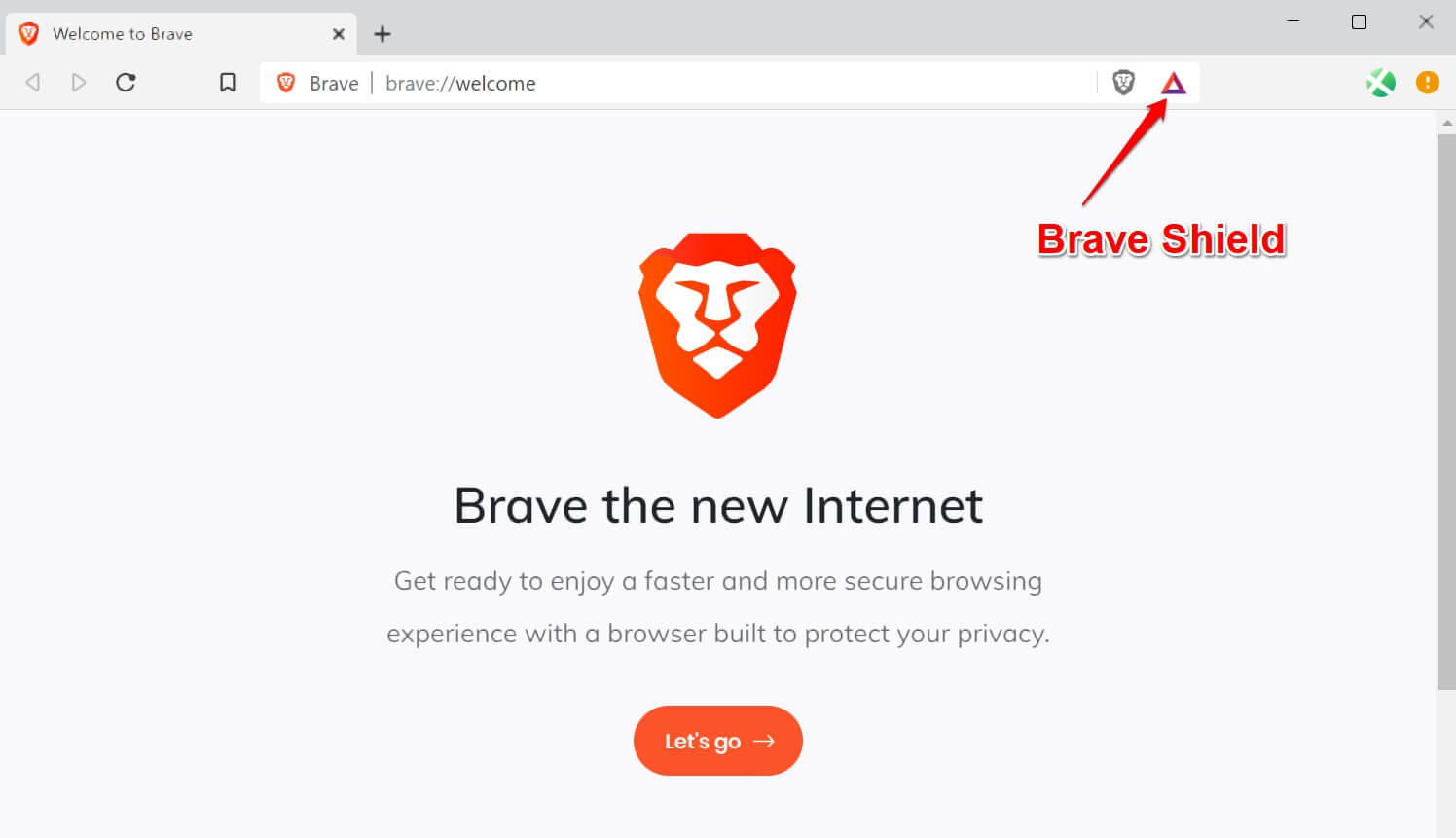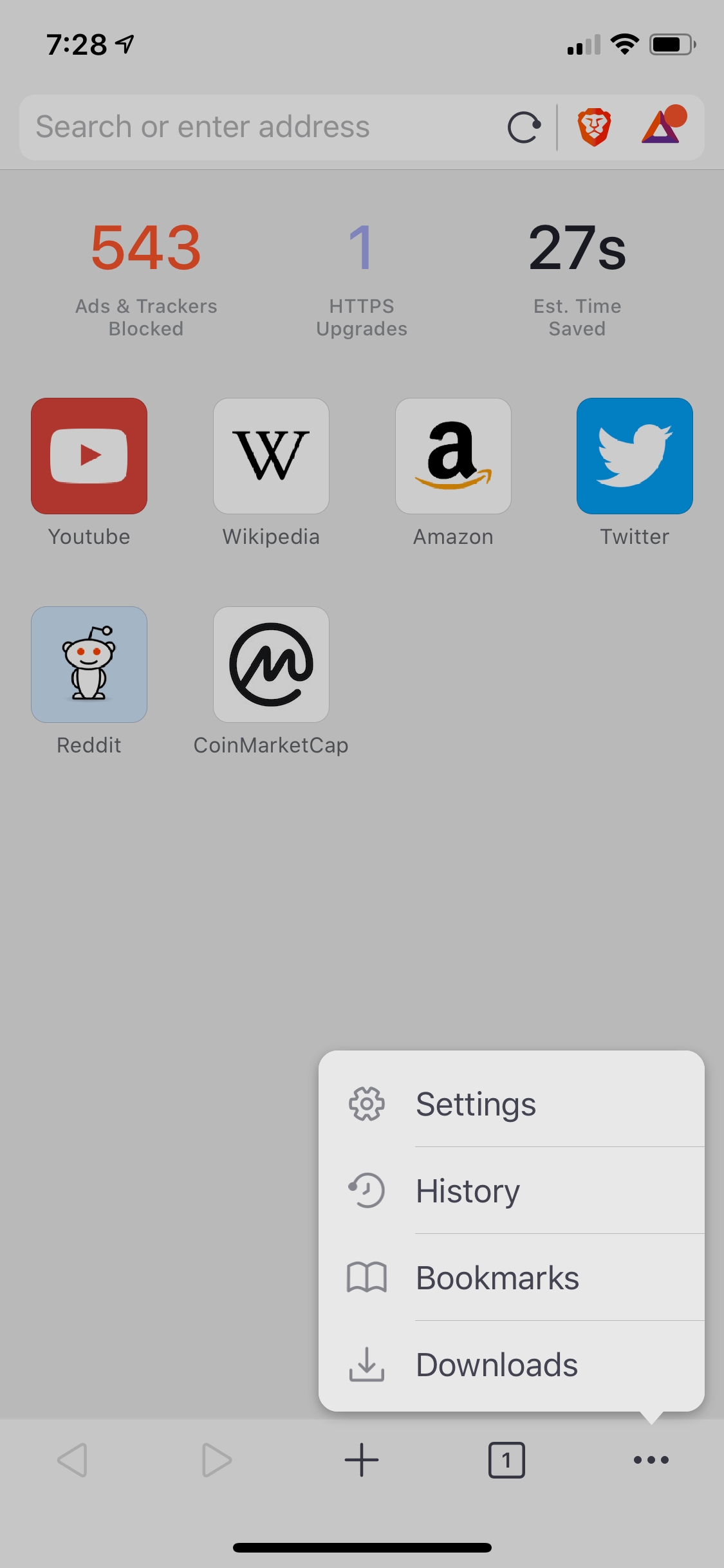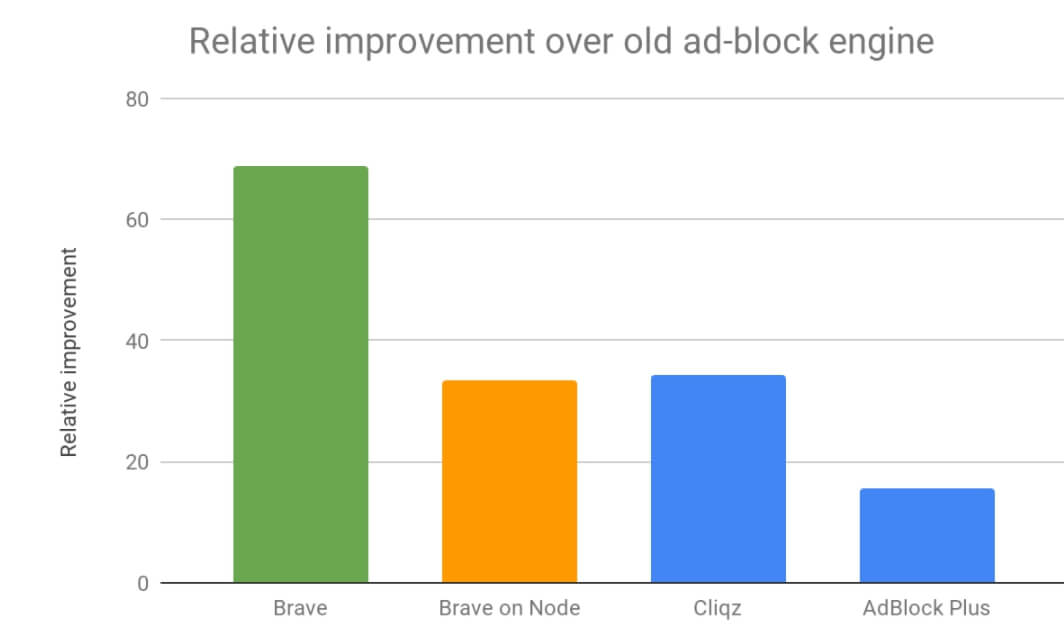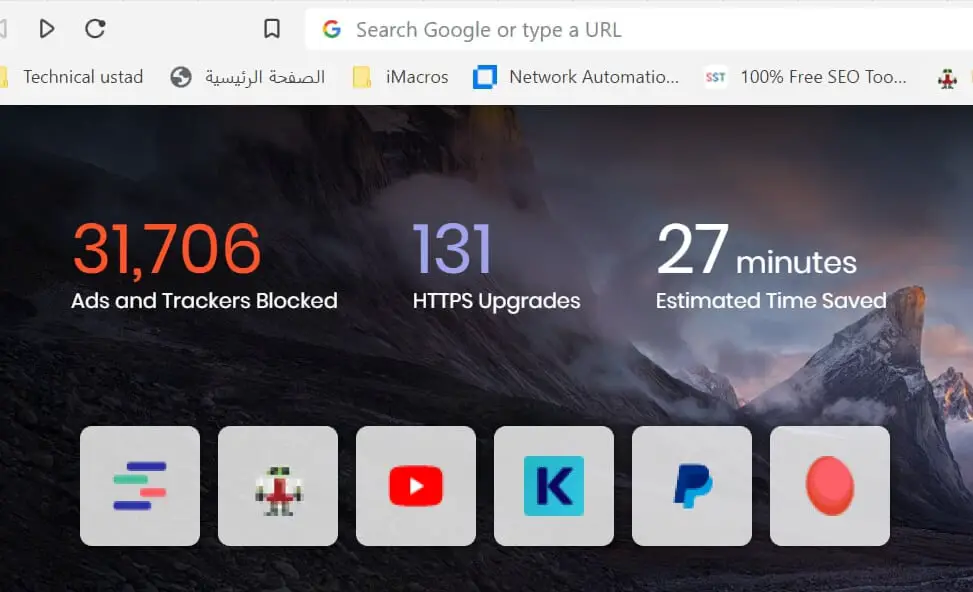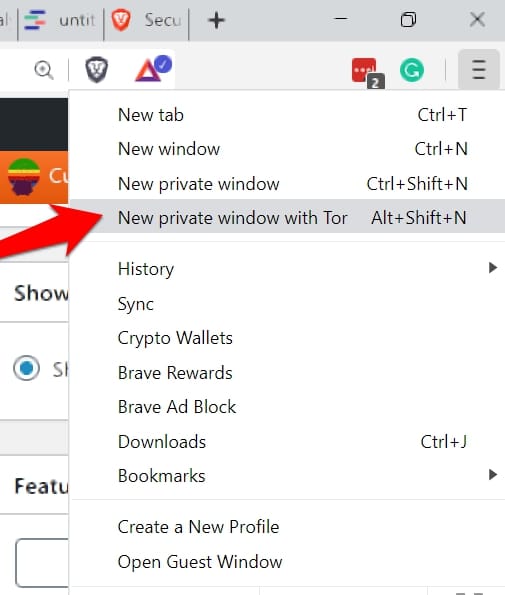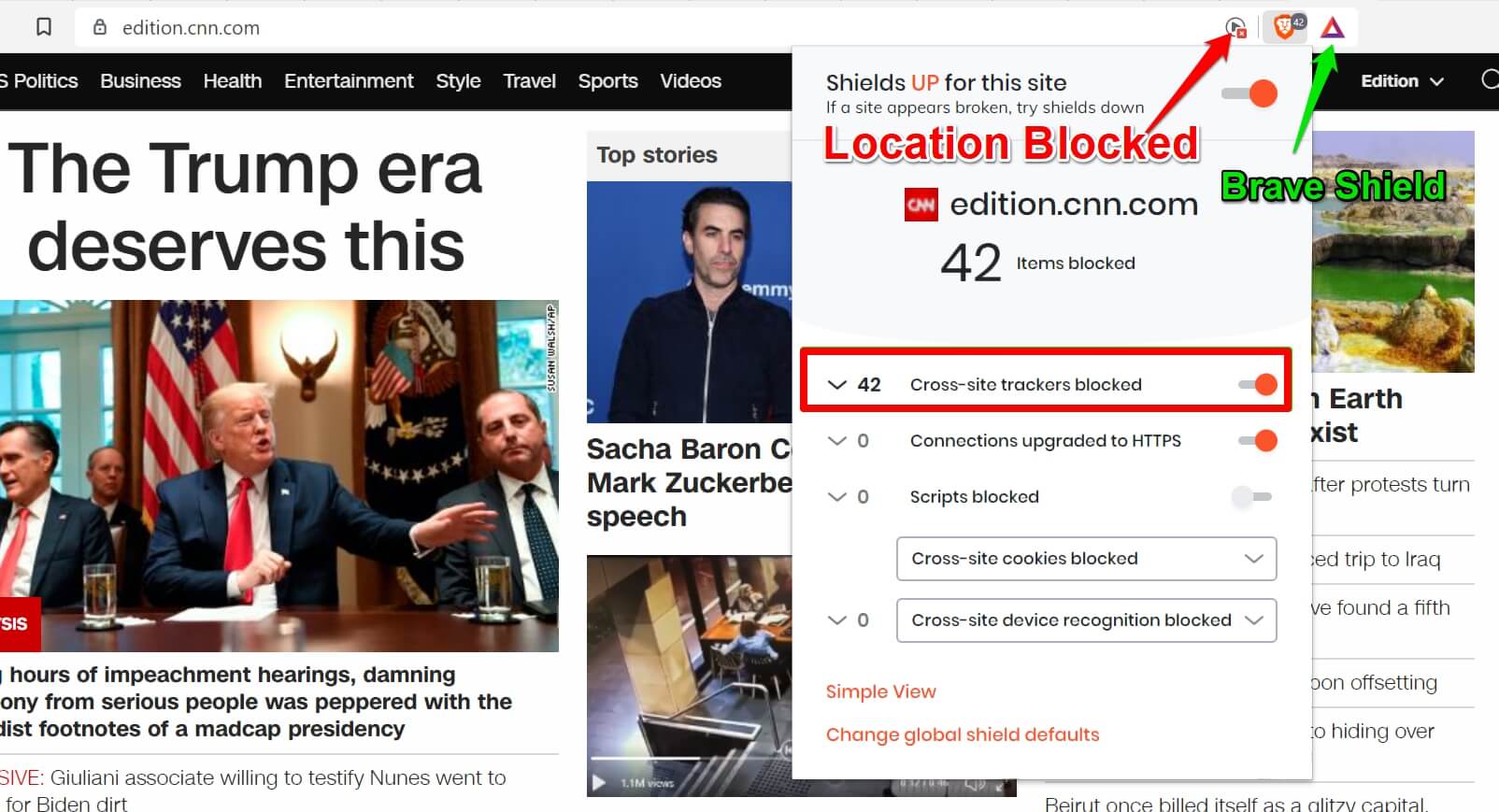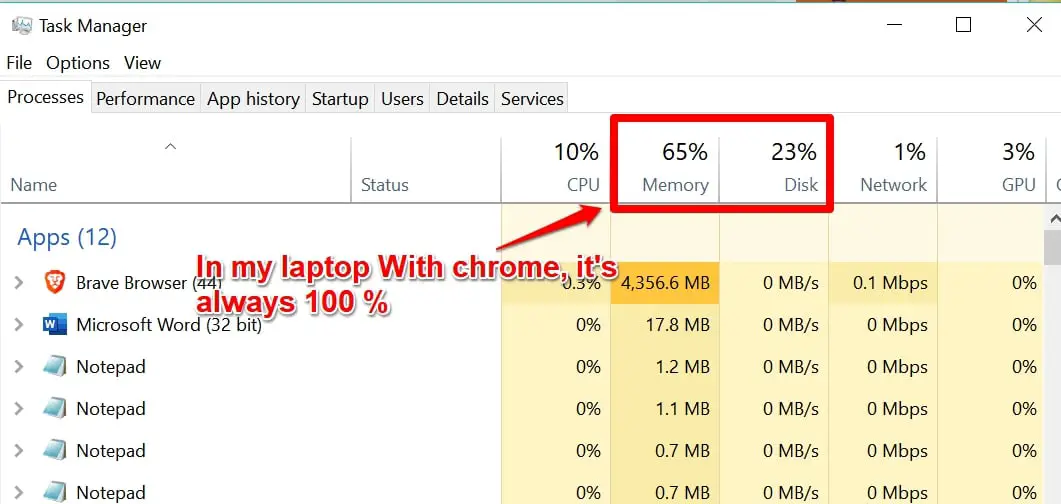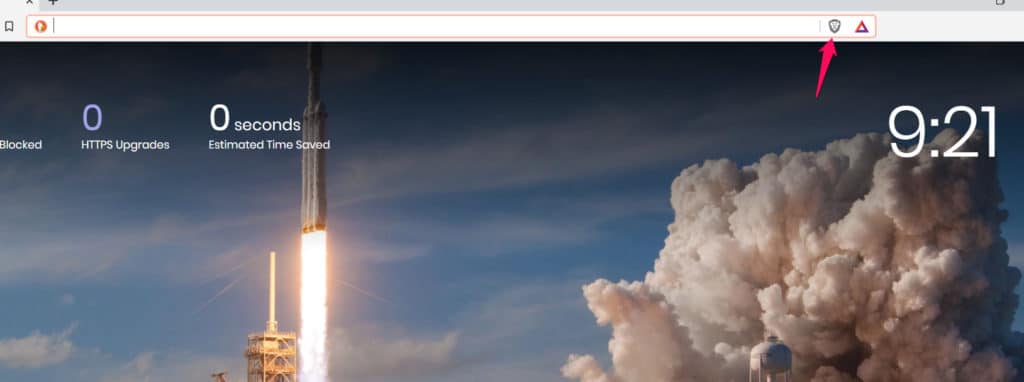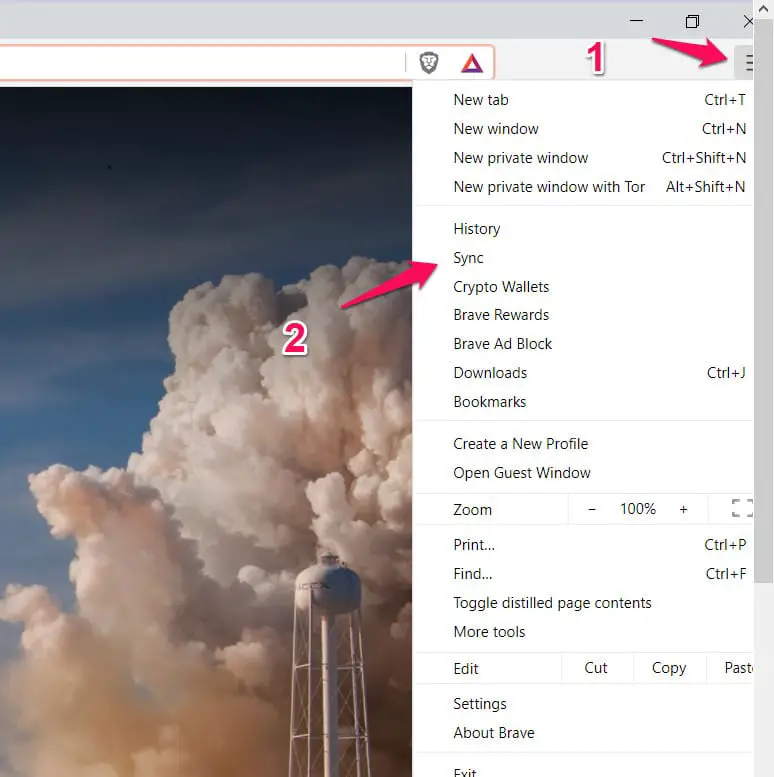The internet is becoming increasingly important in the daily life of most people. Hence the decision on what browser to use can not be made lightly.
In this article, we shall conduct a detailed comparison to end the debate of Brave vs Chrome.
Chrome is an established name, accounting for over half of all web traffic. You or someone close to you uses Chrome as their default browser.
Quality and user-friendliness have been factors accounting for this. There is much more to browsers, but this article will give pointers on what to look for.
Background Information:- Brave vs Chrome
On the other hand, the brave browser ( Download Here ) is becoming more than a mere alternative but a potential threat to Chrome.
It was developed by Brave Software, Inc and released in 2016; by January 2019, it had over 5.5 million active users and 10 million downloads.
Chrome, on the other hand, was first released in 2008. Though initially released for Microsoft Windows, it has since been ported to Linux, macOS, iOS, and Android.
Most of its source code comes from Google’s open-source Chromium project. Unlike Brave, a free and open-source browser, it is licensed as proprietary freeware.
Though both browsers are based on Google’s open-source project, Brave’s main selling point is its automatic blocking of Ads and tracking, which has speed, privacy, and security implications.
Let’s dive fully into the comparison with all that out of the way.
Brave vs Chrome – The Ultimate Comparison Guide
Here’s a detailed comparison chart between Brave and Chrome:-
| Features | Brave | Chrome |
|---|---|---|
| Privacy and Security | ✓ Built-in ad-blocker, tracker-blocker | ✓ Basic ad-blocker, but not very effective |
| ✓ HTTPS Everywhere and fingerprint protection | ✓ HTTPS and phishing protection | |
| ✓ Private browsing with Tor integration | ✓ Private browsing | |
| ✓ Option to use DuckDuckGo as the default search | ✓ Option to use Google or other search engines | |
| User Interface | ✓ Simplistic, clean interface | ✓ Modern, customizable interface |
| ✓ Dark mode and themes | ✓ Dark mode and themes | |
| ✓ Option to display tabs vertically | ✓ Horizontal tab display | |
| ✓ In-built pocket for reading later | ✓ In-built pocket for reading later | |
| Performance and Compatibility | ✓ Faster page load times | ✓ Slower page load times |
| ✓ Compatible with Chrome extensions | ✓ Wide range of Chrome extensions available | |
| ✓ Lightweight and low on system resources | ✓ Can be resource-intensive on older computers | |
| Availability | ✓ Available for Windows, macOS, Linux, iOS, Android | ✓ Available for Windows, macOS, Linux, iOS, Android |
| ✓ Open-source and free to use | ✓ Closed-source but free to use | |
| ✓ Built by a privacy-focused company | ✓ Developed by Google |
1. Interface:-
Because both browsers are based on the Google open-source Chromium project, they have a lot of similarities in the interface.
There are open spaces at the sides of the URL bar, and both browsers can remove these spaces and extend the address bar.
Brave differentiates itself by changing a few icons, most noticeably the menu button icon. A few extra icons are also added.
The added icons reduce its aesthetic appeal compared to Chrome.
The differences between the browsers are more noticeable in the mobile versions because Brave moves its control buttons to the bottom.
2. Ad Blocking:- Brave Vs Chrome
This is an area in which both browsers show remarkable differences. Brave automatically blocks ads and trackers, on the other hand, you will have to install an Ad blocker extension on Chrome to enjoy the same benefits.
On Brave, the automatic Ad blocking feature also prevents websites from tracking you for monetization as you go from one website to another.
When browsing you will be saving data because pages load without Ads.
Brave is extremely proud of its ad-blocking feature, and it displays how many ads and trackers have been blocked and how many websites have been upgraded to HTTPS.
This feature gives Brave the advantage over Chrome because it eliminates the need for installing third-party ad blocker extensions, and blocking ads and trackers improves the speed and maximizes privacy, giving an overall better browsing experience.
I will recommend you to read How Brave Improves Its Ad-Blocker Performance by 69x
3. Speed:
Speed is one area in which ad-blocking has a direct impact. Without ads, there is less content to load per page, hence improved speed.
Brave claims to be about twice as fast as Chrome on desktop, and the gap widens while using mobile devices. Though those claims might be exaggerated, the increased speed is an important bonus.
Another perspective on speed is that more time is saved while working on Brave.
For those with deadlines to meet or who open many websites or tabs on their browser, the speed difference might be an important factor in choosing a browser.
Brave tracks the time it saves you and displays it when you open your browser.
4. Privacy:
Because Brave blocks website tracking, it gives a greater feeling of privacy.
Chrome has an incognito tab that allows greater privacy; Brave, on the other hand, has two privacy tab options: the simple private tab option and the TOR private tab option.
User data is stored on Google’s database while using Chrome while on Brave your data is stored on the device until you delete it. This means that Brave will never sell your information to third parties.
It should be noted that Chrome’s approach to privacy has some advantages.
For people who browse on numerous devices, switching between devices is seamless; the browser can also adapt to the user’s browsing habits and preferences. Furthermore, you can send do not track requests on Chrome.
Brave’s ability to secure unencrypted sites with HTTPS ensures increased privacy. While working with Chrome, installing extensions to maximize your privacy is advisable.
With Brave Shields, you can block cookies, or if you prefer, you can choose to block only third-party cookies. Chrome doesn’t allow you to block cookies, which means any site can store cookies on your device.
Cookies are small files dropped on your device by sites you visit to identify and show you ads based on recommendations. On Chrome, you need extensions to block cookies.
Another feature of Brave that enhances user privacy is the fingerprint protection which helps you hide your browser.
I will recommend you to read our guide on Essential dos and don’ts for Tor Network.
5. Security
Google Chrome approaches the issue of security in a very different way from Brave. With resources that are the envy of almost any company in the world, Google can afford to pull all the stops to great security on their flagship browser.
Google automatically updates Chrome to the newest version, thus allowing users to enjoy any new security updates effortlessly. Chrome routinely performs scans for malicious downloads.
In addition, Google invites hackers to find weaknesses and loopholes in Chrome for their Engineers to work on. These efforts guarantee the users top-notch security on their browsers.
Of course, you can install extensions to improve the security on Chrome. Not all the extensions will work on Brave.
Some view this as a disadvantage, though it must be stated that some extensions allow malware to infiltrate the browser.
It should be noted that scammers often build extensions to access certain information from those that use it.
Such extensions are more likely to be used by Chrome users because Chrome has a large user base, which the scammers want. They are less likely to spend time developing extensions that will be used by only a small audience.
Many of Brave’s security measures are inbuilt. The ad-blocking feature ensures that ads are blocked and any malware associated with them. Users can customize their browsing experience to be more secure without the need of third-party extensions.
With HTTPS everywhere, website connections are automatically encrypted, increasing the overall security of the browser.
One very important aspect of security is password protection and management. You need passwords for almost everything you do from managing a social media account to online banking. Chrome has an inbuilt password manager that saves and auto-fills your credentials when you visit a site.
You also have the freedom to install other password managers such as 1password which also works on Brave.
In Simple words, Below is the main Security feature that Brave provides.
- Clear browsing data
- Built-in password manager
- Form autofill
- Control content access to full-screen presentation*
- Control site access to autoplay media
- Send “Do not track” with browsing requests
| Features | Brave | Chrome |
|---|---|---|
| Privacy and Security | ✓ Built-in ad-blocker, tracker-blocker | ✓ Basic ad-blocker, but not very effective |
| ✓ HTTPS Everywhere and fingerprint protection | ✓ HTTPS and phishing protection | |
| ✓ Private browsing with Tor integration | ✓ Private browsing | |
| ✓ Option to use DuckDuckGo as the default search | ✓ Option to use Google or other search engines | |
| ✓ Ability to block browser fingerprinting | ✓ Basic protection against browser fingerprinting | |
| ✓ Block scripts from known malware domains | ✓ Basic protection against malware | |
| ✓ Automatic upgrade to HTTPS | ✓ Automatic upgrade to HTTPS | |
| ✓ Disable third-party cookies | ✓ Option to disable third-party cookies | |
| ✓ Support for Do Not Track | ✓ Support for Do Not Track |
6. RAM Usage:
Like most Chromium-based browsers, Brave and Chrome use up a lot of memory. Brave has the edge of not using as much memory as Chrome.
Chrome splits each tab, plugin, and extension as its separate process; hence some tasks might be duplicated for every tab.
My Laptop has a very good configuration but Chrome used to take my all memory especially when I saw my task manager memory and Disk options are always close to 100 %, but after switching to Brave it’s dramatically improved.
This functionality is an advantage on its own, however, it comes at the cost of higher RAM usage, especially when you consider that some extensions leak memory that ends up left not cleaned.
Although both browsers use a lot of memory, Brave has the advantage regarding RAM usage.
7. Cryptocurrency Friendly:-
We all know that cryptocurrency was the rave a few years ago and still is, and for many, this could be a deciding factor in choosing their default browser.
Both Brave and Chrome support cryptocurrency-related extensions, however, only one of them has inbuilt support for cryptocurrencies.
With their inbuilt Basic Attention Token (BAT) Wallet, cryptocurrencies such as Bitcoins and Ethereum can be loaded into the Brave browser, making it easy to perform transactions or donate cryptocurrency to your favorite sites.
8. Performance:
Both browsers can boast incredible performance. This attribute is easy to test; simply downloading and using both browsers for a week is all you need to ensure their performance.
Brave is faster than Chrome, thanks mainly to its Ad blocking feature. With Brave, all those annoying pop-ups are eliminated.
Of course, these differences can be bridged by installing the right extensions.
| Performance Metrics | Brave | Chrome |
|---|---|---|
| Page Load Speed | ✓ Faster load times | ✓ Slower load times |
| (up to 3 times faster than Chrome) | (can be slower, especially on older computers) | |
| Resource Usage | ✓ Lower CPU and RAM usage | ✓ Higher CPU and RAM usage |
| (uses 40-50% less CPU and RAM than Chrome) | (can be resource-intensive, especially on older computers) | |
| Battery Life | ✓ Better battery life on laptops and mobile devices | ✓ Can drain battery faster, especially with multiple tabs open |
| (uses less CPU and RAM, optimizing energy efficiency) | ||
| Compatibility with Extensions | ✓ Compatible with Chrome extensions | ✓ Wide range of Chrome extensions available |
| ✓ Brave’s ad-blocking extensions are more effective than Chrome’s | ||
| Web Standards Compliance | ✓ High standards compliance | ✓ High standards compliance |
| JavaScript Performance | ✓ Faster JavaScript execution | ✓ Fast JavaScript performance |
| (thanks to Brave’s built-in ad-blocking) | ||
| Video Playback Performance | ✓ Smooth video playback | ✓ Smooth video playback |
| (especially with Brave’s hardware acceleration) | ||
| Stability and Reliability | ✓ Stable and reliable performance | ✓ Generally stable and reliable performance |
| Compatibility with Operating Systems | ✓ Available for Windows, macOS, Linux, iOS, Android | ✓ Available for Windows, macOS, Linux, iOS, Android |
| ✓ Offers consistent performance across platforms | ✓ Offers consistent performance across platforms |
9. Other Features:
We have itemized most of the differences between Brave and Chrome. Below are a few additional features that are interesting to know.
Occasionally Brave blocks a portion of the site you are trying to load. With the latest updates, it is far less likely to happen. However, click the lion icon and toggle the shield down when this happens.
Another point worth noting is that because Brave and Chrome are both Chromium-based browsers, almost the entire library of Google Chrome extensions is also available for Brave users.
Though Brave has many inbuilt features that may minimize the need for extensions, it is comforting to know that they are available if you need them.
Another interesting fact about Brave is that you don’t need to create an account to sync your data across devices. To sync devices, all you have to do is go to settings on the menu and select sync. You will then be able to scan the sync code.
At the moment Brave only syncs bookmarks while Chrome syncs history, extensions, and bookmarks.
Brave gives users the freedom to choose if they want to view ads. If you turn on Brave ads you get up to 70% of the revenue as Brave Attention Token. You essentially get paid for watching ads.
You can’t exchange these tokens for actual currency but they can be donated to your favorite publishers. This puts the user in control of who gets paid for ads.
Pros and Cons of Brave and Chrome:-
Now we have conducted a detailed comparison between Brave vs Chrome, it is important that we review the pros and cons of each of these browsers.
Google Chrome:-
Pros:-
- Seamless sync between desktop and Android versions of the browser. The user’s browsing history, extensions and bookmarks can be synced making it easy to move your work from your mobile device to desktop.
- Chrome for Android supports the latest web standards such as HTML5, CSS3, and many. Google boasts of enormous resources which makes it possible to keep up with the latest innovations.
- Powered by Google, you can expect Chrome and all other Google products to grow in the same direction. This means you are unlikely to experience any compatibility issues in the future.
- Comes preinstalled in most android devices. This means you will not have to download it yourself. Google Chrome routinely updates itself.
- User-friendly interface that makes it appealing to a wide group of people. Perhaps this is one reason why Chrome is the dominant browser globally.
- Offline use. Even without a data connection, you can still access pages that have been opened previously.
Cons:-
- It allows Google to track user activity. Your history is saved on the Google database. This can be a big privacy concern for many, knowing that large portions of your life are known to cooperate. This user data can be used to recommend adverts for you, or even videos on YouTube. The user information could be sold to 3rd parties also.
- Chrome lacks a download manager, unlike some other browsers. If you constantly need to do a lot of downloads, you should consider installing a download manager.
- Lacks ad-blocking features. As has been explained earlier in the article, this is a major disadvantage.
- Chrome uses a lot of RAM space, which makes it heavier than most alternatives. This means there is a tendency for Chrome to run slowly, especially on low-end hardware.
- Excessive and sometimes intrusive permission requirements.
- It is proprietary software.
Brave:-
Pros:-
- Built-in Ad-block. The latest importance of this can not be overemphasized. Your browsing experience is so much better without ads constantly popping up. Pages have fewer data to load so they load faster and cheaper too.`
- Safety and Privacy are taken care of. With features like HTTPS everywhere and no tracking, privacy and security are not much of a concern. Of course, you can choose what privacy features you want, for instance, you can disable fingerprint tracking.
- Option on how to pay supported sites. With Brave’s business pattern, sites are rewarded for quality content, not just by how many ads you view. You can choose what sites get what percentage of your donation or you can allow Brave to perform the task automatically.
- Tor is available in the browser for extra privacy.
- Speed. Brave is one of the fastest browsers available.
Cons:-
- Same security risks as Chrome. Because they are both based on Google’s Chromium project, they are both subject to similar risks, however, Brave does not have the same resources at Google’s disposal to combat the security issues
- Consumes power. Brave is more battery draining than most other browsers. It enables hardware acceleration which is power-consuming.
- Sync issues. Though you can sync bookmarks across devices, Brave cannot sync extensions.
📗FAQ
Is Brave better than Chrome?
Brave browser has several advantages over Google Chrome, including faster browsing speeds, enhanced privacy features, and reduced data consumption.
Brave offers a more secure and private browsing experience by blocking third-party ads and trackers. Additionally, Brave’s built-in ad-blocker can save money by reducing data usage. While whether Brave is better than Chrome is subjective, users who prioritize a privacy-focused, high-performance browser should try Brave.
Is Brave safer than Chrome?
Brave browser is safer than Chrome due to its enhanced privacy and security features. By blocking third-party ads and trackers, Brave can prevent malicious entities from tracking online activity.
Additionally, Brave offers HTTPS Everywhere, which forces websites to use a secure HTTPS connection when possible. In contrast, Chrome does not block ads and trackers by default, requiring users to install extensions to achieve similar privacy and security.
Should I switch from Chrome to Brave?
Whether to switch from Chrome to Brave depends on priorities. If privacy and security are important, and a faster, ad-free browsing experience is desirable, Brave is a great alternative.
However, those heavily invested in the Google ecosystem may find switching more challenging. Similarly, those satisfied with Chrome’s default features and unwilling to install additional extensions may not benefit from switching to Brave.
What are the disadvantages of Brave browser?
One disadvantage of Brave browser is its limited extension ecosystem. While Brave offers many built-in features, it may lack the same range of extensions as Chrome, limiting functionality for certain users.
Additionally, some websites may not work correctly on Brave, optimized for Chrome’s rendering engine.
Finally, Brave’s business model of blocking ads and trackers may not be sustainable in the long term, as it relies on users voluntarily paying for the service or viewing Brave’s ads.
Conclusion
It is obvious that Brave is an exciting new project and is one of the best alternatives to Chrome. While Chrome continues to be a world leader among browsers, the exciting features on Brave mean we are likely to see greater dominance in the future.
Though Brave enjoys some advantages over Chrome, especially in things like privacy, there is little to pick between the browsers. Your choice of what browser to use as your default browser will depend on individual preferences.