In many ways, the Mozilla Firefox browser and Brave Browser are like Cain and Abel in the Christian Bible, the only difference being Abel looking more likely to kill Cain.
They were created (co-created) by the same man, Brendan Eich. This in part has fueled the competition between the browsers.
The old stalwart versus the young upstart. Which one is better? Only the stats will tell. The browsers have been thoroughly researched to find out their strengths and weaknesses.
A complete comparison of both browsers can be found below. Features like browsing speed, privacy, blocking ads, background engines, syncing, ownership and many more will be considered.
Factors For Brave vs Firefox Comparision
Background Engine:-
The first feature we will be looking at is the respective background engines. When we opened the Brave browser, we noticed that it looked and worked like Google Chrome. That is because it is based on the same platform.
Chromium, an open-source browser project, gives Brave browser a sleek view compared to the slow and steady Mozilla.
Using Brave browser, we felt (without testing every feature yet) it wasn’t quite different from the most common browser right now, Google Chrome. This might just mean Google has the market on lockdown or not. That’s a topic for another time.
The truth about the performances of both browsers began to be established when we ran the browsers through two tests.
Browser Speed Test:-
An online test was conducted for both of them and the results were pretty surprising. The test measured online the speed of JavaScript in each browser and Mozilla came out top easily.
The performance level recorded for Mozilla was about 1500 while Brave browser came out really lower than we thought at about 929. Give or take a few units, these numbers suggest that the old, plonky (or so we thought) Mozilla still runs faster than the newer, sleeker, brave browser.
The Least RAM Hogger
Opening both browsers, Mozilla came out tops in the least RAM hogger test. Only about 310 MB was used, while Brave browser used thrice that same amount.
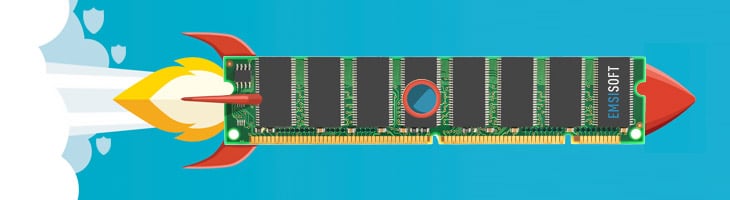
It is important to point out that however, Brave browser came with a host of add-ons while Mozilla was literally empty. This definitely had a hand in the disparity between the two browsers. At least now we know Mozilla has drastically improved on something.
Additionally, we noticed that when we opened Mozilla, the CPU was taxed about 9 percent. Brave browser only taxed the CPU 4 percent. Something important when combining browsing with other activities.
Verdict:- It is too early to call a winner here but Mozilla clearly dominates the speed zone and it is the least ram hogger (at least with nothing on it).
Brave browser does not seem to have much going on for it but perhaps in other features, it will justify the hype. Besides, with modern-day computers increasingly powerful, 900 MB of RAM won’t be too much of an issue.
Privacy:- Brave vs Firefox
The next feature is one of the key selling points of the Brave browser. Comparing both browsers, we came up with the following conclusions about which browser ensures users’ privacy more.
The Brave browser does not store user data. All user data are kept locally which is a plus, especially with the increasing theft and/or sale of user information.
Even though user information is used for matching ads, it never leaves the local user’s computer.
At Brave Browser, they found a way to assure customers who run ads authenticity and users anonymity. None of their data can be traced to a single local user.
On the other hand, we found distrust. Mozilla automatically saves your data as its default setting. They say permission is requested before they can take the information but why not turn it off, to begin with, and give people the choice to turn it back on?
Not everything was bad news though. Cool privacy features like cookie control, pop-up blocking, dangerous software/ deceptive content protection and tracking content blocking helps shore up your privacy when you use Mozilla.
While this looks like window dressing, users will be interested in the fact that other quality software like Cookie Autodelete, ublock Origin and Privacy Badger to name a few are available in a very extensive Mozilla plugin and extension library. Another option that should be considered is running Mozilla through the Tor privacy network.
Verdict:-
The young upstart (Brave) edges out Mozilla here. The idea that all our data never leaves the local device is reassuring. Much more than a library filled with confusing extensions that will require a lot of knowledge to navigate through.
Privacy is a key selling feature of Brave browser and it is obvious they care a lot more about it than dear old Mozilla.
Here’s a detailed chart comparing the privacy features of Brave and Firefox:-
| Privacy Feature | Brave | Firefox |
|---|---|---|
| Default Search Engine | DuckDuckGo | |
| Ad Blocker | Built-in ad blocker (Shields) | Built-in tracking protection |
| Third-Party Cookies | Blocked by default | Blocked by default |
| Fingerprinting | Built-in protection (Shields) | Built-in protection (Enhanced Tracking Protection) |
| HTTPS Upgrading | Built-in HTTPS Everywhere integration | Built-in HTTPS Everywhere integration |
| Private Window Features | Private Window with Tor | Private Window with Tracking Protection |
| Syncing | End-to-end encrypted syncing | End-to-end encrypted syncing |
| Anti-Phishing | Built-in protection (Shields) | Built-in protection (Phishing Protection) |
| Tracker Blocking | Built-in protection (Shields) | Built-in tracking protection |
| User Data Collection | Minimized and only for necessary features | Minimized and only for necessary features |
| Privacy Features | Brave | Firefox |
|---|---|---|
| Built-in Ad and Tracker Blocking | Yes | Yes |
| HTTPS Everywhere | Yes | Yes |
| Cookie Control | Yes | Yes |
| Private Windows | Yes | Yes |
| Fingerprinting Protection | Yes | Yes |
| WebRTC Leak Protection | Yes | Yes |
| Tor Window | Yes | No |
| IPFS Protocol Support | Yes | No |
| Private Search | Yes | No |
| Private DNS | Yes | No |
| Anti-Fingerprinting | Yes | No |
| Password Manager | Yes | Yes |
| Customizable Privacy Settings | Yes | Yes |
Security:- Brave vs Firefox
This feature in partnership with Privacy is an important feature. Brave browser wipes the floor with Mozilla here. They (Brave) win this round easily because of their single most important feature “block all ads“. This efficiently secures browsing.
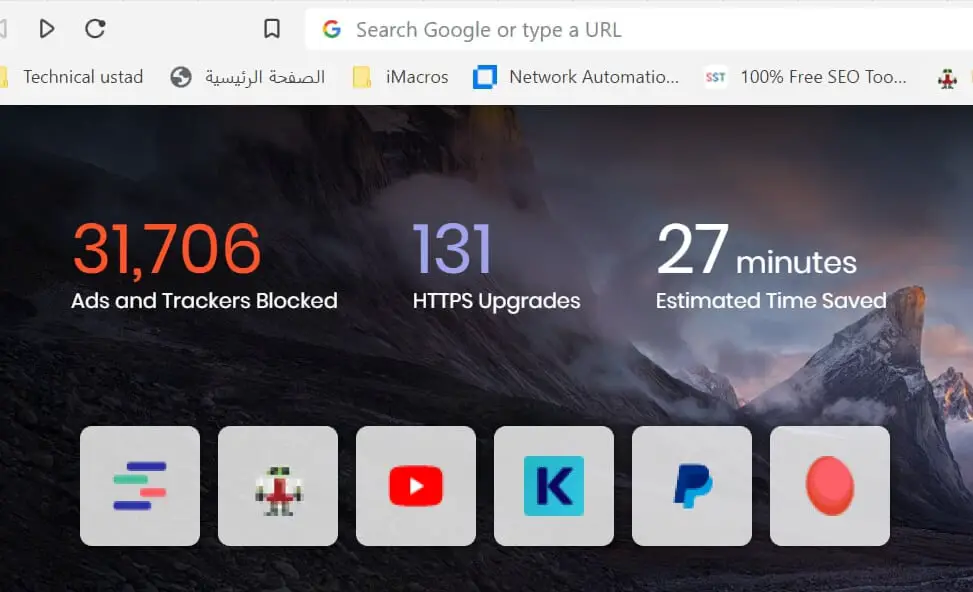
This does not imply that brave browsers do not have ads at all, it simply means you can choose to turn it off totally (except for ads on search results) or you can choose to accept only brave ads (which you will be compensated for) or all ads as usual.
This totally leaves the choice of viewing ads to the user. The way to decide is to click on the pre-installed AdBlock shield (icon in the form of a lion, really cool). Apart from looking neat, clicking on it determines your ad settings.
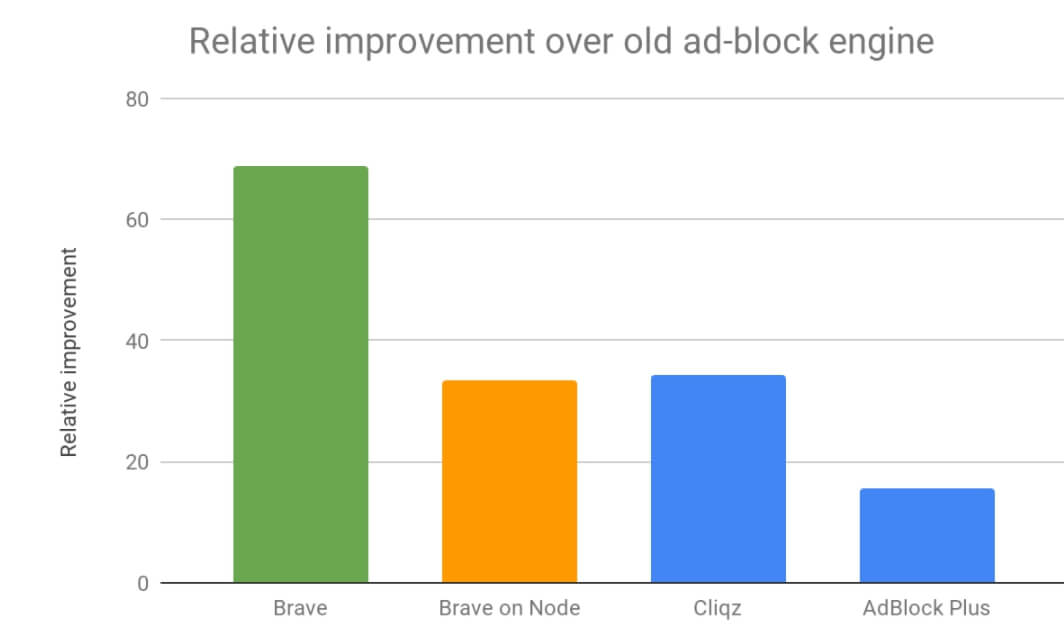
I will recommend you to read How Brave Improves Its Ad-Blocker Performance by 69x
The good news does not stop there. Other important features like pre-installed phishing, script blockers and malware will help you avoid online fraudsters (Nigerian Princes) trying to steal your information.
HTTPS Everywhere is amazing. Practically every website visited will be upgraded to the HTTPS standard which is much more secure than the normal HTTP.
Instead of pointing out the limitations of dear old Mozilla, we will continue to point out the fascinating features of the Brave browser. There’s a fingerprint protection feature that looks as cool as it sounds, it helps monitor and control access to your data. There is also a simple cookie control plan, they practically thought about everything.
Verdict:-
We don’t think it needs spelling out but we will. Security-wise, there is only one browser you should use. Brave. Sure, Mozilla isn’t half bad but with all the exciting new features available in the Brave browser, it would be a huge loss if users didn’t get to use them.
One of the most important features of the Brave browser that makes it dominant in terms of security is still the “block all ads” feature. Other browsers will do well to look into achieving something like that.
Syncing:- Brave vs Firefox
Both browsers in terms of syncing are close. Mozilla probably edges this because of its long-standing feature that has literally stood the test of time.
Your desktop Mozilla can easily be synced with Android and iOS platforms. This makes transferring forms, passwords, extensions, and bookmarks easy. The brave browser also offers the same feature but Mozilla trumps it.
However, there is a feature that makes brave browser look even more exciting to use. The fact that brave sync is encrypted from the user’s side. This ensures that no one without proper access, not even the company, can get access to your data.
Mozilla also features the encrypted version but is only protected from outside forces. We think the company Mozilla might still be able to figure out a way to get the information.
Verdict:-
This round is a draw. Both browsers are quite good at syncing, maybe even better than other competitors. The encryption level of brave browser is off the charts but Mozilla is not far behind. If you’re looking for a browser because of specifically good syncing abilities, any one of the two might be worth a try.
Cryptocurrency Interfacing:- Brave vs Firefox
Brendan Eich raised several concerns a few years ago, one of them was about how he wanted content creators to earn more. This clearly influenced his latest creation (co-created) Brave browser.
It is clearly suited to helping content creators maximize revenue from their work through various plans. Users can buy the browser’s (brave) cryptocurrency BAT and share them with favorite writers or sites. Naturally, a wallet is available within the browser that a user can fund with cash to distribute to his favorite sites.
Crypto mining scripts were originally banned by Mozilla which has a very bad effect on users that just want to help their favorite sites that have crypto-mining scripts.
It is important to know that what Mozilla did isn’t bad, but it was necessary for more security. For content creators, publishers and other site lovers, it just might be easier to go with Brave browser on this one.
The good news is that nearly all the famous cryptocurrency wallets can be installed on both browsers. Wallets like Ethereum/ERC and Meta Mask are compatible with brave and Mozilla browsers.
This ensures that using both browsers for cryptocurrency-related jobs are good choice although brave just about edges it again with the innovative BAT.
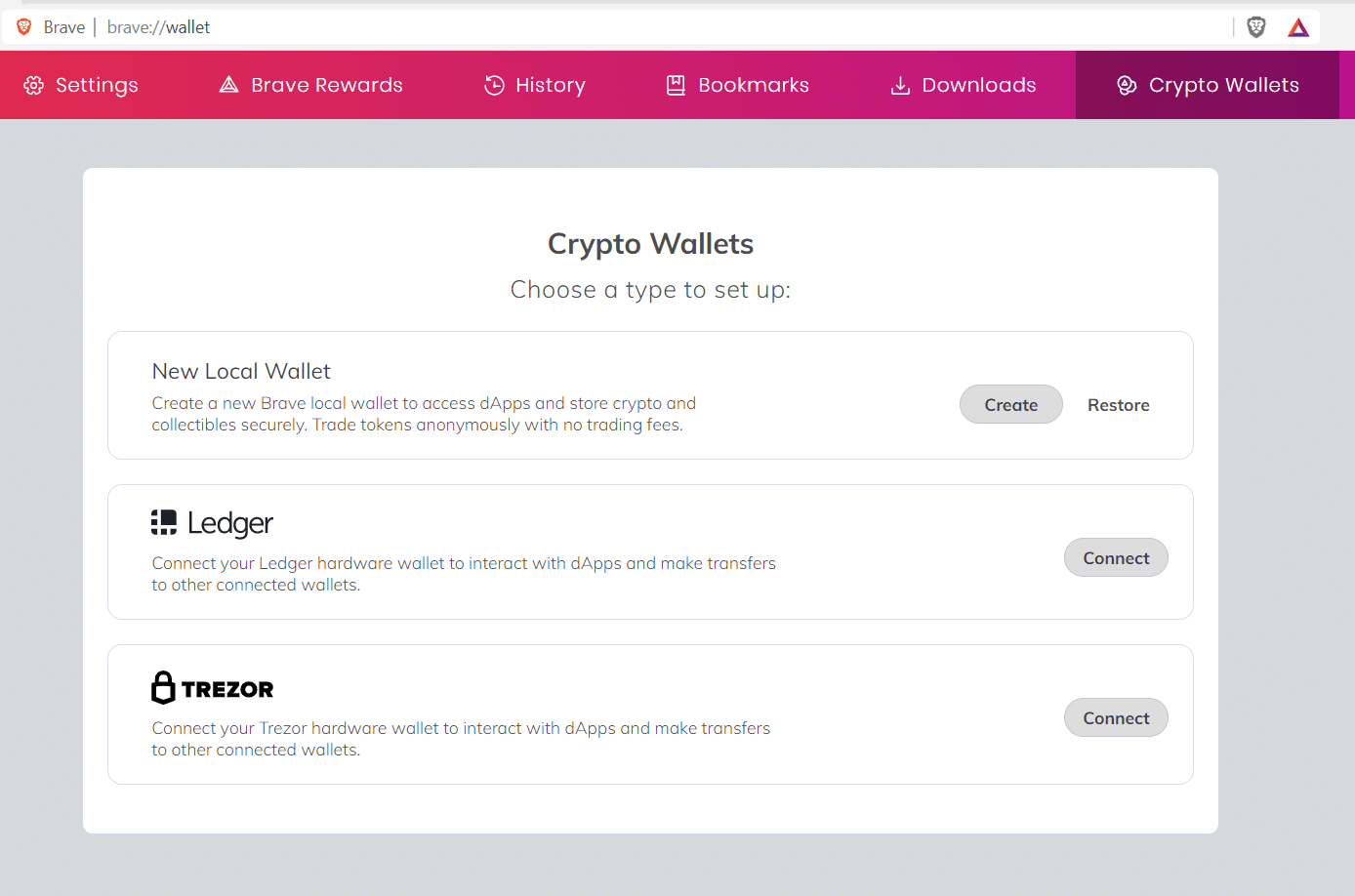
Verdict:-
For content creators and their ilk, it is a dream come true. There is a lot of navigation to be done before registering for the BAT but this does not negate the importance of it on the Brave browser. Mozilla can also perform cryptocurrency-related tasks quite easily.
Ownership
This part is why the comparisons between the two browsers are fierce. One man, Brendan Eich had a direct hand in the creation of the two browsers.
He was fundamentally instrumental in creating Mozilla Firefox and helping the company grow to what it is today until he was cast aside because of a social issue.
He didn’t stay beaten for long, with his vast experience and expertise, he co-created brave browser. Incidentally, it now threatens to replace his former creation as one of the most commonly used browsers in the world.
Brendan Eich’s controversial exit from Mozilla stemmed from the fact that he supported and donated money to a California ballot initiative that failed. The initiative wanted to define marriage as something meant for only heterosexual couples. This did not jar well with the twitter warlords and it whipped up a storm.
The backlash being that the Mozilla board made Brendan Eich step down just 11 days into his dream job as the CEO of a company he co-founded. It shows that in Mozilla, everybody’s opinion or beliefs aren’t respected, just the popular ones, the ones with the most followers.
Mozilla could have rallied round and protected an important part of their company but they chose to throw him to the wolves and that says a lot about how the company views people. If valued allies can be tossed away without a moment’s notice, then users should expect no less from a company’s leadership circle that is known to be sketchy.
Mozilla claimed to pride itself on diversity, equality, and being different. They then sacked a man for being all of what they claim to be.
Brendan Eich didn’t mope around, he used his resources to produce something quite different and extraordinary in the cryptocurrency sector. Perhaps if all things went well, maybe Mozilla would have been sporting these new features that Brave browser currently offers.
Investment in Brave browser has been impressive. More than 35 million dollars have been invested. This shows that Brave browser and its creator are trusted in the tech world.
Brendan Eich’s dream about creating an ad/tracker-free browsing experience plus avenues for content creators to be paid for their work is really coming to pass. The usage of Brave browser is on the rise and it only looks like it will continue to grow.
Verdict:-
The leadership of any company determines what the company will be like. Mozilla’s leadership has always been iffy at best and downright sneaky sometimes. They are not directly harmful but some fear that the bottom line is all they think about.
Brave browser’s leadership with Brendan Eich at its helm promises through the brave browser a lot richer, safer, secure and private browsing experience. Perhaps Mozilla can learn a thing or two from their former CEO.
Final Verdict:-
We have had Mozilla for a long time now and we don’t quite see avenues for much growth, only a penchant for maintaining the status quo.
In Brave browser, we see the potential to be something so different, it might change the way we browse. Perhaps not now but in the future, with more changes and advancements made, Brave browser just might be one of the best.
We know that Chrome rules the market because it comes with a whole lot of devices and the Chromium platform gives it a sleek view. Brave browser uses the same platform and offers something entirely different. Who knows, maybe brave is the new chrome.


























