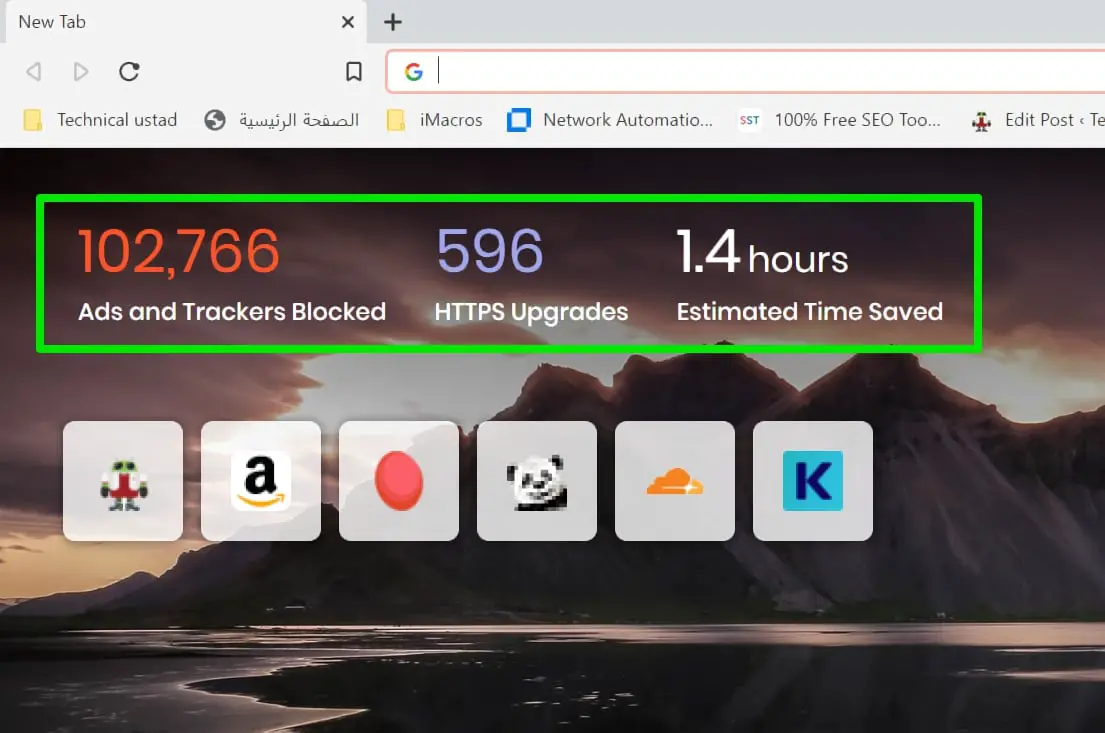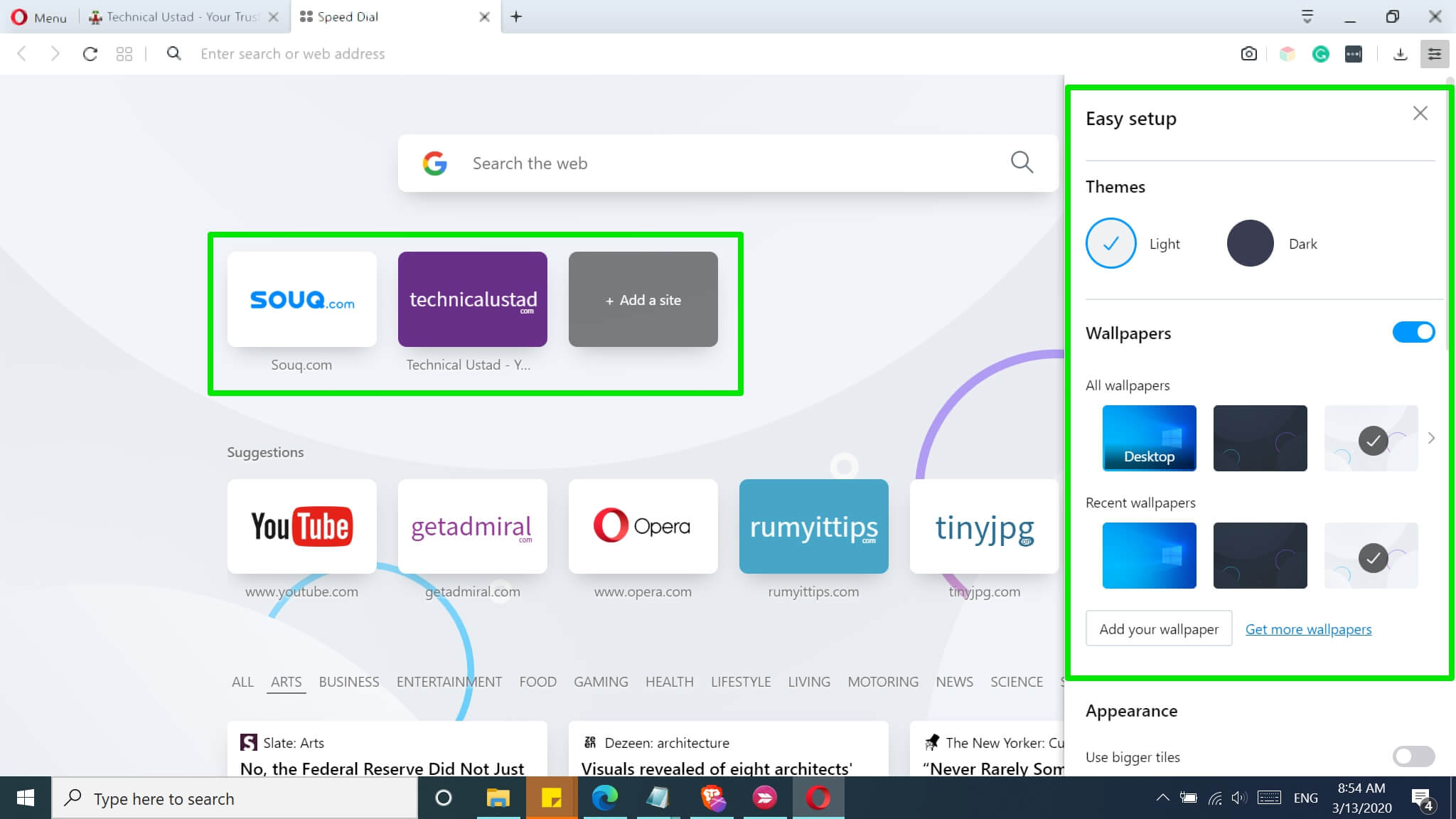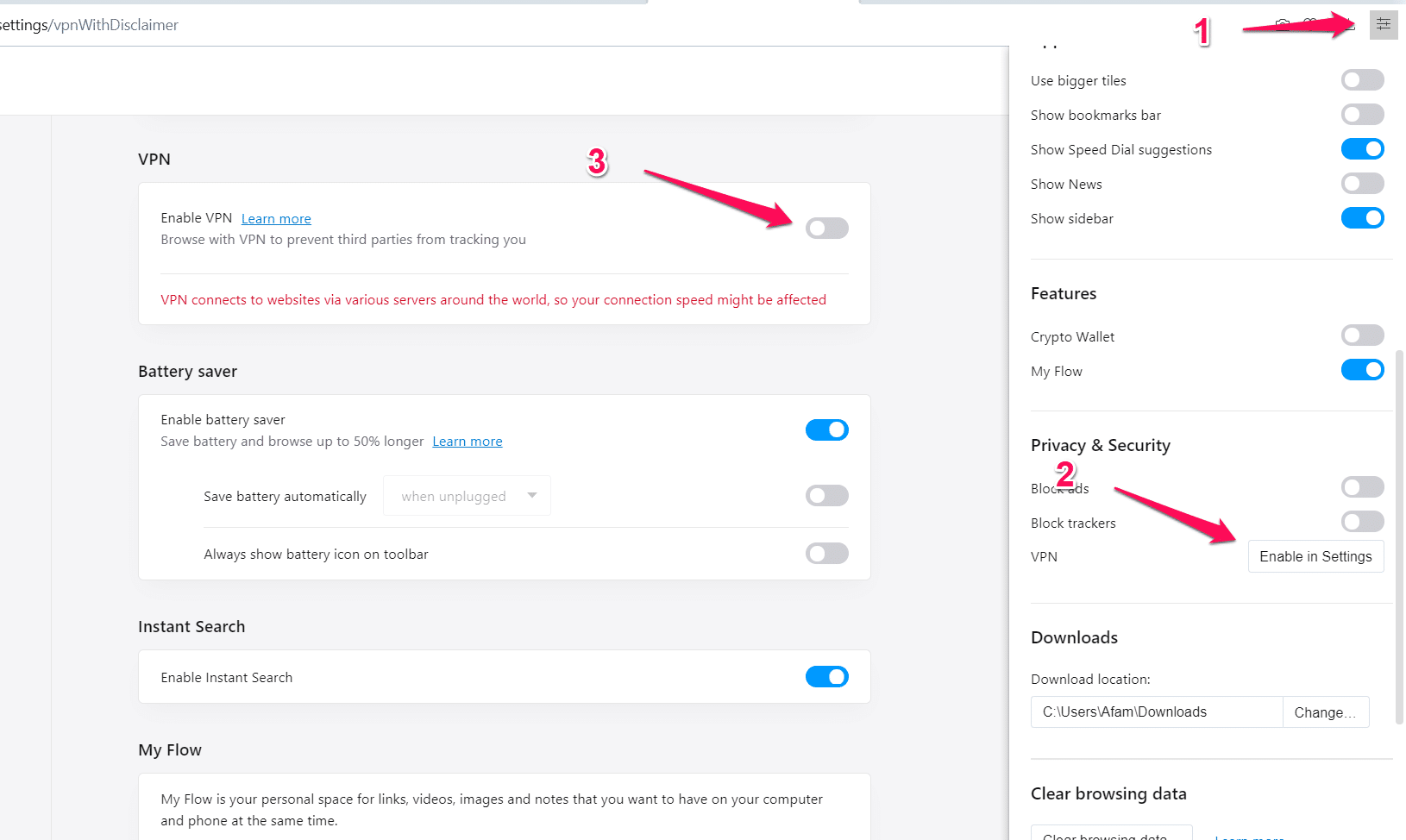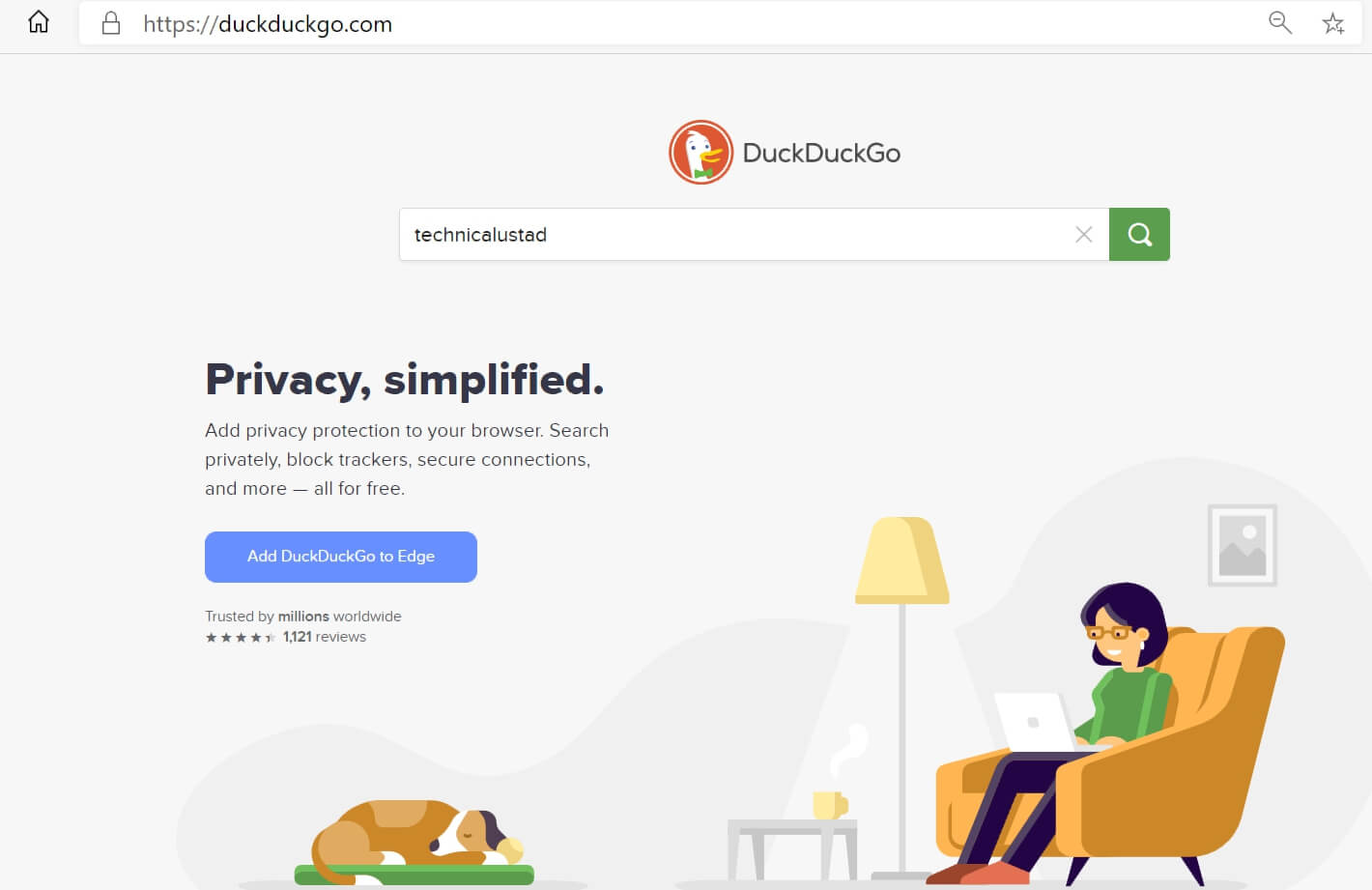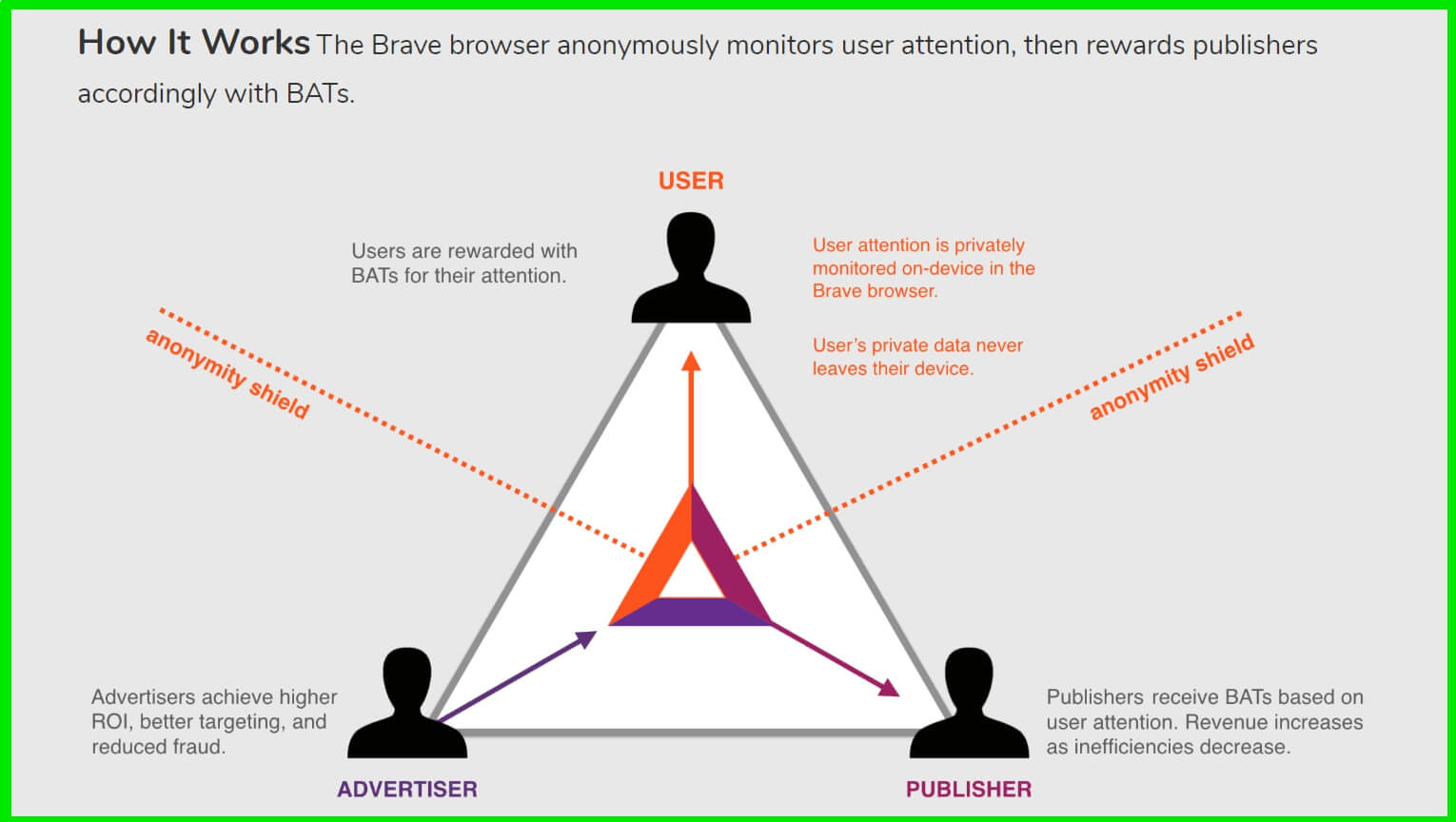The debate over brave vs Opera and both their roles in private surfing sterns from the importance and usefulness of data in growth in today’s businesses.
Data remains an invaluable part of our lives. Businesses, depend on it for marketing and growth and while gathering data once meant a manual process like face-to-face talks with customers over the phone surveys or face-to-face surveys, so much has changed today.
The growing need for data makes privacy all the more important. Facebook is notoriously seen as a major player in data breaches (they have been breached more times than the Great Wall of China), and a host of other notable and big enterprises are equally as notorious for tracking user activity.
A privacy-first approach adopted by several browsers is helping to stem the tide by containing data breaches. Brave and Opera are perhaps two notable names in this combat.
Brave ( Download Here ), a relatively new addition in the browser world, is block chained based and allows privacy by a default block on scripts and ads.
Opera, on the other hand, released a new version that comes with a free in-built VPN service. This implies that your PC is connected to another server that it uses for browsing.
In order to figure out which of these two browsers is best for private browsing, let us delve into an in-depth comparison.
Brave vs Opera: Background Information
Brave:-
From the mind of Brendan Eich, the brilliant tech mogul (Also co-founder of Mozilla) Brave browser was specifically made with three intentions in mind.
Secure browsing by blocking all ads (except ads that appear on searches made on search engines), rewarding content creators, and dethroning Mozilla. 2 out of 3 is good enough for now but it is growing in usage and popularity.
Pros:-
- One of the best security measures and features out there
- Chrome extensions can easily be transferred
- Default ad-blocking setting enables fast loading of pages
Cons:-
- It takes a huge chunk out of your RAM
Opera:-
A long-time member of the browsing applications family, Opera ( Download Here) has built a small but impressive following among users. They caused a small furor in the browsing community a few years ago when they announced that there would be built-in VPNs in their updated browsers. Like Brave Browser, it is also built on Chromium.
While the Opera browser is considered slower than other notable competitors, the margin is not that huge. Recently, changes in ownership have led to rumors swirling about possible breaches in privacy.
Pros:-
- Compatible with most Chrome extensions because of its Chrome-based platform
- Fast when surfing
- Perhaps the finest browser aesthetically with a lot of built-in bells and whistles
Cons:-
- Huge RAM usage. Sucks it out like a spoilt tap.
- Since they changed ownership, there have been several security and privacy concerns
With an understanding of the backgrounds of these two powerhouses, let us jump into a direct comparison of Brave and Opera.
Brave vs Opera: User Interface Experience
Brave: At first glance, the initial look of brave is pretty standard; an address bar, tabs, and bookmark bars at the top. To the right of this is the extension bar. This design ensures if you have used some standard browsers, you get the same feel using a brave browser.
It has no sidebar and no option to move around these browser elements. The home screen is equipped with a few important shortcuts.
On the upper left side are displayed icons for “Ads and trackers blocked,” “HTTPS upgrades,” and “Estimated time saved.” At the bottom right side are shortcuts for “Dashboard Settings,” “Edit Preferences,” “View and Manage Bookmarks,” and “View your browser history.”
Opera: The user interface for Opera is a bit shaken together. It has a sidebar that holds a few important messaging shortcuts like Telegraph, WhatsApp, settings, etc. This sidebar is configurable, and a user can easily customize it as per their needs.
Many users that get used to this new look may prefer using opera, simply because after syncing apps like WhatsApp and Telegraph, they can perform many basic needs without having to touch their phones anymore.
Brave vs Opera: VPN
User locations are usually traced by their IP addresses. Using a VPN means the ability to mask the IP and disguise your location. VPNs will only block ads as a feature offered by a service provider. Other than this, VPNs serve the following functions:
- They go around censorship
- Shield ISPs from your browsing habits and activities
- When using torrents, they safeguard against logging
- During connections to public Wi-FI, they hide data and browsing history and are a good preventing measure against phishing and hack attempts.
- They allow access to geographically restricted content.
Opera permits the user to choose from a range of locations once the VPN is enabled by clicking on the VPN icon.
Brave, however, does not come with an inbuilt VPN and may need a user to download one to ensure they are secure. This doesn’t mean that it doesn’t come with its protection at all.
As we will read later, the “Block all ads” policy certainly limits security threats, while the issue of personalized ads getting users’ information has been neutralized.
Brave vs Opera: Tor and Duckduckgo
After discussing VPNs and the absence of one in Brave, this is a necessary next topic. The Tor Project and Duckduckgo are two important players in the private security world.
Some months back, Brave entered into a collaboration with them. With a little background information about these two, we will understand how vital it is that Brave is working hard with both of them to effectively limit security and privacy threats to users when surfing the net.
Duckduckgo
An internet search engine that ensures that users’ information is hidden and that personalized search results are not possible. All search terms are given the same results, no matter where the user is. Emphasis is placed on the best results and not necessarily the most.
It does not store IP addresses, nor does it log user information. Even cookies are not used unless it is highly needed. The creator of Duckduckgo, Gabriel Weinberg, once stated, “By default, Duckduckgo does not collect or share personal information.
That is our privacy policy in a nutshell”. It is important to point out, however, that a log is maintained for all search terms used.
Tor
Quite popular today; chances are that you’ve heard about it in a movie. A web browser that anonymizes your browsing using the Tor network. This enables you to stay pretty much anonymous online.
Whenever you want to engage in online activities you might find embarrassing if it comes to light, Tor is for you. It is important to note that Tor is banned in some countries, and some sites don’t allow you to access them using the browser.
The difference between Tor and VPN is basically about being anonymous (Tor) or private (VPN). Using Opera will mean you trust their VPN to help you navigate sites without revealing your personal information to 3rd parties. Tor just ensures that nobody knows who you are.
Brave vs Opera: Cryptocurrency
Brave browser’s BAT (Basic Attention Token) initiative ensures a laser-like focus on cryptocurrency usage.
Legitimized by the acceptance of online financial giants like Paypal, brave browser’s work on trying to support content creators has shown much promise. There is also a cryptocurrency wallet available for use on the installation of the Brave browser.
There are options to tipping your favorite sites or content creators. You can set it up automatically to distribute tips amongst your most visited sites.
This level of cryptocurrency usage is quite innovative, and the browser market is still coming to terms with how to improve their cryptocurrency efficiency to match Brave browser’s rather apt “Brave” approach.
One of the best features of Brave browser’s new approach is that you can decide the frequency of ads, and ads will be personalized (but the data will never leave your local computer). This ensures user-friendly ads while still maintaining a certain degree of privacy.
The BAT (Basic Attention Token) you earned after allowing Brave ads can be spent in two ways. You can tip your favorite sites and content creators or withdraw it via a crypto exchange medium.
For now, the ads aren’t worth much, but over a long period, you can earn enough to buy yourself something nice for watching something that would have intruded into your browsing anyway.
Opera is also tapping into the cryptocurrency approach. While they might not be heavily invested, they (Opera) have some nice features that might interest users.
When you download the Opera browser, it comes with an inbuilt cryptocurrency wallet, just like Brave. This wallet supports all the popular cryptocurrencies like Bitcoin, Tron, Ethereum, and many others.
The only major drawback is that it is only useful for keeping small amounts of cryptocurrencies. Users are advised not to keep larger amounts due to security reasons.
Brave browser is already capturing the market because of its more than fair approach to compensating users by BAT (Basic Attention Token). Content creators, publishers, and general online philanthropists can now easily be tipped or tipped. The new approach will endear a brave browser for most online content creators.
Other Features
Opera offers a lot of features that could make you’re browsing a little bit smoother than Brave. Features such as “My Flow” help you sync links and save images, texts, and generally all types of information, which will now appear on all other connected devices.
For now, the Brave browser is still just limited to syncing bookmarks only, which shows just how much growth there is in store for a browser still green.
Something Opera offers exceptionally well that Brave browser must work on is easy use of the sidebar. This will make your productivity higher because it eases your workflow by providing fast access to applications and shortcuts. Brave must improve aesthetically to match the best in the browser industry.
Opera is not as good as providing safe browsing because of its usage of Yandex and Phishtank for malware and phishing websites. Google’s safe browsing offers much more protection, but it is noticeably absent in Opera. The update lag is also a minor issue.
Every other browser is updated every 2-3 weeks, but Opera updates are more likely to occur every 5-6 weeks. This means issues with the current versions are left unresolved for a longer time than most competitors.
✅FAQ
Is Opera browser better than Brave?
Both browsers are great for fulfilling your online demand. The difference between them is not so much. Brave is considered a little bit faster when multiple tabs are opened altogether, but Opera has a better performance rate in resource usage.
Does Brave use less RAM than Opera?
Brave uses about 1650MB when many tabs are opened, but based on startup, Opera consumes about 220MB compared to Brave, which uses 340MB.
What does Brave’s private mode do?
The brave private mode will not save any browser history, data, or cookies once you close the window. It means that there will not be a record of your online activities.
Is Incognito better than Brave?
Using Google Chrome, Incognito will still show ads whenever you use the browser. Unlike Brave, which has great value for privacy. It blocks all third-party ads and automatically increases internet security.
Conclusion
In a list of best browsers, you will probably find Brave browser above Opera, even though Opera has been around much longer.
The instant impact Brave has made with its revolutionary methods to cryptocurrency and ads display has given it some sort of underdog (browser of the people kind of vibe) status, and we all know people always root for the underdog.
This does not suggest that Brave is just profiting off a good marketing platform; some features brave offers like “HTTPS everywhere” (automatically switching websites to the more secure HTTPS version) and no tracking are not always available in most browsers.
At best, in some browsers, they are optional. At worst, some other browsers actively seek to store users’ information.
While both of them have their strong points and weak points, the brave browser is considered just growing while Opera has been around for considerably longer. There is so much room for brave to grow while Opera has always preached a “slow but steady” improvement gospel.
Both of them can be very good for privacy and security during browsing if 3rd party extensions or features accurately cover their soft spots. Whichever you prefer can do the job as long as you ensure your protections are up to date.