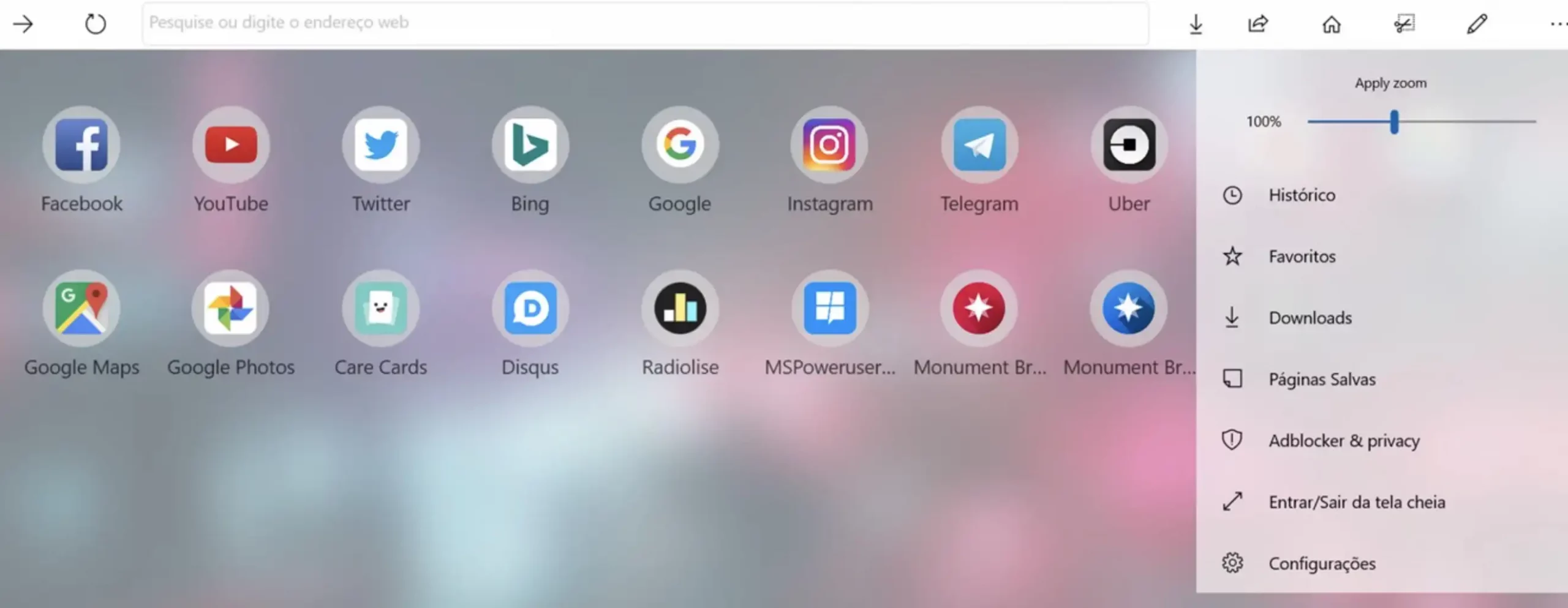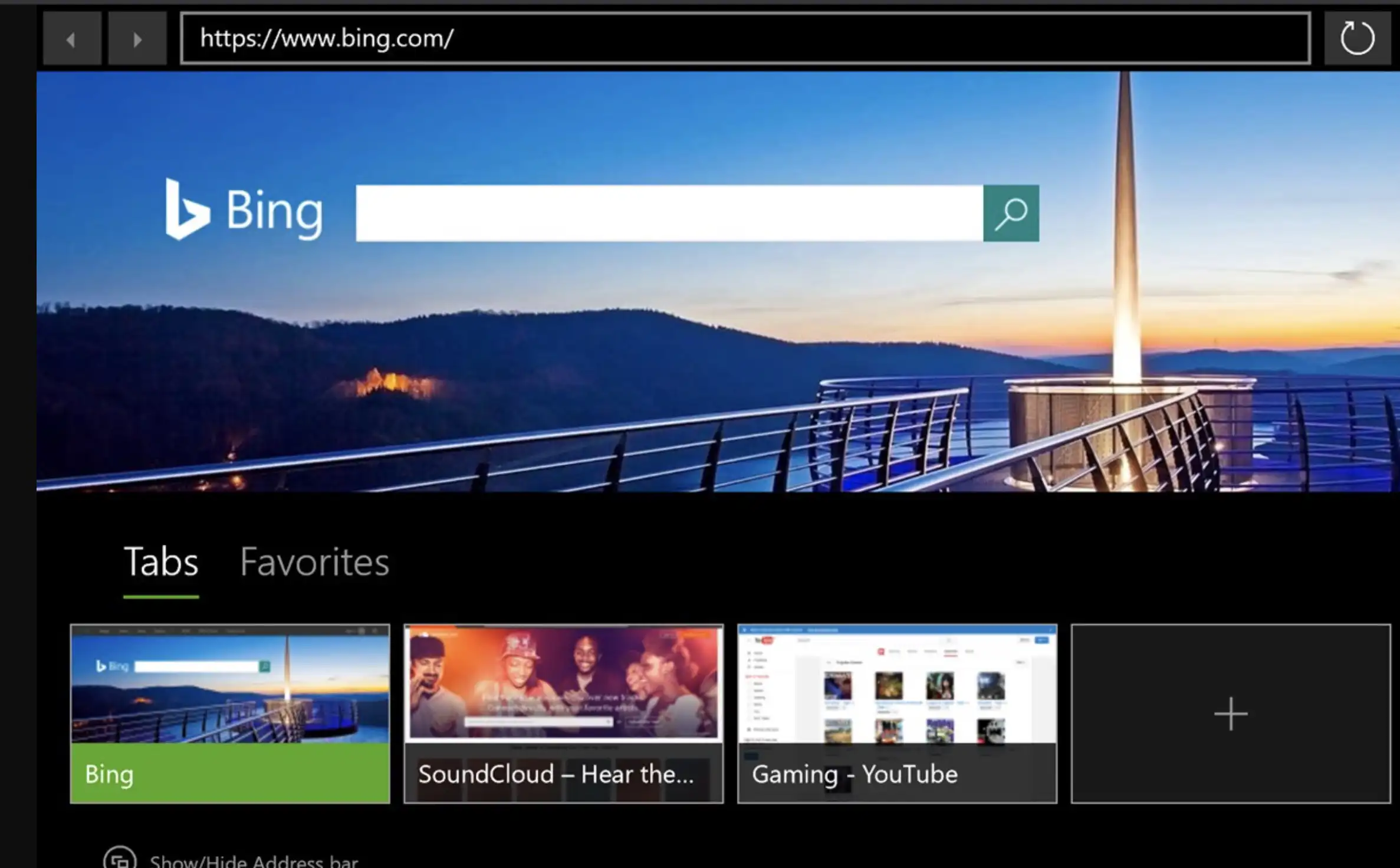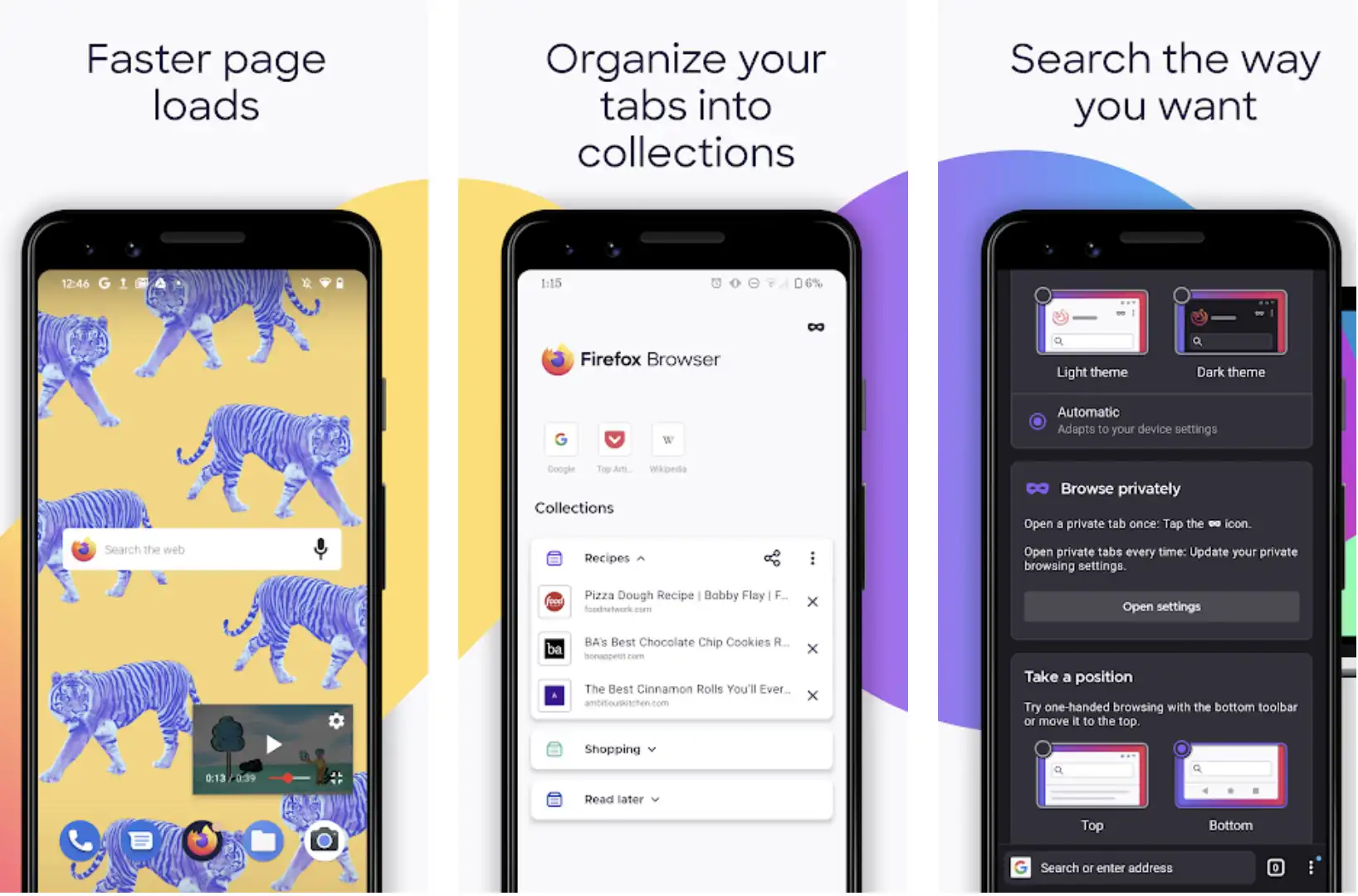Xbox One is a sleek, powerful gaming console that doubles as a media center. With its active user base of millions worldwide, you can play with your friends and watch videos on services like Netflix and YouTube.
But when it comes to the web, the Xbox One only supports Bing and Edge — which means you aren’t getting the full browsing experience. Luckily, many browsers exist for Xbox one, which allows one to access the content of their choice.
Xbox One has a built-in web browser, but you can download other browsers on the console if you’re in the mood for a change in scenery.
Anyone can download a new browser and enjoy a different experience without changing the settings or login credentials in the Xbox One interface.
The Xbox One comes with Internet Explorer, but you can download other popular browsers from the Internet Explorer app store.
Are you new to Xbox One? Or are you new to the world of browsing on the Microsoft console? If that’s the case, this article will serve you better.
We have compiled a list of the best browsers for Xbox one for your use on the system. Check them out, and decide which one you would love to use.
Best Browsers For Xbox One – Our Top Pick👌
1. Microsoft Edge
Microsoft Edge is a powerful and easy-to-use browser developed for Windows 10, Xbox One, and an internet browser for Xbox series x. Best of all, it’s easy to sign in with your Microsoft Account to sync your favorites, passwords, webpages, and more between the two platforms.
Microsoft Edge is highly compatible with Xbox One. It’s lightweight, fast, and has many more features than Internet Explorer ever could.
A favorites list lets you keep track of all of your favorite websites, while the reading list lets you easily bookmark articles for later.
Downloads can be made quickly and easily, and Microsoft Edge even allows for some Flash content on some sites. With the inclusion of a PDF reader, Microsoft Edge does have it all at your fingertips. Xbox One is touted to get a version of Microsoft Edge designed solely for its purpose.
The browser, which is currently available on Microsoft devices, is one of the best browsers for Xbox One and will bring the ability to save webpages for offline use, customize favorites, and view site histories.
Edge has an interface similar to the desktop version of the browser so that you can enjoy all your favorite features.
With multiple tabs, downloads, and streaming capabilities, it carefully replicates the desktop version. And when you need to multitask, it’s got your back.
Edge comes with tab-based browsing that allows you to keep separate pages in one window for easy access.
2. Monument Browser
Monument Browser (Download Here) is a beautiful, lightweight browser optimized for performance. With a clean and elegant interface, Monument Browser provides a seamless browsing experience.
It has been built from the ground up with speed in mind — Monument Browser can render web pages much faster than other browsers. It also has built-in ad-blocking features, meaning you can browse the internet without distractions, pop-ups, banners, and the like.
Monument Browser is a browser that emphasizes accessibility and simplicity and is arguably the best browser available for mobile users.
Its intuitive design and user-friendly features make it easy to use, while its app-like interface provides a delightful browsing experience.
Monument Browser is among the best browsers for Xbox One on the market, thanks to its clean interface and advanced security features. The browser is easy to use, with a simple design and streamlined control scheme.
It is a powerful tool that can handle even the most complex web projects — and with its built-in search bar and tab management system, it only improves with every use!
There are many benefits to using The Monument; however, the product’s simplicity is one of its greatest features. This browser doesn’t include any plugins or extensions that could contain malware or hidden tracking requests.
Instead, it focuses on secure browsing and privacy protection. The product is transparent in the way that it allows users to check everything that they need to know just from the landing page. It’s got all of the necessary information without any filler.
A myriad of options exists while trying to choose a browser. And, if you’re an Xbox fan, Monument Browser is the best choice for you.
It lets you browse the Internet without any unnecessary bells and whistles — it’s simple, effective, and will let you do what you want.
3. Internet Browser By Finebits OÜ
Internet Browser (Download Here) is a long-running and popular browser, but it isn’t as good when used on a computer — this is mainly because it’s optimized for use on Xbox One devices.
If you’re looking for a way to surf the web in style on your Xbox One, check out the free and ad-free Microsoft version of Internet Explorer.
Internet Browser for Xbox One has received several crucial upgrades. It now supports HTML5 and CSS3, which means you can browse websites on your console using the latest technology.
Internet Browser for Xbox One lets you easily manage tabs by maximizing the ones you want to focus on. It comes with tons of enhancements like tab previews, a favorites bar, and other useful features to make you are browsing an immersive experience.
Internet Browser is the ideal choice for developers who want to make their sites as accessible as possible.
The web browser includes tools that help developers create a seamless experience for all users — from those with browsers on a desktop to those with browsers on a mobile device. The same web page should look and function the same way regardless of what type of browser is being used.
To get Internet Browser onto your Xbox One, you have two options:-
- You can either sign in to the Xbox Live website on your Xbox One device, or you can use your computer to get it there.
- The first option is quick and easy, but you may have to sign up for Microsoft’s Internet Explorer browser using a computer.
- For the second option to work beyond its complications, one needs an active internet connection.
Due to its various pros, the internet browser stands out as f the most used platform in one’s computing setup. The program allows users to access the internet in a fast and efficient manner, providing easy access to web pages, images, videos, games, and much more.
The best part about this program — besides its efficiency — is that it has a dark theme that comes with the program itself; there is no need to find and download additional themes!
4. Google Chrome
Google Chrome (Download Here) browser is one of the efficient browsers for Xbox one and other gaming consoles — and it’s even better for those who play competitively.
Google has built-in tools that let gamers take their skills to the next level: a built-in timer, integrated voice chat, and real-time alerts for when friends join your party.
And, you can safeguard your personal information with incognito mode — perfect for when you’re sharing a network with roommates or family members!
Google Chrome for Xbox One has taken a new direction. Instead of using the Trident engine for rendering web content, it now uses WebKit — the same one Google uses for its desktop and mobile apps.
The new approach lets the browser show more information about a URL, including size and security info previously unavailable with Chrome on Xbox One.
The design is minimalist, almost to a fault. The Switch has been stripped of its detachable joy-con controllers and the home button, forgoing any physical buttons in favor of a touchscreen that can be manipulated using touch or via an attached handheld controller.
Instead of typing out URLs in the search dialogue box to navigate to websites, you can now simply say the website name aloud, and Google Chrome for Xbox One will handle all of that work for you.
If you don’t like voice search, you can always type in exactly what you want to do. All you need to do is open up Google Chrome and type in “xbox.com” into your address bar — no controller required.
With Google Chrome, you can now search without a voice on your Xbox. Install the Chrome Web Store extension and visit your dashboard; a Google Search box will appear near the search bar.
Just start speaking to search for content on the web instantly. This only works through desktop browsers.
Microsoft has announced that Google Chrome is now natively installed in the Xbox One console as it is the only browser that supports Microsoft’s Play Anywhere program, which allows players to buy and play a game on their Windows PC and Xbox One consoles.
Furthermore, thanks to the integration of Google’s GPU Turbo technology, players can expect to experience smooth gameplay and faster load times compared to other browsers.
5. Opera Browser
Opera (Download Here) is an alternative browser that offers many of the same features as Chrome, but with one big difference: it was built for gamers.
With shortcuts to gaming sites, support for multi-window game windows, and game-specific features like the ability to save game states, Opera is perfect for gamers looking for a browser that can handle the demands of high-quality games without stuttering or slowing down.
Opera browser is readily available in the Xbox Store for Xbox One users. The Opera browser is the latest addition to Microsoft’s gaming platform, and it comes with a handful of features that will appeal to gamers.
Opera is one of the perfect browsers for Xbox One that offers a completely redesigned experience with a sleeker, more inviting feel than ever before.
This new interface allows us to quickly move between your top sites and your speed dials — all without having to switch between apps.
With the enhanced loading speed and performance across the board, we’re working towards our commitment to building a browser that’s just as fun as it is functional.
The Opera browser has always had an integrated ad blocker, but its new release brings some exciting developments.
Now, users can choose exactly which kinds of ads they want to block — whether it’s every single ad on a site or just those that are not tailored to their preferences. The browser also gives users easy access to their favorite sites with easy navigation and quick access directly on the dashboard.
What makes Opera Browser so special isn’t just its high-performing rendering engine but all of its handy features that make browsing a lot more convenient for you:-
- Customizable Speed Dial lets you add your favorite websites and features like bookmarks right into the dashboard.
- Opera’s functionality allows for converting your mobile device into a touchpad. You can swipe, scroll, and pinch to zoom through everything on your device.
- Smooth video playback, background audio, and a sleek browser design make Opera for Xbox One a perfect streaming app companion.
6. Firefox
Firefox (Download Here) is next on the list of best browsers for Xbox one that has been around since 2004. Today, it’s available on over 600 million devices and is one of the most popular browsers on Android, iOS, Windows PC, Nintendo Wii U, PlayStation, and Xbox One.
So, there is always a newer version of the browser that is due. While standard browsers are useful for looking things up online, they aren’t specifically designed for gamers, resulting in a poor experience.
Firefox, however, has developed a browser that is built for the unique requirements of gamers. With Game Mode, it’s easy to stay on top of all your favorite gaming news while you play.
It also uses fewer resources than other browsers while offering more features, making it an excellent browser choice to make your e-gaming time more enjoyable.
Firefox has gone out of its way to ensure its browser app is compatible with multiple platforms, so you don’t have to worry about switching back and forth between them.
Just open the Firefox app, and you’ll be prompted to choose what platform you’d like — android, iOS, or Windows — and your browser will be set.
Users logging into a new firefox on xbox one will sync their preferences and data from their PC, Android phone, or iPhone/iPad.
This means that your favorite bookmarks, website information, and browsing history will be available on all of your devices as if you were using the same device as before.
Other features include: The zoom function allows you to find anything far away or hidden behind other objects. This feature helps to select and click on items that are tiny to select using one’s finger.
Sorting through tabs is easier with this app because you can save web pages for easy access later.
7. Safari Browser
Safari is one of the best browsers for Xbox One if you own an Apple device. No one matches Safari for speed and accuracy when it comes to rendering web pages on Apple computers, and that’s because Apple builds its hardware and software to power Safari instead of using someone else’s platform.
iCloud syncing is built into Safari, so your bookmarks, browsing history, and password information are always safe and readily available across all your Apple devices.
With the addition of the Safari browser to the Microsoft Store, Windows users are given access to a robust and highly customizable browser — allowing for safe and secure browsing with built-in tracking protection and adblocking.
Safari is an excellent addition to the Microsoft Store, and we can’t wait to see what other features it may bring in the future.
With the ‘Pin to your Xbox One feature, you can easily browse between websites. Instead of exiting the game and opening up your computer or tablet, simply press the X button on your controller and input the web address.
Now you can watch any video, read an article, or play any game without having to leave your game behind.
By browsing the internet with Safari on your Xbox One console, you can watch videos from YouTube and Netflix. You won’t have any issues if the site you’re visiting is supported by this browser on your Xbox One console.
If you’re playing online games, but want to check your email or look up football scores to see if your team is winning, then you can do that by using Safari on your Xbox One console.
If you’re looking for a third-party browser for your Xbox One console, it’s essential to be aware that this device does not support most browsers.
The default way to browse the web on an Xbox One is with Microsoft Edge, which cannot be removed or replaced. However, there are ways that you can use other browsers on your system with the help of features available in the Settings menu.
You want a browser that doesn’t leave a digital footprint while you’re doing research. With Safari on Xbox One, you get a private browsing window that leaves no traces of your activity, even when someone else accesses the console.
In addition to switching on an incognito mode for an extra layer of protection, you can select your favorite sites, add favorites to the Home screen, or add them to the app switcher for easy access.
Another advantage of Safari on Xbox One is its ability to block pop-ups and phishing scams. Online security is paramount, and there’s no better browser for protection than Safari.
8. Vivaldi
Vivaldi (Download Here), is a browser that lets you customize it in every possible way. With the ability to add plugins and sync with your favorite devices, Vivaldi makes browsing a breeze.
Vivaldi allows users to customize the browser according to their desire; one can add whatever and whenever, without any clutter or overhead. With the ability to add plugins and sync with your favorite devices, Vivaldi is one of the perfect browsers for the Xbox one.
Vivaldi’s brand new download manager is an extremely useful tool for Xbox one. If a website you are downloading from has an update available, the app will directly notify you in a pop-up window.
You can then decide if you want to install it or not, which saves you the time of manually checking every single time you open up that site.
The Vivaldi browser has an enhanced download manager, so you’ll always be informed about updates. It will automatically prompt you to update a file or to save it for later if an update exists.
If by chance, you are still using the old version of Vivaldi, then you are at risk of being vulnerable to security threats. It’s advisable to upgrade the browser as early as possible.
A great browser doesn’t just help you browse the web without encountering too many pop-ups. It also makes sure you encounter them as few as possible.
Vivaldi’s Pop-up blocker prevents all kinds of advertisements, including malicious or nonintrusive ones, from luring your attention away from the content you were initially looking for.
Vivaldi is a versatile browser that can do everything from organizing your life to providing a relaxing experience when you want to unwind.
📗FAQ
Are there other browsers on Xbox One?
Your Xbox must be pre-installed with Google Chrome and Microsoft Edge. If you don’t find them installed, you can do so from the app store and keep your console updated.
What is the best web browser for Xbox One?
2021 upgrade to the Chromium-based version of Edge will provide the best web experience. Xbox’s Internet Explorer has been replaced with the newer versions of Edge and offers a seamless experience.
Can U get Chrome on Xbox?
Google Chrome was introduced on the Microsoft console for experiment purposes. It was more like an add-on available on the Windows store.
Can you install a browser on Xbox?
You need to launch the Microsoft Edge app to access your favorite sites on the internet. You can watch videos and listen to music without leaving your console.
Did Xbox get rid of Internet Explorer?
Microsoft asked the developer in 2021 to remove a feature of the app. It was also delisted from the store.
Does Xbox have Microsoft Edge?
The latest version of the app has Microsoft Edge. One can launch Edge like any other application from the apps menu.
Can you still use IE after June 2022?
The desktop applicated got retired in June 2022 and will no longer be in support. It will automatically redirect users to Edge when launched.
What will replace IE?
It may be believed that IE is a browser that can never die. However, it will become extinct, as per Microsoft.
Why did Microsoft discontinue Internet Explorer?
Web developers were less likely to make their sites compatible with Internet Explorer. Hence, Microsoft decided to abandon IE.
Is Edge better than Chrome?
Microsoft has significant upgrades regarding features and privacy. It has quality features like adblockers, immersive reading, Reading aloud, etc. However, Google Chrome wins when it comes to personalization.
Conclusion
These are our favorite best internet browser for Xbox one. However, for specific uses and purposes, several other browser options are available. Our blog will soon feature comparison of these browser browsers, do check out.
For users who are looking for an easy-to-navigate web browser with the ability to switch between windows quickly, Firefox is one of the best options available on Xbox One. It includes a streamlined interface and great features, including tabbed browsing, user profiles, extensions, and add-ons.
Now that you know about all the options available, you can make a more educated decision about the console you want to buy. Many things are required to be taken into consideration; therefore, make the right choice to get the right browser.