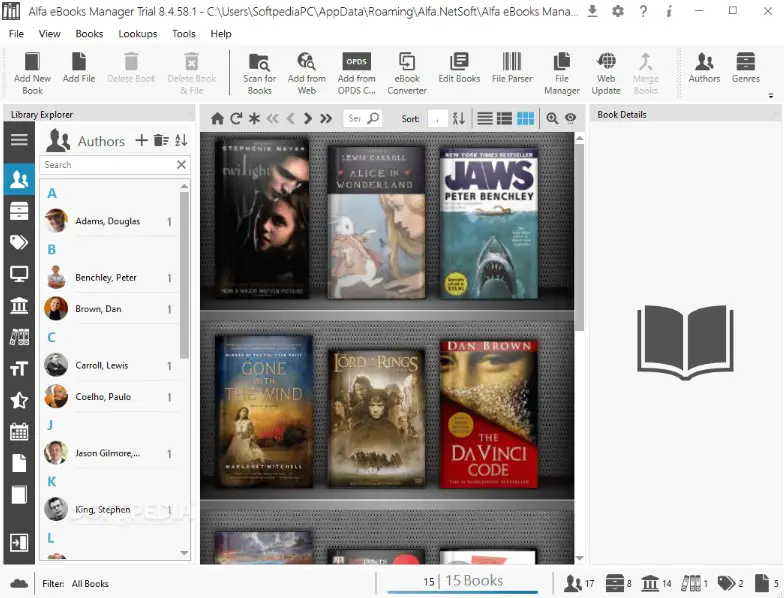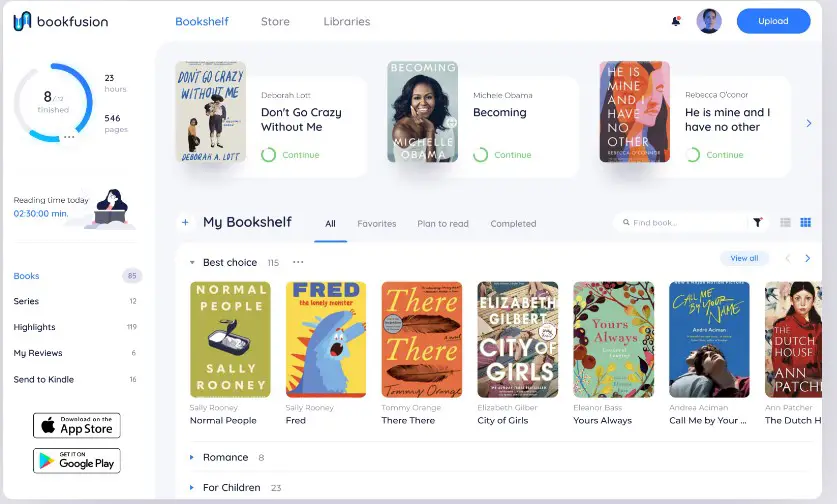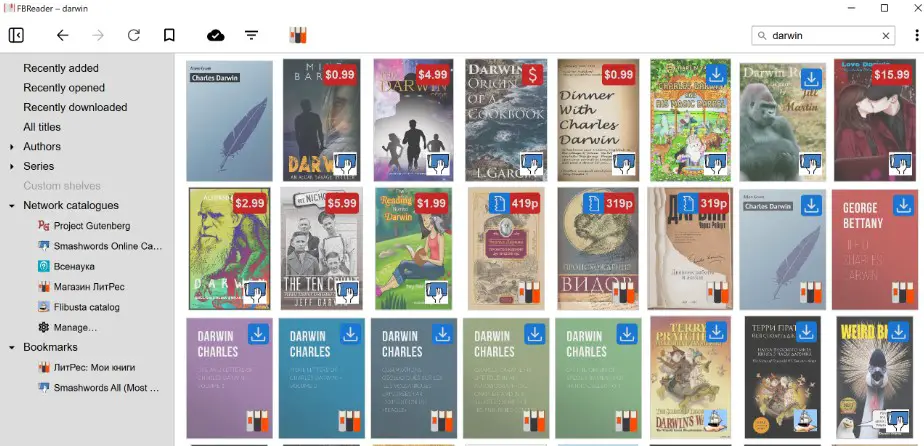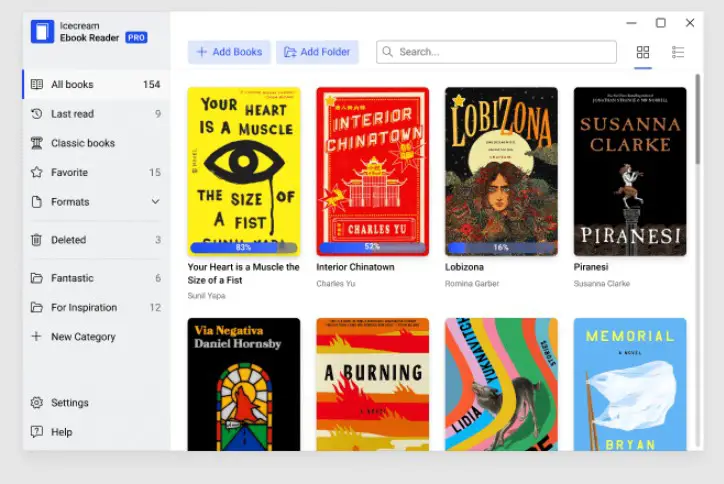Every digital book lover knows how vital eBook management software is in managing their digital library.
Calibre has been a mainstay in this niche for years, handling numerous file formats and integrating comprehensive features. But some users find it too complicated or resource-demanding for their taste.
Maybe you’re tired of wrestling with its elaborate interface, or your hardware can’t meet demanding requirements. You may also want to explore what else is out there.
The frustration is real. We spend hours downloading eBooks, only to have our software lag or crash. Or we get tangled in a web of complex features that aren’t particularly intuitive or user-friendly. And while some of us are tech-savvy enough to trudge through, for others, the complicated features of Calibre are a bit too much to handle.
What if I told you that you no longer have to put up with these hassles? The good news is, Calibre isn’t the only digital library management software out there. Quite a few Calibre alternatives offer similar functionality, with an added focus on simplicity and resource efficiency.
This article will deeply dive into some of the best Calibre alternatives that might transform your digital reading experience. Whether you’re looking for a simpler interface, a lighter application, or a unique set of features, an alternative is perfect.
Let’s explore these together and find the best fit for your digital library needs.
What is Calibre?🔭
Calibre is an all-encompassing software designed to streamline and enhance the management of digital ebooks. With its rich feature set and intuitive interface, Calibre has become a go-to solution for avid readers, authors, and publishers alike.
At its core, Calibre functions as a library organizer and ebook converter, allowing users to easily organize, categorize, and search their collections. Whether you have a handful or thousands of ebooks, Calibre enables you to maintain a well-structured digital library accessible at your fingertips.
One of Calibre’s standout features is its robust format conversion capabilities. It supports many formats, including EPUB, MOBI, PDF, and more, allowing users to convert ebooks between different formats effortlessly.
This versatility is particularly beneficial for readers who use multiple devices or prefer specific formats for their reading experience. Furthermore, Calibre offers comprehensive ebook editing features, empowering authors and publishers to fine-tune their ebooks.
From formatting adjustments to metadata editing and creating a table of contents, Calibre simplifies polishing and perfecting ebooks before publication or distribution.
Beyond its core functionalities, Calibre offers advanced features like ebook syncing with devices, news and magazine subscriptions, and built-in access to online ebook stores. These additional tools make Calibre a versatile and invaluable companion for ebook enthusiasts.
In conclusion, Calibre is an indispensable tool for managing, converting, and organizing digital ebooks. Its impressive features and user-friendly interface make it a top choice among bibliophiles and professionals in the digital publishing industry.
Whether you’re an avid reader or an author, Calibre provides the necessary tools to transform your ebook experience and keep your digital library in impeccable order.
Why Look for Calibre Alternatives?😚
Calibre has long been regarded as a prominent and feature-rich software for ebook management.
However, there are several reasons why some users may choose to look for Calibre alternatives to meet their specific needs and preferences.
1. User Interface and Customization
Calibre offers a range of functionalities, but its interface may not resonate with everyone. Some users might find it overwhelming or complex, especially those who prefer a simpler and more streamlined interface. Exploring alternatives allows users to find software that aligns better with their user experience preferences.
2. Platform Compatibility
Although Calibre is available on various platforms, including Windows, macOS, and Linux, some users might seek more specialized alternatives for their particular operating system. Opting for alternatives can ensure seamless integration and optimal performance on a specific platform.
3. Specific Features
Different users have different requirements for ebook management. Calibre might lack certain features that are important to some users, such as enhanced synchronization options, cloud integration, or advanced metadata editing capabilities. Users can find software that caters to their specific needs by exploring alternatives.
4. Support and Community
While Calibre has an active user community and robust support, some users might prefer alternatives that offer dedicated customer support, regular updates, or a more engaged community. Exploring other options can give users a fresh perspective and a chance to connect with like-minded individuals.
In conclusion, although Calibre is a highly regarded ebook management software, it’s essential to recognize that different users have different requirements and preferences.
Exploring these alternatives allows users to find software that offers a tailored experience, addressing specific concerns related to the user interface, platform compatibility, specialized features, and support.
Here, we have prepared a list of some of the best ones for you –
Best Calibre Alternatives For Ebook Management
1. Alfa eBooks
Alfa eBooks, renowned as a formidable alternative to Calibre, offers many features that make it a standout choice for bibliophiles and e-book enthusiasts.
With its intuitive interface and robust functionality, Alfa eBooks establishes itself as a worthy contender in e-book management.
One of the notable advantages of Alfa eBooks is its comprehensive format compatibility. It ensures seamless integration with diverse reading devices by supporting many e-book file formats, including EPUB, MOBI, PDF, and many others.
Whether you prefer the versatility of e-ink readers or the convenience of mobile devices, Alfa eBooks caters to your reading preferences with effortless synchronization.
The software’s advanced library management capabilities empower users to organize and categorize their digital book collections effortlessly.
Alfa eBooks employs innovative metadata handling, allowing users to easily search, sort, and tag their e-books based on various parameters such as author, genre, publication date, and more. This meticulous organization ensures quick access to desired titles and streamlines the reading experience.
Alfa eBooks further distinguishes itself by offering a robust set of conversion tools. Users can convert e-books from one format to another, facilitating compatibility across multiple devices and platforms.
The software’s seamless conversion process preserves the integrity of the original text, ensuring a high-quality reading experience.
In conclusion, Alfa eBooks stands tall as a worthy alternative to Calibre, with its versatile format compatibility, comprehensive library management features, and efficient conversion tools.
It provides e-book enthusiasts with a seamless and personalized reading experience, making it a compelling choice for those seeking a sophisticated e-book management solution.
Pros:-
User-friendly Interface:- Alfa eBooks offers an intuitive and user-friendly interface, making it easy for users to navigate and manage their e-book collections effectively.
Comprehensive Format Compatibility:- Alfa eBooks supports a wide range of e-book formats, ensuring compatibility with various reading devices and platforms, allowing users to access their library on their preferred devices.
Advanced Library Management:- The software provides robust library management features, allowing users to organize and categorize their e-books efficiently. The ability to search, sort, and tag books based on metadata enables quick and convenient access to desired titles.
Effortless Synchronization:- Alfa eBooks allows seamless synchronization between devices, ensuring users can access their e-book collections from multiple devices without hassle. This feature is particularly useful for users who switch between different reading devices.
Conversion Tools:- Alfa eBooks offers powerful conversion tools that enable users to convert e-books from one format to another, ensuring compatibility and flexibility across different devices and platforms.
Cons:-
Limited Third-Party Plugin Support:- Compared to Calibre, Alfa eBooks has a more limited selection of third-party plugins. This may restrict some users from relying heavily on specific plugins for extended functionality.
Smaller User Community:- While Alfa eBooks has a dedicated user base, it may have a smaller community than Calibre. As a result, finding extensive support or user-generated resources for troubleshooting may be slightly more challenging.
Less Customization Options:- Alfa eBooks offers fewer customization options than Calibre. Users who prefer a high degree of customization and fine-tuning may find the options provided by Alfa eBooks to be relatively limited.
Fewer Advanced Editing Features:- Alfa eBooks may lack some of the advanced editing features available in Calibre. Users who require extensive editing capabilities for their e-books may find that Alfa eBooks falls short in this aspect.
It’s important to note that the pros and cons may vary depending on individual preferences and requirements.
Users should carefully consider their specific needs before choosing between Calibre and Alfa eBooks as their preferred e-book management software.
Alfa Ebooks Manager vs Calibre:-
Two systems invariably emerge as front-runners in digital libraries: Alfa eBooks Manager and Calibre. These platforms offer different approaches to eBook management, each with unique strengths.
Calibre, developed with an open-source philosophy, is lauded for its universality. Its platform-agnostic approach ensures that a broad spectrum of eBook formats is supported, creating a streamlined user experience irrespective of device or file format. With Calibre, users gain access to a rich ecosystem of plugins, significantly extending its functionalities.
On the other hand, Alfa eBooks Manager enthralls with its visually appealing interface, mimicking the tactile experience of a traditional library. It is an eBook organizer par excellence with powerful cataloging and metadata management tools. This platform handles larger eBook collections thanks to its robust database system.
The contest of Alfa eBooks Manager vs Calibre is a matter of personal preference. If you value flexibility and customization, Calibre will satisfy your needs. However, if the aesthetic representation of your digital library and professional-level cataloging capabilities are paramount, then Alfa eBooks Manager may be the right choice.
In summary, both systems provide effective eBook management solutions, each with a unique flair. The final decision will depend on the individual’s specific needs, making the Alfa eBooks Manager vs Calibre debate an exciting exploration of user priorities in the digital reading world.
2. BookFusion
When it comes to finding a Calibre alternative that combines innovation and convenience, BookFusion emerges as a compelling choice.
With its cutting-edge features and seamless user experience, BookFusion offers a holistic e-book management solution for avid readers and digital enthusiasts.
One notable advantage of BookFusion lies in its robust cloud-based platform. This sophisticated technology enables users to effortlessly store, access, and synchronize their e-book collections across multiple devices.
Whether you’re engrossed in a gripping novel on your tablet or perusing a technical manual on your smartphone, BookFusion ensures uninterrupted reading experiences by keeping your library in perfect harmony.
Furthermore, BookFusion embraces various file formats, including EPUB, PDF, MOBI, and more, facilitating compatibility with various e-reading devices.
This versatility allows users to explore their favorite titles on e-ink readers, tablets, or web browsers, delivering a flexible reading experience tailored to their preferences.
The platform also boasts a comprehensive set of features for e-book organizations. BookFusion’s advanced metadata management empowers users to categorize their e-books based on author, genre, tags, and custom criteria, ensuring a personalized and systematic library arrangement.
The software’s intelligent search functionality enables swift access to specific titles, saving time and enhancing reading efficiency.
In conclusion, BookFusion is a noteworthy Calibre alternative, offering a cloud-based platform, extensive file format support, and robust e-book organization features.
With BookFusion, users can embark on a seamless literary journey across devices while maintaining a meticulously organized digital library.
Pros:-
Cloud-Based Platform: BookFusion’s cloud-based platform allows users to store and access e-book collections from anywhere, ensuring seamless synchronization across multiple devices.
File Format Compatibility: BookFusion supports many file formats, including EPUB, PDF, and MOBI, enabling users to read their e-books on various devices and platforms without compatibility issues.
Intuitive User Experience: BookFusion offers a user-friendly interface that makes it easy for readers to navigate and enjoy their e-books. The platform’s intuitive design enhances the overall reading experience.
Comprehensive E-book Organization: With BookFusion, users can efficiently organize their e-book library using metadata management features. They can categorize books by author, genre, tags, and custom criteria, enabling easy navigation and personalized organization.
Intelligent Search Functionality: BookFusion’s intelligent search feature lets users quickly find specific titles or keywords within their e-book collection, saving time and enhancing productivity.
Cons:-
Limited Advanced Editing Features:- BookFusion may lack some of the advanced editing features available in Calibre. Users who require extensive editing capabilities for their e-books may find BookFusion’s options relatively limited.
Dependency on Cloud Service:- As a cloud-based platform, BookFusion relies on an internet connection for seamless synchronization and access to e-book collections. Users without consistent internet connectivity may face limitations in accessing their library.
Smaller Community and Support:- BookFusion may have a smaller user community than Caliber, resulting in fewer user-generated resources and support channels for troubleshooting or assistance.
Limited Plugin Support: BookFusion offers several features but may have limited support for third-party plugins compared to Calibre. This may impact users who heavily rely on specific plugins for extended functionality.
3. FBReader
When exploring alternatives to Calibre, one name that stands out is FBReader.
As a feature-rich e-book management tool, FBReader offers a unique and seamless reading experience for digital book enthusiasts.
FBReader supports many e-book formats, including EPUB, MOBI, FB2, and more. This extensive format compatibility ensures users can access their favorite titles without any format-related constraints or complications.
A notable advantage of FBReader lies in its intuitive user interface. With its clean and uncluttered design, users can effortlessly navigate through their digital library, making the reading experience enjoyable and convenient.
The software provides various customization options, allowing users to personalize their reading environment based on their preferences.
Furthermore, FBReader offers a range of advanced features, such as customizable reading settings, bookmarking, and highlighting capabilities.
These features enhance the overall reading experience by enabling users to tailor their reading environment, mark important passages, and make personal annotations.
In addition, FBReader boasts cross-platform compatibility, making it accessible on various devices, including smartphones, tablets, and e-readers.
This ensures that users can seamlessly transition between devices while maintaining reading progress and preferences.
In conclusion, FBReader is a compelling alternative to Calibre, offering extensive e-book format support, an intuitive user interface, and advanced reading features.
Whether an avid reader or a digital book enthusiast, FBReader provides a feature-rich platform for managing and enjoying your digital library.
Pros:-
Wide Format Compatibility: FBReader supports a broad range of e-book formats, including EPUB, MOBI, and FB2, ensuring compatibility with various e-book files, regardless of format.
Intuitive User Interface: FBReader offers a user-friendly interface with a clean and uncluttered design, making it easy to navigate through the digital library and access e-books seamlessly.
Customization Options: The software provides customization options, allowing users to personalize their reading experience by adjusting font sizes, styles, and background colors to suit their preferences.
Advanced Reading Features: FBReader offers advanced features like bookmarking, highlighting, and annotation capabilities, enhancing the reading experience by allowing users to mark important passages and make personal notes.
Cross-Platform Compatibility: FBReader is compatible with multiple platforms, including smartphones, tablets, and e-readers, enabling users to access their digital library and continue reading across various devices.
Cons:-
Limited Library Management Features: FBReader focuses primarily on the reading experience and lacks some of Caliber’s comprehensive library management features, such as advanced metadata editing or bulk editing options.
Dependency on External Calibre Library: While FBReader can connect to Calibre libraries for content synchronization, users must maintain and keep a separate Caliber library updated.
Smaller Community and Support: FBReader may have a smaller user community than Caliber, resulting in fewer user-generated resources and limited support options for troubleshooting or assistance.
Plugin Availability: Unlike Calibre, FBReader offers limited support for third-party plugins. Users relying heavily on specific plugins for extended functionality may find FBReader’s options more limited.
4. Icecream Ebook Reader
Icecream Ebook Reader emerges as a compelling choice for avid readers and e-book enthusiasts when seeking an alternative to Caliber.
Icecream Ebook Reader offers a delightful reading experience with its versatile features and user-friendly interface.
One notable advantage of Icecream Ebook Reader is its intuitive library management system.
Users can effortlessly organize their digital book collections by author, genre, or custom tags, ensuring easy navigation and personalized organization.
The software’s intelligent search feature allows users to locate specific titles within their library quickly.
Additionally, Icecream Ebook Reader supports a wide range of e-book formats, including EPUB, MOBI, PDF, and more.
This format compatibility ensures that users enjoy their favorite titles without limitations or format-related issues.
Icecream Ebook Reader also offers various reading customization options. Users can adjust font styles, sizes, margins, and backgrounds to create a personalized reading environment that suits their preferences.
The night mode feature provides a comfortable reading experience in low-light conditions.
Moreover, Icecream Ebook Reader allows users to highlight important passages, add notes, and bookmark pages.
These annotation features enhance the reading experience by enabling users to engage with the content and easily refer to key information.
In conclusion, Icecream Ebook Reader is a noteworthy alternative to Calibre, offering an intuitive library management system, broad format compatibility, and extensive reading customization options.
Whether you’re a voracious reader or a casual bookworm, Icecream Ebook Reader provides a user-friendly platform to immerse yourself in the captivating world of digital books.
Pros:-
Intuitive Library Management: Icecream Ebook Reader offers an intuitive library management system, allowing users to easily organize their e-book collections by author, genre, or custom tags for efficient navigation.
Wide Format Compatibility: Icecream Ebook Reader supports various e-book formats, including EPUB, MOBI, PDF, and more, ensuring compatibility with a wide range of digital books.
Reading Customization: The software provides extensive reading customization options, such as font styles, sizes, margins, and backgrounds, allowing users to personalize their reading experience according to their preferences.
Annotation and Bookmarking: Icecream Ebook Reader enables users to highlight important passages, add notes, and bookmark pages, facilitating active engagement with the content and easy reference to key information.
Night Mode: Including a night mode feature enhances the reading experience in low-light conditions, reducing eye strain and improving overall readability.
Cons:-
Limited Advanced Editing Features: Icecream Ebook Reader may have limited advanced editing features compared to Calibre, which could be a drawback for users who require extensive editing capabilities for their e-books.
Dependency on External Libraries: Unlike Calibre, Icecream Ebook Reader relies on external libraries for e-book management. Users must ensure their library is updated separately and maintained outside the software.
Smaller Community and Support: Icecream Ebook Reader may have a smaller user community than Caliber, resulting in fewer user-generated resources and limited support options for troubleshooting or assistance.
Plugin Availability: Icecream Ebook Reader offers limited support for third-party plugins, which could disadvantage users who rely heavily on specific plugins for extended functionality.
5. Cool Reader
Cool Reader emerges as a compelling option for e-book enthusiasts when finding a Caliber alternative for Android.
With its feature-rich platform and seamless compatibility with Android devices, Cool Reader offers a captivating reading experience on the go.
One of the notable advantages of Cool Reader is its extensive format support.
With compatibility for popular e-book formats such as EPUB, MOBI, and PDF, users can enjoy a wide range of digital books without worrying about format restrictions.
Cool Reader’s user-friendly interface makes navigating through your digital library a breeze. The intuitive controls and customizable settings allow users to tailor their reading experience to their preferences.
From adjusting font sizes and styles to choosing different backgrounds, Cool Reader offers a high degree of personalization.
The text-to-speech feature in Cool Reader is particularly noteworthy, enabling users to listen to their favorite books with natural-sounding voices.
This feature enhances accessibility and allows for a hands-free reading experience while multitasking.
Furthermore, Cool Reader’s support for bookmarks, highlights, and annotations empowers users to interact with their e-books.
Marking important passages and adding personal notes adds depth to the reading experience and makes it easy to revisit key information.
In conclusion, Cool Reader stands out as an excellent Calibre alternative for Android.
With its extensive format support, intuitive interface, customizable settings, and text-to-speech feature, Cool Reader provides a delightful reading experience for Android users, ensuring that your digital library is always at your fingertips.
Pros:-
Extensive Format Support: Cool Reader offers compatibility with various e-book formats, including EPUB, MOBI, and PDF, ensuring that users can access a wide range of digital books without format limitations.
User-Friendly Interface: Cool Reader provides a user-friendly interface that makes navigating through the digital library easy and customizing the reading experience according to individual preferences.
Customizable Settings: The software offers a range of customizable settings, allowing users to adjust font sizes, styles, backgrounds, and more, enabling a personalized reading experience on their Android devices.
Text-to-Speech Feature: Cool Reader includes a text-to-speech feature that enables users to listen to their e-books, providing an accessible option for hands-free reading and enhancing the overall reading experience.
Bookmarking and Annotation: Cool Reader supports bookmarking, highlighting, and annotation features, allowing users to mark important passages, add personal notes, and easily revisit key information within their e-books.
Cons:-
Limited Library Management: Compared to Calibre, Cool Reader offers limited library management features. Users who require extensive organizational capabilities for their e-book collections may find Cool Reader’s options more limited.
Dependency on Android: Cool Reader is specifically designed for Android devices, so it may not be accessible on other operating systems. Users who switch between different platforms may need to find alternative solutions.
Smaller Community and Support: Cool Reader may have a smaller user community than Calibre, resulting in fewer user-generated resources and limited support options for troubleshooting or assistance.
Plugin Availability: Cool Reader may have limited support for third-party plugins, which could be a drawback for users who rely on specific plugins for extended functionality or features.
Calibre Alternatives For Android
Suppose you’re an avid reader looking for Calibre alternatives for Android.
In that case, you’ll be pleased to know that several feature-rich options are available to enhance your e-reading experience on the go.
These alternatives offer a range of functionalities tailored specifically for Android devices, allowing you to manage and enjoy your digital library effortlessly.
One notable alternative for Android users is Moon+ Reader, a versatile e-book reader app that supports various formats, including EPUB, PDF, and more.
With its customizable reading settings and intuitive interface, Moon+ Reader provides a delightful reading experience tailored to your preferences.
Another excellent choice is FBReader, a popular e-book reader with extensive format compatibility, including EPUB, MOBI, and more.
FBReader’s user-friendly interface and advanced features like bookmarking and annotation ensure a seamless reading experience on your Android device.
For those seeking a comprehensive e-book management solution, Aldiko Book Reader stands out as an ideal alternative.
With its library organization features and support for various formats, including EPUB and PDF, Aldiko Book Reader allows you to manage and access your e-book collection conveniently.
Lastly, Cool Reader is another noteworthy alternative that offers extensive format support, customizable settings, and a user-friendly interface designed specifically for Android devices.
With Cool Reader, you can enjoy a personalized reading experience while effortlessly navigating through your digital library.
In conclusion, if you’re looking for Calibre alternatives for Android, options like Moon+ Reader, FBReader, Aldiko Book Reader, and Cool Reader provide excellent alternatives that cater to your e-reading needs on Android devices.
Explore these alternatives to find the perfect match for your digital library management and reading preferences.
Here’s a table showcasing some popular Calibre alternatives for Android based on user ratings, represented by stars:-
| Alternative | User Ratings |
|---|---|
| Moon+ Reader | ⭐⭐⭐⭐⭐ |
| FBReader | ⭐⭐⭐⭐ |
| Aldiko Book Reader | ⭐⭐⭐ |
| Cool Reader | ⭐⭐⭐⭐ |
| Lithium: EPUB Reader | ⭐⭐⭐⭐⭐ |
| ReadEra | ⭐⭐⭐⭐ |
| EBookDroid | ⭐⭐⭐ |
| Bookari | ⭐⭐⭐⭐ |
| PocketBook Reader | ⭐⭐⭐ |
| Librera | ⭐⭐⭐⭐ |
Calibre alternatives for iPad
For iPad users seeking alternatives to Calibre, several impressive options are available to enhance their devices’ e-book management and reading experience.
These alternatives offer a range of features tailored specifically for iPad users, ensuring seamless compatibility and functionality.
One notable alternative for iPad is Marvin, a highly acclaimed e-book reader with advanced features and a visually appealing interface.
With its customizable themes and extensive annotation capabilities, Marvin provides a delightful reading experience tailored to individual preferences.
Another excellent choice is Apple Books, the default e-book reader app on iPads. Apple Books offers a user-friendly interface, iCloud synchronization, and a vast library of digital books available for purchase or download.
For those seeking comprehensive e-book management, KyBook is a noteworthy alternative. KyBook supports various formats, including EPUB, PDF, and more, and features like customizable reading settings and integrated cloud storage.
Additionally, Bookari offers a feature-rich e-book management platform for iPad users. With its library organization capabilities and support for multiple formats, Bookari ensures easy access to your digital library while providing a seamless reading experience.
In conclusion, if you’re looking for Calibre alternatives for iPad, options like Marvin, Apple Books, KyBook, and Bookari offer exceptional choices tailored to iPad users’ needs.
Explore these alternatives to enhance your e-book management, customization options, and reading experience on your iPad.
Calibre Alternatives for Linux
For Linux users searching for alternatives to Calibre, several impressive options cater to e-book management and organization needs.
These alternatives offer a range of features specifically designed for the Linux operating system, ensuring a seamless experience for digital book enthusiasts.
One notable alternative for Linux is FBReader, a versatile e-book reader that supports various formats, including EPUB, MOBI, and more.
With its lightweight design and intuitive interface, FBReader provides a streamlined reading experience on Linux.
Another excellent choice is Calibre-web, a web-based interface that allows users to access and manage their e-book library remotely.
With its server-client architecture, Calibre-web enables Linux users to interact with their e-book collection using a web browser, making it a convenient option for remote access.
For those seeking a comprehensive e-book management solution, Buka stands out as an ideal alternative.
With its sleek interface and powerful features, Buka provides an immersive reading experience on Linux, offering support for various formats and customizable reading settings.
Lucidor is also a noteworthy option combining an e-book reader with a library management system.
With its multi-platform compatibility and user-friendly interface, Lucidor allows Linux users to organize, read, and explore their e-book collection effortlessly.
In conclusion, Linux users searching for Calibre alternatives have options like FBReader, Calibre-web, Buka, and Lucidor, each offering unique features and functionalities tailored to the Linux environment.
Explore these alternatives to find the perfect match for your e-book management and reading needs on Linux.
📗FAQ’s
Is there anything better than calibre?
Calibre has long been recognized as a powerful e-book management tool, but the ever-evolving landscape of digital reading offers alternatives that rival its capabilities.
While Calibre is feature-rich, it’s worth exploring other options to find the perfect fit for your specific needs.
One such alternative to consider is BookFusion. Its seamless cloud-based platform and extensive format compatibility provide a comprehensive solution for managing and accessing your e-book collection across multiple devices.
Another noteworthy option is Alfa eBooks. Its user-friendly interface, robust library management features, and efficient conversion tools make it a compelling alternative to Calibre.
Furthermore, FBReader stands out with its versatile format support and customizable reading experience, making it a favorite among e-book enthusiasts.
While Calibre remains a popular choice, exploring alternatives like BookFusion, Alfa eBooks, and FBReader can uncover additional features and functionalities that may better suit your preferences.
Here’s a table showcasing some popular Calibre alternatives based on user ratings, represented by stars:-
| Alternative | User Ratings |
|---|---|
| BookFusion | ⭐⭐⭐⭐⭐ |
| Alfa eBooks | ⭐⭐⭐⭐ |
| FBReader | ⭐⭐⭐⭐ |
| Moon+ Reader | ⭐⭐⭐⭐⭐ |
| Cool Reader | ⭐⭐⭐⭐ |
| Marvin | ⭐⭐⭐⭐⭐ |
| Aldiko Book Reader | ⭐⭐⭐⭐ |
| KyBook | ⭐⭐⭐⭐ |
| Bookari | ⭐⭐⭐⭐ |
| Buka | ⭐⭐⭐⭐ |
What is the Difference Between Calibre and Alfa Ebooks?
Calibre and Alfa Ebooks are both popular software options for managing and organizing your ebook library. However, there are notable differences between the two.
Calibre is a comprehensive ebook management tool that offers a wide range of features and functionalities. It allows you to convert ebook formats, edit metadata, sync with ebook readers, and even download news articles.
On the other hand, Alfa Ebooks focuses primarily on ebook management and reading, with a user-friendly interface and a focus on simplicity.
What is Calibre Good For?
Calibre is a versatile tool that caters to the needs of ebook enthusiasts. It excels in ebook organization, allowing you to efficiently categorize, tag, and sort your ebooks.
Additionally, Calibre’s conversion capabilities are remarkable, enabling you to convert ebooks to various formats, such as EPUB, MOBI, and PDF, to ensure compatibility with different devices.
Calibre also functions as an ebook reader, allowing you to read ebooks directly within the software.
What is a Calibre vs. Caliber?
It’s important to note that “calibre” refers to the ebook management software discussed earlier, while “caliber” refers to the measurement of the internal diameter of a firearm barrel. Although these terms sound similar, they have distinct meanings and contexts.
Is Calibre Still the Best?
Calibre has long been regarded as one of the best ebook management tools. Its extensive features, intuitive interface, and active community support contribute to its popularity.
However, the definition of “best” varies based on individual preferences and requirements. Exploring other options and determining which software aligns better with your specific needs is advisable.
Is There a Better eBook Reader Than Calibre?
While Calibre is a comprehensive ebook management tool, alternative ebook readers offer unique features and advantages.
Popular alternatives include Adobe Digital Editions, Amazon Kindle, and Apple Books. These readers cater to specific ecosystems and may provide a more streamlined experience depending on your device preferences.
What PDF Reader is Like Calibre?
Adobe Acrobat Reader is a reliable choice for PDF reading capabilities similar to Caliber.
It offers advanced features such as annotation, highlighting, and form filling, making it a versatile tool for working with PDF documents.
Can I Use Calibre Offline?
Absolutely! Calibre is a desktop application that can be used offline. Once installed on your computer, you can access and manage your ebook library without an internet connection. This offline functionality ensures convenience and accessibility wherever you may be.
Can Calibre Remove DRM?
Calibre, in its default form, cannot directly remove Digital Rights Management (DRM) from ebooks. However, it does offer a plugin called “DeDRM” that, when properly configured, can remove DRM from ebooks purchased from major ebook retailers.
It’s essential to research and understand the legal and ethical implications of removing DRM before proceeding.
How Much Does Calibre Software Cost?
Calibre is an open-source software that is available for free. Its development is supported by donations from users who appreciate its functionality and find value in its features. However, voluntary contributions are not mandatory to use Calibre.
Is Calibre Ebook Legal?
Calibre, as software, is completely legal to use. It provides a platform for managing and organizing ebooks; its legality is not questioned. However, ensuring that the ebooks you add to Calibre are acquired legally and adhere to copyright laws is crucial.
What is the Best Device to Read Library eBooks?
The best device for reading library ebooks depends on personal preference and compatibility with your local library’s ebook platform.
Popular choices include Amazon Kindle eReaders, Kobo eReaders, and tablets with ebook reader apps. It’s recommended to check with your library for supported devices and formats to ensure compatibility.
Which eReader is Better for Eyes?
E-ink technology, found in devices like Amazon Kindle and Kobo eReaders, is considered better for the eyes than backlit screens in tablets and smartphones.
E-ink mimics the appearance of ink on paper, providing a comfortable reading experience without the eye strain associated with prolonged screen time.
What is the Most Versatile eBook Format?
EPUB (Electronic Publication) is widely regarded as the most versatile ebook format. It is supported by various ebook readers and platforms, allowing you to access your ebooks on different devices easily.
EPUB also offers reflowable text, resizable fonts, and adjustable layouts, ensuring a consistent reading experience across devices.
Which Device is Best for Reading PDF?
Devices with larger screens, such as tablets and 2-in-1 laptops, are generally better suited for reading PDFs.
The larger display size allows for comfortable viewing and preserves the document’s formatting, which is crucial for PDF files that contain complex layouts, charts, or images.
Which PDF Reader is Best for Reading?
Adobe Acrobat Reader remains the most popular and feature-rich PDF reader available. It provides comprehensive tools for viewing, annotating, and interacting with PDF documents. Other notable options include Foxit Reader and Nitro Reader, both offering similar functionality.
How to Convert PDF to ePUB Without Losing Formatting in Calibre?
To convert PDF to EPUB without sacrificing formatting in Calibre, you can utilize the “PDF Input” and “Heuristic Processing” features.
These options attempt to preserve the layout, fonts, and images during conversion. However, it’s important to note that complex PDF layouts may present challenges, and manual adjustments may be required after conversion.
How Do I Remove DRM from eBooks?
Removing DRM from ebooks requires the use of specific tools and plugins. The “DeDRM” plugin can be installed and configured for Caliber to remove DRM from ebooks purchased from supported retailers.
It’s crucial to respect copyright laws and only remove DRM from ebooks for which you have legal ownership or permissions.
Is There a DRM Plugin for Calibre?
Yes, the “DeDRM” plugin is available for Calibre and can remove DRM from ebooks purchased from Amazon Kindle, Barnes & Noble, Adobe Digital Editions, and other major retailers.
However, it’s important to emphasize that removing DRM may violate terms of service or copyright laws, and legal considerations should be considered.
Does Calibre Require Windows 10 or Newer?
Calibre is a cross-platform software that supports multiple operating systems, including Windows, macOS, and Linux.
It is compatible with various versions, including Windows 7, Windows 8, and Windows 10, ensuring accessibility for users on various platforms.
Should I Use DRM for My eBook?
The decision to use DRM (Digital Rights Management) for your ebook depends on various factors, such as your intended audience, distribution strategy, and personal preferences.
DRM can help protect intellectual property, prevent unauthorized sharing, and ensure royalties for authors. However, it may also restrict legitimate uses, impact user experience, and limit potential readership.
Why Do eBooks Have DRM?
Publishers and authors often utilize DRM to safeguard their intellectual property rights and combat piracy. DRM aims to prevent unauthorized copying, sharing, and distribution of ebooks.
However, it is a contentious topic, as DRM can create barriers for legitimate users and may not always prevent piracy effectively.
How Do I Download Calibre on Android?
Calibre is primarily designed as a desktop application and does not have an official Android version.
However, you can access your Calibre library on Android devices using various companion apps like Calibre Companion or Moon+ Reader, which allow you to sync and access your ebook collection wirelessly.
How Many Books Can Calibre Handle?
Calibre can handle a substantial number of ebooks in your library. The software is designed to scale and efficiently manage vast collections.
The performance may vary depending on your computer’s specifications, but Calibre can handle thousands of books without significant issues.
Can Calibre Convert Kindle to EPUB?
Calibre’s conversion capabilities include converting Kindle ebooks (in AZW, MOBI, or KFX formats) to EPUB. By importing Kindle ebooks into Calibre, you can convert them to the desired format for compatibility with non-Kindle ebook readers.
However, it’s important to note that DRM-protected Kindle books require additional steps to remove DRM before conversion.
Conclusion
After journeying through the landscape of Calibre alternatives, it’s clear that the world of digital library management is vast and varied.
Each option we’ve explored has its unique strengths and weaknesses, just like Calibre, but the key takeaway is that there’s no one-size-fits-all solution.
The best software for you will ultimately depend on your specific needs and preferences.
Remember your struggles and frustrations with Calibre – be it the complex interface, the heavy system requirements, or other factors.
Use these pain points to guide you toward a solution that addresses these issues. Whether you’re looking for something more user-friendly, less demanding, or simply different, there’s a suitable alternative waiting for you.
In this digital age, your reading experience should be a joy, not a hassle. With the right eBook management tool, you can ensure that your digital library is well-organized and enjoyable to navigate and use.
Explore these Calibre alternatives and transform the way you enjoy your eBooks.
Happy reading!