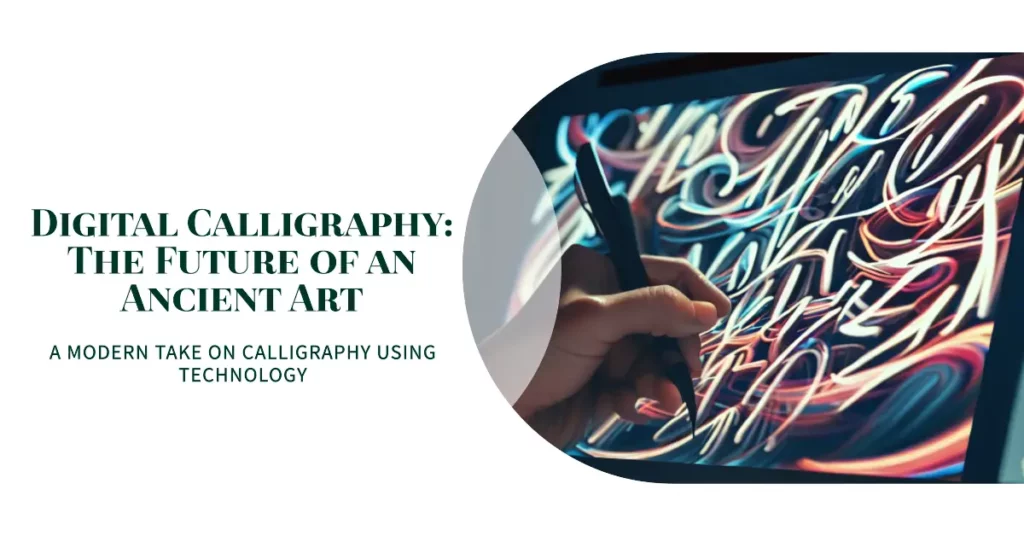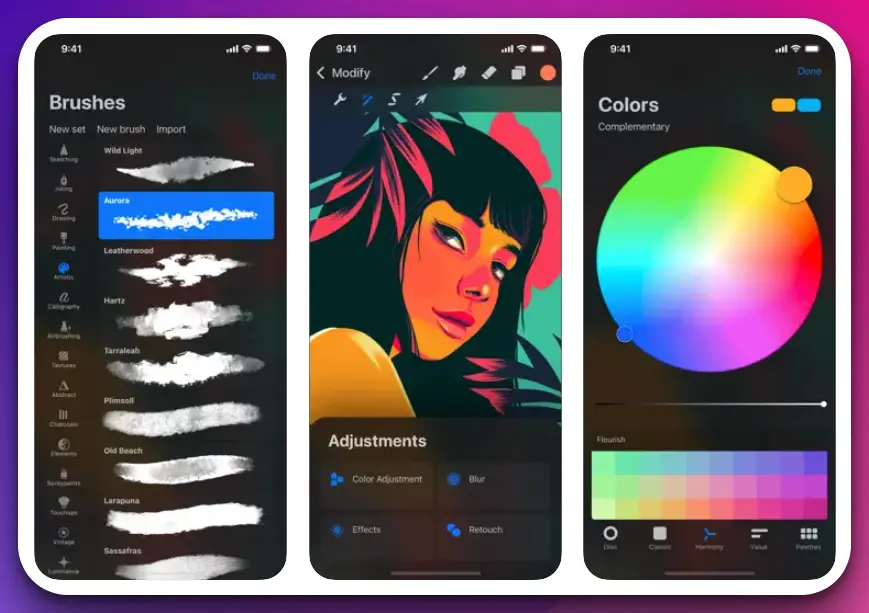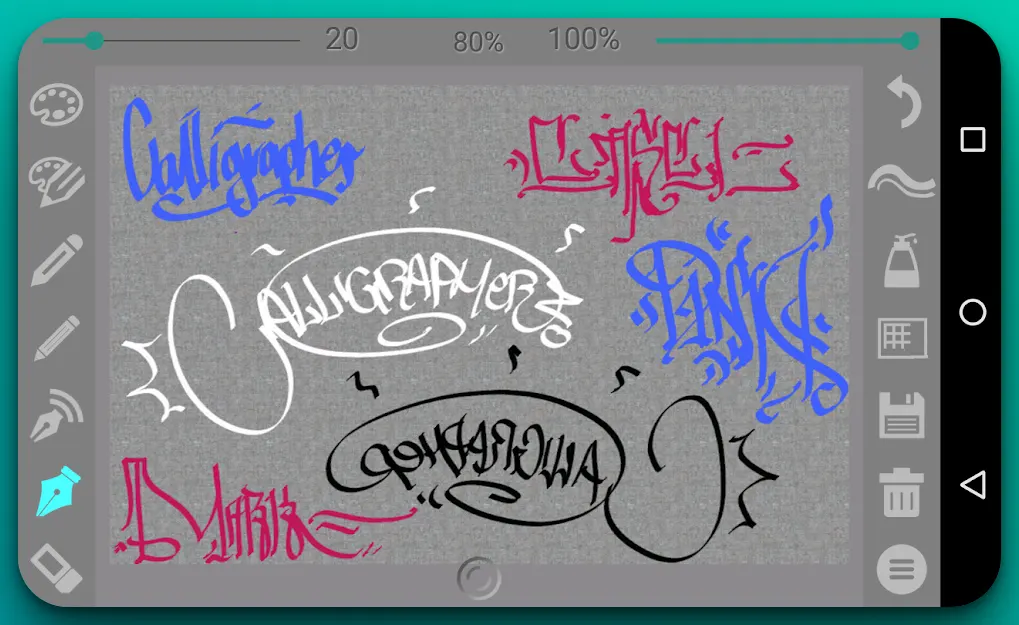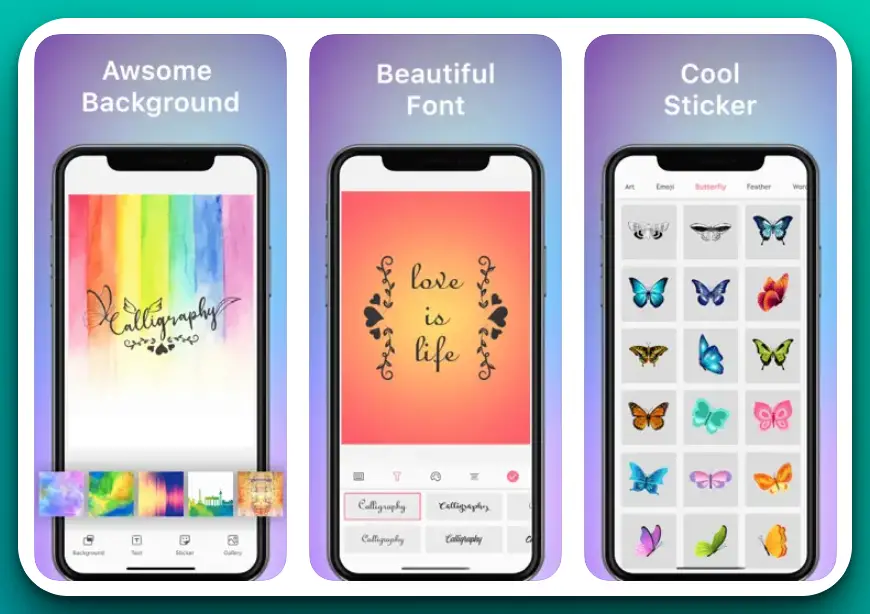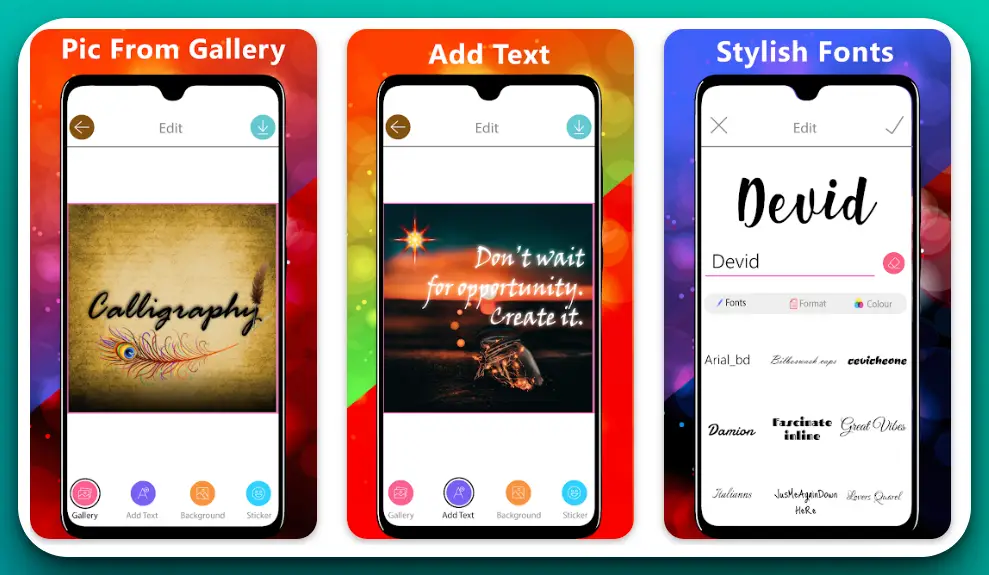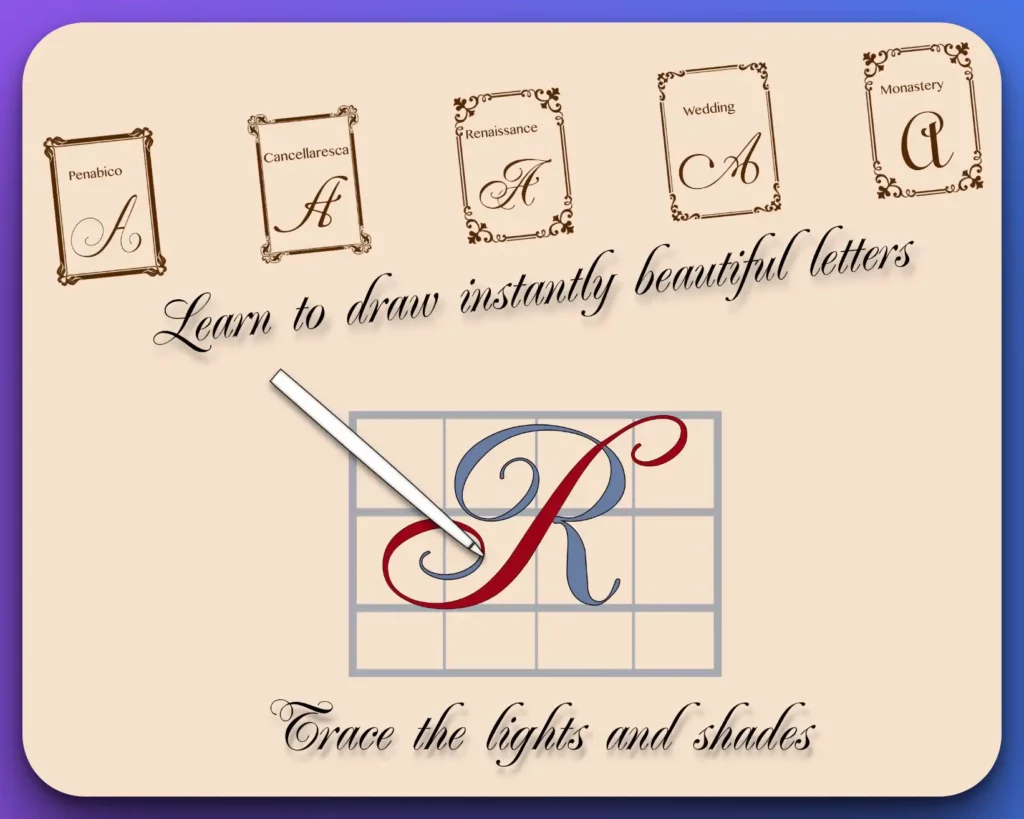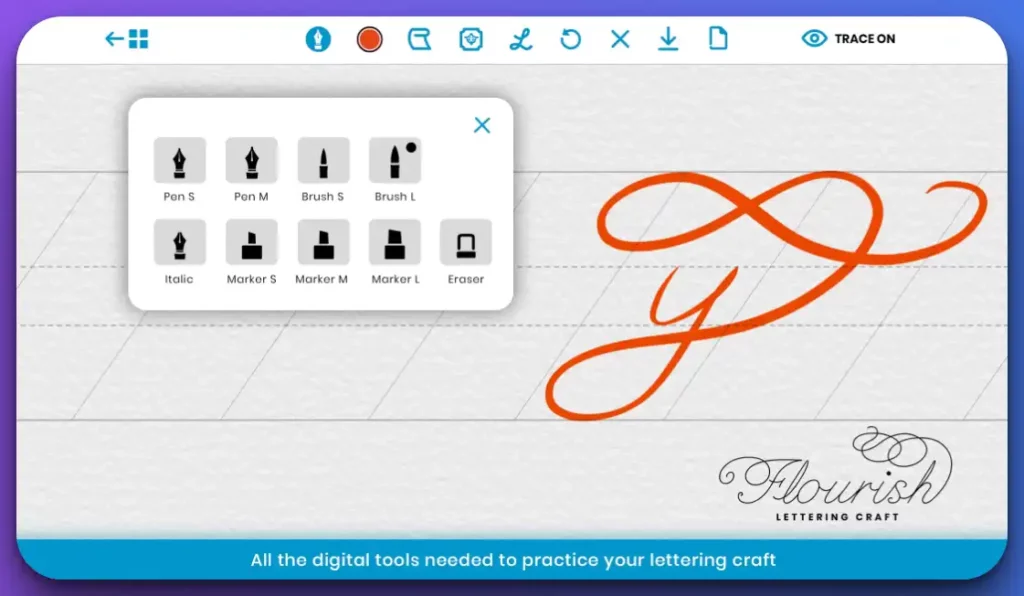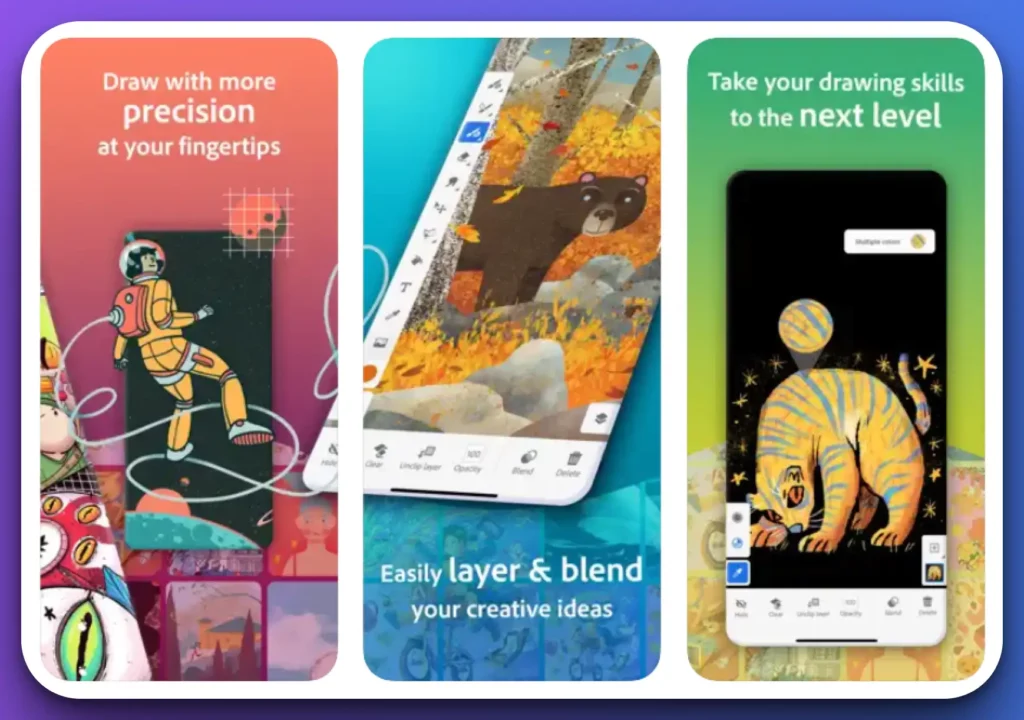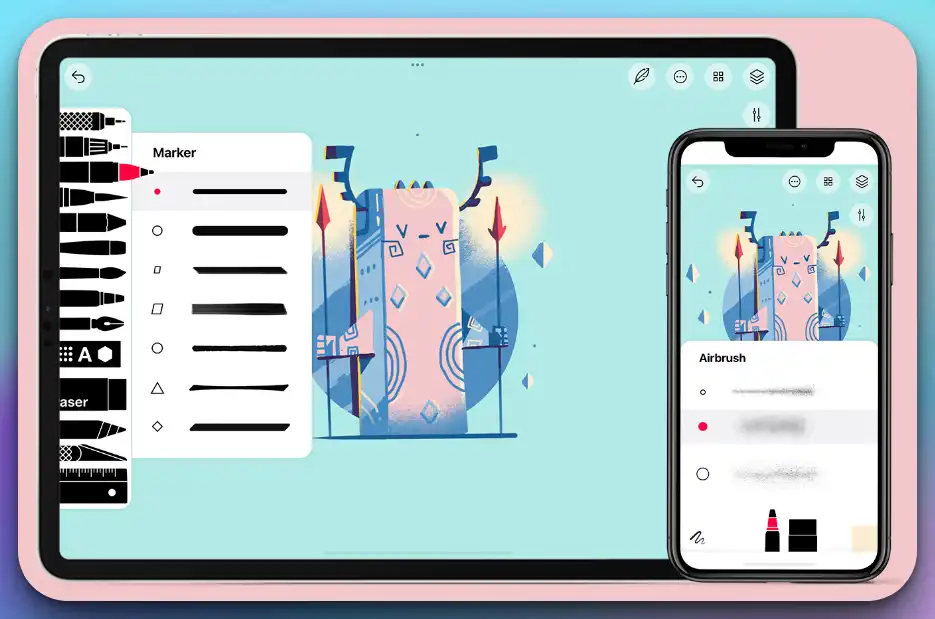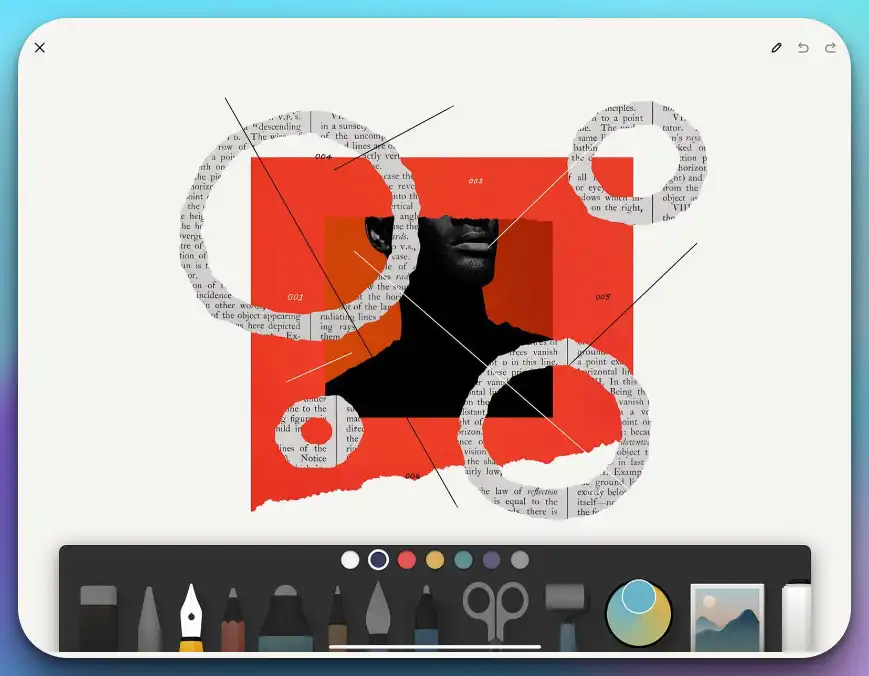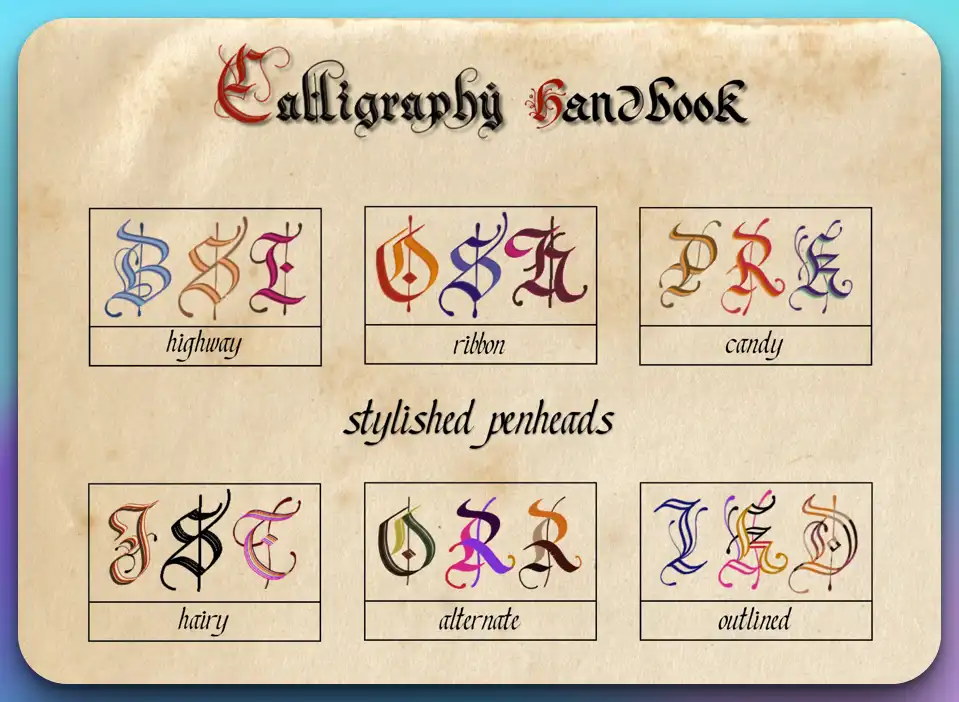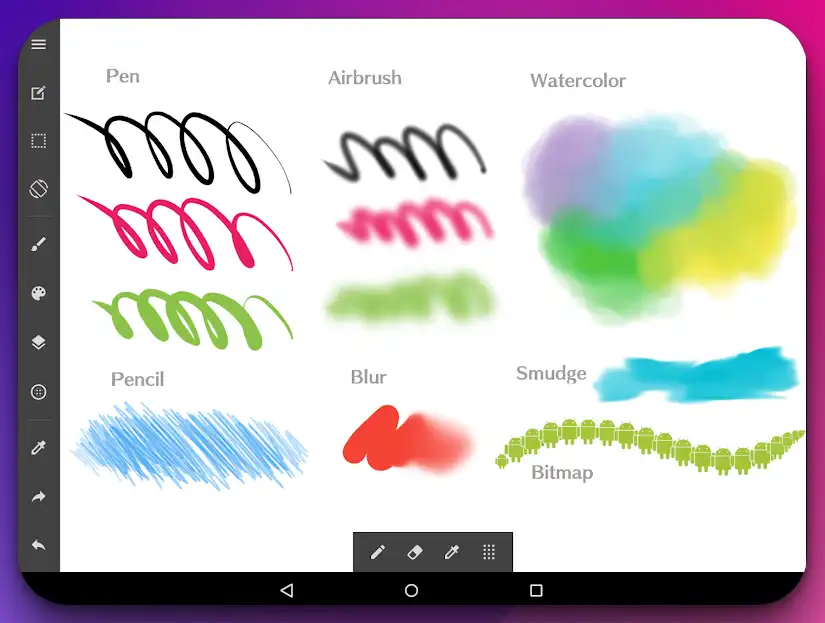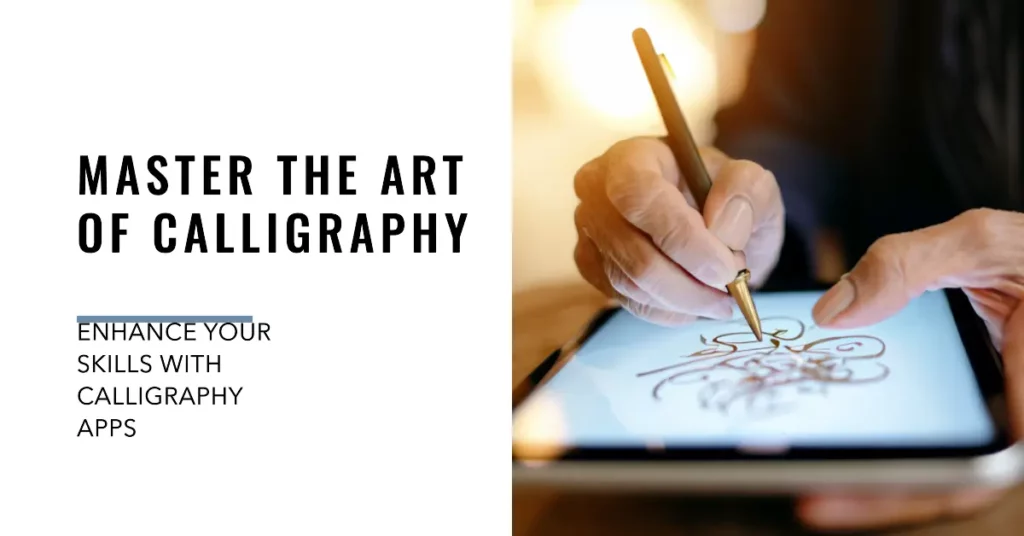Calligraphy, the ancient art of beautiful writing, has always fascinated many but mastering it has been challenging. Traditional methods require purchasing expensive materials, finding a suitable workspace, and dedicating countless hours to practice.
This often led to many people giving up before they even started, casting away their calligraphy dreams due to the high level of commitment and difficulty involved.
Think of all those moments when you’ve been inspired to create, but the thought of setting up your calligraphy tools held you back.
Or perhaps, when you wished you could carry your calligraphy practice everywhere you go without carrying heavy, expensive tools and paper. Not to mention the frustration when a single mistake ruins an hours-long piece, forcing you to start all over again.
Enter the world of Calligraphy Apps – the digital solution revolutionizing calligraphy’s art. With these apps, you can practice calligraphy anywhere at your fingertips.
They offer customizable tools, a vast palette of colors, varying paper textures, and the much-needed ‘undo’ option. Whether a beginner seeking guidance or a professional artist looking for a portable canvas, calligraphy apps cater to all your needs, bridging the gap between traditional calligraphy and the digital era.
Say goodbye to the old constraints and embrace the freedom to create, practice, and perfect your calligraphy skills with these intuitive, user-friendly applications. Explore our guide to find the best calligraphy apps that suit your style and needs.
The Rise of Digital Calligraphy
In recent years, we have witnessed The Rise of Digital Calligraphy, a remarkable transformation of this ancient art form in technology. Traditionally practiced with pen and paper, calligraphy has embraced the digital age, offering new possibilities and expanding its reach to a wider audience.
Digital calligraphy is revolutionizing the way artists create and share their work. With the advent of advanced digital tools and calligraphy software, artists can now effortlessly create intricate letterforms, flourishing designs, and stunning compositions on digital platforms.
Stylus pens and pressure-sensitive tablets enable artists to achieve the same precision and control as traditional tools if not more.
One of the key advantages of digital calligraphy is its versatility. Artists can easily experiment with different fonts, brush styles, and color palettes, all with a few clicks or strokes. This flexibility allows for quick iterations and exploration of various artistic approaches, ultimately expanding the creative boundaries of calligraphy.
Another notable aspect of digital calligraphy is its accessibility. With the rise of calligraphy apps and online tutorials, aspiring calligraphers can now learn and practice this art form from the comfort of their homes.
These digital resources provide comprehensive guides, step-by-step instructions, and interactive exercises, empowering individuals to develop their skills at their own pace.
Moreover, the digital medium has facilitated the sharing and collaboration among calligraphers worldwide. Social media platforms and online communities have become bustling hubs of inspiration where artists can showcase their work, exchange feedback, and engage in artistic dialogue. This global connectivity has fostered a vibrant and supportive calligraphy community.
While digital calligraphy has undeniably gained popularity, it does not replace the traditional pen-and-paper practice. The tactile experience, the connection to history, and the art of using physical tools remain integral to the essence of calligraphy.
However, the rise of digital calligraphy has opened up new horizons, enabling artists to blend tradition with innovation and take their craft to exciting new heights.
In conclusion, The Rise of Digital Calligraphy has revolutionized the world of calligraphy, providing artists with powerful tools, unlimited creative options, and a global platform for sharing and learning. As technology advances, we can expect digital calligraphy to evolve further, captivating and inspiring traditionalists and modernists alike.
Features To Look for in a Calligraphy App
When it comes to choosing a calligraphy app, there are several features to look for that can greatly enhance your digital calligraphy experience. These features go beyond the app’s basic functionality and provide the tools and resources necessary to take your calligraphy skills to the next level.
Customization is a key feature that allows you to personalize your calligraphy experience.
Look for an app that offers a wide range of brush styles and pen options and can adjust parameters such as line thickness, opacity, and pressure sensitivity. This level of customization ensures that you can create calligraphy that matches your unique style and artistic vision.
Another important feature is lettering guides. These guides can assist beginners in learning proper letterforms and proportions. Look for an app that offers a variety of guides, including baseline guides, slant guides, and grid lines, to help you achieve consistent and precise lettering.
Advanced editing tools are also worth considering. Features such as layers, undo/redo, and transformations enable you to refine your work, make adjustments, and experiment with different compositions. These tools provide greater flexibility and control over your calligraphy projects.
Additionally, export and sharing options are important for showcasing and sharing your calligraphy creations. Look for an app that allows you to export your work in high-quality formats such as PNG or JPEG and supports easy sharing to social media platforms or cloud storage services.
Lastly, consider an app that offers tutorials or learning resources. These can be invaluable in helping you improve your calligraphy skills. Look for an app that provides step-by-step tutorials, video demonstrations, or access to a community of calligraphy enthusiasts where you can learn and exchange tips and techniques.
By considering these features to look for in a calligraphy app, you can find a tool that suits your needs and empowers you to create beautiful and expressive digital calligraphy.
Take your time to explore different apps, read reviews, and try out demos to find the perfect app that will inspire and enhance your calligraphy journey.
Top Calligraphy Apps To Master the Art of Calligraphy
1. Procreate: The Professional’s Choice
When unleashing your creativity and honing your calligraphy skills, look no further than Procreate. This exceptional app is the epitome of digital artistry, particularly in calligraphy. Designed exclusively for iPhone and iPad, Procreate offers an unparalleled experience for amateurs and professional calligraphers.
One of the standout features of Procreate is its extensive brush library, which boasts a vast collection of realistic and customizable brushes.
With a simple tap of your stylus on the screen, you can effortlessly create exquisite letterforms and strokes that rival traditional pen and ink. From delicate copperplate scripts to bold Gothic lettering, Procreate provides a wide range of brush styles that cater to every calligrapher’s needs.
Precision and control are paramount in calligraphy, and Procreate delivers on both fronts. The app’s advanced drawing tools allow for intricate detailing and smooth line work, ensuring that each stroke is rendered precisely.
With Procreate’s layering system, you can effortlessly build up your composition, experimenting with different effects and blending options to achieve the desired aesthetic.
For those seeking to refine their calligraphy skills, Procreate’s lettering guides come in handy. These tools enable you to practice various letterforms and typographic styles, perfecting your technique with each stroke.
Additionally, the app’s symmetry feature enables you to create symmetrical compositions effortlessly, making it an invaluable tool for producing captivating flourishes and decorative motifs.
Furthermore, Procreate’s intuitive interface and gesture-based controls make it a pleasure to use. Seamlessly switch between brushes, adjust settings, and navigate your canvas with ease, allowing your creative energy to flow unhindered.
In conclusion, Procreate emerges as the undisputed champion among calligraphy apps for iPhone and iPad. With its comprehensive features, extensive brush library, and intuitive interface, Procreate empowers artists to push the boundaries of their creativity and produce calligraphic masterpieces that transcend traditional mediums.
Whether you’re a seasoned calligrapher or a novice exploring the art form, Procreate is a must-have tool for unleashing your artistic prowess.
Pros:-
Extensive Brush Library: Procreate offers a vast collection of customizable brushes, allowing calligraphers to create a wide range of letterforms and strokes with remarkable realism.
Advanced Drawing Tools: The app provides precise and intricate drawing tools, ensuring that every stroke is rendered accurately and controlled.
Layering System: Procreate’s layering system enables users to experiment with different effects and blending options, adding depth and dimension to their calligraphy compositions.
Lettering Guides: With Procreate’s lettering guides, calligraphers can practice and refine their technique, mastering various letterforms and typographic styles.
Symmetry Feature: The app’s symmetry feature makes it effortless to create symmetrical compositions, allowing for the creation of captivating flourishes and decorative motifs.
Intuitive Interface: Procreate’s user-friendly interface and gesture-based controls make it easy to switch between brushes, adjust settings, and navigate the canvas, enhancing the overall user experience.
Cons:-
Limited to iOS: Procreate is exclusive to iPhone and iPad, which means it is unavailable for other mobile platforms such as Android or Windows. This restricts its accessibility to a specific user base.
Learning Curve: While Procreate offers many features, its extensive capabilities may require time and effort to master fully, especially for beginners or those new to digital art.
Device Compatibility: Procreate’s performance may vary depending on the device used. Older models of iPhones or iPads may experience limitations or slower performance compared to newer devices.
Cost: Procreate is a premium app and requires a one-time purchase, which may be considered a drawback for those looking for free or more budget-friendly alternatives.
Despite a few limitations, Procreate is the ultimate professional calligraphy app for iPhone and iPad. It offers comprehensive tools and features that empower calligraphers to unleash their creativity and produce stunning digital artwork.
Price:-
- $5.99
Download The App From Apple App Store
2. Calligrapher: The Best Calligraphy App for Android
If you’re an aspiring calligrapher seeking to embark on a digital artistic journey, look no further than Calligrapher. This remarkable app stands out as the epitome of calligraphy tools for Android devices, offering a comprehensive suite of features catering to novice and seasoned calligraphers.
With its intuitive interface and seamless user experience, Calligrapher allows you to unleash your creative potential effortlessly. Whether you’re a beginner exploring the art form or a professional seeking to refine your skills, this app provides a user-friendly platform to nurture your artistic prowess.
At the heart of Calligrapher lies its extensive brush collection, boasting a myriad of customizable options. From elegant copperplate scripts to expressive spencerian lettering, each brush is meticulously designed to replicate the tactile experience of traditional calligraphy tools.
The app’s pressure sensitivity feature further enhances the authenticity of your strokes, allowing for a nuanced and lifelike expression on the digital canvas.
Precision and control are paramount in calligraphy, and Calligrapher delivers on both fronts. The advanced stroke editor lets you fine-tune each stroke’s thickness, angle, and curvature, ensuring impeccable letterforms. Moreover, the app’s smooth rendering capabilities provide fluid and lag-free performance, allowing you to focus on the art of calligraphy without interruption.
Calligrapher offers a range of creative tools to elevate your compositions. The app provides various resources to fuel your creativity, from guideline templates that aid in maintaining consistent letter heights and spacing to various color palettes for captivating visual effects.
Additionally, the layering functionality enables you to experiment with different elements and effects, adding depth and complexity to your calligraphic masterpieces.
In conclusion, Calligrapher emerges as the ultimate calligraphy app for Android, empowering artists to explore the world of digital calligraphy with finesse and precision.
With its intuitive interface, extensive brush collection, and powerful editing tools, this app is a must-have for anyone passionate about calligraphy. Unleash your creativity, and let Calligrapher be your guide on this artistic journey.
Pros:-
Intuitive Interface: Calligrapher offers a user-friendly interface, making it easy for beginners and experienced calligraphers to navigate and use the app effectively.
Extensive Brush Collection: The app boasts a diverse range of customizable brushes, allowing users to create various calligraphic styles with precision and authenticity.
Pressure Sensitivity: Calligrapher’s pressure sensitivity feature adds a realistic touch to the digital strokes, simulating the experience of traditional calligraphy tools.
Advanced Stroke Editor: With the stroke editor, users can fine-tune the thickness, angle, and curvature of their strokes, ensuring impeccable letterforms and artistic expression.
Smooth Rendering: Calligrapher provides smooth and lag-free performance, ensuring a seamless experience while creating intricate calligraphic compositions.
Creative Tools: The app offers guideline templates, color palettes, and layering functionality, providing artists with a wide range of tools to enhance their creative process and achieve captivating visual effects.
Cons:-
Limited Platform: Calligrapher is exclusively available for Android devices, which may restrict access for users who prefer other operating systems.
Learning Curve: As with any sophisticated app, Calligrapher may have a learning curve, especially for beginners new to digital calligraphy tools.
Device Compatibility: The app’s performance may vary depending on the specifications of the Android device used, potentially causing limitations or slower performance on older or less powerful devices.
Price: While Calligrapher offers a free version, some advanced features, and additional brush packs may require in-app purchases, which may be a drawback for users looking for completely free options.
Overall, Calligrapher is the best calligraphy apps for Android and provides a wide range of features and tools to support artists in their creative endeavors.
Despite some platform limitations and a potential learning curve, the app’s intuitive interface, extensive brush collection, and powerful editing capabilities make it a valuable companion for calligraphers of all skill levels.
Price:-
- Free
Download The App From Google Play Store
3. Calligraphy – Art Maker
Unleash your artistic flair with Calligraphy – Art Maker, the go-to app for calligraphers on iPhone and iPad devices. This exceptional app redefines the boundaries of digital calligraphy, providing a comprehensive toolkit for beginners and seasoned artists.
With Calligraphy – Art Maker, creating stunning calligraphic masterpieces is a breeze. The app offers a wide range of customizable brushes that mimic the tactile experience of traditional calligraphy tools.
From elegant italic scripts to bold blackletter styles, each brush in the collection delivers unparalleled realism and versatility, allowing artists to achieve their desired aesthetic effortlessly.
Precision is key in calligraphy, and Calligraphy – Art Maker excels in giving users precise control over their strokes. The app’s advanced pen settings enable artists to accurately adjust their lines’ thickness, angle, and opacity. This level of control ensures that every stroke is a testament to the artist’s skill and vision.
But the power of Calligraphy – Art Maker doesn’t stop there. The app’s layering capabilities add depth and complexity to compositions, allowing for the creation of multi-dimensional calligraphic artworks. Artists can experiment with different textures and blend modes, creating visually captivating pieces that evoke a sense of artistic mastery.
Furthermore, Calligraphy – Art Maker offers a variety of guide templates to assist users in mastering different calligraphic styles and letterforms. These templates ensure consistent letter heights, spacing, and slant, providing a solid foundation for calligraphers to refine their technique and create harmonious compositions.
The user interface of Calligraphy – Art Maker is designed with artists in mind, featuring a clean and intuitive layout. With a fluid and responsive drawing experience, artists can focus on their craft without distractions or hindrances.
In conclusion, Calligraphy – Art Maker reigns supreme as the ultimate calligraphy app for iPhone and iPad. Its extensive brush collection, precise control over strokes, layering capabilities, and user-friendly interface make it an indispensable tool for calligraphers of all levels.
Let Calligraphy – Art Maker be your companion on the artistic journey as you explore the boundless possibilities of digital calligraphy.
Pros:-
Wide Range of Customizable Brushes: Calligraphy – Art Maker offers a diverse collection of customizable brushes, allowing users to create various calligraphic styles with authenticity and versatility.
Advanced Pen Settings: The app provides precise control over strokes with its advanced pen settings, enabling users to adjust thickness, angle, and opacity for achieving the desired artistic expression.
Layering Capabilities: Calligraphy – Art Maker’s layering capabilities add depth and complexity to compositions, empowering artists to create multi-dimensional calligraphic artworks easily.
Guide Templates: The app offers a variety of guide templates that assist users in mastering different calligraphic styles and letterforms, ensuring consistent and harmonious compositions.
Intuitive User Interface: Calligraphy – Art Maker boasts a user-friendly interface to enhance the drawing experience, allowing artists to focus on their craft without distractions.
Fluid and Responsive Drawing: The app provides a fluid and responsive drawing experience, ensuring smooth and lag-free performance for unhindered creativity.
Cons:-
Limited to iOS: Calligraphy – Art Maker is exclusively available for iPhone and iPad, which may restrict access for users who prefer other mobile platforms.
Learning Curve: Like any advanced app, Calligraphy – Art Maker may have a learning curve, especially for beginners new to digital calligraphy tools.
Device Compatibility: The app’s performance may vary depending on the specifications of the iPhone or iPad used. Older devices may experience limitations or slower performance compared to newer models.
In-App Purchases: While the app offers a free version, additional brush packs or advanced features may require in-app purchases, which might not be ideal for users seeking completely free options.
Overall, Calligraphy – Art Maker emerges as a powerful tool for calligraphers on iPhone and iPad, offering a wide range of customizable brushes, precise pen settings, layering capabilities, and an intuitive interface.
Despite a few limitations, such as platform exclusivity and potential learning curve, the app provides comprehensive features to support artists in pursuing digital calligraphy.
Price:-
- Free
Download The App From Apple App Store
4. Calligraphy Font App
If you’re passionate about calligraphy and looking to enhance your creative projects, look no further than the Calligraphy Font App. This exceptional app is a treasure trove of calligraphic fonts, offering a wide range of styles to elevate your designs and add a touch of elegance.
With the Calligraphy Font App, you can access an extensive library of exquisite calligraphy fonts that can transform your digital or print creations.
From graceful copperplate scripts to ornate flourished letterforms, each font is meticulously crafted to capture the essence of traditional calligraphy with a modern twist.
The app’s user-friendly interface makes navigating and exploring the vast collection of fonts easy. You can search for specific styles, browse popular selections, or dive into the various categories available, such as formal scripts, brush calligraphy, or modern lettering. The app’s versatility ensures you’ll find the perfect font to suit any project or aesthetic.
Customization is key, and the Calligraphy Font App doesn’t disappoint. Once you’ve chosen a font, you can adjust its size, and color, and even apply special effects to create captivating visual compositions.
Whether designing invitations, crafting social media posts, or working on branding materials, this app empowers you to infuse your work with the charm and artistry of calligraphy.
The app seamlessly integrates with popular design software and platforms, allowing you to easily import fonts into your preferred creative tools. This opens up a world of possibilities, enabling you to use the calligraphy fonts in your graphic design projects, presentations, or even personal handwritten notes.
Whether you’re a professional designer, an aspiring artist, or simply someone who appreciates the beauty of calligraphy, the Calligraphy Font App is an invaluable resource.
It brings the art of calligraphy to your fingertips, offering a vast selection of stunning fonts to elevate your creations and make a lasting impression. Unlock the power of calligraphy and let your designs flourish with the Calligraphy Font App.
Pros:-
Extensive Font Library: The Calligraphy Font App offers an extensive collection of calligraphic fonts, providing users various styles for their creative projects.
User-Friendly Interface: The app features a user-friendly interface, making it easy to browse, search, and select fonts based on specific styles or categories.
Customization Options: Users can customize the size, and color, and apply special effects to the chosen fonts, allowing for personalized and unique designs.
Seamless Integration: The app seamlessly integrates with popular design software and platforms, enabling easy importation of fonts into various creative tools and projects.
Enhanced Visual Appeal: The calligraphic fonts offered by the app add elegance, charm, and artistic flair to digital and print creations, making them visually captivating and appealing.
Versatility: The Calligraphy Font App caters to various creative needs, making it suitable for designers, artists, and anyone looking to incorporate beautiful calligraphy into their projects.
Cons:-
Limited to Android: The app is exclusively available for Android devices, which may restrict access for users who prefer other mobile operating systems.
In-App Purchases: While the app provides a range of free fonts, some premium fonts or additional features may require in-app purchases, which may not be ideal for users seeking completely free options.
Limited Customization Features: While the app allows for basic customization of fonts, users may find some advanced customization options, such as letter spacing or ligature adjustments, lacking.
Learning Curve: Some users, especially those new to working with fonts and design applications, may experience a learning curve when navigating and utilizing the app’s features.
Despite a few limitations, the Calligraphy Font App is an invaluable resource for individuals seeking to enhance their creative projects with stunning calligraphic fonts.
Its extensive font library, user-friendly interface, customization options, and seamless integration make it a valuable tool for designers and enthusiasts looking to add an elegant touch of calligraphy to their work.
Price:-
- Free
Download The App From Google Play Store
5. Calligraphy Penmanship
Immerse yourself in the art of beautiful handwriting with Calligraphy Penmanship. This exceptional app for iOS devices opens up a world of possibilities for calligraphy enthusiasts and those looking to elevate their writing skills to new heights.
With Calligraphy Penmanship, the elegance of calligraphy is at your fingertips. The app offers a variety of pen styles that mimic traditional calligraphy tools, allowing you to create stunning letterforms with precision and grace.
From classic copperplate scripts to bold italic lettering, each pen style captures the essence of calligraphy, ensuring a delightful writing experience.
Precision and control are vital in calligraphy, and Calligraphy Penmanship delivers on both fronts. The app’s advanced stroke recognition technology recognizes and interprets your writing movements, ensuring that each stroke is accurately captured on the digital canvas. This level of responsiveness allows for seamless transitions and exquisite penmanship.
Unleash your creativity with the app’s customizable options. Adjust the pen size, ink color, and even experiment with various writing surfaces to suit your style. With a vast color palette, you can infuse your writing with vibrant hues or stick to classic shades, tailoring your penmanship to your artistic vision.
Calligraphy Penmanship is more than just an app; it is an educational tool that helps refine your skills. The app provides guidance and tutorials to assist you in mastering different calligraphic styles and techniques.
Whether you’re a beginner or an experienced calligrapher, the app’s step-by-step instructions and practice exercises empower you to improve your penmanship continuously.
Moreover, the app’s calligraphy community fosters inspiration and connection. Engage with fellow calligraphers, share your creations, and gain valuable feedback from a supportive community of enthusiasts. Expand your horizons, learn from others, and let your creativity flourish.
In conclusion, Calligraphy Penmanship is a gateway to the world of exquisite writing. With its range of pen styles, advanced stroke recognition, customizable options, educational resources, and vibrant community, the app offers a comprehensive platform for calligraphy enthusiasts to refine their skills and create beautiful works of art.
Let your pen dance across the digital canvas and unlock the artistry of calligraphy with Calligraphy Penmanship.
Pros:-
Authentic Calligraphy Experience: Calligraphy Penmanship offers a variety of pen styles that closely mimic traditional calligraphy tools, allowing users to experience the elegance and artistry of calligraphy in a digital format.
Advanced Stroke Recognition: The app’s technology accurately captures and interprets writing movements, ensuring precise and responsive penmanship on the digital canvas.
Customizable Options: Users can adjust pen size, ink color, and experiment with different writing surfaces, providing flexibility and personalization to their calligraphy practice.
Educational Resources: Calligraphy Penmanship offers guidance, tutorials, and practice exercises to help users refine their calligraphic skills and explore different styles and techniques.
Vibrant Community: The app provides a platform for calligraphy enthusiasts to engage with a supportive community, share their creations, seek inspiration, and receive feedback, fostering creativity and connection.
Cons:-
Limited to iOS: Calligraphy Penmanship is exclusive to iOS devices, limiting access for users who prefer other mobile operating systems.
Learning Curve: While the app provides educational resources, beginners may still experience a learning curve in mastering calligraphy techniques and effectively utilizing the app’s features.
Device Compatibility: The app’s performance may vary depending on the specifications of the iOS device used. Older devices may experience limitations or slower performance compared to newer models.
In-App Purchases: While the app offers a free version, additional features or premium content may require in-app purchases, which may not be ideal for users seeking completely free options.
Calligraphy Penmanship is a valuable tool for calligraphy enthusiasts, offering an authentic writing experience, advanced stroke recognition, customizable options, educational resources, and a vibrant community.
Despite a few limitations, such as platform exclusivity and a learning curve for beginners, the app provides a comprehensive platform for refining calligraphy skills and fostering artistic growth.
Price:-
- Free with In-App Purchases
- Penmanship unlock all features$2.99
- Penmanship:unlock all features$2.99
Download The App From Apple App Store
6. Calligraphy Art – Flourish
Experience the art of calligraphy like never before with Calligraphy Art – Flourish. This exceptional app for Android devices takes calligraphic expression to new heights, allowing you to embellish your designs with breathtaking flourishes and artistic elegance.
With Calligraphy Art – Flourish, your creations will come alive with intricate embellishments. The app offers a vast array of flourish designs that can be seamlessly integrated into your calligraphic artwork.
From delicate swirls and curlicues to bold ornaments and scrollwork, each flourish adds a touch of sophistication and visual appeal to your designs.
The versatility of Calligraphy Art – Flourish is unmatched. The app provides a wide selection of customizable tools, allowing you to adjust each flourish’s size, angle, and thickness. This level of control enables you to tailor the embellishments to suit your artistic vision and create compositions that truly stand out.
Creating with Calligraphy Art – Flourish is a delight for beginners and experienced calligraphers. The app’s intuitive interface and smooth drawing experience ensure a seamless creative process, allowing your imagination to flow effortlessly onto the digital canvas. The precise stroke recognition technology accurately captures your movements, ensuring that every flourish is rendered precisely.
Take your calligraphy art to the next level with the Flourish Designer feature of the app. This powerful tool enables you to design your custom flourishes, giving you complete artistic freedom and endless possibilities for creating unique and captivating compositions.
Let your creativity soar as you craft flourishes that perfectly complement your calligraphic letterforms. Whether designing wedding invitations, creating elaborate typography, or simply adding embellishments to your artwork, Calligraphy Art – Flourish provides the tools and resources to elevate your designs with breathtaking flourishes.
Explore the world of calligraphy art and let your creations flourish with this remarkable app for Android.
Pros:-
Wide Selection of Flourish Designs: The app offers a vast array of flourish designs, including swirls, curlicues, ornaments, and scrollwork, allowing users to enhance their calligraphic artwork with elegance and sophistication.
Customizable Tools: Calligraphy Art – Flourish provides customizable tools that enable users to adjust the size, angle, and thickness of each flourish, giving them full control over the appearance and style of their embellishments.
Intuitive Interface: The app features an intuitive interface that is easy to navigate, ensuring a user-friendly experience for both beginners and experienced calligraphers.
Smooth Drawing Experience: With the app’s smooth drawing experience, users can create their flourishes effortlessly, allowing their creativity to flow onto the digital canvas without any hindrances.
Precise Stroke Recognition: Calligraphy Art – Flourish incorporates precise stroke recognition technology, capturing users’ movements and ensuring that each flourish is rendered precisely and accurately.
Flourish Designer: The Flourish Designer feature allows users to design their custom flourishes, providing them with complete artistic freedom and endless possibilities for creating unique and captivating compositions.
Cons:-
Limited to Android: The app is exclusively available for Android devices, which may restrict access for users who prefer other mobile operating systems.
Learning Curve: While the app offers an intuitive interface, beginners may still experience a learning curve in mastering the tools and techniques required to create elaborate flourishes.
Device Compatibility: The app’s performance may vary depending on the specifications of the Android device used. Older devices may experience limitations or slower performance compared to newer models.
In-App Purchases: While the app provides a range of free flourish designs, additional premium designs or features may require in-app purchases, which may not be ideal for users seeking completely free options.
Despite a few limitations, Calligraphy Art – Flourish is a powerful tool for calligraphy enthusiasts, offering a wide selection of customizable flourish designs, an intuitive interface, a smooth drawing experience, precise stroke recognition, and the ability to design custom flourishes.
Let your creativity flourish and transform your calligraphic artwork with this remarkable app for Android.
Price:-
- Free
Download The App From Google Play Store
7. Adobe Fresco: A Comprehensive Digital Art Platform
Unlock the power of digital calligraphy with Adobe Fresco. As a leading creative app on iPhone and iPad, Adobe Fresco offers a world of possibilities for calligraphers, empowering them to express their artistic vision with precision and flair.
At the heart of Adobe Fresco lies its robust set of brushes. With an extensive collection of customizable brushes, including pen and pencil styles, the app provides diverse options to create stunning calligraphic letterforms. Each brush is meticulously designed to emulate the feel and texture of traditional calligraphy tools, ensuring an authentic writing experience.
Precision is paramount in calligraphy, and Adobe Fresco delivers with its responsive and precise drawing tools. The app’s pressure sensitivity feature allows for subtle variations in stroke thickness, mirroring the control achieved with traditional calligraphy instruments.
Whether aiming for thin hairlines or bold swells, Adobe Fresco enables you to achieve remarkable precision in your calligraphic compositions.
One of the standout features of Adobe Fresco is its layering system. Calligraphers can work with multiple layers, allowing for easy experimentation and refining of their artwork without disturbing the underlying letterforms. This flexibility enhances the creative process, enabling artists to explore different effects, colors, and compositions effortlessly.
The integration with Adobe Creative Cloud further expands the possibilities of Adobe Fresco. Artists can seamlessly transfer their calligraphic creations between devices and collaborate with other creatives using the Adobe suite. Syncing and accessing their work across different platforms ensures a seamless workflow and enhances productivity.
Moreover, Adobe Fresco provides a range of image editing capabilities, allowing calligraphers to import and manipulate reference images directly within the app. This feature is especially useful when incorporating hand-lettered calligraphy into digital designs or compositions.
In conclusion, Adobe Fresco is a powerful calligraphy app for iPhones and iPad. With its diverse brush collection, precise drawing tools, layering capabilities, seamless integration with Adobe Creative Cloud, and image editing features, Adobe Fresco provides calligraphers with a comprehensive platform to explore and refine their craft digitally.
Let your creativity flourish with Adobe Fresco as your digital calligraphy companion.
Pros:-
Extensive Brush Collection: Adobe Fresco offers an extensive collection of customizable brushes, including pen and pencil styles, providing calligraphers with diverse options to create stunning letterforms.
Responsive and Precise Drawing Tools: The app’s pressure sensitivity feature ensures responsive and precise strokes, allowing calligraphers to achieve remarkable control and mimic the nuances of traditional calligraphy tools.
Layering System: Adobe Fresco’s layering system enables calligraphers to work with multiple layers, allowing for easy experimentation, refinement, and exploration of different effects and compositions.
Integration with Adobe Creative Cloud: The app seamlessly integrates with Adobe Creative Cloud, allowing calligraphers to sync and access their work across multiple devices, collaborate with others, and utilize other Adobe Creative tools.
Image Editing Capabilities: Adobe Fresco provides image editing capabilities, enabling calligraphers to import and manipulate reference images directly within the app, facilitating the incorporation of hand-lettered calligraphy into digital designs.
Cons:-
Platform Limitation: Adobe Fresco is currently available only for iPhone and iPad, which may restrict access for users who prefer other mobile platforms or devices.
Subscription-based Model: While the app offers a free version with limited features, access to the full functionality of Adobe Fresco requires a subscription to Adobe Creative Cloud, which may not be suitable for users looking for completely free options.
Learning Curve: Adobe Fresco may have a learning curve as a feature-rich app, especially for beginners new to digital calligraphy or the Adobe ecosystem.
Device Compatibility: The performance of Adobe Fresco may vary depending on the specifications of the iPhone or iPad used, potentially leading to limitations or slower performance on older or less powerful devices.
Despite a few limitations, Adobe Fresco is a powerful calligraphy app, offering an extensive brush collection, precise drawing tools, a layering system, integration with Adobe Creative Cloud, and image editing capabilities. These features make it a valuable tool for calligraphers looking to explore and refine their craft digitally.
Price:-
- Free with In-App Purchases
- Fresco + Ps on iPad$9.99
- Fresco$9.99
- Adobe Design Mobile Bundle$14.99
- Fresco + Ps on iPad$9.99
- Fresco + Ps on iPad$79.99
- Adobe Design Mobile Bundle$149.99
Download The App From Apple App Store
8. Tayasui Sketches
Tayasui Sketches is an exceptional choice for calligraphy enthusiasts, providing comprehensive features and tools that elevate the digital calligraphy experience. This powerful app, available for iPhone and iPad, offers a perfect blend of simplicity and versatility.
One of the standout features of Tayasui Sketches is its ability to replicate the intricacies of traditional calligraphy. The app provides a wide selection of brush types, each meticulously crafted to mimic various calligraphic styles, from elegant copperplate scripts to bold and expressive brush strokes.
With customizable brush settings such as size, opacity, and angle, users have precise control over their digital strokes, ensuring an authentic calligraphic feel.
Tayasui Sketches boasts an intuitive user interface designed to streamline the calligraphy process. The app’s sleek and clutter-free layout allows artists to focus on their creations without distractions.
Seamless integration with Apple Pencil and other stylus devices further enhances the experience, providing a natural and responsive input for fluid strokes.
Tayasui Sketches offers an extensive color palette and texture library to add flair and vibrancy to calligraphic artwork. Users can choose from various colors, gradients, and patterns to create captivating and unique compositions.
The app also includes customizable backgrounds, allowing artists to experiment with different textures and paper styles, further enhancing the calligraphy experience.
Tayasui Sketches provides advanced layering capabilities, enabling artists to create complex, multi-dimensional calligraphy pieces. Layers allow easy editing, adjustments, and experimentation without affecting the underlying artwork.
With features like blending modes, opacity adjustments, and layer masks, users have complete creative freedom to refine their calligraphic compositions.
Once the calligraphy masterpiece is complete, Tayasui Sketches offers multiple export options to showcase and share the artwork. Users can save their creations in high-resolution formats, making them suitable for printing or displaying on digital platforms.
The app also integrates seamlessly with social media platforms, allowing artists to share their calligraphy artwork with the world effortlessly.
In conclusion, Tayasui Sketches emerges as a top-tier calligraphy app that caters to the needs of both beginner and professional calligraphers.
With its realistic brush simulation, intuitive interface, extensive customization options, and advanced editing tools, Tayasui Sketches provides a delightful digital calligraphy experience that encourages creativity and artistic expression.
Pros:-
Realistic Brush Simulation: Tayasui Sketches offers a wide range of brushes that accurately replicate the feel and texture of traditional calligraphy tools, allowing users to create authentic and expressive strokes.
Intuitive User Interface: The app’s clean and intuitive interface makes it easy to navigate and use, ensuring a seamless and enjoyable calligraphy experience.
Customization Options: With adjustable brush settings, such as size, opacity, and angle, users have precise stroke control, enabling them to achieve the desired calligraphic effect.
Layering Capabilities: Tayasui Sketches provides advanced layering features, allowing artists to work on different elements of their calligraphy separately, making editing and adjustments hassle-free.
Extensive Color Palette and Textures: The app offers a wide variety of colors, gradients, and textures to enhance the visual appeal of calligraphic artwork, enabling artists to create unique and captivating compositions.
Export and Sharing Options: Tayasui Sketches supports high-resolution image exports, making it convenient for users to save and print their calligraphy artwork. The app also integrates seamlessly with social media platforms, enabling easy sharing with others.
Cons:-
Limited Platform Availability: Tayasui Sketches is currently only available for iPhone and iPad users, which may limit access for those who prefer other operating systems.
Costs and In-App Purchases: While the app offers a free version with basic features, some advanced functionalities and brush sets may require additional in-app purchases, adding to the overall cost.
Learning Curve: While the user interface is intuitive, users new to digital calligraphy or unfamiliar with similar apps may require some time to fully explore and understand all the features and capabilities of Tayasui Sketches.
Device Compatibility: The app’s performance may vary depending on the device used. Older or less powerful devices may experience slower response times or limited functionality.
Lack of Text Editing Tools: Tayasui Sketches primarily focuses on calligraphy and drawing, so it may not provide extensive text editing options for manipulating and formatting written content within the app.
Overall, Tayasui Sketches offers robust features and tools for calligraphy enthusiasts, providing an immersive and authentic digital calligraphy experience.
While there are a few limitations and considerations, the app’s strengths outweigh the drawbacks, making it a compelling choice for calligraphy artists seeking a versatile and user-friendly digital platform.
Price:-
- Free with In-App Purchases
- Pro Version$5.99
- More Tools$1.99
- Layers$1.99
- Olivia’s Coloring Book$1.99
- Carl’s Coloring Book$1.99
- Enable Stylus Pressure$1.99
Download The App From Apple App Store
9. Paper by WeTransfer
Paper by WeTransfer is an exquisite calligraphy app that combines simplicity and functionality to offer a remarkable digital writing experience. Designed for iPhone and iPad, this app seamlessly integrates traditional calligraphy’s elegance with modern technology’s convenience.
With Paper by WeTransfer, users can unlock their creative potential and bring their calligraphy visions to life. The app’s intuitive interface provides a distraction-free environment, allowing artists to focus solely on their artistry. Its minimalist design enhances the artistic process, ensuring a fluid and immersive calligraphy journey.
One of the most remarkable features of Paper is its extensive collection of realistic brushes. Whether you desire a ballpoint pen’s smoothness or a chisel-tip marker’s boldness, this app caters to all calligraphy styles.
Each brush is meticulously designed to mimic real-world writing tools, providing an authentic feel and enhancing artistic expression.
With the ability to create custom color palettes and mix unique hues, Paper empowers calligraphers to explore a world of creativity. Artists can experiment with different colors and gradients to achieve captivating compositions. The app also offers a vibrant selection of pre-designed color palettes, ensuring every stroke is a delightful experience.
The flexibility of layers within Paper enables users to refine their calligraphy easily. Artists can work on individual elements separately, providing greater control and enhancing the overall composition. The app’s undo and redo functionality further complements the layering system, allowing for effortless adjustments and refinements.
Paper’s sharing capabilities extend beyond the app itself. Users can easily export their calligraphy artwork in multiple formats, including high-resolution images, PDFs, and even Time-lapse videos. Sharing on social media platforms or printing physical copies becomes a breeze, allowing artists to showcase their talent.
In conclusion, Paper by WeTransfer captivates calligraphy enthusiasts with its intuitive interface, realistic brushes, customizable color palettes, and versatile layering system. This app celebrates the art of calligraphy, ensuring a seamless blend of traditional elegance and digital convenience.
Unlock your calligraphic prowess with Paper and embark on a creative journey that transcends boundaries.
Pros:-
Intuitive Interface: Paper by WeTransfer offers an intuitive and user-friendly interface, making it easy for artists of all skill levels to navigate and create beautiful calligraphy compositions.
Realistic Brushes: The app provides a wide selection of realistic brushes that simulate the feel and texture of traditional writing tools, allowing for an authentic calligraphy experience.
Customizable Color Palettes: Paper allows users to create custom color palettes, enabling artists to explore and experiment with various colors and gradients to enhance their calligraphy artwork.
Layering Functionality: The app’s layering system allows for greater control and flexibility in creating calligraphy compositions. Artists can work on individual elements separately and make adjustments without affecting the rest of the artwork.
Sharing and Exporting Options: Paper offers various export formats, including high-resolution images, PDFs, and time-lapse videos, making it easy to share calligraphy artwork on social media platforms or print physical copies.
Distraction-Free Environment: With its minimalist design and clutter-free interface, Paper provides a distraction-free environment for artists to focus solely on their calligraphy creations.
Cons:-
Limited Platform Availability: Paper by WeTransfer is currently only available for iOS devices, limiting access for users who prefer other operating systems.
Advanced Features Require Subscription: While the app’s basic features are free to use, advanced features and additional brush sets require a subscription, which may deter some users.
Text Editing Limitations: Paper primarily focuses on calligraphy and drawing, so it may not offer extensive text editing capabilities for manipulating and formatting written content within the app.
Lack of Precision Tools: Some users may find that Paper lacks certain precision tools or advanced settings commonly found in specialized calligraphy apps.
Learning Curve: While the app is generally intuitive, new users may require some time to familiarize themselves with all the features and functions, especially if they are new to digital calligraphy.
Despite these limitations, Paper by WeTransfer remains popular among calligraphy enthusiasts due to its user-friendly interface, realistic brushes, customizable color palettes, and layering capabilities. It provides a seamless and enjoyable digital calligraphy experience for artists looking to create stunning and expressive calligraphy artwork.
Price:-
- Free with In-App Purchases
- Paper Pro$11.99
- Paper Pro$7.99
- Paper Credit$1.99
- Paper Credit Bundle$7.99
- Paper Credit Bundle$12.99
Download The App From Apple App Store
10. Calligraphy Handbook
In calligraphy apps, one is an invaluable resource for aspiring calligraphers and seasoned artists—the Calligraphy Handbook. This exceptional app serves as a comprehensive guide to the art of beautiful writing, offering a wealth of knowledge and tools to enhance your calligraphy skills.
With the Calligraphy Handbook, you can access an extensive collection of writing styles and lettering techniques.
This app caters to various calligraphic preferences, from classic scripts like Copperplate and Spencerian to modern interpretations like Brush Lettering and Italic. Explore the nuances of each style, learning the intricate strokes and formations that bring them to life.
One of the standout features of the Calligraphy Handbook is its step-by-step tutorials. These detailed tutorials guide you through creating various letterforms and designs, providing clear instructions and visual aids to ensure a comprehensive learning experience.
Follow along and master the art of ink flow, pressure variations, and letter proportions as you progress through the lessons.
The Calligraphy Handbook also offers an extensive gallery of inspirational artwork. Immerse yourself in the beauty and diversity of calligraphy creations from renowned artists worldwide.
Draw inspiration from their unique styles, explore different color palettes, and discover innovative ways to incorporate calligraphy into your artistic endeavors.
To enhance your practice, the app provides a virtual practice board to hone your skills without needing physical materials. Experiment with different pen tools and ink types as you practice writing letters, words, and phrases. This interactive feature allows for real-time feedback on your strokes and helps you refine your technique.
Beyond its educational resources, the Calligraphy Handbook is a handy reference tool for calligraphers. It includes an extensive glossary of terminology and a guide to calligraphy tools, ensuring you comprehensively understand the art form. This app covers everything from nibs and inks to papers and guidelines.
In conclusion, the Calligraphy Handbook is a must-have companion for calligraphy enthusiasts. Its wealth of educational resources, step-by-step tutorials, inspiring artwork, and comprehensive reference materials make it an invaluable tool for beginners and experienced calligraphers.
Unlock your creative potential and embark on a journey of beautiful writing with the Calligraphy Handbook app.
Price:-
- Free with In-App Purchases
- Unlock All Features$3.99
- Type and trace words or sentences$0.99
- Full Calligraphy Tool Set$0.99
- Italic Pack 1$0.99
- Old Hands Pack 1$1.99
- Gothic Hands Pack 1$1.99
- Layers and artwork gallery$1.99
Download The App From Apple App Store
11. MediBang Paint
MediBang Paint, available for both Android and iPad, emerges as a powerful and versatile calligraphy app that ignites the artistic spark within.
Combining innovative features with a user-friendly interface, MediBang Paint provides a rich digital canvas for calligraphers to express their creativity. With MediBang Paint, calligraphers can unleash their imagination using a wide array of digital brushes specifically designed for calligraphy.
From delicate and graceful scripts to bold and expressive strokes, this app offers various brush styles to suit calligraphic needs. Each brush is meticulously crafted to emulate the feel and texture of traditional writing instruments, ensuring an authentic writing experience.
The app’s layering system allows calligraphers to work on different aspects of their artwork separately, enabling greater control and flexibility.
Artists can create intricate compositions by layering strokes, text, and design elements, achieving depth and dimensionality in their calligraphy pieces. The ability to adjust layer opacity and blending modes further enhances the creative possibilities.
MediBang Paint goes beyond calligraphy by offering extensive editing tools and special effects. Artists can experiment with gradients, textures, and filters to add unique touches to their calligraphy artwork.
The app’s selection tools allow for precise editing, making it easy to precisely modify individual strokes or sections of the artwork.
Collaboration is made effortless with MediBang Paint. The app features cloud storage, enabling users to save and access their work from multiple devices. This feature is particularly useful for artists working on Android and iPad platforms, ensuring a seamless transition between devices without the fear of losing their progress.
For those seeking inspiration or looking to showcase their work, MediBang Paint provides a thriving community where users can share their calligraphy creations, engage in discussions, and even participate in contests. The app’s social platform fosters a supportive and vibrant community of calligraphers, allowing artistic growth and exchanging ideas.
In conclusion, MediBang Paint is a remarkable Android and iPad calligraphy app, offering many brushes, advanced editing tools, collaborative features, and a thriving community.
It serves as a digital playground for calligraphers, unleashing their creative potential and providing a platform to bring their artistic visions to life.
Pros:-
Wide Array of Calligraphy Brushes: MediBang Paint offers a diverse selection of digital brushes specifically designed for calligraphy, providing artists with various styles and textures to create stunning calligraphic artwork.
Layering System: The app’s functionality allows for greater control and flexibility in creating complex calligraphy compositions. Artists can work on different elements separately, enabling easy editing and adjustments.
Editing Tools and Special Effects: MediBang Paint provides a comprehensive set of editing tools and special effects, allowing calligraphers to enhance their artwork with gradients, textures, filters, and precise selection tools.
Cloud Storage and Cross-Platform Support: The app’s cloud storage feature enables users to save and access their work from multiple devices. Artists can seamlessly transition between Android and iPad platforms without losing their progress.
Vibrant Community: MediBang Paint fosters a vibrant community of artists where users can share their calligraphy creations, engage in discussions, and participate in contests. This community provides inspiration, feedback, and opportunities for artistic growth.
Cons:-
Learning Curve: MediBang Paint offers a wide range of features and tools, which may require some time for new users to explore and fully master. Beginners may need to invest time in learning the app’s functionalities.
Limited Text Editing Features: While MediBang Paint provides extensive drawing and painting capabilities, its text editing features may be relatively basic compared to specialized calligraphy apps focusing solely on written content manipulation.
Performance Variation: The performance of MediBang Paint can vary depending on the device’s specifications and processing power. Older or less powerful devices may experience slower response times or limitations in functionality.
In-App Advertisements: The free version of MediBang Paint includes advertisements that can distract some users. However, these ads can be removed by opting for the app’s premium version.
Subscription for Premium Features: While the basic features of MediBang Paint are free, certain advanced features and additional resources may require a subscription or in-app purchases, which may incur additional costs.
Despite these limitations, MediBang Paint is a powerful and versatile calligraphy app for Android and iPad platforms. Its extensive brush collection, layering capabilities, editing tools, cross-platform support, and thriving community make it an appealing choice for calligraphy enthusiasts looking to explore their artistic potential.
Download The App From Google Play Store
Download The App From Apple App Store
Free Vs Paid Calligraphy Apps
In the digital age, calligraphy enthusiasts have many options for practicing their art. With the advent of calligraphy apps, both free and paid, aspiring artists can now explore and refine their skills on their smartphones and tablets.
However, the question arises: Which is better, free or paid calligraphy apps?
Free calligraphy apps certainly have their advantages. They provide access to basic tools and features that allow beginners to dip their toes into the world of calligraphy.
These apps often include a range of brush styles, color palettes, and lettering guides to assist users in mastering the art form. Additionally, they offer a great opportunity for individuals to experiment and discover their creative style without investing any money.
On the other hand, paid calligraphy apps offer a more comprehensive and professional experience. They are typically designed by seasoned calligraphers and provide a vast library of fonts, advanced customization options, and realistic brush simulations.
These features enable users to achieve more precise and intricate strokes, closely mimicking the experience of traditional calligraphy. Moreover, paid apps often come with tutorials, step-by-step guides, and community forums that foster learning and interaction among artists.
While free apps may be sufficient for beginners or those looking for a casual creative outlet, serious calligraphers often find the additional features and functionality of paid apps indispensable. Investing in a paid app can result in a more polished and professional final product.
Ultimately, the choice between free and paid calligraphy apps depends on one’s level of commitment and goals. A free app can provide an excellent introduction if you start or explore calligraphy as a hobby.
However, investing in a paid app can significantly enhance your artistic journey if you are seeking to develop advanced skills or pursue calligraphy as a profession.
Regardless of your choice, it is important to remember that the digital realm should never replace the traditional calligraphy practice. The tactile experience of pen and paper and the deep connection to the historical art form remain integral to the craft.
Using Calligraphy Apps for Education and Skill Enhancement
Calligraphy, the art of beautiful writing, has been cherished for centuries. Traditionally practiced with pen and paper, calligraphy has evolved with the digital age, thanks to the emergence of sophisticated calligraphy apps.
These apps offer many education and skill enhancement opportunities, making them an invaluable resource for aspiring calligraphers.
One of the key benefits of using calligraphy apps for education is the accessibility they provide. With just a smartphone or tablet, users can delve into the world of calligraphy at their convenience.
These apps often offer comprehensive tutorials, teaching beginners the fundamental techniques and principles of calligraphy. Through step-by-step guides, users can learn various lettering styles, strokes, and even advanced flourishes. Furthermore, calligraphy apps serve as a platform for creative exploration and self-expression.
They offer a wide range of digital brushes and customization options that allow artists to experiment with different pen styles, ink effects, and color palettes. Such flexibility fosters artistic growth and enables users to develop their unique calligraphic voice.
In addition to the educational aspect, calligraphy apps provide a means for skill enhancement. Advanced features like pressure sensitivity and realistic brush simulations enable artists to refine their technique and achieve greater stroke precision.
Users can practice and perfect their letterforms, spacing, and consistency, honing their calligraphic abilities.
Moreover, calligraphy apps often incorporate community forums and social sharing features, allowing artists to connect with fellow enthusiasts and receive feedback on their work. This collaborative environment encourages growth, inspires creativity, and provides a sense of belonging to a vibrant calligraphy community.
It is worth noting that while calligraphy apps offer numerous advantages, they should not replace the traditional practice of calligraphy entirely. The tactile experience of pen and paper, the feeling of ink flowing, and the connection to the historical roots of calligraphy remains essential to the art form.
In conclusion, calligraphy apps have revolutionized how we learn and practice calligraphy. They provide accessible education, foster skill enhancement, and offer a platform for creative exploration.
Incorporating these apps into your calligraphy journey can enhance your learning experience, elevate your artistic skills, and connect you with a passionate community of fellow artists.
📗FAQ’s
What app can I use for calligraphy?
Several popular calligraphy apps, such as Procreate, Adobe Fresco, and Autodesk Sketchbook, offer a wide range of digital brushes and tools for creating stunning calligraphy.
Can the Apple Pencil do calligraphy?
The Apple Pencil is a highly versatile tool for calligraphy on iPad devices. Its pressure sensitivity and precision make it ideal for creating beautiful letterforms and strokes.
How can I practice calligraphy handwriting?
To practice calligraphy handwriting, start with basic letterforms and gradually move on to more complex styles. Utilize calligraphy practice sheets, study guides, and repetition to improve your skills.
How to draw fake calligraphy?
Fake calligraphy, also known as faux calligraphy, involves drawing the outlines of your letters and filling them in to create the illusion of calligraphy. You can achieve this effect by thickening downstrokes and leaving upstrokes thin.
Can you do calligraphy digitally?
Absolutely! Digital calligraphy offers a range of benefits, including customizable brushes, unlimited undo/redo options, and the ability to experiment with different styles and colors.
What app turns your handwriting into a font?
Various apps can turn your handwriting into a font, such as iFontMaker, Calligraphr, and Glyphs Mini. These apps allow you to create personalized digital fonts based on your handwriting.
How can I do calligraphy on my iPad?
You can do calligraphy on your iPad using a stylus like the Apple Pencil and a calligraphy app like Procreate or Adobe Fresco. These apps offer a wide range of brushes and tools specifically designed for calligraphy.
Can Apple Pencil write to text?
The Apple Pencil can be used to write directly into text fields on your iPad, converting your handwritten input into digital text.
How many hours should I practice calligraphy?
The amount of practice required to become proficient in calligraphy varies for each individual. However, dedicating at least 1-2 hours of focused practice daily can lead to noticeable improvement over time.
How many hours does it take to learn calligraphy?
Learning calligraphy is an ongoing journey, and the time it takes to become proficient can vary. Generally, developing a solid foundation in calligraphy takes several months to a year of consistent practice.
What is the easiest calligraphy to learn?
It is subjective, but many beginners find the foundational or italic styles relatively easier to learn due to their structured letterforms and simplified strokes.
Can you use Sharpies for calligraphy?
Sharpies can produce bold lines but are not specifically designed for calligraphy. Using specialized calligraphy pens or markers that offer more control and variation in line width is recommended.
Can you do calligraphy with a Sharpie?
It is possible to achieve calligraphy-like effects with a Sharpie by adjusting your hand pressure and stroke thickness. However, dedicated calligraphy tools typically provide better results and more control.
Is calligraphy a skill or talent?
Calligraphy is both a skill and an art form. While some individuals may have a natural inclination for it, anyone can learn and improve their calligraphy skills through practice and dedication.
Does Hobby Lobby do calligraphy?
Hobby Lobby offers a variety of calligraphy supplies, including pens, inks, practice books, and instructional materials. They are a great resource for both beginners and experienced calligraphers.
Is it too late to learn calligraphy?
It is never too late to learn calligraphy. Whether you are a beginner or picking it up later in life, you can develop your calligraphy skills and create beautiful lettering with patience and practice.
What app has cursive writing?
Several calligraphy apps like Procreate, Autodesk Sketchbook, and GoodNotes offer cursive writing options. These apps provide customizable brushes that emulate the flowing strokes of cursive handwriting.
How do I turn my handwriting into text?
You can use apps like Microsoft OneNote, Notability, or GoodNotes with handwriting recognition capabilities to turn your handwriting into digital text. Simply write in the app to convert your handwriting to editable text.
How do I make my own handwriting font on my phone?
You can create your handwriting font on your phone using apps like iFontMaker or Calligraphr. These apps guide you through digitizing your handwriting and turning it into a personalized font.
What is digital calligraphy?
Digital calligraphy refers to creating calligraphy using digital tools and software. It combines traditional calligraphy techniques with the advantages of digital technology, offering a new and versatile way to create beautiful lettering.
Is Procreate good for calligraphy?
Procreate is an excellent app for calligraphy due to its wide range of brushes, customization options, and advanced features. It allows calligraphers to create intricate and expressive lettering with ease.
Can I create my own handwriting font on iPad?
Yes, you can create your own handwriting font on your iPad using apps like iFontMaker or Calligraphr. These apps provide an intuitive interface that allows you to design your personalized font directly on your iPad.
Is it worth getting an Apple Pencil?
If you are interested in digital art, including calligraphy, the Apple Pencil is a valuable investment. Its pressure sensitivity, precise control, and palm rejection make it a favored tool among artists and calligraphers.
Why I cannot write with my Apple Pencil?
If you are experiencing issues with your Apple Pencil, ensure it is properly paired and charged. Additionally, check for any debris on the tip or screen, and ensure that your device and app are updated to the latest versions.
What app converts handwriting to text Apple Pencil?
Apps like GoodNotes, Notability, and Microsoft OneNote can convert handwritten notes or text created with Apple Pencil into editable digital text using handwriting recognition features.
Do professional artists use iPad?
Many professional artists embrace the iPad as a powerful creative tool. Its portability, versatility, and range of art apps make it popular for digital art creation, including calligraphy.
How much does Procreate cost?
Procreate is available for a one-time purchase price of $9.99 in the App Store, making it an affordable and highly regarded option for digital artists and calligraphers.
Is calligraphy brushing the same as calligraphy handwriting?
Calligraphy brushing, also known as brush lettering or brush calligraphy, refers to a specific style of calligraphy that utilizes brushes instead of pens. It differs from traditional calligraphy handwriting techniques but similarly emphasizes expressive lettering.
Is calligraphy an expensive hobby?
Calligraphy can be as affordable or as expensive as you make it. Basic calligraphy supplies such as pens, ink, and paper are inexpensive. However, the cost can increase if you choose to invest in higher-quality tools or specialty materials. Ultimately, the expense of calligraphy depends on your personal preferences and budget.
Is calligraphy still in demand?
Yes, calligraphy is still in demand and appreciated for its elegance and artistic value. From personalized stationery to wedding invitations, there is a constant need for beautifully hand-lettered and calligraphic designs.
How many years does it take to learn calligraphy?
The time it takes to learn calligraphy varies depending on the individual’s dedication, practice routine, and learning resources. Developing a solid foundation can take several months, while mastering different calligraphic styles may require years of consistent study and practice.
What is the most difficult calligraphy style?
The difficulty of calligraphy styles can vary depending on personal preference and skill level. However, highly ornate and intricate styles, such as Gothic or Uncial calligraphy, often pose more challenges due to their complex letterforms and precise stroke work.
Do you need to know cursive to do calligraphy?
While knowledge of cursive handwriting can benefit calligraphy, it is not a prerequisite. Calligraphy encompasses various lettering styles, and learning cursive can help understand certain aspects of calligraphic forms and letter connections.
What is the hardest type of calligraphy?
The perception of difficulty in calligraphy styles can vary among individuals. However, intricate and time-consuming styles like Copperplate or Spencerian calligraphy, known for their delicate letterforms and precise strokes, are often considered more challenging to master.
Where do I start with calligraphy?
To start with calligraphy, familiarize yourself with basic tools such as dip or brush pens, study foundational letterforms, practice consistent strokes, and gradually progress to more advanced techniques and styles.
What are the four types of calligraphy?
The four main types of calligraphy are Western (Latin), Chinese, Japanese, and Arabic calligraphy. Each has its unique characteristics, writing systems, and artistic traditions.
Can calligraphy be self-taught?
Yes, calligraphy can be self-taught with the help of online resources, books, tutorials, and practice. While having a mentor or attending workshops can be beneficial, many calligraphers have successfully learned the art form independently.
What is the first rule of calligraphy?
The first rule of calligraphy is to practice regularly. Consistent practice allows you to develop muscle memory, improve your technique, and refine your artistic style over time.
What pencil is best for calligraphy?
Specialized calligraphy pens or dip pens with interchangeable nibs are commonly used for calligraphy. These pens allow you to achieve different line widths and produce the elegant and varied strokes characteristic of calligraphy.
Do you dip a calligraphy pen in ink?
Traditional calligraphy pens, such as dip pens, are dipped into ink before writing. The nib is coated with ink, allowing for controlled ink flow and creating the desired calligraphic strokes.
Conclusion
These apps blend tradition with modernity, allowing users to explore and create stunning calligraphic art in a digital space. Gone are the days of being held back by physical constraints. Today, you can practice calligraphy during a break at work, while commuting, or from the comfort of your couch.
Embracing calligraphy apps doesn’t mean dismissing the traditional art form. Instead, it’s about supplementing and enriching your artistic journey with new possibilities and platforms. As we move into the future, the importance of calligraphy apps will only grow, fostering more creativity, innovation, and artistic growth.
So, leap into this exciting world of digital calligraphy. Whether you’re just starting or a seasoned calligrapher, these apps open the door to endless opportunities for exploration and learning.
Don’t let tradition limit your creativity—start your digital calligraphy journey today and see where it takes you.