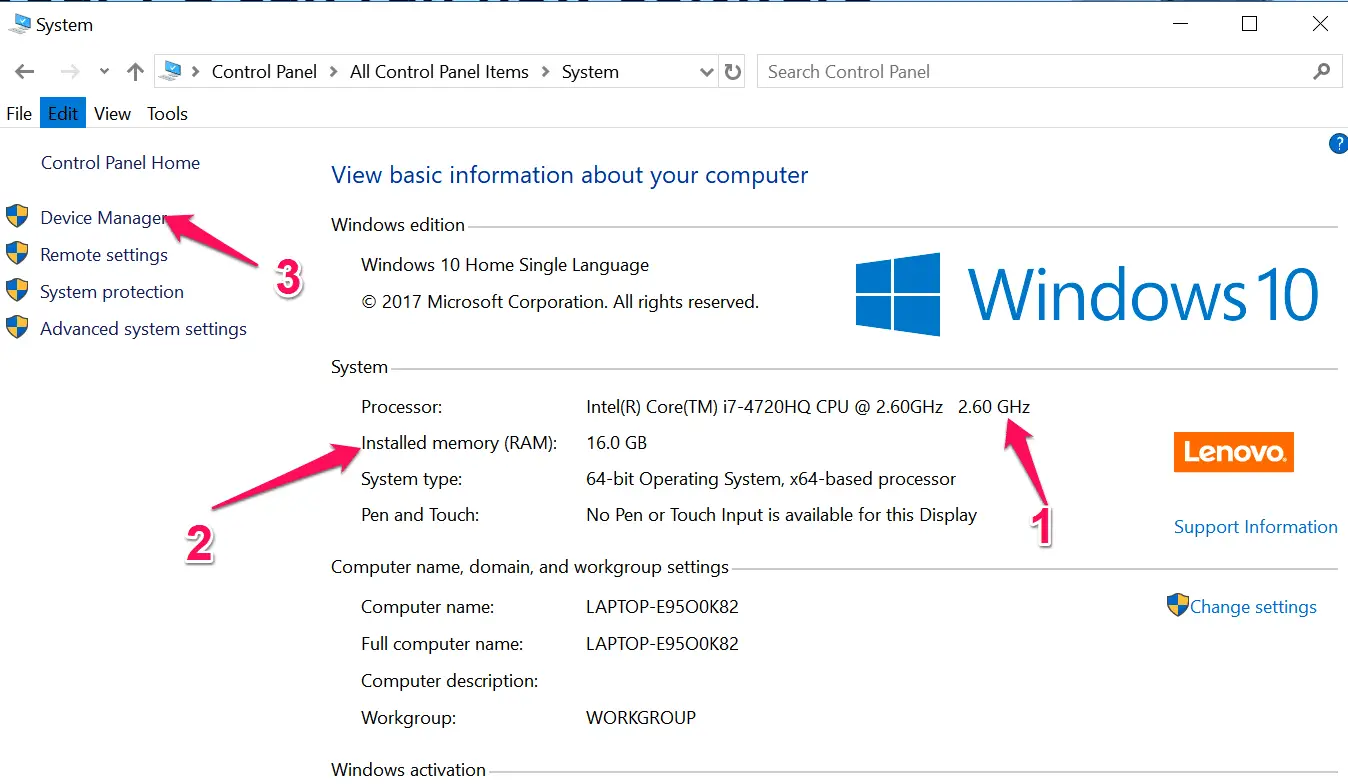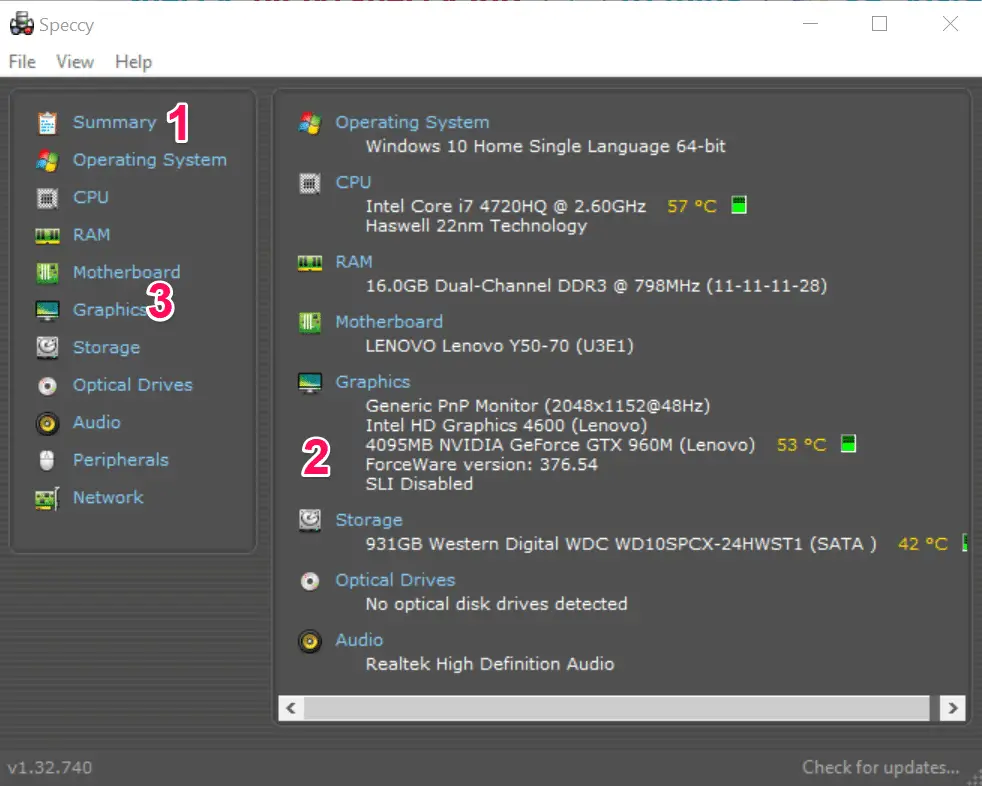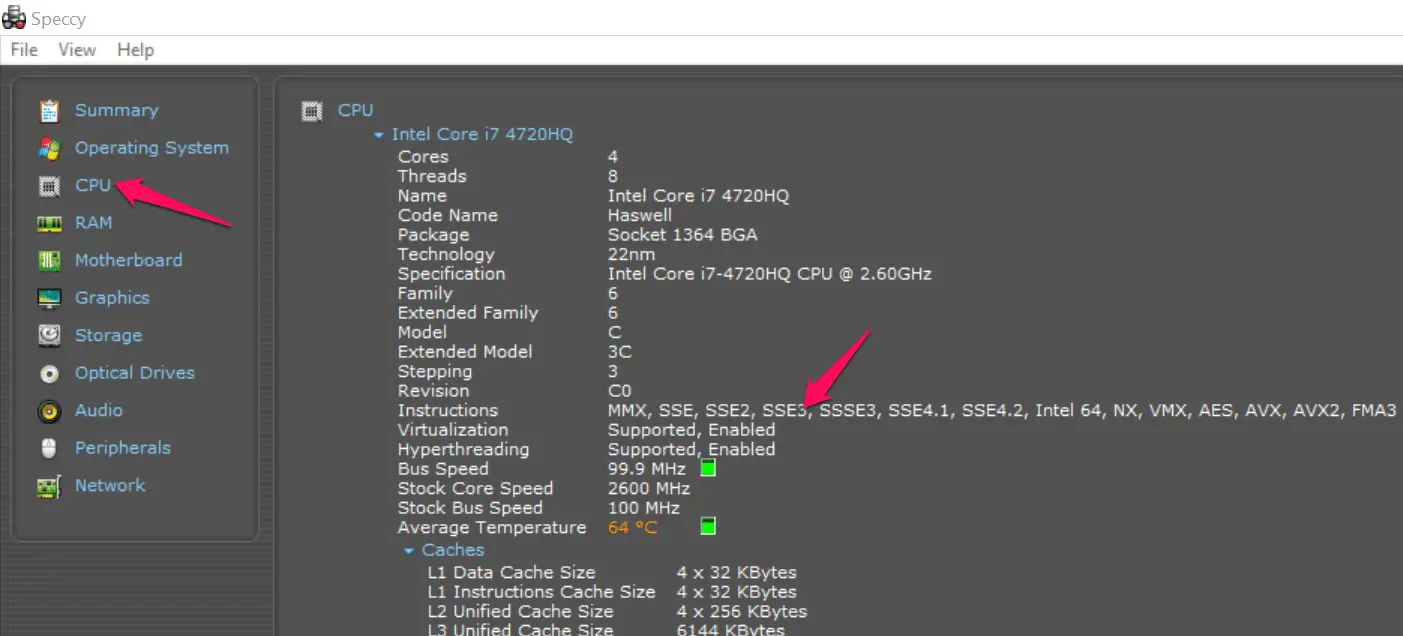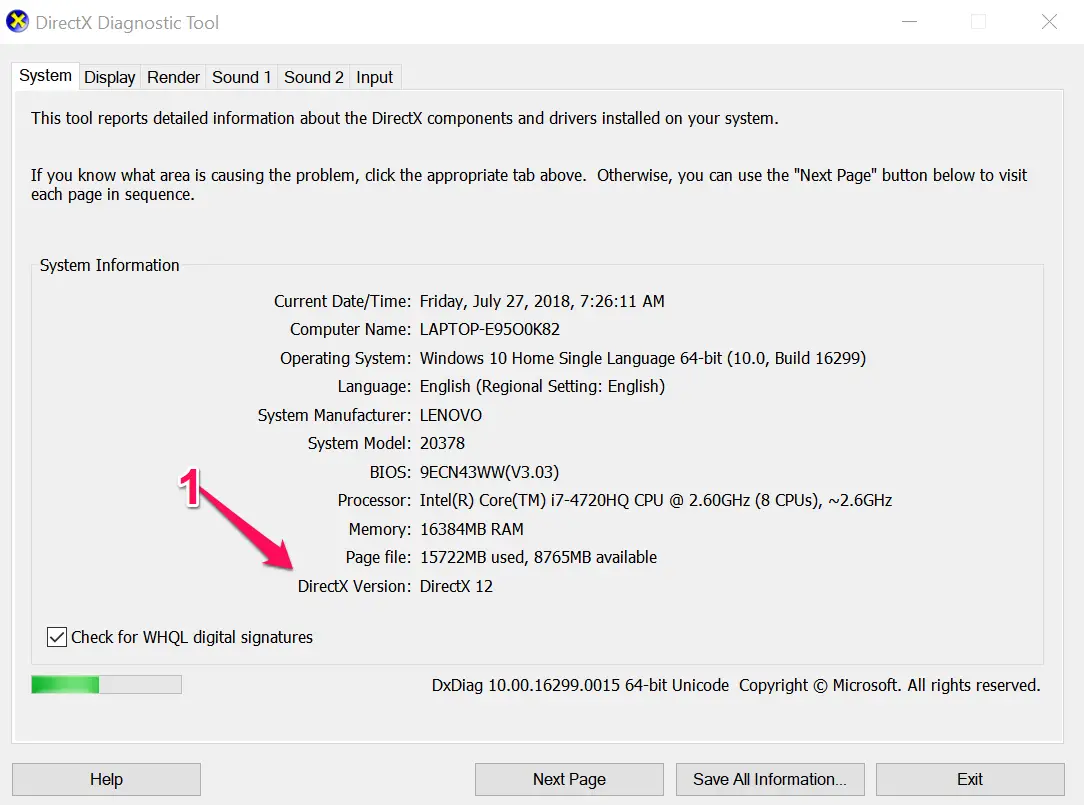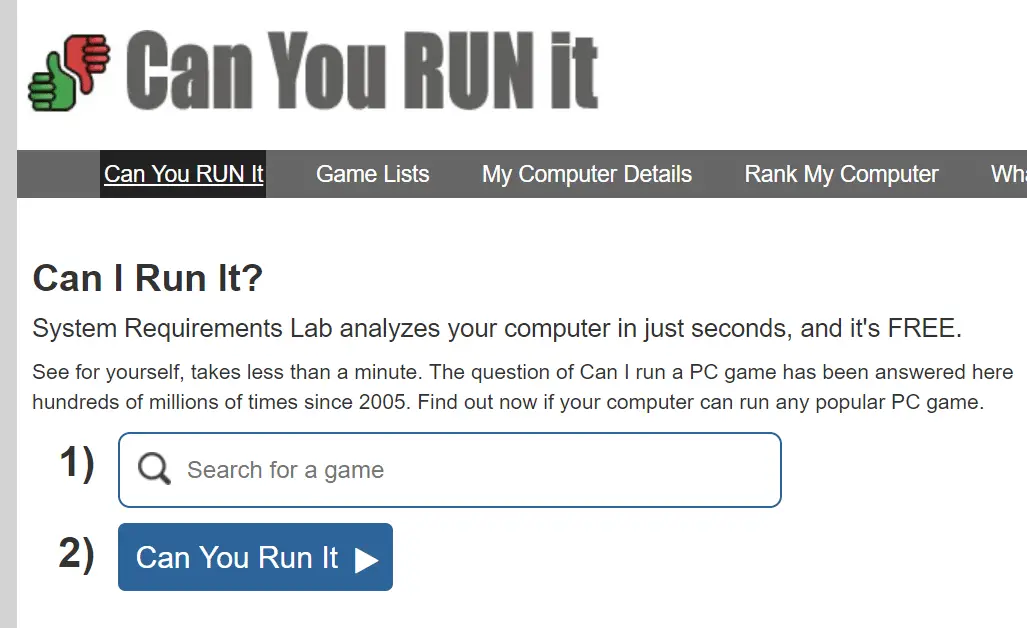Before you rush out and buy a new program, or pay to download new software, you need to check that your PC is powerful enough to run it. However, the technical requirements of many programs can look like gibberish, unless you know how to find your PC’s hidden specs. In this “Check your PC can run new software” tutorial, we show you how and where to look for your PC’s specifications.
Check your PC can run new software
- Open the Control Panel and choose ‘Large icons’ or ‘Small icons’ from the ‘View by’ menu, then select System. It lists the processor type and speed 1 and how much memory you have. 2 Click Device Manager 3 to find the components’ names if you want to research them further
2. If you need more detailed information, download and install Speccy. The Summary tab 1 has a bit more in-depth information than the System window and lists more components. 2 Click a tab 3 to get more detail on a specific component in that category.
3. A program may have system requirements that you’re unfamiliar with, and these are often listed in Speccy. For example, video-editing software Adobe Premiere Elements needs your processor to have SSE2 support. 1 Speccy lists this in the CPU tab 2 next to Instructions
4. Speccy doesn’t tell you the version of DirectX installed on your PC. To find this out, press Windows+R, type dxdiag and press Enter. The DirectX version currently running is listed at the bottom. 1 More up-to-date versions should appear as Windows updates, if they are available.
- Games specs can be difficult to interpret, but Can You Run It lets you simply type the name of a game in the search box 1 and select it from the list that appears. Select the Desktop App option and click Start. 2 Run the Detection.exe app that’s downloaded.
6. The results are posted in your web browser and show an overview of whether the game will run at the top of the page. Scroll down to see it broken down into specifics – you might be able to perform a simple component upgrade 1 to get a game running.