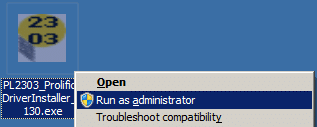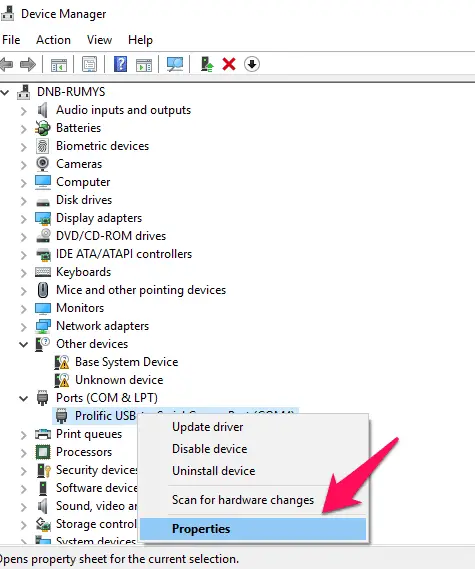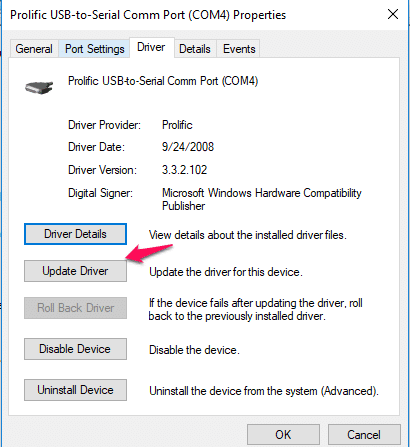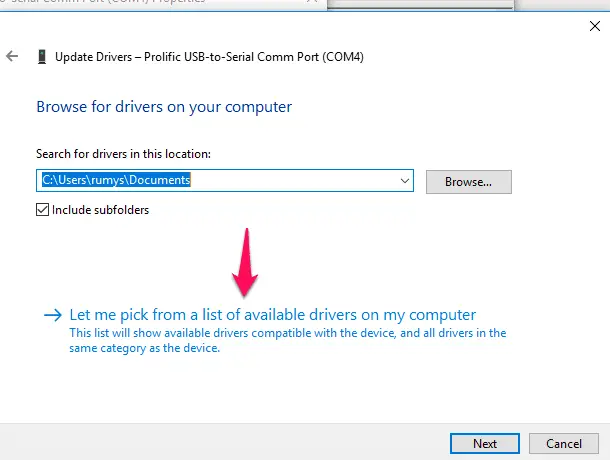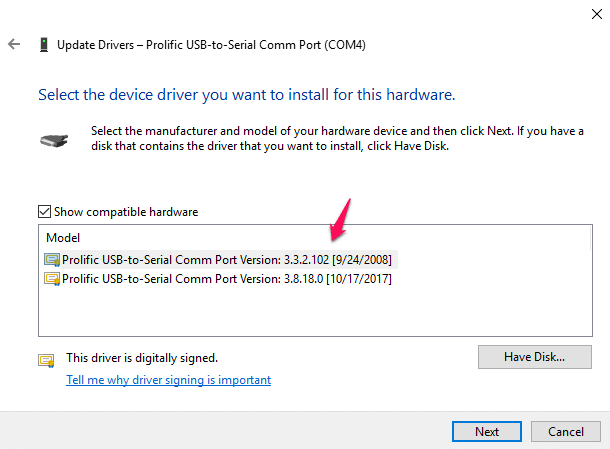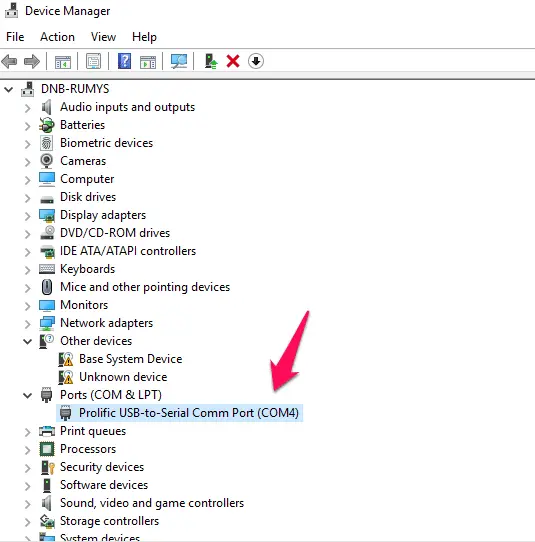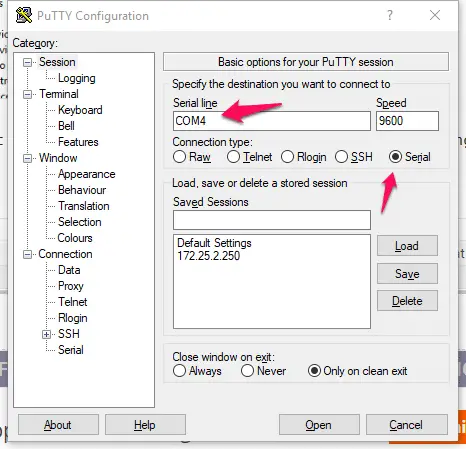Recently I upgraded my laptop with Windows 7 to Windows 10 and when i tried to work with my old console cable it’s not working in my laptop, when I opened the device manager it’s showing me yellow error under port section. i decided to revert back to windows 7 but that not looks good then I decided to do some R&D to fix this issue and shared with others who are facing this issue.
First thing that you required is correct Drivers For The USB RS-232 Adapter, You can download it from the below links.
Download the Windows installer for the USB RS-232 adapter:
Download for Windows 10/8.1/8/7/Vista/XP (32-bit)
Download for Windows 10/8.1/8/7/Vista (32-bit and 64-bit)
If for some reason the above driver does not work, try one of the following:
Download for Windows 7/Vista/XP (32-bit and 64-bit – Alternate driver)
Download for Windows XP, 2000, 98/ME (32-bit only)
For older cables (purchased prior to October, 2010):
Download for Windows 8/7/Vista/XP (32-bit and 64-bit)
Download for Windows Vista (32-bit only)
Software download Source Credit https://serialio.com/
After download just right-click on the Software and select the Run as administrator option
and reboot your PC and open PC devices manager with run command “devmgmt.msc” enter without quotes. Right-click on the COM port and select “Properties” here.
and click on the “Driver” option and click on the “Update Driver” option.
and click on the ‘Browse my computer for latest driver” option and click on the “ Let me choose drivers from local computer‘ option.
and select any model, actually, you need to try all available model here to check which one is working and click on the next.
and finally, you have a working COM port. 🙂
and now enter your COM port in your Emulator port to connect, like in my case I am using putty. Select the serial option and put your COM port number, that’s it.
A final option is might be your cable have some issue, you need to buy new one.
You may also like to read this,
How to check website category in BlueCoat
How to check the Reputation of an IP address
Hope my article “Fix Cisco USB console cable not working windows 10” helps you to Fix Cisco USB console cable not working windows 10 issue. if you have any query, feel free to comment.