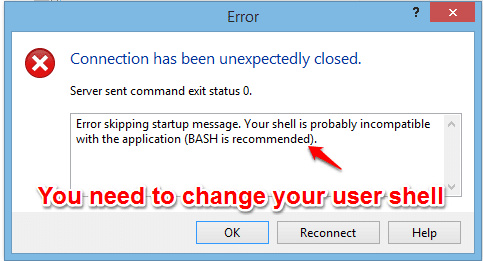WinSCP is an open source free SFTP client and FTP client for Windows. Legacy SCP protocol is also supported. Its main function is safe copying of files between a local and a remote computer.
Personally, i love to use WinSCP to upload and download Checkpoint file on and from local PC but if User doesn’t have shell write, you are not able to get WinSCP access on checkpoint firewall.
Here are the steps to fix connection has been unexpectedly closed WinSCP in Checkpoint:-
You need to change your user shell,
Need to change the shell.
Expert#chsh -s /bin/bash admin
To revert back the shell :-
Expert#chsh -s /etc/cli.sh admin
You need to replace your username with admin if you want to change the shell for your own user account.
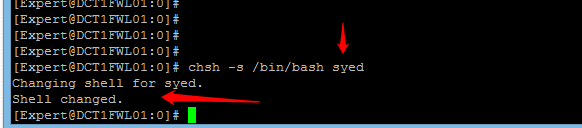
Now you are easily able to take WinSCP to your firewall.
Click on the Root directory to view all the Directory of your firewall.
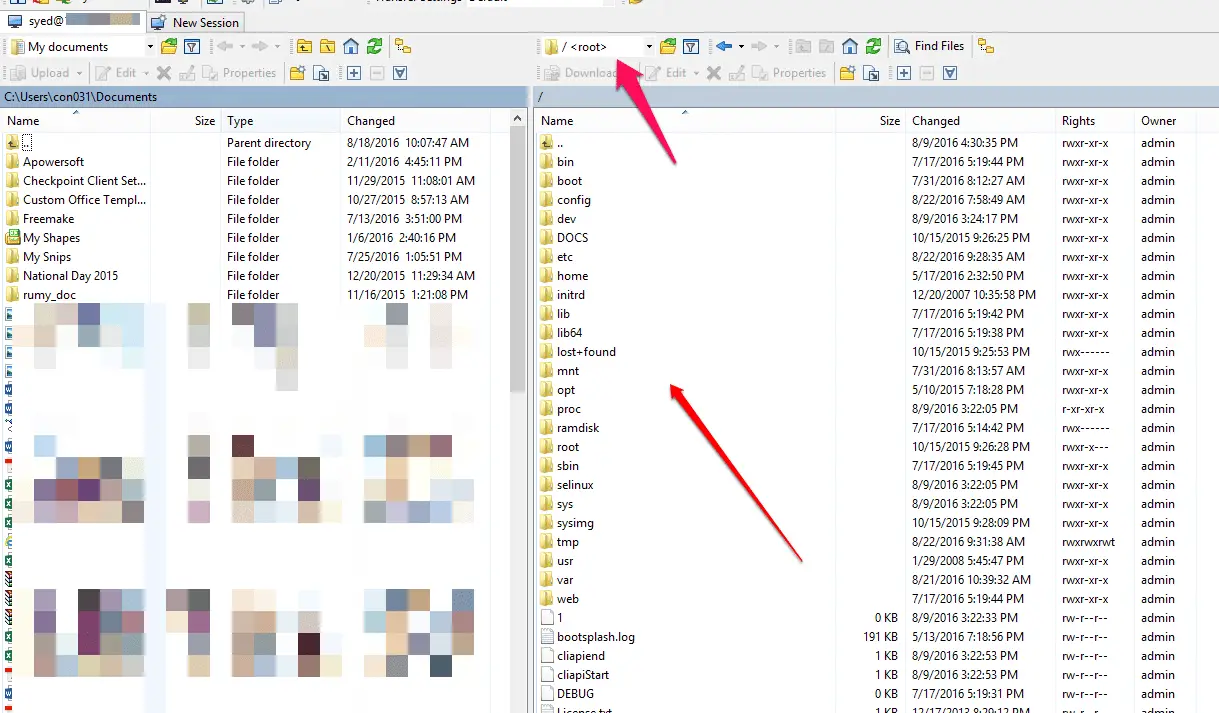
Hope my article “A connection has been unexpectedly closed WinSCP in Checkpoint” helps. if you have any query, feel free to comment.
Also Check:-