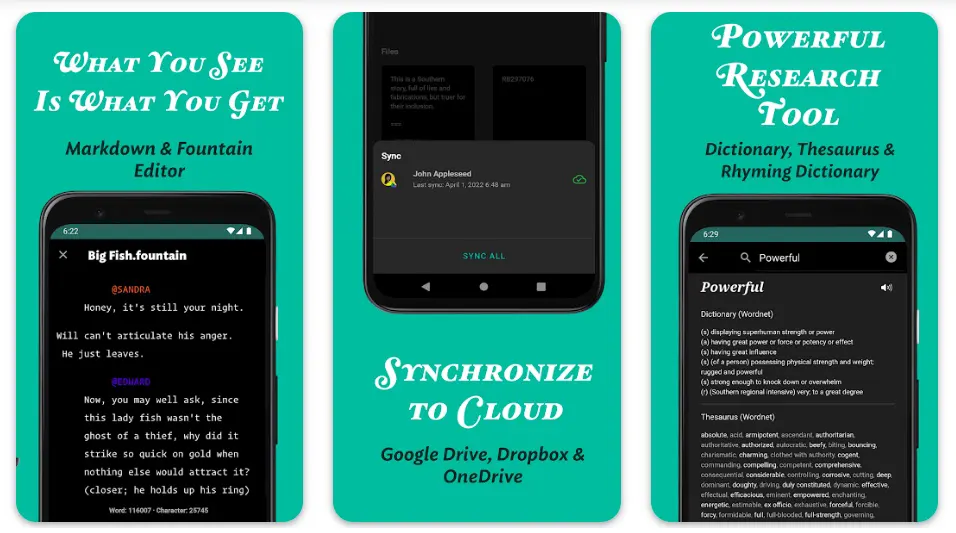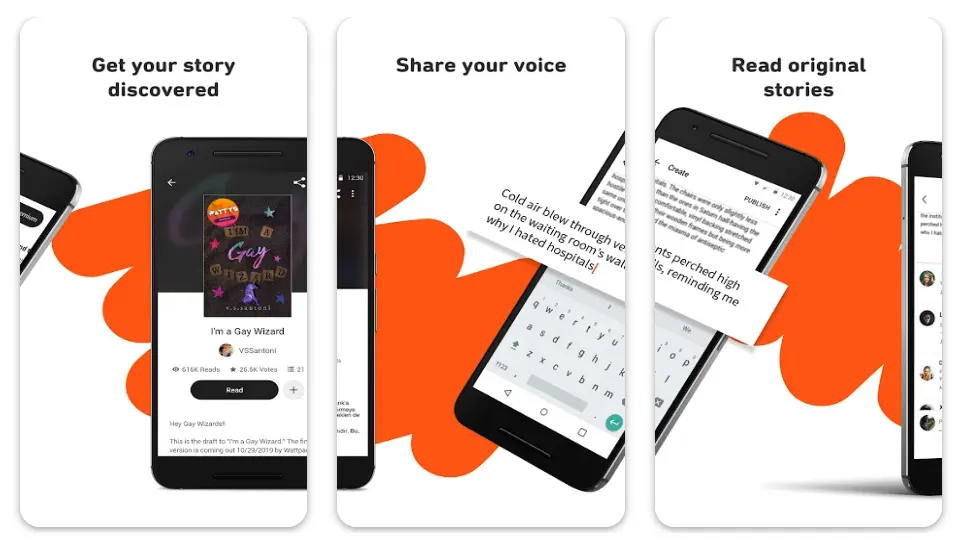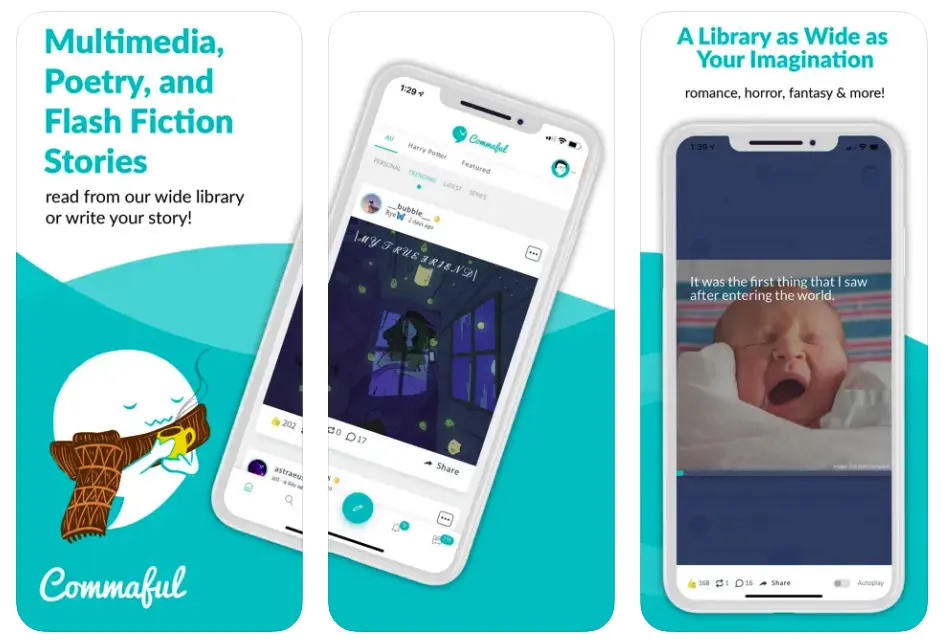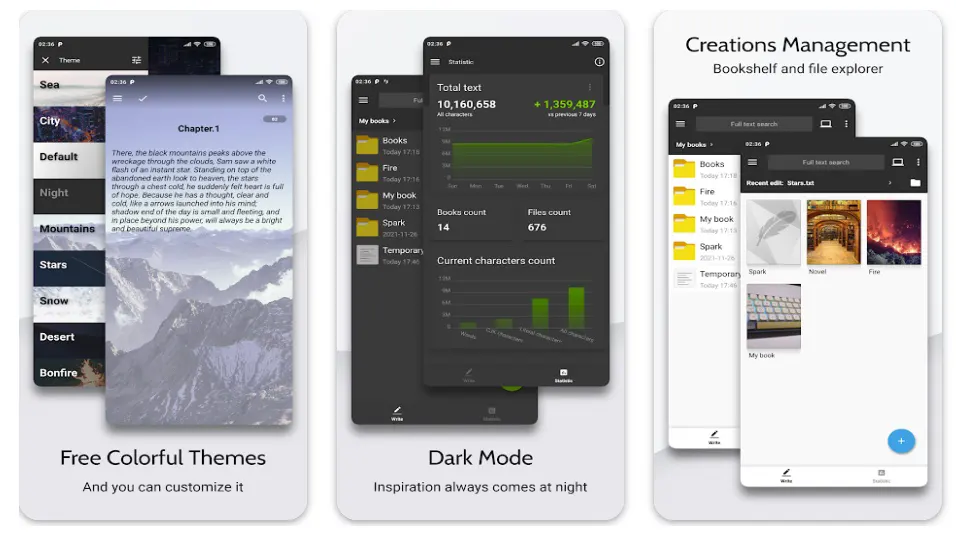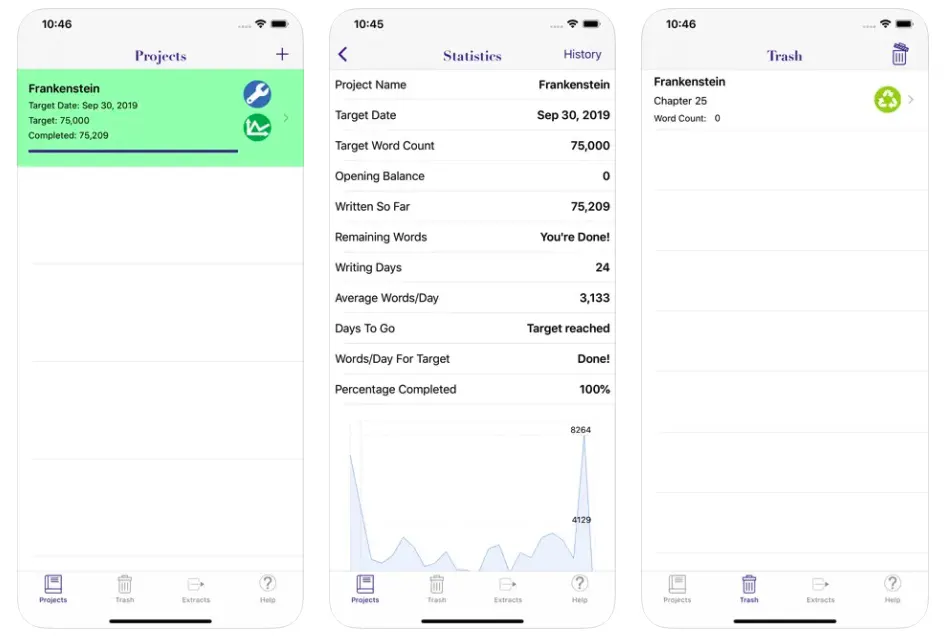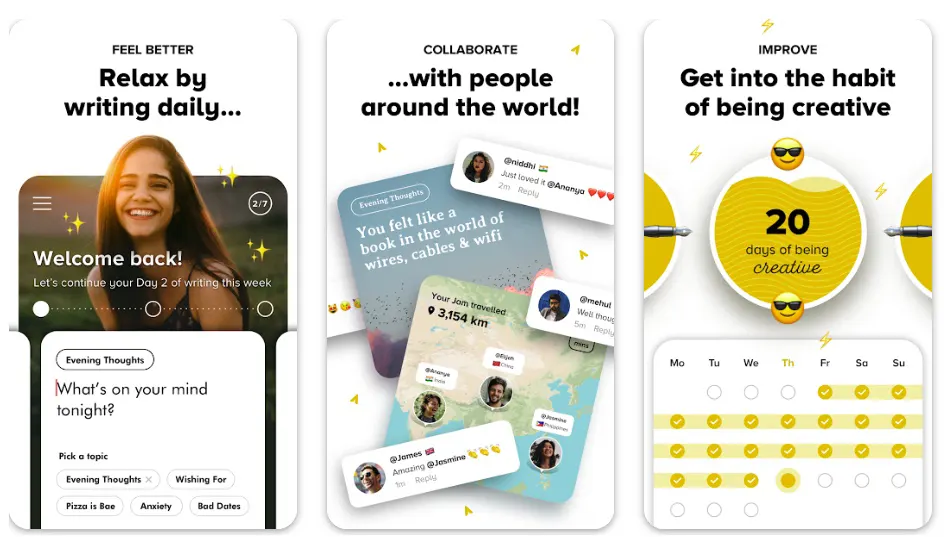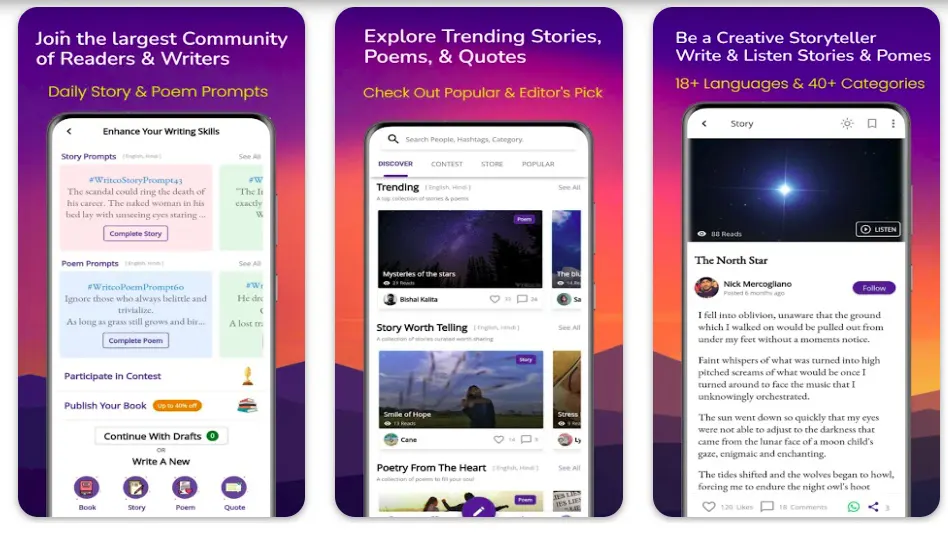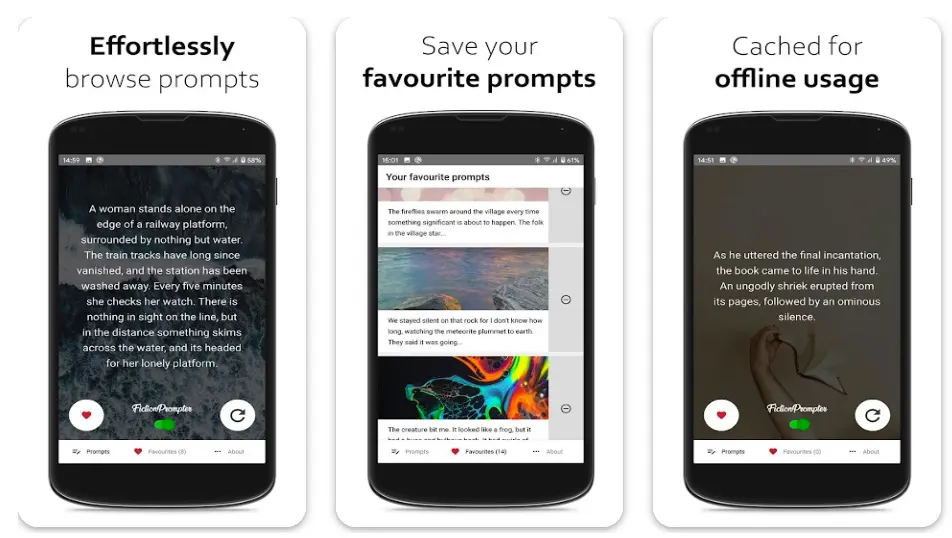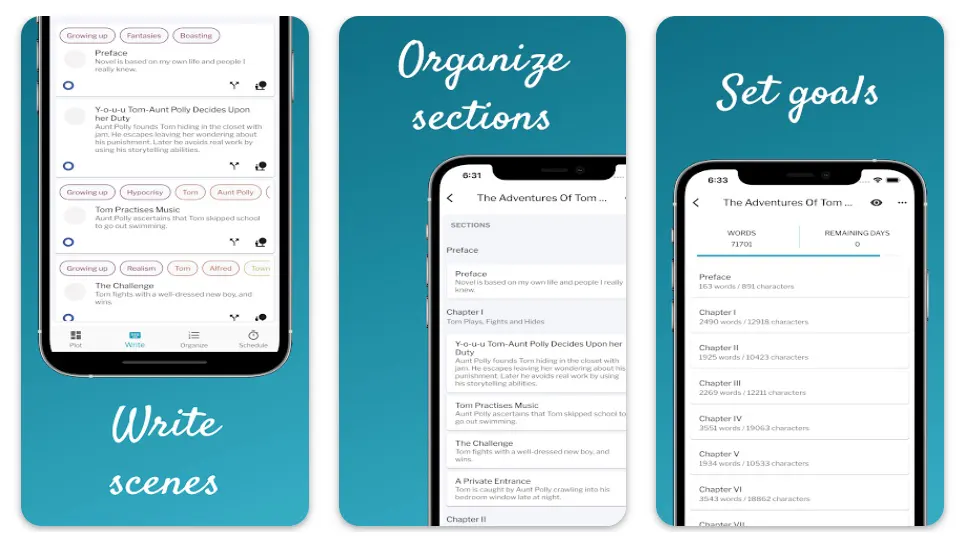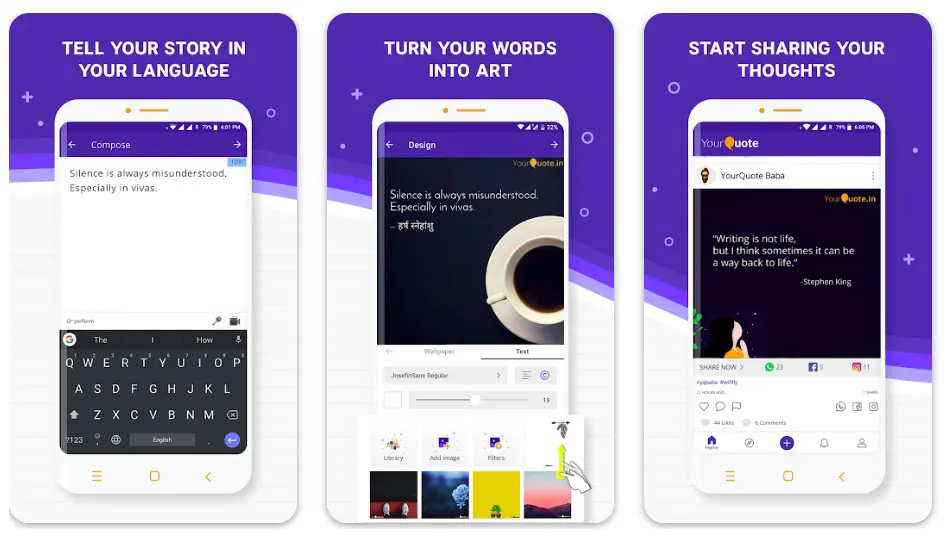The journey of creative writing starts with you, it goes along with your imagination, personality, and interests. It is only you who understands your interests and what you want to write about.
And creative writing is undeniably one of the best ways of expressing your thoughts and showcasing who you are! Having a pen in your hand and a piece of paper on your desk is surely the best way of expressing your creativity by writing.
But, in this era of unbelievable revolution in the mobile application industry, many apps let you articulate your inner voice in some beautiful ways.
Here are some of the most popular and highly useful creative writing apps designed to help you get out the writer in you.
These apps are not only about exhibiting your unique ability to play with words but are more than just enough to collaborate with other writers and take on different interesting writing challenges.
On that note, let’s closely look at each of these extraordinary apps.
Best Creative Writing Apps – Our Top Pick👌👌
1. JotterPad – Writer, Screenplay
A new way of writing is here! You can effortlessly reinvent your writing ability with JotterPad thanks to its simple user interface and extraordinarily useful features.
Designed beautifully for all types of writers, the app is unique. What you see is what you get, editor, and it supports you in eliminating the hesitation and restrictions while writing.
The all-in-one writing tool is more than just suitable for writing books, essays, poems, lyrics, novels, and screenplays.
The app offers a wide range of features that are more than enough to streamline your writing process and take formatting off your shoulders.
The feature-packed text editor in the app is perfect for all your writing needs. You can try out different useful tools like a fountain, thesaurus, rhyming dictionary, word analysis, screen management, word and character count, typewriter scrawling, and more.
JotterPad is also packed with automatic sync and offline capability features, and you can access all your content across various devices and can write whenever you want to wear and wherever you want, even while on the go!
Features of JotterPad:-
- Inspires you to uncover your hidden writing potential
- Powerful research tool to make your creative writing effective
- Easy to synchronize across various devices
- A unique typewriter is crawling to keep you focused
- A wide range of stunning visuals to add meaning to your writing
Device – Android and iOS
Ratings on Apple Store – 5.0 / 5 | Ratings on Google Play Store – 4.2 / 5
2. Wattpad – Creative writing apps For story writing
Wattpad has been one of my favorite creative writing apps since the very early days of my career as a writer, and it has inspired me to play with words without fearing getting judged by the readers.
It is one of the world’s most loved storytelling platforms and connects you with a massive global community of more than 90 million writers and readers through all types of powerful stories.
With the app, you can’t only show the world what you can do as a writer but can also explore a wide range of stories, poems, creative writings, essays, articles, etc., to get much-needed inspiration!
Wattpad can be your ultimate platform to get your story discovered through the powerful combination of online community and technology. As a writer, you get a massive opportunity to get the attention of a massive international audience and make it a big success.
The exclusive Wattpad studios are known for discovering unsigned, untapped, and talented writers who are yet to get the success they deserve simply because of a lack of opportunities.
With Wattpad, you can effortlessly discover some of the most fascinating stories in more than 50 languages from writers across different parts of the world!
Features of Wattpad:-
- Supports you in getting your story discovered
- A massive source of exploring and reading original stories
- It helps you take your creative writing to another level
- Connects you with a massive community of history lovers
- Uninterrupted reading with Wattpad Premium
Device – Android and iOS
Ratings on Apple Store – 4.7 / 5 | Ratings on Google Play Store – 4.2 / 5
3. Commaful: Short Stories, Poems
Creative writing is not only about trying to write yourself but also about reading as much as possible, and Commaful serves you with both important aspects of creative writing!
You can’t only express yourself which freedom on the app, but you can also enjoy reading bite-sized thrillers, romance, horror, poetry, fan fiction, and more – and everything for free! These stories can be an excellent way for you to enjoy your breaks.
The app also helps you to write your own stories and earn thousands of fans from different parts of the world. With the app, you can write unique stories directly from your iOS device!
You can effortlessly share your stories from real life, fantasies continuously challenging your mind, and even that much-awaited novel you have never got the opportunity to put out!
The app is a comfortable home to many first-time writers and also home to some of the bestselling authors! You can’t only try out your unique format of storytelling but can also find out some of the most useful ones shared by successful writers.
Guess what? The app also allows you to take your original Commaful stories to social media platforms like Facebook, Instagram, Twitter, and more to make things even more special!
Features of Commaful:-
- A wide library full of different types of readable content
- Flash fiction stories, multimedia, poetry, and more
- It helps you convert your imagination into reality
- Support you in taking your writing skills to the next level
- An amazing community of writers and readers to explore
Devices – iOS Devices, Including iPhone and iPad
Ratings on Apple Store – 4.7 / 5
4. Writer Lite /Novel/Text/Editor
If you are trying to become a successful novelist or creative writer, you would want to change your writing style and approach, and Writer Lite is all about that!
The app offers a wide range of features you need to showcase the amazing writer hidden in you! With the app, you can effortlessly count words and characters and can keep track of whatever you write.
You can even track your tendency to write in a different number of words in recent days. Writer Lite also supports CJK letters, making things much easier for you with a floating widget!
If you have already completed your book, you can get help from the app to design a unique cover! Various customization features like dark mode, colorful themes, and backgrounds keep you inspired while writing.
The app automatically recognizes chapters number add takes off the burden of adding numbers to pages from you!
If you want to customize the app’s overall look the way you want, it also gives you the option of importing your favorite Wallpaper from the phone’s gallery.
Features of Writer Lite:-
- Powerful words and characters counter
- A unique book shelter and file tree manager
- Offers multiple customization options
- Automatic backup to keep your creations safe
- Easy to convert text into images
Device – Android
Ratings on Google Play Store – 4.6 / 5 | 50,000+ Downloads
5. Writer Plus (Write on the Go)
Writer Plus is one of the most convenient creative writing apps that allows budding creative writers to combine words and form fascinating pieces of writing.
With the app, you will forget the distraction you have been used to with those traditional word processors. The app is more than just suitable for writing different types of content like normally, lyrics, notes, poems, essays, and even the simplest of drafts on your phone or tablet.
The philosophy behind this app is quite simple, as the developers have tried their best to keep it as simple as possible.
This amazing app lets you turn your thoughts into text whenever you want! Simple writing at its very best, nothing less and nothing more! With the app, you can effortlessly open, edit, add save the plain text file.
With excellent folder support, you can always categorize your original content according to your preferences. With Android material UI and night mode support, you can expect an unbelievably comfortable time working on the app!
Features of Writer Plus (online writing app):-
- Stable, robust, and designed for high performance
- Word and character counter with markdown format
- Keyboard shortcuts with undo and redo function
- Straightforward in-app navigation
- Allows you to create all types of content without much fuss
Device – Android
Ratings on Google Play Store – 4.5 / 5 | 1,000,000+ Downloads
6. WriteOn Lite
WriterOn Lite is one of the most reliable creative writing apps, especially for iOS users. With the extraordinary writing app, you can easily write your own unique short story, novel, and other types of writing project, and you can also keep track of your progress.
You don’t have to worry about a notebook computer anymore, and you can start writing even while on the go!
Whether you are interested in creating a novel or flash fiction or want to create something more interesting and intriguing, WriteOn Lite fulfills all your writing needs in a very comfortable and eye-pleasing setup.
Guess what? The app also helps you keep track of your writing projects. All you have to do is to name a project, set a deadline, select the word count, and the app will keep you on that track to achieve your goals!
The unique statistics screen in the app also helps you check out how much you have already written, how many days you have covered while writing, and what the average was for each day.
In short, WriteOn Lite is a perfect platform if you struggle to manage consistency in your writing endeavors.
Features of WriterOn Lite:-
- Inspires you to write different types of content
- Powerful word and character counter to keep you on track
- Different types of online contests to test your potential
- Multiple customization options are available
- It helps you with choosing the background color according to your comfort
Devices – iOS Devices, Including iPhone and iPad
Ratings on Apple Store – 4.4 / 5
7. HaikuJAM – Creative writing apps To write together, feel better
One of the most exciting stress Buster for creative writers and learners is here! HaikuJAM is a unique tell media platform that helps you gain that much-needed piece simply by showcasing your writing skills!
With the app, you can create interesting write-ups, make creative friends, have a lot of fun, and feel relaxed! There are multiple games to not only explore but also try out you are creativity limitations.
While playing the game, you must add a unique line to already written micro stories, quotes, poems, and other writing pieces.
The app is designed around saying as much as you can in as few words as possible. It all depends on how much you have to take the challenge, and train your creative thinking and writing skills simply by expressing your talent in as few words as you can.
What will you get in return? You want only to test your limits as a writer, but it can also burst your stress and make you feel calmer. If you are a fan of playing with words, this map is designed for you!
Features of HaikuJAM:-
- Very light and easy-to-use writing app
- Challenges you to showcase your creative side
- It helps you practice creative writing right away
- Effective writing techniques and vocabulary to learn
- Daily insights to keep you motivated
Device – Android
Ratings on Google Play Store – 4.4 / 5 | 1,000,000+ Downloads
8. Writco — Creative writing apps For Writers & Readers
Writco is one of the most loved creative writing apps for writing stories, floors, thoughts, poems, books, and more. With this app, you can write extraordinary content and publish them as eBooks and paperback.
It is a multilingual social writing platform that connects writers and readers from different parts of the world!
On this massive platform, you can showcase what you have in it as a writer, without overthinking about hesitation and different types of other obstacles. The app enables you to read, write, publish, and share all types of writings in 18 languages and more than 40 categories.
Writco can be immensely helpful for you in a lot of different ways. If you have enough confidence to get different types of content ready to publish, you don’t have to rely on an app other than this!
It also allows you to write bulk content for stories, thoughts, and poems and become a writing sensation in no time.
You can even copyright your content with the app, making it simpler for you to take full authority of what is yours and support you with copyrighting all your original content.
Features of Writco (creative writing apps free):-
- One of the largest communities of writers and readers
- Allow you to explore trending stories, quotes, and poems
- An excellent platform to showcase your creativity
- It gives you multiple customization options
- Regular writing contests and challenges to try
Device – Android
Ratings on Google Play Store – 4.4 / 5 | 1,000,000+ Downloads
9. FictionPrompter – Creative Writing Prompts
With this, you need a creative writing app; you get exclusive access to hundreds of high-quality and distinctive writing prompts to help you get over your writer’s block.
This app gives you much-needed inspiration for your next attempt at writing stories, poems, or thoughts.
The most special thing is that a perfectly appropriate image or graphic beautifully accompanies each writing prompt in the app to help you accurately convey your message!
Once you achieve the writing prompt of your choice, you can seamlessly revisit it whenever you want in the future.
There are several other benefits of this exciting creative writing app. You can easily focus on a completely different type of writing that you may not even try naturally.
This feature can be immensely helpful for you to broaden your overall writing skills and can even challenge your limitations.
Simply spending a few minutes away from your main projects can be more than enough for you to get rid of that popular writer’s block finally.
Features of FictionPrompter:-
- Allows you to check a wide range of writing prompts with utmost ease
- A large variety of different aesthetics and themes
- It helps you focus on a wide range of the writing pieces
- An excellent way of getting rid of writer’s block
- Regularly updated with new features
Device – Android
Ratings on Google Play Store – 4.3 / 5 | 10,000+ Downloads
10. Novelist – Creative writing apps To Write novels
Writing a novel can be both extraordinarily thrilling and nightmarishly challenging at the same time! Add, things get worst when you bombard that highly overrated writer’s block!
The Novelist app can come to your rescue if you find it difficult to put your imagination into ideas.
More than 90,000 authors are already using this massive platform to write some masterpieces, and there is no reason you can’t be the next one!
The app is available free of cost and helps you to get rid of writer’s block add finally start writing your first novel.
Sounds exciting? Yes, it is! You don’t have to be worried about getting confronted with unaffordable payments to showcase your talent as a writer!
The app instead supports you with some of the best tools to outline, plot, organize, and schedule your creative writing pieces.
With the app, you can finally give some meaning to the scattered words in your mind and put them on the canvas to show the world how amazingly creative you are!
Novelist allows you to use and generate different templates while creating your unique writing pieces. In addition, you can have a complete review of what you have written before finally giving the finishing touches.
Features of Novelist:-
- Supports you with a wide range of creative templates
- Easy to use and effective tools to put your ideas into reality
- Book compilation in multiple formats
- It helps you preview your work before completing
- Free with no annoying advertisements
Device – Android
Ratings on Google Play Store – 4.2 / 5 | 500,000+ Downloads
11. YourQuote — Best Writing App
I never intended to keep this extraordinarily amazing app in the last position of this review post on the best creative writing apps.
But that’s how surprisingly good all of these apps are! It has been one of my biggest friends and helped me put my thoughts in the best possible ways.
From my experience with the app, I can say that you will have some exciting times if you are a fan of writing something unique and meaningful.
The surprisingly pleasing interface of the app says all about the ease of use, and there is no doubt at all about some of the most useful features for writers.
With YourQuote, you get an excellent way of showcasing your ability as a writer; add can compose all different types of writings like short stories, poems, collabs, add more.
The app will automatically inspire you to write daily add keep improving with continuous practice. With the app, you can effortlessly make your quotes searchable on Google!
Isn’t that something highly inspirational? You can try finding many writer friends and followers, and you can even check out some of the most inspiring pieces written by legendary writers from different parts of the world.
You can give your words a different context by adding high-quality and attractive pictures in the background. In short, YourQuote can be the ultimate partner for you to write something you need inspirational.
Features of YourQuote:-
- It helps you practice continuously and improve
- Allows you to make your course Google searchable
- A massive number of inspirational writers from different parts of the world
- It enables you to give a completely different context to your quotes
- Supports as many as 20 different languages
Device – Android and iOS
Ratings on Google Play Store – 4.1 / 5 | Ratings on Apple Store – 3.9 / 5
📗FAQ
What is the best writing app on iOS?
Commaful and WriterOn Lite are a couple of amazing writing apps for iOS and offer a wide range of wonderful features, including a powerful word and character counter and the much-needed inspiration to write.
Which app is best for writing a book on Android?
Wattpad and Novelist are two of the best apps for writing a book for Android devices. You get a complete range of creative templates, book compilations, and easy-to-use writing tools to write your own book.
What app can I use to write on my phone?
You can use a wide range of amazing creative writing apps like JotterPad, Wattpad, Commaful, Writer Plus, Writco, etc., to easily write whatever you want on your phone.
Which app is best for writing a book?
Wattpad is by far the best and one of the most loved applications for writing a book. You can’t only write your own unique story on the app, but you can also discover your stories.
What software does JK Rowling use?
According to their Twitter handle of J.K. Rowling, he used Scrivener and OmniOutliner to plan and write his amazingly popular novels.
Is there an app for creative writing?
Yes, there are quite a few of them! Wattpad, Writer Plus, WriteOn Lite, Fiction Prompter, and YourQuote are some big names to mention.
Which app is best for writing on screen?
Inkredible and Microsoft Word are a couple of wonderful applications to write on the screen easily. Both of the apps are packed with smartphone-specific designs as well as beautifully presented minimal interfaces.
How can I write a story on Mobile?
There are so many ways of writing a story on your mobile. You can even use the notes app provided by your phone.
However, for some great results, you should try using story-specific mobile applications like Wattpad, JotterPad, Commaful, Novelist, etc.
Where can I write my story?
Google Docs can be an excellent way to put your ideas on canvas. The best part is that you can access your Google Docs document across all your devices.
When you are ready with the content, you can copy and paste them to any story-writing application like Wattpad, JotterPad, Novelist, YourQuote, etc.
These applications are also featured with their unique writing tools, and you can use them.
Can a 12-year-old publish a book?
Why not? There is no age barrier as far as writing a story or publishing a book is concerned. Teens can easily participate in various processes, including editorial, marketing, and even legal, with the help of an adult.
Can a 14-year-old write a book?
Of course! Anyone can and should write books, irrespective of age! Teens can surely create and publish their unique novels and other types of books.
However, they might require some assistance from an adult to get all the legal, editorial, and marketing work done.
How do I get paid for writing?
Content writing is one of the best ways to get paid for your writing. And, there are so many websites to find some amazing work to use your potential as a writer.
These days, Facebook is also a wonderful platform for finding clients looking for writers like you!
What app should I use to write a book?
There are many apps that you can use to write a book, and the best one for you will depend on your personal preferences and needs. Some popular options include Microsoft Word, Google Docs, and Scrivener.
These apps offer a range of features to help with the writing process, such as word processing, outlining, and organizing tools. Other writing apps that you may want to consider include Ulysses, Pages, and Bear.
Conclusion on creative writing apps list
Writing is all about sharing an important part of your personality. You can never become a decent writer without revealing a part of yourself!
And these creative writing apps are all about that! With these apps, you can effortlessly enjoy putting out your ideas and writing some of the much-awaited creative pieces of your life!
Whether you want to get important ideas, search for some of the most useful tools to write excellent pieces, or give your writing a different context, these apps have everything for you!
Try at least a few because they are richly featured, and I won’t judge which one is better. The numbering of these apps is based on ratings by users like you! And, I will instead leave the deciding world for you!