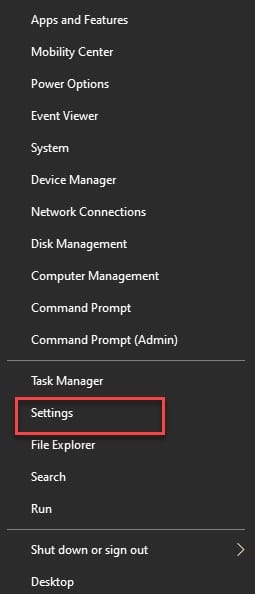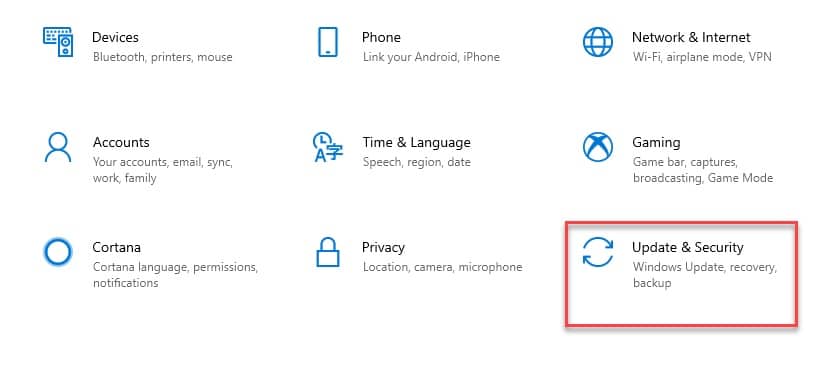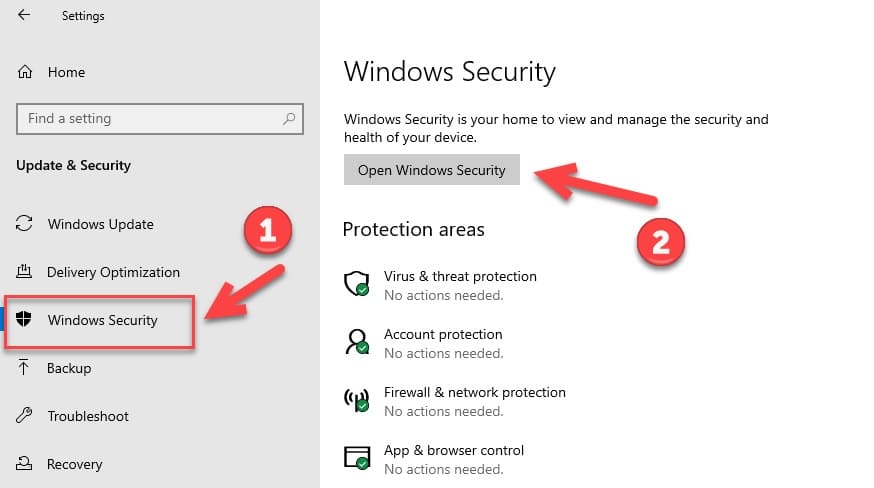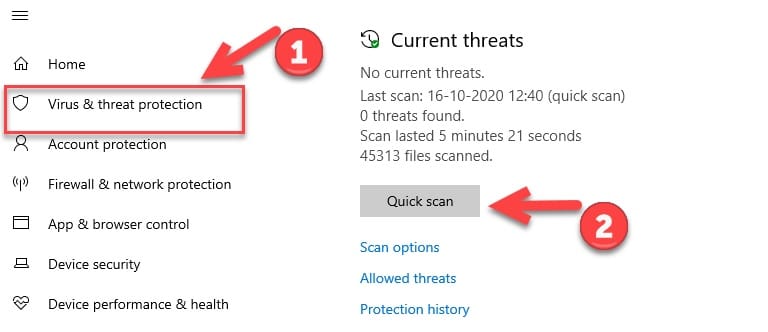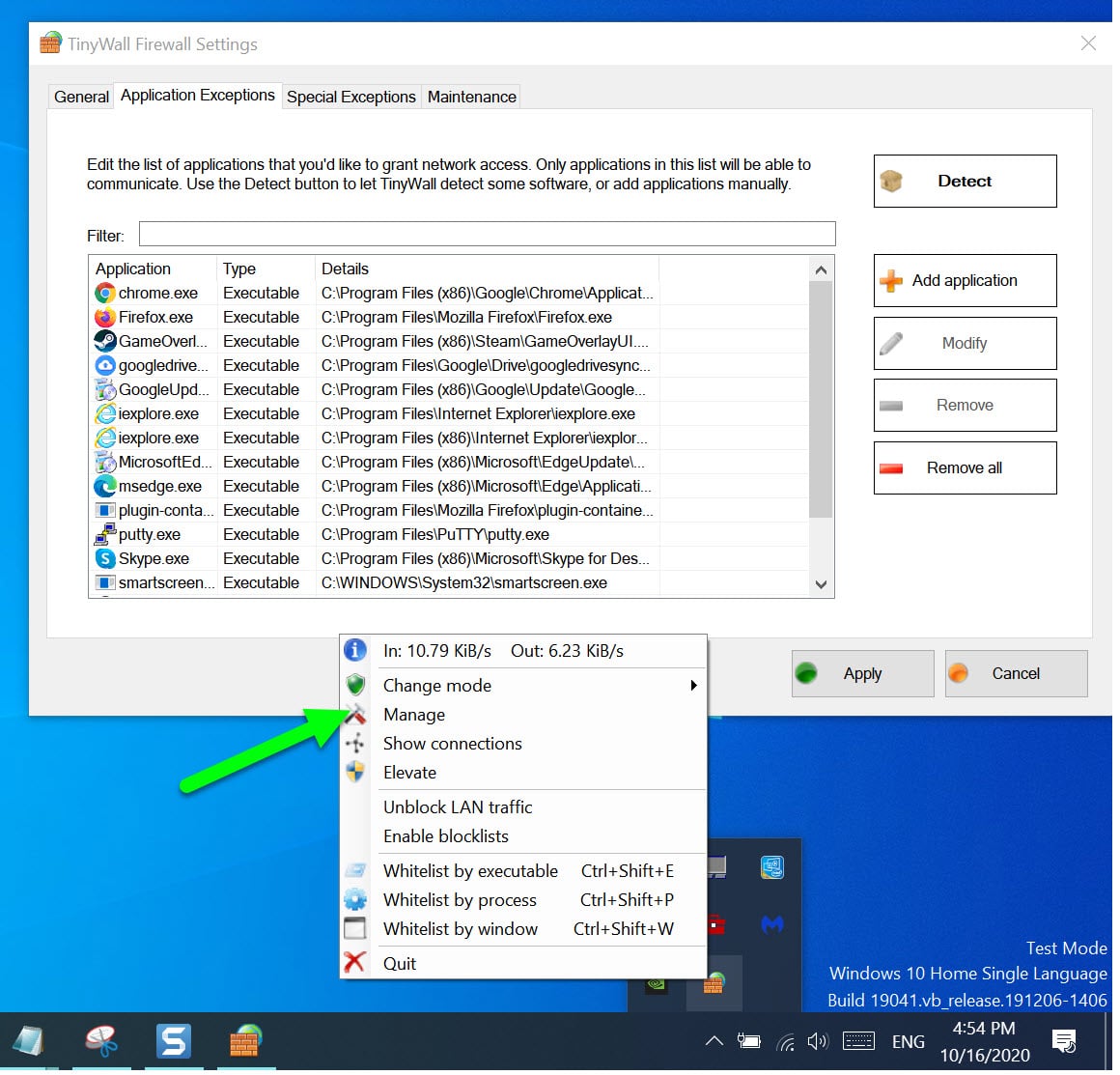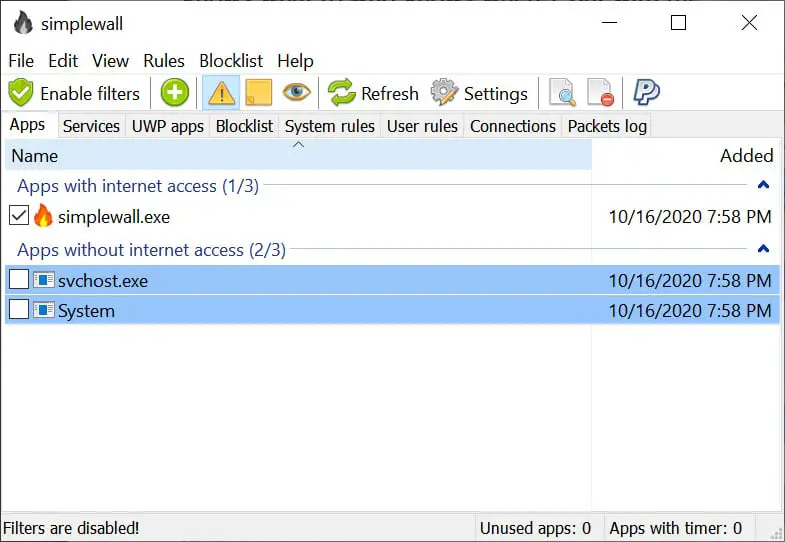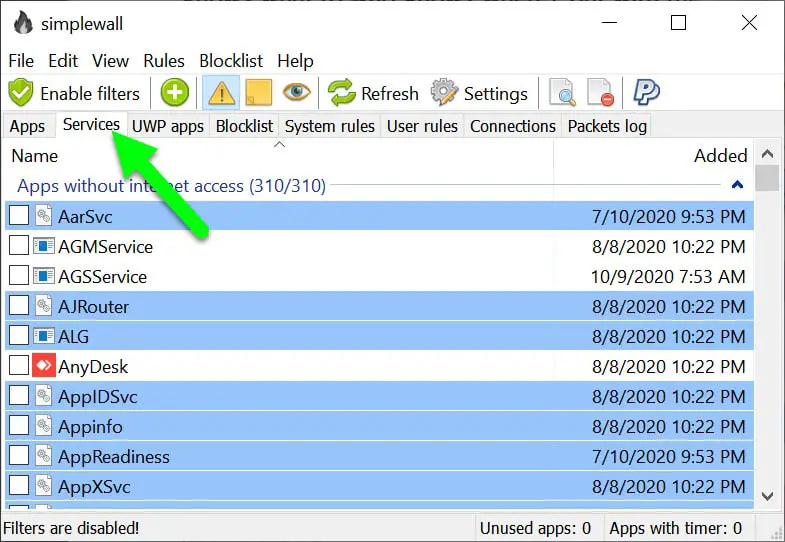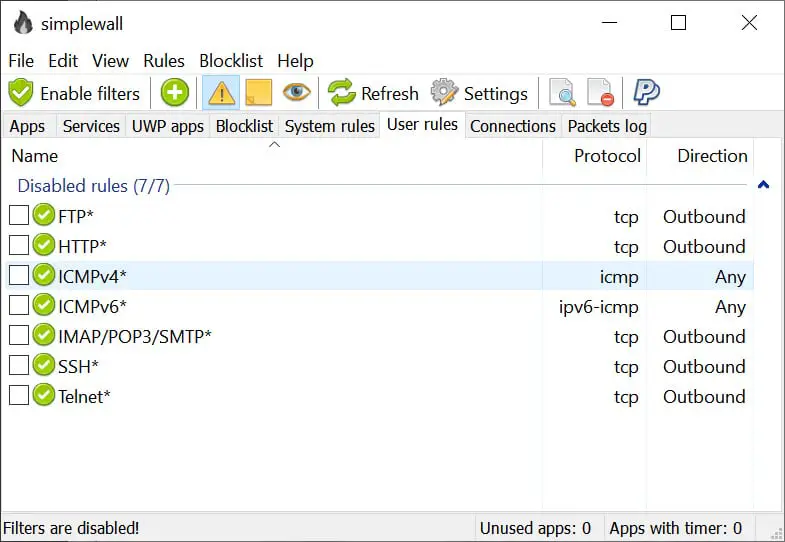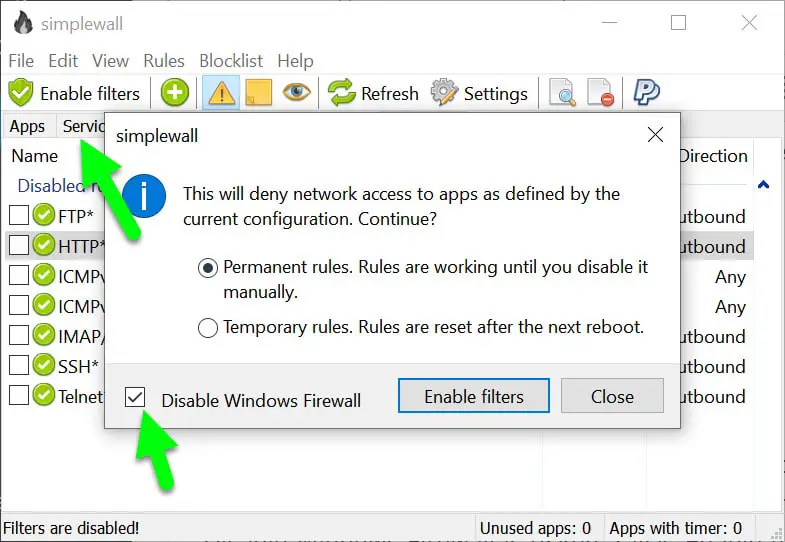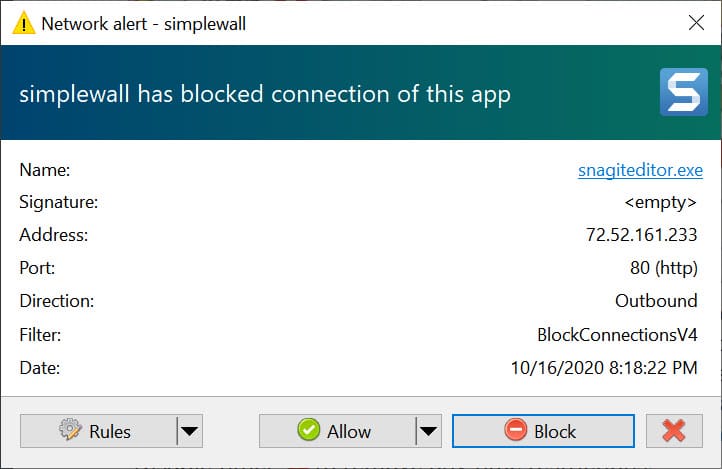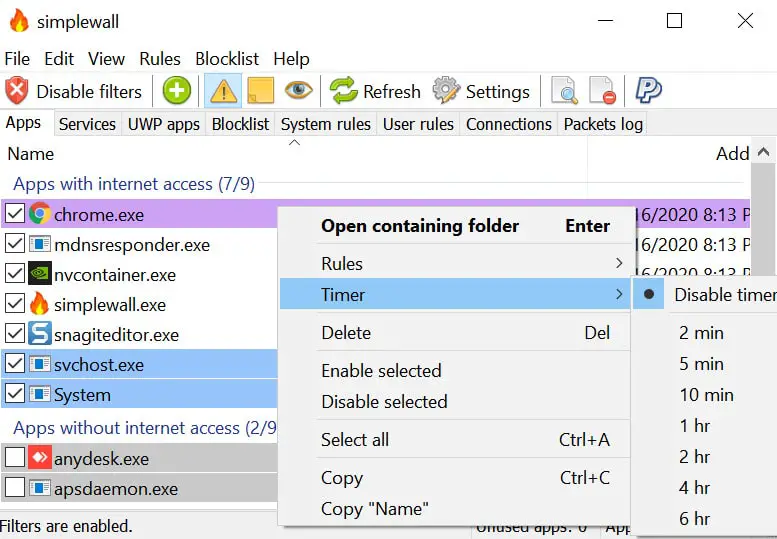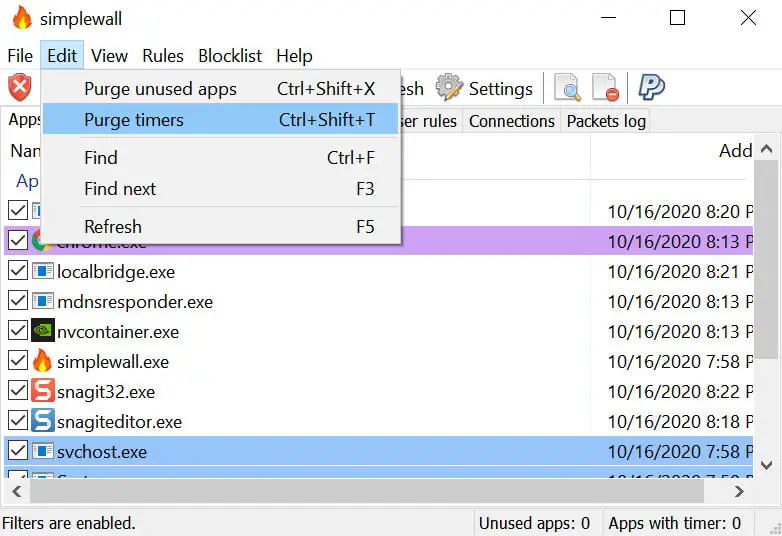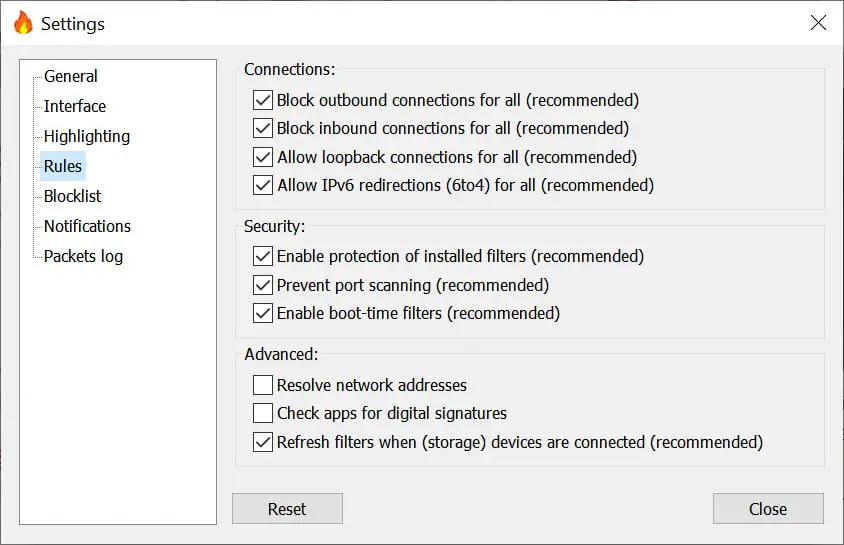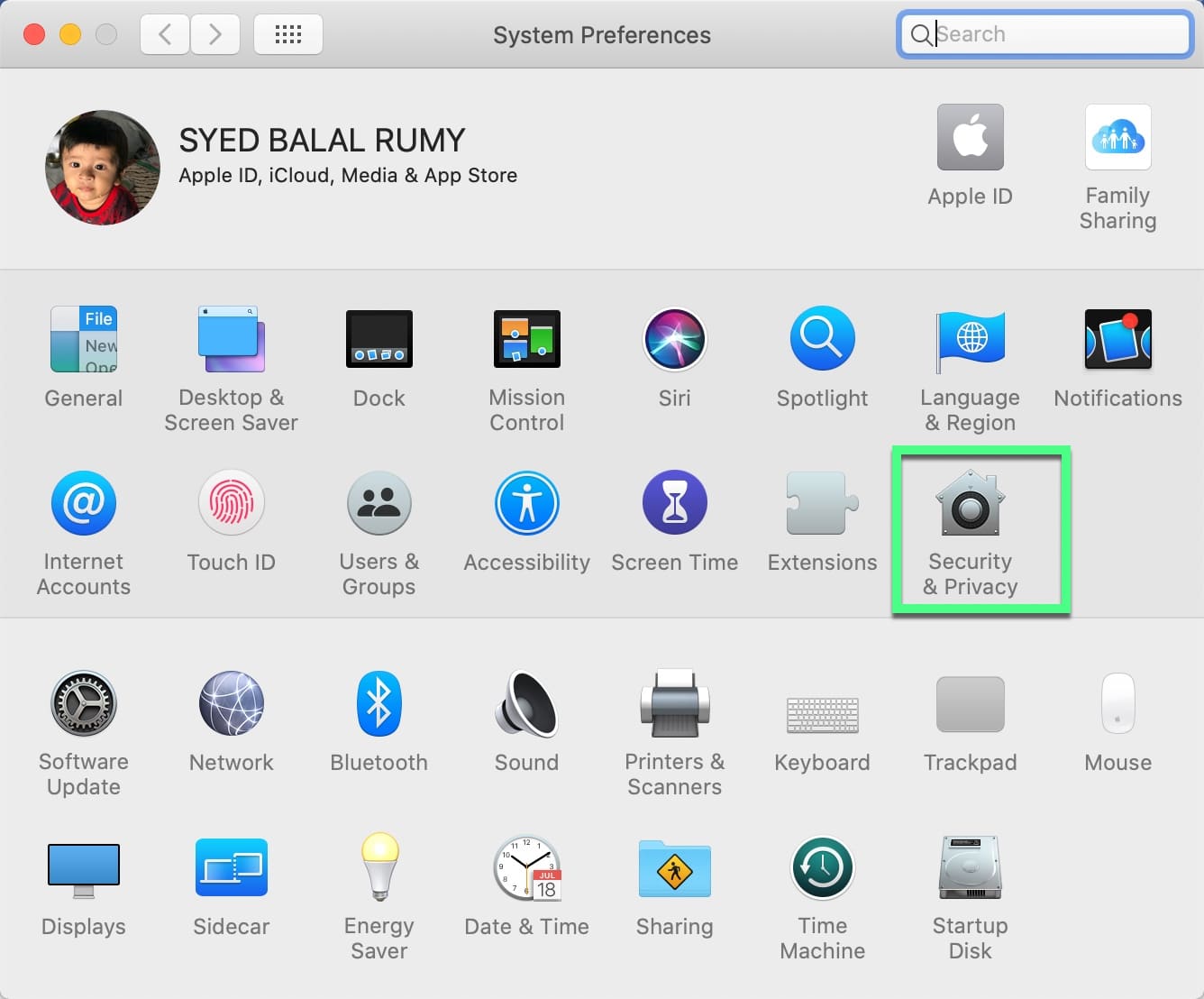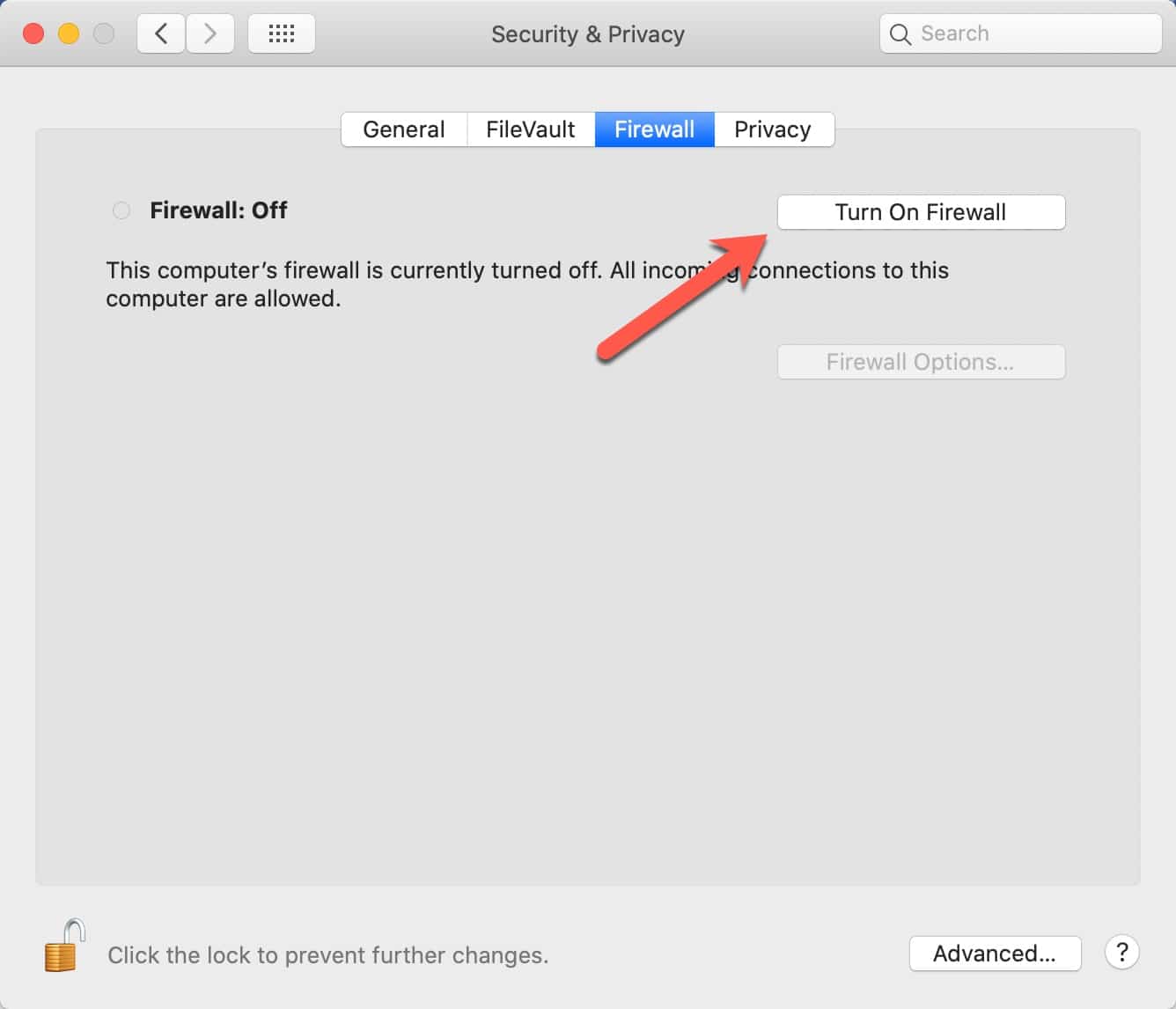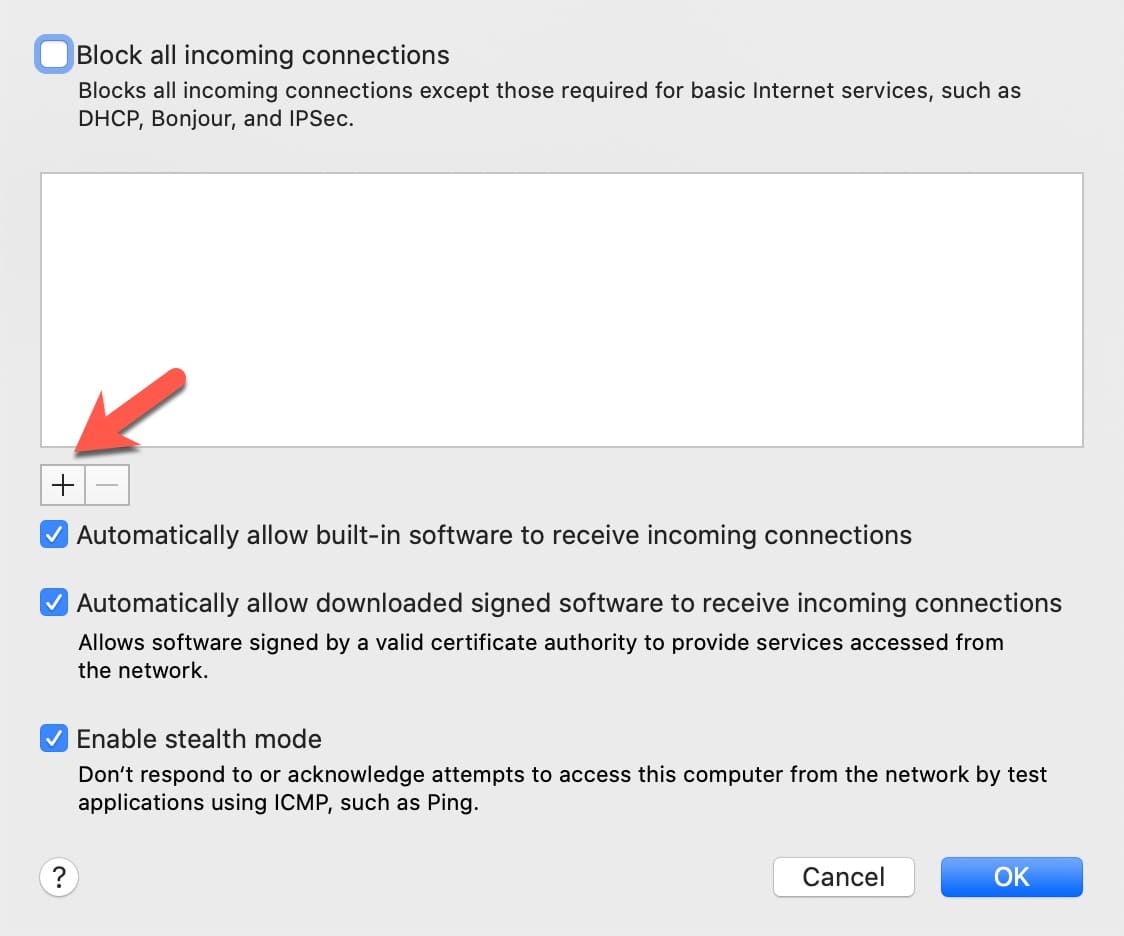Some people always want to poke their noses in people’s affairs and then trouble others.
In our case, some so-called hackers try to hack information, due to which Cybersecurity was made to ensure that these do not affect our computer’s hardware, software, etc.
To secure our computers, we find ourselves amidst a cold war, Firewall vs antivirus. They both are meant to secure your computer but are somehow different.
In this article, we are going to see the difference between Firewall and Antivirus and hopefully, pick a winner out of it.
Cybersecurity:-
Cybersecurity is known by many terms such as computer security, information technology security, and electronic information security is the program used for the protection of computer systems, hardware, software, networks, data, and electronic devices from malicious software, theft, or damage and attack on the computer systems.
It is very important in business to have cybersecurity so that no important information gets hijacked or to prevent the system from shutting down, which will hinder the work and cost them money.
Application security is one of the aspects facing more cyberattacks. To protect our computers, laptops, phones, or whatever device the user is working with, we have antivirus programs like Antivirus and Firewall.
Types of Cyberattack:-
There are different types of cybersecurity, and their names are:-
1. Network security:- Cybersecurity protects a computer’s network from intruders like hackers.
2. Information Security:- It saves the data’s privacy and integrity in storage and transit.
3. Operational security: It is also called procedural security; it protects the data from falling into the wrong hand.
4. Cloud security: It is a set of application procedures, and technologies used to protect IP addresses, data, services, etc.
5. Application security: It works to keep the software, hardware, and devices free of any threat; as applications are more available on the internet, there are more chances of a threat entering our device through the internet.
Here’s a detailed chart outlining some common types of cyberattacks:-
| Type of Cyberattack | Description | Examples |
|---|---|---|
| Malware | Malware is malicious software designed to disrupt, damage, or gain unauthorized access to a computer system. | Viruses, Trojans, ransomware, spyware, adware, and rootkits. |
| Phishing | Phishing is a social engineering attack that involves tricking users into providing sensitive information such as login credentials or financial data. | Spear phishing, whaling, pharming, and vishing. |
| Denial of Service (DoS) | A DoS attack is designed to overwhelm a server or network resource, making it unavailable to legitimate users. | Distributed DoS (DDoS), SYN floods, and HTTP floods. |
| Man-in-the-Middle (MitM) | A MitM attack intercepts communication between two parties, allowing the attacker to read, modify, or inject data. | Session hijacking, SSL stripping, and ARP spoofing. |
| SQL Injection | SQL injection is an attack that targets a website’s backend database by injecting malicious SQL code through user input fields. | Union-based, blind, and error-based SQL injection. |
| Cross-Site Scripting (XSS) | XSS is an attack that injects malicious code into a website, allowing the attacker to steal data, control user sessions, or deface the site. | Reflected, stored, and DOM-based XSS. |
| Zero-Day Exploits | A zero-day exploit is an attack that exploits a previously unknown vulnerability, giving the attacker a “zero-day” window of opportunity before a patch is released. | Remote code execution, privilege escalation, and memory exploits. |
| Advanced Persistent Threat (APT) | APT attacks are typically long-term, sophisticated campaigns that target specific organizations or individuals for espionage, theft, or sabotage. | Stuxnet, Flame, and Darkhotel. |
| Social Engineering | Social engineering attacks use psychological manipulation to trick users into revealing sensitive information or performing actions that benefit the attacker. | Pretexting, baiting, quid pro quo, and tailgating. |
There are different types of application software, these are:-
1. Encryption programs
2. Anti-virus software
3. Firewall
Anti-virus:-
Anti-virus, also written as antivirus or Av software, is a computer program that was initially made to protect computers from malware by preventing, detecting the malware, and then removing it.
Malware is another name for malicious software components like viruses, spyware, and hijackers. It is a code made by cyber attackers to harm computer systems.
The name ‘Antivirus software’ gives users a hint of what they are; that is, it is software originally found to work against viruses and computer threats such as spam, a scam, online banking attacks, etc.
But due to the reproduction of new malware, now it also works to protect the computer from any type pf harmful things such as ransomware, dialers, fraud tools, trojan horses, spyware, malicious browsers, browsers hijackers, keyloggers, etc, that may affect computer’s performance, steal the information or slow down the computer.
Antivirus software is implemented in Software, and it removes corrupt files and software from our computer and network.
Anti-virus software works on the file level meaning it can only detect and scan the potential harm on file storage, it does not concern harm that can happen on the hard disk.
Antivirus scans the new software downloaded, it can use different methods to detect any virus, such as Sandbox detection, Signature-based detection, or by Heuristic detection, and then some antivirus keeps the virus in
Sometimes Antivirus detects an important file as malware and immediately deletes the essential file that can affect the Windows operating system, this condition is known as a ‘false positive’.
This usually happens in Microsoft based applications as immediately deleting the file is set as default. Recovering from such problems requires a large amount of money so this is one of the drawbacks of Antivirus.
These are some of the most famous and widely used Antivirus software by computer users.
Many users get confused between Antivirus and Anti-malware.
Still, there is nothing to get mixed because both mean the same thing, the slight difference between anti-virus and anti-malware is that the latter is the updated version of the first; anti-malware deals with a new version of the malware like zero-day attacks, whereas antivirus deals with pre-existing viruses.
How to use Windows Defender:-
We have mentioned many anti-viruses above in the article, but Windows 10 has an in-built Defender tool that can be used to secure your computer. In this section, we will use it to do a quick scan.
To do that, you need to follow the prescribed steps:-
Step 1: Launch the settings by either searching it out from the start menu or by right-clicking on the start menu and then selecting “Settings” from the appeared window.
Step 2: From the window appeared, you need to select the Update & Security option.
Step 3: Now, go to the Windows Security tab from the left panel and then click on the Open Windows Security button.
Step 4: From the Appeared Windows Security screen, you need to click on the Virus & Threat Protection tab from the left panel and then click on Scan Now.
This way, you can scan and eliminate all your malicious viruses.
Worst Malware Of The Recent Time
Here is a chart detailing some of the worst malware of recent times:-
| Malware Name | Description | Damage Caused | Year |
|---|---|---|---|
| WannaCry | A ransomware that exploits a vulnerability in Windows systems to spread across networks and encrypt files. | Over 200,000 computers infected in 150 countries. Estimated cost of $4 billion in damages. | 2017 |
| NotPetya | A destructive malware that masqueraded as ransomware, spreading through a software update for a Ukrainian accounting program. | Infected over 12,500 machines in Ukraine and around the world. Cost an estimated $10 billion in damages. | 2017 |
| Mirai | A botnet malware that targets Internet of Things (IoT) devices to create a powerful network of infected devices for DDoS attacks. | Responsible for the largest DDoS attack in history at the time, which reached 1.1 terabits per second. | 2016 |
| Stuxnet | A complex malware designed to sabotage Iranian nuclear facilities by targeting their industrial control systems. | Caused significant physical damage to Iran’s nuclear program. | 2010 |
| Emotet | A banking trojan malware that can steal sensitive information and also act as a downloader for other malware. | Estimated cost of $2.5 billion in damages. | 2014 – 2021 |
| TrickBot | A banking trojan malware that can steal login credentials, personal information, and financial data. | Estimated cost of $1 billion in damages. | 2016 – 2021 |
| SolarWinds | A supply chain attack that compromised the software updates of SolarWinds’ Orion product, allowing attackers to gain access to sensitive data. | Affected several US government agencies and Fortune 500 companies. Estimated cost of damages still unknown. | 2020 |
| DarkSide | A ransomware-as-a-service (RaaS) group that carried out attacks against several high-profile targets, including the Colonial Pipeline. | Shut down the pipeline and caused fuel shortages on the US East Coast. Estimated cost of damages still unknown. | 2021 |
1. EMOTET
What it does:-
Emotet started life as a banking Trojan designed to steal sensitive information and has since evolved into a modular, self-propagating platform that can deploy spam campaigns and spread other strains of malware.
It’s the number one cybersecurity threat today, though its activity tends to slow during the summer months while its developers add new features and capabilities.
How it spreads:-
Emotet can spread through phishing and spam emails (often using the names of controversial public figures to fool you into clicking links), and via malicious websites and attachments.
It can also make itself look like a message from one of your (infected) contacts, then spread from one system to another over a network.
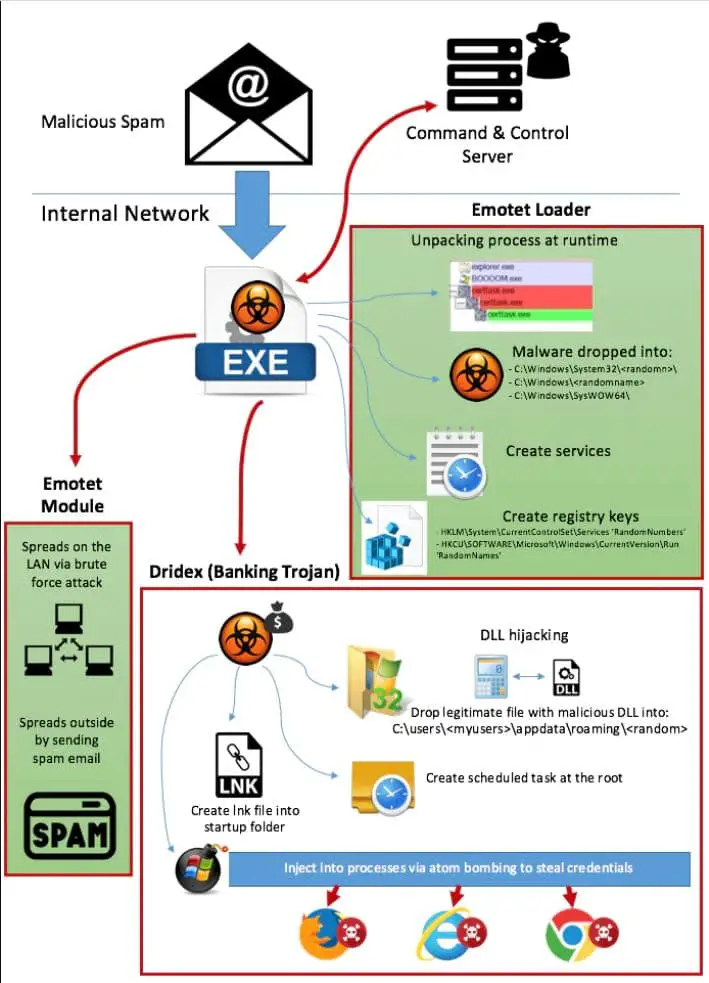
Deviously, Emotet can tell if it’s being run in a virtual machine and lay dormant on a computer in a bid to thwart anti-malware developers.
How to avoid it:-
There are usually no obvious signs of an Emotet infection. However, if your PC starts behaving oddly, it’s worth checking it with an up-to-date antivirus scanner. To be on the safe side, make sure macros are disabled in Microsoft Office.
2. JOKER
What it does:-
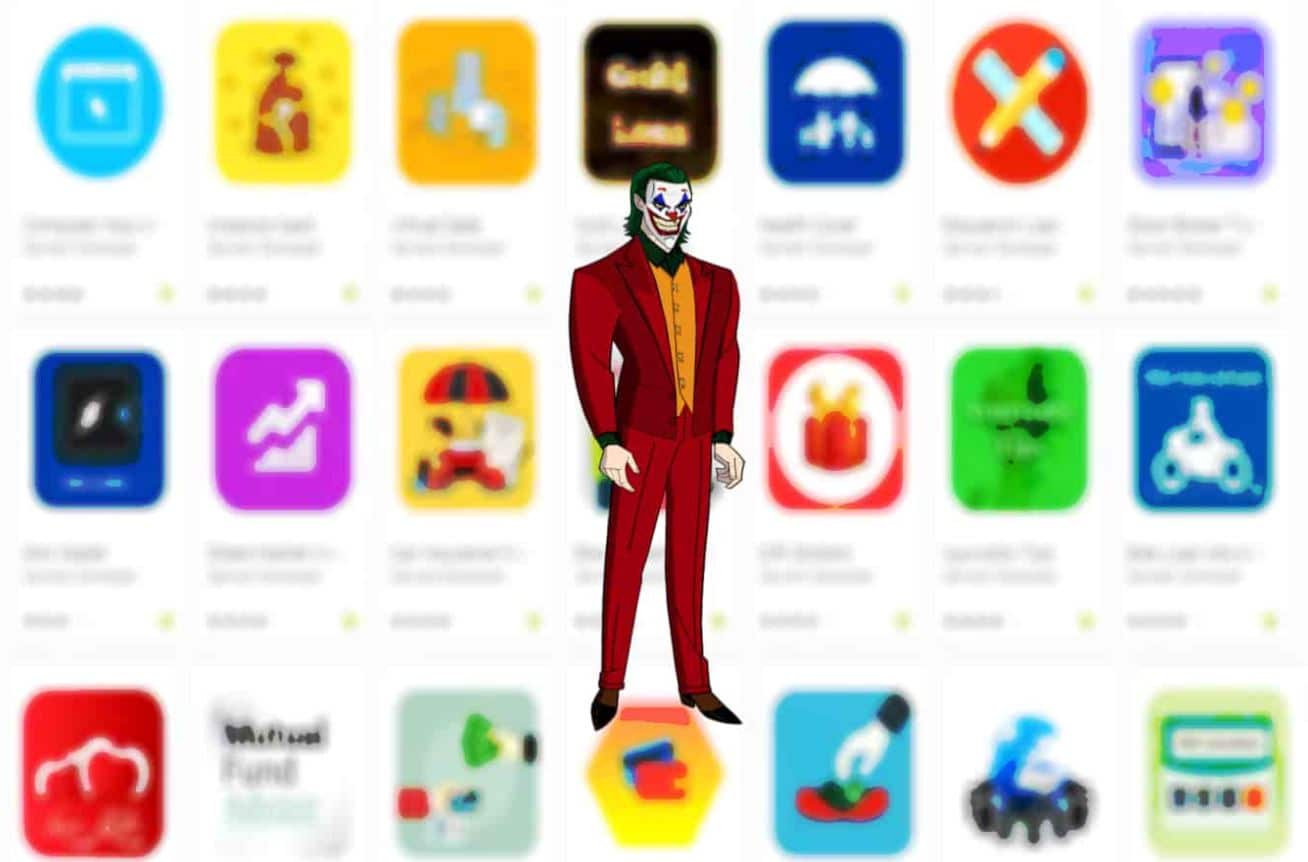
Joker is a premium dialler disguised as a legitimate Android app in the Google Play store.
It sends messages to expensive phone numbers and subscribes victims to premium services without their knowledge or consent. It can also download additional malware to an infected device.
How it spreads:-
You become infected by installing what appears to be a legitimate app, complete with convincing-looking user ratings.
Google has removed hundreds of such apps over the years, but new versions sneak past the search giant’s vetting process with annoying regularity, thanks to small changes to Joker’s code.
How to avoid it:-
Don’t blindly install apps from Google Play – always read the reviews carefully. Check your phone bill regularly to ensure you haven’t been signed up for any services without your knowledge.
If you have, try to unsubscribe. Identify and remove the infected app from your phone by working out which one it’s most likely to be.
3. AGENT TESLA
What it does:-
Agent Tesla is a Remote Access Trojan that logs your PC keyboard activity and clipboard content and attempts to steal personal information and login credentials from email clients, web browsers, and the Windows Registry.
It then sends all harvested data back to the attacker.
Agent Tesla has been around since 2014 but has evolved and become more popular in recent years. Most recently, it was found to be stealing Wi-Fi passwords.
How it spreads:-
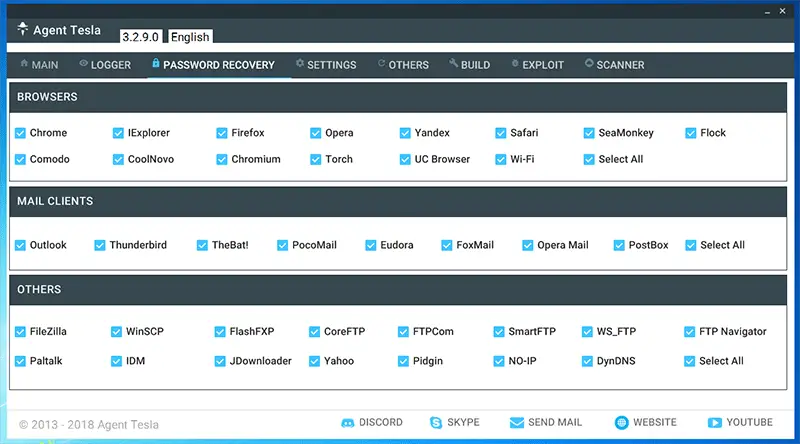
Like a lot of malware. Agent Tesla is spread through phishing campaigns and has been widely used in coronavirus-themed spam, with messages appearing to have originated from WHO (World Health Organisation). It’s also been found in malicious Office documents.
How to avoid it:-
Don’t click links in emails or Office documents if you’re unsure where they’ll take you.
Get into the habit of scanning documents with your antivirus program rather than blindly clicking them. Avoid opening documents with a double extension, such as ‘covid19.doc.rtf.
4. DRIDEX
What it does:-
Dridex is a financial Trojan that tries to steal a victim’s passwords, banking details, and personal information. It can monitor activity on your PC, download other malicious files, and take screenshots. It’s been active since at least 2014.
How it spreads:-
Usually, you get infected with Dridex through phishing emails and malicious files. However, it can also be installed via malware like Emotet.
How to avoid it:-
Dridex is designed to be very hard to spot. Take the previously mentioned steps, such as not clicking email links or opening mysterious documents.
5. RYUK
What it does:-
Ryuk is named after a character from the Japanese comic book series Death Note and is a particularly nasty form of ransomware.
It mostly targets businesses and enterprise organizations and encrypts all files before generating a ransom note demanding payment in Bitcoin.
It can manually delete system backups and shadow copies, making it almost impossible to recover.
How it spreads:-
Ryuk can be installed by an attacker who has gained access to the system but is more commonly introduced by other malware, such as Emotet or TrickBot. Once running, it will attempt to disable any antivirus software.
How to avoid it:-
Ryuk targets firms that have the funds to pay up, but you could still get infected, especially if you succumb to the likes of Emotet.
Make sure your antivirus software is running and up to date, and that any backups you make are stored offline or away from your network.
5. XHELPER
What it does:-
This malicious Android app has been around since March 2019 and displays ads on your device and attempts to download other apps.
It can hide and reinstall itself if removed and, until early this year, was impossible to remove fully – even surviving factory resets.
How it spreads:-
Attackers direct Android users to apps hosted outside the Play store that can be sideloaded on phones and tablets, bypassing Android’s built-in security. Once installed, the apps install the xHelper Trojan.
How to avoid it:-
If you start getting bombarded with annoying pop-up ads or notification spam, there’s a good chance you have xHelper on your phone.
Remove it by installing and running Malwarebytes for Android (www.malwarebytes.com/android) or by following the steps for removing the Trojan here.
6. TRICKBOT
What it does:-
Trickbot, like Emotet, started life as a banking Trojan and has similarly become more flexible and modular. It can steal personal information, gather details about the infected device and network, and download further malicious content.
It can also create scheduled tasks in Windows, to keep itself running without your knowledge, and even disable Windows Defender.
How it spreads:-
Trickbot can be spread via phishing campaigns, in malicious Office documents, and as a secondary payload through Emotet. It can also spread across a network by infecting other devices.
How to avoid it:-
Watch out for signs of changes to your system or network, and for unauthorized account access. Don’t open emails or documents from unknown sources. If you suspect you’ve been infected, remove the threat using antivirus software, change your passwords and contact your bank.
WILL MY ANTIVIRUS KEEP ME SAFE?
Provided you have a decent antimalware software installed, keep it up to date at all times and run regular full scans, you should be safe from all the major threats we’ve covered in this feature.
That said, dedicated free tools are available – including ones from the main security firms – which can detect specific threats and keep you safe.
These include EmoCheck (Visit Here), which can find and block Emotet, and Emsisoft’s free ransomware-decryption tools.
Firewall:-
To protect the computer from malicious software, a Firewall can either be Hardware or software, and the name is derived from the fire-protecting wall.
Both are used to protect the computer from malware over the internet. Still, the Hardware Firewall protects the computer system from external threats, and a Software Firewall works to prevent harm from internal threats. Let’s get a piece of knowledge about the Software Firewall.
A firewall is also known as a personal Firewall, and a Host Firewall is a program used to safeguard our computer from internet threats from unauthorized access.
It is already installed in the operating system on the computer by the user. It protects that single computer and notifies the computer of any possible threat trying to connect with our network.
The firewall monitors the ingoing and outgoing traffic from the computers. Then it gives entry to only those networks that follow the configurable rule and act as a bridge between our network and the Internet.
A firewall does not let any unauthorized data enter the computer.
It scans the incoming packet for any defecting code, IP address, Protocol destination address, TCP, or UDP protocol, and internet control message type. Based on that, it allows or blocks the packet, protecting the computer system from any threat.
In the Windows operating system, the system comes with an already inbuilt software Firewall which can be accessed through the control panel.
Still, a Software Firewall can not protect the computer from every single threat, which is why it is highly recommended to have both Firewalls, Software as well as Hardware firewalls to protect the computer system’s completely important data.
Packet filtering, Application filtering, and Proxy server are three types of firewalls and have distinct functions to perform. A Firewall lets the users choose the commands from the Operation menu, as this Firewall is a menu-based application.
Difference Between Firewall and Antivirus
Now, let’s see the difference between firewall and an antivirus. And see whether we have to pick between them.
Here is a detailed chart outlining the key differences between a firewall and an antivirus:-
| Firewalls | Antivirus |
|---|---|
| A firewall is a network security system that monitors and controls incoming and outgoing network traffic. | An antivirus software is a program that is designed to detect, prevent, and remove malware from a computer system. |
| The primary function of a firewall is to block unauthorized access to or from a private network. | The primary function of antivirus software is to detect and remove viruses, worms, Trojans, and other malware. |
| Firewalls work at the network layer of the OSI model, which means they can filter traffic based on IP addresses, protocols, and ports. | Antivirus software works at the application layer of the OSI model, which means it can scan files and processes for malicious code. |
| Firewalls can be either hardware or software-based. Hardware firewalls are typically found in network routers or standalone devices, while software firewalls are installed on individual computers. | Antivirus software is always software-based and is installed on individual computers or servers. |
| Firewalls can be configured to allow or deny access to specific services or applications based on predefined rules. | Antivirus software can be configured to perform regular scans, monitor system activity, and block malicious files or processes in real-time. |
| Firewalls can block inbound traffic from known malicious IP addresses or domains. | Antivirus software can identify and remove specific types of malware, such as ransomware or adware. |
| Firewalls do not provide protection against malware infections that may occur via email or file downloads. | Antivirus software can scan email attachments and downloaded files for malware before they are opened or executed. |
| Firewalls do not provide protection against social engineering attacks, such as phishing or spear-phishing. | Antivirus software can detect and block malicious links or attachments in emails or social media messages. |
| Firewalls do not protect against insider threats or attacks originating from within the network. | Antivirus software can detect and remove malware that may have been introduced to the system by an insider or unauthorized user. |
| Firewalls are more effective in preventing unauthorized access to a network or system. | Antivirus software is more effective in detecting and removing known malware infections. |
Both are used by computers, laptops, desktops, as an anti-malware program to prevent any threat from entering the computer and affecting its performance of the computer. Both software perform a totally different function from each other and are based on different patterns.
Firewall name is derived from the wall that stops the fire from spreading, exactly as Firewall stops the virus from spreading, on the other hand, Antivirus software term basically derived from its function of fighting against Viruses. A Firewall can be of two types, Hardware, and Software but Antivirus only concerns Software.
A Firewall acts as a bridge and inhibits the data from entering the devices whereas an Anti-virus software scans, detect, and then deletes the malware from the device.
A firewall lets the packet enter and then scan it whereas Antivirus software scans the software or data first and if not finding any malware, it lets the software enter the computer.
In between, Antivirus and Firewall, no one is better than the other as they perform a totally different function form each other.
But we can say that having both Antivirus as well Firewall will safeguard the device much better than having only one program as Firewall inhibits the traffic over the internet by observing its defecting code, IP address, Protocol destination address, TCP, or UDP protocol, internet control message type and then accepts the inbound network.
The virus can still enter the computer through applications, links, download things, or through the flash drive and harm the computer system or slowing it down so as to stop it from spreading or proliferating, Antivirus scans the unwanted guest and then deletes it.
That’s all for the difference between firewall and antivirus. We can not decide which program is better but the one thing is decided that a user should have both programs to have a better safeguard for our devices against any harmful malware.
Antivirus:- A software program that is used to protect your operating system against malware like viruses, spyware, worms, keyloggers, application control, exploit protection, ransomware protection, etc.
Firewall:- A software or a hardware program that is used to protect your PC or network against malicious network communications.
With a firewall, you are able to control the communication of your PC or network. In simple words, you are able to control who can communicate with your PC or network.
Protect Your Windows PC with TinyWall (Personal Firewall)
TinyWall used to be a companion app for the built-in Windows firewall, which lets you manage that tool’s various settings to make it more effective against potential threats. With TinyWall 3 (Download Here).
however, developer Kéroly Pados has completely rewritten the software, transforming it into a standalone firewall. As a result, it can now be run alongside – or without – Microsoft’s security solution.
TinyWall’s interface has undergone a little fine-tuning, and benefits from better performance, new hotkeys, more useful defaults, and unified batch operations.
By becoming a firewall in its own right, TinyWall now offers enhanced security as a result of boot-time filtering, which allows the firewall rules to come into effect before the program even starts, protecting you much earlier.
It also offers support for (and automatic handling of) UWP (Universal Windows Platform) applications from the Microsoft Store.
There’s full support for Windows File Sharing, too – previously, you needed to employ a workaround to get this up and running – and the addition of raw and ‘promiscuous’ socket filtering provides extra security from apps that attempt to monitor or create network traffic.
The software now automatically allows child-processes of whitelisted executables (particularly useful in the case of online installers), and the firewall will no longer disconnect running apps when the protection feature is triggered. TinyWall’s installer has also been rewritten, and now provides additional options.
On the downside, the changes to the firewall mean that the software no longer runs on 32-bit versions of Windows, and Vista support has been dropped as well.
Upgrade the Windows Firewall with Simplewall
Windows 10 comes loaded with its very own Windows Defender Firewall, but it’s not the most intuitive security software and doesn’t offer much control.
Simplewall (Download Here), on the other hand, provides a staggering array of settings, so you can decide precisely which apps and Windows services are granted network access, and stop potentially malicious tools using your internet connection behind your back.
The software is a great way to block suspect apps from getting online (and sending who-knows-what to who-knows-where), but with the right setup, Simplewall can also stop Microsoft from collecting data and spying on you, and even halts Windows updates in their tracks.
1. There are two ways to add a program to Simplewall: the first is to drag and drop the icon straight into the tool; the second is to right-click anywhere within the window and select ‘Add file’, then navigate to your chosen app through File Explorer and press Open. By default, your program is added to ‘Disabled apps’.
2. Click the Services tab. Adding a tick next to service moves it from ‘Disabled apps’ to ‘Enabled apps’, but only make changes to Windows services if you know what you’re doing.
Tick the boxes to configure the UWP Packages and ‘User rules’. It’s also worth monitoring open connections by visiting Network (Beta), then pressing Refresh.
3. In the ‘User rules’ tab, you can create or edit rules for app network requests. Right-click the pane, select ‘Create rule’ and name it.
Next, tick the radio button to decide whether this rule applies to all or specific apps. If it’s the latter, select them in the table below.
4. Depending on the connection, add the IP address to ‘Rule (Remote)’ or ‘Rule (Local)’. Direction lets you choose whether the rule affects apps on your PC connecting to the network (Outbound) or vice versa (Inbound). Change Protocol and Family, if required, and whether your rule blocks or allows an app’s connection. Click Save.
5. Having configured Simplewall, you still need to enable it. When you’re all set, click ‘Enable filters’.
A pop-up warns that invoking this will ‘deny network access to apps’, which is exactly what you want. Before you confirm the current settings, make sure the box marked Disable Windows Firewall is ticked. Click ‘Enable filters’.
6. If any apps not currently enabled are running, a prompt appears above the notification area showing important details about the app’s attempted connection.
You can permanently Allow or Block network access, or temporarily ‘Block for now’. If you received multiple notifications, click the down-arrow to switch to the app and take action.
7. You can add a time limit to an enabled app, between two minutes and six hours. In the notification prompt, click the stopwatch and choose how long network access is allowed; a or, in the main window, right-click any app, select Timer and choose the time period. You can also choose ‘Disable timer’ to remove any time restrictions.
8. Simplewall provides a way to manage multiple time- limited apps. Click Edit and select ‘Purge timers’ (or Ctrl+Shift+T). This moves all time-enabled apps to ‘Disabled apps’.
Clicking ‘Purge unused apps’ sends any app that’s not actively connecting to the internet to the ‘Disabled apps’ list.
9. Simplewall lets you block Windows telemetry data, which means it stops Microsoft spying on you. To ensure this is running, click File, Settings, Rules.
Under Blocklist, El ensures ‘Block M$ spying/telemetry servers’ is ticked. You can also block Windows updates and Microsoft apps. When you’ve finished, click Close.
10. To transfer your configuration to multiple computers, click File, Export. Using File Explorer, create an V F XML ‘profile’ and save it somewhere accessible, such as OneDrive.
Open Simplewall on another computer, press Settings, Import Band open this profile. Now, you won’t need to define which apps have network access every time.
How To Enable Firewall in Mac
Mac is considered to be one of the most secure operating systems and it’s not coming with any antivirus program but it’s coming with an inbuilt firewall program that is disabled by default.
To enable the firewall, open the system preferences by pressing the Command + Spacebar and search for the system preferences or click on the “System Preferences” under your dock.
Click on the “Security and Privacy” tab.
Click on the Firewall tab and click on the “Turn on Firewall” tab to enable it.
Click on the Firewall options and click on the Plus icon if you want to create a custom rule for any application.
📗FAQ
Difference Between Firewall and Antivirus
Firewalls and antivirus software are important tools for protecting your computer from cyber threats, but they serve different purposes.
A firewall is a program or device that controls access to your computer or network. At the same time, antivirus software is designed to detect and remove viruses and other malware from your system.
Do I need firewall if I have antivirus?
Yes, you should still use a firewall even with antivirus software installed. A firewall provides an extra layer of protection by blocking unauthorized access to your network, while antivirus software focuses on identifying and removing malware that has already entered your system.
Can a firewall remove a virus?
No, a firewall cannot remove a virus. Firewalls are designed to prevent unauthorized access to your network, not to detect or remove viruses. You should use antivirus software specifically designed to identify and remove malware for virus removal.
Is Windows Defender a firewall or antivirus?
Windows Defender is an antivirus software that comes pre-installed on Windows operating systems. While it does have some basic firewall capabilities, such as blocking incoming connections, it is primarily an antivirus program.
Does a firewall provide virus protection?
No, a firewall does not provide virus protection. A firewall prevents unauthorized access to your network, while antivirus software is specifically designed to identify and remove viruses and other malware.
Do I need a firewall if I have McAfee?
Yes, you should still use a firewall even if McAfee antivirus software is installed. A firewall provides an additional layer of protection against cyber threats by blocking unauthorized access to your network.
Can I disable Windows Firewall if I have antivirus?
It is not recommended to disable the Windows Firewall if you have antivirus software installed. The Windows Firewall provides additional protection against unauthorized access to your network, and disabling it could leave your computer vulnerable to cyber threats.
Can hackers get past firewalls?
While firewalls can help protect your computer from cyber threats, they are not foolproof and can be bypassed by skilled hackers.
Firewalls are just one part of a comprehensive cybersecurity strategy, and it’s important to take other precautions, such as using strong passwords and keeping your software up-to-date.
Can a firewall get hacked?
Yes, firewalls can be hacked. However, it’s much more difficult to hack a firewall than to hack a computer directly. To reduce the risk of a firewall being hacked, it’s important to keep the firewall software up-to-date and to configure it correctly.
Does a firewall stop hackers?
A firewall can help prevent hackers from gaining unauthorized access to your network, but it’s not guaranteed. Firewalls are just one part of a comprehensive cybersecurity strategy, and it’s important to take other precautions, such as using strong passwords and keeping your software up-to-date.
Do I need antivirus if I have Windows Defender?
Windows Defender is an antivirus program that provides basic protection against viruses and other malware, but it may not be enough to protect your computer fully.
For optimal protection, it’s recommended to use additional antivirus software in conjunction with Windows Defender.
Do I need McAfee if I have Windows Defender?
While Windows Defender provides basic antivirus protection, it may not fully protect your computer. You may consider using McAfee or another antivirus program in conjunction with Windows Defender for additional protection.
Is Norton 360 better than Windows Defender?
Norton 360 and Windows Defender are antivirus programs, but Norton 360 offers additional features such as a firewall, parental controls, and backup capabilities. Whether or not Norton 360 is better than Windows Defender depends on your specific needs and preferences.
What do firewalls not protect?
Firewalls do not protect against all types of cyber threats, such as malware that has already infected your computer, phishing attacks, or social engineering attacks where the hacker tricks the user into revealing sensitive information.
Additionally, firewalls cannot protect against physical security breaches, such as someone physically accessing your computer or network.
How do hackers get around firewalls?
Hackers can get around firewalls by using various techniques, such as exploiting vulnerabilities in software or using social engineering tactics to trick users into providing access. They may also use port scanning or IP spoofing techniques to bypass firewalls.
Is a firewall enough to protect your computer?
No, a firewall is not enough to fully protect your computer. While firewalls provide an important layer of protection against cyber threats, they cannot protect against all attacks.
It’s important to use additional cybersecurity measures, such as antivirus software and strong passwords, to fully protect your computer.
Do I need both Windows Firewall and McAfee firewall?
It’s not recommended to use both the Windows Firewall and McAfee firewall simultaneously, as this can cause conflicts and reduce the effectiveness of both programs. You should use one firewall program at a time and disable the other.
What happens if you don’t use a firewall?
If you don’t use a firewall, your computer may be vulnerable to unauthorized access from hackers or malware. This can result in data theft, identity theft, or other security breaches.
Is McAfee a firewall or antivirus?
McAfee is both a firewall and antivirus program. It protects against viruses and other malware, blocking unauthorized access to your network.
Is Windows Firewall and antivirus enough?
While Windows Firewall and antivirus software provide some protection against cyber threats, they may not be enough to protect your computer fully.
It’s important to use additional cybersecurity measures, such as strong passwords and software updates, to protect your computer fully.
Why would you want to disable Windows Firewall?
You may want to disable the Windows Firewall if you are using a third-party firewall program or experiencing network connectivity issues caused by the Windows Firewall.
However, disabling the Windows Firewall is generally not recommended unless you have a specific reason to do so.
Does Windows automatically have firewall?
Yes, Windows operating systems come with a built-in firewall called the Windows Firewall.
How do you check if you are behind a firewall?
You can check if you are behind a firewall by attempting to access a website or service known to be blocked by firewalls, such as a gaming website or peer-to-peer file-sharing network. You may be behind a firewall if you cannot access the website or service.
Do firewalls expire?
Firewalls do not expire in the same way that antivirus software does. However, firewalls may become outdated if not updated with the latest security patches and configuration changes.
Does the firewall scan for malware?
No, firewalls do not typically scan for malware. They are designed to prevent unauthorized access to your network, not to detect or remove malware.
Are firewalls 100% safe?
No, firewalls are not 100% safe and can be bypassed by skilled hackers. However, firewalls are important to a comprehensive cybersecurity strategy and can protect against cyber threats.
Firewalls are designed to block most unauthorized access to your network but cannot block all access. Skilled hackers may be able to bypass firewalls using various techniques.
How do I make sure my firewall is off?
To ensure your firewall is off, check the settings in your computer’s control panel. You should also make sure that any third-party firewall programs you have installed are also disabled.
What are the 3 types of firewalls?
The three types of firewalls are network, application, and proxy. Network firewalls filter traffic based on IP address and port number, while application firewalls filter traffic based on specific applications or protocols.
Proxy firewalls act as intermediaries between the user and the network, filtering traffic at the application layer.
Is McAfee as good as Windows Defender?
McAfee and Windows Defender are both antivirus programs, but McAfee offers additional features such as a firewall, parental controls, and backup capabilities. Whether or not McAfee is as good as Windows Defender depends on your specific needs and preferences.
Is it worth paying for Norton antivirus?
Whether or not Norton antivirus is worth paying for depends on your specific needs and preferences. Norton offers additional features such as a firewall, parental controls, and backup capabilities, which may be useful for some users.
Does Windows 10 have built-in antivirus?
Yes, Windows 10 comes with a built-in antivirus program called Windows Defender.
How much does Microsoft Defender cost?
Microsoft Defender is a free antivirus program pre-installed on Windows operating systems.
Is Norton better than McAfee?
Whether or not Norton is better than McAfee depends on your specific needs and preferences. Both programs offer antivirus and firewall protection, but Norton also offers additional features such as parental controls and backup capabilities.
What protection do I need for my computer?
To fully protect your computer from cyber threats, you should use a combination of cybersecurity measures, including antivirus software, a firewall, strong passwords, and software updates.
Should Windows Defender be turned on with Norton?
Using both Windows Defender and Norton Antivirus simultaneously is not recommended, as this can cause conflicts and reduce the effectiveness of both programs. You should use one antivirus program at a time and disable the other.
Should I disable Windows Defender if I have Norton?
Yes, it is recommended to disable Windows Defender if you are using Norton Antivirus or another third-party antivirus program. Running two antivirus programs simultaneously can cause conflicts and reduce the effectiveness of both programs.
Which antivirus is better than Windows Defender?
Many antivirus programs offer more features and protection than Windows Defender, including Norton, McAfee, and Kaspersky. The best antivirus program for you will depend on your specific needs and preferences.
What is the biggest problem with a firewall?
The biggest problem with a firewall is that it can create a false sense of security. While firewalls are an important component of a comprehensive cybersecurity strategy, they are not foolproof and can be bypassed by skilled hackers.
What are the three limitations of a firewall?
Three limitations of a firewall include its inability to protect against social engineering attacks, its susceptibility to misconfigurations, and its inability to protect against attacks that originate from within the network.
Can a firewall prevent identity theft?
A firewall can help prevent unauthorized access to your network, but it cannot prevent identity theft. To protect yourself from identity theft, use strong passwords, avoid sharing personal information online, and monitor your credit report regularly.
Can hackers see where you are?
Hackers can determine your location through various techniques, such as geolocation or IP address tracking. It’s important to protect your privacy online, such as using a virtual private network (VPN) and avoiding sharing personal information online.
How do hackers break into Wi-Fi?
Hackers can break into Wi-Fi networks using various techniques, such as brute-force attacks, exploiting vulnerabilities in software or hardware, or using social engineering tactics to trick users into revealing their Wi-Fi passwords.
How do hackers enter your network?
Hackers can enter your network using various techniques, such as exploiting vulnerabilities in software or hardware, using social engineering tactics to trick users into revealing their login credentials, or using brute-force attacks to crack passwords.
Which is more important firewall or antivirus?
Firewalls and antivirus programs are both important components of a comprehensive cybersecurity strategy and serve different purposes.
Firewalls help prevent unauthorized access to your network, while antivirus programs protect against viruses and other malware. Both are important and should be used in conjunction with each other.
Do I need a firewall if I have a router?
While routers provide some basic firewall capabilities, such as blocking incoming connections, using a dedicated firewall program in addition to your router’s firewall is still recommended. This provides an additional layer of protection against cyber threats.
Wrap-up:-
In this article, we have tried to find the difference between Firewall and an antivirus. Both of them are good in their manner.
On the one hand, we have antivirus, which detects the virus and then deletes it. And on the other, a firewall is a program that acts as a barrier between the malicious.