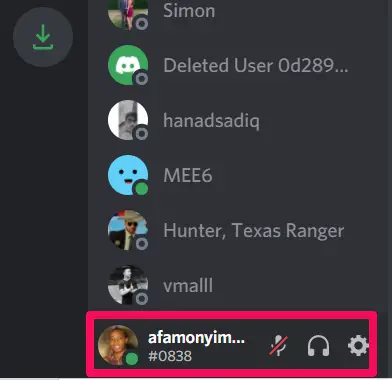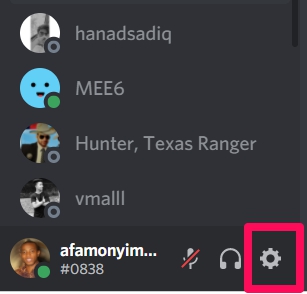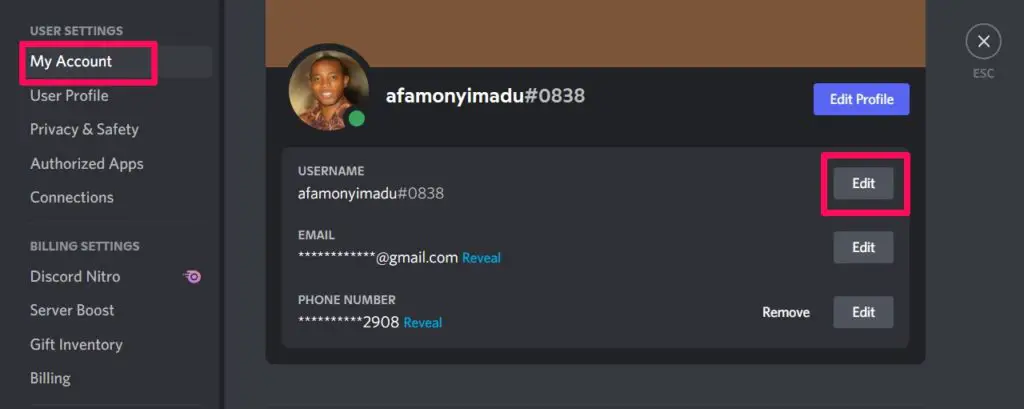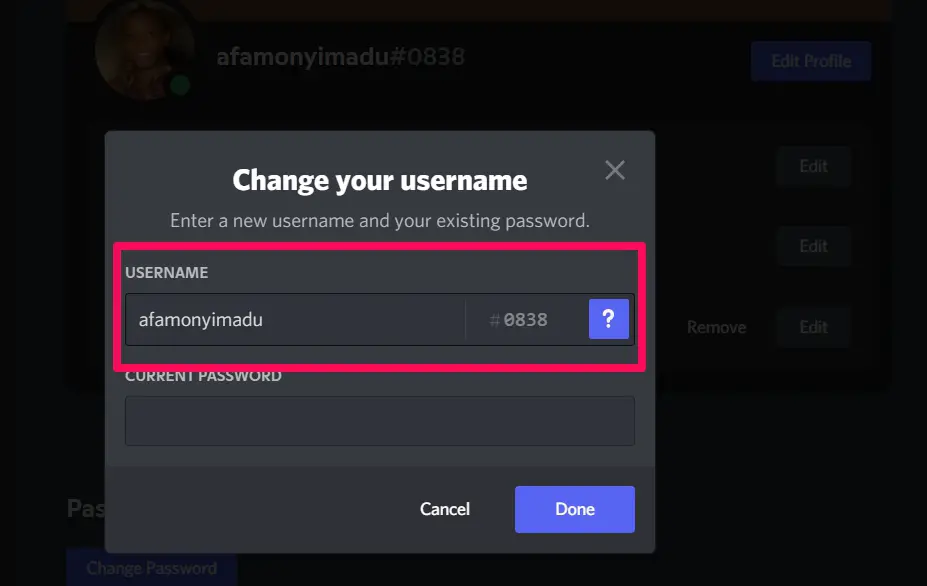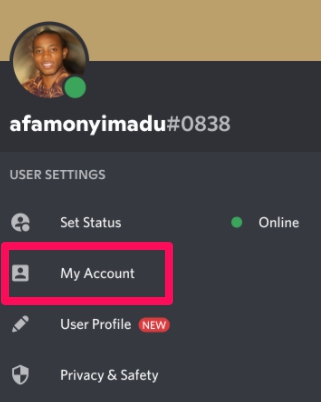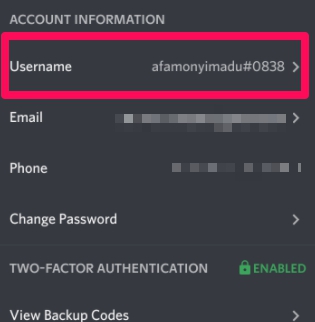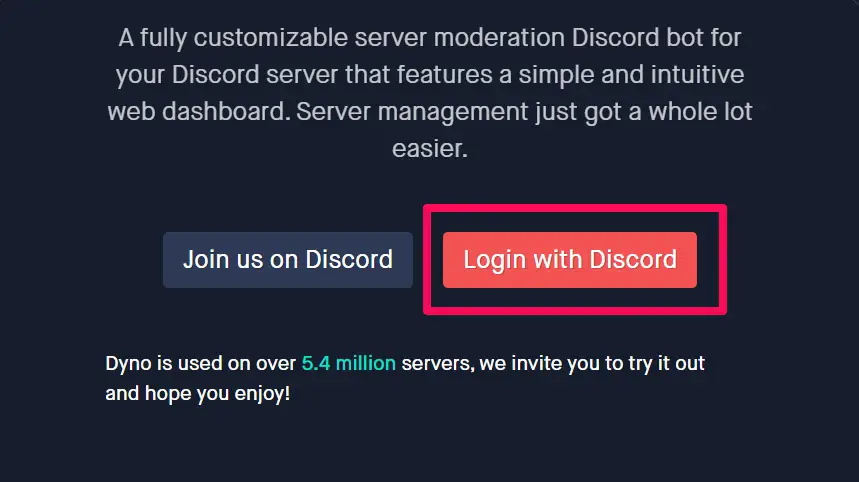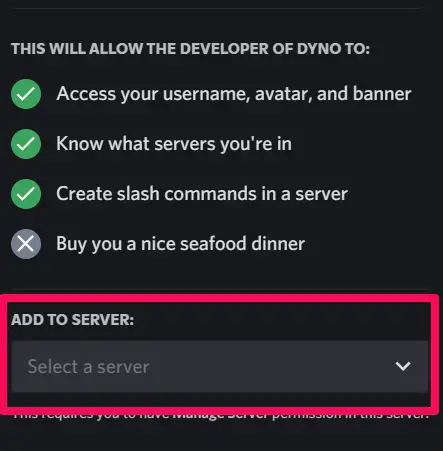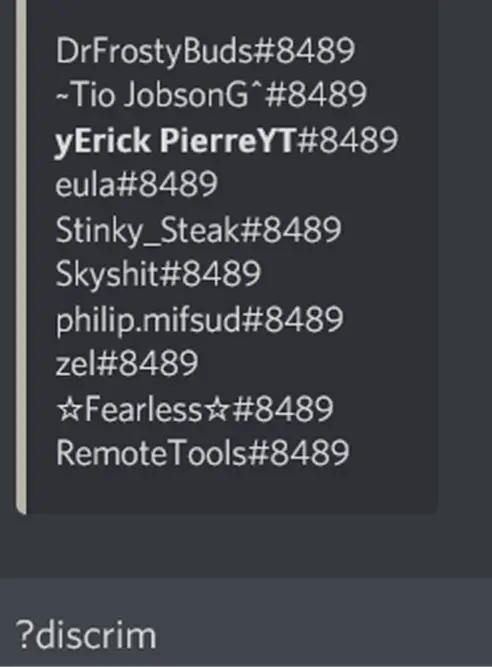In today’s interconnected world, where digital communities thrive and online conversations constantly evolve, having a unique identity is paramount.
One platform that has revolutionized the way we connect, communicate, and collaborate is Discord. With millions of users worldwide, Discord has become the go-to hub for gamers, hobbyists, professionals, and communities.
And at the heart of this vibrant ecosystem lies a powerful feature that distinguishes individuals and helps forge meaningful connections: the Discord Tag.
In this article, we delve deep into the realm of Discord Tags and explore their significance in creating a personalized online presence.
Whether you’re an avid gamer looking to find like-minded players, a community manager seeking to build an engaged audience, or simply someone who wants to stand out in the vast digital landscape, understanding and harnessing the potential of Discord Tags is essential.
Join us as we uncover the secrets of mastering Discord Tags, from choosing the perfect combination of numbers and letters to showcasing your personality through this digital identifier.
Discover how this small detail can make a difference in establishing your presence, fostering connections, and leaving a lasting impression on the diverse and dynamic Discord platform.
Are you ready to embark on a journey of self-expression, networking, and community building?💁
Let’s dive in and unlock the true power of Discord Tags together.
What is a Discord Tag?💁
A Discord Tag combines a username and a discriminator to address the topic. The latter is a four-digit number (2413 for instance) produced randomly.
To distinguish the username from the discriminator, a ‘#‘ is utilized. As a result, a Discord Tag is a combination that ends up looking a bit like this:
username#discriminator
Discord Tags are essential because the program allows many users to share the same login. The Discord Tag’s discriminator aids the user in recognizing other users with the same username.
You could choose whatever 4-digit number you like between 0001 and 9999 to use as a discriminator.
It’s worth noting that several people may have the same discriminator, like the username. When it comes to the Discord Tag in itself, this is not the case.
Two users can never have the same Discord tags. The username#discriminator combination will always vary.
There are two points to note when adding someone to Discord:-
- To send someone a request, you must have the Discord Tag Combination.
- The username#discriminator combination is case-sensitive. You will not be able to find the correct individual if you capitalize letters where they should not be capitalized and do not capitalize letters where they should be capitalized.
There is another popular tag on discord; it is called the spoiler tag. This tag should not be confused with the discord tag.
This spoiler tag marks different points within a message as a spoiler to a game or a movie climax. Once you get this tag, you should proceed with caution to view the message.
How to Locate The Discord Tag
Discord Tag is put next to the username, as previously said. They (The name and the tag) are both separated by a hash.
Checking the Tag on a PC
You must first be logged in either on your browser on in the desktop application.
Once logged in, look at the screen’s bottom-left corner. Here the discord tag is displayed usually with the username on top and the discriminator below. Also, by the username, you should have a hash.
Checking the Tag on a Mobile Device
Once again, you must first be logged in, but this time on your mobile discord app.
You should tap on the profile icon option on the screen’s bottom-left side. This is where you have your profile picture displayed.
Clicking it displays the user settings, and just below your display picture, you would find the discord tag, your username, and the discriminator.
How to Create Custom Discord Tags
For users with either a Discord Nitro classic or a Discord Nitro membership or users who are Discord partners, it is possible to modify their tag if it’s available.
Users with a significant following on Discord are known as Discord partners. The Discord partnership program is open to owners of Reddit communities with more than 8000 users/members, content producers with 10,000+ followers/subscribers, non-profit organizations (NGOs), and big gaming communities. You may apply on the Discord partner website if you meet the requirements.
You’ll need to utilize a bot if you don’t have a Nitro membership or aren’t a Discord partner and want to alter your tag. This, however, prevents you from receiving a personalized tag and instead assigns you a random one.
What Is Nitro and Nitro Classic?
I have made mention of these earlier, but what are they?
The terms Nitro and Nitro Classic allude to Discord’s premium subscription services. These two memberships are pointless for casual Discord users. Even if they aren’t present, they can have a great time using Discord.
These subscriptions are more recommended for individuals who spend significant time on Discord. Those that spend a lot of time on Discord, either playing or working, will need a membership to use all of its capabilities.
I will review how to update your Discord tag with and without a Nitro membership.
Please remember that when the nitro subscription expires, your Discord tag will be randomized and reset.
How to Modify a Discord Tag for Users with Nitro Subscriptions on PC
Changing your Discord tags is simple, particularly if you have a Nitro or Nitro Classic membership. Here are the steps needed:
Get logged into the application and navigate to the User settings. This also works on the browser version. Next, click on the gear icon beside your profile picture at the bottom right corner.
Doing this includes a list of options, including the My Account option. Select the My Account option and click the edit button just before your username.
Here you would have the option of editing the Discord tag.
To complete the process, you must type your account password as a verification step. Once you are done, click the “Done” button.
How to Modify a Discord Tag for Users with Nitro Subscriptions on Mobile Devices
Once again, you must first be logged in, but this time on your mobile discord app.
You should tap on the profile icon option on the screen’s bottom-left side. This is where you have your profile picture displayed.
From the list of options displayed to you, tap on the “My Account” option.
Next tap on the username option. This displayed your Discord tag and you would have the choice to change or edit it. Please you must bear in mind that this will only work if you have one of the Nitro subscriptions.
How to Modify a Discord Tag for Users without Nitro Subscriptions
It’s conceivable that you don’t have a Nitro or Nitro Classic membership. Chances are that you are not a Discord partner, either. You may, however, still be able to modify your Discord Tag.
You’ll need a bot to update your Discord Tag in certain situations. Using a bot, however, has one drawback: you will be given a changed Discord Tag. You are unable to choose your own Discord Tag.
To utilize a bot, you must own or, at the very least, be a server moderator. It’s conceivable that you’ll wish to modify your Discord Tags again after you’ve done so.
In such a scenario, you’ll have to wait at least one hour. The following are the procedures for changing your Discord tag:
Open the bot that says Dyno Discord on the website https://dyno.gg/. You would first have to log in.
Select the ‘Add to Server’ option at the top right corner of the interface.
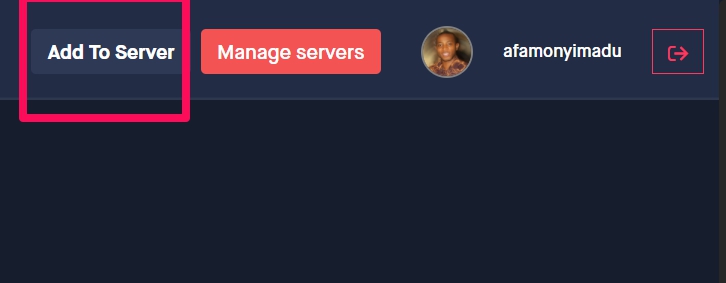
At this point, you must select the Continue option. This gives your bot access.
Now, start a Discord server that you control or manage, and enter ‘?discrim’ in the text box.
You’ll already be able to view a list of people sharing your username. Copy the name of some other person who has the same tag as you do.
Navigate to User setting and My Accounts and modify your username using the name you copied. Validate it with your password, and save it.
After that, a random discriminator tag will be given to you to prevent getting the same as another person with the same username. And you are done.
How to find Discord tag on mobile
Discord, the popular communication platform for gamers and communities, assigns each user a unique identifier known as a Discord tag. Finding your Discord tag on a mobile device is a straightforward process.
Here’s a step-by-step guide to help you locate it:-
- Launch the Discord app on your mobile device and log in using your credentials.
- In the top-left corner, you’ll find a menu icon with three horizontal lines. Tap on it to access the sidebar menu.
- Scroll down the menu until you find the “Settings” option. It is depicted by a gear icon. Tap on it to proceed.
- Inside the settings menu, look for your profile name and avatar at the top of the screen. Tap on it to access your profile details.
- On your profile page, you’ll find your Discord username followed by a “#” symbol and a unique four-digit number. This four-digit number is your Discord tag.
📗FAQ’s
In Discord, tags are used to identify users uniquely. To use tags, type the ‘@’ symbol followed by the user’s username. The tag will appear as a hyperlink and can be clicked to bring up the user’s profile.
How do I get Discord tag #0001?
Discord tag #0001 is given to the first user to register on the platform. Therefore, it is not possible to get this tag anymore.
How do you write a Discord tag?
To write a Discord tag, type the ‘@’ symbol followed by the user’s username.
Who has the #0001 tag in Discord?
The #0001 tag in Discord is given to the first user to register on the platform. Therefore, only one user has this tag.
What is an example of a Discord tag?
An example of a Discord tag is ‘@username#0000’.
Can you choose your Discord tag?
No, Discord tags are automatically generated by the platform.
Can your Discord tag be #0000?
Yes, a user’s Discord tag can be #0000 if they do not have a discriminator number.
What does the #0000 mean in Discord?
The #0000 in a Discord tag represents the discriminator number. It is used to differentiate users with the same username.
NSFW tags on Discord can be enabled by going to User Settings > Privacy & Safety and toggling the ‘Allow NSFW content’ option.
What is the rarest tag in Discord?
The rarest tag in Discord is #0001, given to the first user to register on the platform.
What is Discord ID with tag?
A Discord ID with tag is a unique identifier assigned to each user on the platform. It consists of the user’s username and discriminator number.
How do you reroll a Discord tag?
Discord tags cannot be rerolled. The platform automatically generates them.
What if 9999 people have the same Discord name?
Users with the same Discord name are differentiated by their discriminator number. Therefore, there can be multiple users with the same username, but they will have different discriminator numbers.
What does #0001 mean on Discord?
#0001 is the discriminator number given to the first user to register on Discord. It is the rarest tag in the platform.
What are the chances of getting #0001 in Discord?
The chances of getting #0001 in Discord are extremely low, as it is only given to the first user to register on the platform.
What is a cool Discord name?
A cool Discord name is subjective and varies from person to person. It can be anything that reflects the user’s personality and interests.
The most popular Discord tags are those with lower discriminator numbers, as they were assigned to users who registered early on the platform.
How to get Nitro free?
It is not possible to get Nitro for free. It is a premium subscription service offered by Discord.
How do I find a Discord tag by name?
To find a Discord tag by name, search for the user in the search bar or mention them in a server.
Is Discord tag permanent?
Yes, a user’s Discord tag is permanent and cannot be changed.
Why are 12 year olds not allowed on Discord?
Discord’s terms of service require users to be at least 13 years old to use the platform.
Is it legal to be 12 on Discord?
No, it is not legal for a user under 13 to use Discord.
Is it illegal to be 12 on Discord?
Yes, it is illegal for a user under 13 to use Discord, as it violates the platform’s terms of service and COPPA regulations.
Why does Discord say 12 31 1969?
The date 12 31 1969 is a Unix epoch timestamp, representing the start of time for Unix-based operating systems. If you see this date on Discord, it may indicate a glitch or error in the platform’s system.
What if you are 12 on Discord?
If you are under 13 and using Discord, you violate the platform’s terms of service and COPPA regulations. Your account may be terminated if discovered.
Why is Discord 1 hour behind?
Discord’s timestamp system uses Coordinated Universal Time (UTC), one hour ahead of Coordinated Universal Time Minus One (UTC-1). Therefore, Discord may appear one hour behind your local time zone.
Is NSFW on Discord illegal?
NSFW content on Discord is not illegal, but it must be marked as such and kept within appropriate channels or servers.
How do I join a 18+ Discord server?
To join an 18+ Discord server, you must first receive an invite from a server member. The invite should include information about the server’s age requirements and content.
Why is Discord blocking NSFW on iOS?
Discord is not blocking NSFW content on iOS. However, due to Apple’s App Store guidelines, NSFW content must be marked as such and kept within appropriate channels or servers.
Who has the biggest Discord?
The biggest Discord server is reportedly the “Official Fortnite Discord”, with over 1 million members.
What is purple diamond in Discord?
The purple diamond in Discord is a status symbol given to users who have been Discord Nitro subscribers for at least one year.
What is the biggest furry Discord?
The biggest furry Discord server is reportedly “Furry Central”, with over 150,000 members.
Why does Roblox tag Discord?
Roblox tags Discord in its official Twitter account to promote Roblox games and communities on the platform.
What is my Discord name?
Your Discord name is the username that you chose when creating your account.
Why does Discord want my ID?
Discord may ask for your ID to verify your account and prevent spam or other abusive behavior on the platform.
All Discord tags are unique and can only be assigned to one user at a time. Therefore, all tags are taken.
Can you edit Discord logo?
No, the Discord logo cannot be edited as it is a trademarked image.
What is Nitro Basic?
Nitro Basic is a subscription service offered by Discord that provides users with additional features such as server boosts, custom emojis, and larger file uploads.
What does the 4 digit number in Discord mean?
The 4 digit number in a Discord tag represents the discriminator number. It is used to differentiate users with the same username.
What are the 4 numbers on Discord called?
The 4 numbers on Discord are called the discriminator number. They are used to differentiate users with the same username.
What is K in Discord?
In Discord, K is short for “thousand”, and is often used to denote large numbers of members in a server or channel.
What does deleted user #0000 mean on Discord?
“Deleted user #0000” is a placeholder name used for accounts deleted or banned from Discord.
What is the highest level in Discord?
The highest level in Discord is level 100, achieved by accumulating experience points through various activities on the platform.
Final Thoughts
In conclusion, harnessing the power of Discord tags can revolutionize your online communication and community-building efforts.
By incorporating a well-crafted Discord tag strategy, you can streamline connecting with like-minded individuals, fostering collaboration, and expanding your network.
Remember, a compelling Discord tag should be concise, memorable, and reflect your brand or personality. It is a virtual calling card, enabling others to find you easily and initiate meaningful interactions.
Whether you’re a gamer seeking teammates, a content creator looking to engage with your audience, or a professional wanting to connect with industry peers, optimizing your Discord tag is a game-changer.
Embrace the potential of this versatile tool and unlock new possibilities for networking, collaboration, and building thriving online communities.
So, don’t underestimate the power of a well-crafted Discord tag. Invest time and thought into creating one representing your unique identity and purpose.
By leveraging the potential of Discord tags, you’ll position yourself for success in the virtual realm and maximize your opportunities for connection, growth, and achievement.