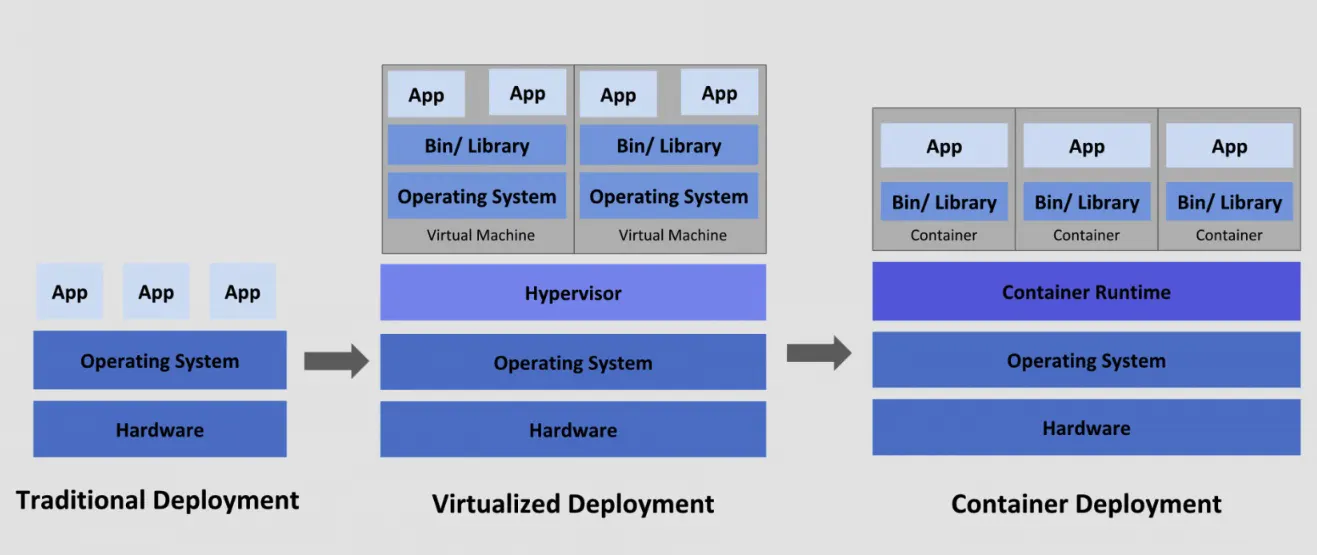Are you tired of the limitations and complexities of Docker?💁 Or perhaps you’re just curious about other containerization options in the ever-evolving software development landscape?
If you’ve been searching for viable Docker alternatives, you’ve come to the right place.
In this article, we’ll embark on a journey through containerization, exploring various alternatives to Docker and shedding light on its unique features and advantages.
Whether you’re a developer, DevOps engineer, or IT professional, understanding the alternatives to Docker can help you make informed decisions and discover the perfect fit for your specific requirements.
But first, let’s take a moment to address the elephant in the room: why would anyone seek Docker alternatives when it has been the go-to containerization solution for years?
While Docker revolutionized the software packaging and deployment world, it’s important to acknowledge that no tool is one-size-fits-all.
Different projects, teams, and scenarios call for different solutions. That’s where exploring Docker alternatives becomes valuable, as it allows you to find the containerization tool that aligns perfectly with your unique needs.
Throughout this article, we’ll dive into various notable Docker alternatives, each with its strengths and use cases.
From lightweight options like Podman and LXD to more specialized solutions like Kubernetes and rkt, we’ll guide you through the alternative landscape, showcasing their standout features, performance capabilities, and community support.
So, whether you’re seeking better performance, enhanced security, more streamlined workflows, or improved scalability, join us as we unveil the most promising Docker alternatives and help you navigate the ever-expanding containerization universe.
Let’s embark on this exciting journey together and find the perfect containerization fit for your projects!
Best Docker Alternatives For Container Deployment
1. Podman
Podman is one of the best Docker Alternatives and an open-source, all-in-one container engine that can develop, monitor, and run containers.
The engine is compatible only with Linux machines. It has a simple interface makes dealing with system security rules very easy.
It has a CLI interface. Podman supports multiple container image formats and even fully manages these images. Because it is an all-in-one container engine, it can manage the entire container life cycle from packaging to running, restoring, and removal.
It has a standard command prompt for each step of the containerization process (skopeo, runc, buildah, etc).
These tools can work on any OCI-compatible engine. Podman even manages container networking using slirp4netns and Netavark. It even facilitates sharing of resources between groups of containers and pods and supports running containers without root or other elevated privileges.
A feature of Podman that makes it stand out greatly from Docker is that it is Daemon-less. A daemon background program ensures the requests and services are delivered without a user interface.
Rather, Podman launches its containers as a subprogram. At the same time, Docker uses a demon to run requests and services called Dockerd. Daemon not being pre-installed in Podman enhances the flexibility of the platform.
It is a powerful and multi-faceted platform with an interface designed keeping in mind the user’s convenience and can be used solo and in conjunction with Docker.
Docker vs Podman:-
Containerization has revolutionized the way software is developed, deployed, and managed. Docker and Podman are two prominent names in the world of containerization, each offering its unique approach to this technology.
Docker, a pioneer in the containerization space, gained widespread popularity for its ease of use and comprehensive feature set.
It provides a seamless workflow for creating, deploying, and scaling containers. With Docker, you can package applications and their dependencies into a single, self-contained unit, known as a Docker image.
These images can then be run on any host machine, ensuring consistent behavior across different environments.
Docker also boasts a vast ecosystem and a robust community, offering extensive support and a wide range of pre-built images.
Podman, on the other hand, takes a slightly different approach. It aims to be a drop-in replacement for Docker, providing a compatible command-line interface (CLI) while offering a more secure and lightweight experience.
Unlike Docker, Podman operates without a central daemon, eliminating potential security vulnerabilities and reducing overhead.
Podman uses the container runtime available in the host’s kernel, making it an ideal choice for environments where a separate daemon is undesirable.
One significant advantage of Podman is its seamless integration with existing Linux container technologies, such as systemd and SELinux.
It leverages these technologies to provide more granular control over containers, enhancing security and isolation. Moreover, Podman allows users to run containers as non-root, strengthening the security posture.
Both Docker and Podman support the widely adopted OCI (Open Container Initiative) standards, ensuring interoperability between container runtimes and tooling.
However, it is worth noting that Docker’s ecosystem is more mature and extensive, offering a vast repository of pre-built images, third-party tools, and orchestration solutions like Docker Swarm and Kubernetes.
In summary, Docker is an established and feature-rich containerization platform with a vibrant ecosystem, making it an excellent choice for developers seeking comprehensive tooling and broad community support.
Podman, on the other hand, excels in security, lightweight performance, and compatibility with existing Linux container technologies, making it an attractive option for those prioritizing security and operational efficiency.
Here’s a comparison table between Docker and Podman (podman vs docker):-
| Feature | Docker | Podman |
|---|---|---|
| Image management | Docker uses a centralized daemon to manage images | Podman does not use a centralized daemon and allows rootless container management |
| Security | Docker requires root access for container management, which can increase security risks | Podman allows for rootless container management, which can improve security |
| Compatibility | Docker is widely used and has a large community, which means there is a large number of resources available | Podman is newer and has a smaller community, which means there may be fewer resources available |
| Integration | Docker is integrated with many popular tools, such as Kubernetes, and has a robust API | Podman can work with Kubernetes, but may require additional setup and configuration |
| License | Docker is available under a proprietary license, which may be a concern for some organizations | Podman is available under the Apache License 2.0, which is a more permissive license |
| Performance | Docker’s centralized daemon can cause performance issues on large deployments | Podman’s decentralized approach can lead to improved performance on large deployments |
2. Kubernetes
Want a container orchestration tool that makes the management of containers simple without sacrificing functionality? Then Kubernetes may be the software for you.
Kubernetes is an open-source containerization platform that facilitates containers’ deployment, management, and creation.
Kubernetes has an array of automatic services which, for other platforms, are done by the user. Along with managing and maintaining containers, it also offers services that ensure the safety and security of the container.
Kubernetes is also equipped with handling greater clusters of containers and allows sharing of resources between groups of containers.
This being one of the best Docker alternatives, monitors its nodes’ activity and regularly updates them on the nodes’ status. You can even add the storage system of your choice to Kubernetes.
There are also some lesser-known features of Kubernetes. Its custom scheduling feature allows you to add a schedule for assigning your pods to nodes. You use the custom controller feature to customize almost every package aspect. The controller even lets you manage deployments.
If you want to add a container to run as a proxy, even that is possible in Kubernetes. You can use this container to expose data to other containers or direct the data to be mounted.
Want to restrict the number of pods in a container? You can do that by using the PodDisruptionBudget(PDB). This feature is used when you want to ensure that a minimum number of pods stays active during upgrading or maintenance.
However, when using Kubernetes, some things should be kept in mind. Suppose you are a newcomer not familiar with the infrastructure of container orchestration tools. In that case, Kubernetes can be an overwhelming experience and hard to get used to, reducing its users’ productivity. Kubernetes is a powerful tool mostly aimed at container management on a massive scale.
But if you are not developing anything for a large-scale project, then Kubernetes can be completely overkilled for you, with complex tools that will barely be useful.
However, if you are looking for a container orchestration tool that is custom created for large-scale enterprises, this is the package for you.
Docker vs Kubernetes:-
While Docker and Kubernetes have different focuses, they are not mutually exclusive. They complement each other in the containerization ecosystem.
Docker is a powerful tool for building container images, while Kubernetes provides the orchestration layer to manage and scale those containers effectively.
In summary, Docker simplifies the containerization process, enabling developers to encapsulate applications into portable units, while Kubernetes shines in orchestrating containerized applications, optimizing resource usage, and ensuring fault tolerance.
Both technologies play essential roles in the containerization landscape, and understanding their unique strengths and purposes is crucial for building scalable and efficient modern applications.
Ultimately, the choice between Docker and Kubernetes depends on your specific needs and the scale of your application.
For smaller projects and individual developers, Docker might provide sufficient functionality.
However, as your application grows and demands more sophisticated management, Kubernetes becomes an invaluable asset for orchestrating and scaling your containerized workloads.
here’s a comparison table of Docker and Kubernetes:-
| Feature | Docker | Kubernetes |
|---|---|---|
| Definition | An open-source containerization platform | An open-source container orchestration platform |
| Containerization | Docker uses containerization to package apps | Kubernetes uses containerization to deploy and manage apps |
| Deployment | Applications can be deployed using Dockerfiles | Applications can be deployed using Kubernetes YAML manifests |
| Scalability | Can horizontally scale Docker containers | Can horizontally scale Kubernetes containers |
| Load balancing | Docker Swarm can provide load balancing | Kubernetes provides built-in load balancing and DNS for service discovery |
| Health checks | Docker Swarm provides basic health checks | Kubernetes provides extensive health checks and self-healing features |
| Self-healing | Docker Swarm provides some self-healing features | Kubernetes provides advanced self-healing features such as auto-scaling, rolling updates, and automatic failover |
| Management | Docker provides basic management capabilities | Kubernetes provides advanced management capabilities such as rolling updates, canary deployments, and declarative configuration |
| Community | Docker has a large community and ecosystem | Kubernetes has a large community and ecosystem with extensive documentation and resources |
| Complexity | Docker is less complex and easier to learn | Kubernetes is more complex and requires a higher level of expertise and experience |
| Use cases | Docker is suitable for small to medium-sized applications | Kubernetes is suitable for large, complex, and mission-critical applications with high availability and scalability requirements |
3. ZeroVM
Based on the Chromium Native Client of Google, ZeroVM is an open-source lightweight virtual environment.
Instead of creating an entirely virtual environment, ZeroVM isolates individual processes that make up the environment and then implement those separately without the support of an operating system or kernel.
ZeroVM is also amongst the best Docker alternatives and very fast in starting up owing to the separate processes working a lot better individually. It also provides a high level of security, making it very suitable for running potentially corrupted code in a multi-tenant environment.
ZeroVM decomposes the code in micro-processes which helps you avoid cache problems and memory leaks. It is immensely secure and reliable owing to its two-step security, where the two steps are static binary validation and limited system call API.
Static validation protects from potential harm that may be caused by corrupted code. ZeroVM can even run C, C++, Luca, and python codes. It works well when embedded in systems because of its reliable and lightweight nature.
It aims mostly at virtualizing individual components of a system and implementing them individually rather than as a cohesive unit—all the while keeping it lightweight.
It does so by removing most of the excessive features that are not needed immediately and focusing on the features needed to make the app work.
4. Containerd
Containerd is an OCI-compliant independent container runtime application focusing more on embedding than a full-time container management system. It is mostly an entry-level platform that interfaces operating systems and container engines.
Containerd makes it easier for alternative platforms like Kubernetes to access ‘low-level’ Docker tools. A derivative of some kernel features in Linux; Syscalls are used to set up the containerized environment.
It acts mostly as an interface between container engines and Operating systems because of which it is mostly used by other software programs to run containers and manage container images.
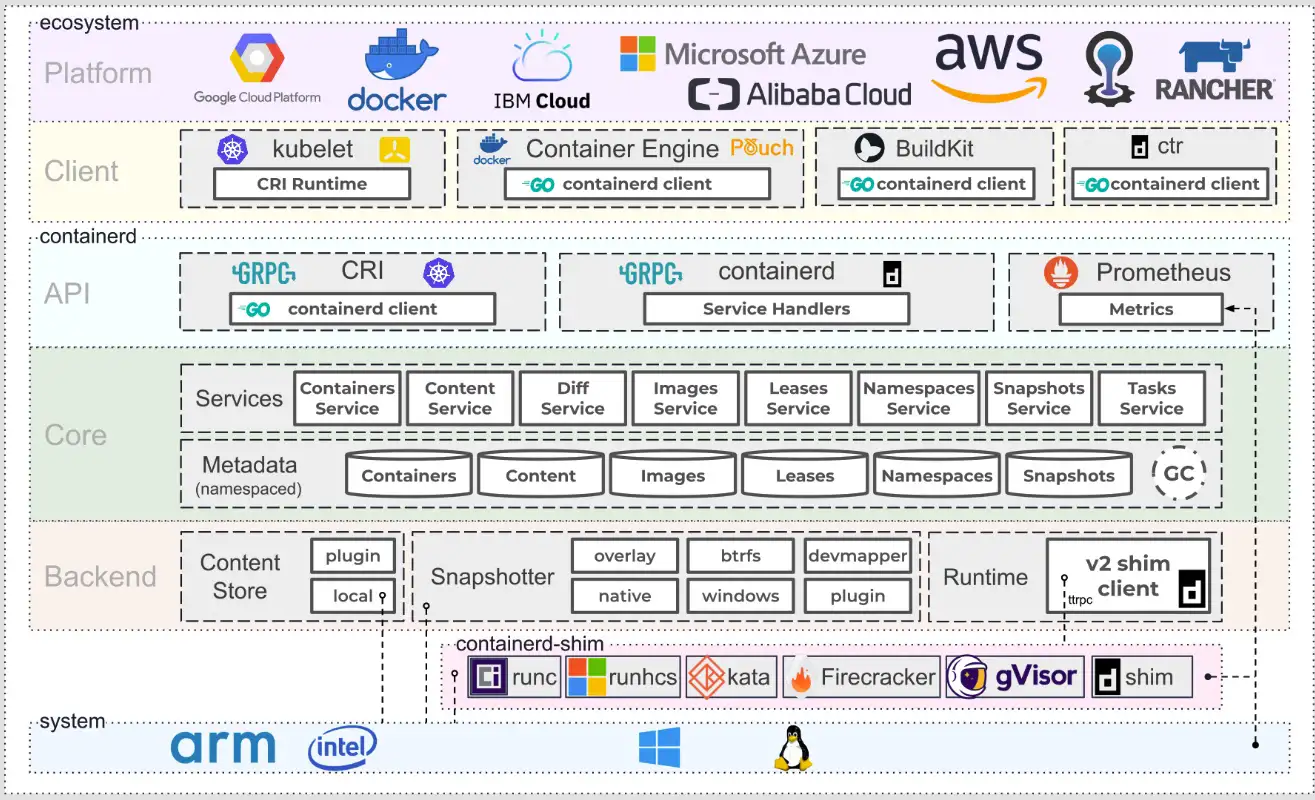
It also manages a container’s complete life cycle from creation to execution. Other prominent features include OCI runtime Spec support, Image push and pull support, and OCI Image Spec Support.
It also allows CAS storage for global images in a multi-tenant system, creating, deleting, and modifying interfaces using network primitives.
Containerd is not heavy-duty container management and handling, but it can provide reliable entry-level platforms for managing your containers.
When you embed Containerd into a system that provides supervision, image distribution, local storage, and network management interface can be used to its full potential.
Containerd vs Docker:-
In the realm of containerization, Containerd and Docker have emerged as two powerful contenders, each offering distinct approaches to managing containers.
Docker gained immense popularity as a comprehensive containerization platform that simplified the process of building, distributing, and running containers.
It introduced a user-friendly interface and a rich ecosystem of tools, making it the go-to choice for many developers.
Docker encompasses a complete stack, including the container runtime, packaging format, and image distribution system. It abstracts away complexities and provides a seamless experience for container deployment.
On the other hand, Containerd is an open-source runtime designed to be more focused and modular. It is a high-level interface between container engines and the Linux kernel, providing essential container management functionalities.
Containerd is lightweight and optimized for performance, making it an ideal choice for environments where efficiency and simplicity are paramount.
It offers a pluggable architecture and adheres to industry standards, ensuring compatibility with various container tools and orchestrators.
One of the significant advantages of Containerd is its ability to support multiple container runtimes, making it a flexible solution for diverse use cases.
It also provides robust features for managing container lifecycles, image distribution, and secure content trust. Containerd’s design philosophy centers around stability, extensibility, and interoperability.
In summary, Docker is a comprehensive platform encompassing various containerization components, making it an excellent choice for developers seeking an end-to-end solution.
Containerd, on the other hand, focuses primarily on container runtime and management, offering a lightweight and modular approach.
The choice between Containerd and Docker depends on specific requirements, with Docker providing a more feature-rich experience, while Containerd offers simplicity, performance, and flexibility.
Here’s a comparison table between Containerd and Docker:-
| Feature | Containerd | Docker |
|---|---|---|
| Architecture | Containerd is a daemonless container runtime. | Docker is a container runtime and engine. |
| Compatibility | Containerd is compatible with Docker images. | Docker is compatible with Docker images. |
| Image management | Containerd focuses on image storage and pull. | Docker includes image creation and push. |
| Security | Containerd has a smaller attack surface. | Docker has a larger attack surface. |
| Community | Containerd is part of the CNCF. | Docker has a larger community. |
| Support | Containerd has commercial support available. | Docker has commercial and community support available. |
| Ease of use | Containerd is more lightweight and simple. | Docker is more comprehensive and complex. |
5. OpenVZ
OpenVZ is an open-source containerization software. It is compatible only with Linux machines. This software maximizes resources; instances are deployed in a machine in the form of containers.
OpenVZ is an operating system server technology based on the Linux kernel. It containerizes the components of the kernel into individual containers, which all the guests on the device use, each of the containers using the same OS, thus creating a link between the kernel and the OS.
This allows the speed of the software to go up greatly as there are no overhead losses. It has a very low memory footprint because the OS is linked to the kernel and is perfect for VSes with low memory storage.
Root access is given to every container. As a result, you can create as many containers as you want with the software.
OpenVZ is also among the best Docker alternatives providing facilities such as management tools, cloud storage, and dedicated support, making it a perfect platform for developing and accessing apps.
However, when using OpenVZ, you cannot install your OS; only templates can be used, and all kernel modules may not be available. As with all the virtualization, the network port and CPU are shared with all the VPSes.
There is also a lack of versatility in OpenVZ; integrating the OS is impossible, and functionality is limited to Linux. But if you feel these problems don’t bother you or can work around them, you can use them as your virtualization tool.
6. LXD
LXD is an open-source container management tool. It is only compatible with Linux machines. LXD boasts of one of the software with the best functionality in the container management scenario, which facilitates building and managing Linux containers. It works on a CLI(Command Line Interface).
A highly scalable tool, LXD can support cloud platforms. It is a highly secure and reliable tool that improves security through end-to-end encryption and resource restrictions.
This tool also updates the user regularly on the containers’ functioning and can solve any minor error that occurs during the running of containers. It facilitates the migration of containers among hosts and even allows sharing of resources between groups of containers.
Among the many essentials packed with the main software in containers in LXD, are some additional elements like the file management system roots, device references such as disks and network interfaces, and other properties. LXD improves on the features of LXC to obtain a highly functional tool that can rival the best in the market.
LXD can be a worthy alternative to Docker, but it must be noted that LXD does not include an application delivery network as found in Docker. So these two cannot be considered one-to-one replacements.
It creates instances comparable to those created with Virtual Machine(VMs), each working on its own full-fledged Linux OS; on the other hand, Docker creates stateless containers with minimal resources.
It depends on what kind of feature set you want from your container management tool.
Docker vs lxd:-
Regarding containerization, two notable solutions that stand out are Docker and LXD. While both enable efficient deployment and management of containers, they have distinct philosophies and use cases.
Docker, a trailblazer in the containerization space, introduced a revolutionary approach to packaging applications and their dependencies into portable units called Docker containers.
Docker emphasizes application-centric workflows, making it ideal for developers seeking ease of use, rapid deployment, and extensive tooling.
Its lightweight nature and vast ecosystem of pre-built images allow developers to build, share, and run containers seamlessly.
On the other hand, LXD takes a different approach, focusing on system containerization rather than individual applications. LXD leverages Linux container technologies such as LXC (Linux Containers) and cgroups to create and manage lightweight, full-fledged system containers.
Unlike Docker, which runs applications in isolated environments, LXD offers a more comprehensive virtualization solution, enabling the creation of virtual machines with their operating systems.
This makes LXD suitable for scenarios requiring a higher isolation level and resource allocation.
While Docker emphasizes scalability and developer-centric workflows, LXD prioritizes system-level virtualization and enhanced security.
LXD provides a RESTful API and a user-friendly command-line interface (CLI) for managing containers and virtual machines, making it an attractive choice for DevOps professionals and system administrators.
In summary, Docker and LXD approach containerization from different angles, catering to distinct use cases. Docker excels in application-centric workflows and extensive tooling, while LXD focuses on system containerization and virtualization.
The choice between Docker and LXD ultimately depends on your requirements, whether you prioritize lightweight application-level isolation or comprehensive system-level virtualization.
here’s a comparison table of Docker and LXD:-
| Feature | Docker | LXD |
|---|---|---|
| Containerization method | Application containerization | System containerization |
| Image Size | Smaller image sizes, single process containerization | Larger image sizes, full operating system containerization |
| Networking | Uses bridged networking | Offers bridged and routed networking options |
| Security | Docker containers run with root privileges by default | LXD containers are more secure as they run with unprivileged users by default |
| Resource utilization | Low overhead and resource utilization | High overhead and resource utilization |
| Live migration | No support for live migration | Supports live migration |
| Performance | High performance, as containers share the host’s kernel | Good performance, as containers run on their own kernel |
| Flexibility | Good for microservices and isolated applications | Good for full-featured environments and complex workloads |
7. Rancher
Rancher is a container management system that makes creating and deploying containers in any infrastructure easy. It is a free and open-source platform, but there is a fee for support; for this, you must pay an annual subscription fee.
Rancher allows you to manage the Kubernetes cluster right from the console. You can back up, add replacing nodes, and download the latest versions of Docker alternatives from the console.
Rancher also provides solid security across the containers; it uses external security methods such as LDAP and has a solid RBAC system, allowing it to integrate users’ permission with such systems.
When managing and handling containers, you can use all the easy-to-use console features of Kubernetes and Mesos available with Rancher.
Some other additional interesting features of Rancher would be that it can be installed on any machine that runs on Docker. It provides containers with multiple environments right on the premises of the platform, thus allowing users to control multiple platforms with one tool.
A rancher is a great tool for managing Kubernetes clusters and DevOps teams. Though using the software when there is a single cluster may not be useful. Owing to its diverse functionality, Rancher may not be the simplest tool to understand, especially for a beginner.
But if you are a seasoned professional who needs a highly functional containerization platform that can also manage Kubernetes clusters, then Rancher may be the platform for you.
Docker vs Rancher:-
Docker and Rancher have emerged as prominent players in the world of containerization and orchestration, each offering distinct functionalities to streamline application deployment and management.
Docker, a household name in the containerization realm, provides a comprehensive ecosystem for building, distributing, and running containers.
Docker allows developers to package applications and their dependencies into portable units called Docker images.
It emphasizes ease of use, enabling rapid deployment and scalability. With Docker, you can leverage pre-built images from the Docker Hub or create your own customized containers using Dockerfiles.
Rancher, on the other hand, focuses on container orchestration and management. It acts as a platform that simplifies the deployment and operation of containerized applications at scale.
Rancher supports multiple orchestrators, including Docker Swarm, Kubernetes, and Mesos, offering flexibility to meet diverse needs.
It provides a user-friendly interface for managing clusters, scheduling containers, and monitoring resources. Rancher’s unified dashboard allows you to seamlessly manage and orchestrate containers across different environments.
While Docker provides a robust containerization experience, Rancher enhances it by offering additional orchestration capabilities.
Rancher abstracts away complexities, making it easier to deploy and manage containers across multiple hosts and clusters. It also offers load balancing, service discovery, and advanced networking configurations.
In summary, Docker excels in simplifying the containerization process, while Rancher shines as a powerful orchestration platform, streamlining the management of containerized applications.
Docker focuses on packaging and running containers, while Rancher extends the capabilities by providing a comprehensive orchestration framework.
Choosing between Docker and Rancher depends on your specific requirements. If you need a solution primarily for containerization and building images, Docker is an excellent choice.
However, if you require advanced orchestration capabilities and centralized management of containerized applications, Rancher can greatly simplify your operations.
Here’s a table comparing Docker and Rancher:-
| Feature | Docker | Rancher |
|---|---|---|
| Definition | A containerization platform used to create, deploy and run applications within containers | A container orchestration platform used to manage and deploy containers across multiple hosts |
| Architecture | Client-server architecture with a daemon running on the host machine and a client running on the user’s machine | Multi-cluster, multi-tenant architecture |
| Container Management | Provides basic container management functions like create, start, stop and remove containers | Provides advanced container management functions like automatic load balancing, scaling, self-healing, and rolling upgrades |
| Image Management | Docker Hub provides a centralized location for hosting and sharing Docker images | Rancher supports multiple image registries including Docker Hub, Quay, and private registries |
| Networking | Docker provides a basic network driver to create a network for containers to communicate with each other | Rancher provides more advanced networking capabilities with its own networking plugin |
| UI | Docker provides a basic command-line interface (CLI) | Rancher provides a web-based user interface for container management and orchestration |
| Security | Docker provides basic security measures like isolation and resource constraints | Rancher provides more advanced security features like network segmentation and role-based access control |
| Community | Docker has a large community with many resources available | Rancher has a smaller but growing community with a more focused user base |
| Price | Docker has a free community edition and a paid enterprise edition | Rancher is free and open-source |
8. BuildKit
BuildKit is a second-generation in-image building engine. It has lately been provided as a feature in new versions of Docker. It also uses a daemon like Docker but, unlike BuildKit, offers a parallel build processing as opposed to each layer at a time approach of Docker.
BuildKit can be best used to boost your development environment, with the easy enabling feature being a huge advantage.
Some of BuildKit’s most prominent features are; efficient instruction caching, where all the previous instructions are stored in the tool’s cache memory, and when that same instruction is given, instead of repeating the steps, you can simply search through the memory and access the instruction.
The output of execution can be obtained in multiple formats. BuildKit also enables storing and using of cache using container repositories like DockerHub, to use cache data to rebuild every feature of an image.
9. RunC
A command-line interface tool used for creating and running containers according to OCI specifications. The package can run on a machine with a Linux OS. A lightweight open-source package that was formerly a part of the Docker architecture.
RunC improves container portability. It is used in container engines to improve container runtime. The now-independent tool can be used as an interoperable, standardized container runtime for DevOps teams.
RunC is one of our favorites in this list of the best Docker alternatives that can scan and fully support Linux namespaces and provide support for all security features of Linux. It is a reliable and sturdy tool, especially regarding development in isolated environments and quick testing.
With most of the Docker plumbing code, RunC, even with Docker, has no dependency on the platform; it always functions as an independent unit.
RunC was designed with the ambition of making standard containers available everywhere. And the portability and large-scale production capability of RunC confirm that for itself.
Docker vs vagrant:-
When it comes to containerization and virtualization, Docker and Vagrant are two powerful tools that provide distinct approaches to managing development environments.
Docker revolutionized the world of containerization by enabling developers to package applications and their dependencies into portable units known as Docker containers.
Docker emphasizes lightweight, isolated environments that can be easily deployed and scaled across different platforms.
With Docker, developers can create consistent and reproducible application environments, streamlining the software development and deployment.
On the other hand, Vagrant focuses on virtualization and reproducibility. It provides a user-friendly interface for creating and managing virtual machines (VMs) that resemble production environments.
Vagrant abstracts away the complexities of setting up development environments, allowing developers to define their infrastructure as code. With Vagrant, you can easily provision and configure VMs using various providers such as VirtualBox or VMware.
While Docker and Vagrant both aim to streamline development environments, they have different use cases.
Docker is ideal for containerizing applications and achieving lightweight isolation, whereas Vagrant is better suited for creating full-fledged VMs with a specific configuration.
Docker emphasizes scalability and portability, while Vagrant’s strength lies in providing consistent development environments across different machines.
In summary, Docker and Vagrant offer distinct approaches to managing development environments. Docker excels in containerization, providing lightweight and portable environments, while Vagrant focuses on virtualization, enabling developers to create reproducible VMs.
The choice between Docker and Vagrant ultimately depends on your specific needs, whether you require lightweight isolation or complete virtual machines for your development workflows.
Here’s a comparison table between Docker and Vagrant:-
| Feature | Docker | Vagrant |
|---|---|---|
| Purpose | Containerization platform for deploying and running applications | Tool for creating and managing virtual development environments |
| Resource Usage | Minimal resource usage as containers share the same host OS kernel | Higher resource usage as each VM runs its own guest OS |
| Portability | Highly portable as containers can be run on any platform that supports Docker | Less portable as VMs need to be created for each target platform |
| Performance | Faster startup times and lower overhead due to sharing the host OS kernel | Slower startup times and higher overhead due to running a separate guest OS |
| Networking | Networking is easily managed through Docker Compose | Networking is managed through Vagrantfile configuration |
| Size | Docker images are smaller in size compared to Vagrant boxes | Vagrant boxes are larger in size due to including a full guest OS |
| Use Case | Suitable for running multiple applications on a single host with isolated environments | Suitable for creating consistent development environments across different hosts and platforms |
| Learning Curve | Steeper learning curve due to the complexity of containerization and Dockerfile creation | Easier learning curve due to the familiarity of VMs and configuration through Vagrantfile |
| Integration | Docker integrates well with various orchestration tools like Kubernetes | Vagrant integrates well with various virtualization platforms like VirtualBox |
Best Docker Tools
Containerization has revolutionized software development, and Docker has emerged as the go-to platform for building, deploying, and running containers.
To further augment your Docker experience, there are numerous Docker tools available that can enhance your containerization workflow.
Docker Compose:- A valuable tool for defining and managing multi-container applications, Docker Compose allows you to specify services, networks, and volumes in a declarative YAML file, simplifying the orchestration of interconnected containers.
Portainer:- This user-friendly Docker management interface provides a web-based GUI to monitor and manage Docker containers, images, networks, and volumes. It offers an intuitive dashboard and powerful functionalities, making container management a breeze.
Kitematic:- Ideal for Docker beginners, Kitematic provides a graphical user interface (GUI) for Docker that simplifies container creation, management, and image discovery. It offers a visually appealing way to interact with Docker, especially for those who prefer a graphical approach.
Weave:- As a container networking tool, Weave enables seamless communication between Docker containers across different hosts. It creates a virtual network that connects containers, facilitating secure and scalable communication within the container ecosystem.
Dive:- Dive is a useful Docker tool for exploring and analyzing Docker image layers. It provides insights into image contents, layer sizes, and potential optimizations, helping you optimize the size and efficiency of your Docker images.
Here’s a table summarizing some of the best Docker tools and their features:-
| Tool | Description | Features |
|---|---|---|
| Docker Compose | Define and run multi-container Docker applications | Simplifies management of multiple containers, allows definition of containers in a single YAML file |
| Portainer | Web-based user interface for Docker management | Easy-to-use dashboard, container, image, volume, and network management |
| Docker Swarm | Native clustering and orchestration tool for Docker | Cluster management, application deployment and scaling across a cluster |
| Kubernetes | Container orchestration tool compatible with Docker | Automates deployment, scaling, and management of containerized applications |
| Docker Security Scanning | Scans Docker images for vulnerabilities and security issues | Identifies security risks and provides recommendations to address them |
| Docker Bench Security | Tests Docker environment against security best practices | Provides comprehensive report on security issues and recommendations for addressing them |
✅FAQ on docker alternatives
What can I use instead of Docker?
If you ask, “What can I use instead of Docker?” you’re not alone. While Docker has dominated the containerization landscape for years, it’s important to recognize that it’s not the only option available.
Several viable alternatives offer unique features and cater to specific use cases.
One notable Docker alternative is Podman, a lightweight container runtime that provides a seamless experience similar to Docker but without needing a central daemon.
Podman focuses on security and isolation, allowing you to run containers as non-root and leveraging technologies like SELinux for enhanced protection.
Another popular choice is Kubernetes, an open-source container orchestration platform. While Docker simplifies containerization, Kubernetes takes it further by automating container deployment, scaling, and management.
It offers robust service discovery, load balancing, and fault tolerance features, making it ideal for managing large-scale containerized applications.
If you’re seeking a more lightweight option, LXD might be a suitable alternative. LXD utilizes Linux container technologies to create system containers, providing virtualization and isolation capabilities similar to virtual machines.
Additionally, rkt and CRI-O are worth considering. Rkt focuses on simplicity and security, while CRI-O is specifically designed to run containers with Kubernetes.
Here’s a table comparing Docker with some popular alternatives:-
| Feature | Docker | Podman | Kubernetes | LXC/LXD | Singularity |
|---|---|---|---|---|---|
| Container Runtime | Docker Engine | Podman Engine | Containerd, CRI-O | LXC | Singularity |
| Image Format | Docker image format (Docker Hub) | OCI (Open Container Initiative) format | OCI format | LXD image format | Singularity image format |
| Orchestration | Docker Swarm | No built-in orchestration, but can integrate with Kubernetes | Kubernetes | No built-in orchestration | No built-in orchestration |
| Networking | Docker networking | CNI (Container Networking Interface) plugins | Kubernetes networking | LXC networking | Singularity networking |
| Security | Limited security features | Enhanced security features (e.g., rootless containers) | Enhanced security features (e.g., Role-Based Access Control) | Limited security features | Enhanced security features (e.g., signed images) |
| User Experience | Easy-to-use CLI and GUI tools | Similar CLI to Docker, no official GUI tools | More complex CLI, can be managed through web UIs | CLI tools with simpler interface | Similar CLI to Docker, no official GUI tools |
| Community Support | Large and active community | Growing community | Large and active community | Growing community | Growing community |
| Use Cases | Wide range of use cases | General-purpose containers | Large-scale deployments | System containers | Scientific computing, HPC |
Is Kubernetes a Docker alternative?
Kubernetes is not a Docker alternative, but rather an orchestration tool that can be used to manage Docker containers and other container runtimes.
Is Podman better than Docker?
Podman has some advantages over Docker regarding security and performance, but whether or not it is “better” depends on the specific use case and requirements.
Is Docker being phased out?
Docker is not being phased out, but its role in the containerization landscape is evolving.
Is Docker used anymore?
Yes, Docker is still widely used in containerization and deployment workflows.
Is Docker still needed?
Docker is still needed for certain use cases, particularly when using containerized applications or services designed to run on Docker.
Is Docker the only container?
Docker is not the only container solution, but it has been one of the most widely used and popular options.
Why is Kubernetes better than Docker?
Kubernetes is not necessarily “better” than Docker, but it provides additional features for managing containerized applications at scale and across multiple hosts.
Does AWS use Docker or Kubernetes?
AWS supports both Docker and Kubernetes as containerization solutions.
What are the downsides of Podman?
Some potential downsides of Podman include a steeper learning curve than Docker and limited support for some Docker features.
Can Podman replace Docker?
Podman can be used as a replacement for Docker in some use cases, but it may not be the best choice for every situation.
What is the disadvantage of Podman?
One disadvantage of Podman is that it can be more complex to use and configure than Docker for some tasks.
What is replacing Docker in Kubernetes?
Docker is not being replaced in Kubernetes, but Kubernetes is moving towards a more modular architecture that allows for multiple container runtimes.
Why would you not use Docker?
Reasons for not using Docker might include supporting legacy applications that are not containerized or having security or performance requirements better served by alternative container solutions.
Is Amazon using Docker?
Yes, Amazon uses Docker in many of its cloud services and offerings.
Is Kubernetes going away?
There are no indications that Kubernetes is going away anytime soon. It continues to be one of the most widely used container orchestration solutions.
Does Docker have a future?
Docker will likely continue to have a future in containerization and deployment workflows, but its role may change as new containerization technologies emerge.
Does Kubernetes not use Docker?
Kubernetes can use Docker as a container runtime but can also support other container runtimes such as cri-o or containerd.
What are the disadvantages of using Docker?
Disadvantages of using Docker might include increased complexity in some cases, potential security vulnerabilities, and limitations in certain use cases.
Why did Docker container stop?
There are many reasons why a Docker container might stop, including reaching the end of its lifecycle, running out of resources, or encountering an error or issue.
Why does everyone use Docker?
Docker has become widely used because it provides a simple and efficient way to package and deploy applications as containers, making them more portable and easier to manage across different environments and infrastructures.
Is Docker just a VM?
No, Docker containers are not the same as virtual machines. While they share some similarities regarding isolation and resource allocation, containers are lighter-weight and more efficient than virtual machines.
What will replace Kubernetes?
It’s difficult to predict what might replace Kubernetes, but many emerging technologies and solutions in the container orchestration space may become more popular over time.
Why we don’t use Kubernetes?
Some reasons for not using Kubernetes might include the complexity of the platform, the cost of resources and expertise required to operate it, or the lack of a need for such advanced container orchestration features.
Why is Kubernetes so hard to use?
Kubernetes can be hard to use due to its complexity and the large number of features and components it includes. Additionally, it requires a significant amount of expertise to configure and manage effectively.
What is the Amazon equivalent of Kubernetes?
Amazon offers its container orchestration platform, Amazon Elastic Kubernetes Service (EKS), a managed Kubernetes service.
What is Docker in simple words?
Docker is a containerization platform allowing developers to package and deploy applications as self-contained containers that run consistently across different environments and infrastructure.
Is Kubernetes cloud or DevOps?
Kubernetes is a container orchestration platform often used in cloud environments and DevOps workflows.
What is Podman equivalent of Docker run?
The equivalent of Docker run in Podman is the podman run command, which starts a new container from an image.
Is Podman free or paid?
Podman is a free and open source containerization solution.
Who is using Podman?
Various organizations and individuals use Podman for containerization and deployment workflows.
Should I move from Docker to Podman?
Whether or not to move from Docker to Podman depends on the specific use case and requirements, but it may be worth considering for its potential security and performance advantages.
Why switch to Podman?
Switching to Podman may offer advantages in terms of improved security, performance, and compatibility with certain environments.
Can containers run without Docker?
Yes, many containerization solutions are available that can run containers without Docker, such as Podman, LXC/LXD, and cri-o.
Can Podman do everything Docker can?
Podman can do many of the same things as Docker, but specific use cases may have limitations or differences.
Does Kubernetes support Podman?
Kubernetes can support Podman as a container runtime but can also support other container runtimes such as Docker or containerd.
Is Podman more secure than Docker?
Podman has some advantages over Docker regarding security, such as using user namespaces for improved isolation.
Why use k8s over Docker?
Kubernetes offers additional features and capabilities for managing containerized applications at scale, such as automated scaling and self-healing capabilities.
What is next after microservices?
The trend towards microservices will continue, but emerging technologies such as serverless computing and event-driven architectures may also become more popular.
Who owns Podman?
Podman is an open source project maintained by a community of contributors and is not owned by any individual or organization.
What is the lifespan of a Docker container?
The lifespan of a Docker container depends on the specific use case and requirements, but it can range from seconds to years.
Can I learn Docker in a week?
Learning the basics of Docker in a week with focused effort and study is possible, but mastery of the platform may take longer.
How does Docker earn money?
Docker offers various enterprise-level services and solutions, such as Docker Enterprise and Docker Hub, that generate revenue through subscription and usage-based pricing models.
Is Docker necessary for DevOps?
Docker can be a useful tool in DevOps workflows, but it is not strictly necessary and other containerization solutions can also be used.
Why use Docker over VM?
Docker offers advantages over virtual machines regarding efficiency, portability, and scalability for certain use cases.
When should Docker not be used?
Docker may not be the best choice for certain legacy applications or environments with specific security or compliance requirements that containerization cannot meet.
Does Uber use Docker?
Yes, Uber uses Docker for its containerization and deployment workflows.
Which company owns Docker?
Docker, Inc. originally developed Docker, but the company has since undergone several changes in ownership and restructuring.
What major companies use Docker?
Many major companies use Docker in their containerization and deployment workflows, including Spotify, PayPal, and Goldman Sachs.
Does NASA use Kubernetes?
NASA has not publicly disclosed whether or not it uses Kubernetes in its infrastructure.
Why is everyone moving to Kubernetes?
Kubernetes offers advanced container orchestration capabilities that can improve the scalability and reliability of containerized applications, making it an attractive solution for many organizations.
Why did Google give away Kubernetes?
Google open sourced Kubernetes in order to create a standard platform for container orchestration that could be widely adopted and developed collaboratively by the community.
Will Docker stop being free?
Docker will continue to offer a free version of its platform, but it also offers enterprise-level services and solutions that are available through paid subscription models.
Is Docker the world’s leading?
Docker is one of the leading containerization solutions, but it is not the only option and its dominance in the containerization landscape is evolving.
Which is better Kubernetes or Docker?
Kubernetes and Docker serve different purposes and are not directly comparable, but Kubernetes can be used to manage Docker containers.
What did people use before Docker?
Before Docker, containerization solutions such as LXC/LXD and OpenVZ were commonly used.
Do I need both Docker and Kubernetes?
Kubernetes can be used to manage Docker containers, but it is not strictly necessary and other container runtimes can also be used.
Should I know Docker before Kubernetes?
It can be helpful to have a basic understanding of Docker before learning Kubernetes, but it is not strictly necessary.
What is the risk of using Docker?
The risks of using Docker include potential security vulnerabilities or misconfigurations and potential compatibility issues with certain environments or infrastructure.
What applications cannot be containerized?
Certain legacy or monolithic applications may be more difficult to containerize, particularly those with complex dependencies or tightly coupled components.
Why was Docker removed from Kubernetes?
Docker was not removed from Kubernetes, but the platform is moving towards a more modular architecture that allows multiple container runtimes.
How do I keep Docker containers running forever?
Docker containers can be configured to run continuously by using the “–restart always” flag when starting the container.
What is the difference between Jenkins and Docker?
Jenkins is a continuous integration and delivery tool, while Docker is a containerization platform. They can be used together in DevOps workflows to automate container deployment and management.
Should I use Docker or VM?
Docker and virtual machines serve different purposes and can be used together or independently depending on the specific use case and requirements.
What is the difference between Docker and Podman version?
Docker and Podman are different containerization solutions with different features and architectures, but both can be used to run containerized applications.
What are the disadvantages of Podman?
Some potential disadvantages of Podman include a steeper learning curve than Docker and limited compatibility with certain environments or infrastructure.
Is Podman slower than Docker?
Podman can be slower than Docker in certain use cases due to differences in architecture and implementation.
Does Kubernetes use Podman?
Kubernetes can support Podman as a container runtime but can also support other container runtimes such as Docker or containerd.
Which companies use Podman?
Podman is used by various organizations and individuals for containerization and deployment workflows.
Should you run Podman as root?
It is generally not recommended to run Podman as root due to potential security vulnerabilities.
Is there anything better than Docker?
Many containerization solutions offer different features and advantages depending on the specific use case, such as Podman, LXC/LXD, and cri-o.
Can Podman build containers?
Yes, Podman can build container images using the “podman build” command.
Does Podman have a GUI?
Podman does not have a GUI by default, but some third-party tools and integrations offer GUI interfaces for Podman.
When shouldn’t you use Docker?
Docker may not be the best choice for certain legacy applications or environments with specific security or compliance requirements that containerization cannot meet.
What language is Podman written in?
Podman is primarily written in the Go programming language.
Why Podman instead of Docker?
Some users on Reddit prefer Podman over Docker due to its potential security and performance advantages, as well as its compatibility with certain environments.
What is replacing Docker?
Many emerging containerization solutions may replace Docker over time, such as Podman, LXC/LXD, and cri-o.
Is Docker being replaced?
Docker is not being replaced outright, but its dominance in the containerization landscape is evolving as other solutions become more popular.
What are the advantages of Podman?
Some potential advantages of Podman include improved security through user namespaces and a more modular architecture that allows for greater flexibility and compatibility.
Does OpenShift use Podman?
OpenShift supports Podman as a container runtime but can also support other container runtimes such as Docker or CRI-O.
Can Podman run Windows containers?
Podman can run Windows containers on Linux hosts using the Windows Subsystem for Linux (WSL) compatibility layer.
Is Podman free for commercial use?
Podman is an open source solution that is free for any purpose, including commercial use.
Can I run Docker images in Podman?
Yes, Podman can run Docker images using the “podman run” command.
Which container OS is best for Docker?
Docker can run on a variety of operating systems, but Linux-based distributions are generally preferred due to their greater compatibility and support.
Is Kubernetes removing Docker support?
Kubernetes is moving towards a more modular architecture that allows for multiple container runtimes, but it is not strictly removing support for Docker.
What is the alternative to Podman?
Many containerization solutions offer different features and advantages depending on the specific use case, such as Docker, LXC/LXD, and cri-o.
Does Red Hat own Podman?
Podman is an open source project that is maintained by a community of contributors, but it is closely associated with Red Hat and is often used in Red Hat’s containerization solutions.
Is Docker on the decline?
Docker’s dominance in the containerization landscape is evolving, but it is still widely used and supported.
Is Docker getting deprecated?
Docker is not being deprecated outright, but its role in containerization is evolving as other solutions become more popular.
Where does podman store images?
Podman stores container images in a local image repository on the host machine, typically located in the “/var/lib/containers” directory.
Can you build images on Podman?
Yes, Podman can build container images using the “podman build” command.
Are Docker and Podman interchangeable?
Docker and Podman are different containerization solutions with different features and architectures, but both can be used to run containerized applications.
What is the difference between Docker and Kubernetes?
Docker is a containerization platform that allows users to create, manage, and deploy containerized applications, while Kubernetes is a container orchestration platform that allows users to automate the deployment, scaling, and management of containerized applications.
Is Kubernetes required for Docker?
Kubernetes is not required for Docker, but it can manage Docker containers and orchestrate containerized applications.
Is Docker still used in Kubernetes?
Kubernetes can support Docker as a container runtime, but it can also support other container runtimes such as containerd or cri-o.
Should I learn Docker or Kubernetes?
Both Docker and Kubernetes are important tools in containerization and deployment workflows, but the choice of which to learn first depends on the specific use case and goals.
What are Docker and Kubernetes in simple terms?
Docker is a platform for creating and managing containerized applications, while Kubernetes is a platform for automating containerized applications’ deployment, scaling, and management.
Why should I use Kubernetes over Docker?
Kubernetes offers advanced container orchestration capabilities that can improve the scalability and reliability of containerized applications, making it an attractive solution for many organizations.
What is Kubernetes in simple words?
Kubernetes is an open source container orchestration platform that allows users to automate containerized applications’ deployment, scaling, and management.
Is Docker becoming obsolete?
Docker’s dominance in the containerization landscape is evolving, but it is still widely used and supported.
Do you install Docker or Kubernetes first?
Docker should be installed before Kubernetes, as Kubernetes is designed to manage Docker containers.
How long it will take to learn Kubernetes?
Learning Kubernetes depends on the individual’s background and experience, but it can take several months of study and practice to become proficient.
Is it necessary to know Docker before Kubernetes?
It can be helpful to have a basic understanding of Docker before learning Kubernetes, but it is not strictly necessary.
What is Kubernetes used for dummies?
Kubernetes is used to automate containerized applications’ deployment, scaling, and management.
What is Docker used for dummies?
Docker is used to create, manage, and deploy containerized applications.
Why do people use Docker?
People use Docker to simplify the process of creating, managing, and deploying containerized applications, making them more portable and scalable.
Why Docker quit?
Docker, Inc. underwent several changes in ownership and restructuring, but it continues to develop and support the Docker platform.
Does AWS use Kubernetes?
AWS offers Kubernetes as a container orchestration solution through its Amazon Elastic Kubernetes Service (EKS).
Why is everyone using Kubernetes?
Kubernetes offers advanced container orchestration capabilities that can improve the scalability and reliability of containerized applications, making it an attractive solution for many organizations.
Why Kubernetes are so popular?
Kubernetes is popular due to its advanced container orchestration capabilities, support for multiple container runtimes, and its strong community of contributors.
How do you explain Kubernetes to a child?
Kubernetes is like a conductor for a bunch of robots that can work together to perform different tasks. The conductor robot tells the other robots where to go and what to do, ensuring everything works smoothly.
What is Kubernetes in a nutshell?
Kubernetes is an open source container orchestration platform that automates containerized applications’ deployment, scaling, and management.
Is Kubernetes a hypervisor?
Kubernetes is not a hypervisor but can manage and orchestrate containerized applications running on virtual machines or bare-metal servers.
What are the main drawbacks of Docker?
Docker’s potential drawbacks include security vulnerabilities, performance issues, and conflicts with other containerization solutions.
What is the biggest problem with Kubernetes?
One of the biggest challenges with Kubernetes is its complexity, making it difficult to set up and manage for some users.
Why not use Kubernetes?
Kubernetes may not be the best choice for certain use cases or organizations with limited resources or expertise in container orchestration.
Does Google run on Kubernetes?
Google was one of the original developers of Kubernetes and uses it extensively in its own infrastructure and cloud services.
Should I learn Docker as a beginner?
Docker can be a good tool to learn for beginners, as it offers a simplified and accessible approach to containerization and deployment workflows.
Do I need to learn Linux before Kubernetes?
A basic understanding of Linux can be helpful for working with Kubernetes, but it is not strictly necessary.
What is easier to learn Docker or Kubernetes?
Docker is generally considered easier to learn than Kubernetes, as it offers a more simplified and accessible approach to containerization.
Does Netflix use Kubernetes?
Netflix uses a variety of container orchestration solutions, including Kubernetes, to manage its extensive infrastructure and deployments.
Do you need to know coding for Kubernetes?
A basic understanding of coding can help work with Kubernetes, but it is not strictly necessary.
Is Kubernetes an in demand skill?
Kubernetes is a highly in demand skill in the tech industry, as containerization and cloud-native architectures continue to grow in popularity.
How hard is Docker to learn?
Docker is generally considered easy to learn, offering a simplified and accessible approach to containerization and deployment workflows.
Is Kubernetes difficult to learn?
Kubernetes can be difficult to learn due to its complexity and advanced container orchestration capabilities, but it is a highly valuable skill for many organizations.
Who should learn Docker?
Anyone working with containerization and deployment workflows can benefit from learning Docker, including developers, system administrators, and DevOps professionals.
Is Docker better than VM?
Docker and virtual machines (VMs) offer different approaches to isolation and deployment, with Docker generally offering greater flexibility and efficiency in certain use cases.
What is the difference between VM and Docker?
Virtual machines (VMs) emulate entire operating systems and hardware, while Docker isolates individual applications and dependencies within containers.
Why we use Docker instead of virtual machine?
Docker offers a more lightweight and efficient approach to isolation and deployment compared to virtual machines, making it more suitable for certain use cases.
Is Docker safer than VM?
Docker and virtual machines (VMs) offer different approaches to security, with Docker generally considered safer due to its greater isolation and more limited attack surface.
Why Docker is so popular?
Docker’s popularity is due to its simplified and accessible approach to containerization and deployment workflows, making it more accessible to developers and DevOps professionals.
Can Docker replace VMware?
Docker and VMware offer different approaches to virtualization and containerization, with Docker generally offering greater flexibility and efficiency in certain use cases.
When should you use Docker?
Docker is a good choice for containerizing and deploying applications that must be portable, scalable, and efficient, particularly in cloud-native architectures.
What are two key differences between a container and a VM?
Two key differences between containers and virtual machines (VMs) are that containers share the host machine’s operating system kernel. In contrast, VMs emulate an entire operating system, and containers are more lightweight and efficient than VMs.
What are the disadvantages of containers over VM?
Some potential disadvantages of containers over virtual machines (VMs) include security vulnerabilities, performance issues, and more limited isolation.
Are virtual machines outdated?
Virtual machines (VMs) are still widely used and supported, but containerization and cloud-native architectures are becoming increasingly popular, increasing interest in containerization solutions like Docker and Kubernetes.
containerd vs docker
Containerd is a lightweight, open source container runtime that can be used as an alternative to Docker’s container runtime. While Docker includes containerd as part of its overall platform, containerd can also be used independently.
Is containerd part of Docker?
Containerd is included as part of Docker’s overall platform but can also be used independently.
Why move from Docker to containerd?
Some users may prefer containerd over Docker’s container runtime for its simplicity, speed, and more focused feature set.
Can I run Docker images with containerd?
Yes, containerd can run Docker images, as well as images from other containerization solutions.
Is Kubernetes using containerd?
Yes, Kubernetes can use containerd as a container runtime, as well as other container runtimes.
Who maintains containerd?
Containerd is an open source project maintained by the Cloud Native Computing Foundation (CNCF).
Where does containerd store images?
Containerd stores container images in a storage driver, which can be configured to use a variety of storage backends, including local file systems and cloud-based object storage.
How do I know if Kubernetes is using Docker or containerd?
You can check which container runtime Kubernetes uses by checking the container runtime specified in the Kubernetes configuration file.
Why do developers favor Docker containers?
Developers favor Docker containers for their portability, ease of deployment, and consistency across different environments.
Why is Docker container status unhealthy?
Docker container status may become unhealthy due to various issues, such as resource constraints, configuration errors, or application bugs.
How to install Docker and containerd?
The installation process for Docker and containerd varies depending on the operating system and environment, but both can be downloaded and installed from their respective websites or package managers.
What is the role of containerd?
Containerd is a lightweight container runtime that manages the lifecycle of containers, including image management, container creation, and container removal.
What is replacing Docker?
Containerd, Kubernetes, and other containerization solutions are emerging as potential replacements for Docker’s container runtime, but Docker remains a widely used and supported platform.
Is Docker going away?
Docker’s container runtime may be replaced by other containerization solutions in certain use cases, but the entire Docker platform is still widely used and supported.
Is Vagrant better than Docker?
Vagrant and Docker offer different approaches to virtualization and containerization, with Vagrant generally used for more complex development environments and Docker used for more streamlined containerization and deployment workflows.
What is Docker vs Vagrant vs VM?
Docker offers containerization and deployment workflows, Vagrant offers virtualized development environments, and virtual machines (VMs) emulate entire operating systems and hardware.
Can I use Vagrant with Docker?
Yes, Vagrant and Docker can be used together to manage development environments and containerization workflows.
What is the difference between Vagrant and Kubernetes?
Vagrant is used for virtualized development environments, while Kubernetes is used for container orchestration and deployment workflows.
Why use Vagrant over Docker?
Vagrant may be preferred over Docker for more complex development environments that require greater control and customization.
What is the disadvantage of Vagrant?
One potential disadvantage of Vagrant is that it can be more complex and resource-intensive than other virtualization and containerization solutions.
Is Vagrant used in DevOps?
Vagrant can be used in DevOps workflows to manage virtualized development environments and streamline deployment workflows.
Can Vagrant run containers?
Vagrant can manage and provision containers but is not primarily designed for containerization workflows.
Is Vagrant a hypervisor?
Vagrant is not a hypervisor but can manage virtual machines (VM).
What is Docker not good for?
Docker may not be the best choice for applications requiring high isolation levels or complex networking and storage configurations.
What is better than Vagrant?
There is no one-size-fits-all answer to what is better than Vagrant, as it depends on the specific needs of the development environment and deployment workflow.
Is Vagrant similar to Ansible?
Vagrant and Ansible offer different solutions to development environment and deployment management, with Vagrant primarily focused on virtualized environments and Ansible focused on configuration management.
Is Vagrant a VirtualBox?
Vagrant can use VirtualBox as a hypervisor to manage virtual machines (VMs), but it can also use other hypervisors.
Can I use docker without docker Desktop?
Yes, Docker can be used on the command line without the Docker Desktop application, but it may require additional setup and configuration.
What is docker and docker Desktop?
Docker is a platform for containerization and deployment, while Docker Desktop is a desktop application that provides a graphical user interface (GUI) for managing Docker containers and images.
Is docker Engine faster than docker Desktop?
Docker Engine is a command line interface (CLI) tool for managing Docker containers and images, while Docker Desktop provides a GUI and additional features. The speed of each depends on the specific use case.
Is docker without docker Desktop free?
Yes, Docker is an open source platform and can be used for free on the command line without the Docker Desktop application.
Why do I need Docker desktop?
Docker Desktop provides a convenient GUI and additional features for managing Docker containers and images, but it is not strictly necessary for using Docker.
Is Docker Desktop a container?
Docker Desktop is not a container itself, but it provides a platform for managing Docker containers and images.
Is Docker Desktop a VM?
Docker Desktop uses a lightweight virtual machine (VM) to manage Docker containers and images on the host machine.
What is the best system to run Docker?
Docker can be run on various operating systems and environments, including Windows, MacOS, and Linux.
Is Docker Desktop paid now?
Docker Desktop has a free and paid version, with the paid version offering additional features and support.
Is there a better alternative to Docker?
Containerd, Kubernetes, and other containerization solutions are emerging as potential alternatives to Docker’s container runtime, but Docker remains a widely used and supported platform.
Who is Docker owned by?
Docker is owned by Mirantis, a cloud computing company specializing in containerization and cloud-native technologies.
How does Docker make money?
Docker makes money through paid products and services, including Docker Enterprise and Docker Hub.
Do I really need Docker?
Whether or not Docker is necessary depends on the specific needs and requirements of the development environment and deployment workflow.
What is difference between Rancher and Docker?
Rancher is a container management platform that uses various container runtimes, including Docker.
Is Rancher an alternative to Docker?
Rancher is not a direct alternative to Docker, but it can be used as a platform for managing and deploying Docker containers.
Is Rancher Desktop same as Docker?
Rancher Desktop is a separate product from Docker Desktop, but it provides a similar GUI for managing containers and images.
Can Rancher manage Docker?
Yes, Rancher can be used to manage Docker containers and images, as well as other container runtimes.
Why use Rancher over Kubernetes?
Rancher offers additional features and functionality beyond Kubernetes, including support for multiple container runtimes and simplified management of containerized applications.
What is replacing Docker in Kubernetes?
Docker remains a widely used container runtime in Kubernetes, but containerd is emerging as a potential replacement.
Is Docker used anymore?
Docker is still widely used for containerization and deployment, but it is facing competition from other containerization solutions.
Is Rancher a container?
Rancher is not a container, but a container management platform that can be used with various container runtimes, including Docker.
What is the difference between Rancher and Kubernetes?
Kubernetes is a container orchestration platform that manages containerized applications, while Rancher is a container management platform that can be used to manage Kubernetes and other container runtimes.
What is Rancher vs OpenShift?
OpenShift is a container application platform that includes a Kubernetes distribution, while Rancher is a container management platform that supports multiple container runtimes, including Kubernetes.
Can we still use Docker in Kubernetes?
Yes, Docker can still be used as a container runtime in Kubernetes, although alternatives such as containerd are emerging.
What can Docker not do?
Docker may not be the best solution for applications requiring high isolation levels, complex networking, or complex storage configurations.
Where is Docker in Rancher?
Docker can be used as a container runtime in Rancher, but Rancher also supports other container runtimes.
Should I use Docker or LXD?
Whether to use Docker or LXD depends on the specific needs of the development environment and deployment workflow, as they offer different solutions to containerization and deployment.
What is the difference between Docker and LXD?
Docker is a containerization platform focusing on lightweight, single-purpose containers, while LXD is a system container platform focusing on full system containers with more isolation.
Is Docker using LXD?
Docker can use LXD as a backend for running containers, but it is not the default option.
What is Docker LXC vs LXD?
LXC is a Linux container implementation that Docker uses as a backend for running containers, while LXD is a system container platform that is built on top of LXC.
Is Docker still worth learning?
Docker remains a widely used containerization platform, and learning it can be valuable for many development and deployment workflows.
When shouldn’t you use Docker?
Docker may not be the best solution for applications requiring high isolation levels or complex networking and storage configurations.
Why use LXD containers?
LXD containers offer full system isolation, making them a good solution for running applications that require more isolation than single-purpose containers.
What are the benefits of LXD?
LXD offers full system containers with improved isolation and performance and support for live migration and clustering.
What is the difference between LXD and Kubernetes?
LXD is a system container platform focusing on full system containers, while Kubernetes is a container orchestration platform that manages containerized applications.
Why Docker is better than LXC?
Docker offers a simpler and more lightweight solution for containerization, while LXC is a more complex implementation with more overhead.
Is LXD a virtual machine?
No, LXD is a system container platform that offers full system containers with improved isolation and performance compared to traditional virtual machines.
Does Kubernetes use Docker yes or no?
Kubernetes can use Docker as a container runtime but also supports other container runtimes.
Is LXC obsolete?
LXC is not obsolete but less widely used than other containerization solutions such as Docker and Kubernetes.
Is LXC faster than Docker?
The speed of LXC and Docker depends on the specific use case, but Docker is generally considered to be faster due to its lightweight implementation.
Should I use Docker for TensorFlow?
Docker can be a useful tool for running TensorFlow, as it can provide a consistent and isolated environment for running TensorFlow applications.
However, whether or not to use Docker for TensorFlow depends on the specific needs of the development environment and deployment workflow.
Other containerization solutions, such as LXD or Kubernetes, may also be worth considering for TensorFlow applications. Ultimately, the choice of containerization solution will depend on scalability, performance, security, and ease of use.
Is Docker becoming obsolete?
The K8 contributors announced the deprecation of the Docker runtime as of version 1.20 on December 2, 2020. The Container Runtime Interface (CRI), which expands compatibility for a wider range of container runtimes rather than relying on one, is replacing the concentration on Docker as container runtime.
Is Docker the future?
Docker has been predicted as the virtualization industry’s future. With businesses like Netflix, Spotify, PayPal, and Uber embracing the containerization system, its popularity is undoubtedly rising. Docker works on containerization Engines.
What is Docker used for?
Docker may dramatically speed up your app development process, but not always the app itself. The single instance of your program will often be slightly slower than without Docker, even though it aids in making it scalable so that more users can use it.
Does Kubernetes use Docker?
The Kubernetes server is a single-node cluster that runs locally within your Docker container and has no configuration options. It only performs local testing and runs on your local machine within a Docker container.
Why is Docker removed from Kubernetes?
While Containerd and CRI-O are popular choices for that runtime, Docker was not intended to be integrated with Kubernetes, creating issues.
The Container Runtime Interface, or CRI, is not supported by Docker. If it were, we would not require the shim, and this situation would not exist.
What is the difference between Docker and Kubernetes?
Docker is a utility designed for packaging and running containers. It helps you build standard containers that include all essential components required to function in isolation, such as code, dependencies, and libraries.
On the other hand, Kubernetes is an open-source toolset designed to automate application life cycle duties. It can be used to deploy, manage, and scale containerized applications.
Kubernetes can orchestrate and manage all your container resources from a single control panel. It also helps network, security, and load-balancing across your Kubernetes nodes.
Since both these products serve different purposes, they are often used together.
Can Kubernetes run without Docker?
The answer is yes and no. Kubernetes is used to manage containers, and Docker helps you build containers. So, if you won’t use Docker, you need to use any other tool to create containers, such as Podman, OpenVZ, or anyone else.
Kubernetes is a kind of management utility tool that allows you to manage containers, and if you don’t have containers in the first place, Kubernetes will have nothing to manage. So yeah, even though you can use Kubernetes without Docker, you have to use any service or tool to help you package and run containers.
What is the difference between Docker and AWS?
Docker and AWS are both similar kinds of tools that are used to deploy software applications on a server.
AWS is a cloud-computing platform that offers a wide range of on-demand services and functionalities such as storage, databases, data warehouses, analytics, servers, disaster recovery, etc.
On the flip side, Docker is an open-source virtual computing environment that lets Windows and Linux systems run in isolated containers. It is mainly used to automate the deployment of applications in containers on servers.
While both are similar tools, they are designed to serve different purposes and are not competitors. AWS can be considered a service provider, while Docker is more like an application developer toolkit.
How is Docker different from VM?
Docker is a container-based technology that creates containers on the host OS kernel. Containers are nothing but processes entirely isolated from the rest of the system. It is mainly designed to run applications.
Conversely, a Virtual Machine is not based on container technology. Instead, Virtual Machines are made of user space along with the Kernel space of the operating system. Virtual Machines virtualize the server hardware; each VM has its operating system and apps.
Virtual Machines are comparatively slower, take more boot time, and use more CPU resources than containers.
Conclusion on docker alternatives
In conclusion, exploring Docker alternatives can provide various options that suit your needs and requirements.
You can discover powerful tools that offer unique features and benefits by considering the alternatives mentioned in this article, such as Kubernetes, Podman, and LXC.
Kubernetes, with its robust container orchestration capabilities, enables you to effectively manage and scale your containerized applications across multiple nodes, ensuring high availability and fault tolerance.
It provides a comprehensive ecosystem and vast community support, making it an excellent choice for complex and large-scale deployments.
Podman, on the other hand, offers a lightweight and secure alternative to Docker. With its ability to run containers as individual processes rather than relying on a central daemon, Podman provides enhanced isolation and eliminates the need for a separate Docker daemon.
This makes it a compelling option for developers and sysadmins seeking simplicity and tighter security measures.
LXC, a Linux container technology, provides a low-level approach to containerization. It allows you to create lightweight, isolated environments on a Linux host without the overhead of a hypervisor.
LXC is well-suited for developers and system administrators who prefer more control and flexibility over containerized applications.
Remember, choosing a Docker alternative depends on your specific use case, requirements, and familiarity with the technology.
Take the time to evaluate each option, experiment with different alternatives, and consider factors such as performance, ease of use, community support, and compatibility with your existing infrastructure.
By exploring Docker alternatives, you can discover innovative solutions that enhance your containerization workflows, streamline deployment processes, and optimize resource utilization.
Embrace the diverse landscape of containerization technologies and find the alternative that empowers you to confidently build and deploy applications.