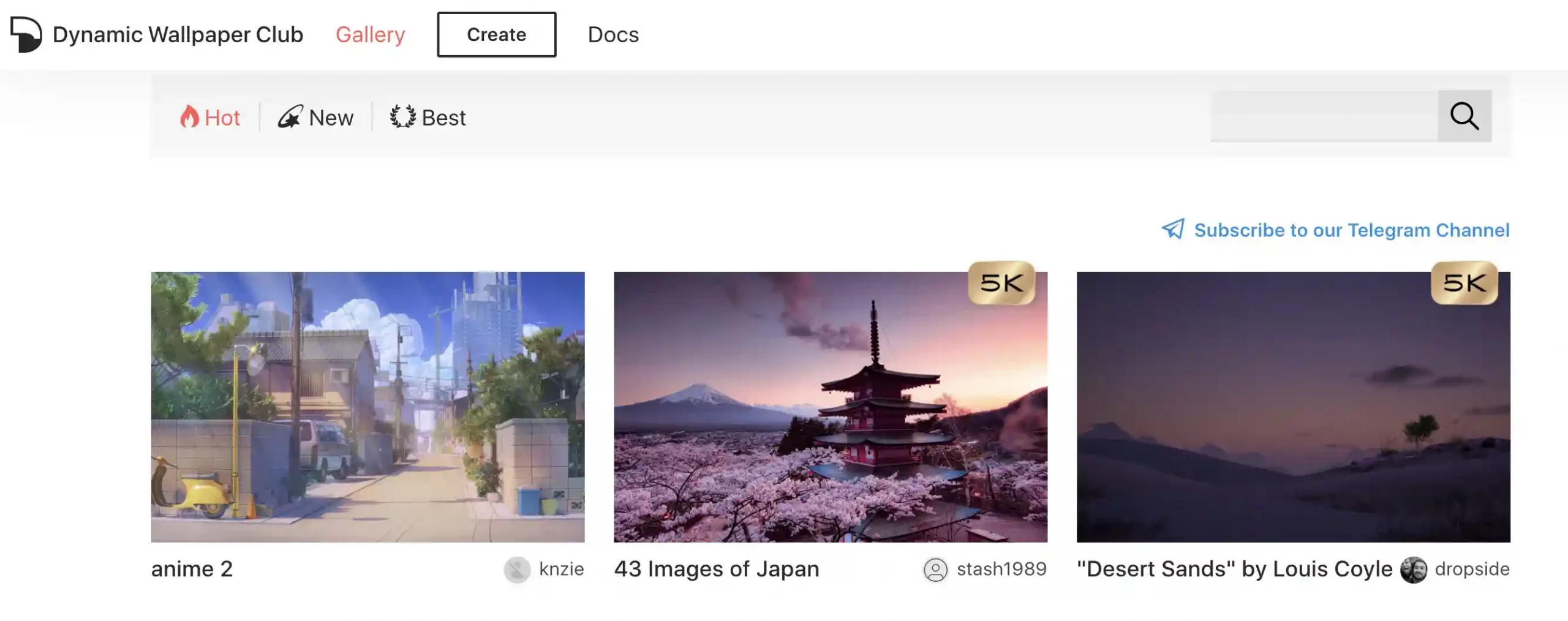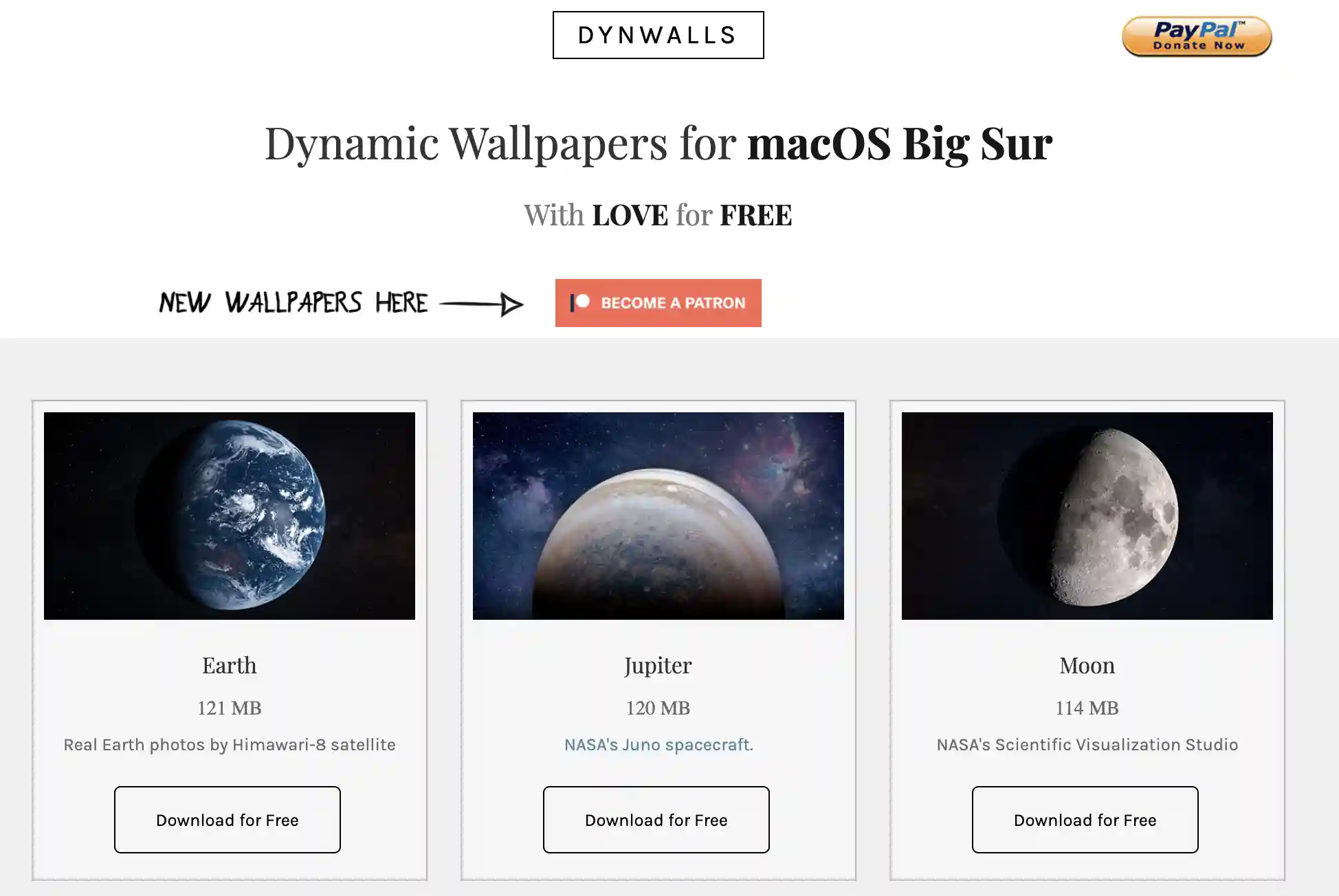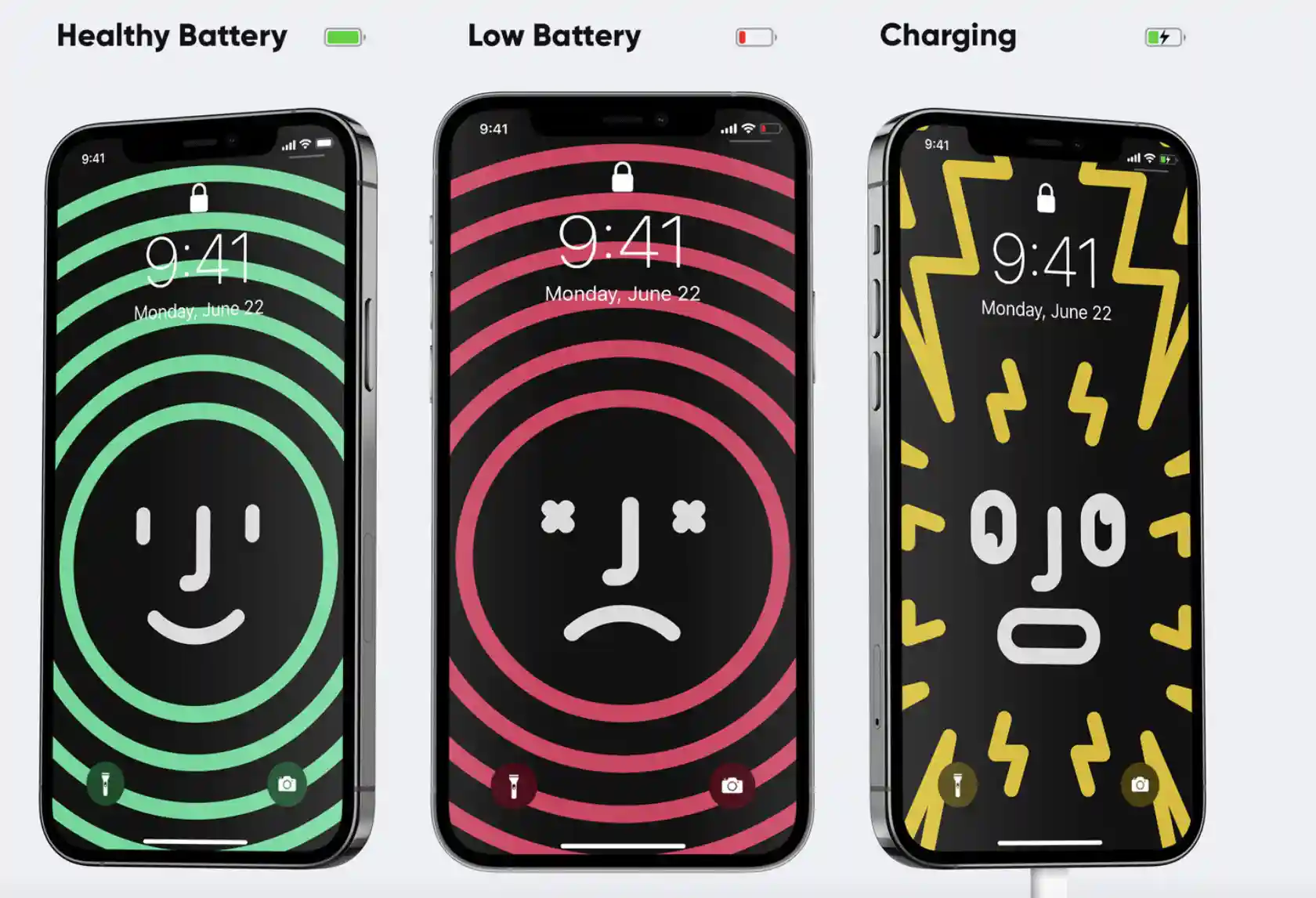Wallpaper can enhance the user’s visual experience and increase the appeal of the display of a mobile phone or laptop by many times.
It is an extremely common practice to set a visually appealing image or picture as a wallpaper on the user’s electronic device.
As a general practice, wallpapers tend to be the user’s and their family’s photographs, their pets, their most liked and beloved things, or anything that is aesthetically appealing to them.
But seeing an unmoving image every time the user switches on their device can be quite boring in the long run. A visual that does not change can only be appealing for so long.
Once thoroughly tired of seeing the same thing repeatedly, the user would naturally find another image to replace the old one. And the cycle would repeat.
So, what is the best way to solve such a tedious yet boring problem?
And the best solution to this problem would be using dynamic wallpapers.
What Is A Dynamic Wallpaper?💁
Dynamic wallpapers are extremely popular these days. They are also called animated backgrounds, dynamic backgrounds, and many other names.
People generally confuse live wallpapers with dynamic wallpapers, but it is important to remember that they are different.
While live wallpapers are affected with touch or clicks and react to them, dynamic wallpapers do not. They are animated wallpapers that stay in motion irrespective of any touch.
Dynamic wallpapers differ from normal wallpapers in mainly one aspect. While the normal ones are static, the dynamic ones are constantly in motion and keep changing.
There are many different types of dynamic wallpapers to choose from. Some of them are as follows –
Time-based dynamic wallpapers – These work according to the light available in the weather at a particular moment of the day.
If there is more light, it will display lighter tones and shades; when the amount of light decreases, the colors get darker accordingly.
Geographically based dynamic wallpapers – These work according to the date and time settings of the device. They keep changing as the day goes on.
Different visuals are shown during the daytime and are generally lighter in color and contrast. They gradually grow darker as the day goes on and turns into night.
Weather-based dynamic wallpapers – They keep changing their displays according to the area’s temperature.
Warmer temperatures have different displays, and colder temperatures have color schemes. They change and modify themselves accordingly.
How To Set A Default Dynamic Wallpaper
If a device comes with built-in dynamic wallpapers, it is pretty easy to set one of them as a wallpaper of their device. It can be done on iPhone 6S and newer versions by following the given steps –
- Go to Settings of the device.
- Go to the Wallpaper tab.
- Click on the Choose a New Wallpaper option.
- Tap on the Dynamic option given on the screen.
- Choose one of the built-in dynamic wallpapers available on the device.
- Tap on the Set option.
- Choose whether the dynamic wallpaper should apply to the Lock Screen, Home Screen, or both.
It is equally easy to set a default dynamic wallpaper on Mac devices. To do so, follow the below-mentioned steps –
- Click on the Apple logo at the top left of the menu bar.
- Go to the System Preference option.
- Click on the Desktop & Screen Saver.
- Click on the Apply option.
- Choose the Desktop Pictures option.
- There will be an already downloaded dynamic wallpaper visible on the screen. The rest can be installed and used by the user easily enough.
Dynamic wallpapers are much more attractive and effective than normal or static wallpapers. But their only predicament is that free dynamic wallpapers are very few.
Most of them have to be bought through another platform. There are quite a few such platforms available on the web.
All of them offer different dynamic wallpapers at different prices. This is especially true for those with iPhone or Mac devices who want to use dynamic wallpapers.
Here are listed some of the best websites from which users can get dynamic wallpapers for their iPhones and Mac devices.
Best Dynamic Wallpapers – Our Top Pick👌
1. Dynamic Wallpaper Club
Dynamic Wallpaper Club (Visit Here) is one of the unique platforms to get dynamic wallpaper.
The uniqueness of this website stems from the fact that it depends on its users to engage and submit images to create dynamic wallpapers.
The images or photos that can be submitted on the website are then edited and modified to make dynamic wallpapers.
Since this platform depends on the community and individuals to create dynamic wallpapers, any person can expect to find something new daily.
It is also the place to have the maximum number of wallpapers compared to other platforms. This is also a result of having an engaging and interesting user community.
As it has many dynamic wallpapers, any new user might have trouble finding a dynamic wallpaper that they like and want.
The users have to navigate and look through the Gallery of this website to find a wallpaper that would be the best choice for them.
Another one of its pros is that all the dynamic wallpapers on this website are completely free. It even has some 5K dynamic wallpapers that are free of cost.
2. Dynwalls
Dynwalls is another platform that offers beautiful dynamic wallpapers for MacOs devices and their users.
It is one of the most popular platforms for getting dynamic wallpapers from Mac users. This is major because of its dynamic wallpapers’ unique designs and themes.
This platform is mainly known for its dark-themed dynamic wallpapers. While the total number of wallpapers on this website is fewer than other websites, all of them are extremely attractive and distinctive in their way.
Many of them are based on space and related themes and settings. Such dark-themed dynamic wallpapers are a favorite subject matter among users and have gained immense popularity over time.
Dynwalls offers about 6 free dynamic wallpapers to MacOS users. These dynamic wallpapers are inspired by NASA and were created with keeping the space theme in mind.
They are accurate according to their namesakes as they are named on planets, moons, and satellites, with 2 displaying different city scenes.
Dynwalls also has a Patreon account. Anyone who wishes to gain early access to the dynamic wallpapers of this platform can consider contributing a little to the account of the creator.
3. BenVessy
BenVessy is one of the more unique platforms on this list. The dynamic wallpapers offered by this website are much more different than the ones provided by other platforms.
The dynamic wallpapers offered by BenVessy come in sets and packs for both iPhones and Mac devices.
The best feature of this platform is that it constantly displays the device’s battery life. The dynamic wallpapers for iPhone and Mac devices come in 4 separate packs.
Each packs 3 sets of dynamic wallpapers that have 3 wallpapers each. All of these sets are fairly affordable and can be bought very easily.
Its 4 different packs are called iOS (Dynamo) – Mac pack, iOS (Dynamo) – Album pack, iOS (Dynamo) – Apple pack and iOS (Dynamo) – Faces pack.
They all have distinct looks and features, color schemes and designs, and displays and characteristics. All these sets are supported by almost all of versions of the iPhones.
These Dynamo Wallpapers are beautiful and surely give a fresh and energetic look to the iOS and macOS devices of the users.
4. 24 Hour Wallpaper (by Jetson Creative)
24 Hour Wallpaper (by Jetson Creative) (Visit Here) offers beautiful dynamic wallpapers at great prices and great facilities for the user.
This platform is available both as a website and a macOS application. Both of them only slightly differ in their names, the rest of the features, rates, options, and wallpapers are completely the same ones.
The 24 Hour Wallpaper application is majorly known for and popular for its 24-hour wallpapers and their varieties. With only $9.99, the user will be able to get almost 83 different dynamic 24 hours wallpapers.
Each of these wallpapers has around 28 to 36 distinct images. Every one of these wallpapers are of premium quality and with beautiful visuals.
The website, on the other hand, is called Jetson Creative. It offers about 32 wallpapers to the users, each with 16 images. The best thing is that almost all of these wallpapers are of 5K resolution.
A single wallpaper costs around $1.29, which is quite a good price. All 32 dynamic wallpapers can be bought at a meagre price of $14.99.
The wallpapers provided by this platform are extremely diverse as well as attractive. There are shots of beautiful natural sceneries and attractive city viewers from across the world including some places like Malibu, San Francisco, Paris, Tokyo, Glacier National Park, and many more. The platform offered both day and night scenes to the users to choose from.
Recently, this platform has also released a handful of dynamic wallpapers for iPhones and iPads. While these are extremely few, only about 8 original ones and 4 dynamic wallpapers were already available for macOS.
5. GenoApps
Compared to the other items in this list, GenoApps might not be as diverse or attractive a choice for the users. Just like Dynwalls, GenoApps is also a space-themed dynamic wallpapers provider.
With only 2 images and dynamic wallpapers, it is not the most popular choice for getting dynamic wallpapers.
This website provides 2 satellite views of the earth, both of which are high quality. For those who are partial to dark-themed dynamic wallpapers, or space-themed ones, and particularly our planet, this website might do the job for them.
Both depend on the American Pacific planning, so users in other parts of the world might be a little disappointed.
Another good news for all space and earth lovers is that both wallpapers are free.
Even though this website is not as impressive as the others on the list, it does come with the promise of coming out with and launching more dynamic wallpapers. Currently, all of its users can only wait for that to happen.
6. ITnext
Just like GenoApps, ITnext might not impress all its users easily. This is because it does not come with an extensive list of dynamic wallpapers.
And once again, just like GenoApps, it offers earth-themed dynamic wallpaper to its users, which is also the only dynamic wallpaper offered by this website to its users.
ITnext has an earth-based dynamic wallpaper that only shows a single view of our planet. This MacOs dynamic wallpaper shows the movement of our planet as it rotates and continuously passes through the light and into the dark.
It is quite a spectacular view of the earth and this dynamic wallpaper is also of the finest quality. Although this wallpaper was made available only a couple of years ago, there is still hope that ITnext night launches more dynamic wallpapers.
How To Create A Dynamic Wallpaper By Oneself
All these websites and other similar ones provide a variety of dynamic wallpapers to users to choose from.
Each has wallpapers belonging to different categories, designs, and themes. But it is possible that any of these dynamic wallpapers might not be suitable for them or might not be to their liking and wishes.
In such a case, users might want to create their dynamic wallpapers by themselves and per their wants and likes. But not to worry, creating a dynamic wallpaper is a very easy task to do. All the user needs to do is use the application known as Dynaper.
Dynaper is a completely free-of-cost platform. But doing so will add a watermark to the user’s personally created dynamic wallpapers.
To remove this watermark, the user would have to pay a small cost of $12. But not many other features come with this subscription so the user can be quite satisfied with the free version itself.
To create a dynamic wallpaper, users must find and choose the images they want to use in their dynamic wallpapers.
The images or photos used by the individual should be in the HEIC format as this is used and supported by the Apple devices in their dynamic wallpapers.
It will then use the dates and times in the details of those particular images to suggest which image would be used and best suited for which part of the day.
Dynaper is excellent at creating beautiful dynamic wallpapers. After following the abovementioned steps, the application will prepare a wonderful dynamic wallpaper.
📗FAQ
Where can I get free dynamic wallpapers?
For your desktop or mobile device, there are many websites and services where you may obtain free dynamic wallpapers.
Some options for finding free dynamic wallpapers include:-
Reddit:- The enormous user base of the social media site Reddit exchanges wallpapers and other materials. On Reddit, you may get both static and animated dynamic wallpapers in a broad variety.
Wallpaper Engine:- A well-liked wallpaper program called Wallpaper Engine enables you to make and use dynamic desktop backgrounds. The program offers a wide range of free wallpapers, including dynamic and static backgrounds.
Wallpaper Abyss:– On the website Wallpaper Abyss, a variety of wallpapers are available, including dynamic wallpapers. You may sort the wallpapers on the website by resolution and device type. It features a huge selection of both static and animated wallpapers.
DeviantArt:- A community of artists, including wallpaper designers, may be found on DeviantArt. You may find both static and animated dynamic wallpapers on DeviantArt in a broad variety.
WallpaperFusion:– A website called WallpaperFusion has a huge collection of wallpapers, including animated wallpapers. On the website, you may choose from various static and dynamic wallpapers to use on your desktop or mobile device.
As you download wallpapers, remember that it’s crucial to read and comprehend the terms of usage because some wallpapers can be bound by copyright limitations or require acknowledgment.
Does dynamic wallpaper drain battery?
Depending on the dynamic wallpaper you use and your device, you can experience battery depletion when utilizing one. Dynamic wallpapers are animated or change over time, and they may use more battery life and computing power than static wallpapers.
Particularly resource-intensive, animated wallpapers could consume more processing power and battery life than static wallpapers. This is so that the battery won’t deplete as quickly, as the animation forces the device’s processor to redraw the background image constantly.
Generally speaking, using a dynamic wallpaper on a device with a low-power processor or a device with a small battery capacity could cause a faster energy drain. Nevertheless, the effect on battery life will vary based on the particular wallpaper and device you use.
Consider utilizing a static rather than a dynamic wallpaper if you’re concerned about battery life and want to increase your device’s battery life.
How do I set a dynamic background?
Your device and operating system will determine how to set a dynamic backdrop known as animated or live wallpaper.
Here are general steps for setting a dynamic background on a few different platforms:-
Windows:-
Step 1: Download and install a dynamic wallpaper application like Wallpaper Engine.
Step 2:- Open the application and browse the available wallpapers.
Step 3:- Select the dynamic wallpaper you want to use and click “Set as Wallpaper.”
Step 4:- Follow the prompts to set the wallpaper on your desktop.
macOS:-
Step 1:- Download and install a dynamic wallpaper application, such as Dynamic Desktop.
Step 2:- Open the application and browse the available wallpapers.
Step 3:- Select the dynamic wallpaper you want to use and click “Set as Desktop.”
Step 4:- Follow the prompts to set the wallpaper on your desktop.
Android:-
Step 1:- Download and install a dynamic wallpaper application, such as Muzei Live Wallpaper.
Step 2:- Open the application and browse the available wallpapers.
Step 3:- Select the dynamic wallpaper you want to use and click “Set Wallpaper.”
Step 4:- Follow the prompts to set the wallpaper on your device.
Remember that the precise processes and options for generating a dynamic background may change based on your particular program and device.
How do I get more Apple dynamic wallpapers?
For your Apple device, there are several alternative ways to add more dynamic wallpapers, commonly referred to as live wallpapers or animated wallpapers:
Install a dynamic wallpaper application:- On your Apple device, you may create and use various applications.
Live Wallpapers for Me and Wallpaper Wizard are a couple of the more well-liked choices. You can normally explore and download various dynamic wallpapers from these applications.
Use a third-party dynamic wallpaper website:– Dynamic wallpapers for Apple devices are available on many websites. Wallpaper Engine and Wallpaper Abyss are a couple of well-liked choices. Usually, these websites offer various dynamic wallpapers you can download and install on your device.
Create your own dynamic wallpaper:– You can make your own dynamic wallpaper using programs like Adobe After Effects or Cinema 4D if you have the necessary knowledge and resources.
The dynamic wallpaper can then be installed on your Apple device using a dynamic wallpaper application or by downloading it to your device and selecting it as your wallpaper in the settings.
As you download wallpapers, remember that it’s crucial to read and comprehend the terms of usage because some wallpapers can be bound by copyright limitations or require acknowledgment.
Conclusion
Finally, dynamic wallpapers—also referred to as live wallpapers or animated wallpapers—are wallpapers that are animated or altered over time.
There are a variety of dynamic wallpaper alternatives available for various platforms and devices, and they can add visual appeal and customization to your device.
You must download a dynamic wallpaper application or visit a website that sells dynamic wallpapers in order to utilize one.
According to the dynamic wallpaper you are using and the device you are using, dynamic wallpapers may consume more processing power and battery life than static wallpapers.
It is crucial to read and comprehend the terms of use for any wallpapers you download because some wallpapers can be bound by copyright limitations or necessitate credit.