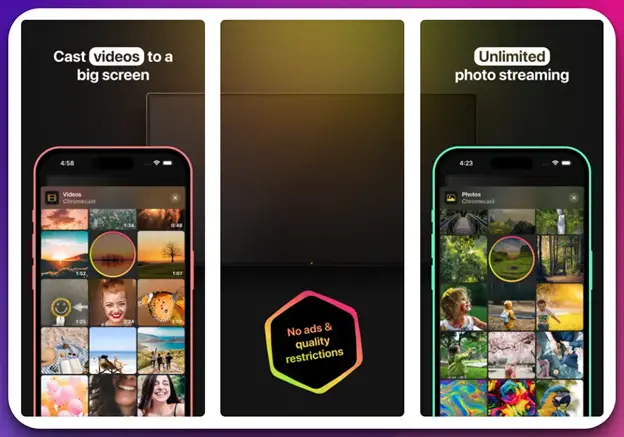In the era of digital technology, the way we consume media has significantly evolved. From the small screens of our smartphones and tablets, we’ve learned to appreciate the convenience of casting our favorite content onto larger screens for a more immersive experience.
One app that stands out in this regard is DoCast, a revolutionary tool designed for seamless screen mirroring from your iPhone or iPad to your TV using Chromecast technology.
DoCast is not just another screen mirroring app; it’s a comprehensive solution that enhances your viewing experience by offering a plethora of features. It’s a perfect blend of simplicity, functionality, and versatility, making it an essential tool for anyone looking to maximize their Chromecast device.
Unleashing the Power of Chromecast with DoCast
DoCast leverages the power of Chromecast technology to offer a seamless screen mirroring experience. Whether your TV has built-in Chromecast or you’re using a separate Chromecast device, DoCast ensures that you can easily share your iPhone or iPad screen with your TV.
One of the standout features of DoCast is its enhanced screen mirroring capabilities. You can choose to mirror with or without sound, enable or disable auto-rotation of the screen, and even select the quality of the video. This level of customization ensures that you have full control over your viewing experience.
Casting Photos and Videos
Beyond screen mirroring, DoCast also allows you to cast photos and videos from your iPhone or iPad library to your TV. This feature is absolutely free and comes with no limits, allowing you to share your favorite memories or binge-watch your favorite shows on a bigger screen.
DoCast is compatible with Chromecast, Chromecast Ultra, and all generations of the Chromecast family. Additionally, it works with other TVs and devices that have Google Cast or Chromecast built-in, such as Sony, Vizio, Sharp, and more. This wide range of compatibility ensures that you can enjoy the benefits of DoCast, regardless of your device ecosystem.
DoCast Premium Upgrade
While the free version of DoCast offers a lot, the DoCast Premium Upgrade takes your experience to the next level. In the free version, screen mirroring sessions are limited to 15 minutes per session, and video casting sessions are limited to 3 minutes per session. However, once you unlock the DoCast Premium Upgrade, you can enjoy unlimited mirroring and video casting without any interruptions from ads.
The DoCast Premium Upgrade is available as a one-time purchase or as a subscription model for different time periods. This flexibility allows you to choose the option that best suits your needs and budget.
A Note on Copyrighted Content
It’s important to note that the screen mirroring feature won’t work with copyrighted content distributed by services like Apple TV+, Amazon Prime, Netflix, Hulu, Vudu, DirecTV, Xfinity, etc. This restriction is provided by the streaming services themselves, and it’s not an issue concerning DoCast’s performance or functionality.
Conclusion
In conclusion, DoCast is a versatile and powerful app that enhances your Chromecast experience. Whether you’re presenting a slideshow, sharing photos, or watching a movie, DoCast ensures that you can do it all with ease and style. With its user-friendly interface and robust features, it’s no wonder that DoCast is quickly becoming a favorite among iPhone and iPad users. So, why wait? Download DoCast in App Store today and transform your TV viewing experience!