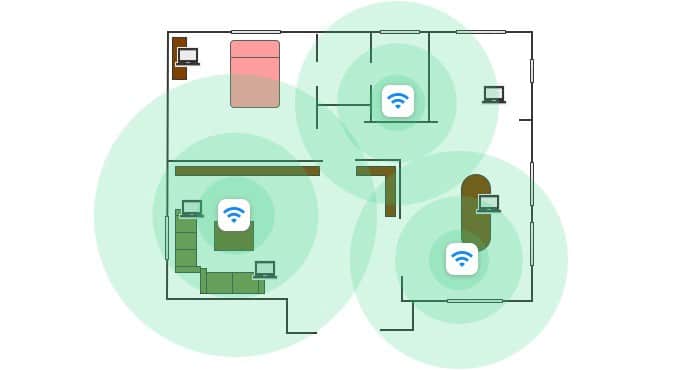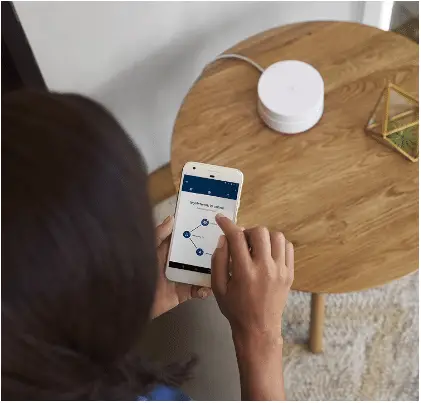Usually, you want to contain your Wi-Fi within the four walls of your home, because you don’t want neighbors or passersby leeching off your internet connection.
That’s not normally much of an issue because the thick outer walls of your house tend to do a good job of killing the signal, or at least making it significantly weaker – and therefore slower–for any potential piggybackers.
The trouble is that the Wi-Fi-reducing power of bricks and mortar will mean the signal reaching your garden is similarly compromised, and the tricks you might use to boost your network connection inside you home – installing range extenders, for example – may not work as well when it comes to extending it beyond outer walls.
Extend Your Wi-Fi To Your Garden or Outdoors
The simplest option
The obvious way to extend Wi-Fi into the garden is to move your router closer to where you want the signal to go. If your router has adjustable aerials, you can use these to direct the signal.
Bear in mind that Wi-Fi will pass more easily through a glass window than a thick external wall, although ‘K’ glass double glazing – which builders use to achieve a better Window Energy Rating and meet or exceed the current energy-saving Building Regulations – isn’t very Wi-Fi friendly.
The glass has a coating designed toreflect heat back into the room while allowing warmth from the sun to come through (‘passive solar gain’, as it’s known), and the metal vapour of this coating will significantly weaken your Wi-Fi signal as it makes its way outside.
Surprising Home Appliances That Can Slow Down Your WiFi
5GHz Wi-Fi is less affected by this than 2.4GHz Wi-Fi, and you’ll get much better
results if you have an 802.11ac router than an older 802.11n one.
If moving your router closer to a garden-facing window isn’t an option (and bear in mind that doing so can have a knock-on effect on the signal quality inside your home, possibly resulting in a whole new set of problems), then investing in a range extender and placing
that near the window might work.

Range extenders take your existing signal and, essentially, boost it. In our quest to
improve the Wi-Fi signal in our garden, we tried a variety of range extenders with mixed results. Our best connection used an 802.11ac router with an 802.11ac extender.
Note:- I have written a post for people looking for the best wifi card to buy?, do read it If you are interested.
Home Plug adapters
HomePlug (or Powerline) adapters work by routing a broadband connection over your home’s electical wiring. If you have a garage or shed that’s connected to your home’s mains supply, you can plug a Wi-Fi enabled adapter into one of its power sockets.
Plug another HomePlug into a power socket near your router and connect the router and HomePlug with an Ethernet cable. Your internet connection should be extended to the
HomePlug in the outbuilding over your electrical wiring and the HomePlug can then create a Wi-Fi hotspot you can connect your garden devices to.
There are several makes and models of HomePlug adapter to choose from, but the dLAN 1200+ WiFi ac Starter Kit Powerline from Devolo is a good option.
 View on Amazon
View on Amazon
You don’t have to connect the wireless adapter to a plug socket in an outbuilding – you can plug it into a socket inside your home that’s near a window or patio door, in the same
way as you would with a router or range extender.
A more expensive solution
Upgrading your Wi-Fi to a mesh-router system will significantly improve the quality of the signal throughout your home. These modular Wi-Fi systems comprise a number of access points that work together to deliver solid coverage. The beauty is that you only have a single network name and password to worry about.
Once the individual nodes are connected, the system automatically switches you to the nearest one as you move around your house. This should happen seamlessly, with no interruption to your connection. You can add multiple nodes to your set up – including one by a garden-facing window–and the signal strength should be solid throughout your
home and beyond.
Now, we know what you’re thinking –you could put a node outside to boost your garden’s Wi-Fi, right? Well, the problem here is that nodes work best when they are no more than two rooms apart. With a weakened signal (caused by going through brick and glass), your
outside node would need to be even closer and still needs its own connection to the mains.
If you have a (very) nearby outbuilding with mains wiring, it might just work. Another option is to place the outside node in a waterproof container, making sure the wiring isn’t exposed to the elements. This is a far from a perfect solution, though.
If you want to upgrade to a mesh network – and we’ve found that doing so significantly boosted the signal in our garden – you have a number of choices. We used a pair of Google Wifi units , which are easy to set up and manage using a simple app.