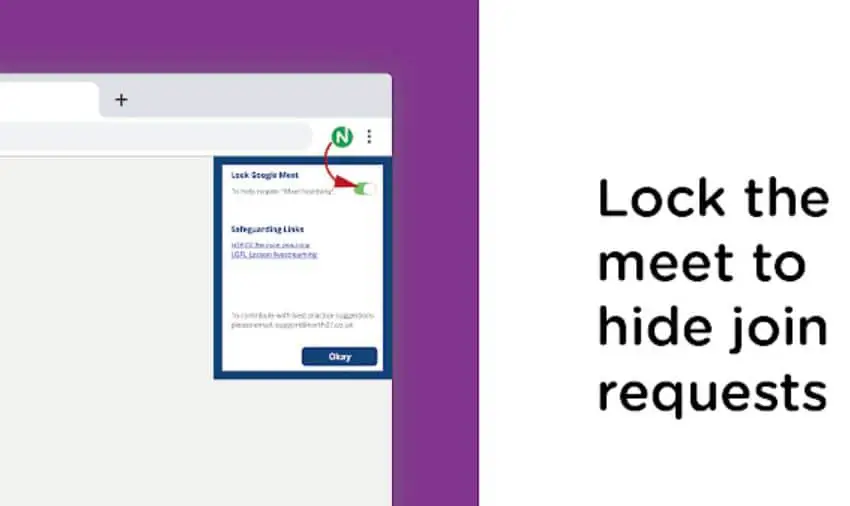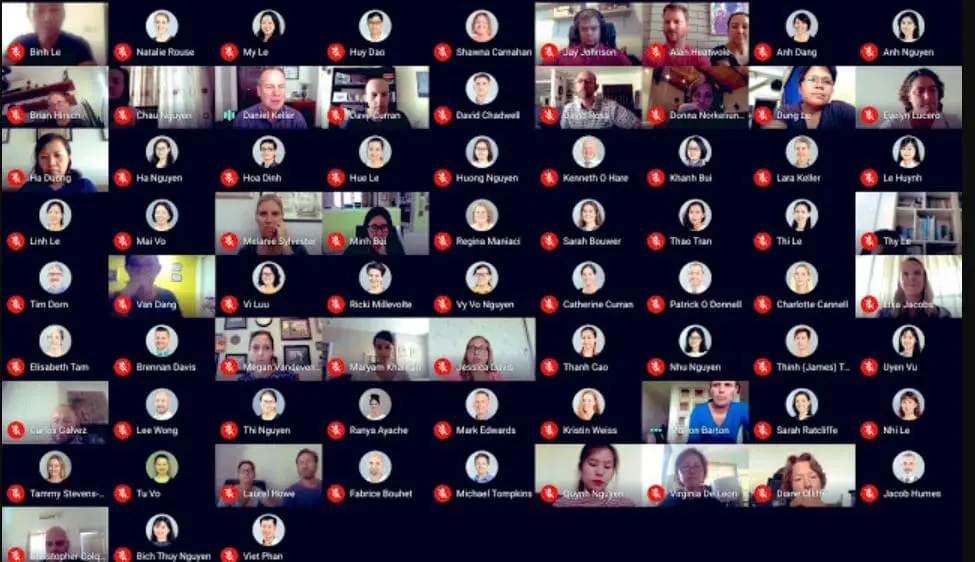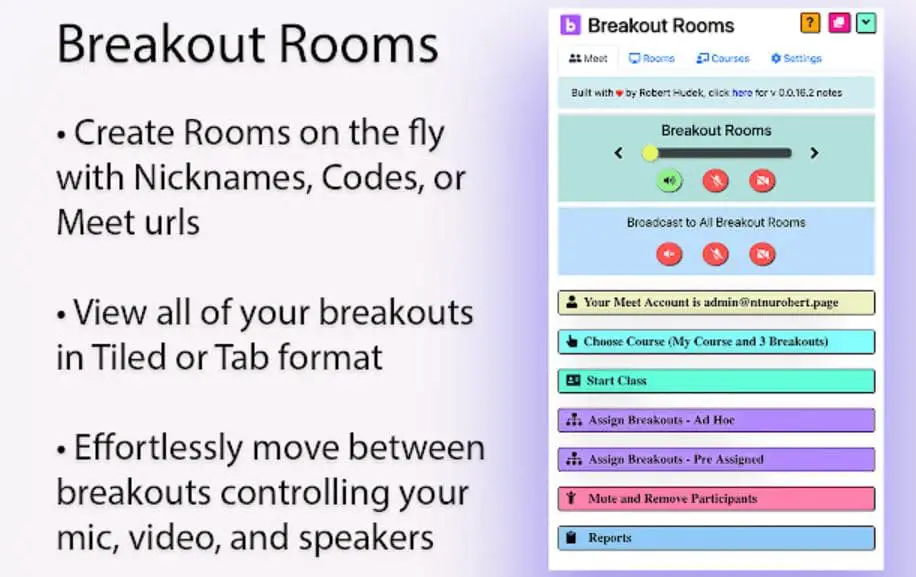Video conferencing apps like Google Meet gained immense popularity and traffic in 2020 during the covid period.
With the help of various extensions for Google Meet, users tried their best to enhance their video conferencing experience. Unfortunately, Google Meet doesn’t have all the useful features for all its users.
Students, teachers, and other working professionals require very different features per their needs. One app cannot have all the features that everyone desires. Extensions came to the rescue and improved the video conferencing experience.
There’s a wide variety of extensions users can choose from. Google Meet supports many extensions that can take students’ attendance or prevent members from muting each other. Some of the best extensions can also block students or participants from entering late in the meeting.
Using an extension is a great way to add a feature that’s not on your favorite video conferencing app. Do you have an unpleasant background that others don’t want to see? Some extensions can also help you change the background in your video conference.
The fantastic part is that you can add multiple extensions in Google Meet to improve your experience. The list of features goes on and on.
We’ll explore some amazing features of various extensions for Google Meet in detail now.
Best Extensions For Google Meet – Our Pick👌
1. Google Meet Call Timer
Keeping track of time during video conferences is quite challenging. Teachers mostly forget to keep track of time when explaining a new concept to their students.
One’s inability to track time may lead all the participants to get late in joining another vital video conference.
Not just teachers and students but other professionals also often forget to keep track of their time. And as a result, meetings are extended for a long duration.
And since time lost can’t be compensated for, the Google Meet Call Timer extension for Google meet enables users to track time.
The impressive part is that?
Well, the extension won’t look extra with the UI of Google Meet. In simpler words, the Google Meet Call Timer Extension looks elegant like the Google Meet.
Pros of Google Meet Call Timer:-
1. The Google Meet Call Timer allows users to track the time they dedicate to every video conference they attend. This extension is quite reliable for professionals or students with tight schedules. Moreover, it allows them to manage their time effectively.
2. Once the time is up for a user in a conference call on Google Meet, the extension wouldn’t disconnect the call automatically.
Instead, when the time is up, it’ll send a reminder along with a beep to bring it to the user’s notice. The setup is such; no user would look unprofessional for using the Google Meet Call Timer Extension.
3. This call timer extension is one of the best extensions for Google Meet to enhance users’ productivity.
4. The extension is available in English, one of the world’s most spoken languages.
Cons of Google Meet Call Timer:-
1. The other participants in a video conference on Google Meet wouldn’t know when the time is finished. Every participant should have Google Meet Call Timer installed on their system.
2. The default and only language support provided in Google Meet Call Timer is English. Non-English speakers may face difficulty using the Google Meet Call Timer extension.
Click here to install the Google Meet Call Timer
2. Quiz Master Extension For Google Meet
Quizzes are an excellent way for teachers and other professionals to collect data about a test or survey. Quizzes are quite common for students in schools and universities across the globe.
However, conducting a quiz on a video conferencing service like Google Meet may not be that simple.
But, with the internet and extensions for Google Meet, there’s a way for almost everything. Users can effortlessly conduct quizzes on Google Meet with the Quiz Master Extension. The Quiz Master extension also features an exciting buzzer to make things interesting and competitive.
The QuizMaster is a compact-sized extension that makes conducting quizzes much more fun and engaging. The extension requires less than one megabyte of space on the user’s system.
Pros of Quiz Master:-
1. The Quiz Master Extension for Google Meet enables users to use the buzzer during the quiz.
2. The quiz organizer can also mark the participants for correct answers and incorrect responses. The extension features both positive and negative markings in real time.
3. Users can also add their questions in the Quiz Master extension to conduct the quiz. Moreover, suppose a group of individuals is looking to kill time. In that case, they can also take a quiz using preset questions in the extension.
4. Using the Quiz Master extension is straightforward and doesn’t require a user to be a tech geek. To join a quiz after setup, users must click the dice icon after entering a Google Meet conference. The extension will then ask the users if they want to conduct the quiz or join it as a player.
Cons of Quiz Master:-
1. The Quiz Master Extension collects user data temporarily to run the quizzes. However, it promises to delete the data immediately after users stop using the extension.
2. Users cannot record their answers in the Quiz Master extension. Users need to check the answers by themselves.
3. Even the Quiz Master extension is available in the English language. Non-English speakers may find it challenging to use the extension.
Click here to install the Quiz Master Extension For Google Meet.
3. Nod Chrome Extension – Best google meet extensions for teachers
Background noise during a video conference is annoying for everyone. While a user can choose to mute others in the meeting if annoying background noise is disturbing them.
However, this often leads to miscommunication during the video conference.
What if you could use an extension to minimize the background noise and avoid miscommunication during your video conference? Interestingly, you can do so with the help of Nod Chrome Extension for Google Meet. As the name suggests, Nod Extension allows users to make various gestures using emoticons.
The Nod Chrome Extension is useful for conducting well-disciplined online classes or meetings. Since the Nod Extension allows meeting participants to use emoticons to communicate with the meeting organizers, there are no unnecessary interruptions.
Pros of Nod Chrome Extension:-
1. The Nod Chrome Extension makes uninterrupted Google Meet Sessions a reality. Speakers can point across zero disturbance in the background when all members are on mute.
2. The users of Nod Chrome Extension get only a limited emojis set so that no participant sends something annoying or unprofessional.
3. In Nod Chrome Extension, emojis are carefully added to avoid distraction. Users can find some emojis in the extension: raising a hand, clapping, agreement, and disagreement.
4. With Nod Chrome Extension for Google Meet, users don’t have to send text messages to speakers to get their attention. Users can send an emoji and get the speaker’s attention in Google Meet.
5. Nod Chrome Extension makes tracking who wants to speak next easier. This feature is useful when all the participants are on mute in a Google Meet video conference. It works best, even with large audiences.
Cons of using Nod Chrome Extension:-
1. To ensure the full efficiency of the Nod Chrome Extension, all parties should have the extension installed on their system.
2. The extension requires about 8 megabytes of space on the user’s system.
3. The Nod Chrome Extension cannot suppress the noise from the speaker’s background.
Click here to install Nod Chrome Extension.
4. Meet Attendance
Recording attendance during a video conference is a time-consuming process. Sometimes, it may also get annoying for teachers as students take longer to respond if they face network issues.
Moreover, writing each student’s name leaves less time for the teacher to explain important topics in detail.
However, teachers can take a back seat when it comes down to taking attendance on Google Meet. Meet Attendance is amongst a few of the most elegant extensions for Google Meet. As the name suggests, the extension helps users record the participants’ attendance in their Google Meet conference.
When teachers install and activate the Meet Attendance Extension on Google Meet, it records attendance automatically.
Pros of Meet Attendance Extension:-
1. Teachers can save the crucial time they usually spend on recording their students’ attendance. On a video conference, attendance automation leads to a chaos-free video conferencing experience.
2. While recording the attendance manually, teachers may not keep track of their time in their class. However, Meet Attendance is one of those Extensions for Google Meet that allows them to do so effortlessly.
3. Teachers who use Meet Attendance Extension to record their students’ attendance can access the recorded attendance anytime.
4. The simple and user-friendly design makes Meet Attendance easy to use.
5. Unlike other extensions, Meet Attendance notes when participants joined the class and what time they left.
6. Meet Attendance’s premium feature also allows organizers, aka Teachers, to track who are absent from the class.
7. Users can access the Meet Attendance Extension in various languages, including English and Spanish.
Cons of Meet Attendance Extension:-
1. Not all the features of Meet Attendance Extension to users who use it on the free version. To unlock all the features, users need to upgrade to the premium version of Meet Attendance.
2. Do Not Disturb feature of the Meet Attendance Extension is for premium users only. The fee for the premium version is $2.5, which may be too high for some users.
3. Meet Attendance features might initially seem confusing to some users.
Click here to install the Meet Attendance Extension.
5. Meet For Teachers
People coming late to a meeting or a class are annoying. They do not just disturb the organizer but also all the other participants. In video conferencing services like Google Meet, teachers often get many joining requests.
These frequent joint requests after the beginning of the lecture are good for only frustrating the teacher.
Irrespective if you’re a teacher or any other professional who doesn’t want latecomers in their meeting on Google Meet. Meet For Teachers is one of the most reliable extensions for Google Meet that you can use.
It’s tough to focus when there are pop-ups on the speaker’s screen frequently. To ensure a seamless video conferencing experience on Google Meet, anyone can install the Meet For Teachers Extension for Google Meet.
Pros of Meet For Teachers Extension:-
1. To avoid annoying join requests in Google Meet, Meet For Teachers works best to block all the join requests. Once all the requests are blocked, the speaker can teach the class without unwanted interruptions.
2. The user can lock the join button so that nobody gets to send a join meeting request post the given time.
3. The size of the extension is less than one megabyte. The compact size makes the Meet For Teachers Extension widely accessible to many users.
4. The Meet For Teachers Extension also promotes punctuality amongst students because it won’t let them enter the class late.
5. Even other professionals can use Meet For Teachers for their official meetings and block out latecomers.
6. The Meet For Teachers Extension is easy to use and master for a great video conferencing experience.
7. Users may switch on and off the extension with a simple click on the extension’s icon.
Cons of Meet For Teachers Extension:-
1. The Meet for Teachers extension isn’t available in multiple languages. Non-English speakers may have to adapt to the extension to use it for their Google Meet video calls.
2. The safeguarding tips pop-up might show up frequently to some users.
Click here to install the Meet For Teachers Extension.
6. Google Meet Grid View Extension
Before things went online in 2020, most of us were habitual of social interactions where we could see each other.
After the global pandemic outbreak, we couldn’t see our students, teachers, and colleagues. Video conferencing services like Google Meet limit the number of grids a user can view simultaneously.
It is amongst the few of the best extensions for Google Meet that enables users to view participants in a grid.
Teachers or organizers conducting an online test of more than 16 participants may use the Google Meet Grid View extension. With many participants coming on the organizer’s screen, it becomes pretty easy to track what each participant is doing.
Pros of Google Meet Grid View Extension:-
1. Google Meet Grid View Extension allows users to see more than sixteen participants on their screen.
2. The users can also highlight the speaker using the Google Meet Grid View. This feature brings the attention of other participants to the speaker.
3. The screen ratio is equally shared amongst all the members in a Google Meet video conference. This feature makes it easier for a speaker or organizer to engage with the audience.
4. The organizer can also choose to hide away the participants who have no video or have their camera switched off.
5. The extension developers claim that the Google Meet Grid View Extension doesn’t store or track the users’ data. People concerned about their privacy can use the grid view extension without worry.
Cons of Google Meet Grid View Extension:-
1. The Google Meet Grid View Extension may cause the video to slow down if the number of participants is huge. As the extension tries to bring everyone to the user’s screen, it will slow down when there are many participants.
2. Fixing the slow response of the Google Meet Grid View extension might trouble users.
3. The Google Meet Grid View Extension is available only in English.
Click here to install the Google Meet Grid View Extension.
7. Google Meet Breakout Rooms Extension
Breakout rooms are available on Google Meet for users with access to G Suite Enterprise. The Breakout Rooms Extension is suitable and most suitable for users who don’t have access to Google’s G Suite enterprise.
Conducting debates or any other group activity can be more comfortable with Google Meet Breakout Rooms Extension.
Users can choose to divide participants into a group so that communication becomes fluent.
The Organizer can create a group set up for the debates or other group activities in Google Meet. With subgroups, organizers can conduct meetings in a very disciplined manner.
Pros of Google Meet Breakout Rooms Extension:-
1. With the help of Google Meet Breakout Rooms, users can make small groups within the Google meet conference. Subgroups in Google Meet allow users to conduct group activities effortlessly.
2. Subgroups are a great way for organizers to deal with all the participants on a one-to-one level.
3. The Breakout Rooms Extensions for Google Meet ensure that video conferences are highly productive and professional.
4. Users can also change the layout of the Meeting at their convenience.
5. With the Breakout Room for Google Meet, users can also record the attendance of the participants. Adding this extension makes the experience of Google Meet conferences even better.
6. Moreover, the organizer can also set timers for subgroups. The timer on the subgroup allows the organizer to record the speaking time each subgroup gets and uses to speak.
Cons of Google Meet Breakout Rooms Extension:-
1. While using Google Meet Breakout Rooms Extension, users cannot create unlimited rooms on all devices.
2. Organizers with more than 50 participants in their meetings might face glitches while using the extension.
3. With multiple rooms, some users might face issues with their speakers and mic. However, it might be because of the low ram on the system.
4. The Google Meet Breakout Rooms Extension is only available in English.
Click here to install Google Meet Breakout Rooms Extension.
8. Google Meet Enhancement Suite
Google Meet Enhancement Suite is one of those Extensions for Google Meet that supports various features. The users can choose to use the free variant or opt for the premium version.
Frankly, one wouldn’t want to miss the features packed with the premium version of the Google Meet Enhancement Suite.
With the Google Meet Enhancement Suite, users can choose to mute themselves automatically upon joining a conference using the auto-mute feature.
Moreover, it also allows users to change how the video appears on their screen. One can do a lot with Google Meet Enhancement Suite to enhance their overall video conferencing experience.
The extensions support as many as thirty features like emoji reaction, meeting timer, and many more. Users can also turn on dark mode for Google Meet using the Meet Enhancement Suite. With the premium version, Users can also activate a clock on the meeting screen to track time.
Pros of Google Meet Enhancement Suite:-
1. Users can automatically grant permission to all the join requests they get during the Google Meet. This feature is available for users who opt for the premium version of the Google Enhancement Suite.
2. This extension for Google Meet automatically turns on captions for all Google Meet calls.
3. Who doesn’t love shortcuts? With Meet Enhancement Suite, users can leave the Meeting room on Google Meet by pressing the Shift and K key together.
4. Got an unpleasant background? Well, don’t worry. The Google Meet Enhancement Suite allows participants to change and create a custom background.
Cons of Google Meet Enhancement Suite:-
1. Many exciting features are locked for the Premium version of the Google Meet Enhancement Suite. Users need to upgrade their version to unlock all the suite’s features.
2. The monthly Google Meet Enhancement Suite subscription is priced at $7 per month.
3. The feature-loaded Google Meet Enhancement Suite might confuse some users.
Click here to install Google Meet Enhancement Suite.
📗FAQ on Best chrome extensions for google meet
Is there an extension for Google Meet?
There are numerous extensions available for enhancing the functionality and features of Google Meet.
Some popular extensions include:-
Grid View:- This extension facilitates viewing all participants on the call at once through a grid layout.
Nod:- This extension enables the user to send a virtual nod to indicate agreement or acknowledgment during a meeting.
Google Meet Push to Talk:- This extension allows the user to use a hotkey to enable their microphone, eliminating the need to unmute and mute manually.
Meet Attendance:- This extension facilitates tracking attendance during a meeting by automatically recording the names of all attendees.
Google Meet Call Timer:- This extension displays a countdown timer during a meeting, which helps in keeping track of the remaining time.
Is Google Meet better than zoom?
Users will get 24 hours of one-on-one meeting time with free Google Meet. However, Zoom allows users to have a longer meeting duration, i.e., 30 hours.
Besides, you need to buy Google Workspace Business Standard to get the meeting recording option on Google Meet. It costs $12 per month. On the other hand, users can record meetings even on the free version of Zoom.
Does Zoom have a time limit?
Yes. A free Zoom account only allows 40 minutes of group meetings per session. But you can upgrade to Zoom Pro membership to get access to unlimited meeting time, social media streaming, and cloud recording features.
Do Google Meet links expire?
The meeting code for Google Meet links is valid for up to 365 days. It also expires after all participants leave the meeting.
How do I install Google Meet extensions?
To install Google Meet extensions, follow these steps:-
Step 1:- Open Google Chrome.
Step 2:– Visit the Chrome Web Store by entering “chrome://extensions” in the address bar and pressing enter.
Step 3:- Search for the desired Google Meet extension.
Step 4:- Select the extension from the search results.
Step 5:- Click the “Add to Chrome” button.
Step 6:- Confirm the installation by clicking “Add Extension” in the pop-up window.
Step 7:- Once installed, a notification will appear in the top right corner of the browser.
To use the extension in Google Meet, start or join a meeting, and the extension will be available automatically.
Typically, you can access the extension by clicking its icon in the top right corner of the browser window. Some extensions may require camera and microphone access permission.
How do I get cool effects on Google Meet?
Follow these easy steps:-
- After selecting a meeting, click on Effects given at the bottom of your self-view. Make sure not to join the meeting before setting the background effect.
- From there, you can choose from Slightly blur or Blur background. Besides, you can add a custom background by tapping on Add button.
- Once selected the desired effect, tap on Done and Join the meeting.
Conclusion on Extensions for google meet
Regarding Extensions for Google Meet, the main concern is the features, user interface, and privacy policy. One can find hundreds of extensions, but not all will truly serve up to their promises.
Users can choose from paid extensions, or they can also use the free ones. What matters is which extension makes things pleasant and convenient for the user.