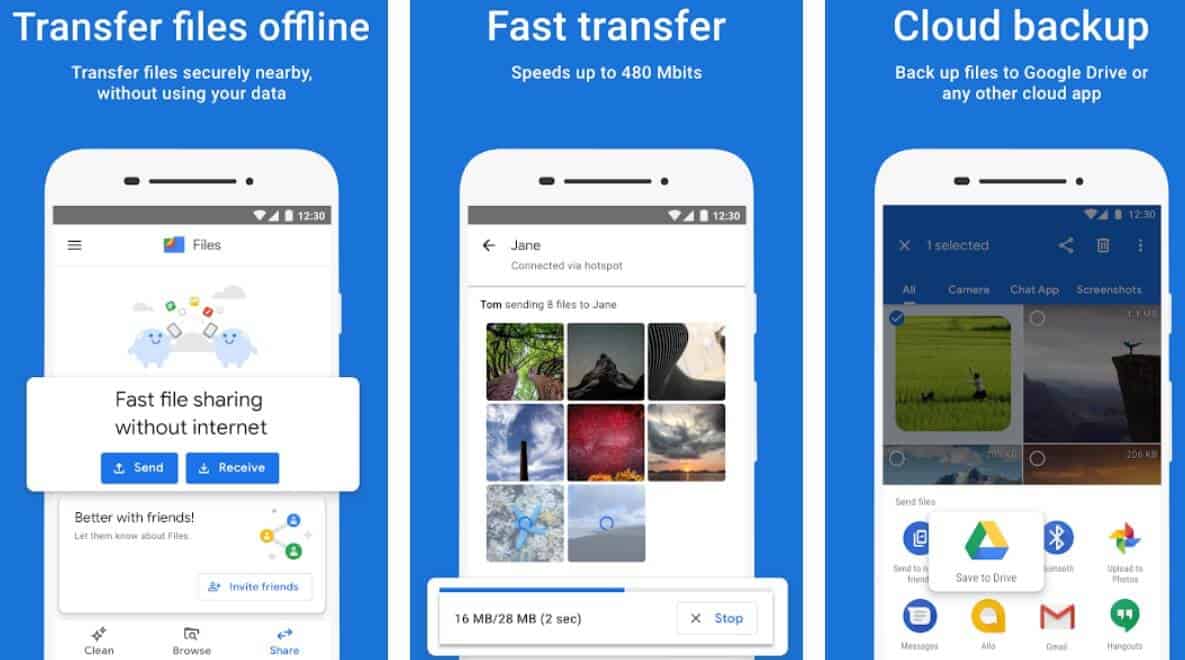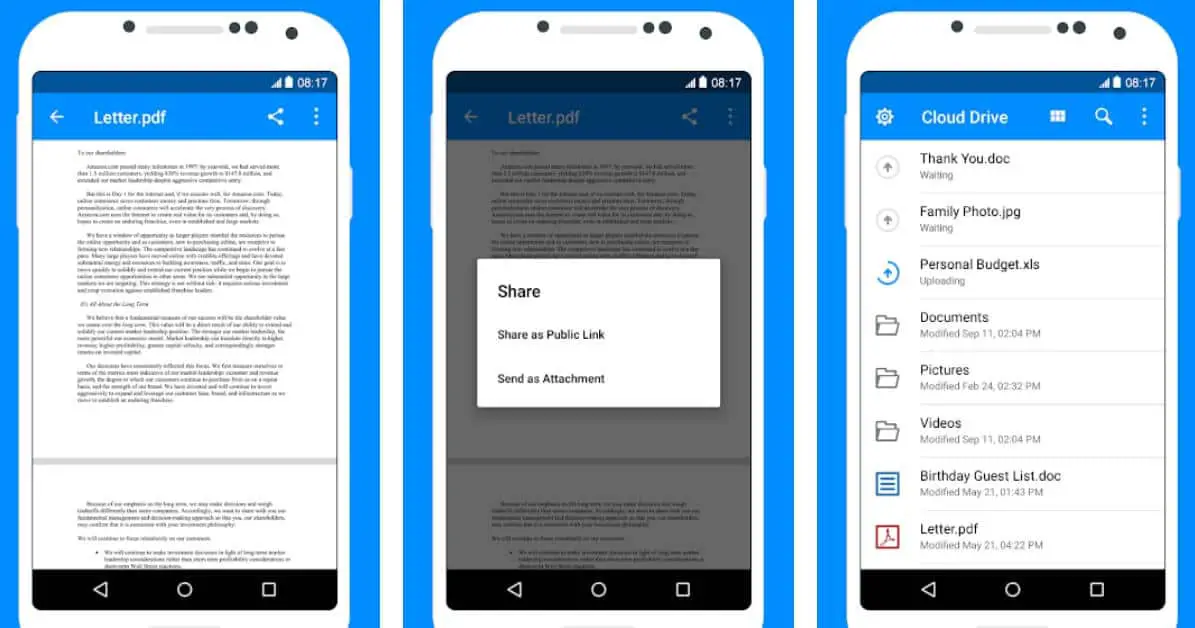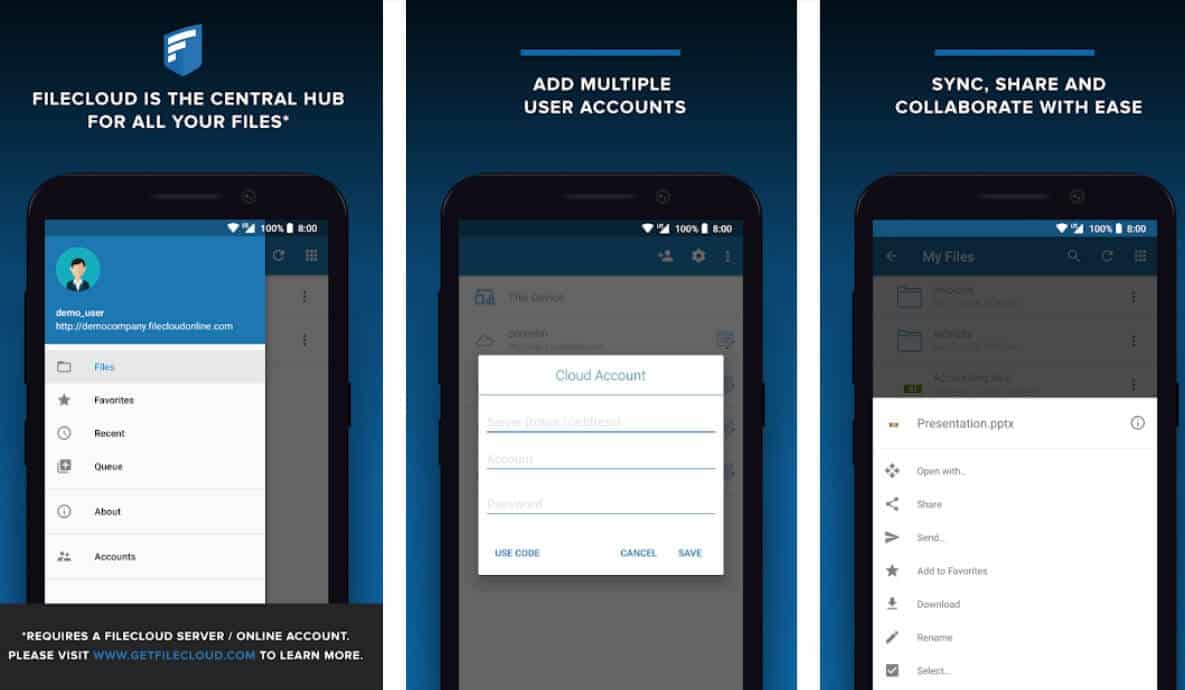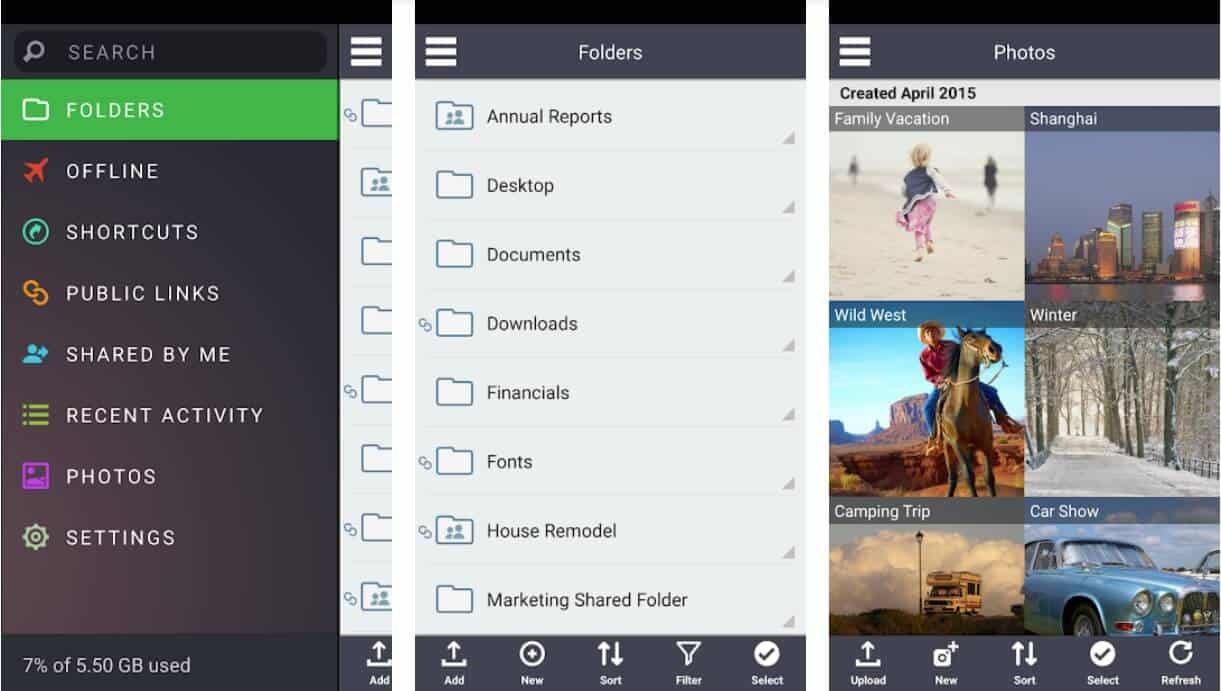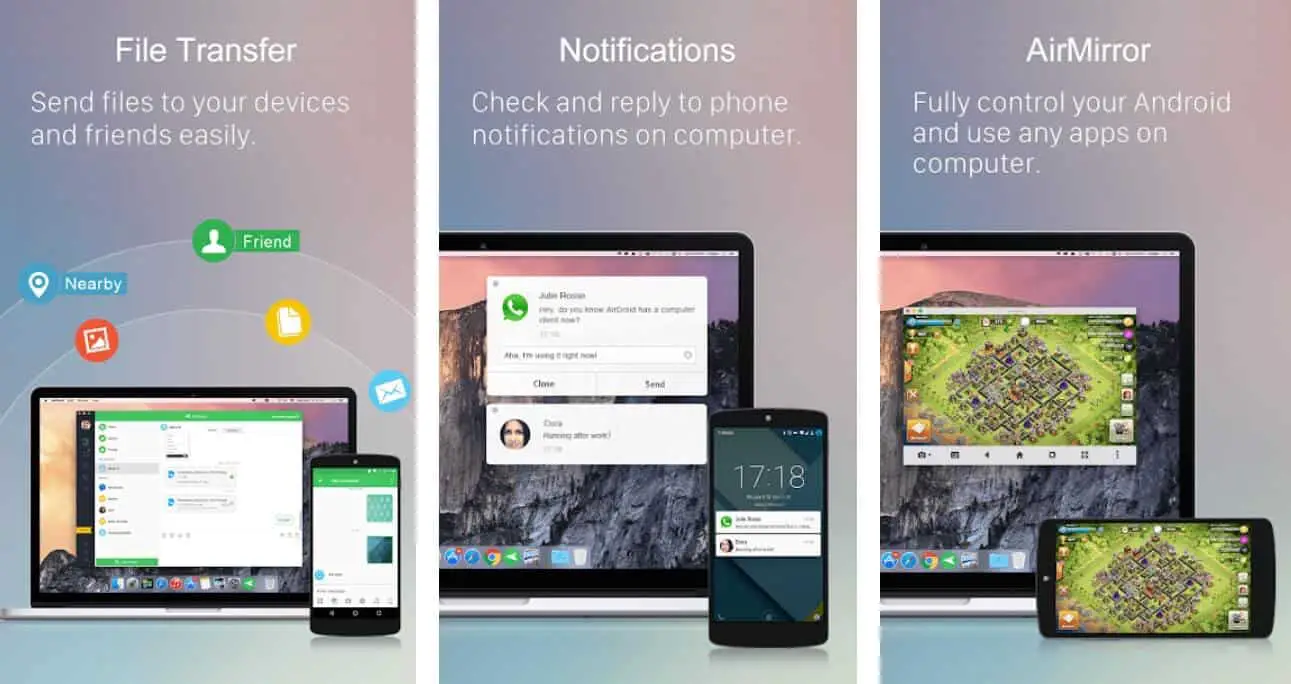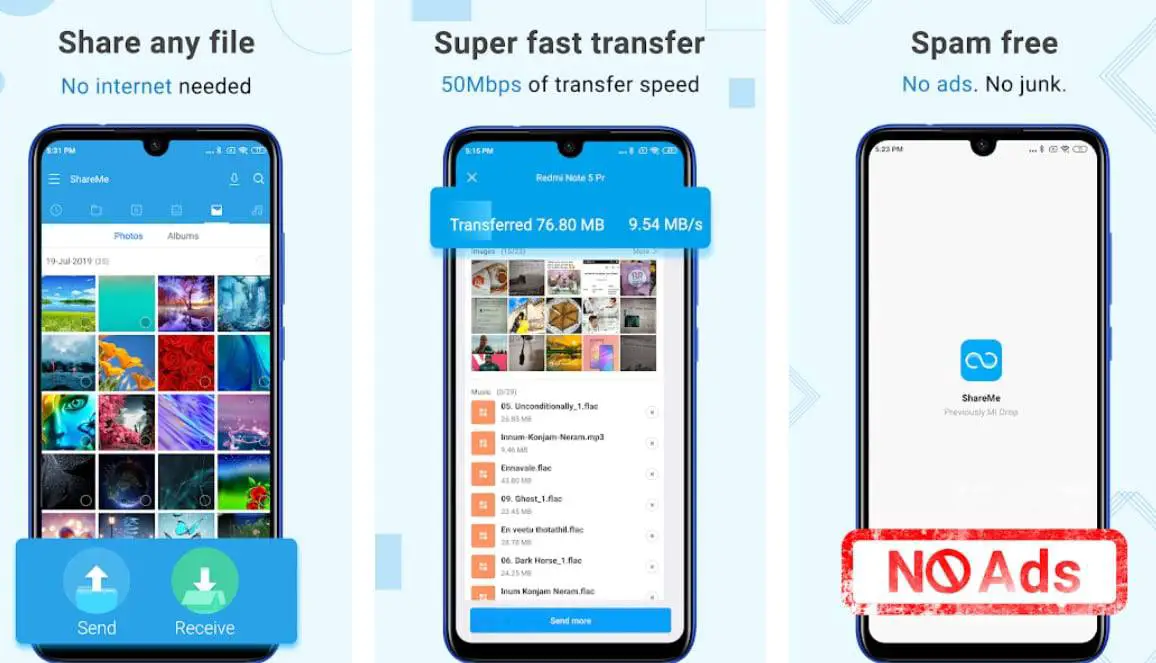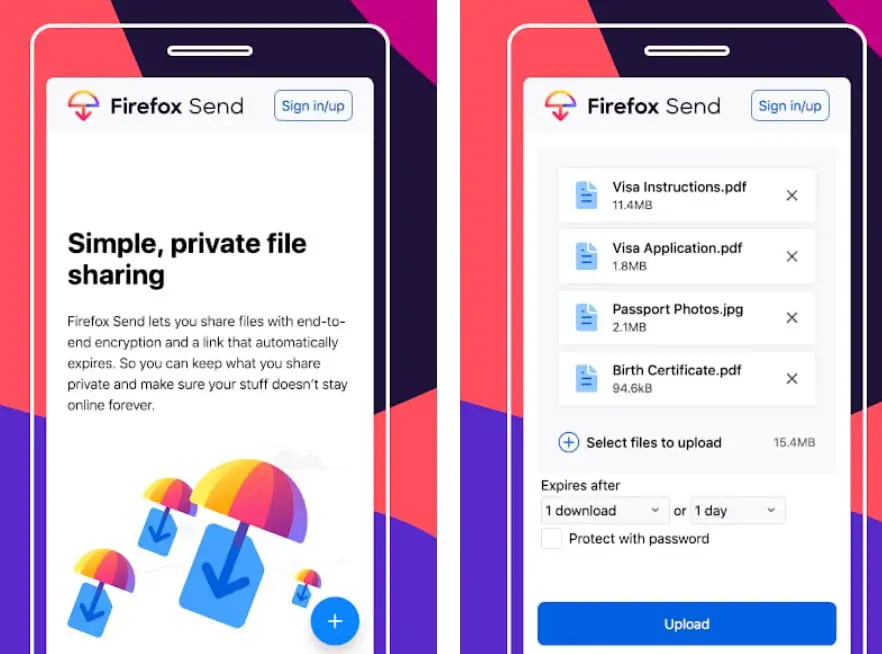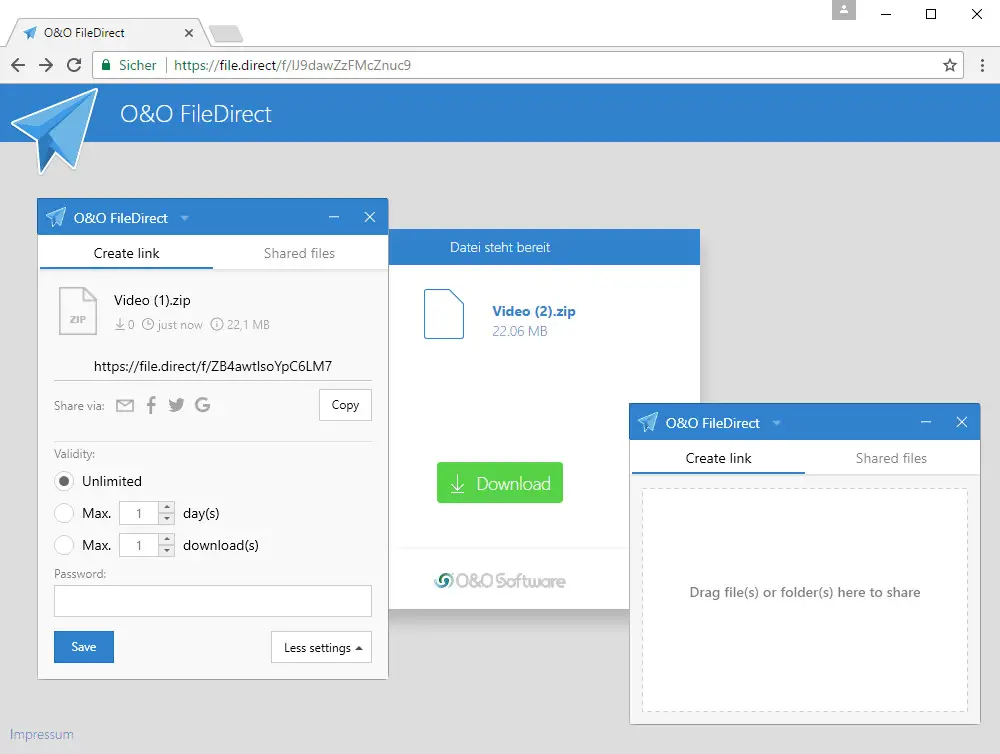Do you have a curiosity to know about the Best File Sharing Apps To Share Your File easily? 🤔
Awesome!
We got you covered in this post.
Let’s get started. 📗
Creating productive tools for file transfers between two different devices has always been a nightmare for software developers and designers. Wi-fi has changed the way files are transferred wirelessly. It has developed gradually by utilizing an IR beam for hi-tech, yet sophisticated apps.
Of course, Bluetooth can be used for sharing files, despite the fact that Bluetooth is no match when compared with the data speed of Wi-fi. It takes many hours for Bluetooth to accomplish the process of file sharing if the provided file size isn’t small.
If there is a need to transfer large files, usage of Wi-fi could be a real-time-saver as such apps execute efficient programs that are best to prevent the files from getting corrupted.
In this whole new era, many of us consider file-sharing as an obvious process. We remember that these services existed in the form of CDs, large diskette disks, and floppy disks at earlier times.
Surprisingly the emergence of cloud sharing has changed the scenario in the right way. There are a number of apps that let you convert files from one to another using a net connection.
Let us go through some of those apps that are doing extremely well to get the maximum benefit of the Android device. Amazingly most of them are free to use, but some apps need a subscription fee to unlock their features and modules.
Probably, you might know a few of them which are highly rated in the marketplace and are common once, but considering the fact that you must get wider alternatives to choose from we have also listed many different which may be useful for you.
So let’s dive into the list of best apps for file sharing without any further delay. It shall be noted that the list is not following any specific preference order.
Best File Sharing Apps – Our Top Pick 👌👌
1. Files Go by Google
Any app that comes from Google production house easily makes a quick download for anyone. If both the parties use the same app then the transfer of contents between the two takes place without a hitch and the entire process goes hassle-free.
It does not depend or need an internet connection to conduct a file transfer process since it sets up its own secured connection for data transfer which is best of all.
As mentioned by Google, the max speed that can brush up is 125 Mbps, which is certainly, Wow. Obviously, this may not be the first app in this field, even though Google realized the need for such a specific application is admirable.
This app is highly recommended for users who don’t rely easily on apps developed by third parties.
Besides the transfer of files, this app also lets you look for stuff, within your device in an efficient manner, where you can manage the device’s internal storage area by moving some of the stuff straight away to the SD card.
This app will also guide us about what data to delete in order to save space. Who doesn’t want to help out in clearing the redundant data on phone storage? In addition, adding files to Google Drive clears data in a proficient way.
This app uses filters to organize files, so as to ensure that no stuff is lost amongst folders. This app is free to download and doesn’t contain any ads to distract the attention from the main task.
2. Amazon Drive
Here comes another handy app, despite that it allows users to transfer files in a bit different manner. This app uses the cloud service which allows you to go through your online storage, locate, and edit files from anywhere you want.
Previews that are available for documents are quite useful when you are browsing through a heap of files. Moreover, one can create folders, and relocate and erase files.
A shareable link needs to be generated to circularize via emails and other online platforms. Files can be sent directly via an instant messaging application, while internet connection speed determines the time it will take for the process.
On the contrary, Amazon Drive clings to the traditional method of file transfer and does not send files via a secure connection like Files Go. Though its operability differs, still it provides comparable characteristics that at times might not be convenient.
Even though the app is free, the user can post unlimited photos on Amazon Drive, a feature that is simply great, and that too without in-app ads.
3. Send Anywhere
This app offers all the basic characteristics provided with Files Go along with a few more additional features which makes it currently incredible.
The app is developed with the latest 256-bit encryption technology for the transfer of data, assuring your files are safeguarded from vicious sources in their journey towards the destination.
The receiver’s phone has to manually enter or scan a code that has been shared by this app, by establishing a reliable Wi-Fi connection over itself. Most files go through it without any issue at a good pace.
As assured by the developer, any file residing on the device will reach the destination without any content modification or corruption. Even if your phone isn’t that close to the receiver you can execute the task by sharing the secure code.
The UI is very normal and the controls to are easy to use from the first installation itself. Presently, Send anywhere can be downloaded free from Play Store but comes with paid offers too which can be removed by paying a subscription fee.
4. SHAREit
ShareIt is presently one of the finest apps available in the store for the time being. As Lenovo is the main developing company of this app, one can rest assured of the quality and features it has to offer.
SHAREit, procuring with a download count of over 500 million, is presumably one of the best Wi-fi-based data transfer apps. It is capable to share various formats of files including jpg, mp4, gif, doc, Xls, and many more.
It displays the files to be transferred as soon as two devices handshake. So, the receiver has the option to select the files they prefer without any further approval from the sender.
The good part about this app is that it does not need a net connection to work on major processes. It is capable to transfer at 20Mbps speed.
With Google’s app as its strong competitor, developers of ShareIT are working day and night to provide better and more security features. SHAREit comes bundled with a media player of the finest quality.
Further, you can share files with your PC by installing PC-side software. SHAREit contains ads on board but anyway it is free to download. It is not possible to get rid of these ads as there are no in-app purchases.
5. FileCloud
Filecloud app has got multiple benefits for entrepreneurs as this goes beyond taking notes and transferring links on the cloud system.
You will get 1TB of online space for data storage, unlimited accounts, and also an additional 100 GB of storage space for every new user. All this is accessible for just a monthly fee of $10.
Filecloud was made deliberately for large data files. By using FileCloud’s own home-developed search engine, files can be found easily, and also cloud can be customized with your own features.
Think of a client when he is asked to send files at a server space registered as a personal domain rather than any Google or ShareIt server space. It surely wins the client’s heart and the deal of course.
Literally, FileCloud comprises a huge number of features, yet these mentioned are the user’s most loved ones including folder collaboration. Integration of outlook and MS office, inbuilt search engine, easy-to-read analysis along with a few others.
6. Dropbox – Popular file sharing apps
Most of those who are familiar with file storage services on a cloud system would definitely know this app. Dropbox can be truly called an industry leader as it has successfully survived the influx of Google Drive, iCloud, and other such service providers.
As expected, Dropbox offers a reasonably good set of features where files are shareable with the help of links. Unlike other apps, Dropbox is free for storage space of 2GB of files only, beyond which extra space can be bought with additional subscription fees.
This app contains an exceptional feature, ‘doc scanner’ that allows you to turn any document on your table into shareable PDF files on this app, which is the best and extremely useful in certain situations.
There is no charge for this app, but additional space can be purchased by paying an extra sum of subscription. The Dropbox app ranked number 6th in our Best File Sharing Apps list that you should download.
7. Apple iCloud
Apple iCloud is the most popular and the finest choice for file transfer which lives within the shell of the apple world. For them, there is no good alternative apart from this app. Only a few clicks are sufficient to back up and organize your entire file storage in a split second. It is that simple.
There is no need to go through hoops like downloading apps, or learning a new app or so if you are already an Apple product user. iCloud fixes most of the queries, as it is already on your Mac, working on photos segregation, documents, and videos, all in preset robotic format.
Unlike other file-sharing apps, Apple iCloud provides ‘daily backups’ which keep you up to date and excellent security features like seamless restoration of data. Another feature called “Find my iPhone” prevents loss or theft of data.
If you are a Mac or iOS user, you are surely going to like the Automatic file organization facility with an option for regular data backups, Find My iPhone loss-prevention, and others with a nominal charge of $0.99 for 50GB monthly fee.
8. Portal – WiFi File Transfers
Portal is not any simple file sharing app. It has the capability to transfer the entire folder in one go along with standalone files and multiple files. The receiver and the sender, two of them need not be on the same LAN as this app uses Wi-Fi Direct for sharing files.
Transferring any file to a PC is not an easy task and generally is not accomplished in the absence of PC-side software. But Portal emerges as a winner here as it can work seamlessly even without any specific software installation.
The PC side is monitored with the help of a web interface and can be sent nodifications using QR code. Android system with Lollipop and above is capable of sending and sharing files to and from the SD card. The Portal – WiFi File Transfers app ranked number 8th in our Best File Sharing Apps list that you should download.
Here comes the next app ‘Superbeam’ that uses Wi-fi Direct in order to share files across devices. Of course, it is a fast file-sharing app that comes with stunning visual effects where we can choose from AMOLED, dark and light modes.
Sharing of files can take place over here, in either of these ways; provide a unique key, connect with NFC or connect with the help of scanning inbuilt QR code scanner.
Superbeam transfers files over Wi-Fi, only if both devices are residing on the same Wi-Fi network. Meanwhile, in the absence of a Wi-Fi router, this is where Wi-Fi Direct springs come into action. In any case, if the connection gets lost there is always a provision to resume the transfer process.
Superbeam makes it all easy to share files with your PC with a website as a mediator. Files can be sent to multiple devices in the Pro version. Superbeam supports ads, but the free version is also available. The SuperBeam | WiFi Direct Share app ranked number 9th in our Best File Sharing Apps list that you should download.
Xender in 2019 emerged as one of the most extensively used apps for sharing files. This app is able to exchange files at a whopping pace.
The simple feature of dragging and dropping aids in the easy and quick transfer of several contents from your device. On the other hand, this app also allows you to collaborate files and info between multiple devices concurrently.
https://youtu.be/fe5vg4Nrlu4
Very few apps like Xender have the ability to transfer files in a cross-platform including to-and-fro of files. Transferring between Windows, iOS, Android, etc. can take place and you can share files to the PC as well. It does not need any client-side installation.
This app with simple to use, easy to understand, and free to download while it boasts a user-friendly interface. The Xender app ranked number 10th in our Best File Sharing Apps list that you should download.
11. SugarSync
Introducing you to the next app SugarSync may not be as sweet as the name suggests. It has the right dosage of advanced and standard features at a credible price.
SugarSync allows people who fiddle, to dig deep into their files and figure out which ones sync with the list of available devices.
It can save a lot of hassle as an organization is the only key but still, this may be annoying to some folks. Users can easily associate on a desktop or on its mobile app. Other than that, the basic package provides us a great restoration feature.
Download SugarSync and enjoy these candy elements including restoration of data, a collaboration of files, integration with Gmail, syncing and auto-upload along with support for multiple devices. The SugarSync app ranked number 11th in our Best File Sharing Apps list that you should download.
12. AirDroid
AirDroid offers you the opportunity to access Android-based devices wirelessly from a laptop. Users can transfer files between the two devices with the help of this app at great speed. This app enables you to communicate with messages with apps like Wechat, and through the huge screen of your gadget and laptop.
However, images and motion files too can be backed up to the computer hard disk from the phone. Amazingly one can also locate the lost phone with a special feature of this app.
Most of the basic features of any file sharing app come packed with this free version. Anyhow, for an even better experience it also has provision for the removal of in-app ads and other purchases. The AirDroid app ranked number 12th in our Best File Sharing Apps list that you should download.
13. Zapya – File Transfer, Sharing Music Playlist
Undoubtedly Zapya is an excellent file-sharing application meant for usage on the Android platform that comes with ultrafast sharing capabilities. It supports cross-platform transformation including iOS, Windows, Mac, and Android.
Zapya, simultaneously allows users to connect with 4 devices where they can share multiple files of different formats. QR codes can also be put into use, to share content.
This even permits chatting and sharing streaming videos, and audio with nearby buddies without an internet connection. Zapya is open-source software and does not promote any ads. The Zapya – File Transfer, the app ranked number 13th in our Best File Sharing Apps list that you should download.
14. Slack
This app is not exactly a cloud storage system but more of a communication platform. This app is not meant for larger transfers but for small documents and files for instant transfer.
While working on a project with multiple teammates, and you are looking for common storage space for all files, documents, charts, worksheets, and other related data, Slack can be a useful app.
This app is best known for its diversity as it allows for extensive user control – and respects hierarchy levels. One need not have to worry about permission and security features. Slack comes with 5GB of free storage per login id and the more the user, the more space.
In case your organization needs more space without adding new members, extra space can be purchased. However, each additional new paid id provides you with an additional 10GB.
Very recently, Xiaomi changed the app name of MiDrop to ShareMe. This becomes a wise choice for those who are looking for a simple app meant for data transfer on Android without getting annoyed with any ads.
Surely it can give a good completion to other top 10 file sharing apps available on Playstore. This app is lighter, and quick, and endorses all sorts of devices running the Android version.
As usual, without any internet connection, one can share all files. The app has all the basic features that one is looking for and these modules are categorized into different sections. AN interrupted transfer can again be resumed from any given point.
ShareMe is solely designed for Android and presently it doesn’t support multi-user neither it is compatible with other devices. Even with such minimalistic features, one can try this free app to know how seamlessly this app works. The ShareMe (MiDrop) app ranked number 15th in our Best File Sharing Apps list that you should download.
16. Firefox Send
Here comes another alternative for entrepreneurs, ‘Firefox Send’ has the best solutions for a nominal price. Presenting you the brand new file transfer app in the store which is called Firefox Send.
This app is developed by the Firefox team and it does its job in a quite decent manner although it is still in the beta stage right now.
Even a huge file of approx 1 GB could be transferred after the immediate installation of this app on your gadgets or mobile device. With the help of your Mozilla account, the limit of file sharing increases up to 2.5GB.
Moreover, the saddest part is that it strictly requires an internet connection until the data gets completely transferred from its source to the destination.
Shared content undergoes the process of generating a downloadable link that is encrypted end-to-end for enhanced security.
One can also password-protect the file for an additional measure, specify the download count so as not to permit more downloads than the number specified, and finally transfer the data to the person you want.
Firefox Send is freely available and doesn’t support any ads, however, extra features can be utilized in its premium version. The Firefox Send app ranked number 16th in our Best File Sharing Apps list that you should download.
As the name suggests, this app needs the email id of the recipient in order to send files. It is also called the WeTransfer app which doesn’t need one for any compulsive signup process.
The only effort needed from your end is to provide the recipient’s email address and select the file that needs to get transferred and your task is done.
An email will be sent to the recipient with a clickable link that will lead to the download of the mentioned file. Pausing and resuming of files due to internet connectivity issues is a good feature.
This app permits file transfer for sizes up to 10GB. In order to enjoy this lightweight app, you are not required to impart with your hard-earned money as it comes without any cost. The Collect: Save and share ideas app ranked number 17th in our Best File Sharing Apps list that you should download.
O&O FileDirect is a free, lightweight program that lets you share large files with others. It’s quick, secure, and uses a simple drag-and-drop interface.
Although you have to download and install the software to use it, there’s no need for the recipient to do this because file transfers are controlled from your PC and can be received in most popular browsers.
Download O&O FileDirect and follow the instructions on the screen to install the program. Run the software, then drag and drop the files (or folders) you want to share to the cut-out area. A sharing link appears.
Click Copy to copy the sharing link to your clipboard or use the buttons to share it via email, Facebook, or Twitter.
When you share this link with recipients, they can download the files directly to their PC. Your computer needs to be switched on for them to do this.
Recipients don’t need to install O&O FileDirect, but they must open the link in Firefox or Chrome or another Chrome-based browser such as Opera. To share more files, simply drag them to the app to create a new, unique link.
Clicking the ‘More settings’ button lets you set the maximum amount of time or number of downloads that your files are available for. To add an extra layer of security, simply enter a password in the appropriate box and click Save
You can review all your shared files by clicking the ‘Shared files’ tab. This shows the file share’s name, how long ago it was created, how many times it’s been downloaded, and its total size. Clicking the drop-down menu lets you sort the list of shared files by newest, name or type.
Hover your cursor over a file to bring up buttons for copying and deleting the link (which stops it from being shared). Alternatively, to locate a file on your PC, click the icon that looks like a magnifying glass on a sheet of paper.
📗FAQ
What is the best file-sharing software?
Google Drive is an affordable and excellent file-sharing method. Other options include Dropbox, Box, Microsoft OneDrive, iCloud Drive, SpiderOak Groups, WeTransfer, and pCloud.
What is the best free file-sharing program?
The top free file-sharing software is Sync.com, pCloud, WeTransfer, Google Drive, DropBox, Box, OneDrive, etc. They help in accessing photos, videos, and documents.
What is the safest file-sharing app?
If you are looking for a secure way to share files, here are the top 3 options – Box, Microsoft OneDrive, and Resilio. They are ideal for people looking for quality cloud storage options.
What is the best app for sharing apps?
The best app for sharing apps include SHAREit, EasyJoin, Portal, Superbeam, AirDroid, Zapya, Send Anywhere, ShareMe, etc.
OnionShare is an open-source tool that lets one securely transfer files. Other methods are Wormhole, Bitwarden Send, Dropbox, Mega, Tresorit, and DocSend.
What are the types of file-sharing?
The types of file-sharing include file-sharing protocol programs (FTP), peer-to-peer networks, removable storage media, online file-sharing devices, file-sharing software for sensitive data, etc.
Is file sharing illegal?
No, it is entirely legal. File sharing is not illegal in any state. However, sharing copyrighted content might face some legal issues.
You can use one-time file-sharing platforms such as Firefox send, WeTransfer, Securely Send, Jumpshare, Dropbox, Microsoft OneDrive, Google Drive, etc. Firefox Send permits you to send up to 2.5 GB.
Is SHAREit a safe app?
Some people have discovered several vulnerabilities related to SHAREit. The user’s data is sensitive to being leaked using malicious code or apps. They can also be led to RCE or Remote Code Execution.
What are the dangers of file-sharing?
Attackers may include spyware, viruses, worms, and Trojan horses in the files. Downloading those files will lead to your machine getting infected. You will need tools to prevent the viruses from infecting your system.
Conclusion
These were just a few of the finest apps for file sharing that you can use for your need, be it personal or commercial. It is recommended to try a few apps before narrowing down on any specific for regular usage. Since most of the apps are free, there is no harm in giving them a try before buying any premium app.