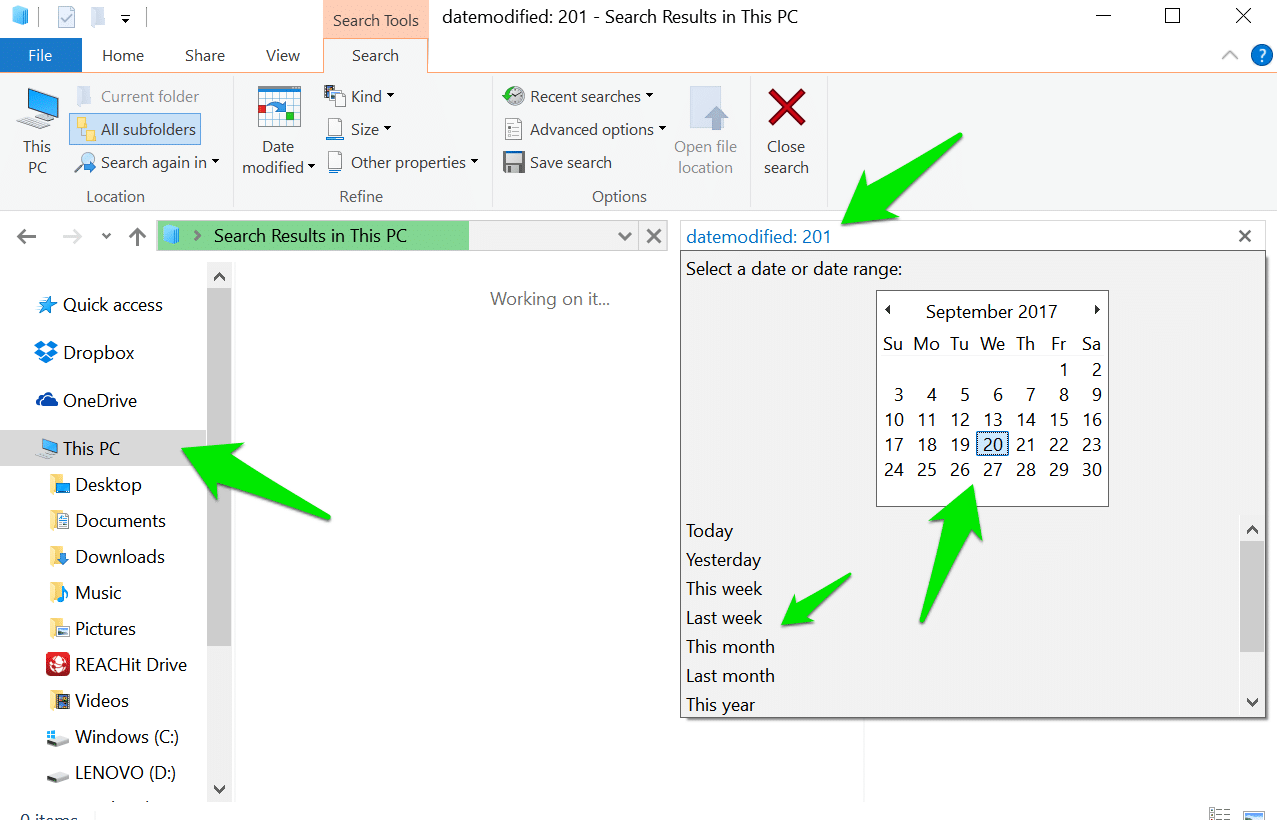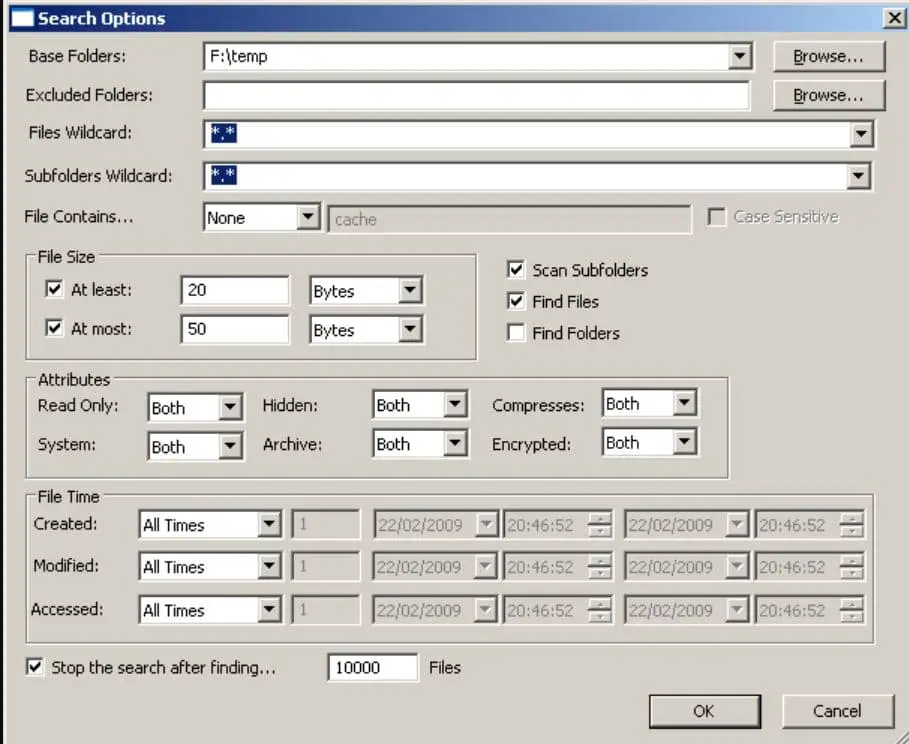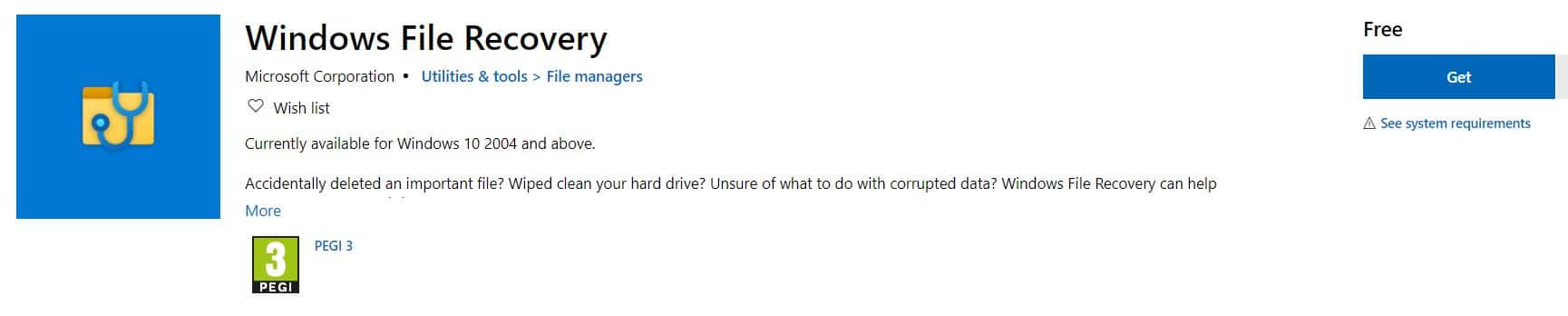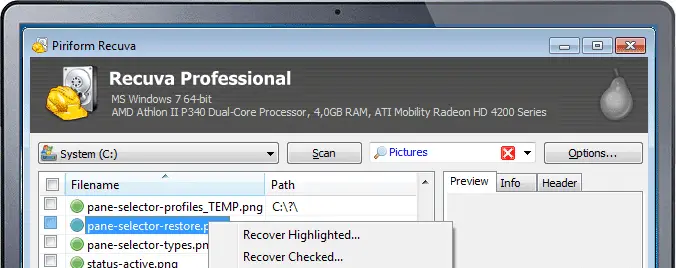If you lost a folder of important photos on your Windows 10 PC.and you opened all the other folders on the computer to look for it, but You can’t remember what you named it.
These photos are from my 25th birthday, so the only other information that you now is that they date from August 2010.
Here is the Easiest Process to find a missing folder in windows 10
Right-click the Start button, then click File Explorer and,
in the ‘Search this PC’ field, enter:
datemodified: 2010 kind:=picture
The above command will search for Date Modified date as the year 2010, enter your Year as per your date, and in the Kind, you need to enter your file type.
As you see in the below image, after entering the above command now you have one nice GUI prompt to enter your date range, here you have the option to select Today, This Week, etc.
Lots of files should appear, and your PC may take a while to show them all. Scroll down to see if you recognize any from your birthday. If you see one, right-click it and look for ‘Open file location’. Click that and, hopefully, you will have found the
missing folder and its location.
2. Use SearchMyFiles Tool
Searching for files in Windows is fairly easy, but NirSoft’s SearchMyFiles tool (Download Here) is a much more advanced way to do it. You can search for items using a number of criteria, including the time they were created, modified or last accessed, their file attributes, file content (text or binary search), and size.
Wildcards have been added to help your searches, and this new version can even find text in Microsoft Office documents and PDFs. It’s now easier to find folders, too.
Recover lost files with Windows File Recovery
Microsoft has released a brilliant command-line file-recovery tool that finds and recovers deleted files on your hard drive. You can install Windows File Recovery from the Microsoft Store (Download Here).
This adds an item to the Start menu which, when clicked, opens a command- prompt window in admin mode, showing the Help info. The simplest way to use it is to type: winf r followed by the source drive and destination folder.
For example: winfr c: e:\
This instructs winfr (that is, Windows File Recovery) to scan the C: drive and save any deleted files it finds to the E: drive. It creates a folder called Recovery to put them in.
This next command limits recovery to a specific file type: winfr c: e:\ /n *.jpg The next command specifically recovers ‘.jpg’ files in the Pictures folder. As above, the /n acts as a filter for recovered files:
winfr c: e:\ /n \users\ yourname\pictures\*.jpg
Replace yourname with the name of your current user profile. There are limitations and you need two drives – one to recover deleted files from and another to save them to. USB drives and flash drives are fine if formatted with NTFS. More help is available at Here.
If the files have been deleted by mistake, try using Piriform’s file recovery tool Recuva (www.piriform.com/recuva).
This lightweight program is available as a portable version, so you can download it to a USB drive, then run it from that to avoid overwriting any of the files.
Finally, have you created any backups since 2010? Even if your backup is just a disk image of your PC’s hard drive, you may still be able to access the files within it and make a copy of your lost photos.
Also, Check How to Clean Up Windows 10 Messy Context Menu