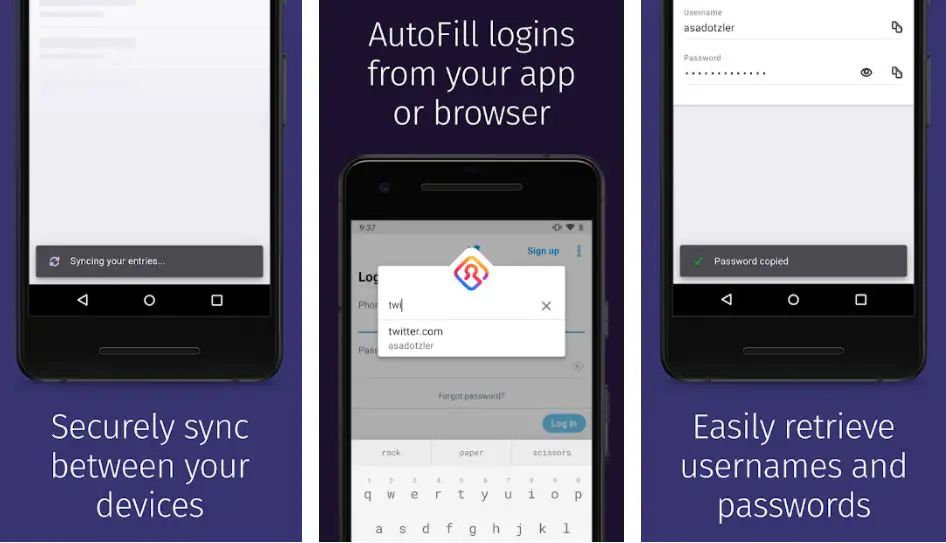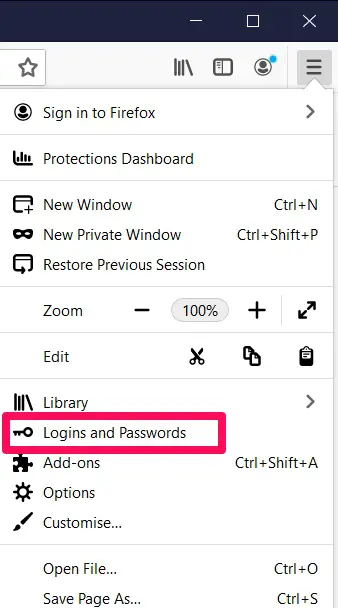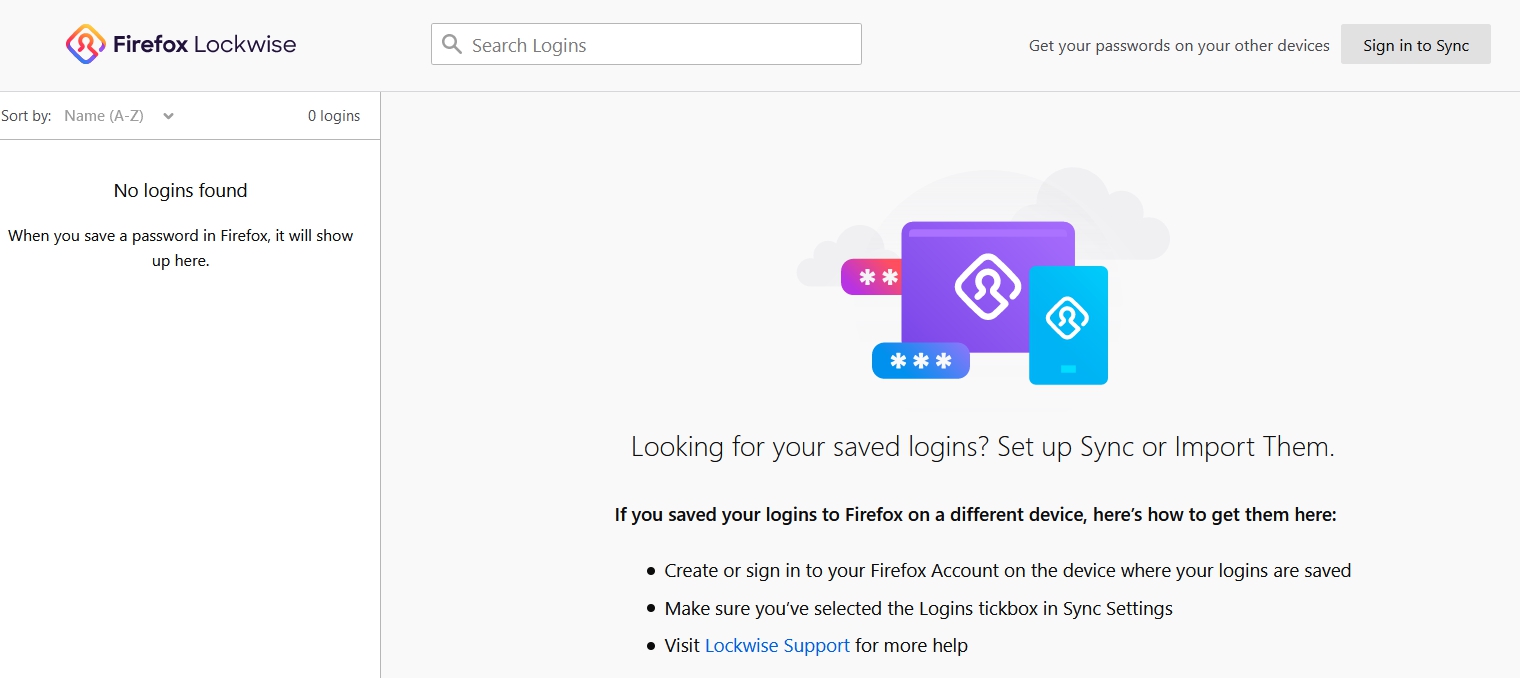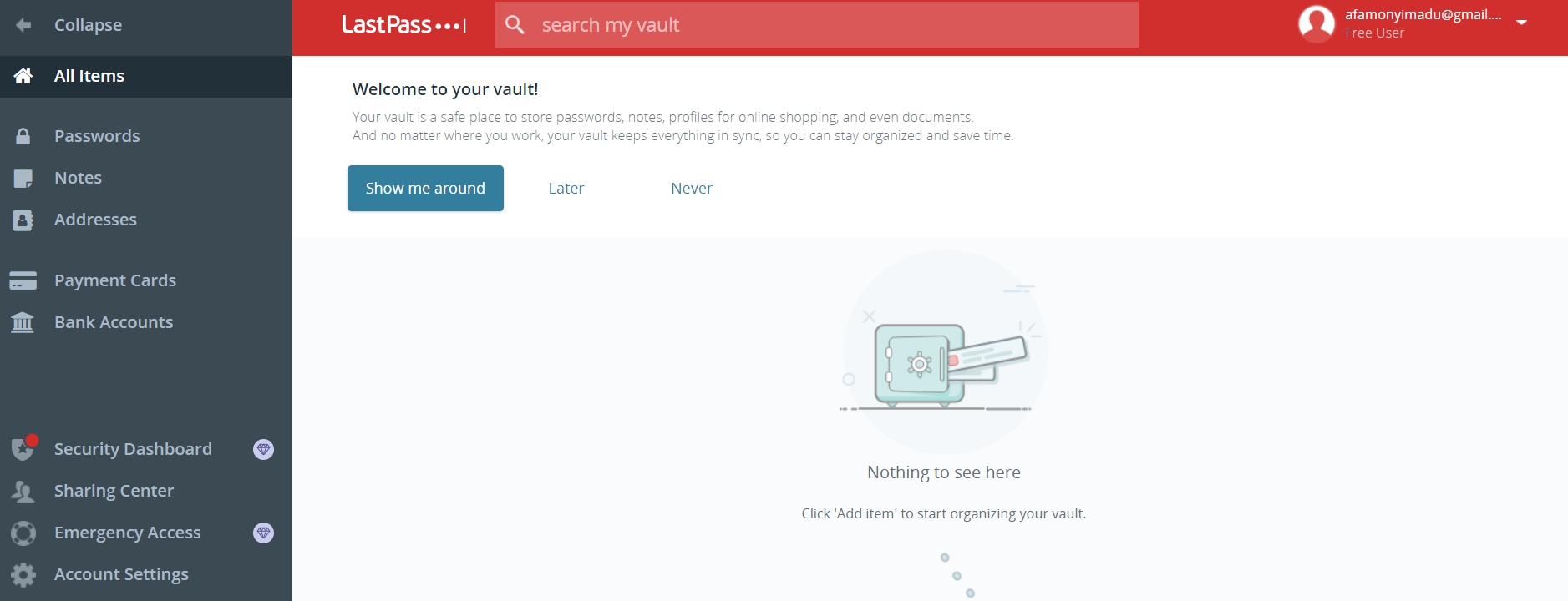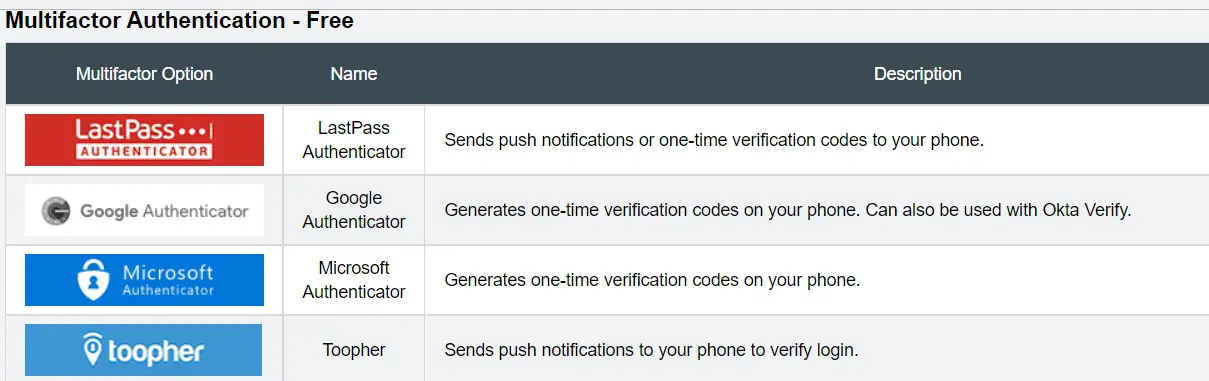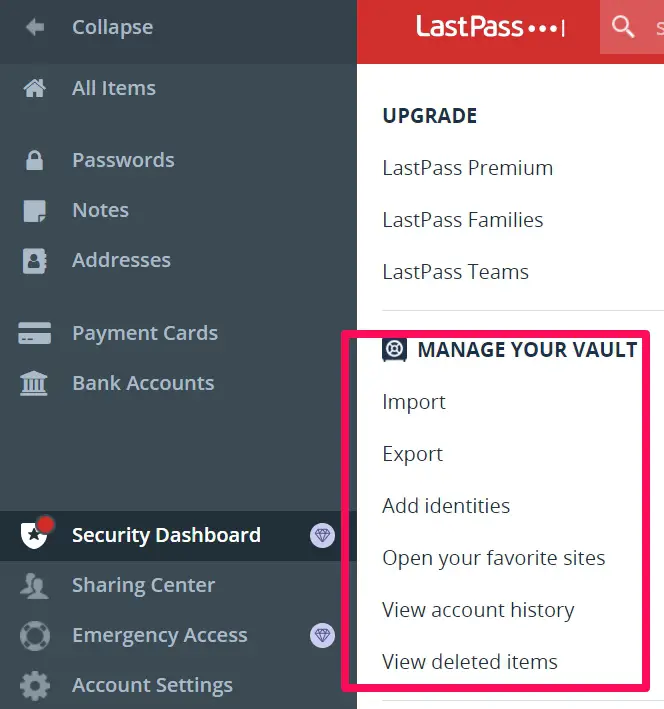You have stumbled upon this article because you are among the many who are undecided between Firefox Lockwise vs LastPass. This is a common debate to have. First, here is some background.
Of recent, the LastPass team has chosen to stop the multi-platform usage with its free plan. What this implies is that users would only have access to this password manager on just one device if they choose to use a free plan.
They would be able to choose between Lastpass on Mobile or on desktop. For users thinking of a Lastpass alternative or perhaps getting paid plan for Lastpass, this article would give you more to consider in making a more educated decision.
Now let me briefly discuss Lastpass and Firefox Lockwise.
Firefox Lockwise:-
Firefox Lockwise is a password manager developed by Mozilla. Yes, the very same Firefox browser team that you are used to. This utility isn’t just the most compatible password manager for Firefox browser but is also designed for the browser.
Mozilla is known for its rich history in Privacy, this is passed unto its password manager, and gives users a sense of security.
This is a secure password managing utility that works for the Firefox web browser, as well as Android and iOS smartphones. On mobiles devices, it is a stand-alone application while on PC it is a part of Firefox.
LastPass:-
This is a secure password managing utility that would keep all your login credentials; passwords and usernames safe within its vault.
Once credentials are saved, LastPass always does the job of remembering them for the user. This password management tool will perform the function of entering these credentials for you whenever they are needed.
Lastpass would create new passwords for users, indicate the strengths of your passwords, secure information like membership IDs and PIN codes, safely share your passwords with others when needed, fill out credit card information and addresses when required as well as carry out many other functions.
Firefox Lockwise vs LastPass: A Comparision
This comparison will take into account cross-platform compatibility, user interface, security encryption, security breaches, backup and recovery, and of course, the prices of these two tools. Let’s dive right into our comparison.
Firefox Lockwise vs LastPass: Platform Availability
This is a great place to start from before moving any deeper. While I have hinted at this in my preamble, it is important to know where you expect to be able to use either of these productivity tools. You need to be sure it works on your platform before proceeding to acquire it.
Lastpass seems to be the more widespread password manager. it is available for users across macOS, Windows, Linus, iOS, and Android devices. It is also available across a few web browsers including Opera, Chrome, Edge, and the Firefox browser.
In the case of the Lockwise password manager, it can be described as being more of an extension specially built to work around the Firefox ecosystem.
It however works as a mobile app for iOS and Android devices, where it is used independently of its parent Firefox browser.
Firefox Lockwise vs LastPass: Interface
As you know, Lockwise is almost exclusive to firefox. This also implies that the interface can only be accessed using firefox, within the Firefox Window. To access the interface, click on the Hamburger, and navigate to the “Logins and Passwords” tab.
The Lockwise password manager would allow users the opportunity to edit, search, or remove saved passwords. Other than this, the interface is bland and does not offer much.
In comparison, Lastpass is very rich in features. It has its own independent interface and would allow users to do much more than save passwords. Users would be able to save notes, bank accounts, credit card info, addresses, and a lot more.
On the mobile app, Lockwise seems to have a more modern look. It simply consists of its vault and that is as much as it gets.
Lastpass mobile version is consistent with its desktop app in offering different sections. Once again, users would find sections for card info, passwords, nites, addresses, and the likes. It even includes an in-built browser which makes banking more secure. An additional feature that LastPass offers is its password-generating feature.
I must note that the auto-fill mobile feature does not work for me as well as I think it should. This however could easily be on the cards for upgrades that will come in future updates. The autofill feature of Lockwise seems to work well enough.
Firefox Lockwise vs LastPass: Encryption and Security
This is an important call. Right from the top of my head, it seems like these two are on par. Lastpass uses what it calls a master password to encrypt the hashed password, and still adds an AES-256-PBKDF2 kind of encryption to encrypt user info, passwords, and username.
All user information is decrypted on the local device. The encrypted passwords are however backed up on cloud servers. Following this model, Lastpass wouldn’t have access to your original passwords and usernames.
It also gives users the option to set up two-factor authentication for added security. Users would be able to set this up using any of Microsoft Authenticator, Duo security, or Google Authenticator. It also offers users hardware token support from both RSA SecurID and YubiKey.
Firefox Lockwise has a different approach to security. The passwords are kept on your local devices. When users use its mobile app, the passwords and other relevant data have to be synced from the PC using Firefox servers. For encryption, the password manager employs SHA-256, HKDF, and PBKDF2 encryption.
Unlike Lastpass, it doesn’t support ant 2 Factor Authentication. You however can enable 2FA for your account on Firefox account. Also, it doesn’t have a master password capability, rather it uses what it calls a primary password, and this can be enabled using the privacy settings.
Lockwise however has a feature called Firefox Monitor. This monitor simply studies your credentials and would know if they have been compromised by some sort of security breach. This way, you will know to change or update your credentials.
For their mobile applications, both of them support biometric authentication, but the master password feature is only available in Lastpass’ mobile app.
Firefox Lockwise vs LastPass: Backup and Recovery
This is an aspect that borders on the general UX of a system. Both of these utilities make backups to the cloud. This is great because it means you do not have to be restricted when you switch between systems. All you would need to do is log in to your account to get access to your info.
With Lockwise there are additional backup storage options. It has local backup storage in the root directory.
When users need to perform recovery, they can reset the passwords using their emails or from the mobile app. Also, users of both apps will be able to export passwords if needed. This is a good feature, as it allows you the freedom to port over to a new password manager when or if needed.
As a rule of thumb always store passwords in locations away from your device. Especially as these files contain your data in plain text.
Firefox Lockwise vs LastPass: Price
Firefox Lockwise seems to win this criterion. It is completely free and seems to remain that way for the next foreseeable future. It is this way especially because it is meant to complement the Firefox browser.
Lastpass has a free option for basic users. This is appropriate if you are an individual and do not expect others to share the same passwords with you. However, additional features come with the paid option costing $3 per month. For up to six users, there is a subscription that starts at $4.
Last Thoughts on Firefox Lockwise vs LastPass:
The first obvious call is that for all Firefox users the Firefox Lockwise would seem like the best fit. After all, it is the password manager made just for the browser.
However, in cases where there is much more you need to be kept safe, passwords, usernames, credit card details, addresses, and the likes, then Lastpass would seem the more likely fit. I would recommend that users who do not necessarily need to use the Firefox browser, should rather opt for Lastpass.
In the end, it always comes down to your personal preferences in making choices like this. $3 a month for total security on your most priced applications and services seems rather a small price to pay.
I would however love to know which of these you are inclined to using. Please let me know in the comment sections. Note that these two platforms would update their systems from time to time. So do not be too surprised if there are slight modifications by the time you are reading this article.