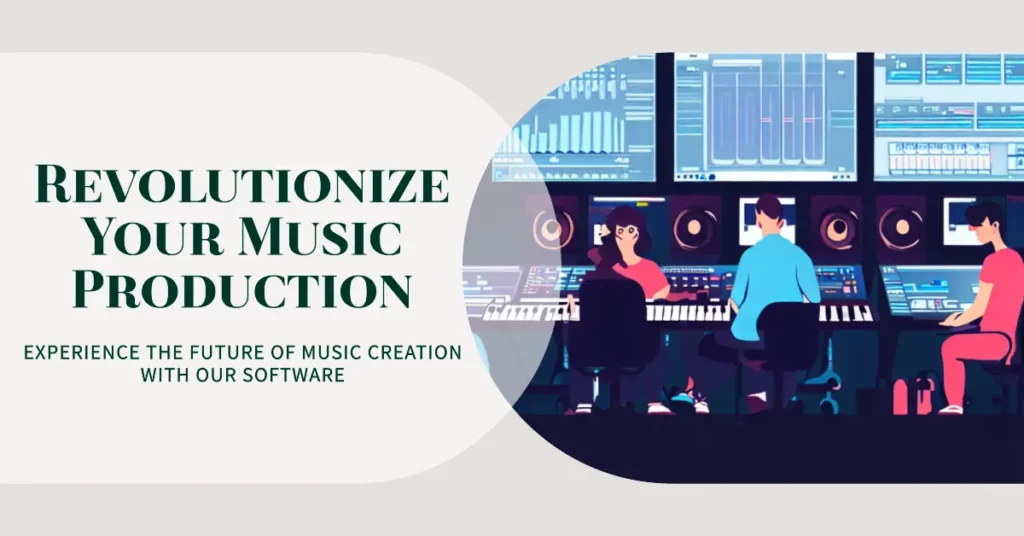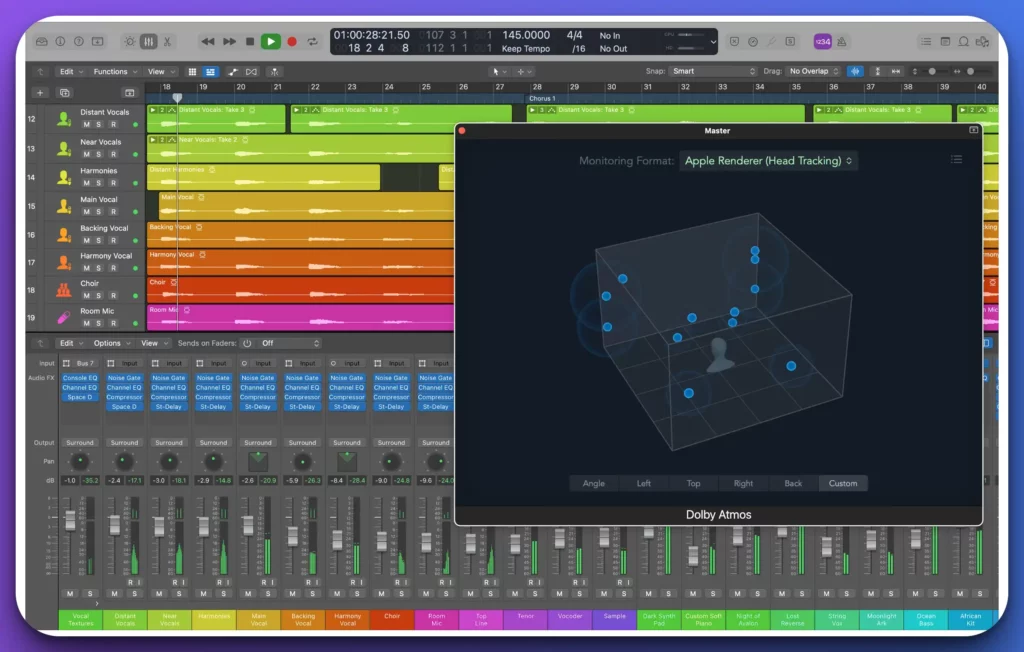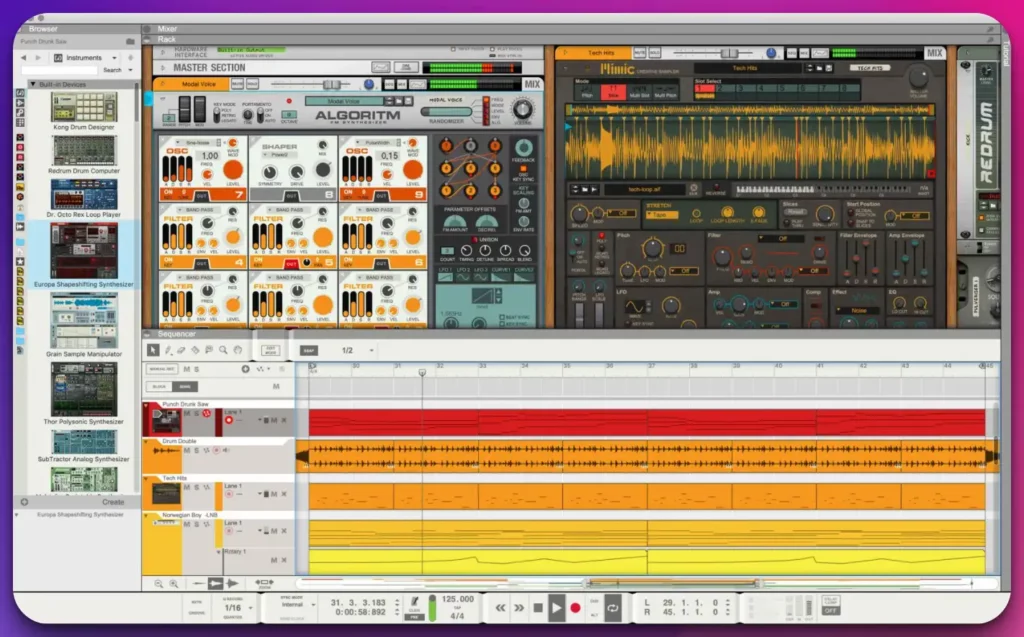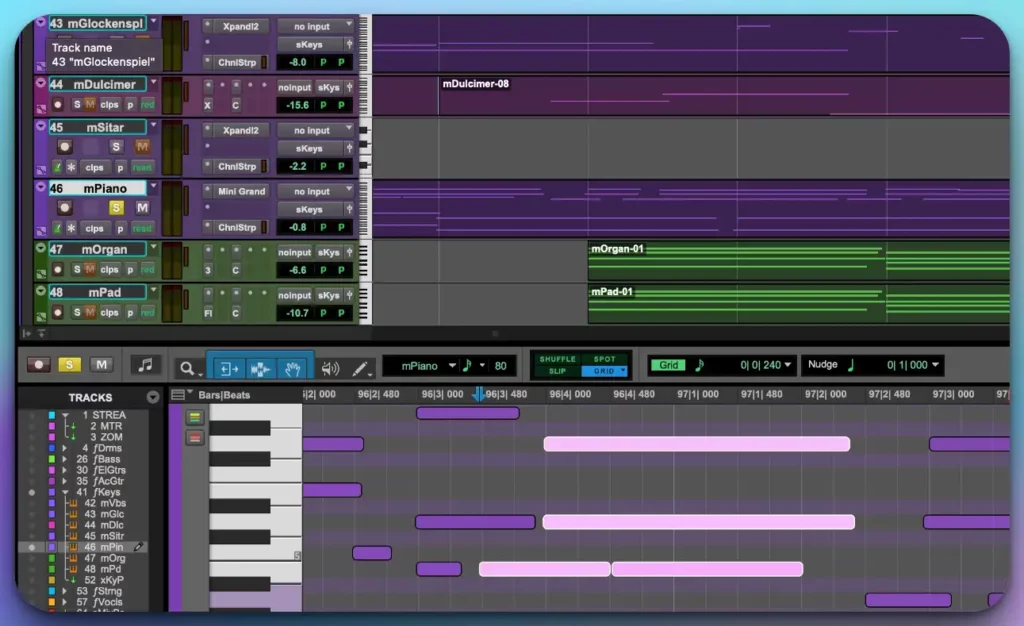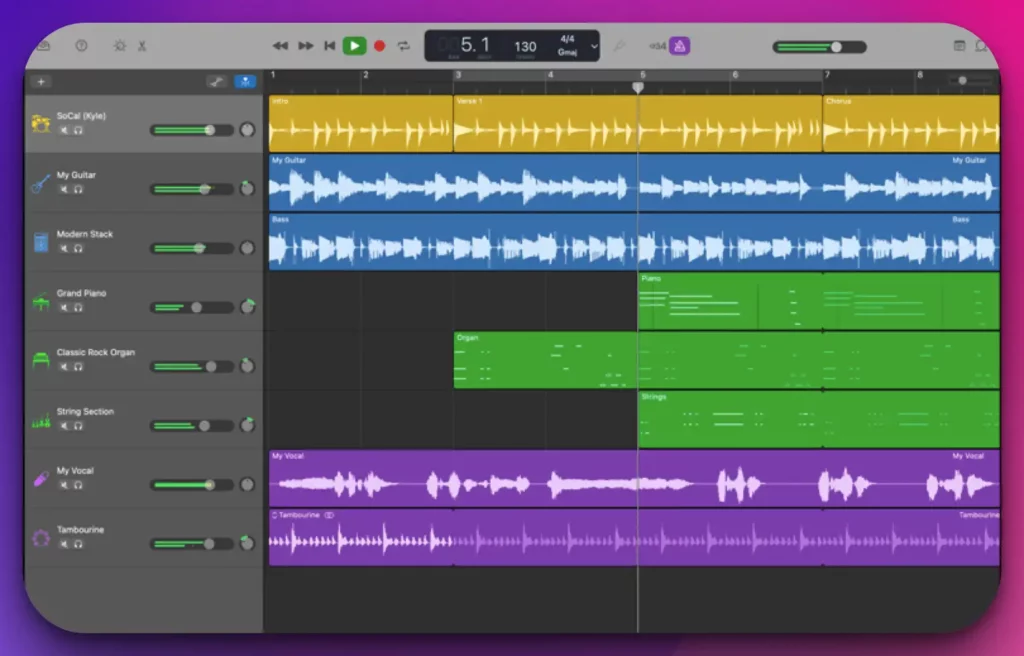As a digital music producer, you might have found yourself feeling restricted or perhaps, underwhelmed by the constraints of FL Studio. While it’s a powerful Digital Audio Workstation (DAW) favored by many artists around the globe, there can be instances where it falls short.
You may find its interface complex to navigate, its plugins limited, or maybe it’s just beyond your current budget. All these factors could hinder your creative potential, and you need a more fitting solution.
The frustration can be real when your DAW doesn’t live up to your creative aspirations. Struggling with limited features and a complex interface can leave you feeling restricted and even hamper your growth as a music producer. Plus, we’d all prefer to avoid the stinging pinch of paying a hefty sum for a DAW that isn’t meeting your needs.
Fear not, because your journey to finding the perfect DAW doesn’t have to end at FL Studio. With many stellar FL Studio alternatives available today, you can find a platform that perfectly matches your specific needs, skill level, and budget.
This comprehensive guide will introduce you to top-notch DAWs that provide exceptional tools and features and offer diverse workflows to align with your unique style.
So, let’s dive in and discover the potential of these FL Studio alternatives to elevate your music production experience.
Why Consider Alternatives to FL Studio?
FL Studio has long held a prominent position in digital music production as one of the industry’s leading software packages. However, discerning musicians and producers should not overlook the value of exploring alternative options that may offer a range of unique features and benefits.
While FL Studio undeniably boasts an array of powerful tools and a user-friendly interface, there are compelling reasons to consider diversifying your digital audio workstation (DAW) portfolio. Doing so lets you tap into new possibilities and expand your creative horizons.
Variety is a key factor in considering alternatives to FL Studio. The market is teeming with innovative DAWs that cater to different musical styles and preferences.
Whether you’re inclined towards meticulous audio editing, experimental sound design, or advanced MIDI manipulation, alternative options can provide tailored experiences catering to your needs.
Moreover, workflow enhancement is an aspect worth exploring. Each DAW has its distinctive workflow, and trying out different software can introduce you to fresh perspectives and boost your productivity.
Perhaps an alternative DAW’s streamlined interface or unique automation features will resonate with your creative process, elevating your efficiency and output.
Beyond functionality, sound quality should be a focal point. While FL Studio has commendable audio processing capabilities, alternative DAWs often incorporate cutting-edge algorithms and sophisticated audio engines with distinctive sonic characteristics.
Experimenting with alternatives may uncover new sonic textures and tonal possibilities that can enhance your compositions.
To sum up, venturing beyond FL Studio can unlock possibilities. Exploring alternative DAWs grants access to diverse features, workflows, and sound qualities, ultimately empowering musicians and producers to push their artistic boundaries and achieve remarkable results.
What To Look For in an FL Studio Alternative
When exploring alternatives to the popular digital audio workstation (DAW) FL Studio, it’s important to consider several key factors to find a suitable replacement that meets your creative needs.
Here are essential aspects to evaluate when searching for an FL Studio alternative:
1. Workflow and Interface: An ideal FL Studio alternative should provide an intuitive and efficient workflow, allowing you to navigate seamlessly and focus on your music production. Look for DAWs with customizable layouts, drag-and-drop functionality, and streamlined processes that enhance your productivity and creativity.
2. Functionality and Features: Assess the range of tools and features offered by the FL Studio alternative. Look for comprehensive audio editing capabilities, versatile virtual instruments, various effects, and support for popular plugin formats. Ensure the alternative DAW caters to your specific production requirements and allows experimentation.
3. Compatibility and Integration: Consider the compatibility of the FL Studio alternative with your operating system, audio interfaces, and MIDI controllers.
Additionally, examine its integration with third-party plugins and virtual instruments, as this expands your creative possibilities and allows you to leverage existing resources seamlessly.
4. Sound Quality and Processing: Evaluate the FL Studio alternative’s sound engine and audio processing capabilities. Look for high-resolution audio support, advanced mixing and mastering tools, and exceptional sound quality. A DAW that delivers pristine audio reproduction empowers you to achieve professional-grade results.
5. Community and Support: Explore the user community and support resources surrounding the FL Studio alternative. Active online forums, tutorials, and regular software updates indicate a vibrant user base and dedicated support team.
This ensures you can seek assistance, collaborate with fellow users, and stay up-to-date with the latest developments in the software.
By carefully considering these aspects, you can confidently choose an FL Studio alternative that aligns with your creative workflow, enhances your production capabilities, and enables you to express your musical vision with precision and artistry.
Remember to prioritize your unique requirements and objectives when making your selection.
Comprehensive Reviews of FL Studio Alternatives
1. Ableton Live
When seeking a powerful and versatile alternative to FL Studio, Ableton Live is one of the best options. With its innovative features and robust capabilities, Ableton Live offers a comprehensive music production experience that caters to the needs of both beginner and professional producers.
One of the standout features of Ableton Live is its unique session view, which allows for spontaneous and non-linear music creation. This view facilitates improvisation and live performances, making it an ideal choice for electronic music producers and DJs. In contrast, FL Studio primarily focuses on a pattern-based workflow.
Another notable aspect of Ableton Live is its versatile audio warping and time-stretching capabilities. This feature enables you to manipulate audio files in real-time, making it effortless to experiment with different tempos and create complex rhythmic patterns.
Additionally, its integrated audio-to-MIDI conversion allows you to extract melodies and harmonies from audio recordings, providing endless creative possibilities.
For those passionate about live performances, Ableton Live shines with its powerful and reliable performance mode. It enables you to arrange, trigger, and manipulate various musical elements on the fly, making it a go-to choice for live electronic acts. The seamless integration with hardware controllers enhances the live performance experience further.
The extensive library of instruments, effects, and samples offered by Ableton Live is another compelling reason to consider it a FL Studio alternative.
With a wide array of instruments ranging from classic synths to realistic acoustic emulations, you can effortlessly shape your sound. The built-in audio and MIDI effects, alongside the vast collection of samples, ensure you have everything you need to craft professional-grade productions.
In conclusion, Ableton Live stands out as a top-notch FL Studio alternative, boasting unique features such as the session view, advanced audio manipulation capabilities, and a focus on live performances.
Its comprehensive tools and resources and user-friendly interface make it an excellent choice for music producers of all levels. Consider exploring Ableton Live to unlock new creative horizons and elevate your music production journey.
Pros:-
Innovative Session View: Ableton Live’s session view allows for flexible and spontaneous music creation, making it ideal for electronic music producers and DJs.
Powerful Audio Warping and Time-stretching: Ableton Live’s advanced audio manipulation capabilities enable real-time stretching and warping of audio, facilitating experimentation and creating complex rhythmic patterns.
Integrated Audio-to-MIDI Conversion: The ability to convert audio recordings into MIDI data opens up new creative possibilities for melody and harmony extraction.
Reliable Performance Mode: Ableton Live’s performance mode empowers live performers to arrange, trigger, and manipulate musical elements on the fly, with seamless integration with hardware controllers for a dynamic live experience.
Extensive Library of Instruments, Effects, and Samples: Ableton Live provides a vast collection of high-quality instruments, effects, and samples, allowing users to shape their sound and create professional-grade productions easily.
User-friendly Interface: Ableton Live features an intuitive and user-friendly interface that simplifies the music production workflow, making it accessible for beginners and experienced producers.
Cons:-
Higher Learning Curve: Due to its extensive features and unique workflow, Ableton Live may have a steeper learning curve for users accustomed to FL Studio or other DAWs.
Limited Pattern-based Workflow: While Ableton Live excels in non-linear music creation, it may not be as well-suited for producers relying heavily on a pattern-based workflow.
Pricing: Ableton Live is a premium software with different pricing tiers, which may be a consideration for those on a tight budget.
Less Customizability: Compared to FL Studio, Ableton Live may have fewer options for customization, which could limit the extent to which users can tailor the software to their specific preferences.
Ultimately, choosing Ableton Live and FL Studio as music production tool depends on individual preferences, production style, and workflow requirements.
Ableton Live offers innovative features and performance-oriented capabilities, making it a compelling alternative for those seeking a versatile and dynamic music production experience.
Ideal User Profile:-
The ideal user profile for Ableton Live as an FL Studio alternative encompasses creative individuals passionate about electronic music production, live performances, and experimentation.
Here are the characteristics of the ideal user:-
Electronic Music Producers: Ableton Live’s innovative features and session view make it an excellent choice for electronic music producers who value flexibility, non-linear composition, and spontaneous creation. The software’s extensive library of instruments and effects caters to various electronic music genres.
DJs and Live Performers: Ableton Live’s performance mode and seamless integration with hardware controllers appeal to DJs and live performers. The software enables them to arrange, trigger, and manipulate musical elements on stage, facilitating dynamic and captivating live performances.
Sound Designers and Audio Manipulators: The advanced audio warping and time-stretching capabilities of Ableton Live make it a desirable option for sound designers and those who enjoy manipulating audio in real time. The integrated audio-to-MIDI conversion adds extra creativity for extracting musical elements from recorded audio.
Experimental Music Producers: Ableton Live’s non-linear workflow and ability to handle complex rhythmic patterns make it an attractive choice for producers who embrace experimentation and unconventional approaches to music production. The software encourages exploration and encourages pushing creative boundaries.
Musicians Seeking a Comprehensive Production Tool: Ableton Live’s extensive range of instruments, effects, and samples provides musicians with a comprehensive production toolkit. Whether they are working on electronic or hybrid music, Ableton Live offers a broad spectrum of sounds and resources to shape their compositions.
Producers Interested in Live Performance Integration: Ableton Live’s seamless integration with hardware controllers and its reliable performance mode makes it an appealing option for producers who want to transition between studio work and live performances seamlessly.
Overall, the ideal user profile for Ableton Live as an FL Studio alternative encompasses electronic music producers, live performers, sound designers, experimentalists, and musicians seeking a versatile and dynamic music production experience.
Ableton Live’s features, capabilities, and emphasis on creativity make it an excellent choice for those looking to explore new horizons in their music production journey.
Price:-
2. Logic Pro – Best For Mac Users
When it comes to seeking a powerful and feature-rich alternative to FL Studio on the Mac platform, Logic Pro emerges as the ideal choice.
With its extensive set of tools and comprehensive capabilities, Logic Pro stands out as one of the best FL Studio alternatives for Mac users, catering to the needs of both aspiring musicians and seasoned professionals.
One of the standout features of Logic Pro is its intuitive and professional-grade user interface. The software’s sleek and visually appealing design enhances the user experience, allowing for smooth navigation and efficient music production.
Whether you’re a beginner or an experienced producer, Logic Pro’s interface ensures a seamless creative workflow.
Logic Pro’s advanced MIDI sequencing and editing capabilities make it a favorite among electronic music producers. With various MIDI manipulation tools, such as the MIDI Transform function and advanced quantization options, musicians can easily refine and customize their MIDI performances with precision and creativity.
Another notable advantage of Logic Pro is its vast collection of high-quality virtual instruments. From realistic emulations of acoustic instruments to cutting-edge synthesis and sampling capabilities, Logic Pro offers a rich palette of sounds to inspire and enhance your musical creations. The software’s integration with Apple’s extensive sound library further expands the sonic possibilities.
In addition, Logic Pro excels in audio recording and editing. Its robust audio recording capabilities, including multi-take and comping, provide a seamless and efficient workflow for capturing pristine audio performances. The comprehensive audio editings tools, such as Flex Time and Flex Pitch, allow for precise and natural manipulation of recorded audio.
Collaboration is made easy with Logic Pro’s extensive project management and sharing features. With the ability to share projects, stems, and presets, musicians can seamlessly collaborate with other producers and artists, regardless of location.
In summary, Logic Pro stands as the best alternative to FL Studio for Mac users. Its user-friendly interface, advanced MIDI capabilities, extensive virtual instrument library, powerful audio recording and editing tools, and collaboration features make it the go-to choice for musicians and producers seeking professional-grade music production software on the Mac platform.
Experience the creative possibilities that Logic Pro offers and take your musical journey to new heights.
Pros:-
Professional-Grade Interface: Logic Pro boasts an intuitive and visually appealing user interface, providing a professional-grade experience for Mac users.
Advanced MIDI Sequencing and Editing: Logic Pro offers many powerful MIDI manipulation tools, allowing for precise and creative control over MIDI performances.
Extensive Virtual Instrument Library: With a vast collection of high-quality virtual instruments, Logic Pro provides a diverse palette of sounds to inspire and enhance musical compositions.
Robust Audio Recording and Editing: Logic Pro excels in audio recording and editing capabilities, including multi-take recording, comping, and advanced audio editing tools for precise manipulation.
Collaboration and Sharing Features: Logic Pro simplifies collaboration with its project management and sharing features, enabling seamless cooperation with other producers and artists.
Apple Ecosystem Integration: As an Apple product, Logic Pro integrates seamlessly with other Mac applications and hardware, providing a cohesive and efficient workflow within the Apple ecosystem.
Cons:-
Mac Exclusive: Logic Pro is only available for Mac users, limiting its accessibility to those who use other operating systems.
Steep Learning Curve: Due to its extensive features and professional-grade capabilities, Logic Pro may have a steeper learning curve for beginners or users transitioning from other DAWs.
Price: Logic Pro is a premium software, which may be a consideration for users on a tight budget.
Limited Compatibility with Plugins: While Logic Pro supports many plugins, it may not have as extensive compatibility with third-party plugins as other DAWs.
Resource Intensive: Logic Pro can be resource-intensive, requiring a powerful Mac system to run smoothly and handle complex projects effectively.
It’s essential to weigh these pros and cons based on individual needs and preferences. While Logic Pro excels in providing a professional and comprehensive music production experience for Mac users, it’s important to consider factors such as budget, compatibility requirements, and the learning curve when deciding.
Ideal User Profile:-
The ideal user profile for Logic Pro as an FL Studio alternative on the Mac platform encompasses a diverse range of musicians and producers who prioritize professional-grade music production tools and an intuitive user experience.
Here’s the ideal user profile for Logic Pro:
Mac Users: Logic Pro is exclusively available for Mac users, making it the ideal choice for individuals who work on the Mac platform and prefer a seamlessly integrated music production environment.
Professional Musicians and Producers: Logic Pro’s comprehensive features and advanced capabilities cater to professional musicians and producers who require robust and versatile music production software to create high-quality compositions.
Electronic Music Producers: Logic Pro’s extensive virtual instrument library, advanced MIDI sequencing, and editing capabilities make it a great fit for electronic music producers who seek innovative sound design and precise control over their MIDI performances.
Film and Media Composers: Logic Pro’s advanced audio recording, editing, and scoring capabilities make it an excellent choice for composers working on film, TV, or media projects, where intricate audio arrangements and synchronization are crucial.
Solo Artists and Singer-Songwriters: Logic Pro’s comprehensive recording and editing tools and its extensive virtual instrument library provide solo artists and singer-songwriters with the tools to create professional-grade recordings and seamlessly arrange their compositions.
Collaborative Musicians: Logic Pro’s collaboration and sharing features make it an ideal choice for musicians who frequently collaborate with others, allowing for seamless project management and sharing of music projects, stems, and presets.
Audio Engineers and Sound Designers: Logic Pro’s advanced audio editing capabilities, such as Flex Time and Flex Pitch, cater to audio engineers and sound designers who require precise control over recorded audio, pitch correction, and manipulation.
Mac Users in the Apple Ecosystem: Logic Pro’s seamless integration with other Mac applications and hardware makes it an appealing choice for individuals working within the Apple ecosystem, leveraging the cohesive workflow and interoperability.
In summary, the ideal user profile for Logic Pro as an FL Studio alternative on Mac includes professional musicians, electronic music producers, film and media composers, solo artists, collaborative musicians, audio engineers, sound designers, and individuals who prefer working within the Apple ecosystem.
Logic Pro’s comprehensive features, intuitive interface, and versatility make it a top choice for those seeking a powerful and professional music production tool on the Mac platform.
Price:-
- $199.99
FL Studio Vs Logic Pro:-
Here’s a comparison table highlighting some key features and differences between FL Studio and Logic Pro:
| Feature | FL Studio | Logic Pro |
|---|---|---|
| Platform | Windows and macOS | macOS only |
| Interface | User-friendly with customizable layouts | Professional-grade interface with a sleek design |
| Workflow | Pattern-based workflow with a linear arrangement view | Versatile workflow with both a linear arrangement view and non-linear session view |
| MIDI Capabilities | Robust MIDI sequencing and editing tools | Advanced MIDI manipulation and control features |
| Virtual Instruments | Wide range of instruments and plugins | Extensive virtual instrument library with high-quality sounds |
| Audio Recording and Editing | Basic audio recording and editing features | Advanced audio recording and editing capabilities with flexible control |
| Mixing and Mastering | Comprehensive mixing and mastering tools | Powerful mixing and mastering capabilities with a range of plugins |
| Collaboration | Limited collaboration features | Project management and sharing features for seamless collaboration |
| Third-Party Plugin Support | Extensive support for third-party plugins | Good support for third-party plugins |
| Learning Curve | Beginner-friendly with straightforward workflows | Steeper learning curve, particularly for newcomers |
| Price | Multiple pricing tiers available | Premium pricing with a one-time purchase |
| Integration | Works well with various hardware and software | Seamless integration within the Apple ecosystem |
3. Cubase
When exploring alternatives to FL Studio, Cubase stands out as a robust and feature-rich alternative. With its extensive tools and advanced capabilities, Cubase is a compelling choice for music producers seeking a powerful digital audio workstation (DAW).
One of the notable strengths of Cubase is its professional-grade audio recording and editing features. With precise audio editing tools and comprehensive recording capabilities, Cubase allows musicians and producers to capture and manipulate audio with exceptional precision and control.
Cubase also excels in MIDI sequencing and editing, providing various tools for composing and arranging music. Its intuitive MIDI editor, advanced quantization options, and comprehensive MIDI effects enable users to craft intricate and expressive MIDI performances.
The extensive virtual instrument library offered by Cubase is another standout feature. With a vast collection of high-quality virtual instruments and synthesizers, users can access diverse sounds to elevate their compositions. From realistic emulations of acoustic instruments to cutting-edge electronic sounds, Cubase caters to a broad range of musical genres and styles.
Cubase’s mixing and mastering capabilities also empower users to achieve professional-level audio production. The software provides a comprehensive set of mixing tools, including advanced channel strip modules, EQs, compressors, and reverbs. Moreover, its powerful mastering plugins and integrated loudness metering tools ensure precise control over the final mix.
Cubase fosters a seamless workflow through its user-friendly interface and efficient project management features. The software offers comprehensive project organization tools, allowing users to manage large-scale productions and navigate complex projects effortlessly and easily.
In summary, Cubase presents as a compelling FL Studio alternative, offering comprehensive features for audio recording, MIDI sequencing, virtual instruments, mixing, and mastering.
Its professional-grade capabilities, user-friendly interface, and seamless workflow make it a versatile tool for music producers of various genres and skill levels. Consider exploring Cubase to unlock new creative possibilities and elevate your music production endeavors.
Pros:-
Professional-Grade Audio Recording and Editing: Cubase offers powerful and precise audio recording and editing features, allowing users exceptional control over their audio recordings and precise manipulation.
Advanced MIDI Sequencing and Editing: Cubase excels in MIDI sequencing and editing, offering a wide range of tools for composing, arranging, and manipulating MIDI performances, enabling users to create intricate and expressive musical compositions.
Extensive Virtual Instrument Library: Cubase provides users with a diverse and extensive collection of high-quality virtual instruments and synthesizers, catering to various musical genres and styles and allowing for creative sound design.
Comprehensive Mixing and Mastering Capabilities: Cubase offers a comprehensive set of mixing and mastering tools, including advanced channel strip modules, EQs, compressors, and reverbs, empowering users to achieve professional-level audio production and precise control over the final mix.
Efficient Workflow and Project Management: Cubase features a user-friendly interface and efficient project management tools, allowing for seamless project organization, easy navigation of complex projects, and an overall streamlined workflow.
Support and Integration: Cubase has a dedicated user community and offers regular software updates, ensuring ongoing support and access to the latest features. It also integrates well with various hardware and software, enhancing the production experience.
Cons:-
Learning Curve: Cubase may have a steeper learning curve for beginners or users transitioning from other DAWs due to its extensive features and advanced capabilities.
Price: Cubase is a premium software, which may be a consideration for users on a tight budget.
Platform Limitation: Cubase is available for Windows and macOS but not for other operating systems, limiting its accessibility to users on specific platforms.
Limited Pattern-Based Workflow: Cubase’s focus is primarily on linear composition, and it may not offer the same flexibility and pattern-based workflow as FL Studio.
It’s important to consider these pros and cons based on individual needs, preferences, and specific requirements. While Cubase offers comprehensive features and professional-grade capabilities, evaluating how well it aligns with your production style, workflow preferences, and budget considerations is essential.
Ideal User Profile:-
The ideal user profile for Cubase as an FL Studio alternative encompasses a range of music producers and professionals who value advanced features, precise control, and a professional-grade audio production environment.
Here’s the ideal user profile for Cubase:
Music Producers: Cubase caters to music producers of all genres, providing advanced tools and features for audio recording, MIDI sequencing, and mixing. Cubase offers the tools to bring your creative vision to life, whether you’re producing electronic music, pop, rock, or orchestral compositions.
Audio Engineers and Sound Designers: Cubase’s robust audio recording, editing, and mixing capabilities make it an excellent choice for audio engineers and sound designers who require precise control over their projects. Its comprehensive mixing tools and powerful plugins empower professionals to achieve high-quality results.
Film and Media Composers: Cubase’s advanced MIDI capabilities, virtual instrument library, and professional mixing tools make it an ideal choice for composers working in film, television, and media industries. Its intuitive workflow and extensive sound library provide the tools for scoring and arranging complex audio compositions.
Electronic Music Producers and DJs: Cubase’s extensive virtual instrument library and advanced MIDI sequencing features make it a desirable choice for electronic music producers and DJs. The software offers a range of synthesizers, samplers, and effects to create innovative soundscapes and precise control over MIDI performances.
Solo Artists and Bands: Cubase provides a comprehensive production environment for solo artists and bands, offering features for recording, editing, arranging, and mixing. Its versatile capabilities cater to various musical genres, allowing artists to capture their performances with exceptional quality.
Experienced Producers: Cubase’s advanced features and extensive customization options make it an excellent choice for experienced producers who require professional-grade software with precise control over their projects. It’s robust tools and comprehensive mixing capabilities cater to the demands of professionals in the music industry.
In summary, Cubase appeals to music producers, audio engineers, sound designers, film and media composers, electronic music producers, DJs, solo artists, bands, and experienced professionals seeking a powerful and feature-rich music production environment.
Its advanced capabilities, comprehensive virtual instrument library, professional-grade mixing tools, and versatile workflow make it an excellent choice for those prioritizing precision, control, and high-quality audio production.
Price:-
- Cubase Pro 12 · $579.99
- Cubase Artist 12 · $329.99
- Cubase Elements 12 · $99.99
FL Studio Vs Cubase:-
Here’s a comparison table highlighting some key features and differences between FL Studio and Cubase:
| Feature | FL Studio | Cubase |
|---|---|---|
| Platform | Windows and macOS | Windows and macOS |
| Interface | User-friendly with customizable layouts | Professional-grade interface with a sleek design |
| Workflow | Pattern-based workflow with a linear arrangement view | Versatile workflow with both linear and non-linear arrangement views |
| MIDI Capabilities | Robust MIDI sequencing and editing tools | Advanced MIDI manipulation and control features |
| Audio Recording and Editing | Basic audio recording and editing features | Powerful and precise audio recording and editing capabilities |
| Virtual Instruments | Wide range of instruments and plugins | Extensive virtual instrument library with high-quality sounds |
| Mixing and Mastering | Basic mixing and mastering tools | Comprehensive mixing and mastering capabilities with a wide range of plugins |
| Collaboration | Limited collaboration features | Project management and sharing features for seamless collaboration |
| Learning Curve | Beginner-friendly with straightforward workflows | Steeper learning curve, particularly for beginners |
| Price | Multiple pricing tiers available | Premium pricing with a one-time purchase |
| Integration | Works well with various hardware and software | Good integration with hardware and software, including Steinberg products |
4. Bitwig Studio
When seeking an innovative and versatile alternative to FL Studio, Bitwig Studio emerges as a powerful contender. With its unique features and forward-thinking design, Bitwig Studio offers a refreshing approach to music production that sets it apart as a top-notch FL Studio alternative.
One of the standout features of Bitwig Studio is its modular design. The software allows for a highly flexible and customizable workflow, empowering users to design their personalized production environment.
From the intuitive interface to the extensive control over signal routing and device modulation, Bitwig Studio puts the power of customization in the hands of the user.
Another key strength of Bitwig Studio lies in its hybrid digital audio workstation approach. It seamlessly integrates linear and non-linear workflows, enabling users to simultaneously work in arrangement and clip-based views. This unique feature makes it ideal for musicians, producers, and DJs who value the flexibility to experiment with different creative approaches.
Bitwig Studio shines in terms of its advanced device nesting and container features. Users can create nested device chains and custom macro controls for complex sound design and performance setups. This level of customization and modulation potential opens up a world of creative possibilities for artists looking to push boundaries and explore new sonic territories.
Collaboration is made easy with Bitwig Studio’s built-in multi-user functionality. Users can seamlessly share projects, collaborate in real-time, and even communicate within the software, making it an excellent choice for producers working in teams or seeking feedback from collaborators.
Additionally, Bitwig Studio’s extensive integration with external hardware is a standout feature. Its support for various MIDI controllers, instruments, and modular hardware systems expands creative possibilities and allows users to seamlessly incorporate their favorite tools into their workflow.
In summary, Bitwig Studio is a cutting-edge FL Studio alternative, offering a modular design, hybrid workflow capabilities, advanced device nesting, and powerful integration with external hardware.
Its forward-thinking approach and emphasis on customization provide a fresh and innovative music production experience. Consider exploring Bitwig Studio to unlock new levels of creativity and take your music production to new heights.
Pros:-
Modular Design: Bitwig Studio’s modular design allows for a highly flexible and customizable workflow, empowering users to create their personalized production environment.
Hybrid Workflow: Bitwig Studio seamlessly integrates linear and non-linear workflows, allowing users to work in arrangement and clip-based views simultaneously, catering to various creative approaches.
Advanced Device Nesting and Container Features: Bitwig Studio offers advanced device nesting and container features, enabling users to create complex sound design setups and custom macro controls, expanding the possibilities for creative experimentation.
Built-in Multi-User Functionality: Bitwig Studio facilitates collaboration with its built-in multi-user functionality, allowing users to share projects, collaborate in real time, and communicate within the software.
Extensive Integration with External Hardware: Bitwig Studio provides strong integration with various MIDI controllers, instruments, and modular hardware systems, allowing users to incorporate their favorite tools seamlessly.
Innovative Features and Updates: Bitwig Studio is known for its continuous innovation, regularly introducing new features and updates that enhance the user experience and provide new creative possibilities.
Cons:-
Learning Curve: Bitwig Studio’s unique design and feature set may have a steeper learning curve, particularly for users who are accustomed to other DAWs or have limited experience with music production software.
Smaller User Community: Compared to more established DAWs like FL Studio, Bitwig Studio has a relatively smaller user community, which may result in fewer online resources and community-driven support options.
Plugin Compatibility: Although Bitwig Studio supports a wide range of plugins, some users may encounter occasional compatibility issues with specific third-party plugins due to its unique design and approach.
Limited Time on the Market: As a newer player in the DAW market, Bitwig Studio may have a smaller ecosystem of third-party plugins and virtual instruments compared to more established alternatives like FL Studio.
Evaluating these pros and cons is important based on your specific needs, preferences, and production requirements. While Bitwig Studio offers a unique and innovative approach to music production, it’s essential to consider factors such as your familiarity with the software, compatibility with external hardware, and availability of resources and community support when making a decision.
Ideal User Profile:-
The ideal user profile for Bitwig Studio as an FL Studio alternative encompasses a range of music producers and enthusiasts who value flexibility, innovation, and a customizable workflow.
Here’s the ideal user profile for Bitwig Studio:
Creative Music Producers: Bitwig Studio appeals to music producers of various genres who prioritize creativity and flexibility in their workflow. Whether you produce electronic music, pop, rock, or experimental genres, Bitwig Studio’s modular design and hybrid workflow provide the tools to explore new sonic possibilities.
Sound Designers and Experimentalists: Bitwig Studio’s advanced device nesting and container features make it a desirable choice for sound designers and those who enjoy pushing the boundaries of sound exploration. The ability to create complex sound design setups and custom macro controls allows for intricate and unique sound sculpting.
Live Performers and DJs: Bitwig Studio’s hybrid workflow and real-time performance capabilities make it an excellent choice for live performers and DJs. The seamless integration of clip-based and arrangement views allows for dynamic live sets and on-the-fly improvisation.
Collaborative Producers: Bitwig Studio’s built-in multi-user functionality facilitates collaboration among producers, making it an ideal choice for those working in teams or seeking real-time collaboration with remote collaborators.
The ability to share projects, communicate within the software, and work on projects simultaneously streamlines the collaborative process.
Hardware Integration Enthusiasts: Bitwig Studio’s extensive integration with external hardware systems, including MIDI controllers and modular hardware, appeals to producers who prefer incorporating hardware into their production workflow. The software’s compatibility with various hardware expands the creative possibilities and provides a seamless integration experience.
Tech-Savvy Producers: Bitwig Studio’s innovative features and continuous updates make it a great fit for producers who enjoy exploring new technologies and tools. Its forward-thinking approach and commitment to pushing the boundaries of music production appeal to tech-savvy individuals seeking cutting-edge software.
In summary, Bitwig Studio caters to creative music producers, sound designers, live performers, collaborative producers, hardware integration enthusiasts, and tech-savvy individuals seeking a flexible and innovative music production environment.
Its modular design, hybrid workflow, advanced device nesting, collaboration features, and hardware integration capabilities make it an excellent choice for those seeking a customizable and forward-thinking approach to music production.
Price:-
- Bitwig Studio Essentials USD/EUR 99
- Bitwig Studio Producer USD/EUR 199.-149
- Bitwig Studio USD/EUR 399
FL Studio Vs Bitwig Studio:-
Here’s a comparison table highlighting some key features and differences between FL Studio and Bitwig Studio:
| Feature | FL Studio | Bitwig Studio |
|---|---|---|
| Platform | Windows and macOS | Windows, macOS, and Linux |
| Interface | User-friendly with customizable layouts | Modular design with a customizable workflow |
| Workflow | Pattern-based workflow with a linear arrangement view | Hybrid workflow with both linear and non-linear arrangement views |
| MIDI Capabilities | Robust MIDI sequencing and editing tools | Advanced MIDI manipulation and control features |
| Audio Recording and Editing | Basic audio recording and editing features | Powerful and precise audio recording and editing capabilities |
| Virtual Instruments | Wide range of instruments and plugins | Diverse virtual instrument collection with extensive sound design capabilities |
| Mixing and Mastering | Basic mixing and mastering tools | Comprehensive mixing and mastering capabilities |
| Collaboration | Limited collaboration features | Built-in multi-user functionality for real-time collaboration |
| Hardware Integration | Good support for hardware controllers | Extensive integration with external hardware systems |
| Learning Curve | Beginner-friendly with straightforward workflows | Moderate learning curve with unique features and workflows |
| Price | Multiple pricing tiers available | Premium pricing with a one-time purchase |
5. Studio One
When searching for a versatile and powerful alternative to FL Studio, Studio One emerges as an excellent choice. With its extensive features and innovative workflow, Studio One is a top-tier option among FL Studio alternatives.
One of the standout features of Studio One is its intuitive and user-friendly interface. The software’s sleek design and streamlined layout ensure a smooth and efficient music production experience. Whether you’re a beginner or an experienced producer, Studio One’s interface provides a comfortable environment for creativity to flourish.
Studio One shines in terms of its comprehensive audio recording and editing capabilities. It offers a range of advanced tools for recording, editing, and manipulating audio with precision and ease.
From multi-track recording to seamless comping and pitch correction, Studio One provides the tools for achieving professional-quality audio recordings.
Another key strength of Studio One lies in its flexible and creative MIDI sequencing. The software offers powerful MIDI editing features, such as a dedicated editor, advanced quantization options, and intuitive note manipulation tools. These features empower musicians to craft intricate and expressive MIDI performances.
Studio One also excels in mixing and mastering with its comprehensive mixing tools, including advanced channel strip modules, EQs, compressors, and reverbs. Additionally, the software provides a range of mastering features, allowing users to achieve polished and professional-sounding final mixes.
Collaboration is made easy with Studio One’s efficient project management and sharing features. The software offers seamless integration with cloud storage platforms, making collaborating with other producers or sharing projects with clients or collaborators conveniently.
Moreover, Studio One’s extensive plugin support enhances its capabilities. The software is compatible with various third-party plugins, offering various virtual instruments and effects to expand your sonic palette.
In summary, Studio One is a formidable FL Studio alternative, offering an intuitive interface, comprehensive audio recording and editing capabilities, flexible MIDI sequencing, powerful mixing and mastering tools, efficient project management features, and extensive plugin support.
Whether you’re a beginner or a seasoned producer, Studio One provides the necessary tools to bring your musical ideas to life. Consider exploring Studio One and unlock new levels of creativity in your music production journey.
Pros:-
Intuitive User Interface: Studio One offers a sleek and user-friendly interface, providing a comfortable and efficient music production experience for users of all levels.
Comprehensive Audio Recording and Editing: Studio One excels in audio recording and editing capabilities, offering advanced tools for multi-track recording, comping, and pitch correction, enabling users to achieve professional-quality audio recordings.
Flexible and Creative MIDI Sequencing: Studio One provides powerful MIDI editing features, including a dedicated editor, advanced quantization options, and intuitive note manipulation tools, allowing for intricate and expressive MIDI performances.
Powerful Mixing and Mastering Tools: Studio One offers a comprehensive set of mixing tools, including advanced channel strip modules, EQs, compressors, and reverbs, ensuring precise control over the mix. Additionally, the software provides features for mastering, allowing for polished and professional final mixes.
Efficient Project Management and Sharing: Studio One features efficient project management and sharing capabilities, including seamless integration with cloud storage platforms, making it easy to collaborate with other producers or share projects with clients and collaborators.
Extensive Plugin Support: Studio One is compatible with various third-party plugins, expanding the sonic possibilities by offering diverse virtual instruments and effects.
Cons:-
Learning Curve: Studio One may have a moderate learning curve, particularly for users transitioning from other DAWs or those new to music production software.
Limited Pattern-Based Workflow: Studio One’s focus is primarily on a linear arrangement view, and it may not offer the same level of flexibility and pattern-based workflow as FL Studio.
Price: Studio One is available in different versions with varying price points, and the higher-tier editions can be relatively expensive, which may be a consideration for users on a tight budget.
Smaller User Community: Studio One, while gaining popularity, may have a smaller user community compared to more established DAWs like FL Studio, which can result in fewer online resources and community-driven support options.
It’s important to weigh these pros and cons based on individual needs, preferences, and production requirements. While Studio One offers a range of advanced features and capabilities, it’s essential to consider factors such as your familiarity with the software, preferred workflow, budget, and availability of resources when making a decision.
Ideal User Profile:-
The ideal user profile for Studio One as an FL Studio alternative encompasses a range of music producers and enthusiasts who value an intuitive interface, comprehensive audio capabilities, and a versatile workflow.
Here’s the ideal user profile for Studio One:
Beginner and Intermediate Producers: Studio One’s user-friendly interface and intuitive workflow make it an ideal choice for beginners and intermediate producers new to music production software or who prefer a straightforward and accessible platform.
Professional Music Producers: Studio One caters to professional music producers seeking a feature-rich and versatile DAW. Its comprehensive audio recording, editing, mixing capabilities, and advanced plugin support provide the tools for achieving high-quality productions.
Singer-Songwriters and Solo Artists: Studio One’s audio recording and editing features and intuitive interface make it a great fit for singer-songwriters and solo artists looking to create polished recordings and arrange their compositions seamlessly.
Electronic Music Producers and DJs: Studio One’s flexible MIDI sequencing and editing capabilities and extensive plugin support make it a desirable choice for electronic music producers and DJs. The software allows precise control over MIDI performances and offers various virtual instruments and effects for sound design and manipulation.
Collaborative Producers: Studio One’s efficient project management and sharing features facilitate collaboration with other producers, vocalists, and musicians. Seamlessly sharing projects and working on them together enhances the collaborative process.
Professional Engineers and Sound Designers: Studio One’s advanced mixing and mastering tools and comprehensive audio editing capabilities make it an attractive option for professional engineers and sound designers who require precise control over their projects and a professional-grade mixing environment.
In summary, Studio One appeals to beginner and intermediate producers, professional music producers, singer-songwriters, electronic music producers, DJs, collaborative producers, and professional engineers and sound designers.
Its intuitive interface, comprehensive audio capabilities, versatility, and efficient project management features make it a solid choice for various music production needs.
Whether you’re a beginner looking to get started or an experienced producer seeking a powerful and flexible DAW, Studio One offers the tools and features to bring your musical ideas to life.
Price:-
- $14.95/month (or $164.95/year)
FL Studio Vs Studio One:-
Here’s a comparison table highlighting some key features and differences between FL Studio and Studio One:
| Feature | FL Studio | Studio One |
|---|---|---|
| Platform | Windows and macOS | Windows and macOS |
| Interface | User-friendly with customizable layouts | Intuitive interface with a streamlined design |
| Workflow | Pattern-based workflow with a linear arrangement view | Versatile workflow with both linear and non-linear arrangement views |
| Audio Recording and Editing | Basic audio recording and editing features | Comprehensive audio recording and editing capabilities |
| MIDI Capabilities | Robust MIDI sequencing and editing tools | Powerful MIDI editing features with dedicated editor |
| Virtual Instruments | Wide range of instruments and plugins | Diverse virtual instrument collection |
| Mixing and Mastering | Basic mixing and mastering tools | Comprehensive mixing and mastering capabilities |
| Collaboration | Limited collaboration features | Efficient project management and sharing capabilities |
| Plugin Support | Extensive support for third-party plugins | Wide compatibility with third-party plugins |
| Learning Curve | Beginner-friendly with straightforward workflows | Moderate learning curve with intuitive features |
| Price | Multiple pricing tiers available | Varying price points for different editions |
6. Reaper
In digital audio workstations (DAWs), Reaper stands out as a powerful and versatile FL Studio alternative. Reaper offers a compelling solution for music producers and enthusiasts with rich features, an intuitive interface, and remarkable customization options.
Reaper shines in its ability to accommodate various workflows and cater to diverse musical styles. Whether you’re a seasoned professional or a budding artist, this software offers a seamless transition for those seeking an alternative to FL Studio.
Reaper provides a streamlined and efficient production experience, empowering users to bring their creative ideas to life.
One notable advantage of Reaper is its flexible pricing model. Unlike FL Studio, which offers multiple editions with different feature sets, Reaper provides a single, fully functional version that can be evaluated with a 60-day trial.
After the trial period, users are encouraged to purchase a reasonably priced license. This approach ensures accessibility for musicians of all levels, regardless of their budget.
Reaper boasts a wide range of audio and MIDI editing capabilities. It supports an extensive list of file formats, allowing seamless integration with other software and plugins. The software’s advanced routing and customizable track layout options enable users to create complex compositions easily.
The powerful built-in effects and virtual instruments offered by Reaper further enhance its appeal as an alternative to FL Studio. Users can experiment with a diverse collection of effects plugins, synthesizers, and drum machines, enabling them to achieve their desired sonic palette.
Another strength of Reaper lies in its highly supportive community. The software’s active user forums and online resources foster a collaborative environment where users can seek assistance, share tips, and discover new techniques. This sense of community adds to the overall experience and ensures a smooth learning curve for those transitioning from FL Studio.
In conclusion, Reaper presents itself as a compelling FL Studio alternative. Its flexibility, affordability, feature richness, and supportive community make it an attractive choice for music producers exploring new horizons.
Whether a professional musician or an aspiring artist, Reaper offers a feature-packed and user-friendly platform to unleash your creativity.
Pros:-
Flexible Pricing: Reaper’s pricing model offers fully functional software with a 60-day trial, making it accessible to users of all budgets.
Customizability: Reaper provides a high level of customization, allowing users to tailor the software to their specific needs and preferences.
Wide Range of Audio and MIDI Editing Capabilities: Reaper supports various file formats and offers advanced audio and MIDI editing features, enabling users to create intricate compositions.
Powerful Built-in Effects and Virtual Instruments: Reaper includes a diverse collection of effects plugins, synthesizers, and drum machines, giving users a wide array of creative tools.
Supportive Community: The active user forums and online resources provide a supportive environment where users can seek help, share knowledge, and discover new techniques.
Cons:-
Steep Learning Curve: Due to its extensive feature set and customization options, Reaper may have a steeper learning curve than other DAWs, requiring time and effort to become proficient.
Less Beginner-Friendly Interface: While Reaper’s interface is highly customizable, it may initially appear less intuitive and beginner-friendly for users accustomed to other DAWs.
Limited Virtual Instruments: While Reaper offers a decent selection of virtual instruments, it may not have the same variety and depth as dedicated music production software like FL Studio.
Smaller Third-Party Plugin Ecosystem: Although Reaper supports third-party plugins, its ecosystem may not be as extensive as other DAWs like FL Studio, limiting the availability of certain specialized tools and effects.
Potentially Limited Software Updates: While Reaper does receive updates and improvements, some users have expressed concerns about the frequency and magnitude of major updates compared to other DAWs.
Reaper offers a compelling alternative to FL Studio with its flexible pricing, customization options, powerful editing capabilities, and supportive user community. However, it may require a learning curve and a more limited selection of virtual instruments and plugins than other DAWs.
Ideal User Profile:-
Intermediate to Advanced Music Producers: Reaper is an excellent choice for intermediate to advanced music producers with a solid understanding of digital audio workstations and who are looking for a feature-rich and flexible alternative to FL Studio.
Budget-Conscious Musicians: Reaper’s affordable pricing model makes it an attractive option for musicians on a budget. It provides fully functional software with a 60-day trial, allowing users to evaluate its capabilities before purchasing.
Versatile Music Styles: Reaper caters to a wide range of music styles. Whether you’re into electronic, hip-hop, rock, or classical, Reaper’s extensive editing capabilities and customizable features suit various musical genres.
Tech-Savvy and Customization-Oriented Individuals: Reaper’s high level of customizability appeals to users who enjoy personalizing their workflow and interface. Those who are tech-savvy and appreciate the ability to fine-tune their production environment will find Reaper rewarding.
Users Seeking a Supportive Community: Reaper’s active user forums and online resources foster a supportive community where users can seek guidance, share knowledge, and collaborate. Musicians who value community interaction and learning from others will benefit from Reaper’s engaged user base.
Professional Studio Setup: Reaper’s advanced routing options, extensive file format support, and powerful built-in effects make it suitable for professional studio setups. It offers the tools to handle complex projects and achieve high-quality sound production.
Multi-Platform Users: Reaper is available for both Windows and macOS, making it an ideal choice for musicians who work across different operating systems or prefer to switch between platforms seamlessly.
Users Seeking Constant Innovation: Its developers continuously update and improve Reaper. Users who appreciate software that evolves and introduces new features over time will find Reaper appealing.
In summary, the ideal user profile for Reaper as an FL Studio alternative includes intermediate to advanced music producers, budget-conscious musicians, versatile music styles, customization-oriented individuals, those seeking a supportive community, users with professional studio setups, multi-platform users, and individuals who value constant innovation in their DAW.
Price:-
A new license includes free upgrades through REAPER version 7.99. There is only one version of REAPER. The license price depends on how you use it.
$225: commercial license.
FL Studio Vs Reaper:-
Here’s a comparison table highlighting the key differences between FL Studio and Reaper:-
| Feature | FL Studio | Reaper |
|---|---|---|
| Pricing | Multiple editions with different feature sets and pricing tiers. | Single version with a 60-day trial, followed by a reasonably priced license. |
| Customizability | Limited customization options for interface and workflow. | Highly customizable interface and workflow options, allowing users to tailor the software to their preferences. |
| Learning Curve | Beginner-friendly interface with a shorter learning curve. | Steeper learning curve due to extensive features and customization options. |
| MIDI Editing | Powerful MIDI editing capabilities with piano roll and event editor. | Advanced MIDI editing features with flexible editing tools and options. |
| Audio Editing | Comprehensive audio editing tools and effects. | Extensive audio editing capabilities with a wide range of effects and plugins. |
| Virtual Instruments | Vast selection of built-in virtual instruments and sample libraries. | Decent selection of built-in virtual instruments, but with a potentially smaller variety compared to FL Studio. |
| Third-Party Plugins | Extensive ecosystem of third-party plugins available. | Supports third-party plugins, but the ecosystem may be relatively smaller. |
| Community | Active user community with forums and online resources. | Supportive user community with forums and resources for assistance and collaboration. |
| Software Updates | Regular updates and new feature additions. | Updates and improvements, but potential concerns about the frequency and magnitude of major updates. |
| Operating Systems | Available for Windows and macOS. | Available for Windows and macOS. |
| Professional Studio Setup | Suitable for professional studio setups with advanced routing and comprehensive features. | Offers features and capabilities for professional studio setups. |
7. Reason Studios
Regarding FL Studio alternatives, one name that stands out is Reason Studios. With its innovative approach to music production and many unique features, Reason Studios offers a compelling option for aspiring and professional music producers.
At the heart of Reason Studios is its virtual rack system, a groundbreaking concept that allows users to create complex sound setups with virtual devices.
This modular approach offers unparalleled flexibility and creativity, enabling musicians to design their custom signal paths and experiment with unique synthesizers, samplers, effects units, and more combinations.
One of the key advantages of Reason Studios is its signature sound. With meticulously crafted virtual instruments and effects, Reason Studios provides a distinct sonic character that differentiates it from other DAWs.
The Malström Graintable Synthesizer and the Thor Polysonic Synthesizer are just a couple of examples of the extraordinary sound design possibilities offered by Reason Studios.
Another notable feature of Reason Studios is its time-based effects. The Synchronous Effect Modulator, for instance, enables users to apply rhythmic modulation to any parameter, resulting in captivating and evolving soundscapes. This level of sonic manipulation allows producers to create immersive and dynamic tracks that truly stand out.
Reason Studios also excels in live performance capabilities. With its intuitive Sequencer and Pattern-based Clip Launcher, users can easily trigger and arrange musical ideas on the fly, making it an ideal choice for electronic musicians and performers.
Collaboration is made seamless with Reason Studios, thanks to its integrated online collaboration platform, allowing artists to work together regardless of their physical location. This feature fosters a vibrant and supportive community where musicians can share ideas, collaborate on projects, and provide feedback.
In conclusion, Reason Studios presents itself as a compelling FL Studio alternative. With its unique virtual rack system, signature sound, time-based effects, live performance features, and online collaboration platform, Reason Studios offers a truly innovative and creative environment for music production.
Whether a seasoned professional or an aspiring artist, Reason Studios provides a platform to explore new sonic horizons and bring your musical vision to life.
Pros:-
Virtual Rack System: Reason Studios’ modular approach with the virtual rack system offers unparalleled flexibility and creativity, allowing users to design custom signal paths and experiment with various virtual devices.
Distinctive Sound Design: Reason Studios is known for its signature sound and meticulously crafted virtual instruments and effects, providing a unique sonic character that sets it apart from other DAWs.
Time-Based Effects: Reason Studios offers innovative time-based effects, such as the Synchronous Effect Modulator, which allows users to apply rhythmic modulation to parameters, creating captivating and evolving soundscapes.
Live Performance Capabilities: With its intuitive sequencer and pattern-based clip launcher, Reason Studios provides powerful tools for live performance, making it an ideal choice for electronic musicians and performers.
Online Collaboration Platform: Reason Studios features an integrated online collaboration platform, enabling artists to easily collaborate, share ideas, and work together regardless of their physical location.
Cons:-
Less Extensive Plugin Ecosystem: While Reason Studios offers a wide range of built-in virtual devices, its third-party plugin ecosystem may be relatively smaller than FL Studio, limiting the availability of certain specialized plugins.
Steeper Learning Curve: The unique virtual rack system and advanced features of Reason Studios may result in a steeper learning curve for beginners or users transitioning from other DAWs.
Limited Audio Editing Capabilities: Reason Studios primarily focuses on instrument and effects processing, so its audio editing capabilities may be less extensive than DAWs specializing in audio editing.
Interface Customization: Reason Studios’ interface customization options may be more limited than some other DAWs, which may impact the ability to tailor the workflow and interface to specific preferences.
Pricing: While Reason Studios offers different pricing options, including subscription plans, some users may find the cost of entry relatively higher than other FL Studio alternatives.
Overall, Reason Studios offers a unique and innovative approach to music production with its virtual rack system, distinctive sound design, time-based effects, live performance capabilities, and online collaboration platform.
However, it may have a smaller plugin ecosystem, a steeper learning curve, limited audio editing capabilities, interface customization constraints, and potentially higher pricing.
Ideal User Profile:-
Electronic Music Producers: Reason Studios’ unique sound design capabilities, live performance features, and intuitive interface make it an ideal choice for electronic music producers. Its modular virtual rack system allows for experimental and creative sound exploration.
Sound Design Enthusiasts: Reason Studios’ distinctive sonic character and meticulously crafted virtual instruments and effects appeal to sound designers who seek to create unique and textured sounds for their compositions.
Collaborative Musicians: Reason Studios’ integrated online collaboration platform suits musicians who enjoy working with others and want a seamless way to share projects, exchange ideas, and receive feedback.
Intermediate to Advanced Level Producers: Due to its advanced features, Reason Studios is best suited for users with a solid foundation in music production and a willingness to delve into its modular system and extensive capabilities. Intermediate to advanced-level producers will find the most value in its comprehensive feature set.
Live Performers: Reason Studios’ intuitive sequencer and pattern-based clip launcher make it a great choice for live performers who need a reliable and flexible tool to trigger and arrange musical elements on stage.
Musicians Looking for a Unique Sound: Reason Studios’ signature sound and high-quality virtual instruments attract musicians who want to create outstanding music. Its extensive collection of instruments and effects provides many sonic possibilities.
Electronic Music Students and Educators: Reason Studios offers a great learning platform for students and educators in electronic music production programs or courses. It’s an intuitive interface, and versatile features can aid in teaching and learning music production concepts.
Mac and Windows Users: Reason Studios is available for both Mac and Windows operating systems, making it accessible to a broad range of users who prefer either platform.
In summary, the ideal user profile for Reason Studios as an FL Studio alternative includes electronic music producers, sound design enthusiasts, collaborative musicians, intermediate to advanced level producers, live performers, musicians looking for a unique sound, electronic music students and educators, as well as Mac and Windows users.
Price:-
- Reason+ monthly subscription is 19.99 (USD/Euro/GBP) per month; Reason+ annual subscription is 199 (USD/Euro/GBP) per year (paid in advance)
FL Studio Vs Reason Studios:-
Here’s a comparison table highlighting the key differences between FL Studio and Reason Studios:
| Feature | FL Studio | Reason Studios |
|---|---|---|
| Interface | Intuitive and beginner-friendly interface. | User-friendly interface with a modular workflow. |
| Sound Design | Vast selection of virtual instruments and effects. | Signature sound with meticulously crafted devices. |
| Virtual Rack | N/A | Unique virtual rack system for modular setups. |
| Live Performance | Performance mode for live triggering and looping. | Intuitive sequencer and pattern-based clip launcher. |
| Collaboration | Limited collaboration features. | Integrated online collaboration platform. |
| Plugin Ecosystem | Extensive third-party plugin ecosystem. | Relatively smaller plugin ecosystem. |
| Audio Editing | Comprehensive audio editing tools and features. | Focus on instrument and effects processing. |
| Learning Curve | Beginner-friendly with accessible features. | Steeper learning curve due to modular system. |
| Pricing | Multiple editions with different pricing tiers. | Reasonably priced with various licensing options. |
| Operating Systems | Available for Windows and macOS. | Available for Windows and macOS. |
8. Pro Tools
When it comes to FL Studio alternatives, Pro Tools emerges as a formidable contender in the realm of digital audio workstations (DAWs). With its robust feature set, industry-standard reputation, and professional-grade capabilities, Pro Tools offers a comprehensive solution for music producers, audio engineers, and post-production specialists.
Pro Tools is widely recognized as the go-to DAW in professional recording studios, film and television studios, and music production facilities.
Its advanced audio editing capabilities, precise mixing tools, and high-quality audio processing make it a preferred choice for professionals who demand the utmost precision and excellence.
One of the key advantages of Pro Tools is its industry-standard compatibility. It seamlessly integrates with a wide range of professional-grade hardware and third-party plugins, providing users with an extensive library of options to enhance their productions.
From industry-leading virtual instruments to top-notch audio effects, Pro Tools ensures that artists have the tools they need to achieve their desired sound.
Another strength of Pro Tools lies in its collaborative workflow. Its Cloud Collaboration feature allows multiple users to work on projects simultaneously, regardless of their geographical location.
This enables seamless collaboration, remote recording, and real-time feedback, making it an invaluable asset for teams working on large-scale productions or for artists seeking to collaborate across distances.
Additionally, Pro Tools boasts an intuitive and professional interface designed to streamline the workflow and provide quick access to essential functions. Its session-based approach allows for efficient organization and management of audio files, tracks, and edits, enabling users to work easily and precisely.
However, it’s important to note that Pro Tools may have a steeper learning curve than other DAWs. Its extensive feature set and professional-grade capabilities require time and dedication to grasp and masterfully.
Additionally, its pricing structure, which offers various editions with different feature sets, maybe a consideration for users with limited budgets.
In conclusion, Pro Tools is a compelling FL Studio alternative for professionals and enthusiasts alike. With its advanced audio editing, industry-standard compatibility, collaborative workflow, and intuitive interface, Pro Tools provides the necessary tools and capabilities for producing exceptional music, sound design, and post-production work.
Whether you’re a seasoned professional or an aspiring artist seeking professional-grade features, Pro Tools offers a comprehensive and industry-respected solution for your creative endeavors.
Pros:-
Industry-Standard Reputation: Pro Tools is widely regarded as the industry standard for professional audio production, offering users a sense of trust and familiarity.
Advanced Audio Editing: Pro Tools excels in advanced audio editing capabilities, providing precise tools for editing, manipulating, and refining audio tracks.
Professional-Grade Mixing and Processing: Pro Tools offers comprehensive mixing and processing tools, enabling users to produce high-quality audio with professional-grade effects and signal processing.
Industry-Standard Compatibility: Pro Tools seamlessly integrates with a wide range of professional hardware and third-party plugins, providing a vast library of options to enhance the creative workflow.
Collaborative Workflow: The Cloud Collaboration feature in Pro Tools allows for real-time collaboration, remote recording, and seamless teamwork, making it an ideal choice for projects that involve multiple collaborators.
Cons:-
Steep Learning Curve: Pro Tools can have a steeper learning curve than other DAWs, particularly for beginners or users transitioning from more beginner-friendly software.
Pricing Structure: Pro Tools offers various editions with different feature sets, which can make the pricing structure complex and potentially less accessible for users with limited budgets.
Less Focus on Electronic Music Production: While Pro Tools is versatile and suitable for various genres, it may have a slightly less focused feature set for electronic music production than DAWs like FL Studio, which cater specifically to electronic music producers.
Interface Customization Limitations: Pro Tools provides less interface customization flexibility than some other DAWs, potentially limiting users’ ability to tailor the workflow and interface to their specific preferences.
Windows Compatibility Limitations: Pro Tools is primarily developed for macOS and may have limitations or compatibility issues on the Windows platform, which can be a drawback for Windows users.
It’s important to note that the suitability of Pro Tools as an FL Studio alternative depends on individual preferences, specific needs, and the type of music production. Considering the pros and cons can help users make an informed decision based on their requirements.
Ideal User Profile:-
Professional Audio Engineers and Producers: Pro Tools is preferred for professional audio engineers and producers working in music recording studios, film and television post-production, and other professional audio environments. Its advanced features and industry-standard reputation suit those seeking a professional-grade DAW.
Collaborative Music Production Teams: Pro Tools’ Cloud Collaboration feature makes it ideal for music production teams that work remotely or require real-time collaboration. Its ability to allow multiple users to work on projects simultaneously facilitates efficient and seamless collaboration.
Recording Studios and Post-Production Facilities: Pro Tools’ extensive editing capabilities, professional mixing tools, and compatibility with professional hardware and software make it a popular choice among recording studios and post-production facilities.
It’s reliable performance and industry-wide recognition make it an essential tool for these environments.
Audio and Sound Design Professionals: Pro Tools’ advanced audio editing capabilities, precise mixing tools, and high-quality audio processing make it an excellent choice for audio professionals and sound designers who require intricate control over their projects.
Film and Television Industry: Pro Tools is widely used in film and television for post-production audio tasks such as dialogue editing, sound design, and mixing. It’s industry-standard reputation and comprehensive feature set make it a reliable tool for professionals in this field.
Experienced Music Producers: Pro Tools is well-suited for experienced music producers already familiar with advanced DAW features and require professional-grade tools for their music production workflow. Its extensive feature set and compatibility with professional plugins provide many creative possibilities.
Mac Users: Pro Tools has a strong history of development on macOS and is well-supported on Mac systems. Mac users will find a seamless and optimized experience with Pro Tools.
In summary, the ideal user profile for Pro Tools as an FL Studio alternative includes professional audio engineers and producers, collaborative music production teams, recording studios, post-production facilities, audio, and sound design professionals, individuals in the film and television industry, experienced music producers, and Mac users seeking a professional-grade DAW.
Price:-
- Pro Tools Artist The essentials for music recording and MIDI creation $9.99/MO or USD 99/YR
- Pro Tools Studio The complete toolset for professional music production USD 29.99/MO or USD 299/YR
- Pro Tools Ultimate The advanced suite for audio post and high-end music USD 99.00/MO or USD 599/YR
FL Studio Vs Pro Tools:-
Here’s a comparison table highlighting the key differences between FL Studio and Pro Tools:
| Feature | FL Studio | Pro Tools |
|---|---|---|
| User Profile | Beginner to advanced music producers. | Professional audio engineers and producers. |
| Interface | Intuitive and beginner-friendly interface. | Professional interface with advanced features. |
| Sound Design | Vast selection of virtual instruments and effects. | Extensive editing capabilities for sound design. |
| Mixing | Comprehensive mixing tools and effects. | Professional-grade mixing and processing tools. |
| Compatibility | Extensive third-party plugin ecosystem. | Industry-standard compatibility with hardware and software. |
| Collaboration | Limited collaboration features. | Cloud Collaboration for real-time collaboration. |
| Audio Editing | Comprehensive audio editing tools and effects. | Advanced audio editing capabilities. |
| Learning Curve | Beginner-friendly with accessible features. | Steeper learning curve for advanced features. |
| Pricing | Multiple editions with different pricing tiers. | Various pricing options, including subscription plans. |
| Film/TV Industry | Suitable for music production and electronic genres. | Widely used in film and television post-production. |
| Operating Systems | Available for Windows and macOS. | Strong history of development on macOS. |
9. LMMS – Open Source FL Studio Alternative
When finding a free alternative to FL Studio, LMMS emerges as a standout choice. LMMS, short for Linux MultiMedia Studio, offers impressive features and a user-friendly interface that rivals many paid DAWs. With its comprehensive toolset and intuitive workflow, LMMS provides a powerful platform for music production without any cost barriers.
One of the key advantages of LMMS is its cross-platform compatibility. Unlike FL Studio, which primarily caters to Windows users, LMMS is available for Windows, macOS, and Linux operating systems. This flexibility ensures that users can access and enjoy the software regardless of their preferred platform.
Despite being a free DAW, LMMS doesn’t compromise functionality. It provides various virtual instruments, including synthesizers, samplers, and drum machines, allowing users to create diverse and intricate musical compositions. Furthermore, LMMS offers a built-in MIDI editor and a piano roll, enabling precise note editing and sequencing.
The plugin support in LMMS is also noteworthy. Users can utilize third-party plugins to expand the software’s capabilities and customize their sound further. The vast selection of available plugins covers various genres and musical styles, making it suitable for many producers and artists.
LMMS embraces a modular interface allowing easy navigation and a streamlined workflow. Users can arrange their preferred tools and panels, enhancing their productivity and efficiency. Additionally, LMMS offers a range of built-in effects and sample libraries, empowering users to sculpt their desired sound directly within the software.
While LMMS is a free alternative, it’s important to note that it may have certain limitations compared to FL Studio. Advanced features in FL Studio’s higher-priced editions, such as advanced audio editing and mixing tools, may not be available in LMMS.
Additionally, the level of support and updates in LMMS may vary compared to the dedicated development and support of FL Studio.
In conclusion, LMMS stands out as one of the best free alternatives to FL Studio. With its cross-platform compatibility, comprehensive features, intuitive interface, and thriving community of users, LMMS offers a robust platform for music production at no cost.
Whether you’re a beginner exploring music production or an experienced producer seeking a free and capable DAW, LMMS provides a compelling solution to bring your musical ideas to life.
Pros:-
Cost-Free: LMMS is free to use, making it accessible to users of all budgets and providing a powerful music production platform without any cost barriers.
Cross-Platform Compatibility: LMMS is available for Windows, macOS, and Linux operating systems, ensuring users can utilize the software on their preferred platform.
Comprehensive Toolset: Despite being a free DAW, LMMS offers a wide range of virtual instruments, built-in effects, and sample libraries, enabling users to create diverse and intricate musical compositions.
Modular Interface: LMMS embraces a modular interface that allows users to customize their workspace, arranging tools and panels according to their preferences, enhancing productivity and workflow efficiency.
Plugin Support: LMMS supports third-party plugins, expanding its capabilities and providing users with a vast selection of plugins to further customize their sound.
Cons:-
Advanced Features Limitations: LMMS may lack some of the advanced features found in higher-priced editions of FL Studio, such as advanced audio editing and mixing tools, limiting the options for advanced editing and fine-tuning.
Limited Support and Updates: As an open-source project, the level of support and frequency of updates for LMMS may vary compared to dedicated commercial software like FL Studio, potentially leading to longer waits for bug fixes and new features.
Learning Curve: While LMMS offers a user-friendly interface, users transitioning from FL Studio or other DAWs may still need to learn the unique workflow and feature set of LMMS.
Smaller Community: Compared to popular commercial DAWs like FL Studio, LMMS may have a smaller community of users and resources available, which could limit the availability of tutorials, presets, and user-generated content.
Despite these limitations, LMMS remains a highly capable free alternative to FL Studio, providing users with a versatile and accessible music production platform.
Its cost-free nature, cross-platform compatibility, comprehensive toolset, modular interface, and plugin support make it an attractive option for beginners, hobbyists, and producers seeking an affordable DAW solution.
Ideal User Profile:-
Budget-Conscious Beginners: LMMS is an ideal choice for beginners who are just starting their journey in music production and want a powerful DAW without incurring costs.
Hobbyist Producers: LMMS caters to hobbyist producers who enjoy creating music as a creative outlet and are looking for a feature-rich, cost-free DAW to explore their musical ideas.
Cross-Platform Users: LMMS’s availability on multiple operating systems (Windows, macOS, and Linux) suits users who work on different platforms or prefer to switch between operating systems seamlessly.
Electronic Music Enthusiasts: LMMS offers a wide range of virtual instruments, synthesizers, and drum machines, making it particularly appealing to electronic music enthusiasts who enjoy creating electronic sounds and beats.
Sample-Based Music Producers: LMMS provides a variety of built-in sample libraries, making it a great fit for producers who primarily work with samples and want access to a diverse collection of sounds.
Experimental Musicians: LMMS’s modular interface and plugin support make it attractive to experimental musicians who want to push boundaries and explore unique soundscapes through experimentation and customization.
Students and Educational Settings: LMMS can serve as an excellent learning tool for music production students or educational settings where budget constraints may be a concern. It’s comprehensive features and user-friendly interface can facilitate learning and creative projects.
Collaborative Projects: LMMS’s compatibility across different platforms and its ability to work with third-party plugins make it suitable for collaborative projects, where users can easily share their LMMS projects and collaborate with others.
In summary, the ideal user profile for LMMS as the best free FL Studio alternative includes budget-conscious beginners, hobbyist producers, cross-platform users, electronic music enthusiasts, sample-based music producers, experimental musicians, students, and educational settings, as well as those involved in collaborative music projects.
LMMS offers a feature-rich, cost-free platform for users to express their creativity and explore music production without financial barriers.
Price:-
- Free
FL Studio Vs LMMS:-
FL Studio, renowned for its intuitive user interface and industry-standard capabilities, has earned its place as a professional-grade DAW.
Its extensive library of virtual instruments, audio effects, and loop libraries empowers creators to craft intricate and polished soundscapes. The playlist and pattern-based sequencing in FL Studio enable seamless arrangement of musical elements, streamlining the creative process.
On the other hand, LMMS (Linux MultiMedia Studio) is an open-source DAW that has gained popularity for its accessibility and affordability. Its modular architecture and VST (Virtual Studio Technology) support offer users flexibility in enhancing their production toolkit. While LMMS may not boast all the advanced features of FL Studio, it provides a solid foundation for beginners and those on a budget.
Choosing between FL Studio and LMMS depends on various factors, such as budget, experience level, and specific project requirements. LMMS serves as an excellent starting point for aspiring producers with limited resources. However, FL Studio remains a top contender for professionals seeking a comprehensive and refined production environment.
In conclusion, both FL Studio and LMMS cater to distinct segments of the music production community. FL Studio’s rich feature set and polished interface make it a powerhouse for professional projects, while LMMS offers a commendable entry point for beginners and enthusiasts.
The choice ultimately hinges on the user’s artistic vision and long-term goals in the ever-evolving landscape of music creation.
Here’s a comparison table highlighting the key differences between FL Studio and LMMS:
| Feature | FL Studio | LMMS |
|---|---|---|
| Cost | Requires purchase; different editions available. | Completely free and open-source. |
| Interface | Intuitive and beginner-friendly interface. | User-friendly interface with a modular workflow. |
| Cross-Platform | Available for Windows and macOS. | Available for Windows, macOS, and Linux. |
| Virtual Instruments | Vast selection of built-in virtual instruments. | Wide range of virtual instruments available. |
| Audio Editing | Comprehensive audio editing tools and effects. | Advanced audio editing capabilities. |
| Mixing | Powerful mixing tools and effects. | Comprehensive mixing tools and effects. |
| Plugin Support | Extensive third-party plugin ecosystem. | Supports third-party plugins. |
| Learning Curve | Beginner-friendly with accessible features. | User-friendly interface but requires some learning. |
| Sample Libraries | Provides a variety of built-in sample libraries. | Offers a range of built-in sample libraries. |
| Collaboration | Limited collaboration features. | Suitable for collaborative projects. |
| Community Support | Large community with ample resources available. | Smaller community but with dedicated support. |
10. GarageBand
When exploring alternatives to FL Studio, GarageBand is a compelling option for music producers, especially those on macOS and iOS devices. GarageBand offers a versatile platform for creating music with its user-friendly interface, powerful features, and seamless integration with Apple’s ecosystem.
One of the key advantages of GarageBand is its intuitive interface, which makes it accessible to users of all skill levels. The software employs a visual grid-based approach that simplifies the music creation process. Users can easily arrange loops and virtual instruments on a timeline for quick and creative composition.
GarageBand provides various built-in virtual instruments, including pianos, guitars, drums, and synthesizers. These instruments are meticulously sampled to deliver realistic and high-quality sounds. Additionally, GarageBand supports external MIDI controllers, enabling users to expand their creative possibilities.
For those interested in recording and editing audio, GarageBand offers a multitrack recording feature that allows users to capture multiple audio sources simultaneously.
The software includes essential audio editing tools such as cutting, trimming, and crossfading, empowering users to refine their recordings precisely.
GarageBand also offers a variety of effects and amp simulations to shape the sound of instruments and vocals. Users can experiment with different audio filters, reverbs, and distortions to achieve their desired sonic character.
Moreover, GarageBand seamlessly integrates with other Apple applications and services, allowing users to easily share their creations through AirDrop, iCloud, or directly to Apple Music. This integration fosters a seamless workflow within the Apple ecosystem.
While GarageBand excels in many aspects, it’s important to note that it may not have the same level of advanced features as FL Studio, particularly for professional music production and complex compositions.
However, for beginners, hobbyists, and those looking for a user-friendly and accessible music creation platform, GarageBand stands as a compelling FL Studio alternative.
In conclusion, GarageBand offers rich features, an intuitive interface, and seamless integration within the Apple ecosystem, making it an appealing alternative to FL Studio.
Whether you’re a beginner exploring music production or an experienced producer seeking a user-friendly and versatile platform, GarageBand provides a solid foundation for unleashing your musical creativity.
Pros:-
User-Friendly Interface: GarageBand’s intuitive interface makes it accessible to users of all skill levels, including beginners. Its visual grid-based approach simplifies music creation and encourages creativity.
Seamless Integration with Apple Ecosystem: GarageBand seamlessly integrates with other Apple applications and services, allowing users to easily share their creations through AirDrop, iCloud, or directly to Apple Music. This integration fosters a seamless workflow within the Apple ecosystem.
Built-In Virtual Instruments and Loops: GarageBand offers a wide range of high-quality built-in virtual instruments and loops, including pianos, guitars, drums, and synthesizers. These instruments provide users with versatile options to create music across various genres.
Multitrack Recording and Audio Editing: GarageBand supports multitrack recording, enabling users to capture multiple audio sources simultaneously. It also provides essential audio editing tools for cutting, trimming, and crossfading, allowing users to refine their recordings precisely.
Variety of Effects and Amp Simulations: GarageBand offers a variety of effects and amp simulations that users can apply to instruments and vocals. This allows sound shaping and experimentation, helping users achieve their desired sonic character.
Cons:-
Limited Advanced Features: GarageBand may not have the same advanced features as FL Studio, particularly for professional music production and complex compositions. Users seeking more advanced functionalities may find GarageBand limiting.
Mac and iOS Exclusive: GarageBand is exclusive to macOS and iOS devices, which may restrict access for users on other operating systems.
Limited External Plugin Support: GarageBand offers a wide range of built-in instruments and effects, but its support for external plugins is limited compared to other DAWs like FL Studio. This can restrict users who rely on specific third-party plugins for their production.
Less Customization Options: GarageBand may have fewer interface and workflow customization options than more advanced DAWs. Users who prefer extensive customization capabilities may find GarageBand lacking in this aspect.
Targeted towards Consumer Market: GarageBand is primarily aimed at consumers and casual music makers, so professional music producers and those with complex production requirements may find it less suitable.
GarageBand’s user-friendly interface, seamless integration with the Apple ecosystem, built-in instruments and loops, multitrack recording, and various effects make it a strong FL Studio alternative for beginners and casual music makers.
However, its limitations in advanced features, platform exclusivity, limited external plugin support, and consumer-oriented focus may not fulfill the requirements of professional music producers and those seeking more advanced functionalities.
Ideal User Profile:-
Beginners and Casual Music Makers: GarageBand is ideal for beginners and casual music makers new to music production. Its user-friendly interface, built-in instruments, and simplified workflow make it accessible for those starting their musical journey.
Mac and iOS Users: GarageBand’s availability exclusively on macOS and iOS devices makes it a preferred choice for users who own Apple devices and prefer a seamless integration within the Apple ecosystem.
Home Studio Enthusiasts: GarageBand is well-suited for home studio enthusiasts who want to create music conveniently. Its intuitive interface and built-in features provide a solid foundation for recording, editing, and mixing music in a comfortable environment.
Songwriters and Musicians: GarageBand caters to songwriters and musicians who want to quickly capture and arrange their musical ideas into polished compositions. Its extensive library of virtual instruments and loops allows for versatile creative expression.
Educational Settings: GarageBand is widely used in educational settings, including schools and music programs, due to its user-friendly nature. It is an excellent learning tool for students exploring music production and composition.
Collaborative Projects: GarageBand’s seamless integration with other Apple applications and services makes it suitable for collaborative projects. Users can easily share their GarageBand projects, collaborate with others, and exchange ideas within the Apple ecosystem.
Podcasters and Content Creators: GarageBand offers useful features for podcasters and content creators. Its multitrack recording capabilities, audio editing tools, and easy integration with external microphones make it a convenient choice for producing high-quality podcasts and audio content.
In summary, the ideal user profile for GarageBand as an FL Studio alternative includes beginners and casual music makers, Mac and iOS users, home studio enthusiasts, songwriters and musicians, educational settings, collaborative projects, and podcasters and content creators.
GarageBand’s accessibility, integration within the Apple ecosystem, and versatile features make it a valuable tool for individuals seeking a user-friendly and convenient music production platform.
Price:-
- Free with macOS and iOS devices.
FL Studio Vs GarageBand:-
Here’s a comparison table highlighting the key differences between FL Studio and GarageBand:
| Feature | FL Studio | GarageBand |
|---|---|---|
| Cost | Requires purchase; different editions available. | Free with macOS and iOS devices. |
| Interface | Intuitive and beginner-friendly interface. | User-friendly interface with visual grid-based approach. |
| Virtual Instruments | Vast selection of built-in virtual instruments. | Extensive built-in virtual instruments and loops. |
| Audio Editing | Comprehensive audio editing tools and effects. | Essential audio editing tools for cutting, trimming, and crossfading. |
| Mixing | Powerful mixing tools and effects. | Variety of effects and amp simulations for shaping sound. |
| Plugin Support | Extensive third-party plugin ecosystem. | Limited support for external plugins. |
| Compatibility | Available for Windows and macOS. | Exclusive to macOS and iOS devices. |
| Learning Curve | Beginner-friendly with accessible features. | Intuitive interface suitable for beginners. |
| Collaboration | Limited collaboration features. | Seamless integration with Apple ecosystem for easy sharing. |
| Target User | Professional music producers and enthusiasts. | Beginners, casual music makers, and home studio enthusiasts. |
11. Adobe Audition
When exploring alternatives to FL Studio, one standout option is Adobe Audition.
As a professional-grade digital audio workstation (DAW), Adobe Audition offers comprehensive features that make it a strong contender for music producers, audio engineers, and podcasters.
One of the key advantages of Adobe Audition as an FL Studio alternative is its advanced audio editing capabilities. Users can meticulously edit and precisely manipulate audio with a powerful waveform editor.
The software provides a range of noise reduction, audio restoration, and spectral editing tools, enabling users to achieve pristine audio quality.
Adobe Audition’s multitrack editing feature allows for seamless arrangement and mixing of audio tracks. Users can easily layer multiple tracks, apply effects, and adjust volume and panning to create a professional-sounding mix.
The software also supports automation, providing fine control over parameters to enhance the dynamic range and movement within the audio.
One of the strengths of Adobe Audition lies in its integration with other Adobe Creative Cloud applications. This seamless integration allows for a smooth workflow between creative tasks, such as importing audio from Adobe Premiere Pro for video editing or exporting audio files to Adobe Media Encoder for final rendering.
For podcasters and content creators, Adobe Audition offers specialized features such as voice-over recording, podcast templates, and loudness normalization. These features streamline the production process and ensure professional-quality podcasts.
Another notable aspect of Adobe Audition is its extensive audio effects library. Users can access various built-in effects, including reverb, delay, compression, and EQ. Additionally, the software supports VST plugins, allowing users to expand their creative options even further.
While Adobe Audition is a powerful and versatile tool, it is important to note that it comes with a subscription-based pricing model as part of the Adobe Creative Cloud suite. This may be a consideration for users with budget constraints or those seeking a one-time purchase option.
In conclusion, Adobe Audition is a compelling FL Studio alternative, offering advanced audio editing capabilities, comprehensive multitrack editing, seamless integration with other Adobe applications, and specialized podcasting and content creation features.
Whether you’re a music producer, audio engineer, or podcaster, Adobe Audition provides a professional-grade platform to bring your audio projects to life.
Pros:-
Advanced Audio Editing Capabilities: Adobe Audition offers a powerful waveform editor and a range of tools for noise reduction, audio restoration, and spectral editing, allowing users to achieve precise and high-quality audio editing.
Comprehensive Multitrack Editing: The multitrack editing feature in Adobe Audition enables seamless arrangement, mixing, and automation of audio tracks, providing users with professional-level control over their audio projects.
Integration with Adobe Creative Cloud: Adobe Audition seamlessly integrates with other Adobe Creative Cloud applications, allowing for a smooth workflow between creative tasks, such as video editing in Adobe Premiere Pro.
Specialized Features for Podcasting and Content Creation: Adobe Audition includes features like voice-over recording, podcast templates, and loudness normalization, making it a valuable tool for podcasters and content creators to produce professional-quality audio content.
Extensive Audio Effects Library: Users can access a wide range of built-in audio effects, including reverb, delay, compression, EQ, and more, allowing for creative sound manipulation and enhancement. Support for VST plugins further expands the creative options.
Cons:-
Subscription-Based Pricing: Adobe Audition is part of the Adobe Creative Cloud suite and is available through a subscription-based pricing model, which may be a drawback for users looking for a one-time purchase or those with budget constraints.
Steeper Learning Curve: While Adobe Audition offers powerful features, it may have a steeper learning curve than other DAWs, especially for beginners or users transitioning from more beginner-friendly software.
Focused on Audio Editing and Post-Production: Adobe Audition’s strengths lie in audio editing and post-production, which may make it less suitable for users primarily focused on music composition and electronic music production.
System Requirements: Adobe Audition may have higher system requirements than other DAWs, requiring more powerful hardware for smooth performance, especially when working with large projects or resource-intensive plugins.
Platform Availability: Adobe Audition is primarily available for Windows and macOS, which may limit user access on other operating systems.
Adobe Audition offers advanced audio editing capabilities, comprehensive multitrack editing, seamless integration with other Adobe applications, and specialized podcasting and content creation features.
However, subscription-based pricing, steeper learning curve, audio editing and post-production focus, system requirements, and platform availability may be considerations for users seeking a FL Studio alternative.
Ideal User Profile:-
Audio Engineers and Post-Production Professionals: Adobe Audition is an ideal choice for audio engineers and professionals in the post-production industry who require advanced audio editing capabilities and comprehensive multitrack editing features for tasks such as audio restoration, noise reduction, and precise mixing.
Podcasters and Content Creators: Adobe Audition’s specialized features for podcasting, including voice-over recording, podcast templates, and loudness normalization, make it a valuable tool for podcasters and content creators seeking professional-quality audio production.
Video Editors: Adobe Audition’s seamless integration with other Adobe Creative Cloud applications, particularly Adobe Premiere Pro, makes it a preferred choice for video editors who require a powerful audio editing tool to enhance their video projects.
Musicians and Songwriters: While Adobe Audition is not primarily focused on music composition, it can still be suitable for musicians and songwriters who require advanced audio editing capabilities and a comprehensive set of effects for refining their recorded tracks or working on post-production elements.
Audio Production Educators: Adobe Audition’s professional-grade features and integration within the Adobe Creative Cloud suite make it a valuable tool for audio production educators teaching audio editing, post-production, and sound design.
Audio Enthusiasts and Hobbyists: While Adobe Audition is a professional-grade tool, enthusiasts and hobbyists passionate about audio editing and want to explore a feature-rich DAW can also benefit from its extensive capabilities.
Windows and macOS Users: Adobe Audition is primarily available for Windows and macOS, making it an ideal choice for users on these operating systems.
In summary, the ideal user profile for Adobe Audition as an FL Studio alternative includes audio engineers, post-production professionals, podcasters, content creators, video editors, musicians, songwriters, audio production educators, and audio enthusiasts.
Adobe Audition’s advanced features, specialized tools, and seamless integration make it a powerful platform for various audio-related tasks and creative endeavors.
Price:-
- Starting at $20.99/month
FL Studio Vs Adobe Audition:-
Here’s a comparison table highlighting the key differences between FL Studio and Adobe Audition:
| Feature | FL Studio | Adobe Audition |
|---|---|---|
| Primary Focus | Music production, composition, and electronic music. | Audio editing, post-production, and sound design. |
| Interface | Intuitive and feature-rich interface. | Professional interface with advanced audio editing tools. |
| Virtual Instruments | Vast selection of built-in virtual instruments. | Limited built-in virtual instruments; focused on audio editing. |
| Multitrack Editing | Comprehensive multitrack editing capabilities. | Seamless arrangement and mixing of audio tracks. |
| Audio Effects | Wide range of built-in audio effects. | Extensive audio effects library for sound manipulation. |
| Plugin Support | Extensive support for third-party plugins. | Limited support for external plugins. |
| Integration | Limited integration with other software. | Seamless integration with other Adobe Creative Cloud applications. |
| Target Users | Music producers, electronic musicians. | Audio engineers, post-production professionals, podcasters, content creators. |
| Platform Availability | Available for Windows and macOS. | Available for Windows and macOS. |
| Pricing | Different editions with varying prices. | Subscription-based pricing as part of Adobe Creative Cloud. |
Comparison Table of FL Studio Alternatives
Here’s a comparison table highlighting some popular alternatives to FL Studio:-
| DAW | Description | Platform Availability | Pricing |
|---|---|---|---|
| Ableton Live | Popular DAW known for its live performance capabilities and electronic music production features. | Windows, macOS | Paid (various pricing options) |
| Logic Pro | Professional DAW with a focus on music production, particularly popular among macOS users. | macOS | Paid (one-time purchase) |
| Studio One | User-friendly DAW with powerful recording, editing, and mixing features, suitable for beginners and professionals. | Windows, macOS | Paid (various pricing options) |
| Cubase | Comprehensive DAW with advanced features for recording, editing, and mixing, widely used in professional music production. | Windows, macOS | Paid (various pricing options) |
| Reaper | Versatile and lightweight DAW known for its customization options, suitable for various music production needs. | Windows, macOS, Linux | Paid (affordable licensing) |
| Bitwig Studio | Modern DAW with a modular interface, advanced workflow, and extensive sound design capabilities. | Windows, macOS, Linux | Paid (various pricing options) |
| Reason+ | DAW offering a virtual rack environment, extensive sound libraries, and built-in music production tools. | Windows, macOS | Subscription-based pricing |
| GarageBand | User-friendly DAW available exclusively for macOS and iOS devices, ideal for beginners and casual music makers. | macOS, iOS | Free (included with Apple devices) |
| LMMS | Free and open-source DAW suitable for beginners and hobbyists, with a wide range of built-in instruments and effects. | Windows, macOS, Linux | Free (open-source) |
How To Choose the Best FL Studio Alternative for You
When searching for the best FL Studio alternative, it’s important to consider your specific needs, preferences, and workflow. With numerous digital audio workstations (DAWs) available, finding the one that suits you best requires careful consideration.
Here are some key factors to keep in mind during the selection process:
1. Identify Your Requirements: Start by assessing your requirements and goals as a music producer. Determine the specific features you need in a DAW, such as virtual instruments, audio effects, MIDI capabilities, or advanced mixing tools.
2. Consider Your Budget: Determine your budget for a DAW. While some options may require a one-time purchase, others may have subscription-based pricing or offer free alternatives. Set a budget that aligns with your financial resources and long-term commitment.
3. Assess Your Skill Level: Consider your skill level in music production. Some DAWs are more beginner-friendly, offering intuitive interfaces and simplified workflows, while others cater to professional users with complex features and advanced functionalities.
4. Platform Compatibility: Check the platform compatibility of the DAWs under consideration. Ensure that the DAW is compatible with your operating system, whether it’s Windows, macOS, or Linux. Also, consider cross-platform compatibility if you work on multiple devices.
5. Workflow and Interface: Evaluate the workflow and interface of the DAW. Look for a DAW with a workflow that matches your creative process. Consider factors like ease of navigation, visual layout, customization options, and the availability of keyboard shortcuts.
6. Third-Party Plugin Support: If you heavily rely on specific third-party plugins, ensure that the DAW you choose supports them. Third-party plugins can greatly expand your creative options, so compatibility is essential.
7. Community and Support: Consider the community and support surrounding the DAW. A vibrant user community and active developer support can provide valuable resources, including tutorials, forums, and updates.
8. Trial and Experimentation: Use trial versions or demos to test different DAWs. Experiment with their features, explore the interface and see how well they fit your workflow. This hands-on experience will help you make an informed decision.
By carefully considering these factors, you can choose the best FL Studio alternative that aligns with your requirements, budget, skill level, and creative workflow. Remember, the right DAW is the one that empowers you to bring your musical ideas to life with ease and enjoyment.
📗FAQ’s
What can I use other than FL Studio?
There are several alternatives to FL Studio that you can explore for your music production needs. Some popular options include Ableton Live, Logic Pro, Studio One, Cubase, Reaper, and Bitwig Studio.
Each digital audio workstations (DAWs) offers unique features, workflows, and capabilities, allowing you to find the one that best suits your style and preferences.
Which studio is better than FL Studio?
The answer to this question depends on your specific requirements and preferences. Different studios excel in different areas, and what may be considered “better” is subjective.
It’s important to evaluate features, ease of use, compatibility, and overall workflow that align with your needs. Ableton Live, Logic Pro, and Studio One are commonly regarded as strong contenders in music production.
What is the free version of FL Studio?
FL Studio offers a free trial version called FL Studio Trial. This version allows users to test the software’s features and functionality before deciding whether to purchase. However, the trial version has certain limitations and does not provide access to all the features available in the full version.
Is FL Studio easier than logic?
The ease of use between FL Studio and Logic Pro can vary depending on the individual. FL Studio is often praised for its user-friendly interface and intuitive workflow, making it popular among beginners.
On the other hand, Logic Pro offers a comprehensive set of features but may have a steeper learning curve for some users.
Ultimately, the ease of use can be subjective, and trying out both DAWs to determine which one feels more intuitive for you is advisable.
Do professional artists use FL Studio?
Many professional artists use FL Studio as their primary music production tool. FL Studio has gained a strong following in the music industry and has been used by renowned artists such as Martin Garrix, Avicii, and Afrojack. Its intuitive interface, extensive features, and flexibility make it a popular choice among professionals.
Do any big artists use FL Studio?
Yes, several big artists use FL Studio for their music production. Some notable names include Martin Garrix, Avicii, Afrojack, and Porter Robinson. These artists have successfully used FL Studio, showcasing its capabilities and versatility.
Which DAW does Kanye use?
Kanye West has been known to use a variety of DAWs throughout his career, including FL Studio, Ableton Live, and Pro Tools. His choice of DAW may vary depending on the project and his creative vision for that particular album or song.
Why does everyone use Ableton?
Ableton Live has gained popularity among music producers and performers for several reasons. Its unique session view, powerful MIDI capabilities, live performance features, and intuitive workflow make it a go-to choice for electronic music producers, DJs, and live performers. Ableton Live’s versatility and innovative features have contributed to its widespread use and popularity.
Is FL Studio free forever?
FL Studio is not available for free forever. While FL Studio does offer a free trial version, it is limited in its features and functionality. You would need to purchase a license to access the full range of features and continue using FL Studio beyond the trial period.
How to unlock FL Studio for free?
Unlocking FL Studio for free is not possible as it is paid software. To use FL Studio beyond the trial version, you must purchase a license from the official FL Studio website or authorized retailers.
What program does Metro Boomin use?
Metro Boomin, a renowned music producer, has been known to use FL Studio as his primary music production software. He has achieved considerable success using FL Studio, showcasing its versatility and capabilities in the hip-hop and trap music genres.
Is logic still the best DAW?
Logic Pro has long been regarded as one of the best DAWs, particularly for macOS users. Its comprehensive features, intuitive interface, and professional-grade capabilities continue to make it a popular choice among music producers, especially in electronic and pop music production.
Why is Ableton better than FL?
The comparison between Ableton and FL Studio depends on individual preferences and needs. Electronic music producers and live performers often favor Ableton Live due to its unique session view, flexible workflows, and extensive MIDI capabilities.
FL Studio, on the other hand, offers a user-friendly interface, a wide range of virtual instruments, and powerful pattern-based sequencing. Choosing between the two depends on your specific requirements and workflow preferences.
Is FL or Ableton easier?
The ease of use between FL Studio and Ableton Live can vary depending on individual preferences and familiarity with the software. FL Studio is often considered beginner-friendly with its intuitive interface and step-based sequencer.
At the same time, Ableton Live’s unique session view and flexible workflows may have a slightly steeper learning curve. Both DAWs have their learning curves, which ultimately depend on your preference and workflow style.
Does Travis Scott use FL Studio?
Travis Scott has been known to use a variety of DAWs for his music production, including FL Studio. While FL Studio has been a part of his production process, Travis Scott has also utilized other software and hardware to create his signature sound and production style.
Why do most producers use FL Studio?
Many producers use FL Studio due to its user-friendly interface, extensive feature set, and versatility.
FL Studio offers a range of virtual instruments, effects, and powerful sequencing capabilities that cater to various genres and production styles. Its affordability and availability have also contributed to its popularity among music producers of all levels.
Can I sell music made with FL Studio?
Yes, you can sell music made with FL Studio. FL Studio provides you with the tools to create professional-quality music, and you retain full ownership and rights to your compositions.
However, it is important to comply with copyright laws and licensing requirements when using samples or third-party plugins in your productions.
Does David Guetta use FL Studio?
David Guetta, a renowned DJ and music producer, has been known to use FL Studio as part of his music production process. He has achieved significant success with his productions created using FL Studio, showcasing its capabilities in electronic dance music.
Does Deadmau5 still use FL Studio?
Deadmau5, a prominent electronic music producer, has used FL Studio extensively in the early stages of his career. While he has experimented with various other software and hardware throughout the years, FL Studio played a significant role in shaping his signature sound and style.
Why hip hop producers use FL Studio?
FL Studio has gained popularity among hip-hop producers due to its intuitive workflow, powerful drum programming capabilities, and extensive sound library. Its step sequencer, piano roll, and sample-based workflows are well-suited for creating beats, sampling, and arranging hip-hop tracks.
What DAW did Eminem use?
Eminem has utilized different DAWs throughout his career, including Pro Tools and FL Studio. The choice of DAW may vary depending on the specific project and the preferences of the production team.
What DAW software does Drake use?
Drake’s production team has used various DAWs for his music, including Ableton Live, FL Studio, and Logic Pro. The specific DAW used depends on each project’s requirements and creative vision.
What software does Kendrick Lamar use?
Kendrick Lamar’s music production team has used software, including Ableton Live and FL Studio, to create his critically acclaimed albums. The choice of software may vary depending on the specific project and artistic direction.
Do any rappers use Ableton?
Several rappers and hip-hop artists use Ableton Live for their music production. While FL Studio is commonly associated with hip-hop production, Ableton Live’s unique features, performance capabilities, and creative workflow make it an attractive choice for many rap artists.
Do any professionals use Ableton?
Many professionals across various genres use Ableton Live as their primary DAW. Ableton Live’s flexible workflows, extensive MIDI capabilities, and performance-oriented features make it popular among electronic music producers, DJs, and live performers.
What genre is Ableton best for?
Ableton Live is known for its versatility and is well-suited for various genres, particularly electronic music genres such as EDM, techno, house, and experimental music. However, thanks to its comprehensive feature set and creative workflow, it is also used in other genres like pop, hip-hop, and rock.
Do producers use Ableton?
Yes, many producers use Ableton Live for their music production. Ableton Live’s intuitive interface, powerful MIDI capabilities, flexible workflows, and extensive sound design features make it a preferred choice for many music producers across different genres.
What are the cons of Ableton Live?
While Ableton Live offers numerous advantages, it is important to consider potential drawbacks. Some cons of Ableton Live include a higher learning curve for beginners, limited built-in virtual instruments compared to other DAWs, and compatibility issues with certain third-party plugins. Additionally, the software’s session view workflow may not suit all producers.
Is Ableton worth it for beginners?
Ableton Live can be a valuable DAW for beginners due to its intuitive interface, extensive online resources, and wide user community. However, its unique workflows and features may have a slight learning curve for newcomers. It is worth considering if you are interested in electronic music production and live performance capabilities.
Do you have to buy FL Studio every year?
No, you do not have to buy FL Studio every year. FL Studio offers lifetime free updates, meaning that once you purchase a license, you will receive future updates and versions of the software at no additional cost.
Can I sell my FL Studio license?
Yes, you can sell your FL Studio license if you no longer need it or wish to transfer it to someone else. FL Studio provides guidelines for license transfers, and you can find detailed information on their website or by contacting their support team.
How do I get 30% off FL Studio?
To avail of the 30% off discount on FL Studio, you can check the official FL Studio website during promotional periods or special events. Discounts may be available for specific editions or upgrades of the software. Watch for announcements or sign up for their newsletter to stay informed about discounts and offers.
Can you get old versions of FL Studio free?
No, you cannot get old versions of FL Studio for free. FL Studio follows a licensing model, and each version has its pricing structure. To access specific older versions, you would need to purchase a license or have a valid license that covers that particular version.
Can you get FL Studio for free as a student?
FL Studio offers educational discounts for students, teachers, and educational institutions. Students can purchase FL Studio at a discounted price by providing proof of their enrollment or through their educational institution’s program. However, it is not available for free as a student.
How many times can you unlock FL Studio?
FL Studio allows for multiple installations and unlocks on different devices using a single license. The exact number of installations may vary depending on the license type and terms of use. Reviewing the licensing agreement or contacting Image-Line, the developer of FL Studio, for specific details is important.
How much does it cost to hire Metro Boomin?
The cost of hiring Metro Boomin, a renowned music producer, varies and depends on project scope, duration, and exclusivity rights. Fees for hiring a producer of Metro Boomin’s caliber can be substantial, ranging from tens of thousands to hundreds of thousands of dollars or more.
What software do song producers use?
Song producers use various software, including digital audio workstations (DAWs) such as FL Studio, Ableton Live, Logic Pro, Pro Tools, and Studio One. Additionally, they may utilize virtual instruments, effects plugins, sample libraries, and audio editing software to create and shape their productions.
What is the #1 DAW?
The designation of the “#1 DAW” can vary depending on personal preferences, industry trends, and individual requirements. Popular choices often include Ableton Live, FL Studio, Logic Pro, and Pro Tools. Ultimately, the best DAW is subjective and depends on the needs and preferences of the user.
Do any professionals use Logic?
Many professionals use Logic Pro as their primary DAW for music production. Logic Pro’s extensive feature set, professional-grade audio quality, and integration with Apple’s ecosystem make it popular among professional producers, particularly those on macOS.
Which DAW is most used by professionals?
Pro Tools is often considered the DAW most used by professionals, especially in audio recording, mixing, and post-production. Its industry-standard status, robust features, and compatibility with professional hardware and studio setups have made it a staple in many professional studios.
Should I move from FL Studio to Ableton?
The decision to move from FL Studio to Ableton Live (or any other DAW) depends on your specific needs and preferences. Consider workflow, features, plugins, and the learning curve. Trying out Ableton Live and assessing how well it aligns with your production style can be beneficial before deciding.
Who uses Ableton?
Ableton Live is used by various artists and music producers across different genres. Some notable artists known to use Ableton Live include Daft Punk, Skrillex, Flume, Disclosure, and Deadmau5.
The software’s flexibility, live performance capabilities, and creative workflow make it attractive to many musicians and producers.
Why is FL Studio so popular?
FL Studio has gained popularity for several reasons. Its user-friendly interface, intuitive workflow, extensive feature set, and affordability make it accessible to beginners while offering advanced capabilities for professionals.
Additionally, FL Studio’s strong presence in the hip-hop and electronic music scenes and its support for plugins and vast online community contribute to its popularity.
Conclusion
Navigating the world of digital audio workstations can feel daunting, especially with so many options. The limitations or constraints of FL Studio may have initially sparked your search for alternatives, but remember that it’s all part of your journey as a music producer.
The alternatives we’ve explored – Ableton Live, Logic Pro X, Cubase, Pro Tools, and Reaper – each bring unique capabilities and interfaces to the table, catering to various needs and preferences.
Your perfect DAW depends on your specific requirements, whether that be a friendly interface, an array of plugins, compatibility considerations, or budget constraints.
Remember, there’s no one-size-fits-all solution. Experimenting with different platforms, exploring new workflows, and challenging your creativity is integral to your growth as an artist.
Let this guide serve as a starting point, a beacon, guiding you toward a DAW that aligns with your aspirations. Don’t let constraints define your art; explore these FL Studio alternatives and unlock the true potential of your music production journey.