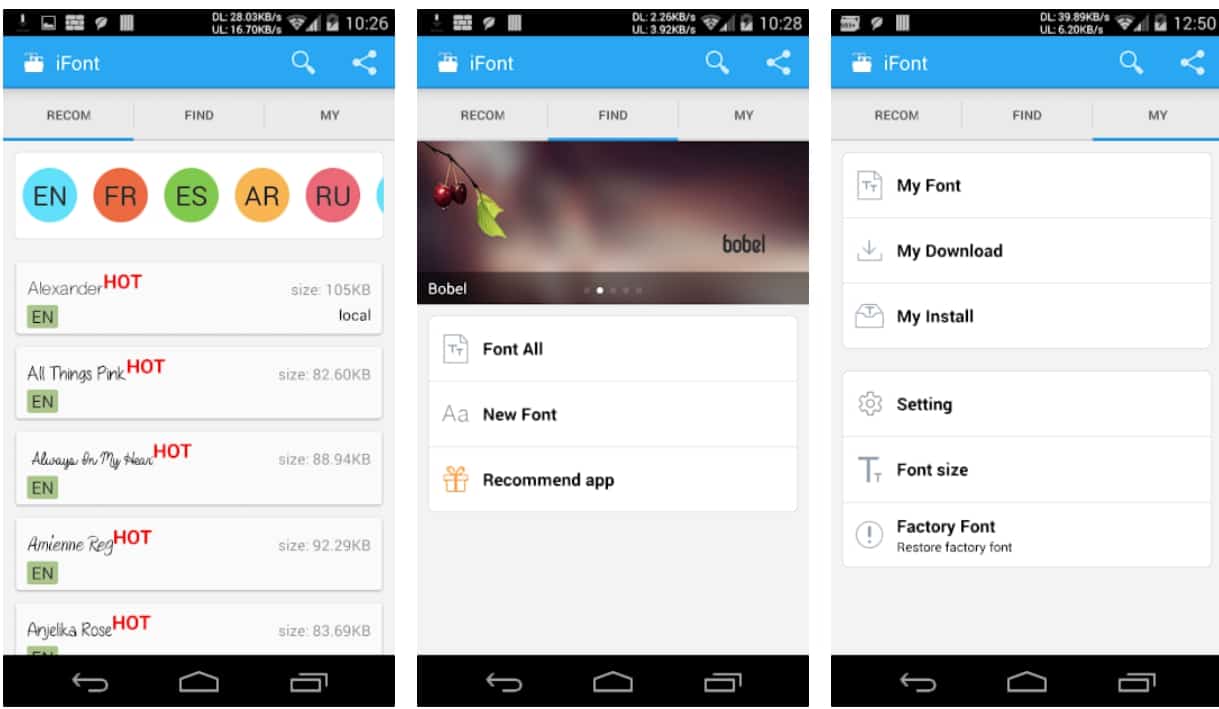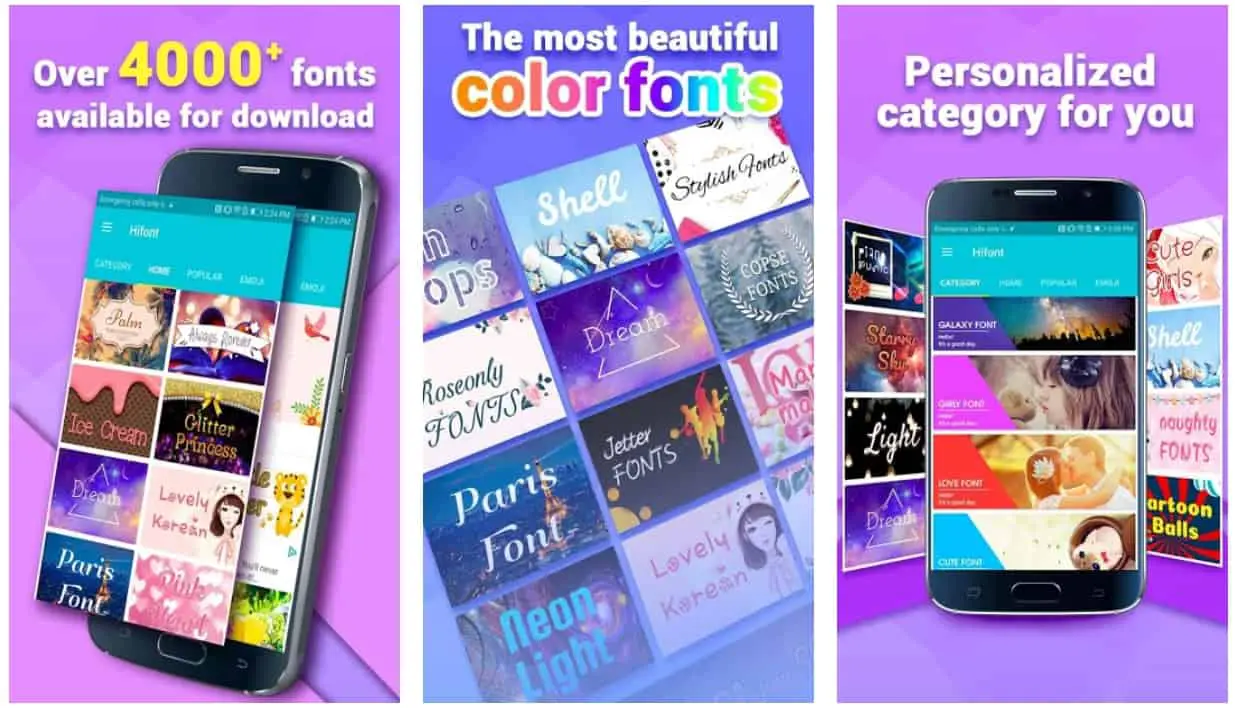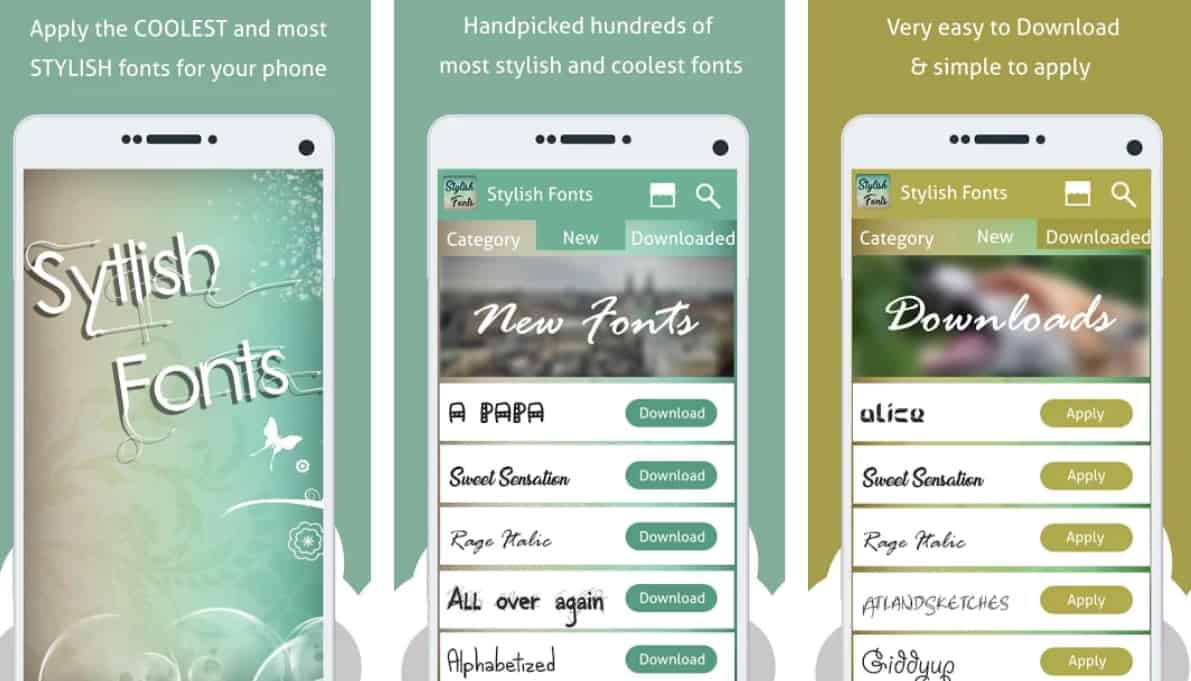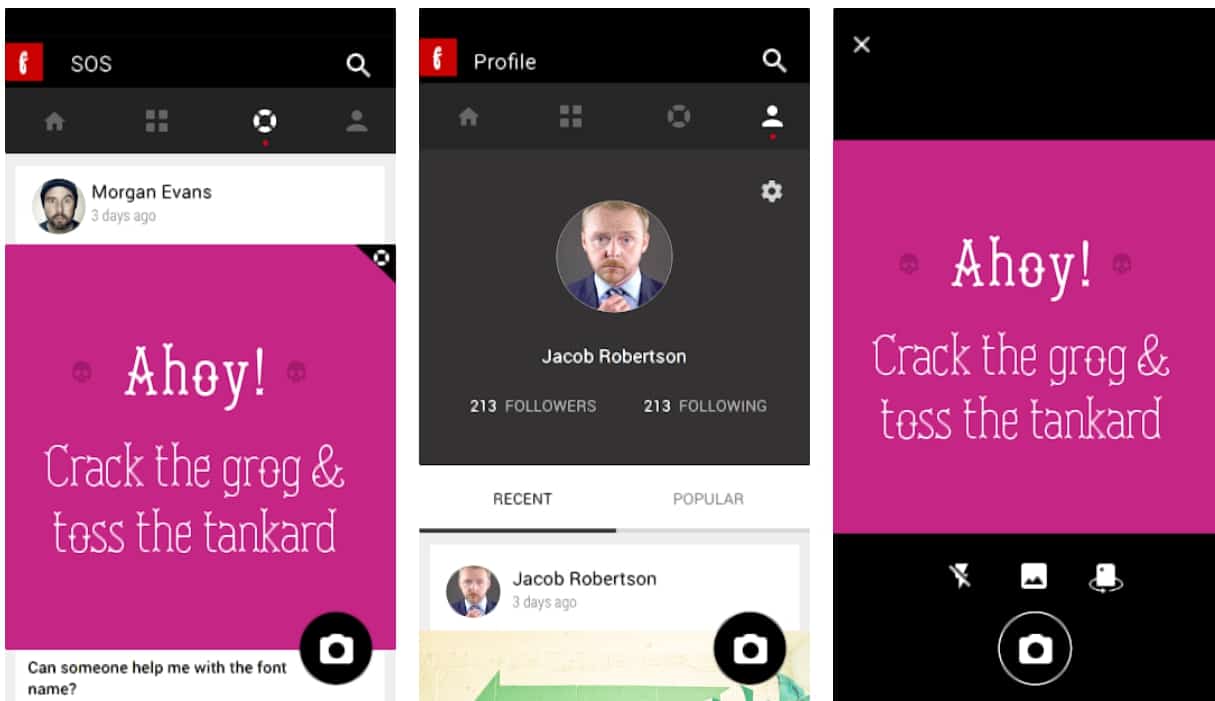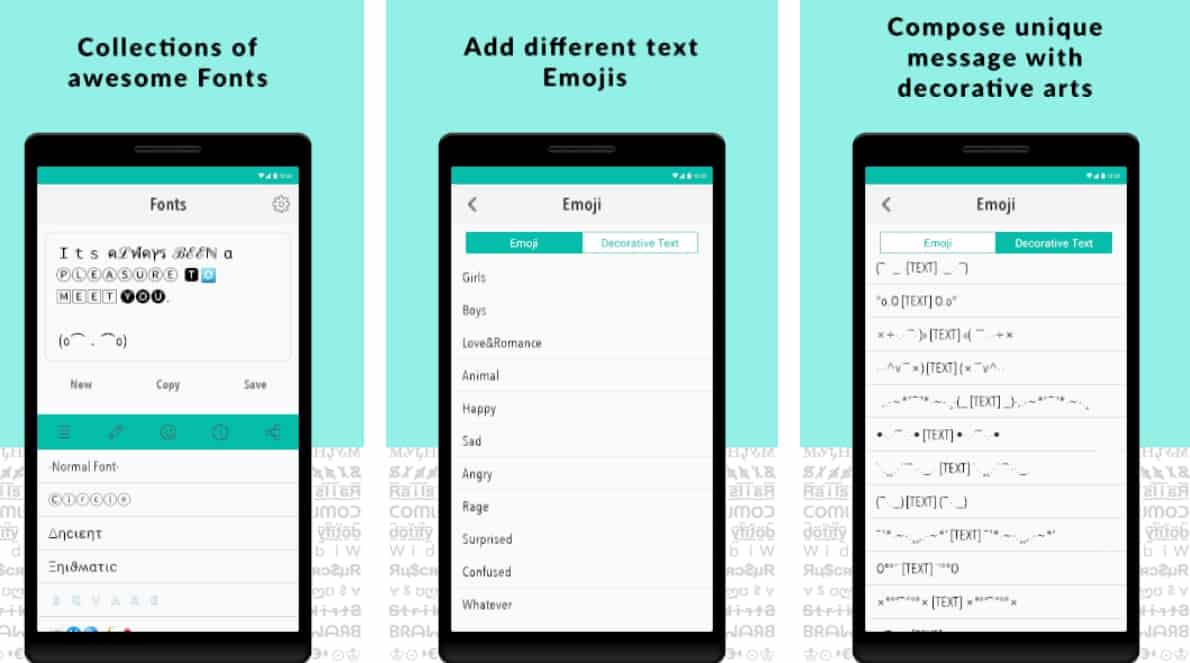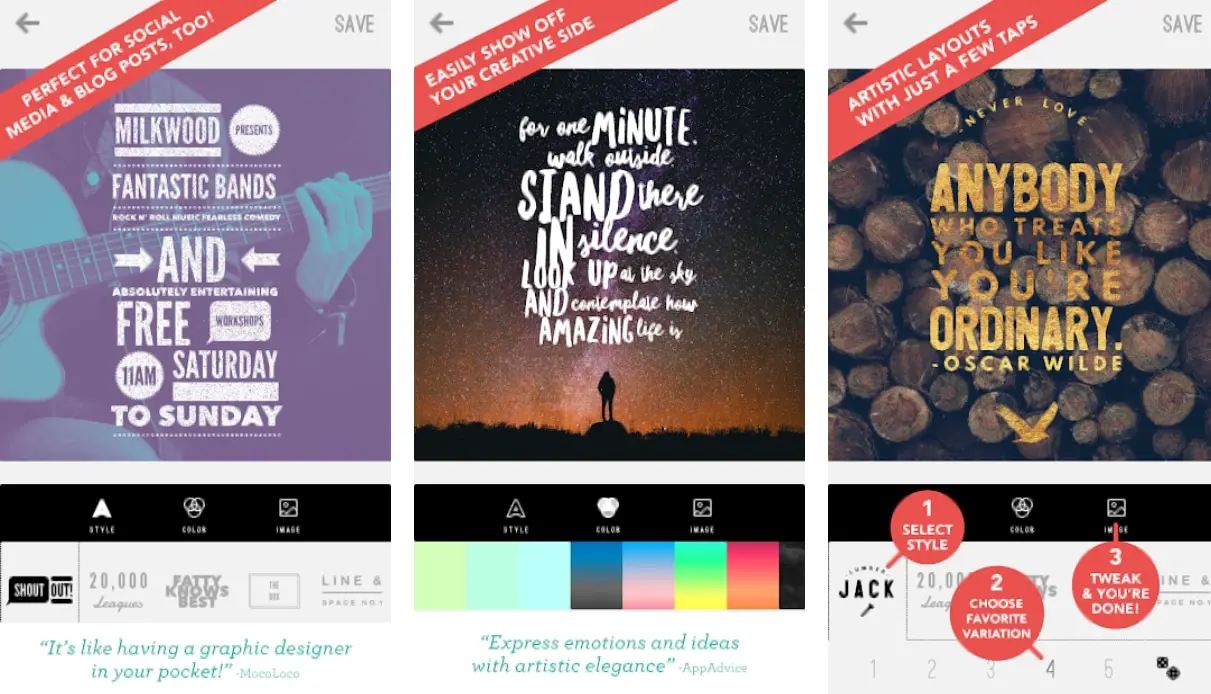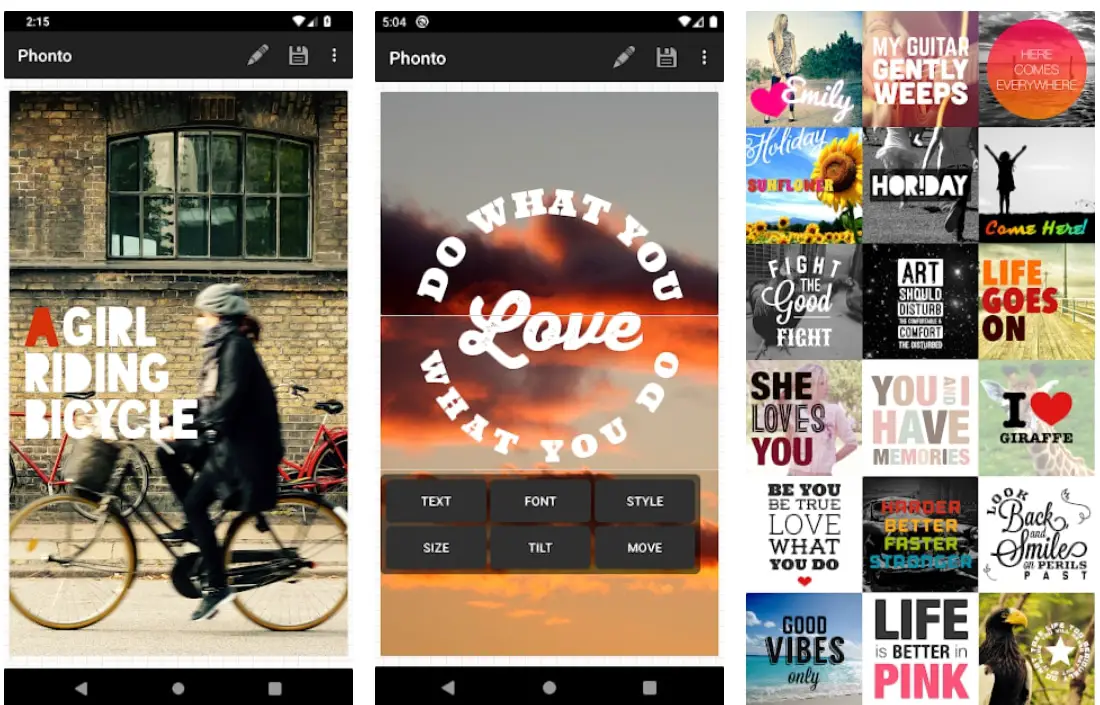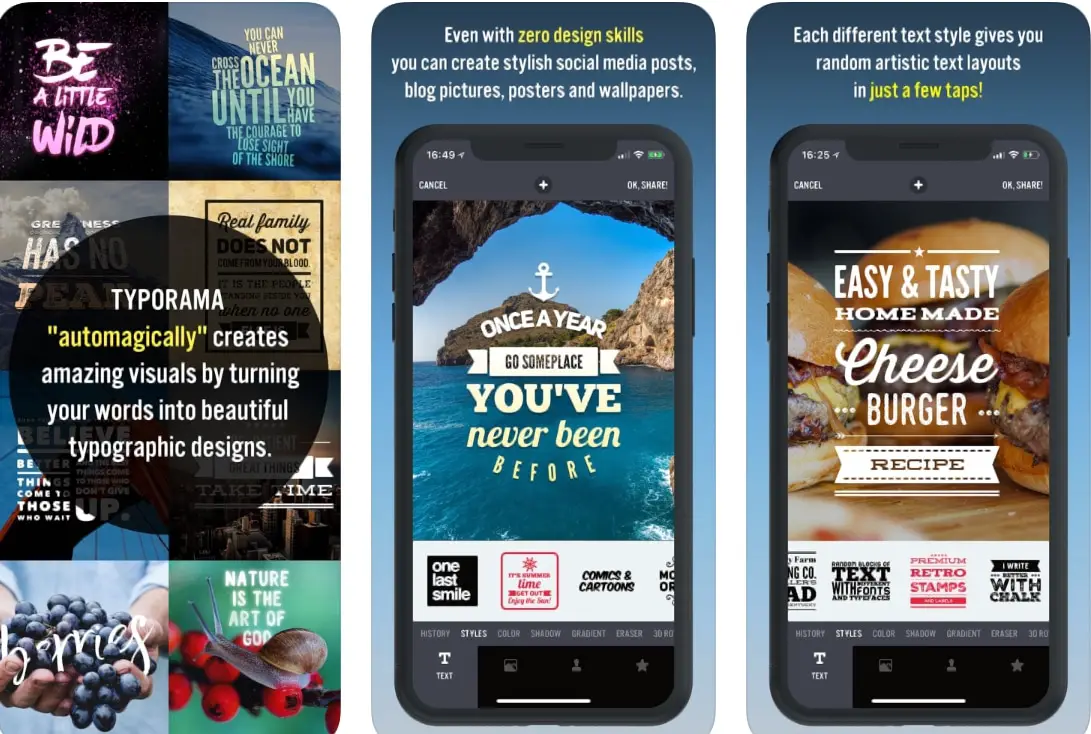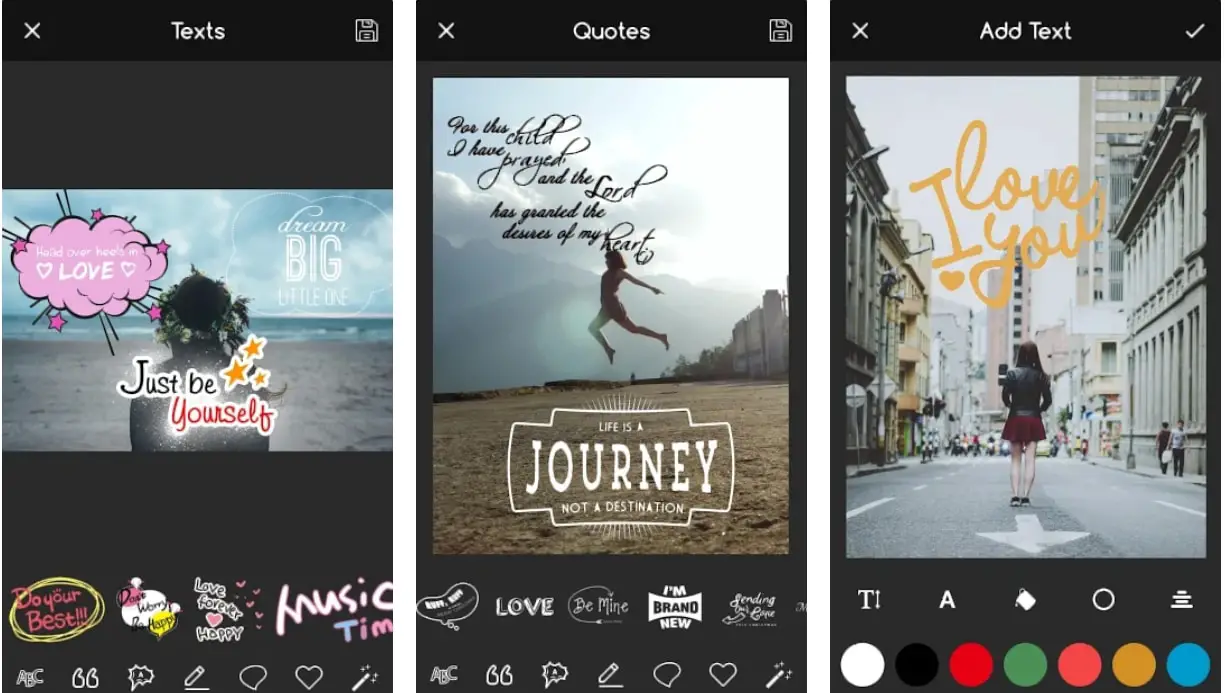Are You Looking For the Best Font Style Apps to improve your texting and photo editing experience? 🤔
This Definitive List is For You Only.
Without any further delay let’s explore this guide. 📗
In today’s world, smartphones provide users with an exciting experience. Nevertheless, one key element that can completely enhance users’ experience is the type of font used.
There are literally over a hundred different types of fonts suitable for both Android and iOS users. However, most smartphones come with only a limited number of in-built apps. Thus, smartphone users are forced to download external font style apps.
Ever been in a situation where your phone’s inbuilt font is boring, and you can’t seem to find one that tickles your fancy? We’re all familiar with this scenario. Sometimes, we may want to edit our photos with fancy text or font styles. This is where font style apps come in.
As the name implies, font style apps are used to change font style and edit photos. Want to improve your texting and photo editing experience? Here are some cool apps you can use to change your phone’s font style and edit your photos:
Best Font Style Apps: Our Top Pick 👌👌
1. iFont
iFont is one of the most popular font style apps for Android users. It lets users choose from almost two hundred font styles. With this app, users can enjoy a seamless process of changing the font at no charge at all.
With this new and amazing app, you can easily change font style, color and edit already existing text. If you love creativity, then this application is for you because it lets you try out your creative skills.
With multiple options and features available, iFont can let you get the best out of your texting and editing experience.
However, its flaw lies in the fact that it is only compatible with selected Android phones such as Xiaomi, Samsung, and so on. Thus, you may not be able to use this application depending on the type of device you use.
However, if your device is compatible with this application, you can then go ahead to enjoy all the amazing features which the app offers.
Below are some of the features of The iFont app that earned it a spot in our list of Best Font Style Apps.
Features:-
- More than 189 fonts for users to choose from.
- Lets users edit existing text and change size as well as color.
- Free download. Users do not have to pay a dime to access this application.
- Options to change and adjust the font size.
- Very easy to operate.
- Supports Android 8.0
2. HiFont
HiFont is another popular font style app for Android phones that lets users choose any font that tickles their fancy. This app comes with a wide range of fonts ranging from dark themes to colored fonts.
Once you open the app, you will be shown a list of recently added fonts to choose from. However, if you’re looking for something different, you can then browse through the different categories. The app equally has a search bar to make the search process easier and faster.
It also has a drop-down menu that lets you change the settings and access all downloaded fonts. Thus, users can easily access and switch between previously used fonts without having to search for them.
One cool feature of this app is that you can play with several amazing smileys and emoticons, bringing your text to life. Get ready to enter a whole new world and have a swell texting experience with HiFont.
It is compatible with a specific number of Android devices and can be used on a Samsung phone without rooting the device. This app is compatible with only a few smartphone models.
Below are some of the features of The HiFont app that earned it a spot in our list of Best Font Style Apps.
Features:-
- Easy customization of font styles.
- A wide range of cool smileys and emoticons.
- Frequent release and addition of new fonts.
- It can be used on Samsung phones without users having to root the device.
- It comes with colored fonts for Android 4.4 devices and above.
- It comes with readable fonts for dyslexic users.
- Thousands of new and exotic fonts for users.
- It provides large-sized fonts for the elderly and people with eye defects.
3. Stylish Fonts Free
Stylish Fonts Free is an Android app that offers a pack and a wide range of fonts for users. It is compatible with any Android device that has been rooted or allows for custom fonts.
This app stands out from other font style apps because it provides users with the option of previewing a font style before activating it.
For example, if you select a particular font to use, the app will provide you with a preview to see the intricate details of the font before using it. This feature is quite helpful as it lets users make a final decision. You don’t have to choose the wrong font and then go through the strenuous process of selecting another appropriate font.
However, it comes with a limited range of font styles. Stylish Fonts Free has only 50 available fonts. Nevertheless, these fonts serve their purpose and you’d be sure to find one that tickles your fancy.
As the name implies, this app is completely free. Thus, users can download and install the app on their smartphones without having to pay a dime.
Below are some of the features of The Stylish Fonts Free app that earned it a spot in our list of Best Font Style Apps.
Features
- Immediate preview of fonts before final selection.
- Easy and user-friendly interface/design.
- Up to 50 different fonts to select from.
- Simple font changing process.
- Lightweight functionality and design.
- Easily accessible settings.
4. Fontli
Do you love Instagram? Well, if you love Instagram and typography, then you’d definitely love Fontli. This app is very similar to Instagram. It is a social network for people who are enthusiastic about typography.
It works in just the same way that Instagram does. However, the difference lies in the fact that while Instagram is merely picture-oriented, Fontli focuses on type and typography.
Here, users can easily follow other users and post pictures of fonts. The best feature that this app offers is that users can easily identify the photographed fonts and create sample texts with these font types as well. In the same vein, you can share your images on Facebook and other social networks.
Although Fontli is a relatively new app, it is very easy to use. At first sight, you would fall in love with the basic red and white interface. The simple interface is very pleasing to the eyes and instantly lets you know that it is user-friendly.
However, you should know that in order to get the most out of this app, you will need to create an account first. All you need to do is download the app and fill in the necessary information.
Your account will be confirmed and voila! You have successfully created an account. Once you have done this, you can then go on to follow other users and enjoy a memorable experience. Be careful! This app can be very addictive for typography enthusiasts.
Below are some of the features of The Fontli app that earned it a spot in our list of Best Font Style Apps.
Features:-
- Users can find and follow other users on the app.
- Users can easily share images with other social networks.
- Upload images of type and edit them.
- Users can easily tag typefaces or fonts.
- SOS feature for users to ask for help from other users.
At the time of our research on Best Font Style Apps To Improve Your Editing Experience, we found a video about “5 Typography Tips & Tricks” which is worth watching.
5. Font Changer
Font changer is yet another popular font style app for Android users all over the world. It lets you select from a variety of fonts and select any one of your choices.
However, this app is different from other font style apps because it does not just let you change the font of your device. Rather, you can type your message in Cool Fonts, copy and paste the copied text wherever you want.
For example, if you want to create a tweet using any of the fonts, you’d have to go to Cool Fonts first. Once you have done this, click on any font of your choice and begin to type. The message can then be copied and pasted on Twitter.
One great feature of this app is that users can create Facebook posts, bios, and tweets with the coolest fonts possible. With this app, you are provided with more than a hundred special and exotic fonts that will definitely light up your texting experience.
Similarly, friends can view your messages in the font used even if they do not have the app.
Below are some of the features of The Font changer app that earned it a spot in our list of Best Font Style Apps.
Features:-
- Rooting of the device is not required.
- Over a hundred different and special fonts.
- It does not change the overall font of the phone.
- It can be used to communicate with friends on social networks.
- Free premium fonts
- Cool Font for typing texts in the selected font.
6. Text Swag
Looking for a way to test your creativity in design? Then Text Swag is for you! This app lets you swiftly create designs and cut down on time wastage. With just one tap, you can step into a whole new world of creativity and amazing designs.
Text Swag lets you create amazing stylish quotes with cool fonts. Here, you can play with fonts, colors, images, and texts. Are you tired of paying graphic designers for flyers and announcements? Well, with this app, you can become a mini graphic designer by creating your own designs, quotes, and memories with that special designer feel.
It comes with a wide range of captions that can inspire you and if you aren’t satisfied with a particular design, you can easily select another one.
That is, the app provides you with captions that get your creative juices flowing and you can keep clicking until you find the right one for you.
Done creating your very own design? It doesn’t stop there. Text Swag equally lets you save your design and share it with social media platforms like Facebook, Twitter and Instagram.
Below are some of the features of The Text Swag app that earned it a spot in our list of Best Font Style Apps.
Features:-
- A wide range of filters for editing images and designs.
- Intriguing color combinations and contrast.
- A variety of text styles.
- Hundreds of captions to inspire users.
- Contains ads.
- Free download.
7. Words Swag
Similar to Text Swag, Words Swag is an app that lets you try out your basic graphic design skills. It comes with many fonts that you can use to make quotes and design your pictures.
Feeling witty and want to make a quote with stylish fonts? This app is a great choice for you. You can create flyers, make graphics and give your words an expert feel.
One key feature of Words Swag is that all the fonts are completely free. As such, you do not have to pay to access any font. After designing, you can then go on to share the design on social networks and impress your friends.
Words Swag is a great app for creatives and budding graphic designers. Similarly, if you love playing with colors, graphics, and words, then you should definitely try out this app.
Quick warning: You may be overwhelmed by the tons of pictures and fonts available for you to choose from. But do not worry! You will definitely find something you’d like!
Below are some of the features of The Words Swag app that earned it a spot in our list of Best Font Style Apps.
Features:-
- Wide range of fonts to select from.
- Share options.
- Free download.
- Amazing font and layout designs.
- Free download.
- Automatic generation of designs.
8. Fontspiration
For lovers and typography enthusiasts, this is yet another app that will appeal to your senses. With this app, you can create and design any customized typographic templates of your choice. This app lets you create your very own design with a variety of cool options and features.
For example, you can choose the colors to be used, the size of the font as well as the alignment of the text. This app also comes with a live feed that provides users with a collection of inspirational designs. This collection is dynamic as it is constantly evolving and updating.
Once you are done creating your design, Fontspiration offers an option and feature where you can share your masterpiece to any social network. Thus, you get to play with colors and fonts and equally showcase your skills to the world.
It is important to note that this app is compatible with only iOS devices. As such, Android users can not access this application.
Below are some of the features of The Fontspiration app that earned it a spot in our list of Best Font Style Apps.
Features:-
- Compatible on only iOS devices such as iPhones, iPads, and iPod Touch.
- Needs iOS 7.0 and above to run properly.
- Free download.
- It comes with a live feed for users.
- Can share designs on social platforms.
9. Phonto
Sometimes, your photos need that extra dash of style to transform it into something amazing. This is exactly what Phonto is all about.
Phonto is a photo editing application for both Android and iOS users. It was specially designed to help you edit all your pictures using special, stylish fonts.
The app comes with more than two hundred fonts for Android users. iOS users are provided with a larger number and can access wave use up to 400 free fonts. If you do not find any font that interests you, the app lets you install additional fonts for use.
Apart from typographical features, Phonto provides users with additional features and settings. These features let them play with several aspects of editing such as lighting, color, and resizing of the artwork in question. You can always use this application to play with photos and bring out the inner photo editor in you.
Although Phonto is a great font style app, it has one major flaw. It comes with a lot of ads which can be quite frustrating for users. However, if you want to get rid in the in-app ads, you would need to make an in-app purchase of $0.99. This will help you to enjoy the app, free of ads.
Below are some of the features of The Phonto app that earned it a spot in our list of Best Font Style Apps.
Features:-
- In-app ads and purchases
- Lets you edit pictures.
- Has over 200 font styles for Android users and 400 font styles for IOS users.
- Changeable text size.
- Changeable text style.
10. Paletto
Need an app to record your day-to-day events and memories? Then, Paletto was designed just for you. Paletto is a typographical application that helps you to keep track of events and memories in a colorful way. It comes in a variety of colors and colorful font.
This app helps you paint your day in colorful ways. With this app, you can record your day using colorful designs and stylish fonts that are aesthetically pleasing.
This app doubles as a diary and note app. However, unlike other dairy applications, Paletto doesn’t come with the usual, boring white background. Instead, it offers a wide range of themes and styles that can help you record your memories in the most fun way possible.
There are tons of note pads and diary apps out there. However, this application stands out from the rest because of its myriad of colors and stylish design.
With Paletto, you can treasure each memory and create records with all the colors of the rainbow.
Below are some of the features of The Paletto app that earned it a spot in our list of Best Font Style Apps.
Features:-
- Colorful texts, themes, and backgrounds.
- Free download.
- Over 20 different fonts.
- 32 different background colors.
- Adjustable brightness and font size.
- Double functionality: Serves as a diary and note app at the same time.
- Options to add random filters.
- Password lock with Touch ID.
11. Typorama
Too lazy to design and edit photos by yourself? You should definitely try out Typorama. This is an editing application that does most of the work for you. Typorama typically designs and edits your photos and text, transforming them into awe-inspiring typographic designs.
Here’s how it works. You select a photo and then key in your text or caption. Once you have done this, Typorama will then create different designs with unique fonts. Basically, what it does is that it offers design ‘suggestions’ which you can select from.
In essence, Typorama simply churns out several designs for you and lets you pick out your favorite. If you aren’t satisfied with the app’s suggestions, you can keep tapping to view more designs.
One exciting factor about Typorama is that you can keep playing with different features such as filters and 3D distortion to give your design more life. Once you are done designing your masterpiece, you can either save the photo or share it with any social media platform of your choice.
Below are some of the features of The Typorama app that earned it a spot in our list of Best Font Style Apps.
Features:-
- Compatible with only iOS devices.
- Creates designs in 35 different typographical styles.
- It offers hundreds of special, stylish fonts.
- Free download.
12. Font Style Candy
Looking for an app that can make your pictures look creative and breath-taking? Well, Font Style Candy just might be the answer. This application helps you to edit your pictures and breathe more life into them.
The app comes with several editing functions like font styles, text size adjustment, alignment, and so on. With these tools, you’re well on your way to creating magic.
Font Style Candy lets users choose from about 63 different font styles. In the same vein, it allows you to seamlessly fix quotes or texts to your pictures. With this app, you can access and choose from a large number of quotes if you need to add any to your photos.
You can also edit your pictures, making them look more professional with tons of available filters and Effects. With Font Style Candy, you can edit and re-edit until you get the desired results.
Below are some of the features of The Font Style Candy app that earned it a spot in our list of Best Font Style Apps.
Features:-
- Over 63 available fonts for editing photos and adding text to images.
- Amazing photo filters and Effects.
- More than 70 available quotes for inspiration and quick editing.
- It comes with a font studio and tons of amazing fonts.
- Easy resizing, reshaping, and adjusting of text.
Conclusion
The best way to light up your smartphone experience is by using the right fonts and designs. Today, font style apps are on the rise and it is becoming increasingly difficult to pick out the right app for your smartphone.
As we spend more time on our smartphones, we need to create an exciting experience by playing with fonts and styles. Luckily, anyone with a smartphone can easily download a font style app, whether they are using an Android or an iOS device.
All you need to do is pick out an app that has all the features you’re looking for and voila! You’re ready to have fun.
Have you downloaded a font style app yet?