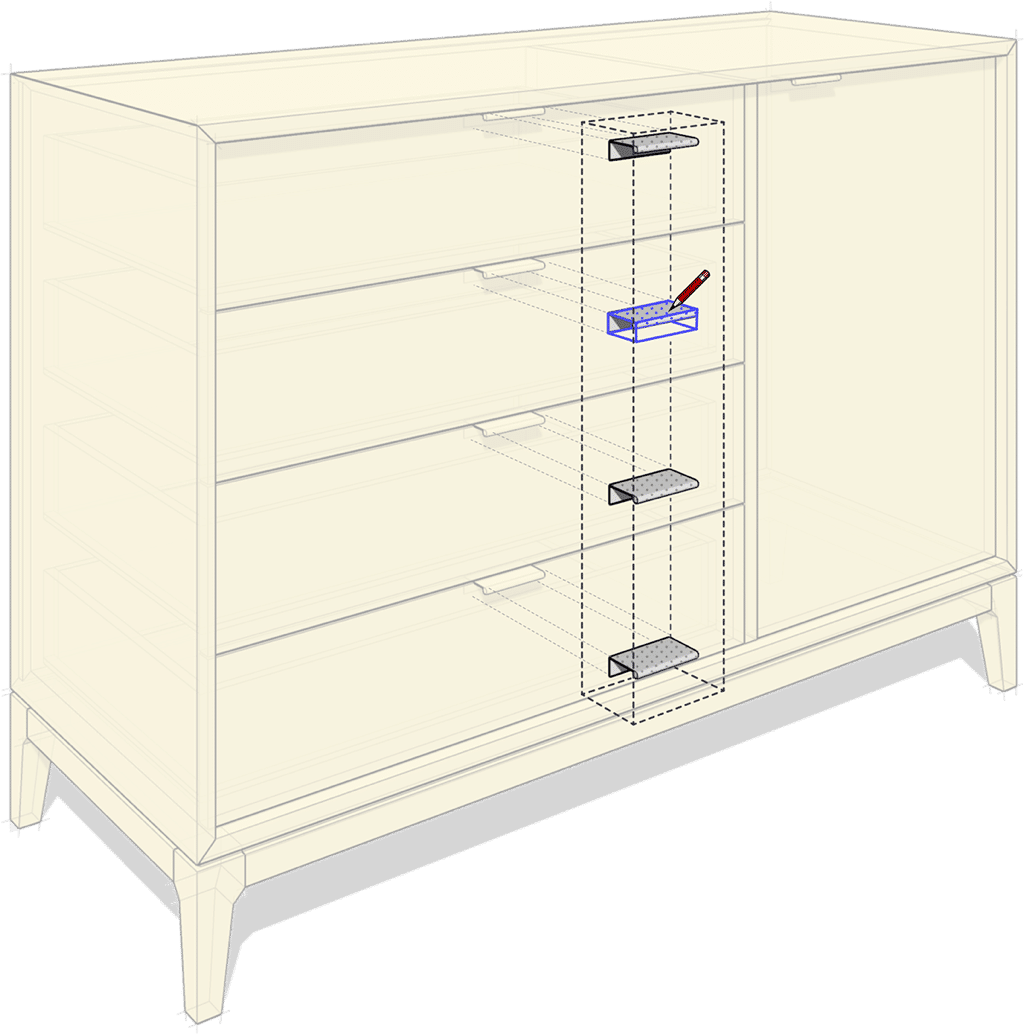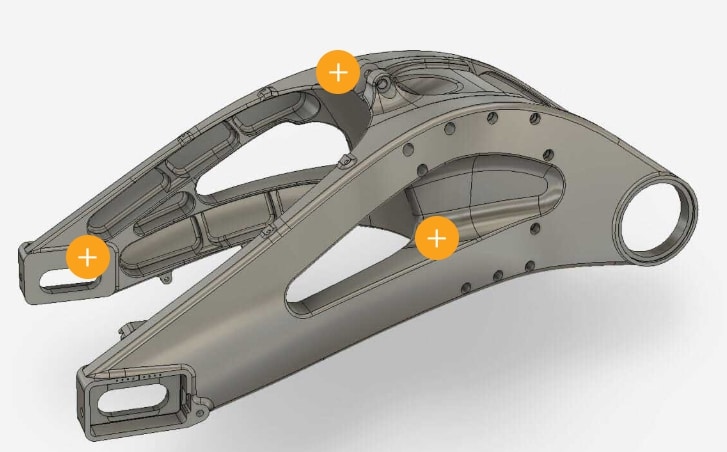It may sound difficult to believe, but 2D and 3D have been around for quite some time. Most of them have considered using AutoCAD, which is untouchable in the market.
When you are dealing with a large-scale project, then you might consider using the best tools that are available in your hands.
Developed by Autodesk, AutoCAD is one of the premier designing tools that can help various sectors accomplish their tasks. For example, AutoCAD is used in the design of buildings, planning manufacturing plants, and construction infrastructure.
This computer-aided software is a 3D feature-rich product. Despite its several uses, the software can cost you a lot compared to other similar programs. The software has been around since 1980 and comes with immense versatility to be used by students and professionals.
Sadly, as of now, Autodesk does not provide you with perpetual licensing. This makes users seek another model where there is no subscription-based licensing—for those of you who are okay with that, making the switch too might prove costly when you can afford and pricing details what we have of $1300.
Why choose Free AutoCAD alternatives?
But, when you are a student or a new working professional working on a project, with a meager budget, choosing AutoCAD may not be an option. You will be delighted to know that there are a few worthy contenders that have similar functions.
However, it can become challenging at one point, with the number of so-called excellent software, similar to AutoCAD. The market is awash with these fakes. You cannot trust them entirely, though they come priced cheap.
AutoCAD comes with a payment program, and it is not cheap. If you are alright, with the high pricing, then it is okay. But, most of us do not have deep pockets. You don’t need to use the AutoDesk tool with budget constraints.
In this post, we bring you to some of the best free AutoCAD alternatives.
In this list that we have compiled just for you, our AutoCAD alternative comes cheaply priced, and some are free. When it comes to sturdy, functional, and high-end products like AutoCAD, you may not want to depend on free tools.
We have done our best to bring you freebies. But as you know, there are no free meals in this life. On the bright side, these free AutoCAD alternatives are simple to integrate, intuitive to learn, and don’t like pricing details.
How can you choose an alternative for AutoCAD?
We will be honest with you here, if you can find a free program that blends with the features of AutoCAD, then all design professionals would lay their hands on it.
Some tools can match the powers of AutoCAD, though not entirely; they can get the job done. Of course, it depends on your requirements. However, we would like to reiterate from the beginning, that if your project can afford it, please consider using AutoCAD.
If you are a student or hobbyist looking alternative, then you are welcome to try the tools that have been mentioned below. We would also like to be clear about one more thing, these free tools may not have the complete potential to that of AutoCAD.
On that note, how do you choose an alternative to AutoCAD?
It is not easy because there are several factors to consider before taking the plunge. Let us read them below.
- Can the software satisfy your needs?
- What are the features of the program?
- Is it simple to use and work with for long hours?
- Is there an online community?
- How is the customer support program?
- Does it come with a free trial or not?
These were some of the vital factors that we considered before making our choice. Not to mention, we did not want to burden our readers with expensive software, so we stuck with tools priced less than $1000 annually.
Lastly, we want to point out that the tools mentioned below come with several functions and focus areas.
This post’s main aim is to provide you with the ultimate alternative for AutoCAD, not restricted to only 3D printing.
Best Free AutoCAD Alternatives – Our Top Pick
We have done our homework before presenting these free AutoCAD alternatives for your cause. You do not have to be surprised when you find a few of them mentioned in the top 10 CAD tools used by professionals globally.
1. SketchUp (Free)
When a product has been developed by Google, you know it can make some noise in the market. It was earlier called Google SketchUp. It is a 3D software that is ideal for experts as well as students.
We have ranked it first because of its user interface and powerful features. You would be surprised to know that CAD experts worldwide prefer this software. This is one of the free AutoCAD alternatives.
The software works on the cloud, meaning you can connect to it anywhere, even on the go. This is a slimmed-down version of AutoCAD that does not allow the use of plugins. There is a Pro version that works on both macOS and Windows.
There is also something known as the Extension Warehouse. It contains several plugins that allow you to tweak SketchUp to meet your demands. Most of the plugins are free to use and come well-balanced for your design requirements.
Did we find something worth mentioning about SketchUp? For starters, it is one of the most simple-to-use 3D platforms. You can use both mild as well as high-level projects. It can easily handle any range of projects.
The user interface is one of the simplest in the market. You can find several file formats, including importing OBJ, XSI, and DXF. Not to mention, you can export PDFs and HD animations. The tool comes with a huge model library.
Both the free and premium versions come with similar tools. In the free version, you can avail yourself of 10GB of cloud storage space that is adequate to meet your work requirements. However, there are some limitations to this tool that we would like to mention here.
The software is limited to texturing and modeling. You cannot create NURBS, which may not work as you want when working on high polycounts. It sometimes crashes, which is typical of most Google products and tools.
On the whole, is SketchUp worth your time and money?
It is as this free AutoCAD alternative is based online. However, if you want more features and test the capability of SketchUp to the maximum, then you can use the Shop and Pro version that comes priced at more than $200 annually.
2. Fusion 360
It is ironic that we are discussing the free AutoCAD alternative in this post, and we end up with the Fusion 360. For those of you who are not aware, this is another product from the stable of Autodesk.
Though we have ranked it second on our list, do not underestimate its power. This is an exceptional tool, perhaps better than SketchUp. You can use it for working on CAM, 3D CAD, and CAE platforms.
The features are versatile, offering you immense abilities for both engineers as well as students. You can test, plan, and then come up with the 3D design of your choice. Are you interested in designing parts for assembly?
Then Fusion 360 is the ideal solution for producing and validating the design. The simulation tools enable you to develop the final parts quickly. The user interface is intuitive and productive with workable Autodesk keys.
You can use this tool both on the macOS and the Windows platform. You do not require the internet to work on it, because, unlike SketchUp, it is not an online-based software. However, you can do so online when you want to save significant projects on the cloud.
The tasks are relegated to the cloud so you do not overwork the hardware. That can result in the hanging of the tool. The simulations definitely give you an edge over other CAD tools because you can perform complicated projects efficiently.
What did we like about Fusion 360? It is a stable CAD tool that can help you design compelling 3D designs using its CAM and CAE platform. You can share, store, and collaborate your information on the cloud with your colleagues, clients, and friends.
A wide range of CAD files can be exported and imported on this platform. This is one of the cheapest free AutoCAD alternative trial versions in the market.
It does come with a few flaws like there are limited offline abilities, and it does not come with user-friendly tools.
The pricing of Fusion 360 is reasonable. You have packages that are priced at $60/month, and less than $500/year. You can also make use of their 3 years plan of $1400.
On the whole, Fusion 360 is a powerful, robust, and well-designed platform that offers you a wide range of functionalities.
3. DraftSight
Third, on the list of free AutoCAD alternatives is DraftSight. This offers you a clean but straightforward platform for 2D drawings. You can accurately draw technical designs and perform revisions that come with complicated elements.
Since the designs are stored in the layer, it comes with a light interface that is suitable for simple learning. For example, you can design G-code and save the file in DWG and DXF format. We also found a feature where you can compare designs and append PDF files helpful.
At the same time, the tool does not work LSIP routines. There are no express tools to work on either. So, if you are searching for LSIP routines and express tools, you might want to reconsider using them.
That does not mean DraftSight is a poor choice for you. In fact, users prefer it for its simple user interface and that it comes with high-end features on the premium version. It is affordable, and you can make use of the payment modes.
There are standard, professional, and premium versions. Each of them comes priced well. The premium is priced at less than $500, while the standard comes at less than $100.
Sadly, it cannot help you with your 3D drawings. Some of the solutions are not powerful when compared to other software.
What did we like about DraftSight? There are a few things that users might like about this software. It is suitable for 2D drawings and design. You can quickly draw diagrams and plans based on that.
The hard disk and RAM are suitable for intense usage. Those who complain of less space can consider this CAD tool. The files can be formatted using DWG and DXF, which are commonly used. It can generate G-code and comes with a perpetual license.
4. Solid Edge
If you have used products produced by Siemens, you would know they are reliable and dependable. It is the same with Solid Edge. This platform provides you with simple but powerful elements that can help you with your 3D designs.
It comes with synchronous technology that provides you with geometrical shapes that can efficiently be designed and modified on the go. The earlier designs in the file do not matter. We were also happy with the interface because it is intuitive and straightforward.
However, you can use this software on Windows OS only. The good thing is that you can work with your files on Cloud. You can pair it with Teamcenter for using it as a complete PLM system. The basic version is priced at $75/month.
Other payment modes are affordable, too, and cheaper than AutoCAD. The premium, which is the top-end version, it priced at more than $300/month.
When your usage is more, and you want some robust features, then you can consider subscribing to this version.
Do you want to use Solid Edge? When you are looking for professional, clean, and powerful model software, then go with this. The tool comes with generative design, advanced features, and flow simulation.
It also supports file formats of DXF, STL, IGES, and DWG. There is also the CFD analysis along with the CAM Express. There is a barrage of PCB design tools and capability for you to reuse the 3D features.
You can work in real-time, thanks to the cloud. Not to mention, you can collaborate with your friends, colleagues, and clients with it. Unfortunately, it does come with a few drawbacks as you can work on 32-bit machines; it is heavy on the processor, and at times is not proactive.
4. FreeCAD (Free)
Fifth, on our list of free AutoCAD alternatives, comes FreeCAD (Download Here). This is also an open-source CAD tool, which lets you perform a wide range of 3D design capabilities.
It is designed based on parametric modeling and allows you to review the history of the modification dimension of 3D projects you have worked on earlier. It can work seamlessly on Windows, Linux, and macOS.
Some likable features in this software, include extendible through plugins, support of several files, source code hosted on GitHub, and the ability to run large-scale codes.
Sadly, it is prone to bugs, and new users can find it going tough. Some users also complained that they are finding it hard to navigate around the platform.
FreeCAD is free software using which you can work on 3D objects. This software comes with a barrage of features of your liking. However, it can be slightly challenging to use and work for beginners and has several notable bugs.
If you are alright with that, then FreeCAD is a good option for students and working professionals alike.
5. BricsCAD
If you are an experienced user in CAD designing, you would be familiar with the name BricsCAD. This is a versatile and flexible software that is most suitable for both 2D and 3D modeling.
The 2008 versions of AutoCAD and BricsCAD have similar interfaces. That is a good sign. Not to mention, BricsCAD is compatible with more than 100 third-party applications. Apart from that, the CAD tool works on Ubuntu, Windows, and macOS.
It comes with six editions of pricing that make it suitable for you. Each of these versions comes with its own features that are suitable for a wide range of users.
Few features cannot be found on AutoCAD software. We were highly impressed with the platform on which it is built for both 2D and 3D. When you have worked and used AutoCAD, then the learning curve is nil here.
It can easily support DXF and DWG files. The software comes with excellent customization and broad capabilities thanks to BRX, ADS, SDS, and LISP. It also comes with artificial intelligence infused with it.
You can create a wide range of designs using this tool. Not to mention, you can opt for different payment options. Unlike many of the CAD software in this list, this comes with perpetual licenses.
Unfortunately, it comes with a limited scope, and it does not provide support for STEP, SolidWorks, and IGES file formats.
So, do you want to use BricsCAD for your CAD projects? Yes, you might want to use it. The tool comes with many features and a barrage of payment options. It is exceptionally suitable for both students and working professionals.
6. LibreCAD (Free)
Next on our discussion of free AutoCAD alternatives is LibreCAD. It is free and comes with QCAD. There are plenty of robust features, and it has a massive following of clients.
It is similar to AutoCAD in several ways. The software is popular with Linux users who are in need of a CAD tool, which can read DWG files. If you prefer to use Linux most of the time, you can consider using it.
But, the software works efficiently on Windows and macOS. We found that the interface is excellent, almost on par with AutoCAD. The DXF format is used for saving files, which is quite simple. There are plenty of designers and clients who use this tool, so you know they’re your back.
LibreCAD is a 2D design program that is hosted on GitHub. We found that the tool offers to use with a smooth transition from AutoCAD. The tool is light and quickly operational despite the high use of hardware.
The interface is clean and efficient, ideal for beginners. There is nothing out of the world in this software, but the features are decent, and it is a reliable tool. When you have so many users globally relying on it daily, you know it is something.
You can find the software available in more than 24 languages. Sadly, you can use it only on 2D objects. This is a significant flaw because these days, engineers tend to prefer using 3D for their projects.
Nevertheless, this tool is an ideal way to learn and understand the concept of CAD-related features.
The capabilities of LibreCAD are too hard to ignore. Not to mention, this is an entirely free software program. If you are a student or working professional, in search of a robust, reliable, and powerful CAD tool, then you know what to do.
7. NanoCAD (Free)
Lastly, we have another tool, NanoCAD, which is a free software program developed for performing complex CAD design projects. We are considered a worthy competitor of AutoCAD because it is DWG-compatible.
This is an affordable, but stable CAD program that comes with many features, you cannot find in AutoCAD. This free AutoCAD alternative is free despite being a DWG CAD program.
So, working professionals and students might want to take note of that. Unlike other expensive CAD tools, you can get this one for free.
Details what we like; it does come with a paid version too. On that, you can find more features and capabilities. You can also consider using it because it is priced at less than $200. The design of the software is secure, with tools for creating drafts, DWG compatibility, and open API.
It also comes with a familiar interface. Some features are not available on AutoCAD, including Excel-style table editor, line type editor, and manipulations.
As we have said, you do not need to activate the tool to use it. The software comes with many payment modes, including Plus, Pro, Mechanica, and 3DSCAN. Each of them varies in its own way but is affordable.
Does NanoCAD come with any limitations? Despite its substantial portfolio of features and capabilities, it has minor flaws. We felt that it does not have proper abilities for 3D objects. Since most of your work may require 3D objects, you can find it a bit of a hindrance.
There are no dynamic input, associative hatches, and library objects. You can also import files in several formats like BMP, PCX, TIF, and JPG.
Users can also work in the cloud. There is an open API for several developers that can be used for free. With so many advantages, there is no reason why you do not want to use it.
✅FAQ
What is the best free AutoCAD alternative?
The best alternatives to AutoCAD are FreeCAD, BRL-CAD, LibreCAD, OpenSCAD, NanoCAD, QCAD, LeoCAD, Draft it, etc. LibreCAD is excellent for one working on 2D models.
Are there any free versions of AutoCAD?
Educators, academic institutions, or students can free access a full version of AutoCAD. The eligible ones can apply for the license and get a free year of Autodesk software along with AutoCAD.
Is FreeCAD as good as AutoCAD?
AutoCAD reviews are 2628, along with a 4.65 rating out of 5. FreeCAD has 116 reviews and a rating of 4.33. Compare the similarities and differences based on real users’ feedback and get an idea of the ease of use, features, customer service, etc.
Is FreeCAD totally free?
FreeCAD is free. The software is available for macOS, Windows, and Linux. One can increase its features by using Python.
Is FreeCAD and AutoCAD same?
AutoCAD is a 3D-aided designing software. It is from Autodesk and is meant for product designing and manufacturing. It is primarily used for 2D and 3D drawings and concepts. FreeCAD is a 3D parametric modeler for general purposes.
Can AutoCAD be pirated?
Accessing AutoCAD via torrent sites or crack copies and using keygens can lead to data loss or malware. So, use genuine AutoCAD and work smartly and securely.
Is there an open-source AutoCAD?
NanoCAD is referred to as an open-source version of AutoCAD. It has open API and strong drafting capabilities. It is an excellent option for experienced CAD users.
How much does FreeCAD cost?
FreeCAD is open-source and free. It is available for Linux, Windows, and macOS operating systems. Check on the LGPL-2.0-or-later license.
Is Google SketchUp free?
It is free to download on Windows, MAC, Android, XR, and iOS. With AR and VR potential, it can be used with 3D objects via other CAD software.
Can Autodesk detect pirated software?
Autodesk tracks unlicensed software regularly by collecting illegitimate serial numbers. If these numbers get entered by a company into the Autodesk database, there is a chance of an audit.
On the whole
This is the end of our discussion on some of the best free AutoCAD alternatives in the market this year. Much more software may come in due time. But, you can rest assured that the above discussed are the best alternatives.
Did we find something exceptional in the above list?
Choosing the free AutoCAD alternative was quite tricky as most of them were quite good and came with excellent features. However, we found tools like SketchUp (Free), Fusion 360, and FreeCAD.
Their simple user interface and powerful features set them apart from the rest. We would like you to rest assured that all tools mentioned in the post are worth your time and money. You might want to try them out, depending on your project needs.
At the same time, if you feel that the AutoCAD tool is the right option for your project needs, you can move ahead with it, provided you can afford the high subscription rates.
Its features are unmatched. We wish you the best in your design needs and hope we have helped you make the best choice.
So, what are you waiting for?