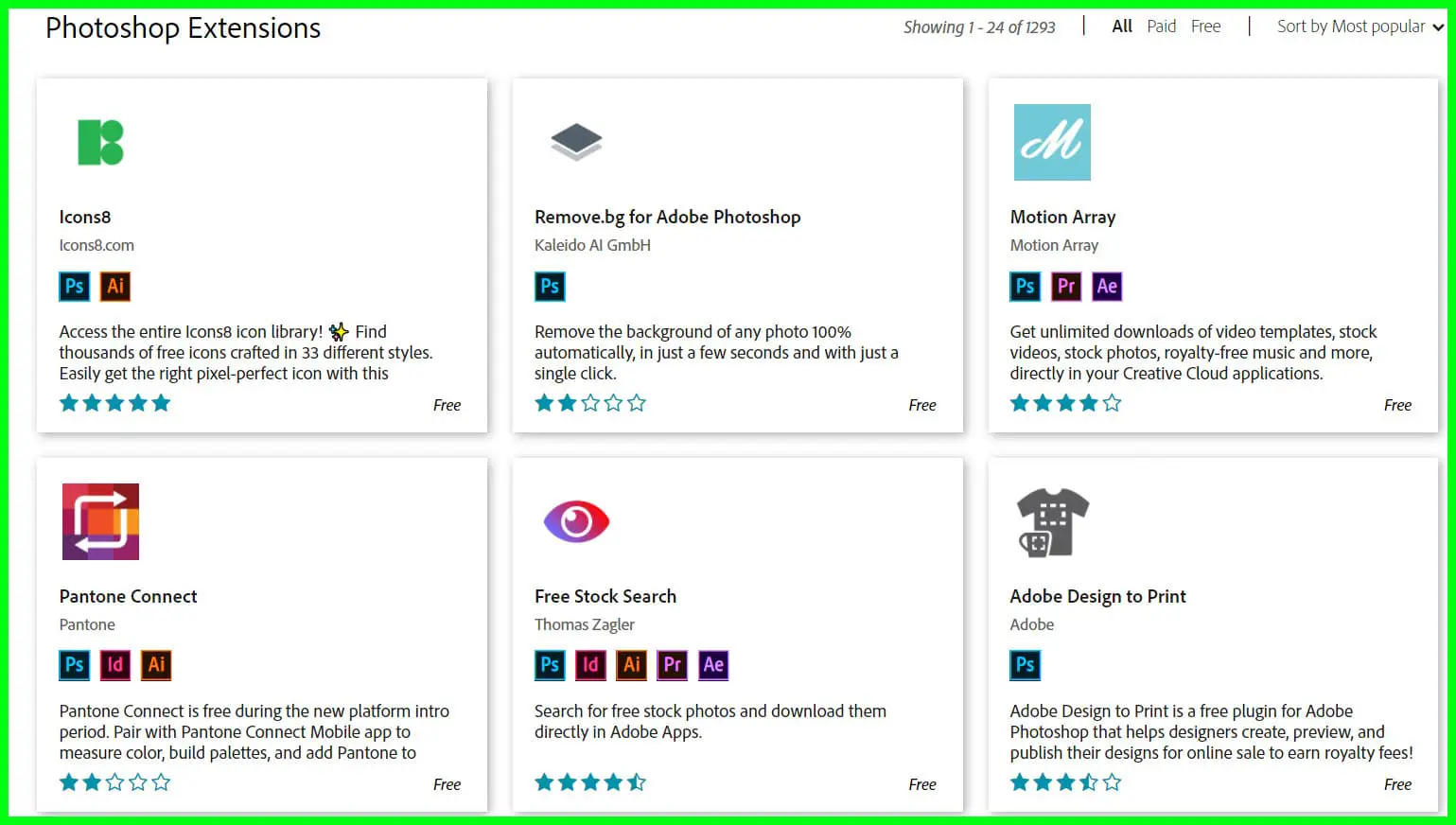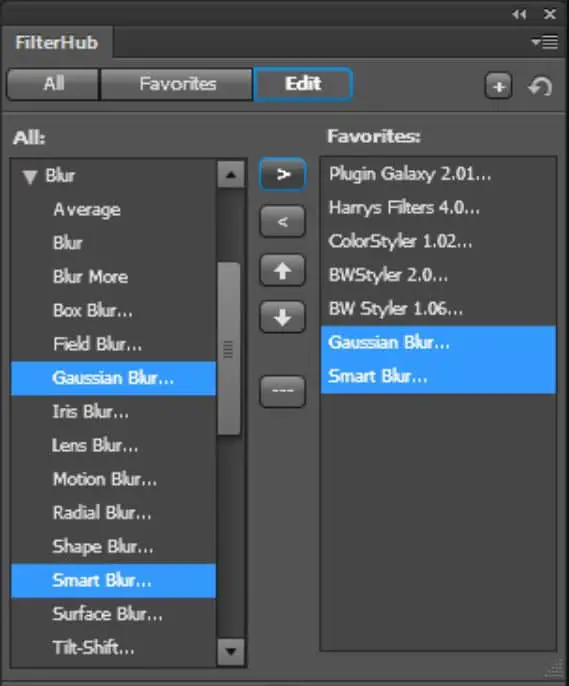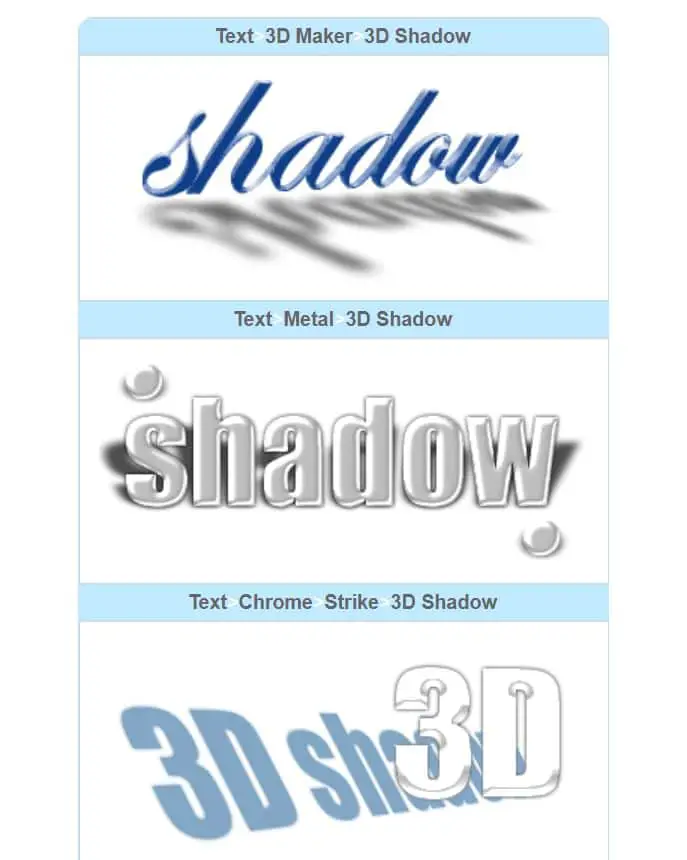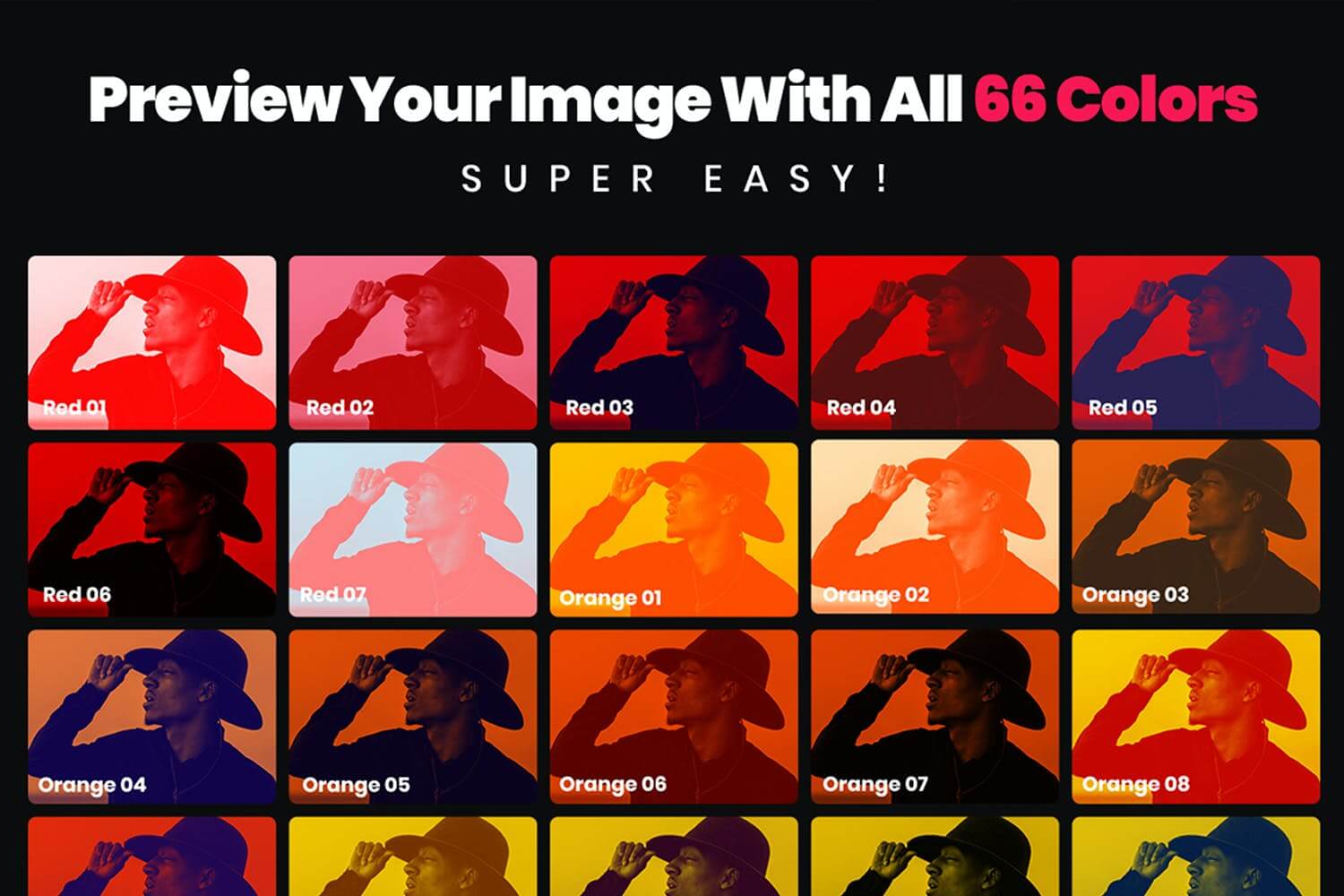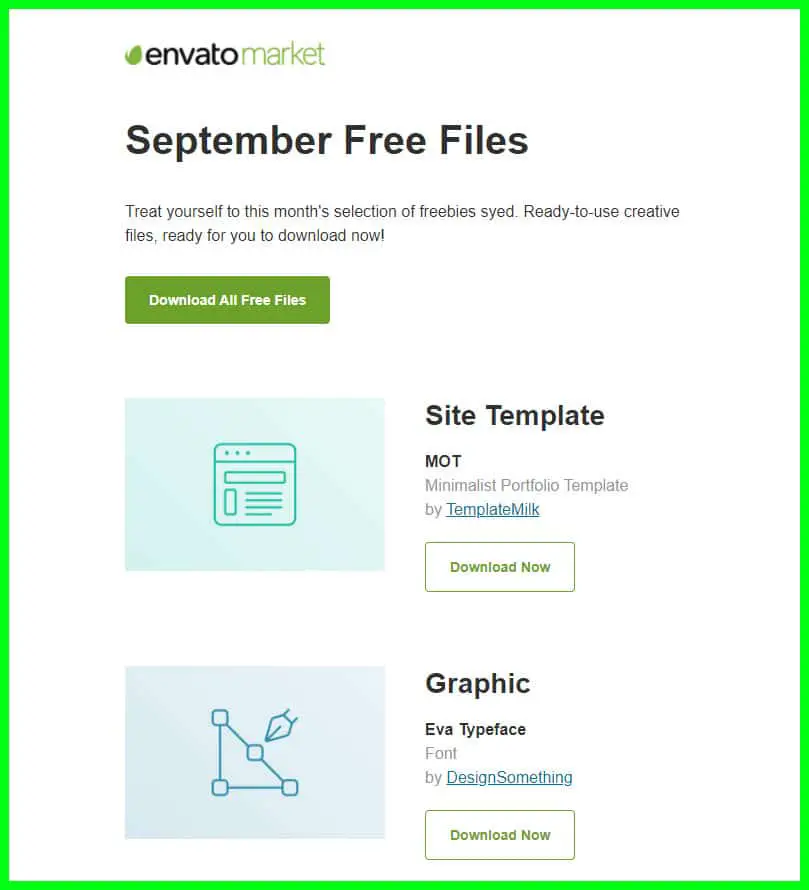Are you searching for the Best Websites To Get Free Photoshop Filters and Plug-Ins?💁 We got you covered in this post.
Without any further ado, Let’s explore this guide.
You can customize your photoshop using several filters available on the market.
Adobe photoshop has been going strong in the market all these years. Even though several new photo editors and tools are available, it is an exceptional photo modification tool that enables you to modify your photographs as you want.
This photo editor tool comes with some of the best features coupled with it. Though you can find free and cheap alternatives in the market, professional photographers tend to prefer them over those options.
If you are a novice in using Photoshop or haven’t used the software before, it cannot be evident. This is when the filters that are embedded in it can help you. Using the filter is an excellent method to enhance your images without having to work on several aspects.
You can now modify the appearance of your images using Photoshop filters. These free and paid filters can immensely improve the working environment. The filters and plugins are an excellent model for giving you a new dimension in photo editing.
With their setting, you can now easily change how a photograph looks. The plugins have extended features that do not go in their photoshop by default. The other functions present in photoshop like templates, shapes, and brushes, can be used too.
They are known as plugins, and you can freely install them on your system. Some of the basic retouchings can be done using it to improve the quality of the photograph. The intensity of the image can be enhanced with it when you want to capture your audience’s attention.
Need for using photoshop filters
We read a little about how the Photoshop filter can enhance your photography. But, is it the sole reason that you want to use it?
Let us delve into it a bit more to understand how you can make your photography exceptional. Using Photoshop filters, you can offer touches like water drops to your photo. At times, you would have taken a beautiful shot in the summertime.
You may feel the need to add some water drops to the photo to make it rich. Maybe you want to change the object of focus in the photograph. Can you do that? With the help of a Photoshop filter, you can do anything on your image.
The filters come from many different kinds. It depends on your actual photo needs and requirements for the photographs. They bring life to your pictures. Your viewers can actually feel as if they are standing right there.
For example, if you have taken an image of elephant fun in the water, you can add a splash of water here and there. This refines the photograph, and the viewers feel the water splash on their faces.
That is the effect of the free photoshop filters. Instead of spending eternity finding the right kind of filter for your image. You can make use of the filter to complete the effects. Besides, when you want to add clouds or a lens flare to give refinement to your work, you can do so.
When you want to enhance your work and your photoshop skills, without wanting to sit forever, then you need to use Photoshop filters. This is the best place to get free Photoshop filters online.
How to use a photoshop filter?
If you haven’t used a photoshop filter before, then you do not have to fret about it. You need to download it and then read the instructions given there. It can be downloaded on both Windows as well as macOS.
On the Windows operating system, you just need to copy the file and install it in your system. You can do the same on your Mac. Users have to go to Applications and then choose Adobe Photoshop and plugins.
Select the filter options and drag the filter into that folder. You then have to launch photoshop. You need to select the filter from the photoshop ribbon menu and then find the drop-down list filter.
Categories of photoshop filters
There are two kinds of photoshop filters that you can add to your work. One is the destructive filter. In this filter, you can make use of superlative image designs. A few of them include mosaics, brush strokes, and textures.
Artists can animate the image by applying some incredible photo effects using the waves and spheres. The second filter is called a corrective filter, which helps you with color adjustment, sharpening images, and removing unwanted elements from the picture like dust and lint.
Best Place To Get Free Photoshop Filters 👌👌
1. Adobe’s Free Photoshop Plug-Ins
Adobe’s Free Photoshop Plug-Ins (Download Here) is one of the free photoshop filters from the Adobe stable. You can create your own cloud website using the free extensions and highlight your creativity for the world to see.
The plugins provide you with a barrage of filters, actions, and functions for improvising your Photoshop experience. Adobe provides you with several functions that have been positively reviewed and highly rated by others.
You can choose photoshop, which is on the product menu. Then you can select from the filtering menu on the software. The user interface is quite pleasant and straightforward to use. Many users have commended it for that.
The software is second to none and comes with easy-to-use built-in tools. Those of you who have little, or no photography experience can easily make use of the software. But, those of you who have used it might feel that you have exhausted all your options.
We can assure you that there is something up the sleeve. Whether you are a beginner or a professional, you can always expand your knowledge and keep pushing hard in your direction as a photographer.
Pros:-
- The software is simple to use.
- Thousands of users have positively reviewed it.
- The tool provides you with peerless options.
- You can easily search for what you are looking for.
- The number of functions is unrivaled.
Cons:-
- To use it, you need a free creative cloud program.
Adobe’s Free Photoshop Plug-Ins are your ideal companion for photography editing. You could be a novice or a professional artist; there is something for you in it.
Creating an account is always easy, and there are tons of plugins for you to work on your editing of images.
If you are alright with the fact that you need to have an account to use the cloud program, using Adobe should be a breeze.
2. Imagenomic
Imagenomic is second on our list of free photoshop filters. The Photoshop filter provides you with only a handful of filters. But they can help you retouch your portraits intensely. Some of the features of this filter are improving the texture of the skin, and the tones smoothened.
You can also make use of the filter to remove imperfections. It is not surprising to note that several artists, illustrators, designers, and video editors, use this plugin. The pictures used with the Imagenomic effects look tremendous.
We also liked the part where the saturation and contrast can be customized according to your preference. You can make use of the filters both on your Windows and MacBook.
Pros:-
- The filter is easy to work on.
- The software is a sublime tool.
- The filter is currently the most used among artists.
- You can work on both your Windows and MacBook.
- The features are second to none.
Cons:-
- It becomes tricky when you have limited features.
Imagenomic offers you features like the texture of the skin and the tones smoothened to increase the quality of your images. When you are alright to work with limited features, then you can use the free photoshop filter.
3. Harry’s Filters via The Plugin Site
Third, we have Harry’s Filters via The Plugin Site which is a superb option for the modern artist. When you want your work to bring out the best in you, then you might want to make use of a plugin that contains more than 60 image effects.
Using the filter, you can select the effect without having to go through different dialogs and menus. Some of the effects which you can perform include color, gradients, warp, noise, and nature.
You can also change the color and mood of the image. These produce some artistic effects and patterns. Artists can also wrap images and add special noise effects.
You can also encrypt and decrypt with 64-bit keys, use zoom, and paint effects like lightning, and polar lights.
Pros:-
- The plugin has more than 60 image effects.
- You can use many filters to adjust color, gradients, warp, noise, and mirrors.
- It comes with a play button for animations.
- There are several blending modes and brightness sliders.
- It has more than 130 presets.
- The plugin can be applied to RGB and Grayscale images using 8bit per channel.
Cons:-
- It needs immense creativity to be used on images.
Harry’s Filters via The Plugin Site is one of the best filters that are suitable for a professional artist. With its new version 3, you can now perform abundant animation features using frame rate and speed.
We were highly impressed with the effects and is a fantastic method of discovering exciting settings for your effects on your portraits.
4. Mehdi’s Free Photoshop Filters
When you search for a photoshop filter that can help with your modifications, you might look for a tool that comes with an explanatory page. This is also useful for those of you who are new to the field of photography or artistry.
Mehdi’s is another excellent option for editing and rectifying your images. When you are browsing through the plugins, you will find plenty of data about them. Whether you have used the software before, is out of the question.
Using the information that is presented, you can work on it accordingly. Some of the information includes pictures and specifications. That helps you find out their usage.
Users have commended the website for its wide range of special effects options that it provides you to work.
Some of them are notably Vibrations 1.1, Kaleidoscope 2.1, and Curves 3. The software provides you with tons of filters. We liked the weaving, sorting tiles, and contrast balance features.
Pros:-
- The plugins come with an excellent explanation.
- You can find a barrage of filters to work on.
- There is an FAQ page for finding out what you need.
- The user interface is easy to work with.
- It is one of the highly-rated software for editing images.
Cons:-
- This software is suitable for Windows systems, and cannot work on the Mac operating system.
Mehdi’s offers you what you are looking for. The features are immense, and you can find something that can help your editing needs. However, the software can only be used on the Windows system.
If you own a MacBook, then you can work on them using the Windows emulation software. Considering all that, the tool is ideal for amateur photographers and users. If you are looking for an explanatory tool, then it is this.
5. Plugin Site – Free photoshop filters for portraits
Plugin Site’s provides you with an abundance of photoshop filters to edit and modify photographs. Users can work on more than 70 photoshop actions. You can just about find anything that you are looking for.
The software provides you with quick access to layers of menus. It comes with a single download that enables you to save time.
For those of you who are working professionals, or artists looking for a powerful tool that comes with tons of features, filters, and operations, to work on, then this site can help you.
Pros:-
- With one download, you can just about complete your work.
- You save your time and energy using the site.
- The menus come with tons of information to work on quickly.
- It is simple to work.
- The site is easy to operate and find what you are looking for.
Cons:-
- We have noticed that the site does not often update.
Plugin Site’s lets you work on the photoshop actions quickly. Using the download page, you can find commercial downloads. If you have found something that you like and want to download, you must fill out the download form.
6. Lokas Software’s Free 3D Shadow Filter
If you are looking for a 3D shadow filter (Download Here) for your photo editing, then Lokas Software’s Free 3D Shadow Filter is your ideal choice. The filter has a wide range of features that let you make shadow changes in 3D.
Shadow effects are in great demand in the artistic field. If you are planning to become an artist, then this text shadowing tool can be used for your work.
You can use it to adjust the blurs, image axis, shadow effects, and zoom into the picture.
These images give a new dimension to the picture. You can also use the cast in front, rear shadow, and flat paint.
The user interface of the photoshop filters was relatively easy to use. The download and the text shadowing operations are quite simple too. When you want your photography in a new dimension, then this software is helpful.
It’s working on the Windows operating system like a PC or laptop is seamless.
Pros:-
- The site provides you with a wide range of shadow effects.
- The effects can be done in 3D.
- Artists who are both novices and professionals can use this tool.
- The software is easy to use.
- The tool works on Windows systems flawlessly.
Cons:-
- Sadly, the filter can be downloaded and used only on Windows operating systems.
Lokas Software’s Free 3D Shadow Filter is a text shadowing feature tool. When you are an artist or photographer who specializes in 3D, then you might want to consider using it.
If you are alright with the fact that the website is difficult to follow and understand, then you can use it. However, if you own a MacBook, then you will want to look elsewhere.
7. RichardRosenman.com’s Free Photoshop Plug-Ins
RichardRosenman.com’s Free Photoshop Plug-Ins (Download Here) is another source that comes with plenty of filters and plugins, just for you. You can find some of the most talked-about filters in 2020 like Diffuse, Box Fitting, Solid Border, and others.
If you are new to the site, then there is nothing to worry about. You can find the plugins having a short description of them. This makes you feel at ease using them. Another distinct feature of the filter is that all downloads are linked with zip files.
We liked the fact that the site is quite user-friendly. You may be somebody who is not familiar with the technology. That is not a problem if you use the portal.
Pros:-
- The site is easy to use.
- You can find what you are looking for.
- The plugins have a short explanation to use them.
- The browsing is a pleasant experience.
- The plugins can be used as zip files.
Cons:-
- The site does not have any releases for years.
RichardRosenman.com’s Free Photoshop Plug-Ins is one free photoshop filters site that you want to use. The website is easy to browse, there is an explanation for the plugins available on it, and you can use them as zip files.
8. Luminar 3 – Photoshop filter pack
If you are new to photography or searching for a plugin that is easy to work with, then we have found the right tool for you. Luminar 3 is one of the most accessible photoshop filters you can see in the market today.
Not to mention, it is a sublime tool. Using the photoshop plugin, you can edit and modify your photos quickly. We loved the speed at which you can work using the plugin. It comes as no surprise that several artists have highly recommended using the software.
You can design a beautiful interface using the tool. Using Luminar 3, your work is now the main attraction for everybody present in the room. It also has some distinct features like the AI sky enhancer, which makes the sky in your images appear exquisite.
Pros:-
- It is straightforward to use.
- The tool provides special effects for the sky.
- Ideal for new users.
- The speed of work is good.
- This is a very powerful tool for editing images.
Cons:-
- The richness of the images tends to get affected due to it.
Using the AI sky enhancer, you will be stunned by the results. We highly recommend this plugin for new photographers who want their work to be the center of attraction.
9. 66 Duotone Color Effect Photoshop Actions – Best free photoshop actions
66 Duotone Color Effect Photoshop Actions (Download Here) is first on our list of free photoshop filters. You can easily make use of this photoshop template with only one click. The exceptional duotone color offers illustrations, pictures, and images.
The double-tone effect is currently one of the most sought-after designs. It works very flawlessly with photoshop.
Using this filter, you can take your image quality to unrivaled sights. It is not surprising to note that several artists, illustrators, designers, and video editors, use this plugin.
The pictures were done using duotone effects themselves look tremendous. As the name implies, the photoshop filter comes with 66 options. You can preview all images before applying the effects to your pictures.
The notable feature of the filter is that it does not affect your original image. It leaves it untouched. You can later use it for other purposes. We also liked the part where the saturation and contrast can be customized according to your preference.
Pros:-
- The filter is easy to work on.
- The software is a sublime tool.
- It comes with tons of features.
- The duotone is currently the most used among artists.
- The 66 effects are second to none.
Cons:-
- It becomes tricky at times to use with so many effective options.
66 Duotone Color Effect Photoshop Actions offers double exposure effects for increasing the quality of your images. When you work in the photo editing field, then you will want to consider using this software as it comes with more than 60 color effects.
Pro Tip:- Subscribe Envato Market newsletter as they are providing freebies every month.
10. 21 | Vintage & Retro Color Effects
21 | Vintage & Retro Color Effects (Download Here) are for the modern artist or photographer who wants to infuse some vintage and retro colors into their work. The name itself sounds pretty impressive.
Your images or photographs are given a new angle of color and feel. The retro and vintage design options are always a hit in the market. As the name suggests, you are provided with more than 20 color options.
These non-destructive effects offer you old-style filters, color, dust effects, and vignette styles. The retro designs can be combined, and you can make unlimited effects using them.
Photographers can blend the impact, and there is a second template for viewing all the color options for modifying it further.
The template comes in 300dpi, which is good enough for a decent image. You can adjust the canvas depending on your requirement.
The language preference does not have to interfere with your work because you do not need to take any action for using the template.
Pros:-
- Language preference does not affect your work.
- The user interface is simple to use.
- It gives a vintage and retro touch to your images.
- You have more than 20 color options to choose from.
- The template comes in 300dpi.
Cons:-
- A retro effect needs immense creativity to be used on images.
21 | Twenty One Vintage & Retro Color Effects is one of the best filters that are suitable for professional artists.
You see, retro or vintage effects need high amounts of creativity and innovativeness. Novice or amateur artists are welcome to try it out first and then use it in their work.
Time to enhance your photography
Whether you are a professional photographer, video editor, or hobbyist, using some of these photoshop filters can immensely enhance your work. You can find some basic and robust filters to help you rectify the errors or bring life to your pictures.
Every one of the photoshop filters that we have mentioned in the review comes with its own unique character that can improve your photography work. They can help you in designing beautiful and transcendent images.
📗FAQ
How can I download Photoshop filters for free?
You can get various Photoshop filters alongside extensions through Adobe Exchange. You can also look for Download.com for free Photoshop filters with trial options. You can read user reviews for a better understanding.
Can you get filters for Photoshop?
You can add quick effects using the Adobe Photoshop filters on the images. Different filters can be combined for more excellent outcomes.
Are Photoshop actions free?
An action set for Adobe Photoshop CC can be downloaded for free. They can be integrated into photographs to add vibrant colors and appear modern art.
Where can I find Photoshop presets?
You can open it by selecting Edits → Presets → Preset Manager. Each group of settings is known as a personal library. You can click on the preset type dropdown list to see available options.
What are smart filters in Photoshop?
Smart Filters were first introduced in Photoshop CS3. Smart filters do not permanently alter the layer of pixels. It will give a lot more creative freedom and allows you to apply and Photoshop filter.
How much is Adobe Photoshop?
There are several plans to choose from. You can get a monthly plan of $20.99 or an annual one of $239.88/+. You can also opt for the photography plan or Creative Cloud All Apps with additional apps.
How can I make my photos look professional?
Start by choosing a photo editing program, using filters and presets. Make use of the automatic modes and crop or straighten the scenes if required. Adjust the white balance and add some life to the colors.
(Q) What is the most useful filter in Adobe Photoshop?
Some best Photoshop filters are Vintage ( Files Type: PSD ), Into The Jungle ( Files Type: ATN ), Faded Films ( File Type: ATN ), Oil Paint Animation ( File Type: ATN ), Old Photo ( File Type: PSD ), etc.
(Q) How do I install filters in Photoshop CC?
First, find the folder with the downloaded filter saved. Select the icon via right-click and choose “copy.” Browse the “Plugins” folder related to Photoshop and add the filters.
Conclusion
We have come to the end of our discussion on free photoshop filters. As you read, it does not have to be that difficult to find them if you take a closer look at them. We assure you that you will find something that can help enhance your photography skills and make them exceptional.
After all, that is what photography is all about, giving life to the photographs that you take. When you want to make it second to none, then it calls for something special, that is possible with the help of photoshop filters.
Be patient, take your time using some of the filters. They are free, while a few of them are paid. But they are worth your time and money. Using some of them in your work enables you to understand them better.
This way, you find out which filters can provide you with your signature look. Now onwards, you can make the impossible possible, with the help of the filter menu’s barrage of remarkable effects on your photographs.