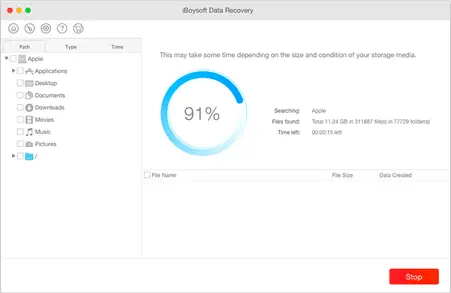If you are reading this article right now then you are looking at ways and means to salvage and recover data from your Mac.
Well, the good news is, you are not alone. Millions like you and me lose data because of human errors, malfunctioning operating systems, and maybe virus attacks. Heck, we even drop our MacBook at times leading to damage to the internal hard drive.
Now let us come to the bad news. Getting back your data is not as easy as some of the online blog articles you read. The task becomes even more impossible if you start following their advice of using Mac’s Time Machine or Disk Utility features. It’s undeniable a data recovery program can do you good.
In this article, we are going to outline what would be the better option for users looking at data recovery software: free or paid?
Why following the Steps laid out by ‘Experts’, not a wise thing to do?
To answer this question, you need to understand how data files are stored on a hard drive. Every file, which is mistakenly deleted, corrupted, or damaged is still present in your system. In other words, your storage media still has what you deleted or lost.
When you are not able to view them, it simply means that the place and location, which they occupied on the drive is marked as deleted, but actually the files are not deleted .
The important thing to note is that using any of the features or trying to create a backup at this stage is just going to allow other files to overwrite the spaces, which the earlier damaged or deleted files were occupying. And once the space is overwritten, you can no longer get the files back.
This is what most users fail to understand. If you are experiencing issues, the first thing you should do is to stop adding anything or modifying the files. You should also avoid moving any files to and from, the location. Once you do this, the newer data files simply start occupying the space of the older files in the file systems and you will lose that data forever!
Free Versus Paid Data Recovery Software: Which to Choose?
Let us get one thing straight. The free and paid data recovery software each has their highlights and downsides. The decision depends on the capabilities of the product and your specific need.
For example, much paid Mac date recovery software nowadays does not even support compatibility with macOS 11 Big Sur, the M1 chip, nor the T2-equipped Mac devices. However, iBoysoft Data Recovery for Mac is capable of doing all things above. There is no doubt that at present, it is by far one of the best free file recovery software for Mac.
Let’s get back to the start, how to choose between free and paid data recovery software? Here are things you should be looking for as a user when choosing data recovery software for your Mac devices-
- macOS 11 compatibility-
As we have already pointed out, almost none of the data recovery brands, with the exception of iBoysoft Data Recovery for Mac, work properly in either paid or free avatars on macOS 11 Big Sur. It’s able to recover various types of either deleted or lost files, including images, documents, videos, and even emails.
- T2 chip compatibility
You should also take the compatibility with T2 Security chip into consideration. Mac devices introduced after 2018 are all implemented with Apple T2 Security chips. iBoysoft Data Recovery for Mac is one of the very few data recovery software available that’s able to recover data from T2-equipped Macs. If you happen to buy a Mac device after 2018, be it a MacBook Air/Pro, iMac, or Mac mini, go for iBoysoft for file recovery.
- Internal hard drive or other devices as well?
Another major difference between paid and free versions of data recovery software is whether it supports multiple devices. For T2-equipped Mac, it’s an extremely tough task to recover data from the internal hard drive since it’s encrypted. Many software can’t even scan the disk. However, here we found that iBoysoft Data Recovery for Mac is offering complete support for all drive types- internal, external, pen drives, SD cards, etc.
- Support for different file systems
Some free data recovery programs are compatible with FAT32, exFAT, or APFS, but they don’t support encrypted APFS (it happens when you have turned on FileVault). Check your file system and see whether the software is supportive or not.
- Easy operations
Quite a few free date recovery software is not user-friendly, let’s say, complicated download and installation process, hard-to-understand user interface, complex operations, and what’s worse, terrible results. However, iBoysoft offers you no-brainer operations and simple and clear UI. Even a noob can successfully run the program.
- Data recovery size-
Users should note that almost all the free versions of data recovery software have limited file sizes. It normally ranges from anywhere to the maximum 1GB. This is something, which you should pay to mind when downloading and installing a free data recovery software. But generally speaking, 1GB file recovery is way enough for a normal user.
Which Version- Free or Paid should you go for?
At the end of the day, it all depends on the nature of your need and the kind of problem you are confronted with. If you have simply deleted your files by mistake, you can easily use a free version and get them back. However, if the nature of corruption and damage is far serious, aided by power fluctuations or virus attack, you might need to use a paid version.
If you use a credible program like iBoysoft Data Recovery for Mac, you will get access to all the bells and whistles to help you recover deleted or lost files. Even in its free version, this software is much more powerful and shows real results as compared to other even paid versions of some software companies.