Are you looking for a cost-effective and flexible way to set up your network-attached storage (NAS) system without using FreeNAS?
Perhaps you are concerned about FreeNAS’s hardware requirements, lack of support for certain features, or difficulty in setup and maintenance.
Whatever your reasons, not finding the right FreeNAS alternative can be frustrating and time-consuming.
You may have already tried several options that were too complex, expensive, or limited for your needs. Or you may feel overwhelmed by the sheer number of choices and unsure which one to pick.
Don’t worry, you’re not alone, and there’s a solution. In this article, we will introduce you to some of the best FreeNAS alternatives available today, each with its strengths and weaknesses, so you can make an informed decision.
Whether you’re a home user, a small business owner, or a system administrator, there’s a NAS solution that can fit your budget and requirements.
So, let’s get started and find your perfect match!
What is FreeNAS?💁
FreeNAS is a powerful and feature-rich open-source network-attached storage (NAS) operating system that empowers users to create their centralized storage solution.
With its robust capabilities, FreeNAS offers a range of advanced features to enhance data management and security.
FreeNAS boasts impressive storage capacities and scalability, allowing users to manage large amounts of data efficiently. It supports various RAID configurations for data redundancy and protection.
FreeNAS provides advanced file-sharing options, snapshot capabilities, and integrated data encryption for enhanced security.
Additionally, it offers flexible access controls and intuitive web-based management interfaces for ease of use.
FreeNAS is a reliable and versatile solution for individuals and businesses seeking a comprehensive NAS platform.
Why Consider FreeNAS Alternatives?
In the realm of network-attached storage (NAS), FreeNAS has long been a trusted and popular choice.
However, it’s worth exploring FreeNAS alternatives to ensure you make an informed decision that aligns perfectly with your specific requirements.
Considering FreeNAS alternatives brings forth a myriad of benefits and opportunities.
One of the key reasons is flexibility. Exploring alternatives allows you to explore different licensing options and find a solution that suits your budget and scalability needs.
Another vital aspect is enhanced features. While FreeNAS offers a range of capabilities, alternative NAS platforms can present you with advanced functionalities and innovative tools that cater to specific use cases.
This can include features like deduplication, compression, data tiering, or even built-in virtualization capabilities.
Moreover, exploring alternatives gives you the chance to experience improved performance.
Different NAS solutions may have optimizations tailored to specific hardware configurations, resulting in better data throughput and lower latency.
Community support is another crucial factor. While FreeNAS has an active community, exploring alternatives introduces you to diverse communities that can provide valuable insights, troubleshooting assistance, and customizations specific to the alternative NAS platform.
Ultimately, considering FreeNAS alternatives ensures you make an educated decision, considering factors such as cost-effectiveness, feature-richness, performance optimization, and community support.
It enables you to find a NAS solution that aligns seamlessly with your unique needs and maximizes your storage experience.
Best FreeNAS Alternatives To Upgrade Your Storage Game
1. OpenMediaVault
Are you searching for a robust, cost-effective solution for managing your media files and data storage?💁
Look no further than OpenMediaVault, a powerful open-source platform that stands tall as a remarkable alternative to FreeNAS.
Whether you’re a tech enthusiast, a small business owner, or an avid media collector, OpenMediaVault offers an array of features and functionalities that make it the go-to choice for seamless file management and secure data storage.
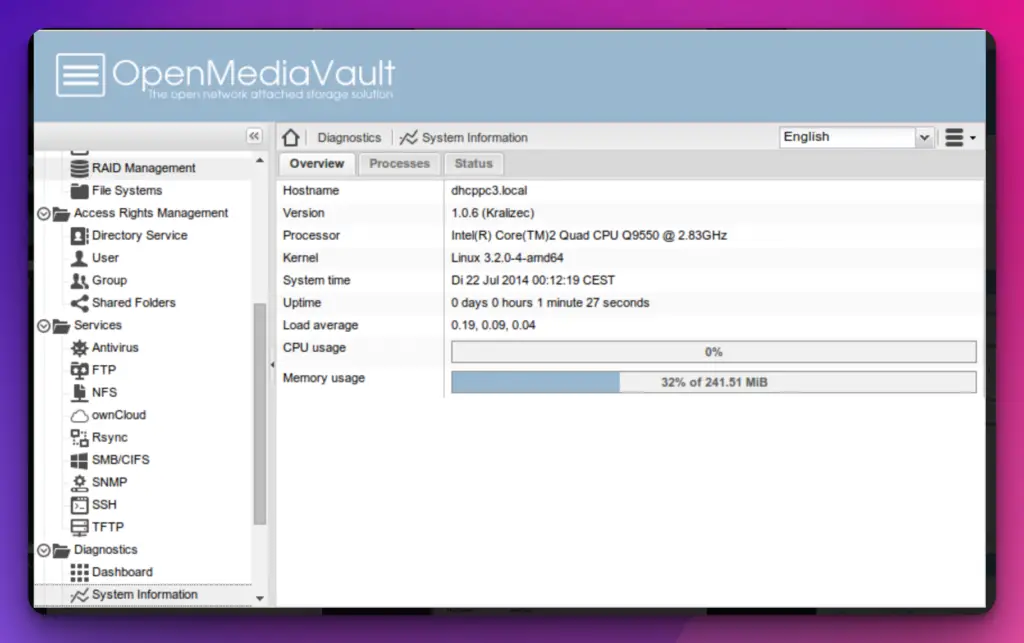
In this comprehensive guide, we’ll delve into the world of OpenMediaVault and explore how it stacks up against FreeNAS.
We’ll uncover the key advantages of OpenMediaVault and showcase why it has become a favored option for individuals and organizations seeking a reliable, flexible, and user-friendly storage solution.
So, if you’re ready to discover a compelling FreeNAS alternative that ticks all the right boxes, let’s dive into the realm of OpenMediaVault and unlock its potential for streamlining your media management and storage needs.
Pros and Cons of OpenMediaVault:-
Here’s a table outlining the pros and cons of OpenMediaVault:-
| Pros | Cons |
|---|---|
| 1. Easy to use and beginner-friendly interface. | 1. Limited compatibility with non-Debian-based distributions. |
| 2. Robust and reliable file sharing capabilities. | 2. Less customization options compared to other NAS solutions. |
| 3. Supports various network protocols like SMB, FTP, NFS. | 3. Occasional bugs and stability issues in certain versions. |
| 4. Extensive plugin ecosystem for additional functionality. | 4. Less suitable for advanced users with complex requirements. |
| 5. Active community and regular updates for improved features. | 5. Relatively modest performance compared to some other NAS OS. |
| 6. Web-based administration for easy remote management. | 6. Limited support for commercial cloud storage services. |
| 7. Flexible storage options, including RAID configurations. | 7. May require additional hardware for optimal performance. |
| 8. Integrated backup and recovery features. | 8. Some features may require advanced technical knowledge. |
Openmediavault vs FreeNAS:-
OpenMediaVault (OMV) is more suitable for simple NAS setups and runs on various hardware. At the same time, FreeNAS is designed for advanced users who require features such as data protection and encryption.
Here’s a comparison table highlighting some key features and differences between OpenMediaVault and FreeNAS:-
| Features | OpenMediaVault | FreeNAS |
|---|---|---|
| License | GNU General Public License (GPL) | FreeBSD License |
| Operating System | Debian-based Linux distribution | FreeBSD-based operating system |
| Web Interface | Web-based management interface | Web-based management interface |
| Plugin Ecosystem | Supports a wide range of plugins and extensions to enhance functionality | Offers plugins, extensions, and community-supported add-ons to extend functionality |
| File Systems | Supports various file systems, including ext2, ext3, ext4, XFS, Btrfs, ZFS (through plugins) | Default file system is ZFS, which provides advanced data protection and features like snapshots, replication, and caching |
| Storage Management | Provides flexible storage management with options for creating and managing storage pools, volumes, and shares | Advanced storage management capabilities, including support for ZFS and RAID configurations |
| Networking | Supports various networking protocols like SMB/CIFS, NFS, AFP, FTP, SSH, and iSCSI | Offers similar networking protocols like SMB/CIFS, NFS, AFP, FTP, SSH, and iSCSI |
| Virtualization | Supports virtualization through the use of plugins and containers | Offers virtualization features through support for virtual machines (VMs) and Docker containers |
| Hardware Support | Supports a wide range of hardware configurations and architectures | Requires compatible hardware for ZFS functionality and provides extensive hardware compatibility lists |
| Community Support | Active community with forums, user guides, and community-driven plugins and extensions | Active community with forums, user guides, and community-driven plugins and extensions |
| Scalability | Scalable to handle small to medium-sized deployments with ease | Designed for enterprise-level deployments and larger storage environments |
| Security | Provides basic security features like user and group management, access controls, and encrypted file systems | Offers similar security features with additional options for advanced authentication and authorization, including Active Directory integration |
| Commercial Support | Commercial support options are available through third-party vendors | Commercial support options are available through third-party vendors and the parent company, iXsystems |
2. Unraid
Many people using FreeNAS as a storage solution are looking for alternatives that offer similar features but with a different approach.
One such alternative is Unraid, a popular free-to-use software that has gained a loyal following among users who want a more flexible and customizable solution.
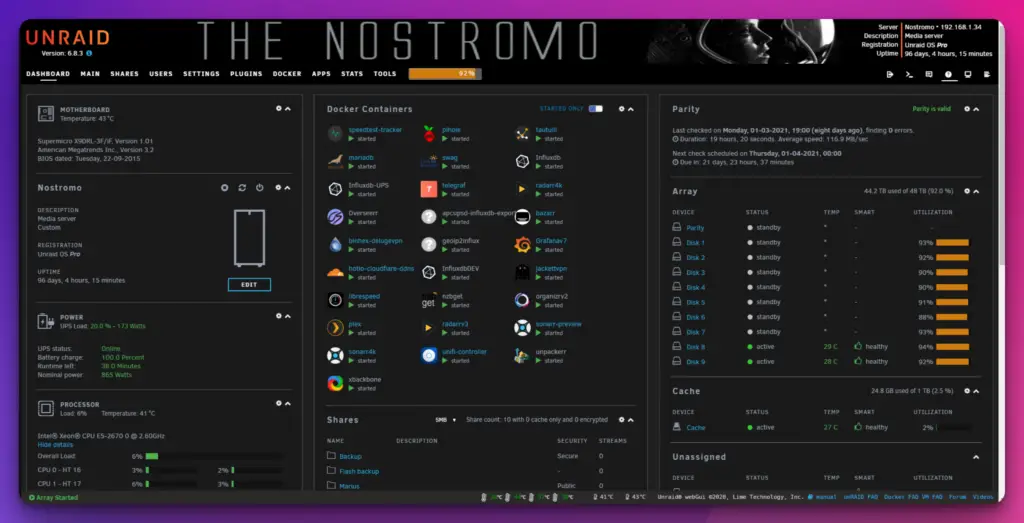
FreeNAS is a great storage solution for many users, but it may not fit the needs of everyone. Some people may find its setup process daunting, while others may not need all its advanced features.
Moreover, FreeNAS’s approach to data storage may not suit everyone’s needs, especially those who want a more flexible and customizable solution.
Enter Unraid is a powerful storage management solution gaining popularity as a viable FreeNAS alternative. Unlike FreeNAS, Unraid takes a more flexible and modular approach to data storage, making it easy to set up, configure, and manage.
With Unraid, users can choose which storage devices to use, mix and match drives of different sizes and types, and even add or remove drives on the fly without losing data.
Pros and Cons of Unraid:-
Here’s a table outlining the pros and cons of using Unraid:-
| Pros of Unraid | Cons of Unraid |
|---|---|
| 1. Flexibility:- Unraid allows for mixing and matching of different drive sizes and types, offering a flexible storage solution. | 1. Cost:- Unraid is not free and requires purchasing a license. The cost can vary depending on the number of drives you want to use. |
| 2. Easy to Use:- Unraid has a user-friendly web interface that simplifies the process of setting up and managing your storage array. | 2. Performance:- Compared to other RAID solutions, Unraid may have slightly lower performance due to its reliance on a single parity disk. |
| 3. Data Protection:- Unraid utilizes a parity system that protects against the failure of a single disk. This ensures data integrity and allows for easy recovery. | 3. Hardware Limitations:- Unraid may have certain hardware limitations and may not support all hardware configurations. Compatibility can sometimes be a challenge. |
| 4. Docker and VM Support:- Unraid has excellent support for running Docker containers and virtual machines, making it a versatile platform for hosting various applications. | 4. Learning Curve:- While Unraid is relatively user-friendly, it still requires some learning and understanding of the software’s concepts and configurations. |
| 5. Expandability:- Unraid supports on-the-fly expansion, allowing you to add or replace drives without downtime or data loss. | 5. Limited RAID Options:– Unraid primarily uses a parity-based system and doesn’t provide traditional RAID levels like RAID 5 or RAID 6, which may be preferred by some users. |
| 6. Plugin Ecosystem:- Unraid has a vibrant community and offers a wide range of plugins that can extend its functionality, such as media servers, backup utilities, and more. | 6. Limited Performance Scaling:- Unraid’s performance scaling may not be as efficient as traditional RAID systems, especially for demanding workloads. |
| 7. File System Support:- Unraid supports multiple file systems, including NTFS, ext4, and XFS, allowing for easy compatibility with different operating systems. | 7. Single Point of Failure:- Unraid relies on a single parity disk, which means if the parity disk fails, there is a potential risk of data loss until the array is rebuilt. |
FreeNAS vs Unraid:-
Here’s a comparison table highlighting the key features and differences between FreeNAS and Unraid:-
| Feature | FreeNAS | Unraid |
|---|---|---|
| License | Open Source (FreeBSD) | Proprietary |
| Storage Pools | ZFS-based | XFS/Btrfs |
| Data Protection | RAID-Z (software RAID) | Parity-based (software RAID) |
| Snapshots | Yes | No |
| Virtualization | Yes (Jails) | Yes (Docker, VMs) |
| Plugin Ecosystem | Yes (FreeBSD ports) | Yes (Community plugins) |
| User Interface | Web-based (TrueNAS Core) | Web-based (Unraid OS) |
| Disk Encryption | Yes | Yes (optional plugin) |
| Scalability | High (ZFS scalability) | Moderate |
| Hardware Requirements | Higher RAM and CPU | Lower RAM and CPU |
| Community Support | Large and Active | Large and Active |
| Cost | Free (Open Source) | Paid (Licenses available) |
3. TrueNAS
TrueNAS is a remarkable freenas alternative for individuals and businesses seeking a robust and scalable storage solution.
TrueNAS has become a preferred choice among storage enthusiasts with its advanced features and improved performance.
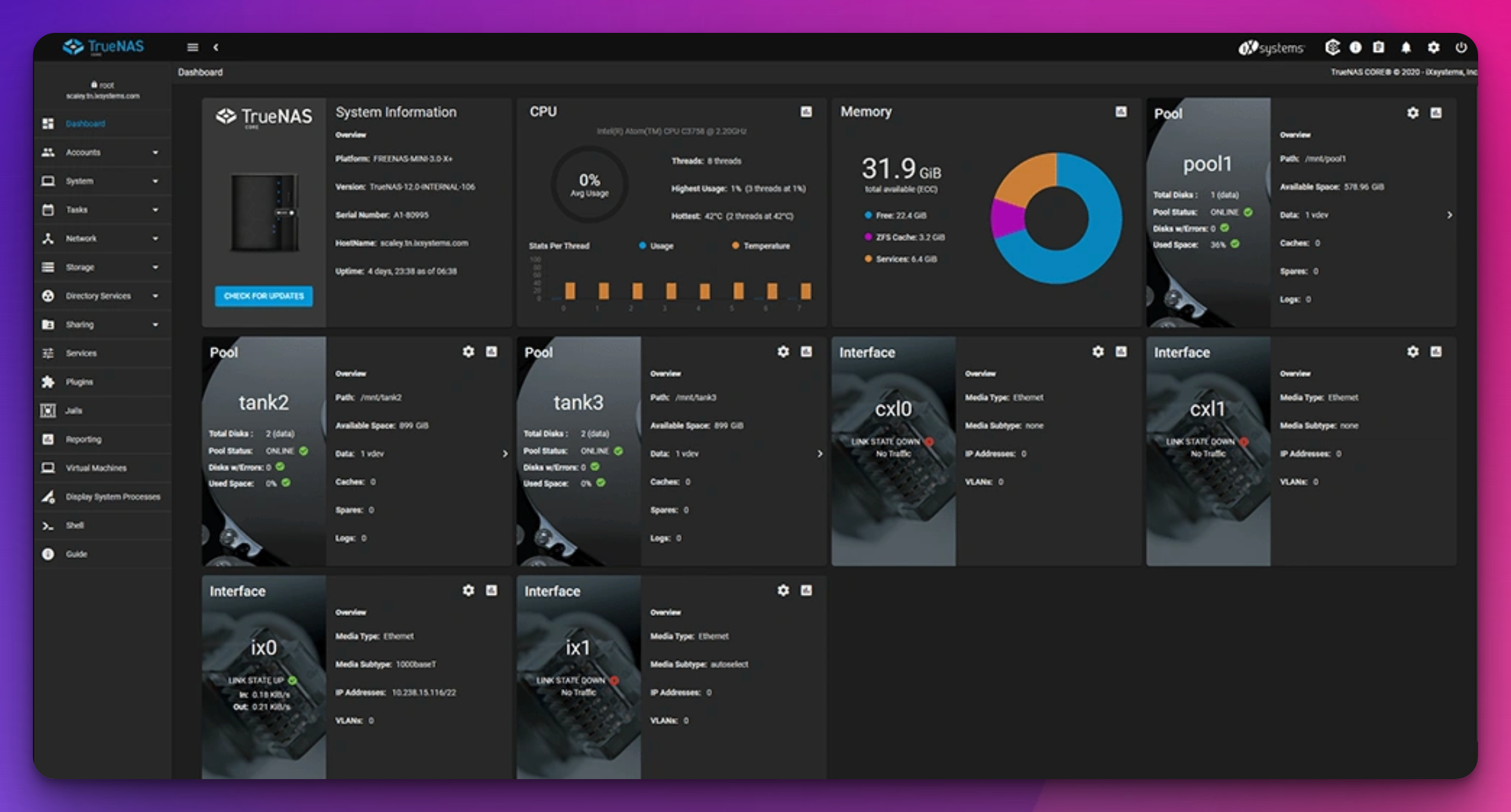
One of the key differentiators that set TrueNAS apart as a FreeNAS alternative is its utilization of the cutting-edge ZFS file system.
ZFS offers unparalleled data protection and redundancy, ensuring the integrity of stored information. Moreover, it enables extensive storage capacity expansion, making TrueNAS an ideal choice for organizations dealing with vast data.
In terms of management and user interface, TrueNAS shines with its intuitive graphical interface, streamlining setup and configuration processes.
It also boasts enhanced monitoring and reporting capabilities, providing administrators valuable insights into system performance and utilization.
Where TrueNAS truly shines is in its enterprise-grade features. High availability and fault tolerance mechanisms ensure continuous operation, minimizing the risk of data loss or downtime. TrueNAS excels in replication and synchronization, allowing seamless data transfers between multiple locations.
While FreeNAS remains an open-source platform, TrueNAS has evolved into a commercial product, offering additional benefits and support options. However, organizations must balance cost and value when switching to TrueNAS as a FreeNAS alternative.
Truenas vs FreeNAS:-
If you need enterprise-level features and support, then TrueNAS may be the better choice. FreeNAS is a great option if you’re looking for a free, open-source solution for smaller-scale storage needs.
Here’s a comparison table highlighting the differences between TrueNAS and FreeNAS:-
| Feature | TrueNAS | FreeNAS |
|---|---|---|
| Parent Company | iXsystems | iXsystems |
| License | Proprietary | Open Source (BSD) |
| Support and Updates | Commercial support and maintenance available | Community support and updates |
| Scalability | Enterprise-grade scalability and high availability | Suitable for smaller environments and home use |
| ZFS Integration | Advanced ZFS integration and management capabilities | Advanced ZFS integration and management capabilities |
| Storage Services | Wide range of storage services and protocols supported | Wide range of storage services and protocols supported |
| Replication and Backup | Replication and backup features available | Replication and backup features available |
| Virtualization Support | Built-in virtualization support (TrueNAS SCALE) | Virtualization support via plugins (TrueNAS Legacy) |
| Web Interface | Modern, intuitive web interface (TrueNAS GUI) | Web interface (FreeNAS GUI) |
| Plugins and Extensions | Limited plugin support | Extensive plugin and extension support |
| Commercial Features | TrueCommand management system and TrueNAS Enterprise | N/A |
| Enterprise Integration | Active Directory/LDAP integration | Active Directory/LDAP integration |
| Hardware Requirements | Recommended for higher-end hardware configurations | Suitable for a wide range of hardware configurations |
| Community Contributions | Restricted access for non-subscribers | Open community contributions |
4. Synology DiskStation
When considering a storage solution for your home or small business, it’s essential to explore various options available in the market.
While FreeNAS has been a popular choice for many, Synology is another noteworthy alternative worth exploring.
Synology offers a comprehensive range of NAS (Network-Attached Storage) devices that combine robust hardware with powerful software, making it a compelling choice for data storage and management.
One of the key advantages of Synology over FreeNAS is its user-friendly interface.
Synology’s DiskStation Manager (DSM) provides an intuitive and feature-rich web-based interface, allowing users to manage their storage environment easily. Whether you are a seasoned IT professional or a novice user, navigating DSM is a breeze.
Synology excels in scalability with its broad range of models catering to different needs. From entry-level devices for home users to enterprise-grade systems for businesses, Synology offers a suitable solution for every requirement.
Their extensive lineup of NAS models ensures that you can easily find the right fit for your storage needs.
Synology also boasts many applications and services that can be installed on their NAS devices.
From file sharing and backup solutions to multimedia streaming and surveillance, Synology’s Package Center offers a vast library of applications to extend the functionality of your NAS.
Another significant advantage of Synology is its extensive third-party support. The Synology community has developed a wealth of add-ons, plugins, and integrations, expanding the capabilities of their NAS devices even further.
Whether you need to connect with cloud services, set up virtualization environments, or enhance security, a plugin is likely available to meet your requirements.
In conclusion, while FreeNAS has been a reliable choice for many, Synology emerges as a compelling alternative.
Its user-friendly interface, scalability, rich application ecosystem, and third-party support make it a worthy contender for those seeking a powerful and versatile storage solution.
Freenas vs Synology:-
Synology is often preferred for its user-friendly interface, extensive app ecosystem, and ready-to-use hardware solutions. It’s a great choice for users who want a plug-and-play experience with advanced features.
On the other hand, FreeNAS is a more DIY-oriented option, providing greater flexibility, particularly for advanced users who want to customize their storage solution and have specific hardware preferences.
Here’s a comparison table highlighting some key features and differences between FreeNAS and Synology, two popular network-attached storage (NAS) solutions:-
| Features | FreeNAS | Synology |
|---|---|---|
| Operating System | FreeBSD-based (open-source) | Proprietary |
| User Interface | Web-based GUI (FreeNAS GUI) | Web-based GUI (DiskStation Manager) |
| Data Protection | ZFS file system with RAID support | Proprietary RAID and SHR options |
| Plugin Ecosystem | Plugin system (FreeBSD ports) | Package Center with extensive apps |
| App Ecosystem | Limited third-party applications | Wide range of official and community apps |
| Hardware Support | Requires compatible hardware | Works with a variety of hardware |
| Scalability | Scalable and suitable for large setups | Scalable and suitable for small to medium setups |
| Price | Free and open-source | Paid software (various licensing options) with hardware costs |
| Support | Community support and forums | Official technical support and forums |
| Ease of Use | Requires some technical knowledge | User-friendly interface and setup |
| Customization | Highly customizable and flexible | Customizable but within Synology’s ecosystem |
| Mobile Access | Limited mobile apps | Extensive mobile apps for remote access |
| Virtualization | Supports virtualization (Jails) | Virtualization options (Virtual Machine Manager) |
| Integration | Limited integration options | Extensive integration with other services and platforms |
| Updates | Regular updates and community-driven enhancements | Regular updates and feature additions |
5. Rockstor
When considering a FreeNAS alternative, one robust option worth exploring is Rockstor.
With its distinctive features and capabilities, Rockstor is a compelling choice for those seeking a powerful and flexible network-attached storage (NAS) solution.
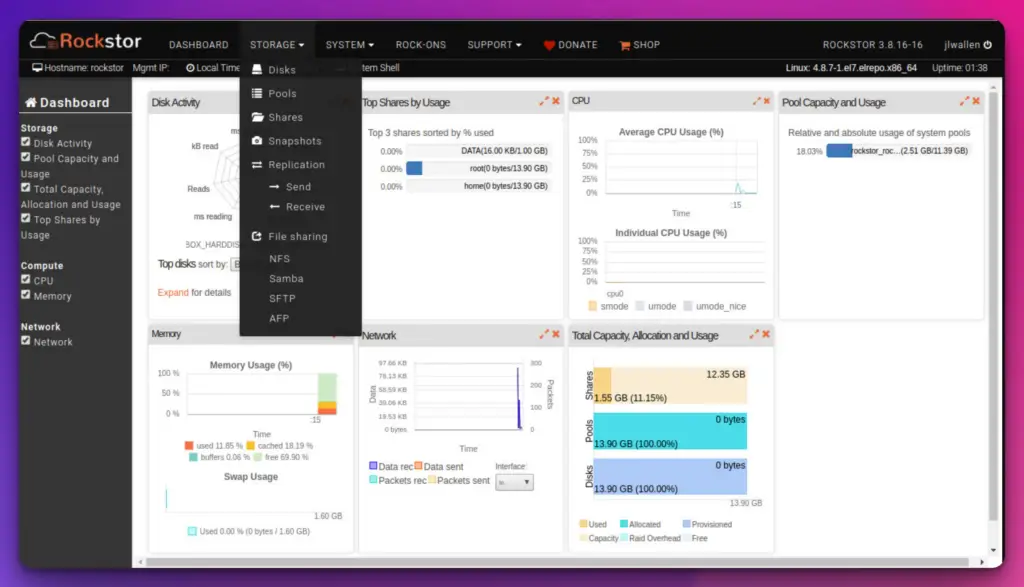
Rockstor operates on a Linux-based platform, utilizing the Btrfs file system to deliver enhanced data management functionalities.
Its emphasis on ease of use and extensibility makes it an appealing option for beginners and advanced users.
One notable advantage of Rockstor is its snapshot support, enabling users to capture point-in-time copies of their data, fostering data protection and recovery. Additionally, the disk pooling feature facilitates the efficient allocation of storage resources and enables seamless expansion as data requirements grow.
Rockstor’s built-in sharing protocols, including SMB/CIFS and NFS, enable effortless file sharing across networks, enhancing collaboration and productivity. Moreover, it supports various plugins, allowing users to extend its capabilities according to their needs.
While Rockstor provides a rich set of features, it’s important to note that it may require more technical knowledge compared to user-friendly options like TrueNAS or Synology DiskStation.
However, for those seeking a customizable and powerful NAS solution, Rockstor stands as a worthy alternative to consider.
In conclusion, Rockstor presents a robust and feature-rich alternative to FreeNAS. Its emphasis on flexibility, extensibility, and advanced data management functionalities empowers users to build and manage their storage infrastructure efficiently.
Whether you’re a seasoned user or a novice exploring the world of NAS, Rockstor’s capabilities make it an enticing choice for your storage needs.
6. QNAP NAS
In network-attached storage (NAS) solutions, QNAP NAS emerges as a compelling freenas alternative, offering a robust and feature-rich platform for efficient data management.
QNAP NAS devices boast a wide array of cutting-edge features, making them a preferred choice for home and business users. With advanced hardware configurations and a user-friendly interface, QNAP NAS is a formidable market contender.
One key advantage of QNAP NAS is its extensive virtualization support, enabling users to run multiple virtual machines and applications within the NAS environment. This versatility empowers businesses to consolidate their IT infrastructure, saving cost and space.
Additionally, QNAP NAS devices provide comprehensive data protection features such as RAID configurations, snapshot support, and built-in backup solutions. These functionalities ensure the integrity and availability of critical data, safeguarding against potential disasters.
Furthermore, QNAP NAS supports various file-sharing protocols, including SMB/CIFS, NFS, and FTP, facilitating seamless collaboration and data access across various platforms and devices.
In conclusion, QNAP NAS is a compelling alternative to FreeNAS, offering a rich feature set, advanced virtualization capabilities, robust data protection mechanisms, and comprehensive file-sharing protocols.
Whether for personal or business use, QNAP NAS provides a versatile and reliable solution for efficient data management.
7. XigmaNAS
One notable option that deserves attention when exploring freenas alternatives is XigmaNAS.
With its unique features and capabilities, XigmaNAS presents a compelling choice for those seeking a reliable and efficient network-attached storage (NAS) solution.
XigmaNAS is a robust and open-source NAS operating system based on the FreeBSD platform. It offers a wide range of advanced functionalities, making it suitable for home and business environments.
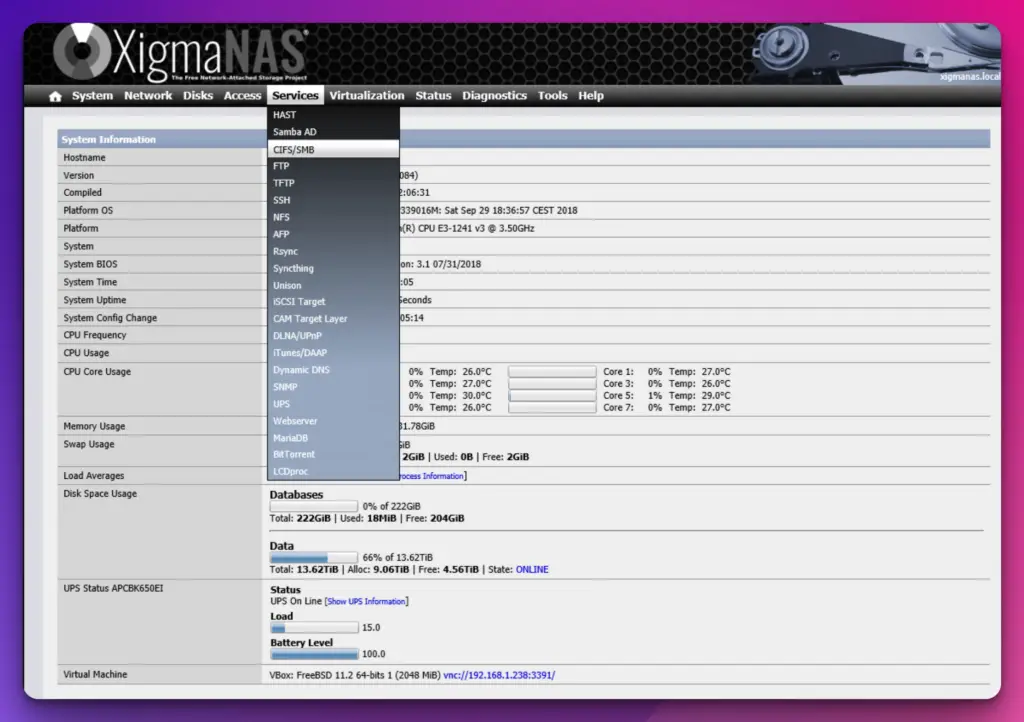
One key advantage of XigmaNAS is its extensive support for protocols, including SMB/CIFS, NFS, and FTP. This enables seamless file sharing and collaboration across various devices and platforms, enhancing productivity and convenience.
XigmaNAS also provides data protection features such as RAID configurations and snapshot support, ensuring the integrity and availability of critical data.
Additionally, it offers advanced networking capabilities such as link aggregation and VLAN support, enabling efficient data transfer and network management.
Moreover, XigmaNAS offers a plugin system allowing users to extend its functionality according to their needs. This flexibility empowers users to customize their NAS environment and add features like media servers, torrent clients, etc.
In summary, XigmaNAS stands as a compelling alternative to FreeNAS. With its robust feature set, protocol support, data protection mechanisms, and extensibility through plugins, XigmaNAS offers a reliable and customizable solution for efficient data management.
8. PetaSAN
When seeking robust and scalable freenas alternatives, one noteworthy solution is PetaSAN. With its unique features and capabilities, PetaSAN offers a compelling option for efficient and high-performance storage management.
PetaSAN stands out as a cutting-edge storage area network (SAN) solution that caters to the needs of enterprise environments.
Built on the Linux platform, PetaSAN leverages advanced technologies to provide scalable and reliable storage infrastructure.
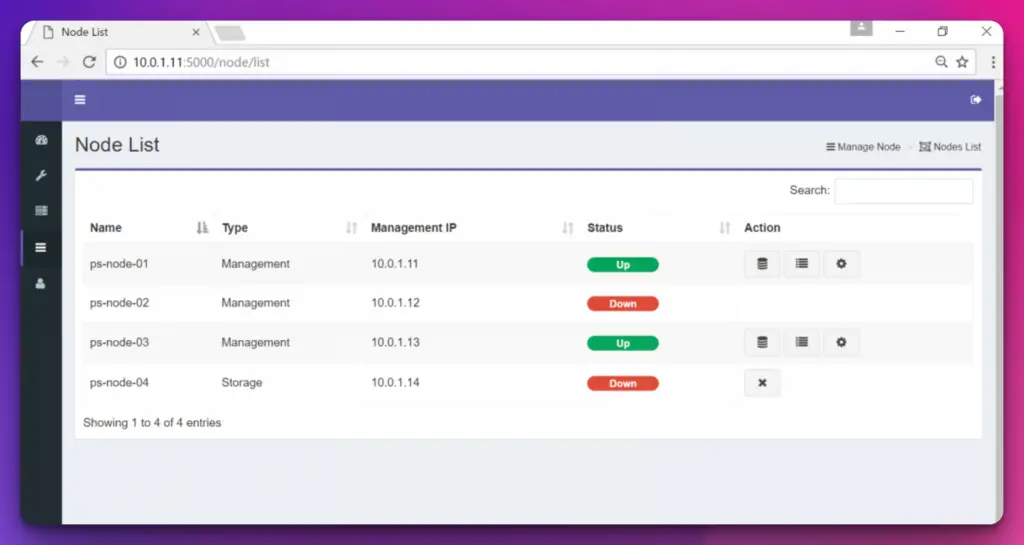
One key advantage of PetaSAN is its shared storage capabilities, allowing multiple servers to access and manage a common pool of storage resources. This enables seamless collaboration, load balancing, and improved data availability.
PetaSAN excels in data redundancy and high availability, offering features like RAID configurations, snapshot support, and replication. These mechanisms ensure data integrity, protection against hardware failures, and efficient disaster recovery.
Furthermore, PetaSAN delivers impressive performance with its support for technologies like SSD caching, tiered storage, and high-speed interconnects. These features optimize data access and throughput, facilitating smooth and responsive storage operations.
In conclusion, PetaSAN presents a robust and feature-rich alternative to FreeNAS. With its emphasis on shared storage, data redundancy, high availability, and performance optimization, PetaSAN caters to the demanding storage requirements of enterprise environments.
Whether for large-scale deployments or mission-critical applications, PetaSAN delivers a reliable and scalable solution for effective storage management.
9. Openfiler
One compelling option that warrants attention when exploring freenas alternatives is Openfiler. With its distinct features and capabilities, Openfiler provides a robust and versatile network-attached storage (NAS) solution.
Openfiler is an open-source NAS operating system based on the Linux platform. It offers a comprehensive suite of storage management features, making it suitable for various use cases, from small businesses to enterprise environments.
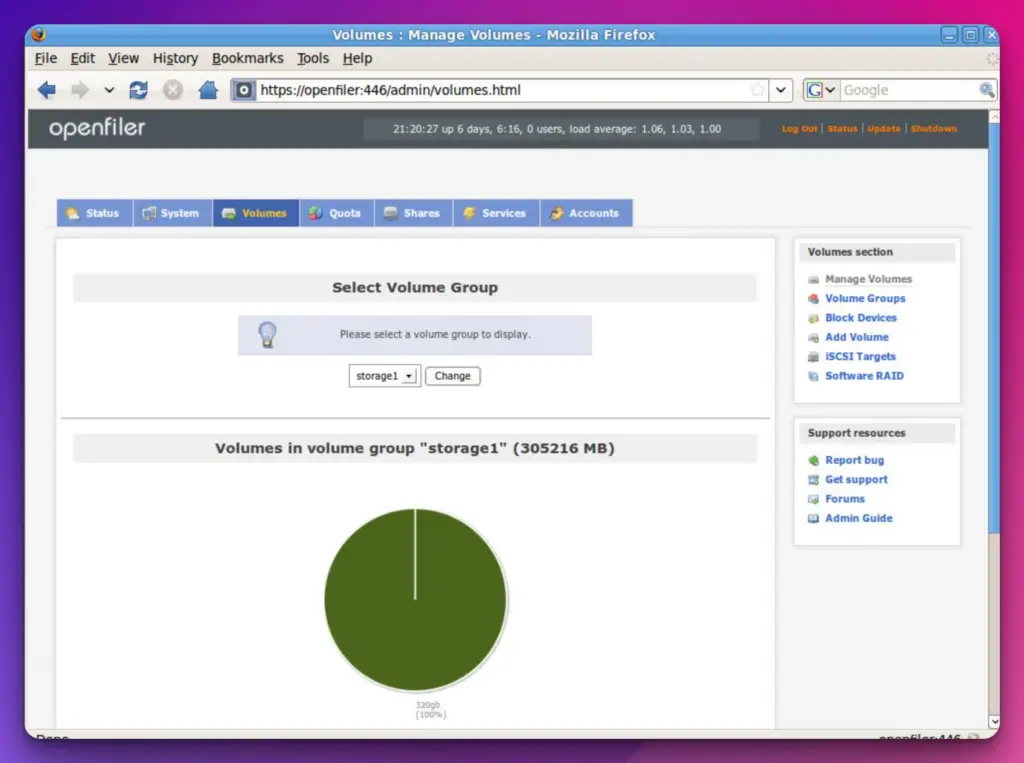
One notable advantage of Openfiler is its flexible storage provisioning, allowing users to easily allocate and manage storage resources.
This includes features like volume management, logical volume management, and storage area network (SAN) support, providing advanced storage capabilities.
Openfiler supports a wide range of file-sharing protocols such as SMB/CIFS, NFS, and iSCSI, enabling seamless data access and collaboration across multiple platforms and operating systems.
Furthermore, Openfiler offers advanced data protection mechanisms, including RAID configurations, snapshot support, and data replication. These features ensure data integrity, high availability, and disaster recovery.
In summary, Openfiler stands as a robust and feature-rich alternative to FreeNAS.
With its flexible storage provisioning, comprehensive file-sharing protocols, and advanced data protection mechanisms, Openfiler provides a versatile and scalable NAS solution for diverse storage needs.
Comparison of FreeNAS and its Alternatives
When choosing the ideal network-attached storage (NAS) solution, comparing FreeNAS and its alternatives is essential to make an informed decision that aligns with your specific needs.
Here’s a comprehensive analysis of key factors to consider:-
Cost and Licensing:- FreeNAS is an open-source platform, making it free. However, alternative options may offer different licensing models with varying costs, such as commercial licenses or subscription-based plans.
Features and Functionality:- FreeNAS is known for its robust feature set, including ZFS file system support, snapshots, and replication.
When comparing alternatives, assess their offerings regarding data protection, flexible storage configurations, access controls, and integration with third-party services.
User Interface and Ease of Use:- Consider the user-friendliness and intuitiveness of the management interfaces. Evaluate the web-based dashboards, configuration wizards, and support for mobile applications to determine which alternative provides a smoother user experience.
Supported Hardware and Compatibility:- Check the compatibility of each NAS solution with your existing hardware, including processors, network interfaces, and expansion options. Also, consider the availability of plug-ins and extension frameworks to expand the functionality.
Community and Support:- FreeNAS benefits from a large and active community, but exploring alternatives introduces you to different user bases.
Consider the availability of documentation, forums, and online resources for troubleshooting and community support.
By thoroughly comparing FreeNAS and its alternatives based on cost, features, user experience, compatibility, and community support, you can determine the ideal NAS solution that fulfills your specific requirements and maximizes your storage capabilities.
✅ FAQs on the FreeNAS alternatives list
Who are FreeNAS competitors?
FreeNAS has several competitors in the network-attached storage (NAS) market, including QNAP, Synology, and OpenMediaVault.
These platforms offer similar functionality and features, providing users with options to meet their storage and data management needs.
Here’s a table highlighting some of the main competitors of FreeNAS:-
| Competitor | Description |
|---|---|
| TrueNAS | TrueNAS is a storage operating system developed by iXsystems. It offers enterprise-grade features and is based on the same open-source foundation as FreeNAS. |
| OpenMediaVault | OpenMediaVault is a network-attached storage (NAS) solution that provides an intuitive web interface for managing storage, file sharing, and other server-related tasks. It is built on Debian Linux and is an alternative to FreeNAS. |
| Synology DSM | Synology DSM (DiskStation Manager) is a proprietary operating system used in Synology’s NAS devices. It offers a wide range of features and applications for storage, backup, and media streaming. |
| QNAP QTS | QNAP QTS is the operating system used in QNAP’s NAS devices. It provides a comprehensive set of features, including data storage, backup, synchronization, virtualization, and multimedia applications. |
| Unraid | Unraid is a NAS and virtualization operating system that allows users to build their own storage and media servers. It provides features such as data protection, Docker integration, and support for virtual machines. |
| Openfiler | Openfiler is an open-source storage management operating system. It supports various protocols and features like iSCSI, NFS, CIFS, and replication. It can be used as an alternative to FreeNAS for network storage. |
| Windows Server | Windows Server is a server operating system developed by Microsoft. It offers storage features, such as file sharing, data deduplication, and storage virtualization, making it a competitor to FreeNAS in some use cases. |
What is FreeNAS called now?
FreeNAS has been rebranded as TrueNAS CORE. The name change reflects the integration of the FreeNAS project into the TrueNAS brand, offering a unified platform with enhanced storage and data management capabilities.
What is the difference between TrueNAS and FreeNAS?
TrueNAS is the successor to FreeNAS and builds upon its foundation. It includes all the features of FreeNAS but also offers additional enterprise-grade functionality, such as High Availability (HA), expanded scalability, and advanced storage features like synchronous replication and deduplication.
Is Unraid better than TrueNAS?
Unraid and TrueNAS have different strengths and use cases. Unraid is known for its user-friendly interface and support for diverse hardware configurations, making it ideal for home users or small-scale deployments.
TrueNAS, on the other hand, provides enterprise-grade features and scalability, making it more suitable for larger organizations and professional environments.
Is TrueNAS replacing FreeNAS?
Yes, TrueNAS is the successor to FreeNAS and replaces it as the primary open-source storage platform offered by iXsystems. TrueNAS incorporates all the features of FreeNAS while introducing additional enterprise-grade capabilities.
Is FreeNAS discontinued?
No, FreeNAS has evolved and is now known as TrueNAS CORE. While the FreeNAS name is no longer used, the project is actively maintained and developed as TrueNAS.
Is Ubuntu Server better than FreeNAS?
Ubuntu Server and FreeNAS have different purposes. Ubuntu Server is a versatile operating system that can be used for various server applications, including storage.
On the other hand, FreeNAS is specifically designed as a dedicated NAS solution with a user-friendly interface and preconfigured storage features. The choice depends on specific requirements and familiarity with the operating systems.
Can FreeNAS run Plex?
Yes, FreeNAS (now TrueNAS CORE) can run Plex. Plex is available as a plugin within the TrueNAS ecosystem, allowing users to install and configure Plex media server to manage and stream their media collections.
How much does TrueNAS cost?
TrueNAS offers open-source (TrueNAS CORE) and commercial (TrueNAS Enterprise) editions. TrueNAS CORE is free to use and download, while TrueNAS Enterprise requires a subscription.
How much RAM does FreeNAS really need?
The RAM requirements for FreeNAS (TrueNAS CORE) depend on various factors, including the amount of storage, number of users, and services being utilized. As a general guideline, a minimum of 8GB RAM is recommended for basic functionality.
However, it is advisable to have at least 16GB or more for optimal performance and better caching, especially for larger storage configurations.
Here’s a table outlining the recommended RAM requirements for FreeNAS, based on various factors such as the number of users, storage capacity, and services used:-
| Users | Storage Capacity | RAM Recommendation |
|---|---|---|
| 1-10 | Up to 4TB | 8GB |
| 11-50 | Up to 12TB | 16GB |
| 51-100 | Up to 24TB | 32GB |
| 101+ | 24TB+ | 64GB+ |
What is TrueNAS good for?
TrueNAS is a versatile storage solution suitable for a wide range of applications. It provides robust data protection, high availability, replication, and advanced storage features.
TrueNAS is commonly used in home environments, small businesses, and enterprise setups to store and manage data, run virtual machines and containers, host file-sharing services, and stream media content.
Here’s a table outlining the various use cases and benefits of TrueNAS:-
| Use Case | Benefits |
|---|---|
| Data Storage | Provides scalable and reliable storage for large datasets |
| File Sharing | Enables easy sharing of files and folders across networks |
| Backup and Recovery | Offers robust backup and recovery features for data protection |
| Virtualization | Supports virtualization environments for efficient resource usage |
| Media Streaming | Facilitates media streaming for home or office environments |
| Data Protection | Ensures data integrity and protection with built-in features |
| Cloud Integration | Integrates with cloud services for seamless data management |
| High Availability | Supports clustering and failover for continuous operations |
| Data Replication | Allows for data replication between multiple TrueNAS systems |
| Disaster Recovery | Helps in disaster recovery planning and implementation |
Should I use UnRAID or FreeNAS?
Unraid is known for its flexibility, ease of use, and support for diverse hardware configurations. FreeNAS (TrueNAS CORE), on the other hand, offers a comprehensive set of storage features and robust data management capabilities. If you prioritize simplicity and hardware compatibility, Unraid may be a suitable choice.
However, if you require advanced storage features, enterprise-grade functionality, and data protection, FreeNAS (TrueNAS CORE) would be a more appropriate option.
Is Unraid free to use?
Unraid is not free to use. It requires a paid license to unlock its full features and capabilities. Unraid offers different license tiers with varying limits on the number of storage devices and additional features.
Why do people use Unraid?
People choose Unraid for its flexibility and ease of use. Unraid allows users to build a storage system using different-sized drives, supports a wide range of hardware configurations, and provides a user-friendly web interface for management.
It also offers data parity protection, virtualization support, and dockers for running container applications.
Is Unraid just Linux?
Unraid is built on a Linux foundation but is a distinct operating system tailored specifically for storage and virtualization. It uses the Linux kernel but incorporates unique features and a management interface.
Does TrueNAS need a lot of RAM?
The amount of RAM required for TrueNAS depends on factors such as the storage pool size, number of users, services being utilized, and the desired performance level.
While 8GB of RAM is generally considered the minimum requirement, it is recommended to have more RAM, especially for larger storage configurations and when running resource-intensive applications. Having 16GB or more RAM will provide better performance and caching capabilities.
What is Nextcloud vs TrueNAS?
Nextcloud and TrueNAS serve different purposes but can complement each other. Nextcloud is a popular open-source file synchronization and sharing platform that allows users to store, access, and share files securely.
TrueNAS, on the other hand, is a storage platform that provides the underlying infrastructure for storing and managing data. By integrating Nextcloud with TrueNAS, users can have a robust and secure storage solution with advanced sharing and collaboration capabilities.
Here’s a table comparing Nextcloud and TrueNAS:-
| Feature | Nextcloud | TrueNAS |
|---|---|---|
| Overview | Open-source file sync, share, and collaboration platform | Open-source network-attached storage (NAS) operating system |
| File Storage | Provides cloud-based file storage and synchronization | Offers network storage solutions and supports file sharing |
| Data Security | Offers end-to-end encryption for data protection | Provides advanced data protection mechanisms |
| Collaboration | Allows real-time collaboration on documents and calendars | Offers limited collaboration features |
| Access Control | Granular access controls for files and folders | Offers access controls for shared files and folders |
| Integration | Integrates with various third-party apps and services | Integrates with other systems and services through plugins |
| Mobile Support | Provides mobile apps for iOS and Android | Offers mobile apps for iOS and Android |
| Scalability | Scales well for small to medium-sized deployments | Designed for enterprise-level scalability |
| Community | Active open-source community with frequent updates | Active community with regular updates and feature enhancements |
| Cost | Free and open-source community edition with paid enterprise options | Free and open-source with paid enterprise options |
Can you run VMs in TrueNAS?
Yes, TrueNAS supports running virtual machines (VMs) through its integration with the bhyve hypervisor. Users can create and manage VMs directly within the TrueNAS interface, allowing for virtualized environments and running different operating systems and applications.
Is 8GB RAM enough for FreeNAS?
While 8GB of RAM is the minimum recommended requirement for FreeNAS (TrueNAS CORE), it may limit the performance and caching capabilities, especially for larger storage configurations or resource-intensive workloads.
More RAM, such as 16GB or more, will provide better performance and improve caching and responsiveness.
What OS is TrueNAS based on?
TrueNAS is based on the FreeBSD operating system. FreeBSD is a powerful, secure, and stable operating system widely used in server environments.
How much RAM does FreeNAS ZFS need?
The recommended amount of RAM for FreeNAS (TrueNAS CORE) when using the ZFS file system depends on the size of the storage pool and the amount of data being managed.
As a general guideline, allocating approximately 1GB of RAM per terabyte of storage is recommended. However, having more RAM available for ZFS will improve performance and caching capabilities.
What are jails in TrueNAS?
Jails in TrueNAS are lightweight, isolated software environments that provide secure virtualization at the operating system level.
Jails enable users to run applications or services in a contained and isolated manner, ensuring they do not interfere with each other or the underlying system. This allows for easier management, improved security, and efficient resource utilization.
Should I run Plex on PC or NAS?
The decision to run Plex on a PC or NAS depends on individual needs and preferences. Running Plex on a PC offers more flexibility regarding hardware configuration, processing power, and potential for transcoding capabilities.
However, running Plex on a NAS (such as FreeNAS/TrueNAS) provides a dedicated storage and media server solution, streamlining the setup and management process and allowing for the centralization of media files.
How much RAM does Plex on NAS need?
The RAM requirements for Plex on a NAS (such as FreeNAS/TrueNAS) depend on factors such as the number of concurrent users, transcoding requirements, and the media library size.
As a general guideline, it is recommended to have at least 2GB of RAM for basic functionality. However, for smoother transcoding and better performance, especially with multiple concurrent streams or 4K content, it is advisable to have 8GB or more RAM.
Here’s a table outlining the recommended RAM requirements for Plex on NAS devices:-
| Number of Concurrent Streams | RAM Requirement |
|---|---|
| Up to 2 streams | 2 GB |
| 3-5 streams | 4 GB |
| 6-10 streams | 8 GB |
| 11-20 streams | 16 GB |
| 20+ streams | 32 GB or more |
Is 16GB RAM enough for TrueNAS?
Yes, 16GB of RAM is generally considered sufficient for most typical usage scenarios of TrueNAS (formerly FreeNAS). It allows for smooth operation and provides ample caching, services, and virtualization resources.
However, if you plan to run resource-intensive workloads or virtual machines or have a large storage pool with advanced features enabled, additional RAM may be beneficial for better performance.
Is a NAS cheaper than cloud storage?
In general, setting up and maintaining a NAS can be more cost-effective in the long run than relying solely on cloud storage. While cloud storage offers convenience and accessibility, it often involves recurring subscription costs based on the amount of data stored.
A NAS, once set up, provides local storage without recurring costs and can be expanded with larger drives as needed.
However, it’s important to consider factors such as initial investment, hardware maintenance, and data backup requirements when evaluating the cost-effectiveness of a NAS compared to cloud storage.
here’s a table comparing the costs of a NAS (Network Attached Storage) device and cloud storage:-
| Criteria | NAS (Network Attached Storage) | Cloud Storage |
|---|---|---|
| Initial Cost | Higher | Lower or No upfront cost |
| Storage Capacity | Higher | Scalable |
| Accessibility | Limited to Local Network | Accessible from anywhere |
| Performance | Faster data transfer | Depends on internet speed |
| Data Security | Higher control and privacy | Provider’s responsibility |
| Maintenance | Requires setup and maintenance | Maintenance-free |
| Scalability | Limited by physical storage | Virtually unlimited |
| Disaster Recovery | Dependent on local backups | Provider’s responsibility |
| Flexibility | More flexible for customization | Limited by provider’s options |
Can I install TrueNAS on a laptop?
TrueNAS (formerly FreeNAS) is primarily designed for server and storage environments and is not typically recommended for laptop installation.
TrueNAS requires compatible hardware and may not support all laptop configurations. It is best to check the hardware compatibility list and consider using a dedicated server or NAS hardware for optimal performance and compatibility.
Is FreeNAS worth it?
Yes, FreeNAS (now TrueNAS CORE) is considered a valuable storage solution for users requiring a robust, feature-rich, open-source network-attached storage platform. It offers powerful
data management capabilities, protection features, and an intuitive web-based interface. FreeNAS/TrueNAS provides a cost-effective solution for individuals, small businesses, and even larger enterprises looking to build a centralized storage system with advanced functionality.
With its active community support and regular updates, FreeNAS/TrueNAS remains popular for those seeking a reliable and customizable NAS solution.
What OS is FreeNAS based on?
FreeNAS (now TrueNAS CORE) is based on the FreeBSD operating system. FreeBSD is a free and open-source Unix-like operating system known for its stability, security, and advanced networking capabilities.
FreeNAS leverages the FreeBSD kernel and integrates additional storage management features to create a powerful NAS platform.
What is the maximum file size for FreeNAS?
The file system used determines the maximum file size supported by FreeNAS (TrueNAS CORE). If using the default ZFS file system, the theoretical maximum file size is a massive 16 exabytes (16 million terabytes).
However, practical limitations such as available storage capacity and the operating system’s capabilities may impact the effective maximum file size.
Should I run TrueNAS on USB?
While installing and running TrueNAS (formerly FreeNAS) on a USB drive is technically possible, it is generally not recommended for production environments.
USB drives have limited read/write speeds and a higher risk of failure than other storage options. Installing TrueNAS on a more reliable and robust storage medium, such as a dedicated hard drive or solid-state drive (SSD), is advisable to ensure optimal performance and data integrity.
Does TrueNAS need two drives?
TrueNAS does not necessarily require two drives, but using multiple drives is recommended to take advantage of its advanced features, such as data redundancy and resilience.
By configuring a storage pool with multiple drives, TrueNAS can implement data mirroring or parity, ensuring that data remains accessible even if a drive fails. Having at least two drives also allows for more efficient use of storage space and improved performance through striping.
What is FreeNAS vs Proxmox?
FreeNAS and Proxmox are popular open-source software solutions that serve different purposes.
FreeNAS (now TrueNAS CORE) primarily provides network-attached storage capabilities, allowing users to create a centralized storage system with features such as file sharing, data protection, and remote access.
Proxmox, on the other hand, is a complete virtualization and container platform that enables the creation and management of virtual machines and containers, offering features beyond storage.
Here’s a comparison table highlighting the main differences between FreeNAS and Proxmox:-
| Feature | FreeNAS | Proxmox |
|---|---|---|
| Purpose | Network-Attached Storage (NAS) solution | Virtualization platform |
| Storage | Provides NAS functionality with support for various protocols (e.g., NFS, SMB) | Supports local and shared storage for virtual machines (VMs) |
| ZFS Integration | Built-in support for ZFS file system | Optional support for ZFS |
| Virtualization | Limited support for running virtual machines | Full-featured virtualization platform |
| Hypervisor | Uses bhyve (BSD Hypervisor) for virtualization | Utilizes KVM (Kernel-based Virtual Machine) hypervisor |
| Container Support | Lacks native containerization support | Supports Linux Containers (LXC) and Docker containers |
| Web Interface | Uses the FreeNAS web-based management interface | Offers the Proxmox web-based management interface |
| High Availability (HA) | Requires additional setup and configuration for HA | Provides built-in HA features and clustering |
| Enterprise Features | Lacks advanced enterprise features | Offers advanced features like live migration, backups, and replication |
| Community | Active and supportive community | Active community and commercial support options |
| Licensing | Open-source (under BSD license) | Open-source (under AGPLv3 license) with subscription-based support available |
Can you run FreeNAS and Windows 10?
Yes, running FreeNAS (now TrueNAS CORE) and Windows 10 together in a networked environment is possible. FreeNAS can provide centralized storage for Windows 10 computers, allowing them to access files and resources stored on the NAS.
Additionally, FreeNAS supports various file-sharing protocols, such as SMB (Server Message Block), which is compatible with Windows file sharing. This enables seamless integration and collaboration between FreeNAS and Windows 10 machines on the same network.
Which is better FreeNAS or OpenMediaVault?
FreeNAS is great for enterprise usage and home users with ample storage. On the other hand, OpenMediaVault is ideal for small businesses with low-powered equipment and home users.
What is the difference between TrueNAS and FreeNAS?
The primary distinction is in the software delivery method. TrueNAS is built with the purpose of a storage appliance. FreeNAS, on the contrary, is freely downloadable software that will require the user to select the proper hardware for its application.
What is the most popular NAS OS you can download and install free?
FreeNAS is among the most famous NAS software. It has been around since 2005 and is open-source and free. It has witnessed about 10 million downloads.
Is FreeNAS an OS?
Yes, it is an open-source storage OS or operating system. It allows storage over a network. Based on the OpenZFS OS and FreeBSD OS, the software was created in 2005. It can be downloaded for free and runs on most x86-64 commodity hardware.
What is the best Open Source NAS?
The top NAS software solutions include FreeNAS or TrueNAS, Openfiler, Turnkey File Server, Amahi, Rockstor, OpenMediaVault, XigmaNAS, OpenDedupe, etc.
Is Unraid free?
You can use the free 30-day trial version to see if Unraid suits your hardware. You will experience full functionality in the trial version without any storage device limit. However, you will require an internet connection for the trial versions.
Is TrueNAS replacing FreeNAS?
The company offers three separate OS products at present. Out of which, two are FreeBSD 13-based and TrueNAS core replacing FreeNAS. There is a new Linux-based product, TrueNAS SCALE, complementing the others.
What happened to FreeNAS?
FreeNAS will reincarnate into TrueNAS CORE, and TrueNAS will result in TrueNAS enterprise. The change was noticed with the launch of TrueNAS 12.0 in 2020. In October 2020, iXsystems announced a new product called TrueNAS SCALE.
How much does TrueNAS cost?
A TrueNAS hybrid storage array can be acquired for under $ 25 000 with a capacity of 120TB.
Is TrueNAS free to use?
TrueNAS will always be open-source and free. You can upgrade from FreeNAS to TrueNAS CORE with a simple click. For more critical storage applications, look for TrueNAS enterprise and iXsystems.
Final Word on the FreeNAS alternatives list
In conclusion, exploring FreeNAS alternatives can open up possibilities for individuals and businesses seeking robust, flexible, and cost-effective storage solutions.
You can find an alternative that aligns perfectly with your needs and requirements by considering the various options.
Whether you’re a home user, small business owner, or IT professional, we have shed light on several compelling alternatives to FreeNAS.
Proxmox VE offers a powerful combination of virtualization and storage management, making it an attractive choice for those seeking a comprehensive solution.
Unraid, emphasizing ease of use and data protection, provides a user-friendly experience without compromising functionality.
OpenMediaVault and Rockstor stand out as excellent alternatives for those seeking a more community-driven approach, offering extensive plugin ecosystems and a dedicated user base that constantly enriches their capabilities.
Lastly, if privacy and security are paramount, Tresorit and Nextcloud offer encrypted cloud storage options that keep your data safe while providing seamless access from anywhere.
Remember, finding the right FreeNAS alternative depends on your unique circumstances and requirements. When deciding, consider scalability, ease of use, security, and integration capabilities.
With the range of alternatives discussed in this article, you are sure to find an option that suits your needs and allows you to achieve your storage goals effectively.
So, explore the FreeNAS alternatives mentioned here, and unlock a world of storage possibilities tailored to your specific needs.
Whether you’re an individual or a business, the right alternative is out there, waiting to be discovered and harnessed to its full potential.
Take the leap, embrace change, and revolutionize your storage experience today!


























