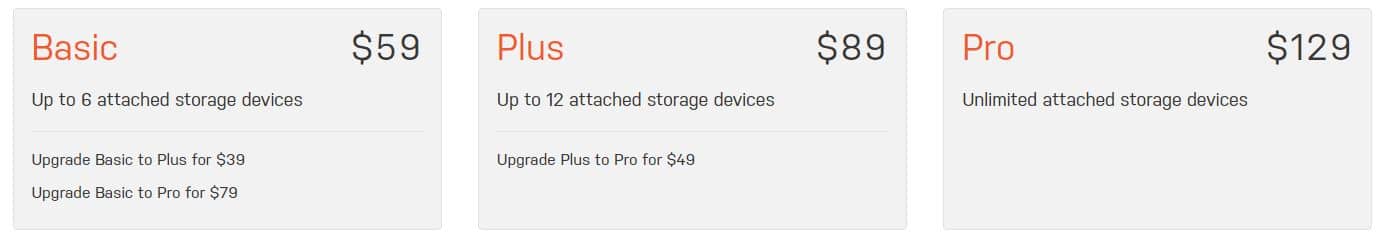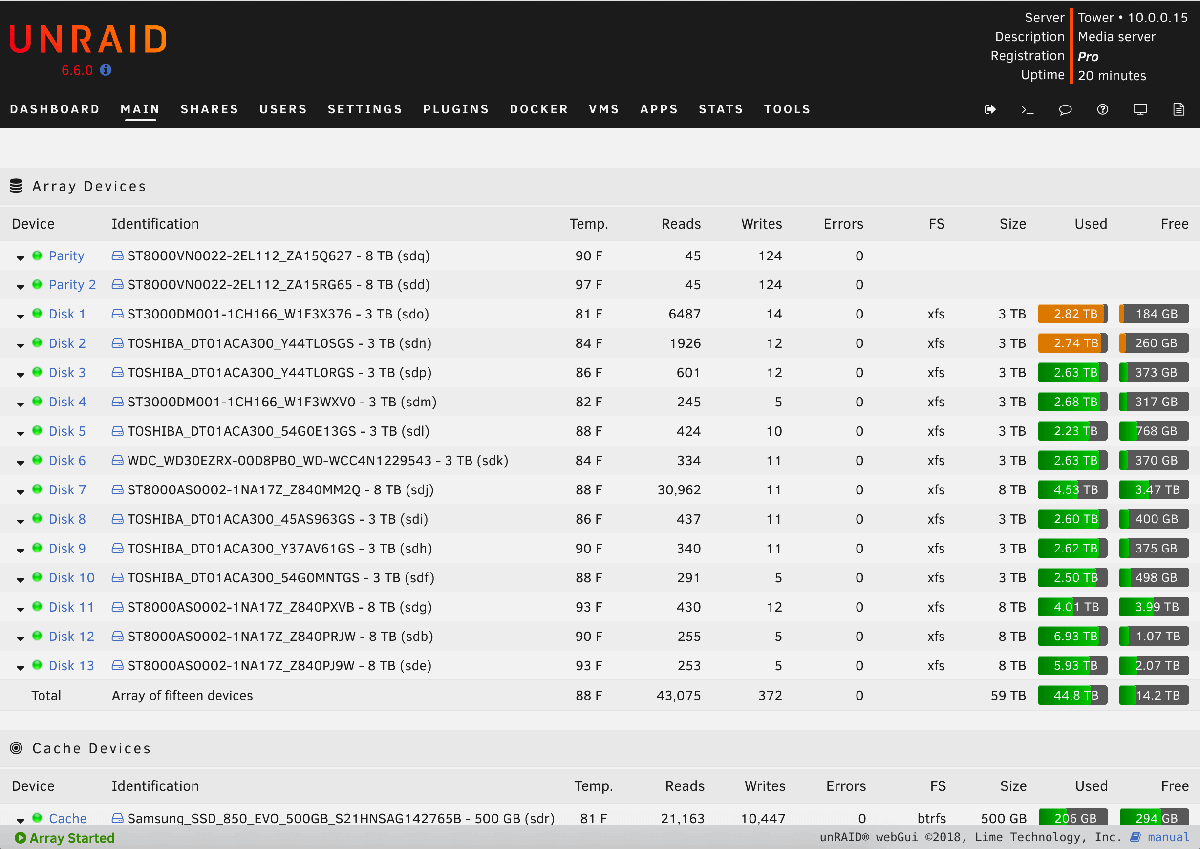Are you searching for the perfect storage solution for your home or business? Look no further as we dive into the epic clash between FreeNAS and Unraid.
These two renowned contenders have been dominating the realm of network-attached storage (NAS), captivating the minds of tech enthusiasts and storage aficionados alike.
In this comprehensive article, we’ll examine the strengths, weaknesses, and distinctive features of both FreeNAS and Unraid.
Whether you’re a seasoned IT professional or a passionate home media enthusiast, this comparison will equip you with the knowledge to decide when choosing the ideal storage solution for your needs.
Join us as we embark on a thrilling journey to explore the key factors differentiating FreeNAS and Unraid, helping you understand their capabilities, ease of use, data protection, expandability, and more.
By the end of this exploration, you’ll be armed with the insights necessary to determine which storage solution reigns supreme in the FreeNAS vs Unraid face-off.
So, tighten your seatbelt and prepare for an illuminating expedition into the world of NAS, as we pit FreeNAS against Unraid and unlock the secrets behind their stellar performances.
FreeNAS vs Unraid – A Detailed Comparision 👌
Both FreeNAS and Unraid have their features, benefits, and drawbacks. Understanding the details of these systems is important even before knowing the differences between the two.
FreeNAS might be a better fit if you prioritize advanced data protection features, scalability, and the flexibility of ZFS.
On the other hand, if you prefer a more user-friendly interface, easy storage expansion, and a unique parity-based data protection approach, Unraid could be the right choice.
Here is a table comparing the features of both operating systems:-
| Features | FreeNAS | Unraid |
|---|---|---|
| Operating System Type | Open Source | Proprietary |
| File Systems Supported | ZFS | XFS, BTRFS, and ReiserFS |
| RAID Support | ZFS RAIDZ, RAIDZ2, RAIDZ3, and Mirrors | unraid’s proprietary system |
| Virtualization | Built-in Virtualization with Bhyve | Dockers and VMs |
| Networking | Static and Dynamic IP configuration | Advanced networking features like VLANs |
| User Management | Support for LDAP and Active Directory | Limited user management features |
| Web Interface | User-friendly Web Interface | Simple and easy-to-use web interface |
| Plugins/Add-ons | Over 100 plugins available for download | Limited plugin support |
| Hardware Requirements | Requires a minimum of 8GB RAM | Can run on systems with low resources |
| Data Protection | Snapshots, Replication, and Encryption | Limited data protection features |
| Cost | Free to download and use | Requires a license for commercial use |
FreeNAS
Coming to FreeNAS first is an open-source, robust, and trusted operating system for NAS or Network Attached Storage. iXsystems is the name behind the development of FreeNAS.
The company has felt its presence in the market ever since the inception of the internet. iXsystems is into delivering both software and hardware. Since FreeNAS is an open-source operating system, it is available for free.
The source code of the system can easily be found on developing platforms. Installing this operating system is a breeze. This operating system allows users to store almost any kind of data such as audio, images, videos, and files safely and quickly.
FreeNAS can be used for generating a local cloud stoppage. The best thing about this operating system is that it can easily be installed on almost any hardware podium for sharing data on the internet or network.
It comes as one of the simplest ways of creating centralized data and accessing it in the easiest way possible. FreeNAS can be effectively used with ZFS for safeguarding, storing, and holding up all kinds of data.
It can be used almost anywhere for an enterprise, home, or small business. It is based on FreeBSD computer OS and is even available in the form of a paid service for users who are on the lookout for extra or other exclusive features.
The graphical interface of this system is both intuitive and friendly, helping users to navigate very easily. The hardware requirement for the system is a 64-bit processor.
It even requires 8 GB RAM and an 8 GB boot drive that can easily be expanded. The system also requires a minimum of one disk directly connected.
Unraid
Coming Unraid, it is a paid service available from the house of Lime Technology. This storage OS has been specifically designed for scaling with a system’s hardware.
The RAID design of the Unraid server OS 6 supports a blend of file systems, sharing policies, and devices. The software operates with Unraid OS devices and is available in three levels.
Level one costs $59, while level two costs $89. The cost of level 3 is $129. The number of storage devices the users can connect will completely depend on the chosen levels.
This storage operating system has the potential of storing digital media such as music, movies, photos, and videos. The best thing about this device is that users can easily build an assortment of hard disks into the device.
They can share data from the drives throughout local networks. The systems keep data on the hard disks safe and secure.
Another benefit of using Unraid is that users have complete control over their storage and can even see all their drives while keeping backups of the most important ones.
So, now that we have a clear understanding of the details of both Unraid and FreeNAS, it works to find the differences between these storage operating systems. We will have a look at the differences below:
FreeNAS vs Unraid: Difference in Pricing
As suggested by its name and its description, FreeNAS is free of cost. It is based on FreeBSD and is an open-source operating system freely available with its source code on GitHub.
If FreeNAS is being used for business and the users have any doubts about the system, commercial assistance is available through TrueNAS, the enterprise version of the projects.
On the contrary, unlike FreeNAS, users need to pay for Unraid, a closed-source code. This paid OS is available on three levels for the users.
The cost of the first or basic level is $59, while the cost of the second or plus level is $89.
Level 3, or the pro level, costs $129. However, there is one way of acquiring Unraid free of cost, and that is by going for a 30-day free trial.
The system makes way for secure storage of huge quantities of data. The graphical interface of this operating system is easier than that of FreeNAS.
Unraid is Linux-compatible and even works with a 64-bit processor. The amount you pay for Unraid will completely depend on the hardware you are using.
Unraid’s basic version supports a total of six storage devices, while the Plus version supports twelve attached devices for storage. The Pro version of the system supports unlimited storage devices.
Users often do not find free operating systems reliable, but this is not the case with FreeNAS, as has been around for a very long time.
That said, even FreeNAS comes in a premium paid version and customer service.
For the ones who desire, there is the option of buying hardware provided by iXsystems backed with the company’s popular white-glove assistance. Base configurations of the FreeNAS Mini are available at the minimum price of $999.
This NAS device is sufficiently powerful to support medium and small businesses. There are even server blades available for running large sites.
FreeNAS vs Unraid: Difference in Licensing
Both these operating systems are great options for storing data quickly and securely. They can be highly beneficial for companies regularly dealing with huge amounts of data.
They both have their characteristics, but as far as pricing is concerned, FreeNAS might be better as it is free. FreeNAS does not have price tags attached and even comes without any caveats.
There are no restrictions as far as CPU cores and storage devices are concerned. It can be installed even on ordinary hardware.
On the other hand, Unraid is not available with duly licensed hardware, which makes driver support and reliability cause concern for the users.
Therefore, one point is earned by FreeNAS for showcasing flexible licensing and better technology at zero cost.
FreeNAS vs Unraid: Difference in Features
In the words of the FreeNAS project itself, file sharing is what it does best. For the ones who are on the lookout for storing music, photos, files, and videos in large amounts, FreeNAS would be the perfect solution.
The software can even be used for various things, such as a Plex server.
Nevertheless, this functionality of the system is secondary to its main objective. One of the most exclusive features of the system includes in-built cloud backup and support for Backblaze B2, Google Cloud, and Amazon S3.
The system also integrates easily with different services such as Hipchat and Slack to notify users about system events and email alerts.
When compared to FreeNAS, Unraid seems to be more wide-ranging. It can be used in the form of storage and even in the form of a virtualization host or application server.
There is no need for the users to have separate systems for these use cases.
Just a single Unraid-driven device and it will efficiently operate in the form of an app server, virtualization host, and NAS. Ease of use is also one of the most important features of Unraid.
For instance, unlike the conventional RAID setting, users can add drives of almost any size without worrying about finding the right match.
The focus of this system is on the flexible use of the users, and therefore it can rightly be said that Unraid is user-friendly.
Both Unraid and FreeNAS feature built-in support for rsync, SSH, FTP protocols, encryption, and remote graphic control panels.
FreeNAS vs Unraid: Difference in Hardware Requirements
The hardware requirements of FreeNAS are steeper in comparison to those of Unraid.
The very first thing to note about the hardware requirements of FreeNAS is that the users require 64-bit hardware since 32-bit is not supported in any circumstances.
Apart from this, for a minuscule NAS, the boot drive requirement is a minimum 8 GB along with 8 GB RAM. An Ethernet connection is also needed along with a minimum of one storage disk.
Boot drive necessities to use FreeNAS for domestic media servers are 16 GB and 16 GB RAM. With more storage added, the users will need more RAM if they do not want the performance to suffer.
Like FreeNAS, Unraid needs a 64-bit CPU, while the references for conventional NAS are quite indulgent. Home users can easily do with 2 GB RAM, and 4 GB ECC RAM is essential for business users.
Additionally, the Ethernet connection is required even for Unraid, along with one or even more storage disks. If Unraid is being used as an application server, such as Minecraft or Plex server, hardware requirements still do not go very high.
As per recommendations from Lime Technology, an i3 or even higher CPU featuring two cores and RAM ranging between 4 GB and 8 GB can work.
FreeNAS vs Unraid: Difference in Ease of Operation
Speaking of ease of operation, users generally recommended going for Unraid as it is easier to use than FreeNAS.
If an extra drive needs to be added, users simply need to power the server off, add the drive, and turn the server back on.
This will have Unraid showing up on the new disk under the option that says Unassigned Devices. The next step is running Preclear- the plugin for preparing the drives for usage and for formatting them.
Using FreeNAS is not as easy as Unraid. With FreeNAS, users need to outspread the disk pool physically. Those who understand the procedure will not find this step complicated, but it is not as easy as the method used for Unraid.
So, for skilled and knowledgeable users, FreeNAS might be a good option, while the ones who are not technically sound might find Unraid easier to use.
FreeNAS vs Unraid: Difference in Storage Stack
As pointed out, FreeNAS is based on FreeBSD and closely connects with the OpenZFS assignment. The software provides reliable and time-tested storage solutions.
Almost everything starting from NVMe, SSDs, and 20 drive assortments to the greatest and latest Intel Optane, FreeNAS, in coordination with the OpenZFS community, constantly supports many storage devices and even offers great scalability.
Users get the flexibility of setting up storage drives in RAID 0, RAID-Z2, RAID-Z1, and even RAID-Z3 by using FreeNAS. But this is not the case with Unraid, which provides just RAID 0 and dual parity.
Unraid uses default file mechanisms, again making it a questionable choice mainly because FreeNAS is supported very well on Linux systems. It is also important to note that Unraid’s support for SSD arrays is quite experimental.
This is again a doubtful storage stack feature for Unraid because SSDs have significant uses in reading and writing cache in varied storage servers.
Therefore, it can rightly be said that as far as storage stack is concerned, Unraid scores poorly in this section.
FreeNAS vs Unraid: Difference in Directory and File Sharing Services
FreeNAS and Unraid provide BFS shares, AFP for iOS and MAC OSX, and SMB for Windows. In addition to this, FreeNAS provides iSCSI solutions not available with Unraid.
On the same line, Active Directory, Kerberos, and LDAP are services offered by FreeNAS, while Unraid does not.
It is also worth noting that FreeNAS features in-built compression, snapshots, DEduplication, remote replication, and encryption, while there is only disk encryption offered by Unraid.
In the same way, FreeNAS offers coordination for cloud hold-up along with support for solutions such as Backblaze, Azure, Google Cloud, and AWS. But, when it comes to Unraid, it lags in this field and quite significantly as well.
Yet another important point of differentiation between Unraid and FreeNAS is monitoring. While FreeNAS offers users real-time graphics of the use of system resources in its Web User Interface, Unraid provides alerts on its Graphic User Interface and even on the registered emails of the users.
In the case of FreeNAS, it is also worth noting that the system offers alerts on Slack, PagerDuty, and various other clients.
FreeNAS vs Unraid: Difference in Secondary Usage
Keeping the NAS use case aside if you consider other secondary uses of FreeNAS and Unraid, you will find that Unraid has the upper hand here.
Secondary use cases for the systems include running third-party applications like Plex, Torrent clients, and other virtual machines.
As far as Unraid is concerned, it uses Docker containers for running different applications such as NextCloud, Plex media server, and Torrent clients.
Unraid also supports KVM offering users the flexibility of installing arbitrary operating systems ranging from Linux to Windows 10 only if the users know how to use KVM. It is the Linux heritage that offers Unraid a benefit in this category.
Coming to the secondary use cases of FreeNAS, the system features its own containerization mechanism or technology known as Jails.
The technology comes from FreeBSD. FreeNAS also uses its very own virtualization technology known as Bhyve. Both these technologies are easy to use and quite mature at the same time. In addition to this, FreeNAS even has the potential to run Docker.
FreeNAS vs Unraid: Difference in Documentation
For the ones who do not know about servers and storage, there is the option of going through specific sections in the FreeBSD handbook to get started instantly and without taking much time.
The FreeNAS assignment is quite versatile, and it holds strong opinions regarding everything it recommends and why things are done in a specific way.
Video tutorials and user guides encourage IT, experts to get a clear understanding of everything that is taking place with the FreeNAS project.
There are no hidden secrets or information, with the overall ethos encouraging proper user learning.
On the other hand, the Unraid website is in no way appealing. The site does not provide useful details regarding the most important parts of the software. So, FreeNAS wins in this section as well.
Freenas vs unraid vs truenas:-
FreeNAS is a good choice for users who want a free and open-source operating system with a user-friendly interface and support for a wide range of file systems and protocols.
Unraid is a good choice for users who want a flexible and scalable storage solution with support for virtualization.
TrueNAS is a good choice for users who want an enterprise-level storage solution with advanced features and support for ZFS.
Here is a table comparing the features of all three operating systems with emojis for a fun touch:-
| Features | 🆓 FreeNAS | 💰 Unraid | 🚀 TrueNAS |
|---|---|---|---|
| Operating System Type | 🌐 Open Source | 💻 Proprietary | 🌐 Open Source |
| File Systems Supported | 💾 ZFS | 💾 XFS, BTRFS, and ReiserFS | 💾 ZFS |
| RAID Support | 💽 ZFS RAIDZ, RAIDZ2, RAIDZ3, and Mirrors | 💽 unraid’s proprietary system | 💽 ZFS RAIDZ, RAIDZ2, RAIDZ3, and Mirrors |
| Virtualization | 📦 Built-in Virtualization with Bhyve | 🐳 Dockers and VMs | 📦 Built-in Virtualization with Bhyve |
| Networking | 🌐 Static and Dynamic IP configuration | 🌐 Advanced networking features like VLANs | 🌐 Advanced networking features like VLANs |
| User Management | 👨💼 Support for LDAP and Active Directory | 👥 Limited user management features | 👨💼 Support for LDAP and Active Directory |
| Web Interface | 🌐 User-friendly Web Interface | 🌐 Simple and easy-to-use web interface | 🌐 User-friendly Web Interface |
| Plugins/Add-ons | 🧩 Over 100 plugins available for download | 🧩 Limited plugin support | 🧩 Over 100 plugins available for download |
| Hardware Requirements | 💻 Requires a minimum of 8GB RAM | 💻 Can run on systems with low resources | 💻 Requires a minimum of 16GB RAM |
| Data Protection | 🔐 Snapshots, Replication, and Encryption | 🔐 Limited data protection features | 🔐 Snapshots, Replication, and Encryption |
| Cost | 💸 Free to download and use | 💸 Requires a license for commercial use | 💸 Free to download and use |
FreeNAS vs Unraid vs Openmediavault:-
FreeNAS offers advanced data protection and virtualization features, while Unraid offers a unique approach to data protection and support for Docker containers.
Openmediavault is a simpler and more user-friendly option that still provides a robust set of features for network storage.
Here’s a table comparing some of the key features of FreeNAS, unRAID, and OpenMediaVault:-
| Feature | FreeNAS | unRAID | OpenMediaVault |
|---|---|---|---|
| License | Open Source | Proprietary | Open Source |
| File Systems | ZFS, UFS | BTRFS, XFS, ReiserFS, EXT4, NTFS, FAT32, HFS+ | EXT4, BTRFS, ZFS |
| RAID Support | ZFS | UnRAID proprietary | BTRFS, MDADM, LVM, ZFS, snapraid |
| Virtualization | FreeBSD Jails, bhyve, Docker | Docker, KVM, VirtualBox | Docker, LXC, KVM, VirtualBox |
| Web UI | Yes | Yes | Yes |
| Plugins/Extensions | Yes, through the FreeBSD package management system | Yes, through the unRAID plugin system | Yes, through the Debian package management system |
| Remote Access | Yes, through OpenVPN or IPsec | Yes, through the remote access plugin | Yes, through OpenVPN or IPsec |
| Backup/Replication | Yes, through built-in ZFS snapshots and replication | Yes, through unRAID proprietary backup/restore | Yes, through Rsync and other plugins/extensions |
| Community Support | Active | Active | Active |
| Hardware Support | Wide range of hardware supported | Custom hardware required for proprietary features | Wide range of hardware supported |
| Cost | Free | It starts at $59 for 6 drives | Free |
FreeNAS vs Truenas:-
FreeNAS offers a capable open-source solution for home users and small-scale deployments. TrueNAS, particularly the enterprise edition, is better suited for businesses that require advanced features, official support, and scalability.
Here’s a table comparing some of the key features of FreeNAS and TrueNAS:-
| Feature | FreeNAS | TrueNAS |
|---|---|---|
| License | Open Source | Proprietary |
| File Systems | ZFS, UFS | ZFS, UFS |
| RAID Support | ZFS | ZFS |
| Virtualization | FreeBSD Jails, bhyve, Docker | FreeBSD Jails, bhyve, Docker |
| Web UI | Yes | Yes |
| Plugins/Extensions | Yes, through FreeBSD package management system | Yes, through TrueNAS Marketplace |
| Remote Access | Yes, through OpenVPN or IPsec | Yes, through TrueNAS Remote |
| Backup/Replication | Yes, through built-in ZFS snapshots and replication | Yes, through built-in ZFS snapshots and replication |
| High Availability | No | Yes, through TrueNAS Scale |
| Enterprise Management | No | Yes, through TrueCommand |
| Hardware Support | Wide range of hardware supported | Custom hardware required for proprietary features |
| Community Support | Active | Active |
| Cost | Free | Starts at $1,199 for TrueNAS M40 with 36 drives |
Truenas vs Unraid vs Proxmox:-
If you’re looking for a unified storage platform with enterprise-level features, TrueNAS may be the best choice.
If you’re looking for a flexible storage and virtualization solution, Unraid may be a good fit.
And if you need a powerful and easy-to-use virtualization platform, Proxmox may be the way to go.
Here’s a table comparing TrueNAS, Unraid, and Proxmox based on some common features:-
| Features | TrueNAS | Unraid | Proxmox |
|---|---|---|---|
| Storage Pooling | Yes | Yes | Yes |
| File System | ZFS | Btrfs (optional) | None (virtualization platform only) |
| Virtualization | Yes (Jails and VMs) | Yes (Docker containers and VMs) | Yes (KVM-based VMs and containers) |
| High Availability | Yes | No | Yes (via clustering) |
| Web Interface | Yes | Yes | Yes |
| Backup | Yes (built-in and 3rd party options) | Yes (built-in and 3rd party options) | Yes (built-in and 3rd party options) |
| Cost | Free (Community Edition) or Paid (Enterprise) | Paid (with varying tiers) | Free (Community Edition) or Paid (Enterprise) |
| Support | Paid (Enterprise) or Community Support | Paid (with varying tiers) or Community Support | Paid (Enterprise) or Community Support |
| Ease of Use | Moderate to Advanced | Easy to Moderate | Moderate to Advanced |
Unraid vs RAID: Deciphering the Divergent Paths of Data Storage
Unraid and RAID present two distinct approaches to safeguarding valuable data in data storage solutions. Both methodologies offer enhanced data protection and performance but diverge significantly in their implementation and capabilities. Let’s embark on a comprehensive exploration of Unraid vs. RAID to decipher the unique strengths of each system.
RAID, an acronym for Redundant Array of Independent Disks, encompasses various data striping and redundancy techniques. It distributes data across multiple disks to enhance performance and safeguard against disk failures. RAID configurations like RAID 0, RAID 1, and RAID 5 are well-established solutions, each catering to different data integrity and speed requirements.
On the other hand, Unraid stands as a proprietary and innovative solution, differentiating itself from traditional RAID setups. It leverages the concept of a parity drive combined with data pooling to protect against disk failures. Unraid allows users to utilize different capacity drives in a single array, and the parity drive safeguards data by storing the information required to reconstruct any failed drive.
While traditional RAID arrays often require identical drive capacities for optimal performance, Unraid’s flexibility allows for a mix of drive sizes, reducing storage waste and offering a cost-effective solution for data storage needs.
Furthermore, Unraid excels in expanding storage capacity without requiring a complete array rebuild, unlike some RAID configurations that might need extensive reconfiguration when adding or replacing drives.
However, it’s essential to note that Unraid may not match the raw performance of certain RAID setups, especially those involving data striping for increased speed.
In conclusion, the choice between Unraid and RAID depends on the user’s specific requirements. For those seeking a flexible and user-friendly solution with a mix of drive sizes and easy expandability, Unraid emerges as an excellent choice. On the other hand, users prioritizing raw performance and can manage identical drive setups may find traditional RAID configurations more suitable.
Understanding the strengths and trade-offs of Unraid and RAID empowers users to make informed decisions, ensuring that their data storage solutions align perfectly with their unique needs and preferences. Ultimately, both Unraid and RAID are formidable options in data protection and performance optimization.
Making the Right Choice between Unraid and FreeNAS
Unraid offers extra benefits. Users can easily access and maintain data with this software. They can even add extra storage without causing any disturbance to the data that is already stored. Unraid is thus the perfect choice for large companies with massive data.
FreeNAS helps users in storing data by generating cloud backup. Thus, the software is perfect for enterprise and home usage. For the ones who are on the lookout for storing data without putting in any money, FreeNAS would be the right solution.
📗FAQ on FreeNAS vs Unraid
Is TrueNAS better than Unraid?
Whether TrueNAS or Unraid is better depends on your specific needs. TrueNAS is designed for enterprise use and offers more advanced features, including support for virtualization and ZFS.
Unraid, on the other hand, is geared toward home users and offers a more user-friendly interface and easier setup. Ultimately, deciding which is better will depend on your specific use case.
Should I use TrueNAS or FreeNAS?
TrueNAS and FreeNAS are excellent options for network-attached storage, and the decision will depend on your specific needs.
TrueNAS is more powerful and offers more advanced features but requires more hardware resources. On the other hand, FreeNAS is lighter and easier to set up, but it may not be as suitable for enterprise use.
What are the downsides of Unraid?
One of the downsides of Unraid is that it does not support ZFS, a popular file system for data integrity and protection.
Additionally, Unraid is limited in maximum capacity and scalability, as it can only support up to 30 drives. Finally, Unraid is a proprietary software requiring a paid license.
Is FreeNAS still good?
Yes, FreeNAS is still a popular and widely used network-attached storage operating system. It offers a user-friendly interface, support for ZFS, and a range of advanced data management and protection features.
How much RAM can Unraid use?
Unraid can use as much RAM as your hardware supports. However, the recommended minimum amount of RAM for Unraid is 2GB, and it is recommended to have at least 1GB of RAM per terabyte of storage.
Does Unraid use ZFS?
No, Unraid does not use ZFS. Instead, it uses a proprietary file system called “Unraid XFS” for data protection and redundancy.
Does FreeNAS really need 16GB RAM?
While FreeNAS can technically run on as little as 8GB of RAM, it is recommended to have at least 16GB of RAM to ensure optimal performance. This is especially true if you plan to use advanced features such as virtualization or ZFS.
Does TrueNAS really need 16GB RAM?
TrueNAS also technically can run on as little as 8GB of RAM, but it is recommended to have at least 16GB of RAM to ensure optimal performance. This is especially true if you plan to use advanced features such as virtualization or ZFS.
How many disks can Unraid lose?
Unraid is designed to provide data protection and redundancy by allowing for the loss of up to two drives without data loss. If up to two drives fail, you can still recover your data.
Is Unraid a one-time purchase?
No, Unraid requires a paid license to use. However, the license is a one-time purchase, and you can use it indefinitely on your hardware.
Can you run Unraid without a GPU?
Yes, you can run Unraid without a GPU. Unraid has a web-based interface that you can access from any device on your network, so a dedicated GPU is unnecessary.
Is 8GB RAM enough for FreeNAS?
While it is possible to run FreeNAS on as little as 8GB of RAM, it is recommended to have at least 16GB of RAM for optimal performance.
You may need even more RAM if you plan to use advanced features such as virtualization or ZFS. Additionally, the amount of RAM you need will depend on the size of your storage array and how much data you need to manage.
Can I run VMs with FreeNAS?
Yes, you can run virtual machines with FreeNAS using its built-in virtualization platform, called “bhyve”. However, it is recommended to have a powerful CPU and plenty of rams to ensure optimal performance.
What is the minimum CPU for Unraid?
Unraid has no strict minimum CPU requirement, but having at least a 64-bit dual-core CPU with hardware virtualization support is recommended.
Additionally, the more powerful your CPU, the better Unraid will perform, especially if you plan to run virtual machines.
Can Unraid run virtual machines?
Yes, Unraid has built-in support for virtual machines using a hypervisor called “KVM”. This allows you to run multiple virtual machines on the same hardware, with each VM running its operating system.
Does Unraid run off a USB drive?
Yes, Unraid can run off a USB drive, which is used to boot the operating system. However, it is recommended to use a high-quality USB drive, as cheaper drives may fail or cause stability issues.
What OS is Unraid built on?
Unraid is based on the Linux operating system, specifically a customized version of Slackware Linux. However, Unraid has its proprietary software stack and is not just a standard Linux distribution.
Do I need a RAID card for Unraid?
No, Unraid does not require a RAID card. Instead, it uses its proprietary “Unraid XFS” file system to provide data protection and redundancy.
What is Unraid best for?
Unraid is best for home users or small businesses needing a simple and easy-to-use network-attached storage solution that can run virtual machines.
It is particularly well-suited for users with a mix of different-sized hard drives, as Unraid can combine them into a single storage pool.
What CPU do I need for FreeNAS?
FreeNAS can run on a wide range of CPUs, but it is recommended to have at least a 64-bit quad-core CPU with hardware virtualization support.
Additionally, the more powerful your CPU, the better FreeNAS will perform, especially if you plan to run virtual machines.
How much RAM does ZFS use per terabyte?
The amount of RAM that ZFS uses per terabyte of storage can vary depending on several factors, including the number of drives in the array and the level of redundancy used. As a general rule of thumb, having at least 1GB of RAM per terabyte of storage is recommended.
Does ZFS need a lot of RAM?
ZFS does not necessarily need a lot of RAM, but it does benefit from having more RAM. ZFS uses RAM as a cache to speed up read and write operations.
As a general rule of thumb, having at least 1GB of RAM per terabyte of storage is recommended when using ZFS, but more RAM will provide better performance.
Conclusion on the freenas vs Unraid list
In conclusion, when it comes to the comparison of FreeNAS and Unraid, it’s clear that both solutions offer unique advantages depending on your specific needs and preferences.
If you value robust data protection and a mature open-source ecosystem, FreeNAS shines as a reliable choice.
Its ZFS file system, advanced snapshotting capabilities, and extensive plugin library make it ideal for those seeking enterprise-grade storage features without the hefty price tag.
On the other hand, if ease of use and flexibility are your top priorities, Unraid presents a compelling option.
Its user-friendly interface, support for diverse hardware configurations, and ability to mix drive sizes create a hassle-free storage experience for home users and small businesses.
Ultimately, the decision between FreeNAS and Unraid involves understanding your requirements, budget, and technical expertise.
By carefully considering data protection, scalability, ease of management, and community support, you can make an informed choice that aligns with your storage needs.
Remember, both FreeNAS and Unraid have their strengths and weaknesses, so it’s crucial to evaluate your priorities and test them out before committing to a particular solution.
Whether you prioritize data integrity, flexibility, or simplicity, both platforms offer viable options for building your own NAS system.
Ultimately, the choice between FreeNAS and Unraid is a matter of personal preference and specific use cases.
Whatever option you choose, ensure it aligns with your storage goals, provides the necessary features and support, and empowers you to manage and protect your data effectively.
So, whether you’re a tech enthusiast, a home user, or a small business owner, carefully consider your needs and take advantage of the features offered by FreeNAS and Unraid to create a reliable and efficient storage solution tailored to your requirements.