Do you have the curiosity to know about the Best Gaming Monitors for PS4 to Buy in 2022? 🤔 You can easily Find out now in this definitive list with our detailed review.
Without any further delay, let’s find out. 👓
It is a great experience to enjoy your favorite games from your ps4 console. This experience will be enhanced using the best gaming monitors for ps4.
With a host of manufacturers, the number of options for a gaming monitor in the market is limitless. One is spoilt with options. This is a very positive development, but it also could prove to be a great source of confusion.
With the right amount of money, you should have a great monitor. Still, unfortunately, with the right amount of money, you could return home with a monitor that is not properly suited for your distinct and peculiar gaming needs.
Our editors have, however, undertaken to help users resolve this crisis by carrying out a survey and coming out with an educated work on what the best gaming monitors for ps4 are.
This article represents our educated opinion and will guide you when deciding. We suggest one go through our entire list before entering the market.
Note, however, that this list is made in no particular order. Hence the last item on the list may be the best suited for you, while the first on the list will be best suited for a different person.
Best Gaming Monitors For Ps4 – Our Pick 👌
1. ASUS VA327H

ASUS is carving a name as a great monitor brand. This ASUS VA327H – 32″ Curved Gaming Monitor is proof of it. Its expertly crafted design gives very little to complain about.
As much as one may want to go for the biggest PC monitor they could lay hands-on, it is advisable not to go past 32″. This is because you are limited to 1080px.
A larger screen will still have this limitation and cause images to be highly pixelated. The ASUS VA327H – 32″ Curved Gaming Monitor could be a standard.
This monitor is great with image quality. It is based on the VA panel. VA panels have an exceptional static contrast ratio of 3,000:1. This is high, especially when compared to the alternatives (IPS and TN panels), which offer just a 1000:1 ratio.
With such a contrast ratio, the ASUS VA327H delivers deeper black shades. It will offer a better contrast between the brightest and the darkest colors, making it a stand-out monitor fit for the list of best gaming monitors ps4 in 2022.
More display features one must note with this monitor will include support for true 8-bit color depth and a wide 178-degree viewing angle. It also has a really fast response time of 4ms.
The monitor resolution is another topic to consider before buying this monitor. Unfortunately, its 1920×1080 Full HD resolution on the 31.5-inch viewable screen of the ASUS VA327H monitor provides a rather poor pixel density of only 70 PPI (Pixels Per Inch).
This implies that one may not have a very crisp image compared to a 24″ monitor of the same resolution.
It may not be the best for many demanding tasks that will need one to be close to the display and view for long hours, as the images will not be extra clear and sharp. However, this will be a great buy from a distance and in video games or movies.
It is equipped with two HDMI ports and a VGA port for connectivity. This simply means you can have both your console and your PC connected to the monitor all at the same time. It also comes with a headphones jack and two 2W integrated speakers.
Specifications:-
- 31.5” curved full HD (1920×1080) monitor with Stereo speakers 2W x 2 Stereo RMS
- Flexible connectivity with HDMI and VGA Ports as well as VESA mount. Display Surface: Non-glare
- Viewing angle 178-degree Horizontal and Vertical, 4ms Gray to Gray response time
- ASUS eye care technology with a flicker-free and Blue light filter to minimize eye fatigue
- Compliance and Standards- EAC logo, BSMI, CB, CCC, CE, CEL level 2, FCC, KCC, RoHS, UL/cUL, WEEE, WHQL (Windows 10, Windows 8.1, Windows 7), RCM, TUV Flicker-free, KC, eStandby, TUV Low Blue Light, Vietnam MEPS. Exclusive ASUS GamePlus crosshair and timer for a better gaming experience.
Below are some of the Pros and Cons of the ASUS VA327H that earned it a spot in our list of Best Gaming Monitors For Ps4.
Pros:-
- Large curved screen for gameplay immersion
- High contrast ratio
- It is a gaming feature-rich
- For its features, it is not pricey
Cons:-
- Visible ghosting in fast-paced games with dark scenes
- Not practical for PC use due to low pixel density
2. BenQ ZOWIE RL2455
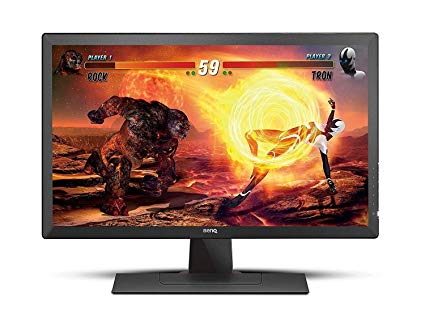
This is another best gaming monitor for ps4 pro. It is often seen as the professional choice for esports and comes as a successor to the popular BenQ RL2455HM 24-inch console gaming monitor.
One obvious feature is a TN panel for an incredible 1ms response speed. This is about the fastest response time you will find in the market. The narrow viewing angles and inferior image quality are downsides to using this monitor.
By default, this monitor has the Instant Mode setting enabled. This gives you the best lag performance while using the monitor. Its sweet lag handling and super-fast response time make it a good choice for the ps4 gamer.
You should note that this monitor also comes in a 27″ version, but the 24″ version will handle ghosting much better. It also is better in avoiding highly pixelated images. Better detail clarity is one feature one will get using this monitor, all thanks to its black equalizer.
The pre-calibrated pictures are optimized for some specific games, such as Fortnite, Tekken, Mortal Kombat, Rocket League, CoD, and many more. You will find two great features using this monitor: the Smart Scaling and Display Mode.
This monitor is well designed to reduce reflection and distractions while gaming. It comes with thick bezels and an anti-glare screen coating.
The design allows a place to keep your controllers, all credit to the angular base. The stand, however, is “tilt” only. For connectivity, this is also a reasonable bargain. It has 2 HDMI ports, a DVI, a VGA, a headphones jack, and two 2W speakers.
This is a monitor to buy unless you seek a height-adjustable stand and probably an HDMI-out port. It is a great one for PS4 gaming.
Specifications:-
- Lag-free technology provides a real-time response.
- Optimized for console e-Sports game titles like COD, HALO, Street Fighter, Tekken, Mortal Kombat, Pokken, and FIFA
Below are some of the Pros and Cons of the BenQ ZOWIE RL2455 that earned it a spot in our list of Best Gaming Monitors For Ps4.
Pros:-
- Great handling of input lag and super-fast response time speeds
- Useful gaming features
- A sweet and sleek shape
- A specially-designed frame minimizes visual distractions.
Cons:-
- On the higher end of a budget
- Mount is tilted only enabled
3. LG 32MA70HY – Best Cheap monitors for ps4

This is a cheaper alternative to the 32″ ASUS VA327H. Even though it is more affordable, it is not curved. It also rather adopts an IPS panel instead.
This is advantageous as you will not have any noticeable ghosting while playing fast-paced ps4 games. this, however, comes at the expense of having deep black colors. This monitor may not display the best contrasts but excels in color accuracy and consistency.
It also comes with reasonable viewing angles. This is important in ensuring that picture colors and contrast remain perfect even when viewed from skewed positions.
Another great selling point this monitor has for PS4 gaming is the really good response time. However, this may be slightly slower than monitors that use TN panels. That said, it remains fast enough to eliminate ghosting.
As far as features are concerned, this monitor may not come with as many fancy features, but it gives support for On-Screen Control which allows all On-Screen Display menu settings to be adjusted in a desktop application.
It comes with a screen split feature. this is especially useful for easier multitasking and is also equipped with Response Time Control, an overdrive setting for the response time speed.
It is flicker-free and has a built-in low blue light filter. This feature is important in reducing eye fatigue and stress.
For connectivity, the LG 32MA70HY PS4 monitor features a more simplistic but very elegant design. It has a semi-glare 3H screen coating, a cable management bracket, a -5/10 degree tilt adjustability, and VESA mount compatibility.
It also comes with an HDMI, a VGA, and a DisplayPort—all making it a good bargain.
Specifications:-
- 32-inch full HD IPS monitor. Windows 10 Compatible
Inputs: Display port, HDMI, d-sub - On-Screen control of monitor settings.With Stand (WxHxD)(inches) 28.6 x 19.4 x 8.1. Without Stand (WxHxD)(inches) 28.6 x 16.9 x 3.7
- Screen Split 2.0 for multitasking. Video input – Signal input-15 pin D-SUB Connector, HDMI Connector. Input Form-RGB Analog (0.7 Vp-p/ 75 ohm),Digit
- Vesa-compatible for wall mounting. VESA Size (inches): 7.9 x 3.9
Below are some of the Pros and Cons of LG 32MA70HY that earned it a spot in our list of Best Gaming Monitors For Ps4.
Pros:-
- Not pricey
- Consistent colors
- DisplayPort connector
Cons:-
- Low pixel density
4. Acer ED273 – Best monitor for ps4 and ps5

The Acer ED273 is often seen as an in-between monitor. its most noticeable features are a 27-inch curved display with a VA panel and AMD FreeSync. This is another monitor possessing the VA panel with a 3,000:1 static contrast ratio for true blacks.
This may not be the first choice for a competitive gamer, but it’s perfect for the light ps4gamer. The static contrast ratio means there may be some issues of ghosting and motion blur present.
For gamers who enjoy immersion and picture vibrancy, the Acer ED273 is one of the best gaming monitors for PS4. That’s one reason why it makes the cut in gaming monitors for ps4.
Its panel-related specs will also include 178-degree viewing angles, a 250-nit peak brightness, a 4ms response time speed, and a 1080p screen resolution, which is standard at this price range.
One conspicuous feature of this monitor is the presence of AMD FreeSync with a 48-75Hz range and the BlackBoost and OverDrive settings.
At the back of the monitor, there’s a joystick to navigate the On-Screen Display. However, the menu may be seen to be a bit outdated and counterintuitive.
With a subtle 1800R curvature, gaming becomes a more immersive and generally more engaging experience. It also has a unique design, with noticeable thin bezels and white/silver finish. Sadly, there’s no VESA mount, and the monitor is tilt-only by -5/15 degrees.
For connection, it comes with a VGA, an HDMI, a DVI port, a headphones jack, and two 3W integrated speakers.
Overall, if you’re looking for a 27″ PS4 the Acer ED273 will be a good go-to for better visuals, making it the best 4k monitor for console gaming.
Specifications:-
- 27″ Full HD (1920 x 1080) Curved Widescreen VA Display with AMD FreeSync Technology
- 144Hz Refresh Rate- Using Display Port
- Response Time: 4ms, Pixel Pitch: 0.3114mm. Brightness: 250 nit
- Ports: 1 x Display Port, 1 x HDMI & 1 x DVI (w/HDCP)
- Display Port & HDMI Cable included
Below are some of the Pros and Cons of Acer ED273 that earned it a spot in our list of Best Gaming Monitors For Ps4.
Pros:-
- Great value for the price
- Sleek curved design
- High contrast ratio
- Plenty of gaming features
Cons:-
- Pixel density could be better
- No VESA mount
At the time of our research on “Best Gaming Monitors For Ps4”, we found a video about “Why Video Games Are Good for Your Brain and Body” worth watching. 🏆
5. Acer KG271 – Gaming monitor for ps4 144hz

This is a display great for casual and professional ps4 gaming. It also is not on the high side of a budget and is a vital addition to our list.
At 27″ and 1080p, one may still expect the monitor to have low pixel density, but it’s much more tolerable and cannot be compared with the case of its 32″ Full HD displays.
It comes with a TN panel. This Acer KG271 gives a rapid 1ms response time speed, which guarantees there’s no trace of motion blur or ghosting, even in fast-paced games.
However, the great response time comes at a price. The viewing angles of 170° horizontally and 160° vertically are not perfect and have the effect of making a shift in color and contrast if you’re looking at it from certain off-angles. This will usually not be an issue once you are seated at the right angles.
A word of note before purchasing this monitor is to compare the VA and IPS panels. TN has the lowest color and picture quality.
You should buy this monitor only if you are ready to sacrifice that for a fast response time. Whichever the case is, it will boil down to your individual preferences.
This Acer KG271 also supports AMD FreeSync technology which works with compatible AMD graphics cards. Using this, you will have a variable refresh rate.
This is because the monitor’s refresh rate changes dynamically, thus eliminating screen tearing and stuttering without introducing noticeable input lag.
It also has a dynamic range of FreeSync of 48-75Hz, so it won’t be useful in all console games. This can be tinkered with to give a value of 40-60Hz using the CRU method. This technology doesn’t add any cost to the monitor.
In the on-screen display menu, it has a few cool game-enhancing features. My favorites are the Overdrive settings, a customizable AimPoint, a Frames Per Second counter, and BlackBoost.
I particularly find the FPS counter and the BlackBoost interesting. The BlackBoost ensures you can see even in darker areas of the game when it is needed.
For connectivity with this monitor, one will find two HDMI ports. both of them support FreeSync. you will also find a VGA port, headphones jack, and 2x4W built-in speakers.
This monitor suits multi-monitor gaming setups thanks to its ZeroFrame design with thin bezels. Ergonomics include -5/15 degree tilt and VESA mount compatibility. If you’re looking for a cheap gaming monitor for PS4 the Acer KG271 is a great choice.
Specifications:-
- 27″ Full HD (1920 x 1080) widescreen TN Display with AMD
- FreeSync technology
- Response time: 1ms
- Pixel Pitch: 0.3113mm
- Signal inputs: 2 x HDMI & 1 x VGA
Below are some of the Pros and Cons of Acer KG271 that earned it a spot in our Best Gaming Monitors For Ps4.
Pros:-
- It is one of the low-cost monitors with these features
- It has rich gaming features, including FreeSync
- Two HDMI ports
- Quick 1ms response time speed.
Cons:-
- Ok for gaming but not most ideal for regular PC use
6. LG 27UD58-B Monitor with FreeSync

This LG 27UD58-B is a versatile monitor for PS4 gamers. If you are seeking a high-resolution display, it offers a great experience.
The monitor has many great features and is often seen as a favorite for a host of PS4 gamers across the globe.
The monitor displays a full 4K video resolution feature and has a pretty design. Its ultra-thin design catches the eye, making it one of the most stylishly designed monitors.
Other than what appeals to the eye, it is also made from great material. So it is rugged and sturdy as well as sleek and pretty.
The LG gaming monitor has a UHD 4K resolution with an IPS display which will give you every detail. This may be seen as a primarily ps4 pro advantage, but it also makes for some great quality on a ps4 console.
In comparison with the typically LED monitors, there is a wide chasm. It is about four times more HD, with 8.3 million pixels on the screen and a 3840×2160 resolution.
In this monitor, FreeSync Technology has been introduced. With seamless and fluid movements, it is a thrill for the ps4 gamer. Tearing and stuttering issues are, at a minimum, credited to this FreeSync technology.
Hence, the monitor’s refresh rate is guaranteed synced with the GPUs. You should note that FreeSync will only work when the monitor is connected to the display port.
This LG is equipped with an On-screen control. This feature is important in allowing you to access different options with just a few clicks.
The on-screen display allows you to manage volume, screen brightness, split-screen, and a few other options. All these with just a couple of clicks. This is great for personalizing your gaming experience and ensuring no time is lost.
This monitor allows 3 game modes. Two First-person Shooter modes and an RTS pre-set mode will enable you to set the mode that looks more suitable. All this customization adds to the experience and makes your gaming worth it.
With this monitor, dark details are not a problem as it also has features to enhance this. It is also a great bargain for multitasking as it allows split-screen. With this monitor, the ps4 gamer will enjoy every single gaming time.
Below are some of the Pros and Cons of the LG 27UD58-B that earned it a spot in our list of Best Gaming Monitors For Ps4.
Pros:-
- It is very lightweight
- It comes with a sleek, slim, and pretty design
- It allows three gaming modes
- Has the Split Screen 2.0 feature
Cons:-
- It may exhibit a mild rainbow outcome in white surroundings.
Conclusion
This list has outlined a few great gaming monitor for ps4 best buy in 2022. Please note that these monitors have been discussed and outlined in no particular order.
We advise that a user read the entire article before deciding what monitor to buy. Often what suits one user may not be the most appropriate for another. So even though this article comes from our very educated research, the final choice will rest with you.
We hope you aim for a monitor that gives you as much thrill as you can hope to have during your ps4 gaming sessions.



























