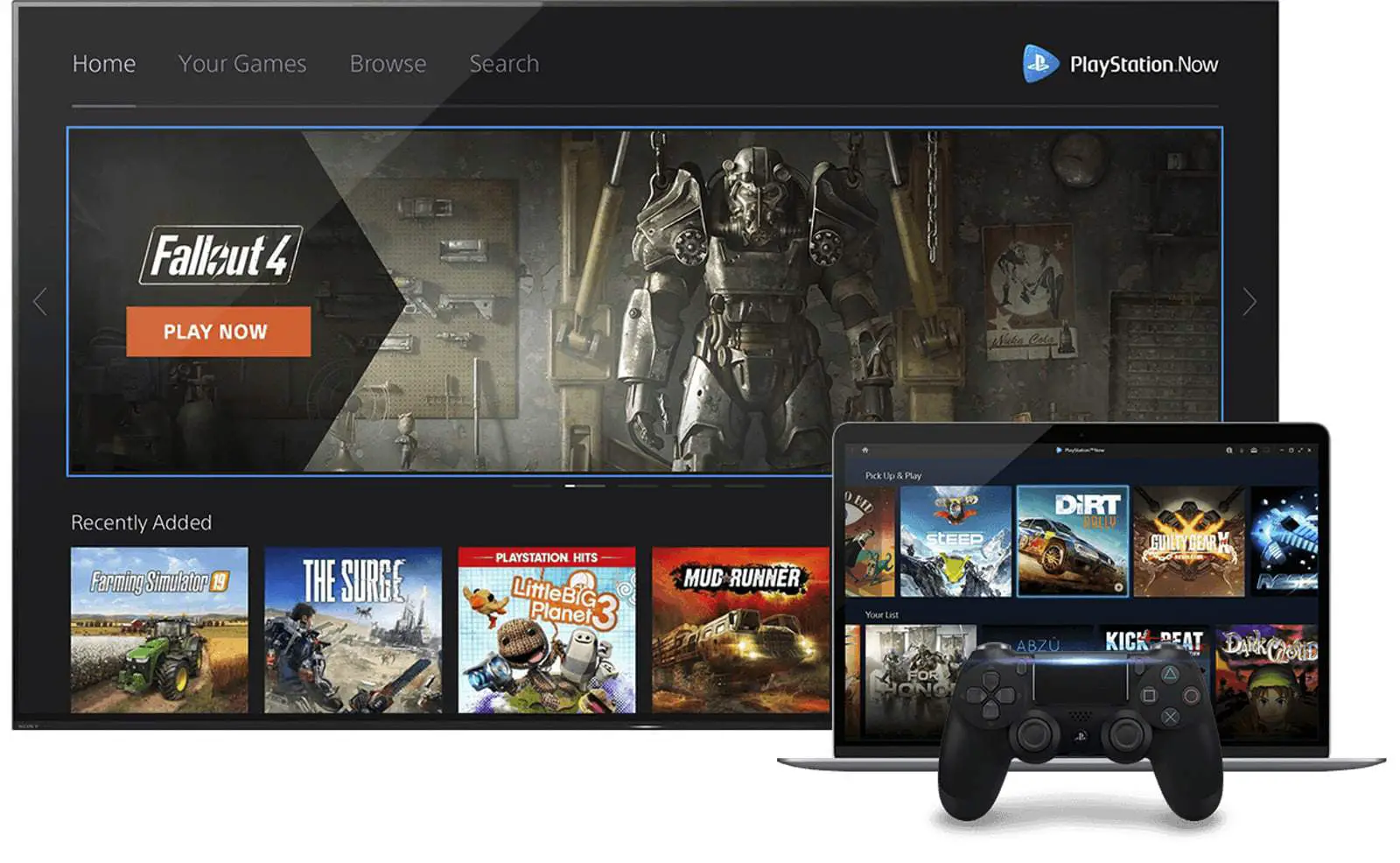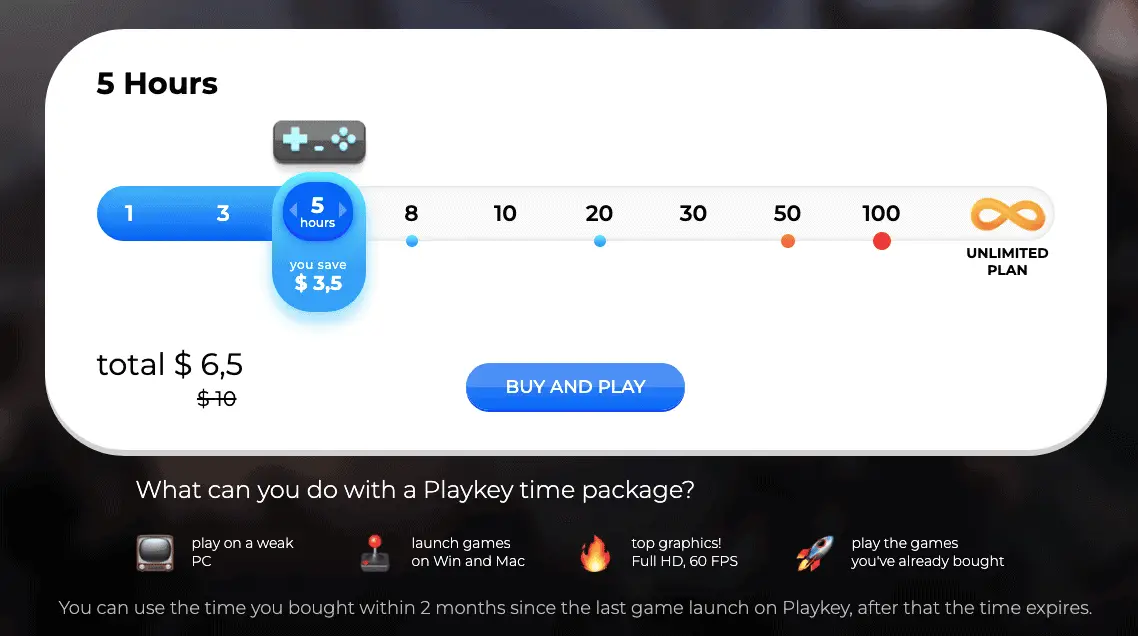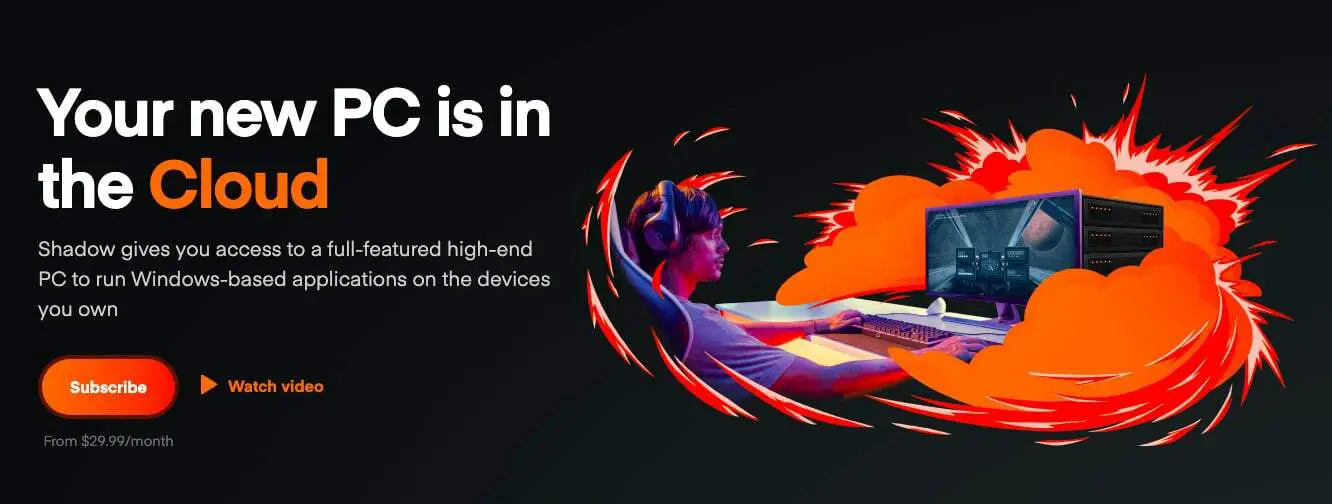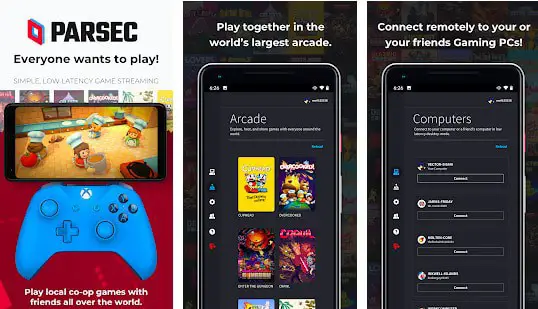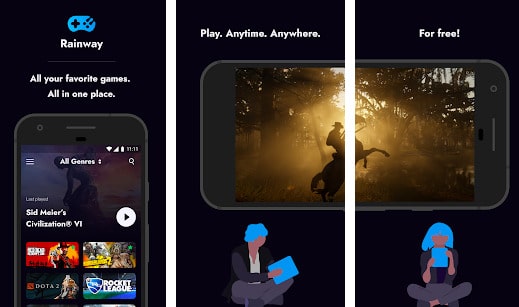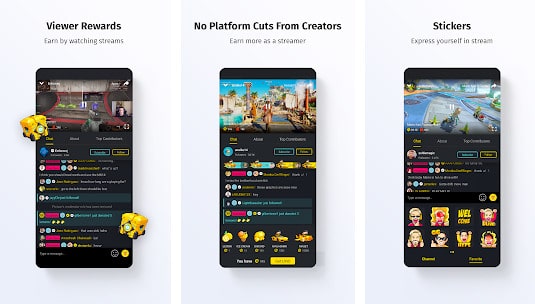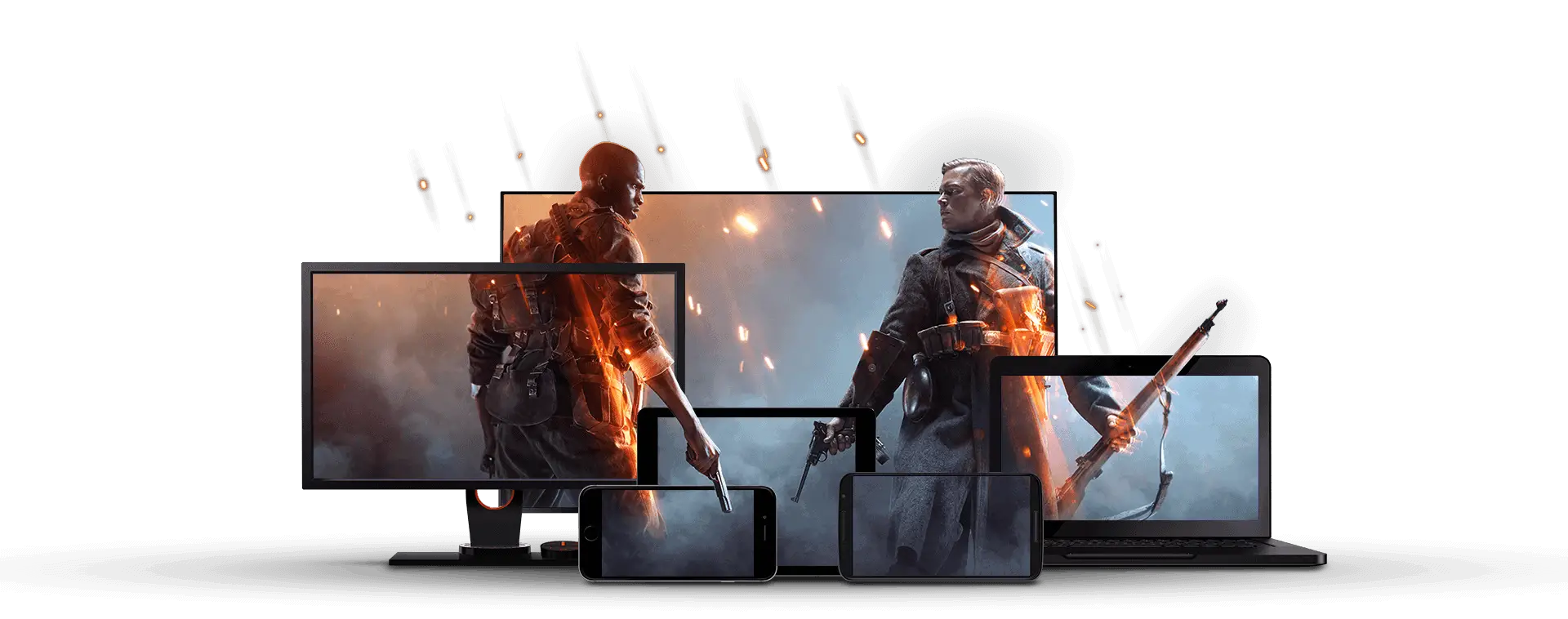Are you an avid gamer searching for the ultimate cloud gaming experience beyond GeForce Now? Look no further!
This article unveils a comprehensive guide to the top alternatives to revolutionize your gaming journey. Whether you’re a PC enthusiast, a console gamer, or a mobile gaming fanatic, we’ve got you covered.
Say goodbye to hardware limitations, lengthy downloads, and constant upgrades. With these remarkable GeForce Now alternatives, you can instantly access a vast library of games, stream them with exceptional performance, and enjoy gaming sessions with minimal latency.
Let’s dive into the world of seamless cloud gaming and explore the incredible alternatives waiting to elevate your gaming experience to new heights.
Prepare to explore a realm where powerful servers handle the heavy lifting, delivering top-notch visuals and buttery-smooth gameplay.
The days of waiting for lengthy installations or worrying about hardware compatibility will be long gone.
Whether at home, work, or on the go, the power to immerse yourself in thrilling gaming sessions will always be at your fingertips.
So, if you’re ready to uncover a new era of gaming freedom and flexibility, join us as we embark on a journey through the best GeForce Now alternatives.
Get ready to unleash the full potential of cloud gaming and discover the perfect solution tailored to your gaming preferences.
Let’s delve into the possibilities and make your gaming dreams a seamless reality.
What is GeForce Now?💁
GeForce Now, an innovative cloud gaming service, is at the forefront of revolutionizing the gaming industry.
Powered by advanced technology from NVIDIA, this platform allows gamers to stream their favorite titles seamlessly from the cloud to various devices.
By leveraging the immense computing power of the cloud, GeForce Now eliminates the need for high-end hardware, allowing gamers to enjoy graphically stunning games without the burden of costly upgrades.
With its vast game library, players can dive into virtual adventures, bypassing lengthy downloads and installations.
GeForce Now boasts impressive compatibility, supporting various devices, including PCs, Mac, Android, and NVIDIA Shield. This flexibility allows gamers to indulge in their passion wherever they are, with a consistent and optimized gaming experience.
With a choice between a free tier and a premium subscription, GeForce Now caters to gamers of all levels, making cloud gaming accessible to a broader audience.
Whether you’re a casual player or a dedicated enthusiast, GeForce Now opens up a world of gaming possibilities, empowering you to embrace the future of gaming.
Embracing the Rise of Cloud Gaming and the Demand for GeForce Now Alternatives
In recent years, there has been a notable surge in the popularity of cloud gaming, marking a significant shift in the gaming landscape.
This rising trend can be attributed to several factors, including advancements in internet infrastructure, the proliferation of powerful streaming devices, and the desire for convenient and accessible gaming experiences.
Cloud gaming allows gamers to play their favorite titles without hardware limitations.
By harnessing the computational capabilities of remote servers, games are streamed directly to users’ devices, enabling them to enjoy high-quality gaming experiences without the need for expensive consoles or PCs.
As cloud gaming gains traction, the need for alternatives to GeForce Now becomes increasingly apparent.
While GeForce Now has undoubtedly made its mark as a leading cloud gaming service, discerning gamers seek options catering to their specific preferences and requirements.
Whether it’s a broader game library, enhanced performance, or unique features, alternatives to GeForce Now present exciting possibilities for gamers to explore.
Moreover, the availability of diverse cloud gaming platforms ensures healthy competition, driving innovation and pushing the boundaries of what is possible in cloud gaming.
As technology advances, the demand for alternatives to GeForce Now will persist, providing gamers with a rich ecosystem of choices to elevate their gaming experiences to new heights.
Best GeForce Now Alternatives – Our Pick👌👌
1. PlayStation Now
It is one of the best GeForce Now alternatives, with the help of which the users can play almost every game of PS3 and PS4 on the internet.
PlayStation Now is a cloud-gaming service that focuses on adding new games every month on the cloud to give users a good experience while using this service.
The users should have a subscription to access all the games on the cloud.
The subscription charges can cost up to $19.99 every month, and if the users want to use this gaming application for the long term, then the subscription costs up to $99.99 yearly.
The gaming service aims to provide all the blockbuster games to the users that they can play on their system without glitches. The reason why this gaming service is preferred is that it can handle both 32-bit and 64-bit machines.
Also, the users can download the games and then play them offline, and the variety of games is quite large. But the loophole with this gaming service is that it works only in 12 countries.
2. PlayKey
PlayKey is well-known worldwide for its amazing features; over 3 million use this gaming service, a blockchain cloud platform.
It is gaining popularity because it has regular updates in interface and regular updates in games in comparison to other gaming services.
The users can play without a console on this service, saving time and effort as they will not require too much hardware.
Also, the gaming service is inexpensive as it only charges $6.5 for every 5 hours of user play. The gaming service is available in many countries, so users can easily access it.
The maximum streaming it provides is 120 FPS, and it can receive high SLA even with low latency. SLA stands for Service Level Agreement.
The users need to have good internet speed if they want to play games in good resolution as the image quality will turn poor if the internet does not have a good speed.
3. Shadow – Geforce now alternatives To Streams an entire PC
It is a French cloud-gaming service. The streaming quality of Shadow ranges from 4k at 60 FPS to 144 FPS when the screen is in full HDR mode.
The service works best when Windows 10 is installed on the PC used for gaming.
To use this gaming service, the gamers must have a 4G mobile and an internet speed of a minimum of 15 Mbps. The games also must have DSL, fiber, and cable to play games using this gaming service.
The benefit of this gaming service is that it is cheaper than GeForce Now, and it automatically chooses the best screen quality for the users to play games.
To be amongst the best GeForce Now alternatives, the subscription charges of Shadow have been reduced from $25 to $11.99.
And Shadow has also launched a Shadow Ultra Package with a monthly subscription of $24.99 and amazing features that boost the users’ experience while playing games using this service.
Also, its team assures the users that they will get a full refund if they face any technical problem while using the gaming service.
However, the biggest disadvantage of this gaming service is that it does not work on iOS devices.
4. Amazon Luna
This cloud-gaming service was launched in 2020, providing users with a good range of games. Amazon Luna works on several devices, including PCs, TVs, Macs, and 4G mobile phones. The display offers up to 1080 resolution.
The subscription rates for using Amazon Luna are quite reasonable. And the subscription rates start from $6.
Since the subscription rates are quite low, it is cheaper than gaming services. Also, the users can access the gaming service on two devices simultaneously.
The application works only on iOS devices. Since the service was launched recently, the range of games on the cloud is currently limited, but the team regularly focuses on increasing the games in the cloud every month. This cloud-gaming service works only for people in the US.
5. Vortex Cloud Gaming – GeForce now alternatives For Android
This gaming service can be downloaded for free on every device. Vortex Cloud Gaming is a multi-platform device that works on several devices, including PCs, Macs, and 4G mobile phones. The service requires a minimum internet speed of 10Mbps.
There are different subscription charges for primary, pro, and ultra users. The primary users need to pay a subscription of $9.99 per month, while the pro and ultra users need to pay charges of $19.99 and $29.99 per month, respectively.
The disadvantage of this gaming service is that it does not provide a free trial for the users. Instead, they can have a sample one-month subscription and enjoy your experience.
The gaming service supports devices with low specifications. Another disadvantage of this gaming service is that the users cannot play games in offline games.
Download the App from Google Play Store
6. Xbox Cloud Gaming
Microsoft owns this cloud-gaming service. The service has thrilling features, and the cloud programs focus on improving the users’ experience.
This platform has advanced technology and interface, and the games can also be played without a console, meaning the service has controller facilities.
The highest quality resolution that Xbox Cloud Gaming offers is 1080 pixels.
There are various types of Xbox Cloud Gaming services that the users can choose according to their choice.
They need to pay the subscription charges according to their choice. If they choose Xbox Game Pass, they need to pay a monthly subscription of $9.99; if they select Xbox Game Pass Ultimate, they need to pay a monthly subscription of $14.99.
The service allows users to select when to start and end the subscription according to their choice.
The advantage of this service is that the users can also play games offline. But the loopholes are that the console quality is not up to the mark, and the service only works on the web, not Android and iOS devices.
7. Parsec
Parsec is one of the best Nvidia GeForce now alternatives. This cloud-gaming service has a free program with the help of which the gamers can invite their friends or colleagues to the cloud and play games with them.
The gamer who invites people to play becomes the host, and the people who accept the invitation to play freely are the clients. The maximum numbers of people a host can invite are 4.
The users can install the service free of cost but must pay $1 every hour they play the game.
This cloud-gaming service provides a dual advantage to the users as it is inexpensive, and people can play games with their friends by sending them an invitation.
The loophole with this gaming service is that the maximum resolution it provides is 720 pixels which, according to the gamers, is not very good.
The other disadvantage of this gaming service is that it does not work offline, meaning that the users must have a good internet connection while using it.
Download the App from Google Play Store
GeForce now vs parsec:-
If having access to a library of supported games and longer session times is important, GeForce NOW may be the better option.
If flexibility in device compatibility and the ability to play any game installed on a host computer is a priority, Parsec may be the better choice.
Here’s a comparison table between GeForce NOW and Parsec:-
| Feature | GeForce NOW | Parsec |
|---|---|---|
| Pricing | Free with limitations or $9.99/month for Priority access | Free |
| Supported Devices | PC, Mac, NVIDIA Shield TV, Android devices, iOS devices | PC, Mac, Android, Raspberry Pi, thin clients, cloud providers |
| Supported Games | Over 800 games | Any game installed on the host computer |
| Game Quality | Maximum resolution of 1080p at 60fps | Supports up to 4K at 60fps, depending on host computer and network |
| Latency | Generally low, but can vary depending on internet connection | Low, but heavily dependent on host computer and network |
| Controller Support | Most major controllers supported | Supports any controller recognized by the host computer |
| Additional Features | Includes access to some free-to-play games and game streaming services, but no game purchases | Includes the ability to stream any game installed on the host computer and can also be used for remote desktop and collaboration |
8. Netboom
This is a cloud-gaming service for people who do not own a computer. Netboom works on Android and iOS devices, so users can play with the help of this service on any device.
The advantage of this service is that when you download it, you can play games for free for the first 20 minutes, and then you will have to pay the subscription charges.
The subscription charges can be up to $8.99 per month, which is cheaper than other services.
The cheap subscription rate is one of the advantages of using this service. The disadvantage is that the service does not support a few connected connectors through Bluetooth. It has several libraries that include Rockstar, Steam, and Epic Games.
Download the App from Google Play Store
Download the App from Apple App Store
9. Blacknuts
This cloud-gaming service is a good alternate for GeForce Now. With the help of this gaming service, families can play games together on one screen, which is very good from the parent’s point of view.
The service is available in several countries, and users can access the service with many devices simultaneously.
The several game libraries Blacknuts includes are Square Enix, Gameloft, Deep Silver, and Disney, and all the games in these libraries are extremely quality.
The service has a subscription of $15 per month and is quite affordable for gamers to have an amazing experience as the users can access more than 500 games in the libraries.
Download the App from Google Play Store
Download the App from Apple App Store
10. Loudplay
This cloud-gaming service works most efficiently when the user uses it on 4G smartphones. But the users can play games using this gaming service on several other devices, including PCs, Laptops, and Android smartphones.
To play games on your smartphone, you can easily join your account from a PC and enjoy your gaming sessions.
Loudplay ensures the best resolution while playing, but the users need a minimum speed of 30Mbps internet speed to play games smoothly in high resolutions.
The gamers need to pay $0.2 for every hour they play the games, which is quite low compared to other gaming services.
The low subscription charges of this service are one of the biggest advantages of this service, as almost everybody can afford these charges.
But people of Europe have access to this gaming service as it is unavailable elsewhere.
Download the App from Google Play Store
11. PlayHatch
Playhatch is a game-streaming service where users can play many games in a single application. The libraries of this service have updated, latest and advanced games that make the users enjoy their games.
The popular games on Hatch are Angry Birds, Age of Zombies, Badland, Run, First Strike, MIni Metros, and more.
The image quality on Hatch is really good. Also, the users can play games on Hatch for free, but if you want to play more advanced games and enjoy additional features, you should pay the subscription charges and enhance your gaming experience.
This cloud-gaming service includes more than 100 games, and 4 players can play a game at a time, making users enjoy games with friends.
It is the most suitable gaming service for kids, providing a separate kids’ section with games perfect for people their age.
It has a simple and user-friendly interface, and the storage space is also large so that the users can store all the downloaded games in one place and enjoy playing them without any trouble.
The makers of Hatch claim that it is the only cloud-gaming service that uses the lowest-bandwidth technology. The processor of this cloud-gaming service is quite fast.
Because of this, the users face no trouble playing games as the games take less loading time.
The ratings of this cloud-gaming service are quite high among the people, making it one of the best cloud-gaming services and one of the best alternatives for GeForce Now.
Download the App from Google Play Store
12. Twitch TV
The owner of Twitch TV is Twitch Interactive. It was initially launched in 2011, and since 2014, it has been owned by Amazon.
Twitch Tv is a platform where gamers can live stream their games and earn income. People worldwide use this platform, and around 15 million use this service to play and stream their games.
Gamers in live streaming can also chat with their viewers and understand their interests.
Also, for the convenience and privacy of the users, Twitch provides the option of hiding the chat option so that the users or the streamers do not face any abusive or offensive comments.
Gamers can play games on Twitch, are Fortnite and League of Legends. Gamers need to pay subscription charges to play games on Twitch.
It also has an option where users can search for games with new titles, making it easy to search for and play new games quickly.
There are various subscription charges on Twitch that the users can pay and enjoy their gaming experience. The charges are $24.99 monthly.
When the user’s open Twitch, on the Home page, a list of several games is available that they mostly play; they can play any of those games of their choice.
Besides these games, it also has a huge library; the users can select games from that list.
The users need to keep in mind that Twitch charges high commission rates.
Download the App from Google Play Store
Download the App from Apple App Store
13. Rainway
This cloud-gaming service supports Android and iOS devices; users can also play games on their PCs using this service.
This service also allows live chatting and voice chat while playing games. The image quality is also great on this service, enhancing the users’ experience.
This service was first launched in January 2018, and since then, there have been regular updates in the cloud-gaming service.
These updates include advancements in the interface, games, and the latest technologies, enhancing the user experience and making Rainway one of the best services in cloud gaming.
This service also provides a multi-player option, meaning that more than one player can play simultaneously.
To play games on this cloud-gaming service, the users need a good speed internet connection as this service does not work offline.
A slow internet connection can reduce the image quality, spoiling the users’ experience.
Download the App from Google Play Store
Download the App from Apple App Store
14. DLive
This cloud gaming service works on blockchain technology, which makes it different from other cloud-gaming services.
Because of the use of different technology from other cloud-gaming services, it is one of the best GeForce Now alternatives. Gamers can play games on this service and live stream them for free.
DLive is comparatively new to other services but has gained huge popularity and is increasingly used by users because of its amazing features.
The game libraries of this service are quite large, and almost every game is available on the service. Also, this service is quite simple, so beginner gamers can enjoy the experience.
Download the App from Google Play Store
Download the App from Apple App Store
15. Remotr
This cloud-gaming service works on the web, Android, and iOS devices. Remotr is different from the others because, in this service, the users need to install two applications.
One is for the host, and the other is for the receiver. This becomes one of the biggest loopholes of this service and is why people do not use this service much.
But its large range of games and smooth functioning attract the users to play games using this application. This service also features multiplayer gamers, as 3 people can play games simultaneously using this service.
Along with playing games, this service provides the option of live-streaming their games and is completely free.
Also, the service’s interface is quiet, making it easy for the users to use this service and enjoy the gaming experience.
GeForce now vs Xcloud
One of the main differences between GeForce Now and xCloud is the platforms they support. GeForce Now is available on PC, Mac, Shield TV, Android, and iOS, while xCloud is available on Android, iOS, and Xbox consoles. This means that if you don’t own an Xbox console, xCloud may not be your best choice.
Another important difference is the cloud providers used by the two services. GeForce Now uses Amazon Web Services, while xCloud uses Azure.
While this may not be a significant factor for most users, it’s worth noting that the servers’ quality can impact the service’s overall performance.
Here’s a table comparing GeForce Now and xCloud:-
| Features | GeForce Now | xCloud |
|---|---|---|
| Platform Support | PC, Mac, Shield TV, Android, iOS | Android, iOS, Xbox consoles |
| Cloud Provider | Amazon Web Services | Azure |
| Subscription | Free (limited features) and paid ($9.99/month) | Included with Xbox Game Pass Ultimate ($14.99/month) |
| Game Library | Over 1000 games from various stores and platforms | Over 100 games, mostly from Xbox consoles |
| Performance | Up to 1080p/60fps with Ray Tracing and DLSS (depending on game and device) | Up to 1080p/60fps (depending on game and device) |
| Input Latency | Varies based on location and internet connection | Varies based on location and internet connection |
| Cross-Platform | Yes, it supports cross-play and cross-save with some games | Yes, it supports cross-play and cross-save with some games |
| Availability | Available in North America, Europe, Asia, and Oceania | Available in North America, Europe, and Asia |
GeForce now vs shadow
If you’re looking for a cloud gaming service that offers easy access to many AAA titles, GeForce NOW might be a good fit. On the other hand, if you want more control over your virtual machine and access to all PC games, Shadow might be the better choice.
Here’s a table comparing GeForce NOW and Shadow:-
| Feature | GeForce NOW | Shadow |
|---|---|---|
| Cloud Gaming Technology | NVIDIA’s GPU servers | Dedicated Virtual Machines |
| Platform Compatibility | Windows, macOS, Chrome OS, Android, iOS | Windows, macOS, Android, iOS, Linux |
| Games Availability | 1000+ games available, including AAA titles | Access to all PC games |
| Subscription Tiers | Free tier, Founders tier ($9.99/month), Priority membership ($14.99/month) | Boost plan ($11.99/month), Ultra plan ($24.99/month) |
| Maximum Resolution | Up to 1080p | Up to 4K |
| Graphics Settings | Customizable graphics settings for each game | Full control over graphics settings |
| Storage | No local storage, games are streamed from NVIDIA’s servers | Personal virtual machine with up to 1TB of storage |
| Latency | Low-latency gameplay with optimized servers | Low-latency gameplay with dedicated virtual machines |
| Availability | Available in 41 countries | Available in 14 countries |
| Company | NVIDIA | Blade |
GeForce now vs Steam link
GeForce Now is ideal for those who want to play games they don’t already own or don’t have a powerful enough gaming PC to run demanding games.
On the other hand, Steam Link is perfect for those who already have a large Steam library and want to stream games to other devices in their home.
| Feature | GeForce Now | Steam Link |
|---|---|---|
| Cloud Gaming | Yes, it allows you to stream games from the cloud | No, it only allows you to stream games from your PC |
| Device Compatibility | Windows, macOS, Android, iOS, Chromebook, Nvidia Shield | Raspberry Pi, Steam Link hardware, Android, iOS, TV |
| Game Library | Offers access to a selection of games, but not all | Access to your full Steam library |
| Pricing | Offers both a free and paid subscription tier | Steam Link is a one-time purchase |
| Controller Support | Supports a variety of controllers, including the Nvidia Shield controller and Xbox One controllers | Supports a variety of controllers, including the Steam Controller, Xbox One controllers, and PlayStation 4 controllers |
| Streaming Quality | Offers up to 1080p and 60fps streaming quality | Supports up to 4K streaming quality |
GeForce now vs Xbox game pass
If you already own a lot of games and want to play them on various devices, GeForce Now may be a better choice for you.
But if you want a library of games to play, including exclusive titles, and the ability to download them to play offline, Xbox Game Pass may be the better option.
here is a table comparing GeForce Now and Xbox Game Pass:-
| Feature | GeForce Now | Xbox Game Pass |
|---|---|---|
| Cloud Gaming | Yes | Yes |
| Subscription Cost | Free (limited) or $9.99/month | $9.99/month (PC) or $14.99/month (Ultimate) |
| Game Library | Requires you to own games or purchase them | Over 100 games included |
| Platform Support | Windows, macOS, Android, Chromebook, Shield | Xbox, Windows, Android, iOS |
| Streaming Quality | Up to 1080p at 60fps | Up to 4K at 60fps (Ultimate) |
| Cross-Platform | Yes | Yes |
| Exclusive Games | No | Yes |
| Downloadable Games | No | Yes |
GeForce Now vs Gaming PC
If cost-effectiveness and flexibility are important, GeForce Now may be the better option. A gaming PC may be a better choice if performance and wide game selection are a priority.
Here’s a comparison table on GeForce Now and Gaming PC:-
| Criteria | GeForce Now | Gaming PC |
|---|---|---|
| Cost | Subscription-based, $9.99/month | The upfront cost for hardware, ranging from hundreds to thousands of dollars |
| Hardware | Cloud-based, no hardware required | Desktop or laptop computer |
| Graphics | Dependent on internet speed and server load | Dependent on the graphics card installed |
| Performance | Dependent on internet speed and server load | Dependent on the hardware and software installed, can be customized and optimized for performance |
| Games available | Limited to supported games on GeForce Now | Wide range of games available, including games not available on GeForce Now |
| Flexibility | It can be played on any device with internet connection | Limited to the device the gaming PC is installed on |
| Upgradability | No hardware upgrades needed; automatically updated | It can be upgraded with new hardware components |
| Maintenance | No hardware maintenance required | It may require hardware maintenance or repair |
| Access to non-game applications | Not available | Available, can be used for other purposes beyond gaming |
| Data usage | Requires stable and high-speed internet connection, can consume significant amounts of data | It depends on the game and usage, but can be higher than GeForce Now |
| Latency | It can be affected by internet speed and server load and may cause latency issues | It can be optimized for low latency, especially with high-end hardware |
| Availability | Available in select regions only | Accessible worldwide, subject to hardware availability |
| Additional services | Offers perks and discounts for subscribers | It depends on the gaming PC setup and additional software/services installed |
GeForce now vs Moonlight
GeForce Now is a cloud gaming service that offers access to a limited game library, while Moonlight is a local streaming solution that requires a gaming PC with an Nvidia GPU and allows users to stream games from their local PC to other devices on their local network.
Here’s a comparison table between GeForce Now and Moonlight:-
| Feature | GeForce Now | Moonlight |
|---|---|---|
| Cloud Gaming | Yes, streaming games from Nvidia servers | No, requires a gaming PC with Nvidia GPU |
| Local Streaming | No, not supported | Yes, allows streaming games from a local PC to other devices |
| Subscription | Yes, $9.99/month or $99.99/year | No, free and open-source software |
| Game Library | Limited but growing | Requires owning or buying games on PC |
| Device Support | Supports a wide range of devices including PC, Mac, Nvidia Shield, and Android devices | Limited to devices with Nvidia GPUs and some Android devices |
| Internet Speed | Requires a minimum of 15 Mbps download speed | Depends on local network conditions and hardware |
GeForce Now vs Gamestream
GeForce Now is a cloud gaming service allowing users to play many games on various devices. At the same time, GameStream is an in-home game streaming service that allows users to stream games from their PC to other devices within their home network.
Here’s a table comparing GeForce Now and GameStream:-
| Feature | GeForce Now | GameStream |
|---|---|---|
| Platform | Cloud gaming service | In-home game streaming |
| Devices supported | Windows, macOS, Android, iOS, Chromebook, Nvidia Shield TV | Nvidia Shield devices, PCs with Nvidia graphics cards |
| Internet requirements | Minimum 15 Mbps download speed for 720p resolution, 25 Mbps for 1080p, 50 Mbps for 4K | Local network connection with high bandwidth and low latency |
| Game library | Large selection of games from various publishers, including many recent releases | Limited to games already owned on PC |
| Cost | Free for basic service, $9.99/month for a premium subscription with better performance and RTX support | Included with Nvidia graphics cards and Shield devices |
| Performance | It can run on low-end devices, but performance depends on the internet connection. | High performance and low latency due to local streaming |
| Availability | Available in most regions with servers, but some games may not be available in certain regions | Limited to in-home streaming with Nvidia graphics cards and Shield devices |
| Features | Supports cross-platform play, cloud saves, and easy access to games | Supports 4K streaming, low-latency mode, and customization options for streaming quality |
GeForce now vs Luna
One of the main differences between the two services is their availability. GeForce NOW is available in North America, Europe, Asia, and Oceania, while Luna is only available in the United States.
Another key difference is the pricing structure. GeForce NOW offers a free option but limits play sessions to one hour and may have queue times during peak usage hours.
The paid Founders membership offers longer play sessions and monthly priority server access for $9.99. In contrast, Luna offers a monthly subscription tier for $5.99, including unlimited playtime.
Here is a table comparing GeForce NOW and Luna:-
| Feature | GeForce NOW | Luna |
|---|---|---|
| Launch Date | 2015 | 2020 |
| Parent Company | NVIDIA | Amazon |
| Subscription Cost | Free (standard) / $9.99 per month (Founders) | $5.99 per month |
| Cloud Gaming Library | Over 800 games | Over 100 games |
| Game Streaming Quality | Up to 1080p 60fps (with option for 4K 60fps) | Up to 1080p 60fps |
| Supported Platforms | Windows, macOS, Android, iOS, Chrome OS, and select Smart TVs | Windows, macOS, Fire TV, and select browsers |
| Controller Support | Yes, including compatibility with various third-party controllers | Yes, including compatibility with various third-party controllers |
| Cloud Gaming Technology | NVIDIA RTX | Amazon Web Services |
| Availability | Available in North America, Europe, Asia, and Oceania | Available in the United States |
| Key Advantages | Wide range of supported devices, free option available, advanced graphics capabilities | Low subscription cost, Amazon’s cloud infrastructure |
📗FAQ on GeForce Now alternatives📗
Is there a better alternative to GeForce NOW?
Some popular alternatives to GeForce NOW are Xbox Cloud Gaming, PlayStation Now, Shadow, and Amazon Luna.
Here’s a table comparing various alternatives to GeForce Now:-
| Service Name | Supported Platforms | Pricing Model | Maximum Resolution | Maximum Framerate | Key Features |
|---|---|---|---|---|---|
| Shadow | PC, Mac, Linux, Android, iOS | Subscription | Up to 4K | 60 FPS | Full access to a cloud-based Windows 10 PC, customization options, VR support |
| Xbox Cloud Gaming (formerly xCloud) | Android, Windows 10 (via web browser) | Included with Xbox Game Pass Ultimate subscription | Up to 1080p | 60 FPS | Seamless integration with Xbox ecosystem, access to Xbox exclusives |
| PlayStation Now | PC, PS4, PS5 | Subscription | Up to 1080p | 60 FPS | Ability to download games locally, includes PlayStation exclusives |
| Parsec | PC, Mac, Linux | Free and Subscription (Parsec for Teams) | Up to 4K | 60 FPS | Low latency streaming, support for multiplayer, access to cloud PCs |
| Vortex | PC, Mac, Android, Smart TVs | Subscription | Up to 1080p | 60 FPS | Cross-platform support, streaming on multiple devices simultaneously |
| Liquidsky | PC, Mac, Android, Smart TVs | Pay-as-you-go and Subscription | Up to 1080p | 60 FPS | Access to a full Windows PC in the cloud, customizable virtual machine |
Is GeForce NOW not free anymore?
GeForce NOW offers both free and paid subscription plans to its users. The free subscription plan allows users to play games for up to 1 hour at a time, while the paid plan offers longer sessions and additional features.
What is better, Boosteroid or GeForce NOW?
Both Boosteroid and GeForce NOW are cloud gaming services that allow users to play games on various devices. The choice between the two services will depend on individual preferences, including game selection, pricing, and available features.
Here’s a comparison table highlighting the features of Boosteroid and GeForce NOW:-
| Feature | Boosteroid | GeForce NOW |
|---|---|---|
| Cloud Gaming | Yes | Yes |
| Game Library | Wide variety of games | Wide variety of games |
| Hardware | Dedicated virtual machines | Nvidia GPUs |
| Performance | Up to 4K resolution, 60 FPS | Up to 1080p resolution, 60 FPS (with RTX option) |
| Latency | Low latency gaming experience | Low latency gaming experience |
| Pricing Model | Subscription-based and pay-per-hour options | Subscription-based and free tier |
| Availability | Available in select regions | Available in select regions |
| Platform Support | Windows, macOS, Linux | Windows, macOS, Android, Chrome OS |
| Cross-Platform Play | Yes | Yes |
| Game Purchases | Not required | Not required |
| Game Streaming | Yes (play games instantly) | Yes (stream games from your library) |
| Controller Support | Yes (compatible with various controllers) | Yes (compatible with various controllers) |
| Multiplayer | Online multiplayer support | Online multiplayer support |
Is it worth paying for GeForce NOW?
Whether or not it’s worth paying for GeForce NOW depends on the individual user’s preferences and usage patterns. The service offers access to many games and provides a high-quality streaming experience, but it may not be necessary for all users.
here’s a table summarizing some key factors to consider when deciding whether or not to pay for GeForce NOW:-
| Features | Is it worth paying for GeForce NOW? |
|---|---|
| Wide Game Library | Yes |
| Access to High-End Gaming Hardware | Yes |
| Compatibility with Low-End Devices | Yes |
| No Need for an Expensive Gaming PC | Yes |
| On-Demand Gaming Experience | Yes |
| Streamlined Game Updates | Yes |
| Cross-Platform Compatibility | Yes |
| Free and Paid Membership Options | Depends on Individual Preference |
| Reliable and Stable Performance | Yes |
| Internet Connection Requirements | Consideration for Rural Areas |
| Potential Latency and Lag Issues | Depends on Internet Connection |
| Limited Availability of Certain Games | Consideration for Exclusive Titles |
| Subscription Cost | Depends on Individual Budget |
| Customer Support and Service | Consideration for Support Quality |
| Personal Gaming Needs and Preferences | Depends on Individual |
Is GeForce Now or Shadow better?
GeForce NOW and Shadow are cloud gaming services offering similar features and functionality. The choice between the two services will depend on individual preferences, including game selection, pricing, and available features.
Why did GeForce Now remove games?
GeForce NOW may remove games from its platform due to licensing agreements with game developers and publishers. These agreements may expire or be terminated, resulting in the removal of certain games from the service.
Is GeForce NOW free 1 hour per day?
Yes, GeForce NOW offers a free subscription plan allowing users to play games for up to 1 hour.
Is GeForce NOW bad?
GeForce NOW is a cloud gaming service offering a high-quality streaming experience and access to many games. However, individual experiences may vary depending on internet speed and device capabilities.
Will GeForce NOW shut down?
There is currently no indication that GeForce NOW will be shutting down. The service continues to operate and offers new features and updates.
Is GFN better than Stadia?
GeForce NOW and Google Stadia are popular cloud gaming services offering similar features and functionality. The choice between the two services will depend on individual preferences, including game selection, pricing, and available features.
Is Boosteroid free or not?
Boosteroid offers both free and paid subscription plans to its users. The free plan provides access to a limited selection of games, while the paid plan offers additional features and a wider selection.
What is the number 1 cloud gaming app?
There is no clear number one cloud gaming app, as different services offer different features and functionality. Popular cloud gaming apps include GeForce NOW, Google Stadia, Amazon Luna, and Shadow.
How to get GeForce NOW free?
Users can sign up for a free subscription to GeForce NOW on the service’s website. The free subscription allows users to play games for up to 1 hour at a time.
How to do free cloud gaming?
Several cloud gaming services offer free subscription plans, including GeForce NOW, Google Stadia, and Amazon Luna. Users can sign up for these services on their websites and begin playing games for free.
Why is GeForce NOW so good?
GeForce NOW offers a high-quality streaming experience and access to many games. The service utilizes powerful servers and cutting-edge technology to provide a smooth and responsive gaming experience.
Does GeForce NOW reduce Lag?
GeForce NOW uses advanced technology to minimize lag and provide a smooth gaming experience. However, individual experiences may vary depending on internet speed and device capabilities.
Does GeForce NOW make FPS higher?
GeForce NOW does not increase the FPS of games, as this is determined by the game’s underlying technology and the performance of the user’s device.
However, the service can provide a smoother and more responsive gaming experience, making games feel more fluid and immersive.
How much does Shadow cloud gaming cost?
Shadow offers multiple subscription plans, varying prices depending on the user’s location and the selected subscription plan. Prices typically range from around $12-$15 per month.
What is the controversy with GeForce now?
GeForce NOW has faced controversy due to disputes with game developers and publishers over the service’s use of licensed games.
Some developers have requested that their games be removed from the service, leading to frustration and disappointment among users.
Why do publishers hate GeForce now?
Publishers may be concerned about using licensed games on cloud gaming services like GeForce NOW, as they may perceive this as a violation of their intellectual property rights.
Additionally, publishers may have concerns about the potential impact of cloud gaming on traditional sales channels.
What popular games are not on GeForce NOW?
Several popular games, including those from major publishers such as Activision Blizzard and Electronic Arts, are unavailable on GeForce NOW due to licensing disputes or other issues.
Here’s a table outlining some popular games that are not available on GeForce NOW-
| Game Title | Developer/Publisher |
|---|---|
| Grand Theft Auto V | Rockstar Games |
| Red Dead Redemption 2 | Rockstar Games |
| Minecraft | Mojang Studios |
| The Witcher 3: Wild Hunt | CD Projekt Red |
| FIFA series | Electronic Arts |
| Battlefield series | Electronic Arts |
| Assassin’s Creed series | Ubisoft |
| Call of Duty series | Activision |
| Fallout series | Bethesda Game Studios |
| Far Cry series | Ubisoft |
| Final Fantasy series | Square Enix |
| Monster Hunter: World | Capcom |
| Overwatch | Blizzard Entertainment |
| Rainbow Six Siege | Ubisoft |
| Rocket League | Psyonix |
| World of Warcraft | Blizzard Entertainment |
| Apex Legends | Respawn Entertainment |
| Fortnite | Epic Games |
| PlayerUnknown’s Battlegrounds | PUBG Corporation |
| Valorant | Riot Games |
How powerful is GeForce now free?
GeForce NOW’s free subscription plan offers access to various games and a high-quality streaming experience. However, users may experience limitations such as session length and reduced graphics quality compared to the paid subscription plan.
Does GeForce now use your GPU?
GeForce NOW uses powerful server hardware and NVIDIA graphics processing units (GPUs) to provide users with a smooth and responsive gaming experience.
Does GeForce now take a lot of internet?
GeForce NOW requires a stable and reliable internet connection to provide a smooth and responsive gaming experience. Users may experience high data usage when streaming games, particularly when playing for extended periods.
Can you get banned for using GeForce?
GeForce NOW is a legitimate cloud gaming service, and using the service should not result in any ban or penalty.
Why am I banned from GeForce NOW?
If a user has been banned from GeForce NOW, this may be due to violating the service’s terms or community guidelines. Users who believe they have been unfairly banned may be able to appeal the decision.
Is GeForce NOW bloatware?
GeForce NOW is a legitimate and widely used cloud gaming service, and it is not considered bloatware by industry standards.
Why is GeForce Now quality so bad?
The quality of GeForce NOW may be affected by several factors, including internet speed, device capabilities, and the user’s chosen subscription plan. Some users may experience reduced graphics quality due to server load or other issues.
Is there any free cloud gaming?
Several cloud gaming services offer free subscription plans, including GeForce NOW and Amazon Luna. However, users may experience limitations on session length or available games with free plans.
Is Netboom cloud gaming free?
Netboom offers both free and paid subscription plans to its users. The free plan provides access to a limited selection of games, while the paid plan offers additional features and a wider selection.
Who will dominate cloud gaming?
The cloud gaming market is highly competitive, with several major players, including NVIDIA, Amazon, and Microsoft. It remains to be seen which company will emerge as the dominant force in the market.
Is Vortex cloud gaming free?
Vortex offers both free and paid subscription plans to its users. The free plan provides access to a limited selection of games, while the paid plan offers additional features and a wider selection.
What is the best latency cloud gaming?
The best latency for cloud gaming will depend on several factors, including internet speed, device capabilities, and the selected cloud gaming service. Some popular cloud gaming services with low latency include NVIDIA GeForce NOW and Shadow.
here’s a table comparing the latency of some popular cloud gaming services:-
| Cloud Gaming Service | Latency (ms) | Notes |
|---|---|---|
| NVIDIA GeForce Now | 20-30 | Low latency due to optimized data centers |
| Microsoft xCloud | 30-50 | Low latency for supported regions |
| Amazon Luna | 30-50 | Low latency with optimized streaming technology |
| Shadow | 30-50 | Low latency with dedicated hardware resources |
| PlayStation Now | 50-70 | Moderate latency depending on the user’s location |
| Parsec | 50-70 | Variable latency depending on user’s connection |
| Vortex | 50-80 | Moderate to high latency in some cases |
| Blacknut | 60-80 | Moderate to high latency depending on location |
| Xbox Cloud Gaming | 60-80 | Moderate to high latency in certain regions |
How expensive is GeForce NOW?
GeForce NOW offers both free and paid subscription plans to its users. The paid subscription plan typically costs around $10-$12 monthly, with additional options for longer subscription periods and premium features.
Is GeForce free in US?
GeForce NOW offers users free and paid subscription plans in the United States and other regions. The free subscription plan allows users to play games for up to 1 hour at a time.
Is GeForce NOW free for 3 months?
GeForce NOW may offer promotions and discounts for new users, including free trial periods of up to 3 months. However, these promotions are subject to change and may not always be available.
Is Loudplay cloud gaming free?
Loudplay offers both free and paid subscription plans to its users. The free plan provides access to a limited selection of games, while the paid plan offers additional features and a wider selection.
Is Parsec for gaming free?
Parsec offers both free and paid subscription plans to its users. The free plan provides access to a limited selection of games, while the paid plan offers additional features and a wider selection.
What’s better, Nvidia or GeForce?
NVIDIA and GeForce are brands owned by NVIDIA Corporation, a leading manufacturer of graphics processing units (GPUs) and other computer hardware. The choice between the two will depend on individual preferences and use cases.
Are there any free alternatives to GeForce Now?
You may not find any free alternatives to GeForce Now. However, there are cheaper options available that you can switch to. Some of the best ones are Shadow, Amazon Luna, LoudPlay, etc.
Multiple such platforms are also available hourly, which only costs a couple of dollars to enjoy any game you like.
Is GeForce Now still a thing?
Millions of people still use this Cloud gaming service to play most of the games available to them with a single click of a button.
You can even get the service and play games through the Shield set-top box; you do not need any other device.
Furthermore, this service can also be accessed from your desktop apps available on Mac, PC, and Chromebooks.
Is GeForce Now laggy?
GeForce Now can be laggy at times. Many users have had issues with the mouse lagging and being delayed multiple times. This brings lags while playing any game and ruins the overall experience.
Is Loudplay free?
It isn’t entirely free. You are charged a small amount every hour. Loudplay costs around 90 cents per hour, and you can play as many games as possible. They also have a referral bonus, so you can get more free hours if you invite your friends to join Loudplay.
Does GeForce Now support 4K?
Yes, GeForce Now supports 4K resolution on both Windows and macOS. You can download the app and enjoy the best resolution on all the games.
However, make sure your monitor or the laptop screen can support and handle the quality since not all of them are compatible with 4k
Which cloud gaming platform is best?
The ideal cloud gaming platform for you will rely on your particular requirements and preferences among the several platforms that are accessible.
Several well-known online gaming platforms are:-
NVIDIA GeForce NOW:- A cloud gaming platform called NVIDIA GeForce NOW enables customers to stream games from their libraries or buy new games from well-known online retailers. It delivers excellent visuals and resolutions and supports a large number of devices.
Amazon Luna:- On the cloud gaming platform Amazon Luna, customers may stream games to computers, TVs, and cellphones, among other gadgets. It supports excellent visuals and resolutions and has a big game library.
Microsoft xCloud:– Xbox consoles, PCs, and Android smartphones can all stream games thanks to Microsoft xCloud, a platform for cloud gaming. It supports excellent visuals and resolutions and has a big game library.
When selecting a cloud gaming platform, it’s crucial to consider elements like the selection of games offered, the devices supported, the level of graphics and resolution, and the cost of the service.
Reading reviews and contrasting the attributes of several platforms can also be useful in determining which one best suits your requirements.
Conclusion on Geforce now alternatives
In conclusion, exploring alternatives to GeForce Now can open up many possibilities for avid gamers seeking reliable cloud gaming services.
Considering the options presented in this article, you can find a solution that best aligns with your gaming needs and preferences.
Whether it’s the affordability and extensive game library of Shadow, the customizable and user-friendly experience of Parsec, or the performance and flexibility offered by Google Stadia, each alternative brings its unique advantages to the table.
When deciding, consider pricing, game availability, streaming quality, and device compatibility.
While GeForce Now has certainly made its mark in cloud gaming, it’s important to remember that other viable alternatives are worth exploring.
Each platform has its strengths and weaknesses, so it is crucial to assess your requirements and prioritize the features that matter most to you.
Whether you’re seeking a budget-friendly option, a seamless and lag-free streaming experience, or a wide selection of games, the alternatives mentioned in this article offer a range of possibilities to enhance your gaming journey.
Choosing a GeForce Now alternative ultimately boils down to personal preference and individual needs. Take the time to research and test out different platforms to determine which one aligns best with your gaming habits and requirements.
With the growing popularity of cloud gaming, there’s no shortage of options, ensuring that you can find the perfect alternative that suits your gaming style and provides an enjoyable and immersive gaming experience.
Happy gaming!