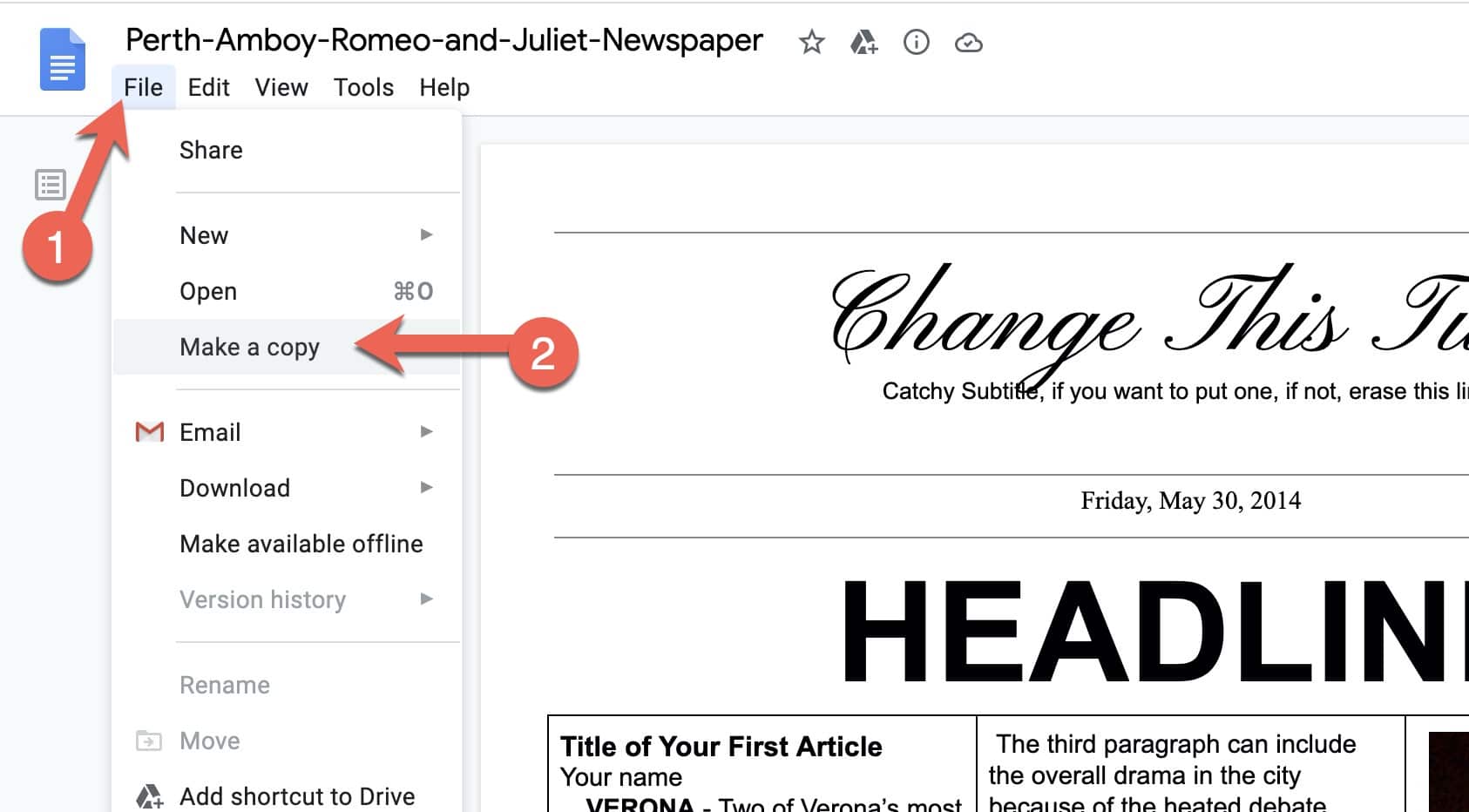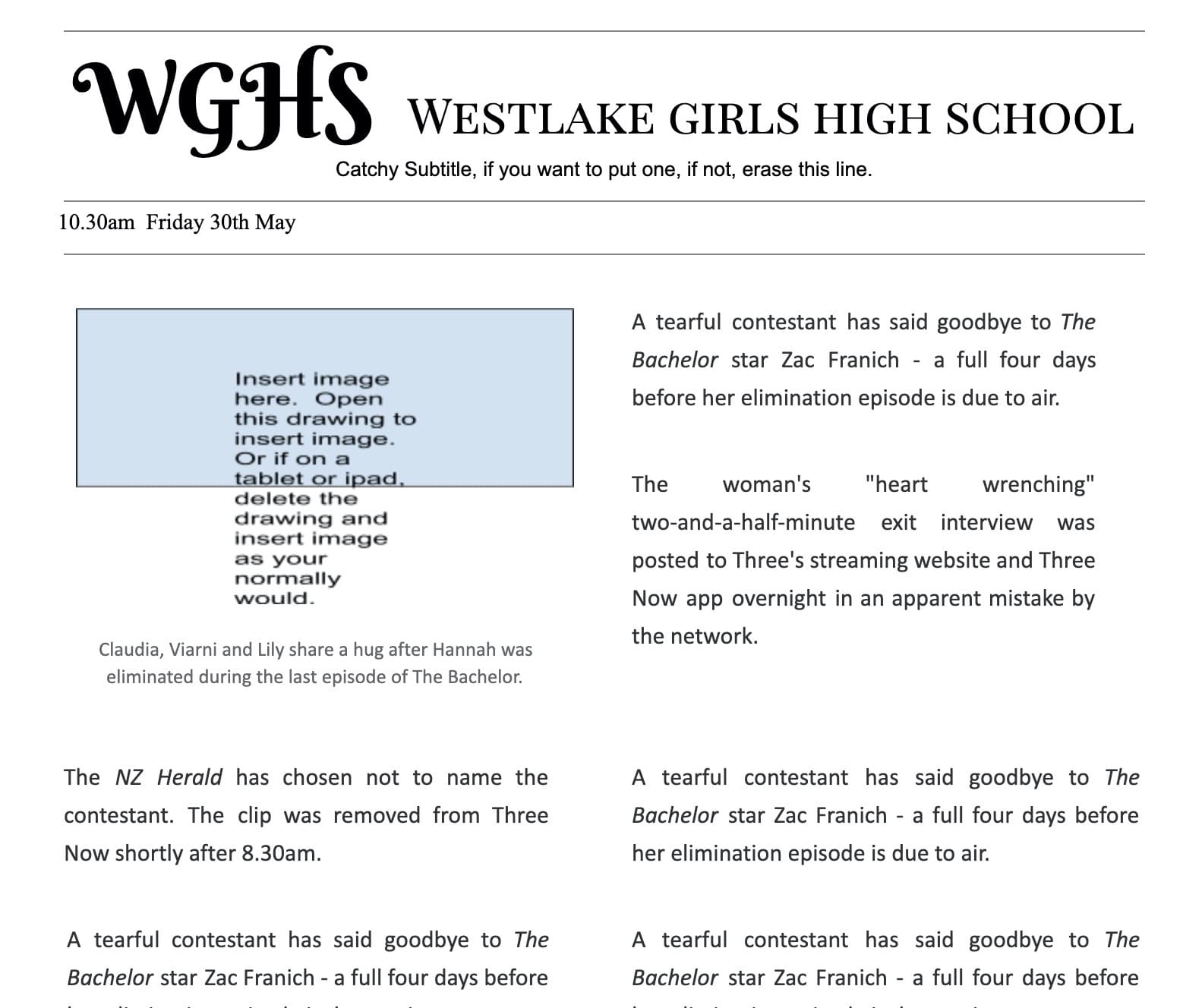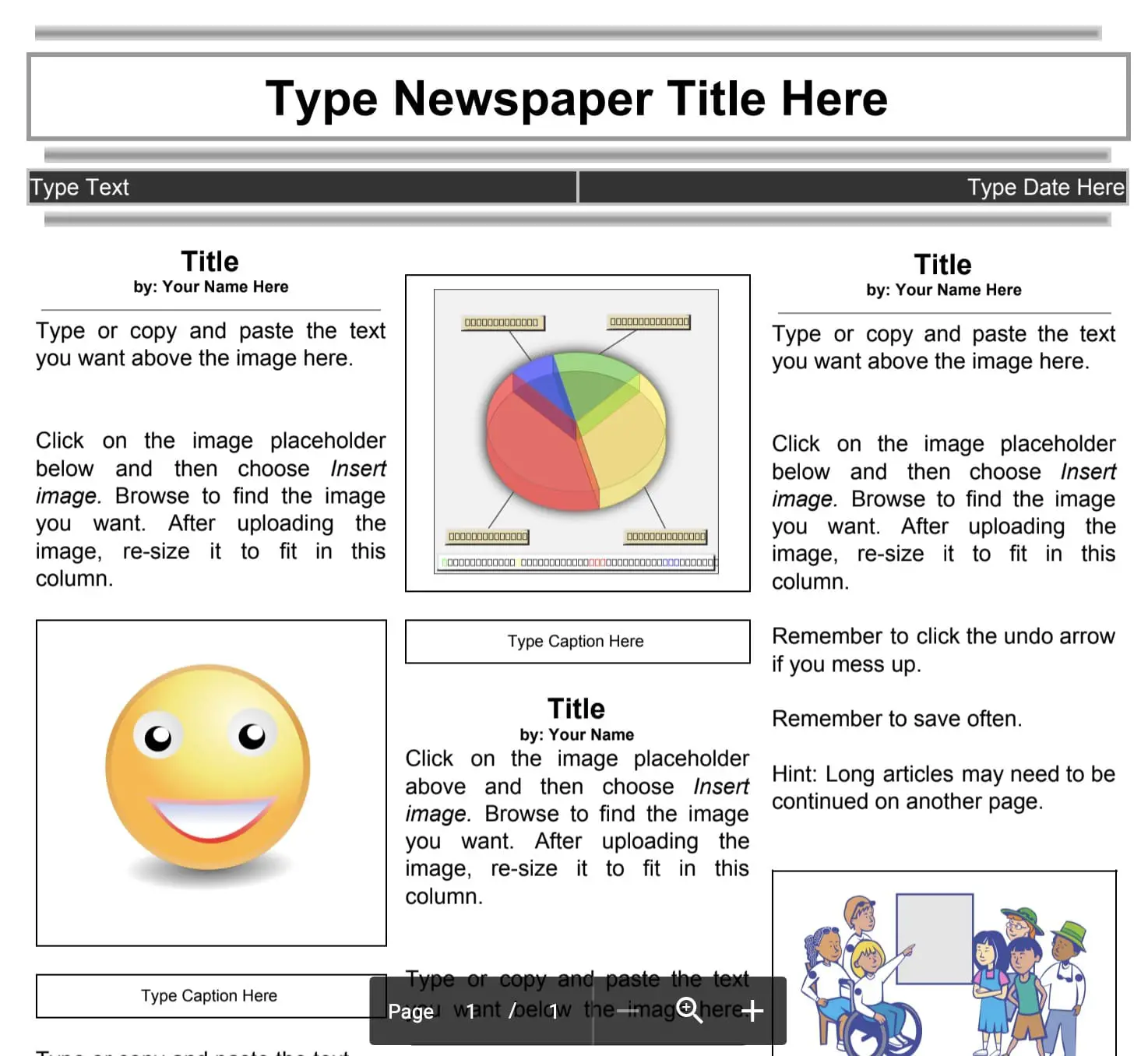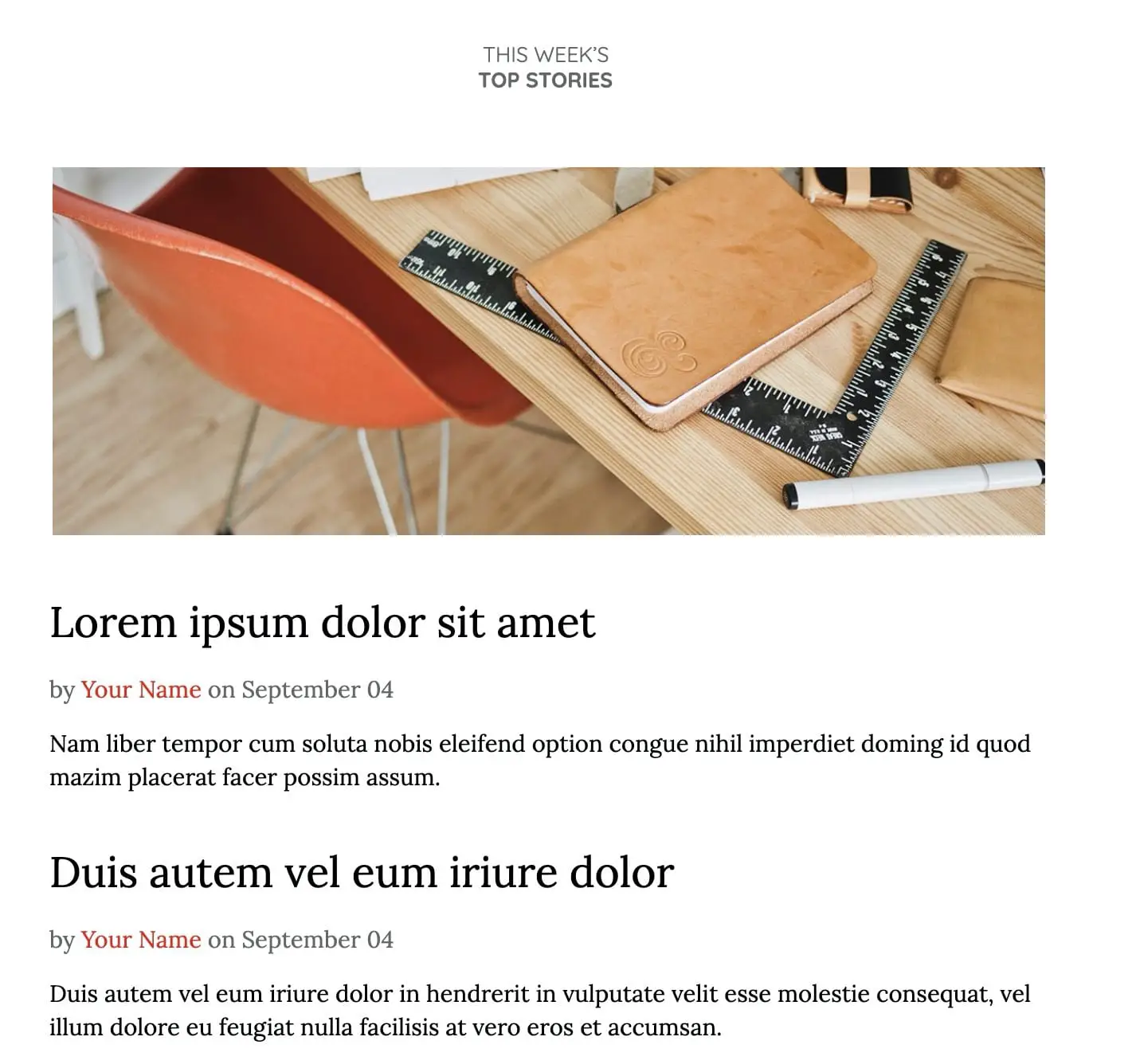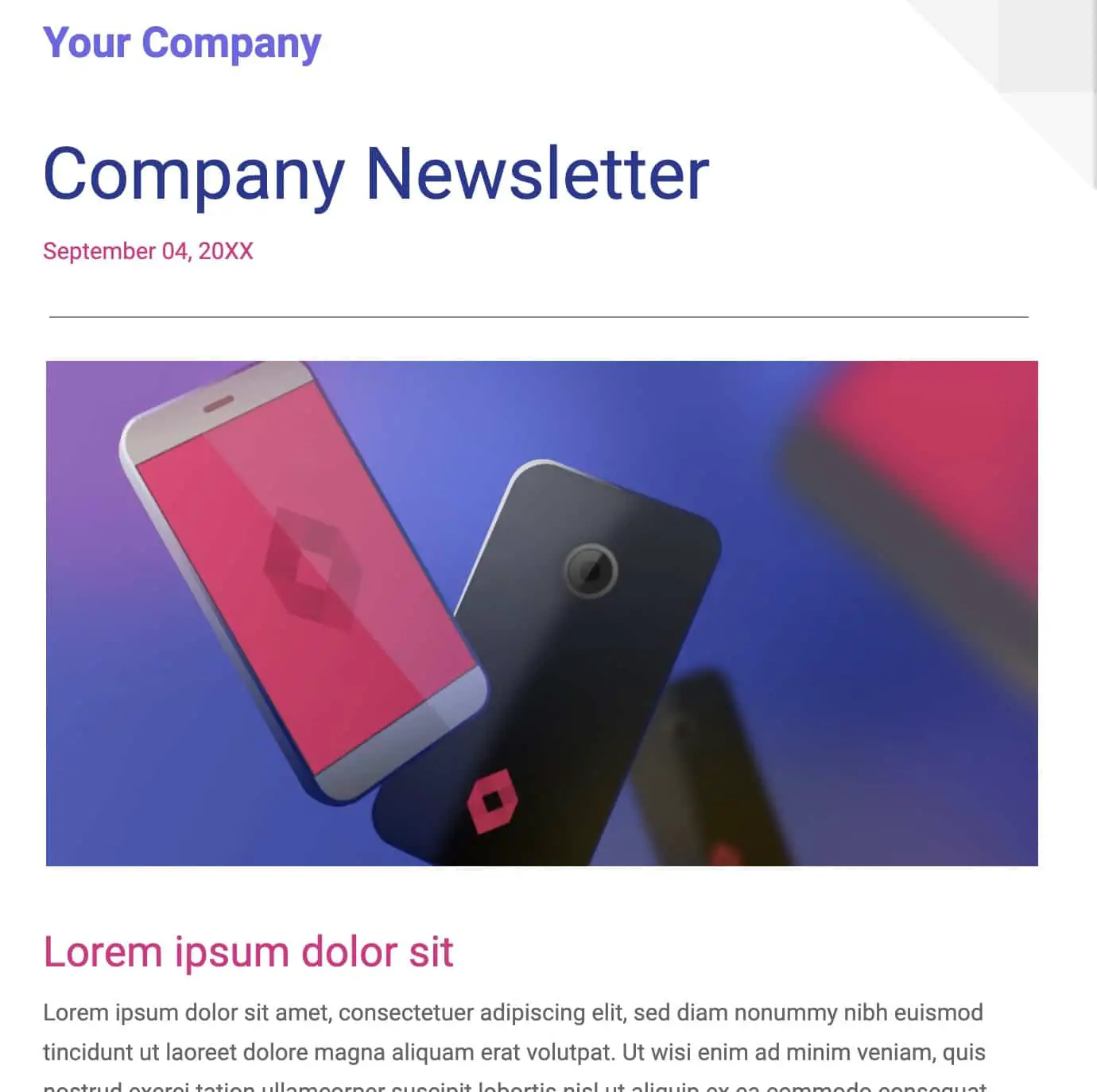Google doc is the best alternative to Microsoft, which is free of cost as well. This platform gives you many free templates and some premium templates as well. Out of all the templates, the most frequently used is the Google docs newspaper template.
Reading newspapers is a habit of many people around the globe and using Google docs newspaper template, you can make it in a very convenient way. When you use this template, you don’t have to make a design for your newspaper.
These templates make your work so easy to make a virtual newspaper because now you just need to concentrate on your content rather than the design. You can choose any google doc newspaper or newsletter template which is best suited for your news.
Well, in this article we’ll be going through reviews of some of the best google docs newspaper templates that you can use.
Best Google Docs Newspaper Template 👌👌
1. Perth Amboy Romeo and Juliet Newspaper Template
The Perth Amboy Romeo and Juliet template (Use Here) is the most recommended google docs newspaper template that you can use. The template has three different columns on one page, which you can use to cover most of the information.
All three columns are divided with the border of each column, which makes it more readable.
You can use it for writing articles or reporting any news. Also, you can add subtitles to make the template more attractive.
In between the contents, you can add images along with their captions, which helps you to make the news more readable.
You can do customizations as well according to your requirements. The first paragraphs are capitalized and bold, which makes it more appealing.
You can change the title, add a catchy subtitle, and make a strong heading to make it look more inviting. Also, you can add a date and price as well.
Moreover, it has an easy user interface and is ideal for beginners who want to write news and articles in newspapers along with some customizations.
Overall, this google docs template is an ideal newspaper template that you can rely on at any time.
Key Features:-
- Free to use google docs template
- Divided into three columns
- Add images and captions
- Customize depending on your requirements
- Add catchy subtitle
- Suitable for beginners
- Easy user interface
How to use these templates
No need to click on the request access, just click on the File option and click on the Make a copy option to make a copy for it.
2. The Sunny Side Press Newspaper Template
The Sunny Side Press (Download Here) is the classic Google docs newspaper template. You can easily compile many stories by using this template.
Apart from sharing news in this template, you can use it to share information about a new product as well.
It can also be used to inform students as well, as you can add images in between the content which encourages them to read it.
It is divided into three columns, and you can add images in any of them and make it look more appealing. Also, it is suitable for fewer content articles. You can add your name and date below the heading, which is bold.
By adding a strong subtitle, you can catch the eyes of many readers easily. Even after adding images and contents, it gives a readable view to all.
So, you can use this google docs template for sharing news, products, and information conveniently.
Key Features:-
- Classic Google docs template
- Free to download
- Ideal for sharing news and products
- Can use to give information to students
- Divided into three columns
- Add images and customize according to your needs
3. The Changing Times Newspaper Template
If you love to publish your news in an old way, then you can use the Changing Times template (Use Here) because this is the most ideal google docs newspaper template which can give you a way to express news in the old way.
The font style of the template is the same as it was used for publishing newspapers in the seventies. You can use it as your daily newspaper for publishing news regarding your organization or anything that you want. Also, it resembles the format of every other standard newspaper.
The format of this template makes your news look classy and appealing. The template is divided into three columns which enhance the readability of the readers.
The heading is written in an attractive font, which makes it look more interesting. However, it is not that much graphically appealing but still gives you the best traditional layout of newspapers.
Overall, it is one of the best Google docs newspaper templates that you can use for free.
Key Features:-
- Publish articles in an old way
- Includes fonts of the seventies
- It has an appealing and attractive look
- Ideal for public news
- Can be used as a daily newspaper
- Best tradition layout
4. Simple Newspaper Template
The Simple Newspaper template (Download Here) is the simplest google docs newspaper template that you can edit very conveniently and quickly. You can do many customizations and make it look the way you want. This is an ideal choice for sharing information in any newspaper project or school.
It is divided into three columns where you can type your content easily. Also, you can edit the image in the middle column.
But if you want, then you can add images on other columns as well, wherever you want. Moreover, this template is one of the text-heavy templates of google docs.
You can use this simple newspaper template and still, make your news look classy and decent. You make a strong heading and attract more readers. If you love to keep the overall look simple and smooth, then this is the best choice that you have.
So, this is the best option to choose if you want to keep your news in s traditional and simple format.
Key Features:-
- Simplest template of newspaper
- Gives a classy and decent look
- Customize the way you like
- Digital into three columns
- Add images wherever necessary
- Bold heading make it attractive
5. Wooller Newsletter Template For School
The Wooller newsletter template (Use Here) for school is an excellent choice of google docs template for sharing any information with students. It has a straightforward user interface.
You can write your content in two columns, which makes it more readable and covers much information in just one page.
However, it doesn’t give you many options for customization, but for a beginner, it’s a perfect choice.
Just after a strong heading, you can add an image to enhance its looks. But the overall design of this template is quite simple, which can act as a disadvantage of this template. So, if you love to keep things decent and straightforward, then you can easily choose this temple for sharing information.
Overall, it’s the right choice of google docs templates but gives you very little customization and is simple in design.
Key Features:-
- Ideal for using in schools
- Students can easily read it
- Looks attractive and appealing
- Easy user interface
- Divided into two columns
- Perfect for beginners
- Simple and decent template
6. Elementary Student Newspaper Template
The best Google docs newspaper template for sharing information in schools is the Elementary Student Newspaper template (Use Here). It is the basic template that you can use.
You can justify the text alignment, which makes it more readable to the students. Moreover, you can add images wherever you want to add so that students are attracted to the newspaper and are encouraged to read it.
It is specially designed for school students because you can do many editing and make it look funny and colorful. You can also use it for organizational purposes.
As the heading of this template is quite bold, you can make the wordings accordingly. Moreover, you can type your name after the header and add a caption below the images.
So, it is an excellent choice of google docs newspaper template and is also free to use.
Key Features:-
- Share information with students
- Justified text alignment
- Readable format
- Add images
- Do colorful editing to make it look attractive
- Bold heading
7. Plum Newsletter Template
Plum (Use Here) is the best choice for Google docs newsletter templates because you can easily use this template to give more informative knowledge. It is a perfect option if you want to do many customizations as per your requirements.
You can outline the document the way you want and change the border color to make your content look more appealing. If you want to share any short information, do a small project on any informative topic, it is a perfect choice.
You can your brand name, date, a strong heading just above an image, which makes it attractive.
Moreover, you can use this template for making any announcement, or if you want to share some good news. Also, it is free to download the google docs template.
So, it is a good template that you can use for attractively sharing some information.
Key Features:-
- Share informative knowledge
- Can do a lot of customizations
- Appealing layout
- Make any announcements using this template
- Free to use
8. Lively Newsletter Template
Lively (Use here) is one of the built-in google docs newsletter templates. You can use it for sharing your ideas or promoting products and services.
If you love to share your new innovative ideas or any other short stories, you can use this template for this work. You can customize this template in the way you want like you can add borders and background colors.
You customize it without any disruption of the templates’ format.
You can do many editing and make it look more inviting to the readers.
The original formatting of the template gives it a decent look. Furthermore, you can also add a logo on the top, with a strong headline and image, which makes it more appealing.
If you choose the right wordings and images in this template, it’ll definitely make an impact on the readers.
So, this is a good choice of an in-built google docs template that you can use any time if you love to share your ideas.
Key Features:-
- Built-in google docs template
- Share ideas or promote products and brands
- Add borders and change background colours
- The original format is decent in looks
- Add logo and images
9. Geometric Newsletter Template
Geometric (Use Here) is an excellent choice of google docs newsletter template as it is perfectly designed for email marketing. By using this template, you can easily inform others about new products and services.
It has a very easy user interface, and you can work on this template very efficiently. You are also required to insert an image in the template, which makes it look attractive and more readers will be encouraged to read it.
You can write your content and add other images if you want to. However, the design is quite simple, so you can make it look good only by using your content and pictures.
You can add the name of the company and its address along with the date, which will help the readers to know more about the products. Moreover, you can divide the content into subheadings that look more appealing.
The original borders of the template look classic and make the newsletter look beautiful.
Overall, it’s a good choice when you have to promote any product or brand.
Key Features:-
- Share news and products
- Ideal for marketing
- Easy user interface
- Free to download
- Insert images
- The classic layout of the template
- Add subheadings
- Simple and appealing
Factors to consider
Well, when you have to choose a google docs newspaper template for your work, there are certain things that you must consider while selecting the one.
- Firstly, you should know your requirements and what kind of news, article or information you want to share. When you are aware of this, then think of the best template that you can use to make yourself express yourself in the best way.
- Search for different newspaper templates and try to imagine what your information will look like if you use it.
- Think of the editing you can do in the template, like changing the borders, background colors, font style, size, and inserting images.
- Make sure that the style of heading is bold and can stand out individually.
- The overall look of the template must be simple, appealing, readable, and attractive. It should not make all the subheadings merge, so make sure that subheadings are also differently visible.
FAQs
- What are google docs newspaper templates?
In Google docs, there are various types of templates available that you can use, and out of them, there is a newspaper template as well.
These newspaper templates give you a layout or a format for creating a digital newspaper that can include the news you want. You can do some editing in these templates depending upon your requirements.
- Why are Google docs newspaper templates used?
When you have to create a piece of news, or you want to publish news digitally, you can use any of the available Google docs newspaper templates and make your news, article or information look more attractive and appealing.
By using these templates, you can make sure that your news is readable and is beautiful enough to encourage many readers to read it.
Moreover, if you want to promote a product, make some announcements, or advertise a brand, you can use such templates to make sure that the work of promotion and giving information is done successfully because these templates make them look inviting.
So, to provide a beautiful and appealing look to your news, you can use google docs newspaper templates or newsletter templates.
- How to use a Google docs newspaper template?
The first thing that you need to do is to choose a template that you want to use and download it. Once you have downloaded the template, you can open it in Google docs.
If you want to use an in-built template, then you can visit the template gallery in google docs and choose the one you want. When you open a template, you can make the changes like, write the content you want and inserting images.
It is effortless to use, but when you choose a template, it depends on its user interface.
- What is best to use – Google docs newspaper template or newsletter template?
Well, both of them are present for different purposes. The main difference is that you use a newsletter template when you have to create a newsletter, and you use a newspaper template when you need to publish a news article in a newspaper.
It totally depends on your requirements and purposes. If you want to give short news or any brief information, then you can use newsletter templates.
But if you want to publish serious news, articles, your ideas, or any other information then it is recommended to use a newspaper template.
Using a newspaper template will give the experience of reading an actual newspaper, while a newsletter will not provide such an experience. So, it depends on your needs and the type of information you want to share.
- Which is the best google docs newspaper template to use?
There are many Google docs newspaper templates, but out of them The Perth Amboy Romeo and Juliet newspaper template are the best because it makes your news look more attractive and appealing. You can do many edits, add pictures, and write long content.
Apart from this if you want to keep your news to look traditional and want to represent it in an old way, then the best template is the Changing Times template.
In this template, you can express your information in a font that was used in the seventies and give your news a more appealing, attractive and yet simple look.
- How to choose a google docs newspaper template?
Choosing a google docs newspaper template is quite simple.
- The first thing to do is to know what type of information you want to share.
- When you know this, then you can think of the features you want to use like if you wish to add images or not, you want subheadings or not, and what type of font you want to use.
- Once, you know your requirements, you can look for all the available options and see which are the ones that can give you what you want.
- When you have shortlisted your options, you can analyze them and judge the features that they give you like how much editing you can do, how much content you can add.
- Try to imagine what your content and images will look like if you use this particular newspaper template. And the template which you find suitable for your news, you can choose that.
But before choosing a template, make sure that it has an easy user interface so that you can use it conveniently without any doubts.
Also, you need to focus on the looks of the layout and whether your content is readable or not. Remember to make a catchy headline that looks attractive.
Conclusion:
So, today in this article, we covered some of the best google docs newspaper templates that you can use for creating your virtual newspaper.
Using some creative templates for your news will attract many readers by the looks of it, and it is also recommended to choose a template that can make your news look more attractive and strong.
Remember to have a catchy heading that is visible clearly on the template, because it’s the main thing that will attract the reader. Also, out of all the templates we have mentioned, you can choose any that you find suitable.