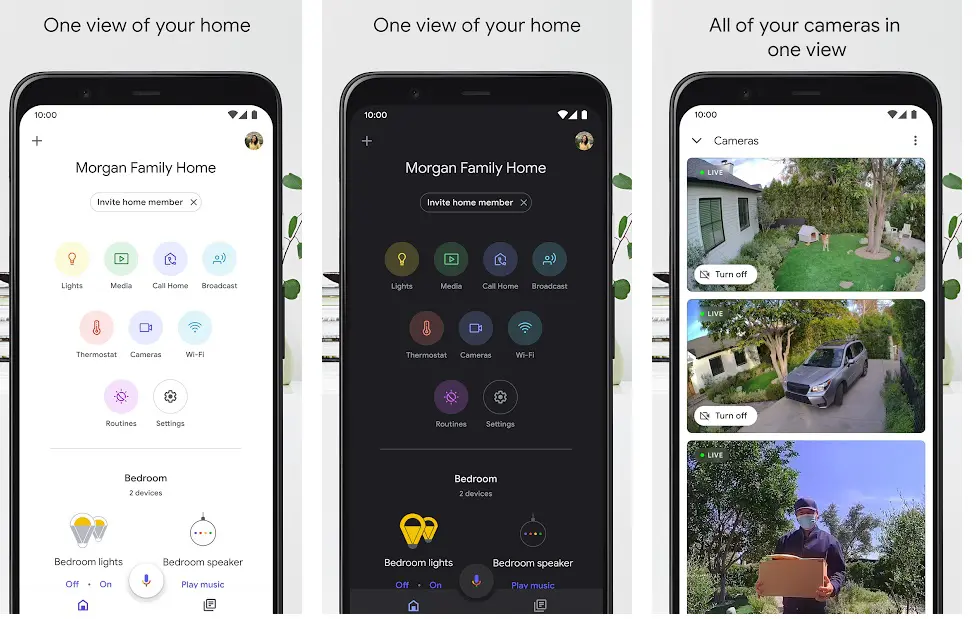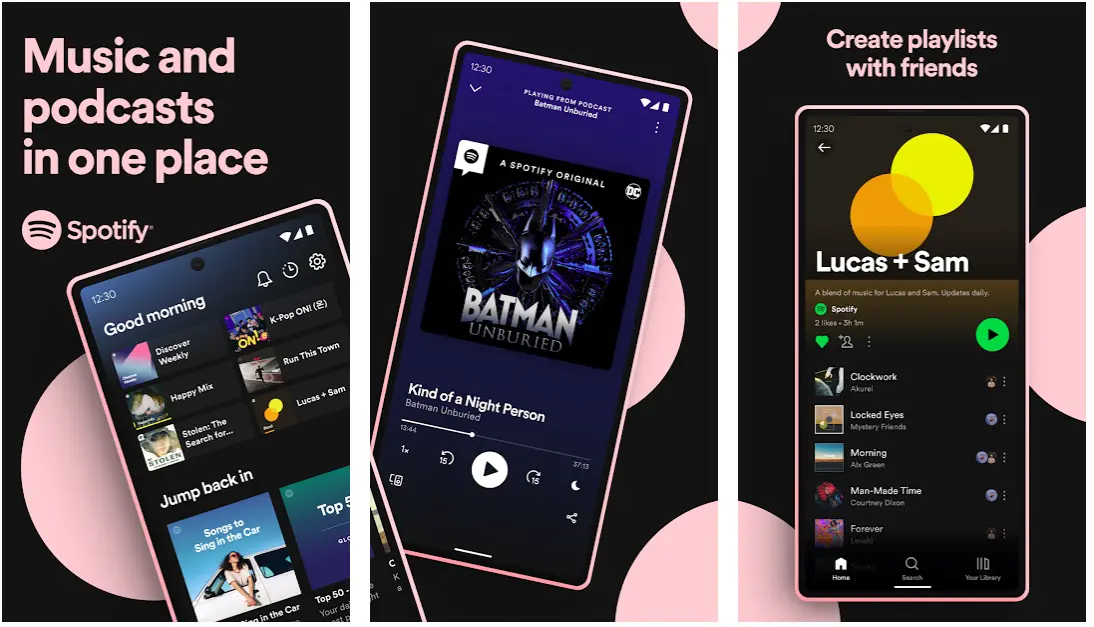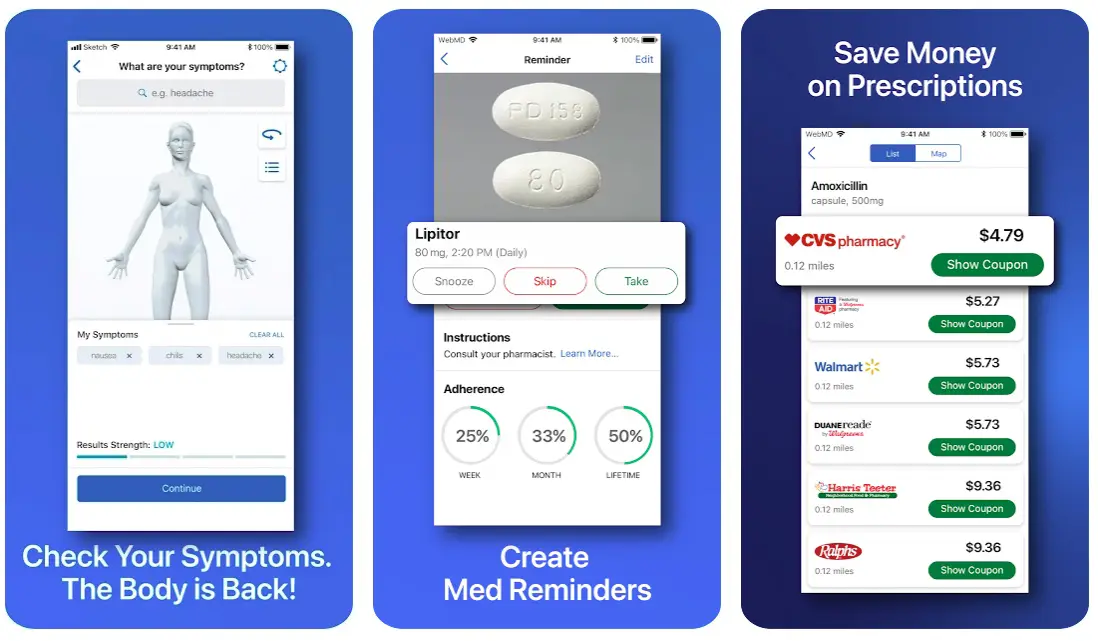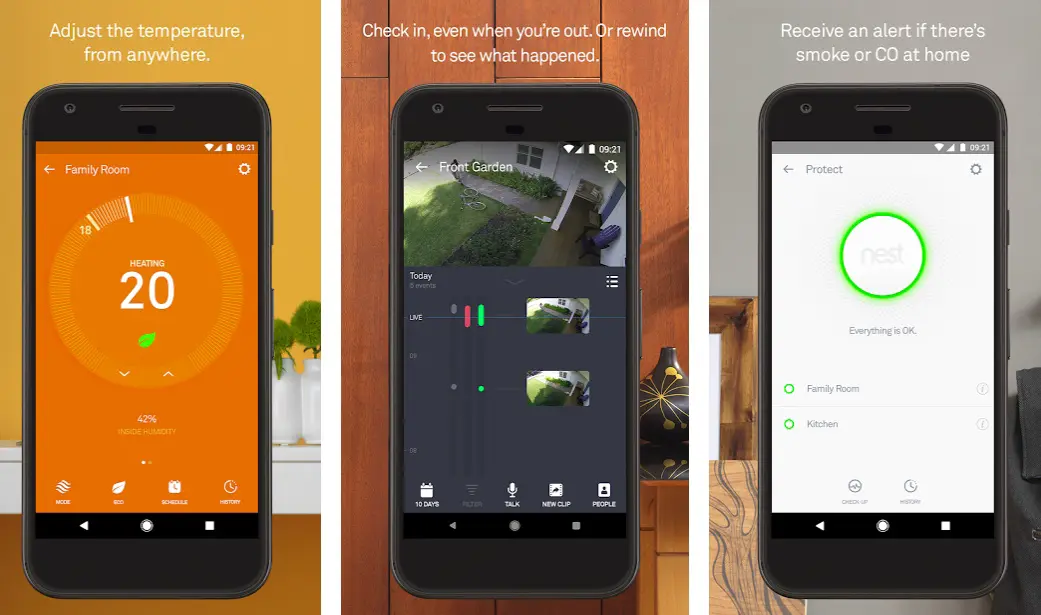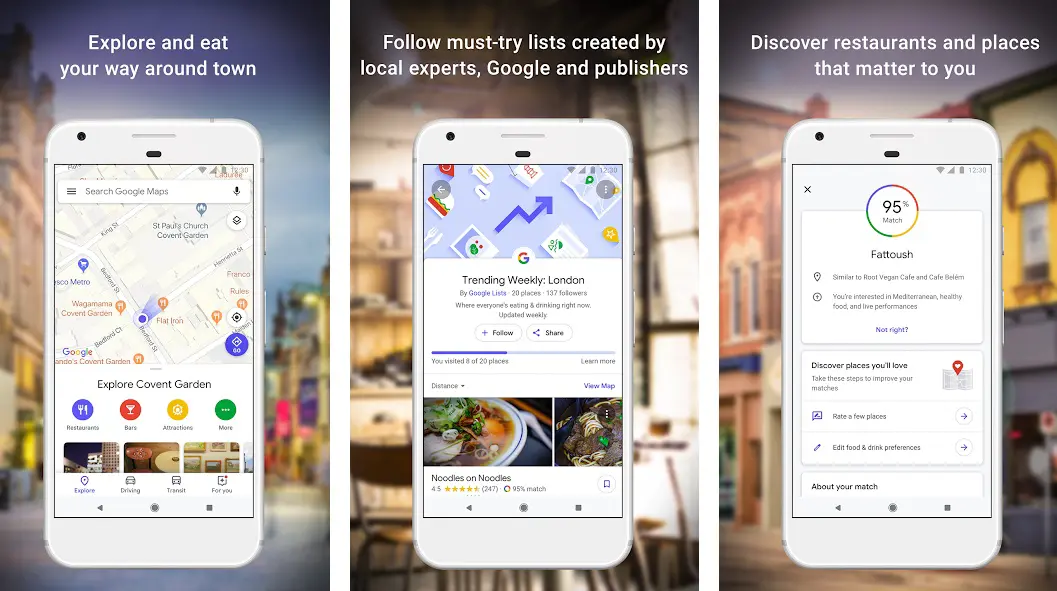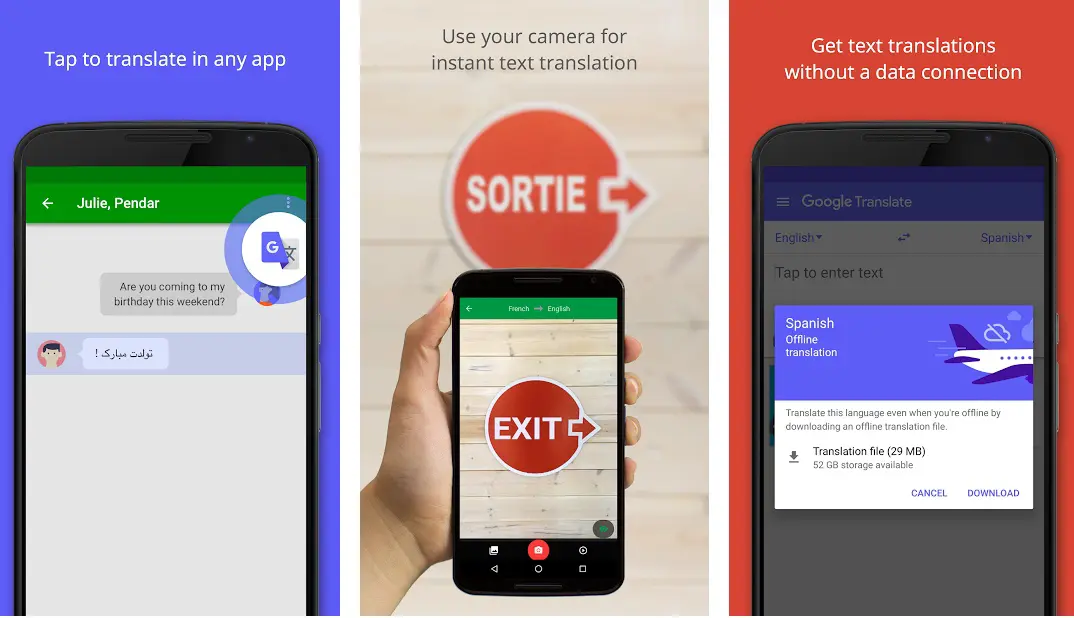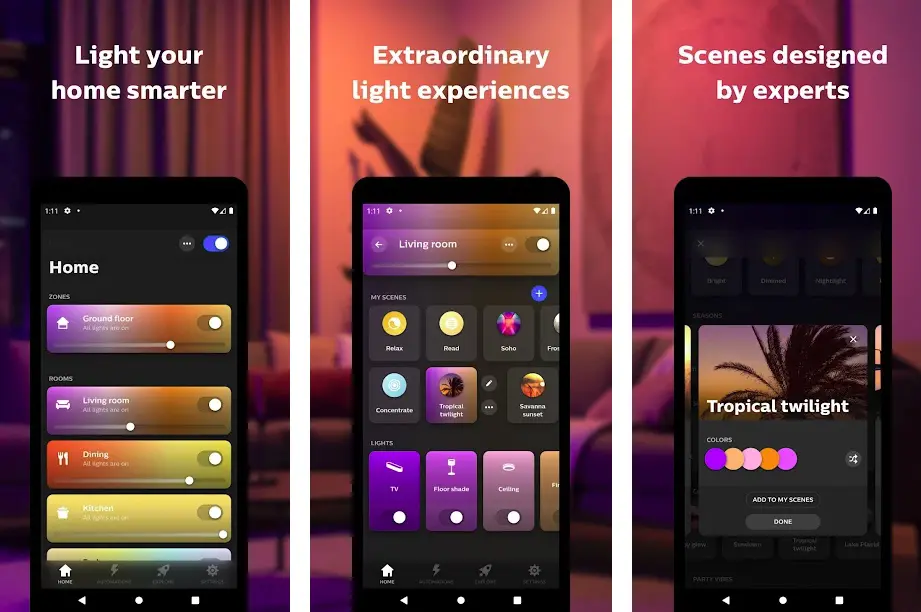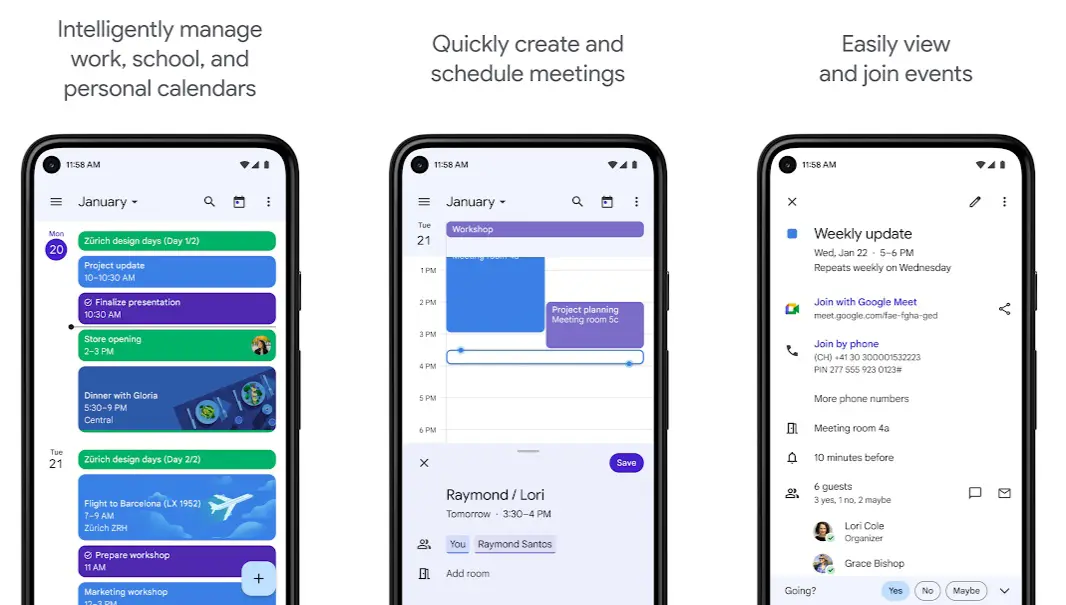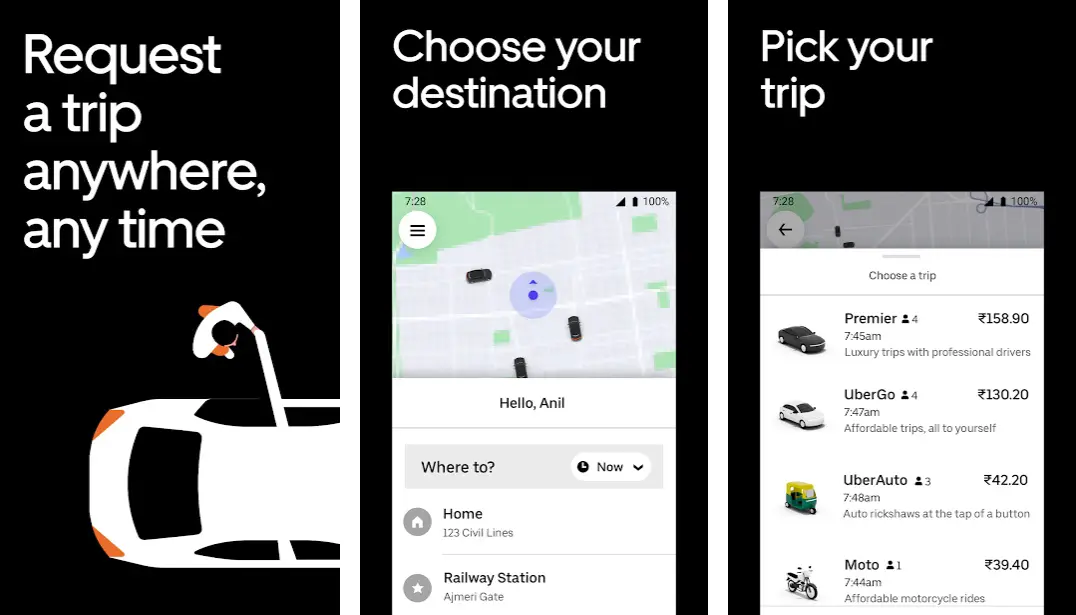The popularity of Google Home devices is only increasing with time thanks to some very cool and advanced features. Since October 2021, millions of people have already shopped for a Google Home device across the world.
The Internet giant is currently selling three different variants of home devices including Google Home, Google Home Max, and Google Home Mini. All these devices are featured with an artificially intelligent assistant by Google.
According to a report, the company has sold at least one smart home device every second in the last few months. And if we go for the calculation, we can easily say that the tech giant has sold no less than 6.8 million home devices only in the holiday season itself!
A lot of people are already enjoying the extraordinary features of Google Home devices, but if you are someone who is looking for some more interesting ways of getting the best out of the intelligent device already available at your home, you are in the perfectly right place.
In this review post, I am listing some of the best Google Home apps compatible with Google Home devices. Using these apps with your Google Home device, you can make your life surprisingly easy, and that too, without compromising productivity as well as entertainment.
Best Google Home Apps – Our Top Pick👌👌
1. Google Home
Google Home app has to be the number one, most downloaded, and most loved app to get the most out of your smart device. With the app, you can easily set up as well as control not only compatible Google Home devices but Nest and Chromecast as well.
You can set up, control, and manage Google Home, Google Wifi, and Chromecast devices along with thousands of smart home products like cameras, lights, thermostats, and more with the app.
Just like, Google has revolutionized the concept of ease of use, the Google Home app also makes things very simple and sophisticated.
It gives you multiple shortcuts for a wide range of tasks including playing music, dimming the smart lights, watching your favorite movies, and doing other stuff faster than ever.
There is a highlighted feed tab in the app that helps you with all the important events in your home – all in one place. In this tab, you will also explore multiple ways of improving your home setup, and getting the most out of your smart devices.
Check the weather, play the news, create routines, stream videos, change the volume, skip to the next track, and quickly change the speakers. Take a glance at what’s going on in your home with only a few simple taps.
In addition, you can also check in your smart home whenever you want, and even have a look at a recap of the recent events.
Features of Google Home:-
- Have a look at your home whenever you want
- Play your favorite music, and fill your home with interesting sounds
- Control all the cameras in one place
- Adjust the light like never before
- Get the most out of your Google Home device
Devices – Android and iOS
Ratings on Apple Store – 4.5 / 5 | Ratings on Google Play Store – 4.0 / 5
2. Tasty: Recipes, Cooking Videos
Here is one of the most popular Google Home apps for food lovers, cooks, and chefs who want to try different types of recipes every day.
The food-based app is packed with hundreds of unique recipes and teaches you to prepare tasty dishes popular in various parts of the world. And, with the help of the Google Home device, the app can be both full of fun and so much easy for people who are always interested in experimenting with different types of ingredients and spices.
All you have to do is to, give some simple commands to today’s smart assistant. You will get instant instructions to make the recipes of your interest.
You have the option of getting instructions on dozens of extraordinary foods for different occasions including home functions, parties, and even picnics. You can save a lot of time by avoiding reading those lengthy, and time taking written recipes and cooking books.
As many as 4000 delicious recipes are now at your fingertips with a tasty app. The “my recipes” page works like your own personal mobile cookbook, with the help of which you can get into the recipes of your choice whenever you want.
With the power of artificial intelligence, the app even gives you personalized suggestions based on different times of the day, your food preferences, and dietary needs. You can even shop fire your favorite ingredients right from the app as well.
Features of Tasty: Recipes, Cooking Video:-
- A handy digital cookbook featured more than 4000 recipes
- Very simple and easy to integrate with Google Home devices
- Recipes the based on your preferences, lifestyle, and dietary requirements
- Allows you to shop for your favorite ingredients
- Personalize the app according to your food choices
Devices – Android and iOS
Ratings on Apple Store – 4.9 / 5 | Ratings on Google Play Store – 4.8 / 5
3. Headspace: Mindful Meditation
This one is undoubtedly one of my favorite Google Home apps. The app is simply a blessing, even if you are not feeling anxious or restless. It can offer literally almost everything you expect from a hectic, tiring day.
Headspace is the app designed for making you feel calm and focused with the power of various mind exercises, mindfulness, and meditation.
Use the app with your Google Home device, and go into a space of ease, focus, and calmness even without using your smartphone! By combining the app with Google Home, you can enjoy most of its healing features simply by easy voice commands.
Getting disturbed while sleeping? Try out dozens of sleep sounds available on the app, and manage problems related to your sleep like never before! Learn and master the skill of meditation and mindfulness from some of the world’s most popular meditation experts.
Ask your Google Home device to select from various ranges of guided meditations including anxiety, relaxation, focus, self-love, etc.
By spending only a few minutes daily, you can control your emotional health, improve your overall productivity, improve your sleep, and start leading an inspiring life.
Try out the app video Google Home device, and feel the magic of meditation, stress management, mindfulness comma, and more without much fuss.
Features of Headspace: Mindful Meditation:-
- Feel more mindful and less stressed with meditation
- Get rid of anxiousness even without using your phone
- Experience the powerful combination of automation and magical stress bursting content
- Tune in to bedtime stories twin improve your sleep
- Stay motivated and track your meditation journey
Devices – Android and iOS
Ratings on Apple Store – 4.9 / 5 | Ratings on Google Play Store – 4.5 / 5
4. TuneIn Radio: News & FM Music
Listening to random music on the radio is always one of the most fascinating things you can think about. And, things can get even more interesting if you can combine the power of radio with the modern concept of automation.
And that is what this one of the best Google Homes apps is all about! This app is not specifically designed for Google Home devices, but you can of course try the extraordinary combination of automation and unlimited entertainment for a mesmerizing experience like never before.
You can make a regular music app an extraordinary means of getting into the world of entertainment and infotainment with so much ease.
All you have to do is to link TuneIn Radio with the Google Home app, and you are in for enjoying yourself and others without bothering about opening the app or exploring the live radio and other libraries.
You can simply ask your Google Home device to run the app, and help yourself with a wide range of music across all genres. The app allows you to listen to unlimited music, sports, news, and podcasts, from all over the world.
Staying informed with the news from every part of the world got so easy with TuneIn Radio! And if you are a fan of trying different tastes of music, you can ask your Google Home device for pressing the shuffle button, and there you go! Get ready to have a very contrasting music experience.
Features of TuneIn Radio:-
- Very simple, clean, and glitch-free user interface
- Easily compatible with Google Home devices
- Allows you to explore music in a completely new way
- Tune into sports, news, podcasts, and more
- More than 100,000 radio stations in one place
Devices – Android and iOS
Ratings on Apple Store – 4.7 / 5 | Ratings on Google Play Store – 4.7 / 5
5. Spotify: New Music and Podcasts
Whenever there is a discussion about the best music apps available, Spotify will automatically find a very reputable place. The app is popular for its sheer dominance among all its competitors with similar features.
The app does favor Google Home and can be your ultimate destination for a never forgetting musical experience. You can easily control the app with voice commands, ask it for listing newly launched songs, the recommendation for the best music across all genres, and a lot of other things.
Spotify is no less than a powerhouse with a massive range of music across various genres and in multiple languages.
Whether you want to soothe yourself with classic and romantic songs, or you want to experience a bit of craziness with party music, the app has got everything for you. Control the app from Google Home, and search for your favorite artists, songs, and albums.
Be a part of one of the largest communities of music lovers. Enjoy a wide range of playlists specially curated for you! Find music for all occasions and moods even without having your phone in your hand!
Enjoy the best of music from different movie and music industries across the world – all in one place with Spotify.
Features of Spotify: New Music and Podcasts:-
- Enjoy millions of soundtracks in one place
- Easily control the app with Google Home
- Tune in to a massive range of podcasts on various topics
- Get personalized recommendations based on your interests
- Find music for all moods and occasions
Devices – Android and iOS
Ratings on Apple Store – 4.8 / 5 | Ratings on Google Play Store – 4.4 / 5
6. To Do Reminder with Alarm
The powerful reminder app can be proved as a savior, especially if you always have tight schedules, and you tend to forget important tasks.
To Do Reminder with Alarm is one such alarm that allows you to schedule your daily tasks very effectively, enhance productivity and be always ahead of yourself. The app also keeps you notified of upcoming important events and meetings.
And, if you are in search of a reminder app that can easily be integrated with the Google Home device at your home, you can opt for the app without any hesitation.
Simply speak up the time you want to get reminded, and with the power of automation and accuracy, the app will take care of arrest other things.
To-Do Reminder with Alarm is one of the leading reminder apps that is known for its ease of use, and the ability to set reminders and alarms in a very quick time. Whether you are looking to set up a reminder for a task, or you need to set reminders for repeated tasks, the app is more than handy for you.
Don’t we always forget the birthdays of our loved ones? You can avoid that by exploring the birthday and anniversary reminders feature of the app. In short, an app is made for all your reminders and alarm requirements.
Features of To Do Reminder with Alarm:-
- Set the alarms and reminders in record time by syncing the app with Google Home
- Add reminders based on your daily routine, location, and preferences
- Set important reminders for birthdays, anniversaries, and other special occasions.
- Backup and restore all your data on the cloud
- Add multiple reminders within the reminder
Devices – Android and iOS
Ratings on Apple Store – 4.6 / 5 | Ratings on Google Play Store – 4.6 / 5
7. WebMD: Symptom Checker
WebMD is next on my list of best Google Home apps. The app can be severe for you, especially in case of various medical emergencies. Thanks to the advanced AI features of the app, it can be proved a lot easier when you use it with Google Home devices.
You can make any query on the app including requests for medical assistance, or medicines simply by using your voice. Get instant medical instructions and solutions right on your phone’s screen, and even listen to them loudly with Google Home devices.
WebMD app is one of the most popular medical apps that enable you to check your own symptoms, get daily allergy alerts, create medical reminders, and save a lot on prescriptions.
You can know about potential conditions or issues, check for the symptoms, and even learn in detail about possible home management, treatment options, and more.
Would smart medication reminders, you don’t have to worry about is skipping an important dose of your medicine. And the setting, managing the notifications get even a lot easier when you use the app with Google Home devices.
Thanks to a very unique allergy tracker, you can get notified when the energy levels are higher than normal in your area.
Check out the levels of illusions anytime, irrespective of the location. All in all, a must-have Google Home app, especially for those who are always worried about their health.
Features of WebMD: Symptom Checker:-
- Compatible with all types of Google Home devices
- Easy to set up, manage, and control
- Manage all your medicines and prescriptions in one place
- Check the symptoms and be informed about your health
- Get medical support at the time of emergency right from the app
Devices – Android and iOS
Ratings on Apple Store – 4.7 / 5 | Ratings on Google Store – 4.4 / 5
8. YouTube: Watch, Listen, Stream
Whenever we talk about online streaming of different types of videos, it’s almost impossible to not think about YouTube. That’s how big an impact online streaming is on smartphone users!
Without any doubt, YouTube is the ultimate destination for trillions of videos across dozens of different genres and almost every language is spoken in the world.
From movies to stand-up comedies, documentaries, music, news, short videos to a myriad of other videos, you get almost everything on the app.
And, when it is combined with the superb automation power of Google Home devices, you are in for non-stop streaming of your favorite content.
Simply integrate the app with Google Home, and all you have to do is to ask the Google Home device to explore the massive database of videos. See what’s the latest from your favorite YouTubers, channels, and subscriptions.
Stay ahead with the latest and popular content in gaming, news, music, beauty, tech, learning, and more. Enjoy personalized recommendations based on your interests and usage history.
Get involved in interesting comments on your favorite videos, and interact directly with the creators and other users from different parts of the world. Check out the videos you have liked, watched, and saved for later in the library.
Features of YouTube: Watch, Listen, Stream:-
- One of the largest databases of videos across genres
- Very easy to use and manage with Google Home devices
- Get involved in discussions by creators and other users
- Enjoy personalized recommendations based on your interests
- Discover trends, gaming, and news
Devices – Android and iOS
Ratings on Apple Store – 4.6 / 5 | Ratings on Google Play Store – 4.3 / 5
9. Nest
If you are in search of a Google Home app you can use to control different aspects of your smart home, you should definitely give this app a try. Nest is designed especially for making automation even easier and more helpful for users.
With the app, you can seamlessly control your nest thermostat, always have a look at your home with nest Cam, manage your nest secure alarm clock, and get all the notifications and alerts related to home security all in one place.
The app smartly uses algorithms and sensors with the location of your phone simply to make the right things automatically and timely.
You can leave it on the app to turn the camera even when you are out of your home. Do you have the tendency to forget to set the alarms? You don’t have to worry, as the app can take care of it as well.
Change your home temperature from any corner, sitting comfortably on your bed! See how much energy your home appliances have used, and why? Use the app for editing and viewing all your schedules in one place.
Get alerts for extreme temperature changes before leaving the home. Track the quality of air around your home, and get notified about the excessive presence of harmful gases in the air. See the overall status of your Wi-Fi connection, sensors, batteries, and more – everything in one place with Nest!
Features of Nest:-
- Set the alarms automatically even when you are not at home
- Receive security notifications directly on your phone
- Check the status of sensors, batteries, and Wi-Fi connection
- Get alert for harmful particles in the air
- Get weather notifications well in advance
Devices – Android and iOS
Ratings on Apple Store – 4.7 / 5 | Ratings on Google Play Store – 4.2 / 5
10. Google Maps
If you are looking for a reliable app for navigation, Google Maps is one of the Home apps you must give a try.
The app has completely revolutionized the concept of navigation and made things simpler and faster for millions of people across more than 220 countries.
From real-time GPS navigation to local transit info, live traffic details, and information about businesses, pharmacies, and grocery stores, Google Maps can be your ultimate light in the dark, when you are not sure where you want to go!
With automatic routing based on factors like live traffic, road closure, and incidence, the app makes your traveling a lot easier.
The map is not only about exploring various locations and routes. You can even check out various local information including the business hours of restaurants, service providers, garages, nearby petrol pumps, ATMs, and more.
Be ahead of others on a jam-packed road with real-time transit info. Save your precious time with accurate routing based on the live conditions of the roads. With arrows and other signs, the app makes your a movement surprisingly feasible.
You don’t even have to worry if you have a slow Internet connection or you don’t have one at all. The app works perfectly even without the internet and allows you to search and navigate without any hassle.
Features of Google Maps:-
- Find local restaurants, important sports, and more
- Control and manage the app easily with Google Home
- Incognito mode for maximum security
- See the accurate directions with a live view of any location
- Beat the traffic with real-time traffic updates
Devices – Android and iOS
Ratings on Apple Store – 4.7 / 5 | Ratings on Google Play Store – 3.8 / 5
11. Google Translate
if you have been a fan of Google Translate, you are going to like it more when you power it with a Google Home device. With a smart device, the app can be your best partner for translating languages more efficiently and with unbelievable accuracy.
Translation got so easy with simple yet powerful voice commands. You don’t have to type anymore for translation, as the combination of Google Home device and Google Translate enables you to get the translation of any language into as many as 108 different languages a stop the uniquely created app also allows you to translate any text in images buy instant camera translation.
So, if you are busy with other important work at your office, are you simply want to translate a document or a text at home, all you have to do is to connect the Google Translate app with the Google Home app, giving very simple commands, and get the solution instantly.
Thanks to a very powerful transcribe in the app, you are allowed to constantly translate a language even when someone is speaking adding unreal speed. Syncing your translated data across devices is also very easy with the Google Translate app.
So, enjoy the powerful combination of automation by Google Home device and the extraordinary translation process of Google Translate in a way like never before.
Features of Google Translate:-
- Instantly translate a language into up to 108 languages
- Import photos from your device to translate texts on any photo
- Translates up to eight languages even in real-time conversations
- Easy to set up with the Google Home app
- Get translations even without an Internet connection
Devices – Android and iOS
Ratings on Apple Store – 4.5 / 5 | Ratings on Google Play Store – 4.5 / 5
12. Philips Hue
If you have a Philips Hue device installed at your home, the Philips Hue app can be one of the best Google Home apps for you. Using the app, you can have complete control over all your hue lights and accessories with utmost ease.
You don’t have to move around for switching those smart lights on or off. You can do that sitting comfortably on your sofa, or even from outside your home, simply by using the Philips hue app.
This app is already very popular for its extraordinary features, and if you have the option of combining it with Google Home devices, things can get even easier and full of fun for you. Adjusting the temperature, color, and brightness of the lights gets so simple and easy with the Philips hue app.
The app is uniquely created by professional lighting experts and is a very handy tool to transform your interiors and exteriors simply with a few taps. There is a very interesting hue scene gallery, you can explore to create your own unique scenes based on your favorite color palettes and photos.
Philips Hue app can go a long way to support your and your loved ones’ well-being throughout the day. Start your mornings beautifully with the cool daylight to get the much-needed energy.
Enjoy the brighter concentration in the afternoon for enhanced focus, and experience the automatic dimension of the lights towards the fag end of the day!
Features of Philips Hue:-
- The ultimate Philips Hue experience is now on your smartphone
- Smart lights become even smarter with Google Home
- Manage temperature, brightness, and color based on your preferences
- Simple, easy to use interface
- Very easy to set up with Google Home devices
Devices – Android and iOS
Ratings on Apple Store – 4.5 / 5 | Ratings on Google Play Store – 4.4 / 5
13. Google Calendar: Get Organized
Keep yourself ready for the future, always know what’s next, create schedules, fix meetings, tag important dates, and more with the powerful organizer app from Google – Google Calendar!
Become a part of the revolutionary Google workspace by getting the official calendar app from the tech giant, Google. The app is full of highly appreciable features that enhance your productivity and gets ahead of everything in your life.
And when you collaborate the app with Google Home, you don’t even have to spare some time for setting up the app. With Google Home, the app will keep you updated with all your important appointments, meetings, and even hangovers with friends.
Get rid of your habit of forgetting important things, simply ask your Google Home device to set up what’s important for you in the coming days.
Google Calendar is a very important part of Google workspace, through which you can’t only set your own schedules, and follow a healthy routine to enhance productivity, but can’t even create, manage, and view events with your co-workers and colleagues.
If you have different calendars on your smartphone, the Google Calendar app will bring them together add one place and will make everything very easy for you.
So, never miss an appointment or never forget an important family function with a competent and effective combination of Google Home and Google Calendar.
Features of Google Calendar: Get Organized:-
- Very simple and easy to use with Google Home
- Allows you to set schedules, reminders, meetings, and more
- Get all the events from Gmail in one place
- Enjoy a revolutionary concept of productivity with Google Workspace
- Create and manage all your tasks
Devices – Android and iOS
Ratings on Apple Store – 5.0 / 5 | Ratings on Google Play Store – 4.2 / 5
14. Uber – Request a Ride
Go to reach office on time? Getting late for the next important meeting? Don’t have enough time to book a ride? How about asking your Google Home device to do just that for you?
Here is one of the most fascinating app, if you are a regular Uber rider. You don’t have to roam around searching your smartphone, or spending those important minutes in the morning to book a ride for something important or even for a family vacation!
All you have to do is to ask your Google Home assistant to book a ride for you, command the address, sit back, relax, and wait for the ride. On your commands, the app will quickly and automatically take you to the Uber official app installed on your smartphone and will book right for you.
You can even get important details like ETA for the nearest cab, changes in prices, and others simply by using the Google Home device. Need to cancel the ride? You can do that with voice commands as well. Finding a ride from anywhere, literally anywhere is as simple as it gets with the Uber app.
The app accepts the right booking from more than 10,000 cities and 600 airports across the world. In short, the app is more than just useful for all your traveling needs. And it will do wonders when you combine it with Google Home devices.
Features of Uber – Request a ride:-
- Request a ride from anywhere in the world with an unreal waiting time
- Experience a completely revamped ride booking with the power of Google Home
- Check out the actual rate price estimates before traveling
- Share your trip with your family and friends
- Get immediate attention in emergency situations
Devices – Android and iOS
Ratings on Apple Store – 4.6 / 5 | Ratings on Google Play Store – 3.9 / 5
15. SmartThings
Here is one of the leading Google Home apps, designed for easily and quickly connecting and controlling all your devices add one place! With SmartThings, you have the power of controlling all your devices including smart TVs, smart appliances, and other devices compatible with SmartThings.
Controlling, connecting, and managing multiple devices in a very short time got very simple and easy with the app. Irrespective of where you are, you can have complete control over your devices, smartphones, and home appliances including a wine cellar, washer, oven range, dryer, cooktop, dishwasher, air conditioner, air purifier, robot vacuum, and more.
If you want to remotely control smart devices at your home, SmartThings is undoubtedly the app for you! Configure all your device settings, condition, and time of the operation, start them whenever you want, and even shut them down if you don’t need them.
For shared control, you can invite anyone to your location to allow them to control the devices. Get instant notifications related to the status, condition, power consumption, and more details about any device.
In short, SmartThings is a wonderful app for controlling all types of devices even when you are at the office or on a vacation, but who wants to have a constant look at your home.
Features of SmartThings:-
- Build the smart home of your dreams with SmartThings
- Access your favorite devices remotely from anywhere
- Make your life easier and smarter with the power of automation
- Very simple, sophisticated, and easy to use interface
- Control multiple devices simultaneously
Devices – Android and iOS
Ratings on Apple Store – 4.3 / 5 | Ratings on Google Play Store – 4.3 / 5
16. Netflix
When it comes to streaming some of the best videos from different parts of the world, Netflix is the app that will always come on top.
The app can be the perfect streaming partner for your Google Home device. With the app, you can have access to all your favorite movies, television shows, documentaries, comedy, and web series – all in one place.
And, combining the app with your Google Home device next things easier than ever before. Which is simple controls, you can enjoy your favorite content simply by the commands! Linking your Netflix account with the Google Home app is all you need to have an entertainment experience of your lifetime.
What makes Netflix the best streaming app? The leading subscription service gives you endless streaming options across various categories. There is a massive collection of award-winning movies, documentaries, series, and stand-up specials.
You can easily browse what’s new on the app, search your favorite content, and stream videos right on your device. Thanks to the smart algorithm of the app, it only gets better with time.
It means, the more you watch, the smarter it becomes while recommending movies and TV shows for you. Download the app, combine it with the power of the Google Home device, and get into an absolutely marvelous entertainment experience.
No time waste, no need to put in the hard work, only entertainment at its purest form, an easier like never before!
Features of Netflix:-
- Allows you to add up to 5 different profiles
- A massive platform full of award-winning movies, documentaries, series, and a lot more
- Very easy to set up with all three models of Google Home device
- You have the option of customizing the app the way you want
- Download your favorite content and watch without the Internet
Devices – Android and iOS
Ratings on Google Play Store – 4.5 / 5 | Ratings on Apple Store – 3.9 / 5
📗FAQ
Is there a better Google Home app?
Yes there are quite a few amazing Google Home Apps. Tasty, Headspace, and TuneIn Radio are a few to mention.
What is the best list app for Google Home?
To Do Reminder with Alarm is the best list app for Google Home.
What cool things can I do with my Google Home?
You can do literally everything with Google Home. From listening to your favourite music to tuning into your preferred movies and controlling your smart home appliances, there are so many cool things to do.
Is Google Home being phased out?
There isn't anything like that from Google. Google Home Mini is already discountinued, and it's highly unlikely that Google Home will be phased out anytime soon.
What is the difference between Google Home and Google home Max?
Google Home Max is the future of smart speakers. It is designed to replace your bookshelf speakers, and comes with two woofers and two tweakers, and can easily be paired with second unit to deliver crisp sound.
Can Google homes be hacked?
No, it's very tough to hack Google Home. But it's a possibility that a hacker can get access to it by hijacking your Wi-Fi router. So it's always a wise idea to secure your router with strong password.
Is Google Home spying on me?
It's hard to say whether it's for spying purpose or not. But Google always collects your data even if you don't want to share them!
Can Google Home call the police?
Google Home's emergency calling feature connects you easily to 911 call centre closest to your current location based on the address you've added to your Google Home device.
What is replacing Google Home?
Google Home is going to remain available for now. But a new and improved version is released by the company as “Nest Audio”.
The Conclusion
Google Home device is nothing less than a blessing for those who want to enjoy the extraordinary concept of automation.
Despite some of the most extraordinary features, you can’t get the most out of the smart device without knowing about some of the most impressive apps that are compatible with it. And to make things a lot easier for you, I have listed as many as 16 Google Home apps designed for various purposes.
These apps are fully compatible with all three versions of the Google Home device, and can make your life a lot easier, and at the same time, full of fun with these google home apps list! You can try some of them according to your preferences, and requirements! Enjoy the power of automation in a completely new way!