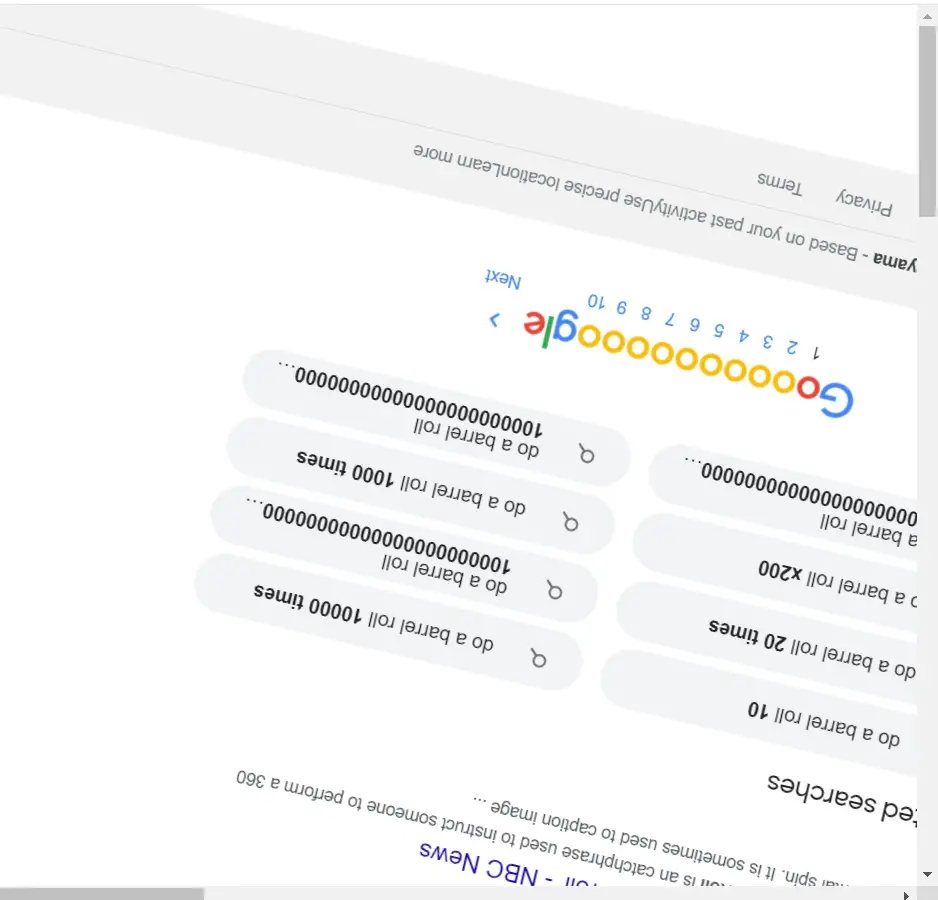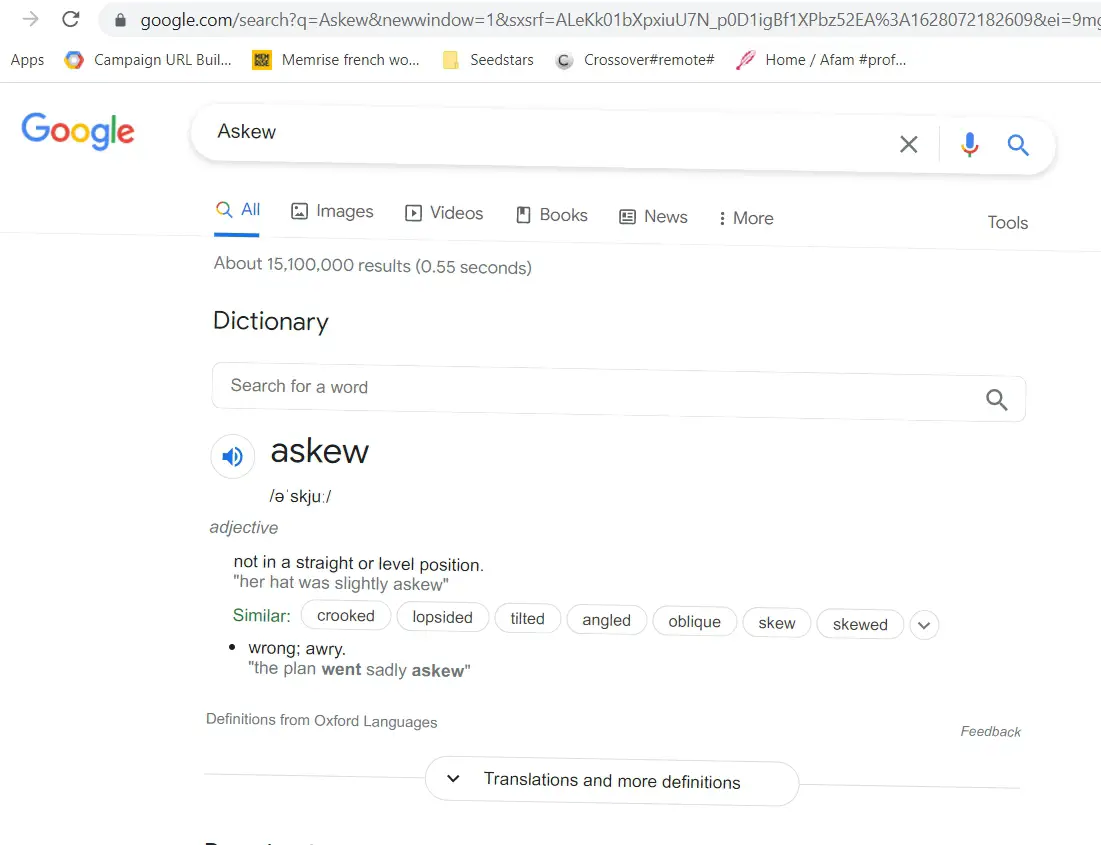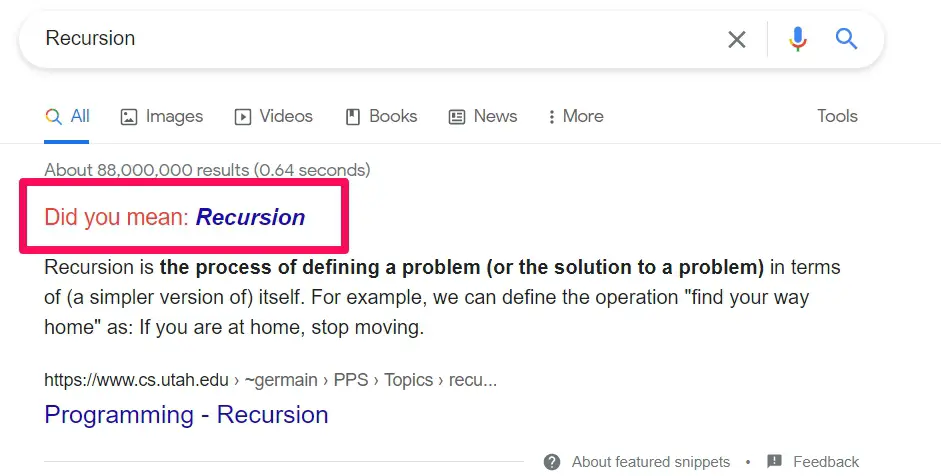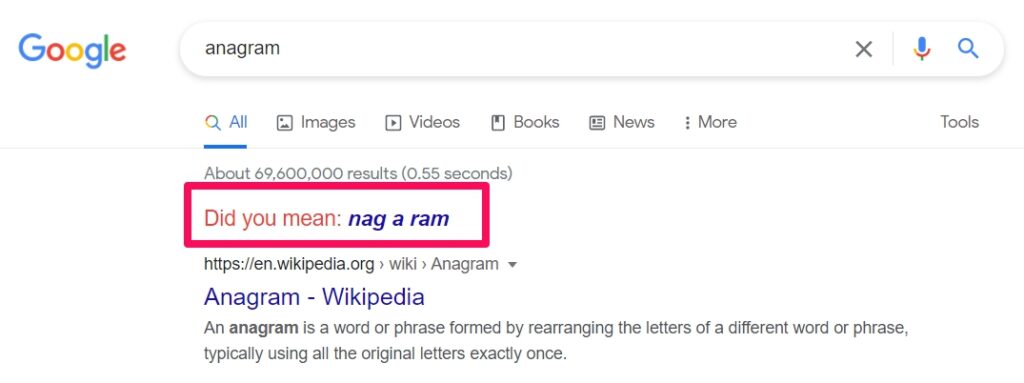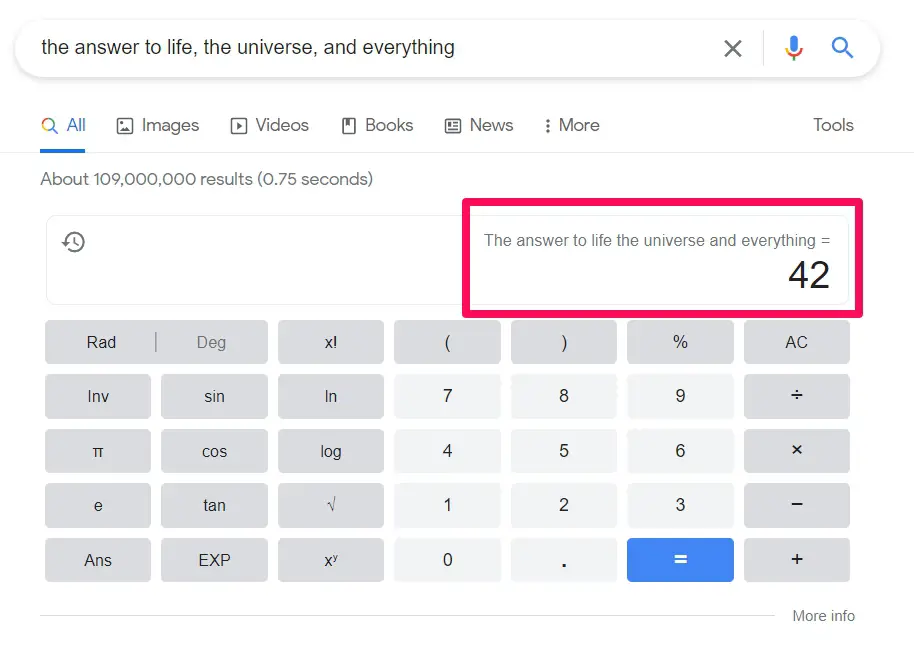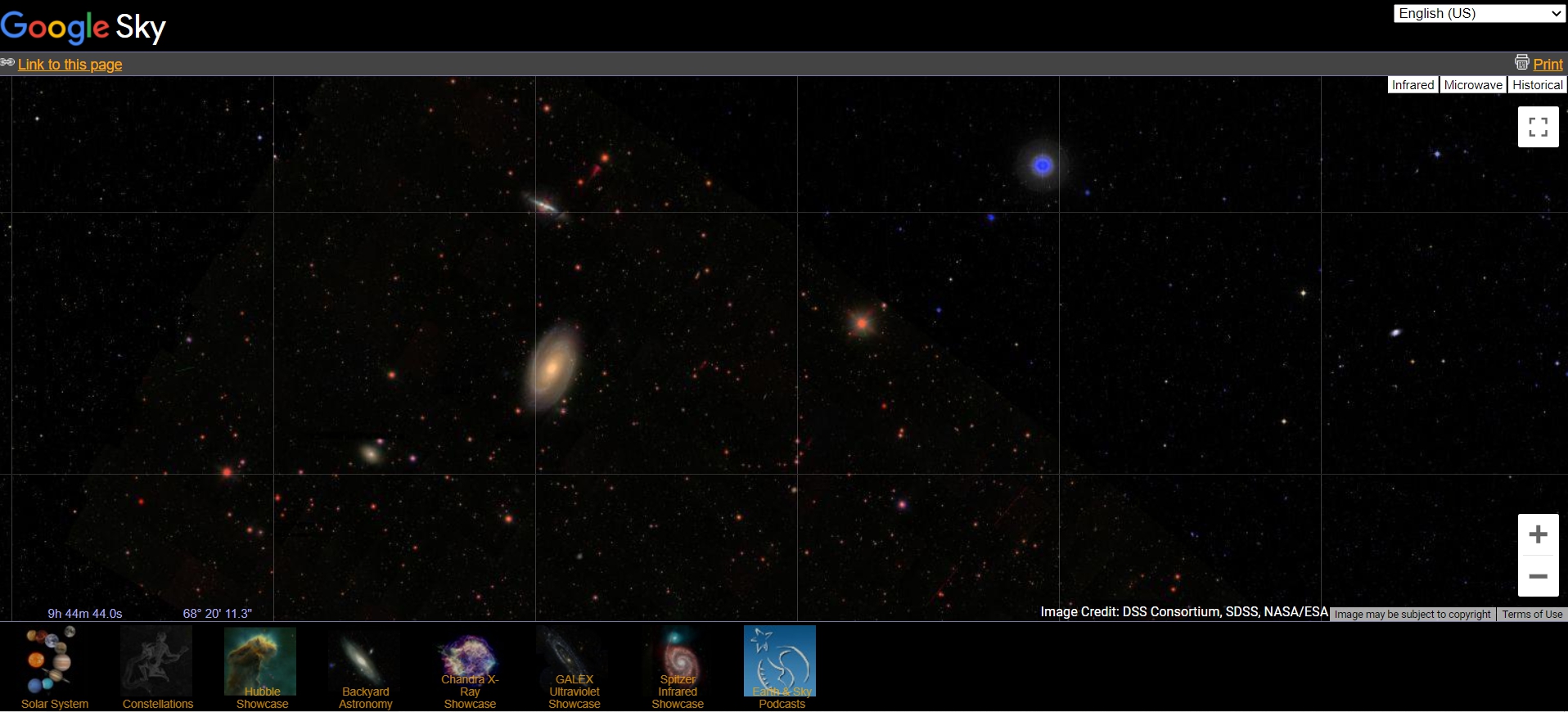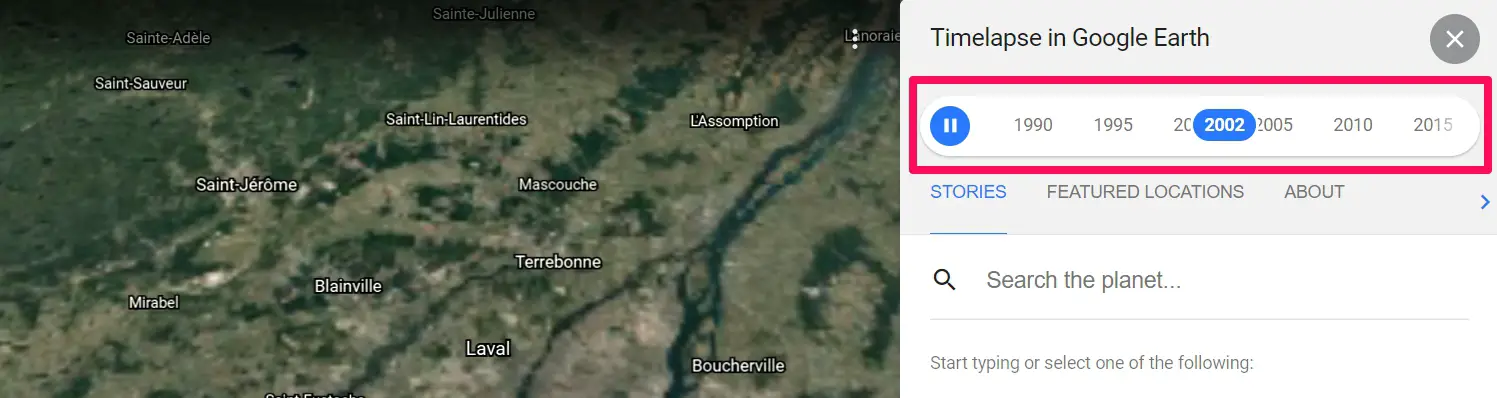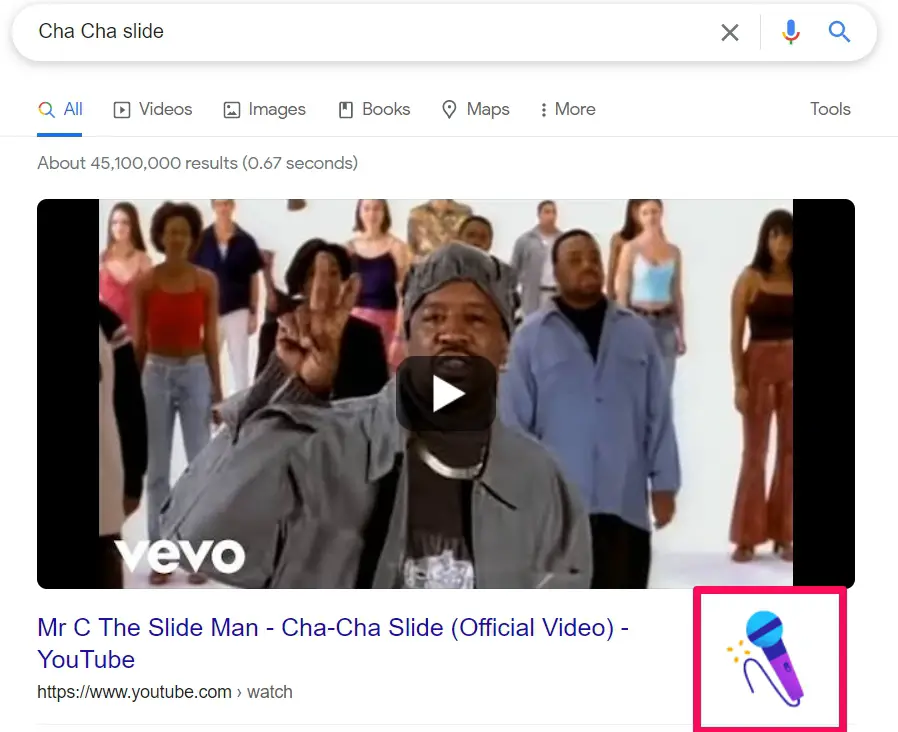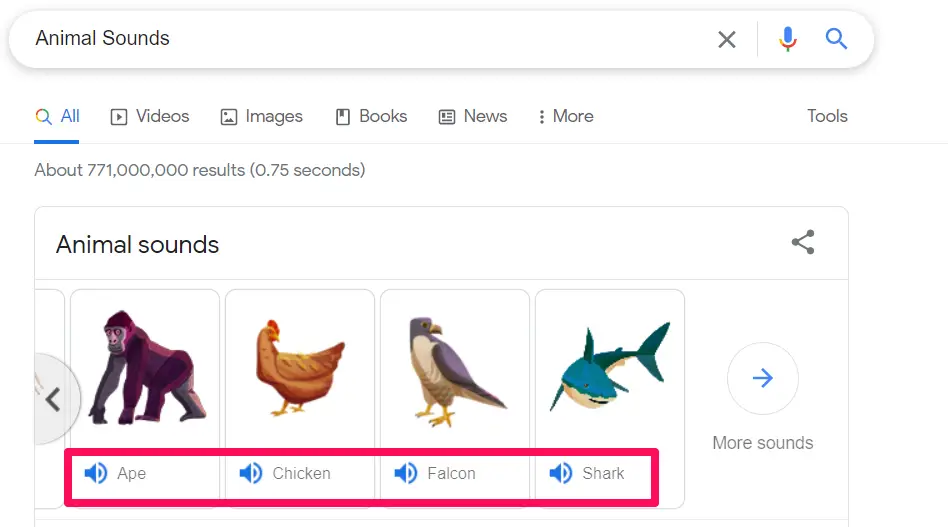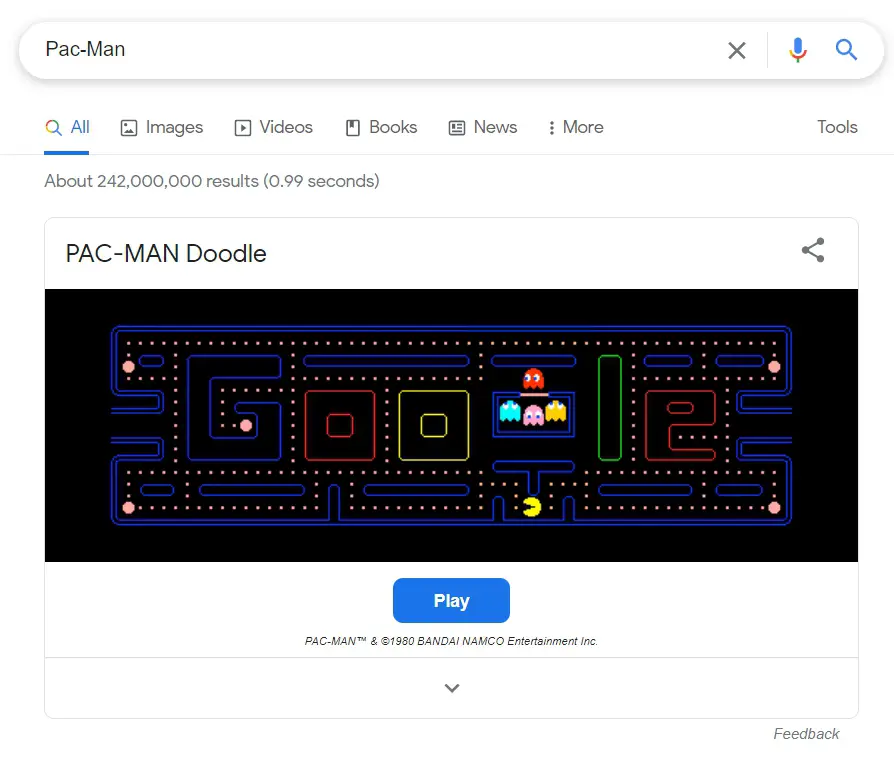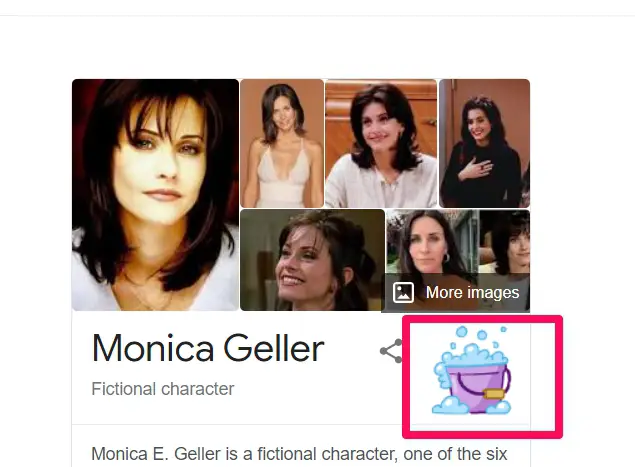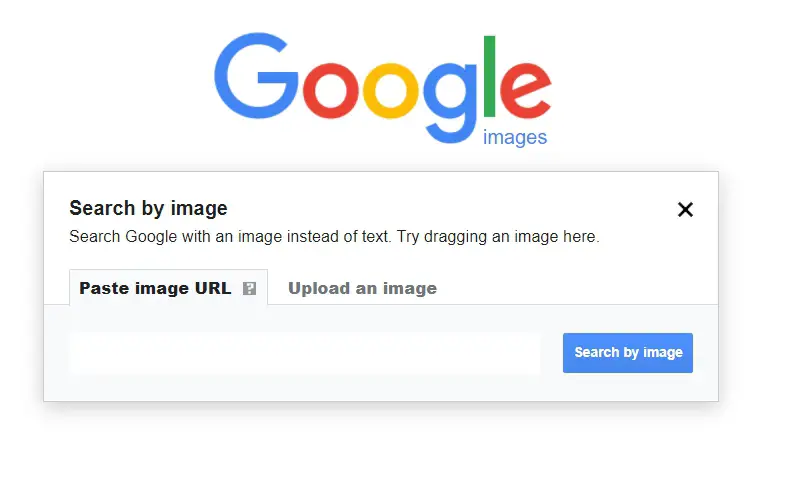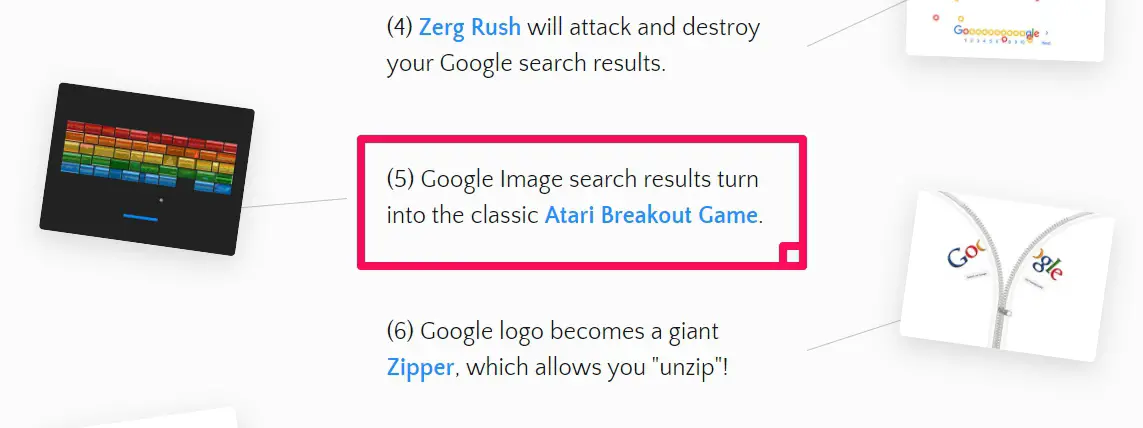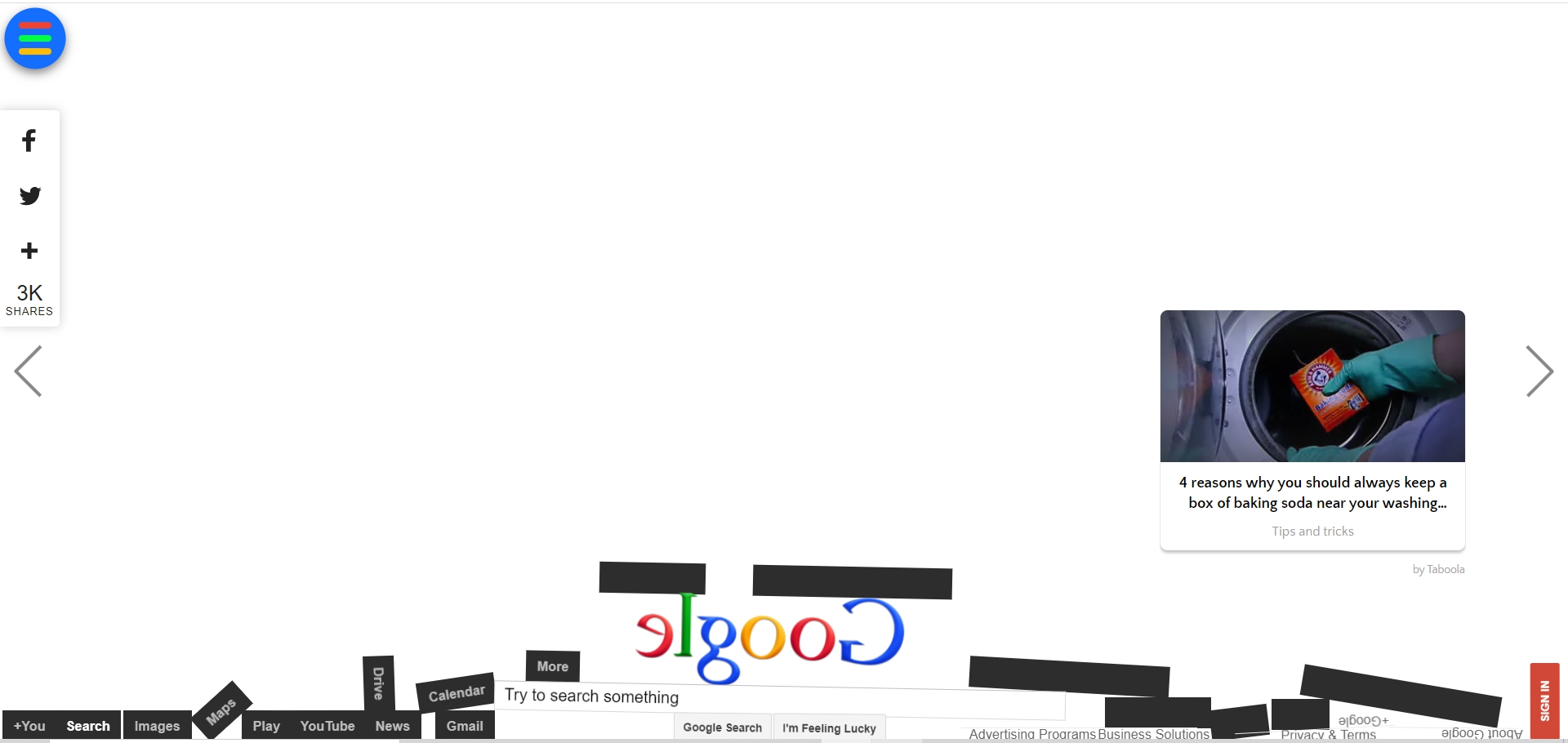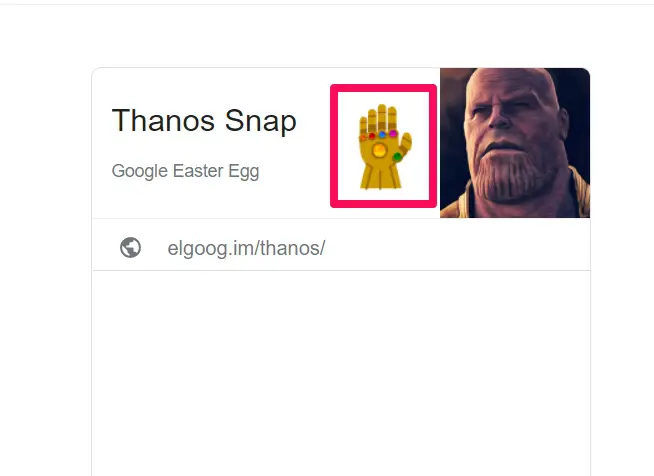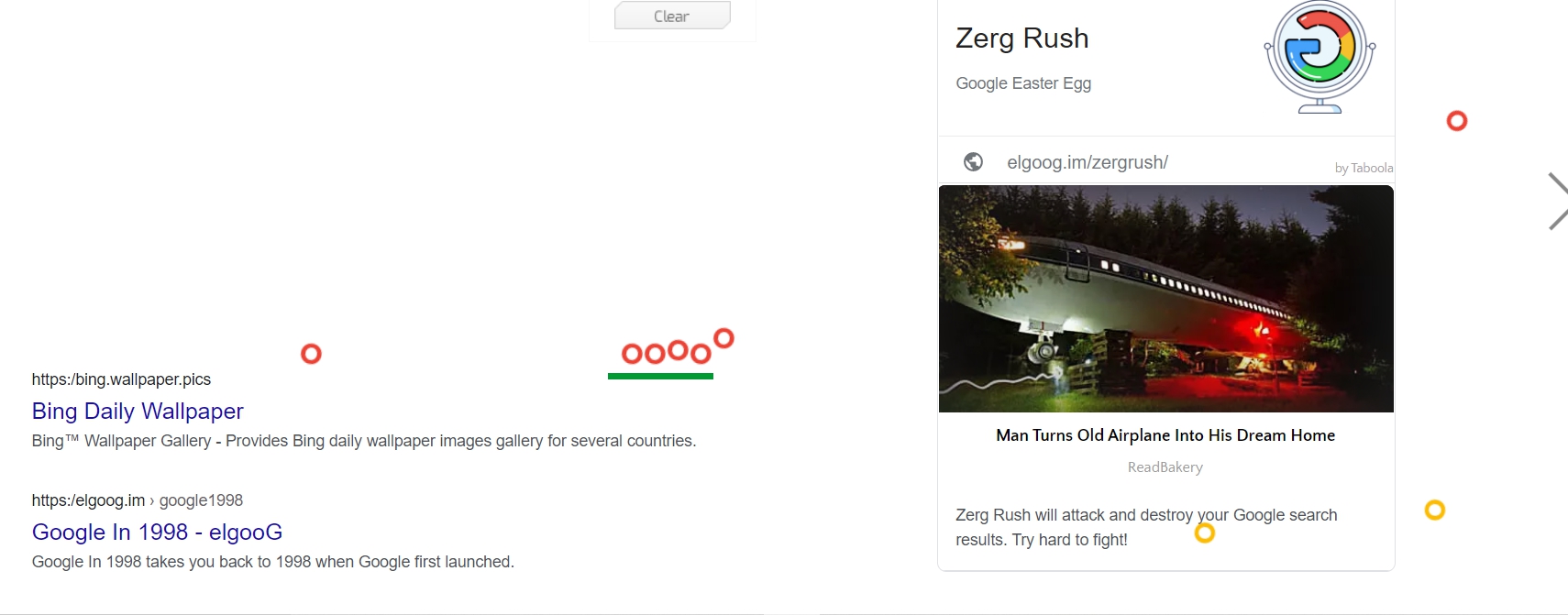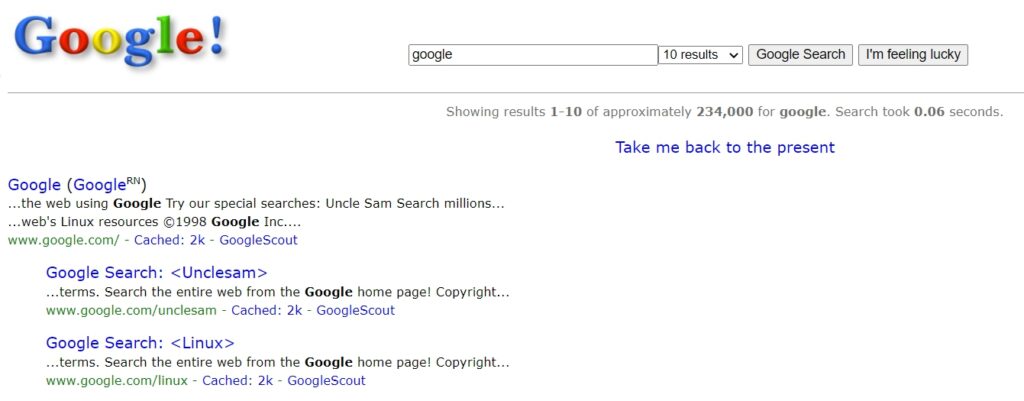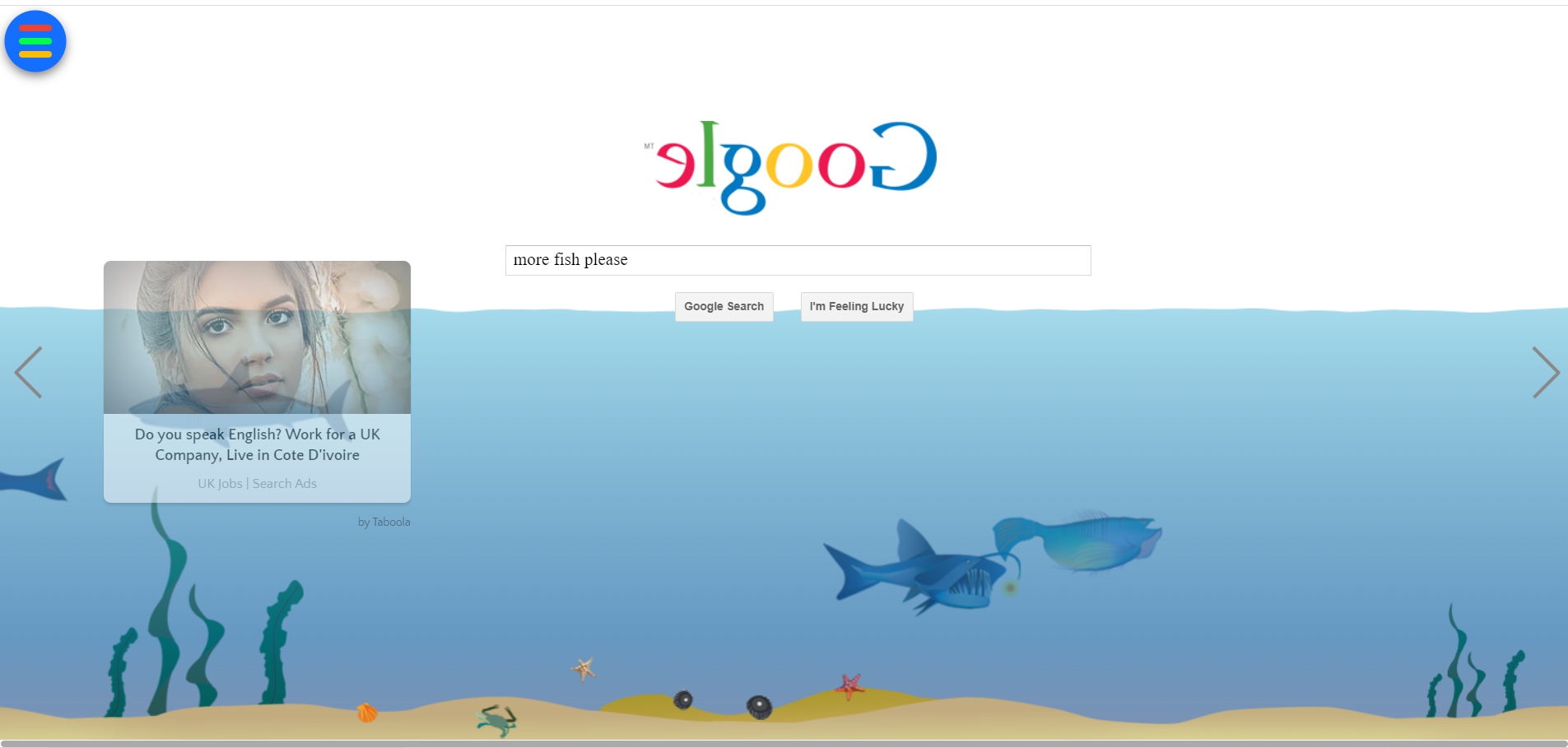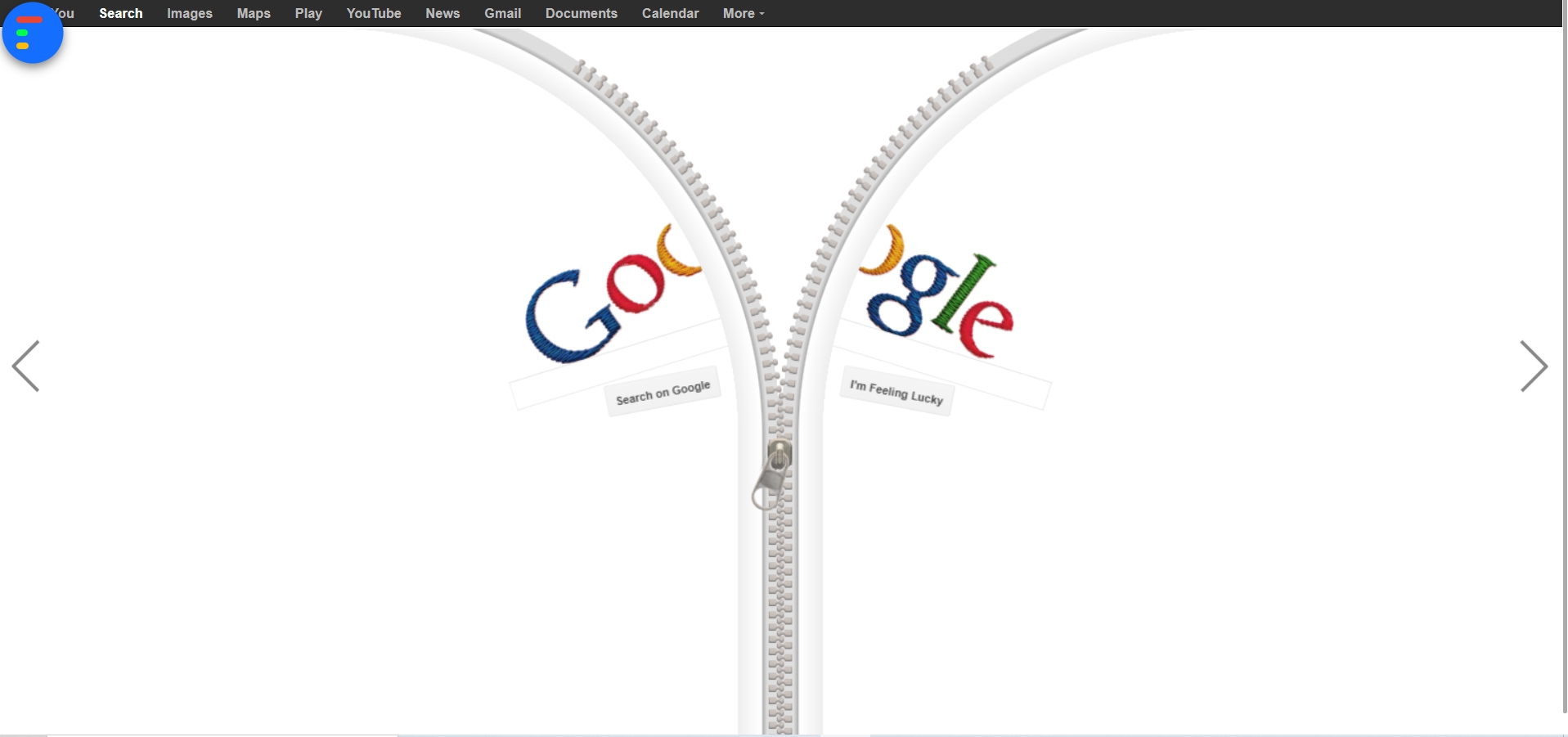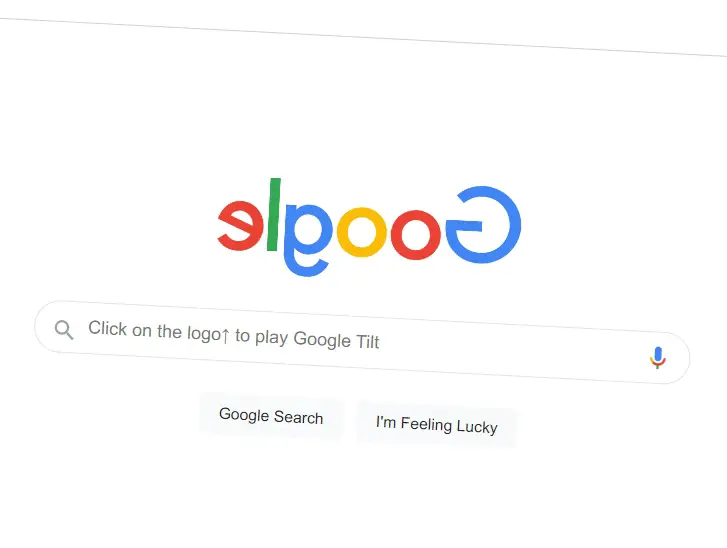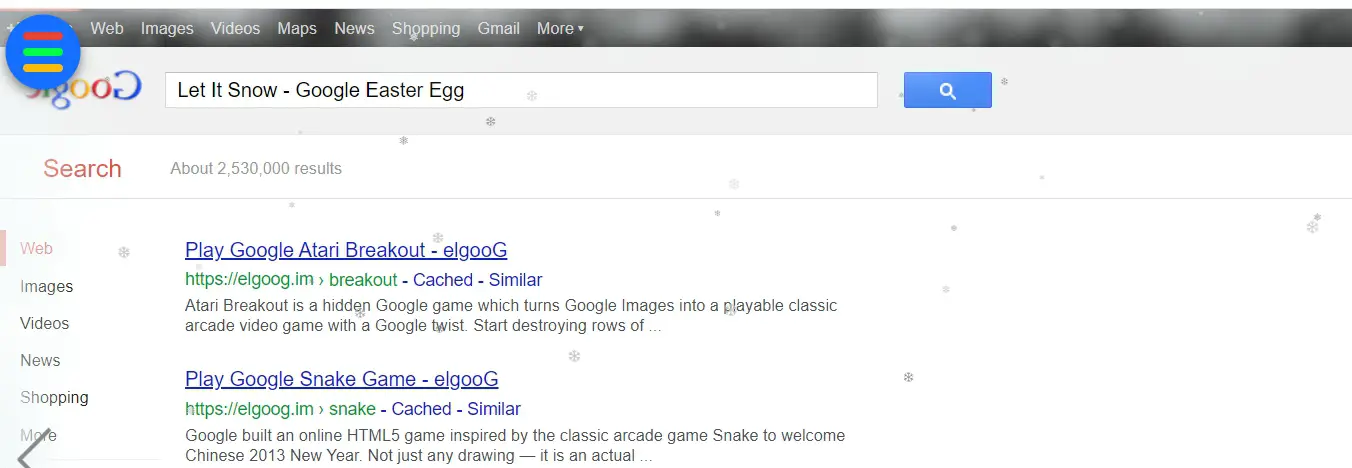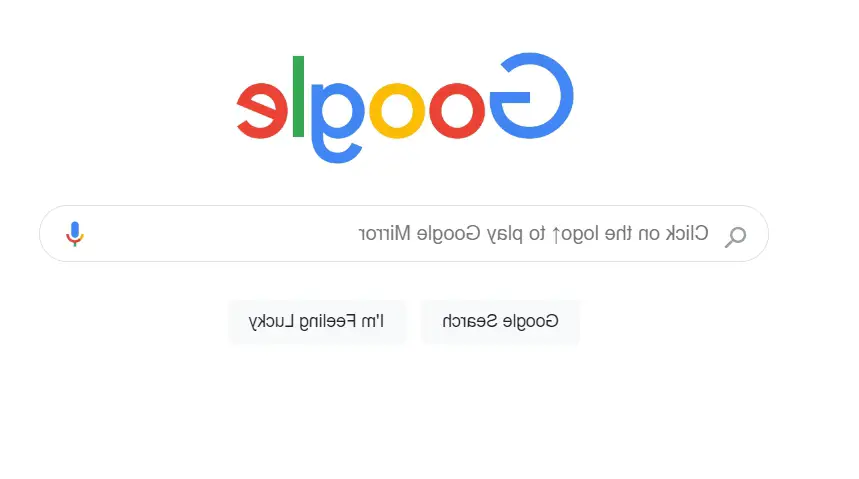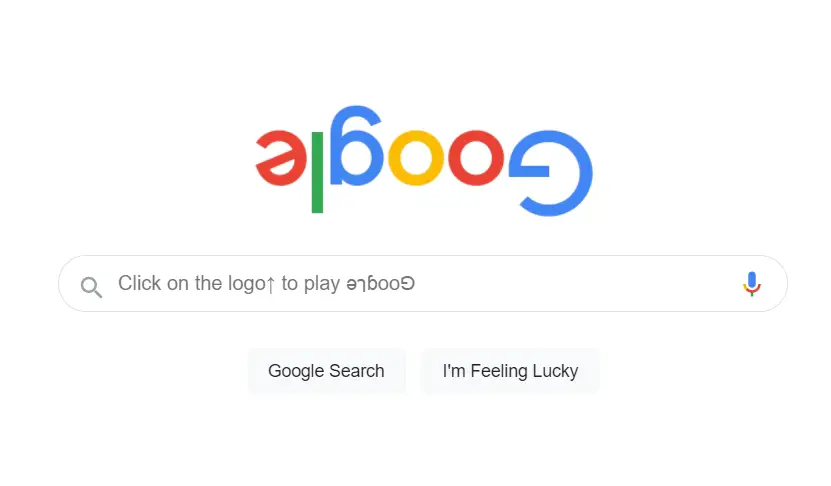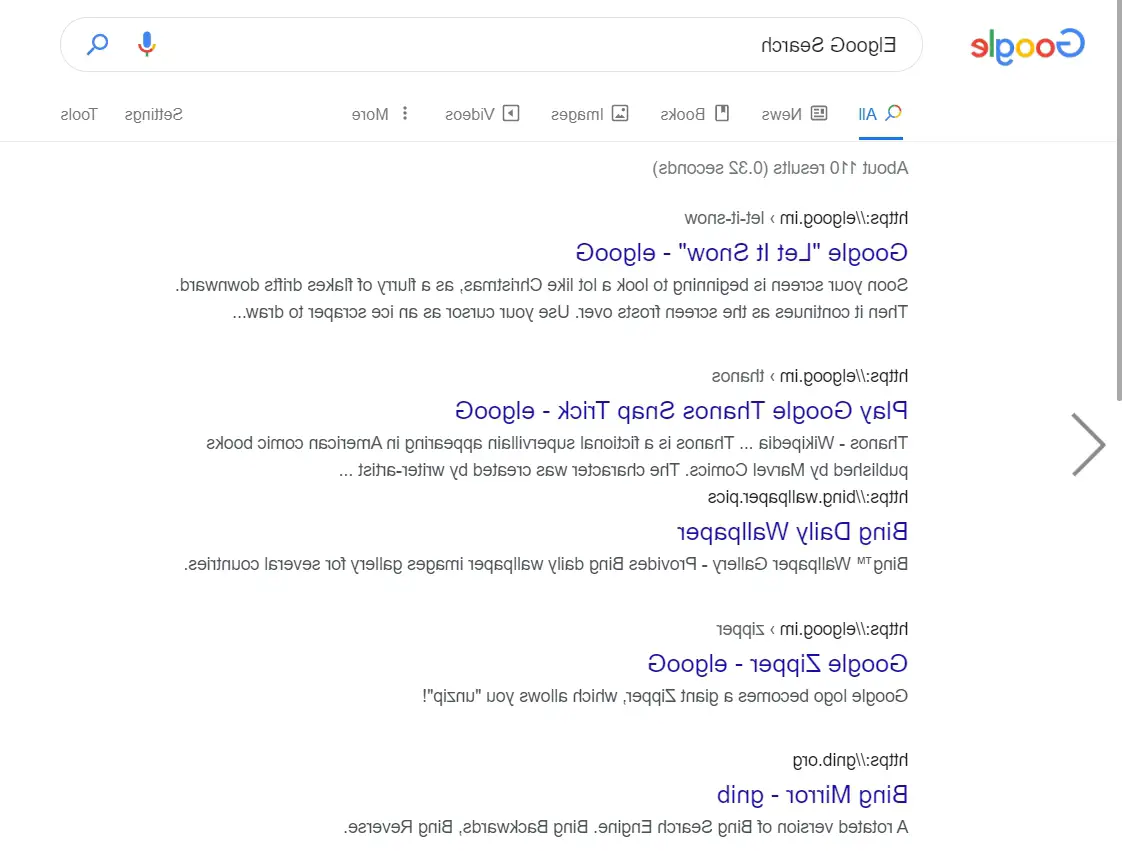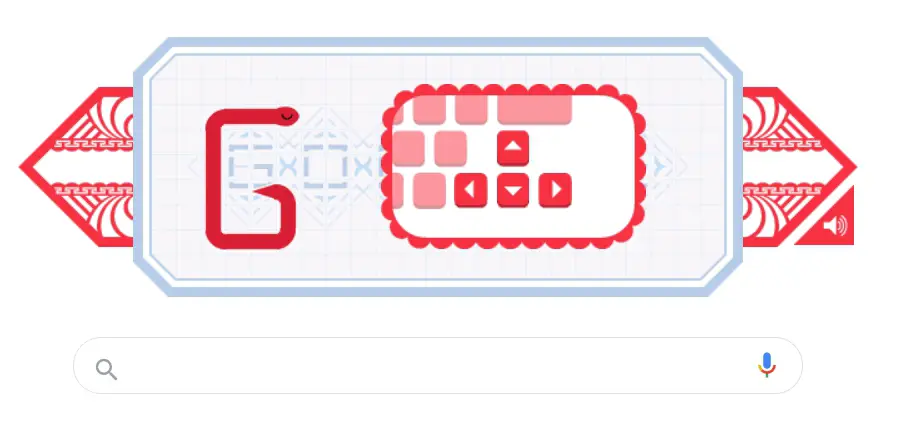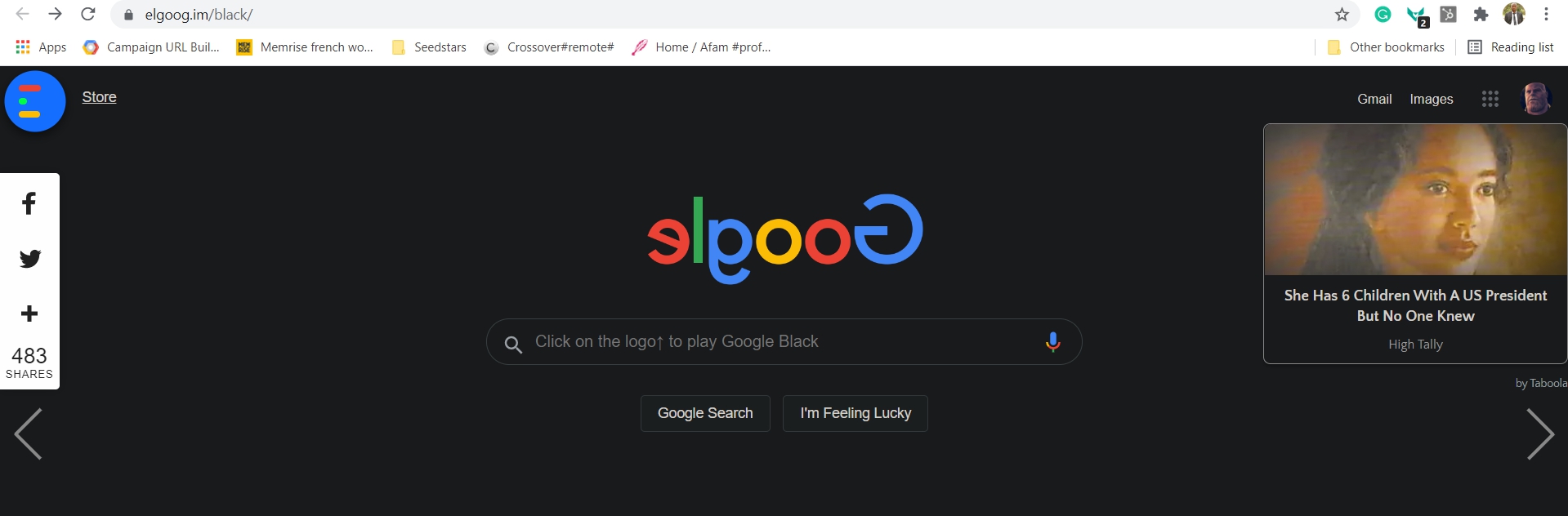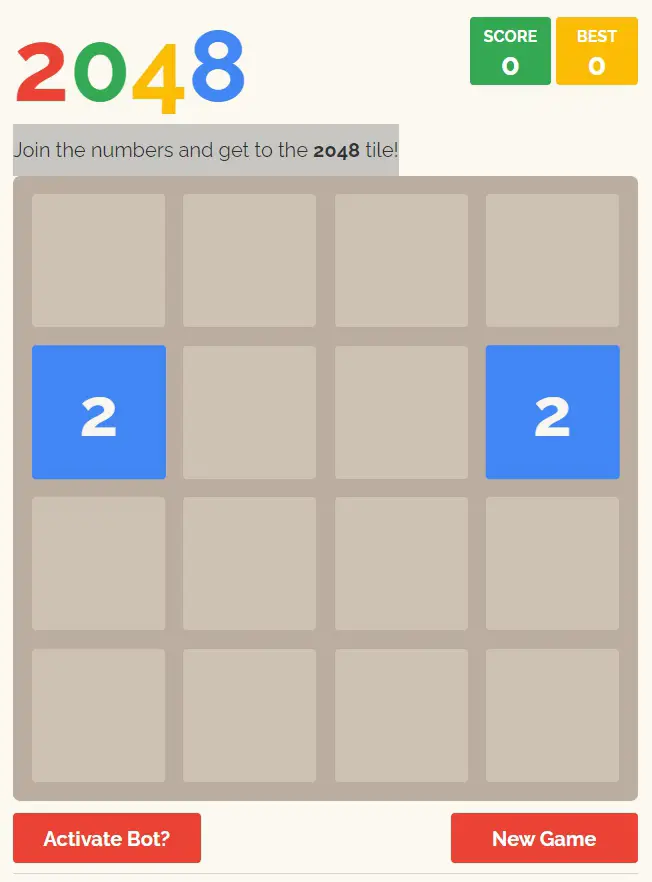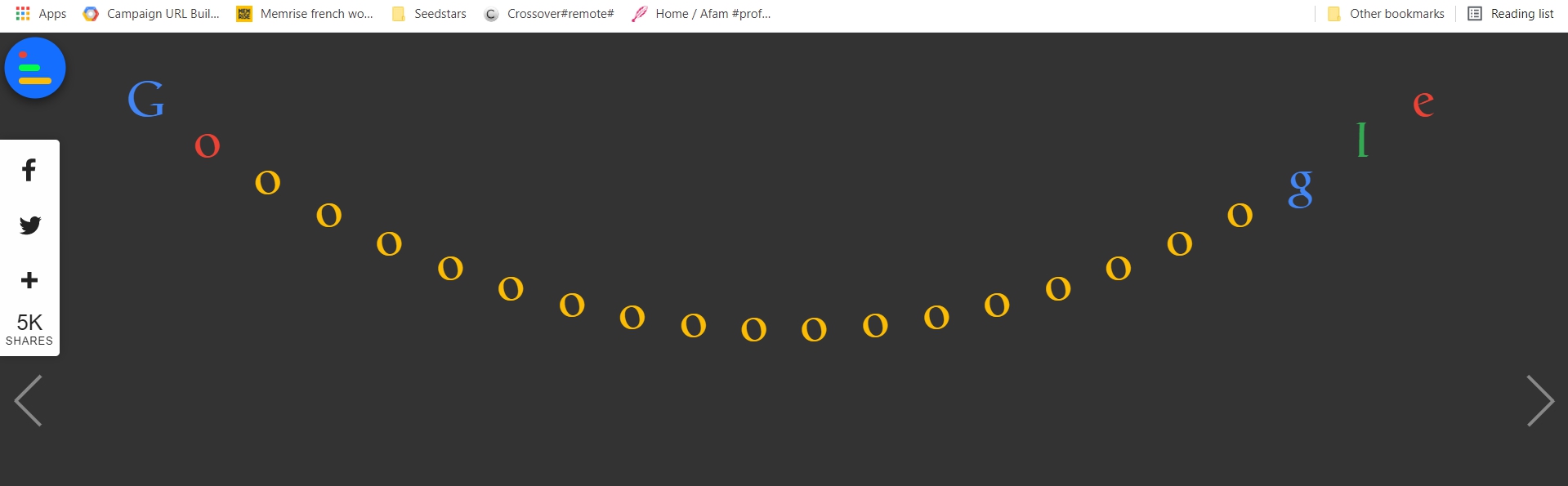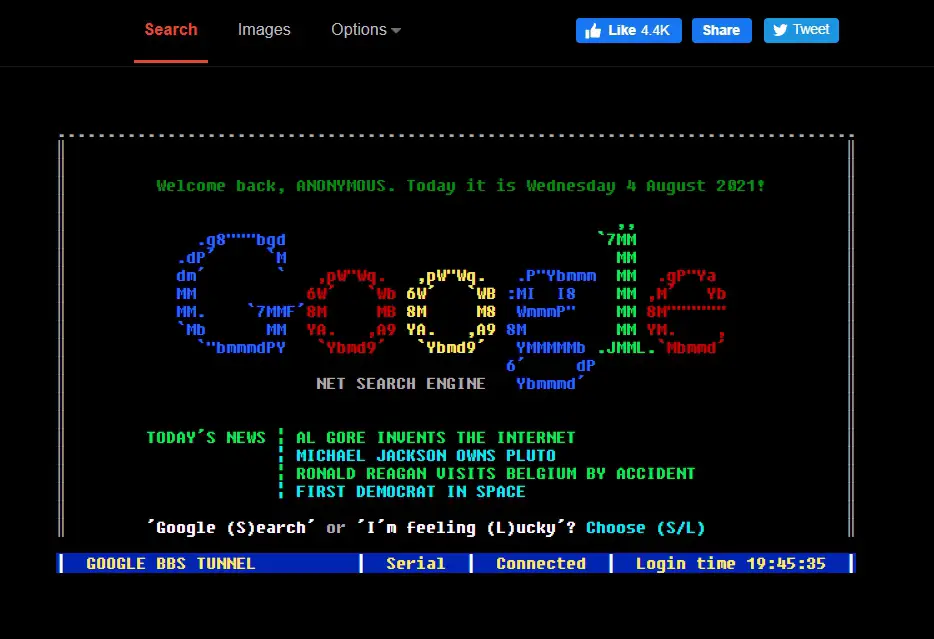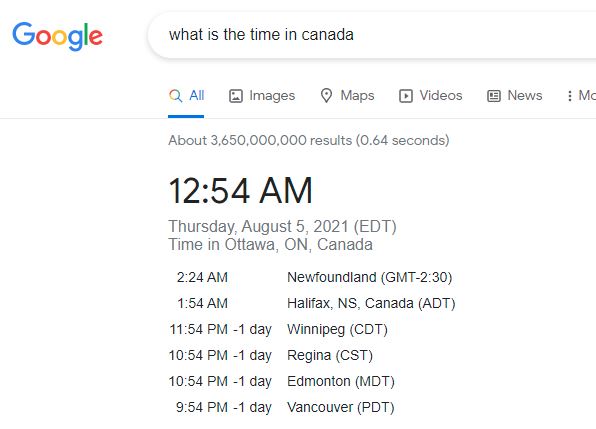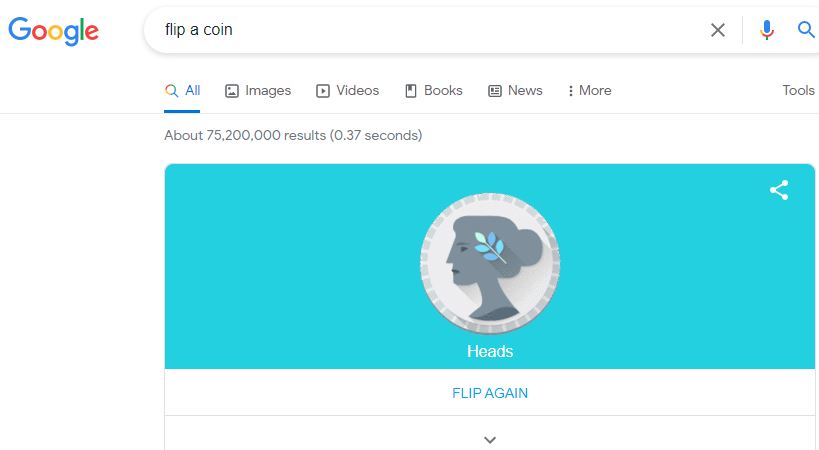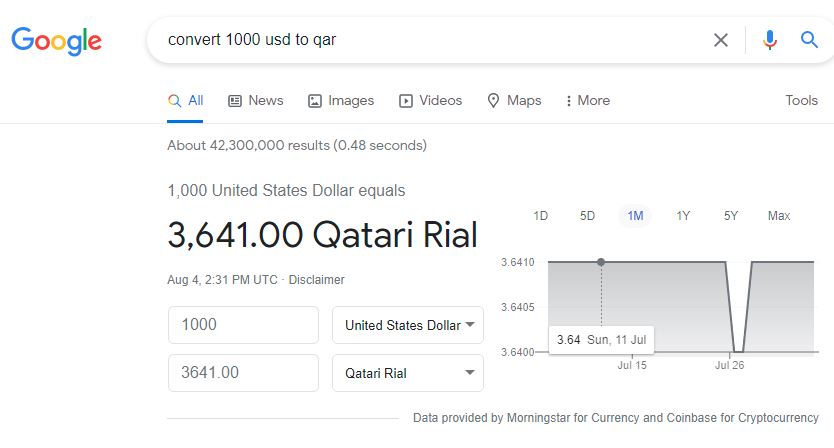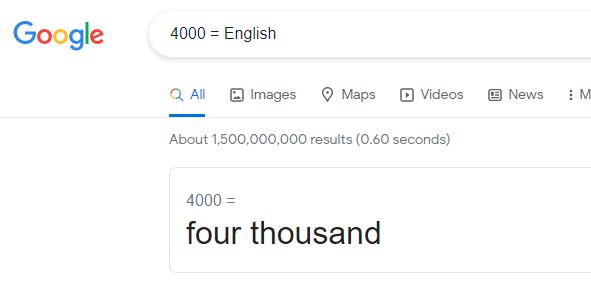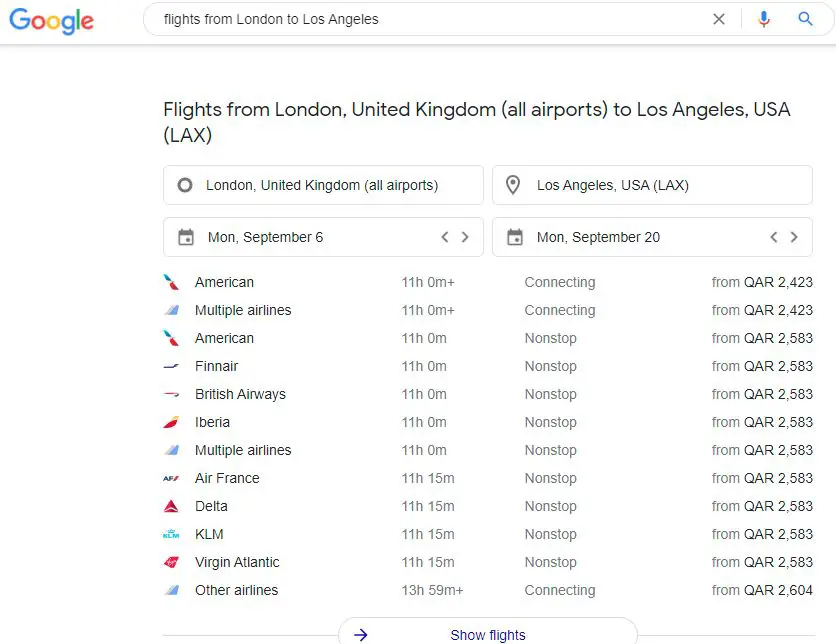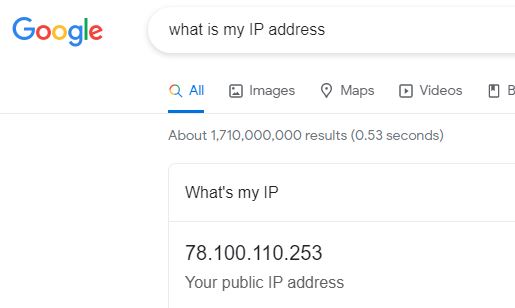For many, Google has become a part of life. It serves as a dictionary, encyclopedia, research material, and an all-around repository of knowledge. This article on Google tricks aims to expose you to a different side of Google you may not be familiar with.
In discussing Google tricks I will be mentioning and introducing you to some fun aspects of Google. You most likely associate Google with more serious queries, so it is good to introduce you to the lighter side of using Google.
I will also be giving you some tips and hacks on how to use Google and some of the tools that you may not be familiar with. I have tracked down all the fun things you can do on Google. Feel free to share with others so they too can take part in the fun.
Best Google Tricks To Try Out 👌👌👌
Here is my list of the best Google tricks. Many of them are humorous or just downright ridiculous. You may also find a few of them useful and insightful. Enjoy the ride!
1. Do A Barrel Roll
One of the most popular and goofy Google tricks is “do a barrel roll“. This makes the page literally do a barrel roll. This means it does a whole 360° flip.
To make your page do a barrel roll, enter “do a barrel roll” as your Google search and hit Enter. Your entire page will rotate twice and return to its original position. This also works on your smartphones.
Go ahead and try this trick, and introduce it to your friends. It is a fun game to play especially when you have been doing more serious tasks on Google.
2. Askew
Askew is another fun Google trick. It may not be as glamorous as a barrel roll, but it is still worth trying. Type Askew into your Google search bar. When you hit Enter, your entire page will be tilted to one side.
It is not every day you get to watch a tech Giant tilt just from a click on your keyboard, so you should definitely try it. There is another way to get your page to tilt, using elgooG, but that will be discussed later.
3. Recursion
This Google trick is one that will be appreciated by IT guys because not everyone will understand it. To fully enjoy and appreciate recursion, you have to know what recursion is. Recursion means repetition.
When you search for recursion on Google, you’ll be asked “did you mean recursion?” This will seem like an absurd question for people who don’t know what the word means, but for those who do, they’ll understand how that can lead to an infinite loop in which Google continues asking “did you mean recursion” after every search for recursion.
Ask your friend to search for recursion and watch their reaction to being asked if they mean recursion by Google. If they are in on the joke, it is another fun thing you can do.
4. Anagram
Anagram is another fun Google trick that will be appreciated by those who understand the meaning of the word. Just like recursion, Google plays on the meaning of the word in producing an interesting search result.
When you search for anagram on Google, you will find at the top of the page: “did you mean nag a ram?”. Feel free to ask your friend to search for anagram and see how long it takes for them to find out why Google is asking if they mean nag a ram.
In case you’ve not gotten it, an anagram is a word that is derived by rearranging the letters of another word. ” nag a ram” is an anagram of anagram. Only those who understand this will see the humor in it.
5. Finding The Answer To Life, The Universe, And Everything
When you google “the answer to life, the universe, and everything” without quotation marks, the result Google will display is a calculator with the answer 42 written on it.
Tell your friends to Google “the answer to life, the universe, and everything” and watch their reaction when the answer comes back as 42.
This is one of those Google tricks that is funny when you understand the inside joke. Science fiction fans who are familiar with the hitchhiker’s guide to the galaxy will understand the reference.
The greatechnicalustad.computer ever built calculated the answer to life, the universe, and everything and came up with 42 as the answer.
6. Google Sky
Google Sky is another fun feature on Google. As the name implies, it allows you to see the sky, which includes the solar system, planets, stars, constellations, and so forth. Not only is it a fun feature, but it also allows you to learn a lot.
Just Google Google Sky and you get to explore the skies. It is a good way to spend time alone or with others. No telescope, no problems.
7. Time Lapse
Time-lapse is another interesting Google feature not many know about. Google Earth’s time-lapse allows you to view the time-lapse of an area over the span of 37 years
This has the feel of taking a history lesson about a particular area. It allows you to see how that place has changed over the years. You can watch how deforestation occurred in a place, or the changing scenery of a city over a period of time. You can watch how a city changed after a natural disaster.
Go to Google Earth’s time-lapse website and choose the area you want to view the time-lapse of.
8. Cha Cha Slide
The Cha-Cha slide search on Google is considered interesting by many. It gives you an opportunity to test your dance moves. You can enjoy it alone, or with friends.
Simple Google Cha Cha slide and then click on the microphone icon and any other subsequent icon. You can follow the dance instructions. You can assign one of your friends to click on any icon that appears while the rest of you bust out the dance moves.
9. Animal Sounds
Here is one that is just great for laughs. You could make your friends think you are a computer wizard who could conjure the most ridiculous sounds from any computer.
Once you type the “Animal Sounds” search query on Google search, get ready to select from a range of sounds. Different animals would appear on the screen and you could simply select what sounds you want to hear.
You would need to click the sound icon beside an animal to play the desired sound.
10. Play Games
When it comes to fun Google tricks, playing games is at the top of most people’s lists. Many people don’t know they can play games on Google.
You can play vintage games like solitaire, snake, tic tac toe, minesweeper, Pac-Man, and so forth. Simply Google the name of the game. The games usually come in different difficulties you can choose from. There is also an option for more than one person to play.
You can take a break from whatever you were doing on Google by playing a game. You can keep yourself engaged when you don’t have any other activity planned by playing a game.
11. F.R.I.E.N.D.S
Chances are that you have seen or heard of the iconic sitcom “Friends”. This was the inspiration behind this Google trick. It was on “Friends” 25th anniversary that this easter egg was created.
To trigger this easter egg, simply do a search for a sitcom character’s name with the word “friends” afterward.
As an example try searching for “Ross Friends” without quotation marks, or Monica Friends. It gives a unique character for each one. Go ahead and have some fun with this.
12. Image Search
We all believe Google is the biggest or at least one of the biggest search engines. But are very limited in the way we search for things using Google.
Our first and most used search method is typing queries on Google search and then waiting for Google to perform its wonders. This can truly be a very efficient way of getting it done. But how do you search for things whose names you do not remember?
You must try an image search. all you need to do is go to Google Images and upload a picture of the search item.
The results would appear in the same way a typed query search result does, the only difference would be that the results would be related to the image uploaded. Maybe if you forget the names of daily household items, this may come in handy.
Google Mirror Website
Another website owned by Google that is packed with fun tricks is elgooG. It is a Google mirror website created by All Too Flat for fun. It contains many interesting Google Tricks and features that you will definitely enjoy. It also contains several Google Easter Eggs that were killed by Google.
I discuss some of these Google tricks that can be found on elgooG.
1. Atari Breakout
Though the game has many versions, one of the most memorable is the breakout iteration of the 90s. If you did not have the opportunity to play the game, there is a nice Google (or elgooG) trick to do so.
Though the game is no longer available on Google search, you can find it on elgooG. Just open elgooG (you can find it with a Google search) and scroll down to Atari Breakout. All the images will be transformed into blocks where you can play the game.
2. Google Gravity
Google gravity is another fun Google trick. It allows your homepage to act as if it is under the influence of gravity. Gravity is a powerful force and it is interesting to watch how all the elements in your screen will act under its influence.
Open elgooG and scroll down to Google gravity and click on it. Once you click on “Google Search” or “I’m feeling lucky” you will see all the elements on your screen come crashing down like a house of cards.
Alternatively, you can search for Google Gravity on Google search and click on “I’m feeling lucky” and you will be redirected to the fun Google gravity project. The disadvantage of Google gravity is that conducting searches then becomes tedious.
3. Thanos Snap Trick
Movie fans in general, and Marvel fans in particular will not be strangers to who Thanos is. The Thanos snap trick is another fun trick that makes search entries disintegrate from your home page. The idea is to replicate the effect of the Thanos snap.
Go to elgooG and search for Thanos snap trick. You will see a gauntlet icon, just like the one Thanos wore. Tapping on the icon will lead to half the search results of the homepage vanish one after the other.
Tapping the gauntlet icon once more will cause the search entries that vanished previously to reappear. Now you can relieve the Thanos finger snap over and over using this Google trick.
4. Zerg Rush
Zerg rush is a feature that used to be popular on Google search but seems to have disappeared. You can still enjoy this interesting search feature using elgooG, the Google mirror site.
Open elgooG and scroll down to Zerg rush. Alternatively, you can search for it directly In Google and then click on “I’m feeling lucky” to be redirected to the Zerg rush page.
You’ll notice several “O” fall off the search bar and slowly eat up the whole page.
5. Google In 1998
Google was founded in 1998. If you’ve ever wondered what Google was like in the year it was founded, you can do that. Simply typing “Google in 1998” in the search bar and clicking on the link to elgooG will do the trick.
A Google homepage from December 2, 1998, was obtained by elgooG. You will notice that there were not as many websites then, and the searches did not have images. How much things have changed in less than 30 years.
6. Google Underwater
Have you ever wondered what it would look like if you could Google from the belly of a submarine? This Google Easter Egg called Google Underwater gives you an idea of what it would look like if Google was underwater.
Search for Google underwater, and click on the elgooG entry. You will see your home screen appear as if it was submerged in water, with fishes drifting by. It is a fun Google trick. You can try it when next you are at the beach.
7. Google Zipper
Google Zipper is yet another Google trick that is available on elgooG. It is an interactive game in which your entire homepage takes the appearance of a tracksuit with a zipper in the middle. When you click on the zip, it unzips.
To access Google zipper, go to elgooG and scroll down to zipper. Click on it and enjoy the interactive Google zipper that allows you to unzip your homepage over and over again.
8. Dinosaur Game
The dinosaur game is one of the more popular games on Google. For many of you, the game needs no introduction. Usually, the game pops up by itself when you are having internet connection issues as a way to pass away your time while waiting for the internet issue to be resolved.
You’ll see a dinosaur, and by pressing your space bar button, the dinosaur jumps. The aim is to jump over any obstacle you may find on the way.
You can find Google dinosaurs on elgooG. Search for it using the search bar, and click on the elgooG entry for dinosaurs. You can also open elgooG and scroll down to the dinosaur. Tell me what your high score is after you’ve played it.
The interesting thing about the dinosaur game In elgooG is that it has a birthday version in which cakes also appear and the dinosaur wears a birthday hat. There is also a hot mode that can be activated in which the dinosaur’s jump is automated.
9. Google Tilt
Google Tilt does exactly what searching for askew does. It tilts your homepage slightly to one side as if it is being lifted from one of the bottom edges. Open elgooG and scroll down to tilt.
Click on the Google logo and the entire page tilts to one side. Clicking on the logo again tilts it in the other direction.
10. Let It Snow
Open elgooG and scroll down to let it snow. When you open Let it snow, tiny snowflakes begin to fall down the homepage as if it was actual snow. With time, your screen will appear like a winter day.
You can choose to try this Google trick when it is snowing outside, so your screen can mirror the weather. Alternatively, you can try it during a year wave to remind you of what cold feels like.
11. Google Mirror
In Google mirror, your entire homepage is inverted the way mirror images are. Open elgooG and scroll down to Google Mirror and click on it. On the Google Mirror page, once you click on the Google logo, the entire page including the Google logo will be inverted.
12. Google Upside Down
Google Upside down is similar to Google Mirror. The difference is that rather than being inverted, the Google logo is flipped upside down. Google Upside down can also be found in elgooG. Scroll down till you see a Google logo that is flipped upside down.
13. ElgooG Search
This Google trick is very similar to Google mirror. The major difference is that even the search results are inverted in the elgooG search. All the elements in the page are inverted as if you are in a mirror world to Google.
14. Snake Game
I have spoken of a few games, this is another one of many. With Google, you could enjoy the famous snake game. This is a cool Google trick to enjoy with your friends or to pass some quiet time.
Open elgooG and scroll down to Snake Game. When you open it, you are presented with a traditional version of this game.
It comes with some music, which you can turn off by clicking on the sound icon on the bottom right of the game display. You would need the direction buttons on your keyboard to control the snake.
Quick tip – make sure you avoid the firecrackers that pop up randomly.
15. Google Dark Mode
Dark mode is a preference for many people. This applies not just to browsers but mobile apps and the likes. I for one would always try out the dark mode of new apps that I install.
Yes, you may feel this is one that you can already control with your Chrome settings or the settings of whatever browser you use. But Google in fact has a simple hack for this.
Open elgooG and scroll down to Google Dark Mode. When you open it, it immediately takes you to a new cool dark Google interface.
16. 2048 Game
Yes, another game. There are quite a number of games to try on. In fact Google has built a lot of these tricks around some of the games we loved growing up. This is just another one of them.
The aim of this puzzle is to join numbers and get to the 2048 tile. The 2048 game is a game for single-players where they slide a tile puzzle. This video game was originally written by an Italian web developer by the name Gabriele Cirulli. It became popular when it was published on Github.
One of the coolest parts of the Google trick is that you can choose to play the game or activate the bot and watch it mesmerize.
17. Space Invaders Game
Here is another one that rolls back the years. I am guilty of burning many hours playing this timeless console game. Google seems to have loved it a bit more than some of us and decided to bring it back in one of their cool Google tricks.
For this, open elgooG and scroll down to Snake Game. Clicking this takes you to another google screen with the game waiting for you.
Just in case you never played Space Invaders, it is a Japanese shooting video game. The game was inspired by media such as Star Wars, The War of the Worlds, and Breakout.
18. Google Spring
This may not be my utmost favorite, but nonetheless, it may be a good way to pass some time. Google spring gives you literally the opportunity the twist and turn Google whichever way you would want to. What beats turning a huge tech giant.
For this, open elgooG and scroll down to Google Spring. The different alphabets of Google are arranged to make a string. You could pull, twist and mess around with them, then watch them come back to form a bow.
19. Google Terminal
When you hear of terminals you probably thinking workstations and some code or performing a hack. This wouldn’t be so far from the truth with this Google trick.
It shows Google in the form it would have looked like in the 1980s when computers operated without the graphic user interfaces we have today.
For this, open elgooG and scroll down to Google Terminal. After a few beeps and slow-appearing writings, you would have the choice between clicking S or L.
The former takes you to the Google search while the latter takes you to the feeling lucky search. Typing your search feels more like typing in the Terminal or command prompt of a Windows OS.
20. 3D Dinosaur Game
I have earlier talked about the dinosaur game. It is one of the more popular games on Google. For many of you, the game needs no introduction. Usually, the game pops up by itself when you are having internet connection issues as a way to pass away your time while waiting for the internet issue to be resolved.
You’ll see a dinosaur, and by pressing your space bar button, the dinosaur jumps. The aim is to jump over any obstacle you may find on the way.
But the 3D version trumps the version many are familiar with. It brings the very same game in a new exciting interface. For this, open elgooG and scroll down to 3D Dinosaur Game. Then you can play away.
Explore below Advanced search operators video to learn more on google search operators.
Other Useful Google Tricks
There are other Google tricks that will come in handy at one time or the other. There are effective ways to find a restaurant in a new city or determine the right tip to pay or book a flight. These Google search tricks will help you achieve many useful objectives.
1. Explore Your New Neighbourhood
Google tricks are timeless and this could be a lifesaver. If you’re new in a neighborhood and you want to find new places, you can do that from the comfort of your home using Google. You don’t have to walk around physically to find the nearest ice cream shop or restaurant, nor do you need a tour guide.
If you are looking for restaurants in your area, for instance, simply type “restaurants near me” in your search bar. The same applies to finding museums and other landmarks.
2. Calculate Tip
After you have located the restaurant and dined, you may need to determine an appropriate tip for the meal. Google “what is the tip for $____“. Google will help you calculate an appropriate amount to which you can adjust based on your generosity.
You can also use google in determining how to split the bill between several people. This is one of the Google tricks that bartenders may be in awe of.
3. Time The Sunset Or Sunrise
Watching the sunset is one activity many couples love to do together. Rather than guessing you can know the exact time of sunset using Google. Type “what time is sunset in the city you live in” in the Google search bar and the result will be provided.
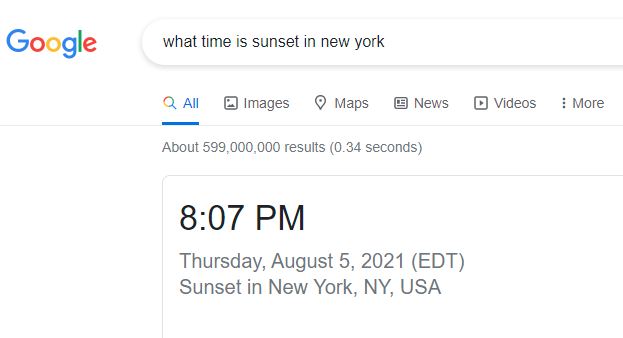
This also applies to sunrise time. You can make your plans armed with this knowledge.
4. International Time Zones
With Google, you can find out what the time in any part of the world is. Simply Google “what is the time in ___?” And the local time in that location will be displayed.
This way you don’t have to be late for your Zoom meetings, or Skype interviews because you made a mistake with the different time zones.
5. Flip A Coin Or Roll A Dice
Sometimes you have a hard time deciding, you can simply flip a coin for it. Flipping coins can come in handy when you and your friend are deciding who will go first in a game. Even if you don’t have a physical coin, you can do it with Google. Just search for flip a coin.
You can also roll a dice when there are four or more options to pick from. Google provides 4, 5, 6, 7, 8 sided dice.
I personally think this is one of the Google tricks meant for a tired mind. Who says we must make every decision.
6. Quick Conversion
Google can help you with conversions. You can convert your weight from pounds to kilograms, or your height from inches to centimeters. Simply search “convert x unit to different unit“. The result will appear immediately.
You can also do currency conversion in the same way. Google “convert currency A to currency B”. Or what is xx currency A in currency B.
7. Written Numbers
If you’re unsure how a number is spelled, simply write it out in the search bar and the result in words will appear. For instance ” 4000 = English” and google will inform you it is four thousand in English.
8. Catch A Flight
Google can help you find flights. Not only that, you can receive email notifications if the flights have been canceled. Simply google flights from your location to your intended destination.
For instance “flights from London to Los Angeles” and Google will walk you through. You can compare the different prices and departure times.
9. Find Lyrics
If there is a song stuck in your head, you can find the lyrics. Simply search for the lines from the song that you remember. It doesn’t have to be the song title or first line.
10. Find Your IP Address
You can find out what your IP address is by simply googling it. Just ask Google “what is my IP address” and the result will come up in your search.
You may like to explore our video on 15 Ways to Search Google 96% of People Don’t Know About.
Final Thoughts On Google Tricks
Google Tricks are fun games and searches that make your use of Google more interesting. Most people use Google for serious and important searches, but you can do so much more with it because you know a few Google tricks.
In addition to the Google tricks, I also explain a few other important tips that will help you find useful information and do other useful things on Google.
I am curious to know what other tricks you have been able to discover, perhaps one I have not been able to discover. As always drop these in the comments.