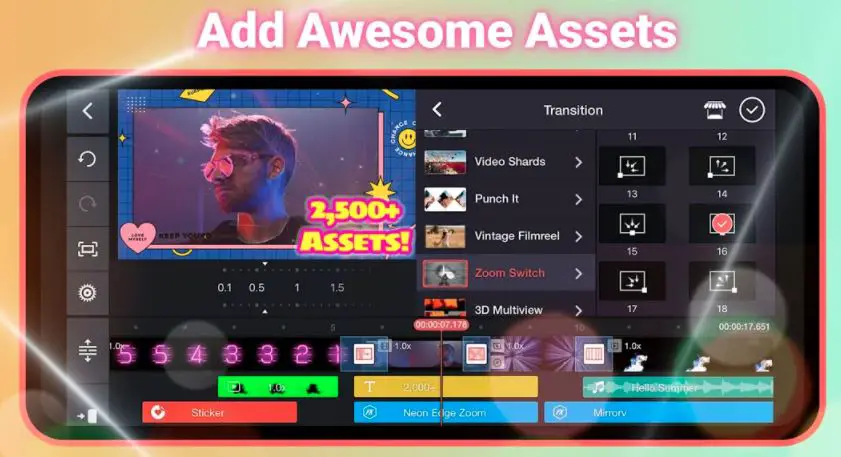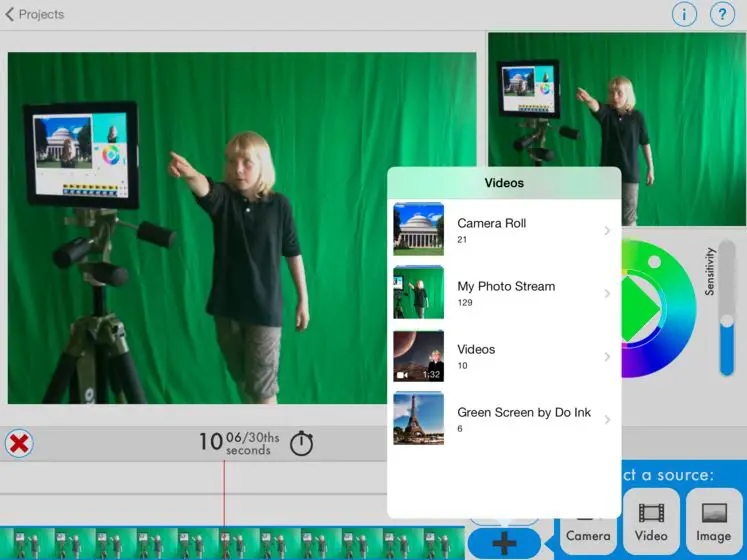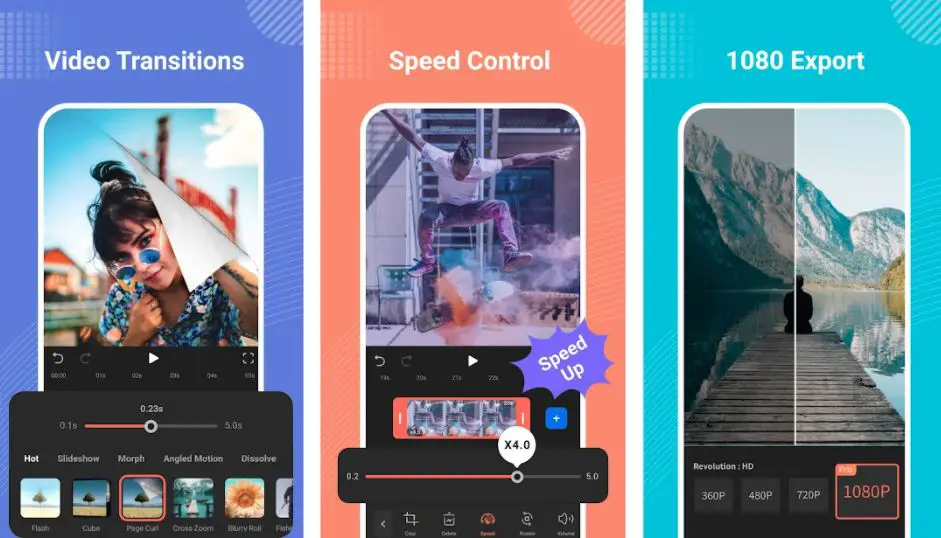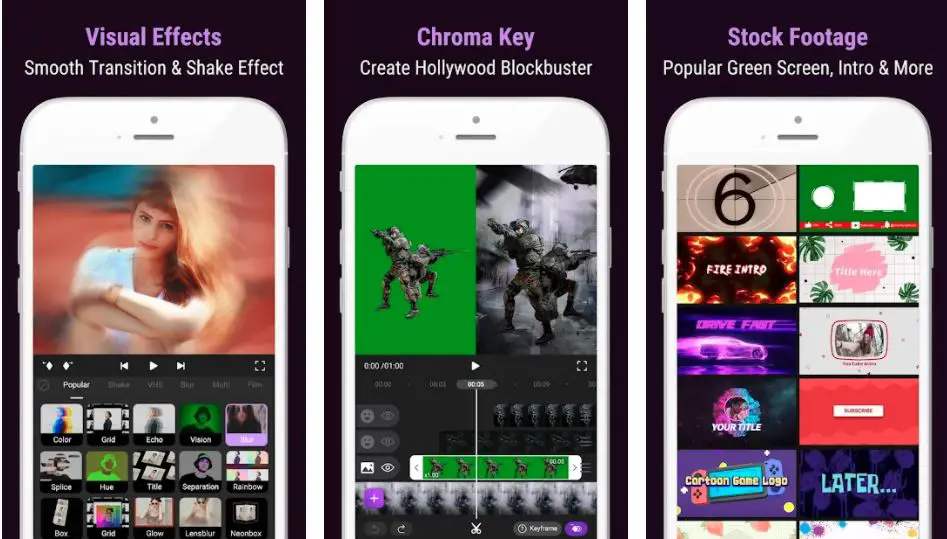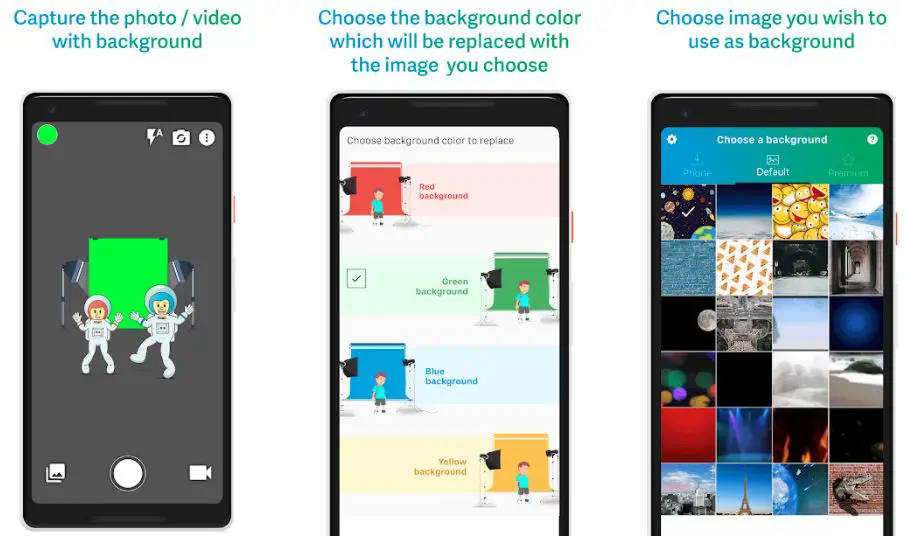I know there are lots of people searching for the best green screen video or photo editing tool for their devices. If you search ‘Green Screen apps,’ you’ll come across thousands of options.
But how will you know which one is the best one for you? Which green screen app can fulfill your requirements? Don’t worry; here, you’ll find all the answers to your technical queries.
Hi, I’m Jamal, and in this article, I’m going to give you a list of the best 15 green screen apps you can use.
Before proceeding further, I think I should give a brief overview of a green screen. So there is a feature called chroma key; with the help of this tool, you can remove your photos or video’s background with any other image or video.
There are other usages also, but this is a basic overview. Maybe you are a professional editor or a YouTuber looking for Hollywood-style effects or background, or you’re a Tiktoker or a normal user looking for an app for transition videos; requirements can vary from person to person.
I’ve created this list for the benefit of every different platform user. You’ll find Windows applications, Mac applications, Linux applications, and apps for Android and IOS.
Read all the details of the apps and pick the best one that fulfills your requirements. You can download 4-5 applications also if you want. Just joking; let’s proceed with the list.
Best Green Screen Apps – Our Top Pick 👌👌
1. Kinemaster
The first name is Kinemaster. Kinemaster performs brilliantly. This app has got plenty of features that will immensely help you to edit your video like a pro. You can edit green screen videos through this app very easily and smoothly.
This all allows you to edit high-quality 4K video files very fast and efficiently. If you are looking for a specific green screen video editing app, then I’ll strongly suggest you use this app. Apart from the chroma key feature, there are many other editing tools.
You’ll get various effects and themes that can add extra creativity to your video. You can adjust speed and create fast or slow videos with this app. This app allows you to add overlays, and it also has got an audio filter feature; these are very helpful tools for editing.
Kinemaster allows you to adjust every single aspect of your video. You can trim frame by frame with Kinemaster. If you are looking for an app to create awesome transition videos, then Kinemaster is the best choice for you.
You get the support of annotation, which makes your video look very creative. Enjoy a smooth editing experience with Kinemaster. This app has got a free version as well as paid version.
The monthly charge for this app is $4.99, and the yearly charge is- $39.99. The biggest problem with Kinemaster is that it’s only available on Web, Android, and IOS version; no PC version is there.
Download the App on Google Play Store
Download the App on Apple App Store
2. Do Ink
Another great green screen apps for green screen video editing is Do Ink. Do ink is one of the best among all the other green screen video editing apps. If you are looking for a specific green screen editing app, then this one is one of the best choices for you.
This app provides you with awesome green screen features. With Do Ink editing software, you can create amazing Hollywood-style videos. This all is built for IOS devices.
If you’re using an iPad or an iPhone, then this can be very beneficial. With the help of this app, you can select a particular part of an image or video and change it accordingly to your need. You can add layers, effects, artwork, and drawing to your videos.
You’ll get the support of an animation tool with this app, which will make your video even more creative. You can enjoy a brilliant vector drawing tool with Do Ink. You can use the Chroma key, masking, cropping, move and trim feature, etc.
There are many other features, like – a color picker, transition tool, pan scale, rotation, etc. You can also manage your audio through this app. Do Ink supports 1080P rendering.
There is no PC version of this app; you can get the benefit of this app on Android and IOS versions. The fee for this app is $4.99.
Download the App on Apple App Store
3. PowerDirector
Powerdirector is one of the best green screen apps among all the video editing apps. If you want to edit your green screen video smoothly and fast, the Power director is here for you. Edited green screen videos from Power director look very natural and artistic.
This app is considered a green screen specialist. You can edit your high-quality green screen videos quickly and smoothly with the Power director. Power Director has got many features. You can add layers, shapes, and blend to create artistic videos.
Give your video more energy and effects with the power director. You’ll get animation effects, motion-tracking tools, text formats, etc., on this app. Add graphics to your titles, video, and other parts of your video.
You’ll get hundreds of cool effects, which you can use to make your video more amazing. If your requirement is transition videos, then you can consider this app as your editing software. This app helps you to create amazing transition videos.
This app is capable of 4K rendering with video stabilization. You can also adjust the speed of your video on this app. Power Director is on Android, Windows, or Mac devices. This app has a free version, but you can choose the premium version for $5.83/ month.
Download the App on Google Play Store
Download the App on Apple App Store
4. Filmora – Professional Green screen apps
Filmora’s editing app is very professional and popular. Many professionals use this editing software to create amazing videos. This app can produce awesome high-quality green screen videos. This app supports high-quality 4K rendering.
You can edit your 4K green screen video files with Filmora. This app is full of professional tools. You can gain access to every single aspect of your video with Filmora.
You’ll get a professional color correction tool by which you can set the color tone of your video according to your need. There are various effects, animations, masks, and layers.
You’ll be able to add filters, overlays, and motion effects which will help your video to look more attractive and creative. You can also create amazing transition videos for your YouTube channel or Tiktok account.
You’ll get lots of other advanced editing tools on the Filmora app. Filmora is available on almost every version, be it Windows, Mac, Android, or IOS. This app has got a free version and a premium version.
Download the App on Google Play Store
Download the App on Apple App Store
5. Motion Ninja
Another great Green screen apps for android and iOS is Motion Ninja. It’s among the easy use app. This app is built specifically for green screen editing. You can edit your green screen videos like a pro. On this app, all the features are very easy to use.
This app has various effects, multiple layers, and filters to improve the quality of your video. You can slow down or fast forward your videos for additional editing.
You’ll get the speed curve preset feature on this app. If your requirement is amazing transition videos, then Motion Ninja is best. You can create amazing transition videos with the help of this app.
You can also add 3D effects to your videos to look more attractive and creative. Create Hollywood-style action videos or power videos with the Motion Ninja editing app.
Through green screen features, you can create Hollywood-style video content which looks amazing. You’ll enjoy active animation. You’ll get an AE editor for the android and IOS versions.
This app provides the support AI background eraser. You can play with color grading, color correction, etc. This app can render 4K and 1080P files.
Motion Ninja is available on almost every version, be it Windows, Mac, Android, or IOS. This app has a free version, but you can upgrade to the premium version with a one-time payment of $20.
6. iMovie
IMovie is an editing software specifically for Apple products. This video editing app provides you high-quality video editing experience. You can edit your green screen videos like a pro. Many professionals suggest this app for the best green screen editing.
All the features of this app are simple but powerful. You’ll get a smooth editing experience with this app. For professional usage, I’ll suggest this app to you. You’ll get high-fidelity filters on this app. There are some other useful effects as well.
You can also edit the soundtrack of your video with iMovie. While editing, you’ll get an all-around balance of your video. iMovie is a free app, and you can download it on your IOS device or Mac. No other version of iMovie is there. Download this editing app and experience smooth and awesome editing.
Download the App on Apple App Store
7. VSDC Free Video Editor
The VSDC editor app is one of the best among all the green screen apps. This app provides some real value regarding Green Screen editing. It’s among the best green screen apps for windows. You can edit any format file on this app.
This app provides spicy green screen videos. You can erase the background and set the new background with VSDC. You can add hundreds of effects, filters, masks, etc.
If you are looking for transition videos, then VSDC is for you. You’ll be able to edit the 360’ angle of your video file. There are also other features as well.
You can change the color pattern according to your need. Many options are available for color grading. Use all these effects, filters, and masks to make your video more creative and real.
The most exciting part is that this app has the support of a multi-color Chroma key. You can change any color background with the VSDC editor. The drawback is this app is that it’s not on Mac or Linux, only on the Windows version.
8. Chroma Key Studio Pro
Chroma key studio pro is a specific editing app for green screen videos. According to the name, the app is on the Chroma key feature. With the help of this app, you’ll be able to edit your green screen videos very efficiently and fast.
It is the best among the best green screen video editing apps. With this app, you can also edit green screen photos. This app provides you with high-quality editing tools. Apart from the Chroma key feature, there are many interesting features as well.
You can add various filters, effects, layers, and masks to your video and make it more attractive and creative. You can add layers, effects, artwork, and drawing to your videos.
This app will help you’ll be able to render high-quality videos fast. Both Android and IOS version supports Chroma key studio, and you can download it for $4.99. If you are looking for a specific green-screen video editing app, then this app is the perfect choice for you.
Download the App on Google Play Store
Download the App on Apple App Store
9. WeVideo Movie & Video Editor
This app has got many professional editing tools. Wevideo is one of the best green screen video editing apps. It’s flexible, fast, and easy to use. You can edit green screen videos through this app very easily and smoothly.
This all allows you to edit high-quality 4K video files very fast and efficiently. If you are looking for a specific green screen video editing app, I’ll strongly suggest you use this app. Apart from the chroma key feature, there are many other editing tools.
You’ll get various effects and themes that can add extra creativity to your video. You can adjust speed and create a fast or slow project. This app allows you to add overlays, and it also has got an audio filter feature; these are very helpful tools for editing.
WeVideo allows you to adjust every single aspect of your video. You can trim frame by frame with this app. If you are looking for an app to create awesome transition videos, then WeVideo is the best choice.
You get the support of annotation, which makes your video look very creative. This app has got over 30 Million users all over the world.
You can download it on any device, be it – Chromebook, Windows, Android, or IOS. This app has got a free version, but you can upgrade to premium for only $4.99/month.
Download the App on Google Play Store
Download the App on Apple App Store
10. Stop Motion Studio
Another great app for green screen video editing is Stop Motion Studio. If you want to edit your green screen video smoothly and fast, Stop Motion Studio is for you. Edited green screen videos from this app look very natural and artistic.
This app is considered a green screen specialist. You can edit your high-quality green screen videos very fast and smoothly with this app. Stop Motion Studio has got other features. You can add layers, shapes, and blend to create artistic videos.
Give your video more energy and effects with Stop Motion Studio. You’ll get animation effects, motion-tracking tools, text formats, etc., on this app. Add graphics to your titles, video, and other parts of your video.
You’ll get hundreds of cool effects, which you can use to make your video more amazing. If your requirement is transition videos, then you can consider this app as your editing software. This app helps you to create amazing transition videos.
This app is capable of 4K rendering with video stabilization. You can also adjust the speed of your video on this app. Stop Motion Studio is available on almost every version, be it, IOS, Windows, or Mac devices.
This app has got many plans for many platforms, like for Windows- $1.99, for Mac-$ 9.99, IOS-$4.99, and android- $4.99. Download and edit like a pro.
Download the App on Google Play Store
Download the App on Apple App Store
11. Chromavid
Chromavid is one of the best Green Screen App for green screen video editing. It’s among the easy use app. This app is built specifically for green screen editing. You can edit your green screen videos like a pro. On this app, all the features are very easy to use.
This app has various effects, multiple layers, and filters to improve the quality of your video. You can slow down or fast forward your videos for additional editing.
You’ll get the speed curve feature on this app. You can create amazing transition videos with the help of this app. You can also add 3D effects to your videos to look more attractive and creative.
Create Hollywood-style action videos or power videos with the Chromavid editing app. Through green screen features, you can create Hollywood-style video content which looks amazing. You’ll get animation effects, motion-tracking tools, text formats, etc.
This app provides the support AI background eraser. You can play with color grading, color correction, etc. You can create amazing transition videos with the help of this app.
You can use Chroma key, masking, cropping, move and trim features. This app can render 4K and 1080P files. Chromavid is available on almost every version, be it Windows, Mac, Android, or IOS.
Download the App on Google Play Store
Download the App on Apple App Store
12. Adobe After Effects
Adobe After Effects is one of the best among the green screen apps. Many professionals use this editing software to create amazing videos. This app can produce awesome high-quality green screen videos. This app supports high-quality 4K rendering.
You can edit your 4K green screen video files with Adobe After Effects. If you are looking for a specific green screen video editing app, then I’ll strongly suggest you use this app.
Apart from the chroma key feature, there are many other editing tools. You’ll get various effects and themes that can add extra creativity to your video. You can adjust speed and create a fast or slow project.
This app allows you to add overlays, and it also has got an audio filter feature; these are very helpful tools for editing. Create cinematic shots and transitions, and remove any object on your video. Through this app, you can design 3D spaces and create creative things.
You’ll get the support of visual effects, motion graphics, animation, rotoscoping powered by AI, etc. Adobe After Effects is a paid editing software; you can download it on any device, whether Windows or Mac. To access this app, you have to buy creative cloud storage.
13. Green Screen Studio
Another awesome app among all the green screen apps is Green Screen studio. According to the name, the app is based on the green screen feature. With the help of this app, you’ll be able to edit your green screen videos very efficiently and fast.
It is the best among the best green screen video editing apps. With this app, you can also edit green screen photos. This app provides you with high-quality editing tools. Apart from the Chroma key feature, there are many interesting features as well.
You’ll be able to add filters, overlays, and motion effects which will help your video look more attractive and creative. You can also add animations, animated backgrounds, texts, etc. You can change the color pattern according to your need.
Green Screen Studio has various options for color grading. You can play with color grading, color correction, etc. Use all these effects, filters, and masks to make your video more creative and real. This app will help you’ll be able to render high-quality videos fast.
Both Android and IOS version supports Chroma key studio, and you can download it for $4.99. If you are looking for a specific green-screen video editing app, then this app is the perfect choice for you.
14. Green Screen Wizard pro-Studio Editor
Green Screen wizard pro studio editor is specifically built for green screen video editing. You can edit green screen videos through this app very easily and smoothly.
This all allows you to edit high-quality 4K video files very fast and efficiently. If you are looking for a specific green screen video editing app, then I’ll strongly suggest you use this app. Apart from the chroma key feature, there are many other editing tools.
You’ll get various effects and themes that can add extra creativity to your video. You can slow down or fast forward your videos for additional editing. This app allows you to add overlays, and it also has got an audio filter feature; these are very helpful tools for editing.
Kinemaster allows you to adjust every single aspect of your video. You can trim frame by frame with this app. If you are looking for an app to create awesome transition videos, then this app is the best choice for you.
You get the support of annotation, which makes your video look very creative. Enjoy a smooth editing experience with this app. This app has various plans for various platforms; for Windows or Mac, it charges $199.95, and for Android, it charges $4.99.
Download Green Screen Wizard pro
15. Veescope Live Green Screen
Veescope Live Green Screen app is a great app for green screen video editing. This app is specifically built for green screen video editing. You can edit your green screen videos like a pro. On this app, all the features are very easy to use.
This app has various effects, multiple layers, and filters to improve the quality of your video. You can slow down or fast forward your videos for additional editing.
You’ll get the speed curve feature on this app. Create Hollywood-style action videos or power videos with the Motion Ninja editing app. Through green screen features, you can create Hollywood-style video content which looks amazing.
If you are looking for an app to create awesome transition videos, then Kinemaster is the best choice for you. You get the support of annotation, which makes your video look very creative.
Enjoy a smooth editing experience with Veescope. You can also add animation to the texts. You’ll get an AE editor for the android and IOS versions. This app provides the support AI background eraser. You can play with color grading, color correction, etc.
This app can render 4K and 1080P files. Veescope is free on almost every version, whether Windows, Android, or IOS.
Download the App on Apple App Store
📗FAQ
What apps are best for the green screen?
Kinemaster, Do Ink, Fimlora, PowerDirector, iMovie, VSCD Free Video Editor, etc., are some of the best green screen apps you can use to green screen any type of video very easily and smoothly.
These apps allow you to edit high-quality 4K video files efficiently and convert them into a green screen with very simple and easy-to-use tools.
How do you get a green screen app?
You can easily find a green screen application on the App Store as well as the Google Play store for free of cost.
Some of the best green screen apps are Adobe After Effects, Chroma Key Studio Pro, iMovie, PowerDirector, Kinemaster, etc.
Is there a free green screen app?
Yes, there are various free green applications readily available on the App Store and Google Play store. You can try out amazing applications like Kinemaster, iMovie, Filmora, Do Ink, Stop Motion Studio, etc.
Are there any free green screen apps?
Yes, there isn’t one, but various free green screen apps are available on the App Store and the Google Play store, and you can download them quite easily.
Some of the best names are Chromavid, Green Screen Studio, Green Screen Pro-Studio Editor, iMovie, PowerDirector, etc.
Which green screen app is the best?
Kinemaster is by some margin the best green screen app available on the App Store and Google Play store.
The app offers a wide range of features, including an audio filter, single aspect adjustment, frame adjustment, high-quality transition videos, and video speed adjustment. other decent applications include iMovie, WeVideo, Chromavid, Adobe After Effects, etc.
Where can I get free green screen effects?
Pixabay is one of the largest destinations to find more than 900 types of green screen effects free of cost. You can easily browse and download from the excellent collection of high-quality stocks without much problem.
Can you use anything as a green screen?
A fabric backdrop is the best option if you want to use it for a DIY green screen. However, you have to figure out the exact dimension of the green screen to suit you perfectly according to your requirement, space, and area size.
Most craft stores offer large rolls of solid green fabric you can select to cut out according to your specifications.
(Q) How do you put a green screen on a picture?
You can use Adobe Photoshop to effortlessly put a green screen on any picture. first of all, you have to find the layer containing the green screen. Find your background image and upload it from your device.
Simply drag the background layer just under the green screen layer, and you are more than just ready to go.
If you have time, watch out below mentioned video; this is the ONLY tutorial of this length that I have watched till the end.
And suppose you are not professional knowledge or don’t have enough idea about Adobe Photoshop. In that case, you can try other specific green screen apps like Kinemaster, Green Screen Studio, Filmora, Chromavid, etc.
Conclusion on Top Green screen apps
This was the list of 15 best green screen apps. These mentioned apps are available on the Internet. You will be able to download all the apps from the link given below the app details. This list contains various types of editing Software.
You’ll find Windows applications, Mac applications, Linux applications, and apps for Android and IOS. Read all the details of the apps and pick the best one that fulfills your requirements. Download these apps and experience smooth editing. Create amazing videos, be creative, and let your creativity make noise.