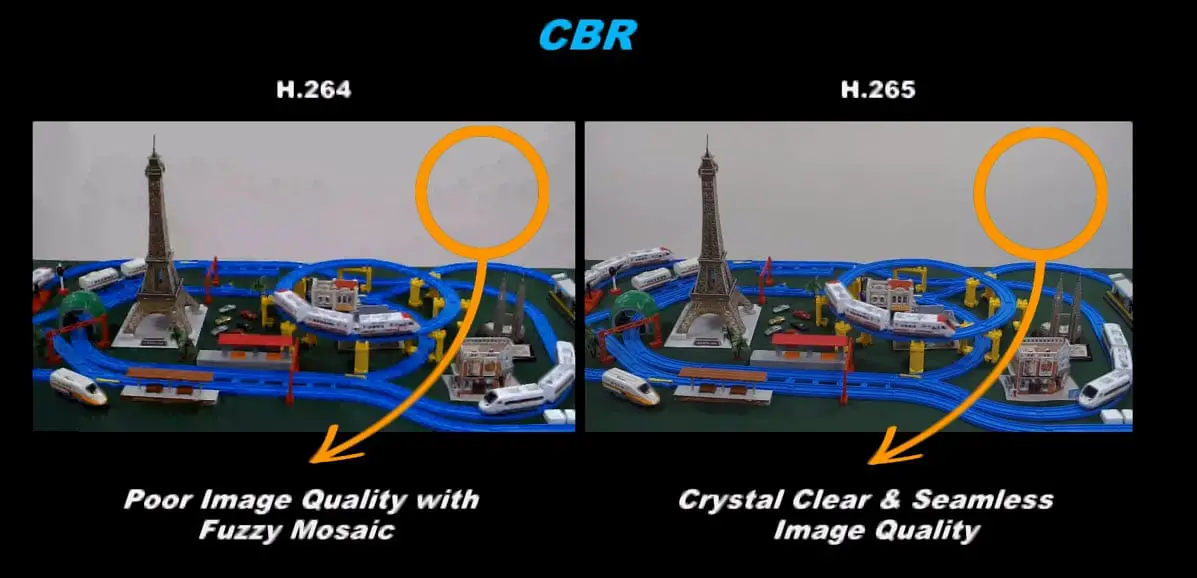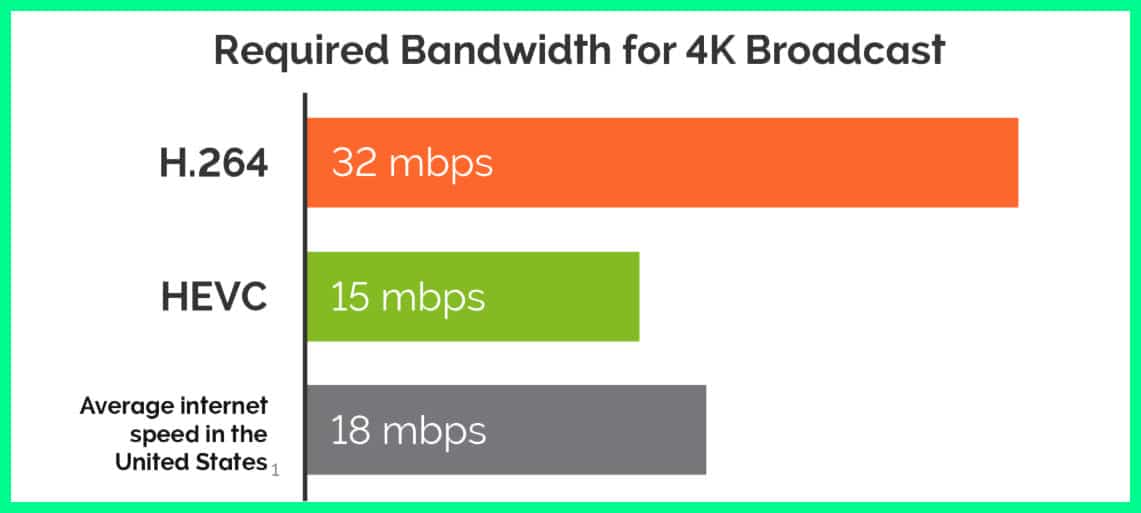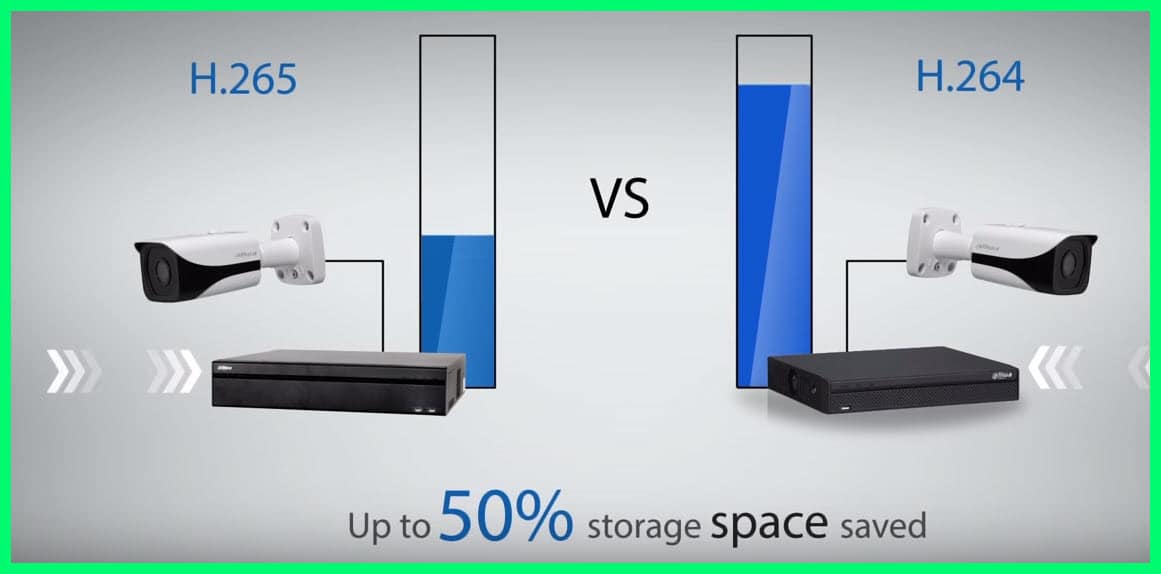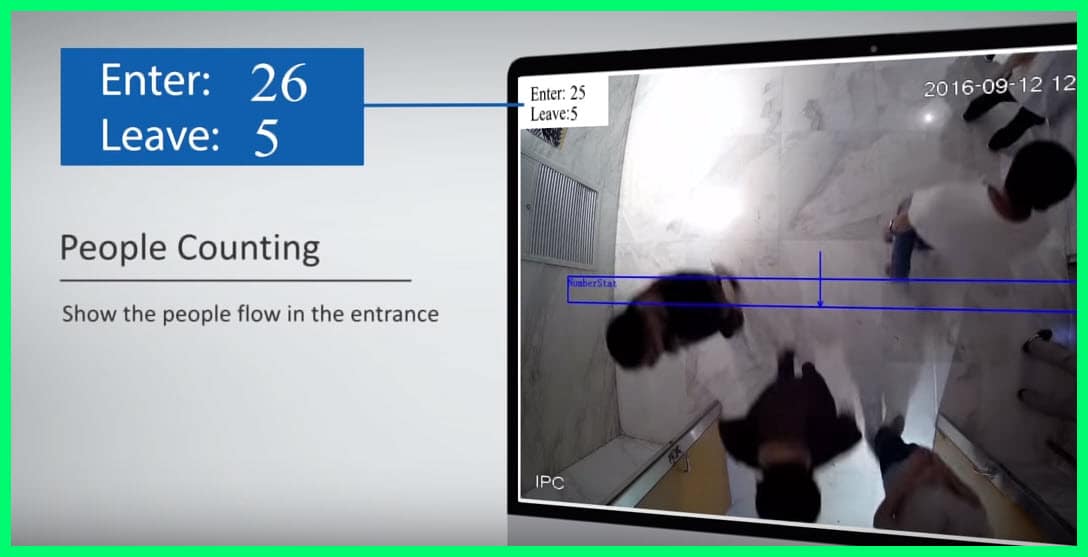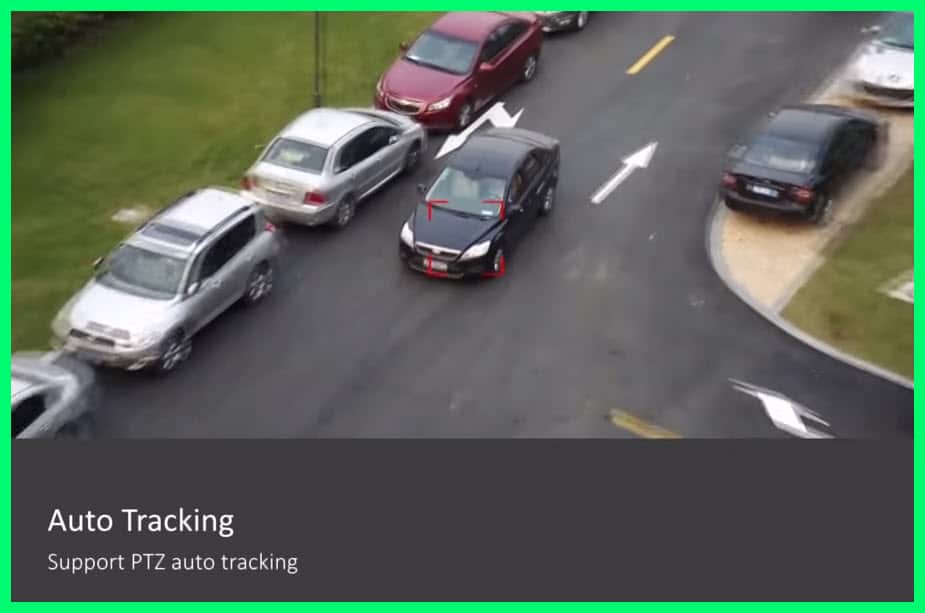Discover the Key Differences Between H.264 and H.265 Codecs for Superior Video Quality and Efficient Streaming.
Are you ready to take your video streaming experience to the next level?💁
In the ever-evolving world of digital media, it’s essential to stay informed about the latest advancements in video compression technology.
That’s why we’re here to unravel the mysteries of two popular codecs: H.264 and H.265.
If you’re wondering what sets these codecs apart and which is right for your streaming needs, you’ve come to the right place.
This article dives deep into the H.264 vs H.265 debate, exploring their features, benefits, and use cases.
By the end, you’ll clearly understand these codecs and be equipped to decide which one suits your requirements.
Whether you’re a content creator, a streaming platform, or a tech-savvy enthusiast, understanding the differences between H.264 and H.265 is crucial in maximizing video quality, reducing bandwidth usage, and optimizing streaming efficiency.
Let’s delve into the world of video codecs and unlock the secrets behind H.264 and H.265!
Understanding H.264
Advanced Video Encoding or H.264 offers top-quality video at a low bit rate and works more efficiently than the other standard video protocols like H.263, MPEG-4 part 2, and MPEG-2. However, H.264 requires two things to work properly.
First, the playback equipment should be able to decode H.264 videos back to playback video format. Second, the equipment capturing the videos should have the ability to encode the videos properly.
MP4 or MPED Layer-4 and AVI or Audio Video Interlaced are the two common video formats playable in H.264.
Since H.264 has no standardized format, with many companies holding varied patents, security camera systems can encode their H.264 differently. Because of this, all the security systems have their own generic files for H.264 compressed videos.
Understanding H.265
High Efficient Video Coding or H.265 is a brand new standard in video compression, providing more improvement and features over H.264.
It offers a better bit reduction, 57% at 1080p, with the UHD being 64%. Since all the devices in these present times, from smart TVs to Smartphones, display, and record at higher resolutions, having HEVC compression has become all the more important. Most well-known video streaming sites have their videos encoded to H.265.
H.264 vs H.265: Difference Between Them
H.264 uses a motion-compensation-based, block-oriented video compression protocol for processing video frames. These units are known as macroblocks. They contain 16×16 pixel samples; you can even subdivide them into different transform blocks.
The transform slabs can further be sectioned into prediction units. All this might sound a bit confusing, but the fact is that H.264 lowers bit rates substantially and is widely used by some of the most popular video streaming sources on the internet.
These include videos from YouTube, Vimeo, and iTunes.
Still confused? 🤔 Watch out for mentioned “Video Formats, Codecs and Containers (Explained)” video, it will help you to understand the differences between H.264 vs H.265.
Features that Make H.265 Different
To start with, H.265 is the latest video streaming protocol and is thus more advanced than H.264. One major difference is that H.265 makes way for the reduced file size and thus needed reduced bandwidth for streaming videos live.
Dissimilar to H.264 macroblocks, HEVC processes information in CTUs or Coding Tree Units. Where macroblocks can range between 4×4 and 16×16 block sizes, Coding Tree Units can process as many as 64×64 blocks, potentially compressing information most efficiently.
H.265: How is it better for Live Video Streaming?
Live video streaming is something that has gained huge popularity in recent times, and it is here to stay. The industry is fast marching towards high image and high bitrate quality formats.
The process is fast, spanning Facebook, YouTube, individuals, and different social media advocates, including mid-sized and small organizations, professional broadcasters, sports franchises, and businesses.
Thus, while the world prepares for the demand for live video streaming and major technical issues of 4K live video streaming, it has become essential to invest in podiums that have the potential to deliver superior quality 4K live video streams.
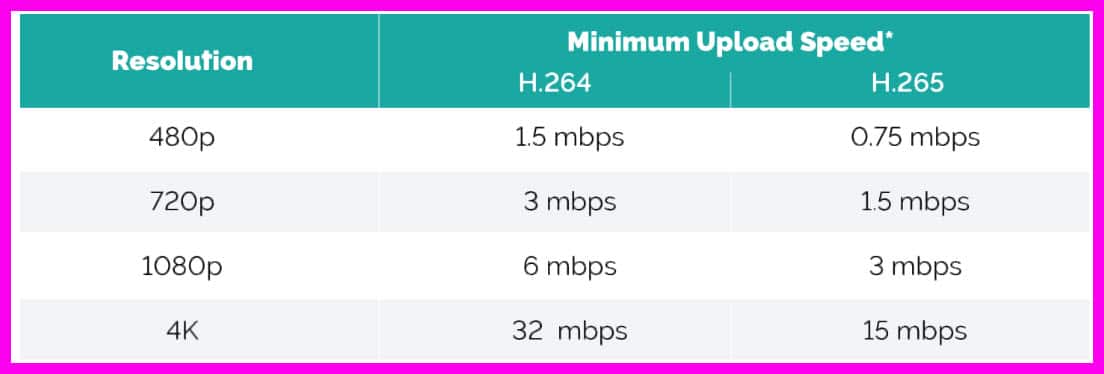
Not only this, but the 4K live streams should also speak of reliability, technical sophistication, and simplicity, and this is only possible with the use of H.265. Ideally, HEVC or H.265 allows users to conveniently stream live events and videos without using huge network bandwidth.
H.264 vs H.265: Features that Make H.265 Better
H.265 provides some of the most significant improvements and features over H.264. Some of the major highlights for the consumers are as follows:
Improved Compression:-
HEVC or H.265 provides hugely improvised compression compared to what users can get from H.264. This new codec can achieve almost double the compression achieved by H.264.
A video with excellent visuals will take just half the space in H.265 compared to H.264. In the same way, a video of similar bitrate and file size would be better looking significantly. This improvement in H.265 comes from an increase in the size of macroblocks.
Better Intra-Frame Movement Prediction:-
The video compression process depends entirely on the prediction of movement between frames. Any video codec will be able to save space when there are no changes made in pixels.
So, better movement prediction automatically means better compression quality and file size. H.265 does not only speak of better standards of compression but even better motion compensation and prediction.
Parallel Processing:-
The H.265 codes use slices and tiles you can easily decode from the remaining frame. Thus, the decoding procedure can easily be divided into several parallel procedure threads, grabbing the benefits of more effective decoding scopes on multi-core processors.
This improvised efficiency and effectiveness is duly required, with video resolutions increasing.
More Complex Maximum Size of Frame:-
H.265 truly supports higher-res. With H.265, videos can conveniently be encoded at up to 8192 pixels x 4320 pixels or 8K UHD. At present, there are only a few cameras that can produce 8K videos.
Also, very few monitors can display the same type of resolution. However, because HD is the standard of the present times, you can expect 4K and even 8K videos to rise in popularity.
Hardware Support:-
H.265 comes supported by Intel processors. The existing generation of processors comes with special sets of directions for deciphering and programming H.265 videos. This offers H.265 major consistency and speed advantage over the other video codecs.
H.265 vs H.264 – A Comparison of video codecs
In the realm of video compression, H.265 and H.264 stand as two formidable contenders vying for dominance.
These cutting-edge codecs have revolutionized video streaming, catering to the increasing demands for high-quality content with efficient bandwidth utilization.
To fully grasp their nuances and make informed choices, let’s delve into the depths of this H.265 vs H.264 showdown.
H.264, also known as Advanced Video Coding (AVC), reigned supreme for years, offering significant improvements over its predecessors.
With its adaptive algorithms and advanced motion estimation techniques, H.264 packed a powerful punch. It became the go-to video-stream codec, ensuring seamless playback on various devices.
However, the need for further advancements birthed H.265, or High-Efficiency Video Coding (HEVC).
Building upon the foundation laid by H.264, H.265 upped the ante by leveraging more sophisticated techniques like Advanced Motion Vector Prediction and Enhanced Transform Coding. These advancements significantly improved compression efficiency, enabling higher video quality at lower bitrates.
One of the main differences between these codecs lies in their compression capabilities. H.265 outshines H.264 in bitrate reduction, efficiently encoding video streams while maintaining exceptional quality.
This makes H.265 ideal for streaming high-resolution videos over bandwidth-constrained networks.
While H.265 offers remarkable benefits, widespread adoption has been slower due to its higher computational requirements for encoding and decoding processes.
This is where H.264 shines, as its encoding and decoding efficiency remain unmatched. It continues to dominate industries where real-time encoding and low latency are paramount, such as video conferencing and live broadcasting.
In conclusion, the H.265 vs. H.264 debate revolves around finding the right balance between compression efficiency and computational demands.
H.265’s superior compression capabilities make it a frontrunner for delivering high-quality videos over limited bandwidth.
On the other hand, H.264’s widespread compatibility and efficient decoding make it a reliable choice for real-time applications.
As technology advances and devices become more capable, H.265 is steadily gaining ground, driving the future of video streaming toward a new era of remarkable visual experiences.
Whether you prioritize compression efficiency or real-time encoding, understanding the distinctions between H.265 and H.264 will empower you to make informed decisions tailored to your streaming needs.
Here is the table comparison between H 264 and H265.
| Features | H.264 | H.265 |
|---|---|---|
| Year of Release | 2003 | 2013 |
| Compression Efficiency | Good | Better |
| Bitrate | Higher | Lower |
| File Size | Larger | Smaller |
| Frame Rates | Up to 60fps | Up to 120fps |
| Resolution | Up to 4K | Up to 8K |
| Profiles | Baseline, Main, High | Main, Main 10, Main Still |
| Supported Devices | Widely supported | Limited support |
| Encoding Time | Faster | Slower |
| Decoding Time | Faster | Slower |
| Licensing Fees | Free to use | Requires licensing |
| Applications | Streaming, mobile | 4K video, high-performance |
📗FAQ’s
Is H265 better quality than H264?
H.265 generally offers better video quality compared to H.264. It achieves this by using more advanced compression techniques, resulting in higher efficiency and improved visual fidelity.
What is the advantage of H265 over H264?
H.265 has several advantages over H.264. It provides better video quality at the same bit rate, offers improved compression efficiency, reduces bandwidth requirements, and supports higher resolutions and frame rates.
Should I use H264 or H265 for 1080p?
For 1080p video, both H.264 and H.265 are suitable. H.265 can provide better quality at the same bit rate, but it may require more processing power for encoding and decoding. Consider the device’s compatibility and the specific requirements of your project before choosing.
Should I convert H264 to H265?
Converting H.264 to H.265 can be beneficial if you want to reduce file size or improve video quality. However, it requires encoding and decoding processes, which may result in some loss of quality. Evaluate the trade-offs based on your specific needs.
Does H265 reduce video quality?
No, H.265 does not inherently reduce video quality. In fact, it can maintain or improve video quality while achieving better compression efficiency compared to H.264. However, the quality also depends on various other factors such as the source material and encoding settings.
Does H264 support 4K?
Yes, H.264 supports 4K video. However, due to its lower compression efficiency compared to H.265, it may require higher bit rates to maintain satisfactory quality at 4K resolutions.
Is H265 widely supported?
H.265 is increasingly supported by modern devices and software. However, compatibility can vary across different platforms and applications. Ensure your target devices or platforms support H.265 before using it extensively.
How much more efficient is H265?
H.265 is significantly more efficient than H.264 in terms of compression. It can achieve the same video quality as H.264 while using about 50% less bitrate or provide better quality at the same bitrate.
What is the difference between H264 and H265 DVR?
The difference between H.264 and H.265 DVR lies in the encoding technology used. H.264 DVRs use the older H.264 compression standard, while H.265 DVRs utilize the newer H.265 standard. H.265 DVRs offer better video quality and higher compression efficiency compared to H.264 DVRs.
Does Netflix use H265?
Netflix uses the H.265/HEVC (High-Efficiency Video Coding) codec for some of its video streams, particularly for 4K content. However, the specific codec used may depend on factors like device capability, network conditions, and content availability.
Should I export in H264 or H265 for YouTube?
For YouTube, H.264 is still the recommended codec due to its wider compatibility across various devices and browsers. While YouTube supports H.265, it is advisable to export in H.264 to ensure broader playback compatibility for viewers.
Is H265 good for streaming?
H.265 can be beneficial for streaming due to its improved compression efficiency. It reduces bandwidth requirements while maintaining or enhancing video quality. However, compatibility with streaming platforms and devices should be considered before implementing H.265 streaming.
What is the major advantage of codec H265?
The major advantage of H.265 is its ability to provide better video quality at lower bit rates compared to H.264. This reduces storage and bandwidth requirements, making it ideal for applications with limited resources or those that demand efficient video compression.
Is H265 4K?
H.265 supports various resolutions, including 4K. It can efficiently encode and decode 4K video content, offering improved compression and quality compared to older codecs like H.264.
What is the most efficient video codec?
H.265 (also known as HEVC) is widely considered one of the most efficient video codecs available. It achieves higher compression efficiency, allowing for reduced file sizes or improved quality at the same bit rate as codecs like H.264.
What is the highest resolution for h264?
H.264 supports many resolutions, including high-definition (HD) resolutions such as 1080p and 720p. However, it may not be as efficient as newer codecs like H.265 when handling higher resolutions like 4K.
What is the best codec for 4K movies?
For 4K movies, H.265 (HEVC) is generally recommended as it provides better compression efficiency and improved video quality compared to older codecs like H.264. H.265 helps maintain high-quality visuals while reducing file sizes for efficient streaming and storage.
Does H264 reduce quality?
H.264, when used appropriately and with optimal settings, can maintain good video quality. However, due to its compression techniques, there may be some loss of quality compared to less compressed or lossless formats. Balancing the desired quality and compression is essential when using H.264.
Should I switch to H265?
Whether to switch to H.265 depends on your specific needs. If you require improved video quality, reduced file sizes, or efficient streaming, switching to H.265 can be beneficial. However, consider compatibility with playback devices and software before making the switch.
Can Windows read H265?
Windows can read and play H.265-encoded videos using compatible media players, provided that the necessary codecs are installed. Some popular media players, such as VLC and Windows Media Player with additional codecs, support H.265 playback on Windows.
Is H265 lossless?
H.265 is a lossy video codec, which achieves compression by removing unnecessary video data. While it maintains good quality at lower bit rates than other codecs, it does result in some loss of information. Lossless codecs, on the other hand, retain all original video data.
What is the bitrate for 1080p H265?
The bitrate for 1080p H.265 video can vary depending on factors like the desired quality and complexity of the content. As a general guideline, a bitrate range of 2,000 to 8,000 kilobits per second (kbps) is often suitable for achieving good quality 1080p H.265 video.
What is an alternative to H265?
While H.265 is widely adopted, there are alternative video codecs available. Some popular alternatives include AV1, VP9, and H.264 (especially in legacy applications). Each codec has its own advantages and considerations, so it’s important to evaluate compatibility and specific requirements.
How to change from H265 to H264?
To convert videos from H.265 to H.264, you can use various video conversion software or online tools. These tools allow you to select the desired output format (H.264) and convert your H.265 videos accordingly. Make sure to choose a reputable tool and adjust settings for optimal results.
Is H265 high quality?
Yes, H.265 is considered high quality in terms of video compression. It offers better video quality at lower bit rates compared to older codecs like H.264.
H.265 achieves this by employing advanced compression techniques, improving visual fidelity and reducing bandwidth requirements.
Can smart TVs play H265?
Many modern smart TVs are capable of playing H.265-encoded videos. However, the compatibility can vary depending on the specific TV model and its supported codecs. It’s recommended to check the TV’s specifications or consult the manufacturer’s documentation to confirm H.265 playback support.
How do I know if my video is H.265?
To determine if a video file is encoded in H.265, you can use media player software with file information or properties display capabilities.
Right-clicking on the video file and selecting “Properties” or “Get Info” should provide details about the codec used for encoding. Alternatively, some media player applications display codec information in their playback controls or settings menus.
What is the best codec for YouTube quality?
For optimal YouTube video quality and compatibility, H.264 is still widely recommended. H.264 provides good video quality while ensuring broad support across various devices, browsers, and streaming platforms.
While YouTube supports H.265, its adoption and compatibility may not be as extensive as H.264.
What is the best codec for YouTube 4K?
For 4K video on YouTube, the preferred codec is VP9. VP9 offers efficient compression while maintaining high-quality visuals, making it suitable for streaming 4K content on YouTube.
However, it’s important to note that YouTube also supports H.264 and H.265 codecs for 4K videos, but VP9 is generally considered the most efficient for this resolution.
Why is H.265 encoding so slow?
H.265 encoding is generally slower than H.264 due to its more complex compression algorithms.
H.265 utilizes advanced techniques that require additional computational resources and time to achieve superior compression efficiency.
The encoding speed can also vary depending on the hardware and specific encoding settings.
The Bottom Line
In conclusion, both video codecs have distinct advantages and considerations regarding the H.264 vs H.265 debate.
H.264 has been the industry standard for years, offering good compression and compatibility across various devices. It remains a reliable option for applications with limited bandwidth or older hardware.
However, H.265 brings significant advancements in compression efficiency, allowing for higher-quality video at lower bitrates.
This makes it an excellent choice for modern streaming platforms, high-resolution content, and bandwidth-constrained environments.
Its ability to reduce file sizes without compromising quality has made it increasingly popular in the age of 4K, 8K, and beyond.
It’s important to note that adopting H.265 may require hardware and software updates to ensure full compatibility. Moreover, compatibility across different devices and platforms should be considered when choosing between the two codecs.
Ultimately, the choice between H.264 and H.265 depends on your specific needs and priorities. If you prioritize compatibility and have limited bandwidth constraints, H.264 remains viable.
On the other hand, if you require higher-quality video with efficient compression, especially for modern applications, streaming services, or ultra-high-definition content, H.265 is the way to go.
By carefully evaluating your requirements and considering the advantages and limitations of each codec, you can make an informed decision that best suits your video encoding needs.
Remember, both H.264 and H.265 have their strengths, and understanding their differences empowers you to optimize your video delivery and enhance the viewing experience for your audience.