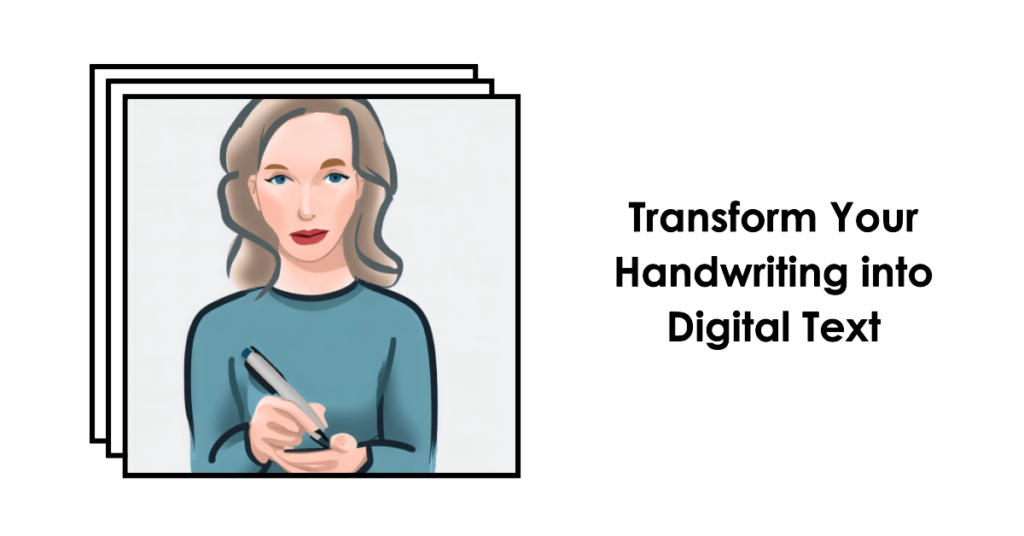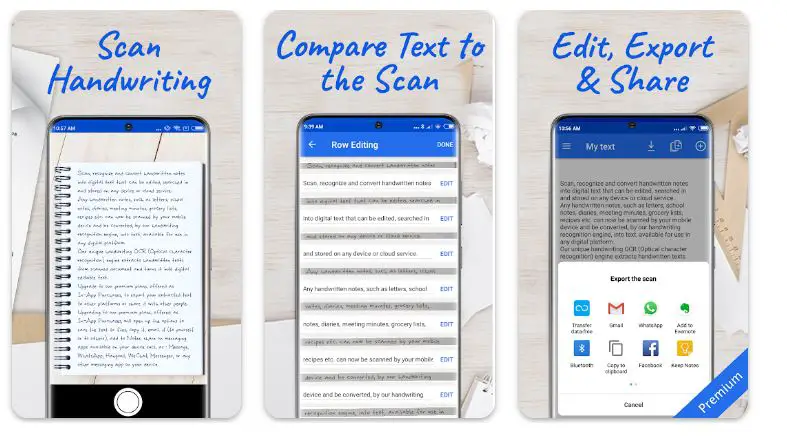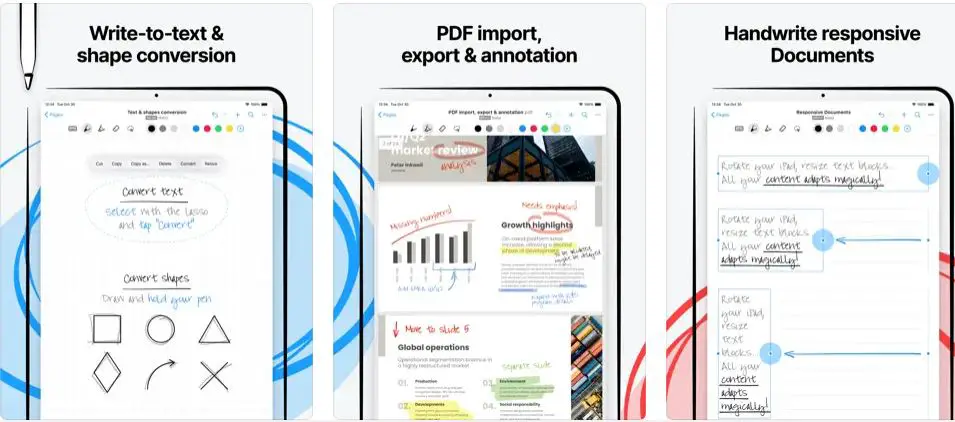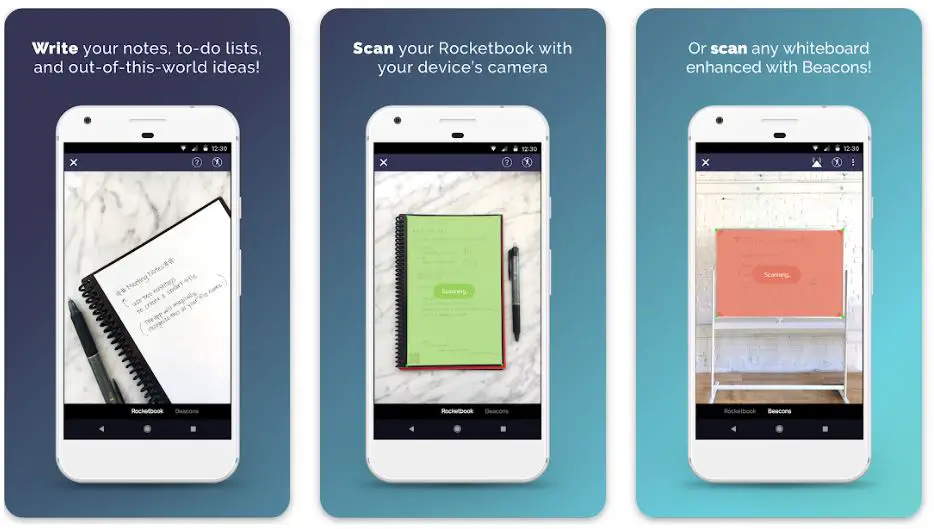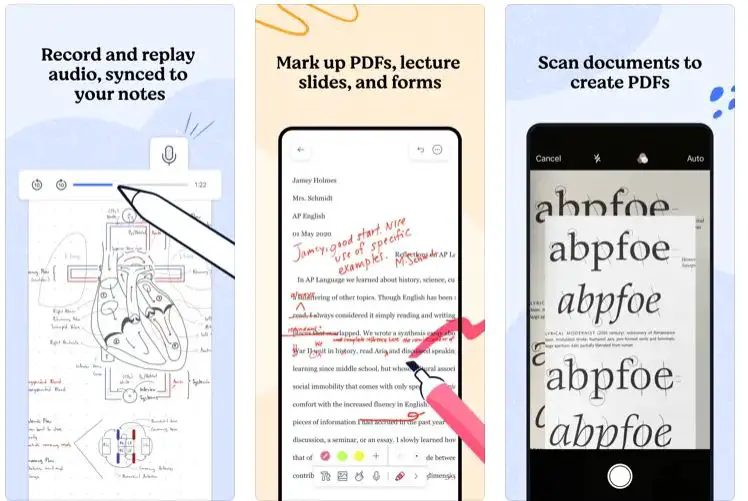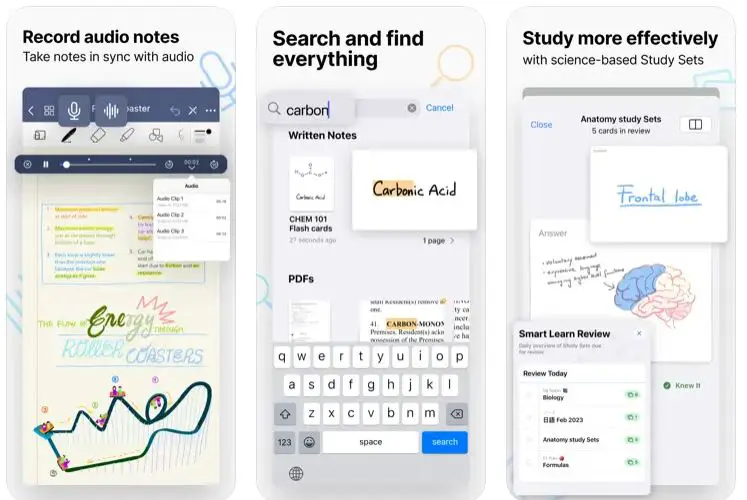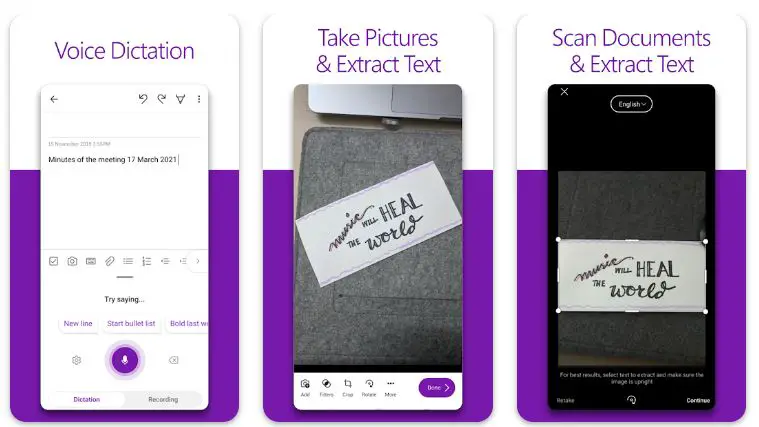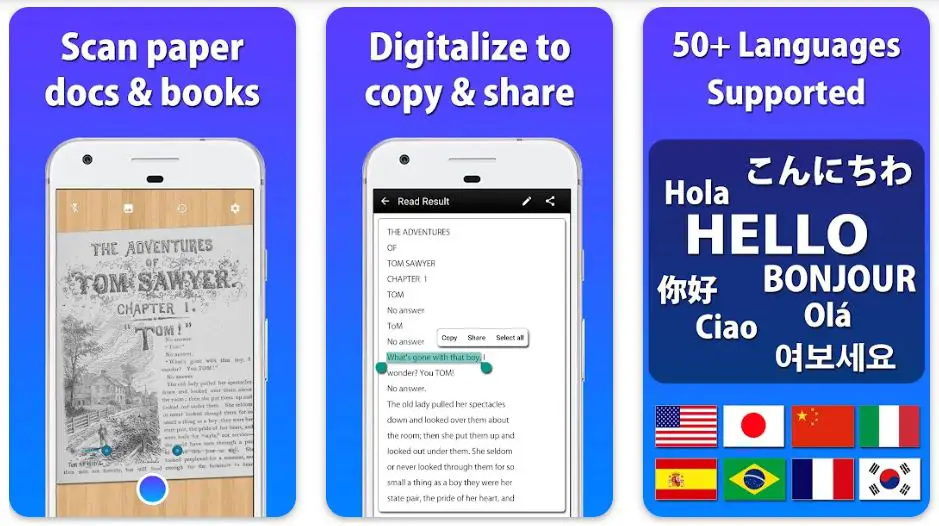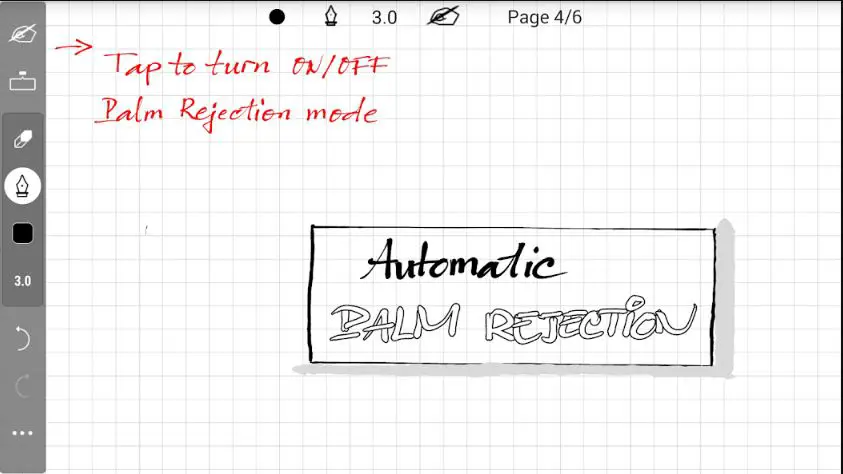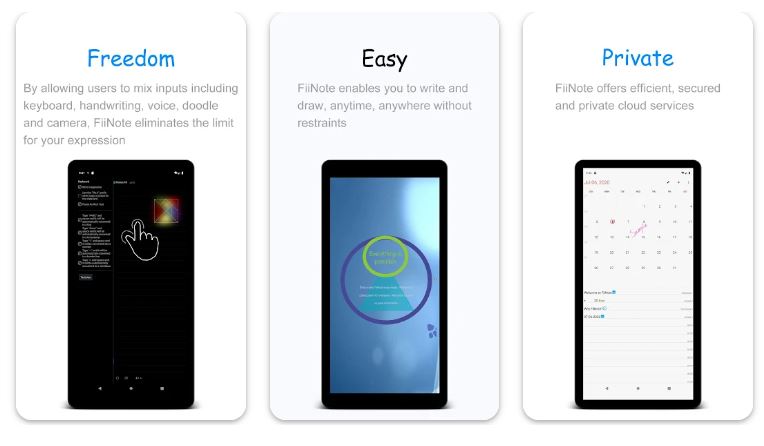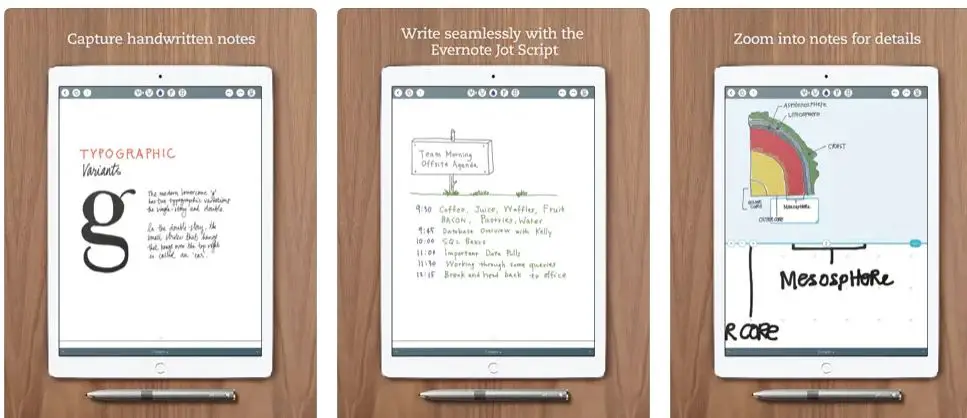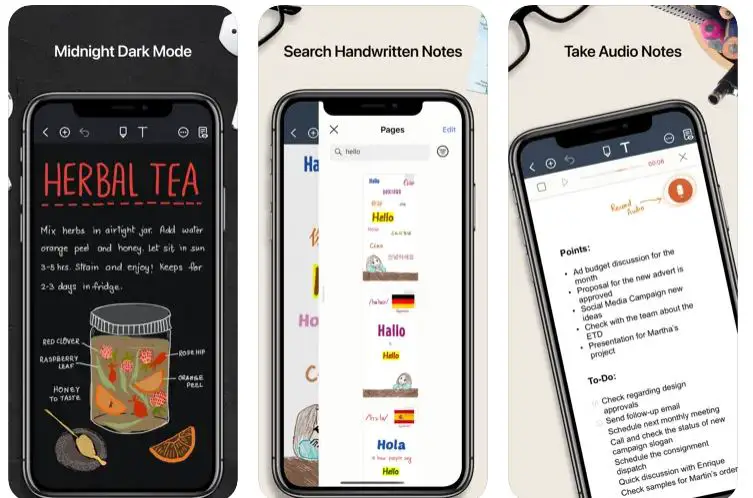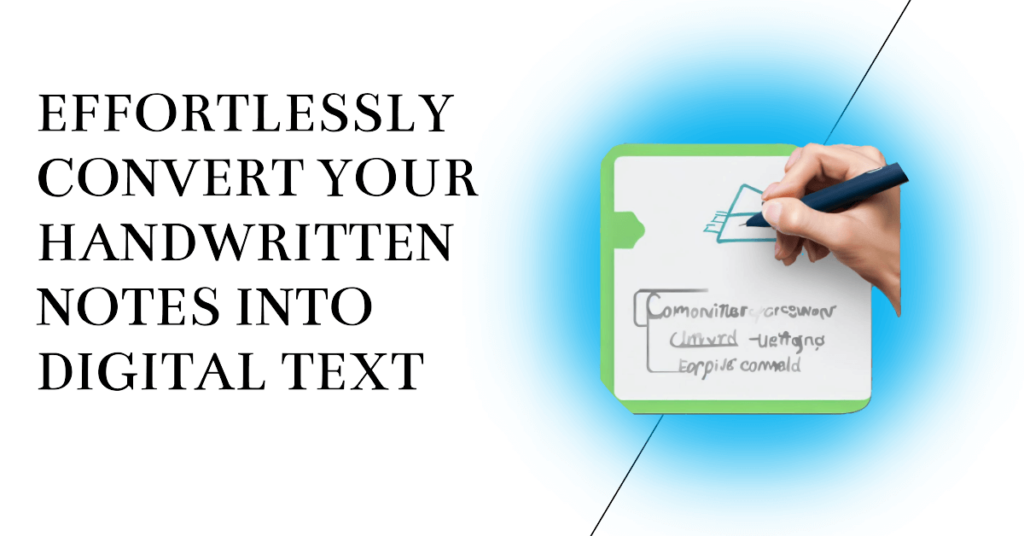Have you ever painstakingly typed notes from a handwritten document or scrambled to digitize your written thoughts? Transcribing your own or others’ handwriting can be tedious and time-consuming.
Struggling to read your rushed scribbles, you spend hours typing, backspacing, and retyping. You encounter a difficult-to-decipher word, and it grinds your whole process to a halt. The frustration builds. You think, “There has to be a better way to get these handwritten notes into a digital format.”
Well, you’re in luck. Handwriting to text apps have been developed for this exact purpose, enabling users to convert their written words into digital text seamlessly. These apps use advanced technology to accurately recognize and convert handwriting to text, streamlining your workflow and saving you from hours of tedious typing.
In this article, we’ll delve into the world of handwriting to text apps, exploring the best ones on the market to make your life easier and your note-taking more efficient.
Understanding Handwriting To Text Apps
In the contemporary digital landscape, Handwriting To Text Apps has emerged as indispensable tools that bridge the gap between the traditional practice of handwriting and the convenience of modern text-based communication.
These applications exemplify the epitome of technological marvels, employing Optical Character Recognition (OCR) algorithms to convert handwritten inputs into digitized text formats seamlessly.
By harnessing the power of advanced machine learning techniques, they facilitate the conversion process with astounding accuracy, preserving the nuances of each stroke and penmanship intricacy.
Such apps cater to diverse users, from students taking classroom notes to professionals jotting down essential memos during meetings. The allure of these apps lies in their ability to liberate users from the shackles of paper-based limitations, promoting a clutter-free and eco-friendly environment.
With support for multiple languages and handwriting styles, they ensure a global user base can reap the benefits of this technology, transcending linguistic barriers.
Moreover, these applications boast integration with cloud services and synchronization across devices, guaranteeing seamless access to digitized notes and texts from anywhere, anytime. In an age characterized by productivity on the go, such functionalities elevate the efficiency and workflow of individuals and teams alike.
In conclusion, the realm of Handwriting To Text Apps unveils a fascinating amalgamation of digital innovation and human expression, transforming how we capture and interact with information.
Embracing these transformative applications empowers us to preserve the art of handwriting while embracing the convenience of technology, signifying a compelling stride toward a paperless future.
Criteria for a Good Handwriting-To-Text App
In the ever-evolving landscape of technological marvels, Handwriting-To-Text Apps have taken center stage, revolutionizing how we capture and convert handwritten inputs into digitized text formats.
However, amidst the plethora of options available, it is crucial to discern the essential criteria that define a truly exceptional app.
1. Accurate Optical Character Recognition (OCR): A hallmark of excellence lies in an app’s ability to employ advanced Optical Character Recognition algorithms, swiftly and accurately converting handwritten content into editable text without compromising the essence of the original script.
2. Versatile Language Support: A commendable app should be well-versed in the intricacies of linguistics, offering seamless recognition and conversion for a myriad of languages and catering to a diverse global user base.
3. Penmanship Variability: Each pen stroke is unique, and a good app embraces this diversity, adeptly accommodating an array of handwriting styles, from elegant calligraphy to swift cursive and even hastily scrawled notes.
4. User-Friendly Interface: The key to an exceptional user experience lies in an intuitive and streamlined interface, empowering technophiles and novices to navigate the app easily and efficiently.
5. Cloud Integration and Synchronization: Harnessing the power of the cloud, a reliable app seamlessly syncs digitized notes across devices, enabling users to access their data anytime, anywhere, fostering productivity and organization.
6. Advanced Editing Features: Going beyond mere conversion, a superior app offers a comprehensive suite of editing tools, empowering users to format text, annotate, highlight, and enrich their notes with images and diagrams.
7. Security and Privacy Measures: In an era dominated by data breaches, safeguarding user privacy is non-negotiable. A commendable app implements robust security protocols, ensuring end-to-end encryption and secure storage of sensitive information.
By evaluating Handwriting-To-Text Apps based on these meticulous criteria, users can confidently embrace a transformative tool that amalgamates the art of handwriting with the efficiency of modern technology, opening new vistas of productivity and creativity.
Top Handwriting To Text Apps – Beyond Pen and Paper
1. PenToPrint Handwriting to text
In the realm of innovative apps, PenToPrint Handwriting to Text stands as a remarkable testament to the fusion of traditional penmanship and modern technology. With its cutting-edge features and seamless functionality, this app has carved a niche in digitized note-taking.
At the core of PenToPrint Handwriting to Text lies its robust Optical Character Recognition (OCR) technology, ensuring swift and precise handwritten content conversion into editable digital text. This feature preserves the authenticity of the original script, catering to users with diverse handwriting styles, from intricate calligraphy to swift cursive.
Emphasizing inclusivity, the app is available on both the Google Play Store for Android users and the Apple App Store for iPhone and iPad users. Its cross-platform compatibility empowers users to access their digitized notes seamlessly across devices, fostering a fluid and synchronized user experience.
Beyond mere conversion, PenToPrint Handwriting to Text offers a rich array of editing tools, enabling users to format text, add annotations, highlight important points, and even integrate images into their notes. Such features transform the app into a comprehensive note-taking and organizational platform, elevating productivity.
Understanding the significance of user privacy, the app prioritizes data security with end-to-end encryption and secure storage measures. This fosters confidence and trust among users, ensuring their valuable information remains protected.
In conclusion, PenToPrint Handwriting to Text exemplifies the harmonious union of timeless handwriting traditions and the digital era. Its exceptional OCR technology, platform versatility, advanced editing capabilities, and robust security measures redefine how we engage with our handwritten expressions in a fast-paced, tech-driven world.
Pros:-
Accurate OCR Technology: The app’s advanced Optical Character Recognition (OCR) technology ensures precise and swift conversion of handwritten content into editable digital text, preserving the essence of the original handwriting.
Versatile Platform Support: Available on Android and iOS devices, PenToPrint offers cross-platform compatibility, allowing users to access and sync their digitized notes seamlessly across different devices.
Enhanced Editing Capabilities: The app provides a range of powerful editing tools, enabling users to format text, add annotations, highlight important points, and incorporate images into their notes, making it a comprehensive note-taking and organizational platform.
Time-Saving and Productive: By digitizing handwritten notes, users can easily search, edit, and share their content, saving time and enhancing productivity, particularly in professional and academic settings.
Eco-Friendly and Clutter-Free: PenToPrint eliminates the need for paper-based note-taking, contributing to a more eco-friendly environment and reducing physical clutter.
Data Security: With robust security measures and end-to-end encryption, the app ensures the privacy and protection of user data, instilling confidence and trust.
Cons:-
Recognition Limitations: Like any OCR technology, PenToPrint may encounter challenges in accurately converting certain handwriting styles, especially if they differ significantly from standard fonts.
Dependence on Technology: As a digital app, PenToPrint requires a compatible device and reliable internet connectivity to function optimally, making it less accessible in areas with limited technological infrastructure.
Learning Curve: While the app strives for user-friendliness, some users may require time to familiarize themselves with all the features and functionalities.
Language Support: Although PenToPrint supports multiple languages, it may not be as effective with lesser-known or complex scripts, impacting its usability for certain users.
Costs and In-App Purchases: While the app may be free to download, some advanced features or extended usage may require in-app purchases or subscriptions, which might deter budget-conscious users.
PenToPrint Handwriting to Text offers numerous advantages, from accurate OCR technology to platform versatility, enhancing note-taking and organization. However, it may encounter limitations in recognition, accessibility, and language support, which users should consider while evaluating its suitability for their needs.
Download The App From Google Play Store
Download The App From Apple App Store
2. Nebo: Notes & PDF Annotations
Nebo stands out as a paragon of excellence in note-taking applications, seamlessly transforming handwritten inputs into digital text on both iPad and Android devices.
With its ingenious features and user-friendly interface, Nebo has solidified its position as the go-to app for those seeking a seamless bridge between traditional handwriting and digital efficiency.
At the heart of Nebo lies its state-of-the-art handwriting recognition technology, which exhibits extraordinary accuracy in converting handwritten notes into editable and searchable digital text.
Users can effortlessly jot down their ideas and concepts using the Apple Pencil on iPad or a stylus on Android. Nebo’s advanced algorithms will transform their scribbles into legible and editable text.
Nebo enhances productivity through its collection of intelligent ink gestures. Users can create titles, paragraphs, bulleted lists, and more simply using specific pen strokes. This feature streamlines the note-taking process and allows users to focus on their ideas rather than formatting.
Beyond standard text conversion, Nebo offers the unique ability to interpret and convert interactive diagrams and mathematical notations. Users can sketch diagrams or write complex mathematical equations, and Nebo will accurately convert them into digital form while preserving their interactive elements.
With Nebo available on both iPad and Android devices, users can enjoy the convenience of cross-platform compatibility. Furthermore, the app seamlessly synchronizes notes across devices through cloud integration, ensuring users can access their notes anytime, anywhere.
Nebo ensures data security through its robust encryption and prioritizes user privacy. The app also offers an organized note-taking environment where users can create notebooks, categorize notes, and easily search for specific content.
In conclusion, Nebo is the best handwriting to text app for both iPad and Android. Its unparalleled handwriting recognition, ink gestures, support for interactive diagrams and mathematical notations, platform versatility, and focus on user privacy make it an indispensable tool for those seeking a seamless integration of traditional handwriting with the digital world.
Pros:-
Accurate Handwriting Recognition: Nebo excels in accurately converting handwritten notes into editable and searchable digital text, providing a seamless and efficient note-taking experience.
Intelligent Ink Gestures: The app’s intelligent ink gestures streamline the formatting process, allowing users to create titles, paragraphs, bulleted lists, and more with specific pen strokes.
Support for Interactive Diagrams and Mathematical Notations: Nebo goes beyond text conversion by intelligently interpreting and converting interactive diagrams and mathematical equations, catering to users with diverse note-taking needs.
Platform Versatility: With availability on both iPad and Android devices, Nebo ensures cross-platform compatibility, enabling users to access their notes on their preferred devices.
Cloud Synchronization: Nebo’s seamless cloud integration allows users to synchronize their notes across devices, ensuring they have access to their content anytime and anywhere.
Privacy and Security: The app prioritizes user privacy by implementing robust encryption and security measures, safeguarding sensitive information.
Organized Note-Taking: Nebo offers a well-structured note-taking environment, allowing users to create notebooks, categorize their notes, and easily search for specific content.
Cons:-
Learning Curve: While Nebo is user-friendly, some users may require time to familiarize themselves with all the features and ink gestures to make the most of the app’s capabilities.
Limited Language Support: Nebo’s handwriting recognition may be optimized for certain languages, potentially affecting accuracy for lesser-known or complex scripts.
Device and Stylus Dependence: To fully utilize Nebo’s features, users require compatible devices (iPad or Android tablet) and stylus input, limiting accessibility for those without such devices.
No Web Version: Nebo currently lacks a web-based version, which could restrict note access for users without their iPad or Android device.
Costs and In-App Purchases: While the app may offer a free version with basic features, some advanced capabilities or additional tools may require in-app purchases or subscriptions.
In summary, Nebo’s accurate handwriting recognition, intelligent ink gestures, support for interactive content, and platform versatility make it a top-notch handwriting to text app.
Despite a learning curve and limited language support, Nebo’s seamless cloud synchronization, privacy measures, and organized note-taking features contribute to a highly efficient and secure experience.
Download The App From Google Play Store
Download The App From Apple App Store
3. Rocketbook
Rocketbook is a stellar example of how traditional handwriting and cutting-edge technology harmoniously create an exceptional note-taking experience. Available for both iPhone and Android devices, this app has garnered a reputation as the go-to solution for seamlessly converting handwritten inputs into digital text.
At the core of Rocketbook’s brilliance lies its seamless handwriting conversion capabilities. Users can effortlessly transcribe their handwritten notes into digital text, ensuring their ideas and thoughts are accurately preserved digitally.
The app also boasts an intelligent image recognition feature, enabling users to capture handwritten notes using their device’s camera and convert them into editable text. This versatility allows users to digitize notes even when a stylus is unavailable.
Rocketbook shines with its versatile nature, catering to users across both iOS and Android platforms. Furthermore, the app’s cloud integration ensures that all notes are securely stored and easily accessible across devices.
Rocketbook prioritizes note management by offering a well-organized system for users to categorize and search for specific content. This feature fosters an efficient and clutter-free note-taking experience.
The app’s sharing capabilities empower users to collaborate with others seamlessly. Whether sharing notes with colleagues or collaborating on a project, Rocketbook ensures that information exchange is hassle-free.
Embracing the ethos of environmental sustainability, Rocketbook encourages users to adopt reusable smart notebooks. With the app’s ability to digitize notes, users can minimize paper wastage and contribute to a greener planet.
In conclusion, Rocketbook is the best handwriting to text app for iPhone and Android users. With its effortless handwriting conversion, intelligent image recognition, platform versatility, efficient note management, and focus on environmental sustainability, Rocketbook elevates the art of note-taking into the digital age with unparalleled ease and innovation.
Pros:-
Effortless Handwriting Conversion: Rocketbook’s seamless handwriting conversion ensures that users can easily and accurately transcribe their handwritten notes into editable digital text.
Intelligent Image Recognition: The app’s image recognition feature allows users to capture handwritten notes using their camera and convert them into digital text, even without a stylus.
Platform Versatility: Available for iPhone and Android devices, Rocketbook offers cross-platform compatibility, ensuring users can access and sync their notes across their preferred devices.
Cloud Integration: Rocketbook’s integration with cloud services ensures that all notes are securely stored and readily accessible from anywhere, providing a seamless and convenient user experience.
Efficient Note Management: With its organized system for categorizing and searching notes, Rocketbook enables users to manage their digital notes and easily find specific content efficiently.
Seamless Collaboration and Sharing: Rocketbook’s sharing capabilities facilitate effortless collaboration with colleagues and friends, enhancing productivity and teamwork.
Environmental Sustainability: By promoting reusable smart notebooks, Rocketbook encourages users to minimize paper waste and contribute to environmental conservation.
Cons:-
Learning Curve: Some users may require time to familiarize themselves with Rocketbook’s features and functionalities, especially those new to note-taking apps.
Limited Language Support: While the app performs well with standard fonts, its handwriting recognition may encounter challenges with lesser-known or complex scripts.
Dependence on Digital Devices: Rocketbook’s functionality is contingent upon having a compatible smartphone or tablet, making it less accessible to users without these devices.
Costs of Smart Notebooks: While the app is often free to download, users must purchase Rocketbook’s smart notebooks, which can be an additional cost.
Data Security and Privacy Concerns: Some users may have concerns about data security and privacy when using cloud services to store their notes.
In conclusion, Rocketbook’s effortless handwriting conversion, intelligent image recognition, platform versatility, efficient note management, collaboration features, and commitment to environmental sustainability make it an exceptional handwriting to text app.
Despite potential challenges with language support, a learning curve, device dependence, and costs, Rocketbook remains a top choice for individuals seeking a seamless integration of traditional handwriting with modern digital convenience.
Download The App From Google Play Store
Download The App From Apple App Store
4. Notability: Redefining Handwriting to Text Apps
Regarding the seamless convergence of traditional handwriting and modern digital technology, Notability is a trailblazer in note-taking applications.
Available across multiple platforms, including iPhone, iPad, and Mac, this app has garnered widespread acclaim for its exceptional handwriting-to-text capabilities.
At the core of Notability’s brilliance lies its exceptional handwriting recognition technology. Users can effortlessly transcribe their handwritten notes into editable digital text, preserving the essence of their penmanship while embracing the efficiency of digital formats.
Notability empowers users with powerful ink gestures that streamline the note-taking process. From bullet points to indentations and more, these intuitive gestures enhance the user experience, allowing for fluid and efficient organization of ideas.
With Notability available on various Apple platforms, including iPhone, iPad, and Mac, users can enjoy the convenience of multi-platform synchronization. Seamlessly access and sync notes across devices, ensuring productivity is never confined to a single platform.
Notability goes beyond standard handwriting-to-text conversion with its advanced audio recording feature. Users can record lectures, meetings, or personal notes, and the app synchronizes the audio with written notes, providing a comprehensive and immersive note-taking experience.
The app further elevates note-taking with its interactive media integration. Users can embed images, web clips, and even annotate PDFs directly within their handwritten notes, making it a versatile tool for various purposes.
Notability’s customizable organization system allows users to easily categorize and manage their notes. Create folders, arrange notes, and search for specific content effortlessly, promoting a clutter-free and organized digital workspace.
In conclusion, Notability is an exemplar of a handwriting to text app, redefining how we capture and interact with handwritten expressions in the digital age.
Its exceptional handwriting recognition, ink gestures, multi-platform synchronization, advanced audio recording, interactive media integration, and customizable organization make it an indispensable tool for users seeking an optimal blend of traditional penmanship and cutting-edge technology.
Pros:-
Exceptional Handwriting Recognition: Notability’s powerful handwriting recognition technology ensures accurate and swift conversion of handwritten notes into editable digital text.
Intuitive Ink Gestures: The app offers intuitive ink gestures that simplify the note-taking process, making it easy for users to organize their ideas and content effectively.
Multi-Platform Compatibility: Notability’s availability on various Apple platforms, including iPhone, iPad, and Mac, allows seamless synchronization of notes across devices, enhancing accessibility and productivity.
Advanced Audio Recording: The app’s audio recording feature adds an extra dimension to note-taking by synchronizing audio with written notes, enabling users to capture lectures, meetings, or personal memos comprehensively.
Interactive Media Integration: Notability allows users to integrate images, web clips, and annotations within their handwritten notes, making it a versatile tool for incorporating multimedia elements into their content.
Customizable Organization: With its customizable organization system, Notability empowers users to categorize, arrange, and search for specific notes efficiently, promoting an organized and clutter-free workspace.
Note Syncing with iCloud: The app leverages iCloud for seamless and secure note syncing across devices, ensuring users can access their notes anywhere with an internet connection.
Cons:-
Limited Platform Support: Notability is currently available exclusively for Apple devices, potentially limiting access for users on other platforms.
Cost: While the app offers a free trial, the full version may come with a price tag, which could deter budget-conscious users.
Learning Curve: Some users may require time to familiarize themselves with all the features and functionalities, particularly for those new to note-taking apps.
Handwriting Variability: While Notability excels in handwriting recognition, unique or messy handwriting users may experience occasional recognition challenges.
No Android or Windows Support: Android and Windows users cannot access Notability, which may lead them to explore alternative apps.
Storage Limitations: Large volumes of multimedia-rich notes may consume substantial device storage, potentially posing limitations for users with devices with limited space.
In summary, Notability boasts an array of strengths, from exceptional handwriting recognition and ink gestures to audio recording and multimedia integration. While it excels in multi-platform synchronization and customizable organization, the app’s limited platform support and potential cost may influence user decisions.
Overall, Notability remains a top-notch handwriting to text app for Apple device users, offering a remarkable blend of digital efficiency and traditional note-taking practices.
Download The App From Apple App Store
5. GoodNotes
Regarding digital note-taking and the seamless integration of handwriting with cutting-edge technology, GoodNotes reigns supreme as one of the best handwriting to text apps available.
With its availability across multiple Apple platforms, including iPhone, iPad, Mac, and Android devices, GoodNotes has become a powerhouse tool for users seeking a refined and efficient note-taking experience.
At the core of GoodNotes’ brilliance lies its exceptional handwriting recognition capabilities. Users can effortlessly transform their handwritten notes into editable digital text, preserving the unique nuances of their handwriting while embracing the convenience of digital formats.
GoodNotes empowers users with a comprehensive suite of ink gestures and annotation tools. From bullet points and indentations to text formatting and shape recognition, these features elevate note-taking, ensuring fluid organization and enhanced expression.
With GoodNotes available across multiple Apple platforms, including iPhone, iPad, and Mac, as well as on Android devices, users can enjoy the flexibility of a multi-platform app, allowing seamless synchronization of notes and easy access to their content on the go.
GoodNotes goes beyond traditional handwriting-to-text conversion with its advanced PDF and image integration. Users can annotate and interact with PDFs and images within their handwritten notes, enhancing the depth and richness of their content.
The app prioritizes user convenience and security with cloud synchronization and backup features. Users can store their notes in the cloud effortlessly, ensuring their data remains safe and accessible across devices.
GoodNotes’ customizable organization and notebooks system allows users to create and categorize notes according to their preferences, promoting a streamlined and organized digital workspace.
In conclusion, GoodNotes is a stellar example of a best-in-class handwriting to text app, transforming how we capture and interact with handwritten expressions.
Its exceptional handwriting recognition, versatile platform support, powerful annotation tools, advanced integration features, and customizable organization make it an invaluable tool for users seeking a seamless union of traditional note-taking with the wonders of modern technology.
Pros:-
Exceptional Handwriting Recognition: GoodNotes boasts accurate and reliable handwriting recognition, enabling users to convert handwritten notes into editable digital text seamlessly.
Powerful Ink Gestures and Annotation Tools: The app offers a wide range of ink gestures and annotation tools, facilitating efficient note-taking and organization with the ability to format, shape recognition, and more.
Versatility Across Multiple Platforms: GoodNotes is available on various Apple platforms, including iPhone, iPad, and Mac, as well as Android devices, offering users the flexibility of a multi-platform app and seamless synchronization of notes.
Advanced PDF and Image Integration: GoodNotes enhances note-taking with its ability to annotate and interact with PDFs and images within handwritten notes, expanding possibilities for comprehensive content creation.
Cloud Synchronization and Backup: Users can securely store their notes in the cloud with GoodNotes’ cloud synchronization and backup features, ensuring data safety and accessibility across devices.
Customizable Organization and Notebooks: The app’s customizable organization system allows users to create notebooks, categorize notes, and personalize their workspace, optimizing productivity and note management.
User-Friendly Interface: GoodNotes provides an intuitive and user-friendly interface, making it suitable for tech-savvy individuals and newcomers to digital note-taking.
Cons:-
Learning Curve: Some users may find the app’s wide range of features and functionalities overwhelming initially, requiring time to explore and utilize its capabilities fully.
Cost: While GoodNotes offers a free trial, the full version may come with a price tag, potentially dissuading budget-conscious users.
Limited Platform Support: While GoodNotes is available on Apple and Android platforms, users on other operating systems may not have access to the app.
Handwriting Variability: While the app performs well in handwriting recognition, users with unconventional or extremely messy handwriting may encounter occasional recognition challenges.
Storage Limitations: Large volumes of notes with multimedia content may consume significant storage, particularly on devices with limited space.
Lack of Windows Support: GoodNotes is currently unavailable on Windows devices, which may affect its usability for users who primarily use Windows-based devices.
GoodNotes excels in handwriting recognition, ink gestures, annotation tools, platform versatility, cloud synchronization, and organization features.
Despite potential challenges with the learning curve, cost, and platform support, the app remains a standout choice for individuals seeking a powerful and intuitive handwriting to text app that seamlessly combines traditional note-taking with modern digital efficiency.
Download The App From Google Play Store
Download The App From Apple App Store
6. Microsoft OneNote
Microsoft OneNote stands as a revolutionary force in digital note-taking and has earned its reputation as one of the best handwriting to text converters in the market.
With its cross-platform availability, including Android, iPhone, iPad, and Apple Watch, OneNote offers a seamless and cohesive experience for users seeking efficient and accurate transcription of handwritten notes into digital text.
At the core of Microsoft OneNote’s excellence lies its sophisticated handwriting recognition technology. This cutting-edge feature empowers users to effortlessly convert handwritten notes into editable and searchable digital text while maintaining the authenticity of the original handwriting.
OneNote’s multi-platform compatibility ensures users can access their notes anytime, anywhere, on various devices. Whether on Android or iOS, OneNote ensures seamless synchronization, ensuring users never miss a beat, regardless of their device preference.
The app’s intuitive ink-to-text conversion process allows users to focus on the content while OneNote intelligently transcribes their handwriting into text. This feature streamlines the note-taking process and fosters productivity.
Microsoft OneNote goes beyond standard handwriting conversion with its versatile annotation and collaboration capabilities. Users can annotate, draw, and add multimedia content to their notes, making it a comprehensive platform for collaborative work and creative expression.
OneNote’s advanced organization and search features empower users to manage their notes efficiently. The ability to create notebooks, sections, and tags makes finding specific content effortless, enhancing productivity and workflow.
In conclusion, Microsoft OneNote exemplifies the epitome of a best-in-class handwriting-to-text converter.
Its sophisticated handwriting recognition, seamless multi-platform synchronization, intuitive ink-to-text conversion, versatile annotation and collaboration tools, and enhanced organization features make it a formidable tool for those seeking to seamlessly integrate the analog art of handwriting into the digital age with unprecedented ease and efficiency.
Pros:-
Sophisticated Handwriting Recognition: Microsoft OneNote excels in accurate and sophisticated handwriting recognition, ensuring seamless conversion of handwritten notes into digital text.
Cross-Platform Availability: With OneNote available on Android, iPhone, iPad, and Apple Watch, users can access and synchronize their notes across various devices, providing flexibility and convenience.
Intuitive Ink-to-Text Conversion: The app’s intuitive ink-to-text conversion streamlines the note-taking process, allowing users to focus on their content while the app transcribes their handwriting into editable text.
Versatile Annotation and Collaboration: OneNote offers a range of annotation tools and multimedia integration, making it a versatile platform for collaborative work, creative expression, and visual note-taking.
Enhanced Organization and Search: Users can efficiently organize their notes using notebooks, sections, and tags, making it easier to find specific content quickly.
Integration with Microsoft Office: OneNote seamlessly integrates with other Microsoft Office applications, allowing users to incorporate their notes into Word, PowerPoint, and Excel, further enhancing productivity.
Cloud Storage and Backup: With Microsoft’s cloud services, notes are securely stored and backed up, ensuring data safety and accessibility across devices.
Cons:-
Learning Curve: Some users may find the app’s extensive features and functionalities overwhelming, requiring time to explore and utilize its capabilities fully.
Limited Offline Access: While OneNote offers offline access to notes, certain features may require an internet connection for full functionality.
Platform Limitations: While OneNote is available on multiple platforms, it may not offer the same level of integration and features on non-Microsoft devices.
Storage Limitations: Large volumes of notes with multimedia content can consume significant storage, particularly on devices with limited space.
Handwriting Variability: Users with unconventional or messy handwriting may experience occasional recognition challenges.
Subscription Costs: While the app may offer free basic features, some advanced capabilities, and cloud storage options may require a subscription to Microsoft 365.
In summary, Microsoft OneNote’s sophisticated handwriting recognition, cross-platform availability, intuitive ink-to-text conversion, versatile annotation and collaboration tools, enhanced organization features, and cloud integration make it a powerful handwriting to text converter.
Despite potential challenges with the learning curve, platform limitations, and storage requirements, OneNote remains a formidable tool for users seeking seamless integration of handwritten notes into the digital landscape.
Download The App From Google Play Store
Download The App From Apple App Store
7. Peace Text Scanner
Peace Text Scanner emerges as a game-changer in Android note-taking applications, redefining the art of transforming handwriting into digital text with unparalleled efficiency and precision.
With its advanced technology and user-friendly interface, Peace Text Scanner is a top-tier handwriting-to-text app designed to streamline the transcription of handwritten notes into editable digital format.
At the heart of Peace Text Scanner’s brilliance lies its cutting-edge handwriting recognition technology, which boasts exceptional accuracy in converting handwritten inputs into digital text. This robust feature ensures that users can seamlessly digitize handwritten notes without compromising legibility or authenticity.
The app’s intuitive user interface makes the note-taking experience seamless and enjoyable. Users can effortlessly capture images of their handwritten notes, and Peace Text Scanner swiftly processes the images, transcribing them into editable text within seconds.
Peace Text Scanner converts handwriting to text and offers efficient editing and formatting options. Users can easily make corrections, format the text, and organize the content to suit their preferences, enhancing productivity and readability.
With its support for a wide range of languages, Peace Text Scanner caters to a diverse user base, easily accommodating various scripts and handwriting styles.
The app’s cloud integration allows users to securely back up their digital notes and access them from multiple devices. This feature ensures that users never lose valuable notes and can access them anytime.
In conclusion, Peace Text Scanner is an outstanding handwriting-to-text app for Android users. Its advanced handwriting recognition technology, intuitive user interface, efficient editing and formatting features, versatile language support, and cloud integration make it an indispensable tool for individuals seeking to bridge the gap between traditional handwriting and digital efficiency with remarkable ease and accuracy.
Pros:-
Cutting-Edge Handwriting Recognition: Peace Text Scanner excels in accurate and efficient handwriting recognition, transforming handwritten notes into digital text with exceptional precision.
Intuitive User Interface: The app’s user-friendly interface makes the note-taking process seamless and straightforward, allowing users to capture and convert handwritten notes easily.
Efficient Editing and Formatting: Peace Text Scanner offers efficient editing and formatting options, enabling users to make corrections and organize their digital text for improved readability.
Versatile Language Support: With its support for a wide range of languages, the app caters to users with diverse linguistic backgrounds, accommodating various scripts and handwriting styles.
Cloud Integration for Data Backup: Peace Text Scanner’s cloud integration ensures secure data backup and allows users to access their digital notes across multiple devices, enhancing accessibility and data preservation.
Fast Processing Speed: The app’s swift processing speed ensures quick conversion of handwritten notes into editable digital text, saving users time and effort.
Offline Access to Notes: Peace Text Scanner offers offline access to converted notes, ensuring users can view and edit their digital text without an internet connection.
Cons:-
Limited Platform Support: Peace Text Scanner is currently available only for Android devices, potentially excluding users on other operating systems.
Language Recognition Challenges: While the app supports multiple languages, users with unique or complex handwriting styles may experience occasional recognition challenges.
Lack of Advanced Features: Compared to some premium note-taking apps, Peace Text Scanner may lack certain advanced features such as extensive annotation tools or cloud collaboration.
Storage Limitations: Large volumes of converted notes with multimedia content may consume substantial storage, particularly on devices with limited space.
Advertisements and In-App Purchases: The app may contain advertisements and offer in-app purchases, which could distract some users.
In summary, Peace Text Scanner presents an array of strengths, including its cutting-edge handwriting recognition, intuitive user interface, efficient editing and formatting options, versatile language support, and cloud integration.
While it may have limitations in platform support, language recognition, and advanced features, it remains a formidable handwriting to text app for Android users, delivering an exceptional note-taking experience that combines traditional handwriting with modern digital convenience.
Download The App From Google Play Store
8. INKredible
INKredible stands as a pinnacle of excellence in digital note-taking, redefining the art of penmanship on modern devices with unparalleled finesse and precision.
Available for Android and iOS platforms, this app has gained immense popularity for its remarkable attention to detail and commitment to delivering a truly immersive writing experience.
At the heart of INKredible’s brilliance lies its commitment to delivering impeccable digital penmanship. The app’s unique technology ensures that every stroke, curve, and nuance of the user’s writing is faithfully recreated on the digital canvas, evoking the sensation of writing on real paper.
One of the most alluring features of INKredible is its soothing ink rendering. The app employs advanced algorithms to replicate the smooth ink flow on the screen, creating an enchanting and tranquil writing experience.
INKredible’s natural palm rejection technology further enhances the note-taking process. Users can rest their palms on the screen without worrying about accidental marks, fostering a seamless and uninterrupted writing flow.
The app has a powerful handwriting recognition feature, which effortlessly converts handwritten notes into editable text. This feature allows users to digitize their handwritten content for easy editing and sharing effortlessly.
INKredible offers a rich set of versatile annotation tools, including highlighters, text boxes, and shapes, allowing users to express their creativity and organize their notes efficiently.
The app’s cloud synchronization and backup ensure that users’ precious notes are securely stored and easily accessible across devices, providing peace of mind and convenience.
In conclusion, INKredible is the epitome of digital penmanship, combining the essence of traditional handwriting with the convenience of modern technology.
With its impeccable ink rendering, natural palm rejection, handwriting recognition, versatile annotation tools, and cloud integration, INKredible offers an unparalleled writing experience that leaves users captivated by the art of note-taking on digital platforms.
Pros:-
Impeccable Digital Penmanship: INKredible’s technology ensures faithful reproduction of every stroke, delivering an unmatched writing experience that emulates pen on paper.
Soothing Ink Rendering: The app’s soothing ink rendering replicates the smooth ink flow on the screen, providing a calming and immersive writing experience.
Natural Palm Rejection: INKredible’s natural palm rejection technology lets users rest their palms on the screen without unintended marks, enhancing the seamless writing flow.
Handwriting Recognition: The app’s powerful handwriting recognition feature seamlessly converts handwritten notes into editable text, promoting efficient digitization and organization of content.
Versatile Annotation Tools: INKredible offers a rich set of annotation tools, including highlighters, text boxes, and shapes, enabling users to express creativity and organize notes effectively.
Cloud Synchronization and Backup: With cloud synchronization and backup, users can securely store and access their notes across devices, ensuring data safety and easy retrieval.
Cross-Platform Availability: INKredible’s availability on Android and iOS platforms allows a wide range of users to experience its exceptional features and capabilities.
Cons:-
Learning Curve: Some users may require time to familiarize themselves with all the app’s features, especially those new to digital note-taking.
Limited Free Features: While the app offers a free version, certain advanced features may require a premium purchase.
Platform-Specific Functions: Certain features or optimizations may be more prominent on one platform (Android or iOS) than the other.
Language Support: The handwriting recognition feature may perform better with certain languages or handwriting styles, potentially presenting challenges for users with unconventional writing.
Device Compatibility: INKredible may perform optimally on certain devices with specific hardware capabilities, and users with older devices might experience performance variations.
In conclusion, INKredible is a top-tier digital penmanship app, offering an impeccable writing experience with soothing ink rendering, natural palm rejection, and versatile annotation tools.
While users may encounter a learning curve and certain limitations with free features and language support, INKredible’s cross-platform availability, handwriting recognition, and cloud integration make it a powerful tool for users seeking a captivating and seamless digital note-taking experience.
Download The App From Google Play Store
Download The App From Apple App Store
9. FiiNote
FiiNote emerges as a trailblazing app that has revolutionized the landscape of digital note-taking. With its remarkable features and functionalities, FiiNote is a powerhouse tool for users seeking an immersive and efficient note-taking experience.
At the core of FiiNote’s brilliance lies its innovative design that seamlessly blends the art of handwriting with modern digital convenience. The app allows users to effortlessly transition from traditional penmanship to digital note-taking with remarkable precision.
FiiNote’s versatile handwriting recognition capabilities set it apart from the competition. Users can seamlessly convert handwritten notes into editable text, fostering efficient organization and easy sharing.
The app offers advanced annotation tools that empower users to express their creativity and enhance their notes with images, audio, and video attachments.
FiiNote’s multi-platform synchronization feature allows users to access their notes on various devices, ensuring a seamless and continuous workflow.
FiiNote’s customizable organization system allows users to create notebooks, sections, and tags, fostering an orderly and clutter-free workspace.
The app’s rich media integration capabilities enable users to incorporate images, voice recordings, and other multimedia elements within their notes, elevating the note-taking experience.
FiiNote’s cloud backup and sharing options provide data security and allow users to collaborate with others effortlessly.
In conclusion, FiiNote has set the bar high in digital note-taking, offering an innovative platform that effortlessly combines traditional handwriting with cutting-edge technology.
With versatile handwriting recognition, advanced annotation tools, multi-platform synchronization, and rich media integration, FiiNote is a remarkable tool for individuals seeking to embrace the art of note-taking in the digital age.
Pros:-
Innovative Design: FiiNote’s innovative design seamlessly blends the art of handwriting with modern digital note-taking, creating a captivating and immersive user experience.
Versatile Handwriting Recognition: The app’s versatile handwriting recognition capabilities allow users to effortlessly convert handwritten notes into editable text, promoting efficient organization and seamless digitization.
Advanced Annotation Tools: FiiNote offers a rich set of advanced annotation tools, including multimedia integration, empowering users to enhance their notes with images, audio, and video attachments.
Multi-Platform Synchronization: With multi-platform synchronization, users can access their notes on various devices, ensuring a continuous and seamless workflow.
Customizable Organization: FiiNote’s customizable organization system enables users to create notebooks, sections, and tags, fostering an organized and clutter-free workspace.
Rich Media Integration: The app’s rich media integration capabilities allow users to incorporate various multimedia elements within their notes, enhancing the depth and richness of their content.
Cloud Backup and Sharing: FiiNote provides cloud backup and sharing options, ensuring data security and enabling effortless collaboration with others.
Cons:-
Learning Curve: Some users may require time to familiarize themselves with FiiNote’s features, especially those new to advanced note-taking apps.
Platform-Specific Functions: Certain features or optimizations may be more prominent on one platform (Android) than others.
Language Support: The handwriting recognition feature may perform better with certain languages or handwriting styles, presenting challenges for users with unconventional writing.
Device Compatibility: FiiNote may perform optimally on certain devices with specific hardware capabilities, and users with older devices might experience performance variations.
Advertisements and In-App Purchases: The app may contain advertisements and offer in-app purchases, which could distract some users.
In summary, FiiNote is an impressive digital note-taking app with its innovative design, versatile handwriting recognition, advanced annotation tools, multi-platform synchronization, customizable organization, and rich media integration.
While users may encounter a learning curve and some platform-specific variations, FiiNote’s strengths in providing a captivating and seamless digital note-taking experience make it an excellent choice for those seeking a powerful and versatile note-taking tool.
Download The App From Google Play Store
10. Penultimate: The Ultimate Digital Handwriting Experience
Penultimate is a hallmark of excellence in digital note-taking, offering users an unparalleled handwriting experience on their Apple devices. With its sleek interface and powerful features, Penultimate has carved a niche as one of the most preferred note-taking apps for iPad and iPhone users.
At the core of Penultimate’s brilliance lies its ability to recreate fluid and realistic handwriting. The app’s advanced ink technology accurately captures the nuances of the user’s handwriting, delivering a natural and authentic writing experience.
Penultimate’s ergonomic and intuitive interface enhances user productivity. With customizable toolbars, effortless navigation, and seamless synchronization with iCloud, the app ensures a delightful and hassle-free note-taking journey.
Penultimate integrates with Evernote, allowing users to sync and organize their notes effortlessly. This integration facilitates access to notes from multiple devices, making it a robust choice for users invested in the Evernote ecosystem.
The app’s versatile annotation tools empower users to personalize their notes. Penultimate caters to a wide range of note-taking styles and purposes with options to add images, sketches, and diagrams.
Penultimate incorporates palm rejection and wrist protection technology, enabling users to write comfortably without accidental marks or disruptions during the writing process.
Users can efficiently manage their notes with Penultimate’s powerful search and organization features. The app allows tagging, sorting, and categorizing, making it easy to locate specific content amidst a sea of notes.
In conclusion, Penultimate is the epitome of a digital handwriting experience, delivering fluid and realistic ink technology, an ergonomic interface, seamless digital integration with Evernote, versatile annotation tools, and powerful organization capabilities.
For iPad and iPhone users seeking a sophisticated and user-friendly note-taking app, Penultimate remains the ultimate choice to elevate their digital handwriting journey.
Pros:-
Fluid and Realistic Handwriting: Penultimate delivers a fluid and realistic handwriting experience, replicating the natural ink flow on paper for an authentic note-taking experience.
Ergonomic and Intuitive Interface: The app’s ergonomic and intuitive interface enhances user productivity, providing customizable toolbars and seamless iCloud synchronization for a delightful note-taking journey.
Seamless Digital Integration: Penultimate seamlessly integrates with Evernote, allowing users to sync and organize their notes effortlessly across multiple devices, making it a robust choice for Evernote users.
Versatile Annotation Tools: With a wide array of versatile annotation tools, Penultimate empowers users to personalize their notes with images, sketches, and diagrams, catering to diverse note-taking styles.
Palm Rejection and Wrist Protection: Incorporating palm rejection and wrist protection technology, Penultimate ensures a comfortable writing experience, preventing accidental marks and disruptions during writing.
Powerful Search and Organization: Penultimate’s powerful search and organization features enable efficient note management, allowing users to tag, sort, and categorize notes for easy retrieval.
Cons:-
Limited Platform Availability: Penultimate is exclusive to Apple devices, which may limit its accessibility for users on other platforms.
Evernote Integration Dependency: While the integration with Evernote is a pro for Evernote users, it might be a con for users who prefer other note-taking platforms.
Advanced Features with Subscription: Some advanced features and functionalities may require a subscription to Evernote Premium, which could be a downside for users seeking a fully free note-taking app.
Limited Ink and Color Options: The app may have limited ink and color options compared to other note-taking apps, which may not suit users with specific preferences for customization.
Handwriting Recognition Limitations: Although Penultimate captures handwriting accurately, its handwriting recognition capabilities might not be as advanced as some standalone OCR apps.
In summary, Penultimate offers many advantages, including fluid and realistic handwriting, an ergonomic interface, seamless Evernote integration, versatile annotation tools, and powerful organization features.
However, its limited platform availability, Evernote integration dependency, and certain advanced features requiring a subscription might be factors for users to consider.
Overall, Penultimate remains a top choice for Apple users seeking an ultimate digital handwriting experience integrated with the Evernote ecosystem.
Download The App From Apple App Store
10. Noteshelf
Noteshelf stands at the forefront of the digital note-taking landscape, offering users an unparalleled platform to capture their thoughts, ideas, and creativity with remarkable finesse.
Available on both Android and iOS devices, Noteshelf has garnered widespread acclaim for its seamless integration of traditional handwriting with cutting-edge technology.
At the heart of Noteshelf’s brilliance lies its intuitive and user-friendly interface, which caters to users of all levels of familiarity with digital note-taking. The app’s easy navigation and organized layout empower users to dive into note-taking without any hurdles.
Noteshelf delivers a fluid and realistic handwriting experience that replicates the smooth flow of pen on paper. The app’s advanced ink technology ensures that every stroke is captured with precision, evoking the joy of traditional writing.
One of the standout features of Noteshelf is its customization and personalization options. Users can choose from a diverse range of pens, highlighters, and paper styles to suit their individual preferences and writing needs.
The app boasts a rich set of powerful annotation tools, allowing users to add images, audio recordings, and even web clippings to their notes. This versatility makes Noteshelf a go-to choice for professionals, students, and creatives alike.
Noteshelf’s seamless synchronization and backup ensure that users can access their notes across multiple devices, offering convenience and data security.
From iPhones to iPads and even Apple Watch, Noteshelf’s versatility across devices ensures that users can capture their ideas on any Apple ecosystem device.
In conclusion, Noteshelf emerges as a trailblazer in the realm of digital note-taking, offering an intuitive interface, fluid handwriting experience, customization options, powerful annotation tools, and seamless synchronization across devices.
For users seeking an exceptional note-taking app that flawlessly combines the essence of traditional writing with the convenience of modern technology, Noteshelf stands as the ultimate choice to elevate their digital note-taking experience.
Pros:-
Intuitive and User-Friendly Interface: Noteshelf boasts an intuitive and user-friendly interface, ensuring a smooth and enjoyable note-taking experience for users of all levels.
Fluid and Realistic Handwriting Experience: The app’s fluid and realistic handwriting experience replicates the natural pen flow on paper, providing an authentic writing feel.
Customization and Personalization: Noteshelf offers various customization options, allowing users to personalize their writing experience with various pens, highlighters, and paper styles.
Powerful Annotation Tools: The app’s powerful annotation tools, including multimedia integration, enable users to enrich their notes with images, audio recordings, and web clippings, catering to diverse note-taking needs.
Seamless Synchronization and Backup: Noteshelf’s seamless synchronization and backup features ensure users can access their notes across multiple devices and safeguard their data.
Versatility across Devices: Noteshelf’s compatibility with various Apple devices, including iPhones, iPads, and Apple Watch, provides users with the flexibility to take notes on their preferred devices.
Wide App Integration: The app’s integration with popular platforms like Evernote, Dropbox, and Google Drive allows seamless sharing and collaboration.
Cons:-
Platform Limited to Apple Devices: Noteshelf’s availability is restricted to Apple devices, potentially excluding Android users from experiencing its features.
Limited Android Support: While the app is available on Android, some features may not be as robust as on iOS, which could affect the user experience for Android users.
Paid App with In-App Purchases: Noteshelf requires an initial purchase, and some advanced features may necessitate additional in-app purchases, making it less suitable for users seeking entirely free note-taking apps.
Handwriting Recognition Limitations: The app’s handwriting recognition capabilities may not be as advanced as specialized OCR apps, leading to occasional recognition challenges for users with unique handwriting styles.
Limited Collaboration Features: Noteshelf’s collaboration features may not be as extensive as some dedicated collaboration-oriented note-taking apps, potentially limiting its use for group projects or team collaboration.
In summary, Noteshelf is an exceptional digital note-taking app with its intuitive interface, fluid handwriting experience, customization options, powerful annotation tools, seamless synchronization, and device versatility.
While it may have limitations in Android support, collaboration features, and handwriting recognition, Noteshelf remains a top choice for Apple users seeking a versatile and feature-rich note-taking app to elevate their digital writing journey.
Download The App From Google Play Store
Download The App From Apple App Store
How to Choose the Right Handwriting To Text Apps for Your Needs
In the vast landscape of digital note-taking, Handwriting-to-Text apps have emerged as powerful tools, bridging the gap between traditional penmanship and modern technology.
These apps utilize sophisticated algorithms and Optical Character Recognition (OCR) technology to convert handwritten notes into editable, searchable digital text.
However, with many options available, selecting the right Handwriting-to-Text app that aligns with your unique needs can be challenging.
To make an informed decision, consider the following factors:
1. Handwriting Recognition Accuracy: Accurate handwriting recognition is paramount for a seamless note-taking experience. Look for apps that offer high handwriting recognition accuracy, capturing your writing style and converting it into precise digital text without errors.
2. Platform Compatibility: Check the platform compatibility of the app. Some apps are exclusively designed for iOS, while others cater to Android and cross-platform users. Choose an app that aligns with your preferred device ecosystem.
3. Customization Options: Consider your personal preferences for note-taking. Look for apps that offer a range of customization options such as various pen styles, colors, and paper backgrounds, allowing you to tailor the note-taking experience to your liking.
4. Annotation Tools and Features: Assess the app’s annotation tools and features. Seek apps that enable seamless integration of images, audio recordings, and shapes within your notes, facilitating comprehensive and versatile note-taking.
5. Synchronization and Cloud Backup: Efficient synchronization and cloud backup are essential for seamless access to your notes across devices and for ensuring data security. Choose an app that offers seamless synchronization and enables automatic cloud backup.
6. User Interface and User Experience: The user interface plays a significant role in note-taking. Opt for an app with an intuitive and user-friendly interface, allowing for a smooth and efficient note-taking experience.
7. Optical Character Recognition (OCR) Support: Consider apps with robust Optical Character Recognition (OCR) support if you require advanced text manipulation. This feature allows easy text editing and quick searching within handwritten notes.
8. Pricing and In-App Purchases: Consider the app’s pricing and in-app purchases. While some apps offer free versions with limited features, others may require one-time purchases or subscriptions for premium functionalities. Balance your budget with your desired features.
9. Customer Support and Updates: Reliable customer support and regular updates indicate a well-maintained app. Prioritize apps that offer timely customer support and regular updates, ensuring a stable and optimized experience.
10. User Reviews and Ratings: User reviews and ratings provide valuable insights into the app’s performance from real users. Review user feedback and experiences to gauge the app’s suitability for your specific needs.
By carefully considering these factors, you can confidently choose the perfect Handwriting-to-Text app that complements your note-taking style, enhances productivity, and elevates your digital note-taking journey.
Remember, the right app is the one that seamlessly adapts to your needs, turning the art of handwriting into a delightful digital experience.
The Future of Handwriting-To-Text Apps
In a world that embraces rapid technological advancements, Handwriting-to-Text apps have emerged as transformative tools, revolutionizing how we capture and manage information.
As we peer into the future, it becomes evident that these apps will play a pivotal role in shaping the landscape of digital note-taking.
With innovations and advancements on the horizon, the future of Handwriting-To-Text apps promises a fascinating journey toward seamless productivity and enhanced creativity.
1. Advancements in Artificial Intelligence (AI): The integration of Artificial Intelligence (AI) will redefine the accuracy and efficiency of handwriting recognition. AI algorithms will adapt to individual writing styles, enabling even more precise conversion of handwritten notes into digital text.
2. Multi-Modal Integration: The future of Handwriting-To-Text apps will likely embrace multi-modal integration, combining various input methods such as voice commands and gestures to enrich the note-taking experience.
3. Enhanced Collaboration Features: Collaboration will be at the forefront of future apps, allowing users to collaborate on digital whiteboards or co-edit notes in real-time, fostering seamless teamwork and idea sharing.
4. Augmented Reality (AR) Integration: With the rise of Augmented Reality (AR), Handwriting-To-Text apps may incorporate AR elements, enabling users to interact with their digital notes in immersive and interactive ways.
5. Expanded Language Support: Future apps will expand their language support, accommodating a diverse range of languages and dialects, promoting global accessibility and inclusivity.
6. Advanced Data Security Measures: As data security concerns persist, Handwriting-To-Text apps will implement advanced encryption and privacy measures, ensuring user data remains protected.
7. Smart Device Integration: Integration with smart devices and wearables will allow users to seamlessly access their notes on smartwatches or other IoT devices, enhancing portability and convenience.
8. Contextual Note Organization: Future apps will employ contextual note organization, automatically categorizing and tagging notes based on topics or keywords, streamlining information retrieval.
9. Handwriting Animation and Personalization: To infuse creativity into digital notes, Handwriting-To-Text apps may offer handwriting animation and personalization, allowing users to customize writing styles and visual effects.
10. Paperless Solutions for Environmental Sustainability: As a move towards environmental sustainability, Handwriting-To-Text apps will provide paperless solutions, reducing paper consumption and contributing to a greener future.
In conclusion, the future of Handwriting-To-Text apps holds immense promise, driven by advancements in AI, multi-modal integration, collaboration features, AR, language support, data security, smart device integration, contextual organization, handwriting personalization, and sustainable practices.
As these apps evolve, users can expect an enhanced digital note-taking experience that seamlessly blends the art of handwriting with cutting-edge technology, empowering them to capture, create, and collaborate with unprecedented ease and efficiency.
Conclusion
As we’ve journeyed through the realm of handwriting to text apps, it’s clear that the days of laborious manual transcribing are long gone. By harnessing the power of these cutting-edge tools, you can digitize your handwritten notes and documents instantly, bringing efficiency and accuracy to your fingertips.
We’ve explored various apps, each with unique features and benefits. Whether you’re a student taking lecture notes, a professional capturing meeting minutes, or anyone needing digitizing written information, there’s an app tailored to your needs.
Remember, the best app for you will depend on your personal preferences and requirements. Consider factors such as text conversion accuracy, ease of use, compatibility, and any additional features that may enhance your experience.
The evolution of technology never stops, and it’s exciting to anticipate what future advancements might bring to handwriting recognition. But for now, these apps provide a strong, reliable solution to convert your handwriting to text, elevating productivity and convenience in our daily lives.
So, why stick to the old-fashioned and time-consuming transcription methods? It’s time to embrace these innovative tools and revolutionize your note-taking process. Explore these handwriting to text apps and discover how they can transform your workflow for the better.
We would love to hear about your experiences! Feel free to share your thoughts and any other apps you have found helpful in the comments below. Let’s keep the conversation going.