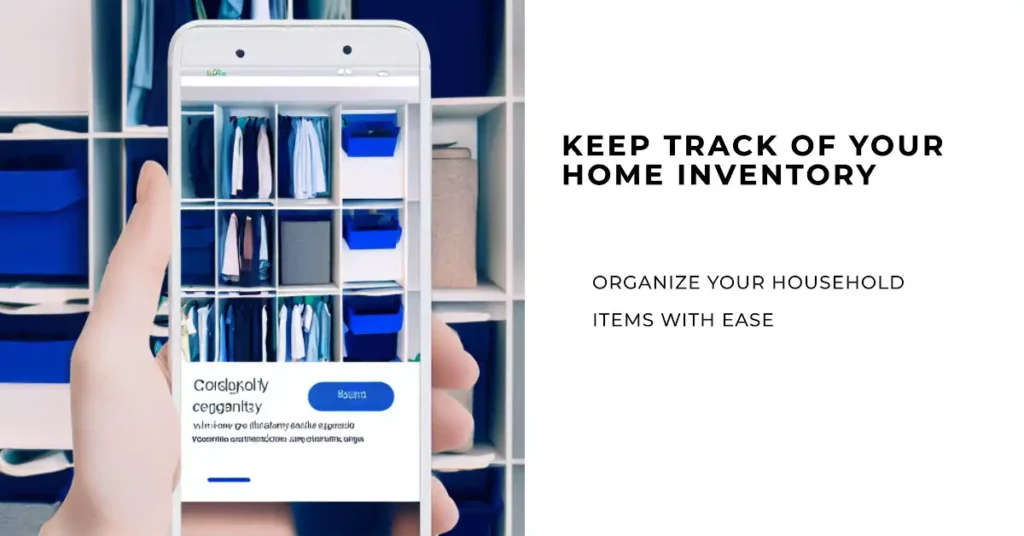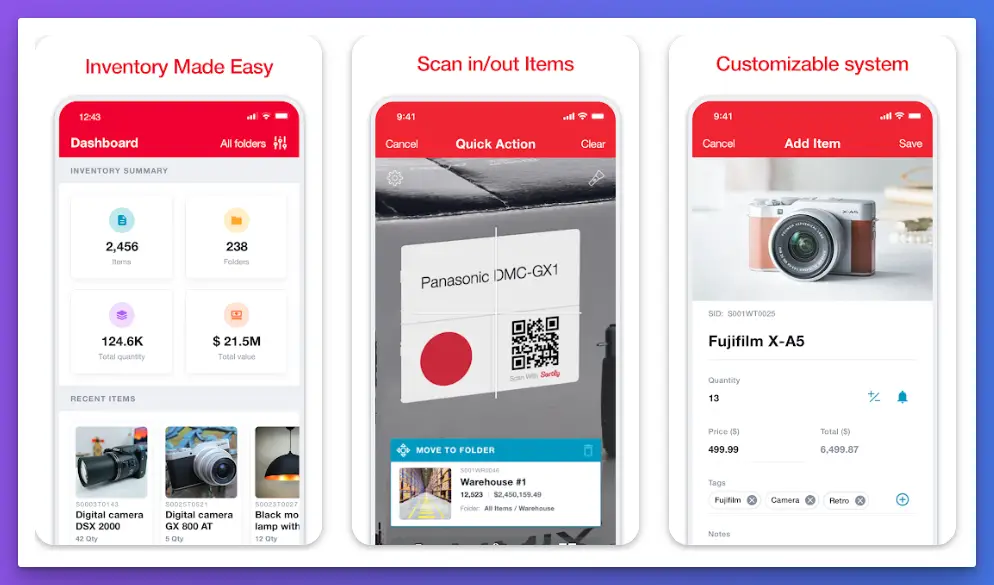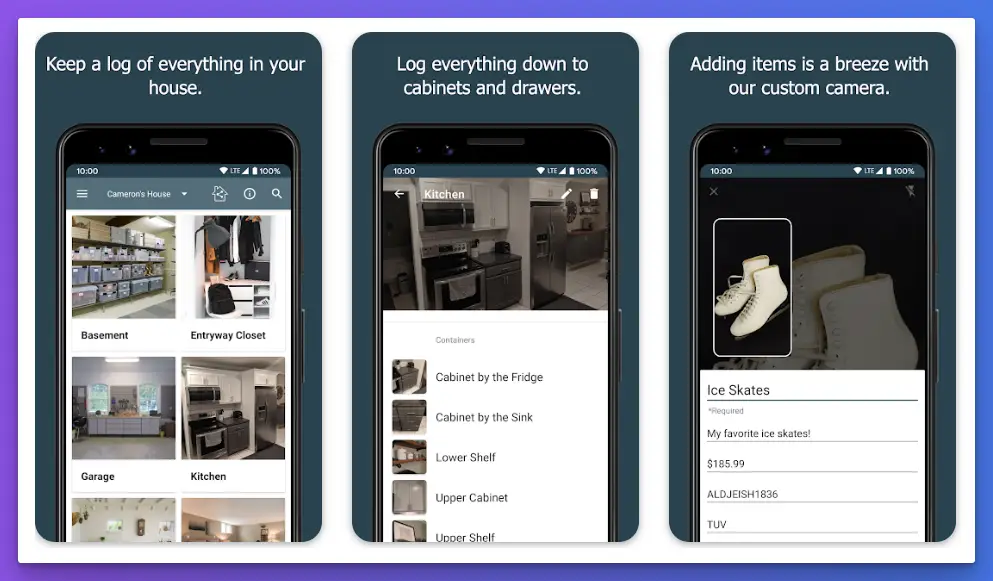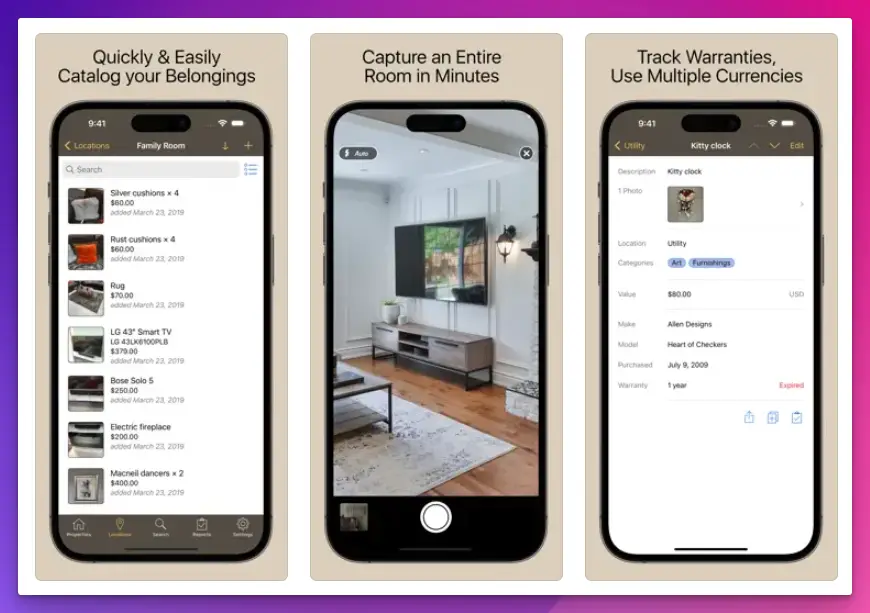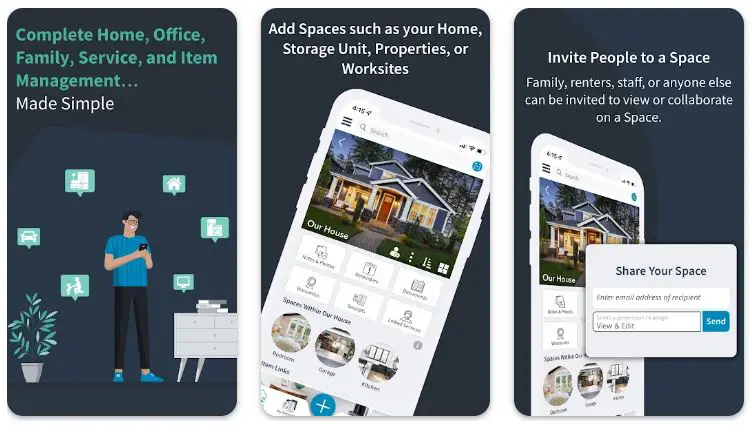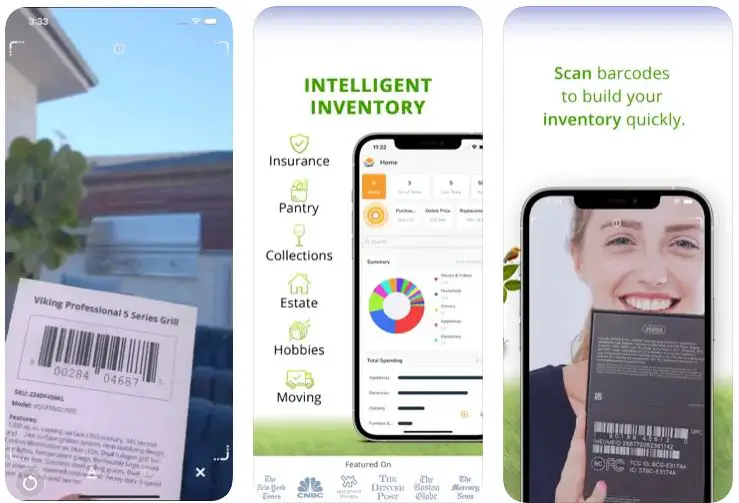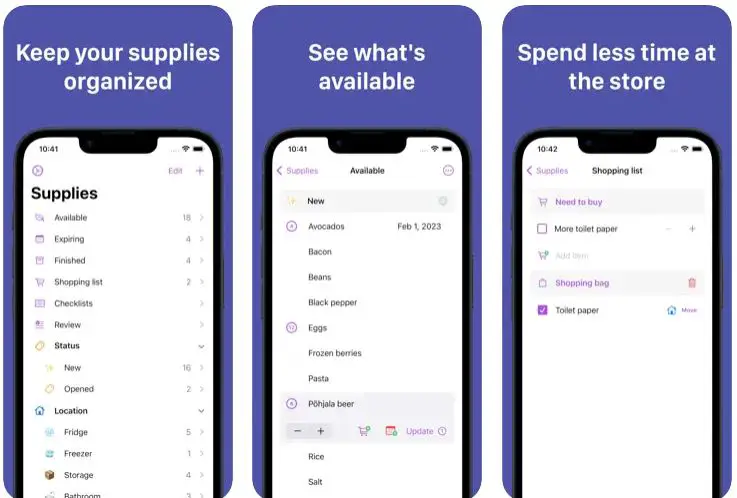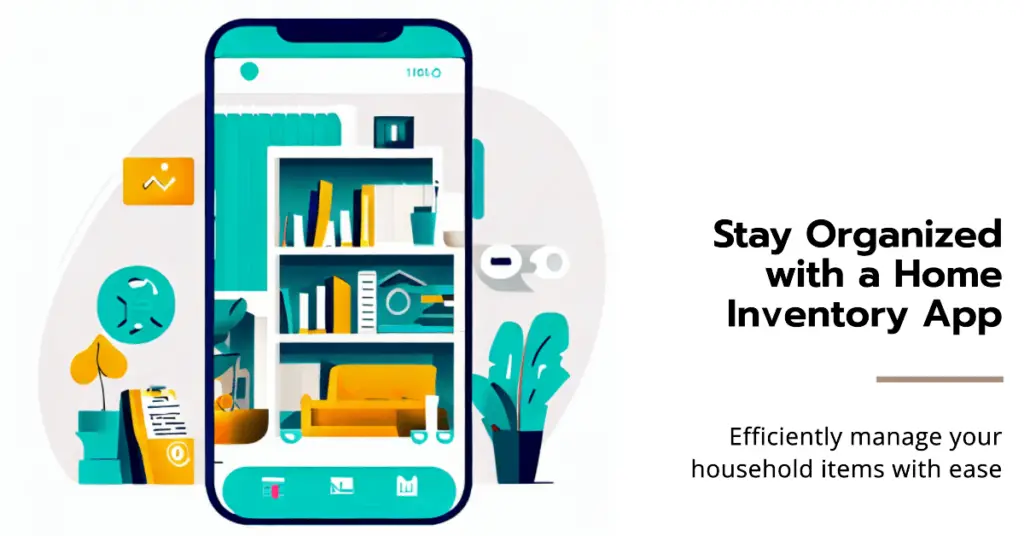Have you ever been scrambling to locate essential documents or valuable items in your home, especially when you need them the most?
Or perhaps you’ve experienced a calamity, like a fire or a flood, only to realize that your records for insurance claims are grossly outdated or insufficient.
Maybe you’ve been burdened with the sudden responsibility of estate planning and are at a loss about where to start. These scenarios underscore one common problem many homeowners face – the lack of an organized, up-to-date home inventory.
The traditional ways of keeping a home inventory can be tedious, time-consuming, and overwhelming. Maintaining a comprehensive list can be another uphill task, even if you compile a comprehensive list.
Moreover, physical documents can be misplaced, damaged, or destroyed, leaving you stranded when needed.
Fortunately, the digital era has ushered in practical solutions to these problems. With home inventory apps, the daunting task of creating, organizing, and updating a home inventory becomes a breeze.
These apps offer a secure, user-friendly platform for logging valuables and provide features like photo and video records, document storage, cloud backup, and more.
This article will guide you through the world of home inventory apps, detailing their benefits, features to look for, and top choices to help you easily and confidently manage and protect your valuable possessions.
Understanding Home Inventory
A comprehensive understanding of home inventory is paramount when safeguarding your precious assets and ensuring financial protection.
Home inventory refers to the detailed documentation and cataloging of your personal belongings within your residence. This process involves creating a comprehensive list that includes detailed descriptions, photographs, appraisals, and relevant purchase information for each item.
By undertaking the task of understanding home inventory, homeowners can enjoy several significant benefits.
Firstly, in the unfortunate event of a catastrophic loss, such as a fire, natural disaster, or theft, having a meticulously maintained home inventory can greatly assist in expediting insurance claims and ensuring accurate reimbursements. Insurance companies often require an inventory to validate the value and existence of the claimed items.
Additionally, understanding home inventory allows homeowners to assess their insurance coverage needs better. By knowing the value of their belongings, individuals can ensure that their policies provide adequate coverage and avoid being underinsured.
To create a thorough home inventory, begin by systematically documenting each room in your house. Pay meticulous attention to brand names, model numbers, purchase dates, and receipts. Consider utilizing technology solutions, like inventory management apps or software, to streamline the process and maintain an organized record.
Ultimately, investing time and effort in understanding home inventory provides homeowners with a tangible and reliable record of their belongings, empowering them to protect their investments and secure their financial well-being.
The Need for Home Inventory Apps
The need for home inventory apps has become increasingly evident in today’s fast-paced digital era. These innovative applications offer homeowners a convenient and efficient way to manage and track their belongings, providing many benefits that traditional methods cannot match.
One of the primary advantages of home inventory apps is their ability to streamline the process of documenting and cataloging possessions.
With just a few taps on a smartphone or tablet, users can effortlessly create a detailed inventory of their belongings, complete with descriptions, photographs, and even barcode scanning capabilities. This level of detail enhances accuracy and simplifies insurance claims in the unfortunate event of loss or damage.
Moreover, home inventory apps often offer additional features, such as cloud storage, which ensures that your inventory data is securely backed up and accessible from anywhere at any time. This eliminates the risk of physical records being lost or destroyed.
Furthermore, these apps often provide organizational tools to categorize items by room, value, or purchase date, making it easier to locate specific belongings when needed. Some even offer reminder notifications for updating your inventory regularly, ensuring that it remains up to date.
Overall, the need for home inventory apps cannot be overstated. They offer a modern and efficient solution for managing personal belongings, providing homeowners with peace of mind, simplified insurance processes, and the ability to stay organized in an increasingly digital world.
Features to Look For in a Home Inventory App
When searching for a home inventory app, finding one that meets your needs and provides the essential features to simplify and enhance managing your personal belongings is crucial.
Here are some key features to look for when evaluating different apps:
User-friendly interface: A well-designed interface with intuitive navigation ensures a smooth and enjoyable user experience, allowing you to easily add, edit, and organize items within your inventory.
Comprehensive item details: Look for an app that allows you to enter detailed information about each item, including descriptions, purchase dates, warranty information, and even attachments such as receipts or appraisals. The more comprehensive the details, the better you can track and document your possessions.
Photo and video capabilities: Visual documentation is vital for accurate inventory records. Seek an app that allows you to capture high-quality photos and even record videos of your belongings, enabling you to provide visual evidence for insurance claims or proof of ownership.
Cloud storage and synchronization: Opt for an app that offers cloud storage and synchronization across devices. This ensures that your inventory data is securely backed up and accessible from multiple devices, providing peace of mind and convenience.
Barcode scanning: A valuable feature to consider is barcode scanning, which allows you to quickly and effortlessly add items to your inventory by scanning their barcodes. This saves time and reduces manual data entry.
Customizable categories and tags: Look for an app that enables you to create customizable categories and tags, allowing you to organize your inventory according to your preferred system and quickly locate specific items.
By considering these essential features, you can find a home inventory app that suits your requirements and simplifies the management of your personal belongings, providing peace of mind and efficient organization.
Top Home Inventory Apps To Streamline Your Belongings
1. Sortly: Inventory Simplified
In-home inventory app, Sortly is a top contender for Android and iPhone users. With its impressive features and user-friendly interface, Sortly offers a seamless experience for managing and organizing personal belongings.
One of the key advantages of Sortly is its intuitive design. The app boasts a sleek and modern interface that makes it a breeze to navigate and use. Every step is straightforward and user-friendly, from adding items to categorizing and searching.
Sortly’s standout feature is its customizability. It allows you to create custom categories and tags and tailor your inventory organization to suit your needs. Whether you prefer to sort by room, value, or any other criteria, Sortly empowers you to customize the system to your liking.
The app excels in item details management. With Sortly, you can enter comprehensive information about each item, including descriptions, photos, purchase dates, warranties, and related documents. This level of detail ensures a thorough and accurate record of your belongings.
Sortly’s barcode scanning feature is another standout element. By scanning an item’s barcode, you can swiftly add it to your inventory, saving time and reducing manual data entry.
Furthermore, Sortly provides cloud storage and synchronization across devices, ensuring your inventory data is securely backed up and accessible from multiple platforms. Whether using Android or iPhone or switching between devices, your inventory remains seamlessly current.
In conclusion, Sortly is a top choice for home inventory management on Android and iPhone. Its user-friendly interface, customizable categories, barcode scanning, and robust item details make it a reliable and efficient app for safeguarding your valuable possessions.
Unique Features:-
Sortly, the leading home inventory app for Android and iPhone, offers a range of unique features that distinguish it from other options. These exceptional features elevate Sortly’s functionality and make it an exceptional choice for homeowners seeking efficient and effective inventory management.
Visual Documentation: Sortly goes beyond text-based descriptions by allowing users to add photos and videos to their item entries. This visual documentation not only provides a more accurate representation of belongings but also serves as valuable evidence for insurance claims or appraisal purposes.
QR Code Labeling: Sortly stands out with its innovative QR code labeling feature. Users can generate QR codes for individual items or boxes, streamlining the tracking and locating items within their inventory. Simply scan the QR code using the app, and the relevant item information will be readily accessible.
Collaborative Sharing: Sortly supports collaborative sharing, making it ideal for households or families managing a shared inventory. Users can invite family members, roommates, or insurance agents to access and contribute to the inventory, fostering collaboration and ensuring everyone stays updated.
Moving Checklist: Besides its inventory management capabilities, Sortly offers a moving checklist feature. This feature assists users in organizing and tracking items during a move, ensuring a smooth transition and minimizing the risk of misplaced or lost belongings.
Automated Reminders: Sortly includes an automated reminder feature that prompts users to update their inventory regularly. This ensures that the inventory remains accurate and up to date, providing peace of mind and eliminating the risk of forgetting essential updates.
Offline Access: Sortly allows users to access their inventory even when offline, making it convenient for situations where an internet connection may not be available. Users can still view and edit their inventory data; any changes made will automatically sync when a connection is established.
These unique features make Sortly a standout choice for managing home inventories. With its emphasis on visual documentation, QR code labeling, collaborative sharing, moving checklists, automated reminders, and offline access, Sortly provides a comprehensive and innovative solution for homeowners seeking efficient and effective management of their belongings.
Pros:-
User-Friendly Interface: Sortly offers a sleek and intuitive interface, making it easy for users to navigate and quickly add or manage items in their inventory.
Customizable Organization: With Sortly, users can create custom categories and tags, allowing for personalized and efficient organization of their belongings.
Comprehensive Item Details: The app allows users to input detailed information about each item, including descriptions, photos, purchase dates, warranties, and attachments. This level of detail ensures accurate and thorough documentation.
Barcode Scanning: Sortly’s barcode scanning feature enables users to swiftly add items to their inventory by scanning their barcodes. This saves time and eliminates the need for manual data entry.
Cloud Storage and Synchronization: Sortly offers secure cloud storage, ensuring users’ inventory data is backed up and accessible across multiple devices. Synchronization ensures real-time updates and seamless access to inventory information.
Cons:-
Limited Free Version: While Sortly offers a free version, it has certain limitations, such as a restricted number of items and limited cloud storage. Users may need to upgrade to a paid version for unlimited access and advanced features.
Platform Limitations: Sortly is primarily designed for Android and iPhone devices. While it offers an iPad version, it may not be as optimized for other platforms, limiting the options for users with different devices.
Learning Curve: While Sortly’s interface is user-friendly, some users may still require a short learning curve to grasp all the features and customization options fully.
Requires Manual Data Entry: Although Sortly offers barcode scanning, not all items may have barcodes readily available. Users may still need to manually enter details for certain items, which can be time-consuming for large inventories.
Limited Integration: Sortly may have limited integration options with other software or platforms, potentially limiting users’ ability to synchronize their inventory data with other systems.
Overall, the pros of Sortly, including its user-friendly interface, customizable organization, and comprehensive item details, outweigh the cons. It remains a powerful tool for efficiently managing and documenting your home inventory.
Download The App From Google Play Store
Download The App From Apple App Store
2. HouseBook
Introducing HouseBook, a game-changing app designed to revolutionize home management and organization. Available for Android and iPhone devices, HouseBook offers a comprehensive suite of features that empower homeowners to manage their households and simplify their daily routines.
With HouseBook, users access tools that streamline various aspects of home management. This app covers everything from budget tracking to chore scheduling and inventory management, becoming an essential companion for maintaining an organized and well-maintained home.
One of HouseBook’s standout features is its robust task management system. Users can create and assign tasks, set deadlines, and track progress, ensuring that household chores and responsibilities are well-coordinated. The app also offers reminders and notifications to keep everyone on track and accountable.
Budgeting becomes a breeze with HouseBook’s expense-tracking functionality. Users can record and categorize expenses, set budgets, and visualize spending patterns through interactive charts and graphs. This helps homeowners maintain financial control and make informed decisions.
HouseBook allows users to create a comprehensive inventory of their possessions, complete with descriptions, photos, and even purchase receipts, to simplify inventory management. This ensures that users have a clear overview of their belongings and can easily keep track of valuable items.
Moreover, HouseBook offers smart home integration, allowing users to control compatible devices directly from the app. Whether adjusting thermostat settings, managing lighting, or monitoring security systems, HouseBook provides centralized control for a seamless and connected home experience.
With its user-friendly interface, comprehensive features, and cross-platform availability, HouseBook sets a new standard for home management apps. It empowers homeowners to stay organized, save time, and enhance their living experience. Embrace HouseBook today and experience the future of home management at your fingertips.
Unique Features:-
HouseBook sets itself apart from other home management apps with its exceptional features. These features make it a standout choice for homeowners seeking a comprehensive and efficient solution to manage their homes effectively.
Intelligent Recommendations: HouseBook utilizes advanced algorithms to provide personalized intelligent recommendations. The app analyzes your household data and suggests optimal schedules, budget allocations, and task priorities based on your specific needs and preferences. This feature saves you time and helps you make informed decisions.
Smart Home Integration with Voice Control: HouseBook offers voice control capabilities beyond basic smart home integration. You can use voice commands to interact with the app and control compatible smart devices, enhancing convenience and hands-free operation.
Collaborative Sharing and Communication: HouseBook enables seamless sharing and communication among family members or roommates. Users can assign tasks, share notes, and exchange messages within the app, fostering efficient communication and teamwork in managing household responsibilities.
Home Maintenance and Service Reminders: With HouseBook, you can set home maintenance and service reminders. The app prompts you to schedule routine maintenance tasks, such as HVAC system inspections, appliance servicing, or gutter cleaning, ensuring that you stay on top of essential home upkeep.
Smart Expense Categorization: HouseBook introduces smart expense categorization to simplify financial management. The app intelligently categorizes expenses based on patterns and learns from your input, reducing manual effort and improving accuracy in tracking and analyzing your spending habits.
Data Backup and Sync: HouseBook prioritizes data security and offers automatic backup and syncing across devices. Your home management data remains protected, and you can seamlessly access and manage it from multiple devices without the risk of data loss.
With its intelligent recommendations, voice control, collaborative sharing, maintenance reminders, smart expense categorization, and data backup and sync, HouseBook provides an unparalleled home management experience that enhances efficiency, communication, and organization in managing your home.
Pros:-
Comprehensive Home Management: HouseBook offers a wide range of features that cover various aspects of home management, including budget tracking, chore scheduling, inventory management, and more. It provides a centralized platform to streamline and simplify household tasks.
Task Management and Reminders: The app’s task management system allows users to create, assign, and track tasks, ensuring efficient coordination of household responsibilities. Reminders and notifications help users stay organized and accountable.
Expense Tracking and Budgeting: HouseBook’s expense tracking feature enables users to record and categorize expenses, set budgets, and visualize spending patterns. This helps users maintain control of their finances and make informed decisions.
Inventory Management: With HouseBook, users can create a detailed inventory of their possessions, including descriptions, photos, and purchase receipts. This facilitates easy tracking of valuable items and provides a comprehensive overview of belongings.
Smart Home Integration: HouseBook offers integration with compatible smart home devices, allowing users to control and manage their devices directly from the app. This provides convenience and centralized control for a connected home experience.
Cons:-
Limited Platform Availability: While HouseBook is available for Android and iPhone devices, it may not be accessible on other platforms, limiting its user base to those specific operating systems.
Learning Curve: Some users may experience a learning curve when using HouseBook due to its extensive features and functionalities. However, the app provides tutorials and support to assist users in navigating the platform.
App Stability: Users may occasionally encounter minor bugs or stability issues with the app, although regular updates and improvements aim to address these concerns.
Third-Party Integration: HouseBook’s integration with other external services or platforms may be limited compared to other home management apps.
Despite these limitations, the comprehensive home management capabilities, task management features, expense tracking, inventory management, and smart home integration make HouseBook a powerful tool for homeowners seeking to streamline their household management and improve overall organization.
Download The App From Google Play Store
Download The App From Apple App Store
3. Home Contents
Home Contents stands out as an exceptional choice when it comes to home inventory apps for iPhone. Designed specifically for iOS devices, Home Contents offers comprehensive features that make it the go-to app for managing your home inventory efficiently and effectively.
Home Contents excels in its user-friendly interface, providing iPhone users with a seamless and intuitive experience. Navigating through the app and managing your inventory is a breeze, ensuring a smooth and hassle-free process.
One of the standout features of Home Contents is its ability to create a detailed inventory of your home belongings. You can easily catalog your possessions by entering descriptions, capturing photos, and specifying purchase information for each item. This meticulous level of detail ensures accurate documentation and makes tracking and managing your belongings effortless.
The app offers customizable categories and tags, allowing you to organize your inventory according to your preferred system. Whether you prefer to sort items by room, value, or any other criteria, Home Contents allows for flexible customization, enhancing ease of use and organization.
With Home Contents, you can enjoy the convenience of barcode scanning. Simply use your iPhone’s camera to scan item barcodes, and the app will automatically populate item details, saving you time and eliminating the need for manual data entry.
Furthermore, Home Contents provides backup and sync functionality, allowing you to store and access your inventory data across multiple devices securely. This ensures that your inventory is protected and always up to date, regardless of which iPhone you are using.
In conclusion, Home Contents is the best home inventory app for iPhone users. Its user-friendly interface, detailed inventory management, customizable categories, barcode scanning, and backup and sync capabilities offer a comprehensive solution to organize and manage your home belongings effectively. Embrace the power of Home Contents and experience seamless home inventory management on your iPhone.
Unique Features:-
Home Contents distinguishes itself from other home inventory apps for iPhone with its unique and innovative features. These features enhance the app’s functionality and make it a standout choice for effectively managing your home inventory.
Smart Item Recognition: Home Contents incorporates smart item recognition technology. Using advanced image recognition algorithms, the app can automatically identify and categorize items based on their photos. This feature saves you time and effort by reducing manual data entry.
Insurance Integration: Home Contents offers seamless integration with insurance providers. You can store insurance policy details and relevant documents within the app, ensuring easy access during claims processes. This feature simplifies the insurance management aspect of home inventory and enhances overall convenience.
Warranty Tracking: With Home Contents, you can track the warranty status of your belongings. The app lets you record warranty information, including expiration dates and terms. This feature ensures you stay on top of warranty coverage and facilitates timely claims or maintenance actions.
Property Location Mapping: Home Contents enables you to map the locations of your property. By tagging items to specific areas or rooms within your home, you can easily visualize the distribution of your belongings. This feature aids in navigation and provides a clear overview of items’ locations.
Data Export and Reporting: Home Contents allows you to export your inventory data in various formats, such as PDF or CSV. This feature enables you to create detailed reports for insurance purposes, moving inventory, or simply for personal reference. You can conveniently share or archive your inventory information as needed.
Cloud Sync and Device Compatibility: Home Contents provides cloud sync functionality, ensuring your inventory data is securely backed up and synchronized across multiple devices. You can seamlessly access and manage your inventory using an iPhone or iPad from any compatible device.
These unique features, including smart item recognition, insurance integration, warranty tracking, property location mapping, data export, and cloud sync, make Home Contents a standout home inventory app for iPhone users. Embrace its innovative capabilities and experience a new level of convenience and efficiency in managing your home inventory.
Pros:-
User-Friendly Interface: Home Contents offers a user-friendly interface for iPhone users, ensuring a seamless and intuitive experience.
Detailed Inventory Management: The app allows users to create a detailed inventory of their belongings, including descriptions, photos, and purchase information. This level of detail ensures accurate documentation and easy tracking of items.
Customizable Categories and Tags: Home Contents provides customizable categories and tags, allowing users to organize their inventory according to their preferences. This flexibility enhances ease of use and organization.
Barcode Scanning: The app offers barcode scanning functionality, enabling users to quickly add items to their inventory by scanning their barcodes using the iPhone’s camera. This saves time and eliminates the need for manual data entry.
Backup and Sync: Home Contents allows users to backup and sync their inventory data, ensuring that it is securely stored and accessible across multiple devices. This provides peace of mind and ensures data consistency.
Cons:-
Limited Platform Availability: Home Contents is exclusively available for iPhone users, limiting its accessibility to iOS devices.
Platform Dependency: As an iOS-specific app, Home Contents may not have full feature parity with similar apps available on other platforms, potentially limiting certain functionalities.
App Stability: Some users may experience occasional bugs or stability issues with the app, although regular updates aim to address these concerns.
Limited Integration: Home Contents may have limited integration options with other services or platforms, which could restrict users’ ability to synchronize their inventory data with other systems.
Despite these limitations, the user-friendly interface, detailed inventory management, customizable categories, barcode scanning, and backup and sync capabilities make Home Contents a reliable and efficient home inventory app for iPhone users.
It simplifies managing and organizing home belongings, providing peace of mind and streamlined inventory management.
Download The App From Apple App Store
4. Itemtopia
In today’s fast-paced world, keeping track of our belongings can be daunting. Fortunately,
Itemtopia emerges as the ultimate solution for effective home inventory management. This innovative app, available on Android and iPhone platforms, revolutionizes how we catalog and organize our possessions.
With its sleek and user-friendly interface, Itemtopia offers a seamless experience for users. From the moment you launch the app, you’ll be captivated by its intuitive design, enabling easy navigation and efficient item entry.
Whether it’s electronics, furniture, or cherished collectibles, Itemtopia provides a comprehensive platform to create detailed profiles for each possession.
One of the standout features of Itemtopia is its ability to capture and store crucial information. You can effortlessly record purchase dates, warranty details, and even attach high-resolution photographs to each item’s profile. This level of detail ensures you have a complete and accurate record of your possessions, enhancing your overall organization.
Categorization is another noteworthy aspect of Itemtopia. You can sort items by room, or location or even create custom collections, allowing easy retrieval and management. Say goodbye to endless searching for that misplaced item; Itemtopia puts all your belongings at your fingertips.
Furthermore, Itemtopia offers seamless synchronization across devices, allowing you to access your inventory from anywhere at any time. Whether on your Android phone during the day or your iPhone at night, you can effortlessly switch between devices without missing a beat.
In conclusion, Itemtopia is the go-to app for efficient and comprehensive home inventory management. Its user-friendly interface, extensive features, and cross-platform compatibility make it the ultimate choice for individuals looking to simplify and streamline their possessions.
Embrace the power of Itemtopia and experience a new level of organization and peace of mind.
Pros:-
User-Friendly Interface: Itemtopia boasts a user-friendly interface, making it easy for users to navigate and use the app without hassle.
Comprehensive Inventory Management: This app offers a comprehensive platform to catalog and organize your possessions. You can create detailed item profiles with essential information such as purchase dates, warranty details, and attach photos, ensuring a complete record of your belongings.
Categorization and Custom Collections: Itemtopia allows you to categorize items based on rooms, locations, or even create custom collections. This feature enhances organization and facilitates quick retrieval of specific items.
Cross-Platform Compatibility: The app is available for both Android and iPhone devices, ensuring accessibility for a wide range of users. It also provides seamless synchronization across devices, allowing users to access their inventory from any compatible device.
Cons:-
Limited Free Version: While Itemtopia offers a free version, it may come with limitations on the number of items you can add or certain advanced features. To access the full range of features, users may need to upgrade to a premium version, which involves a cost.
Learning Curve: While the interface is user-friendly, some users may initially find it challenging to familiarize themselves with all the features and functionalities of Itemtopia. However, the app provides tutorials and guidance to help users get started.
Dependency on Technology: Itemtopia relies on technology as an app-based solution and may be subject to occasional glitches or technical issues. Users should ensure they have regular backups or additional methods to safeguard their inventory data.
Overall, the pros of Itemtopia outweigh the cons, offering users a powerful and convenient tool for home inventory management. Its ease of use, comprehensive features, and cross-platform compatibility make it a valuable asset for individuals looking to stay organized and keep track of their possessions.
Download The App From Google Play Store
Download The App From Apple App Store
5. Nest Egg
Nest Egg – Inventory emerges as a game-changer in the quest for effective asset management. This innovative home inventory app with barcode scanner, available on the Apple App Store, revolutionizes how we organize and track possessions.
With its sleek and intuitive interface, Nest Egg – Inventory offers a seamless experience for users. From the moment you download the app, you’ll be captivated by its user-friendly design, enabling effortless navigation and streamlined item entry.
Whether you’re managing electronics, furniture, or a collection of rare artifacts, Nest Egg – Inventory provides a comprehensive platform to create detailed profiles for each item.
The standout feature of Nest Egg – Inventory lies in its advanced scanning technology. Utilizing state-of-the-art image recognition and barcode scanning, the app allows users to capture and store information about their belongings easily.
Simply scanning the barcode or snapping a photo, Nest Egg – Inventory automatically retrieves and populates item details, saving you valuable time and effort.
Categorization is another remarkable aspect of the Nest Egg – Inventory. You can organize your items into custom folders or create tags for quick and easy retrieval. This feature enables seamless filtering and searching, ensuring you can easily locate specific items within your inventory.
Furthermore, Nest Egg – Inventory offers comprehensive reporting and analytics. It provides detailed insights into your asset portfolio, including value assessment, depreciation tracking, and customized reports. With these tools, you can make informed decisions about your possessions and optimize your asset management strategies.
In conclusion, Nest Egg – Inventory is a revolutionary solution for efficient asset management. Its user-friendly interface, advanced scanning capabilities, and comprehensive reporting features make it an invaluable tool for individuals seeking to streamline their inventory processes.
Embrace the power of Nest Egg – Inventory and unlock a new level of organization and control over your valuable assets.
Pros:-
Advanced Scanning Technology: Nest Egg – Inventory employs cutting-edge image recognition and barcode scanning, allowing users to quickly and accurately capture item details. This feature saves time and effort in manual data entry.
User-Friendly Interface: The app offers a sleek and intuitive interface, ensuring a seamless user experience. Navigating through the app and adding items to the inventory is straightforward and hassle-free.
Custom Categorization and Tagging: Nest Egg – Inventory allows organizing items into custom folders and tags. This allows for personalized organization and easy retrieval of specific items within the inventory.
Comprehensive Reporting and Analytics: The app offers robust reporting and analytics features, providing detailed insights into your asset portfolio. Users can assess the value of their possessions, track depreciation, and generate customized reports to optimize their asset management strategies.
Cons:-
Limited Platform Availability: Nest Egg – Inventory is available only on the Apple App Store. Android users may not have access to this specific app and would need to explore alternative inventory management solutions.
Potential Learning Curve: While the app aims for user-friendliness, some users may initially face a learning curve when familiarizing themselves with all the features and functionalities of Nest Egg – Inventory. However, the app provides tutorials and support resources to assist users in getting started.
Dependence on Barcodes and Image Recognition: The scanning feature relies on accurate barcodes or clear images for proper item identification. In cases where barcodes are missing or damaged or images are unclear, users may need to resort to manual data entry, which can be time-consuming.
Despite these cons, the advanced scanning technology, user-friendly interface, customizable organization options, and comprehensive reporting features make Nest Egg – Inventory a valuable asset management tool.
It simplifies tracking and managing possessions, empowering users to stay organized and make informed decisions about their assets.
Download The App From Apple App Store
6. Supplies
Supplies stand out as a must-have app for efficient inventory management in home organization. This powerful app, available on the Apple App Store, is designed to simplify and streamline cataloging and tracking your household supplies.
With its intuitive and user-friendly interface, Supplies offers a seamless experience from the moment you install it on your iPhone. It empowers you to effortlessly create detailed profiles for your supplies, ensuring that you have a comprehensive record of what you own.
One of the standout features of Supplies is its barcode scanning capability. With a simple scan, you can quickly add items to your inventory, complete with important details such as product information, expiration dates, and even pricing. This feature saves you time and eliminates the hassle of manual data entry.
Categorization is another notable aspect of Supplies. You can organize your supplies into customizable folders or assign tags, allowing easy sorting and retrieval. Whether you need to locate specific cleaning products or track your pantry essentials, Supplies ensures you can access your inventory with just a few taps.
Furthermore, Supplies offers smart reminders and notifications. You can set alerts for expiration dates, restocking, or custom reminders for special occasions. This feature ensures that you never run out of supplies and helps you stay organized in your daily life.
In conclusion, Supplies are the ultimate companion for home inventory management. Its user-friendly interface, barcode scanning capability, and smart reminders simplify the task of tracking and managing your supplies. Embrace the power of Supplies and experience a new level of organization and convenience in your home.
Pros:-
Barcode Scanning Capability: Supplies offers a convenient and time-saving feature that allows users to quickly add items to their inventory by scanning barcodes. This eliminates the need for manual data entry and ensures accuracy in product information.
User-Friendly Interface: The app provides an intuitive and easy-to-navigate interface, making it accessible for users of all levels of technical expertise. Adding and organizing supplies within the app is a seamless process.
Customizable Categorization: Supplies allow users to organize their supplies into customizable folders and assign tags. This feature enables personalized organization and makes finding specific items within the inventory effortless.
Smart Reminders and Notifications: The app offers smart reminders and notifications to help users stay on top of their supplies. Supplies ensure that users never run out of essential items, whether expiration dates, restocking reminders, or custom alerts.
Cons:-
Platform Limitation: Supplies are only available for iPhone users on the Apple App Store. Android users may need to explore alternative inventory management apps.
Dependency on Barcodes: While barcode scanning is a convenient feature, it relies on the availability and accuracy of barcodes on product packaging. Some items may not have barcodes or damaged ones, requiring manual entry of item details.
Limited Advanced Features: While Supplies provides essential inventory management features, it may lack some advanced functionalities compared to more comprehensive inventory apps. Users with complex inventory needs may require additional features unavailable in this app.
Overall, the pros of Supplies outweigh the cons, making it a valuable tool for efficient supply inventory management. Its barcode scanning capability, user-friendly interface, customizable categorization, and smart reminders enhance the organizational experience.
With Supplies, users can simplify managing their supplies and ensure they have what they need when needed.
Download The App From Apple App Store
How to Effectively Use a Home Inventory App
Managing your household possessions can be daunting in this digital era. However, with the advent of home inventory apps, managing and organizing your belongings has become more streamlined and efficient. Utilizing a home inventory app can be a game-changer if you want to protect your assets or declutter your living space.
Here are some effective tips to make the most out of your home inventory app.
1. Initial Setup: The first step in effectively using a home inventory app is to document all your possessions thoroughly. Begin by categorizing your items into various sections, such as electronics, furniture, or collectibles. Include detailed descriptions and attach photographs to each item, facilitating accurate identification and quick retrieval.
2. Regular Updates: To ensure the accuracy and relevance of your home inventory, it is crucial to perform regular updates. As you acquire new items or dispose of old ones, promptly enter the necessary information into your inventory app. Doing so will maintain an up-to-date and comprehensive record of your belongings.
3. Backup and Security: Protecting your home inventory data is paramount. Choose a reliable home inventory app with secure cloud storage to safeguard your information. Regularly back up your inventory data to prevent loss or damage due to unforeseen circumstances such as device failure or natural disasters.
4. Utilize Advanced Features: Explore the advanced features offered by your home inventory app. Some apps provide barcode scanning, allowing you to quickly add items by scanning their barcodes. Others offer customizable fields to input specific details or even provide valuation tools to assess your possessions’ worth accurately.
5. Insurance Purposes: A well-maintained home inventory app can be instrumental in insurance claims. Ensure you have sufficient coverage for your valuable items and share your inventory data with your insurance provider. This will expedite the claims process and facilitate a smoother resolution in case of loss, theft, or damage.
By following these tips, you can effectively utilize a home inventory app to simplify the management of your belongings. Remember, a well-organized inventory enhances your daily life and provides you with peace of mind knowing that your possessions are accounted for. Embrace the digital age and let technology empower you in safeguarding what you hold dear.
Real-Life Success Stories
Home inventory apps have revolutionized how individuals manage their belongings in recent years, offering benefits beyond simple organization. These apps have significantly impacted two key areas: insurance claims and estate planning and management.
Insurance Claims: Home inventory apps have become invaluable tools for filing insurance claims. When unfortunate incidents such as theft, fire, or natural disasters occur, having a comprehensive inventory of your possessions can make the claims process smoother and more efficient.
These apps allow you to document and catalog all your belongings, including detailed descriptions, photographs, and receipts. By having this information readily available in a centralized location, you can provide insurers with accurate records of your lost or damaged items, expediting the claims process and ensuring you receive appropriate compensation.
Furthermore, home inventory apps often offer cloud storage options, allowing you to securely back up your inventory data. This feature provides an extra layer of protection against potential data loss, ensuring that your inventory remains intact even if your device is damaged or stolen.
Estate Planning and Management: Inventory apps also play a significant role in estate planning and management. When distributing assets or settling estates, having a clear record of the deceased’s belongings is essential.
Individuals can create a comprehensive catalog of their assets using a home inventory app, including personal possessions, real estate, and financial accounts.
These apps enable individuals to assign digital estates and designate beneficiaries, ensuring a smooth ownership transition and minimizing potential conflicts among heirs.
Additionally, inventory apps often have features for attaching important documents, such as wills, legal agreements, and estate plans, to provide a centralized repository of essential information for estate executors and beneficiaries.
With the ability to create digital inventories that include valuation tools and customizable fields, individuals can better understand their net worth and make informed decisions about their estate planning strategies.
In conclusion, home inventory apps have proved to be powerful tools in insurance claims, estate planning, and management. Utilizing these apps allows individuals to streamline the claims process, protect their assets, and ensure a smooth ownership transition for their beneficiaries.
Embracing the convenience and efficiency of inventory apps is a wise choice for anyone looking to protect their belongings and plan for the future.
📗FAQ’s
How do I take inventory of my house?
To take inventory of your house, start by systematically going through each room and documenting the items you own. Create a list or use a household inventory app to record detailed descriptions, take photographs, and note their estimated value.
Is there an app for household items?
Yes, there are several apps available that can help you keep track of your household items. These apps provide a convenient way to catalog and organize your possessions, making locating and managing them easier.
How do you keep track of household items?
You can keep track of household items using various methods, such as creating a physical inventory list, utilizing inventory apps, or maintaining spreadsheets. Find a method that works best for you and ensure you have an accurate record of your belongings.
Is there an app to keep track of inventory?
Yes, many inventory apps are available that can help you keep track of your inventory. These apps offer features like barcode scanning, customizable fields, and cloud storage to simplify tracking and managing your inventory.
What is the easiest way to do inventory?
Using an inventory app is often considered the easiest way to do inventory. These apps streamline the process by providing intuitive interfaces, automated data entry options, and convenient features that simplify cataloging and tracking your belongings.
What is the best way to track inventory?
The best way to track inventory depends on your specific needs and preferences. However, using specialized inventory apps or software designed for inventory management often provides the most efficient and accurate tracking solution.
Is Sweepy app free?
Sweepy app offers both free and paid versions. The free version allows you to create and manage a basic inventory, while the paid version offers additional features and functionalities.
Should you inventory your home?
Yes, inventorying your home is highly recommended. Creating a comprehensive inventory helps you track your belongings, provides documentation for insurance claims, aids in estate planning, and ensures you clearly understand your assets.
How do I keep track of my inventory in storage?
To keep track of your inventory in storage, consider labeling and categorizing items, using inventory apps with location tracking features, and maintaining a well-organized storage system. Regularly update your records when items are added or removed from storage.
Can Excel track inventory?
Yes, Excel can be used to track inventory. You can create a simple inventory tracking system by setting up a spreadsheet with columns for item names, quantities, prices, and other relevant information. Excel’s formulas and functions can calculate totals, track stock levels, and generate reports.
What is an inventory app?
An inventory app is a software application designed to help individuals or businesses manage their inventory. These apps provide features such as item categorization, barcode scanning, stock tracking, purchase order management, and reporting, offering a comprehensive solution for efficient inventory management.
How do I make an inventory spreadsheet?
To create an inventory spreadsheet, open a new Excel document and set up columns for item names, quantities, prices, descriptions, and other relevant information. Enter your inventory data into the respective cells and format the spreadsheet for readability. You can also apply conditional formatting or utilize Excel’s templates for inventory management.
How do I make a simple inventory list?
A simple inventory list can be done using a pen and paper or spreadsheet software like Excel. Start by listing the items you want to track, including their descriptions and quantities, and logically organize them. Alternatively, you can use a specialized inventory app with pre-designed templates for creating simple inventory lists.
What are the 3 main methods of taking inventory?
The three main methods of taking inventory are periodic, perpetual, and cycle counting. Periodic inventory involves physically counting and reconciling stock at regular intervals.
Perpetual inventory relies on real-time tracking through a system, often utilizing barcode scanning. Cycle counting involves conducting regular, smaller-scale inventory counts throughout the year.
What is the simplest way to manage an inventory?
Utilizing an inventory app is often the simplest way to manage inventory. These apps provide user-friendly interfaces, automated data entry options, and essential features such as item categorization, stock tracking, and reporting, making inventory management more efficient and accessible.
What is the most popular inventory method?
The perpetual inventory method is widely considered one of the most popular. It continuously updates and tracks inventory levels in real-time using barcode scanners, point-of-sale systems, or inventory management software.
What is the most common inventory method?
The periodic inventory method is one of businesses’ most common inventory methods. This method involves conducting physical inventory counts at regular intervals, such as monthly or annually, to determine the quantity on hand and reconcile discrepancies.
Do I need an inventory?
Having an inventory is highly recommended for various purposes. It helps you keep track of your belongings, aids in insurance claims, assists with estate planning, enables better organization, and provides a clear overview of your assets and their value.
Why is household inventory important?
Household inventory is important for several reasons. It helps you assess the value of your possessions, ensures accurate insurance coverage, assists in filing claims, simplifies estate planning, facilitates organization, and provides a record of your belongings in case of loss, theft, or damage.
What is the 80 20 inventory rule?
The 80-20 inventory rule, also known as the Pareto principle, suggests that roughly 80% of your sales or revenue comes from 20% of your inventory. This principle highlights the significance of focusing on the vital few items that contribute the most to your business rather than the trivial many.
How do you maintain inventory in Excel?
To maintain inventory in Excel, regularly update your spreadsheet with new stock arrivals, sales, and adjustments. Use formulas and functions to calculate totals, track quantities on hand, and identify stock shortages. Ensure accurate data entry and periodic reconciliations to maintain an accurate inventory record.
Is Excel or Access better for inventory?
Excel is more commonly used for inventory management due to its versatility and familiarity. It offers flexible data entry, calculation capabilities, and customizable templates. Access, on the other hand, is better suited for more complex inventory systems that require relational database management and multiple users accessing the inventory simultaneously.
What is an inventory tracking spreadsheet?
An inventory tracking spreadsheet is a spreadsheet that helps you monitor and manage your inventory. It typically includes columns for item details, quantities, locations, and other relevant information. The spreadsheet allows you to record changes in stock levels, track movements, and analyze inventory data.
What is the use of Zoho inventory?
Zoho Inventory is an inventory management software that helps businesses track and manage their stock levels, sales orders, and purchase orders. It provides real-time tracking, barcode scanning, integration with other business tools, and comprehensive reporting to streamline inventory operations.
What is simple inventory?
Simple inventory refers to a straightforward approach to tracking and managing inventory. It focuses on essential elements without complex features or functionalities, such as item names, quantities, and locations. Simple inventory systems are often suitable for small businesses or personal inventory management.
What is inventory software called?
Inventory software, or inventory control software, is a software application designed to help businesses track, manage, and optimize their inventory levels. It typically includes stock tracking, order management, reporting, and analysis tools.
Does Google Sheets have a template for inventory?
Yes, Google Sheets offers pre-designed templates for inventory management. You can access these templates by opening a new Google Sheets document and browsing the template gallery, where you’ll find various inventory-related templates.
How do I create a product list in Excel?
Create a product list in Excel, open a new spreadsheet, and create column headers for product names, descriptions, prices, and other relevant information. Enter your product data into the respective cells and format the spreadsheet as desired. Excel’s sorting and filtering capabilities can be used to organize and manage the product list effectively.
How do you count inventory?
To count inventory, physically review your stock and tally the quantities. You can use manual counting methods, barcode scanners, or automated systems depending on the size and complexity of your inventory. Accuracy and attention to detail are crucial when counting inventory to ensure reliable records.
Conclusion
Throughout this article, we’ve navigated the world of home inventory apps, highlighting their significance, benefits, and diverse offerings.
The traditional problems associated with home inventory – lack of organization, difficulty maintaining and updating records, risk of damage or loss – can all be mitigated with these digital tools.
From ensuring your insurance policy adequately covers you to simplify the process of estate planning, home inventory apps are a modern solution to an age-old problem.
We’ve explored key features of these apps, from user-friendly interfaces and robust storage capabilities to secure data backup options. We’ve also reviewed the top home inventory apps available, each with unique strengths that can cater to a range of user needs.
Creating and maintaining a home inventory might seem daunting, but it becomes manageable and even satisfying with the right tools. The digital age has provided remarkable solutions to enhance our lifestyles and improve our efficiency, and home inventory apps are a perfect example of this.
A well-organized home inventory using a reliable app offers you peace of mind and empowers you with control over your possessions. Start your home inventory journey today with any of these top-rated apps and experience the difference.